Grandstream Networks GXV3611IR HD User Manual

Grandstream Networks, Inc.
GXV3611IR_HD
Indoor Infrared Fixed Dome HD IP Camera
GXV3611IR_HD User Manual www.grandstream.com
Firmware Version 1.0.3.5 http://esupport.grandstream.com

This page intentionally left blank
Grandstream Networks, Inc. GXV3611IR_HD User Manual Page 2 of 52
Firmware Version 1.0.3.5 Last Updated: 11/2014

T
ABLE OF CONTENTS
GXV3611IR_HD User Manual
WELCOME.................................................................................................................................................... 7
SAFETY COMPLIANCES ................... .... .... .... .... ... .... ........ ... .... .... .... ... .... .... .... ... ........ .... .... ... .... .................. 8
FCC CAUTION .......................................................................................................................................... 9
RF EXPOSURE INFORMATION (SAR) .................................................................................................... 9
WARRANTY ..................................... ..................................... ...................................... ........................... .... 10
CONNECT YOUR GXV3611IR_HD .......................................................................................................... . 11
E
QUIPMENT PACKAGE CONTENTS
C
ONNECTING THE
GXV3611IR_HD ........................................................................................................... 12
.............................................................................................................. 11
PRODUCT OVERVIEW ...................................................................................................................... ........ 13
GXV3611IR_HD C
GXV3611IR_HD S
AMERA
........................................................................................................................ 13
PECIFICATIONS
............................................................................................................. 15
INSTALLATION GUIDE ............................................................................................................................. 16
M
INIMUM RECOMMENDED COMPUTER SYSTEM REQUIREMENT
C
ONFIGURE THE
C
ONNECT TO THE CAMERA USING STATIC
GXV3611IR_HD
VIA WEB BROWSER
IP ............................................................................................... 18
..................................................................... 16
............................................................................... 16
GXV3611IR_HD HOME WEB PAGE ......................................................................................................... 20
GXV3611IR_HD C
ONFIGURATION & LANGUAGE PAGE
............................................................................... 21
BASIC SETTINGS EXPLANATION .................................................................... .... .... .... ... .... ........ .... ........ 22
S
YSTEM SETTINGS PAGE
V
IDEO & AUDIO SETTING PAGE
CMOS S
N
ETWORKING SETTING PAGE
DDNS S
SIP S
S
TATUS PAGE
ETTINGS PAGE
ETTINGS PAGE
ETTING PAGE
............................................................................................................................................ 34
........................................................................................................................... 22
.................................................................................................................. 24
............................................................................................................................. 27
..................................................................................................................... 28
............................................................................................................................. 29
.................................................................................................................................... 30
ADVANCED SETTINGS EXPLANATION .................................................................................................. 35
U
SER MANAGEMENT PAGE
M
AINTENANCE PAGE
SMTP S
FTP S
A
M
S
S
I
NSTRUCTIONS FOR LOCAL FIRMWARE UPGRADE USING
C
ETTING PAGE (EMAIL ALARM
ETTINGS PAGE (UPLOAD ALARM
LARM SERVER SETTINGS PAGE (UPLOAD ALARM TO SUPPORTED
OTION DETECTION CONFIGURATION PAGE (SET ALARM
YSLOG SETTINGS PAGE (TROUBLESHOOTING
OFTWARE UPGRADE
ONFIGURATION FILE DOWNLOAD
......................................................................................................................... 35
.................................................................................................................................. 36
) ........................................................................................................ 37
) ...................................................................................................... 39
VMS
OR
HTTP S
ERVER
) ........................ 40
) ........................................................................... 41
) .......................................................................................... 45
................................................................................................................................ 46
TFTP
SERVER
: ........................................................ 47
.............................................................................................................. 47
RESTORE FACTORY DEFAULT SETTING ...................... ... .... .... .... ... .... ........ ... .... .... .... .... ... .... .... ....... .... . 48
R
ESET FROM WEB INTERFACE
.................................................................................................................... 48
IP SURVEILLANCE FAQ ........................................................................................................................... 49
Grandstream Networks, Inc. GXV3611IR_HD User Manual Page 3 of 52
Firmware Version 1.0.3.5 Last Updated: 11/2014

This page intentionally left blank
Grandstream Networks, Inc. GXV3611IR_HD User Manual Page 4 of 52
Firmware Version 1.0.3.5 Last Updated: 11/2014

IGURE 1: HOME PAGE OF
F
F
IGURE 2: WEB LANGUAGE SWITCH
F
IGURE 3: SYSTEM SETTINGS PAGE
F
IGURE
4-1: V
IDEO & AUDIO SETTINGS PAGE
F
IGURE
4-2: V
IDEO & AUDIO SETTINGS PAGE
F
IGURE 5:
F
IGURE 6: NETWORKING SETTING PAGE
F
IGURE 7:
F
IGURE
F
IGURE
F
IGURE 9: STATUS PAGE
F
IGURE
F
IGURE
F
IGURE
F
IGURE
F
IGURE
F
IGURE
F
IGURE
F
IGURE
F
IGURE
F
IGURE
CMOS S
DDNS S
8-1: SIP S
8-2: SIP S
10: U
11: M
ETTING PAGE
ETTING PAGE
SER MANAGEMENT PAGE
AINTENANCE PAGE
12: SMTP S
13: FTP S
14: A
15-1: M
15-2: M
16: A
17: F
18: F
ETTING PAGE
LARM
OTION DETECTION CONFIGURATION PAGE
OTION DETECTION SCHEDULE CONFIGURATION PAGE
LARM SERVER SETTING PAGE
IRMWARE UPGRADE AND PROVISIONING
ACTORY RESET FROM WEB INTERFACE
GXV3611IR_HD ................................................................................................................ 20
ETTINGS PAGE
ETTING PAGE
................................................................................................................................. 27
................................................................................................................................... 29
..................................................................................................................................... 32
..................................................................................................................................... 33
................................................................................................................................................ 34
........................................................................... ....................................................... 36
ETTING PAGE
.......................................................................... ....................................................... 37
..................................................................................................................................... 39
HTTP S
ERVER SETTING PAGE
ABLE 1:
T
GXV3611IR_HD T
ECHNICAL SPECIFICATIONS
T
ABLE OF FIGURES
GXV3611IR_HD U
SER MANUAL
............................................................................ ....... ............. ...... ............. ....... ... 21
............................................................................................................................... 22
............................................................................................................... 24
............................................................................................................... 25
....................................................................................................................... 28
........................................................................ ................................................. 35
.......................................................................... ............. ................ 40
........................................................................................... 41
......................................................................... 44
........................................................................ .......................................... 45
........................................................................... ....................... 46
............................................................................. ....................... 48
T
ABLE OF TABLES
GXV3611IR_HD U
SER MANUAL
............................................................................................. 15
Grandstream Networks, Inc. GXV3611IR_HD User Manual Page 5 of 52
Firmware Version 1.0.3.5 Last Updated: 11/2014

This page intentionally left blank
Grandstream Networks, Inc. GXV3611IR_HD User Manual Page 6 of 52
Firmware Version 1.0.3.5 Last Updated: 11/2014

W
ELCOME
Thank you for purchasing Grandstream’s GXV3611IR_HD Day/Night Fixed Indoor Do me High Definition
IP Camera, an innovative powerful infrared network camera.
GXV3611IR_HD is a next generation fixed dome day/night HD network camera of outstanding
performance and quality. Its advanced ISP (Image Sensor Processor) powered with state-of-the-art autoexposure/auto-white-balance algorithm and a high quality lens, ensures high fidelity video quality that
matches digital still camera color grade in a wide range of light environments. It features cutting edge
H.264 real-time video compression with excellent image clarity, industry leading SIP/VoIP for
2-way audio and video streaming to mobile phones and videophones, integrated microphone, speaker, PoE,
IR-CUT for day/night mode, edge storage and advanced security protection.
The GXV3611IR_HD can be managed with GSurf Pro (Grandstream’s intuitive FREE video management
software that controls up to 72 cameras simultaneously), or grouped with GVR3550 Grandstream Network
Video Recorder (NVR) via plug-n-play, as well as other ONVIF compliant video management systems. It
also offers an advanced and flexible HTTP API and an SDK for easy integration with other surveillance
systems.
Designed for indoor environment with 2.8mm lens, the GXV3611IR_HD is ideal for wide angle
monitoring of nearby subjects in environments such as banks, hotels, schools, retail stores and small
warehouses, offices or building entrances, and other small to median sized enclosed environments.
The GXV3611IR_HD is a powerful network camera for advanced indoor surveillance applications.
Grandstream Networks, Inc. GXV3611IR_HD User Manual Page 7 of 52
Firmware Version 1.0.3.5 Last Updated: 11/2014
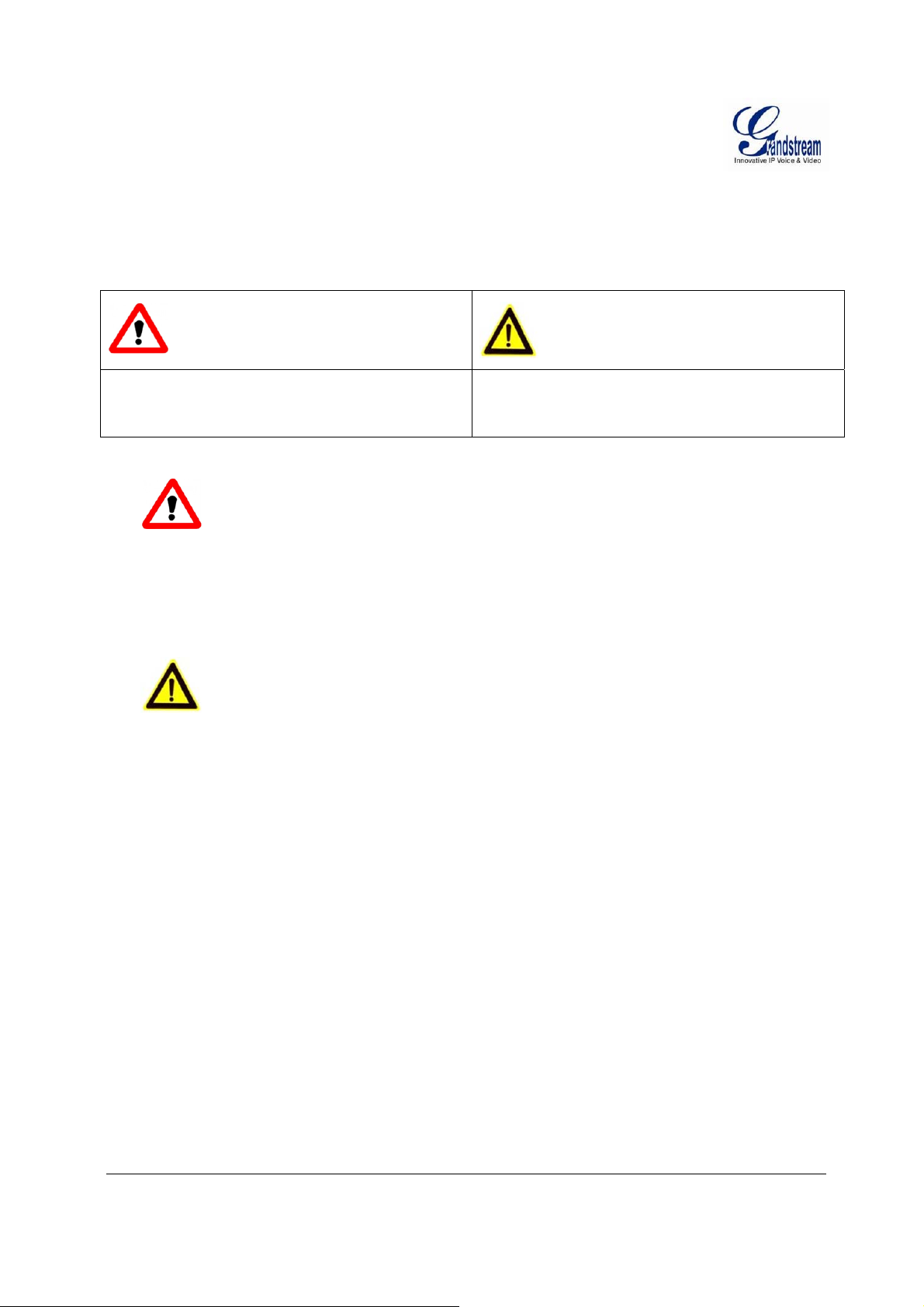
S
AFETY COMPLIANCES
These instructions are intended to assist users to safely operate the GVR3550, avoid dangerous situations
or damage the devi ce.
Warning: May cause serious injury or death if any
of the warnings below are neglected.
Caution: Equipment may be da mged if any of the
following caution messages are neglected.
Warning:
Input voltage should meet both the SELV (Safety Extra Low Voltage) and the Limited
Power
technical
cord.
Source with DC 12V according to the IEC60950-1 standard. Please refer to the
specifications for more
When the device in stalled on the wall or ceiling, make sur e that it is firmly
details.
Do not use a third-party power adapter or power
attached.
Caution:
Make sure that the power supply voltage is correct before using the
camera.
Do not drop the device or expose it to physical
shock.
Do not expose the device to temperatures outside the rang e of 0 oC to +50oC when t
d
evice is in
Do not expose the device to damp/wet conditions o r high electromagnetism
To avoid heat accumulation, make sure that your operating environment has
ventilation.
operation.
radiation.
proper
he
Do not damage the warranty sti cker.
A few parts (e.g. electrolytic capacitor) of the equipment shall be replaced regularly
to their average lifetime. The average lifetime varies from the differences between
environments and usage history. Regular maintenance checks are recommended for
Please contact your dealer for more
Grandstream Networks, Inc. GXV3611IR_HD User Manual Page 8 of 52
Firmware Version 1.0.3.5 Last Updated: 11/2014
details.
according
operating
all
users.

Compliance • Conformité • Conformidad
FCC Notices
This device complies with part 15 of the FCC Rules. Operation is subject to the following two
conditions: (1) This device may not cause harmful interference, and (2) this device must accept
any interference received, including interference that may cause undesired operation.
Ce dispositif est conforme à la partie 15 des directives FCC. L'utilisation du dispositif doit
répondre aux deux conditions suivantes : (1) Ce dispositif ne doit pas générer d'interférences
dangereuses et (2) ce dispositif doit supporter toutes les interférences reçues, y compris les
interférences susceptibles de provoquer des dysfonctionnements.
Este dispositivo cumple con el apartado 15 de las reglas de la FCC. El funcionamiento queda
sujeto a las siguientes dos condiciones: (1) Este dispositivo no puede causar interferencias
perjudiciales y (2) este dispositivo debe admitir cualquier interferencia que reciba, incluidas
aquellas que pudieran causar un funcionamiento no deseado.
Caution: Any changes or modifications to this device not explicitly approved by Legrand could
void your authority to operate this equipment.
Mise en garde : Toute altération ou modification de ce dispositif non approuvée de manière
explicite par Legrand peut invalider votre droit à utiliser cet appareil.
Precaución: Cualquier cambio o modificación que se realice en este dispositivo y que no esté
aprobado/a explícitamente por Legrand podría anular su autoridad para operar este equipo.
Grandstream Networks, Inc. GXV3611IR_HD User Manual Page 9 of 52
Firmware Version 1.0.3.5 Last Updated: 11/2014
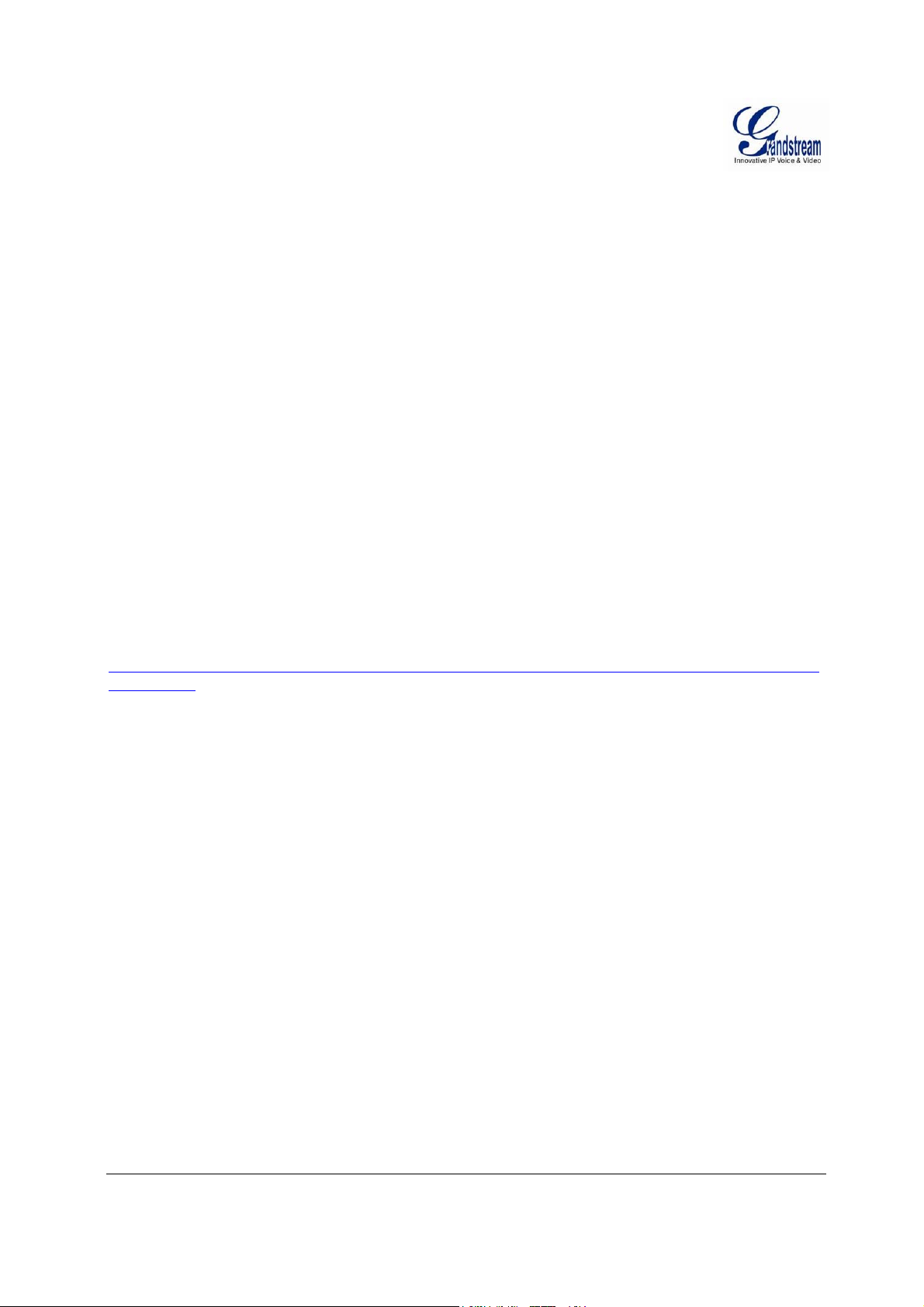
W
ARRANTY
If
the GXV3611IR_HD was purchased from a reseller, please contact the company wh ere the device was
purchased for replacement, repair or refund.
If the device was purchased directly from Grandstream, please contact our technical support team for a
RMA (Return Materials Authorization) number before the product is returned.
Grandstream reserves the right to remedy warranty policy without prior notification.
C
aution:
Changes or modifications to this product not expressly approved by Grandstream, or operation of this
product in any way other than as detailed by th is User Manual, could void your manufacturer warranty.
Please do not use a different power adaptor with the GXV3611IR_HD as it may cause damage to the
products and void the manufacturer warranty.
his document is subject to change without notice. The latest electronic version of this user manual is
T
available for downlo
htt
p://www.grandstream.com/products/surveillance/GXV3611hd/documents/GXV3611IR_HD_usermanua
l_english.pdf
ad at:
Re
production or transmittal of the entire or any part, in any form or by any means, electronic or print, for
any purpose is not permitted without the express written permission of Grandstream Networks, Inc.
Grandstream Networks, Inc. GXV3611IR_HD User Manual Page 10 of 52
Firmware Version 1.0.3.5 Last Updated: 11/2014
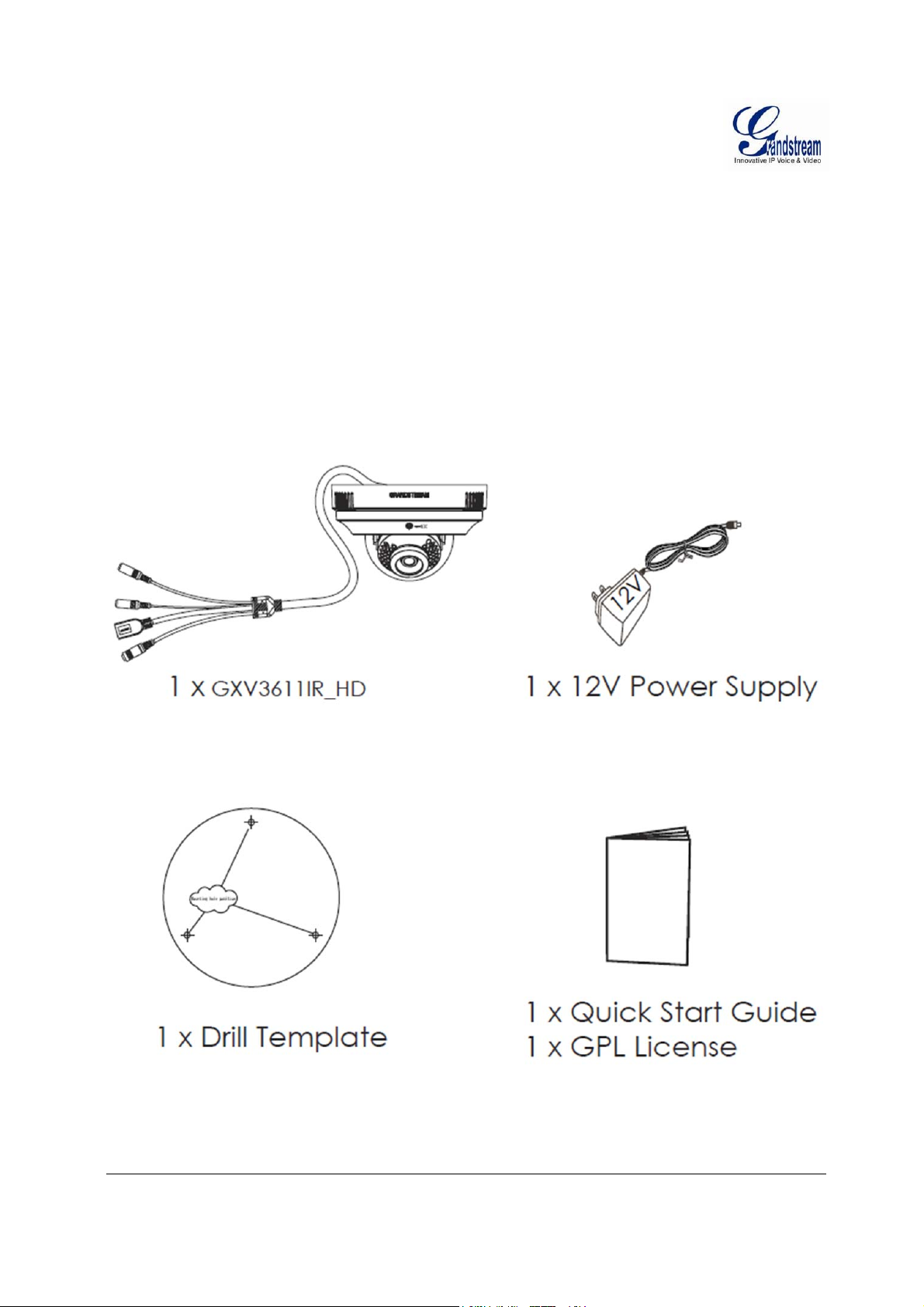
C
ONNECT YOUR
GXV3611IR_HD
Equipment Package Contents
The GXV3611IR_HD package contains:
GXV3611IR_HD IP Camera
12V DC Universal Power Adaptor
1 Drill Template
Quick Installation Guide
GPL License
Grandstream Networks, Inc. GXV3611IR_HD User Manual Page 11 of 52
Firmware Version 1.0.3.5 Last Updated: 11/2014
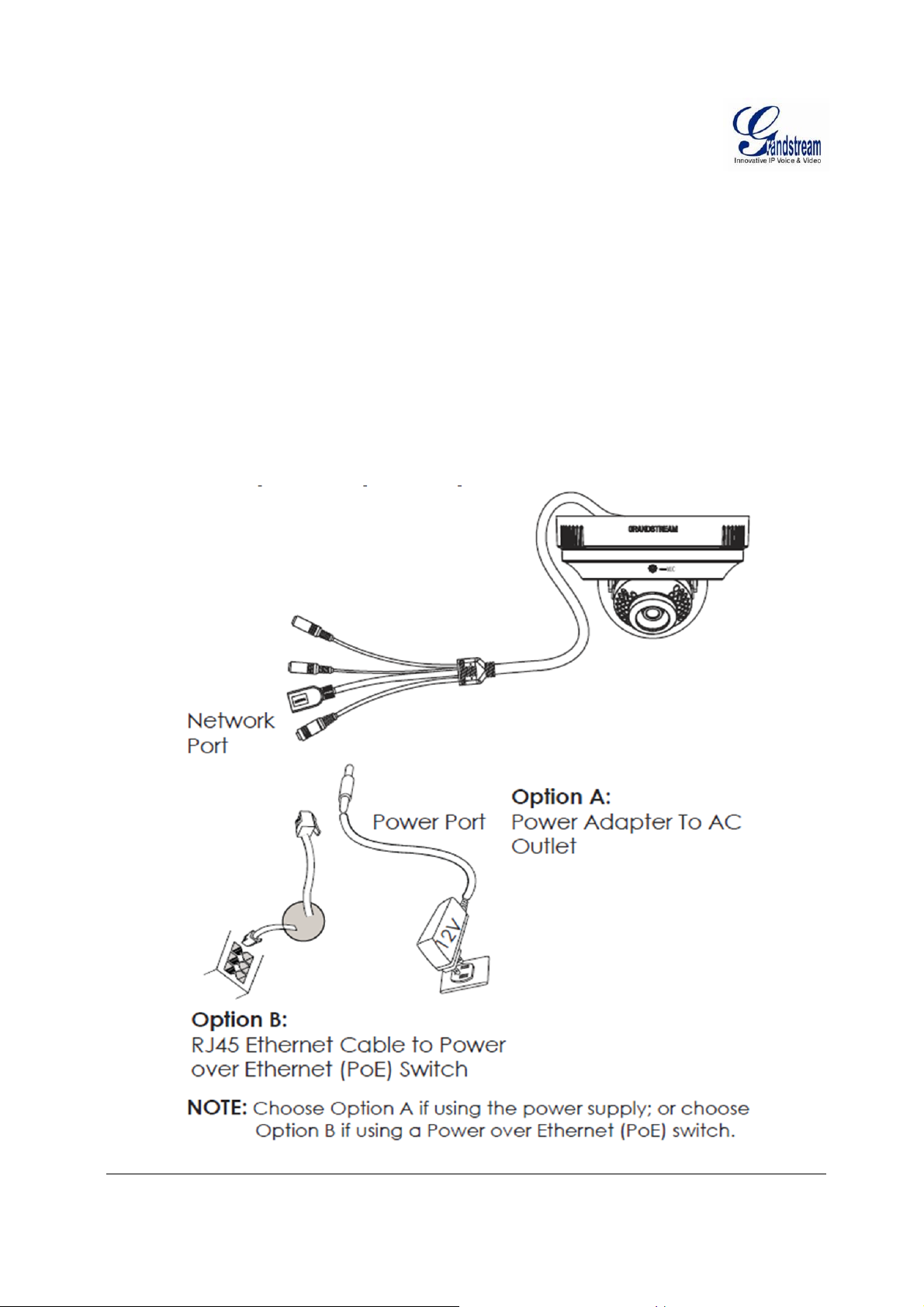
Connecting the GXV3611IR_HD
Using the Power Adapter as power supply
Connect the RJ45 Ethernet cable to the NETWORK port of the GXV3611IR_HD
Connect the other end of the RJ45 cable to your network (switch or router or PC)
Connect the power supply to the DC 12V power jack on the back of the GXV3611IR_HD
Using PoE as power suppl y
Connect the RJ45 Eth e rnet cable to the NETWO RK port of GXV3611IR_H D
Connect the other end of the RJ45 cable to your PoE switch.
Please refer to following connecti on diagram to hook up the camera.
Grandstream Networks, Inc. GXV3611IR_HD User Manual Page 12 of 52
Firmware Version 1.0.3.5 Last Updated: 11/2014
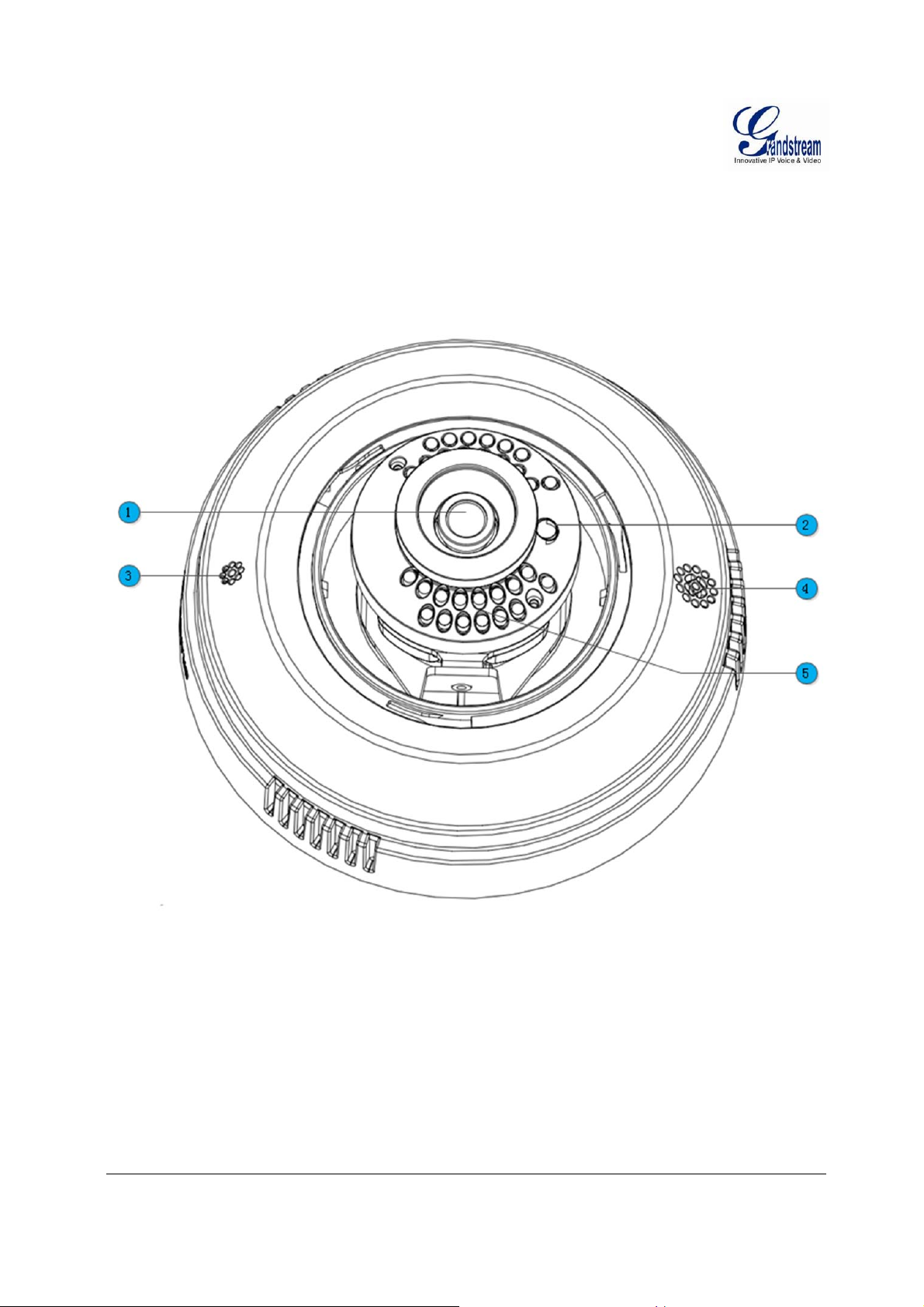
P
RODUCT OVERVIEW
GXV3611IR_HD Camera
1. Lens GXV3611IR_HD Lens (2.8mm)
2. Light Sensor for IR-Cut Light Sensor for mechanical IR-Cut switching
3. Microphone Built-in Microphone
4. Speaker Built-in Speaker
5. IR LED Light Array Infrared Light Array
Grandstream Networks, Inc. GXV3611IR_HD User Manual Page 13 of 52
Firmware Version 1.0.3.5 Last Updated: 11/2014
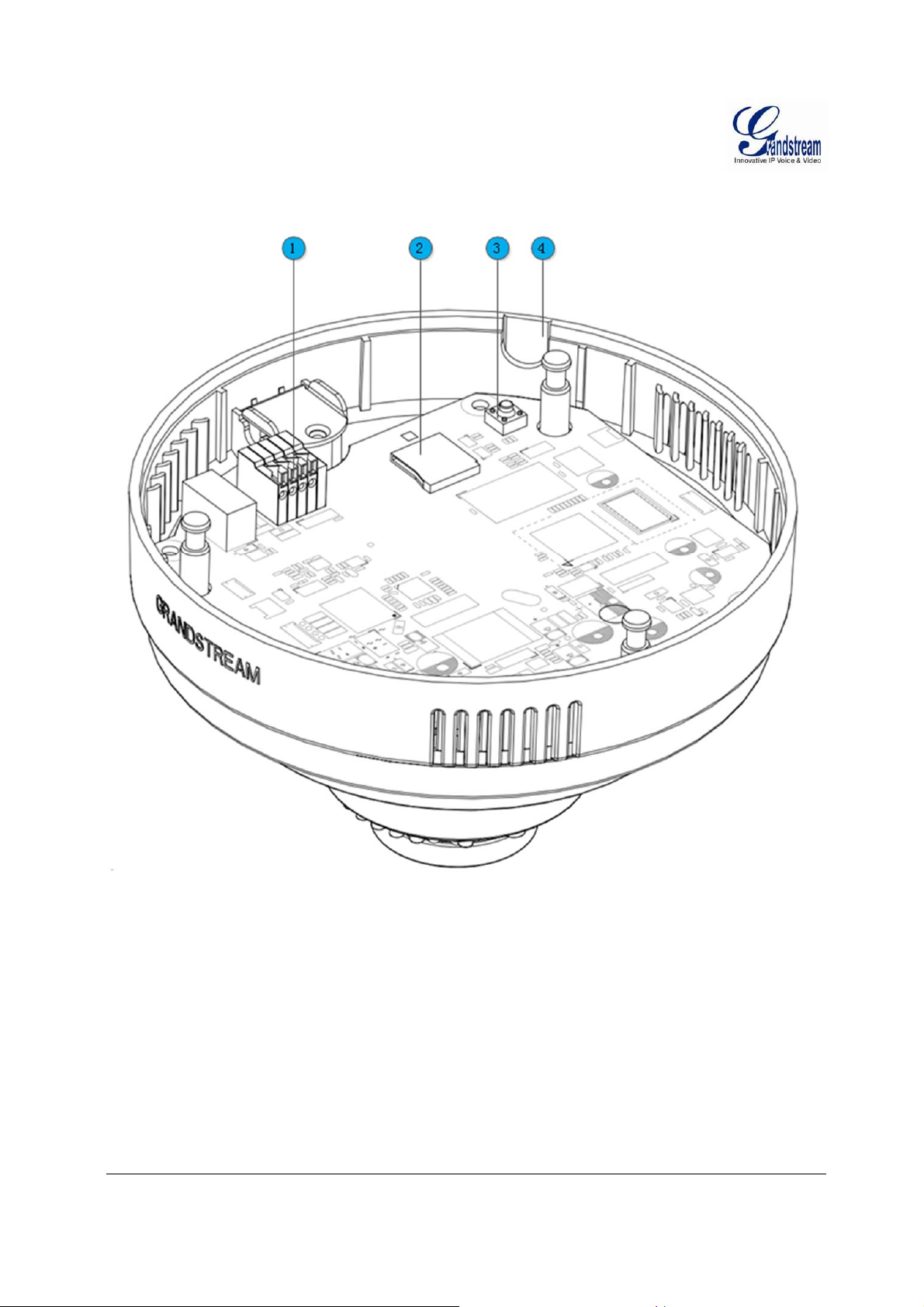
1. Microphone PIN Interface for Alarm_In and Alarm_Out
2. MicroSDHC Slot MicroSDHC card slot (max. 32GB card, not provided)
3. Reset Button Factory Reset Button
4. Side Wiring Knockout Side knockout opening for wiring
Grandstream Networks, Inc. GXV3611IR_HD User Manual Page 14 of 52
Firmware Version 1.0.3.5 Last Updated: 11/2014
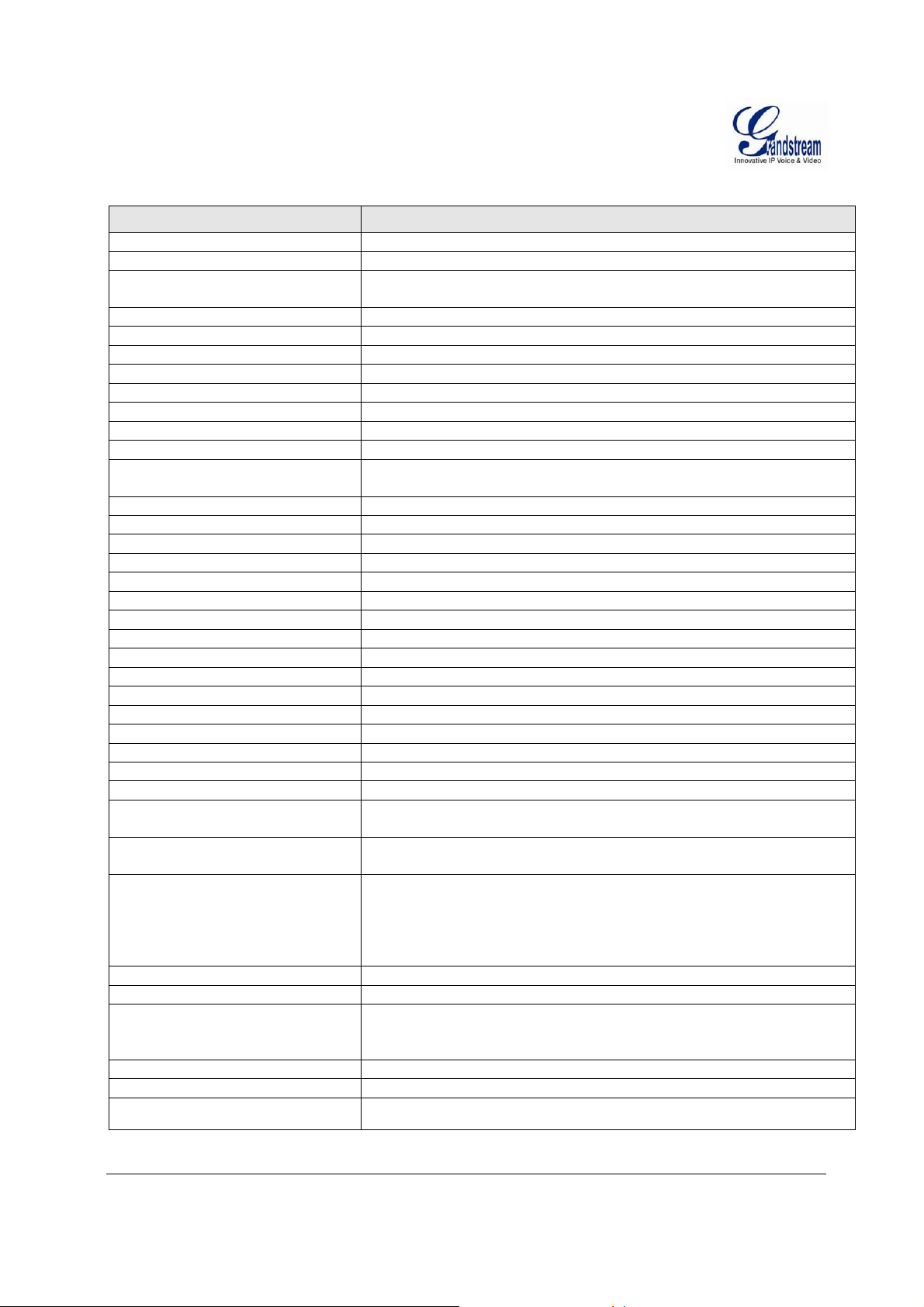
GXV3611IR_HD Specifications
Model GXV3611IR_HD
Video Compression
Image Sensor Resolution
Image Sensor Sensitivity
Focal Length
Aperture
IR Cut Filter
Day & Night Mode
Minimum Illumination
Pan
Tilt
Sensitivity
Supported Maximum Video
Resolution and Frame Rate
Video Bit Rate
Audio Input
Audio Output
Alarm Input
Alarm Output
Integrated Microphone
Integrated Speaker
SIP/VoIP Support
Privacy Mask Support
Smart IR Support
Time-Lapse Recording Yes
Micro SDHC Card
Snapshots
Audio Compression
Embedded Analytics Motion Detection (up to 16 target areas)
Pre-/post-alarm Recording
Power over Ethernet (PoE)
Network Protocol
Cable Connections
Dimensions (D x H)
Weight
Temperature / Humidity
Power Adapter
Casing
Compliance
T
ABLE 1:
GXV3611IR_HD T
ECHNICAL SPECIFICATIONS
H.264, MJPEG
Megapixel Progressive Scan CMOS, 1280H x 720V
Day/Night mode, Exceptionally low noise, low light levels
Shutter: 1/10000 – 1/30 second
2.8mm
F1.8
Yes, Mechanical
IR LED with Full Software Control
0 Lux
176°
60°
3300mV / (lux-sec)
1280x720 (30fps)
32 Kbps ~ 8 Mbps, Multi-rate for Preview & Recording
Built-in Microphone; 3.5mm Line-In
Built-in Speaker; 3.5mm Line-Out (600Ω, 0.707 Vrms)
Yes, Vin≤15V, PINs
Yes, 125VAC/0.5A, 30VDC/2A, Normal Open, PINs
Yes
Yes
Yes
Yes, 4 Zones
Yes (Optimal White Balance and Exposures)
Yes (up to 32GB)
Triggered upon Events, Send via email and/or FTP
G.711u/A, AAC
Yes
IEEE 802.3af Class 2; 10M/100M Auto-sensing,
2KV Lighting Surge Protection
TCP/UDP/IP, RTP/RTCP, RTSP, DHCP, DDNS, HTTP, HTTPS,
SMTP, FTP, NTP
External: RJ45 Ethernet
3.5mm Line-In
3.5mm Line-Out
Power Input (12VDC/0.5A)
Internal: PINs for Alarm-In & Alarm-Out
138mm (D) x 86mm (H)
0.4kg
Operating: 0°C ~ +45°C (32°F ~ 113°F),
10 – 90% RH (Non–condensing)
Storage: -20°C ~ +60°C (-4°F ~ 140°F)
Output: 12VDC/0.5A; Input: 100–240VAC, 50–60Hz
Plastic Case for Indoor Only
FCC Part 15,Subpart B Class B; EN 55022 Class B, EN 61000-3-2, EN 610003-3, EN 55024, EN 60950-1; RCM AS/NZS CISPR 22/24, AS/NZS 60950
Grandstream Networks, Inc. GXV3611IR_HD User Manual Page 15 of 52
Firmware Version 1.0.3.5 Last Updated: 11/2014
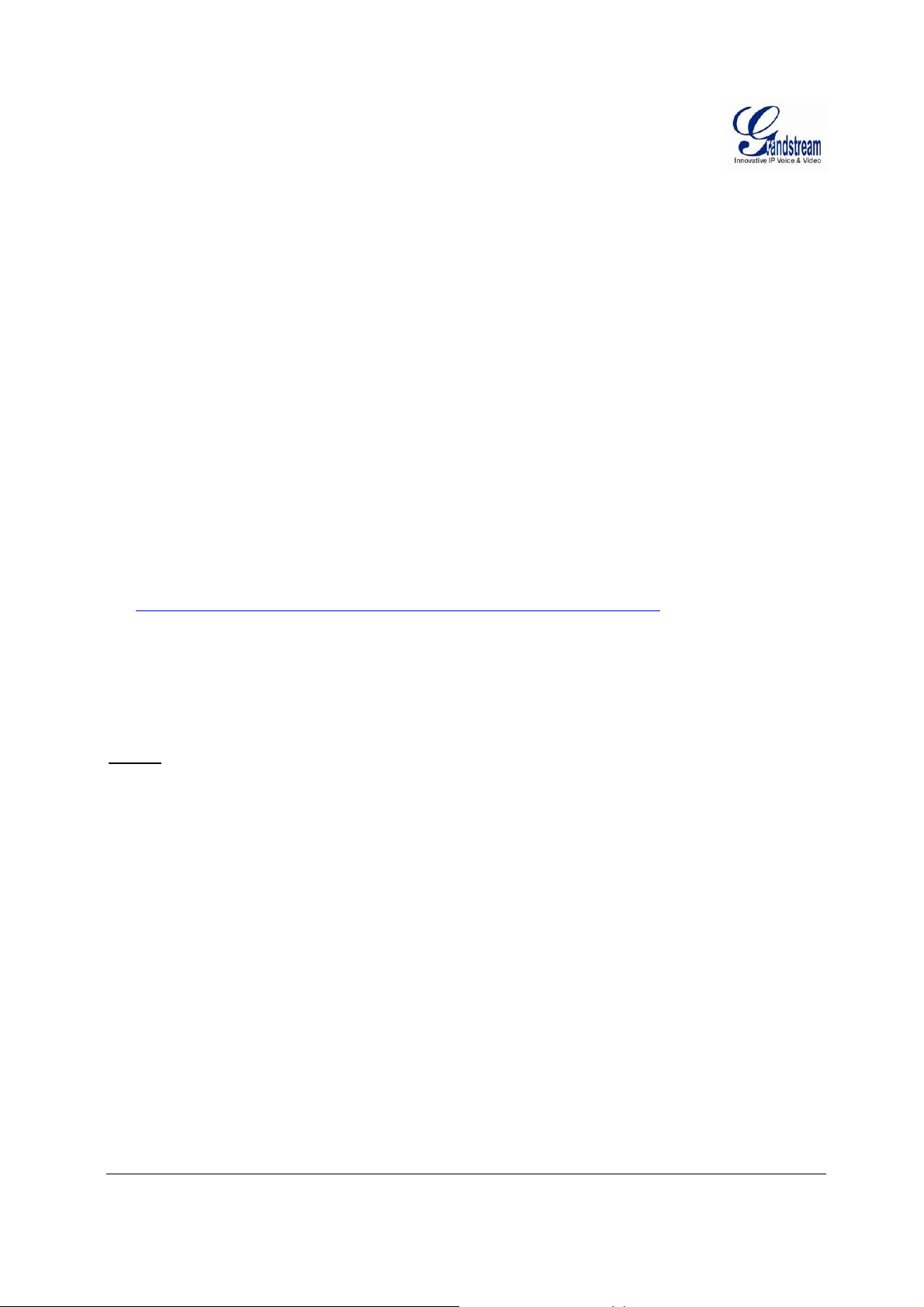
I
NSTALLATION GUIDE
Minimum Recommended Computer System Requirement
To install GXV3611IR_HD, you have to have a computer, PC recommend.
The minimum recommended PC system requirement listed below:
Windows XP, Windows Vista, Windows 7 and Windows 8
CPU: Intel Pentium 4 or higher, 2 GHz
RAM: 1 GB (4 GB recommended for larger systems)
Support for DirectX 8.0 and above.
Configure the GXV3611IR_HD via Web Browser
The GXV3611IR_HD has embedded Web server to respond to HTTP GET/POST requests. Embedded
HTML pages allow user to configure the IP camera through Microsoft Internet Explorer (7.0 or above),
Firefox and Chrome (plug-in from Grandstream required).
Download WebControl Plug-in from Grandstream website:
http://www.grandstream.com/products/tools/surveillance/webcontrl_plugin.zip
NOTE:
Apple Safari is NOT yet supported and status pending.
Please temporarily disable Antivirus or Internet Security Software when download and install the
Grandstream WebControl Plug-in for Firefox/Chrome or “GSViewerX.cab” for Microsoft Internet
Explorer.
Grandstream Networks, Inc. GXV3611IR_HD User Manual Page 16 of 52
Firmware Version 1.0.3.5 Last Updated: 11/2014
