Grandstream Networks BT-201 Quick Installation Manual

BudgeTone SIP Phone Quick Installation Guide
Part Number:418-02001-10
Document Version Number:1.0
Grandstream Networks, Inc., 1297 Beacon St., 2
nd
Flr, Brookline, MA 02446 USA
VoIPon www.voipon.co.uk sales@voipon.co.uk Tel: +44 (0)1245 808195 Fax: +44 (0)1245 808299

BudgeTone IP Phone Quick Installation Guide
WARNING: Please DO NOT power cycle the phone during system boot up or firmware upgrade.
You may corrupt firmware images and cause the unit to malfunction.
WARNING:
Use only the power adapter included in the BudgeTone package. Using an
alternative non-qualified power adapter may possibly damage the unit.
Overview
The BudgetTone Series offers a family of affordable, next generation SIP phones that features
excellent audio quality and rich telepho
ny features. The BudgeTone Series supports popular voice
codecs an
d is designed to be fully interoperable with 3rd party SIP providers. The BudgeTone
phones have upgraded features including 3-way conferencing, full-duplex hands-free speakerphone
(BT200), voicemail with indicator and custom ring tones. The BudgeTone SIP Phone Series is an
affordable, easy to use VoIP solution for the home or SoHo office.
Equipment Packaging - Unpack and check all accessories
1. One BudgeTone main case
2. One Handset
3. One Phone Cord
4. One Universal Power Adaptor
5. One Ethernet Cable
6. Quick Installation Guide
Connect the BudgeTone
Please use the equipment included in the packaging.
Using any other
power source may damage the
product.
1. Connect the telephone cord to the handset and to the phone.
2. Place the handset on the base.
3. Connect the Ethernet cable to the LAN port of the phone.
4. Con
nect the power adapter to the 5V power port of the phon
e.
5. Connect the power adapter to an electrical outlet.
When power on, the phone will start the i
nitialization procedure.
Con
figuring the BudgeTone using a Web Browser
1. Press the MENU button.
2. Press the down arrow butt
on one time. LCD displays: [2] IP Addres
s
3. Press the MENU button again to see IP address on display.
4. Type the pho
ne’s IP address in your PC browse
r.
5. Log in using password “admin” to configure the phone.
You will need the following information to configure the phone via the web browser:
1. IP address, subnet mask and gate
way IP if using stat
ic IP.
2. SIP server and/or Outbound Proxy FQDN or IP address.
3. User subscriber information: User ID, Authentication ID, Passwo
rd (prov
ided by your VoIP
service provider).
4. BudgeTone supports “Plug-n-Call” if your ITSP (Internet Telephony Service Provider) provides this
automatic provisioning se
rvice. Ensure the phone has an internet connection (either DHCP or static IP in
your internet ready network), then power u p the phone.
5. Please contact your ITSP for additional settings that may be necessary to co
nfigure the phone.
Grandstream Networks, Inc., 1297 Beacon St., 2
nd
Flr, Brookline, MA 02446 USA
VoIPon www.voipon.co.uk sales@voipon.co.uk Tel: +44 (0)1245 808195 Fax: +44 (0)1245 808299
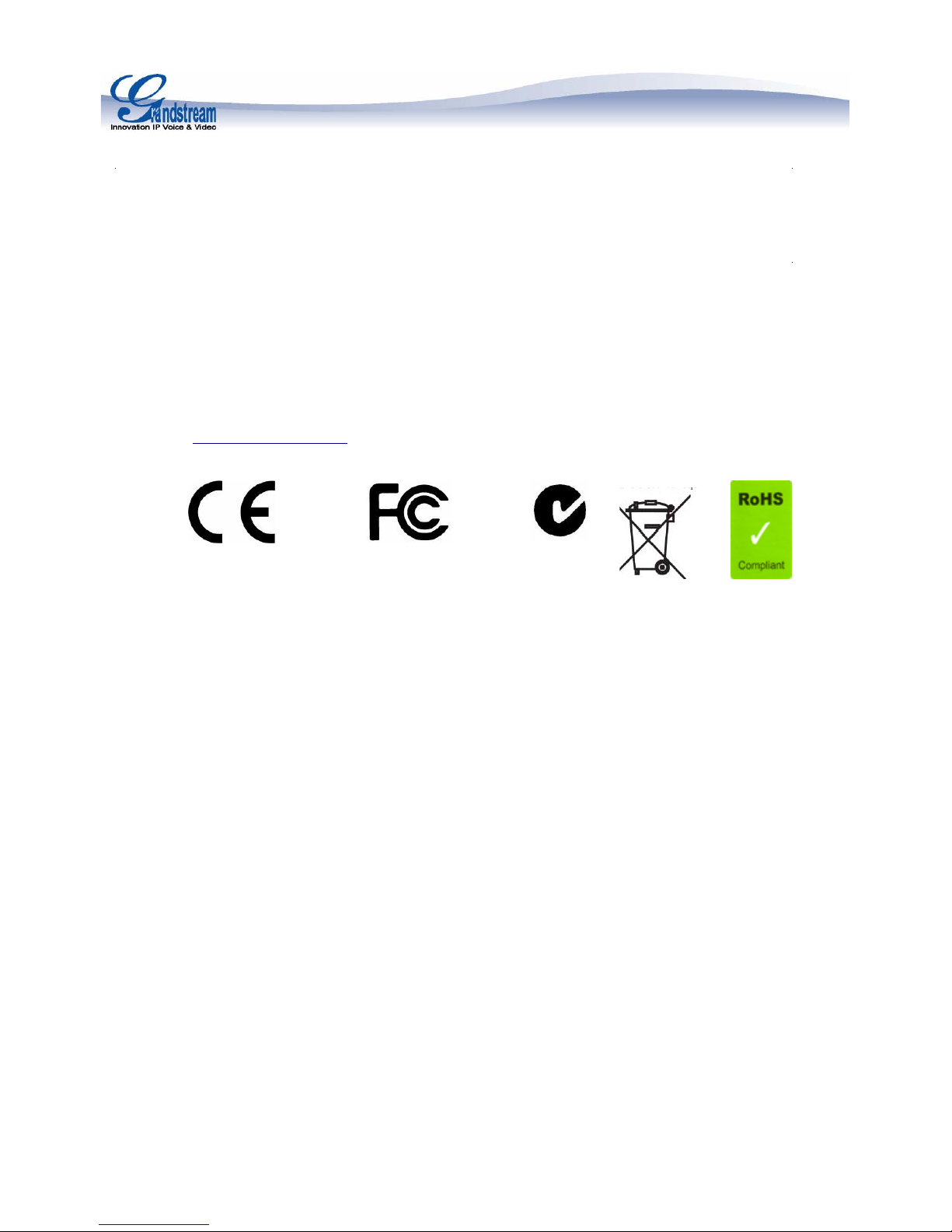
About Grandstream Networks
Grandstream Networks, Inc. is an award-winni
ng designer
and manufacturer of next generation IP voice &
video products for broadband networks. Grandstream’s products deliver superb sound and picture quality, rich
telephony features, full compliance with industry standards, and broad interoperability with most service
providers and 3
rd
party SIP based VoIP products. Grandstream is consistently recognized in the VoIP industry
for their innovation, affordability and superior value in their products. Grandstream Networks is a private
company headquartered in Brookline, MA with offices in Los Angeles, Dallas and China. For more information,
please visit
www.grandstream.com
.
Declaration of Conformity for BudgeTone 101(page 4- 5)
Declaration of Conformity for Budgetone 200(page 6- 7)
Grandstream Networks, Inc., 1297 Beacon St., 2
nd
Flr, Brookline, MA 02446 USA
VoIPon www.voipon.co.uk sales@voipon.co.uk Tel: +44 (0)1245 808195 Fax: +44 (0)1245 808299
