Grandstream Networks GXW40 series, 7898908277180, GXW4004, 7898908277197, GXW4024 User Manual
...
Grandstream Networks, Inc.
Analog IP Gateway GXW40XX
4, 8 or 24 FXS Ports
Models: 7898908277197 / 7898908277180
GXW40XX User Manual www.grandstream.com
Firmware Version 1.0.5.10 support@grandstream.com

TABLE OF CONTENTS
GXW40XX User Manual
WELCOME.................................................................................................................................................... 4
GATEWAY GXW40XX OVERVIEW .................................................................................................................. 4
SAFETY COMPLIANCE ..................................................................................................................................... 4
WARRANTY ................................................................................................................................................... 4
CONNECT YOUR GXW40XX GATEWAY ................................................................................................... 5
EQUIPMENT PACKAGING .............................................................................................................................................. 5
CONNECT THE GXW40XX .......................................................................................................................................... 5
GXW40XX FEATURES ................................................................................................................................ 9
SOFTWARE FEATURES OVERVIEW ............................................................................................................................... 9
HARDWARE SPECIFICATION ....................................................................................................................................... 11
BASIC OPERATIONS ................................................................................................................................ 12
UNDERSTANDING GXW VOICE PROMPTS .................................................................................................................. 12
PLACING A PHONE CALL ............................................................................................................................................ 13
PHONE OR EXTENSION NUMBERS ................................................................................................................... 13
DIRECT IP CALLS ......................................................................................................................................... 13
CALL HOLD ................................................................................................................................................................ 14
CALL WAITING .......................................................................................................................................................... 14
CALL TRANSFER ........................................................................................................................................................ 14
BLIND TRANSFER .................................................................................................................................... 14
ATTENDED TRANSFER ............................................................................................................................ 14
3-WAY CONFERENCING ............................................................................................................................................. 15
HUNTING GROUP ....................................................................................................................................................... 15
INTER-PORT CALLING ................................................................................................................................................ 16
PSTN PASS THROUGH/LIFE LINE .............................................................................................................................. 17
SENDING AND RECEIVING FAX................................................................................................................................... 17
SUPPORT RADIUS PROTOCOL ................................................................................................................................... 17
CALL FEATURES ...................................................................................................................................... 18
CONFIGURATION GUIDE ......................................................................................................................... 19
CONFIGURING GXW40XX VIA VOICE PROMPT ........................................................................................................ 19
CONFIGURING GXW40XX WITH WEB BROWSER ................................................................................................. 19
ACCESS THE WEB CONFIGURATION MENU ................................................................................................................ 19
IMPORTANT SETTINGS ................................................................................................................................................ 20
NAT SETTINGS .......................................................................................................................................................... 20
DTMF METHODS ....................................................................................................................................................... 20
PREFERRED VOCODER (CODEC) ............................................................................................................................. 21
SAVING THE CONFIGURATION CHANGES ................................................................................................................... 36
REBOOTING FROM REMOTE ........................................................................................................................................ 36
CONFIGURATION THROUGH A CENTRAL SERVER ....................................................................................................... 36
SOFTWARE UPGRADE ............................................................................................................................. 38
CONFIGURATION FILE DOWNLOAD ............................................................................................................................ 39
FIRMWARE AND CONFIGURATION FILE PREFIX AND POSTFIX .................................................................................... 39
MANAGING FIRMWARE AND CONFIGURATION FILE DOWNLOAD ............................................................................... 39
RESTORE FACTORY DEFAULT SETTING .............................................................................................. 40
Grandstream Networks, Inc. GXW40XX User Manual Page 2 of 40
Firmware 1.0.5.10 Last Updated: 01/2012
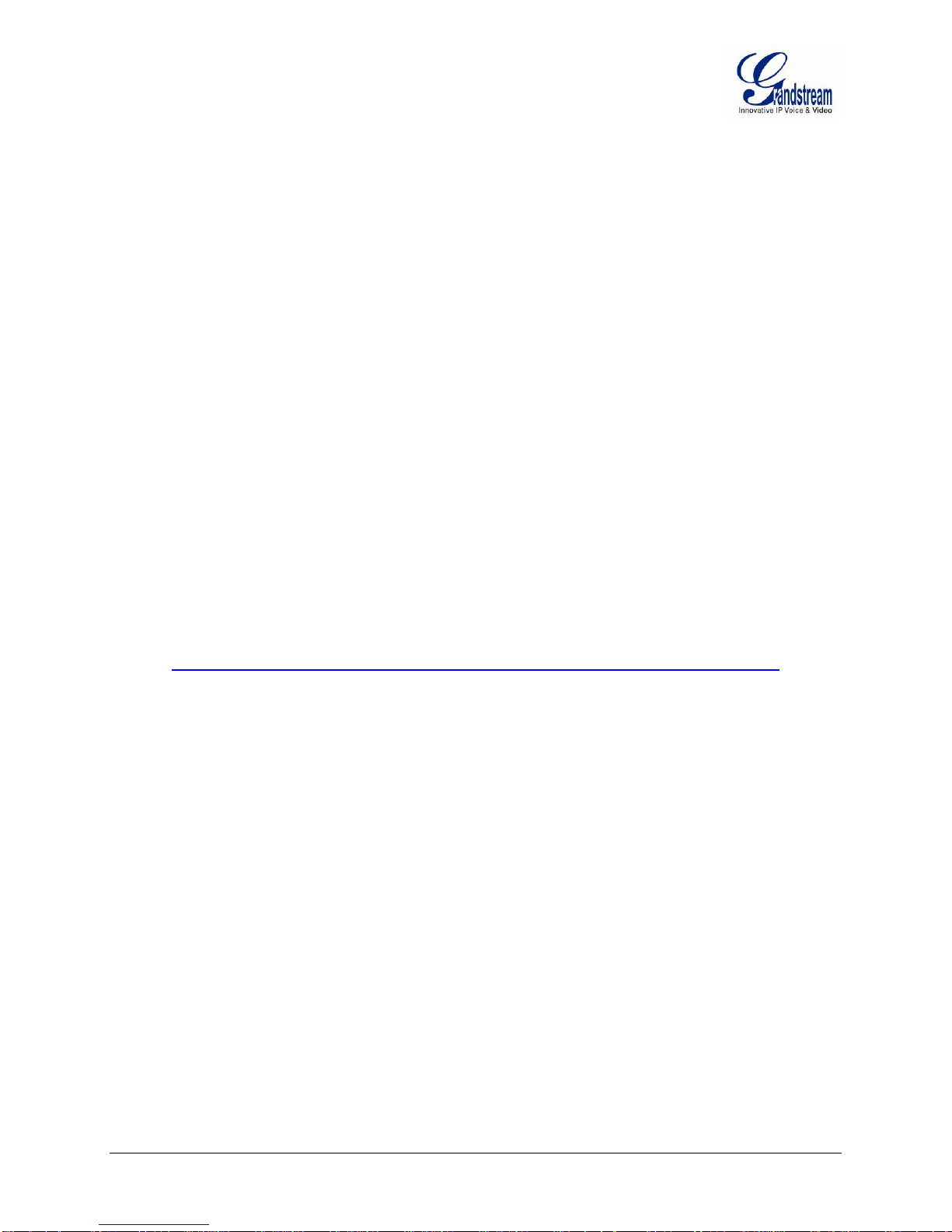
TABLE OF FIGURES
GXW40XX User Manual
Figure 1: Diagram of GXW4004-8 and GXW4024 Back Panel ................................................... 5
Figure 2: 50 Pin Telco Connector: .................................................................................................. 6
Figure 3: Diagram of GXW4004-8 and GXW4024 Display Panel ............................................... 7
TABLE OF TABLES
GXW40XX User Manual
Table 1: Definitions of the GXW Connectors .............................................................................................................. 6
Table 2: Definitions of the GXW Display Panel .......................................................................................................... 7
Table 3: GXW40XX Software Features ....................................................................................................................... 9
Table 4: Hardware Specification of GXW40XX series gateways .............................................................................. 11
Table 5: Definitions of the GXW Voice Prompts ....................................................................................................... 12
Table 6: Call Features Table (Star Code) ................................................................................................................... 18
Table 7: Basic Settings ............................................................................................................................................... 21
Table 8: Status Page ................................................................................................................................................... 23
Table 9: Advanced Settings ........................................................................................................................................ 24
Table 10: FXS Ports Settings ...................................................................................................................................... 28
Table 11: Profile settings ............................................................................................................................................ 30
CONFIGURATION GUI INTERFACE EXAMPLES
GXW40XX User Manual
http://www.grandstream.com/products/gxw_series/gxw40xx/documents/gxw40xx_gui.zip
CREENSHOT OF ADVANCED SETTINGS CONFIGURATION PAGE
1. S
2. S
CREENSHOT OF BASIC SETTINGS CONFIGURATION PAGE
3. S
CREENSHOT OF FXS PORTS CONFIGURATION LOGIN PAGE
4. S
CREENSHOT OF PROFILE 1 CONFIGURATION PAGE
5. S
CREENSHOT OF PROFILE 2 CONFIGURATION PAGE
6. S
CREENSHOT OF STATUS PAGE
Grandstream Networks, Inc. GXW40XX User Manual Page 3 of 40
Firmware 1.0.5.10 Last Updated: 01/2012
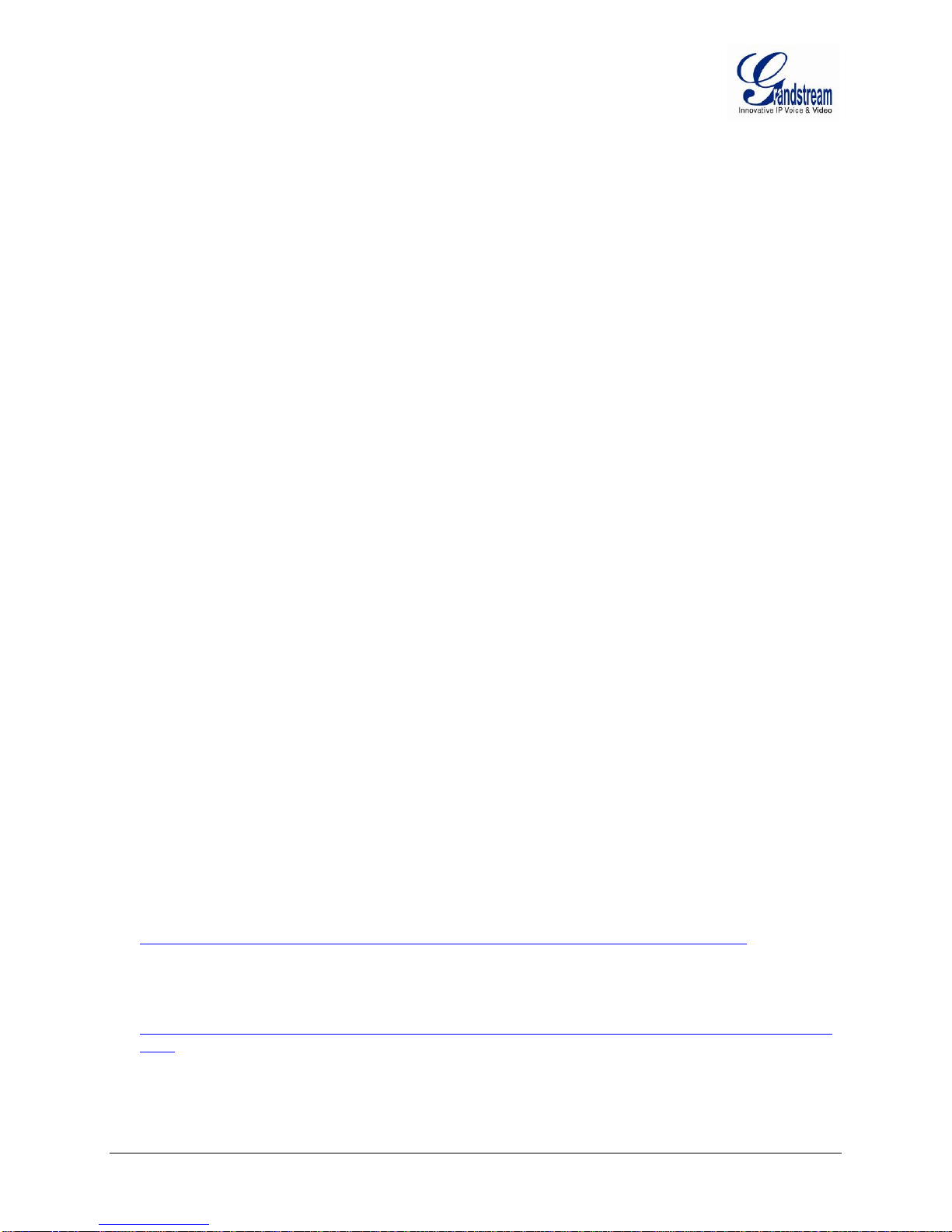
WELCOME
Thank you for purcha sing the Grandstream GXW40XX Analog FXS IP Gateway. The GXW40XX offers
an easy to manag e, easy to configu re IP communi cations solution for any busine ss with virtual and/o r
branch locations. The GXW40XX supports popular voice codecs and is designed for full SIP compatibility
and interoperability with third party SIP providers, thus enabling you to fully leverage the benefits of VoIP
technology, integrate a t raditional phone system into a VoIP network, and efficie ntly manage
communication costs.
This manual will help you learn how to operate an d manage your GXW FXS Analog IP Gateway and
make the b est use of its many upgr aded features includin g simple and quick installation, multi-party
conferencing, and direct I P-IP Calling. This IP A nalog Gateway is very ea sy to mana ge and scalable,
specifically designed to be an easy to use and affordable VoIP solution for the small – medium business
or enterprise.
Gateway GXW40XX Overview
The new GXW40XX series has a compact and quiet design (no fans) and offers superb audio quality, rich
feature functionality, strong security protection, and good manageability. It is auto-configurable, remotely
manageable and scalable.
The GXW40XX features 4,8 or 24-port FXS interface for analog teleph ones, dual 10M/100Mbps network
ports with integrated router, PSTN life line in ca se of power failu re, and an RS232 se rial port (except
GXW4024) for ad ministration. In addition, it supp orts the option of 3 SIP Server profiles, caller ID for
various countries/regions, T.38 fax, flexible dialing plans, security protection (SIPS/TLS), comprehensive
voice codec including G.711 (a/u-law), G.723.1, G.726(16/24/32/48 bit rates), G.729A/B/E and iLBC.
Safety Compliance
The GXW40XX is com pliant with vari ous safety standards i ncluding FCC/CE. Its powe r adapter is
compliant with UL standard. Warning: use only the power a dapter included in the GXW40XX package.
Use of alternative power adapter may permanently damage the unit.
Warranty
Grandstream has a reseller agreement with ou r reseller customers. End users should contact the
company from whom the product was purchased, for replacement, repair or refund.
If you purcha sed the product directly from G randstream, contact your Grandstream Sales and Service
Representative for an RMA (Return Ma terials Authorization) number. Grandstream reserves the right to
change the warranty policy without prior notification.
Caution: Changes or modifications to this product not expressly approved by Grandstream, or operation
of this product in any way other than as detailed by this User Manual, could void your manufacturer
warranty.
This document is contai ns links to G randstream GUI Interfaces. Please d ownload these examples
http://www.grandstream.com/products/gxw_series/gxw40xx/documents/gxw40xx_gui.zip for your
reference.
This document is subject to change without notice. The latest electronic version of this user manual
is located at
http://www.grandstream.com/products/gxw_series/gxw40xx/documents/gxw40xx_usermanual_englis
h.pdf
Reproduction or transmittal of the entire or any part, in any form or by any means, electronic or print, for
any purpose without the express written permission of Grandstream Networks, Inc. is not permitted.
Grandstream Networks, Inc. GXW40XX User Manual Page 4 of 40
Firmware 1.0.5.10 Last Updated: 01/2012

CONNECT YOUR GXW40XX GATEWAY
Connecting the GXW40X X gateway i s easy. Before you be gin, please veri fy the cont ents of the
GXW40XX package.
EQUIPMENT PACKAGING
Unpack and check all accessories. Equipment includes:
one device unit
one RJ45 Ethernet cable
one 12V universal power adapter
CONNECT THE GXW40XX
Follow these four (4) ste ps to conn ect your GXW 40XX gateway to the Internet and access the unit’s
configuration pages.
1. Connect standard touch-tone analog phones to the FXS ports.
2. Insert an RJ45 Ethernet cable into the WAN port of GXW400X and connect the other end to an
uplink port (a router or a modem, etc.) Note: If th e gateway is used in router mode, connect a PC
to the LAN p ort of GXW4 00X for initial configuration. In case of GXW4024, there i s only one
Ethernet port.
3. Plug the power adapter into the GXW40XX gateway into a power outlet.
Follow the instructions from the topic “Configuring GXW 400X with Web Browser” for initial configuration.
The GUI pages will guide you through the remaining steps to set-up your gateway. Examples of the GUI
Interfaces can be downloaded from:
http://www.grandstream.com/products/gxw_series/gxw40xx/documents/gxw40xx_gui.zip.
F
IGURE 1: DIAGRAM OF GXW4004-8 AND GXW4024 BACK PANEL
GXW 400x
Power
Reset
LAN/WAN
RJ-45 Ethernet
Ports
Supply
Console
Connection
connection)
PSTN
Line
(PC
FXS
Ports
Grandstream Networks, Inc. GXW40XX User Manual Page 5 of 40
Firmware 1.0.5.10 Last Updated: 01/2012
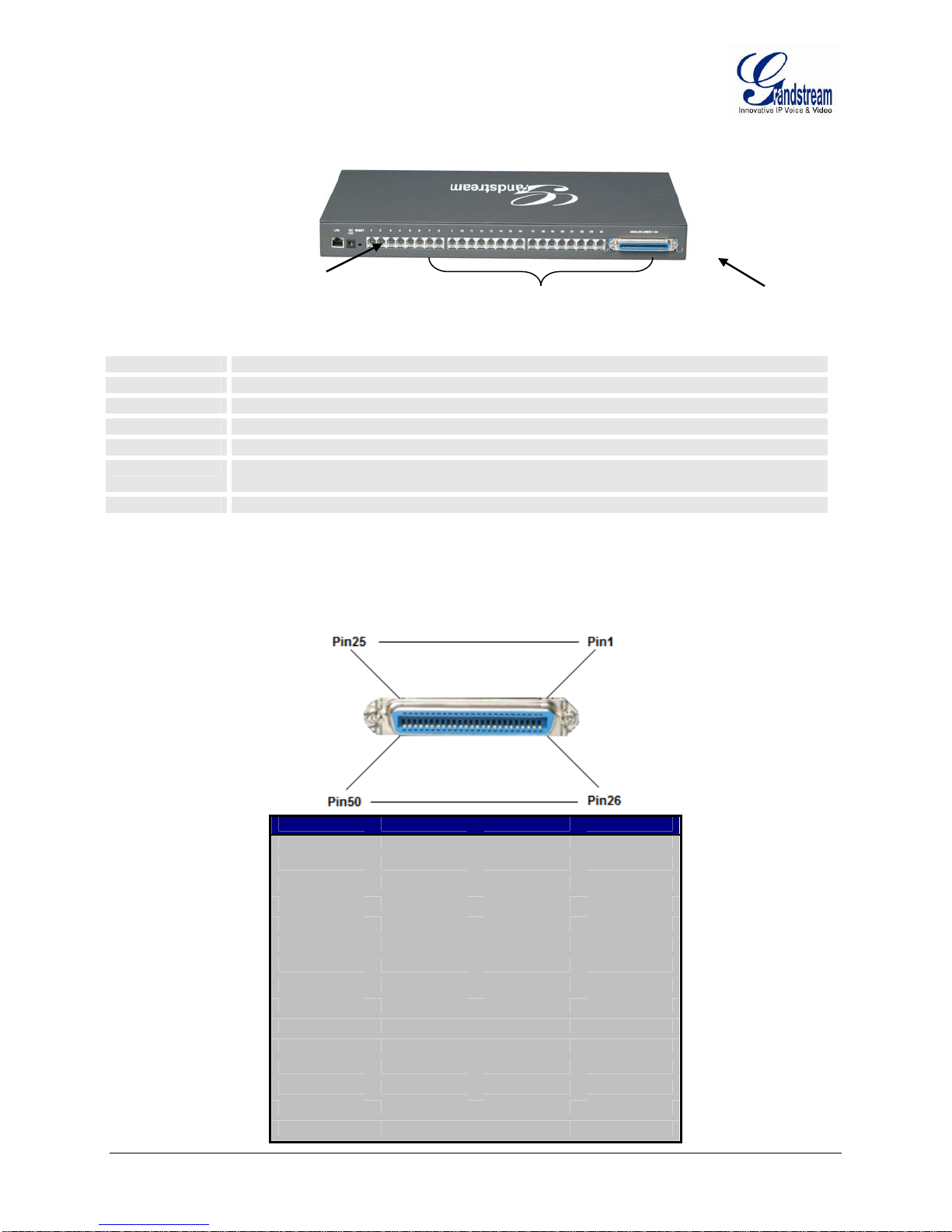
GXW 4024
LAN Port
ABLE 1: DEFINITIONS OF THE GXW CONNECTORS
T
LAN
WAN
RESET
DC 12V
CONSOLE
LINE
Connect the LAN port with an Ethernet cable to your PC.
Connect to the internal LAN network or router.
Factory Reset button. Press for 7 seconds to reset factory default settings.
Power adapter connection
Console connection for a PC.
When the unit loses power or un it became unregistered, FXS port 1 will be able to
FXS
Ports
50 PIN Telco
Connector
make/receive calls from the PSTN line connected to this port.
FXS1 – FXS24
FXS port to be connected to analog phones / fax machines.
Note: Once the GXW4 0xx is turned on and configured, the front display panel indicates the status of the
unit.
IGURE 2: 50 PIN TELCO CONNECTOR:
F
Pin Signal Pin Signal
1 RING1 26 TIP1
2 RING2 27 TIP2
3 RING3 28 TIP3
4 RING4 29 TIP4
5 RING5 30 TIP5
6 RING6 31 TIP6
7 RING7 32 TIP7
8 RING8 33 TIP8
9 RING9 34 TIP9
10 RING10 35 TIP10
11 RING11 36 TIP11
12 RING12 37 TIP12
13 RING13 38 TIP13
14 RING14 39 TIP14
15 RING15 40 TIP15
Grandstream Networks, Inc. GXW40XX User Manual Page 6 of 40
Firmware 1.0.5.10 Last Updated: 01/2012

16 RING16 41 TIP16
17 RING17 42 TIP17
18 RING18 43 TIP18
19 RING19 44 TIP19
20 RING20 45 TIP20
21 RING21 46 TIP21
22 RING22 47 TIP22
23 RING23 48 TIP23
24 RING24 49 TIP24
25 50
F
IGURE 3: DIAGRAM OF GXW4004-8 AND GXW4024 DISPLAY PANEL
GXW4008
Display LEDs FXS port status
T
ABLE 2: DEFINITIONS OF THE GXW DISPLAY PANEL
Power LED
Ready LED
Console
LAN LED
WAN LED
LED 1–24
Indicates Power. Remains ON when Power is connected and turned ON.
Remains ON after boot-up.
Turns ON when Console port is being used.
Indicates LAN (or WAN) port activity
Indicates PC (or LAN) port activity
Indicate status of the respective FXS Ports on the back panel
Busy - ON (Solid Green)
Available - OFF
Slow blinking FXS LEDs indicates Voice Mail for that port.
Display
LEDs
GXW4024
FXS port
status
Grandstream Networks, Inc. GXW40XX User Manual Page 7 of 40
Firmware 1.0.5.10 Last Updated: 01/2012

NOTE:
All LED lights display green when ON.
Slow blinking of READY, WAN and LAN LE D together in dicates a firmwa re upgrade or
provisioning state.
LED POWER, READY a nd WAN lights are ON when device is up and run ning and successfully
registered to the SIP Server.
Slow blinking of READY LED indicates that d evice has not registered with any SIP Service
provider.
Grandstream Networks, Inc. GXW40XX User Manual Page 8 of 40
Firmware 1.0.5.10 Last Updated: 01/2012
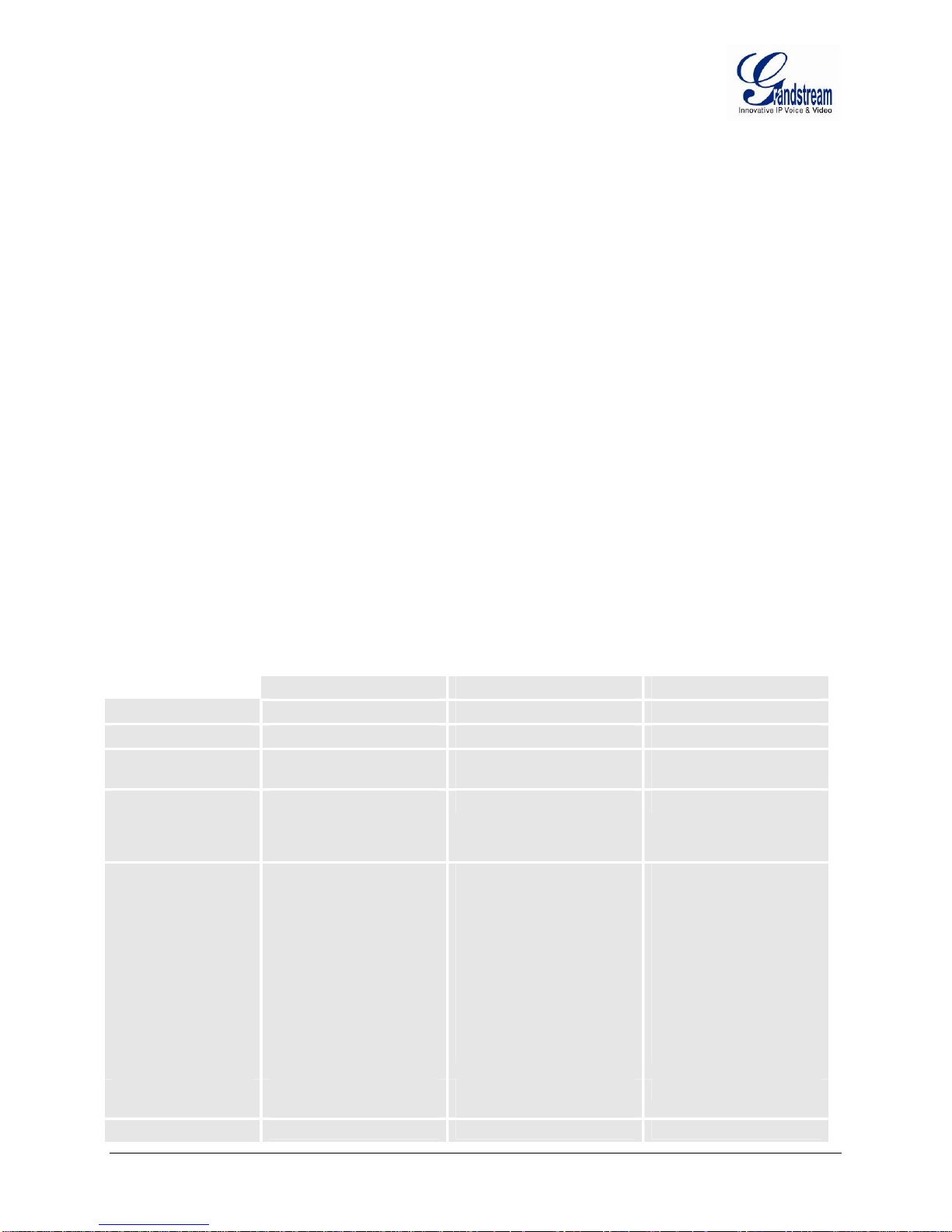
GXW40XX FEATURES
The GXW4000 series is a next gen eration IP voice gat eway that is inte roperable and compatible with
leading IP-PBXs, Softswi tches and SIP platforms. The GXW4000 series FXS gateway is autoconfigurable, remotely manageable and scalable. The GXW4000 series gateways come in three models
- the GX W-4004,GXW-4008 and GXW4024, each offering superb voice quality, traditional teleph ony
functionality, easy d eployment, and 4,8 and 24 FXS ports respectively. Each mod el features flexible
dialing plans, integrated call routing to support a pure IP network call and an external power supply.
OFTWARE FEATURES OVERVIEW
S
4, 8 or 24 FXS ports
Two RJ-45 ports (switched or routed) (one RJ-45 port in GXW4024)
Multiple SIP accounts & profiles (4,8 / conf igurable through 2 profiles, or 24 accounts /
configurable through 3 profiles)
Supports Voice Codecs:
G711(a/µ, Annex I & II), G723.1A, G726 (ADPCM with 16/24/32/40 bit rates), G729 A/B/E, iLBC
T.38 Fax
Comprehensive Dial Plan support for Outgoing calls.
G.168 Echo Cancellation
Voice Activation Detection (VAD), Comfort Noise Generation (CNG), a nd Packet Loss
Concealment (PLC)
Supports PSTN/PBX analog telephone sets or analog trunks
ABLE 3: GXW40XX SOFTWARE FEATURES
T
GXW4004 GXW4008 GXW4024
Telephone Interfaces
SIP Provisioning
Network Interface Two (2) 10M/100 Mbps,
Number of
Concurrent Calls
(except when using
SRTP)
Voice over Packet
Capabilities
PSTN Fail-over PSTN failover port on
G.711 + Annex I (PLC), G.711 + Annex I (PLC), G.711 + Annex I (P LC),
4 FXS ports 8 FXS ports 24 FXS ports
4 SIP accounts, 2 profiles 8 SIP accounts, 2 profiles 24 SIP accounts, 3 profiles
Two (2) 10M/100 Mbps, RJ-
RJ-45
4 Concurrent Calls 8 Concurrent Calls 24 Concurrent Calls,
Voice Activity Detection
(VAD) with CNG (comfort
noise generation) and PLC
(packet loss concealment),
AEC with NLP Packetized
Voice Protocol Unit
(supports RTP/RTCP and
AAL2 protocol), G.168
compliant Echo
Cancellation, Dynamic
Jitter Buffer, Modem
detection & auto-s witch to
G.711
power failure
45
Voice Activity Detection
(VAD) with CNG (comfort
noise generation) and PLC
(packet loss concealment),
AEC with NLP Packetized
Voice Protocol Unit
(supports RTP/RTCP and
AAL2 protocol), G.168
compliant Echo
Cancellation, Dynamic Jitter
Buffer, Modem detection &
auto-switch to G.711
PSTN failover port on power
failure
One 10M/100 Mbps LAN,
RJ-45
Voice Activity Detection
(VAD) with CNG (comfort
noise generation) and PLC
(packet loss c oncealment),
AEC with NLP Packetized
Voice Protocol Unit
(supports RTP/RTCP)
G.168 compliant Echo
Cancellation, Adaptive
Jitter Buffer, Fax /Modem
detection & a uto-switch to
G.711
N/A
Grandstream Networks, Inc. GXW40XX User Manual Page 9 of 40
Firmware 1.0.5.10 Last Updated: 01/2012
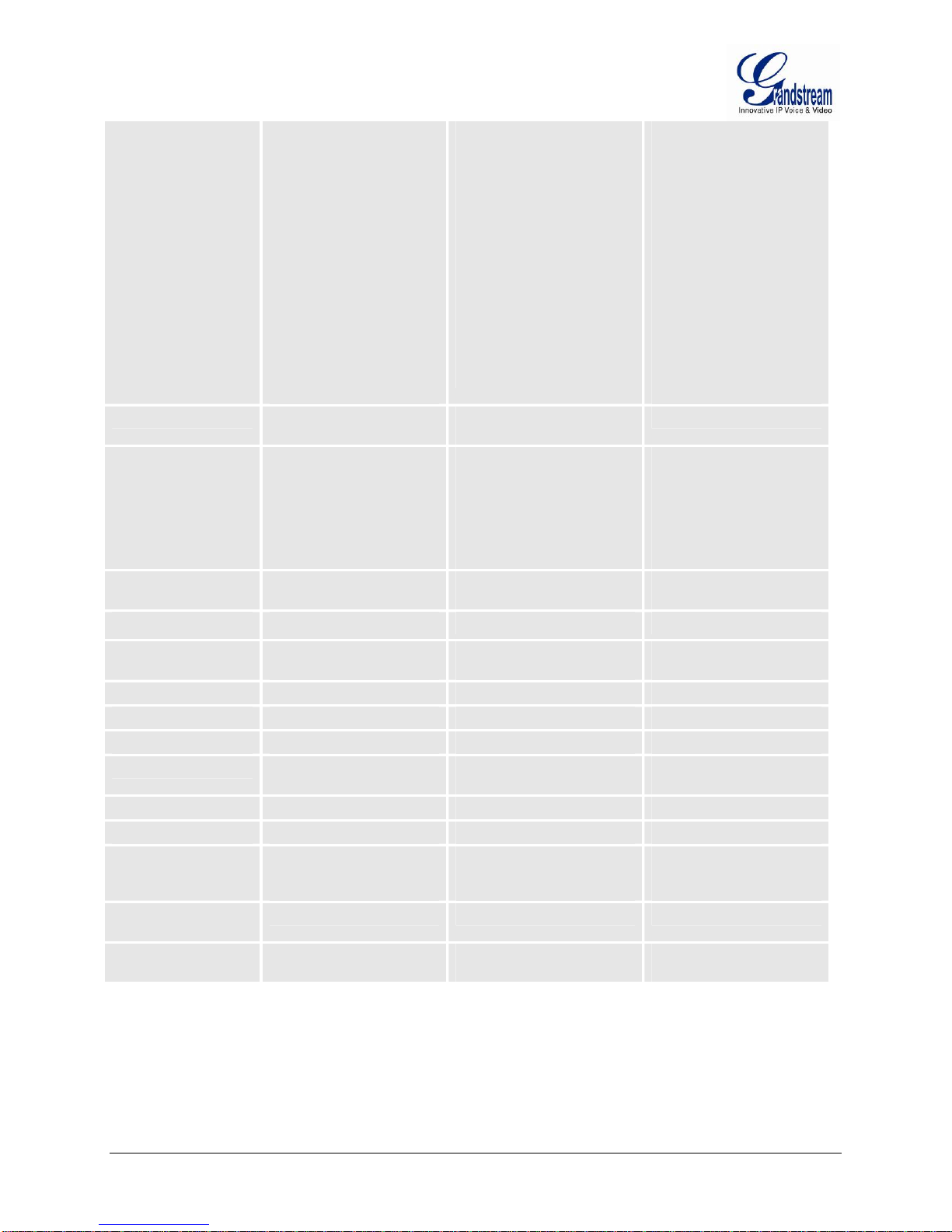
V
oice Compression
DHCP Server/Client Yes, NAT Router or
Fax over IP T.38 compliant Group 3
QoS Diffserv, TOS, 802.1 P/Q
Transport Protocol
Annex II (VAD/CNG
format) encoder and
decoder, G.723.1A,
G.726(ADPCM with
16/24/32/40 bit rates),
G.729A/B/E, iLBC
G.726 provides proprietary
VAD, CNG, and sig nal
power estimation, Voice
Play Out un it (reordering,
fixed and adaptive jitter
buffer, clock
synchronization), AGC
(automatic gain control),
Status output, Decoder
controlling via voice p acket
header
Switched Mode
Fax Relay up to 14.4kpbs
and auto-switch to G.711
for Fax Pass-through,
Fax Datapump V.17, V.19,
V.27ter, V.29 for T.38 fax
relay
VLAN tagging
RTP/RTCP RTP/RTCP RTP/RTCP
Annex II (VAD/CNG format)
encoder and decoder,
G.723.1A, G.726(ADPCM
with 16/24/32/40 bit rates),
G.729A/B/E, iLBC
G.726 provides proprietary
VAD, CNG, and signa l
power estimation, Voic e
Play Out unit (reordering,
fixed and adaptive jitter
buffer, clock
synchronization), AGC
(automatic gain control),
Status output, Decoder
controlling via voice packet
header
Yes, NAT Router or
Switched Mode
T.38 compliant Group 3 F ax
Relay up to 14.4kp bs and
auto-switch to G.711 for F ax
Pass-through,
Fax Datapump V.17, V.19,
V.27ter, V.29 for T.38 fax
relay
Diffserv, TOS, 802.1 P/Q
VLAN tagging
Annex II (VAD/CNG
format) encoder and
decoder, G.723.1,
G.726(ADPCM with
16/24/32/40 bit rates),
G.729A/B/E, iLBC
G.726 provides proprietary
VAD, CNG, and signa l
power estimation, Voice
Play Out unit (reordering,
fixed and a daptive jitter
buffer, clock
synchronization), AGC
(automatic gain control),
Status output, Decoder
controlling via voice packet
header
Yes, DHCP Client only
T.38 compliant Group 3
Fax Relay up to 14.4kpb s
and auto-switch to G.711
for Fax Pass-through,
Fax Datapump V.17, V.19,
V.27ter, V.29 for T.38 fax
relay
Diffserv, ToS, 802.1 P/Q
VLAN tagging
DTMF Method In-audio, RFC2833, and/or
SIP Info
IP Signaling
Provisioning
Control
Management Syslog support, HTTP and
Dial Plan
UPnP Support
Caller ID Bellcore Type 1 & 2, ET SI,
Polarity Reversal /
Wink
EMC EN55022/EN55024 and
SIP (RFC 3261) SIP (RFC 3261) SIP (RFC 3261)
TFTP, HTTP, HTTPS TFTP, HTTP, HTTPS TFTP, HTTP, HTTPS
TLS/SIPS TLS/SIPS TLS/SIPS
Telnet access
Yes Yes Yes
Yes Yes N/A
BT, NTT, and DTMF-based
CID
Yes Yes Yes
FCC part15 Class B
In-audio, RFC2833, and/or
SIP Info
Syslog support, HTTP and
Telnet access
Bellcore Type 1 & 2, ET SI,
BT, NTT, and DT MF-based
CID
EN55022/EN55024 and
FCC part15 Class B
In-Audio, RFC2833, and/or
SIP Info
Syslog support, HTTP and
Telnet access
Bellcore Type 1 & 2, ET SI,
BT, NTT, and DTMF-based
CID
EN55022/EN55024 and
FCC part15 Class B
Grandstream Networks, Inc. GXW40XX User Manual Page 10 of 40
Firmware 1.0.5.10 Last Updated: 01/2012
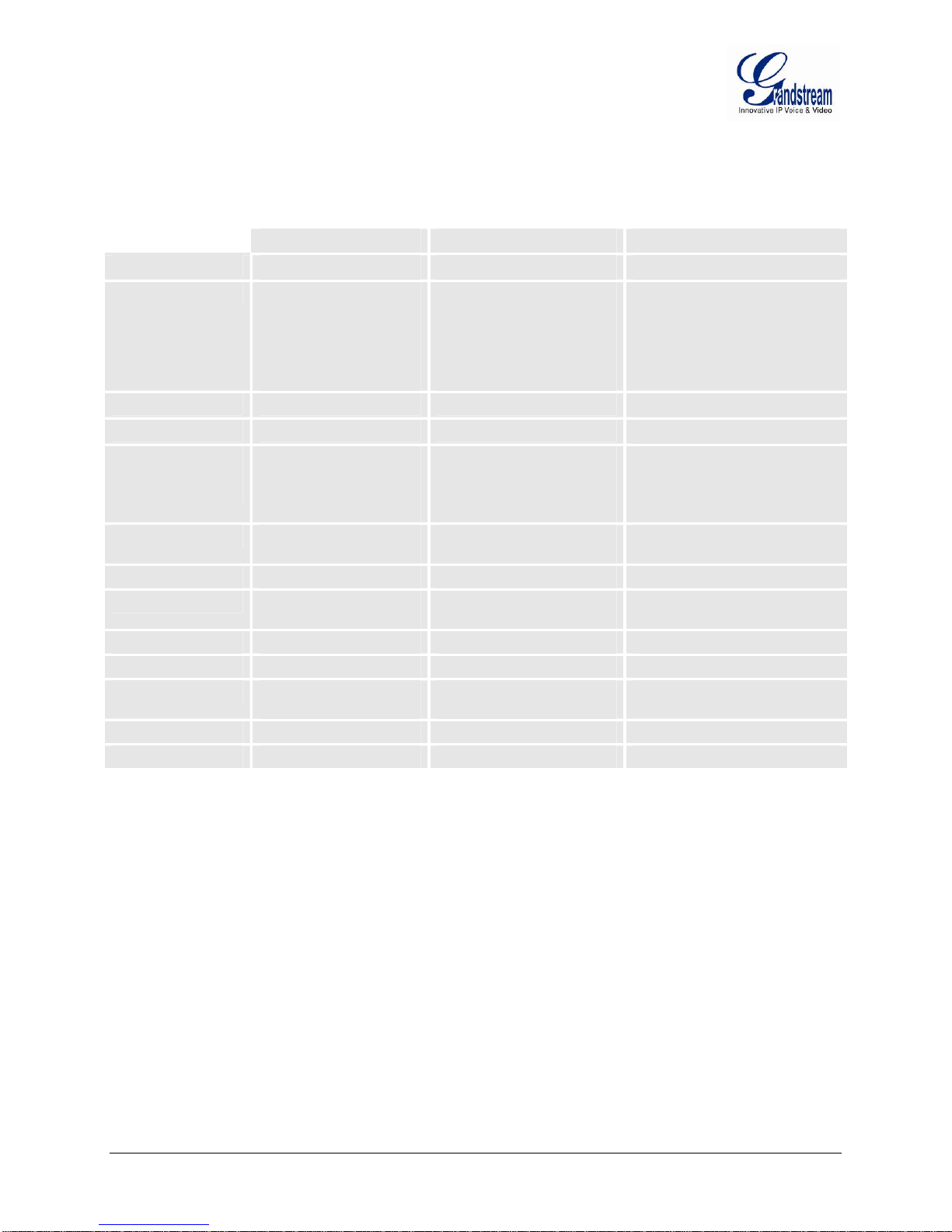
HARDWARE SPECIFICATION
The hardware specifications of the GXW FXS series are detailed in Table 4.
ABLE 4: HARDWARE SPECIFICATION OF GXW40XX SERIES GATEWAYS
T
GXW4004 GXW4008 GXW4024
Ports
Network interface 1 RJ45 for LAN, 10/100
PSTN Port
Console
Universal
Switching
Power Adaptor
Short Haul Loop 2REN: Up to 1km on 24
Mounting
Dimension 225mm (L) x 135mm (W)
Weight
Temperature
Humidity 10% - 90 % (non-
Safety
Compliance
4 FXS Ports 8 FXS Ports 24 FXS Ports
1 RJ45 for LAN, 10/100
Base-TX, Full Duplex
1 RJ45 for
WAN,10/100Base-TX,
Full Duplex
PSTN fail-over port PSTN fail-over port
DB9 Serial port DB9 Serial port
Input: 100-240V AC,
50/60Hz, 0.3A Max
Output: 12V DC, 1.25A
UL certified
AWG wire
Wall mount, Desktop Wall mount, Desktop Rack, Wall mount
x 35mm (H)
0.29 lbs (3.5 oz) 0.29 lbs (3.5 oz) 6.3 lbs (2.8 kg)
32~104°F / 0~40°C 32~104°F / 0~40°C 32~104°F / 0~40°C
condensing)
UL UL UL
FCC, CE FCC, CE FCC, CE, C-Tick
Base-TX, Full Duplex
1 RJ45 for
WAN,10/100Base-TX, Full
Duplex
Input: 100-240V AC,
50/60Hz, 0.3A Max
Output: 12V DC, 1.25A
UL certified
2REN: Up to 1km on 24
AWG wire
225mm (L) x 135mm (W) x
35mm (H)
10% - 90% (no n-
condensing)
1 RJ45 for LAN, 10/100 BaseTX, Full Duplex
n/a
n/a
Input: 100-240V AC, 50/60Hz
Output: 12V DC, 5.0A , UL
certified
2REN: Up to 1km on 24 A WG
wire
445mm (L) x 269mm (W) x
44.5mm (H), or 1U
10% - 90% (non-condensing)
Grandstream Networks, Inc. GXW40XX User Manual Page 11 of 40
Firmware 1.0.5.10 Last Updated: 01/2012
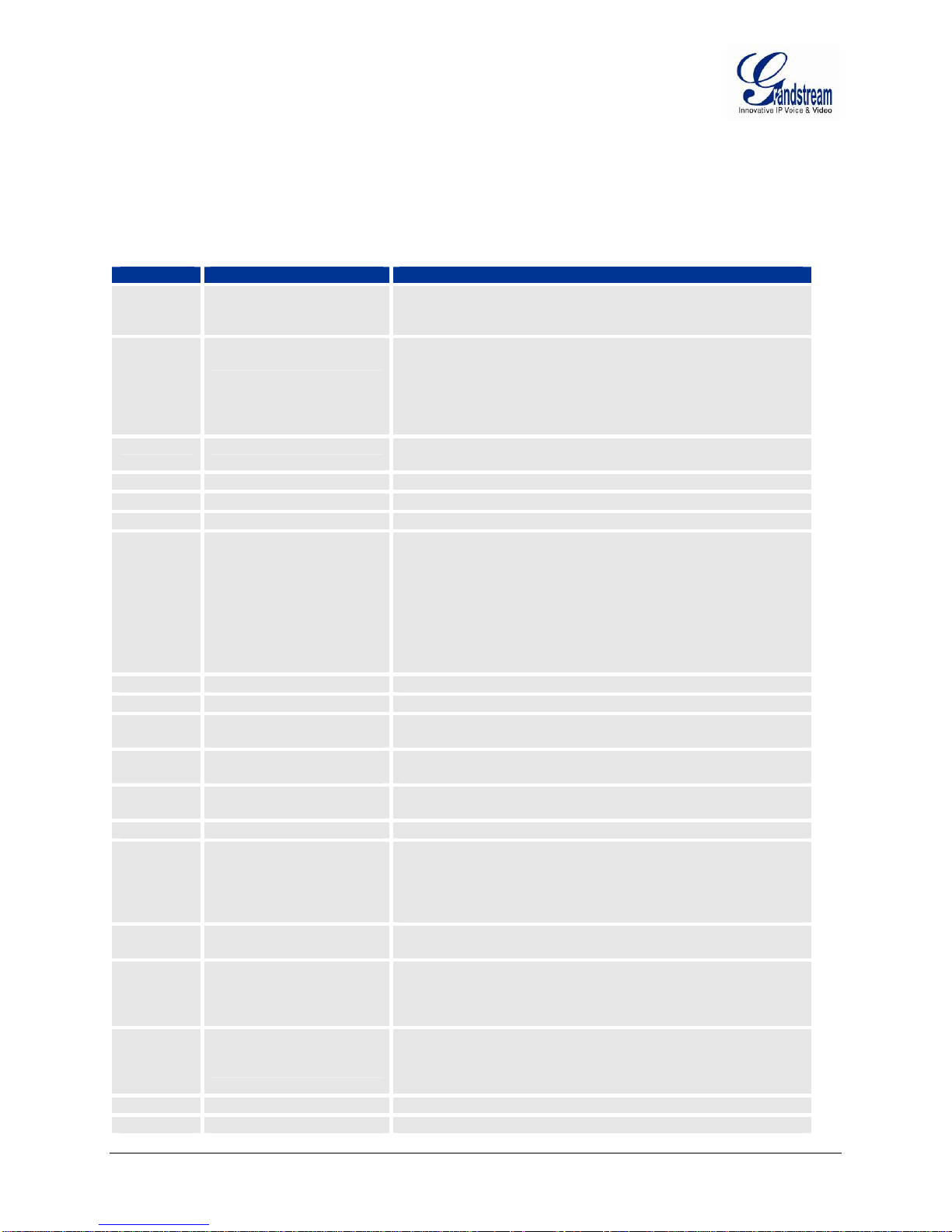
BASIC OPERATIONS
V
UNDERSTANDING GXW VOICE PROMPTS
GXW40XX has a built-in voice prompt menu for simple device configuration. To ente r the voice p rompt
menu, press *** on the standard analog phone connected to any FXS port.
ABLE 5: DEFINITIONS OF THE GXW VOICE PROMPTS
T
Menu
Main Menu
01
02
03
04
05
07
10
12
13
14
15
16
17
47
71-78
701-724
86
99
oice Prompt User’s Options
“Enter a Menu Option” Enter “*” for the next menu option
Enter “#” to return to the main menu
Enter 01 – 05, 07,10 - 17, 47, 86 or 99 Menu option
“DHCP Mode”, “PPPoE
Mode ”or “Static IP Mode”
“IP Address “ + IP address The current WAN IP address is announced
“Subnet “ + IP address Same as Menu option 02
“Gateway “ + IP address Same as Menu option 02
“DNS Server “ + IP address Same as Menu option 02
Preferred Vocoder Enter “9” to go to the next selection in the list:
“MAC Address” Announces the Mac address of the unit.
WAN Port Web Access
Firmware Server IP
Address
Configuration Server IP
Address
Upgrade Protocol Upgrade protocol for firm ware and configuration update. Enter
Firmware Version Firmware version information.
Firmware Upgrade Firmware upgrade mode. Enter “9” to rotate among the following
“Direct IP Calling” Enter the targ et IP address to make a d irect IP call, after dia l
Phone calls between
different ports of the same
GW 400x
Phone calls between
different ports of the same
GW4024
Voice Mail Number of voice mails
“RESET” Enter “9” to reboot the device; or
Enter ‘9’ to toggle the selection
If user selects “Static IP Mode”, user need configure all the IP
address information through menu 02 to 05. If user selects
“Dynamic IP Mode”, the device will retrieve all IP address
information from DHCP server automatically when user reboots
the device.
Enter 12-digit new IP address if in Static IP Mode.
PCM U
PCM A
iLBC
G-726
G-723
G-729
Enter “9” to toggle between enabled and disabled
Announces current F irmware Server IP address. Enter 12 digit
new IP address.
Announces current Config Server Path IP address. Enter 12 digit
new IP address.
“9” to toggle between TFTP and HTTP
three options:
1. always check
2. check when pre/suffix changes
3. never upgrade
tone. (See “Make a Direct IP Call”.)
Applies to GXW 4004/GXW4008. User c an make intern al calls
between different ports inside the same GW even without being
registered to S IP server. B y dialing *** and 7x user can reach
colleague connected to port “x”.
Applies to GXW 4024. User can make inte rnal calls bet ween
different ports inside the same GW even without being registered
to SIP server. B y dialing *** and 7xx user can reach colleague
connected to port “xx”.
Grandstream Networks, Inc. GXW40XX User Manual Page 12 of 40
Firmware 1.0.5.10 Last Updated: 01/2012
