Grandstream Networks 286 User Manual

User Manual
HandyTone-286 Rev 3.0
Analog Telephone Adaptor
For Firmware Version 1.0.8.32
Grandstream Networks, Inc.
www.grandstream.com

HandyTone -286 User Manual Grandstream Networks, Inc.
Table of Contents
1 WELCOME...................................................................................................................................... 4
2 INSTALLATION............................................................................................................................. 5
3 WHAT IS INCLUDED IN THE PACKAGE........ ........................................................................6
3.1 S
3.2 W
AFETY COMPLIANCES.................................................................................................................6
ARRANTY.................................................................................................................................. 6
4 PRODUCT OVERVIEW ................................................................................................................7
4.1 K
4.2 H
EY FEATURES............................................................................................................................. 7
ARDWARE SPECIFICATION .........................................................................................................8
5 BASIC OPERATIONS....................................................................................................................9
5.1 G
5.2 M
ET FAMILIAR WITH KEY PAD AND VOICE PROMPT ....................................................................9
AKE PHONE CALLS.................................................................................................................. 10
5.2.1 Calling Phone or Extension Numbers ................................................................................10
5.2.2 Direct IP Calls....................................................................................................................11
5.2.3 Call Hold ......... ... .......................................................................................... ... ...................11
5.2.4 Call Waiting.......................... ..............................................................................................11
5.2.5 Call Transfer....................................................................................................................... 12
5.2.5.1 Blind Transfer............................................................... .........................................................................................................12
5.2.5.2 Attended Transfer.......... ........................... ...................................................... ....................................... ........................... .....12
5.2.6 3-way Conferencing.................... ... ..................................................................................... 13
5.2.6.1 Bell style conference ....................... ........................... ....................................................... ....................................... .............13
5.2.6.2 Non-bell style conference .............................................. ....................................................... ................................................13
5.3 C
5.4 F
5.5 LED
ALL FEATURES.........................................................................................................................13
AX ............................................................................................................................................ 14
LIGHT PATTERN INDICATION............................................................................................. 14
6 CONFIGURATION GUIDE.........................................................................................................16
6.1 C
ONFIGURING HANDYTONE-286 IP THROUGH VOICE PROMPT..................................................16
6.1.1 DHCP Mode .......................................................................................................................16
6.1.2 STATIC IP Mode..................................... ... ............................................................ ... ..........16
6.1.3 TFTP Server Address.......................................................................................................... 16
6.2 C
ONFIGURING HANDYTONE-286 WITH WEB BROWSER .............................................................16
6.2.1 Access the Web Configuration Menu........................... ....................................................... 16
6.2.2 End User Configuration ................................................................................................... 177
6.2.3 Advanced User Configuration............................ ...... ...... ... ...... ...... ... ...... ...... ... ...... ...... ...... . 22
6.2.4 Saving the Configuration Changes..................................................................................... 33
6.2.5 Rebooting the HandyTone-286 from Remote .....................................................................33
6.3 C
ONFIGURATION THROUGH A CENTRAL SERVER........................................................................34
7 SOFTWARE UPGRADE WITH TFTP ......................................................................................35
7.1 F
7.2 C
7.3 F
IRMWARE UPGRADE THROUGH TFTP/HTTP............................................................................35
ONFIGURATION FILE DOWNLOAD ............................................................................................ 36
IRMW ARE AND CONFIGURATION FILE PREFIX AND POSTFIX.....................................................36
2

HandyTone -286 User Manual Grandstream Networks, Inc.
7.4 M
8 RESTORE FACTORY DEFAULT SETTING...........................................................................37
9 GLOSSARY OF TERMS............. ............................................................ ... ................................ 388
ANAGING FIR MWARE AND CONFIGURATION FILE DOWNLOAD ............................................... 36
3

HandyTone -286 User Manual Grandstream Networks, Inc.
1 Welcome
Congratulations on becoming an owner of HandyTone-286. You made an excellent choice and we
hope you will enjoy all its capabilities.
Grandstream's award-wining HandyTone-286 is innovative Analog Telephone Adaptor that offers a
rich set of functionality and superb sound quality at ultra-affordable pr ice. They are fully compatible
with SIP industry standard and can interopera te w ith m a ny other SIP compliant devices and software
on the market.
This document is subject to changes without notice. The latest electronic versio n of this user manual
can be downloaded from the following location:
http://www.grandstream.com/user_manuals/HandyTone.pdf
4
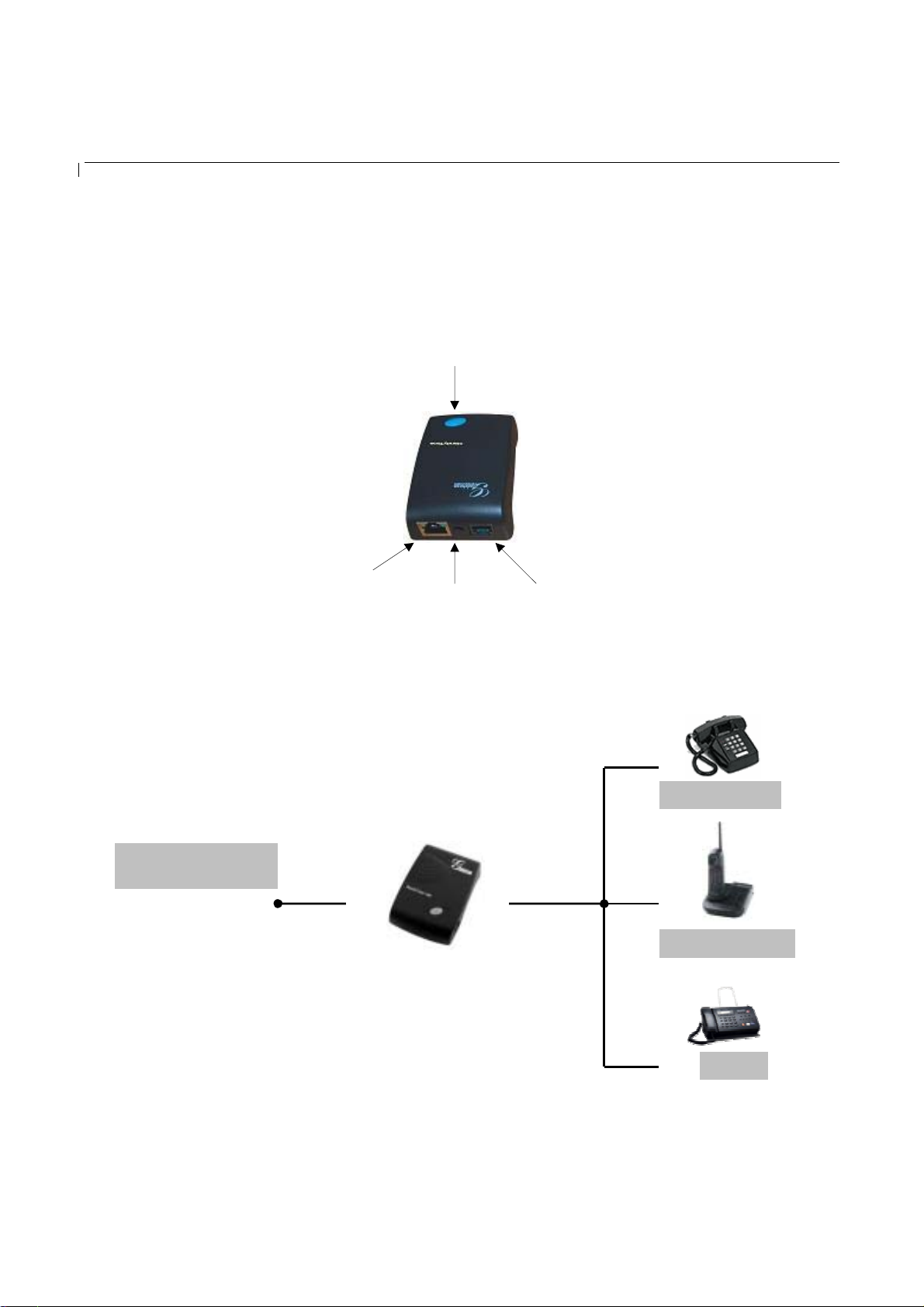
HandyTone -286 User Manual Grandstream Networks, Inc.
2 Installation
HandyTone-286 is a VoIP Analog Telephone Adaptor designed to work with an ordinary analog
telephone. The following photo illustrates the appearance of a HandyTone-286.
RJ45
10M Ethernet
Interconnection Diagram of the HandyTone-286:
Internet ADSL/Cable
Modem Ethernet
LAN
BUTTON/
RED LED/
GREEN LED
+5V/1200mA
RJ11
Telephone
Analog Phone
PHONE
Cordless Phone
Fax
5
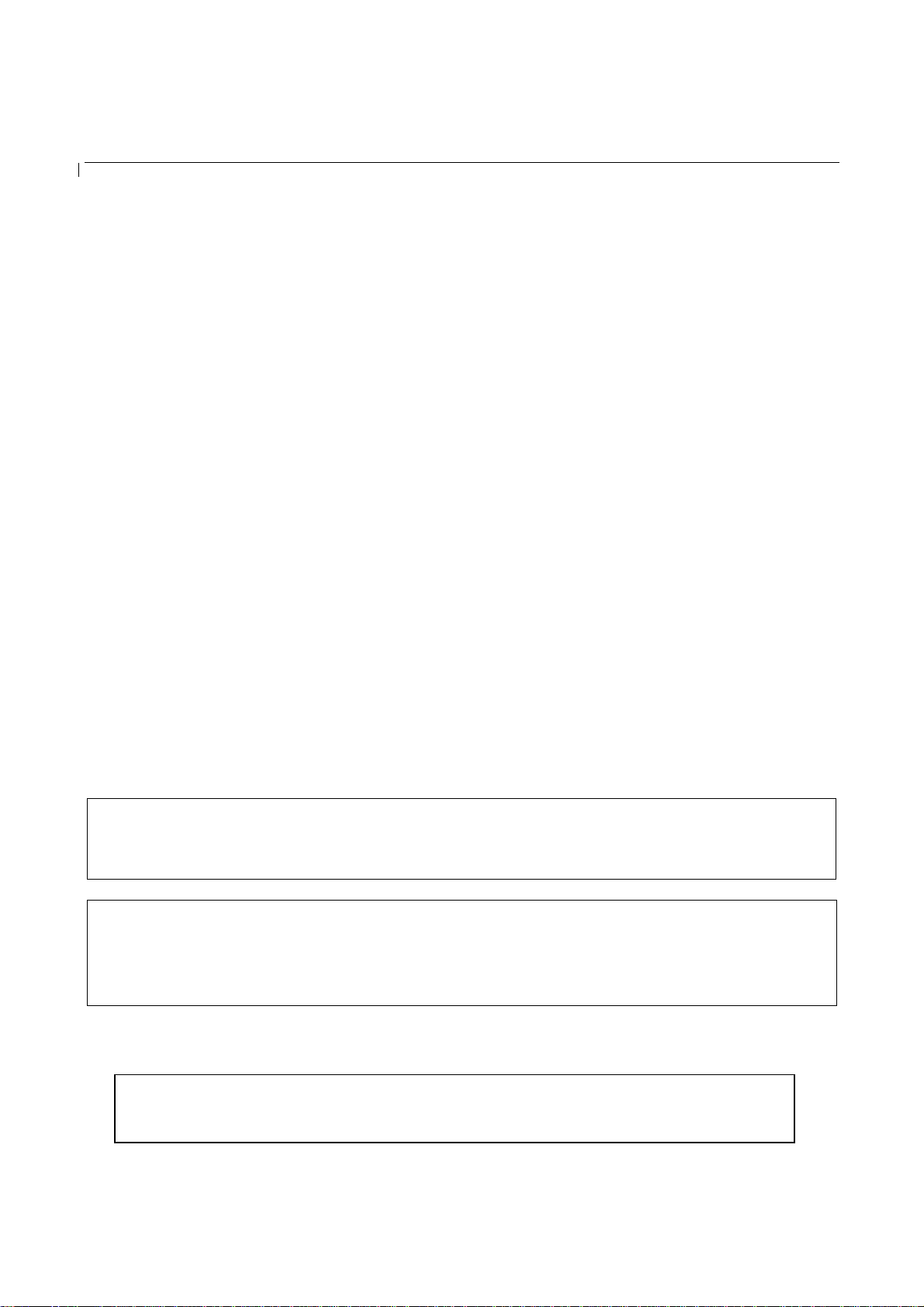
HandyTone -286 User Manual Grandstream Networks, Inc.
3 What is Included i n the Package
The HandyTone-286 package co ntains:
1) One HandyTone-286
2) One universal power adaptor
3) One Ethernet cable
3.1 Safety Compliances
The HandyTone-286 is com plia nt with various safety standards including FCC/CE and C-Tic k. Its
power adaptor is compliant with UL standard. The HandyTone ATA should only operate with the
universal power adaptor provided in the package.
3.2 Warranty
Grandstream has a reseller agreement with our reseller customer. End users should contact the
company from whom you purchased the product for replacement, repair or refund.
If you purchased the product directly from Grandstream, contact your Grandstream Sales and Service
Representative for a RMA (Return Materials Authorization) number.
Grandstream reserves the right to remedy warra nty policy without prior notification.
Warning: Please do not attempt to use a different power adaptor. Using other power adaptor may
damage the HandyTone-286.
Caution: Changes or modifications to this product not expressly approved by Grandstream, or
operation of this product in any way other than as detailed by this User Manu al, could void your
manufacturer warranty.
Information in this document is subject to change without notice. No part of this document may be
reproduced or transmitted in any form or by any means, electronic or mechanical, for any purpose without
the express written permission of Grandstream Networks, Inc..
6

HandyTone -286 User Manual Grandstream Networks, Inc.
4 Product Overview
4.1 Key Features
• Supports SIP 2.0(RFC 3261), TCP/UDP/IP, RTP/RTCP, HTTP, ICMP, ARP/RARP, DNS,
DHCP (both client and server), NTP, PPPoE, STUN, TFTP, etc.
• Powerful digital signal processing (DSP) to ensure superb audio quality; advanced adaptive
jitter control and packet loss concealment technology
• Support various codecs including G.711 (PCM a-law and u-law), G.723.1 (5.3K/6.3K), G.726
(32K), G.729A and iLBC.
• Support Caller ID/name display or block, Call waiting caller ID, Hold, Call Waiting/Flash, Call
Transfer, 3-way conference (on Rev. 2.0), Call Forward, in-band and out-of-band DTMF, etc.
• Support fax pass throu gh (fo r PCMU and PCMA) an d T.3 8 FoIP (Fax over IP)
• Support Silence Suppression, VAD (Voice Activity Detection), CNG (Comfort Noise
Generation), Line Echo Cancellation (G.168), and AGC (Automatic Gain Control)
• Support standard encryption and authentication (DIGEST using MD5 and MD5-sess)
• Support for Lay er 2 (802.1Q VLAN, 802.1 p) and Layer 3 QoS (ToS, DiffServ, MPLS)
• Support automated NAT traversal without manual manipulation of firewall/NAT
• Support device configur atio n via built-in IVR, Web browser or encrypted configuration fi les
through TFTP or HTTP server
• Support firmware upgrade via TFTP or HTTP
• Support SIP Session Timer
• Support Syslog (on Rev.2.0)
• Ultra compact (wallet size) and lightweight design, great companion for travelers
• Compact, lightweight Universal Power adaptor
7
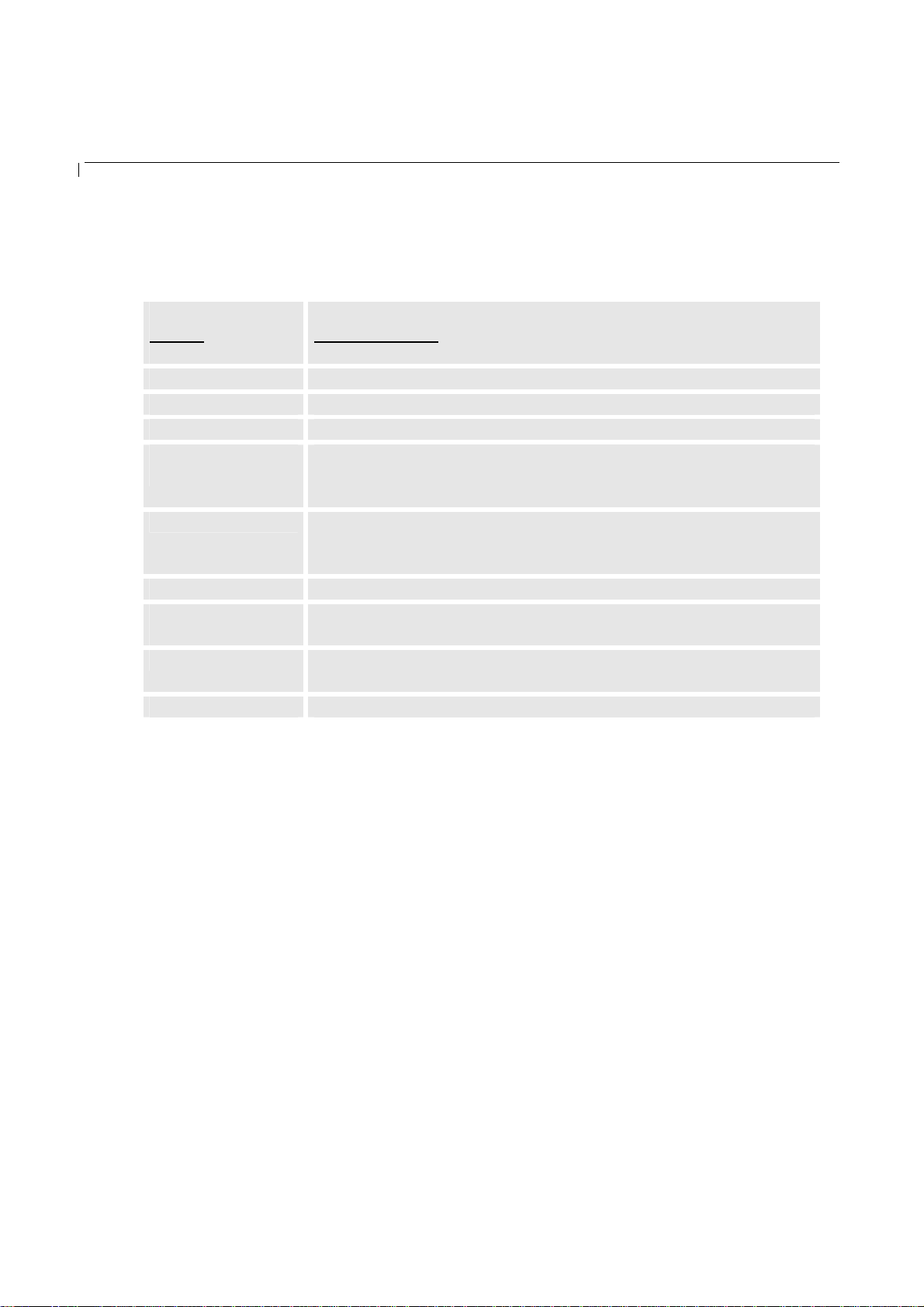
HandyTone -286 User Manual Grandstream Networks, Inc.
4.2 Hardware Specification
The table below lists the hardware specification of HandyTone-286.
Model
LAN interface 1xRJ45 10Base-T
Button 1
LED GREEN & RED color
Universal
Power Adaptor
Dimension 65mm (W)
Weight 0.57 lbs (0.26kg)
Operating
Temperature
Humidity 10% - 95%
Compliance FCC/CE/C-Tick
HandyTone-286
Input: 100-240VAC
Output: +5VDC, 1200mA
UL certified
93mm (D)
27mm (H)
32 - 104oF
0 - 40oC
(non-condensing)
8
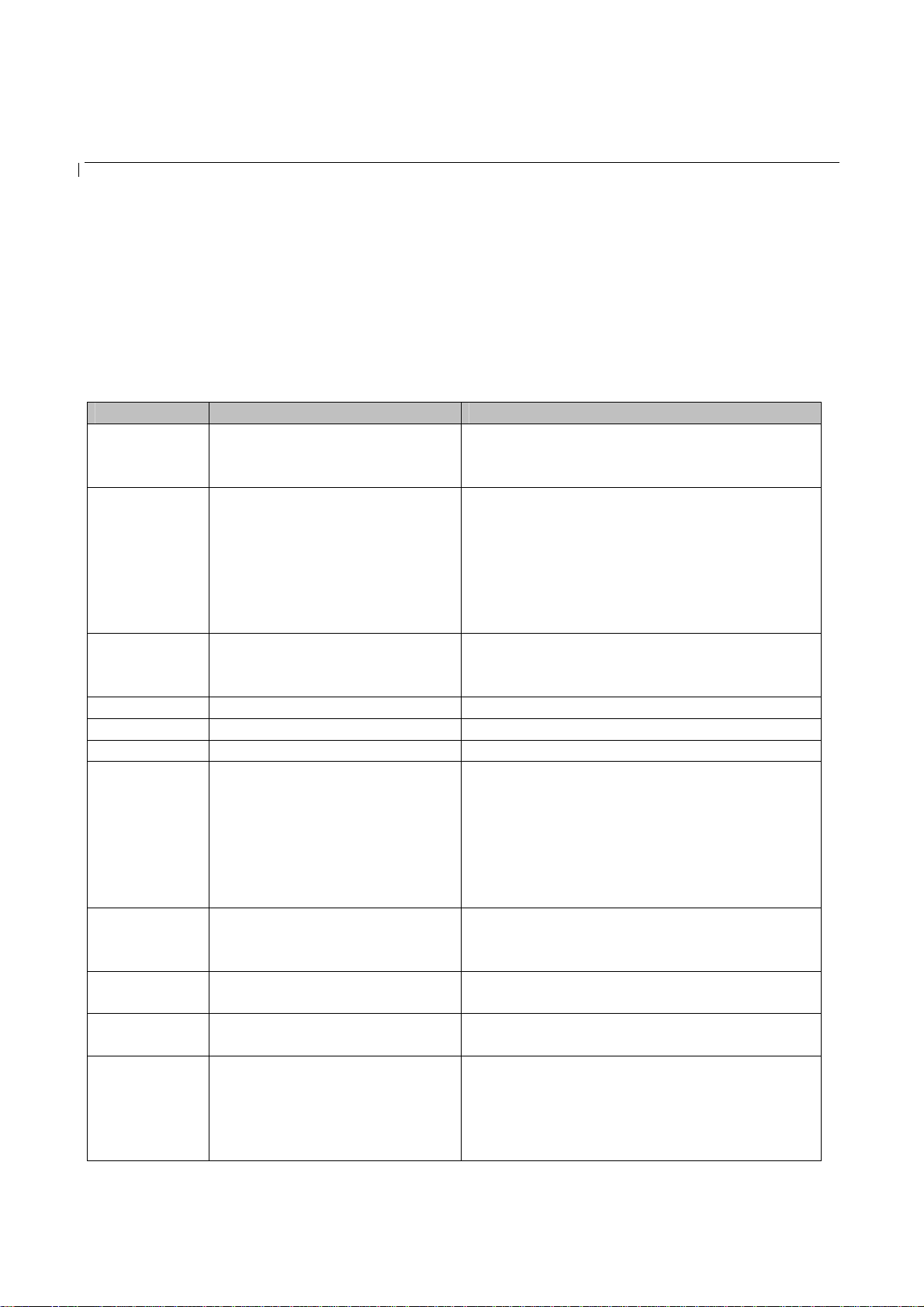
HandyTone -286 User Manual Grandstream Networks, Inc.
5 Basic Operations
5.1 Get Familiar with Key Pad and Voice Prompt
HandyTone-286 stores a voice prompt menu for quick browsing and sim ple configuration. To enter
this voice prompt menu, simply press the button on the HandyTone-286 or pick up the phone and dial
“***”. The following table show s how to use the voice prompt menu to configure the device.
Menu Voice Prompt User’s Options
Main Menu “Enter a Menu Option” Enter “*” for the next menu option
Enter “#” to return to the main menu
Enter 01 – 06, 47, 86 or 99 Menu option
01 “DHCP Mode”, or
“Static IP Mode”
02 “IP Address “ + IP address The current WAN IP address is announced
03 “Subnet “ + IP address Same as Menu op tion 02
04 “Gateway “ + IP address Same as Menu option 02
05 “DNS Server “ + IP address Same as Menu option 02
07 Preferred Vocoder Enter “9” to go to the next selection in the list:
12 WAN Port Web Access Enter “9” to toggle between:
13 Firmware Server IP Address The current Firmware Server IP address is
14 Configuration Server IP
Address
15 Upgrade Protocol Upgrade protocol for firmware and
Enter ‘9’ to toggle the selection
If user selects “Static IP Mode”, user need
configure all the IP address information
through menu 02 to 05. If user selects
“Dynamic IP Mode”, the device will retrieve
all IP address information from DHCP server
automatically when user reboots the de v i ce.
Enter 12-digit new IP address if in Static IP
Mode.
- PCM U
- PCM A
- G-723
- G-729
- iLBC
- G-726
- enable
- disable
announced. Enter 12 digit new IP address.
The current Config Server Path IP address is
announced. Enter 12 digit new IP address.
configuration update. Enter “9” to toggle
between:
- TFTP
- HTTP
9
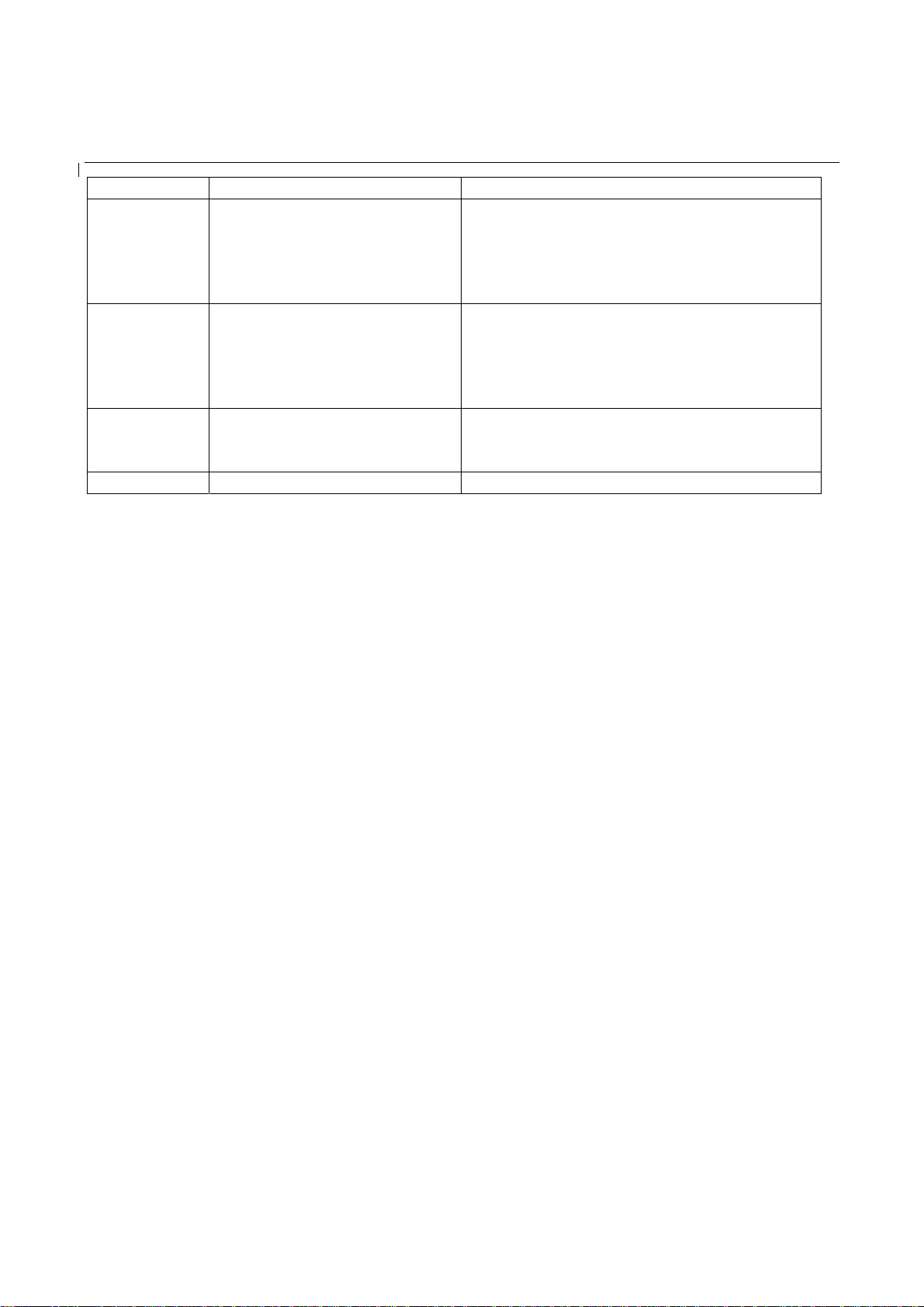
HandyTone -286 User Manual Grandstream Networks, Inc.
16 Firmware Ver s i on Firmware version informat ion.
17 Firmware Upgrade Firmware upgrade mode. Enter “9” to rotate
among the following three options:
- always check
- check when pre/suffix changes
- never upgrade
47 “Direct IP Calling” When entered, user will be prompted a dial
tone, dial a 12-digit IP address to make a direct
IP call.
(For details, see “4.2.2 Make a Direct IP
Call”.)
99 “RESET” Enter “9” to reboot the device; or
Enter MAC address to restore factory default
setting (For details, see section 8.)
“Invalid Entry” Automaticall y returns to Main Menu
NOTES:
• Once the LED button is pressed, it enters voice prompt main menu. If the button is pressed
again while it is already in the voice prompt menu state, it jumps to “Direct IP Calling” option
and dial tone pla ys in th i s state
• “*” shifts down to the next menu option
• “#” returns to the main menu
• “9” functions as the ENTER key in many cases to confirm an option
• All entered digit sequences have known lengths - 2 digits for menu option and 12 digits for IP
address. Once all digits are accumulated, the device will automatically process them
• For IP address input, omit the dot and enter the digits directly, add 0 for those octets with less
than three digits. e.g.: IP: 192.168. 1.10, key in: 192168001010
• Key entry cannot be deleted but the phone may prompt error once it is detected
5.2 Make Phone Calls
5.2.1 Calling Phone or Extension Numbers
To make a phone or extension number call:
a) Dial the number directly and wait for 4 seconds (Default “No Key Entry Timeout”). Or
b) Dial the number directly, a nd press # (assuming that “Use # as dial key” is selected in web
configuration).
Examples:
To dial another extension on the same proxy, such as 1008, simply pick up the attached phone,
dial 1008 and then press the # or wait for 4 seconds.
To dial a PSTN number such as 6266667890, you might need to enter in some prefix number
followed by the phone number. Please check with your VoIP service provider to get the information. If
10

HandyTone -286 User Manual Grandstream Networks, Inc.
you phone is assigned with a PSTN-like number such as 6265556789, most likely you just follow the
rule to dial 16266667890 as if you were calling from a regular analog phone, followed by pressing #
or wait for 4 seconds.
5.2.2 Direct IP Call s
Direct IP calling allows two parties, that is, a HandyTone with an analog phone and another VoIP
Device, to talk to each other in an ad hoc fashi on withou t a SIP prox y. This kind of VoIP calls can be
made between two parties if:
• Both HandyTone ATA and other VoIP De vice(i.e., another HandyTo ne AT A or Budgetone SIP
phone or other VoIP unit) ha ve public IP addresses, or
• Both HandyTone ATA and other VoIP Device are on the same LAN using private IP addresses,
or
• Both HandyTone ATA and other VoIP Device can be connected through a router using public
or private IP addresses (with necessary port forwarding or DMZ).
To make a direct IP call, first pick up the analog phone or turn on the speakerphone on the analog
phone, then access the voice me nu prompt by dial “***” or press the button on the HandyTone-286,
and dials “47” to access the direct IP call menu. User will hear a voice prompt “Direct IP Calling” and
a dial tone. Enter a 12-digit target IP address to make a call. Destination ports can be specified b y
using “*4” (encoding for “:”) followed by the port number.
Examples:
If the target IP address is 192.168.0.160, the dialing convention is
Voice Prompt with option 47, then 192168000160
followed by pressing the “#” key if it is configured as a send key or wait 4 seconds. In this case, the
default destination port 5060 is used if no port is specified.
If the target IP address/port is 192.168.1.20:5062, then the dialing convention would be:
Voice Prompt with option 47, then 192168001020 *45062 followed by pressing the “#” key if it is
configured as a send key or wait for 4 seconds.
5.2.3 Call Hold
While in conversation, pressing the “flash” button on the attached phone will put the remote end on
hold. Pressing the “flash” button again will release the previously held party and the bi-directional
media will resume.
5.2.4 Call Waiting
11

HandyTone -286 User Manual Grandstream Networks, Inc.
If call waiting feature is enabled, while the user is in a conversation, he will hear a speci al stutter tone
if there is another incoming call. User can press the flash button to put the current call party on hold
and switch to the other call. Pressing flash button toggles between two active calls.
5.2.5 Call Transfer
5.2.5.1 Blind Transfer
Assuming that call party A and B are in conversation. A wants to Blind Transfer B to C:
1. A presses FLASH (on the analog phone, or Hook Flash for old model phones) to get a dial tone.
2. Then A dials *87 then dials C’s number, and then #(or wait for 4 seconds)
3. A can hang up.
NOTE: “Enable Call Feature” has to be set to “Yes” in web configuration page.
A can hold on to the phone and wait for one of the three following behaviors:
• A quick confirmation tone (temporarily using the call waiting indication tone) followed by a
dial tone. This indicates the transfer is successful (transferee has received a 200 OK from
transfer target). At this point, A can either hang up or make another call.
• A quick busy tone followed by a restored call (on sup p ort ed platforms only). This means the
transferee has rece iv ed a 4xx response for the INVI TE a nd we will try to recover the call. The
busy tone is just to indicate to the transferor that the transfer has failed.
• Busy tone keeps playing. This means we have failed to receive the second NOTIFY from the
transferee and decided to time out. Note: this does not indicate the transfer has been successful,
nor does it indicate the transfer has failed. When transferee is a client that does not support the
second NOTIFY (such as our own earlier firmware) , this will be the case. In bad network
scenarios, this could also happen, although the transfer may have been c ompleted successfully.
5.2.5.2 Attended Transfer
Assuming that call party A and B are in conversation. A wants to Attend Transfer B to C:
1. A presses FLASH (on the analog phone , or Hook Flash for old model phones) to get a dia l tone
2. A then dial C’s number then # (or wait for 4 sec onds).
3. If C answers the call, A and C are in conversation. Then A can hang up to complete transfer.
4. If C does not answer the call, A can press “flash” back to talk to B.
NOTE:
12
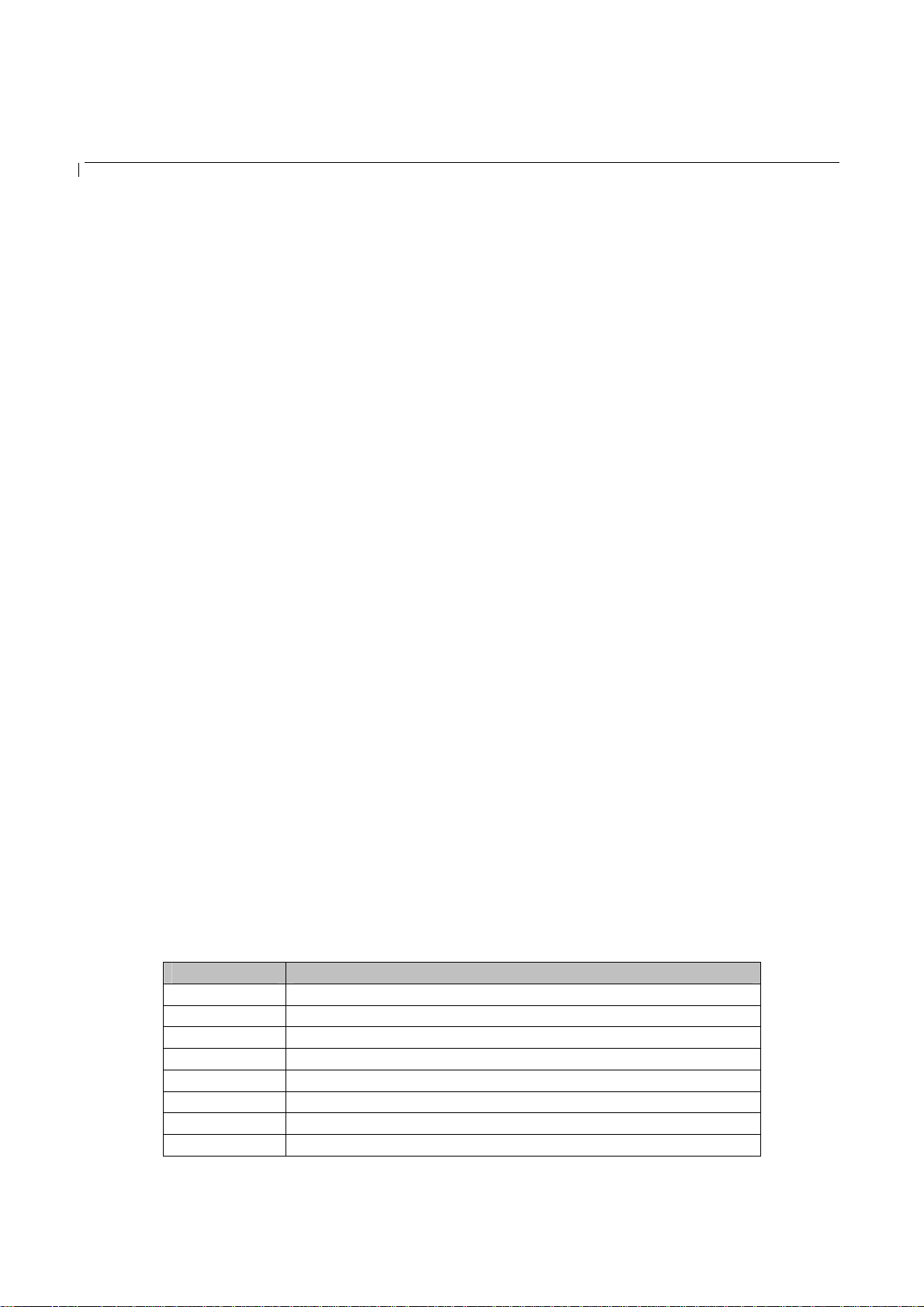
HandyTone -286 User Manual Grandstream Networks, Inc.
• When Attended Transfer failed, if A hangs up, the HandTone-286 will ring user A again to
remind A that B is still on the call. A can pick up the phone to restore conversation with B.
5.2.6 3-way Conferencing
HandyTone-286 supports 3-way conference in two modes, which is configurable on the web
configuration.
5.2.6.1 Bell style conference
Assuming that call party A and B are in conversation. A wants to bring C in a conference:
1. A presses FLASH (on the analog phone, or Hook Flash for old model phones) to get a dial tone.
2. A dials C’s number then # (or wait for 4 seconds).
3. If C answers the call, then A presses “flash” to bring B, C in the conference.
4. If C does not answer the call, A can press “flash” back to talk to B.
5.2.6.2 Non-bell style conference
Use *23 as conference code to initiate conference. Assuming that call party A and B are in
conversation. A wants to bring C in a conference:
5. A presses FLASH (on the analog phone, or Hook Flash for old model phones) to get a dial tone.
6. A dials *23 followed by C’s number then # (or wait for 4 seconds).
7. If C answers the call, then A presses “flash” to bring B, C in the conference.
8. If C does not answer the call, A can press “flash” back to talk to B.
5.3 Call Features
Following table shows the ca l l fea t ures of HandyTone-286.
Key Call Features
*23 3-way conference code.
*87 Bland transfer
*30 Block Caller ID (for all subsequent calls)
*31 Send Caller ID (for all subsequent c a lls)
*67 Block Caller ID (per call)
*82 Send Caller ID (per call)
*50 Disable Call Waiting (for all subsequent calls)
*51 Enable Call Waiting (for all subsequent ca lls)
13
