Grandstream WP810 Administration Guide

Grandstream Networks, Inc.
WP810
Cordless Wi-Fi IP Phone
Administration Guide
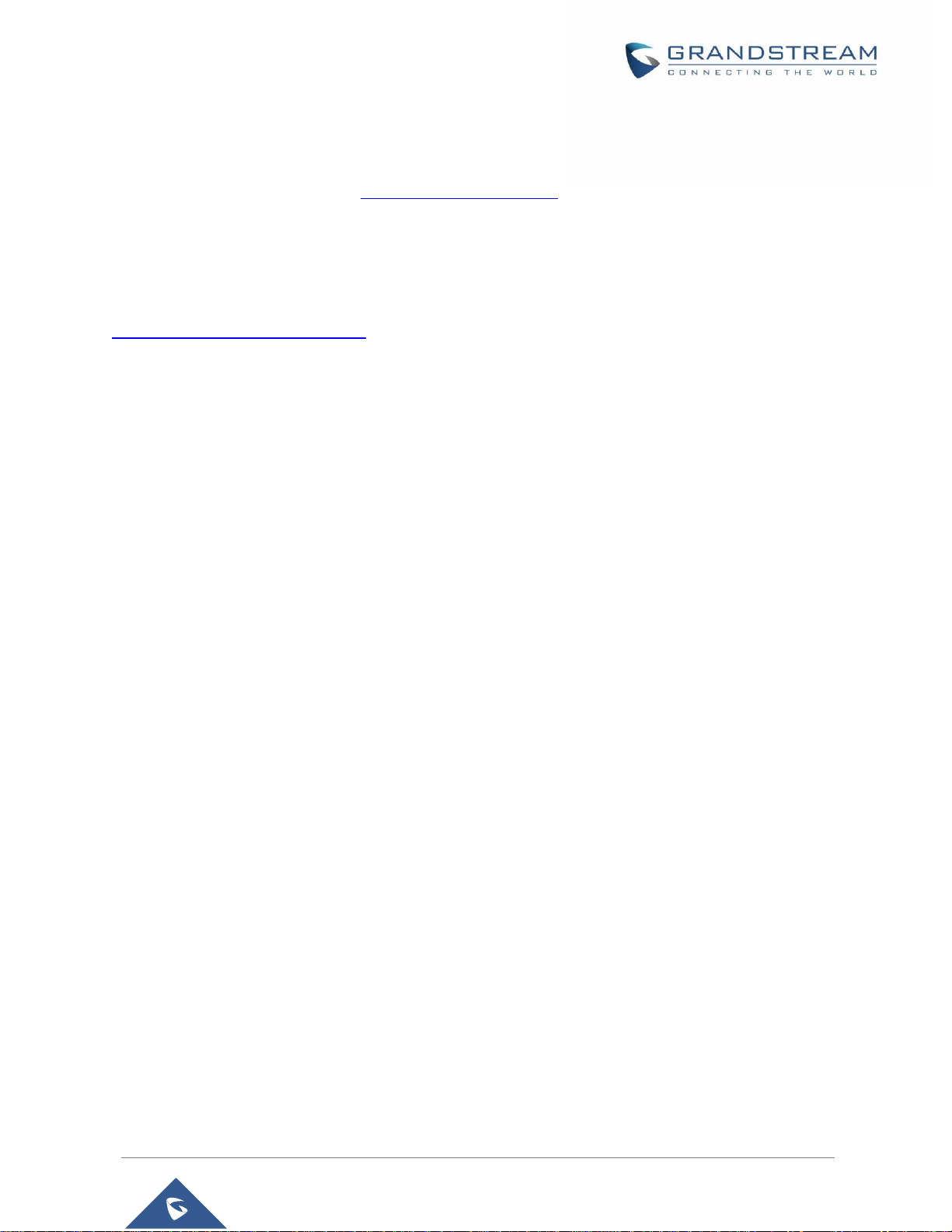
P a g e | 2
WP810 Administration Guide
Version 1.0.7.18
COPYRIGHT
©2020 Grandstream Networks, Inc. http://www.grandstream.com
All rights reserved. Information in this document is subject to change without notice. Reproduction or
transmittal of the entire or any part, in any form or by any means, electronic or print, for any purpose without
the express written permission of Grandstream Networks, Inc. is not permitted.
The latest electronic version of this guide is available for download here:
http://www.grandstream.com/support
Grandstream is a registered trademark and Grandstream logo is trademark of Grandstream Networks, Inc.
in the United States, Europe and other countries.
CAUTION
Changes or modifications to this product not expressly approved by Grandstream, or operation of this
product in any way other than as detailed by this guide, could void your manufacturer warranty.
WARNING
Please do not use a different power adaptor with devices as it may cause damage to the products and void
the manufacturer warranty.

P a g e | 3
WP810 Administration Guide
Version 1.0.7.18
Common part:
This equipment complies with radiation exposure limits set forth for an uncontrolled environment.
This transmitter must not be co-located or operating in conjunction with any other antenna or
transmitter.
U.S. FCC Part 68 Regulatory Information
This equipment complies with Part 68 of the FCC rules. Located on the equipment is a label that contains,
among other information, the ACTA registration number and ringer equivalence number (REN.) If requested,
this information must be provided to the telephone company.
The REN is used to determine the quantity of devices which may be connected to the telephone line.
Excessive REN’s on the telephone line may result in the devices not ringing in response to an incoming
call. In most, but not all areas, the sum of the REN’s should not exceed five (5.0). To be certain of the
number of devices that may be connected to the line, as determined by the total REN’s contact the
telephone company to determine the maximum REN for the calling area.
This equipment cannot be used on the telephone company-provided coin service. Connection to Party Line
Service is subject to State Tariffs.
If this equipment causes harm to the telephone network, the telephone company will notify you in advance
that temporary discontinuance of service may be required. If advance notice is not practical, the telephone
company will notify the customer as soon as possible. Also, you will be advised of your right the file a
complaint with the FCC if you believe it is necessary.
The telephone company may make changes in its facilities, equipment, operations, or procedures that could
affect the operation of the equipment. If this happens, the telephone company will provide advance notice
in order for you to make the necessary modifications in order to maintain uninterrupted service.
If the trouble is causing harm to the telephone network, the telephone company may request you to remove the
equipment from the network until the problem is resolved.
This equipment uses the following USOC jacks: RJ45C.
It is recommended that the customer install an AC surge arrester in the AC outlet to which this device is
connected. This is to avoid damaging the equipment caused by local lightning strikes and other electrical
surges.
Since this device has the HAC function, the earpiece is easy to absorb small, please take care to avoid
scratching.
If trouble is experienced with this equipment, please contact (Agent in the US):
Company Name: Grandstream Networks, Inc.
Address: 126 Brookline Ave, 3rd Floor Boston, MA 02215, USA
Tel: 1-617-5669300
Fax: 1-617-2491987

P a g e | 4
WP810 Administration Guide
Version 1.0.7.18
U.S. FCC Part 15 Regulatory Information
This device complies with part 15 of the FCC Rules. Operation is subject to the following two conditions:(1)
this device may not cause harmful interference, and (2) this device must accept any interference received,
including interference that may cause undesired operation.
Any Changes or modifications not expressly approved by the party responsible for compliance could void
the user's authority to operate the equipment.
Note: This equipment has been tested and found to comply with the limits for a Class B digital device,
pursuant to part 15 of the FCC Rules. These limits are designed to provide reasonable protection against
harmful interference in a residential installation. This equipment generates, uses and can radiate radio
frequency energy and, if not installed and used in accordance with the instructions, may cause harmful
interference to radio communications. However, there is no guarantee that interference will not occur in a
particular installation. If this equipment does cause harmful interference to radio or television reception,
which can be determined by turning the equipment off and on, the user is encouraged to try to correct the
interference by one or more of the following measures:
Reorient or relocate the receiving antenna.
Increase the separation between the equipment and receiver.
Connect the equipment into an outlet on a circuit different from that to which the receiver is
connected.
Consult the dealer or an experienced radio/TV technician for help.
The SAR limit of USA (FCC) is 1.6 W/kg averaged over one gram of tissue. This model (FCC ID: YZZWP810)
has also been tested against this SAR limited.
The highest SAR value reported under this standard during product certification for use at the ear is 1.19
W/kg and body is 0.32 W/kg.
Body-worn SAR testing was worn on the belt clip at a separation distance of 0 mm. To meet RF exposure
guidelines during body-worn operation, the device should be used with the belt clip.

P a g e | 5
WP810 Administration Guide
Version 1.0.7.18
Canada Regulatory Information
Radio equipment
Operation of 5150-5250 MHz is restricted to indoor use only.
This device contains licence-exempt transmitter(s)/receiver(s) that comply with Innovation, Science and
Economic Development Canada’s licence-exempt RSS(s). Operation is subject to the following two
conditions:
(1) This device may not cause interference.
(2) This device must accept any interference, including interference that may cause undesired operation of
the device.
L’émetteur/récepteur exempt de licence contenu dans le présent appareil est conforme aux CNR
d’Innovation, Sciences et Développement économique Canada applicables aux appareils radio exempts
de licence. L’exploitation est autorisée aux deux conditions suivantes :
1) L’appareil ne doit pas produire de brouillage.
2) L’appareil doit accepter tout brouillage radioélectrique subi, même si le brouillage est susceptible d’en
compromettre le fonctionnement.
CAN ICES-3 (B)/NMB-3(B)
This radio transmitter [IC: 11964A-WP810] has been approved by Innovation, Science and Economic
Development Canada to operate with the antenna types listed below, with the maximum permissible gain
indicated. Antenna types not included in this list that have a gain greater than the maximum gain indicated
for any type listed are strictly prohibited for use with this device.
Terminal equipment
This product meets the applicable Innovation, Science and Economic Development Canada technical
specifications.
The Ringer Equivalence Number (REN) indicates the maximum number of devices allowed to be connected
to a telephone interface. The termination of an interface may consist of any combination of devices subject
only to the requirement that the sum of the RENs of all the devices not exceed five.
Ce produit répond à l’innovation, des sciences et de Développement économique Canada spécifications
techniques applicables.
Le nombre équivalent de sonneries (REN) indique le nombre maximal de terminaux qui peuvent être
raccordés à une interface téléphonique. La terminaison d'une interface peut consister en une combinaison
de dispositifs, à la seule condition que la somme des REN de tous les dispositifs ne dépasse pas cinq.

P a g e | 6
WP810 Administration Guide
Version 1.0.7.18
EU Regulatory Information
Support Frequency Bands and Power:
WLAN 2412-2472 MHz < 20 dBm.
WLAN 5150-5250 MHz < 23 dBm.
WLAN 5250-5350 MHz / 5470-5725 MHz < 20 dBm.
Body-worn SAR testing has been carried out at a separation distance of 5 mm. To meet RF exposure
guidelines during body-worn operation, the device should be positioned at least this distance away from
the body.
The simplified EU declaration of conformity referred to in Article 10(9) shall be provided as follows:
Hereby, [Grandstream Networks, Inc.] declares that the radio equipment type [WP810] is in compliance
with Directive 2014/53/EU.
The full text of the EU declaration of conformity is available at the following internet address:
http://www.grandstream.com/support/resources/
CE Authentication
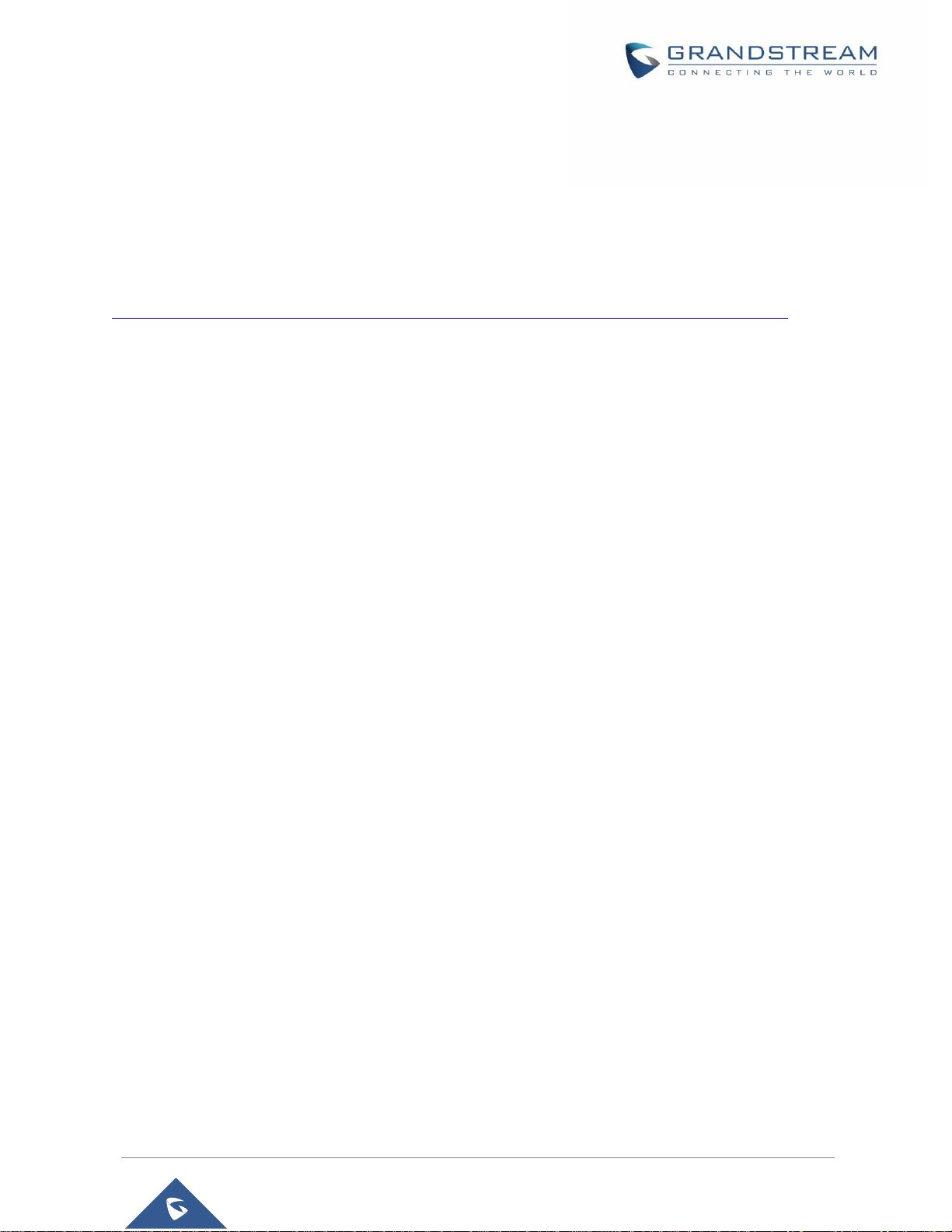
P a g e | 7
WP810 Administration Guide
Version 1.0.7.18
GNU GPL INFORMATION
WP810 firmware contains third-party software licensed under the GNU General Public License (GPL).
Grandstream uses software under the specific terms of the GPL. Please see the GNU General Public
License (GPL) for the exact terms and conditions of the license.
Grandstream GNU GPL related source code can be downloaded from Grandstream web site from:
http://www.grandstream.com/support/faq/gnu-general-public-license/gnu-gpl-information-download

P a g e | 8
WP810 Administration Guide
Version 1.0.7.18
Table of Contents
DOCUMENT PURPOSE ............................................................................................... 12
CHANGE LOG .............................................................................................................. 13
Firmware Version 1.0.7.18 ................................................................................................................... 13
Firmware Version 1.0.7.7 ..................................................................................................................... 13
Firmware Version 1.0.1.1 ..................................................................................................................... 13
GUI INTERFACE EXAMPLES ...................................................................................... 14
WELCOME ................................................................................................................... 15
PRODUCT OVERVIEW ................................................................................................ 16
Feature Highlights ................................................................................................................................ 16
Technical Specifications ....................................................................................................................... 16
GETTING STARTED ..................................................................................................... 18
Equipment Packaging .......................................................................................................................... 18
Setting up the WP810 .......................................................................................................................... 19
Charging Station ........................................................................................................................... 19
Handset ........................................................................................................................................ 19
Battery Information ....................................................................................................................... 20
WP810 Handset Keys Description ....................................................................................................... 20
WP810 Icons Description .................................................................................................................... 22
WP810 Handset Menu ......................................................................................................................... 23
Connecting WP810 to Wi-Fi Network .................................................................................................. 26
Obtain WP810 IP Address ................................................................................................................... 27
WP810 WEB GUI ACCESS CONFIGURATION ........................................................... 28
Configuration via Web Browser ........................................................................................................... 28
Accessing the Web UI .................................................................................................................. 28
Web GUI Languages .................................................................................................................... 29

P a g e | 9
WP810 Administration Guide
Version 1.0.7.18
Saving the Configuration Changes ............................................................................................... 29
Web UI Access Level Management ..................................................................................................... 29
Changing User Level Password ................................................................................................... 29
Changing Admin Level Password ................................................................................................. 30
Changing HTTP / HTTPS Web Access Port ................................................................................. 31
WP810 WEB GUI SETTINGS ....................................................................................... 33
Status Page Definitions........................................................................................................................ 33
Status/Account Status .................................................................................................................. 33
Status/Network Status .................................................................................................................. 33
Status/System Info ........................................................................................................................ 34
Accounts Page Definitions ................................................................................................................... 35
Account/General Settings ............................................................................................................. 35
Account/Network Settings ............................................................................................................ 36
Account/SIP Settings .................................................................................................................... 37
Account/Audio Settings ................................................................................................................ 42
Account/Call Settings.................................................................................................................... 43
Account /Intercom Settings ........................................................................................................... 44
Account /Feature Codes ............................................................................................................... 45
Account Swap ............................................................................................................................... 45
Settings Page Definitions ..................................................................................................................... 45
Settings/General Settings ............................................................................................................. 45
Settings/Call Features .................................................................................................................. 46
Settings /Multicast Paging ............................................................................................................ 46
Settings /Preferences ................................................................................................................... 46
Network Settings Page Definitions ...................................................................................................... 48
Network /Basic Settings ................................................................................................................ 48
Network /Advanced Settings ........................................................................................................ 48
Network /Wi-Fi Settings ................................................................................................................ 48
Maintenance Page Definitions ............................................................................................................. 49
Maintenance/Web Access ............................................................................................................ 49

P a g e | 10
WP810 Administration Guide
Version 1.0.7.18
Maintenance/ Upgrade and Provisioning...................................................................................... 49
Maintenance/Syslog ..................................................................................................................... 52
Maintenance/Security Settings ..................................................................................................... 53
Maintenance/Packet Capture ....................................................................................................... 54
Maintenance/Tools ........................................................................................................................ 54
Directory Page Definitions ................................................................................................................... 54
Directory /Contacts ....................................................................................................................... 54
Directory /Phonebook Management ............................................................................................. 55
Directory / Call History .................................................................................................................. 55
UPGRADING AND PROVISIONING ............................................................................ 56
Upgrade and Provisioning Configuration ............................................................................................. 56
Configure via keypad Menu .......................................................................................................... 56
Configure via Web GUI ................................................................................................................. 56
Local Firmware Servers ....................................................................................................................... 57
Provisioning and Configuration File Download .................................................................................... 57
FACTORY RESET ........................................................................................................ 59
Restore to Factory Default via LCD Menu ........................................................................................... 59
Restore to Factory Default via the Web GUI ....................................................................................... 59
EXPERIENCING WP810 CORDLESS WI-FI IP PHONE .............................................. 60

P a g e | 11
WP810 Administration Guide
Version 1.0.7.18
Table of Tables
Table 1: WP810 Features at a Glance ........................................................................................................ 16
Table 2: WP810 Technical Specifications ................................................................................................... 16
Table 3: Equipment Packaging ................................................................................................................... 18
Table 4: WP810 Description ........................................................................................................................ 21
Table 5: WP810 Icons Description .............................................................................................................. 22
Table of Figures
Figure 1: WP810 Package Content ............................................................................................................ 18
Figure 2: Charging Station .......................................................................................................................... 19
Figure 3: WP810 Handset Setup ................................................................................................................ 19
Figure 4: WP810 Description ...................................................................................................................... 21
Figure 5: WP810 Menu Structure ............................................................................................................... 24
Figure 6 : Connecting to Wi-Fi Network ...................................................................................................... 26
Figure 7: Obtaining IP Address ................................................................................................................... 27
Figure 8: WP810 Web GUI Language ........................................................................................................ 29
Figure 9: User Level Password ................................................................................................................... 30
Figure 10: Admin Level Password .............................................................................................................. 31
Figure 11: Web Access Port ........................................................................................................................ 32
Figure 12: WP810 Upgrade Configuration via Keypad Menu ..................................................................... 56
Figure 13: WP810 Upgrade Configuration via Web GUI ............................................................................ 57
Figure 14: WP810 LCD - Confirm Factory Reset........................................................................................ 59
Figure 15: WP810 Web GUI - Factory Reset .............................................................................................. 59
Figure 16: WP810 Web GUI - Confirm Factory Reset ................................................................................ 59
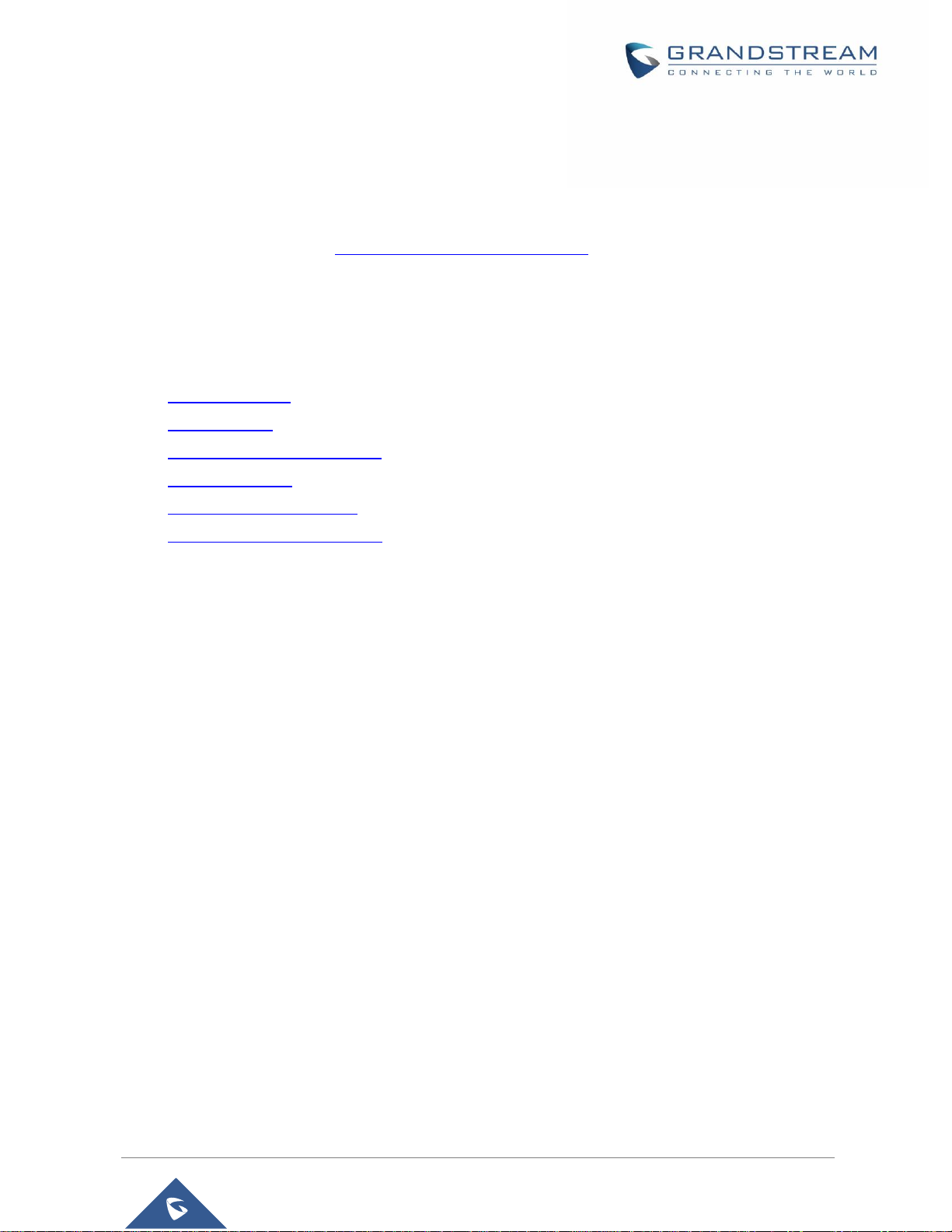
P a g e | 12
WP810 Administration Guide
Version 1.0.7.18
DOCUMENT PURPOSE
This document describes how to configure WP810 Cordless Wi-Fi IP phone features via the LCD menu
and Web GUI menu. The intended audiences of this document are VoIP administrators. To learn the basic
functions of WP810, please visit http://www.grandstream.com/support to download the latest “WP810 User
Guide”.
This guide covers following topics:
Product Overview
Getting Started
Web GUI Access Configuration
Web GUI Settings
Upgrading and provisioning
Restore factory default settings.

P a g e | 13
WP810 Administration Guide
Version 1.0.7.18
CHANGE LOG
This section documents significant changes from previous firmware versions. Only major new features or
major document updates are listed here. Minor updates for corrections or editing are not documented here.
Firmware Version 1.0.7.18
Added support to download a phonebook from the server [Directory /Phonebook Management].
Added support for “Disable Recovery on Blind Transfer” [Disable Recovery on Blind Transfer].
Firmware Version 1.0.7.7
Added Multicast Listening setting fields for Multicast Paging settings on web UI [Multicast Listening].
Firmware Version 1.0.1.1
This is the initial version.

P a g e | 14
WP810 Administration Guide
Version 1.0.7.18
GUI INTERFACE EXAMPLES
http://www.grandstream.com/sites/default/files/Resources/wp810_web_gui.zip
1. Screenshot of Login page.
2. Screenshots of Status pages.
3. Screenshots of Account pages.
4. Screenshots of Phone Settings pages.
5. Screenshots of System Settings pages.
6. Screenshots of Maintenance pages.
7. Screenshots of Application pages.
8. Screenshots of Value-added Service pages.

P a g e | 15
WP810 Administration Guide
Version 1.0.7.18
WELCOME
Thank you for purchasing Grandstream WP810. This powerful Cordless Wi-Fi IP Phone features dual-band
802.11a/b/g/n/ac Wi-Fi and supports Wi-Fi roaming. The combination of advanced telephony features and
durability make it ideal for mobilizing your VoIP network in residences, warehouses, retail stores, hotels
and many more environments. Due to a durable design, this sleek phone is drop safe from 1.2 meters, with
120 hours standby time and 6 hours talk time making it an ideal addition for homes and businesses alike.
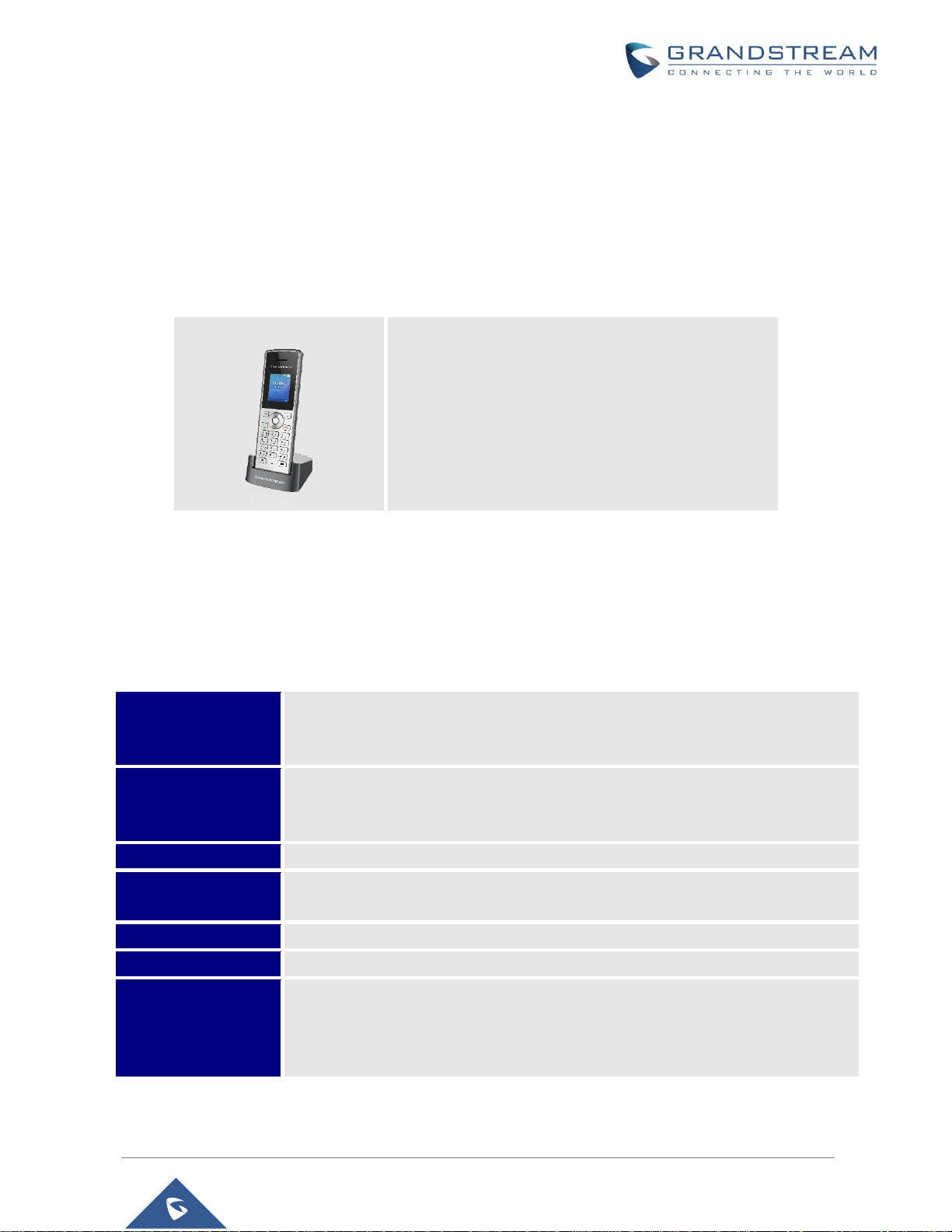
P a g e | 16
WP810 Administration Guide
Version 1.0.7.18
PRODUCT OVERVIEW
Feature Highlights
The following table contain the major features of the WP810:
Table 1: WP810 Features at a Glance
Technical Specifications
The following table resumes all the technical specifications including the protocols/standards supported,
voice codecs, telephony features, languages and upgrade/provisioning settings for the Base station WP810.
Table 2: WP810 Technical Specifications
Protocols/Standards
SIP RFC3261, TCP/IP/UDP, RTP/RTCP, HTTP/HTTPS, ARP, ICMP, DNS (A
record, SRV, NAPTR), DHCP, SSH, TFTP, NTP, STUN, SIMPLE, 802.1x, TLS,
SRTP, IPv6
Voice Codecs and
Capabilities
Support for G.711μ/a, G.729A/B, G.722 (wide-band), iLBC, Opus, in-band and out-
of-band DTMF (In audio, RFC2833, SIP INFO), VAD, CNG, AEC, PLC, AJB, AGC,
ANS
Graphic Display
1.8-inch (128x160) TFT color LCD
Peripherals
2 soft keys, dial, hangup, speakerphone, phonebook, backlit keypad, proximity
senor, vibration motor, volume button and navigation keys
Push-to-Talk
Customizable button for push-to-talk.
Auxiliary Ports
3.5 mm headset jack, Micro-USB port for charging, dual-MIC, dual-color MWI LED.
Telephony Features
Hold, transfer, forward, 3-way audio conference, downloadable phonebook XML
(up to 500 items), call waiting, call log (up to 100 records), off-hook auto dial, auto
answer, flexible dial plan, personalized music ringtones, server redundancy and
fail-over, push to talk
WP810
2 SIP accounts and 2 lines.
3-way audio conference calls.
Dual-band 802.11a/b/g/n/ac Wi-Fi.
Wi-Fi roaming.
120 hours standby time.
6 hours talk time.
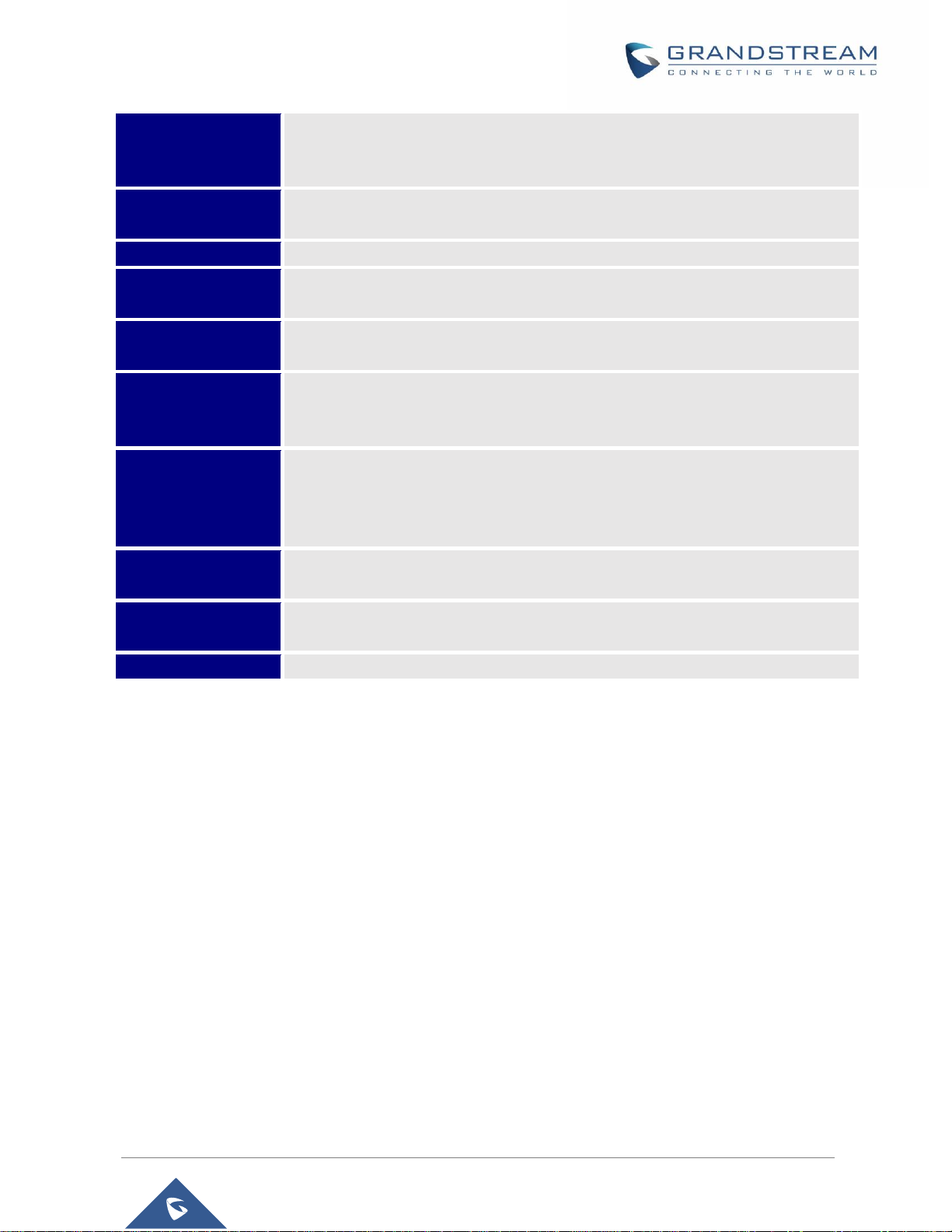
P a g e | 17
WP810 Administration Guide
Version 1.0.7.18
Security
User and administrator level passwords, MD5 and MD5-sess based authentication,
256-bit AES based secure configuration file, SRTP, TLS, 802.1x media access
control
HD Audio
Yes, both on handset and speakerphone with support for wideband audio, HAC
supported
QoS
802.11e and Layer 3 (ToS, DiffServ, MPLS) QoS
Multi-language
English, Chinese, German, French, Italian, Portuguese, Russian, Spanish and
more
Upgrade/
Provisioning
Firmware upgrade via TFTP/HTTP/HTTPS/FTP/FTPS, mass provisioning using
encrypted XML configuration file, manual upload.
Power & Green
Energy Efficiency
Universal power adapter included
Input: 100-240VAC; Output: +5VDC, 1A (5W)
1500mA Li-ion battery, 120h standby time and 6h talk time
Physical
Handset Dimensions : 158.5 x 50 x 22.5mm
Charger cradle dimensions : 81.15 x 75.89 x 36.36mm
Handset weight: 120g
Handset package weight (not including QIG): 340g
Temperature and
Humidity
Operating Temperature: 0~45°C; Operating Humidity: 10~90%(non-condensing)
Storage Temperature: -20~60°C; Storage Humidity:10~90%(non-condensing
Package Contents
Handset unit, universal power supply, charger cradle, belt clip, 1 Li-ion battery,
Quick Installation Guide.
Compliance
FCC, CE, RCM, IC

P a g e | 18
WP810 Administration Guide
Version 1.0.7.18
GETTING STARTED
This chapter provides basic installation instructions including the list of the packaging contents and also
information for obtaining best performance with the WP810.
Equipment Packaging
Table 3: Equipment Packaging
Figure 1: WP810 Package Content
Note: Check the package before installation. If you find anything missing, contact your system administrator.
WP810
1x Handset unit
1x Universal power supply 5V
1x Charging station
1x Belt clip
1x Rechargeable battery
1x Quick Installation Guide
