Page 1
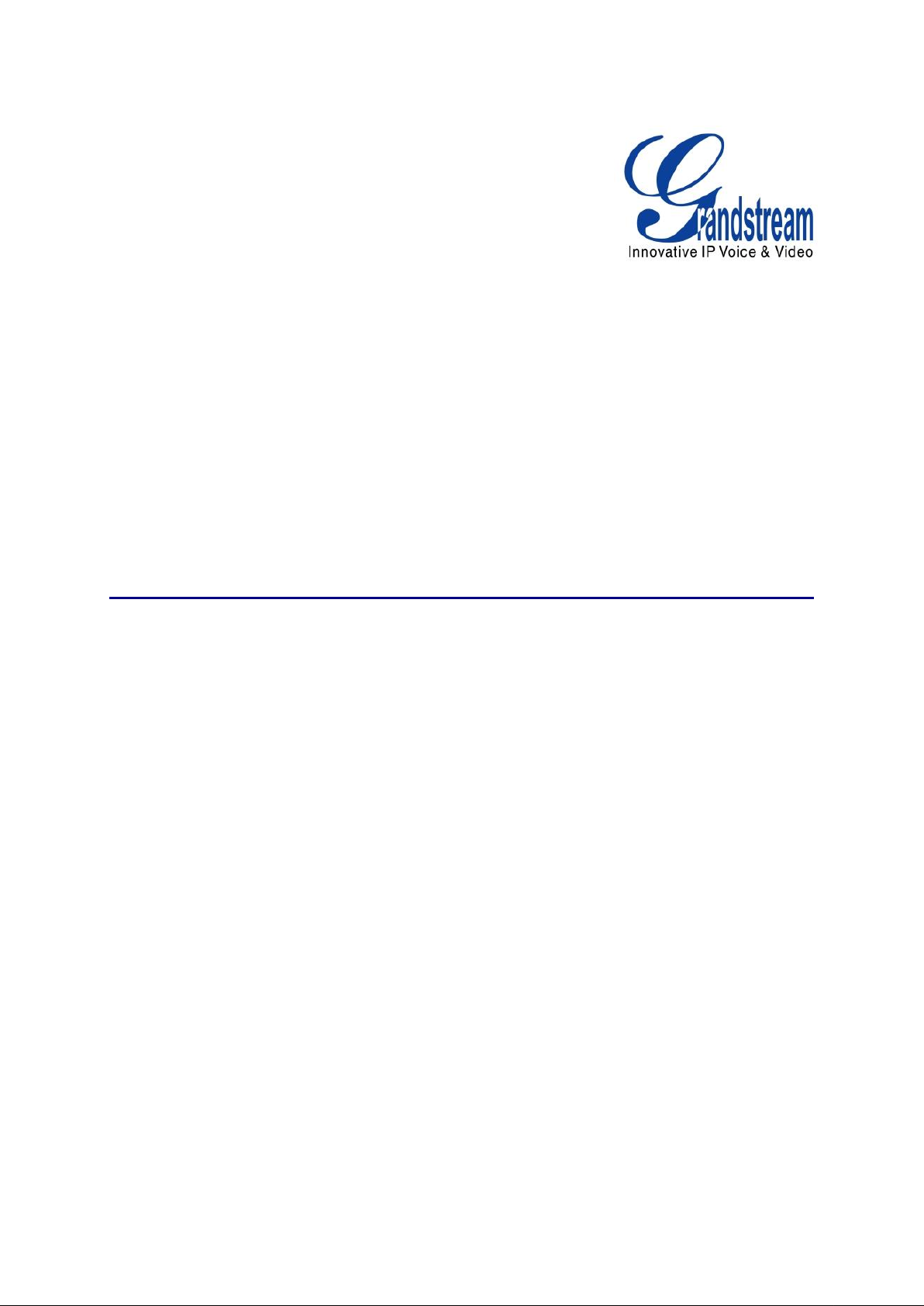
Grandstream Networks, Inc.
Universal Phonebook Editor User Guide
Universal Phonebook Editor User Guide
Page 2

Universal Phonebook Editor User Guide
Index
INTRODUCTION .................................................................................... 3
OVERVIEW OF FUNCTIONS AND UI .................................................... 4
BASIC FUNCTIONS ............................................................................................................................ 4
BASIC INTERFACE ............................................................................................................................. 4
TUTORIAL OF FUNCTIONS .................................................................. 5
IMPORT OPTIONS .............................................................................................................................. 5
LOCAL IMPORT .............................................................................................................................. 5
NETWORK IMPORT ........................................................................................................................ 6
CONTACT OPTIONS .......................................................................................................................... 7
ADD NEW CONTACT ...................................................................................................................... 7
DELETE CONTACT ......................................................................................................................... 8
MODIFY CONTACT ATTRIBUTES .................................................................................................. 8
SEARCH·LOOKUP CONTACTS ..................................................................................................... 8
BLACKLIST ...................................................................................................................................... 9
GROUP OPTIONS ............................................................................................................................ 10
ADD GROUP·RENAME GROUP .................................................................................................. 10
DELETE GROUP ........................................................................................................................... 10
BATCH ADD CONTACTS TO GROUP .......................................................................................... 10
VIEW GROUP INFORMATION ...................................................................................................... 10
EXPORT FUNCTION ........................................................................................................................ 11
LOCAL EXPORT............................................................................................................................ 11
BACKUP ............................................................................................................................................ 11
HTTPD SERVICE .............................................................................................................................. 12
NEW FILE .......................................................................................................................................... 13
SAVE FILE ......................................................................................................................................... 13
HISTORY ........................................................................................................................................... 14
OPTINOS MENU ............................................................................................................................... 14
BOOT AUTO START ...................................................................................................................... 14
RECOVERY DATA ......................................................................................................................... 14
AUTO HTTPD ................................................................................................................................ 14
Software Version 3.6.4 Universal Phonebook Editor User Guide Page 1 of 14
Page 3

Table of Figures
Universal Phonebook Editor User Guide
FIGURE 1: PHONEBOOK EDITOR MAIN INTERFACE ....................................................................................... 4
FIGURE 2: LOCAL IMPORT WINDOW ............................................................................................................ 5
FIGURE 3: NETWORK IMPORT WINDOW ....................................................................................................... 6
FIGURE 4: CONTACT DETAILS INTERFACE .................................................................................................... 7
FIGURE 5: BATCH DELETE THE CONTACTS .................................................................................................. 8
FIGURE 6: SEARCH LOOKUP CONTACTS...................................................................................................... 9
FIGURE 7: CONTACT RIGHT CLICK OPTIONS ................................................................................................. 9
FIGURE 8: GROUP RIGHT CLICK OPTIONS .................................................................................................. 10
FIGURE 9: EXPORT FILE WINDOW .............................................................................................................. 11
FIGURE 10: HTTP SERVICE ENABLED ...................................................................................................... 12
FIGURE 11: SAVE FILE ............................................................................................................................. 13
FIGURE 12: HISTORY FUNCTION ............................................................................................................... 14
Software Version 3.6.4 Universal Phonebook Editor User Guide Page 2 of 14
Page 4

INTRODUCTION
Universal Phonebook Editor is the latest software from Grandstream to help users manage their
Phonebook better. The universal phonebook editor allows phone users to update phonebook
information at any time. It is the best choice for the enterprise users pursuing efficiency, since it is more
convenient and versatile. The phonebook has many functions. Users can add contacts by clicking on
the import button and also save the phonebook by using the export button. Users can also add a new
phonebook, batch add contacts and groups, and move contacts into different groups. The Phonebook
can be also be uploaded to the phone through HTTPD. The Universal Phonebook Editor is a
convenient, compact and powerful tool.
This user guide aims to help users to operate and manage the editor.
Software Version 3.6.4 Universal Phonebook Editor User Guide Page 3 of 14
Page 5

OVERVIEW OF FUNCTIONS AND UI
The Universal Phonebook Editor has a straightforward interface, intuitive operation and supports
GXP21XX series, GXP2200 and GXV31XX, GXV32XX series video phones.
BASIC FUNCTIONS
Import
Edit contacts/groups
Search contacts
Export
New File
Save File
History
Options
Backup
HTTPD Service
BASIC INTERFACE
Open the directory where the Universal Phonebook Editor is installed and double click
“UniPhoneBookEditor.exe.” The main screen is shown below:
Figure 1: Phonebook Editor Main Interface
Software Version 3.6.4 Universal Phonebook Editor User Guide Page 4 of 14
Page 6

TUTORIAL OF FUNCTIONS
IMPORT OPTIONS
The import feature imports existing phonebook to Universal Phonebook Editor for editing.
LOCAL IMPORT
There are 2 ways for users to import locally. Click and choose Local Import, or click
directly to enter Import Interface. You will see the screen show below:
Figure 2: Local Import Window
File encoding:Many encoding format are supported UTF-8 stands for Chinese, so we suggest
users to choose UTF-8.
Clear Old list: If “No” is selected, the previous phonebook will not be lost. If “Yes” is selected, the
previous phonebook will be overwritten.
Replace Duplicates: If “Yes” is selected, all duplicates will be removed after importing is complete.
If “No” is selected, the duplicates will not be filtered and the phonebook may have duplicate
contacts.
Software Version 3.6.4 Universal Phonebook Editor User Guide Page 5 of 14
Page 7

NETWORK IMPORT
The network import feature downloads the phonebook directly firm the server or web to the phone. By
clicking and choosing Web Import, you will see the screen shown below:
Figure 3: Network Import Window
URL : Input the address for downloading the phonebook. For example, you can input
http://192.168.89.135:8080/phonebook.xml to download the phonebook into your universal
phonebook editor.
Software Version 3.6.4 Universal Phonebook Editor User Guide Page 6 of 14
Page 8

CONTACT OPTIONS
ADD NEW CONTACT
Users can add new contacts by clicking , and a new contact will appear on
your right as the picture shown below:
Figure 4: Contact Details Interface
First/Last name:Enter contact’s first and last name.
Department: Enter the department of the number of the contact.
Primary: If the contact contains two or more numbers for different groups, set the primary number
group for this contact.
Add new phone number: Press and a text box will appear above.
Users can choose the number type and account number account number by selecting the
appropriate drop-down box. They can also delete it by pressing or add more contacts by
pressing .
Add new email: Press and a text box will appear above.
Choose email type by selecting the drop-down box. Delete information by clicking , or add
more contacts by pressing .
Software Version 3.6.4 Universal Phonebook Editor User Guide Page 7 of 14
Page 9

Group: Only for looking up which group the contact belongs to.
Note: Clicking on another contact will save the current contact information.
DELETE CONTACT
Delete one contact:Right click on the contact and press “Delete contact” to delete a contact.
Batch deletion: Press and a will appear after all the contacts. Users can
click to choose multiple contacts and then right click and choose “delete” to delete the
contacts. User also can click on “Cancel Batch” to cancel this operation. As the figure shows
below:
Figure 5: Batch Delete the Contacts
MODIFY CONTACT ATTRIBUTES
Move the cursor to the contact, click on the contact and all the information will appear at the right side
of telephone editor. Users can revise or add new telephone number, email, or delete previous
information. The change will be saved automatically when you click on another contact.
SEARCH·LOOKUP CONTACTS
Fuzzy search is supported. Users can look up contacts in the search box. Only supports lookup by first
or last name, as the figure shows below:
Software Version 3.6.4 Universal Phonebook Editor User Guide Page 8 of 14
Page 10

Figure 6: Search Lookup Contacts
BLACKLIST
Right click on a contact and choose “Move to” or “Copy to” as shown below to move the contact to the
blacklist.
Figure 7: Contact right click options
Software Version 3.6.4 Universal Phonebook Editor User Guide Page 9 of 14
Page 11

GROUP OPTIONS
ADD GROUP·RENAME GROUP
Add New Group: Clicking on and a new group will appear in the
group listing. Type name of the group, such as and when you click
on another group it will be save automatically.
You can rename the group by double clicking on the name of the group.
DELETE GROUP
Right click on a group and “Delete Group” and “Dissociate Group” will appear. As the shown below:
Figure 8: Group right click options
Delete group: Removes the group from the list.
Dissociate group: Empty all the contacts in this group, but the group still exists.
BATCH ADD CONTACTS TO GROUP
Press and a will appear after all the contacts. Users can click to choose
multiple contacts, then right click and choose “Move to” and select the group to add the contacts. This
option is similar to batch deleting contacts.
VIEW GROUP INFORMATION
Click on a group and all the contacts within the group will appear in the middle section. You can search
for a contact within the group by entering the contact name in the search box.
Software Version 3.6.4 Universal Phonebook Editor User Guide Page 10 of 14
Page 12

EXPORT FUNCTION
Export feature can export phonebook to a specified path.
LOCAL EXPORT
Move cursor to and click “Local Export”, or click directly. There are many
formats and encoding choices when exporting, as shown in the picture below:
Figure 9: Export file window
Format: Phonebook editor supports importing and exporting various formats by XML file. All
formats are available for Grandstream phones. See not for compatible formats.
Export to: Choose a save path for the file.
Note: GXP21xx and GXV3140 series can only support XML and UTF-8 formats. GXV3175 can support
XML and CSV formats, and UTF-8,UTF-16,UTF-32, and GBK encoding. GXV32xx supports XML,
VCard, and CSV formats, and UTF-8, UTF-16, UTF-32, GBK, Big5, Big5-HKSCS, Shift-JIS,
ISO8859-1, ISO8859-15, Windows-1251 and EUC-KR encoding. When importing saved files to the
phone, encode and file format should be same as exporting else the import will fail and messy code will
appear on LCD.
BACKUP
To create a backup, click on , and a saving interface will appear. Type the name and
then click “Backup” to save the phonebook.
Software Version 3.6.4 Universal Phonebook Editor User Guide Page 11 of 14
Page 13

HTTPD SERVICE
The HTTPD service uploads the phonebook to the phone from the computer. Move cursor to
and click on the “white ball” to activate the HTTPD service. An HTTPD service
path and port number will appear on screen. Write down this information for the next step. As the figure
shows blow:
Figure 10: HTTP Service Enabled
The GXP21xx series take the following steps below (Such as GXP1400):
1. Open browser, and type the IP address of the phone to access the Web GUI.
2. Open “Phonebook”-> “Phonebook Management”. Under “Enable Phone book XML Download”
select “Enable, use HTTP” in the drop box, and then enter the phone book XML server path
and port number from the previous step.
3. Save and reboot. Check the address book after 3 minutes. The phonebook will be downloaded
to the phone.
The GXV3140/3175 series take the following steps below (Such as GXV3175):
1. Open browser, and type the IP address of the phone to access the Web GUI.
2. Open “Application setting”->”Phonebook”. Under Download Mode choose “HTTP”. The server
should be filled with the path and port number shown from the previous step. Encode type is
UTF-8 by default.
3. Click download and wait for a few seconds. Phonebook will be downloaded to the phone.
Software Version 3.6.4 Universal Phonebook Editor User Guide Page 12 of 14
Page 14

The GXV3240/3275 series take the following steps below (Such as GXV3275):
1. Open browser, and type the IP address of the phone to access the Web GUI.
2. Open “Maintenance”->”Contacts”. Under Download section choose “HTTP”. Add the HTTP
Download Server path on “Download Server” field. Encode type is UTF-8 by default.
3. Click download and wait for a few seconds. Phonebook will be downloaded to the phone.
NEW FILE
Click on “New File” to create another new phonebook, and if user already has some contacts, there will
be a notification indicating user to save the contacts.
SAVE FILE
Click on “Save File” to save the current phonebook as an XML on the computer. The file will be located
in the “target” folder inside the Universal phonebook Editor directory. The file is named using the
current date and time. As the figure shows below:
Figure 11: Save File
Software Version 3.6.4 Universal Phonebook Editor User Guide Page 13 of 14
Page 15

HISTORY
Click on “History” to see the directory where files are saved using the “Save File” function. As the figure
shows below:
Figure 12: History Function
OPTINOS MENU
BOOT AUTO START
Automatically run Phonebook Editor on windows startup.
RECOVERY DATA
Loads the last saved configuration on program startup.
AUTO HTTPD
Automatically start HTTPD server on program startup.
Software Version 3.6.4 Universal Phonebook Editor User Guide Page 14 of 14
