Page 1
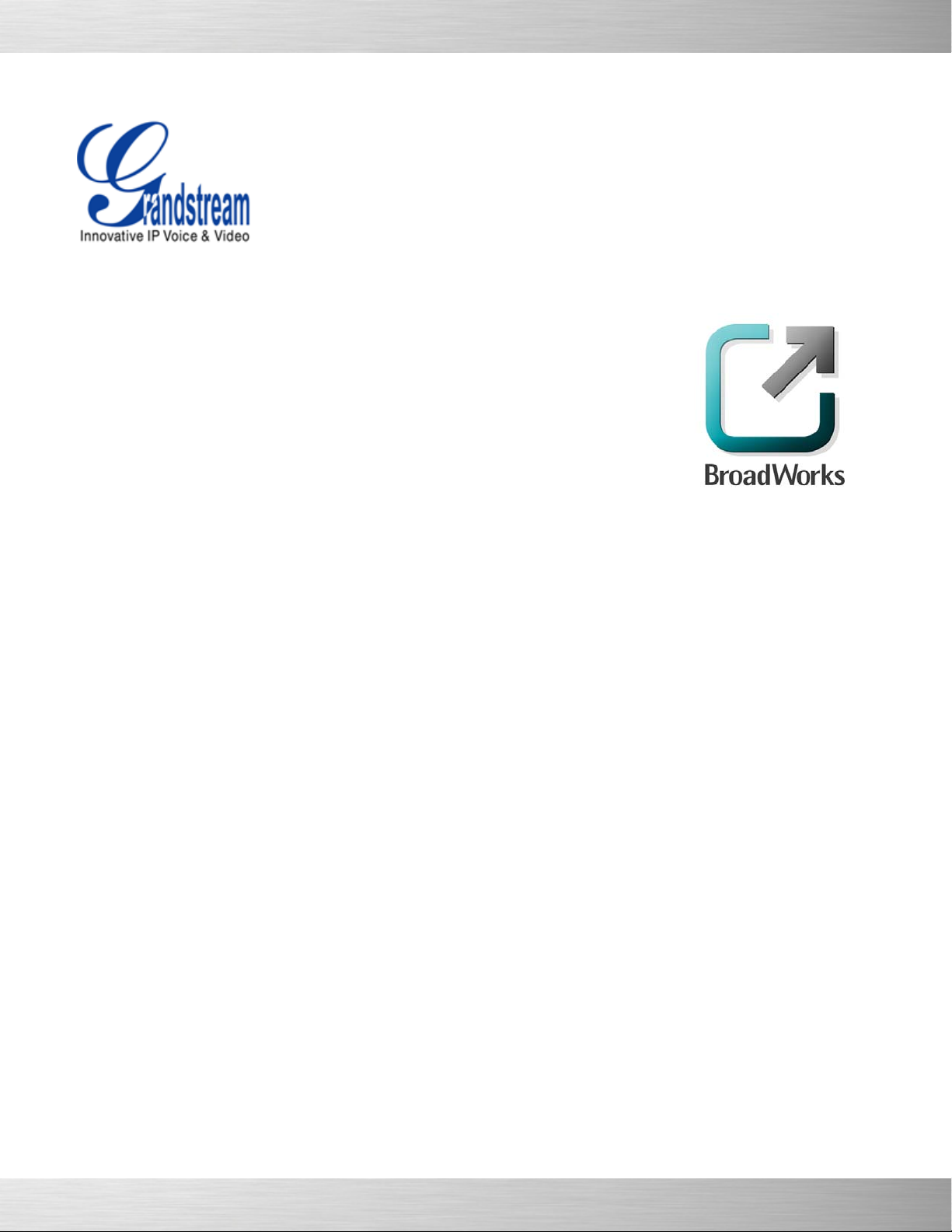
BroadSoft Partner Configuration Guide
Grandstream GXV/GXP/BT Series Phones
November 2009
Document Version 1.12
1297 Beacon Street, 2nd Floor
Brookline, MA 02446 USA
Voice: (617) 566-9300
Fax: (617) 249-1987
WWW.GRANDSTREAM.COM
Page 2

BroadWorks® Guide
Copyright Notice
Copyright© 2009 Grandstream Networks, Inc.
All rights reserved.
Any technical documentation that is made available by Gran dstream Netwo rks, Inc. is
proprietary and confidential and is considered the copyrighted work of Grandstream
Networks, Inc.
Trademarks
BroadWorks® and BroadWorks Assistant–Enterp rise™, BroadWor ks Call Center™,
BroadWorks Communicator™, BroadWorks Receptionist™, and BroadWorks
Deployment Studio™ are trademarks of BroadSoft, Inc.
Microsoft, MSN, Windows, and the Windows logo are registered trademarks of Microsoft
Corporation. Other product names mentio ned in this docume nt may be trademarks o r
registered trademarks of their respective compa nies and are hereby a cknowledged.
This document is printed in the United States of Ame rica.
BROADSOFT PARTNER CONFIGURATION GUIDE - GRANDSTREAM GXV/GXP/BT 20-BD5122-00
©
2009 GRANDSTREAM NETWORKS, INC. PAGE 2
Page 3

Document Revision History
Version Reason for Change
1.1 Introduced document.
1.2 Added GXP-2020 model.
1.3 Updated package support table and device profile table with parameters/features added in Release
14.sp2.
1.4 Updated section 6.2 to include eventlist BLF configuration example.
1.5 Updated section 7 to reflect multiple DTMF selection support in new firmware.
1.6 Edited changes and published document.
1.7 Updates to section 5 (Release 13 device types).
1.8 Edited changes and published document.
1.9 Added new models – GXP2010, GXP1200, GXP280, BT201, GXV3005 and GXV3006 and updated for
BroadWorks Release 15.0 validation.
1.10 Edited changes and published document.
1.11 Updated document to include the GXV-3140 model.
1.12 Edited changes and published document.
BROADSOFT PARTNER CONFIGURATION GUIDE - GRANDSTREAM GXV/GXP/BT 20-BD5122-00
©
2009 GRANDSTREAM NETWORKS, INC. PAGE 3
Page 4
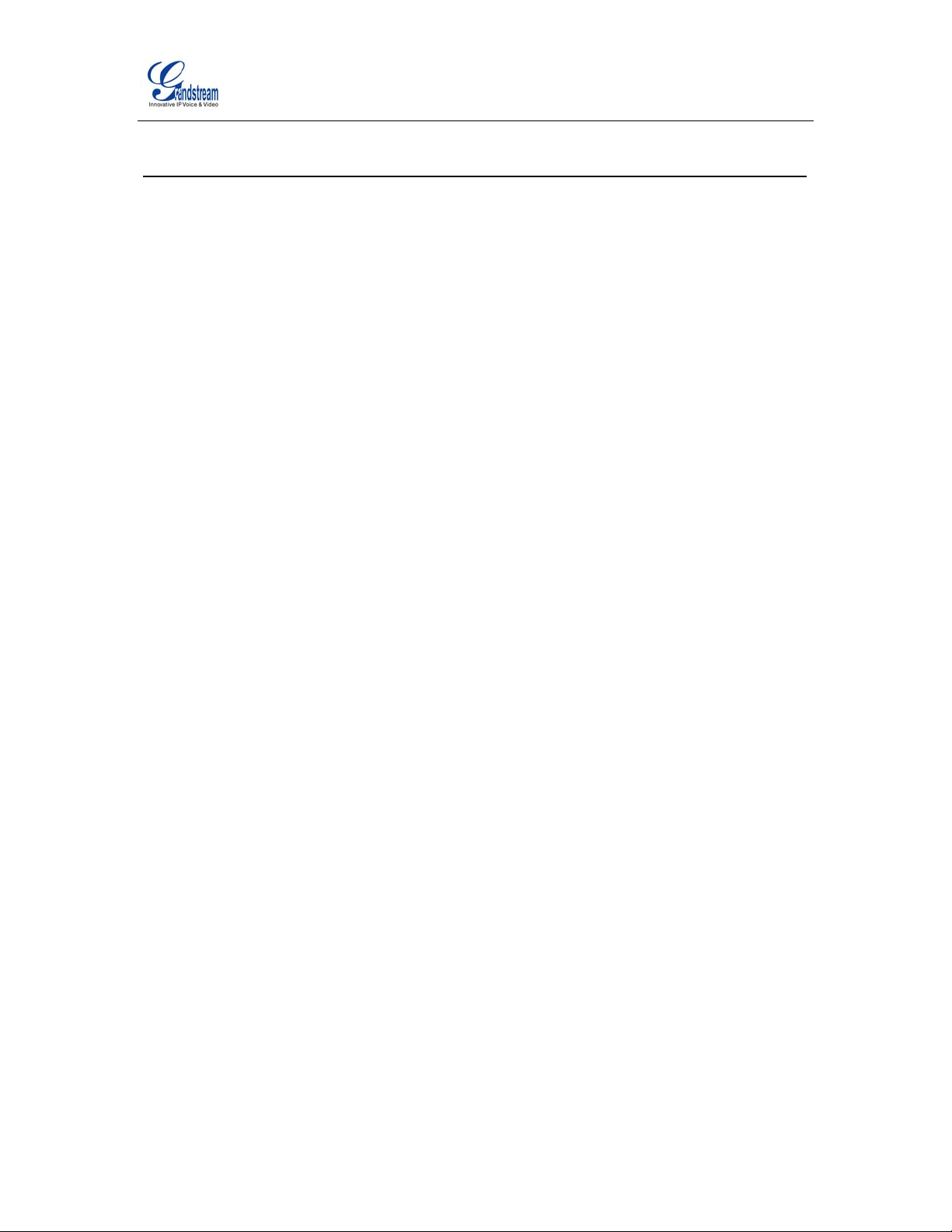
Table of Contents
1 Overview .......................................................................................................................................... 5
2 Interoperability Status ................................................................................................................... 6
2.1 Verified Versions ........................................................................................................................... 6
2.2 Interface Capabilities Supported .................................................................................................. 7
2.3 Known Issues ............................................................................................................................ 11
3 BroadWorks Configuration......................................................................................................... 12
3.1 BroadWorks Device Profile Configuration ................................................................................ 12
3.2 BroadWorks Configuration Steps ............................................................................................. 13
4 Grandstream Configuration ....................................................................................................... 14
4.1 System Level Configuration ...................................................................................................... 15
4.1.1 Video Codec Support/Recommendation for the GXV-3140 .......................................... 16
4.2 Subscriber Level Configuration Parameters ............................................................................ 18
5 Enhanced IP Phone Configuration ............................................................................................ 19
Appendix A: Sample Grandstream Configuration Files ................................................................ 20
References ............................................................................................................................................. 36
BROADSOFT PARTNER CONFIGURATION GUIDE - GRANDSTREAM GXV/GXP/BT 20-BD5122-00
©
2009 GRANDSTREAM NETWORKS, INC. PAGE 4
Page 5

1 Overview
This document describes the configuration procedures requi red for the Grandst ream
GXV/GXP/BT phones to be interoperable with BroadWorks. This includes the following
Grandstream phone models:
GXV-3140
GXV-3000
GXV-3005
GXV-3006
GXP-2000
GXP-2010
GXP-2020
GXP-1200
GXP-280
BT-200
BT-201
The GXV/GXP/BT phones use the Session Initiation Protocol (SIP) to communicate with
BroadWorks for call control.
This guide describes the specifi c configur ation items tha t are import ant for use wit h
BroadWorks. It does not describe the pur pose and u se of all configura tion items on t he
GXV/GXP/BT. For those details, see the GXV/GXP/BT User Manual supplied by
Grandstream [1].
BROADSOFT PARTNER CONFIGURATION GUIDE - GRANDSTREAM GXV/GXP/BT 20-BD5122-00
©
2009 GRANDSTREAM NETWORKS, INC. PAGE 5
Page 6

2 Interoperability Status
This section provides the known interoperability status of the Grandstream GXV/GXP/BT
with BroadWorks. This includes the version(s) tested, capabilities supported and known
issues.
Interoperability testing validates that the device interfaces properly with BroadWorks via
the SIP interface. Qualitative aspects of the device or device capabilities not affecting the
SIP interface such as display features, performance, and audio qualities are not covered
by interoperability testing. Requests for information and/or issues regarding these aspects
should be directed to Grandstream.
2.1 Verified Versions
The following table identifies the verified Grandstream GXV/GXP/BT and BroadWorks
versions and the month/year the testing occurre d. If the device has un dergone more than
one test cycle, versions for each test cy cle are listed, with the most recent list ed first.
Compatible Versions in the following table identify specific Grandstream versions which
the partner has identified as compatible and should interface properly with BroadWorks.
Generally, maintenance releases of the validated version are con sidered compatible and
may not be specifically listed here. Contact Grandstream for any questions concerning
maintenance and compatible releases.
NOTE: Interoperability testing is normally performed with the latest generally available (GA)
device firmware/software and the latest GA BroadWorks release and service pack at the time the
testing occurs. If there is a need to use a non-verified mix of BroadWorks and device software
versions, customers can mitigate their risk by self-testing the combination using the BroadWorks
SIP Access Device Interoperability Test Plan [5].
Verified Versions Table
Date
(mm/yyyy)
10/2009 16.0 GXV-3140: 1.0.2.18 Any maintenance
07/2009 15.0 GXV-3000/GXV-3005: 1.2.1.12
12/2007 14.0 GXV-3000: 1.0.0.41
BroadWorks
Release
Grandstream Verified Version Grandstream
GXV-3006: 1.2.1.11
GXP-2000/GXP-2010/GXP-2020/GXP-
1200/GXP-280: 1.1.6.46
BT-200/BT-201: 1.1.6.46
GXP-2000: 1.1.2.14
BT-200: 1.1.2.14
GXP-2020: 1.1.3.5
Compatible Versions
release of the verified
versions.
Any maintenance
release of the verified
versions.
Any maintenance
release of the verified
versions.
BROADSOFT PARTNER CONFIGURATION GUIDE - GRANDSTREAM GXV/GXP/BT 20-BD5122-00
©
2009 GRANDSTREAM NETWORKS, INC. PAGE 6
Page 7

2.2 Interface Capabilities Supported
The Grandstream GXV/GXP/BT has completed interoperability testing with BroadWorks
using the BroadWorks SIP Access Device Interoperability Test Plan [5]. The re sults are
summarized in the following table.
The BroadWorks test plan is composed of packages, each covering distinct
interoperability areas, such as “Basic” call scenarios and “Redundancy” scenarios. Each
package is composed of one or more t est items which i n turn are comp osed of one or
more test cases. The test plan exercises the SIP interface between the device and
BroadWorks with the intent to ensure interoperability sufficient to support the BroadWorks
feature set.
The Supported column in the following table identifies the Grandstream GXV/GXP/BT‘s
support for each of the items covered in the test pla n packages, with the followi ng
designations:
Yes Test item is supported.
No Test item is not supported.
NA Test item is not applicable to the device type.
NT Test item was not tested.
Caveats or clarifications are identified in the Com ments column.
Note that DUT in the following table refers to the Device Under T est which in this case is
the Grandstream phone.
BroadWorks SIP Access Device Interoperability Test Plan Support Table
Test Plan Package Test Plan Package Items Supported Comments
Basic Call Origination Yes
Call Termination Yes
Session Audit Yes
Session Timer Yes
Ringback Yes
Forked Dialog Yes
Early UPDATE No
Early-Session No
Dial Plan Yes
DTMF – Inband Yes
DTMF – RFC 2833 Yes
DTMF – DTMF Relay Yes
Codec Negotiation Yes
Codec Renegotiation Yes
BROADSOFT PARTNER CONFIGURATION GUIDE - GRANDSTREAM GXV/GXP/BT 20-BD5122-00
©
2009 GRANDSTREAM NETWORKS, INC. PAGE 7
Page 8
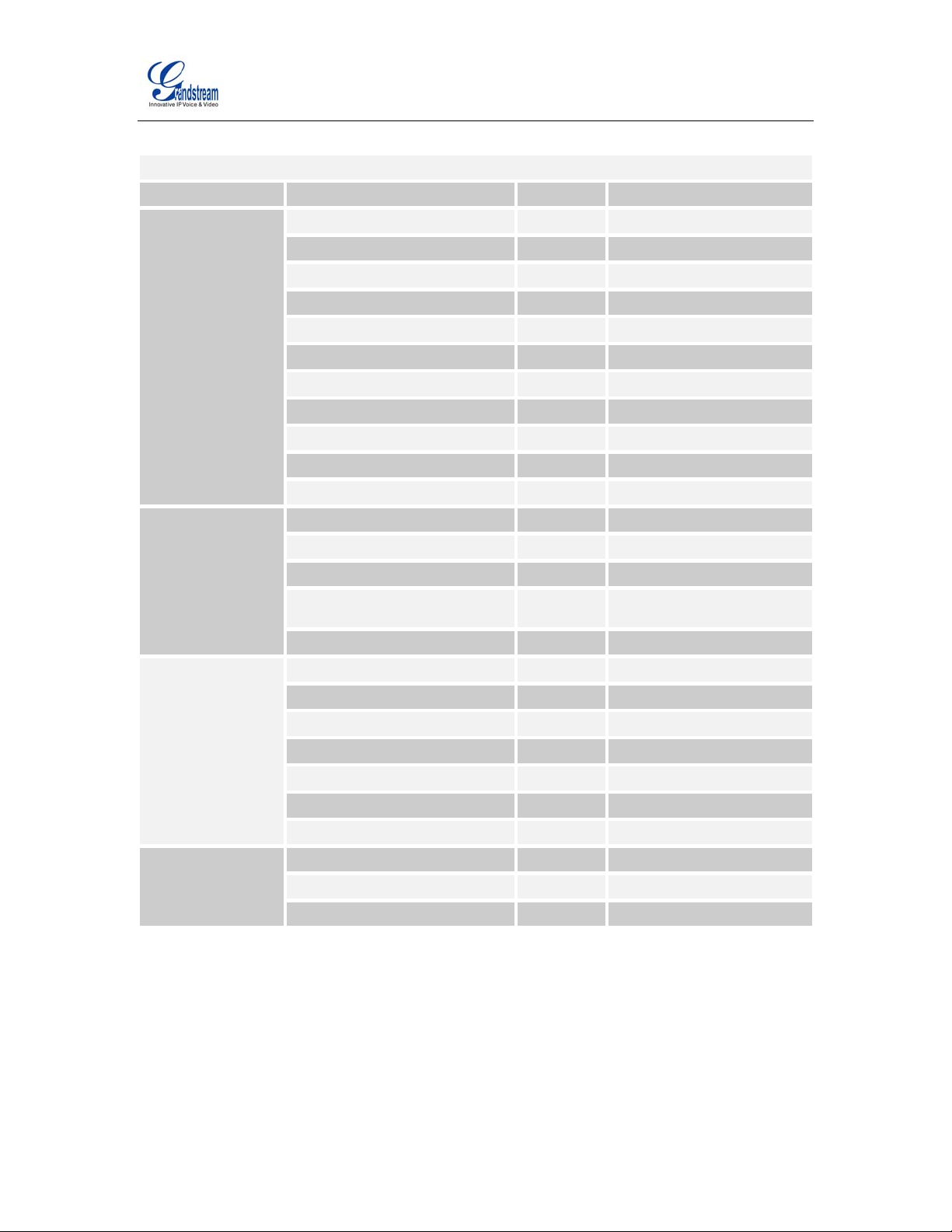
BroadWorks SIP Access Device Interoperability Test Plan Support Table
Test Plan Package Test Plan Package Items Supported Comments
BroadWorks
Services
DUT Services – Call
Control Services
DUT Services –
Registration and
Authentication
Third-Party Call Control – Basic Yes GXV-3140 only.
Third-Party Call Control – Advanced Yes Except GXV-3140.
Voice Message Deposit/Retrieval Yes
Message Waiting Indicator Yes
Voice Portal Outcall Yes
Advanced Alerting Yes Except GXV-3140.
Calling Line ID Yes
Connected Line ID Yes GXV-3140 only.
Diversion Header Yes
History-Info Header Yes
Advice of Charge NT
Call Waiting Yes
Call Hold Yes
Call Transfer Yes
Three-Way Call Yes Three-Way Call Before Answer
is not supported.
Network-Based Conference No
Register Authentication Yes
Maximum Registration Yes
Minimum Registration Yes
Invite Authentication Yes
Re-Invite/Update Authentication Yes
Refer Authentication Yes
Device Authenticating BroadWorks No
DUT Services – Fax G711 Fax Passthrough No
G711 Fax Fallback No
T38 Fax Messaging No
BROADSOFT PARTNER CONFIGURATION GUIDE - GRANDSTREAM GXV/GXP/BT 20-BD5122-00
©
2009 GRANDSTREAM NETWORKS, INC. PAGE 8
Page 9

BroadWorks SIP Access Device Interoperability Test Plan Support Table
Test Plan Package Test Plan Package Items Supported Comments
DUT Services –
Miscellaneous
Advanced Phone
Services – Busy
Lamp Field
Advanced Phone
Services – Feature
Key Synchronization
Advanced Phone
Services – Missed
Calls Display
Synchronization
Do Not Disturb Yes
Call Forward Always Yes
Call Forward Always Diversion
NT
Inhibitor
Anonymous Call Yes
Anonymous Call Block Yes
Remote Restart Via Notify Yes
Busy Lamp Field Yes GXP-20xx only.
Do Not Disturb No
Do Not Disturb Ring Splash No
Call Forward No
Call Forward Always Ring Splash No
Call Forward Always Diversion
NT
Inhibitor
Call Center Agent Logon/Logoff No
Missed Calls Display Sync NT
Advanced Phone
Line-Seize No
Services – Shared
Call Appearance
using Call Info
Call-Info/Lamp Management No
Public Hold No
Private Hold No
Multiple Call Arrangement No
Bridging No
Advanced Phone
Dialog Event No
Services – Shared
Call Appearance
using Dialog Event
Hold/Retrieve No
Multiple Call Arrangement No
Bridging No
Redundancy DNS SRV Lookup Yes
Register Failover/Failback Yes
Invite Failover/Failback Yes
Bye Failover Yes
BROADSOFT PARTNER CONFIGURATION GUIDE - GRANDSTREAM GXV/GXP/BT 20-BD5122-00
©
2009 GRANDSTREAM NETWORKS, INC. PAGE 9
Page 10
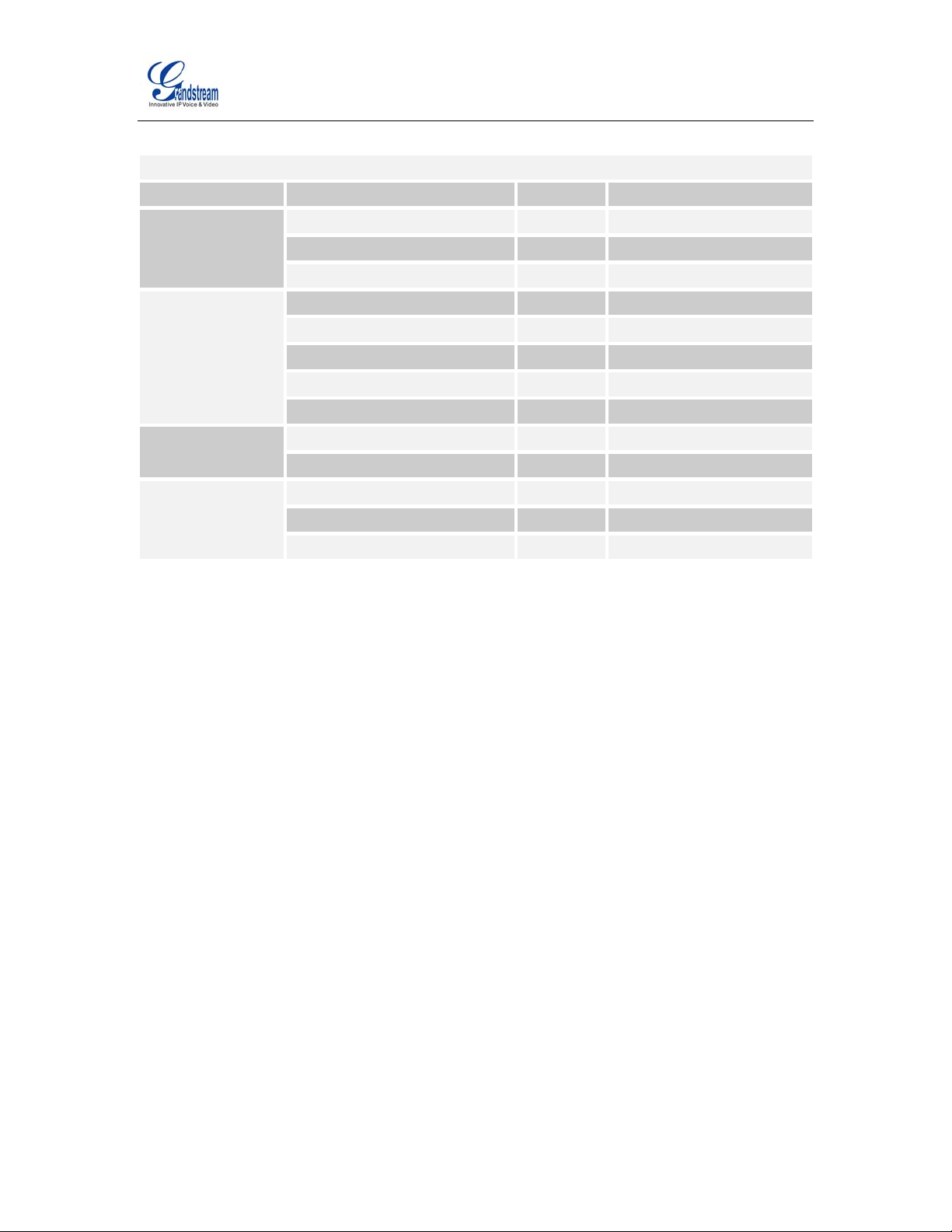
BroadWorks SIP Access Device Interoperability Test Plan Support Table
Test Plan Package Test Plan Package Items Supported Comments
SBC/ALG Register Yes
Outgoing Invite Yes
Incoming Invite Yes
Video – Basic Video
Call Origination No GXV models only.
Calls
Call Termination No GXV models only.
Call Hold No GXV models only.
Call Waiting No GXV models only.
Call Transfer No GXV models only.
Video – BroadWorks
Auto Attendant No GXV models only.
Video Services
Voice Messaging No GXV models only.
TCP Register Yes
Outgoing Invite Yes
Incoming Invite Yes
BROADSOFT PARTNER CONFIGURATION GUIDE - GRANDSTREAM GXV/GXP/BT 20-BD5122-00
©
2009 GRANDSTREAM NETWORKS, INC. PAGE 10
Page 11
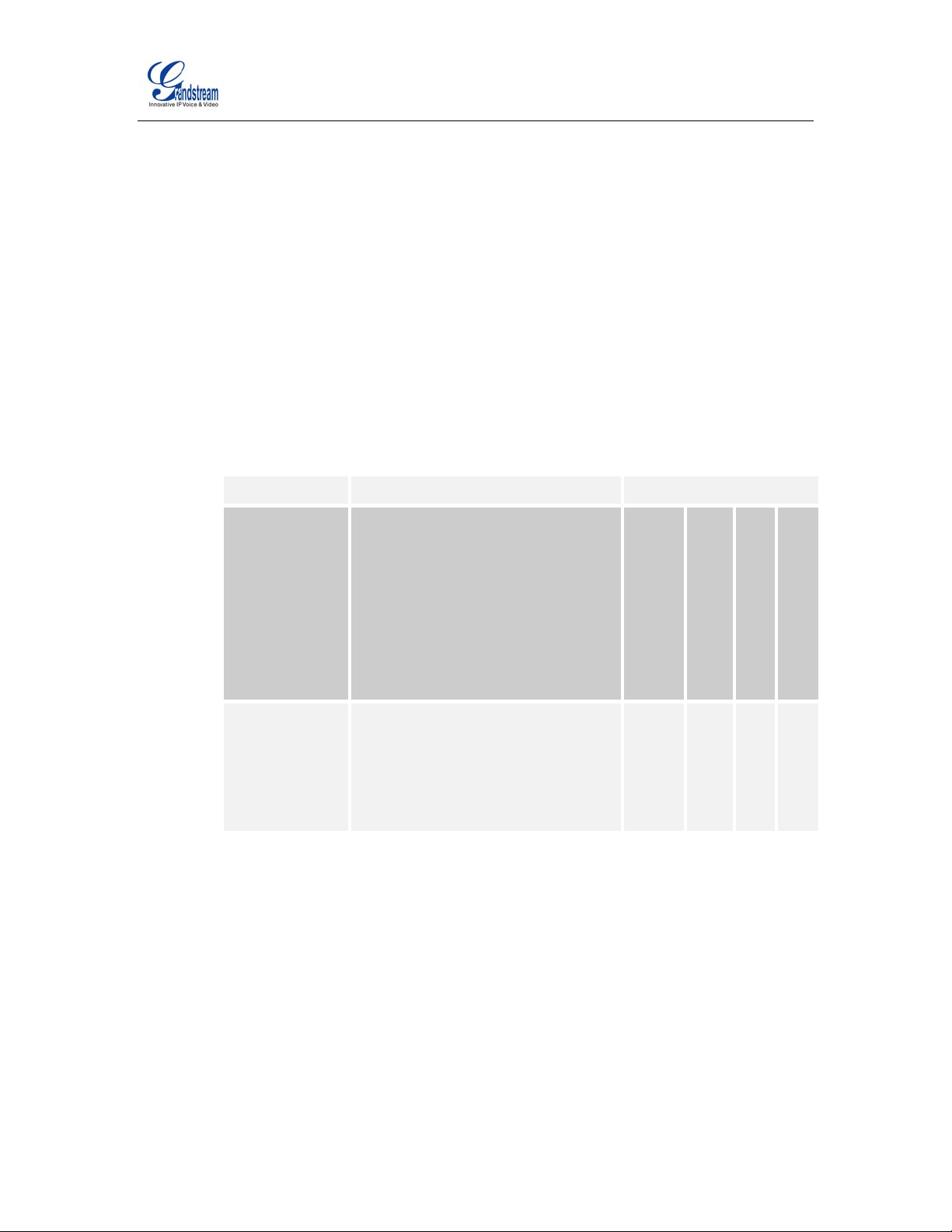
2.3 Known Issues
This section lists the known interoperability issues between BroadWorks and specifi c
partner release(s). Issues identified during interoperability testing and known issues
identified in the field are listed.
The following table provides a description of each issu e and, where possib le, identifies a
workaround. The verified partner device version s are listed with an “X” in dicating that the
issue occurs in the specific release. The issues identifi ed are device de ficiencies or bugs,
so typically not BroadWorks release dependent.
The Issue Number is a BroadSoft ExtraView partner i ssue number if the testing was
performed by BroadSoft. If the testing was performed by the partner or a third party, the
partner may or may not supply a tracking numbe r.
For more information on any issues related to the p articular pa rtner device releas e, see
the partner release notes.
Issue Number Issue Title and Description Partner Releases
All BroadWorks Releases
GXV-3000 1.0.0.41,
GXP-2000 / BT-200 1.1.2.14,
GXP-2020 1.1.3.5
GXP 1.1.6.46,
BT 1.1.6.46
GXV-3140 v1.0.2.18
Click-to-Answer fails.
The Grandstream phone fails to auto answer
after receiving INVITE with alert-info:
answer-after = 0 for click-to-answer
scenarios.
Workaround: None. Issue is fixed in
releases after 1.1.6.46.
X
BROADSOFT PARTNER CONFIGURATION GUIDE - GRANDSTREAM GXV/GXP/BT 20-BD5122-00
©
2009 GRANDSTREAM NETWORKS, INC. PAGE 11
Page 12

3 BroadWorks Configuration
This section identifies the required BroadWorks d evice profile for the Gran dstream
GXV/GXP/BT as well as any other unique BroadWorks configuration required for
interoperability with the Grandstream models listed previously.
3.1 BroadWorks Device Profile Configuration
This section identifies the device profile to use whe n deploying the Gr andstream
GXV/GXP/BT with BroadWorks.
The following table identifies the required Bro adWorks device i dentity/profile setting s for
interoperability between the GXV/GXP/BT and BroadWorks. For an explanation of the
profile parameters, refer to the BroadWorks Device Management Confi guration Guide [3].
For most of the following parameters, an “X” indicates the parameter function is supported
and/or required. If the item is blank, it is not supported. For items where text is su pplied,
the text content maps directly to the web page for adding or m odifying a devi ce profile.
Grandstream Identity/Device Profile
Signaling Address Type Intelligent Proxy Addressing
Standard Options
Number of Ports GXV-3140/GXV-3000/GXV-3005/GXV-3006: 3 lines
GXP-2000/GXP-2010: 4 lines
GXP-2020: 6 lines
GXP-1200: 2 lines
GXP-280: 1 line
BT-200/BT-201: 1 line
Ringback Tone/Early Media
Support
Local Ringback – No Early Media
Authentication Enabled
Registration Capable X
Static Registration Capable
E.164 Capable
Trusted
Authenticate REFER X
RFC 3264 Hold X
Video Capable X (GXV models only.)
Use History-Info Header X
BROADSOFT PARTNER CONFIGURATION GUIDE - GRANDSTREAM GXV/GXP/BT 20-BD5122-00
©
2009 GRANDSTREAM NETWORKS, INC. PAGE 12
Page 13

Grandstream Identity/Device Profile
Advanced Options
Route Advance
Wireless Integration
PBX Integration
Use Business Trunking Contact
Auto Configuration Soft Client
Requires BroadWorks Call
Waiting Tone
Advice of Charge Capable
Forwarding Override
Conference Device
Music On Hold Device
Requires BroadWorks Digit
Collection
Requires MWI Subscription
Auto Configuration Options
Web Based Configuration URL
Extension
Auto Configuration Type 2 Config File
Reset Event checkSync
Enable Monitoring
CPE System File Name
Device File Format %BWMACADDRESS%.txt
http//:%BWIPADDRESS%
gxvSystem.txt/gxpSystem.txt/btSystem.txt
3.2 BroadWorks Configuration Steps
No special BroadWorks configuration is requi red.
BROADSOFT PARTNER CONFIGURATION GUIDE - GRANDSTREAM GXV/GXP/BT 20-BD5122-00
©
2009 GRANDSTREAM NETWORKS, INC. PAGE 13
Page 14

4 Grandstream Configuration
Grandstream GXV/GXP/BT can be configured via web GUI as well as via the
Configuration File through TFTP or HTTP.
The GXV/GXP/BT accepts configuration files in a proprietary binary format, which is
produced by the Grandstream configuration tool. The co nfiguration tool creat es a device
configuration file based on a configuration te mplate and the device’s MAC address. All
Grandstream products sample configuration templ ates are available o n the Grandstream
web site. A configuration template file contains all t he configuration pa rameters availabl e
for a product, with comments describing allowed v alues of the param eters. For a det ailed
parameter list, refer to the corre sponding firmware release confi guration template [2] .
When the Grandstream device boots up or reb oots, it issues a request for a bin ary
configuration file named “cfgxxxxxxxxxxxx”, where “xxxxxxxxxxxx” is the MAC address of
the device, for example “cfg000b820102ab”. The configuration file na me should be in
lower case.
Grandstream offers free Configuration File Generat or software for bot h Linux/Unix and
Windows platforms. These Configuratio n File Gene rators can be downloade d from the
Grandstream web site at http://www.grandstream.com/support/configurationtool.html
The following examples describe how to set the pa rameters using a configuration file. The
GXV/GXP/BT should be configured to load the configuration file each time it resets or resynchronizes. For detailed information on automated provisioning, see the GXV/GXP /BT
User Manual [1] and the Grandstream Configuration Tool Use r Guide [2].
[2].
The capabilities of the GXV/GXP/BT have been verified for use with BroadWorks based
on the settings described in the following table. For mo re information on the meaning,
purpose, and applicability of the individual configuration items see the GXV/GXP/BT
Configuration Template [2].
Configuration Files
Files Provided by Partner Level Description
GXV-3140/GXV-3000/GXV-3005/GXV3006/GXP-2000/GXP-2010/GXP2020/GXP-1200/GXP-280/BT-200/BT201 Configuration Template
Example: gxv300x_config_1.2.1.12.txt
gxp_config_1.1.6.46.txt
cfgMAC
Example: cfg000b82000000
System and
Subscriber
System and
Subscriber
Contains configurable parameters that
apply to an individual device in a
deployment.
Binary configuration file generated
from configuration template and an
individual device’s MAC address.
BROADSOFT PARTNER CONFIGURATION GUIDE - GRANDSTREAM GXV/GXP/BT 20-BD5122-00
©
2009 GRANDSTREAM NETWORKS, INC. PAGE 14
Page 15

4.1 System Level Configuration
This section describes system-wide configuration requirements for each GXV/GXP/BT to
work with BroadWorks. Subscriber-specific settings are described in the next section.
Step Command Purpose
System Configuration Items
Step 1
Step 2
Step 3
Set SIP Proxy/Domain.
SIP Server = as.broadworks.net
Set Outbound Proxy.
Outbound Proxy =
alg.broadworks.net
Enable DNS SRV lookup.
Use DNS SRV = “Yes”
Set the GXV-3140/GXV3000/GXV-3005/GXV3006/GXP-2000/GXP2010/GXP-2020/GXP1200/GXP-280/BT-200/BT-201
SIP server to the Fully Qualified
Domain Name (FQDN) for the
BroadWorks Application Server
cluster.
The domain must match the
domain configured for the
BroadWorks subscriber’s
line/port domain.
Set the Outbound Proxy to the
Session Border Controller (SBC)
if one is deployed between the
GXV-3140/GXV-3000/GXV3005/GXV-3006/GXP2000/GXP-2010/GXP2020/GXP-1200/GXP-280/BT200/BT-201 and BroadWorks.
If there are redundant SBCs, set
it to the FQDN for the SBC
cluster.
Enable DNS SRV lookups.
Step 4
Set register mode.
Enable SIP register.
SIP Registration = “Yes”
Step 5
Step 6
Step 7
Set SIP Timers.
Register Expiration = 60
Enable reliable response.
Enable 100rel = “Yes”
Enable negotiated DTMF type.
Send DTMF = “via RTP (RFC 2833)”
The default registration period is
60 minutes.
Reliable provisional response
(PRACK) should be enabled.
Set the GXV-3140/GXV3000/GXV-3005/GXV3006/GXP-2000/GXP2010/GXP-2020/GXP1200/GXP-280/BT-200/BT-201
to enable inband or RFC 2833
negotiated DTMF.
Step 8
Disable local feature code
services.
Disable feature access codes
controlled by the device.
Enable Call Features = “No”
BROADSOFT PARTNER CONFIGURATION GUIDE - GRANDSTREAM GXV/GXP/BT 20-BD5122-00
©
2009 GRANDSTREAM NETWORKS, INC. PAGE 15
Page 16

Step Command Purpose
System Configuration Items
Step 9
Step Command Purpose
Video Configuration (GXV models only)
Step 1
Enable BroadSoft mode.
Special Feature = “BroadSoft”
For GXV-3140 ONLY: Enable video
for the phone.
Enable Video:
Set the GXV-3140/GXV3000/GXV-3005/GXV-3006/GXP2000/GXP-2010/GXP-2020/GXP1200/GXP-280/BT-200/BT-201 in
BroadSoft mode.
Enable video for the GXV-3140
video phone.
Step 2
Step 3
For GXV-3140 ONLY: Set preferred
video codec.
Preferred Video Codec:
“H.264”
“H.263+”
“H.263”
For GXV-3140 ONLY: Set payload
type.
H.264 Payload Type: “99”
H.263 Payload Type: “100”
Specify the video codec order of
preference for the GXV-3140
video phone.
Set a payload type for the video
codec assigned to the GXV-3140
video phone.
H.264 – Set a value between 96
and 127. The default value is 99.
H.263 – Set a value between 96
and 127. The default value is
103.
4.1.1 Video Codec Support/Recommendation for the GXV-3140
The following table lists the video intero perability test result s between the GXV-3140 and
existing BroadWorks validated video endpoint s. In addition, the tabl e also inclu des results
from interoperability testing between the GXV-3140 a nd BroadWorks video services.
Each video interoperability test was either done using only video codec H.26 4 or H.263.
Video Device/Service H.264 H.263
Tandberg MXP vF7.2 OK OK
Tandberg E20 v2.0.1.193887 OK OK
CounterPath Bria for BroadWorks
v2.4.3.7 build 53306
BROADSOFT PARTNER CONFIGURATION GUIDE - GRANDSTREAM GXV/GXP/BT 20-BD5122-00
©
2009 GRANDSTREAM NETWORKS, INC. PAGE 16
OK On a Bria initiated call, the Bria
offers H.263 and the GXV3140
negotiates H.263/H.263+ with
“sprop-parameter-sets”
parameter on offer/answer. Bria
immediately cancels the call with
a BYE.
Page 17

Video Device/Service H.264 H.263
Movial Communicator
v7.2.22.3325
OK On a Movial initiated call, H.263
is negotiated between the
endpoints, but no video decoded
and displayed by either
endpoint.
GrandStream GXV3000
OK OK
v1.1.3.29
Polycom VVX1500 v3.1.3.0439 OK OK
Polycom HDX v2.5.0.2-3395 The GXV3140 is unable to
process the incoming video
when initiating a call to the
Polycom HDX. The same
issue applies when the
GXV3140 initiates a video
call hold/retrieve.
On a GXV3140 initiated call, the
GXV3140 offers only H.263, but
the HDX only provides H.264 on
the answer/offer. However, the
GVX3140 provided H.264 and
the HDX provided H.263 video
stream after the call is
connected. The GXV3140 was
no able to display the incoming
video, but the HDX was able to
display its incoming video.
Note that the HDX does not
provide an ability to only
configure H.263.
LifeSize Room v4.1.0(0) There is an issue with the
GXV3140 displaying the
incoming video when the
LifeSize Room initiates the
call.
On a GXV3140 initiated call, the
GXV3140 offers only H.263, but
the LifeSize provides H.264 and
H.263 on the answer/offer.
However, the GVX3140 provided
H.264 and the LifeSize provided
H.263 video stream after the call
is connected. The GXV3140
was no able to display the
incoming video, but the LifeSize
was able to display its incoming
video.
On a LifeSize initiated call, the
LifeSize offers both H.263 and
H.264, but the GXV3140
provides H.263 on the
answer/offer. H.263 video
streaming occurs after
connecting a call between the
two. The GXV3140 was no able
to display the incoming video,
but the LifeSize was able to
display its incoming video.
Note that the LifeSize does not
provide an ability to only
configure H.263.
Video Auto-Attendant OK OK
Video On Hold OK OK
Video Custom Ringback OK OK
BROADSOFT PARTNER CONFIGURATION GUIDE - GRANDSTREAM GXV/GXP/BT 20-BD5122-00
©
2009 GRANDSTREAM NETWORKS, INC. PAGE 17
Page 18

4.2 Subscriber Level Configuration Parameters
This section identifies the device-spe cific parameters, including registration a nd
authentication. These settings must be unique across device s to be matched with th e
settings for a BroadWorks subscriber.
Provisioning a subscriber to register with B roadWorks all ows calls to termi nate to the
subscriber’s line. Registration requires that a unique a ddress of record (AoR) i s
provisioned on BroadWorks and the phone; provisioning an Ao R on BroadWorks consi sts
of setting the line/port parameter to a unique value withi n the Applicatio n Server clu ster.
Grandstream GXV/GXP/BT supports 3/3/3/4/4/6/2/1/1/1 SIP accounts respectively. The
following example shows how to configur e subscriber el ements for an accou nt.
Step Command Purpose
Subscriber Configuration Items
Step 1
Step 2
Step 3
Step 4
Step Command Purpose
Enable a line to be used.
Account Active = "Yes";
Set Register User ID for a line.
Example:
SIP User_ID = "2405551111";
Enable SIP Authentication for a
line.
Example:
Authenticate ID =
"1111@as.mycompany.com" ;
Authenticate Password =
"welcome";
Configure display name for a
line.
Example:
Name = “Claire Smith”;
Enable a line of GXV-3140/GXV3000/GXV-3005/GXV-3006/GXP2000/GXP-2010/GXP-2020/GXP1200/GXP-280/BT-200/BT-201 in
use.
The register user ID must
correspond with the line/port
setting on BroadWorks.
If the Authentication service is
configured on BroadWorks, these
parameters must be configured to
match the BroadWorks settings.
For a line, configure the name to
be displayed on the device.
Subscriber BLF Configuration Items (GXP-2000//GXP-2010/GXP-2020 only)
Step 1
Step 2
Configure eventlist BLF for a
line.
Example:
eventlist BLF URI =
“BLF2405551111”;
Configure Multipurpose Key in
Basic Settings page.
Example:
Key Mode = “eventlist BLF”;
Account = “Account 1”;
Name = “Jane”;
UserID = “2405551000”;
Configure eventlist BLF under
Account Settings page.
Configure a Multipurpose Key for
“eventlist BLF”.
The user ID is the monitored
account SIP user ID.
BROADSOFT PARTNER CONFIGURATION GUIDE - GRANDSTREAM GXV/GXP/BT 20-BD5122-00
©
2009 GRANDSTREAM NETWORKS, INC. PAGE 18
Page 19

5 Enhanced IP Phone Configuration
Enhanced IP Phone Configuration is a BroadWorks feature that enables autom atic
generation of device configuration files, given administrat or-supplied te mplates.
For more information on the Enhanced IP Phone Configuration feat ure, see the Device
Management Configuration Guide [3].
NOTE: BroadSoft does not manage or distribute template files for use with the Enhanced IP
Phone Configuration feature. Obtain template files from Grandstream or use the configuration
files obtained from Grandstream for the specific GXV/GXP/BT firmware release to create
template files appropriate for your installation.
Since the GXV/GXP/BT SIP phones require the configuration files be converted into a binary
format, an extra step must be performed when using this feature. After the configuration files
have been sent to the TFTP server and before the phone is reset, the configuration files must be
converted to binary format using Grandstream’s configuration tool. For detailed information on
automated provisioning, check the Grandstream Configuration Tool and Templates [2].
The GXV/GXP/BT uses only a phone-specific file to configure the device. However, the
Enhanced IP Phone Configuration feature requires a sy stem and a pho ne-specific file for
each device. To satisfy the system file requirement, an e mpty file (gxpDefault.txt,
gxvDefault.txt, btDesfult.txt) will need to be uploaded to BroadWorks as the system file.
This file will be sent to the FTP server but will not actually be used for the configuration file
generation. The group template file is used to build the config uration files for th e devices
of this device type assigned to the group. For a sample GXV/GXP/BT group template file
see Appendix A: Sample GXV/GXP/BT Configuration File.
BROADSOFT PARTNER CONFIGURATION GUIDE - GRANDSTREAM GXV/GXP/BT 20-BD5122-00
©
2009 GRANDSTREAM NETWORKS, INC. PAGE 19
Page 20

Appendix A: Sample Grandstream Configuration Files
NOTE: The following samples are examples and should be used as a reference only. DO NOT CUT
AND PASTE THESE EXAMPLES TO GENERATE YOUR CONFIGURATION FILES. Use the
configuration files obtained from Grandstream with the specific release to generate your configuration
files.
System Default Parameters:
NOTE: This is an example file and should be used for reference only.
# SIP Default Generic Configuration Parameters
################################################
# Account 1 #
# GXP—280/BT-200/BT201 supports Account 1 only #
################################################
# SIP Server
P47 = as.broadworks.net
# Outbound Proxy
P48 = alg.broadworks.net
# Use DNS SRV. 0 - no, 1 - yes.
P103 = 1
# SIP Registration. 0 - no, 1 - yes
P31 = 1
# Register Expiration (in minutes. default 1 hour, max 45 days)
P32 = 60
# Send DTMF. 8 - in audio, 1 - via RTP, 2 - via SIP INFO
# 11 - In Audio & RTP & SIP INFO, 9 - In Audio & RTP
# 10 - IN Audio & SIP INFO, 3 - RTP & SIP INFO
P73 = 1
# Enable 100rel. 0 - no, 1 - yes
P272 = 1
# Enable Call Features. 0 - no, 1 – yes
P191 = 0
# Special Feature. 102 – BroadSoft
P198 = 102
####################
# Account 2 #
####################
# SIP Server
P402 = as.broadworks.net
BROADSOFT PARTNER CONFIGURATION GUIDE - GRANDSTREAM GXV/GXP/BT 20-BD5122-00
©
2009 GRANDSTREAM NETWORKS, INC. PAGE 20
Page 21

# Outbound Proxy
P403 = alg.broadworks.net
# Use DNS SRV. 0 - no, 1 - yes.
P408 = 1
# SIP Registration. 0 - no, 1 – yes
P410 = 1
# Register Expiration (in minutes. default 1 hour, max 45 days)
P412 = 60
# Send DTMF. 8 - in audio, 1 - via RTP, 2 - via SIP INFO
# 11 - In Audio & RTP & SIP INFO, 9 - In Audio & RTP
# 10 - IN Audio & SIP INFO, 3 - RTP & SIP INFO
P416 = 1
# Enable 100rel. 0 - no, 1 - yes
P435 = 1
# Enable Call Features. 0 - no, 1 – yes
P420 = 0
# Special Feature. 102 – BroadSoft
P424 = 102
#########################################################
# GXV/GXP-2000/GXP-2010/GXP-2020 only: Account 3 #
#########################################################
# SIP Server
P502 = as.broadworks.net
# Outbound Proxy
P503 = alg.broadworks.net
# Use DNS SRV. 0 - no, 1 - yes.
P508 = 1
# SIP Registration. 0 - no, 1 - yes
P510 = 1
# Register Expiration (in minutes. default 1 hour, max 45 days)
P512 = 60
# Send DTMF. 8 - in audio, 1 - via RTP, 2 - via SIP INFO
# 11 - In Audio & RTP & SIP INFO, 9 - In Audio & RTP
# 10 - IN Audio & SIP INFO, 3 - RTP & SIP INFO
P516 = 1
# Enable 100rel. 0 - no, 1 - yes
P535 = 1
# Enable Call Features. 0 - no, 1 – yes
P520 = 0
# Special Feature. 102 – BroadSoft
P524 = 102
####################################################
BROADSOFT PARTNER CONFIGURATION GUIDE - GRANDSTREAM GXV/GXP/BT 20-BD5122-00
©
2009 GRANDSTREAM NETWORKS, INC. PAGE 21
Page 22

# GXP-2000/GXP-2010/GXP-2020 only: Account 4 #
####################################################
# SIP Server
P602 = as.broadworks.net
# Outbound Proxy
P603 = alg.broadworks.net
# Use DNS SRV. 0 - no, 1 - yes.
P608 = 1
# SIP Registration. 0 - no, 1 - yes
P610 = 1
# Register Expiration (in minutes. default 1 hour, max 45 days)
P612 = 60
# Send DTMF. 8 - in audio, 1 - via RTP, 2 - via SIP INFO
# 11 - In Audio & RTP & SIP INFO, 9 - In Audio & RTP
# 10 - IN Audio & SIP INFO, 3 - RTP & SIP INFO
P616 = 1
# Enable 100rel. 0 - no, 1 - yes
P635 = 1
# Enable Call Features. 0 - no, 1 – yes
P620 = 0
# Special Feature. 102 – BroadSoft
P624 = 102
##################################
# GXP-2020 only: Account 5 #
##################################
# SIP Server
P1702 = as.broadworks.net
# Outbound Proxy
P1703 = alg.broadworks.net
# Use DNS SRV. 0 - no, 1 - yes.
P1708 = 1
# SIP Registration. 0 - no, 1 - yes
P1710 = 1
# Register Expiration (in minutes. default 1 hour, max 45 days)
P1712 = 60
# Send DTMF. 8 - in audio, 1 - via RTP, 2 - via SIP INFO
# 11 - In Audio & RTP & SIP INFO, 9 - In Audio & RTP
# 10 - IN Audio & SIP INFO, 3 - RTP & SIP INFO
P1716 = 1
# Enable 100rel. 0 - no, 1 - yes
P1735 = 1
# Enable Call Features. 0 - no, 1 – yes
P1720 = 0
BROADSOFT PARTNER CONFIGURATION GUIDE - GRANDSTREAM GXV/GXP/BT 20-BD5122-00
©
2009 GRANDSTREAM NETWORKS, INC. PAGE 22
Page 23

# Special Feature. 102 – BroadSoft
P1724 = 102
###################################
# GXP-2020 only: Account 6 #
###################################
# SIP Server
P1802 = as.broadworks.net
# Outbound Proxy
P1803 = alg.broadworks.net
# Use DNS SRV. 0 - no, 1 - yes.
P1808 = 1
# SIP Registration. 0 - no, 1 - yes
P1810 = 1
# Register Expiration (in minutes. default 1 hour, max 45 days)
P1812 = 60
# Send DTMF. 8 - in audio, 1 - via RTP, 2 - via SIP INFO
# 11 - In Audio & RTP & SIP INFO, 9 - In Audio & RTP
# 10 - IN Audio & SIP INFO, 3 - RTP & SIP INFO
P1816 = 1
# Enable 100rel. 0 - no, 1 - yes
P1835 = 1
# Enable Call Features. 0 - no, 1 – yes
P1820 = 0
# Special Feature. 102 – BroadSoft
P1824 = 102
Phone-Specific Parameters:
NOTE: This is an example file and should be used for reference only.
# SIP Device-specific Configuration Parameters
#################################################
# Account 1 #
# GXP-280/BT-200/BT-201 supports Account 1 only #
#################################################
# Account Active (In Use). 0 - no, 1 - yes
P271 = 1
# SIP User ID
P35 = 2405551111
# Authenticate ID
P36 = 1111@as.mycompany.com
BROADSOFT PARTNER CONFIGURATION GUIDE - GRANDSTREAM GXV/GXP/BT 20-BD5122-00
©
2009 GRANDSTREAM NETWORKS, INC. PAGE 23
Page 24

# Authenticate password
P34 = welcome
# Display Name
P3 = Claire Smith
####################
# Account 2 #
####################
# Account Active (In Use). 0 - no, 1 - yes
P401 =
# SIP User ID
P404 =
# Authenticate ID
P405 =
# Authenticate Password
P406 =
# Display Name
P407 =
#########################################################
# GXV/GXP-2000/GXP-2010/GXP-2020 only: Account 3 #
#########################################################
# Account Active (In Use). 0 - no, 1 - yes
P501 =
# SIP User ID
P504 =
# Authenticate ID
P505 =
# Authenticate Password
P506 =
# Display Name
P507 =
#####################################################
# GXP-2000/GXP-2010/GXP-2020 only: Account 4 #
#####################################################
# Account Active (In Use). 0 - no, 1 - yes
P601 =
# SIP User ID
P604 =
# Authenticate ID
P605 =
# Authenticate Password
P606 =
BROADSOFT PARTNER CONFIGURATION GUIDE - GRANDSTREAM GXV/GXP/BT 20-BD5122-00
©
2009 GRANDSTREAM NETWORKS, INC. PAGE 24
Page 25

# Display Name
P607 =
###################################
# GXP-2000 only: Account 5 #
###################################
# Account Active (In Use). 0 - no, 1 - yes
P1701 =
# SIP User ID
P1704 =
# Authenticate ID
P1705 =
# Authenticate Password
P1706 =
# Display Name
P1707 =
###################################
# GXP-2020 only: Account 6 #
###################################
# Account Active (In Use). 0 - no, 1 - yes
P1801 =
# SIP User ID
P1804 =
# Authenticate ID
P1805 =
# Authenticate Password
P1806 =
# Display Name
P1807 =
Group Template File:
NOTE: This is an example file and should be used for reference only.
###################################################
# SIP Default Generic Configuration Parameters #
###################################################
#################################################
# Account 1 #
# GXP-280/BT-200/BT-201 supports Account 1 only #
#################################################
# SIP Server
P47 = as.broadworks.net
BROADSOFT PARTNER CONFIGURATION GUIDE - GRANDSTREAM GXV/GXP/BT 20-BD5122-00
©
2009 GRANDSTREAM NETWORKS, INC. PAGE 25
Page 26

# Outbound Proxy
P48 = alg.broadworks.net
# Use DNS SRV. 0 - no, 1 - yes.
P103 = 1
# SIP Registration. 0 - no, 1 - yes
P31 = 1
# Register Expiration (in minutes. default 1 hour, max 45 days)
P32 = 60
# Send DTMF. 8 - in audio, 1 - via RTP, 2 - via SIP INFO
# 11 - In Audio & RTP & SIP INFO, 9 - In Audio & RTP
# 10 - IN Audio & SIP INFO, 3 - RTP & SIP INFO
P73 = 1
# Enable 100rel. 0 - no, 1 - yes
P272 = 1
# Enable Call Features. 0 - no, 1 – yes
P191 = 0
# Special Feature. 102 – BroadSoft
P198 = 102
####################
# Account 2 #
####################
# SIP Server
P402 = as.broadworks.net
# Outbound Proxy
P403 = alg.broadworks.net
# Use DNS SRV. 0 - no, 1 - yes.
P408 = 1
# SIP Registration. 0 - no, 1 – yes
P410 = 1
# Register Expiration (in minutes. default 1 hour, max 45 days)
P412 = 60
# Send DTMF. 8 - in audio, 1 - via RTP, 2 - via SIP INFO
# 11 - In Audio & RTP & SIP INFO, 9 - In Audio & RTP
# 10 - IN Audio & SIP INFO, 3 - RTP & SIP INFO
P416 = 1
# Enable 100rel. 0 - no, 1 - yes
P435 = 1
# Enable Call Features. 0 - no, 1 – yes
P420 = 0
# Special Feature. 102 – BroadSoft
P424 = 102
#########################################################
BROADSOFT PARTNER CONFIGURATION GUIDE - GRANDSTREAM GXV/GXP/BT 20-BD5122-00
©
2009 GRANDSTREAM NETWORKS, INC. PAGE 26
Page 27

# GXV/GXP-2000/GXP-2010/GXP-2020 only: Account 3 #
#########################################################
# SIP Server
P502 = as.broadworks.net
# Outbound Proxy
P503 = alg.broadworks.net
# Use DNS SRV. 0 - no, 1 - yes.
P508 = 1
# SIP Registration. 0 - no, 1 - yes
P510 = 1
# Register Expiration (in minutes. default 1 hour, max 45 days)
P512 = 60
# Send DTMF. 8 - in audio, 1 - via RTP, 2 - via SIP INFO
# 11 - In Audio & RTP & SIP INFO, 9 - In Audio & RTP
# 10 - IN Audio & SIP INFO, 3 - RTP & SIP INFO
P516 = 1
# Enable 100rel. 0 - no, 1 - yes
P535 = 1
# Enable Call Features. 0 - no, 1 – yes
P520 = 0
# Special Feature. 102 – BroadSoft
P524 = 102
####################################################
# GXP-2000/GXP-2010/GXP-2020 only: Account 4 #
####################################################
# SIP Server
P602 = as.broadworks.net
# Outbound Proxy
P603 = alg.broadworks.net
# Use DNS SRV. 0 - no, 1 - yes.
P608 = 1
# SIP Registration. 0 - no, 1 - yes
P610 = 1
# Register Expiration (in minutes. default 1 hour, max 45 days)
P612 = 60
# # Send DTMF. 8 - in audio, 1 - via RTP, 2 - via SIP INFO
# 11 - In Audio & RTP & SIP INFO, 9 - In Audio & RTP
# 10 - IN Audio & SIP INFO, 3 - RTP & SIP INFO
P616 = 1
# Enable 100rel. 0 - no, 1 - yes
P635 = 1
# Enable Call Features. 0 - no, 1 – yes
P620 = 0
BROADSOFT PARTNER CONFIGURATION GUIDE - GRANDSTREAM GXV/GXP/BT 20-BD5122-00
©
2009 GRANDSTREAM NETWORKS, INC. PAGE 27
Page 28

# Special Feature. 102 – BroadSoft
P624 = 102
##################################
# GXP-2020 only: Account 5 #
##################################
# SIP Server
P1702 = as.broadworks.net
# Outbound Proxy
P1703 = alg.broadworks.net
# Use DNS SRV. 0 - no, 1 - yes.
P1708 = 1
# SIP Registration. 0 - no, 1 - yes
P1710 = 1
# Register Expiration (in minutes. default 1 hour, max 45 days)
P1712 = 60
# # Send DTMF. 8 - in audio, 1 - via RTP, 2 - via SIP INFO
# 11 - In Audio & RTP & SIP INFO, 9 - In Audio & RTP
# 10 - IN Audio & SIP INFO, 3 - RTP & SIP INFO
P1716 = 1
# Enable 100rel. 0 - no, 1 - yes
P1735 = 1
# Enable Call Features. 0 - no, 1 – yes
P1720 = 0
# Special Feature. 102 – BroadSoft
P1724 = 102
###################################
# GXP-2020 only: Account 6 #
###################################
# SIP Server
P1802 = as.broadworks.net
# Outbound Proxy
P1803 = alg.broadworks.net
# Use DNS SRV. 0 - no, 1 - yes.
P1808 = 1
# SIP Registration. 0 - no, 1 - yes
P1810 = 1
# Register Expiration (in minutes. default 1 hour, max 45 days)
P1812 = 60
# # Send DTMF. 8 - in audio, 1 - via RTP, 2 - via SIP INFO
# 11 - In Audio & RTP & SIP INFO, 9 - In Audio & RTP
# 10 - IN Audio & SIP INFO, 3 - RTP & SIP INFO
P1816 = 1
BROADSOFT PARTNER CONFIGURATION GUIDE - GRANDSTREAM GXV/GXP/BT 20-BD5122-00
©
2009 GRANDSTREAM NETWORKS, INC. PAGE 28
Page 29

# Enable 100rel. 0 - no, 1 - yes
P1835 = 1
# Enable Call Features. 0 - no, 1 – yes
P1820 = 0
# Special Feature. 102 – BroadSoft
P1824 = 102
###################################################
# SIP Device-specific Configuration Parameters #
###################################################
#################################################
# Account 1 #
# GXP-280/BT-200/BT-201 supports Account 1 only #
#################################################
# Account Active (In Use). 0 - no, 1 - yes
P271 = 1
# SIP User ID
P35 =
# Authenticate ID
P36 =
# Authenticate password
P34 =
# Display Name (John Doe)
P3 =
####################
# Account 2 #
####################
# Account Active (In Use). 0 - no, 1 - yes
P401 = 1
# SIP User ID
P404 =
# Authenticate ID
P405 =
# Authenticate Password
P406 =
# Display Name (John Doe)
P407 =
#########################################################
# GXV/GXP-2000/GXP-2010/GXP-2020 only: Account 3 #
#########################################################
# Account Active (In Use). 0 - no, 1 - yes
P501 = 1
# SIP User ID
%BWLINEPORT-1%
%BWAUTHUSER-1%
%BWAUTHPASSWORD-1%
%BWCLID-1%
%BWLINEPORT-2%
%BWAUTHUSER-2%
%BWAUTHPASSWORD-2%
%BWCLID-2%
BROADSOFT PARTNER CONFIGURATION GUIDE - GRANDSTREAM GXV/GXP/BT 20-BD5122-00
©
2009 GRANDSTREAM NETWORKS, INC. PAGE 29
Page 30

P504 = %BWLINEPORT-3%
# Authenticate ID
P505 =
# Authenticate Password
P506 =
# Display Name (John Doe)
P507 =
#####################################################
# GXP-2000/GXP-2010/GXP-2020 only: Account 4 #
#####################################################
# Account Active (In Use). 0 - no, 1 - yes
P601 = 1
# SIP User ID
P604 =
# Authenticate ID
P605 =
# Authenticate Password
P606 =
# Display Name (John Doe)
P607 =
###################################
# GXP-2020 only: Account 5 #
###################################
# Account Active (In Use). 0 - no, 1 - yes
P1701 = 1
# SIP User ID
P1704 =
# Authenticate ID
P1705 =
# Authenticate Password
P1706 =
# Display Name (John Doe)
P1707 =
###################################
# GXP-2020 only: Account 6 #
###################################
# Account Active (In Use). 0 - no, 1 - yes
P1801 = 1
# SIP User ID
P1804 =
# Authenticate ID
P1805 =
%BWAUTHUSER-3%
%BWAUTHPASSWORD-3%
%BWCLID-3%
%BWLINEPORT-4%
%BWAUTHUSER-4%
%BWAUTHPASSWORD-4%
%BWCLID-4%
%BWLINEPORT-5%
%BWAUTHUSER-5%
%BWAUTHPASSWORD-5%
%BWCLID-5%
%BWLINEPORT-6%
%BWAUTHUSER-6%
BROADSOFT PARTNER CONFIGURATION GUIDE - GRANDSTREAM GXV/GXP/BT 20-BD5122-00
©
2009 GRANDSTREAM NETWORKS, INC. PAGE 30
Page 31

# Authenticate Password
P1806 =
%BWAUTHPASSWORD-6%
# Display Name (John Doe)
P1807 =
%BWCLID-6%
GXV-3140 Video Phone Template File:
NOTE: This is an example file and should be used for reference only.
########################################################################## ######
#
## Configuration template for GXV-3140
########################################################################## ######
#
########################################################################## ####
## Account1 Settings
########################################################################## ####
#######################################################################
## Account1 General Settings
#######################################################################
# Account Active. 0- NO, 1- YES
P271 = 1
# Account Name
P270 = Interop Lab
# SIP Server
P47 = intas.broadworks.net:5060
# SIP User ID
P35 = 2405555018
# Authenticate ID
P36 = 2405555018
# Authenticate Password
P34 = 123456
# Voicemail UserID (User ID/extension for 3rd party voice mail system)
P33 = *62
# Name (Display name :John Doe)
P3 = 2405555018
# User ID is phone number. 0- NO, 1- YES
P63 = 1
#######################################################################
## Account1 Network Settings
#######################################################################
# Outbound Proxy
P48 = intas.broadworks.net:5060
# DNS Mode. 0 - A Record, 1 - SRV, 2 - NAPTR/SRV.
P103 = 1
# NAT Traversal. 0 - No, 1 - STUN, 2 - keep-alive, 3- UPnP, 4- Auto
BROADSOFT PARTNER CONFIGURATION GUIDE - GRANDSTREAM GXV/GXP/BT 20-BD5122-00
©
2009 GRANDSTREAM NETWORKS, INC. PAGE 31
Page 32

P52 = 0
# Proxy-Require
P197 = intas.broadworks.net:5060
#######################################################################
## Account1 SIP Settings
#######################################################################
# SIP Registration. 0 - No, 1 - Yes.
P31 = 1
# Unregister On Reboot.0 - No, 1 - Yes.
P81 = 0
# Register Expiration (m)(in minutes. default 1 hour, max 45 days)
P32 = 5
# Wait Time Retry Registration (s)(in seconds. Between 1-3600, default is 20)
P138 = 20
# Local SIP Port (default 5060)
P40 = 5060
# SUBSCRIBE for MWI (Whether or not send SUBSCRIBE for Message Waiting
Indication) 0 - No, 1 - Yes.
P99 = 0
# Session Expiration (in seconds. default 180 seconds. Allowed value: 90-6 5535)
P260 = 180
# Min-SE (s)(default 90 seconds)
P261 = 90
# UAC Specify Refresher. 0 - omit, 1 - UAC, 2 - UAS
P266 = 1
# UAS Specify Refresher. 1 - UAC, 2 - UAS
P267 = 2
# Force INVITE(Always refresh with INVITE instead of UPDATE even when remo te
party supports UPDATE) 0 - no, 1 - yes
P265 = 0
# Caller Request Timer(Request for timer when calling) 0 - no, 1 - yes
P262 = 0
# Callee Request Timer(Request for timer when called. i.e. if remote party
supports timer but did not request for one) 0 - no, 1 - yes
P263 = 0
# Force Timer (Still use timer when remote party does not support timer) 0 - no,
1 - yes
P264 = 0
# SIP Transport (0- UDP , 1- TCP, 2 -TLS)
P130 = 0
# Symmetric RTP (0- no, 1 -yes)
P291 = 1
# Support SIP Instance ID (0- no, 1 -yes)
P288 = 1
# Validate Incoming Messages (0- no, 1 -yes)
P4340 = 0
# SIP T1 Timeout. RFC 3261 T1 value (RTT estimate)
# 50 - 0.5 sec, 100 - 1 sec, 200 - 2 sec.
P209 = 50
BROADSOFT PARTNER CONFIGURATION GUIDE - GRANDSTREAM GXV/GXP/BT 20-BD5122-00
©
2009 GRANDSTREAM NETWORKS, INC. PAGE 32
Page 33

# SIP T2 Timeout. RFC 3261 T2 value. The maximum retransmit interval for n onINVITE requests and INVITE responses.
# 200 - 2 sec, 400 - 4 sec, 800 - 8 sec. Default 400.
P250 = 400
# Remove OBP from route (0- no, 1 -yes)
P4562 = 0
#######################################################################
## Account1 Codec Settings
#######################################################################
# Enable Video (0- no, 1 -yes)
P292 = 1
# DTMF in audio (0 - no, 1 -yes)
P850 = 1
# DTMF via RFC2833 (0 - no, 1 -yes)
P851 = 1
# DTMF via SIP INFO (0 - no, 1 -yes)
P852 = 0
# DTMF Payload Type
P79 = 101
# Preferred Vocoder
# 0 - PCMU, 2 - G.726-32, 3 - GSM, 4 - G.723.1, 8 - PCMA,
# 9 - G.722, 18 - G.729A/B
# First codec.
P57 = 0
# Second codec.
P58 = 8
# Third codec.
P59 = 4
# Forth codec.
P60 = 18
# Fifth codec.
P61 = 9
# Sixth codec.
P62 = 3
# Seventh codec.
P46 = 0
# Eighth codec.
P98 = 0
# Preferred Video Codec: 99 - H.264, 34 - H.263 103 - H.263+ (1998)
# Choice 1
P295 = 99
# Choice 2
P296 = 103
# H.264 Payload Type
P293 = 99
# Silence Suppression. 0-No, 1 -Yes.
P50 = 0
BROADSOFT PARTNER CONFIGURATION GUIDE - GRANDSTREAM GXV/GXP/BT 20-BD5122-00
©
2009 GRANDSTREAM NETWORKS, INC. PAGE 33
Page 34

# Voice Frames per TX.
P37 = 2
# G723 Rate (0- 6.3 kbps, 1- 5.3kbps)
P49 = 1
# Jitter Buffer Type (0-Fixed , 1 -Adaptive)
P133 = 1
# Jitter Buffer Length (0-Low, 1-Medium, 2- High)
P132 =1
#######################################################################
## Account1 Call Settings
#######################################################################
# Dial Plan Prefix
P66 =
# Dial Plan Maxlength = 128, default is allow all {x+|*x+}
P290 = {x+|*x+}
# Early Dial.0 - no, 1 - yes
P29 = 0
# Refer-To Use Target Contact. 0 - no, 1 - yes
P135 = 0
# Auto Answer.0 - no, 1 - yes, 2 - Intercom/Paging
P90 = 0
# Send Anonymous. 0 - no, 1 - yes ((caller ID will be blocked if set to Ye s)
P65 = 0
# Anonymous Call Rejection. 0 - no (default), 1 - yes
P129 = 0
# Special Feature 100 - Standard, 108 - CBCOM, 109 - RNK
P198 = 100
# Enable Call Features. 0 - no, 1 - yes.
P191 = 1
# Delayed Call Forward Wait Time (s). Default is 20 seconds, maxlength = 5
P139 = 20
# No Key Entry Timeout (s)
P6023 = 4
# Transfer on Conference Hangup. 0 - no, 1 - yes
P4560 = 0
# Ring Timeout. (10-300, default is 60 seconds)
P185 = 60
# Use # as Dial Key. 0 - no, 1 - yes.
P72 = 1
########################################################################## ####
## Account2 Settings
########################################################################## ####
.
.
.
########################################################################## ####
## Account3 Settings
BROADSOFT PARTNER CONFIGURATION GUIDE - GRANDSTREAM GXV/GXP/BT 20-BD5122-00
©
2009 GRANDSTREAM NETWORKS, INC. PAGE 34
Page 35

########################################################################## ####
.
.
.
BROADSOFT PARTNER CONFIGURATION GUIDE - GRANDSTREAM GXV/GXP/BT 20-BD5122-00
©
2009 GRANDSTREAM NETWORKS, INC. PAGE 35
Page 36

References
[1] Grandstream Networks, Inc. 2009. GXV/GXP/BT User Manual. Available from
Grandstream at:
http://www.grandstream.com/support/gxv_series_phone/gxv3140/documents/gxv314
0_usermanual_english.pdf
http://www.grandstream.com/support/gxv_series_phone/gxv300x/documents/gxv300
x_usermanual_english.pdf,
http://www.grandstream.com/support/gxp_series/ge neral/docum ents/gxp_u sermanua
l_english.pdf,
http://www.grandstream.com/support/bt_series/bt20x/documents/bt2 0x_userman ual_
english.pdf
And graphical user interfaces (GUI):
http://www.grandstream.com/support/gxv_series_phone/gxv300x/documents/gxv300
x_gui.zip,
http://www.grandstream.com/support/gxp_series/ge neral/docum ents/gxp_g ui.zip
http://www.grandstream.com/support/bt_series/bt20x/documents/bt20x_gui.zip
,
[2] Grandstream Networks, Inc. 2009. Grandstream Configuration Tool and Templates.
Available from http://www.grandstream.com/support/configurationtool.html
.
[3] BroadSoft, Inc. 2009. BroadWorks Device Management Configu ration Guide,
Release 16.0. Available from BroadSoft at www.broadsoft.com/xchange
.
[4] BroadSoft, Inc. 2009. BroadWorks Redundancy Guide, Rel ease 16.0. Available
from BroadSoft at www.broadsoft.com/xchange
.
[5] BroadSoft, Inc. 2009. BroadWorks SIP Access Device Interoperability Test Plan,
Release 16.0. Available from BroadSoft at www.broadsoft.com/xchange
.
BROADSOFT PARTNER CONFIGURATION GUIDE - GRANDSTREAM GXV/GXP/BT 20-BD5122-00
©
2009 GRANDSTREAM NETWORKS, INC. PAGE 36
