Page 1
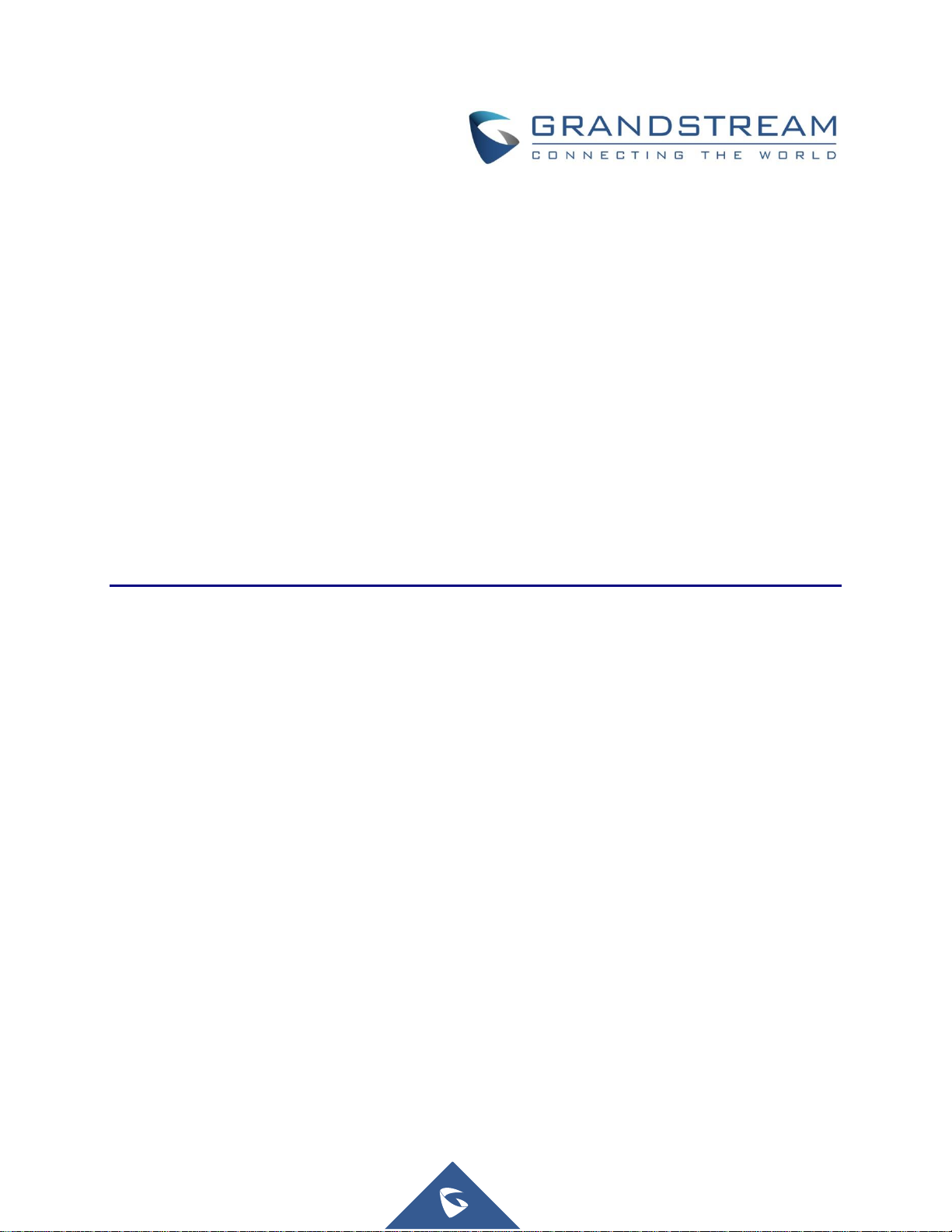
Grandstream Networks, Inc.
Configuring Grandstream Devices with 3CX Phone System
Page 2

P a g e | 2
Configuring Grandstream Devices with 3CX Phone System
Table of Content
INTRODUCTION ............................................................................................................. 4
NETWORK SETUP ......................................................................................................... 5
Local Network (LAN) .................................................................................................................. 5
SBC (Session Border Controller) ................................................................................................ 5
Remote STUN ............................................................................................................................ 6
MANUAL CONFIGURATION .......................................................................................... 8
Local Devices (LAN) ................................................................................................................... 8
SIP Extension Configuration ................................................................................................................. 8
Remote Devices using 3CX SBC ............................................................................................. 10
Remote Devices using STUN ................................................................................................... 12
MPK / VPK Configuration ......................................................................................................... 14
AUTO-PROVISIONING ................................................................................................. 16
Local Devices (LAN) ................................................................................................................. 16
Plug and Play ...................................................................................................................................... 16
Add New Device .................................................................................................................................. 18
Remote Devices using 3CX SBC ............................................................................................. 19
Remote Devices using STUN ................................................................................................... 20
Page 3

P a g e | 3
Configuring Grandstream Devices with 3CX Phone System
Table of Figures
Figure 1: SIP Phones in the same LAN as 3CX Phone System ................................................................... 5
Figure 2: Remote Phone Located Behind SBC ............................................................................................ 6
Figure 3: Remote Phone using STUN .......................................................................................................... 7
Figure 4: Account Configuration on GXP2170 .............................................................................................. 9
Figure 5: Phones Panel ............................................................................................................................... 10
Figure 6: GXV3275 Account General Settings............................................................................................ 11
Figure 7: Outbound Proxy setting ............................................................................................................... 11
Figure 8: Configure Remote extension via STUN ....................................................................................... 12
Figure 9 : NAT Traversal set to STUN ......................................................................................................... 13
Figure 10: General Settings – STUN server ............................................................................................... 13
Figure 11: Create a VPK on GXP2170 ....................................................................................................... 14
Figure 12: BLF Key ..................................................................................................................................... 15
Figure 13: GXV3275 Discovered via PnP feature ....................................................................................... 17
Figure 14: Assign Extension to Phone ........................................................................................................ 17
Figure 15: Configuring BLF ......................................................................................................................... 18
Figure 16: Add Phone via MAC address ..................................................................................................... 18
Figure 17: Devices behind SBC .................................................................................................................. 19
Figure 18: Provisioning via SBC ................................................................................................................. 20
Figure 19: Add Phone via MAC address ..................................................................................................... 21
Figure 20: Provisioning using STUN ........................................................................................................... 22
Figure 21: RPS Request for GXP2170 ....................................................................................................... 22
Page 4

P a g e | 4
Configuring Grandstream Devices with 3CX Phone System
INTRODUCTION
All Grandstream products are SIP based and respect RFC3261 for SIP and related RFCs, allowing them
to interact with any SIP server including 3CX Phone System.
Grandstream endpoints support PnP (Plug and Play) feature to make devices installation and configuration
easy from SIP servers supporting this feature such as 3CX Phone System. Using auto-provisioning,
Grandstream devices can be configured with zero configuration on the device side.
This guide will help users to configure their Grandstream devices with 3CX Phone System via manual
configuration or via auto-provisioning.
This guide covers different network setups including:
• Local Devices (LAN): Grandstream devices and 3CX Phone System are located within same local
network.
• Remote Devices using SBC: Grandstream devices are located in a different network where a 3CX
SBC (Session Border Controller) is installed and connected to the remote 3CX Phone System.
• Remote Devices using STUN: Grandstream devices are located in a remote network behind a router
with NAT.
Page 5
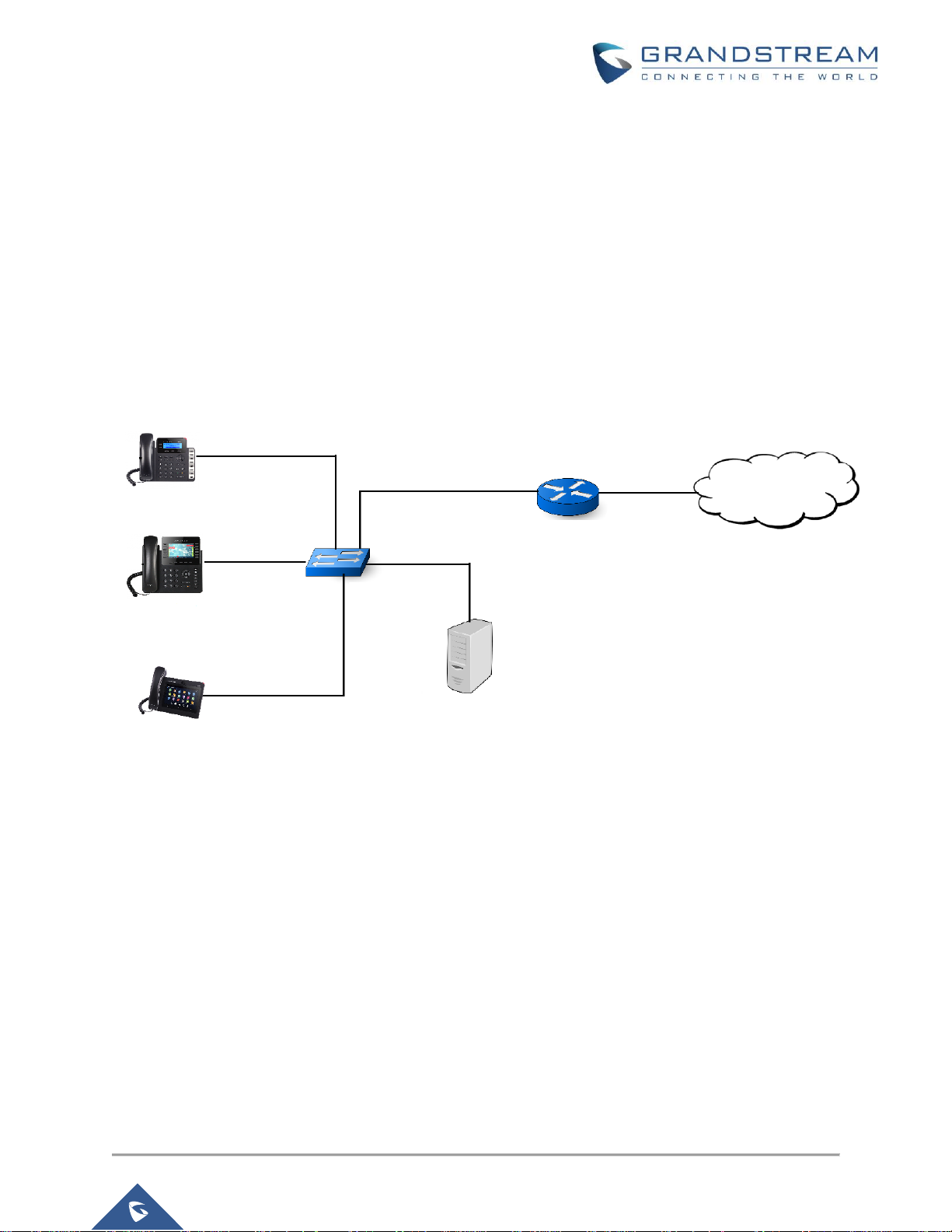
P a g e | 5
Configuring Grandstream Devices with 3CX Phone System
NETWORK SETUP
In this tutorial, we will use three network setups including LAN, SBC, and STUN.
Local Network (LAN)
Grandstream devices and 3CX Phone System are located in the same local network as shown on the
following figure.
In this network setup, we consider the following:
• 3CX Phone System IP is “192.168.5.116”.
• Grandstream devices (IP: 192.168.5.210,192.168.5.136,192.168.5.212) are in same LAN as 3CX
server.
Figure 1: SIP Phones in the same LAN as 3CX Phone System
SBC (Session Border Controller)
In case users have SIP devices outside the local network of 3CX Phone System but behind a 3CX Session
Border Controller, it is possible to configure them with 3CX Phone System.
In this network setup, we consider the following:
• 3CX Phone System FQDN is “gstest.3cx.eu”.
• 3CX SBC is installed and configured correctly (IP: 192.168.6.31). Tunnel port (5090 by default
needs to be opened and forward traffic to SBC machine).
• Grandstream device is GXV3275 (IP: 192.168.6.225) located in same LAN as 3CX SBC.
IP: 192.168.5.116
IP: 192.168.5.210
IP: 192.168.5.136
IP: 192.168.5.212
3CX Phone System
Internet
Router
Switch
Page 6
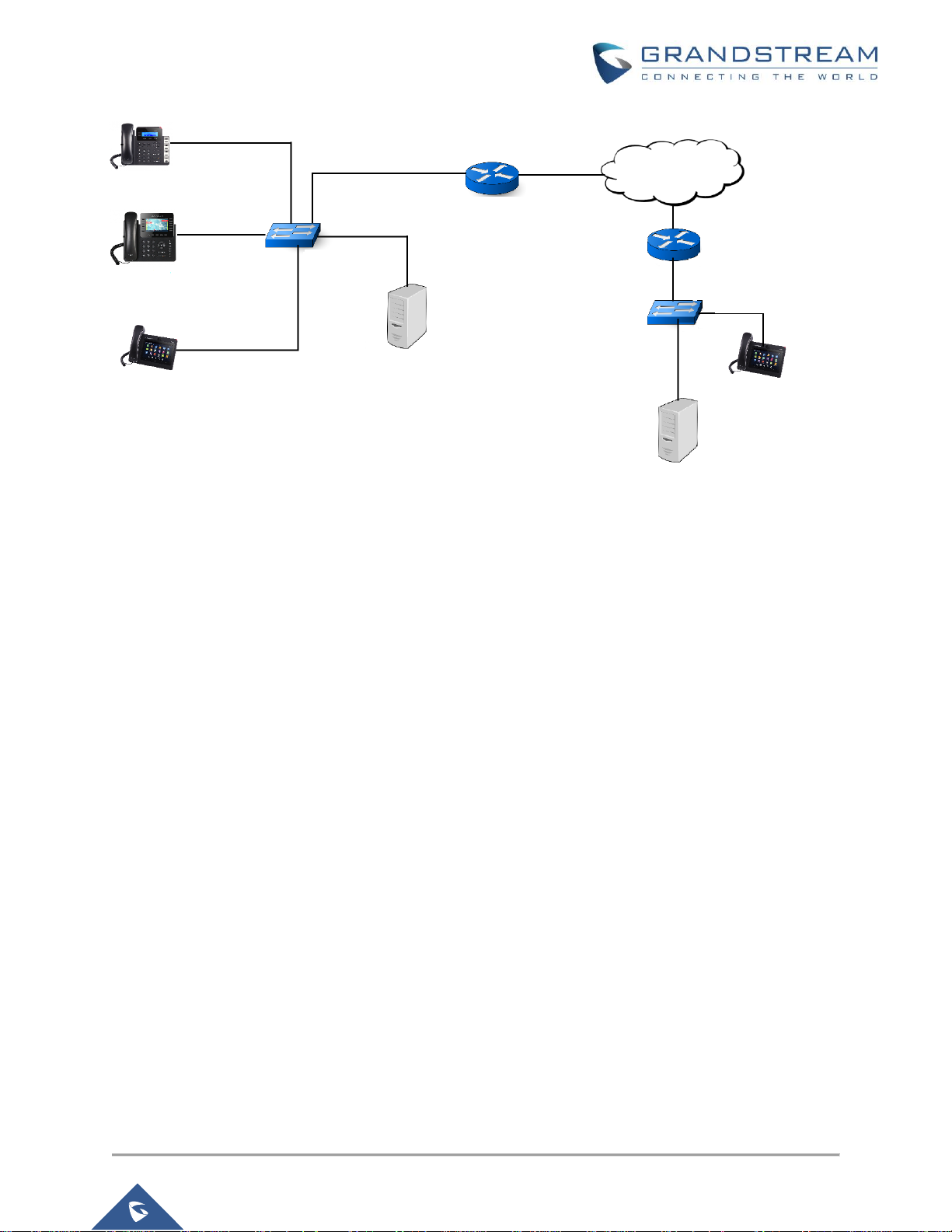
P a g e | 6
Configuring Grandstream Devices with 3CX Phone System
Figure 2: Remote Phone Located Behind SBC
Remote STUN
Grandstream Devices support STUN mode in SIP Network Settings, allowing them to communicate with
3CX Phone System across the WAN. 3CX Phone System must be using a static public IP / FQDN, and the
firewall should allow SIP / RTP traffic.
In this network setup, we consider the following:
• 3CX Phone System FQDN is “gstest.3cx.eu”.
• Grandstream device is behind a router with dynamic IP.
• TCP port of 8001 with HTTP was configured during installation used for the provisioning of remote
extensions (default is 5000 for HTTP and 5001 for HTTPS).
• UDP port 5060: used for SIP traffic.
• UDP ports 9000–9500 used for audio and video (RTP) traffic (default is 9000-10999)
IP: 192.168.6.31
IP: 192.168.6.225
3CX SBC
3CX Phone System
FQDN: gstest.3cx.eu
Private IP: 192.168.5.116
Router
Switch
Router
Internet
Page 7
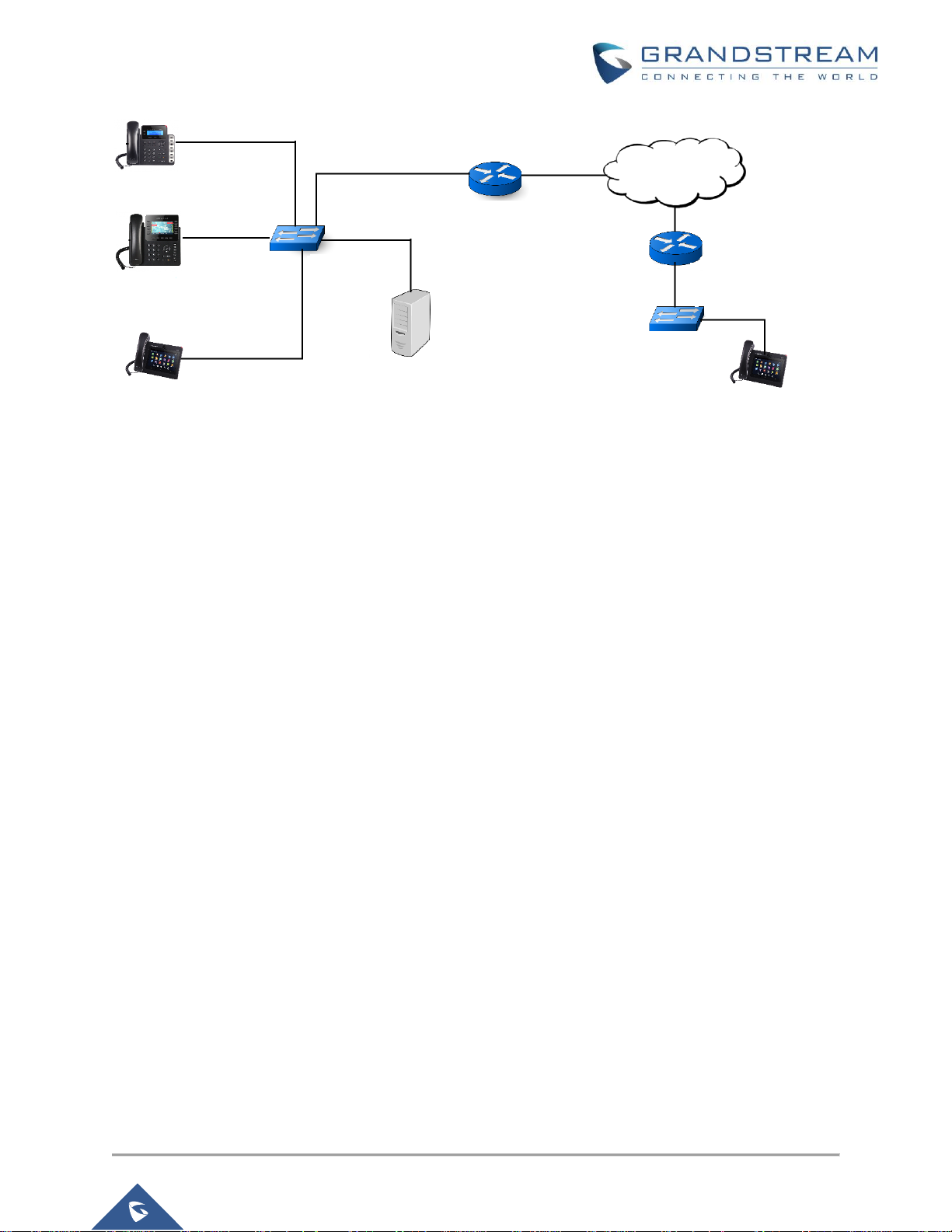
P a g e | 7
Configuring Grandstream Devices with 3CX Phone System
Figure 3: Remote Phone using STUN
FQDN: gstest.3cx.eu
Private IP: 192.168.5.116
Private IP: 192.168.6.95
Router using
Dynamic Public IP
3CX Phone System
Internet
Router
Switch
Switch
Page 8

P a g e | 8
Configuring Grandstream Devices with 3CX Phone System
MANUAL CONFIGURATION
Before configuring the end device, users will need to ensure that extensions are already created on 3CX
Phone System and make sure that the devices are properly powered up, connected to your Network, and
have IP addresses.
This section will introduce how to manually configure a Grandstream device that is located in the same
local Network as 3CX Phone System, behind a 3CX Session Border Controller, or remotely using STUN.
Local Devices (LAN)
The following section describes basic configuration instructions to configure a Grandstream device when
the device is in the same LAN as 3CX Phone System.
SIP Extension Configuration
To configure SIP extension, follow below steps:
1. Take note of the authentication ID and password fields of the extension from 3CX Phone System
which will be configured on the device.
2. Connect the network cable and power supply to the device. The phone will boot up and obtain an
IP address (assuming a DHCP server is available in the network).
3. Use your browser to access the web interface of the device by entering http://ip-address where ip-
address is the IP address of the device.
4. Enter the admin username and password and click login to access the configuration pages. Default
admin username and password are admin/admin.
5. Go to Accounts → Account 1 → General Settings.
6. Make sure that “Account Active” is set to “Yes’, then Enter the SIP server information along with
the SIP extension credentials retrieved from 3CX Phone system in the appropriate fields as shown
in the below example:
Page 9

P a g e | 9
Configuring Grandstream Devices with 3CX Phone System
Figure 4: Account Configuration on GXP2170
7. Click on Save and Apply for the configuration to take effect and register the account. The phone
will send a SIP REGISTER request to 3CX Phone System and, if successful, will be shown as
registered under Status → Account Status.
Page 10

P a g e | 10
Configuring Grandstream Devices with 3CX Phone System
Figure 5: Phones Panel
Note: Since the phone used is in the same network as the 3CX Phone System, users may either use 3CX
Phone System private IP or FQDN on SIP Server Field.
Remote Devices using 3CX SBC
To configure a Grandstream device located behind a 3CX SBC, follow below instructions:
Note: We will use GXV3275 as example. Same configuration applies to other models.
1. Take note of SIP extension credentials from 3CX Phone System to be configured on the device.
2. Log in to the phone web UI and go to Account → General Settings.
3. Make sure to set Account Active to “Yes”.
4. Fill the information related to the extension created on the 3CX Phone System.
5. In SIP Server field, enter the IP/FQDN of 3CX Phone System (in this example: “gstest.3cx.eu”),
and click on Save.
Page 11

P a g e | 11
Configuring Grandstream Devices with 3CX Phone System
Figure 6: GXV3275 Account General Settings
6. Once saved, navigate to Network Settings under account and type in the private IP and port of
3CX SBC in Outbound Proxy field (192.168.6.31:5060).
Figure 7: Outbound Proxy setting
7. Click on Save and Apply to register the extension with 3CX Phone System via the SBC.
Page 12
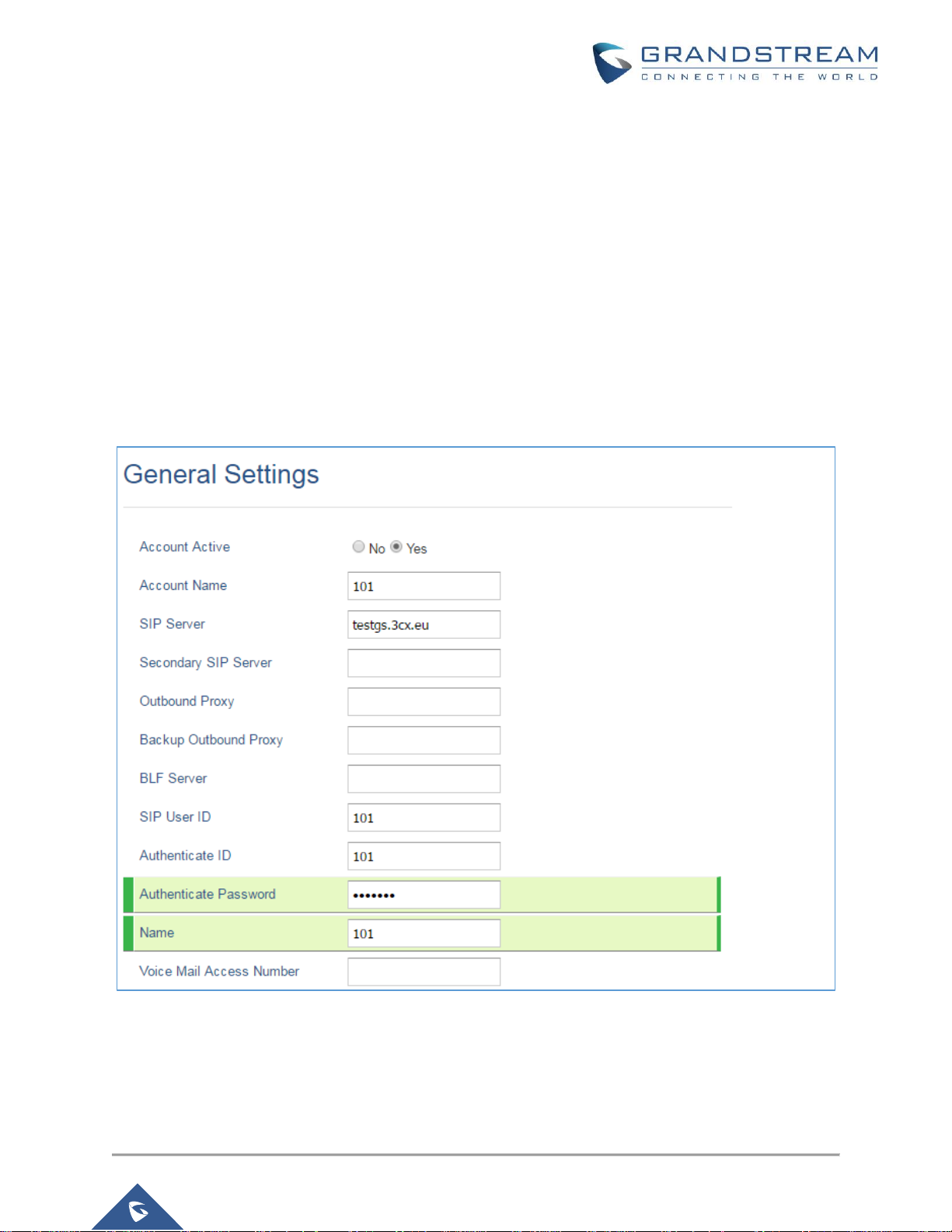
P a g e | 12
Configuring Grandstream Devices with 3CX Phone System
Remote Devices using STUN
To configure a remote Grandstream device using STUN, follow below instructions:
Note: We will use GXP2135 as example. The same configuration applies to other models.
1. Take note of the SIP extension credentials from 3CX Phone System to be configured on the device.
2. Log in to the phone and go to Account → General Settings.
3. Make sure to set Account Active to “Yes”.
4. Fill the information related to the SIP extension created on the 3CX Phone System.
5. In SIP Server field, enter the public IP/FQDN of 3CX Phone System (“testgs.3cx.eu” in this
example), and click on Save.
Figure 8: Configure Remote extension via STUN
6. Once saved, navigate to Network Settings, and set NAT Traversal to “STUN”.
Page 13
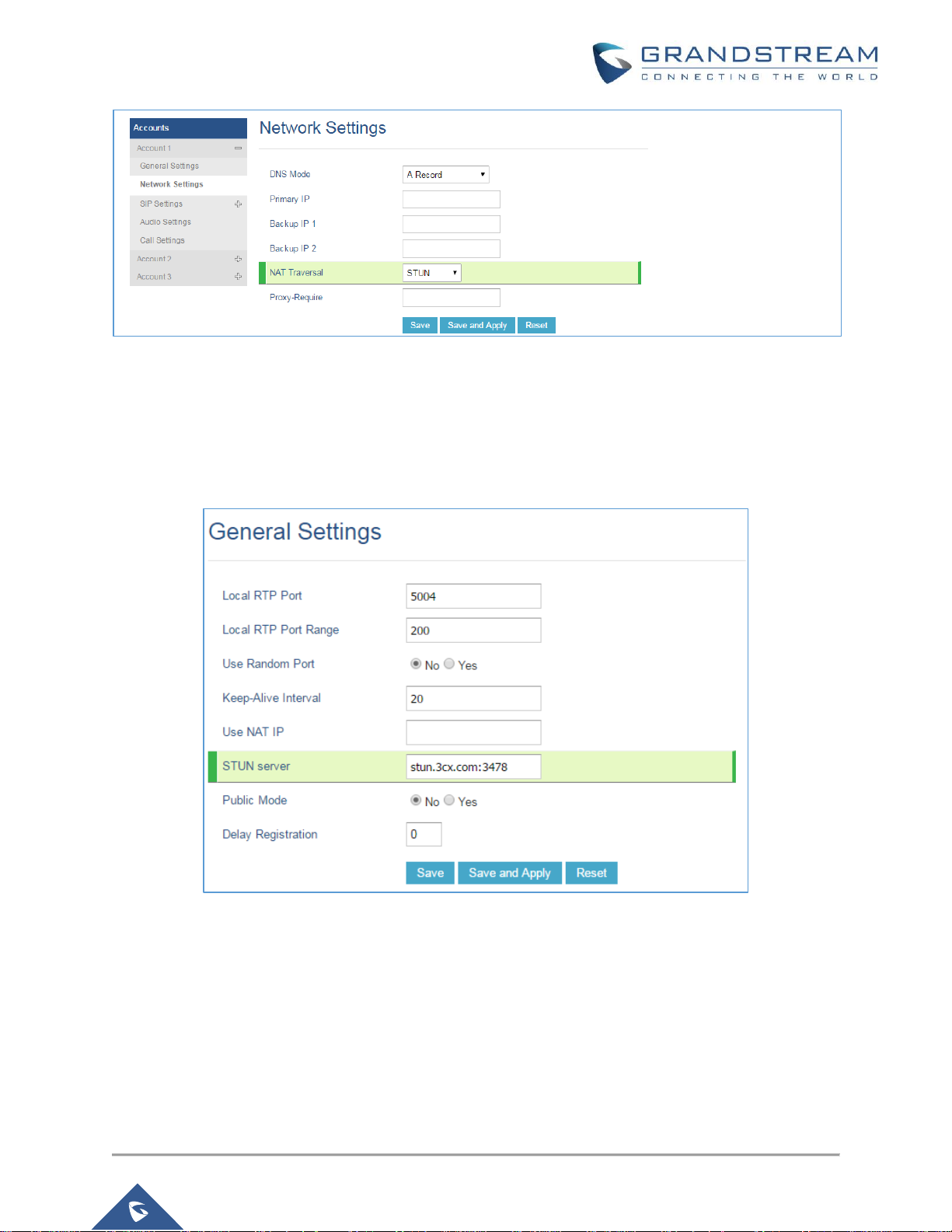
P a g e | 13
Configuring Grandstream Devices with 3CX Phone System
Figure 9 : NAT Traversal set to STUN
7. Press Save button and navigate to Settings → General Settings. In STUN Server field, set a valid
STUN server (“stun.3cx.com:3478” for example).
Figure 10: General Settings – STUN server
8. Press Save and Apply to register the device with 3CX Phone System.
Note: A reboot may be required for STUN server setting to take effect.
Page 14

P a g e | 14
Configuring Grandstream Devices with 3CX Phone System
MPK / VPK Configuration
Multi-Purpose Keys (MPK), and Virtual Multi-Purpose Keys (VPK) on supported models can be configured
as Speed Dial, BLF (Busy Lamp Field) and more.
VPKs are available in GXP21XX and GXP17XX series only. For models that support both physical built-in
MPK or extension module (GXP2200EXT) and VPKs, the VPKs will be filled first.
In the below example, we are using a GXP2170 with VPKs (Optional: extension module can be attached).
To configure VPKs on the phone, follow below instructions:
1. Log in to the phone’s Web GUI.
2. Go to Settings → Programmable Keys → Virtual Multi-Purpose Keys.
3. Click on Add VPK to add a new VPK. (Click on Edit VPK to edit an existing VPK).
Figure 11: Create a VPK on GXP2170
4. To configure a Key as BLF to monitor another extension on 3CX Phone System, set Mode to Busy
Lamp Field (BLF).
Page 15
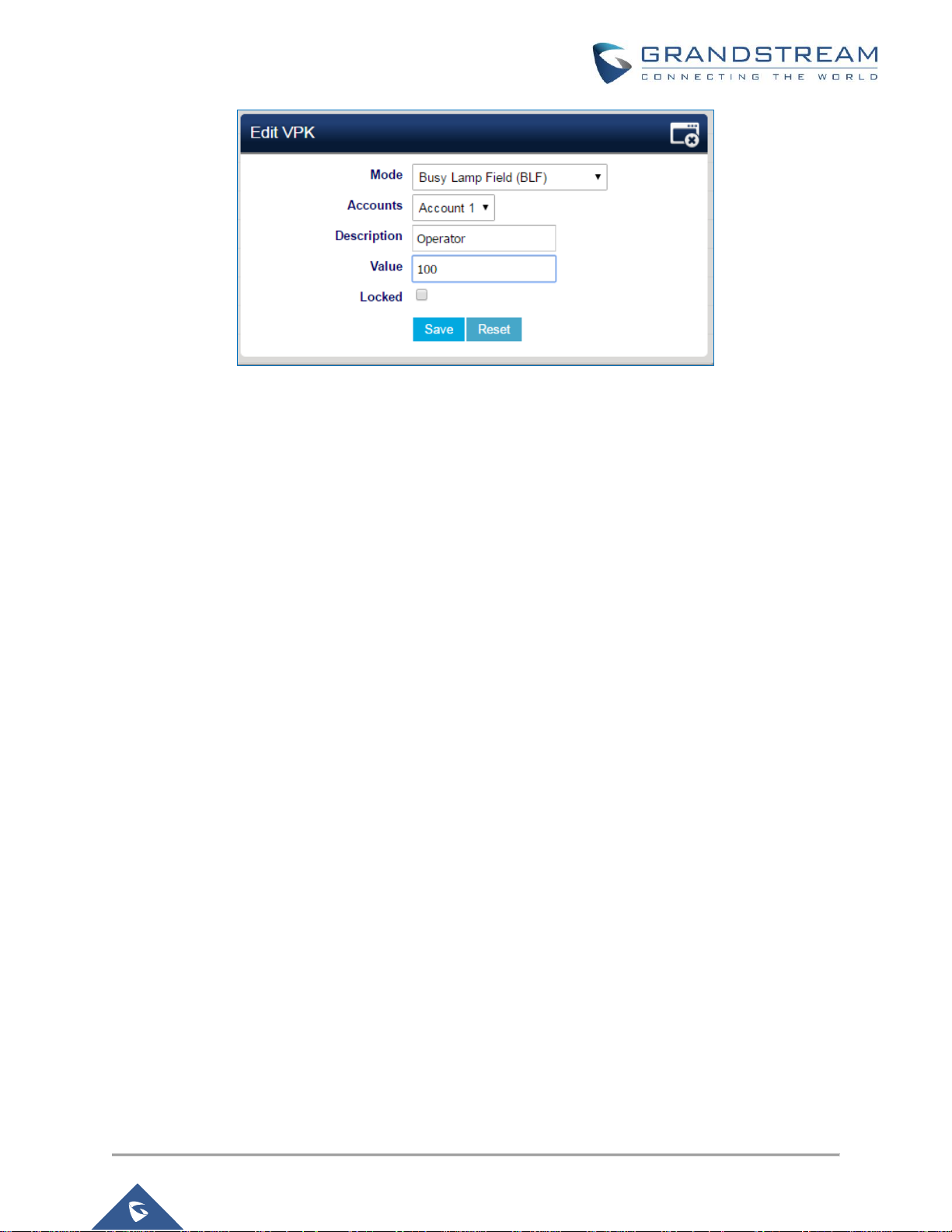
P a g e | 15
Configuring Grandstream Devices with 3CX Phone System
Figure 12: BLF Key
5. In Accounts dropdown list, select the account to use with this VPK.
6. In Description field, enter a name to be displayed for this key.
7. In Value field, enter the extension SIP user ID to monitor.
8. Click on Save and Apply to submit changes.
Page 16

P a g e | 16
Configuring Grandstream Devices with 3CX Phone System
AUTO-PROVISIONING
Before provisioning the end device, users will need to ensure that extensions are already created on 3CX
Phone System, and the devices are properly powered up, connected to your Network, and have IP
addresses.
This section will introduce how to auto-provision a Grandstream device located in the same local Network
as 3CX Phone System, behind a 3CX Session Border Controller, or remotely using STUN.
Local Devices (LAN)
When having the devices on the same network as 3CX Phone System, users have the ability to provision
end devices automatically either using Plug and Play feature, or by adding the device on the 3CX Phone
System.
Plug and Play
Grandstream SIP devices can be provisioned using the Plug and Play feature which will auto-discover the
device at boot up when in the same local network as 3CX Phone System. This allows the phone to retrieve
the configuration automatically once assigned.
To auto-provision Grandstream devices, follow below steps:
1. Power on the phone and connect it to the same LAN as 3CX Phone System.
At booting stage, the device will send a SIP SUBSCRIBE message to a multicast IP address and
be responded to by the 3CX Phone System in same LAN.
2. Access to 3CX Phone System interface and click on Phones in the left panel.
Discovered devices with their related information including Model, MAC address, IP address will
be displayed as shown in below figure.
Note: If a device is not discovered, access to its web interface and set 3CX Auto Provision to
“Yes” (by default set to Yes) under Maintenance → Upgrade and Provisioning then reboot it.
Page 17
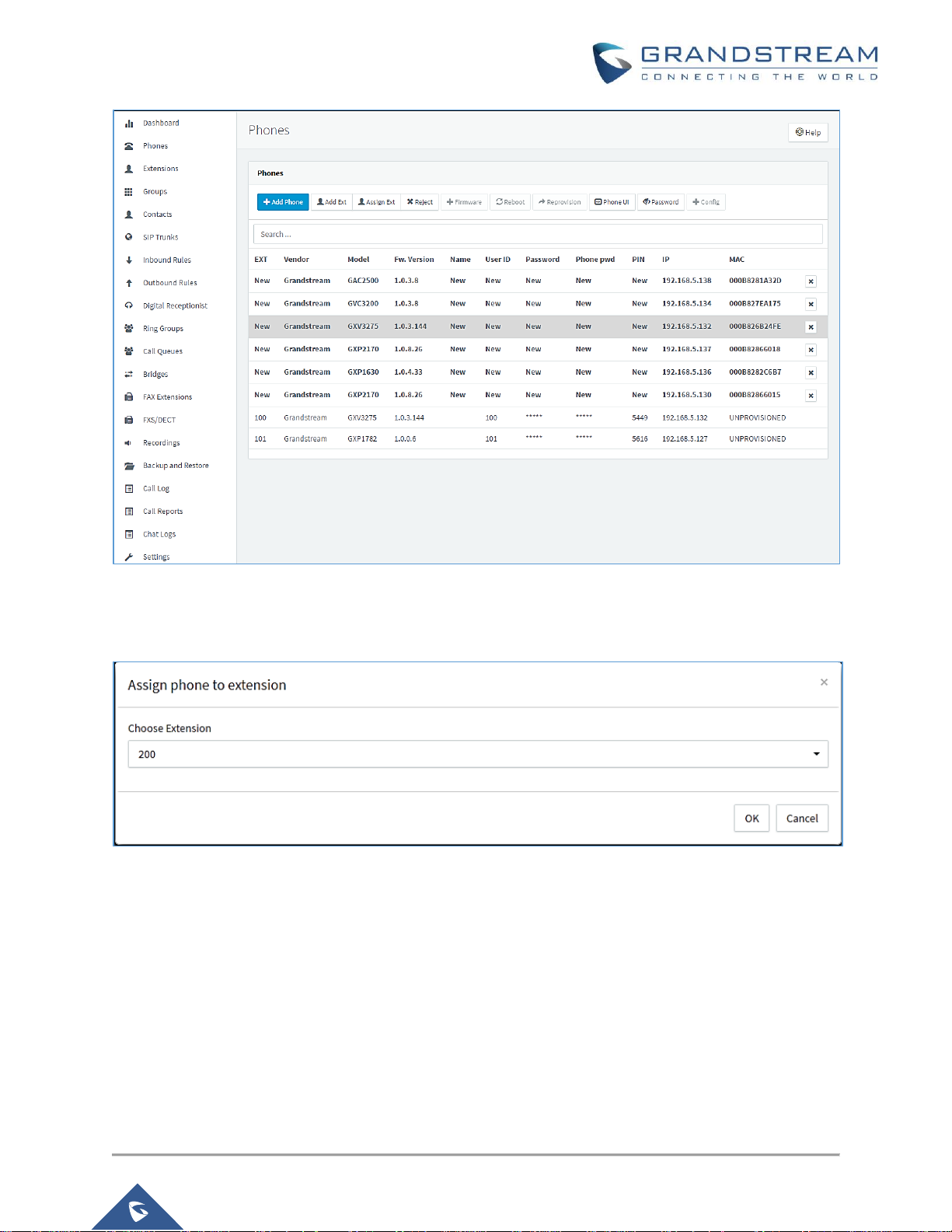
P a g e | 17
Configuring Grandstream Devices with 3CX Phone System
Figure 13: GXV3275 Discovered via PnP feature
3. Select the device to provision and click on Add Ext (to create a new extension for this device) or
Assign Ext (to assign a previously created extension).
Figure 14: Assign Extension to Phone
4. Users can configure advanced options on the device during provisioning such as voice codecs,
Forwarding Rules and BLF as shown in below figure:
Page 18

P a g e | 18
Configuring Grandstream Devices with 3CX Phone System
Figure 15: Configuring BLF
5. Press OK to save the configuration.
6. Once applied, the phone will be rebooted and get provisioned automatically with provisioning URL
on its configuration server path.
Add New Device
Users have also the possibility to prepare 3CX Phone System to provision Grandstream devices that will
be deployed with the system before having them connected to the network.
To add a new device to 3CX Phone System, follow below steps:
1. Log in to the 3CX Phone System and go to Phones panel.
2. Click on Add Phone and choose an extension to assign.
3. Choose the device’s model from available models list and enter its MAC address as shown in below
figure.
Figure 16: Add Phone via MAC address
4. In “Phone Provisioning” tab, leave Provisioning Method set to “Local LAN (in the office)”.
5. Press OK to save the configuration.
6. Configure Option 66 on the network router and set the path to the 3CX provisioning path.
7. Once the device with matching model/MAC address is connected to the network and detected by
Page 19

P a g e | 19
Configuring Grandstream Devices with 3CX Phone System
3CX Phone System, it will reboot and be provisioned automatically.
Remote Devices using 3CX SBC
To auto-provision Grandstream devices located behind a 3CX SBC, follow below steps:
1. Log in to the remote 3CX Phone System and go to Phones panel.
2. Select the device to provision and click on Add Ext (to create a new extension for this device) or
Assign Ext (to assign a previously created extension).
Devices that are detected through the SBC will be marked with “via SBC” in IP column as show in
below figure.
Figure 17: Devices behind SBC
3. 3CX will open “Phone Provisioning” tab with following options preconfigured:
o Provisioning Method set “3CX SBC (remote)”.
o MAC Address set to phone’s MAC address.
o Select Interface set to 3CX FQDN (in this example: “gstest.3cx.eu”).
o IP Address of 3CX Session Border Controller set to 3CX SBC IP.
o Port set to 3CX SBC SIP port (in this example: 5060).
4. Click on OK to provision the phone.
5. Once applied, the phone will be rebooted and get provisioned automatically with provisioning URL
on its configuration server path.
(In this example: “https://gstest.3cx.eu:8001/provisioning/l8g27ctxwm1ye0”.)
Page 20

P a g e | 20
Configuring Grandstream Devices with 3CX Phone System
Figure 18: Provisioning via SBC
Remote Devices using STUN
To configure remote extensions using STUN, follow below steps:
1. Log in to the 3CX Phone System and go to Phones panel.
2. Click on Add Phone and choose an extension to assign.
3. Choose the device’s model from available models list and enter its MAC address as shown in below
figure.
Page 21

P a g e | 21
Configuring Grandstream Devices with 3CX Phone System
Figure 19: Add Phone via MAC address
4. In “Phone Provisioning” tab, set the following:
o Provisioning Method: Direct SIP (STUN – remote)
o MAC Address: Leave as preconfigured (MAC address of the phone entered).
o Select Interface: 3CX FQDN preconfigured (in this example: “gstest.3cx.eu”).
o Local SIP Port of Phone: set the local SIP port used by the phone.
o Local RTP Audio Ports Start: Leave as preconfigured “14000”.
o Local RTP Audio Ports End: Leave as preconfigured “14009”.
5. Copy or take note of the Provisioning Link.
(In this example: https://gstest.3cx.eu:8001/provisioning/l8g27ctxwm1ye0).
Page 22

P a g e | 22
Configuring Grandstream Devices with 3CX Phone System
Figure 20: Provisioning using STUN
6. Click on OK to save and apply changes. 3CX will push the device MAC to the Grandstream RPS
server (fm.grandstream.com/gs) as shown below and prepare a configuration file for the phone
with the configured MAC address, model, and settings.
Figure 21: RPS Request for GXP2170
7. When the device boots up, it will (by default) fetch configuration from “fm.grandstream.com/gs”
and receive a configuration which will redirect config path to the 3CX provision URL.
8. The device will show prompt to enter a username and password. Enter the extension number as
username and the extension’s voicemail PIN as the password.
9. The phone will be rebooted and get provisioned automatically with provisioning URL on its
configuration server path.
(In this example: “https://gstest.3cx.eu:8001/provisioning/l8g27ctxwm1ye0”.)
