
grandinote
volta
user manual
Pag. 1 di 10
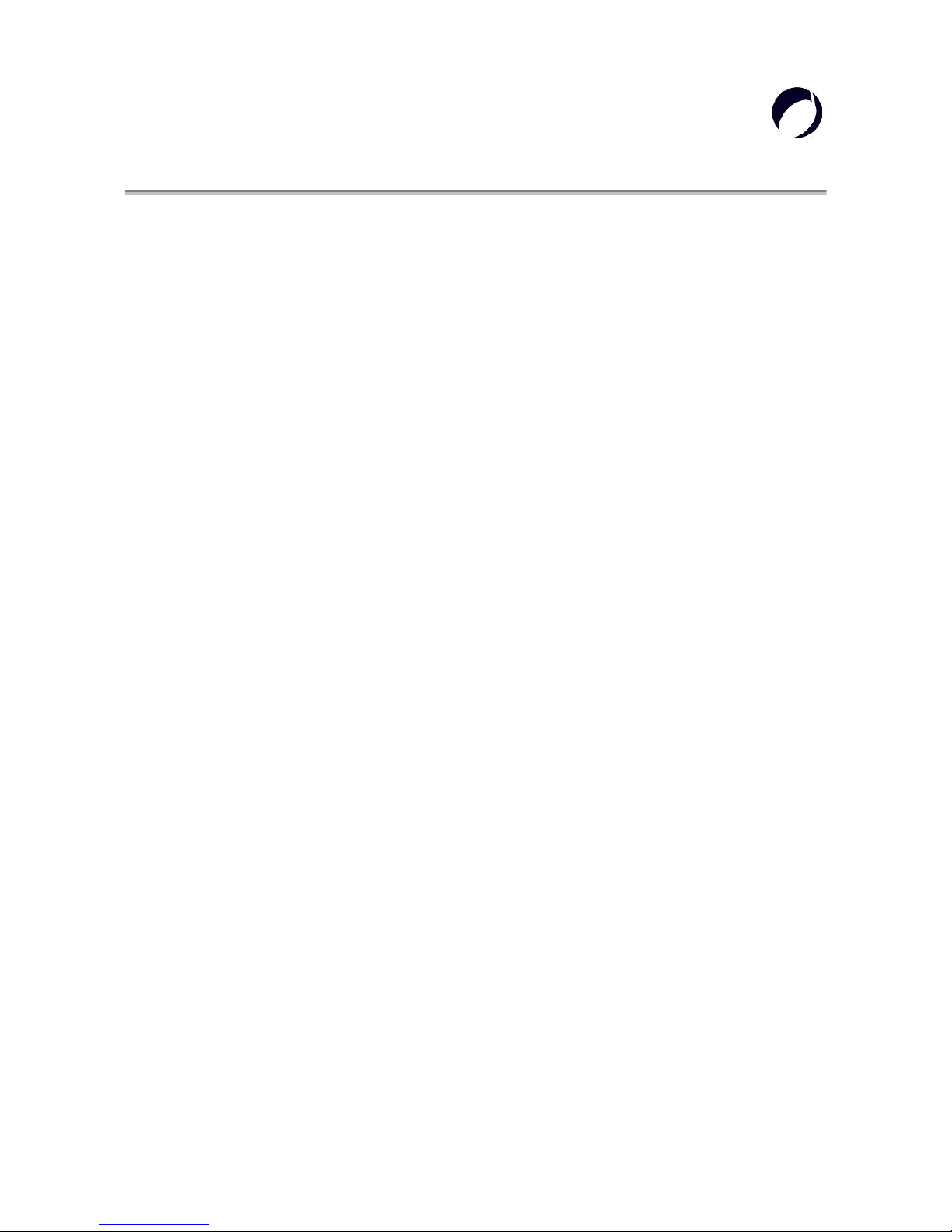
grandinote volta – user manual
index
introduction Pag. 3
product descrition Pag. 3
specifications Pag. 4
warnings Pag. 5
Positioning Pag. 6
Connections - Rear Panel Pag. 7
front panel Pag. 8
control Pag. 9
Pag. 2 di 10
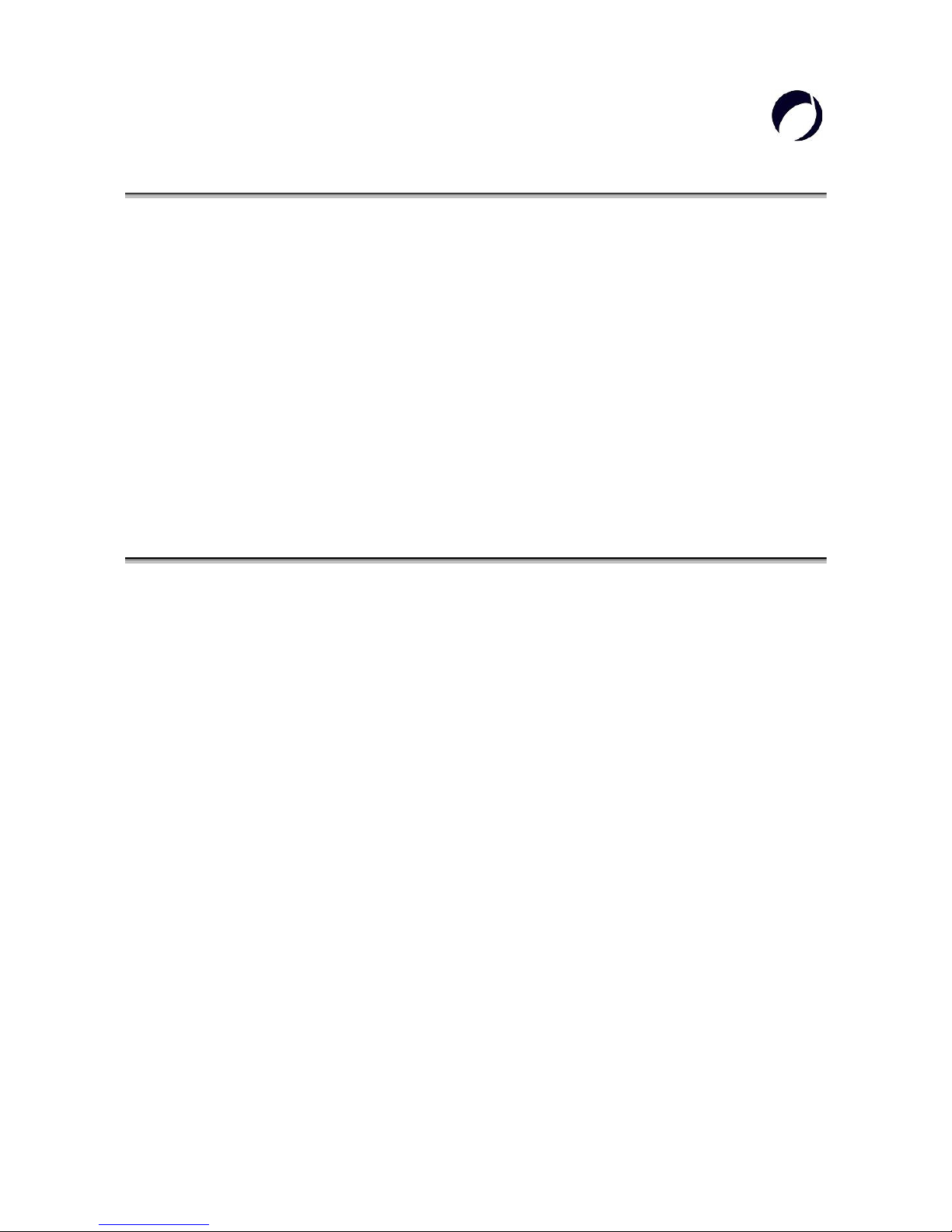
grandinote volta – user manual
introduction
Grandinote congratulates with you for the excellent choice done, buying this
exclusive line preamplifier, masterpiece of style and technology.
You listened the extraordinary musical caracteristics of “Magnetosolid®” devices:
neutral tone, rich details and harmonics, high speed, big extension, big tight....
without intermodulation distortion, with surprising dynamic range, insuperable
coherence, natural sound...
These and other qualities are the result of studies and extensive research by Grandinote.
product descrition
Grandinote volta is an audio-video Hi-End streamer.
Volta's circuital essentiality gives an unrivaled completeness and consistency of sound.
Volta is totally class A, without feedback, full dual-mono, Direct coupling stages: without
capacitors between stages...
Inside Volta we have 20 different dedicated power supplyers.
All inside Volta is studied to play the digital music in the best way that's possible.
Pag. 3 di 10

grandinote volta – user manual
specifications
Class "A"
Direct coupling stages: without capacitors between stages
No feedback
Full dual mono
Weight 7kg
W=178 x H=148 x L=316 [mm]
Voltage power supply 230V (or 110V)
Typical absorption 10W
Maximum absorption 50W
note:
These specifications will can change without the obligation to report, by Grandinote.
Pag. 4 di 10

grandinote volta – user manual
warnings
For the correct and sure use of this product, Grandinote recommends the study and the
application of this warning list.
Don't open the device.
Don't turn off and turn on quickly the device.
Before connecting/disconnecting cables, turn off the device and wait one minute.
In case of malfunction, contact Grandinote's assitance.
Don't close the vents of cooling of the device.
Don't put objets or liquids in the vents of cooling of the device.
Have care the device is supported by correct stand, in functio of the weight of the
device specificated in this user manual.
Don't strike and don't shake the device.
Temperature range from to 0ºC to 35ºC.
Don't approach the device to water, acid, or dangerous substances.
Don't put every object on the device.
Clean only with a dry cloth, or slightly damp with water and neutral soap.
Be sure the power supply net is correct with the device's specifications.
Be sure the electrical load, on the output connectors, has the correct specifications
for the device.
Don't be short circuit between the connectors with other connectors, ground, the
device's body or other potentials.
Connect the inputs audio, only to appropiate and properly functioning audio
sources.
Don't put potentials or currents not appropiate in the device's inputs, only "LINE"
signals.
Handle the device with care, for don't damage it, or other things or persons.
Use the device only for audio amplification and not for other applications.
Keep the device away from pets, child or other people, who with a inappropiate use
can cause damage.
Pag. 5 di 10

grandinote volta – user manual
positioning
In the ”picture 1” we see the correct positioning of the device.
The Genesi's red rappresentations indicate the no good positioning for the sound.
Especially in front of the loudspeakers.
In the rear of the loudspeakers we keep the best sound performances.
Picture 1: positioning
Pag. 6 di 10

grandinote volta – user manual
Connections - Rear Panel
In the picture 2, we see the device's connectors.
The analog outputs are double, to get unbalanced signal from RCA,
or balanced signal from XLR (full balanced).
The signal output is from HDMI output.
Theother two digital ports are USB and Ethernet.
In the lower left we see the IEC connector for the power supply, with his protection fuse.
picture 2: rear panel
Pag. 7 di 10

grandinote volta – user manual
Front panel
In the picture 3, we see the device's front panel.
The led indicates when the Volta is on.
Under the led, we have the ON/OFF button.
picture 3: front panel
Pag. 8 di 10

grandinote volta – user manual
control
Grandinote advises to control Volta by UPnP software, like MConnect and BubbleUPnP.
You can download these softwares and other great apps from Play Store and iTunes.
To use these software is very easy. For example:
install and launch MConnect, so click on "Play to" on the far right
and the screen like picture 4 appears, where you select the device: "grandinotevolta".
After this operation, you can contro your Volta by MConnect.
picture 4: remote control
Pag. 9 di 10

Grandinote srls
Via primo maggio, 32
27042 Bressana Bottarone (pv)
-italy-
P.IVA: 02659140186
COD. FISCALE: 02659140186
COD. IBAN: IT12B0838683800000000382064
BIC/SWIFT: ICRAITRRAQ0
www.grandinote.it
grandinote@gmail.com
www.facebook.com/grandinote
Pag. 10 di 10
