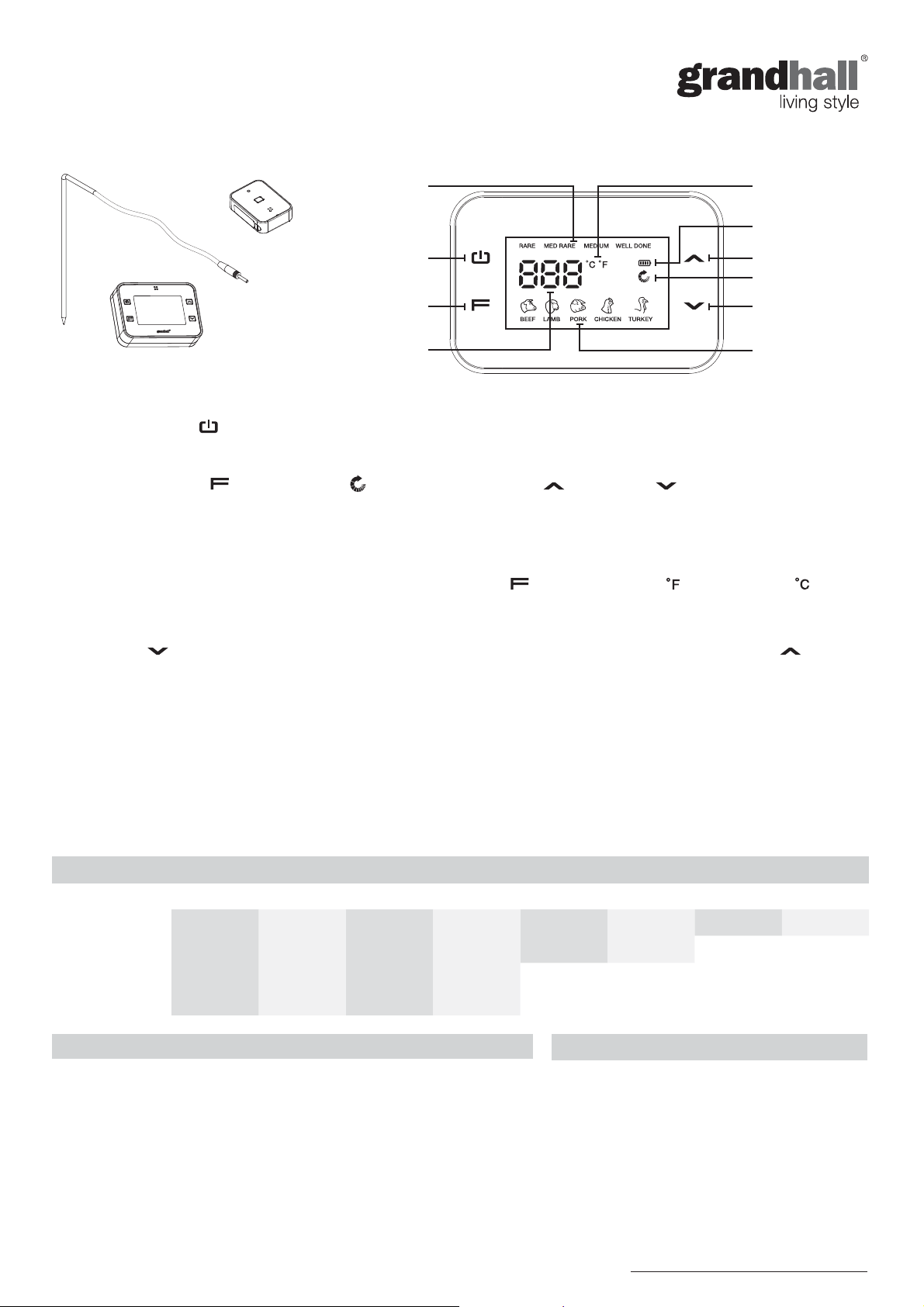
Wireless BBQ Probe & Timer
Instruction Manual
Centigrade or
Fahrenheit Selection
Battery Icon
Timer Icon
Meat Selection
Probe
LCD Display Unit
Doneness
Selection
Receiver
Power Icon Up Arrow
Function Icon Down Arrow
Temperature or
Time Display
Operating LCD Display and Probe
Press power button [ ] to turn on display.
COUNT-DOWN TIMER
Press function button [ ] until timer icon [
time. Maximum 150 minutes. The countdown will start immediately. The alarm will beep on display and receiver (if turned
on) when zero is reached. Press any key on LCD and Receiver to deactivate beep.
PROBE
Plug the probe into the LCD display unit. Using the function button [ ] select Fahrenheit [ ] or Centigrade [ ]. The
display will detect the temperature at the probe tip. When the detected temperature is equal or less than 45°C / 113°F
(≤45°C / ≤113°F) the LCD screen and buttons lights will remain off until any key is touched. Select meat type using the
down arrow [ ] options are: Beef, Lamb, Pork, Chicken and Turkey. Select doneness using the up arrow [ ] options
are: Rare, Med Rare, Medium and Well Done. Insert probe into meat. The temperature reading will display on LCD Display
unit. When the temperature exceeds the doneness setting (e.g. Medium) the alarm will beep on display and receiver
(if turned on). Press any key on LCD and Receiver to deactivate beep. The Probe can remain in food if more cooking is
required and the alarm will sound when required temperature is reached.
] is selected. Use the up [ ] and down [ ] arrows to set the desired
Operating Receiver
Press button to turn receiver on. The indicator light will turn red for 1-2 seconds. When receiver is in use the green
indicator light will fl ash every 5 seconds. When the alarm is activated the receiver will beep. Press the receiver button to
deactivate alarm. When indicator light turns red the battery is low, please replace battery.
RECOMMENDED TEMPERATURES
Beef Lamb Pork Poultry
Well Done
Medium
Medium Rare
Rare
SPECIFICATIONS
Temperate Reading
Maximum Receiver Operating Distance
Maximum Timer Setting
LCD Display Unit Batteries
Receiver Batteries
Changes or modifi cations not expressly approved by the party responsible
for compliance could void the user’s authority to operate the equipment.
LCD UNIT: FCC ID: Q9KWB10A • Model No. WB10A
RECEIVER: FCC ID: Q9KWB10B • Model No. WB10B
78°C 173°F 78°C 173°F 78°C 173°F 83°C 182°F
71°C-77°C 160°F-172°F 71°C-77°C 160°F-172°F 71°F-77°C 160°F-172°F
63°C-70°C 146°F-159°F 63°C-70°C 146°F-159°F
60°C-62°C 140°F-145°F 60°C-62°C 140°F-145°F
STANDBY AND AUTO SHUT OFF
0°C - 150°C / 32°F - 302°F
30 meters / 100 feet
150 minutes
4 x AAA batteries (1.5V)
1 x 12V Alkaline battery (23A or 23AE)
LCD Display Unit
Receiver Unit
Manual # P80134006A - Date: 2010/03/26
Standby Shut off
20 seconds 30 minutes
100 minutes
