Grandbeing N143, N373, N383 User Manual

User Manual
N143
N373 & N383
Presentation Switcher & H.264 Encoder and Decoder
Version: V1.0.1
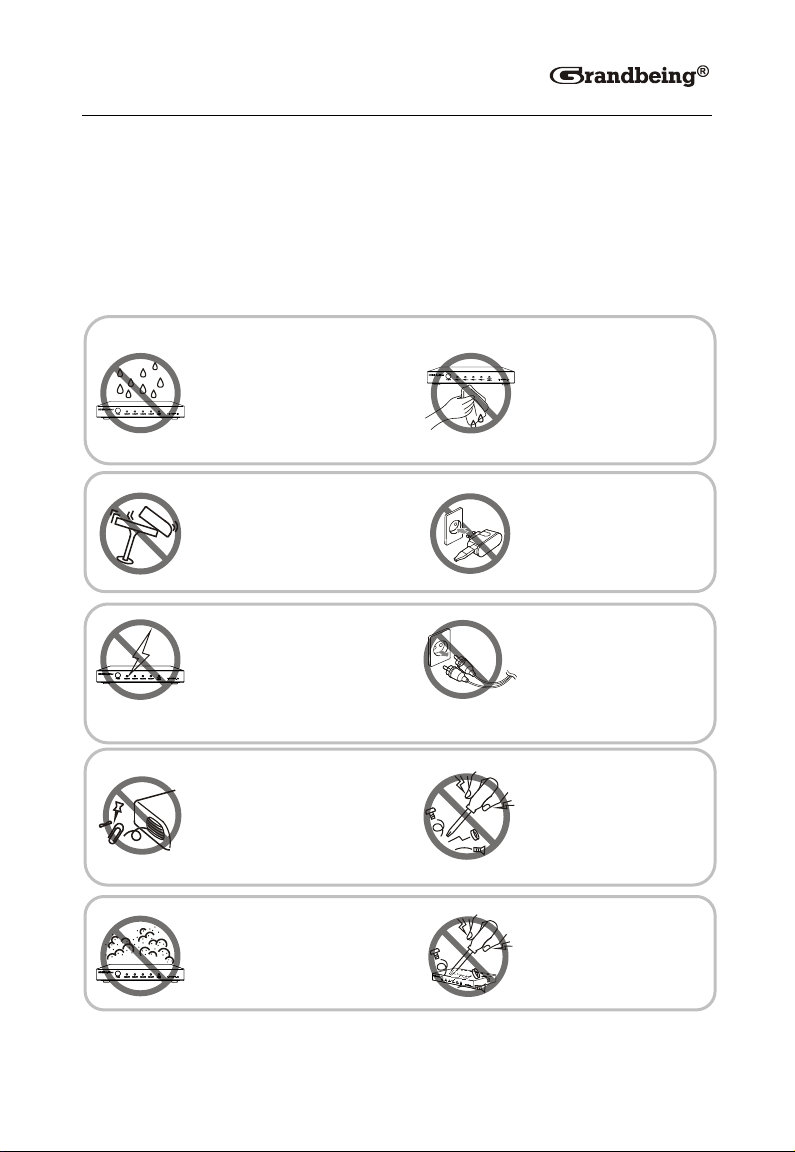
Important Safety Instructions
plugs.
Note:
In case of any content change, we are sorry for no further notice.
Warning:
To reduce the risk of fire, electric shock or product damage:
1. Do not expose this apparatus
to rain, moisture, dripping or
splashing and that no objects
filled with liquids, such as vases,
shall be placed on the apparatus.
6. Clean this apparatus
only with dry cloth.
2. Do not install or place this unit
in a bookcase, built-in cabinet or
in another confined space.
Ensure the unit is well ventilated.
3. To prevent risk of electric
shock or fire hazard due to
overheating, do not obstruct
the unit’s ventilation openings
with newspapers, tablecloths,
curtains, and similar items.
4. Do not install near any heat
sources such as radiators, heat
registers, stoves, or other
apparatus (including amplifiers)
that produce heat.
5. Do not place sources of naked
flames, such as lighted candles,
on the unit.
7. Unplug this apparatus
during lightning storms or
when unused for long
periods of time.
8. Protect the power cord
from being walked on or
pinched particularly at
9. Only use attachments /
accessories specified by
the manufacturer.
10. Refer all servicing to
qualified service
personnel.

Table of Contents
Introduction .................................................................................................... 3
Overview ................................................................................................... 3
N143 .................................................................................................. 3
N373 .................................................................................................. 4
N383 .................................................................................................. 4
Features ................................................................................................... 5
N143 .................................................................................................. 5
N373 .................................................................................................. 6
N383 .................................................................................................. 6
Package Contents .................................................................................... 8
N143 .................................................................................................. 8
N373 .................................................................................................. 8
N383 .................................................................................................. 8
Specifications ............................................................................................ 9
N143 .................................................................................................. 9
N373/N383 ...................................................................................... 11
Panel ...................................................................................................... 13
N143 ................................................................................................ 13
N373/N383 ...................................................................................... 15
Typical Application .................................................................................. 17
One Encoder to One Decoder ......................................................... 17
One Encoder to Multiple Decoders .................................................. 17
Multiple Encoders to Multiple Decoders .......................................... 18
Switching Inputs in One Encoder ..................................................... 18
Video Wall Function ......................................................................... 19
Viewing Multiple Pictures in One Sink ............................................. 19
Hardware Installation ................................................................................... 21
Operating with Control Software ................................................................ 23
1

Before Using the Control Software ......................................................... 23
Setting a Static IP on Your Computer .............................................. 23
Configuring Your Operating System Firewall ................................... 25
Control Software Instructions .................................................................. 26
Tool Bar in Control Software ............................................................ 26
Searching Devices ........................................................................... 27
Device Parameter Settings .............................................................. 29
Device Settings Window Introduction .............................................. 31
TX Input Window Introduction .......................................................... 33
Matrix Setting Introduction ............................................................... 34
Creating the Scene Window ............................................................ 35
Scene Area Window Introduction..................................................... 36
IR Remote Control ........................................................................... 38
RS232 Remote Control ................................................................... 39
Configuration Files Management ..................................................... 40
Logs ................................................................................................. 42
Configuration Examples .......................................................................... 43
Switching Inputs in One Encoder ..................................................... 43
Setting a Matrix ................................................................................ 47
Setting a Video Wall ........................................................................ 52
Setting Video Wall Properties .......................................................... 61
Troubleshooting ........................................................................................... 63
Product Service ........................................................................................... 65
Maintenance ........................................................................................... 65
Provided Service..................................................................................... 65
Mail-In Service ........................................................................................ 65
Warranty ................................................................................................. 66
Warranty Limits and Exclusions .............................................................. 66
Glossary ....................................................................................................... 68
2

Introduction
Overview
N143
N143, delivering media over IP networks, is a high performance live H.264
streaming media encoder. N143 is also a switcher with eight inputs and three
outputs. N143 features four HDMI inputs, two CVBS inputs, two VG A inputs,
one HDMI output, one VGA output and one Ethernet output. In addition, N143
supports four stereo audio inputs respectively associated to the VAG 1, VGA
2, CVBS 1 and CVBS 2 inputs, six microphone inputs and one stereo output
extracted from the HDMI output. N143 can be used with decoders N373 and
N383 to provide complete end-to-end streaming media system. N143 adopts
standard H.264/MPEG-4 AVC encoding and outputs two IP streams, a
stream from 480p@60 to 1920x1200@60 and a 480p@60 stream. N143
outputs resolutions from 480p@60 to 1920x1200@60 scaled based on the
sink EDID. High performance signal processing scales and optimizes video
input signals to obtain the intended viewing effects. Encoding controls can
also adjust bit rate and quality. N143 expands Audio/Video system capability
by extending the Audio/Video signals over IP networks.
3

N373
N373 is a high performance live H.264 decoder used with N143 encoder to
provide complete end-to-end streaming-media transmission system. N373
supports video wall function. In addition, it supports streaming resolutions
and refresh rates up to 1920x1200@60. The output resolutions range from
480p@60 to 1920x1200@60 scaled based on the sink EDID. With the
computer control software, this compact decoder offers multiple integrated
features, such as RS232, IR for flexible control and management options.
N383
N383 is a high performance live H.264 decoder used with N143 encoder to
provide complete end-to-end streaming-media transmission system. N383
can decode up to 16 IP streams. When N383 receives a single IP stream, it
has the same decoding features as N373's, such as supporting streaming
resolutions and refresh rates from 480p@60 to 1920x1200@60 and output
resolutions from 480p@60 to 1920x1200@60 scaled based on the sink EDID.
When receiving two or more IP streams (up to 16 IP streams), it supports
streaming resolutions and refresh rates up to 480p@60 and output
resolutions from 480p@60 to 1920x1200@60 scaled based on the sink EDID.
With the computer control software, this compact decoder offers multiple
integrated features, such as RS232, IR for flexible control and management
options.
4

Features
N143
Allows up to eight inputs be switched to three audio or video outputs.
Supports four stereo audio inputs corresponding to the VAG 1, VGA 2,
CVBS 1 and CVBS 2 inputs, six microphone inputs and one stereo output
extracted from the HDMI output.
Streams HDMI signals over IP networks
Supports H.264/MPEG-4 AVC compression standard.
Use with H.264 decoder N373 to provide features, such as video wall
function, extending HDMI signals over IP networks, matrix switching
control over LAN.
Use with H.264 decoder N383 to provide multi-picture viewing effects (up
to 16 pictures) in a single screen in addition to the same features as
N373.
Supports the HDMI input resolution up to 1080p.
Outputs two IP streams, a stream from 480p@60 to 1920x1200@60 and
a 480p@60 stream.
Supports output resolutions from 480p@60 to 1920x1200@60 scaled
based on the sink EDID.
Scales and optimizes video input signals for the intended viewing effects.
Auto input format detection to provide the appropriate decoding and
signal processing.
Encoding bit rate is selectable from 1K~40Mbps.
Supports TCP/IP, Telnet, UDP, IGMP and H.264
Supports AutoIP configuration.
Automatically detected by the control software.
5

Uses with the IP control box TK-N006-000 for matrix control and
management via LAN.
N373
Supports live IP video stream decoding.
Uses with encoder N143 to provide a complete end-to-end stream
transmission system, supporting seamless switching.
Supports streaming resolutions and refresh rates from 480p@60 to
1920x1200@60.
Supports output resolutions from 480p@60 up to 1920x1200@60 based
on the sink EDID.
Supports video wall function
IR pass-through control for sources or sinks over IP networks.
RS232 for debug or to control a RS232 device.
Automatic aspect ratio filling, following and fitting management.
Support TCP/IP, Telnet, UDP, IGMP and H.264
Supports PoE
Supports AutoIP configuration.
Automatically detected by control software.
Uses with the IP control box TK-N006-000 for matrix control and
management via LAN.
N383
Supports live IP video stream decoding
Uses with encoder N143 to provide complete stream transmission
system, supporting seamless switching.
Supports streaming resolutions and refresh rates from 480p@60 to
1920x1200@60.
6

Supports output resolutions from 480p@60 to 1920x1200@60 based on
the sink EDID.
Supports multi-picture viewing effects in a single screen by automatically
dividing the screen into 1, 4, 9 or 16 complete pictures based on the
number of IP streams.
IR pass-through control for sources or sinks over IP networks.
RS232 for debug or to control a RS232 device.
Automatic aspect ratio filling, following and fitting management.
Support TCP/IP, Telnet, UDP, IGMP and H.264
Supports PoE
Supports AutoIP configuration.
Automatically detected by control software.
Uses with the IP control box TK-N006-000 for matrix control and
management via LAN.
7

Package Contents
N143
1 x N143
1 x Power cable
1 x Phoenix male connector (3.5 mm 3 pins)
2 x Mounting ear
N373
1 x N373
1 x Power cable
1 x Power adapter
1 x Phoenix male connector (3.5 mm 3 pins)
1 x Phoenix male connector (3.5 mm 5 pins)
2 x Mounting ear
N383
1 x N383
1 x Power cable
1 x Power adapter
1 x Phoenix male connector (3.5 mm 3 pins)
1 x Phoenix male connector (3.5 mm 5 pins)
2 x Mounting ear
8
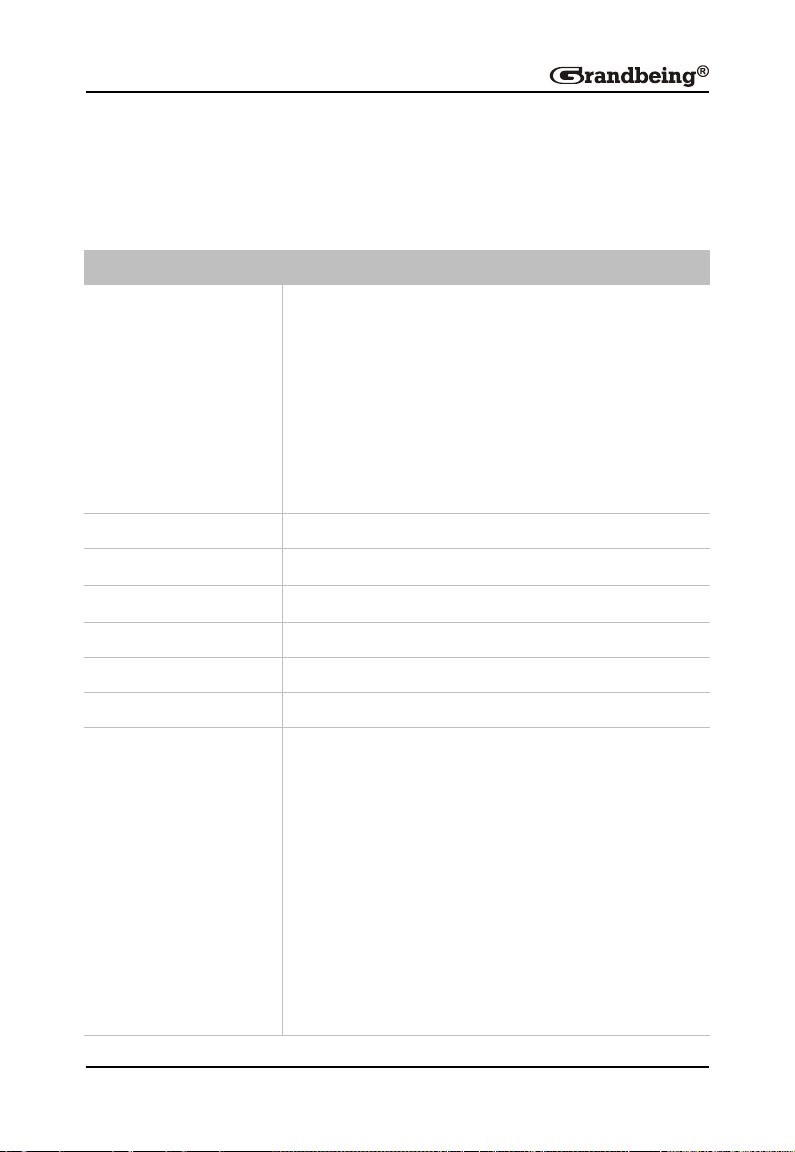
Specifications
N143
Technical
4 × HDMI IN
2 x VGA IN
2 x CVBS IN
I/O Connections
Power Supply AC 100~240V 50/60Hz
1×HDMI OUT
1x VGA OUT
1× RJ45
2 × RS232 (3.5mm phoenix)
Power Consumption
Input Video Signal
Input DDC Signal 5 volts p-p (TTL)
Data Rate 1K~40Mbps, configurable
Maximum Distance 100 meters
Video Format
Supported
20 Watts
1.2 volts p-p
Input:
HDMI: 480i, 480p, 576i, 576p, 720p,1080i,
1080p
VGA: 640x480@60, 800x600@60,
1024x768@60, 1280x720@60,
1280x768@60, 1280x800@60,
1280x1024@60, 1360x768@60,
1400x1050@60, 1440x900@60,
1600x1200@60, 1680x1050@60,
1920x1080@60, 1920x1200@60
9
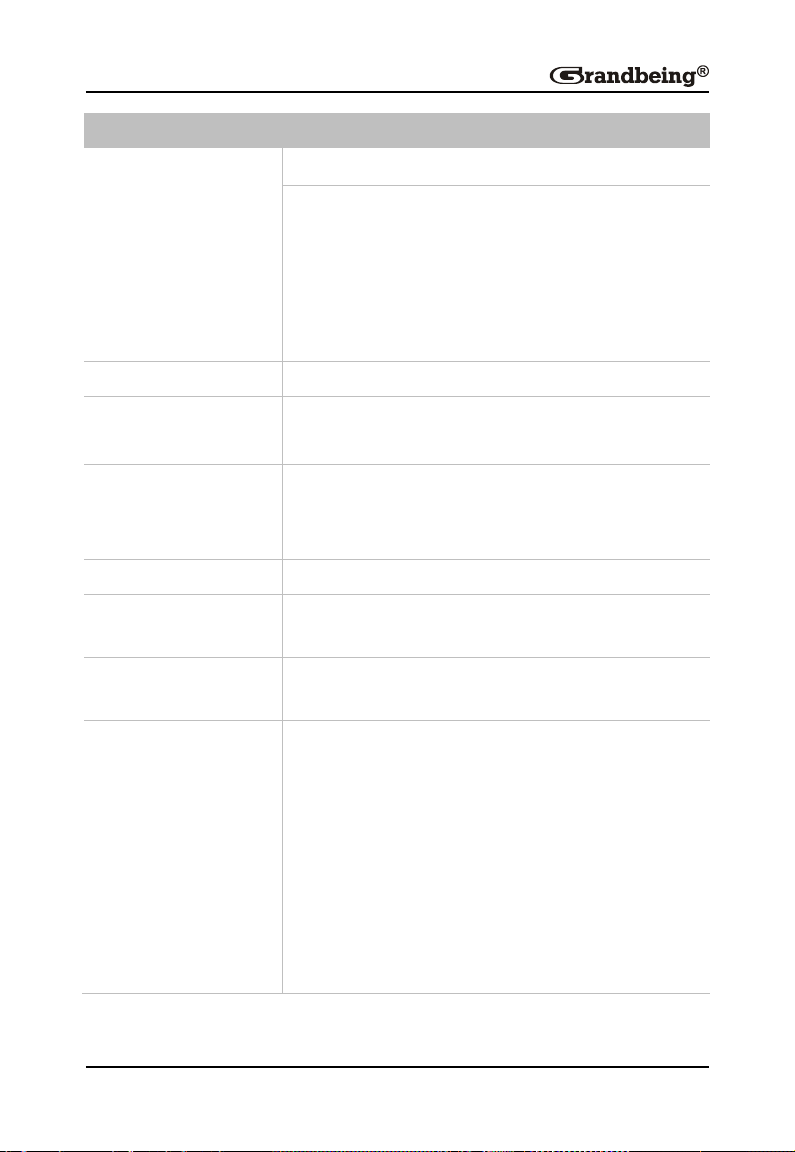
Technical
CVBS: 480i@NTSC
Output:
HDMI: 480p@60~1920x1200@60 scaled
based on the sink EDID.
VGA: Follows the HDMI output.
Ethernet: 480p@60~1920x1200@60
Output Video HDMI 1.3
Control Method
ESD Protection
Surge Protection Voltage: ±1kV
Operating
Temperature
Storage Temperature
RS232
LAN
Human body model:
±8kV (air-gap discharge)
±4kV (contact discharge)
32°F to 95°F (0°C to 35°C)
10% to 90%, non-condensing
-4°F to 140°F (-20°C to 70°C)
10% to 90%, non-condensing
System Requirements
HDMI equipped source devices and sinks,
connected with HDMI cables.
CVBS equipped source devices, connected
with CVBS cables.
VGA equipped source devices and sinks,
connected with VGA cables.
Industry standard CAT5e/6 cables or above.
A 10/100Base-T Ethernet switch or above.
10
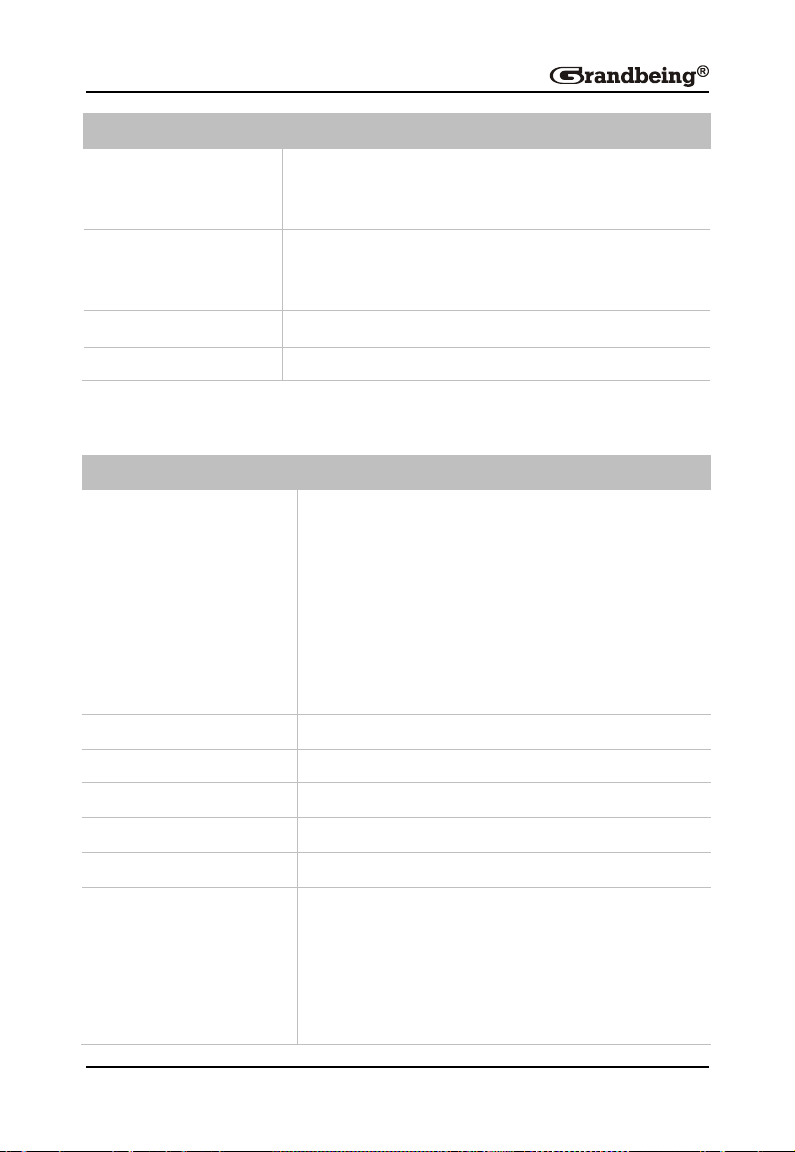
General
Case Dimensions
(W x H x D)
Device Dimensions
(W x H x D)
Mass (Main unit)
Certification CE, FCC, RoHS
525 mm x 122 mm x 327 mm
20.7'' x 4.8'' x 12.9''
440 mm x 88 mm x 211 mm
17.3'' x 3.4'' x 8.3''
3.5 kg
N373/N383
Technical
1 × RJ45
1 × AUDIO OUT (3.5mm phoenix)
1 × HDMI OUT
I/O Connections
Power Supply 12V 2A DC, 5.5mm
2 × RS232 (3.5mm phoenix)
1 × IR TX (3.5mm phoenix)
2 × IO/IN (3.5mm phoenix)
2 × RELAY (3.5mm phoenix)
Power Consumption 4.56 Watts
Input Video Signal 1.2 volts p-p
Input DDC Signal 5 volts p-p (TTL)
Maximum Distance 100 meters
Input:
Video Format
Supported
Ethernet: 480p@60~1920X1200@60 for N373,
480p@60 for N383.
Output:
HDMI: 480p@60~1920X1200@60 scaled based
11
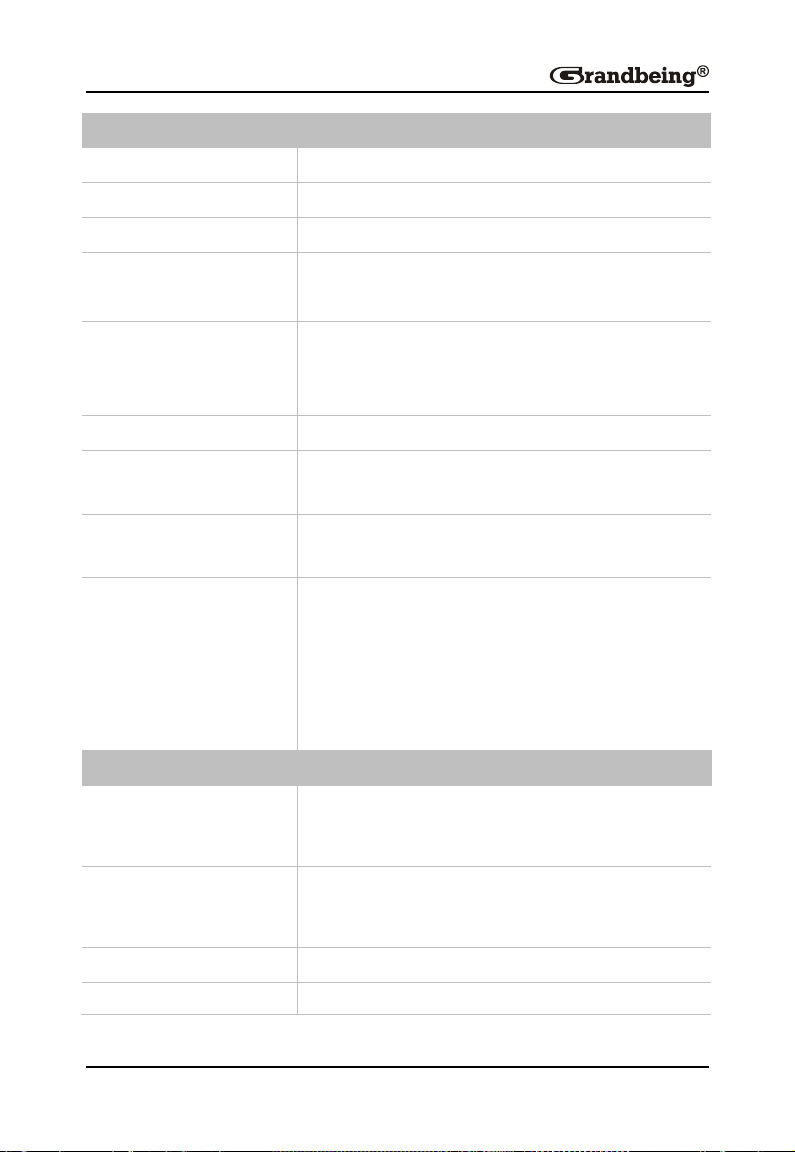
Technical
on the sink EDID.
Output Video HDMI 1.3
Output Audio Stereo (reserved)
Control Method
ESD Protection
Surge Protection Voltage: ±1k V
Operating Temperature
Storage Temperature
System Requirements
RS232
LAN
Human Body Model:
±8kV (air-gap discharge)
±4kV (contact discharge)
32°F to 95°F (0°C to 35°C)
10% to 90%, non-condensing
-4°F to 140°F (-20°C to 70°C)
10% to 90%, non-condensing
HDMI equipped sinks, connected with
HDMI cables.
Industry standard CAT5e/6 cables or
above.
A 10/100Base-T Ethernet switch or above.
General
Case Dimensions
(W x H x D)
Device Dimensions
(W x H x D)
Mass (Main unit) 0.78 kg
Certification CE, FCC, RoHS
390 mm x 92 mm x 220 mm
15.4'' x 3.6'' x 8.7''
269 mm x 24 mm x 110 mm
10.6'' x 0.9'' x 4.3''
12

Panel
N143
Front Panel
POWER WORK
RESET
1 2 3 54
ID Name Description
1 Power
Indicates the power status.
indicator
Work
2
Indicates the working status.
indicator
3
4.
Reset
button
Button
Presses and holds this button to restore the device to its
default settings.
Lit when a button is selected.
indicator
Selection
5
Presses this button to select the input sources.
button
VGA 1 VGA 2 CVBS 1 CVBS 2HDMI 1 HDMI 2 HDMI 3 HDMI 4
13
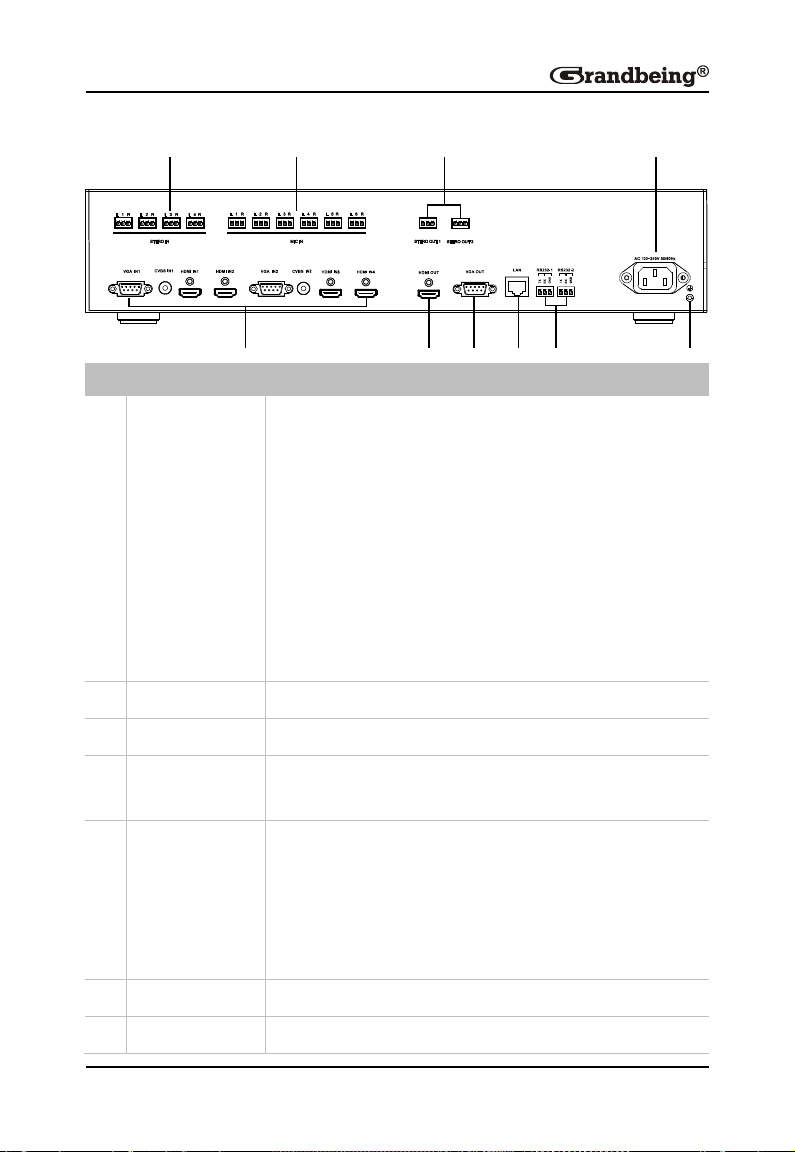
Rear Panel
8910
7
ID Name Description
1 Source input 2 x VGA IN:
Connects to the VG A source devices via the VGA
cables.
2 x CVBS IN:
Connects to the CVBS source devices via the CVBS
cables.
4 x HDMI IN:
Connects to the HDMI source devices via the HDMI
cables.
21
3 4 5 6
2 HDMI OUT Connects to a HDMI sink via a HDMI cable.
3 VGA OUT Connects to a VG A sink via a VGA cable.
4 LAN port
Connects to a 10/100Base-T Ethernet switch with a
CAT5e/6 cable.
5 RS232 RS232-1:
Connects to a RS232 debug device, such as a
computer.
RS232-2:
Connects to a RS232 device.
6 GND Grounding.
7 Power Connects to the AC power supply via a power cable.
14
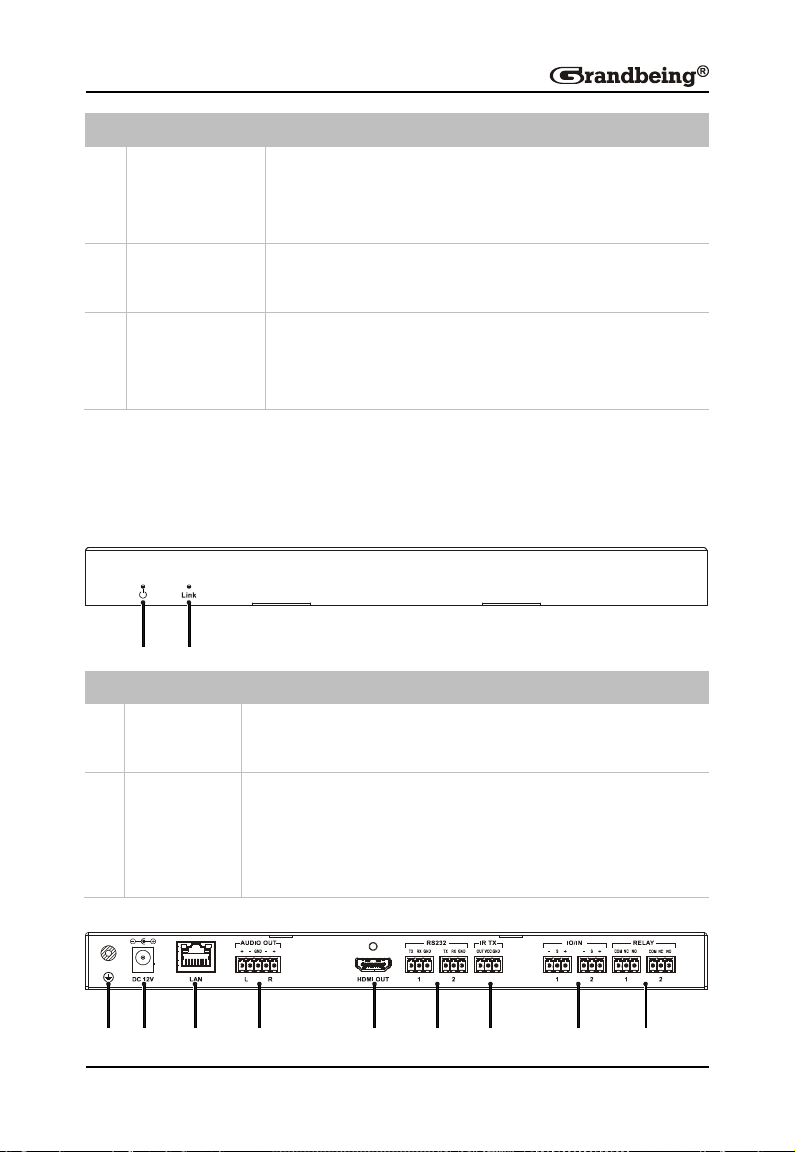
ID Name Description
1 2
1
2 8 9
3
4 5 6 7
8 STERO OUT 2 x STERO OUT:
Connects to the audio receivers to extract audio from
HDMI out.
9 MIC IN 6 x MIC IN:
Connects the microphones to input audio.
10 STERO IN 4 x STERO IN:
Connects the audio input devices corresponded to
the VAG 1, VGA 2, CVBS 1 and CVBS 2 inputs.
N373/N383
N373 and N383 have the same appearance.
Front Panel
ID Name Description
Power
1
indicator
Link
2
indicator
On: N373/N383 is powered on.
Off: N373/N383 is powered off.
Steady On: N143 and N373/N383 are linked to each
other.
Flashing: N143 and N373/N383 are not linked to each
other.
Rear Panel
15
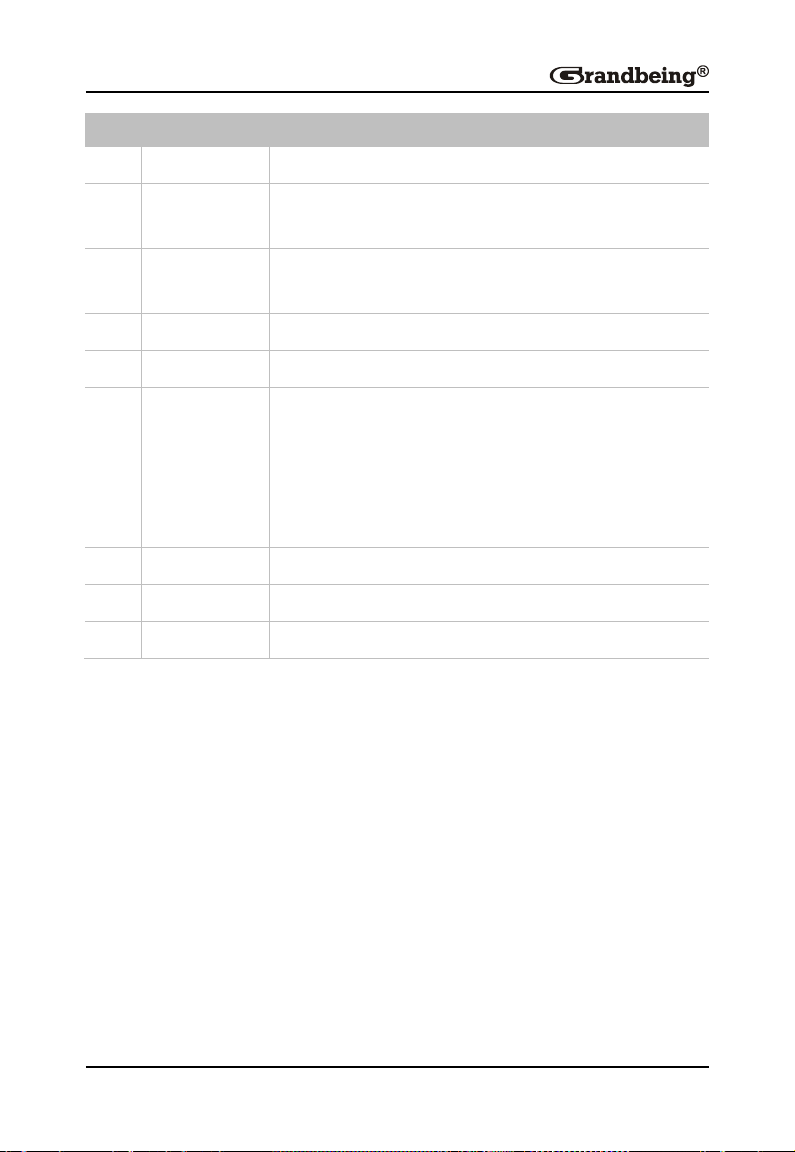
ID Name Description
1 GND Grounding
2 Power
3 LAN
4 AUDIO OUT Reserved port.
5 HDMI OUT Connects to a HDMI sink via an HDMI cable.
6 RS232 RS232 1:
7 IR TX Connects to an IR emitter.
8 IO/IN Reserved ports.
9 Relay Reserved ports.
Connects to a 12V/2A DC power supply via a power
adapter.
Connects to a 10/100Base-T Ethernet switch with a
CAT5e/6 cable.
Connects to a RS232 debug device, such as a
computer.
RS232 2:
Connects to a RS232 device.
16
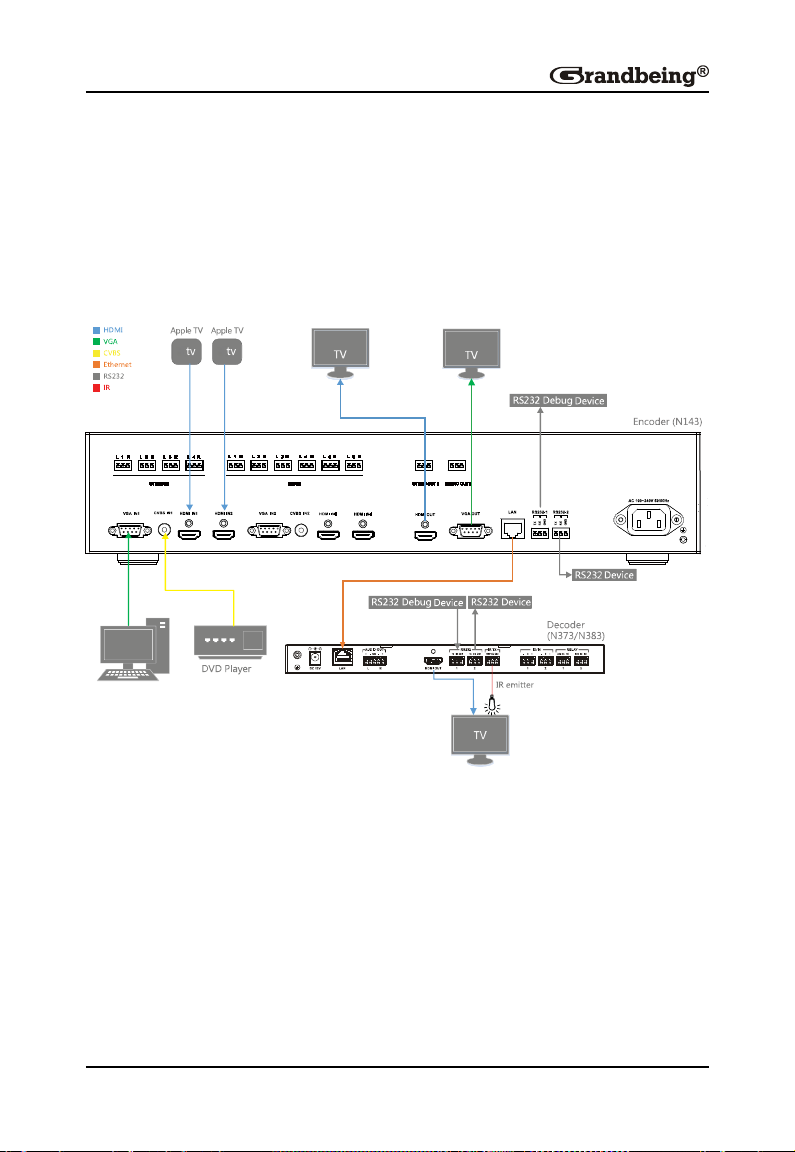
Typical Application
One Encoder to One Decoder
If one encoder N143 and one decoder N373/N383 are used, you can enjoy
the full-screen viewing effects in the sinks connected to the N373/N383.
One Encoder to Multiple Decoders
If one encoder N143 and multiple decoders N373/N383 are used, you can
enjoy the full-screen viewing effects in the sinks connected to the
N373/N383.
17
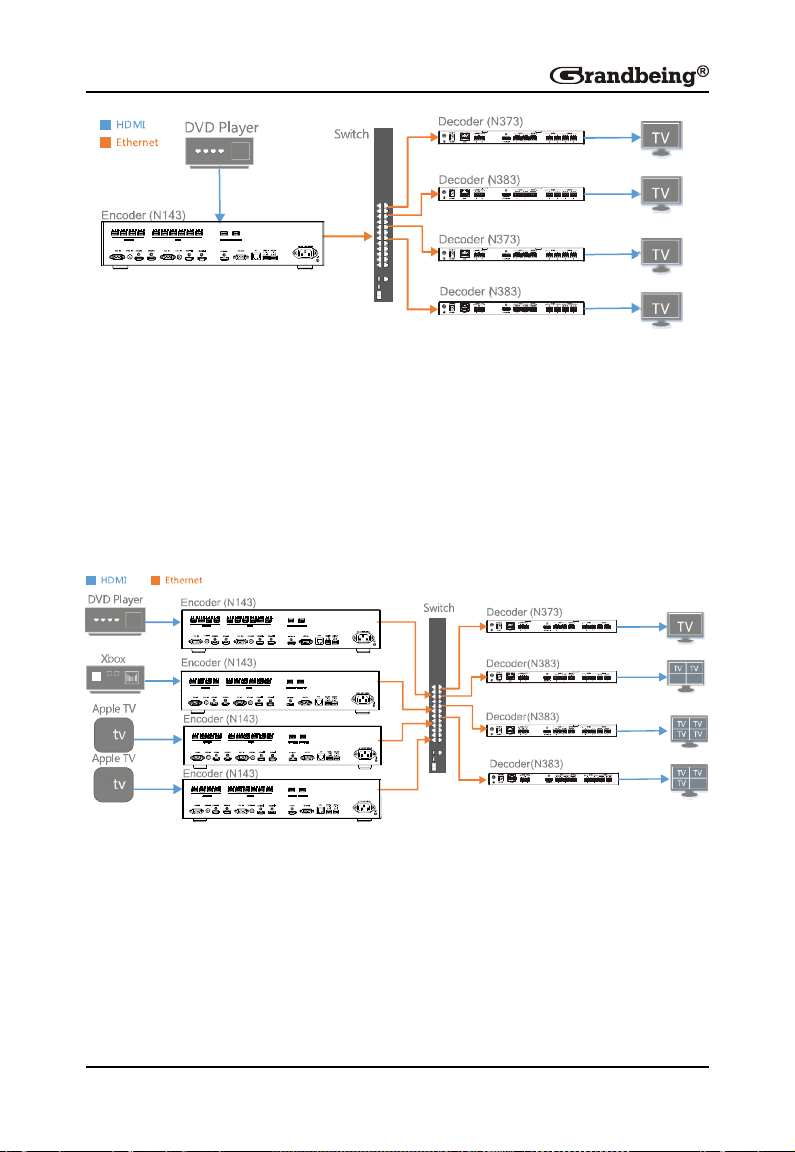
L 1 R L 2 R L 3 R L 4 R L 5 R L 6 R
3
4
STERO OUT 1
STERO OUT 2
STERO IN
MIC IN
L 1 R
L 2 R
L 3 R
L 4 R
L 1 R
L 2 R
L 3 R
L 4 R
L 5 R
L 6 R
3
4
STERO OUT 1
STERO OUT 2
STERO IN
MIC IN
L 1 R
L 2 R
L 3 R
L 4 R
L 1 R
L 2 R
L 3 R
L 4 R
L 5 R
L 6 R
3
4
STERO OUT 1
STERO OUT 2
STERO IN
MIC IN
L 1 R
L 2 R
L 3 R
L 4 R
L 1 R
L 2 R
L 3 R
L 4 R
L 5 R
L 6 R
3
4
STERO OUT 1
STERO OUT 2
STERO IN
MIC IN
L 1 R
L 2 R
L 3 R
L 4 R
L 1 R
L 2 R
L 3 R
L 4 R
L 5 R
L 6 R
L 1 R L 2 R L 3 R L 4 R
STERO OUT 1 STER O OUT 2STERO IN MIC IN
3 4
Multiple Encoders to Multiple Decoders
If multiple encoders N143s and decoders N373/N383 are used, you can:
Enjoy the full-screen viewing effects in the sinks connected to the
N373/N383 if one N143 is linked.
Enjoy multi-picture viewing effects in the sinks connected to the N383s if
multiple N143s are linked.
Switching Inputs in One Encoder
With one encoder N143, you can switch between the four source devices to
enjoy the viewing effects in the sinks connected through HDMI or VGA ports.
18
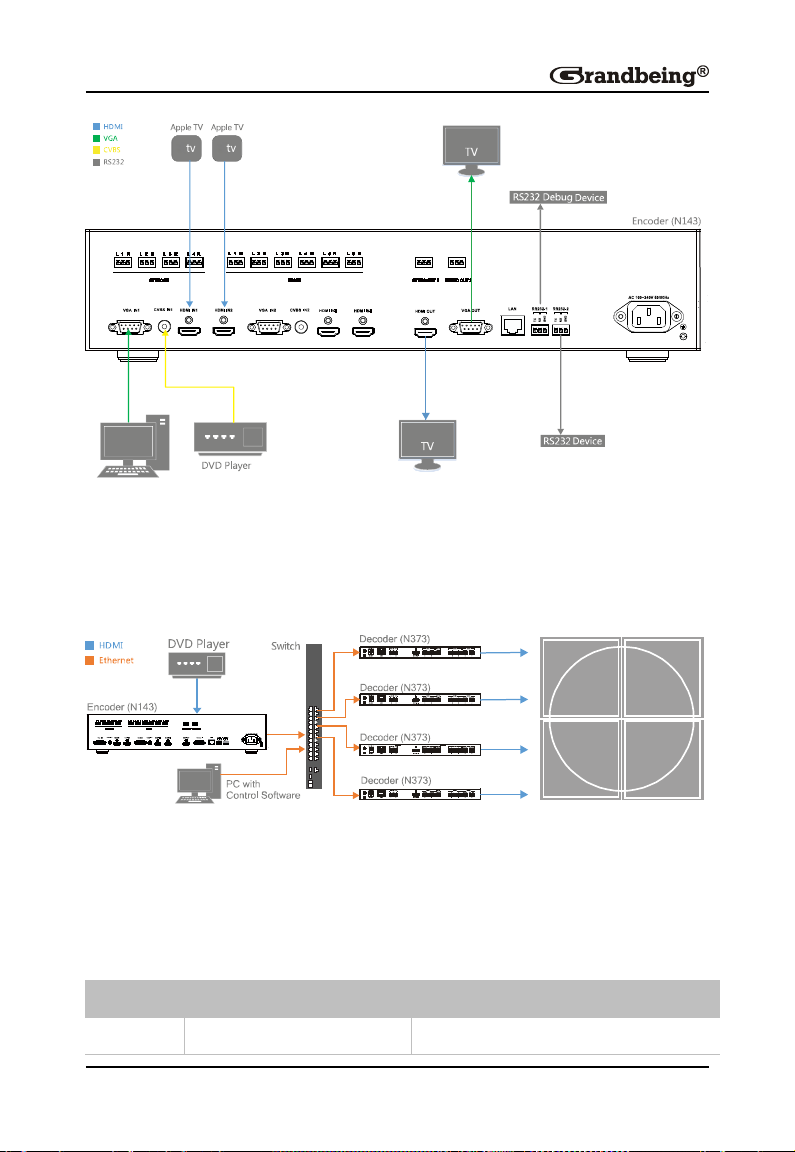
Video Wall Function
N373 supports video wall function in the single host mode. The diagram is
shown as follows.
Viewing Multiple Pictures in One Sink
Based on the number of IP streams from the sources, a single screen can be
divided into 1, 4, 9 or 16 parts with each part displays a complete picture.
For details, see the following table.
Decoder Number of N143 linked Viewing effects on the screen
N383 1
1 complete picture filling the entire
19
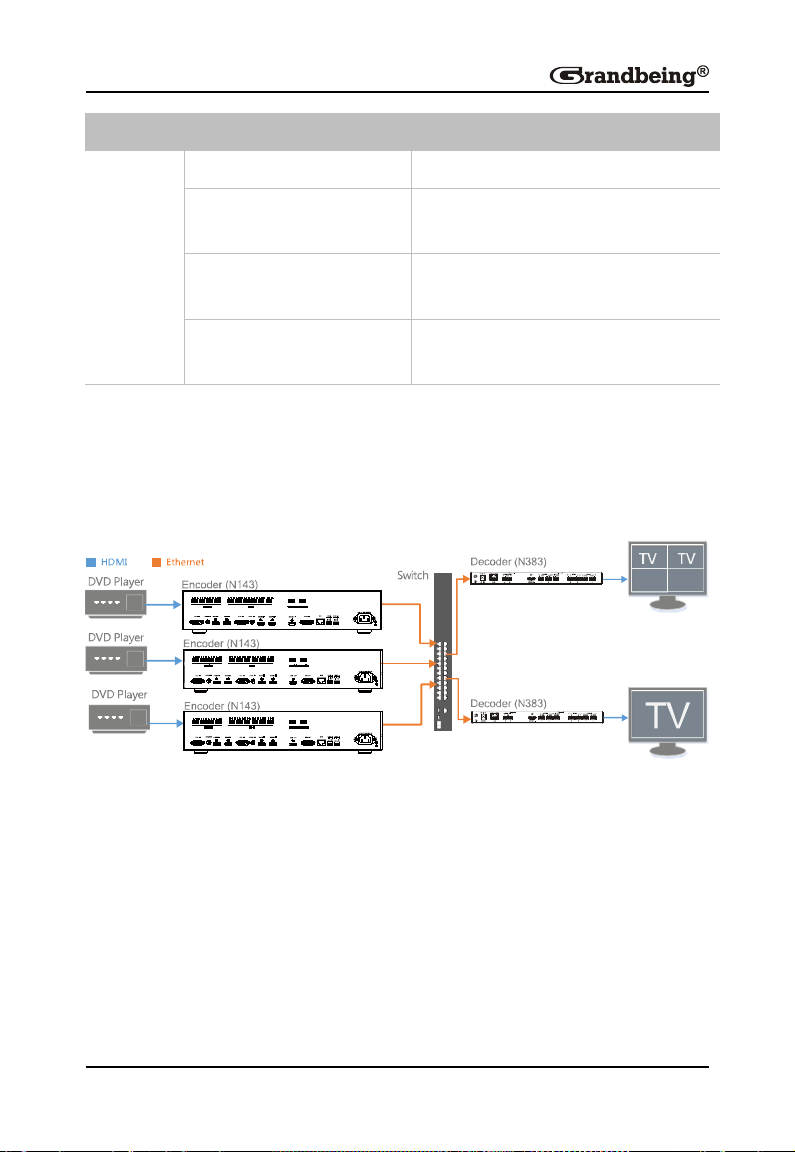
Decoder Number of N143 linked Viewing effects on the screen
One N143 Linked
Two N143s Linked
screen.
2~4
5~9
10~16
Note:
When the number of N143 linked to N383 is from 2~3, 5~8, or 10~15,
the unoccupied parts of the screen show no picture. For example, N383
below is linked to one or two N143s, the sinks connected to N383s
show one or two complete pictures.
4 complete pictures filling the entire
screen
9 complete pictures filling the entire
screen.
16 complete pictures filling the
entire screen.
20
