Grandbeing MX0808-310, INSMX0808-310 Operating Instrucctions

MX0808-310 Operating Instructions
1 GRANDBEING
®
Grandbeing
®
HDMI Matrix (Routing Type)
Model No. MX0808-310(P/N of this Instructions is INSMX0808-310)
Instruction update date (version): 2009/5/31

MX0808-310 Operating Instructions
2 GRANDBEING
®
Features
.
z Allows up to eight HDMI audio/video devices to be independently
switched to eight HDMI monitors, HDTVs, or projectors.
z The eight outputs could show the same or different source
simultaneously no matter the source is HDCP or not.
z Each output includes one HDMI A type connecter and a set of dual RJ-45
connecters as the second mirrored HDMI output. The two outputs work
simultaneously. The UTP output supports both dual and single
cat5e/cat6
z Reading and saving EDID function from displays.
z Support high definition resolutions, including 1080p , 1080i, 720p and
other standard video formats.
z Each port supports both HDMI and DVI inputs.
z With extra infrared extension receiver.
z Six switching modes: panel buttons, local IR, IR call back from remote
locations, RS232, RS485 and Ethernet.
z Eight IR emitters to control the HDMI sources.
z HDCP compliant.
z HDMI 1.3 versi on.
Dear customer:
Thank you for purchasing this product. For optimum performance and safety,
please read these instructions carefully before connecting, operating or adjusting
this product. Please keep this manual for future reference.
Notice
Grandbeing Inc. reserves the right to make changes in the hardware,
packaging and any accompanying documentation without prior written
notice.

MX0808-310 Operating Instructions
3 GRANDBEING
®
TO REDUCE THE RISK OF FIRE, ELECTRIC SHOCK OR PRODUCT
DAMAGE:
1) DO NOT EXPOSE THIS APPARATUS TO RAIN, MOISTURE, DRIPPING
OR SPLASHING AND THAT NO OBJECTS FILLED WITH LIQ UIDS, SUCH
AS VASES, SHALL BE PLACED ON THE APPARATUS.
2) DO NOT INSTALL OR PLACE THIS UNIT IN A BOOKCASE, BUILT-IN
CABINET OR IN ANOTHER CONFINED SPACE. ENSURE THE UNIT IS
WELL VENTILATED.
3) TO PREVENT RISK OF ELECTRIC SHOCK OR FIRE HAZARD DUE TO
OVERHEATING, DO NOT OBSTRUCT THE UNIT’S VENTILATION
OPENINGS WITH NEWSPAPERS, TABLECLOTHS, CURTAINS, AND
SIMILAR ITEMS.
4) DO NOT INSTALL NEAR ANY HEAT SOURCES SUCH AS RADIATORS,
HEAT REGISTERS, STOVES, OR OTHER APPARATUS (INCLUDING
AMPLIFIERS) THAT PRODUCE HEAT.
5) DO NOT PLACE SOURCES OF NAKED FLAMES, SUCH AS LIGHTED
CANDLES, ON THE UNIT.
6) CLEAN THIS APPARATUS ONLY WITH DRY CLOTH.
7) UNPLUG THIS APPARATUS DURING LIGHTNING STORMS OR WHEN
UNUSED FOR LONG PERIODS OF TIME.
8) PROTECT THE POWER CORD FROM BEING WALKED ON OR PINCHED
PARTICULARLY AT PLUGS.
9) ONLY USE ATTACHMENTS/ACCESSORIES SPECIFIED BY THE
MANUFACTURER.
10) REFER ALL SERVICING TO QUALIFIED SERVICE PERSONNEL.

MX0808-310 Operating Instructions
4 GRANDBEING
®
TABLE OF CONTENTS
Introduction·············································································5
Package Contents····································································5
Panel Descriptions ···································································6
Connect and Operation ·····························································7
Specification ·········································································19
T ypical Application··································································20
Maintenance·········································································20
Product Service ····································································· 20
Warranty··············································································21
Contact Information ································································ 22
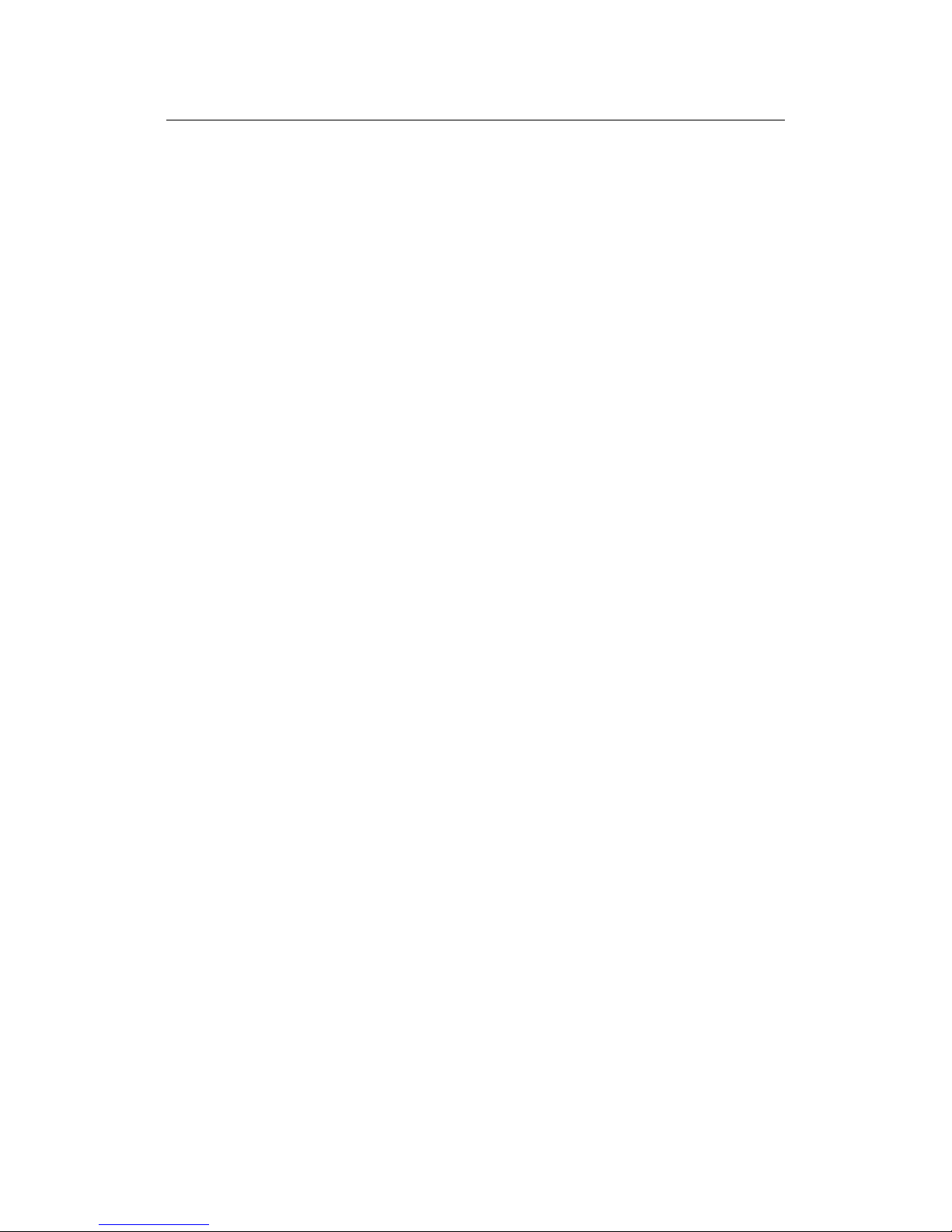
MX0808-310 Operating Instructions
5 GRANDBEING
®
INTRODUCTION
Grandbeing’s MX0808-310 is an 8-by-8 DVI/HDMI true matrix. It allows any of the
eight source (Blue-Ray player, HD DVD player, satellite receiver, game system,
etc.) to be routed to any of the eight displays simultaneously, no matter the
source is HDCP or not. Users can choose several different ways to control the
matrix: by using infrared extension receiver, RS232 ,RS485, LAN and supplied
remote control.
IR emitters in the matrix are for controlling the sources , the IR
control signal could be from remote locations via STP/UTP type HDMI
connection on the rear panel.
MX0808-310 has the ability of equalization and amplification to ensure HDMI
signal's transmission through long cable without quality loss. The transmission
distance of STP/UTP outputs reaches up to 30 meters under the vedio format of
1080P, together with infrared control signal.
MX0808-310 offers solutions for digital entertainment center, HDTV retail and
show site, HDTV, STB, DVD and projector factory, noise, space and security
concerns, data center control, information distribution, conference room
presentation, school and corporate training environments.
PACKAGE CONTENTS
1. 1x Main unit. P/N_MX0808-310.
2. 1x 12VDC Power Supply.P/N_VDC1204
3. 1x Remote.
4. 1x IR RX (IR receiver cable).
5. 8X IR TX (IR emitter cable)
6. 1x USB to UART cable.
7. 1x RS232 to RS485 convertor.
8. Operating Instructions. P/N_INS MX0808-310.
9. Mounting ears.
*PART NUMBER (Abbreviation as P/N).
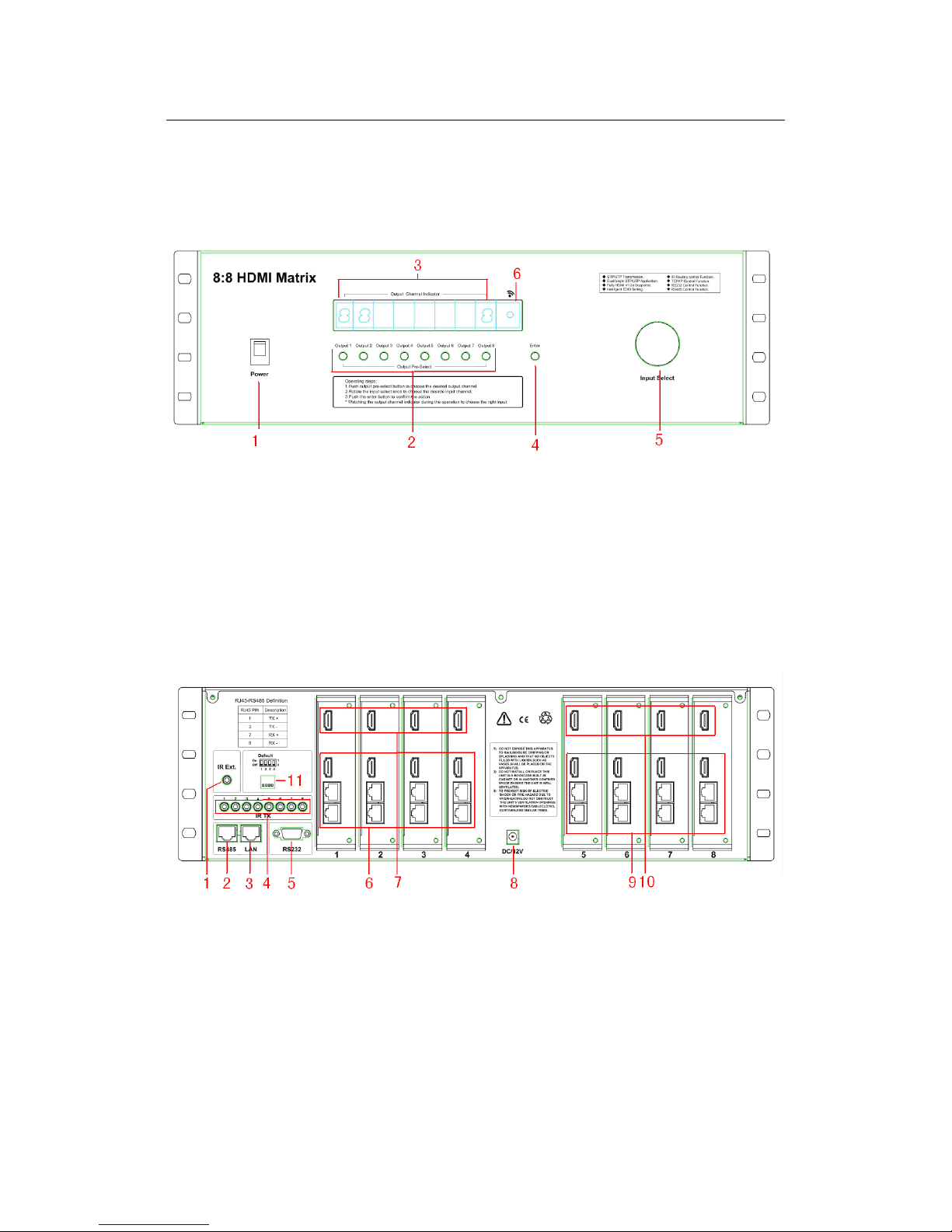
MX0808-310 Operating Instructions
6 GRANDBEING
®
PANEL DESCRIPTIONS
Front panel
1. Power switch.
2. Output selection push button(Use it to choose the output channel you
want to change).
3. LED indicator of input for output port 1 to 8.
4. Action Confirmation button(Push the ‘Enter’ button to confirm the
changing of input channel to the output).
5. Input selection knob(Rotate it to select the input to the output)
6. IR window.
Rear panel
1. IR extension .
2. RS485 port.
3. LAN port .
4. IR emitter, corresponding to the Input port from 1 to 8
5. RS232 port.
6. Output 1 to 4 with HDMI and CAT5E.
7. Input ports 1 to 4.
8. Power input.
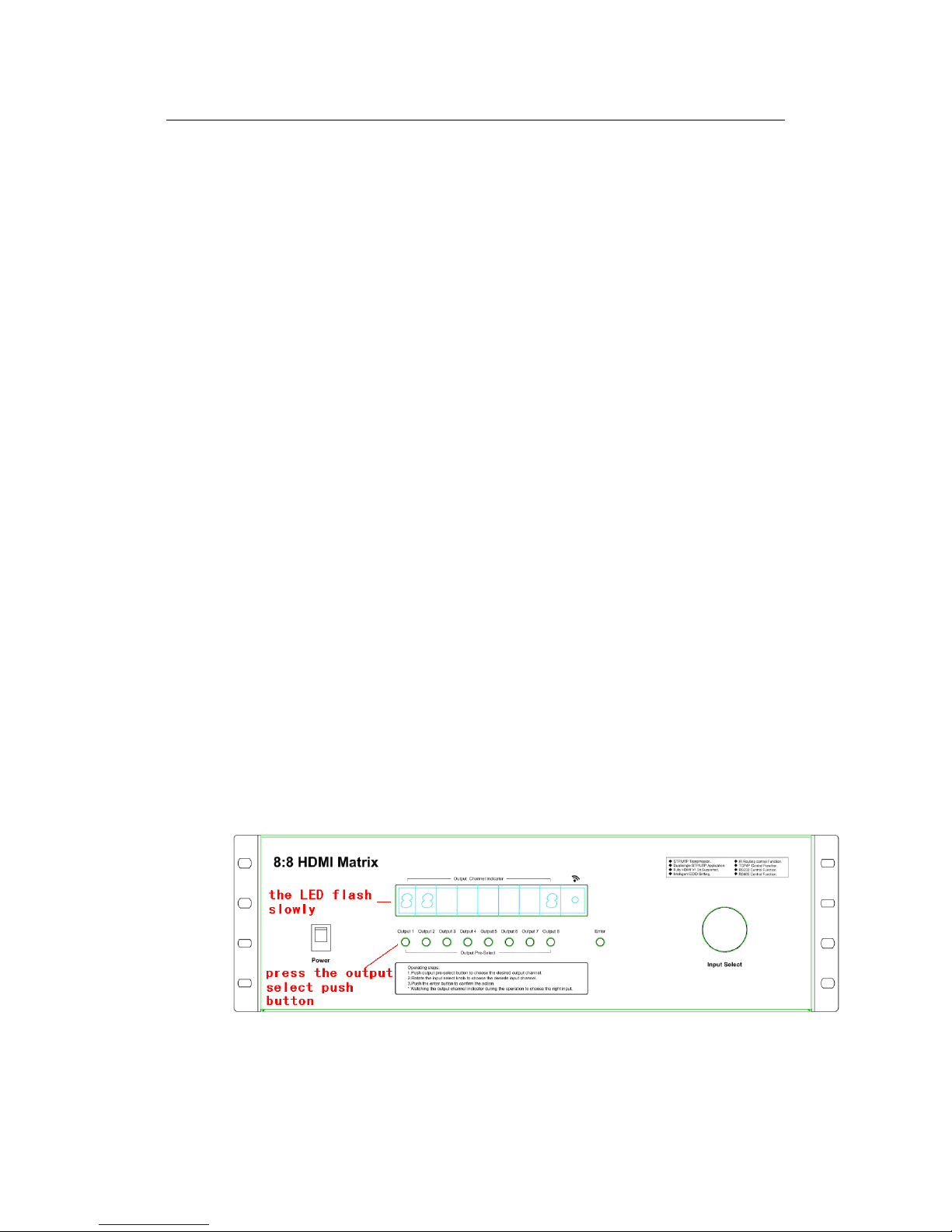
MX0808-310 Operating Instructions
7 GRANDBEING
®
9. Output 5 and 8 with HDMI and CAT5E.
10. Input ports 5 to 8.
11. DIP switch setting.
Note: RS232 port and LAN port are for matrix control. The LAN port is connected to the
computer via cross UTP and connected to the router or switcher via direct UTP.
CONNECT AND OPERATION
1 Connect the HDMI input sources (such as HD-DVD, PS3, STB etc) into
MX0808-310.
2 Connect the standard HDMI outputs (such as HD-LCD, HD-DLP) into
MX0808-310.
3 Connect two CAT-5E cables to both the STP/UTP outputs of MX0808-310 and
inputs of STP/UTP receiver(such as EX0101-U31/33/51/53 etc). Please pay
attention to the sequence of the two cables, CAT5e-1->CAT5e1,
CAT5e-2->CAT5e2 .(The cable termination must follow the standard of
EIA/TIA 56 8B,
if Single UTP mode,just connect CAT5E-2 )
4 Connect the HDMI output
(such as : HD-LCD、HD-DLP)into the STP/UTP receiver.
5 Connect the IR RX receiving cable into STP/UTP receiver IR RX and connect
The IR TX cable into MX0808-310 IR emitter.
6 Power on the input source you want to show. (Keep the unused input power
off, otherwise it may interfere the normal display.)
7 Connect the power supply into MX0808-310
8 Turn on the power, when the LED panel stop flashing circularly, the
initialization of the matrix is ready.
9 Turn on the displays you want to watch.
10 Use the remote supplied or push the button on the fr ont panel to choose input
source, or using infrared extension receiver, RS232,RS485 or LAN port to do
the control.
(1) Operation on front panel.
First:Press the output select button to the output channel which you want
to change. Then the corresponding LED of the output channel will blink
slowly.
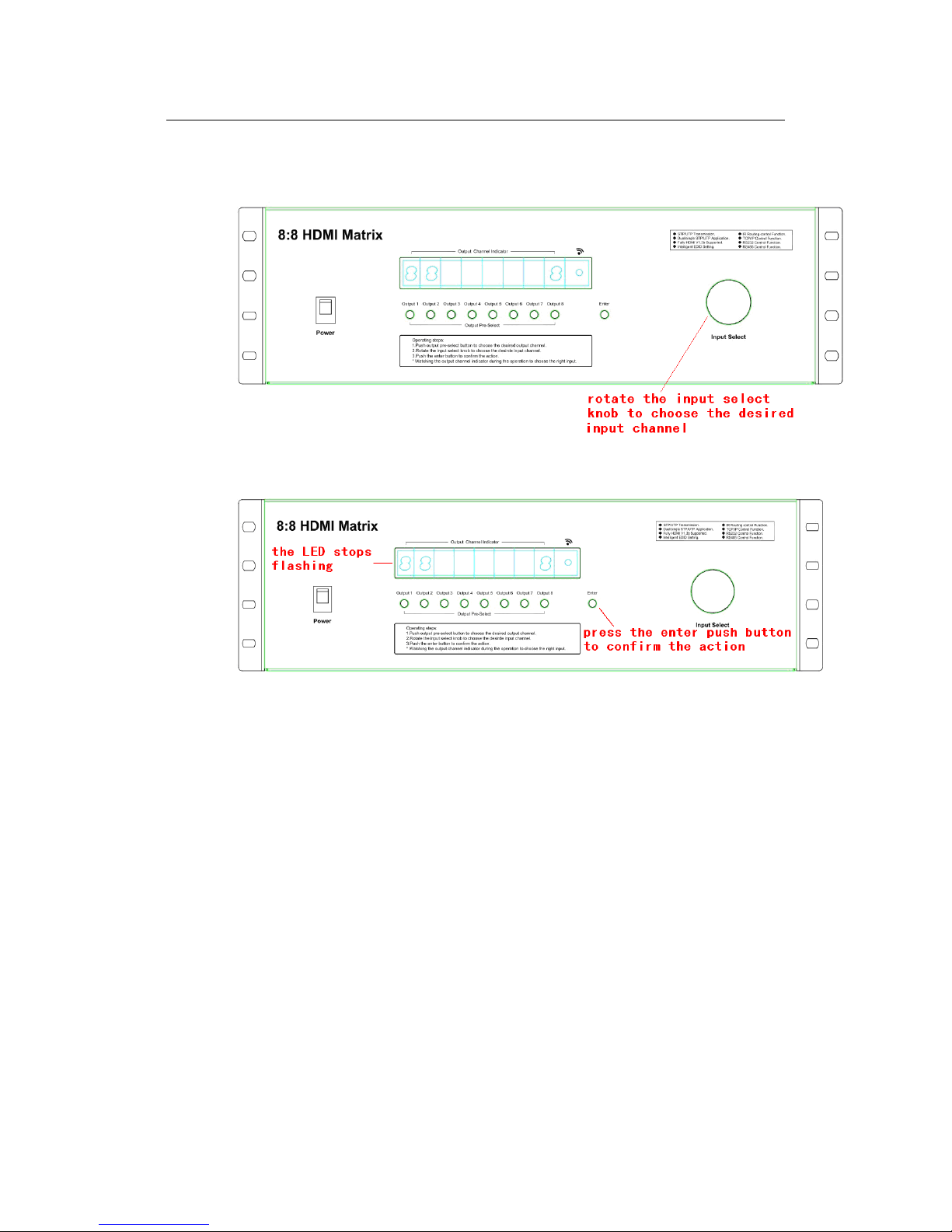
MX0808-310 Operating Instructions
8 GRANDBEING
®
Second: Rotate the input select knob to choose the desired input
channel.
Third: Press the ‘Enter’ button to confirm the action. Then the LED stops
blinking.
(2)Control via RS232.
1). The Interface of MX0808_COMCTL
