Grandbeing EX0101-N343-000, EX0101-N353-000 User Manual

User Manual
HDMI Extender
EX0101-N343-000
EX0101-N353-000
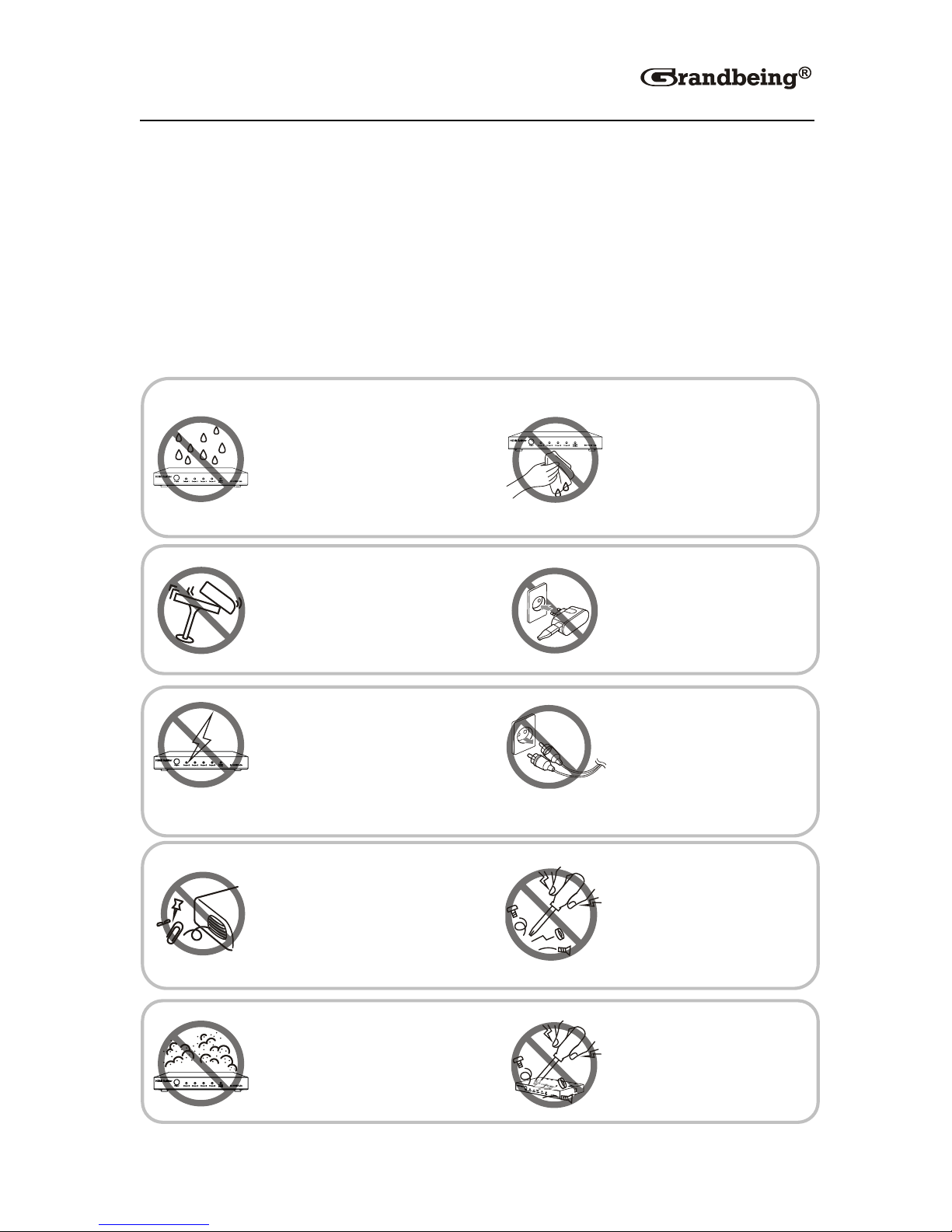
Important Safety Instructions
Notes
In case of any content change, we are sorry for no further notice.
Warnings
To reduce the risk of fire, electric shock or product damage:
1. Do not expose this apparatus
to rain, moisture, dripping or
splashing and that no objects
filled with liquids, such as vases,
shall be placed on the apparatus.
6. Clean this apparatus
only with dry cloth.
2. Do not install or place this unit
in a bookcase, built-in cabinet or
in another confined space.
Ensure the unit is well ventilated.
3. To prevent risk of electric
shock or fire hazard due to
overheating, do not obstruct
the unit’s ventilation openings
with newspapers, tablecloths,
curtains, and similar items.
4. Do not install near any heat
sources such as radiators, heat
registers, stoves, or other
apparatus (including amplifiers)
that produce heat.
5. Do not place sources of naked
flames, such as lighted candles,
on the unit.
7.Unplug this apparatus
during lightning storms or
when unused for long
periods of time.
8.Protect the power cord
from being walked on or
pinched particularly at
plugs.
9.Only use
attachments/accessories
specified by the
10.Refer all servicing to
qualified service
personnel.

1
Table of Contents
Introduction .................................................................................................... 2
Overview ................................................................................................... 2
Features ................................................................................................... 3
Package Contents .................................................................................... 3
Specifications ........................................................................................... 4
EX0101-N343-000 ............................................................................. 4
EX0101-N353-000 ............................................................................. 6
Panel ........................................................................................................ 8
EX0101-N343-000 ............................................................................. 8
EX0101-N353-000 ........................................................................... 10
Hardware Installation .................................................................................. 14
Operations with IR and RS232 .................................................................... 16
IR Control ............................................................................................... 16
Scenario 1 ....................................................................................... 16
Scenario 2 ....................................................................................... 17
RS232 Control ........................................................................................ 17
Scenario 1 ....................................................................................... 18
Scenario 2 ....................................................................................... 18
Troubleshooting ........................................................................................... 19
Product Service ........................................................................................... 21
Maintenance ........................................................................................... 21
Provided Service .................................................................................... 21
Mail-In Service ........................................................................................ 21
Warranty ................................................................................................. 22
Warranty Limits and Exclusions .............................................................. 22
Glossary ....................................................................................................... 24

2
Introduction
Overview
EX0101-N343-000 (N343 for short) and EX0101-N353-000 (N353 for short),
a pair of slim HDMI extenders, are designed to extend HDMI signals up to
100 meters via a single CAT5e/CAT6 cable. N343 and N353 just need a
single power supply to power both devices via its bi-directional PoE function.
You can control the source from the sink's location or control the sink from
source's location via IR pass-through function. N343 and N353, easy to
install and space saving, offer solutions for home, office, digital entertainment
centers, control centers, conference rooms, school and corporate training
environments.

3
Features
Slim appearance and space saving.
Support bi-directional PoE.
Transfer bi-directional infrared control signal together with the HDMI signal.
Use a pair of N343 and N353 to extend HDMI signals without additional
settings.
Use a single CAT5e/CAT6 cable, following the standard of IEEE-568B, to
extend the transmission distance up to 100 meters.
HDMI 1.4 with 4K2K.
HDCP compliant.
Support RS232 ports for firmware upgrading or signal controlling.
Package Contents
1 x Transmitter EX0101-N343-000
1 x Receiver EX0101-N353-000
1x 18V 2A DC power supply
1 x Power cable
4 x Mounting ear
2 x IR emitter cable
2 x IR receiver cable

4
Specifications
EX0101-N343-000
Technical
Input
1 x HDMI IN
Input Signal
Type
HDMI 1.4 with 4K2K
Input
Resolution
Support
3840x2160/1080P/1080i/720P/576P
/480P/576i/480i
Input Video
Level
0.5-1.2 V p-p
Output
1 x HDBT OUT
Output Signal
Type
HDBT
Output
Resolution
Support
3840x2160/1080P/1080i/720P/576P/
/480P/576i/480i
Video
Impedance
100Ω
Maximum
Pixel Clock
297MHz
Operating
Temperature
32°F to 95°F (0°C to 35°C)
10% to 90%, non-condensing
Storage
Temperature
-4°F to 140°F (-20°C to 70°C)
10% to 90%, non-condensing
Power Supply
DC 18V 2A
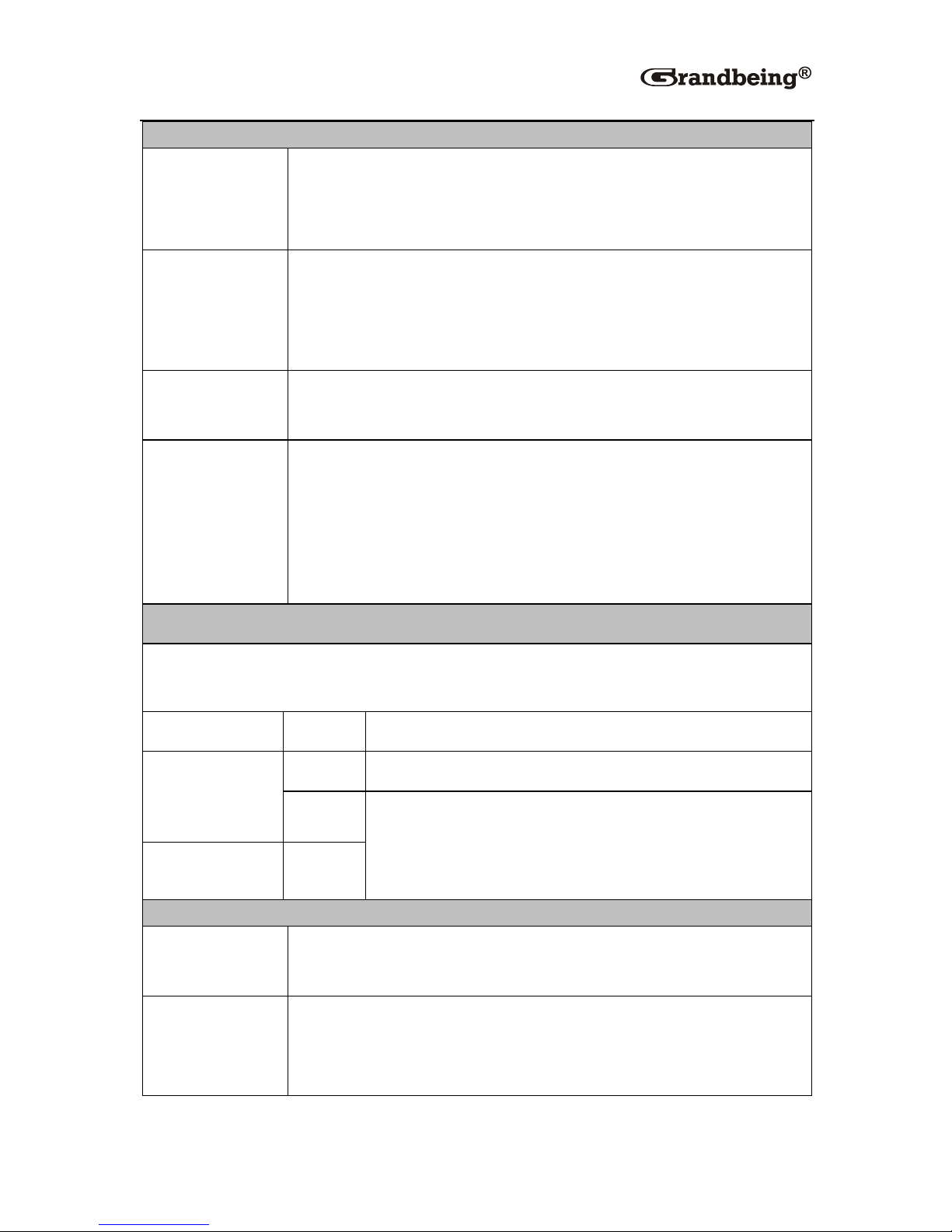
5
Technical
Power
Consumption
N343 powers N353 with PoE: 13W for N343 and N353
N343 and N353 connected to power supplies: 5.5W for
N343
ESD
Protection
Human-body Model:
±8kV (Air-gap discharge)
±4kV (Contact discharge)
Surge
Protection
IEC 61000-4-4 (EFT) 40A (5/50ns); IEC 61000-4-5
(Lightning) 25A (8/20μs)
System
Requirements
HDMI equipped source devices
HDMI cables
HDMI equipped displays (TVs or monitors)
Industry standard CAT5e/CAT6 cables
Cable Specifications
It's recommended that straight-through Ethernet cables of T568B be
required.
Cable Type
Range
Supported Video
CAT5e/CAT6
100 m
1080p, 60 Hz 36 bpp
70 m
1080p 60 Hz 48 bpp
1080p 60 Hz 3D
4K2K 30Hz
CAT6a/CAT7
100m
General
Product
Weight
220g
Case
Dimension
(W x H x D)
190 mm x 95 mm x 138 mm
7.5'' x 3.7'' x 5.4''

6
Technical
Product
Dimension
(W x H x D)
135 mm ×14 mm ×77 mm
5.3'' x 0.6''x3''
Certification
CE, FCC, RoHS
EX0101-N353-000
Technical
Input
1 x HDBT IN
Input Signal
Type
HDBT
Input
Resolution
Support
3840x2160/1080P/1080i/720P/576P
/480P/576i/480i
Input Video
Level
0.5-1.2 V p-p
Output
1 x HDMI OUT
Output Signal
Type
HDMI: HDMI 1.4 with 4K2K
Output
Resolution
Support
3840x2160/1080P/1080i/720P/576P/
/480P/576i/480i
Video
Impedance
100Ω
Maximum
Pixel Clock
297 MHz
Operating
Temperature
32°F to 95°F (0°C to 35°C)
10% to 90%, non-condensing
Storage
-4°F to 140°F (-20°C to 70°C)

7
Technical
Temperature
10% to 90%, non-condensing
Power Supply
DC 18V 2A
Power
Consumption
N353 powers N343 with PoE: 12.2W for N343 and N353
N343 and N353 connected to power supplies: 7.6W for
N353
ESD
Protection
Human-body Model:
±8kV (Air-gap discharge)
±4kV (Contact discharge)
Surge
Protection
IEC 61000-4-4 (EFT) 40A (5/50ns); IEC 61000-4-5
(Lightning) 25A (8/20μs)
System
Requirements
HDMI equipped source devices
HDMI cables
HDMI equipped displays (TVs or monitors)
Industry standard CAT5e/CAT6 cables
Cable Specifications
It's recommended that straight-through Ethernet cables of T568B be
required.
Cable Type
Range
Supported Video
CAT5e/CAT6
100 m
1080p, 60 Hz 36 bpp
70 m
1080p 60 Hz 48 bpp
1080p 60 Hz 3D
4K2K 30Hz
CAT6a/CAT7
100m
General
Product
Weight
240g
