
OPERATION MANUAL
MANUAL DE UTILIZACION
MANUEL D´UTILISATION
SERIES / SERIE STZ
Models / Modelos / Modèles
STZ-100
STZ-1000
VER. 1A09M07
1

INDICE / SOMMAIRE
2
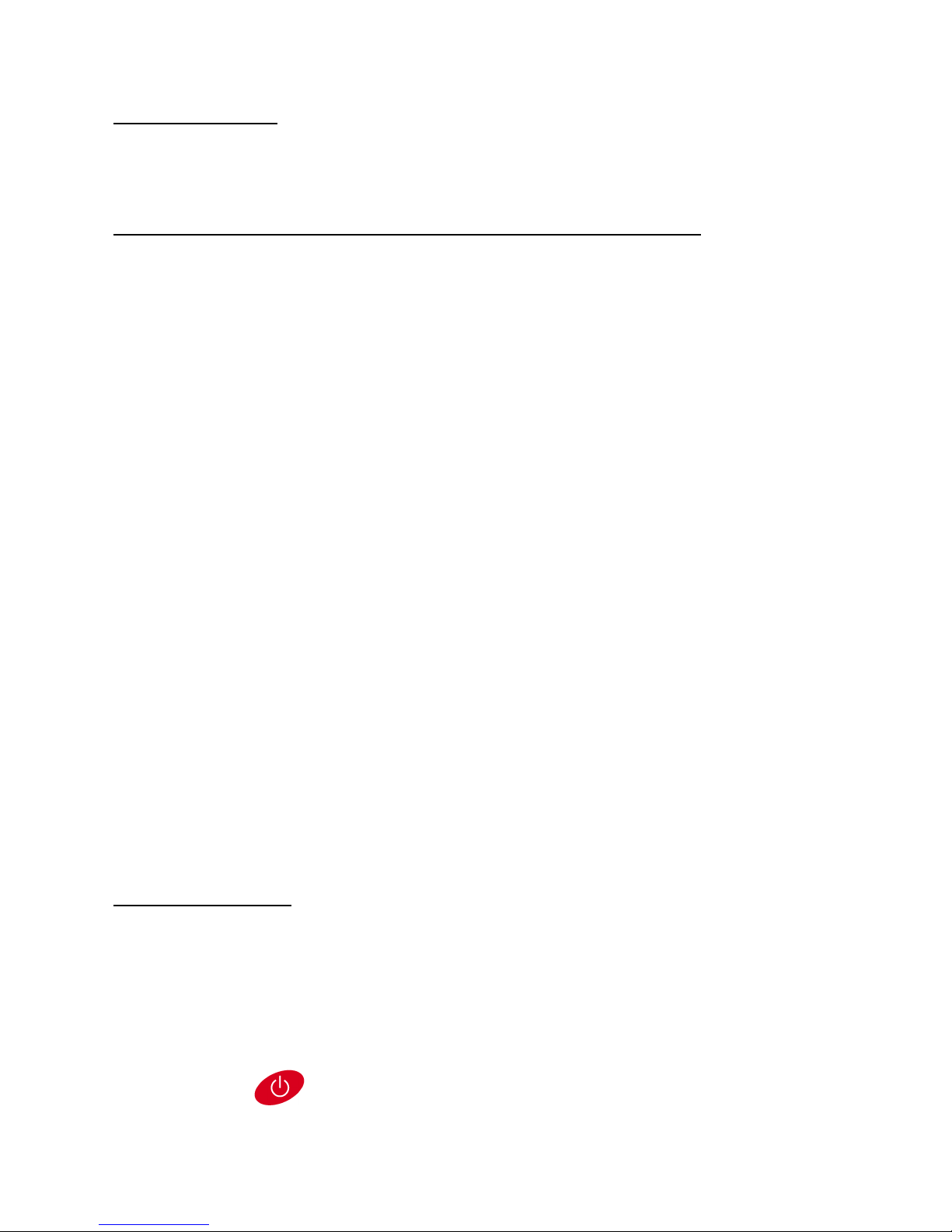
INSTALATION
Requirements for optimum installation
REQUIREMENTS FOR AN OPTIMAL INSTALLATION
To obtain the maximal performance and the best results, we recommend installing
the balance according to the following requirements:
a) Install it on a firm and stable surface.
b) Place it on a stable base free of vibrations.
c) Don´t expose it to direct sunlight.
d) Don´t submit it to atmospheres with corrosive gases.
e) Keep it in an environment free of dust and dirt.
f) Work at temperatures between 15º and 30º C.
g) Use the balance in environments with humidity lower than 95% HR.
h) Keep the balance away from equipment that produces magnetic and
acoustical interferences
i) Calibrate it in its definitive location and check it regularly with the optional
calibration weight, if necessary, recalibrate it.
Unpacking
Unpack the balance carefully. Inside the carton you will find the following
components:
1. This operation manual (please, read it before to use the balance).
2. A balance, series STZ
3. A stainless steel pan
4. An AC/Adaptor of 12 V / 800 mA; don´t use any other adaptor, it could damage
the balance.
VERY IMPORTANT: Keep the original package. It could be useful in the future in
transporting the balance.
INSTALLATION
Operating temperature: 5ºC – 35ºC
Range of temperature fluctuation: ≤2°C/h
Relative humidity: 50%-85%
1. Place the balance on a firm and stable surface.
2. Connect the AC/Adaptor
3. Press the key to turn on the balance, the display will show
“8.8.8.8.8.8”, the maximal capacity, “S—CAL” and finally “0.0” or “0.00”
3

4. To obtain maximal accuracy, before using the balance, we recommend
keeping it turned on for 10 minutes.
KEYBOARD DESCRIPTION
To turn on or turn off the balance.
Tara key
Functions key
Print key
Backlight key
Calibration key
4
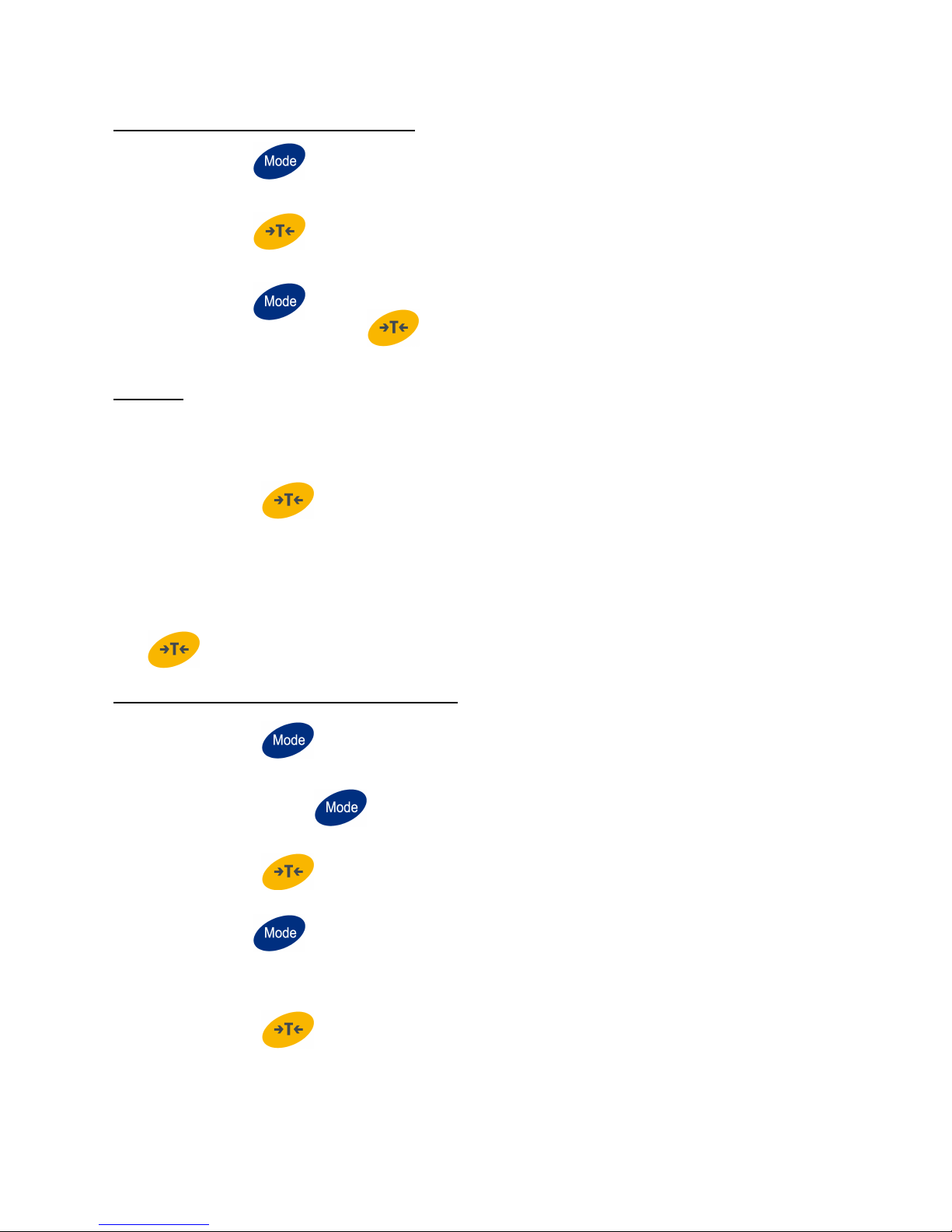
WEIGHT UNIT SELECTION
1. Keep the key pressed for 3 minutes.
2. The message “Unit” will light.
3. Press the key to confirm.
4. The message “Unit” will light again.
5. Press the key to choose the desired weight unit.
6. To confirm, press the key.
TARE
This function allows obtaining the net weight of a product.
1. With display showing zero value, place a container on the weighing pan.
2. Press the key.
3. The balance will subtract the container´s weight, put the product into the
container and then read the product´s weight on the display (net weight).
To return to normal weighing mode, remove the container from platter and press
the key.
PIECES COUNTING FUNCTION
1. Press the key for 3 seconds.
2. The display will show the message “Unit”
3. Press again the key.
4. The display will show the message “Count”
5. Press the to confirm.
6. The message “pcs” will appear on the display.
7. Press the key.
8. Select the sample number from “10pcs” to “500pcs”.
9. Put on the platter the quantity of pieces that corresponds to a selected value.
10. Press the key.
11. The display will show “- - - - - -“ for a few seconds.
12. The balance is ready to perfom the counting of pieces.
5
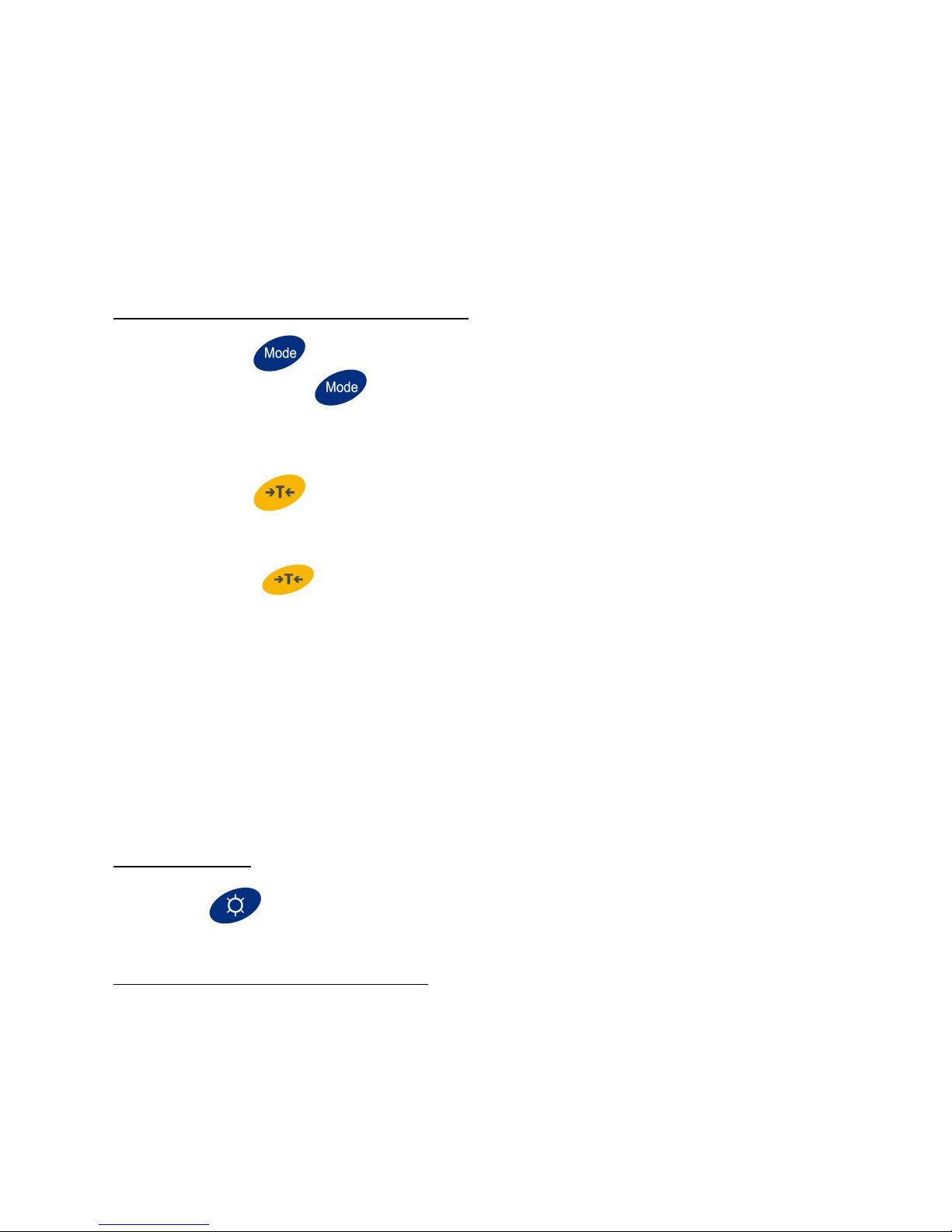
The greater quantity of pieces put in the initial sample, the greater accuracy in
balance’s results.
If the sample value is less than 0.2d, the display will show the message "no-Cou".
This means that the sample is too small; therefore, you will need to add a greater
sample.
PERCENTAGES FUNCTION (%)
1. Keep the key pressed for 3 seconds.
2. Press again the key twice.
3. The message “PER” will appear on the display.
4. Press the key to confirm.
5. The display will show “100%”
6. Put on the platter an object considered as 100%.
7. Press the key
8. Remove the object from the weighing pan.
9. Place other items and the balance will calculate the percentage in regard to
the default sample.
If the sample value is less than 0.2d, the display will show the message
"no-PER". This means that the sample is too small; therefore, you will need to
add a greater sample.
BACKLIGHT
Press the key to activate or deactivate the internal backlight.
LOW BATTERY INDICATOR
If the battery indicator is activated in the upper left side on the display, this means
that the battery is low. In this case, recharge the battery using the provided
adaptor.
6
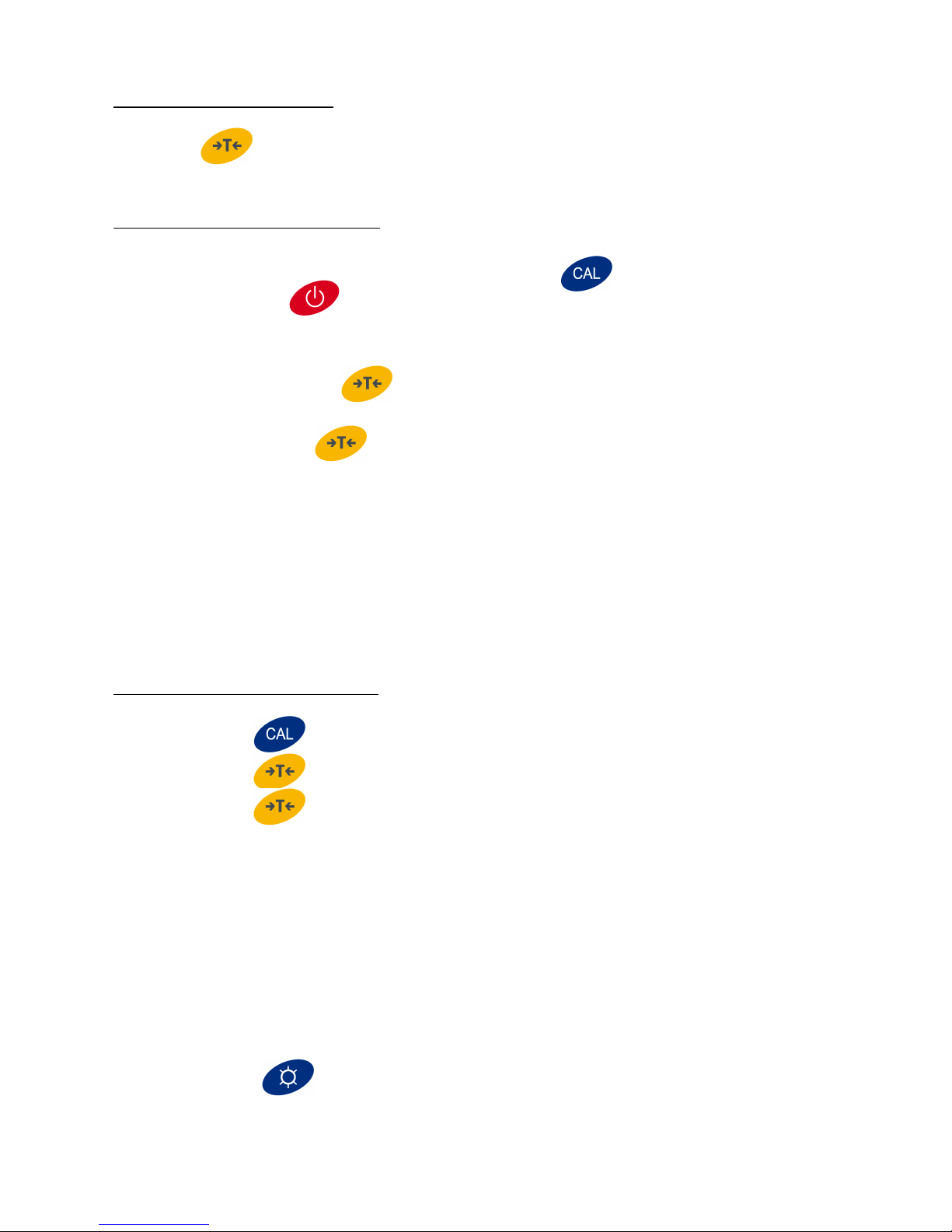
SPEED SELECTION
Press the key for 3 seconds to select the desired mode: SPEED 1 or
SPEED 2.
AUTO-ZERO FUNCTION
1. When the balance is Off, keep pressed the key and without releasing
it, press the key until the screen shows the message -Zero-, now
release both keys.
2. Press and hold the key until the display shows the message “Zero*d”
3. Press again the key.
4. Select the desired option (from 0 to 5)
- Zero0d Auto-zero function not activated.
- Zero5d Auto-zero function activated = 0.05g – 300.09g
0.05g – 600.09g
0.05g – 3000.09g
(Default value: Zero5d)
AUTO-TARE FUNCTION
1. Press the key, the display will show the message “-tArE-“
2. Press the key, the display will show the message “tArE*d”
3. Press the key twice.
4. Select the desired option (from 0 to 9)
a. tArE0d - Auto-tare function not activated.
b. tArE9d - Auto-tare function activated. This means that when a weight
is placed on the weighing pan, the balance will tare automatically its
weight.
(Default value: tArE9d)
5. Press the key to confirm and save the configuration. The balance will
return to normal weighing mode “0.00”
7
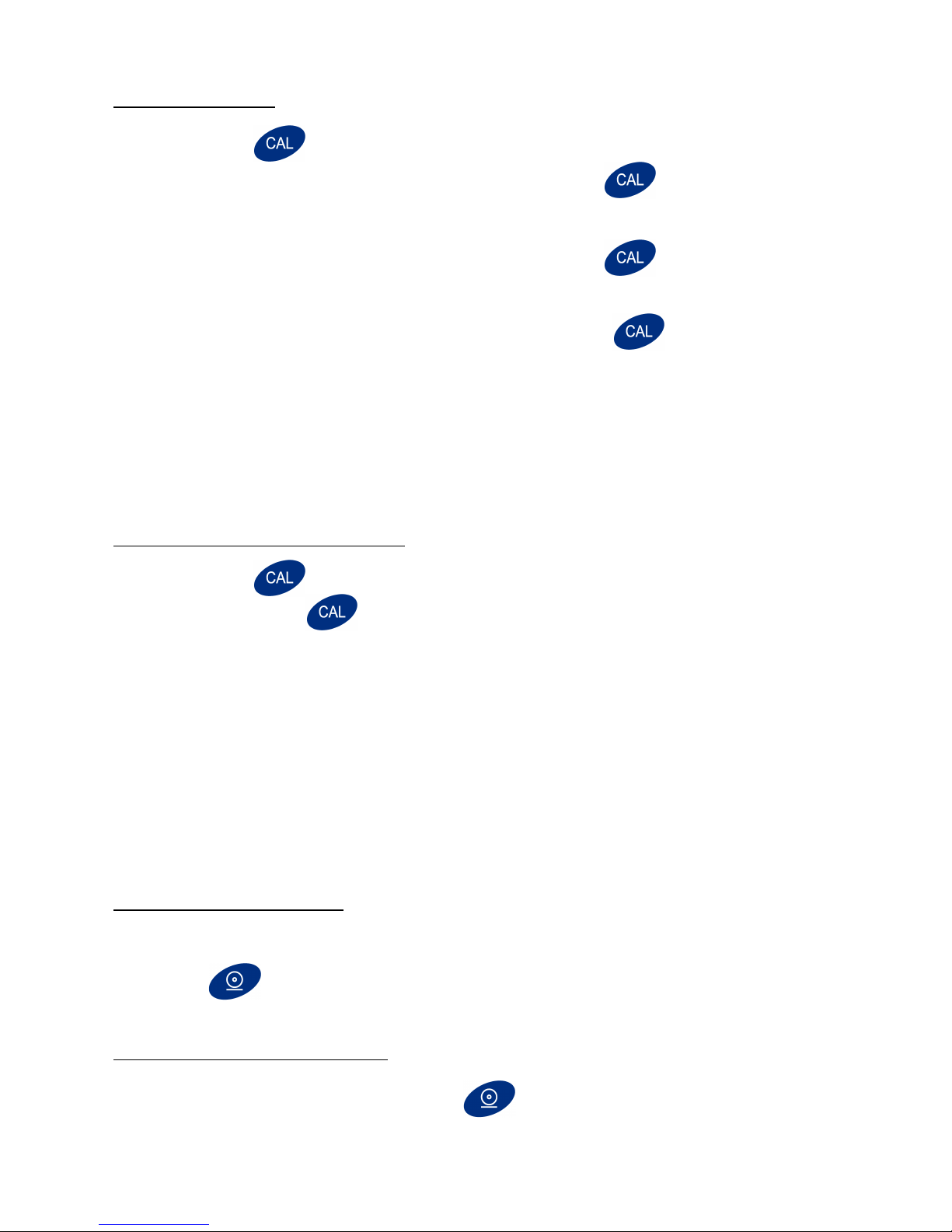
CALIBRATION
1. Press the key for 3 seconds.
2. The display will show “d3”
3. If your balance is the AHZ-300 model, press the key until the screen
shows the message “d2”, then, the display will show “200g”. Put on the
weighing pan a calibration weight of 200g.
4. If your balance is the AHZ-600 model, press the key until the screen
shows the message “d5”, than, the display will show “500g”. Put on the
weighing pan a calibration weight of 500 g.
5. If your balance is the AHZ-3000 model, press the key until the screen
shows the message “d3”, the display will show “3000g”. Put on the weighing
pan a calibration weight of 3000 g.
6. The display will show automatically “-CAL-“
7. The display´s reading will remain with the value of calibration weight.
8. The calibration procedure has finished.
LINEARITY CALIBRATION
1. Press the key for 3 seconds.
2. Press again the key until the screen shows the message “CAL---L”
3. If your balance is the AHZ-300 model, the display will show “100g”. Put on the
weighing pan a calibration weight of 100g.
4. If your balance is the AHZ-600 model, the display will show “200g”. Put on the
weighing pan a calibration weight of 200 g.
5. If your balance is the AHZ-3000 model, the display will show “1000g”. Put on
the weighing pan a calibration weight of 1000 g.
6. The display will show automatically “-CAL-“
7. The display´s reading will remain with the value of calibration weight.
8. The calibration procedure has finished.
PRINTER FUNCTION
By using the RS-232C output, connect the optional printer.
Press the key to print displayed data.
PRINT CONFIGURATION
Mode 1 “hAnd” - By pressing the key, the printer prints the transmitted
data
8

Mode 2 “Auto” – The data will be transmitted automatically when the weight
placed on the pan is > 3d and the display reading is stable.
Mode 3 “Contin” – The data is continuously transmitted to the printer.
1. Press the key for 3 seconds.
2. The display will show the message “Unit”
3. Press the three times.
4. The display will show the message “Prt”
5. Press the to confirm.
6. The display will show the message “hAnd”
7. Press the key to select the desired mode: “hAnd”, “Auto" and “Contin”
8. Press the key to confirm the selected mode.
* Parameter of RS-232 interface:
Format of data:
Each 10BIT as a data, the format:
BIT1, BIT2, BIT3, ……….,BIT8, BIT9, BIT10
BIT1: start bit
BIT2----BIT9: data bit
BIT10: final bit
Baud rate: 9600 bps
GUARANTEE
This balance is guaranteed for one year from the delivery date. The guarantee
covers any fabrication defect of the material.
During this period, GRAM PRECISION covers the manpower and spare parts
costs for the reparation of the scale.
This guarantee does not cover the failures caused by an inappropriate use or
overload.
The guarantee does not cover the freight cost (transport) necessary to repair
the balance.
9

INSTALACION
Requisitos para una óptima instalación
Para obtener el máximo rendimiento y los mejores resultados, recomendamos
instalar la balanza de acuerdo con los siguientes requisitos:
a) Instalarla en una superficie plana.
b) Apoyarla en una base estable y exenta de vibraciones.
c) No exponerla a la luz solar directa.
d) No someterla a atmósferas con gases corrosivos.
e) Mantenerla en ambientes libres de polvo o suciedad.
f) Trabajar a temperaturas entre 15º y 30º C.
g) Utilizarla en ambientes con una humedad inferior a un 95% HR.
h) Mantenerla lejos de equipos que produzcan cualquier interferencia
magnética o acústica.
i) Calibrarla en su emplazamiento definitivo, y comprobarla periódicamente con
la pesa de calibración opcional; si fuera necesario, calibrarla.
Desembalaje
Desembalar la balanza con cuidado. En el interior de la caja encontrará los
siguientes componentes:
1. Este manual de instrucciones (léalo atentamente antes de utilizar la
balanza).
2. Esta balanza.
3. Plato de la balanza.
4. El Alimentador de corriente standard .
MUY IMPORTANTE : No deshacerse del embalaje, puede ser útil en el futuro si fuera necesario
transportar la balanza.
PUESTA EN MARCHA
Temperatura de trabajo: 5ºC – 35ºC
Rango de fluctuación de la temperatura: ≤2°C/h
Humedad relativa: 50%-85%
5. Colocar la balanza en su emplazamiento definitivo, que debe ser una
superficie plana, no metálica, lo más estable y rígida posible
6. Conectar el alimentador a la toma de red
7. Pulsar la tecla de encendido , el display mostrará “8.8.8.8.8.8”, “la
capacidad máxima ”, “S—CAL” y finalmente “0.0” ó “0.00”
10

8. Para obtener la máxima precisión, es necesario mantenerla conectada
durante 10 minutos como mínimo, antes de utilizarla.
DESCRIPCION DEL TECLADO
Tecla de encendido / apagado
Tecla de tara
Tecla de funciones
Tecla de impresión
Tecla de iluminación del display
Tecla de calibración
SELECCION DE LAS UNIDADES DE PESADA
1. Pulsar la tecla durante 3 segundos.
2. El mensaje “Unit” parpadeará.
3. Pulsar la tecla para confirmar.
4. El mensaje “Unit” parpaedará de nuevo.
11

5. Pulsar la tecla para seleccionar la unidad de pesada deseada.
6. Para confimar pulsar la tecla
TARA
Esta función posibilita pesar el producto que se introduce en un recipiente,
descontando el peso del mismo.
1. Con el display de la balanza marcando "cero", situar el recipiente sobre el
plato.
2. Pulsar la tecla
3. Se puede realizar la tara repetidas veces, pulsando la tecla después
de añadir otras muestras
Para volver la balanza a su posición inicial, retirar el recipiente y pulsar la tecla
con lo que la balanza volverá a la posición de reposo “0”
FUNCION DE CUENTAPIEZAS
1. Pulsar la tecla durante 3 segundos.
2. El display visualizarà “Unit”
3. Pulsar de nuevo la tecla
4. El display mostrará el mensaje “Count”
5. Pulsar la tecla para confirmar
6. El mensaje “pcs” aparecerá en el display.
7. Pulsar la tecla
8. Seleccionar entre el muestreo de “10pcs” a “500pcs”
9. Colocar sobre el plato de pesada el número de piezas que corresponda al
seleccionado.
10. Pulsar la tecla
11. El display mostrará “- - - - - -“ durante unos segundos.
12. La balanza está preparada para efectuar el contaje de piezas.
La balanza dará unos resultados más precisos si la muestra inicial es mayor.
Si el valor de la muestra es menor a 0.2d, el display mostrará el mensaje
"no-Cou". Significará que la muestra es demasiado pequeña, por lo tanto, tendrá
que añadir una muestra más grande.
12

FUNCION DE PORCENTAJES (%)
1. Pulsar la tecla durante 3 segundos.
2. Pulsar de nuevo la tecla dos veces
3. El mensaje “PER” aparecerá en el display
4. Pulsar la tecla para confirmar
5. El display visualizará “100%”
6. Colocar la muestra sobre el plato de pesada.
7. Pulsar la tecla
8. El artículo ha sido fijado como el 100%.
9. Retirar la muestra del plato
10. Colocar otros artículos y el display mostrará el % porcentaje respecto a la
muestra predefinida.
Si el valor de la muestra es menor a 0.2d, el display mostrará el mensaje
"no-PER". Significará que la muestra es demasiado pequeña, por lo tanto, tendrá
que añadir una muestra más grande.
ILUMINACION DEL DISPLAY
Pulsar la tecla para activar ó desactivar la iluminación interna del display
INDICADOR BATERÍA BAJA
Si el indicador de batería se activa en la parte superior izquierda del display,
significa que la carga de la batería recargable es baja. En este caso, cargar la
batería utilizando el alimentador/cargador suministrado.
SELECCIÓN DE VELOCIDAD
Pulsar la tecla durante 3 segundos para seleccionar SPEED 1 ó SPEED 2.
FUNCION AUTO-CERO Y AUTO-TARA
Auto-cero
1. Con la balanza apagada, mantener pulsada la tecla y a la vez
conectar la balanza pulsando el interruptor de encendido, hasta visualizar
el mensaje –Zero-
13

2. Mantener pulsada la tecla hasta visualizar “Zero*d”
3. Pulsar la tecla de nuevo.
4. Seleccionar la opción deseada de 0 a 5
a. Zero0d significa que la función autocero está desactivada.
b. Zero5d significa que la balanza = 0.05g – 100.09g
0.05g – 200.09g
0.05g – 1000.09g
El valor por defecto es Zero5d
Auto-tara
1. Pulsar la tecla , el display mostrará “-tArE-“
2. Pulsar la tecla , el display mostrará “tArE*d”
3. Pulsar la tecla dos veces
4. Seleccionar la opción deseada de 0 a 9
a. tArE0d significa que la función auto-tara está desactivada.
b. tArE9d significa que cuando se coloque un peso sobre el plato, la
balanza tarará su peso automáticamente.
El valor por defecto es tArE9d
5. Pulsar la tecla para confirmar y guardar la configuración. La balanza
volverá al modo de pesaje “0.000”
CALIBRACION
1. Pulsar la tecla durante 3 segundos.
2. El display mostrará “dA”
3. Si su balanza es el modelo STZ-100, pulsar la tecla hasta visualizar el
mensaje “dA”, el display visualizará “100g”. Colocar una pesa de calibración
de 100 g. sobre el plato de pesada.
4. Si su balanza es el modelo STZ-200, pulsar la tecla hasta visualizar el
mensaje “dA”, el display visualizará “200g”. Colocar una pesa de calibración
de 200 g. sobre el plato de pesada.
5. Si su balanza es el modelo STZ-1000, pulsar la tecla hasta visualizar el
mensaje “dA”, el display visualizará “1000g”. Colocar una pesa de
calibración de 1000 g. sobre el plato de pesada.
6. El display mostrará “-CAL-“
7. La lectura del display quedará con el valor de la pesa utilizada y el
procedimiento de calibración habrá finalizado.
14

CALIBRACION DE LA LINEALIDAD
1. Pulsar la tecla durante 3 segundos.
2. Pulsar la tecla hasta visualizar el mensaje “CAL---L”
3. Si su balanza es el modelo STZ-100, el display mostrará el mensaje “10g”,
colocar una pesa de calibración de 10 g sobre el plato de pesada.
4. Si su balanza es el modelo STZ-200, el display mostrará el mensaje “20g”,
colocar una pesa de calibración de 20 g. sobre el plato de pesada.
5. Si su balanza es el modelo STZ-1000, el display mostrará el mensaje “100g”,
colocar una pesa de 100 g sobre el plato de pesada.
6. El display mostrará “-CAL-“
7. La lectura del display quedará con el valor de la pesa utilizada y el
procedimiento de calibración habrá finalizado.
IMPRESIÓN
Conectar el RS-232C de la impresora (opcional) al de la balanza, pulsar la tecla
para transmitir los datos del display a la impresora.
Configuración de la impresión
Modo 1 “hAnd” - Al pulsar la tecla PRT la impresora imprime los datos
transmitidos.
Modo 2 “Auto” – Cuando el peso colocado sobre el plato es > 3d y la lectura del
display queda estable, los datos se imprimirán
automáticamente.
Modo 3 “Contin” – Los datos son transmitidos continuamente a la impresora.
1. Pulsar la tecla durante 3 segundos.
2. El display mostrará el mensaje “Unit”
3. Pulsar la tecla tres veces
4. El display mostrará el mensaje “Prt”
5. Pulsar la tecla para confimar.
6. El display visualizará el mensaje “hAnd”
7. Pulsar la tecla para ver las opciones “hAnd”, “Auto" y “Contin”
8. Pulsar la tecla para seleccionar la opción deseada.
15

*Parámetro del interface RS-232:
Formato de la transmisión de datos:
Cada 10BIT como un dato, el formato:
BIT1, BIT2, BIT3, ……….,BIT8, BIT9, BIT10
BIT1: comienzo bit
BIT2----BIT9: datos bit
BIT10: final bit
Velocidad transmisión: 9600 bps
GARANTIA
Esta balanza está garantizada contra todo defecto de fabricación y de material,
por un periodo de 1 año a partir de la fecha de entrega.
Durante este periodo, GRAM PRECISION, se hará cargo de la reparación de la
balanza.
Esta garantía no incluye los daños ocasionados por uso indebido o sobrecargas.
La garantía no cubre los gastos de envío (portes) necesarios para la
reparación de la balanza.
16

INSTALLATION
Recommandations pour une optimisation maximale
Pour obtenir le meilleur produit possible et les meilleurs résultats, nous
recommandons d’installer la balance selon les instructions suivantes:
a) Installer la balance sur une surface plane.
b) La poser sur une base stable et sans vibrations.
c) Ne pas l’exposer directement à la lumière du soleil
d) Ne pas la soumettre à une atmosphère contenant des gaz corrosifs.
e) La conserver à l’écart de la poussière, dans un endroit propre.
f) Travailler avec des températures comprises entre 15º et 30º C.
g) L’utiliser dans une pièce avec moins de 95% d’humidité HR.
h) L’éloigner des objets pouvant provoquer une interférence magnétique ou
acoustique.
i) La calibrer dans son emplacement définitif et vérifier de temps en temps
qu’elle n’a pas bougé avec la pesée de calibrage optionnelle.
Déballage
Déballer la balance avec soin. A l’intérieur du colis vous trouverez les éléments
suivants:
1. Ce manuel d’instructions (à lire attentivement avant d’utiliser la balance).
2. Cette balance.
3. Le plateau de la balance.
4. L’alimentateur de courant standard.
TRES IMPORTANT: Ne pas jetter l’emballage, il pourrait être utile si la balance
doit être transportée dans le futur.
MISE EN MARCHE
Temperature travail : 5ºC – 35ºC
Rang de fluctuation de la temperature : ≤2°C/h
Humidité relative: 50% - 85%
1. Poser la balance sur son emplacement définitif, qui doit être une surface plane,
non métallique, la plus stable et rigide possible.
2. Connecter l’alimentateur/chargeur à la prise de 220/240 V. 50 Hz
3. Appuyer sur la touche d´allumage , l´écran affichera « 8.8.8.8.8.8 », « la
capacité maximale », « S-CAL » et 2 »0.0 »
4. Pour obtenir la meilleure précision possible, il est nécessaire de maintenir la
balance connectée pendant au moins 10 minutes avant de l’utiliser.
17

DESCRIPTION DU CLAVIER
Touche d´allumage et d´extinction
Touche de tare
Touche de fonctions
Touche d´impression
Touche d´éclairage de l´écran
Touche de calibrage
SELECTION DES UNITÉS DE PESÉE
1. Appuyer sur la touche pendant 3 secondes
2. L´écran affichera le message «Unit »
3. Appuyer sur la touche pour confirmer
4. Le message « Unit » s´affichera
5. Appuyer sur la touche pour selectioner l´unité de pesée.
6. Pour confirmer, appuyer sur
18

TARE
Cette balance permet de peser un produit dans un récipient sans tenir en compte
du poids du récipient lui-même.
1. Quand l´écran affiche « 0 », placer le récipient sur le plateau.
2. Appuyer sur la touche
3. Vous pouvez réaliser cette opération à plusieurs reprises en appuyant la
touche
Pour remettre la balance dans sa position initiale, enlever le récipient de la balance
et appuyer sur la touche avec laquelle la balance se mettra en position de
repos “0g”
FONCTION DE COMPTE-PIECES
1. Appuyer sur la touche pendant 3 secondes.
2. L´écran affichera le message « Unit »
3. Appuyer sur la touche
4. L´écran affichera « Count »
5. Appuyer sur la touche pour confirmer
6. L´écran affichera « pcs »
7. Appuyer sur la touche
8. Selectioner le nombre d´échantillon de « 10pcs » à « 500pcs »
9. Déposer l´échantillon sur le plateau.
10. Appuyer sur la touche
11. L´ecran affichera « - - - - - - - «
12. La balance est prête à effectuer le comptage des pièces.
Plus l´échantillon sera grand, plus la précision que vous obtiendrez, lors du
comptage, sera bonne.
19

Si la valeur de l´échantillon est plus petite que 0.2d, l´écran affichera le message
« no-Cou ». L´échantillon est trop petit, vous devez déposer une échantillon plus
grand.
FONCTION DE POURCENTAGES (%)
Elle s´utilise pour obtenir la différence de pourcentage d´un échantillon standard.
Par Exemple, si il est de 200 g, l´écran affichera 100.00%. Avec un autre
échantillon de 100 g, il affichera 50%.
1. Appuyer sur la touche pendant 3 secondes.
2. Appuyer une autre fois sur la touche
3. L´écran affichera le message « PER »
4. Appuyer sur la touche pour confirmer
5. L´écran affichera « 100% »
6. Déposer l´échantillon standard sur le plateau
7. Appuyer sur la touche
8. La balance est prête pour comparer l´échantillon standard avec d´autres
échantillons. L´écran calculera la valeur différentielle en pourcentage.
Si la valeur de l´échantillon standard est plus petite que 0.2d, l´écran affichera le
message « no-PER », cela signifie que l´echantillon est trop petit, alors vous devez
déposer des échantillons plus grands.
ECLAIRAGE DE L´ECRAN
Appuyer sur la touche pour activer ou desactiver l´éclairage de l´écran.
INDICATEUR DE BATTERIE FAIBLE
Ce indicateur signifie que le niveau de la batterie est faible. Charger la batterie
avec l´alimentateur le plus rapidement possible.
20

SELECTION DE LA VITESSE
Appuyer sur la touche pendant 3 secondes pour sélectionner SPEED 1 ou
SPEED 2
FONCTION AUTO-ZERO ET AUTO-TARE
Auto-zero
1. Quand la balance est eteinte, appuyer en même temps sur les touches
et jusqu´à visualiser le message « -Zero-«
2. Appuyer sur la touche , l´écran affichera «Zero*d »
3. Appuyer sur la touche deux fois.
4. Sélectionner l´option que vous désirez (de 0 à 5)
- Zero0d, signifie que la fonction auto-zero est desactivée
- Zero5d, signifie que la balance = 0,05g - 300.09g
0,05g - 600.09g
0,05g - 3000.09g
La valeur par défaut est Zero5d.
Auto-tare
1. Appuyer sur la touche , l´écran affichera «-tAre-«
2. Appuyer sur la touche , l´écran affichera « tAre*d »
3. Appuyer sur la touche deux fois
4. Sélectionner l´option que vous désirez (de 0 à 9)
- tArE0d, signifie que la fonction auto-tare est desactivée
- tArE9d, signifie que quand un objet sera déposé sur le plateau, la balance
réalisera la tare automatiquement.
La valeur par défaut est tArE9d.
5. Appuyer sur la touche pour confirmer et garder la configuration.
21

CALIBRAGE
1. Appuyer sur la touche pendant 3 secondes.
2. L´écran affichera « dA »
3. Si votre balance est le modèle STZ-100, appuyer sur la touche jusqu´à
visualiser le message « dA », l´écran affichera « 100g ». Déposer sur le plateau un
poids de calibrage de 100g.
4. Si votre balance est le modèle STZ-200, appuyer sur la touche jusqu´à
visualiser le message « d5 », l´écran affichera « 200g ». Déposer sur le plateau un
poids de calibrage de 200g.
5. Si votre balance est le modèle STZ-1000, appuyer sur la touche jusqu´à
visualiser le message « d3 », l´écran affichera « 1000g ». Déposer sur le plateau
un poids de calibrage de 1000g.
6. L´écran affichera « -CAL-«
7. La lecture de l´écran restera avec la valeur du poids utilisié et la balance se
mettra en mode de pesage.
CALIBRAGE DE LA LINEALITÉ
1. Appuyer sur la touche pendant 3 secondes.
2. Appuyer sur la touche jusqu´à visualiser le message « CAL—L »
3. Si votre balance est le modèle STZ-100, l´écran affichera le message « 10g ».
Déposer un poids de calibrage de 10g sur le plateau.
4. Si votre balance est le modèle STZ-200, l´écran affichera le message « 20g ».
Déposer un poids de calibrage de 20g sur le plateau.
5. Si votre balance est le modèle STZ-1000, l´écran affichera le message
« 100g ». Déposer un poids de calibrage de 100g. sur le plateau.
6. L´écran affichera « -CAL »
7. La lecture de l´écran restera avec la valeur du poids utilisé et la balance se
mettra en mode de pesage.
IMPRIMANTE
Brancher la sortie de donnée RS-232C à l´imprimante (en option). Appuyer sur la
touche pour transmettre les données de l´écran à l´imprimante.
22

SÉLECTION MODE DE TRANSMISSION
Mode 1 « Hand »- Transmission en appuyant la touche
Mode 2 « Auto » - Transmission quand le poids est >3d et la lecture est stable.
Mode 3 « Contin » - Transmission de manière continue.
1. Appuyer sur la touche pendant 3 secondes
2. L´écran affichera « Unit »
3. Appuyer sur la touche trois fois.
4. L´écran affichera « Prt »
5. Appuyer sur la touche pour confirmer.
6. L´écran affichera « hAnd »
7. Utilisier la touche pour voir des options disponibles : « hAnd », « Auto »
et « Contin »
8. Appuyer sur la touche pour confimer l´option sélectionnée.
Format de la transmission de données :
Chaque 10BIT comme 1 donnée, le format :
BIT1, BIT2, BIT3,…………BIT8, BIT9,BIT10
BIT1: Commencement du bit
BIT2----BIT9 : Données du bit
BIT10 : Final du bit
Vitesse de transmission : 9600 bps
GARANTIE
Cette balance est garantie contre les défauts de fabrication ou de pièce, pendant
une année, à partir de la date de livraison.
Durant cette période, GRAM PRECISON, SL se chargera de la réparation de la
balance. Cette garantie n’inclut pas les dommages causés par une utilisation
impropre, surcharge, ou par faute de ne pas avoir suivi les recommandations
écrites dans ce manuel (particulièrement de l’aparté CONSEILS POUR
L’ENTRETIEN).
La garantie ne couvre pas les frais d’envoi (transport) nécessaires pour la
réparation de la balance.
23

EC DECLARATION OF CONFORMITY
DECLARACION CE de CONFORMIDAD
DECLARATION CE de CONFORMITE
MANUFACTURER / FABRICANTE / FABRICANT: GRAM PRECISION, S.L
ADDRESS / DIRECCIÓN / ADRESSE:
Travesia Industrial 11 / 08907 Hospitalet de Llobregat (Barcelona) – Espagne -
PRODUCT: Balanzas Series STZ
PRODUCTO: Balanzas Serie STZ
PRODUIT: Balances Serie STZ
Les balances above mentioned meet with following European Standards:
Las balanzas indicadas anteriormente cumplen las siguientes Normas Europeas:
Les balances indiquées ci-après respectent les Normes Européennes suivantes:
Electromagnetic compatibility 2004/108/CE
Compatibilidad electromagnética 2004/108/CE
Compatibilité électromagnétique 2004/108/CE
Electrical safety 2006/95/CE
Seguridad eléctrica 2006/95/CE
Sécurité électrique 2006/95/CE
Francesc Fuentes Linares
Gerente
March / Marzo / Mars 2011
24
