Gram Precision Safir-25S, Safir-50L, Safir-100S, Safir-50S, Safir-100L Operation Manual
...
OPERATION MANUAL
MANUAL DE UTILIZACION
MANUEL D´UTILISATION
SERIES / SERIE SAFIR

REV. 1A10M03
2
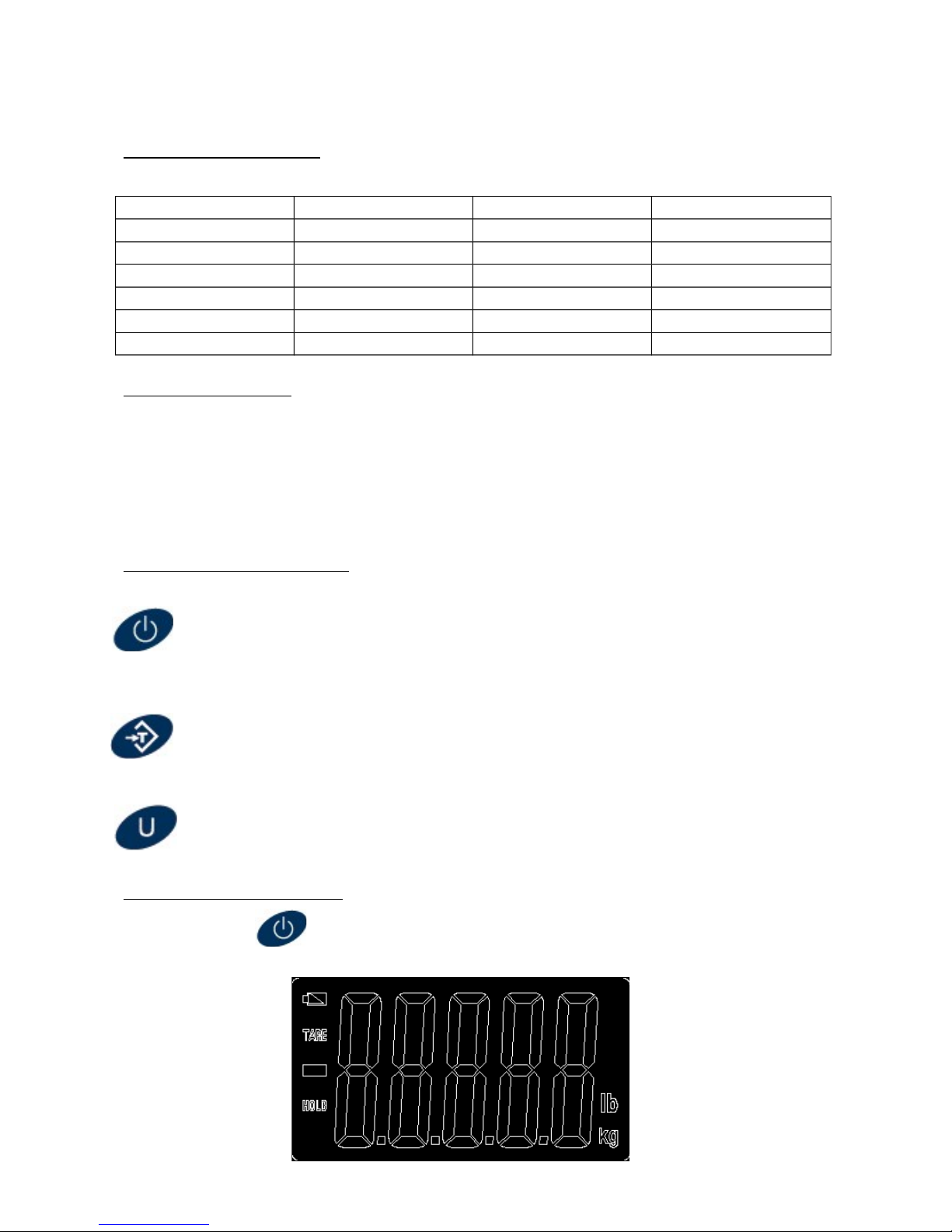
SPECIFICATIONS
MODEL CAPACITY READABILITY PAN SIZE
Safir-25S 25kg 10g 450x350mm
Safir-50S 50kg 20g 450x350mm
Safir-50L 50kg 20g 600x500mm
Safir-100S 100kg 50g 450x350mm
Safir-100L 100kg 50g 600x500mm
Safir-200L 200kg 100g 600x500mm
CHARACTERISTICS
• Sound frequency: 1KHz
• Auto-off, the balance will automatically off after 3 minutes of not use.
• Low battery indicator
• Hold indicator
• Overload indicator
KEYBOARD DESCRIPTION
ON / OFF key
Press this key to turn on or turn off the balance.
To active the auto-off, keep pressed this key for 2 seconds.
Tare key
Press this key to subtract the weight of a container and to obtain the net weight of
product.
To active the Hold function, keep pressed this key for 2 seconds.
Units key
Keep pressed this key for 2 seconds to change the unit weight from kg. to Lb or
vice versa.
INSTRUCTIONS FOR USE
1. Press the key to turn on the balance. The display will show for few seconds
all his segments.
3

2. The display will remain at zero “0.00kg” or “0.0kg”
3. Press the key for 2 seconds, the display will show alternately the two units
weight available: kg and Lb. When you view the desired unit, press the key
to select it.
After a few seconds, the key is not pressed, the balance will automatically
return to normal weighing mode.
4. Keep the pressed for 2 seconds to able or enable the auto-turn off function.
If the function is activated, the balance will automatically turn off after 3 minutes of
not use.
Pressing the the display will show the following options:
AL ON - Balance always on.
3 OFF- Auto-off after 3 minutes of not use.
Once selected the desired option, please wait until the balance returns to normal
weighing mode.
4
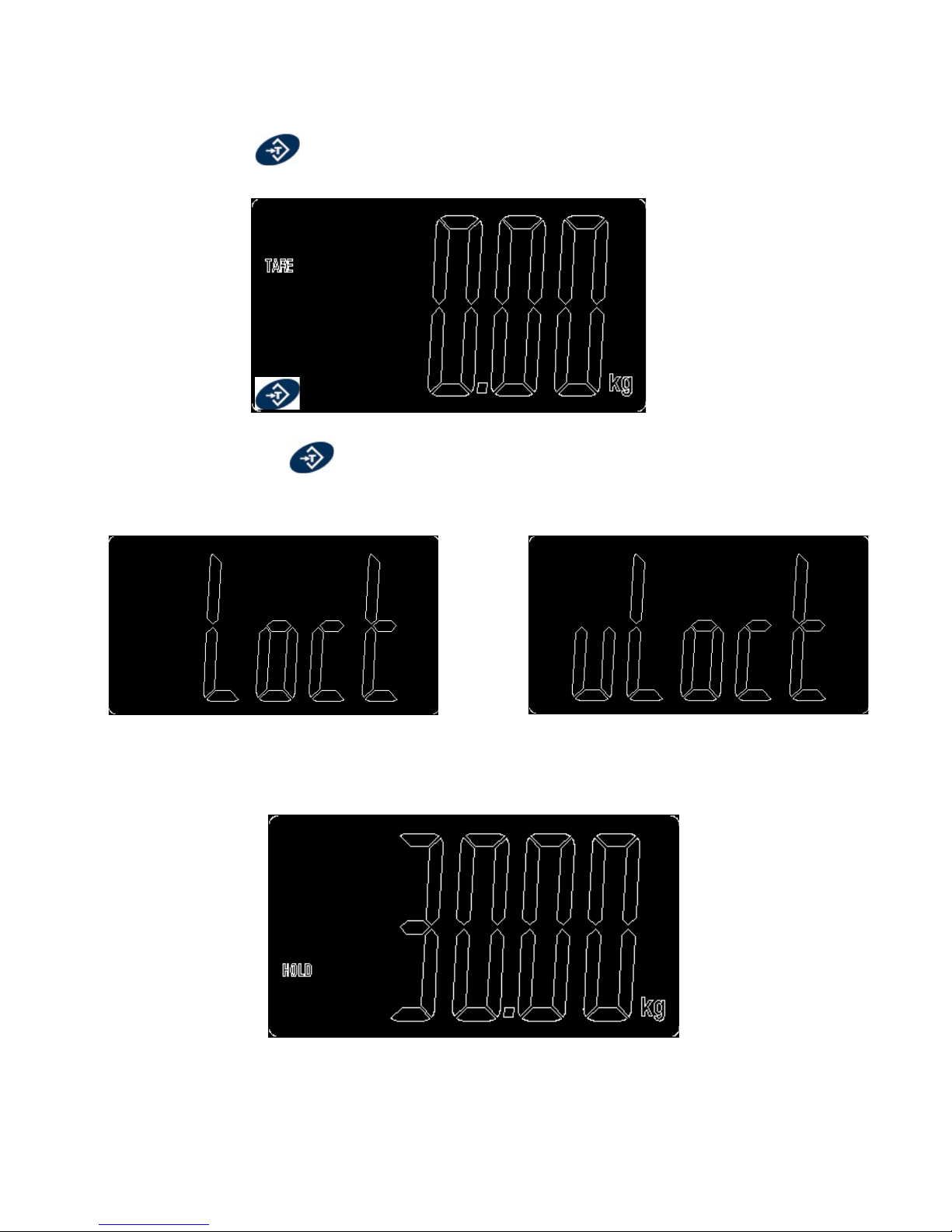
5. Press the key to zero the display reading or to made a Tare operation, the
symbol Tare will be displayed.
6. Press the key for 2 seconds to activate or deactivate the function HOLD.
HOLD.
Press the key to select the desired option (lock or not lock). Once you view
the desired mode, wait around 3 seconds, the balance will return to normal
weighing status saving the configuration.
7. In the case to activate the function HOLD, place an object on the weighing pan,.
the message HOLD will be displayed, not allowing to place another item on the
platform.
5

8. Remove the object from the platform, his weight will be fixed on the display. The
message HOLD will disappear, allowing a new weighing.
9. When the voltage is less to 3.4V, the display will show the message of low battery
“LO”, the balance will automatically turn-off.
10.When the weight placed on the platform exceeds the maximum capacity, the
display shows the overload message - - - - - - - -
GUARANTEE
6
