
1
USER MANUAL
MANUAL DE UTILIZACION
MANUEL D´UTILISATION
SERIES / SERIE / SÉRIE K2P
REV. 2A11M103T

2
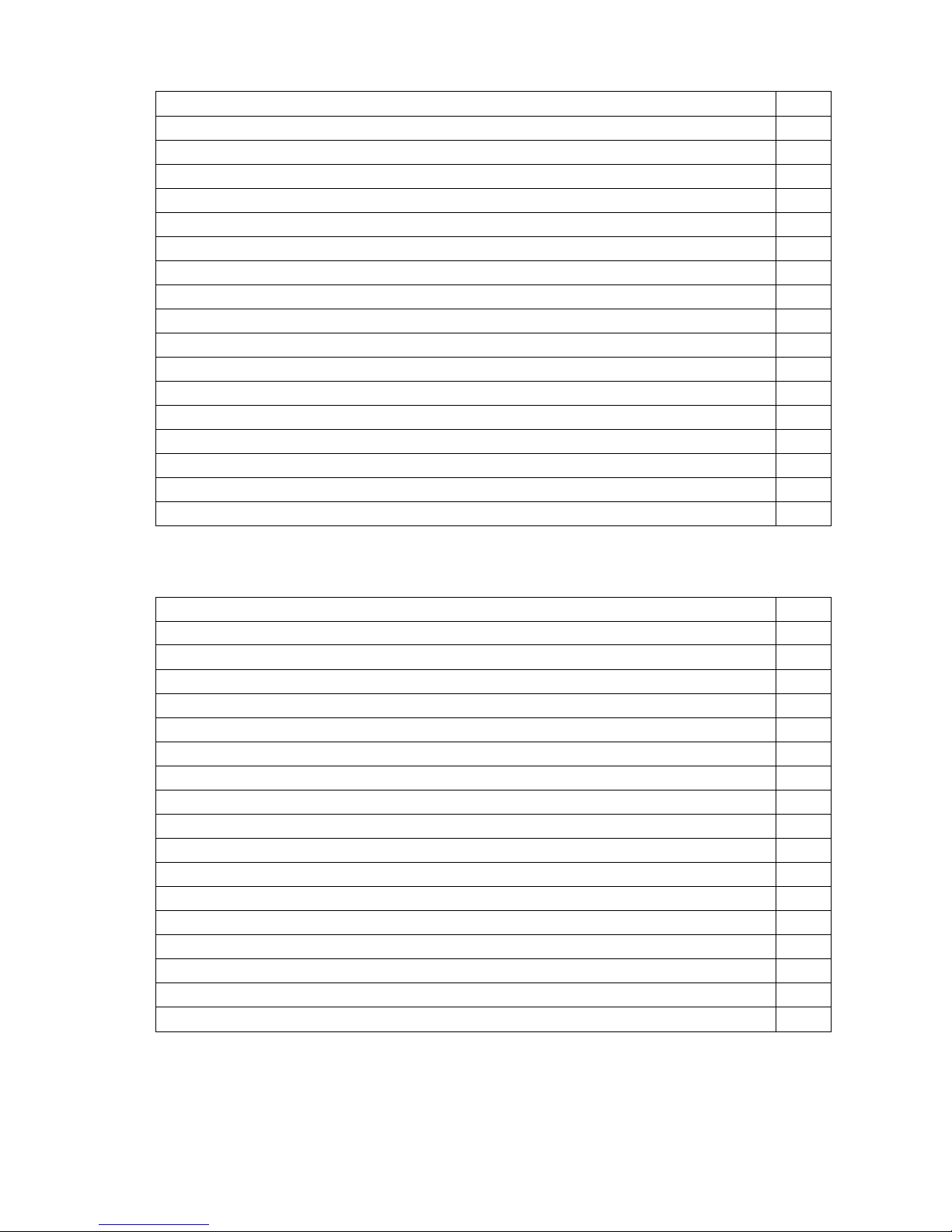
3
INDEX
Specifications
5
Power
5
Before using
5
System power consumption
5
Low power warning
5
Displays description
6
Keyboard description
6
Description of keys
7
Basic functions and operation
8
- Tare function
8
- Accumulation
8
- Add up function
8
- Payment change
8
- P1/P2 Price look up (PLU)
8
- Save the price look up (PLU)
9
Error messages
9
Guarantee
9
EC Declaration of Conformity
20
INDICE
Especificaciones
10
Alimentación
10
Antes de su utilización
10
Consumo
10
Aviso de batería baja
10
Descripción del display
11
Descripción del teclado
11
Descripción de las teclas
12
Funciones básicas
13
- Función de tara
13
- Acumulación de pesadas
13
- Función de suma
13
- Cambio a devolver
13
- Selección de PLU´s
13
- Introducción de PLU´s
14
Mensajes de error
14
Garantía
14
Declaración CE de Conformidad
20
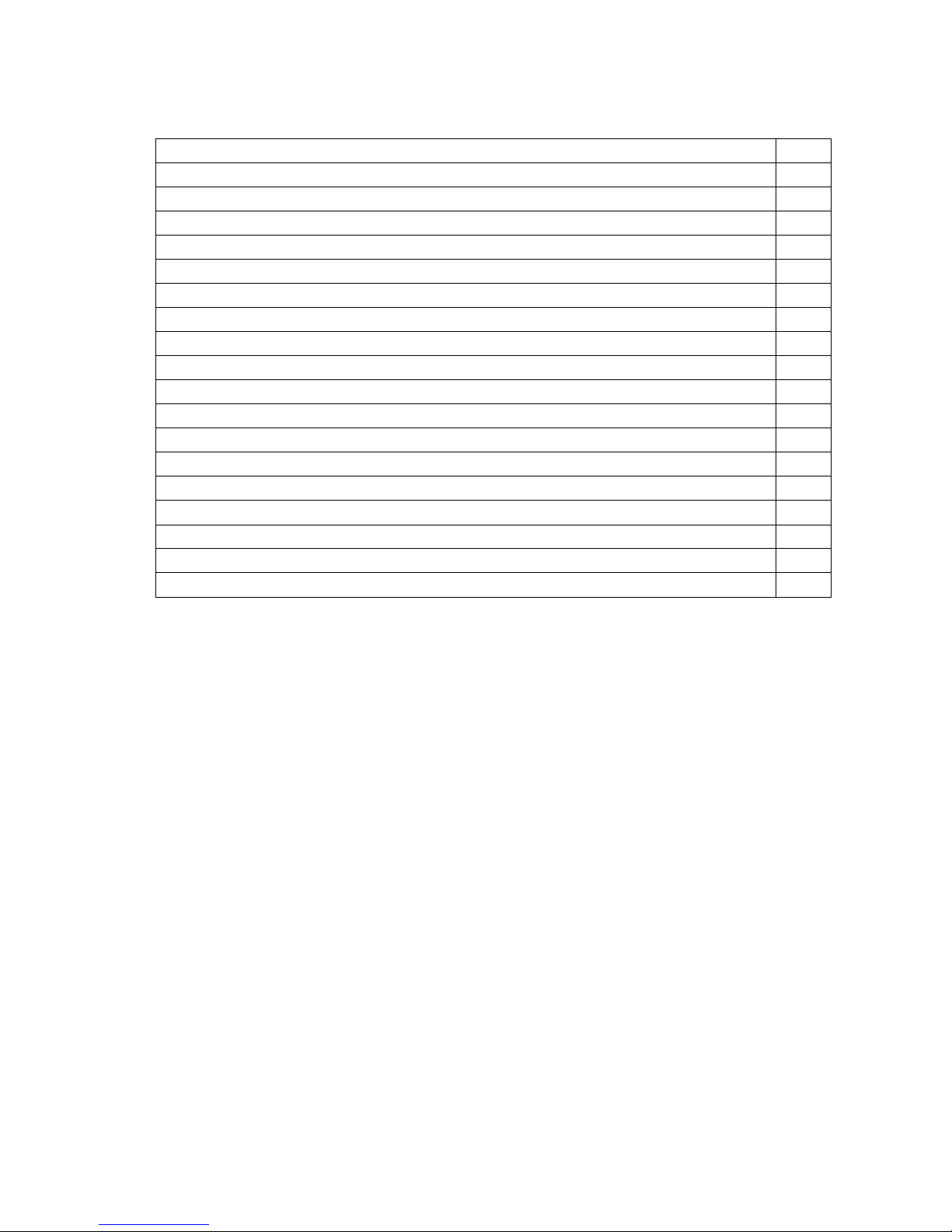
4
SOMMAIRE
Spécifications
15
Alimentation
15
Avant d´utiliser
15
Consommation
15
Avis de batterie faible
15
Description de l´écran
16
Description du clavier
16
Description des touches
17
Fonctions fondamentales
18
- Fonction de Tare
18
- Accumulation de pesées
18
- Récuperation d´accumulations
18
- Fonction de somme
18
- Montant à render au client
18
- Enregistrer le prix dans une PLU´s
18
- Sélection de PLU´s
19
Messages d´erreur
19
Garantie
19
Declaration CE de Conformité
20
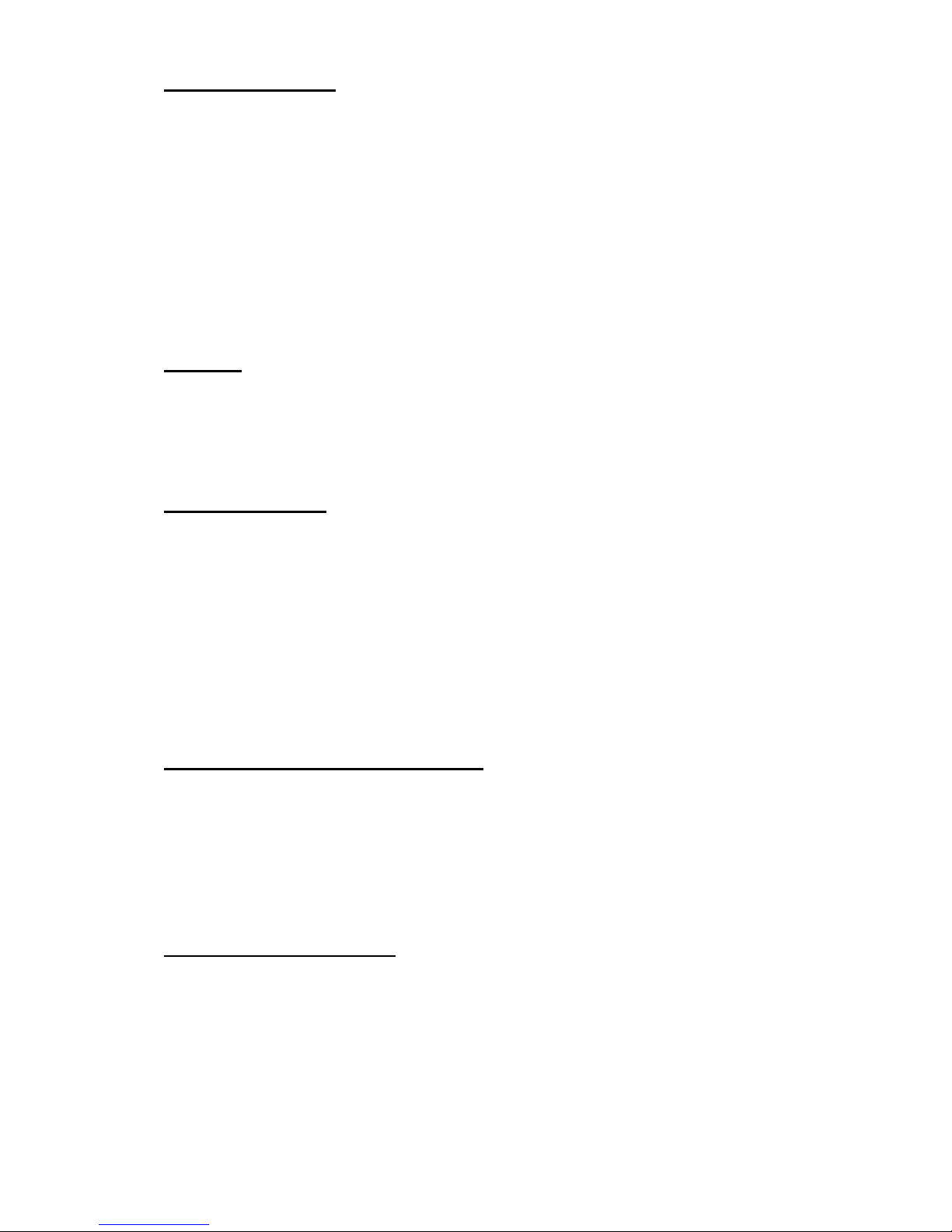
5
SPECIFICATIONS
Accuracy: Class III
Loadcell sensitivity range: 1.5 ~ 3.0mV/V
Nonlinear: ≤0.01%F.S
System working voltage: DC:5V
Division value: 1/2/5 auto setting
Large LCD display connector: Sampling serial output way
Sample rate: 20 times per second (can select)
Internal resolution: 300000~600000
POWER
Input: 120~240V
Output: 12V/1A
Rechargeable battery: 6V/4AH
BEFORE USING
1) Place this product on a firm and smooth place, don´t place it in vibration or
shaking, use bench for use on four only adjust foot, adjust the balance using the
bubble level.
2) Use independent source, avoid other electrical disturbance.
3) Don’t put any object on the platter when turn on the balance.
4) Please, turn on 2-3 minutes before using.
5) Avoid temperature change too large and air flow strenuous sites.
6) Don’t overload the balance, don’t exceed the maximal capacity.
SYSTEM POWER CONSUMPTION
Main system power consumption: about 12mA
Main system power consumption (with backlight): about 36mA
Main system power consumption (with backlight and RS-232): about 48mA
Battery life: none backlight, about 320 hours.
LOW POWER WARNING
When the battery voltage is below 5.6V, the low power indicator on the LCD display will
light up.
When the battery voltage is below 5.5V, the low power indicator on the LCD display will
start to flash.
When the battery voltage is below 5.5V, the scale will turn off.

6
DISPLAYS AND KEYBOARD DESCRIPTION
DESCRIPTION OF KEYS
Press and hold this key for 2 seconds to turn off the balance.
Press this key to turn on the balance
Accumulation key, use it to accumulate up to 20 data of weight, unit price
and total price.
Accumulation recall key, use it to recall and view data by data or
accumulated weights, unit price and total price.
Memory clear key, press it at accumulation recall mode to clear single
accumulated data. At weighing mode will clear all accumulated data at
once.
Tare key, to subtract the weight of a container (tare range: full capacity)
Quantity key, after a unit price has been entered, press this key then enter
how many pieces and the total price will be calculated (up to 99 pieces)

7
Add key, to add up unit price or total price.
Change key, to calculate the change for customer
Zero key, to reset the residual weight back to zero (only when the display
weight is less than +/- 2% of the max. capacity)
Clear key, to clear unit price.
Price look up key, to save unit price (for detail refer to “save the price look
up)
Group key: to switch between P1-P10 and P11-P20
BASIC FUNCTIONS AND OPERATION
Tare function.
Place a container on the platter and press the key, the weight of container will
be deducted. After a tare you will be able to weigh any object as its net weight.
Accumulation
Press the key to accumulate up to 20 data of weight and unit price. Must have
object to be weighed and unit price entered to be able to accumulate.
Recall accumulated data
Press the key to recall and view data of accumulated weight, unit price and
total price.
For example: If have accumulated three data, press the key to view the first
saved data. Press the key again to view the second saved data and third time
to see the third data, finally, press the key to view the total accumulated value
of all three data.

8
Add Up Function
Press the key for known unit price or total price to add up unit price or total
price.
Weight window shows added times.
Payment change
Press the key and enter the payment amount, the scale will automatically
calculate the charge for customer.
Example: The total price is 15 Euro, press this key and enter 20 Euro, on the Unit
Price window will be displayed 5 Euro as the change for customer
P1*/P2 Price Look Up (PLU)
Press the key to select between PLU group 1 (P01 – P20) and PLU group 2
(P21 – P40).
The display will light up the group selected.
Save the Price Look Up (PLU)
Enter the desired unit price and press the key, then press one of the 20 PLU
memories (P01 – P10), the unit price will be saved in the appointed number.
To change save unit price, just repeat the same steps.
ERROR MESSAGES
Err H lnitial zero too high (over 10% of max. cap)
Err L Initial zero too low (less than 10% of max. cap)
Err N Unstable internal value
hhhhhh Overload, over the max. capacity + 9d
------ Total price exceeded 999999

9
GUARANTEE
This balance is guaranteed for one year from the delivery date. The guarantee covers
any fabrication defect of the material.
During this period, GRAM PRECISION covers the manpower and the spare parts
necessary to repair the scale.
This guarantee does not cover the failures caused by an inappropriate use or
overload.
The guarantee does not cover the freight cost (transport) necessary to repair
the balance.

10
ESPECIFICACIONES
Precisión: Clase III
Rango de sensibilidad de la célula carga: 1.5 ~ 3.0mV/V
Nonlinear: ≤0.01%F.S
Voltaje: DC:5V
División: 1/2/5 (seleccionable)
Conector del display LCD: Forma de salida en serie
Frecuencia de muestreo: 20 veces por segundo (seleccionable)
Resolución interna: 300000~600000
ALIMENTACION
Entrada: 120~240V
Salida: 12V/1A
Batería recargable: 6V/4AH
ANTES DE SU UTILIZACION
1) Situar la balanza sobre una superficie firme y llana, no exponerla en ambientes
con vibraciones, nivelar la balanza utilizando el nivel de burbuja.
2) Utilizar una fuente eléctrica independiente, evitar perturbaciones eléctricas.
3) No colocar ningún objeto sobre la plataforma en el momento de poner en marcha
el indicador.
4) Por favor, permita que la balanza se precaliente durante 2-3 minutos antes de su
utilización.
5) Evitar cambios de temperatura muy bruscos y corrientes de aire.
6) No sobrecargar la balanza, nunca exceder la capacidad máxima.
CONSUMO
Consumo normal: approx. 12mA
Consumo con la retroiluminación: aprox. 36mA
Consumo con la retroiluminación y salida RS-232: aprox. 48mA
Duración de la batería: sin la retroiluminación, aprox. 320 horas.
AVISO DE BATERIA BAJA
Cuando el voltaje de la batería es inferior a 5.6V, el indicador de batería baja se activa
en el display.
Cuando el voltaje de la batería es inferior a 5.5V, el indicador de batería baja se activa
en el display.

11
Cuando el voltaje de la batería es inferior a 5.5V, la balanza se apaga automáticamente.
DESCRIPCION DEL DISPLAY Y DEL TECLADO
DESCRIPCION DE LAS TECLAS
Mantener pulsada esta tecla durante 2 segundos para apagar la balanza.
Pulsar esta tecla para encender la balanza.
Tecla de acumulación, utilizarla para acumular hasta 99 pesos, precios
unitarios y precio total.
Tecla de visualización de acumulaciones, utilizarla para visualizar las
acumulaciones efectuadas.
Tecla de borrado, pulsarla dentro del modo visualización de
acumulaciones para una de los datos memorizados.
Dentro del modo normal de pesaje, borrará todas las acumulaciones
almacenadas.
Tecla de tara, para sustraer el peso de un recipiente (rango de tara: 100%)

12
Tecla de cantidad, una vez introducido el precio unitario del producto,
pulsar esta tecla para introducir la cantidad, seguidamente la balanza
calculará el precio total (hasta 99)
Tecla de suma, para sumar el precio unitario o el precio total.
Tecla de cambio, para calcular el cambio a devolver al cliente.
Tecla de cero, para resetear el peso residual y poner la lectura del display
a cero (solo cuando el peso del display sea inferior al +/- 2% de la
capacidad máxima de la balanza)
Tecla C, para borrar el precio unitario.
Para introducir PLU´s (para más información ver el apartado PLU)
up)
Tecla de grupo, para seleccionar entre el grupo P1-P10 y el grupo
P11-P20
FUNCIONES BASICAS
Función de Tara
Colocar un recipiente sobre el plato de pesada y pulsar la tecla , el peso del
recipiente será automáticamente absorbido. Colocar el producto en el interior del
recipiente para conocer su peso neto.
Acumulación de pesadas
Pulsar la tecla para efectuar hasta 20 acumulaciones de peso y de precios
unitarios
Recuperación de acumulaciones
Pulsar la tecla para recuperar y visualizar las acumulaciones efectuadas.
Por ejemplo: Si se han efectuado tres acumulaciones, pulsar la tecla para

13
recuperar la primera acumulación, pulsar otra vez la tecla para recuperar la
segunda y pulsarla de nuevo para visualizar la tercera. Para visualizar el valor total
acumulado de las tres pesadas, pulsar la tecla
Función de suma
Pulsar la tecla para añadir el precio unitario de un artículo o el precio total.
El display Peso muestra las sumas efectuadas.
Cambio a devolver
Pulsar la tecla y seguidamente introducir el valor del importe entregado por el
cliente, la balanza calculará automáticamente el cambio a devolver al cliente.
Por ejemplo: El precio total de la venta asciende a 15 Euros y el cliente nos entrega
20 Euros. Pulsar esta tecla e introducir 20 Euro, el display Precio Unitario mostrará el
cambio a devolver al cliente, 5 Euros.
Selección de PLU´s
Pulsar la tecla para seleccionar el grupo de PLU, grupo 1 (P01 – P20) y grupo
2 (P21 – P40).
El display indicará el grupo seleccionado.
Introducción de PLU´s
Introducir el precio unitario del articulo y pulsar la tecla , seguidamente
seleccionar una de las 20 PLU directas (P01 – P10), el precio unitario será
memorizado en la PLU seleccionada.
Para cambiar el precio unitario de una PLU, repetir el mismo procedimiento.
MENSAJES DE ERROR
Err H El cero inicial es demasiado alto (más del 10% de la capacidad máxima)
Err L El cero inicial es demasiado bajo (menos del 10% de la capacidad máxima)
Err N Valor interno inestable.

14
hhhhhh Sobrecarga, excedida la capacidad máxima de la balanza + 9d
------ Excedido el precio total 99999
GARANTIA
Esta balanza está garantizada contra todo defecto de fabricación y de material, por
un periodo de 1 año a partir de la fecha de entrega.
Durante este periodo, GRAM PRECISION, se hará cargo de la reparación de la
balanza.
Esta garantía no incluye los daños ocasionados por uso indebido o sobrecargas.
La garantía no cubre los gastos de envío (portes) necesarios para la reparación
de la balanza.

15
SPÉCIFICATIONS
Précision: Classe III
Range de sensibilité du capteur: 1.5 ~ 3.0mV/V
Non linéaire: ≤0.01%F.S
Voltage: DC:5V
Division: 1/2/5 (éligible)
Connectivité de l´écran LCD: Forme de sortie en série
Fréquence d´échantillonnage: 20 fois par seconde (éligible)
Résolution interne: 300000~600000
ALIMENTATION
Entrée: 120~240V
Sortie: 12V/1A
Batterie rechargeable: 6V/4AH
AVANT D´UTILISER
1) Placer la balance sur une surface plane, ferme et ne pas exposer dans des
environnements avec vibrations. Niveler la balance en utilisant le niveau de bulle.
2) Utiliser une source électrique indépendante et éviter les perturbations électriques.
3) Ne placer aucun objet sur le plateau au moment de mettre en marche l’indicateur.
4) Avant d´utiliser la balance, laisser un temps de 2 à 3 minutes pour la préchauffer.
5) Éviter les changements de température très soudains et les courants d´air.
6) Ne pas surcharger la balance et ne jamais dépasser la capacité maximale.
CONSOMMATION
Consommation normale: approx. 12mA
Consommation avec l´éclairage de l´écran: approx. 36mA
Consommation avec l´éclairage de l´écran et la sortie RS-232: approx. 48mA
Durée de la batterie: sans l´éclairage de l´écran, approx. 320 heures
AVIS DE BATTERIE FAIBLE
Lorsque le voltage de la batterie est inférieur à 5.6V, l´indicateur de batterie faible est
active dans le display.
Lorsque le voltage de la batterie est inférieur à 5.5V, l´indicateur de batterie faible est
active dans le display.
Lorsque le voltage de la batterie est inférieur à 5.5V, la balance s´éteint
automatiquement.

16
DESCRIPTION DE L´ÉCRAN ET CLAVIER
DESCRIPTION DES TOUCHES
Maintenir appuyée cette touche pendant 2 secondes pour éteindre la
balance.
Appuyer sur cette touche pour connecter la balance.
Touche d´accumulation, appuyer sur cette touche pour réaliser
l´accumulation jusqu´à 99 pesées, prix unitaire et prix total.
Touche pour visualiser l´accumulation totale de pesées.
Pour supprimer toutes les accumulations de pesées effectuées.
Touche de tare, pour enlever le poids d’un récipient ou d’un objet. (Range
de tare : 100%)

17
Touche de quantité. Une fois introduit le prix unitaire du produit, appuyer
sur cette touche pour introduire la quantité. Ensuite, la balance calcule le
prix total (jusqu´à 99)
Touche de somme, pour ajouter le prix unitaire ou le prix total.
Touche de change, pour calculer le montant à rendre au client.
Touche de zéro, appuyer sur cette touche pour que la lecture de l´écran
reste à zéro (seulement quand le poids de l´écran est inférieur à +/- 2% de
la capacité maximale de la balance)
Touche C, pour effacer les valeurs du prix unitaire.
Touche PLU, pour enregistrer le prix du produit dans une PLU
up)
Touche de groupe, pour sélectionner entre le groupe P1-P10 et le groupe
P11-P20
FONCTIONS FONDAMENTALES
Fonction de Tare
Mettre un récipient sur le plateau de la balance et appuyer sur la touche pour
soustraire son poids. Mettre le produit dans le récipient pour connaître son poids net.
Accumulation de pesées
Appuyer sur la touche pour effectuer jusqu´à 20 accumulations de poids et de
prix unitaires.
Récupération d´accumulation
Appuyer sur la touche pour visualiser les accumulations effectuées.
Par exemple: Si l´on a effectué trois accumulations, appuyer sur la touche
pour récupérer la première accumulation, appuyer sur la touche pour récupérer
la deuxième et appuyer de nouveau sur la touche pour afficher la troisième.
Pour obtenir la valeur totale des trois pesées, appuyer sur la touche

18
Fonction de somme
Appuyer sur la touche pour ajouter le prix unitaire d´un article ou le prix total.
L´écran affiche les sommes effectuées.
Montant à rendre au client
Appuyer sur la touche et introduire le montant de l´argent remis par le client. La
balance calcule automatiquement le montant à rembourser au client.
Par exemple: Le montant total de la vente est de 15 Euros et le client donne 20
Euros, appuyer sur cette touche et introduire 20 Euros, l´écran Unit Price affichera 5
Euros, montant à rendre au client.
Enregistrer le prix dans une PLU´s
Introduire le prix unitaire du produit et appuyer sur la touche . Ensuite,
sélectionner la PLU directe souhaitée (P01 – P10), le prix unitaire est mémorisé dans
la PLU sélectionnée.
Pour changer le prix unitaire d´une PLU, répéter la même procédure.
Sélection de PLU´s
Appuyer sur la touche pour sélectionner le groupe de PLU, groupe 1 (P01 –
P20) et groupe 2 (P21 – P40).
L´écran affichera le groupe sélectionné.
MESSAGES D´ERREUR
Err H Le zéro initial est trop élevé (plus de 10% de la capacité maximale)
Err L Le zéro initial est trop faible (moins de 10% de la capacité maximale)
Err N Valeur interne instable.
hhhhhh Surcharge, la capacité maximale de la balance a été dépassée + 9d
------ Dépasse le prix total de 99999

19
GARANTIE
Cette balance est garantie contre les défauts de fabrication ou de pièce, pendant une
année, à partir de la date de livraison.
Durant cette période, GRAM PRECISON, SL se chargera de la réparation de la
balance.
Cette garantie n’inclut pas les dommages causés par une utilisation impropre,
surcharge, ou par faute de ne pas avoir suivi les recommandations écrites dans ce
manuel (particulièrement de l’aparté CONSEILS POUR L’ENTRETIEN).
La garantie ne couvre pas les frais d’envoi (transport) nécessaires pour la
réparation de la balance.

20
