Grameenphone MF65 User Manual

User Manual GP 3G Pocket Router; Feb 2014
GP 3G Pocket Router MF65
How to Connect and change SSID and Password
Grameenphone Ltd.
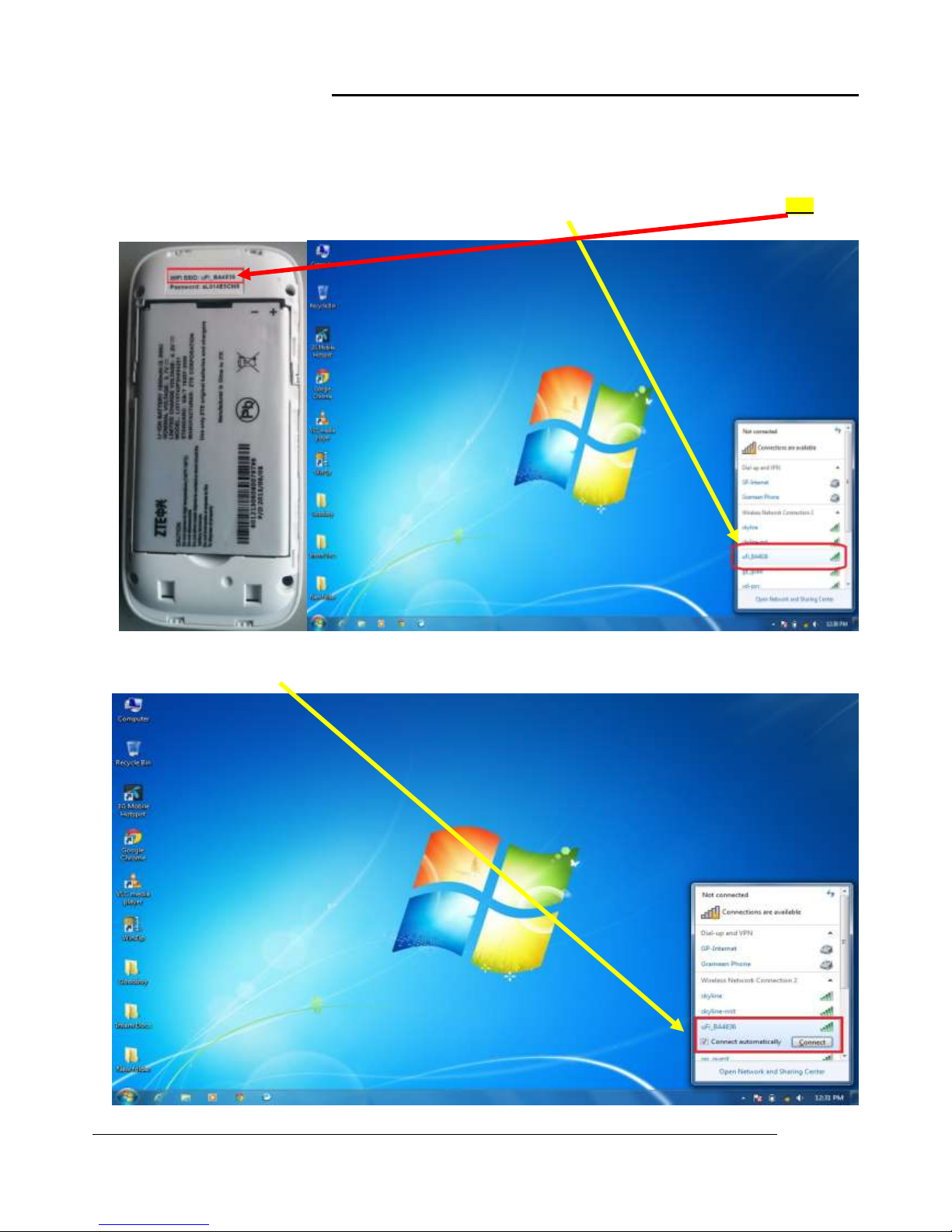
User Manual GP 3G Pocket Router; Feb 2014
A) How to Connect GP 3G Pocket Router with your Laptop
1. Switch on the Pocket router.
2. An installation window will appear and the auto.exe will install a program named 3G Mobile Hotspot on the
home screen
3. The 3G pocket router will be visible under available network names. This name can be found as SSID in the
back, under the battery cover.
4. Now click on the Connect tab of the box
