Page 1

SERIES
C9
USER MANUAL
EN
Page 2

1
Page 3

2
IMPORTANT
Please read this manual carefully before using the crane scale.
Tabl e o f content
Safety guide--------------------------------------------------------------------------------------2
Chapter 1. Product Description -------------------------------------------------------------3
Chapter 2. Use Method------------------------------------------------------------------------3
2.1 Information on the panel-----------------------------------------------------------------------------------3
2.2 Operation------------------------------------------------------------------------------------------------------4
1. Tare------------------------------------------------------------------------------------------------------------4
2. Tare cancel--------------------------------------------------------------------------------------------------4
3. Accumulation function------------------------------------------------------------------------------------4
4. To check the weights and times accumulated------------------------------------------------------4
5. Zero-----------------------------------------------------------------------------------------------------------5
6. Accumulation clear----------------------------------------------------------------------------------------5
Chapter 3. Calibration--------------------------------------------------------------------------5
3.1 Illustration---------------------------------------------------------------------------------------------------5
3.2 Method------------------------------------------------------------------------------------------------------5
Chapter 4. Display Illustration ---------------------------------------------------------------6
Page 4
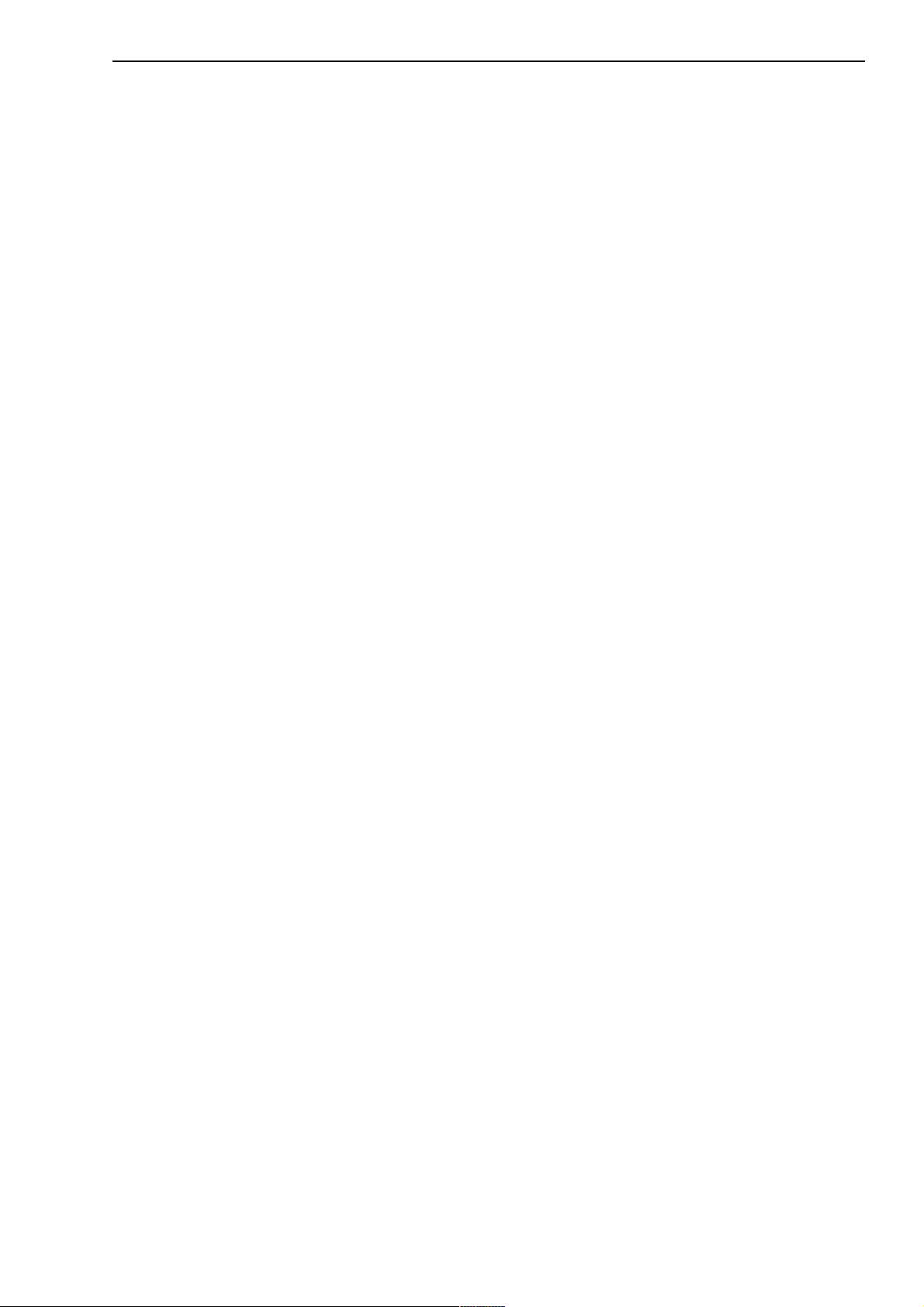
3
Safety guide
Read carefully the following instruction and advice before using this scale.
u Over-loading this scale is harshly prohibited
u Refrain from long-time loading that could lead to excessive fatigue on loadcell used inside
the scale. Excessive fatigue on loadcell would decrease the accuracy and shorten the
life of scale.
u Check the shackle and hook regularly.
u Check the battery power level before/after use and recharge the scale in time.
u In order to maximize the battery life, periodic recharging is necessary for scales even not in
use for long time.
u Do not try to repair the scale by yourselves.
u Use privately attached charger only.
u The scale can show the cell capacity when power on. For example when U 86 is shown,
meaning the current cell capacity is 86%. If the cell capacity is 20%, please charge the
scale as soon as possible to avoid damaging the battery.
Page 5

4
Chapter 1. Product Description
C9 digital electronic crane scale is high accuracy, one-side direct display measuring unit which
combines load cell and power supply together. It can be directly hung on the hook of a hoist and
ensure the scale to complete the tasks of loading and weighing goods synchronously. The screen is
made up of super-bright tube (LED), which can be easily seen in 25 meters. The scale body is made
of strong alloy aluminum. The structure is compact and operation is quite easy.
The product is equiped with wireless communication, ranged up to 500m with data
transmission.
Chart 1-1 Main technical characters
Accuracy
OIML Ⅲ
Taring range
100% FS
Result steady display
3~7 Seconds
Alarm of over weight
110% FS
Max safe load
125% FS
Limit coefficient
4
Power supply
Full seal airtight recharge battery
6v/10AH
Display tube
Super-bright LED or LCD(height
30mm/5 bits)
Working temperature range
-10℃~+40℃
Remote controller distance
≤
20m
Chapter 2. Use Method
2.1 Information on the panel
(1) In the different status, different information is showed. User can operate scale according to the
notes showed on displayer.
(2) The light on upper right to the displayer means the charging of the battery. It’ll be on when
charging the scale.
(3) The light on the left side indicates stable status. When the scale becoming stable during operating,
the light will be on.
Page 6

5
(4) View of outline of figure:
(5) View of remote controller:
Page 7

6
2.2 Operation:
Explanation of key-press:
Key-press
Explanation
Key-press
Explanation
0(FUNC)
Setup Parameter
4(←)
Turn left
5(Confirm)
To c on fi rm
6(→)
Turn right
*(Zero)
Zero
2(↑)
Digit minus1
#(Accu)
Accumulate
8(↓)
Digit add 1
1. Tare:
In the normal weighing status, press [Tare] and displays “0”.
2. Tare cancel:
In the status of tare, press [Tare] again to cancel.
3. Accumulation function:
Press [Accu] on the remote controller can accumulate the current weights. After pressing [Accu] it
displays “N—XX”
→
“H XX”
→
“L XXXX” automatically then back to weighing status. “N—
XX” means the times of accumulation, “H XX”+“L XXXX” is total weight of accumulation. (After
pressing [Accu] every time, the value of N will be added 1.)
4. Accumulation clear:
The max time of accumulation is 99, it’ll display N—OF if exceed, please clear the current
accumulation at that time. Press [Zero] during accumulation station, which will be cleared.
5. Zero:
In normal weighing status, press [Zero] to setup “0”.
6. [Func] usage:
Press [Func] can setup parameter, press [Enter] it displays code of parameter.
List of Code
Code
Explanation
Code
Explanation
09
Calibration
08
Check inner code
07
Wireless Communication Mode
06
Wireless Communication Mode
Canceled
Press “↑”“↓”“←”“→”to choose and adjust.
Note: Wireless communication mode is not default equipment.
The scale has power saving mode, it’ll enter power saving mode after 30mins during stable
status and power off after 2 hours.
Page 8

7
Chapter 3. Calibration
3.1 Illustration:
When scale is stable, press [Func] and press [Enter], it displays parameter code XX. Press “↑”“↓”
“←”“→” to choose code 09 and press [Enter], which displays “SET” and entering calibration status.
Step 1: Setup parameter (e.g.: Max capacity 5t, standard weights 4t)
After displaying “---SET---”, operate as table 3-1 as followed.
Table 3-1 Operation of Step 1
Step
Operation
Display
Explanation
1 ---SET---
Status of parameter setup
2
Press [Enter]
d 1
Displaying current division value
3
Press “←”or
“→”
d 2
Choose division value: 0.1, 0.2, 0.5, 1, 2, 5, 10, 20, 50
optional (2 is default division value for 5t crane
scale)
4
Press [Enter]
00000
Setup F.S.
5
Press “↑”
“↓”“←”
“→”
05000
Input F.S.
6
Press [Enter]
---CAL---
Finished setting; entering calibration.
Step 2: Calibration, operate as table 3-2 as followed.
Table 3-2 Operation of Step 2
Step
Operation
Display
Explanation
1 ---CAL---
Status of calibration of weight
2
Press [Enter]
UloAd
Wait until the light of stable on
3
Press [Enter]
05000
Displaying F.S.
4
Load weights (e.g.: 4t)
5
Press “↑”
“↓”“←”
“→”
04000
Input 4000kg
Press [Enter]
4000
Calibration finishes, displaying current weight.
Chapter 4. Display Illustration
No.
Display
Illustration
1
FULL
Attention of overweight
2
U 86
Current cell capacity
3
N---XX
Times of accumulation
4
N---oF
Accumulated times exceed
5
AddoF
Accumulated weight exceed
6
LJoFF
Clear accumulation
7
--SET--
Status of setting up division value
8
--CAL--
Calibration status
9
--Ad--
Check the status of AD
10
ULoAd
Zero position status
Page 9

8
Page 10

9
.
Page 11

10
.
Page 12

11
02/24042019
Gram Precision S.L.
Travesía Industrial, 11 · 08907 Hospitalet de Llobregat · Barcelona (Spain)
Tel. +34 93 300 33 32
Fax +34 93 300 66 98
comercial@gram.es
www.gram-group.com
