
Palco 3/5
Gradav Hire and Sales Ltd
Unit C6
Hastingwood Trading Estate
35 Harbet Road
London
N18 3HU
Ph 020 8803 7400
FAX 020 8803 5060
Email office@gradav.co.uk

SGM Elettronica - Light Technology GB
User's manual 1.01 - 2 - Palco 3 - Palco 5
Summary
Summary...........................................................................................................................2
Palco .................................................................................................................................5
Safety information.................................................................................................................6
General Warranty Conditions .................................................................................................6
Main Features.......................................................................................................................7
LEDs............................................................................................................................................7
Lenses .........................................................................................................................................7
Functions .....................................................................................................................................7
Control signals..............................................................................................................................7
Microcomputer..............................................................................................................................8
Introduction .....................................................................................................................9
Regarding this Manual...........................................................................................................9
Manual symbols ....................................................................................................................9
Palco functions....................................................................................................................10
USITT DMX 512..........................................................................................................................10
Cooling.......................................................................................................................................10
Colour........................................................................................................................................10
LEDs..........................................................................................................................................10
Dimmer......................................................................................................................................10
Shutter.......................................................................................................................................10
Macro ........................................................................................................................................11
Memories ...................................................................................................................................11
Display.......................................................................................................................................11
Software Update.........................................................................................................................11
Specifications......................................................................................................................12
Mechanical .................................................................................................................................12
Electrical ....................................................................................................................................12
Lenses .......................................................................................................................................13
LEDs..........................................................................................................................................13
Optional Accessories............................................................................................................13
Control panel ......................................................................................................................13
Installation .....................................................................................................................14
Unpacking ..........................................................................................................................14
Mounting the fixture............................................................................................................14
Wiring........................................................................................................................................14
Installation and positioning..........................................................................................................15
Addressing the fixture .................................................................................................................17
Operation........................................................................................................................20
Controlling the fixture via DMX.............................................................................................20
Dimmer Channel Ch 2..................................................................................................................20
Red Channel Ch 3 .......................................................................................................................20
Green Channel Ch 4 ....................................................................................................................20
Blue Channel Ch 5.......................................................................................................................20
Strobe/Shutter Channel Ch 1........................................................................................................21
Macro Channel Ch 7....................................................................................................................21
Colour Mode Channel Ch 8...........................................................................................................22
CTC Channel Ch 6.......................................................................................................................22

GB SGM Elettronica - Light Technology
Palco 3 - Palco 5 - 3 - User's manual 1.01
Operation ...........................................................................................................................22
Colours ......................................................................................................................................22
Colour temperature.....................................................................................................................23
Shutter/Strobe............................................................................................................................23
Menus .............................................................................................................................24
Addressing..........................................................................................................................25
Colour Balance....................................................................................................................25
Balance ..............................................................................................................................25
Boost..................................................................................................................................26
Elapsed time meter .............................................................................................................26
Input signal ........................................................................................................................26
Display brightness...............................................................................................................27
Invert display......................................................................................................................27
DMX delay..........................................................................................................................27
Days of the week ................................................................................................................27
Time ..................................................................................................................................28
Setting default parameters...................................................................................................28
Resetting default parameters...............................................................................................28
Test functions.....................................................................................................................29
Head temperature...............................................................................................................29
Configuring a Master ...........................................................................................................29
Configuring Slaves...............................................................................................................30
Enabling – Disabling the Scheduler.......................................................................................30
Internal program playback...................................................................................................30
Programmer........................................................................................................................31
Scheduler ...........................................................................................................................31
Stand-alone Programming .............................................................................................32
Programming PALCO...........................................................................................................32
Step 1 - CHOOSING THE PROGRAM NUMBER................................................................................32
Step 2 - CHOOSING THE SCENE NUMBER.....................................................................................33
Step 1 - CHOOSING THE FIXTURE NUMBER..................................................................................33
Step 4 - SHUTTER.......................................................................................................................33
Step 5 - DIMMER ........................................................................................................................33
Step 6 - RED...............................................................................................................................34
Step 7 - GREEN...........................................................................................................................34
Step 8 - BLUE.............................................................................................................................34
Step 9 - MACRO..........................................................................................................................34
Step 9 - SCENE TIME...................................................................................................................35
Step 10 - FADE TIME...................................................................................................................36
Step 11 – ENABLING SCENES.......................................................................................................36
Step 12 - PROGRAM PLAYBACK....................................................................................................37

SGM Elettronica - Light Technology GB
User's manual 1.01 - 4 - Palco 3 - Palco 5
The Event Scheduler ...........................................................................................................37
Step 1 - CHOOSING THE EVENT NUMBER.....................................................................................37
Step 2 - CHOOSING the PROGRAM number...................................................................................37
Step 3 - CHOOSING THE DAY ......................................................................................................38
Step 4 - START TIME..................................................................................................................38
Step 5 - END TIME.....................................................................................................................39
Step 6 – ENABLING AN EVENT.....................................................................................................39
Step 7 – ENABLING THE SCHEDULER...........................................................................................39
Maintenance ...................................................................................................................40
Ordinary maintenance .................................................................................................................40
Special maintenance....................................................................................................................40
Accessories .....................................................................................................................41
Installing optional lenses .....................................................................................................41
Removing the front lens panel......................................................................................................41
Installing the new front lens panel................................................................................................43

GB SGM Elettronica - Light Technology
Palco 3 - Palco 5 - 5 - User's manual 1.01
Palco
Palco automated fixtures are the result of the design philosophy that all SGM products
have had in common for years. The accurate study of their functions, search for innovative
materials and on-going technical updating, have led to the manufacture of this unique
product. In fact, Palco is the first intelligent fixture of the SGM range based on LED emitter
technology. Palco units are fixtures suited to a multitude of applications in the
entertainment and decorative/architectural lighting fields. Long life, balanced mixing of all
colour ranges, weather resistance, user-friendly programmability and innovative design
make Palco an avant-garde products of its type at world level. Palco units are built in
compliance with current CE norms.
Thanks for having chosen a fixture from the SGM Palco 3 and 5 series.
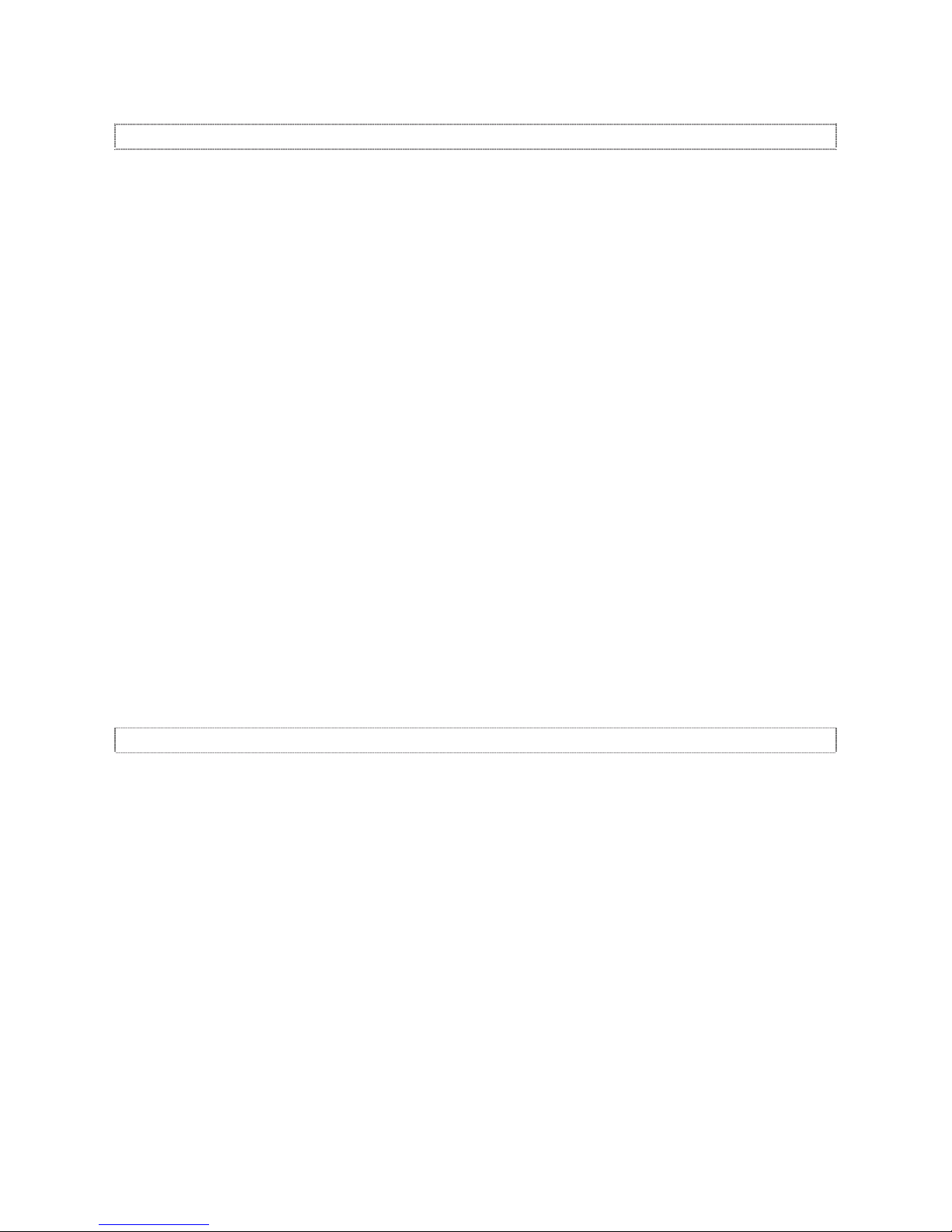
SGM Elettronica - Light Technology GB
User's manual 1.01 - 6 - Palco 3 - Palco 5
Safety information
Read the instructions in this manual carefully, as they give important instructions regarding installation, operation and
maintenance safety.
This manual must be kept with the fixture for future consultation. In the event of the fixture being sold or
passed to another user, always make certain that the booklet is with the unit, to enable the new owner to
be informed on its operation and relative care.
¨ Unit not for home use; only for professional use.
¨ After having removed the packaging, make certain the unit is not damaged in any way. When in doubt, do not
use the unit, and contact an authorized SGM Technical Assistance Centre.
¨ The various part of the packaging (plastic bags, polystyrene foam, nails, etc.) must not be left within children’s
reach, as they are potential sources of danger.
¨ The unit must only be used by adults. Do not allow children to tamper with or use the product.
¨ Fixture installation work must be carried out by experienced qualified staff.
¨ Avoid using the fixture in locations subject to vibrations, or possible impacts
¨
Avoid using the fixture in locations in which the temperature is above 45° or below 2°C
¨ Do not attempt to dismantle or modify the fixture.
¨ The fixture must be kept at a minimum distance of 1.5 metres from surfaces to be illuminated.
¨ In the event of serious problems or faulty operation, switch off the fixture and immediately contact the nearest
SGM Technical Assistance Centre or contact the manufacturer directly.
¨ Do not open the fixture: there are no user-repairable parts inside.
¨ Never try to repair the fixture personally. Repairs carried out by unauthorized staff can cause damage or faulty
operation. Always contact the nearest authorized Technical Assistance Centre.
Safeguard the environment: do not throw away the remaining packaging: consign them to your dealer, or
a special waste collection point.
General Warranty Conditions
The unit is guaranteed for 12 months from the date of purchase against manufacturing faults of the
unit or the material it is made from
Faults or breakdowns caused by inexperienced or incorrect use of the unit are not covered by the
guarantee
The guarantee will be considered null and void if the unit has been opened or tampered with by
unauthorized personal
The guarantee does not foresee the replacement of the unit
External components such as handles, switches and removable parts are excluded from the guarantee
Transport costs and consequent risks are the responsibility of the unit’s owner
The validity of the guarantee is effective to all effects only on presentation of the guarantee to the
manufacturer or the SGM technical assistance centre
Always quote unit serial number and model when contacting the dealer for information or assistance
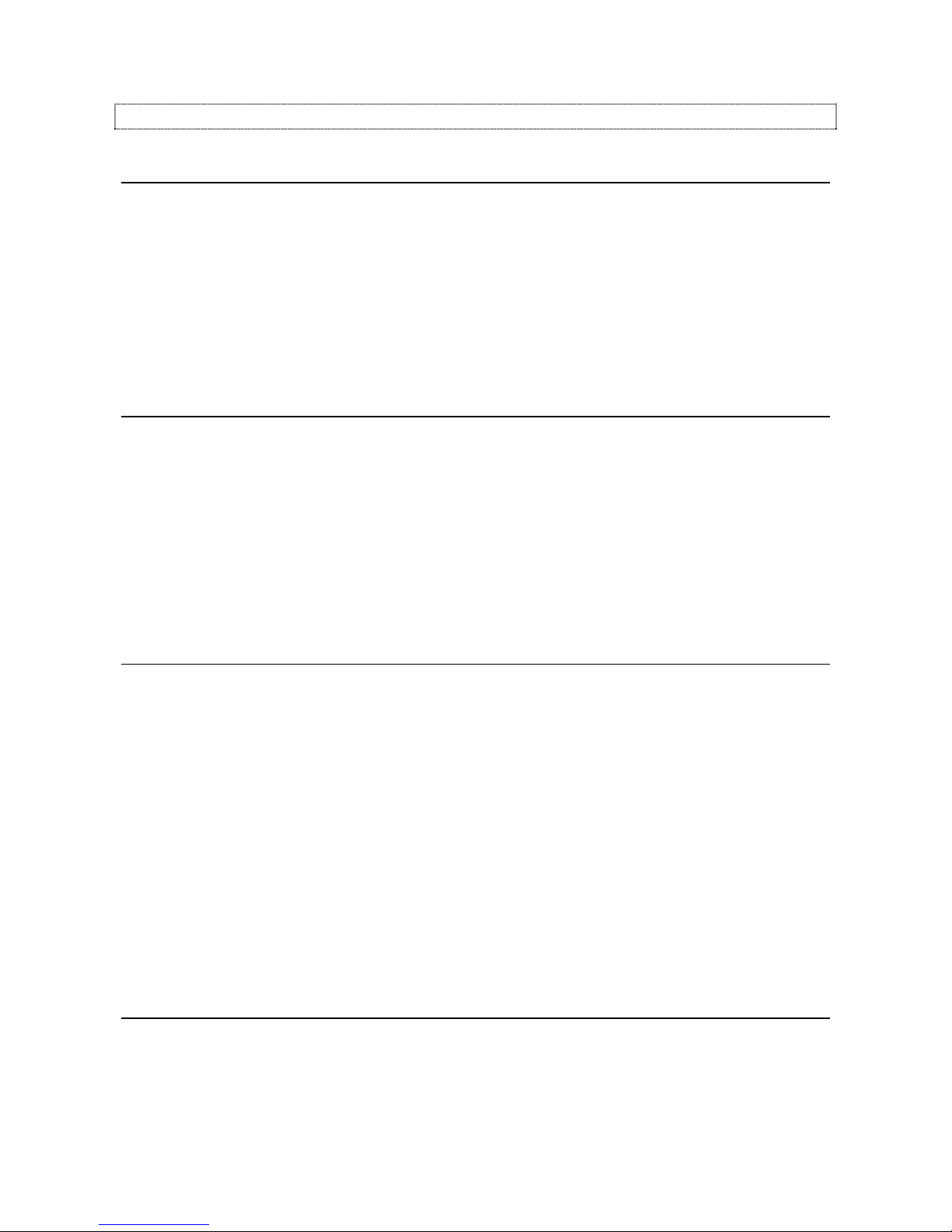
GB SGM Elettronica - Light Technology
Palco 3 - Palco 5 - 7 - User's manual 1.01
Main Features
LEDs
Palco fixtures use LED (Light Emitted Diode) technology as a light source. A series of LED points mounted on a matrix
enables to generate an evenly distributed light beam, suitable for illuminating large areas. The three types of LED (Red,
Green and Blue) that make up the matrix enable la realize and control any colour of light beam, with perfectly balanced
colour at all times.
Palco’s LED matrices are of two types, which identify the models:
Palco 3 with LEDs of three Watts each
Palco 5 with LEDs of five Watts each
Lenses
Each Palco LED is fitted with an interchangeable high efficiency lens. The lens matrices available enable to project light
beams with the following projection angles:
8 °
25 °
40 °
10° x 22° horizontal
10° x 22° Vertical
Functions
RGB colour mixing
Linear dimmer
Shutter
Adjustable strobe effects
Preset (on Macro) colour and rainbow effects
Setting via on-board microcomputer viewable on the unit’s display
Display “flip” function (rotates text through 180°)
Adjustable display brightness
LED power reduction in the event of overheating
Elapsed time meter for each colour channel (Red, Green and Blue
General fixture operating time meter
Control signals
DMX 512 or RS 232 input signal
Stand-alone operation with built-in programming
Independent day to day control of the on-board programs on a weekly basis
Independent operation of systems with up to 30 fixtures, via Master – Slave links

SGM Elettronica - Light Technology GB
User's manual 1.01 - 8 - Palco 3 - Palco 5
Microcomputer
Fixture personalization according to the type of installation
Test functions for each effect
Fixture addressing via the unit’s display
Access menu for on-board programming functions
Menus for access to calendar and event scheduling programming functions
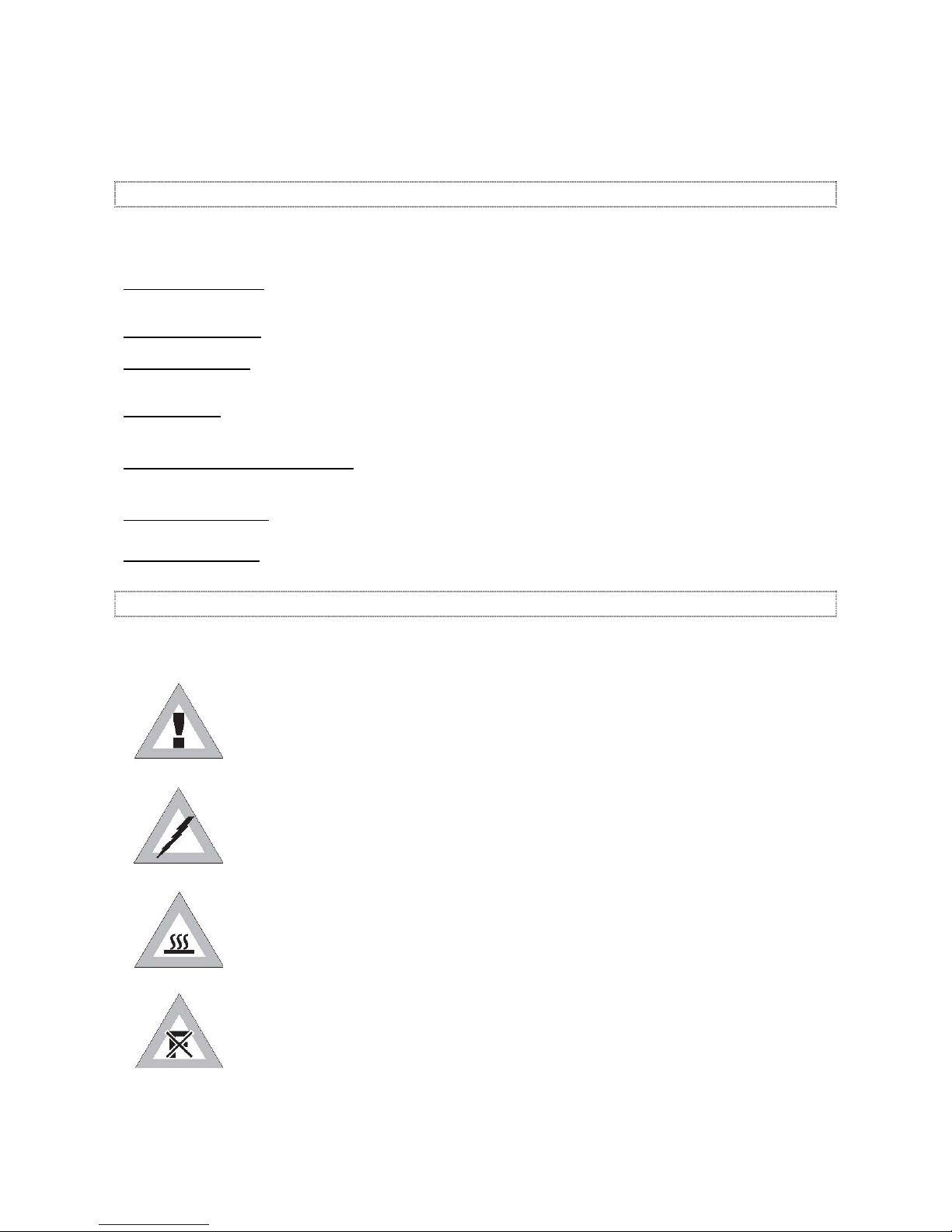
GB SGM Elettronica - Light Technology
Palco 3 - Palco 5 - 9 - User's manual 1.01
Introduction
Regarding this Manual
This Manual describes all the operations for the correct setting and use of the Palco 3 and Palco 5.
The manual is laid out in chapters as shown below:
Introductory Chapter
: - describes Palco Specifications, Functions and Control Panel, as well as accessories and
manual layout
Installation Chapter:
- describes how to unpack the unit, cabling procedure, mounting and addressing.
Operation Chapter:
- describes the fixture’s various functions, how to control them and carry out on-board
programming and playback
Menu Chapter:
- describes how to navigate and work using the menus in fixture configuration, testing and operating
work.
Stand-alone Programming Chapter: - describes all the on-board programming, editing and playback work, using
the special menu.
Maintenance Chapter: - describes procedure for correct normal maintenance
Accessories chapter: - describes the operation of the various optional accessories and their installation
Manual symbols
This manual uses graphic symbols to emphasize any hazards during the operation work described.
This symbol indicates a General hazard
This symbol indicates electric shock risk
This symbol indicates a hot surface risk
This symbol indicates that the unit must not be laid on an inflammable surface
or in any case must be kept away from naked flames
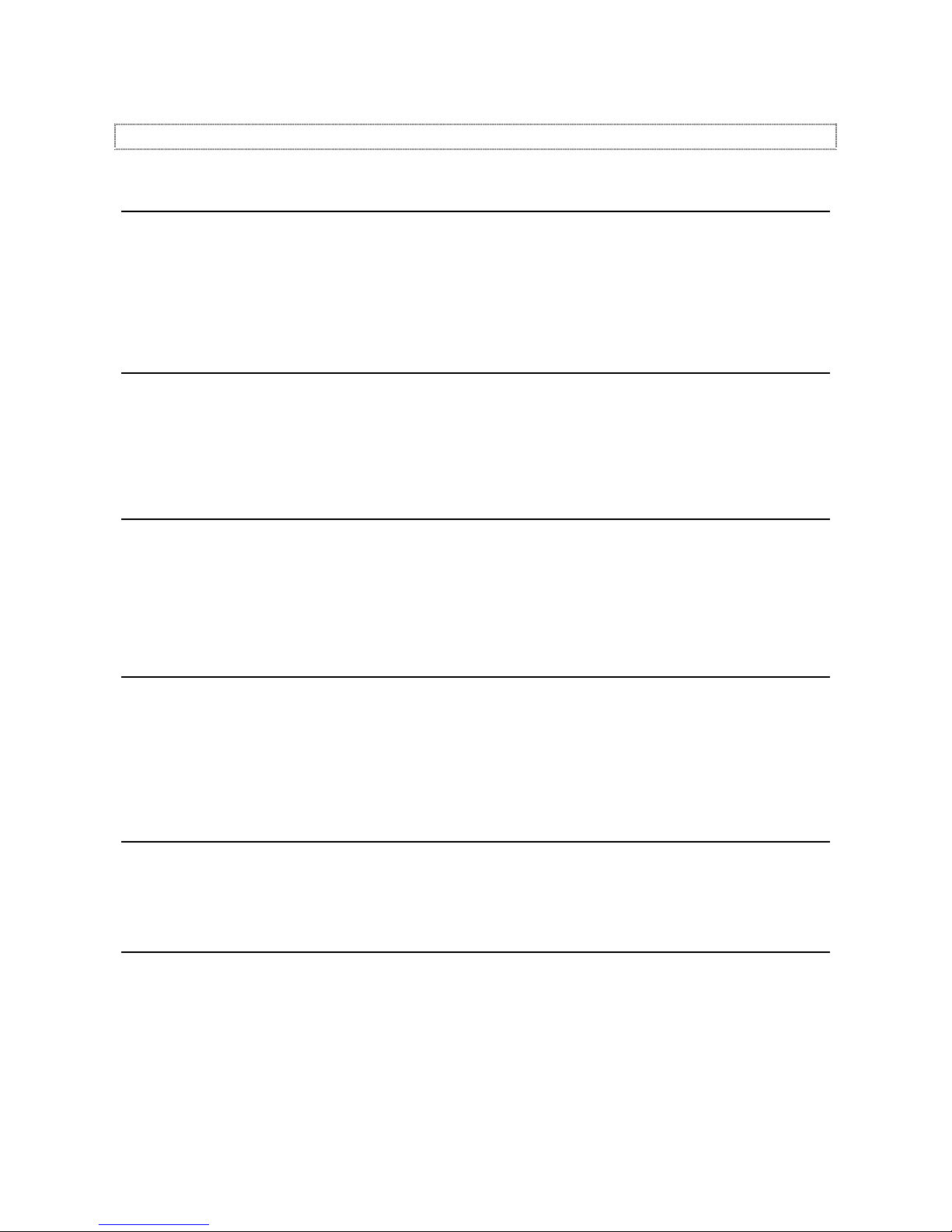
SGM Elettronica - Light Technology GB
User's manual 1.01 - 10 - Palco 3 - Palco 5
Palco functions
USITT DMX 512
All Palco 3 and Palco 5 functions can be controlled via USITT standard DMX 512 serial digital signals, or via RS 232 serial
signals. Palco generates a proprietary data transmission protocol when systems run directly by on-board programming of
a Master-Slave nature are used
Palco requires six channels to control all its attributes. All parameters are controlled and programmed by an on-board
MOTOROLA DSP 56F 803 processor
Cooling
Palco does not use any type of forced ventilation for cooling system, which greatly benefits its silent operation and
avoids dust or particulate building up inside the fixture. The radiator on the rear panel of the LED matrix ensures correct
convection cooling. A self-adjusting internal temperature system ensures continuous operation even in critical thermal
conditions
Colour
Three groups of Red, Green and Blue LEDs make up the matrix that generates Palco’s light beam. Their layout in the
matrix ensures that the emitted light can be controlled as far as Colour, Intensity and Temperature are concerned.
Palco’s colour generation system is therefore based on the concept of additive colour mixing, where the sum of the
various intensities of Red, Green and Blue, (RGB) enables to create any other colour with the required tone or
saturation.
LEDs
The power of the LEDs making up the light source depend on whether the fixture is a Palco 3 or Palco 5
The source of the Palco 5 consists in 5-Watt LUXEON LEDs, each generating a maximum luminosity of 2500 Lumen.
Palco 3 on the other hand has a source consisting in 3-Watt LUXEON LEDs, each generating a maximum luminosity of
2000 Lumen.
Dimmer
The electronic control of the luminous intensity of the LEDs ensures precise emission adjustment, without colour or
colour temperature variation over the entire range from 0 to 100 %, in a regular uniform manner.
Shutter
The shutter control parameter ensures instant light beam opening and closing effects. The characteristics of the LEDs
allow to obtain strobe effects with adjustable or random flash power and rate with exceptional precision and intensity,
thanks to the lack of any mechanical form of beam blackout.
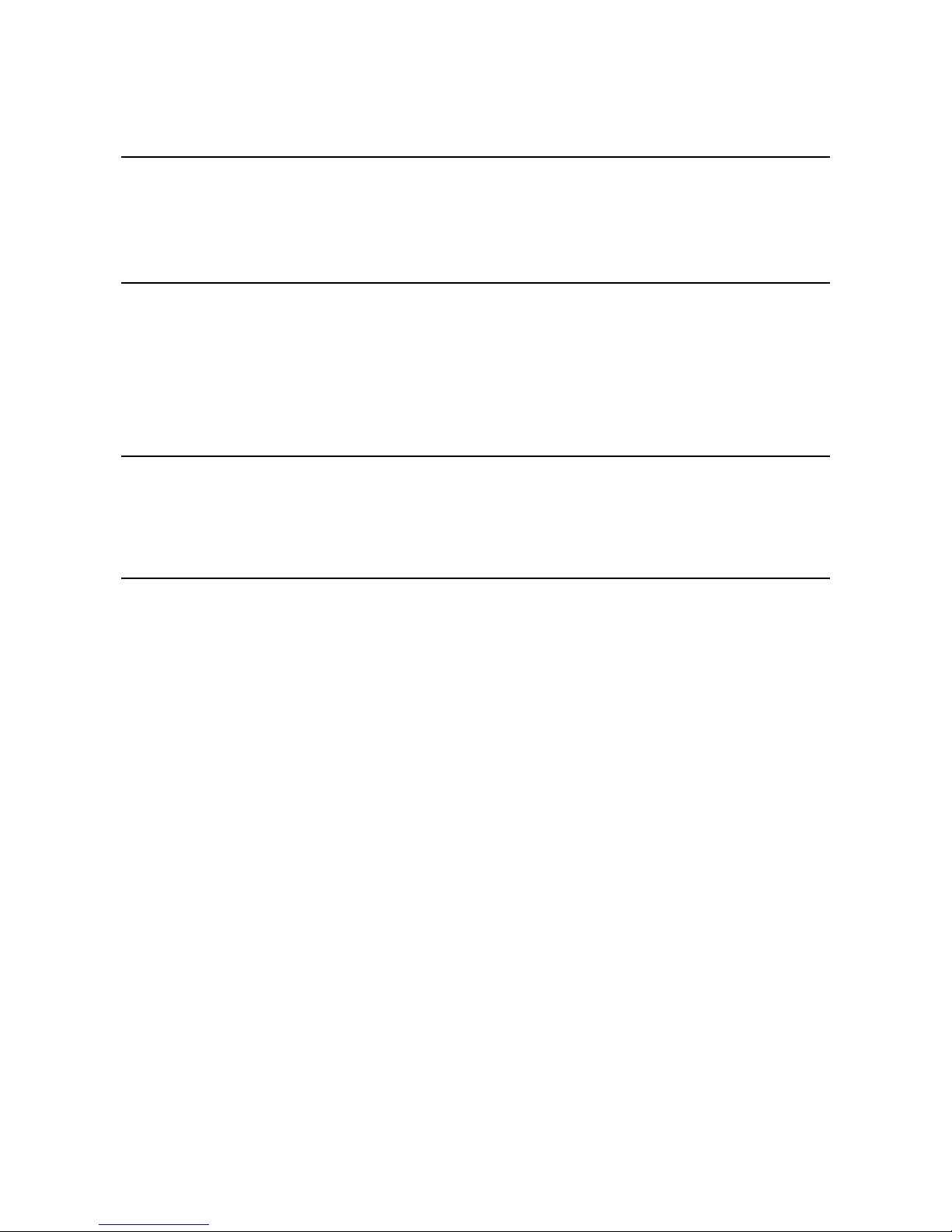
GB SGM Elettronica - Light Technology
Palco 3 - Palco 5 - 11 - User's manual 1.01
Macro
The Macro parameter allows to select (via DMX) a series of preset on-board colour and dimmer (or combined) effects
whenever they are required. Rainbow effects with different speeds and random or Colour-dimming and Color-strobe, can
be enabled without having to be programmed beforehand.
Memories
Comprehensive programming can be carried on-board the fixture, thus enabling playback in a fully stand-alone status
without the aid of external DMX control. It’s also possible to program playback times and modes in the space of 24
hours, with a 7-day repetitive cycle.
Complete stand-alone systems can be realized, with absolutely no external controls and up to 30 fixtures; with operating
times and modes programmed and controlled using Master/Slave connections.
Five shows, each made up of ten scenes can be programmed on each fixture.
Display
Palco has a 10-digit, 10x10 point matrix display for user-friendly navigation through the fixture’s setting, diagnosis and
programming menus. Flip, Dimm (brightness) and ON/OFF functions are available to facilitate consultation and use.
Software Update
The fixture’s software can be updated from a Personal Computer via RS 232 serial or USB connector cable. (not
included) Updating allows to improve the fixture’s performance through time. Palco software will be available on the
SGM web site.

SGM Elettronica - Light Technology GB
User's manual 1.01 - 12 - Palco 3 - Palco 5
Specifications
Mechanical
Fixture made up of a twin body: Base + Head.
The base is made up of a die-cast unit containing the power supply, display, three buttons and three watertight cable
glands for mains supply and DMX cables.
The base is built for floor or wall mounting via screw plugs, has two Fast-Lock holes for fitting a clamp for truss
mounting, and can also be floor-mounted (or on any other flat surface) without fixing, remaining steady no matter what
the angle of the head.
The head is made up of a radiator (in drawn aluminium), on which the LED matrix and lenses are fitted. The head can
be moved in relation to the base: PAN +/- 45° and TILT -75° (backwards) +15°(forwards). The head has stop screws to
block PAN/TILT in the required positions.
Protected to: IP65.
Material resistant to weather and any acts of vandalism (shatter-proof glass)
Dimensions:
300
375
425
229
356
253
Weight: 13.5 kg
Electrical
Palco 5
Luminous power: 150 Watts
Power absorbed: 195 Watts
Palco 3
Luminous power: 100 Watts
Power absorbed: 130 Watts
Full-range PFC power supply (does not distort the mains power supply):
90-270V AC, 50-60 Hz
User interface: LED display 1x10 alphanumerical digits, panel with three buttons.
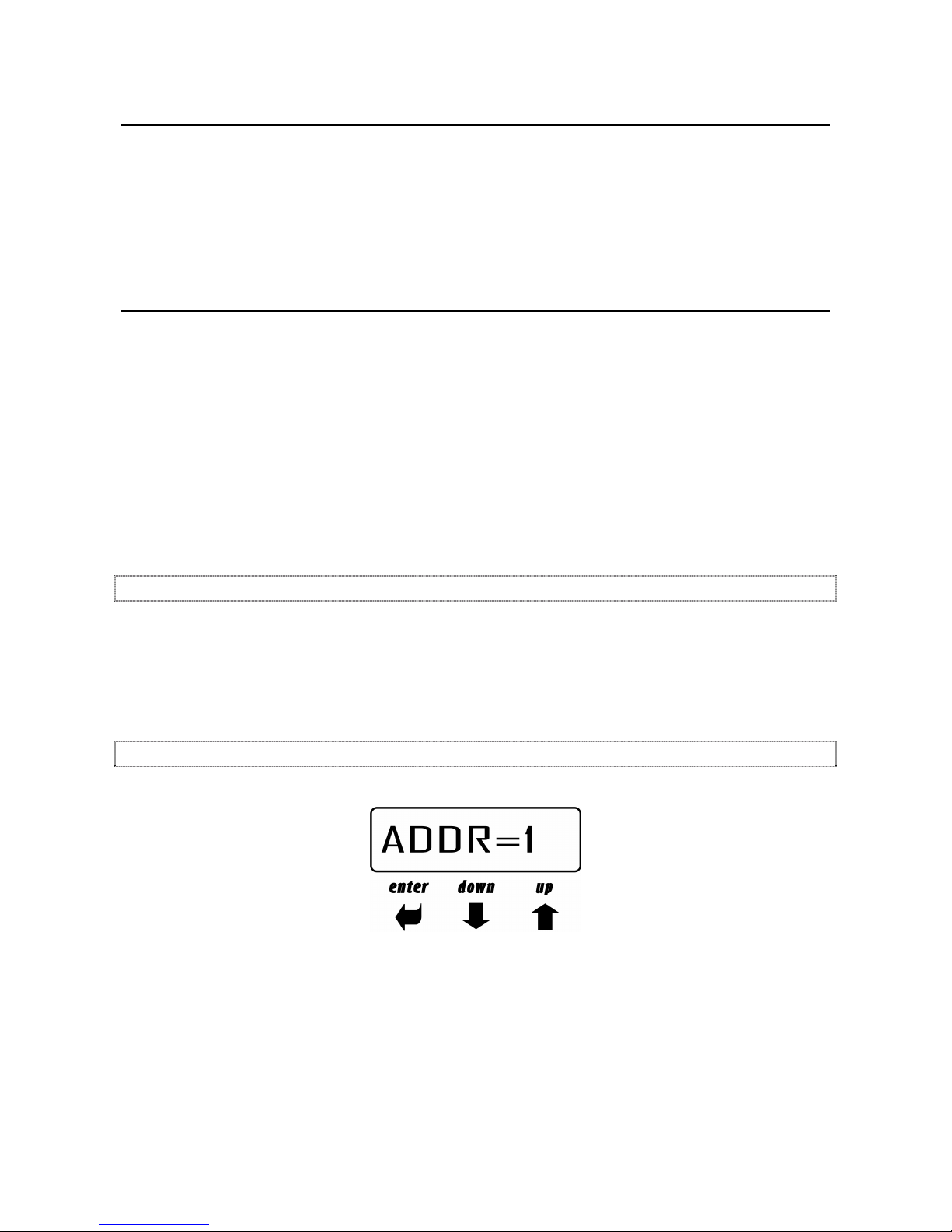
GB SGM Elettronica - Light Technology
Palco 3 - Palco 5 - 13 - User's manual 1.01
Lenses
Lenses mounted on an interchangeable plate (all the lenses are in a single block) with various beam apertures:
10°
25°
40°
10° x 22° horizontal or vertical asymmetrical beam.
LEDs
Palco 5
5 Blue Luxeon LEDs 5 Watts
20 Green Luxeon LEDs 5 Watts
5 Red Luxeon LEDs 1 Watt
Palco 3
7 Blue Luxeon LEDs 3 Watts
18 Green Luxeon LEDs 3 Watts
24 Red Luxeon LEDs 1 Watt
Optional Accessories
10° front lens
25° front lens
40° front lens
10° x 22° horizontal front lens
10° x 22° vertical front lens
Control panel
The front control panel is used to access Palco’s setting and programming functions.
- UP/DOWN KEYS:
Used to scroll through the menu items. Once the required menu has been selected, are used to choose the available
parameters.
-ENTER KEY:
Confirms access to the selected menu and any parameters changed in it.
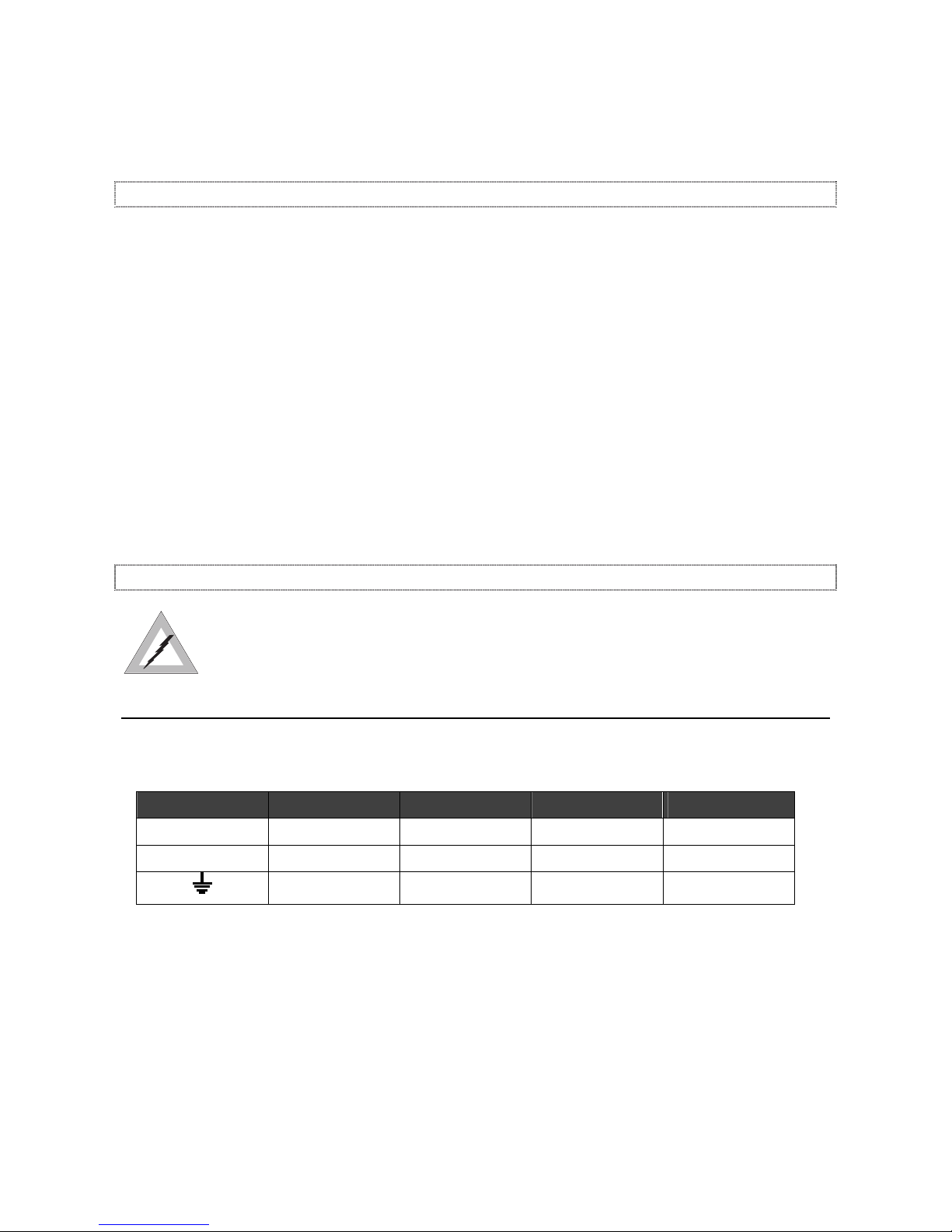
SGM Elettronica - Light Technology GB
User's manual 1.01 - 14 - Palco 3 - Palco 5
Installation
Unpacking
During unpacking, make certain that all the necessary parts have been received and that the fixture has not been
damaged during transport. Should there be any problems, contact the local authorized SGM distributor immediately.
Do not throw packaging material away, but keep it for use if the fixture has to be shipped for normal or special
maintenance. The packaging has been designed precisely to protect your fixtures during transport.
Inspect the packaging contents and make certain there are:
1 Palco fixture Mod. 3 or 5
1 6mm. Allen key
1 3mm. Allen key
2 black PG9 threaded plugs
2 brass NIC lock nuts
2 OR ORM 0130-15 washers
1 Display cover
1 User’s manual
Mounting the fixture
Before installing the fixture, make certain the AC mains cable is disconnected.
Wiring
Being a fixture protected to IP65, the unit is already fitted with wiring and dedicated cable gland. Palco only requires its
AC plug to be wired, following the indications below:
Symbol Pin EU US UK
L Live Brown Yellow/Copper Red
N Neutral Blue Silver Black
Ground Yellow/Green Green Green
ATTENTION:
Wiring and connection work must be carried out by experienced qualified staff.
Class one equipment must be earthed (grounded)
Do not power Palco units with dimmers, as this could damage their on-board power
supply
Before connecting the unit, make certain that the mains power supply is the same as
indicated on the fixture’s ID plate
The unit must be protected by a thermal/magnetic circuit-breaker
Palco is controlled via DMX 512 serial digital signal. Cables for connection to the signal (supplied) are fitted with standard
XLR 5-Pin connectors. It is indispensable to use cables that meet EIA RS-485 specifications to connect the fixtures to the
control console.

GB SGM Elettronica - Light Technology
Palco 3 - Palco 5 - 15 - User's manual 1.01
Installation and positioning
Palco is an automated colour-changing fixture suitable for use in decorative/architectural and show lighting. The type of
installation can therefore be varied according to its use.
Palco can be permanently mounted, in the case of fixed installations, by means of the four holes on its base, using the
M6 screws as shown in the diagram. The distance between the holes is 180 mm on the front and 204.5 mm on the side.
It’s also possible to fit a display safety cover to avoid any unauthorized use of the front control panel.
1
8
0
.0
0
2
0
4
.5
0
The display cover is fitted as follows:
Loosen the hex screws fixing the horizontal positioning bracket using the 3 mm. key provided
Turn the bracket 45° to uncover the top fixing screws of the front panel
Remove the first two screws with a Phillips screwdriver (not supplied)
Turn the head’s horizontal positioning bracket –45° until the other two front panel screws can be
seen
Remove the last two screws with a Phillips screwdriver (not supplied)
Now remove the front panel.
Fit the protective cover to the display
Replace the front panel again, following the procedure described above

SGM Elettronica - Light Technology GB
User's manual 1.01 - 16 - Palco 3 - Palco 5
ATTENTION:
Do not install the fixture near naked flames
Do not install the fixture near inflammable liquids
Avoid violent impacts or conditions in which the unit is subject to continuous
vibrations
Install the unit in a ventilated location
The Palco can be hung on any support or truss structure using Fast-Lock “G” or “Aliscaff” clamps. In the event of an
Aliscaff-type clamp being used, a Fast-Lock Omega support must be used as shown in the diagram.
There are no indications against using any particular the position for the clamps in the fixture’s base.
Attention: if the fixture is suspended from a truss suspended above ground or floor level, fix the
fixture with a steel safety cable.

GB SGM Elettronica - Light Technology
Palco 3 - Palco 5 - 17 - User's manual 1.01
Palco can be panned through + or – 45° and tilted –75° (backwards) and +15° (forwards).
The required movement is fixed by means of the screws on the head support, as shown in the diagram. The hex keys
for fixing PAN and TILT are supplied with the fixture and are (respectively) 6 mm. and 3 mm. keys
Addressing the fixture
Palco 3 and Palco 5 are fitted with an on-board microcomputer, which enables them to be configured and addressed for
the control of their programming.
There are two fundamental modes in which the units can operate:
Controlled via DMX by an external console
Stand-alone Mode with on-board programming and the possible control of a series of other fixtures using a MASTERSLAVE set-up.
We’ll now cover the addressing of a Palco for DMX control using an external console. Stand-Alone mode on the other
hand is covered in the “Stand-alone Programming chapter”
Once the fixture is switched on, its name appears in the display (PALCO 3 or PALCO 5) along with the version of the
software installed on the microcomputer (e.g.: 1.0). As soon as the start-up sequence is finished, “ADDR = 1” will
appear on the display, showing that the fixture is addressed to DMX channel 1.
Attention: If the flashing message NO SIGNAL or SIGNAL ERROR appears, this means that the fixture
is not receiving a DMX signal from the Console or is receiving an incorrect signal.

SGM Elettronica - Light Technology GB
User's manual 1.01 - 18 - Palco 3 - Palco 5
To change the DMX address, proceed as follows:
Press the UP key. The message Addr=1 will appear
Press Enter and “Addr=” will begin to flash
Use the UP and Down arrow keys to choose the required address
channel
Press Enter again to confirm
Palco requires 8 DMX channels for the control of all its functions.
With a DMX 512 control universe, up to 64 can therefore be controlled simultaneously and separately
ATTENTION: do not use more than 25 fixtures on any one DMX line! Should it be necessary to
connect a larger number of fixtures, the appropriate Buffers or Splitter must be used for each 25
fixtures, to ensure that the signal quality remains unchanged.
Check the following table to see the exact DMX address for each fixture connected on the same DMX line.

GB SGM Elettronica - Light Technology
Palco 3 - Palco 5 - 19 - User's manual 1.01
Palco
N°
Address
DMX
Palco
N°
Address
DMX
Palco
N°
Address
DMX
Palco
N°
Address
DMX
Palco
N°
Address
DMX
1 001 13 097 25 193 37 289 49 385
2 009 14 105 26 201 38 297 50 393
3 017 1 113 27 209 39 305 51 401
4 025 16 121 28 217 40 313 52 409
5 033 17 129 29 225 41 321 53 417
6 041 18 137 30 233 42 329 54 425
7 049 19 145 31 241 43 337 55 433
8 057 20 153 32 249 44 345 56 441
9 065 21 161 33 257 45 353 57 449
10 073 22 169 34 265 46 361 58 457
11 081 23 177 35 273 47 369 59 465
12 089 24 185 36 281 48 377 60 473

SGM Elettronica - Light Technology GB
User's manual 1.01 - 20 - Palco 3 - Palco 5
Operation
Controlling the fixture via DMX
The following table shows the control channels of the Palco 3 and Palco 5 and relative on-board patch.
Channel
DMX
Function Description
Ch 1 Shutter/Strobe Shutter and strobe functions are adjustable and random. Pulse Functions
Ch 2 Dimmer Luminous intensity control
Ch 3 Red Continuous Red saturation control 0-100%
Ch 4 Green Continuous Green saturation control 0-100%
Ch 5 Blue Continuous Blue saturation control 0-100%
Ch 6 CTC Continuous colour temperature control
Ch 7 Macro Macro functions
Ch 8 Mod_Colore White balance control
Dimmer Channel Ch 2
DMX Value Mean Value Function
0 - 255 Linear intensity adjustment 0 – 100 %
Red Channel Ch 3
DMX Value Mean Value Function
0 - 255 Linear Red saturation adjustment 0 – 100 %
Green Channel Ch 4
DMX Value Mean Value Function
0 - 255 Linear Green saturation adjustment 0 – 100 %
Blue Channel Ch 5
DMX Value Mean Value Function
0 - 255 Linear Blue saturation adjustment 0 – 100 %

GB SGM Elettronica - Light Technology
Palco 3 - Palco 5 - 21 - User's manual 1.01
Strobe/Shutter Channel Ch 1
DMX Value Mean Value Function
0 - 7
Shutter closed
8 - 15
Shutter open
16 - 151
Linear Strobe frequency adjustment from 1 to 20 Hz
152 - 159
Pulse open effect low speed
160 - 167
Pulse open effect medium speed
168 - 175
Pulse open effect high speed
176 - 183
Pulse close effect low speed
184 - 191
Pulse close effect medium speed
191 -199
Pulse close effect high speed
200 - 207
Random strobe effect low speed
208 - 215
Random strobe effect medium speed
216 - 223
Random strobe effect high speed
224 - 255
Shutter open
Macro Channel Ch 7
DMX Value Mean Value Function
0 - 7 4 NO MACRO
8 - 15 12 MACRO 1 Rainbow Slow - Stand Time 5 sec
16 - 23 20 MACRO 2 Rainbow Medium - Stand Time 5 sec
24 - 31 28 MACRO 3 Rainbow Fast - Stand Time 5 sec
32 - 39 36 MACRO 4 Rainbow Slow - NO Stand time
40 - 47 44 MACRO 5 Rainbow Medium - NO Stand time
48 - 55 52 MACRO 6 Rainbow Fast - NO Stand time
56 - 63 60 MACRO 7 Rainbow Very slow - NO Stand time
64 - 70 68 MACRO 8 Random Colour Slow
71 71 Store Colour_mode enable
72 - 79 76 MACRO 9 Random Color Medium
80 - 87 84 MACRO 10 Random Color Fast
88 - 95 92 Future
96 - 103 100 Future
104 - 111 108 Future
112 - 119 116 Future
120 -136 128 Future

SGM Elettronica - Light Technology GB
User's manual 1.01 - 22 - Palco 3 - Palco 5
Colour Mode Channel Ch 8
DMX Value Mean Value Function
0 - 63 32 White balance disabled (Full Colour)
64 - 189 127 White balance enabled (Balanced)
190 - 250 220 White balance disabled (Full Colour)
251 - 255 253 Store a new white balance
CTC Channel Ch 6
DMX Value Mean Value Function
0 - 19 10 OFF
20 - 255 138 From Cold + 2000 K° to Warm - 2000 k° compared to balanced white or
not
Operation
Colours
Palco 3 and Palco 5 are fitted with a white balancing system that can be customized and stored for each fixture for an
unlimited number of times. Moreover, in the context of any balance which is set, it’s possible also possible to adjust
colour temperature in a completely dynamic manner according to needs, by means of the CTC channel, with a certain
range round the balanced white or Full Colour value.
All these operations can be carried out via DMX, or directly on the fixture itself. Should it be necessary to balance the
white via DMX, proceed as follows:
Set the Color_Mode channel at 220 (85%)
Use the RED, GREEN and BLUE channels to obtain the required white balance
Set the Macro channel at 71 (28%)
Increase Color_Mode to the maximum - 255 (100 %). After 4 seconds, the new white balance is stored by the Palco
The Color Mode channel can also be used as an instant selector between: previously stored balance (at the value of 127)
or Full-color Power (at the value of 0) when total colour emission is required, without any limits being set by the
balance.

GB SGM Elettronica - Light Technology
Palco 3 - Palco 5 - 23 - User's manual 1.01
Colour temperature
The CTC channel allows to adjust Palco’s colour temperature. It acts in a range around the white balance or Full-Color,
according to requirements. It’s therefore possible to cool or heat in a linear manner absolutely any type of previously
chosen white by more or less 2000 K°
Shutter/Strobe
The Shutter/Strobe channel allows an endless number of shutter effects to be achieved. As well as the adjustable
frequency strobe effect (from 1 Hz to 20 Hz), it’s possible to create Random-Strobe effects at three different speeds.
Low – Medium -
High). Palco is also fitted with a Pulse Open and Close effect for each of the three different speeds (Low – Medium –
High)

SGM Elettronica - Light Technology GB
User's manual 1.01 - 24 - Palco 3 - Palco 5
Menus
This chapter covers all the functions that can be accessed by the microcomputer’s menus. These functions allow to set
the fixture according to one’s needs, obtain information on its operation, test its various parts and lastly program it, if it
has to be used in Stand-alone mode.
The Up and Down keys on the front control panel enable users to scroll through the various menu items. In the
selected menu, they enable to modify the necessary parameters.
The ENTER key gives access to the selected menu, and once the necessary modifications have been carried out,
enables changes to be confirmed.
Menu Options Description
Addr 001 - 504 Fixture addressing
COLBALANCE - Access to the functions for setting the white balance
ON Enables the white balance of the COLBALANCE menu BALANCE
OFF Disables the white balance of the COLBALANCE menu
ON Enables power boost BOOST
OFF Disables power boost
R_h - Red LED elapsed time reading menu. Can be reset
G_h - Green LED elapsed time reading menu. Can be reset
B_h - Blue LED elapsed time reading menu. Can be reset
L_h - Overall fixture elapsed time reading menu.
DMX DMX signal selected SIGN
RS 232 RS 232 signal selected
BRIGH 100 – 53 – 40 – 27 – 20
13 – 6 – 0 (%)
Allows to adjust display brightness
Default configuration = 40 %
DSPLFLIP - Inverts display reading position
0 – 998 (sec) - UNL It’s possible to decide for how many seconds the fixture’s last channel
status has to be held in the event of there being no DMX signal (default =
UNL)
DMXDLY
UNL Always maintains the last channel status even in the event of no DMX
signal
DAY MON - TUE - WED -
THU - FRI - SAT- SUN
Sets the day of the week
C Hh : mm : ss Sets the on-board clock’s hours, minutes and seconds
SET Enables to set the fixture’s Default work parameters FACT
OFF FACT value during normal operation
SET Allows to reset the values of the parameters set immediately before
carrying out FACT=SET procedure
PREV
OFF PREV value during normal operation
TEST - Tests the correct operation of the physical channels of the fixture as
chosen
TEMPERATUR - Displays the current temperature of the head in degrees Centigrade or
Fahrenheit
ON Fixture in Master data transmission mode MASTER
OFF Fixture in NON-Master mode
SLAVEID 1 - 39 Configures the slave number the fixture is assigned to
ON Enables program playback as scheduled SCHEDL
OFF Disables program playback as scheduled
OFF Disables program playback PRGRUN
1 - 5 Enables playback of one of the five programs
PROGAMMER - Gives access to the programming functions of the five programs
SCHEDULER - Gives access to the programming functions of the Scheduler
ADDR Display default status after 8 seconds of not being used

GB SGM Elettronica - Light Technology
Palco 3 - Palco 5 - 25 - User's manual 1.01
Addressing
This menu gives access to fixture addressing functions. See Installation – Addressing Chapter)
1. Use the UP/DOWN keys to find the “Addr” menu
2. Press “Enter” to confirm the choice. The text on the display will begin to flash.
3.
Use the UP/DOWN keys to select the required start channel.
4. Press “Enter” to confirm the choice.
Colour Balance
This menu gives access to the setting of Palco’s white balance. If it’s necessary to work with a fixed colour temperature,
this menu must be used.
1. Use the UP/DOWN keys to find the “COLBALANCE” menu
2. Press “Enter” for approximately six seconds.
3. “Rblnc=100%” will appear on the display and the Palco will switch on at maximum
RGB values
4. Press “Enter” again and “Rblnc=” will begin to flash
5. Use the UP/DOWN keys to adjust the new maximum value required for the Red
channel.
6. Press “Enter” to confirm the choice.
1. Use the UP key to select “Gblnc=100%”
2. Press “Enter” again and “Gblnc=” will begin to flash
3. Use the UP/DOWN keys to adjust the new maximum value required for the Green
channel.
4. Press “Enter” to confirm the choice.
1. Use the UP key to select “Bblnc=100%”
2. Press “Enter” again and “Bblnc=” will begin to flash
3. Use the UP/DOWN keys to adjust the new maximum value required for the Blue
channel.
4. Press “Enter” to confirm the choice.
5. Press “Enter” for approximately six seconds to exit the COLORBALANCE menu.
Balance
The “Balance” menu allows to enable or disable the white balance, previously set using the COLORBALANCE menu
1. Use the UP/DOWN keys to find the “BALANC=OFF” menu
2. Press “Enter” and the displayed text will immediately begin to flash
3. Use the UP/DOWN keys to choose ON or OFF status
4. Press “Enter” to exit the BALANC menu
Addr=xxx
COLBALANCE
Rblnc=60%
Gblnc=100%
Bblnc=98%
BALANC=ON

SGM Elettronica - Light Technology GB
User's manual 1.01 - 26 - Palco 3 - Palco 5
Boost
The Boost menu allows to choose 2 different operating modes for the LEDs that make up the Palco.
When enabled, Boost allows an overall increase of 30% in the power flow emitted.
1. Use the UP/DOWN keys to find the “BOOST=OFF” menu
2. Press “Enter” and the displayed text will immediately begin to flash
3. Use the UP/DOWN keys to choose ON or OFF status
4. Press “Enter” to exit the BOOST menu
ATTENTION !!
Enabling BOOST means halving the overall lifespan of the LEDs by approximately. 100,000 to 50,000.
Elapsed time meter
This menu gives access to the display of running time of the single channels (Red, Green and Blue).
It’s also possible to reset the elapsed time meter when the LED matrix is replaced. The “L_h” menu gives access to the
display of the fixture’s total operating time and can’t be reset
1. Use the UP/DOWN keys to find the“R_h” menu to display the operating time of all
the Red LEDs
Resetting the Elapsed Time Meter
1. hold the ENTER key pressed down for approx. 6’, until R_h flashes
2. Use the UP/DOWN keys to find set the elapsed time meter at zero
3. Press “ENTER” to confirm
Use the same procedure for “G_h” (Green) and “B_h” (Blue).
Input signal
This function allows to choose which type of input signal is to be used: DMX 512 or RS-232.
1. Use the UP/DOWN keys to find the “Sign=DMX” menu
2. Press “Enter” to confirm the choice. The text on the display will begin to flash.
3.
Use the UP/DOWN keys to select the type of signal to be used.
4. Press “Enter” to confirm the choice.
R_h=278
R_h=0
SIGN=DMX
BOOST=ON

GB SGM Elettronica - Light Technology
Palco 3 - Palco 5 - 27 - User's manual 1.01
Display brightness
Operators can select one of the brightnesses available for the Palco (standard or very low). This option was included for
theatre and television use, where excessive brightness can be disturbing. To adjust display brightness, proceed as
follows:
1. Use the UP/DOWN keys to find the “Bright” menu
2. Press “Enter” to confirm the choice. The text on the display will begin to flash.
3.
Use the UP/DOWN keys to select the required option from those available.
4. Press “Enter” to confirm the changes.
Invert display
When the fixture is suspended “upside down” from a structure, the operator can turn the text on the display through
180°, thus enabling the menus available to be easily read.
To change the reading angle, proceed as follows:
1. Use the UP/DOWN keys to find the “Dspl Flip” menu
2. Press “Enter” to confirm the choice. The text on the display will begin to flash.
3. Use the UP/DOWN keys to select the required option.
4. Press “Enter” to confirm the changes.
DMX delay
It’s possible to decide for how many seconds the fixture must hold the last operating status if there is no DMX signal.
“Delay” time can be set between 0 and 998 seconds. If set at UNL, the fixture will hold its standby status for an
unlimited time. This function is indispensable in the event of the DMX signal being accidentally interrupted. To set the
required time, proceed as follows:
1. Use the UP/DOWN keys to find the “DMXDLY” menu
2. Press “Enter” to confirm the choice. The text on the display will begin to flash.
3. Use the UP/DOWN keys to select the required length of time. If UNL (unlimited) is set,
the last valid operating status is held no matter for how long the DMX signal is
missing.
4. Press “Enter” to confirm the changes.
Days of the week
It is of fundamental importance to set the day of the week on the Palco if it has to be used later in Stand-alone mode.
1. Use the UP/DOWN keys to find the “DAY” menu
2. Press “Enter” to confirm the choice. The text on the display will begin to flash.
3. Use the UP/DOWN keys to select the current day of the week.
4. Press “Enter” to confirm.
BRIGHT=40%
DSPL FLIP
DMXDLY=20
DAY=TUE

SGM Elettronica - Light Technology GB
User's manual 1.01 - 28 - Palco 3 - Palco 5
Time
It’s just as important to set Palco’s on-board clock if it has to be used later in Stand-alone mode.
1. Use the UP/DOWN keys to find the “C” (Clock) menu
2. Press “Enter” to confirm the choice. The first two numbers (relative to the hours) will
begin to flash on the display.
3. Use the UP/DOWN keys to select the current time (the hour – from 00 to 23).
4. Press “Enter” to move the setting from the hours to the minutes
5. Use the UP/DOWN keys to select the current time (the minutes – from 00 to 59).
6. Press “Enter” to move the setting from the minutes to the seconds
7. Use the UP/DOWN keys to select the current time (the seconds – from 00 to 59).
8. hold “Enter” pressed down for approx. 6sec. to confirm the new time
Setting default parameters
This enables to set the default parameters
5. Use the UP/DOWN keys to find the “FACT” menu
6. Press “Enter” to confirm the choice. The text on the display will begin to flash.
7.
Use the UP/DOWN keys to select ”FACT=SET” and press “Enter”
8. Press “Enter” to set the default parameters shown in the table. “FACT=OFF”
appears on the display
Menu item Default parameter
ADDR 001
BRIGHT 40%
DMXDLY UNL
Resetting default parameters
This enables to reset the parameter values set immediately before the FACT=SET operation. In other words, if the
default parameters have been set by mistake, this operation allows to revert to the values set previously.
1. Use the UP/DOWN keys to find the “Prev” menu
2. Press “Enter” and hold it down for a few seconds to confirm the choice. The text on
the display will begin to flash.
3. Use the UP/DOWN keys to select ”PREV=SET”
4. Pressing “Enter” in this mode resets the values, cancelling the FACTORY DEFAULT
operation. In the meanwhile, PREV stops flashing and the message that appears is
PREV=OFF
FACT=SET
FACT=OFF
PREV=SET
PREV=OFF
C 12:06:20

GB SGM Elettronica - Light Technology
Palco 3 - Palco 5 - 29 - User's manual 1.01
Test functions
Using the test menu, it’s possible to test the correct operation of the channels that control the Palco.
1. Use the UP/DOWN keys to find the “TEST” menu
2. Press “Enter” and hold it down for a few seconds to confirm the choice. The text on
the display will begin to flash.
3.
Use the UP/DOWN keys to select the physical channel to be tested
(ALL - SHUTT - DIMMR - RED - GREEN - BLUE - CTC)
4. Press “Enter” and the selected text will begin to flash, running a test routine on the
chosen channel.
5. Press “Enter” again to exit the routine being run and choose another channels to be
tested
6. Keep “Enter” pressed down for a few seconds if you wish to exit the TEST menu
Head temperature
The TEMPERATUR menu is used to view the current temperature of the Palco’s head. In some critical heat conditions,
it’s very important to know the temperature of the Palco, as a self-protection system of the LEDs cuts overall power
when Palco is required to work at excessively high temperatures.
1. Use the UP/DOWN keys to find the “TEMPERATUR” menu
2. Press “Enter” and the current temperature will be immediately displayed
3. Using the UP/DOWN keys, it’s possible to display the temperature in degrees
Centigrade or Fahrenheit
4. Press “Enter” to exit the TEMPERATUR menu
Configuring a Master
When a system with several interconnected fixtures has to be used in Stand-alone mode, there has to be one MASTER
fixture, able to control the other fixtures, via appropriate on-board programming.
1. Use the UP/DOWN keys to find the “MASTER” menu
2. Press “Enter” and the displayed text will immediately begin to flash
3. Use the UP/DOWN keys to choose ON or OFF status
4. Press “Enter” to exit the MASTER menu
TEST=BLUE
TEMPERATUR
HEAD=21°C
MASTER=ON

SGM Elettronica - Light Technology GB
User's manual 1.01 - 30 - Palco 3 - Palco 5
Configuring Slaves
When a system with several interconnected fixtures has to be used in Stand-alone mode, there has to be one MASTER
fixture, whereas each of the fixtures controlled by it must be individually configured with its own SLAVE number. In the
event of the same ID being used for several fixtures, they will not be able to be controlled individually by the MASTER
program.
1. Use the UP/DOWN keys to find the “SLAVEID” menu
2. Press “Enter” and the displayed text will immediately begin to flash
3.
Use the UP/DOWN keys to choose the required ID (from 1 to 29)
4. Press “Enter” to exit the SLAVEID menu and confirm
Enabling – Disabling the Scheduler
The Scheduler allows to organize and run the fully automatic playback of a series of Events on a weekly basis, including
the preset programs on the MASTER fixture. The Scheduler is enabled as follows:
1. Use the UP/DOWN keys to find the “SCHEDL” menu
2. Press “Enter” and the displayed text will immediately begin to flash
3. Use the UP/DOWN keys to choose ON or OFF status
4. Press “Enter” to exit the SCHEDL menu and confirm
Internal program playback
Each fixture can be programmed with 5 Programs of 10 scenes each. The programs are enabled using the PRGRUN
menu
1. Use the UP/DOWN keys to find the “PRGRUN” menu
2. Press “Enter” and the displayed text will immediately begin to flash
3.
Use the UP/DOWN keys to choose the required programs from 1 to 5, or OFF to
stop the playback of a current program.
4. Press “Enter” to exit the PRGRUN menu and confirm.
SLAVEID=12
SCHEDL=ON
PRGRUN=3

GB SGM Elettronica - Light Technology
Palco 3 - Palco 5 - 31 - User's manual 1.01
Programmer
The Programmer menu allows to carry out Palco’s on-board programming for any stand-alone operation without external
DMX control. The “Programmer” menu also allows to program a maximum of 29 SLAVE fixtures connected to the
MASTER fixture with the on-board programming.
The fundamental stages of the Palco’s programming are as follows:
1. Entering the “PROGRAMMER” menu
2. Choosing the Program number
3. Choosing the scene number
4. Choosing the number of Slaves (if any) involved in the scene
5. Setting scene parameters
6. Choosing the scene times
7. Choosing the fade times
8. Optional scene disabling and enabling
The “Stand-Alone Programming” chapter describes all the operations necessary for programming in detail.
Scheduler
The Scheduler menu gives access to the programming of “events” able to run the playback of programs previously
prepared on-board the Palco, with the necessary times and modes. There are 48 events and each one can control the
start and stop time of a program day by day on a weekly basis.
The fundamental stages of programming the Scheduler are as follows:
1. Entering the Scheduler menu
2. Choosing the event number
3. Choosing the program number
4. Choosing the day,
5. hours and minutes of the event’s start
6. hours and minutes of the event’s end
7. Optional event disabling and enabling
The “Stand-Alone Programming” chapter describes all the operations necessary for Scheduler programming in detail.

SGM Elettronica - Light Technology GB
User's manual 1.01 - 32 - Palco 3 - Palco 5
Stand-alone Programming
In permanent installations for architectural use, it may be necessary to use Palco fixtures in Stand-Alone mode (with
independent operation). This is very useful when the fixture has to run relatively simple scenes over a period of time,
without the aid of an external DMX controller, which could be difficult for inexperienced staff to operate. The
simplification of Palco’s operation ensures greater flexibility of use, even with important installations of a decorativearchitectural nature. Each Palco can therefore be programmed by means of 10 Programs, each with 10 scenes which are
completely adjustable as far as times and modes are concerned.
The “Scheduler” section also allows to organize the playback of programs already prepared on a weekly basis (day by
day from Monday to Sunday), deciding the start and finish time of playback of the Program. Each day can obviously
contain several events, for a maximum of 48 per week.
Should the installation involve a large number of fixtures, it’s possible to create a completely independent programmable
MASTER-SLAVE type system, which can involve a maximum of 30 fixtures. In this case, it will only be necessary to
program the MASTER (main) fixture, and all the fixtures connected to it will ruin the same program if configured as
SLAVES. During Master programming, it’s also possible to store various luminous statuses for several fixtures within each
scene of the program. Each on-board Master program is therefore also able to individually control all the SLAVE fixtures
scene by scene.
Everything is obviously controllable by means of the Scheduler, which enables the system controller to automate all the
events as required over a period of time without having to resort to external controllers every time.
Programming PALCO
ATTENTION !!
Palco programming is possible if the fixture isn’t receiving a DMX 512 or RS 232 signal.
Make certain that the fixture is not receiving DMX 512 or RS 232 signals and configure Palco as a “MASTER” (see.
“Master Configuration“
in the previous chapter).
Follow the steps described now for the programming:
Once Master status is enabled, “MASTER” appears on the display.
Step 1 - CHOOSING THE PROGRAM NUMBER
1. Use the UP/DOWN keys to find the “PROGRAMMER” menu
2. Press “Enter” for a few seconds, until the following appears: “PROGRAM=1”
3. If it is necessary to create a program other than number 1, press “Enter” again and
“PROGRAM=” will begin to flash
4. Use the UP/DOWN keys to choose the required program number from 1 to 5, then
Press “Enter” to exit the PROGRAM menu and confirm.
MASTER
PROGRAMMER
PROGRAM=1

GB SGM Elettronica - Light Technology
Palco 3 - Palco 5 - 33 - User's manual 1.01
Step 2 - CHOOSING THE SCENE NUMBER
1. Use the UP key to pass to the “SCENE=1” menu
2. If it is necessary to create a program other than number 1, press “Enter”
again and “SCENE=” will begin to flash
3. Use the UP/DOWN keys to choose the required scene number from 1 to 5,
then Press “Enter” to exit the SCENE menu and confirm.
Step 1 - CHOOSING THE FIXTURE NUMBER
1. Use the UP key to pass to the “FIXT=ALL” menu
2. Press “Enter” and “FIXT=” will begin to flash
Use the UP/DOWN keys to choose:
- ”ALL” if the scene to be created involves all fixtures (MASTER + SLAVES).
- ”MSTR” if the scene to be created involves just the Master fixture.
- ”ODD” if the scene to be created involves the odd-numbered fixtures.
- ”EVEN” if the scene to be created involves the even-numbered fixtures.
- “SLV1” - “SLV29” if the scene to be created must have each slave fixture with its
own channel status, chosen individually
3. Press “Enter” to exit the FIXTURE menu and confirm
Step 4 - SHUTTER
1. Use the UP key to pass to the “SHUTT=100%” menu
2. Press “Enter” and “SHUTT=” will begin to flash
3. Use the UP/DOWN keys to choose the required value of the shutter channel
for the current scene.
4. Press “Enter” to exit the SHUTTER menu and confirm
Step 5 - DIMMER
1. Use the UP key to pass to the “DIMMR=100%” menu
2. Press “Enter” and “DIMMR=” will begin to flash
3. Use the UP/DOWN keys to choose the required value of the dimmer channel
for the current scene.
4. Press “Enter” to exit the DIMMER menu and confirm
SCENE=1
FIXT=ALL
FIXT=ODD
FIXT=EVEN
FIXT=MASTR
FIXT=SLV12
SHUTT=100%
DIMMR=100%

SGM Elettronica - Light Technology GB
User's manual 1.01 - 34 - Palco 3 - Palco 5
Step 6 - RED
1. Use the UP key to pass to the “RED=0 %” menu
2. Press “Enter” and “RED=” will begin to flash
3. Use the UP/DOWN keys to choose the required value of the COLOUR-Red
channel for the current scene.
4. Press “Enter” to exit the RED menu and confirm
Step 7 - GREEN
1. Use the UP key to pass to the “GREEN=0 %” menu
2. Press “Enter” and “GREEN=” will begin to flash
3. Use the UP/DOWN keys to choose the required value of the COLOUR-Green
channel for the current scene.
4. Press “Enter” to exit the GREEN menu and confirm
Step 8 - BLUE
1. Use the UP key to pass to the “BLUE=0 %” menu
2. Press “Enter” and “BLUE=” will begin to flash
3. Use the UP/DOWN keys to choose the required value of the COLOUR-Blue
channel for the current scene.
4. Press “Enter” to exit the BLUE menu and confirm
Step 9 - MACRO
In the program, it’s possible to use scenes with effects pre-programmed in the Macro channel. Wherever Macros are
used, all the colour channel settings will be ignored.
1. Use the UP key to pass to the “MACRO=0” menu
2. Press “Enter” and “MACRO=” will begin to flash
3. Use the UP/DOWN keys to choose the required Macro value for the current
scene.
4. Press “Enter” to exit the MACRO menu and confirm
RED=50 %
GREEN=70 %
BLUE=100%
MACRO=4

GB SGM Elettronica - Light Technology
Palco 3 - Palco 5 - 35 - User's manual 1.01
Step 9 - SCENE TIME
Each scene in a program can be run with the required times. There are two types of scene times:
Total scene time (STIME), expressed in hours, minutes and seconds
Scene fade time (FTIME), expressed in hours, minutes and seconds
The scene time is the total time occupied by the scene in the program, whereas fade time is the time taken by the
scene’s channel status to reach the appropriate level.
The STIME menu gives access to the adjustment of the total scene time. The time can be configured in hours, minutes
and seconds
1. Use the UP key to pass to the “STIME_h=0” menu
2. Press “Enter” and “STIME_h=” will begin to flash
3. Use the UP/DOWN keys to choose the number of hours the current scene has
to last.
4. Press “Enter” to exit the “STIME_h” menu and confirm
1. Use the UP key to pass to the “STIME_m=0” menu
2. Press “Enter” and “STIME_m=” will begin to flash
3. Use the UP/DOWN keys to choose the number of minutes the current scene
has to last.
4. Press “Enter” to exit the “STIME_m” menu and confirm
1. Use the UP key to pass to the “STIME_s=0” menu
2. Press “Enter” and “STIME_s=” will begin to flash
3. Use the UP/DOWN keys to choose the number of seconds the current scene
has to last.
4. Press “Enter” to exit the “STIME_s” menu and confirm
STIME_h=2
STIME_m=10
STIME_s=30

SGM Elettronica - Light Technology GB
User's manual 1.01 - 36 - Palco 3 - Palco 5
Step 10 - FADE TIME
The FTIME menu gives access to the adjustment of the scene fade time. The time can be configured in hours, minutes
and seconds
1. Use the UP key to pass to the “FTIME_h=0” menu
2. Press “Enter” and “FTIME_h=” will begin to flash
3. Use the UP/DOWN keys to choose the number of hours of the current scene’s
fade time.
4. Press “Enter” to exit the “FTIME_h” menu and confirm
1. Use the UP key to pass to the “FTIME_m=0” menu
2. Press “Enter” and “FTIME_m=” will begin to flash
3. Use the UP/DOWN keys to choose the number of minutes of the current scene’s fade
time.
4. Press “Enter” to exit the “FTIME_m” menu and confirm
1. Use the UP key to pass to the “FTIME_s=0” menu
2. Press “Enter” and “FTIME_s=” will begin to flash
3. Use the UP/DOWN keys to choose the number of seconds of the current scene’s fade
time.
4. Press “Enter” to exit the “FTIME_s” menu and confirm
ATTENTION !!
The program does not display the scene if its scene time is ZERO.
If the scene time is less than the fade time, the scene will not reach its value, but will be cut
along the fade time when the scene time finishes.
Step 11 – ENABLING SCENES
Enabling a scene decides if the scene will be run or not when the program is run. The SCNRUN menu is also useful when
it is necessary to temporarily eliminate the playback of some scenes in a program without cancelling them.
1. Use the UP key to pass to the “SCNRUN=OFF” menu
2. Press “Enter” and “SCNRUN=” will begin to flash
3. Use the UP/DOWN keys to choose ON to enable the scene, or OFF if it has not
to be run.
4. Press “Enter” to exit the SCNRN menu and confirm
Repeat the above steps to program other scenes on the Palco.
Once programming is finished, keep “Enter” pressed down for approximately 6 sec. In order to exit the PROGRAMMER
menu.
FTIME_h=0
FTIME_m=3
FTIME_s=0
SCNRUN=ON

GB SGM Elettronica - Light Technology
Palco 3 - Palco 5 - 37 - User's manual 1.01
Step 12 - PROGRAM PLAYBACK
To start the playback of a program, access the PRGRUN menu
1. Use the UP/DOWN keys to find the “PRGRUN” menu
2. Press “Enter” and the displayed text will immediately begin to flash
3. Use the UP/DOWN keys to choose the required programs from 1 to 5, or OFF to stop
the playback of the current program.
4. Press “Enter” to exit the PRGRN menu and confirm
The Event Scheduler
Scheduler is a Palco menu that allows to organize a series of 48 events over a period of a week and which are repeated
week after week. Each event can control the day and time of the start and finish of one of the ten programs already
prepared on board the Palco, in order to automate playback, without the need for any external operators.
ATTENTION !!
Before proceeding with the programming of the Scheduler, it’s important to set the current
date and time (See Chap.
Menu
- paragraph:
Days of the week and time
Step 1 - CHOOSING THE EVENT NUMBER
1. Use the UP/DOWN keys to find the “SCHEDULER” menu
2. Press “Enter” for a few seconds, until the following appears: “EVENT=1”
3. If it is necessary to create a event other than number 1, press “Enter” again
and “EVENT=” will begin to flash
4. Use the UP/DOWN keys to choose the required event, from 1 to 48, then
Press “Enter” to exit the EVENT menu and
confirm.
Step 2 - CHOOSING the PROGRAM number
1. Use the UP key to pass to the “PROGRAM=1” menu
2. Press “Enter” and “PROGRAM=” will begin to flash
3. Use the UP/DOWN keys to choose the required program number (from 1 to 5)
to be controlled by Scheduler.
4. Press “Enter” to exit the PROGRAM menu and confirm
PRGRUN=1
EVENT=1
SCHEDULER
PROGRAM=5

SGM Elettronica - Light Technology GB
User's manual 1.01 - 38 - Palco 3 - Palco 5
Step 3 - CHOOSING THE DAY
1. Use the UP key to pass to the “DAY=MON” menu
2. Press “Enter” and “DAY=” will begin to flash
3. Use the UP/DOWN keys to choose the day of the week on which the event
must begin. The days of the week are expressed as follows:
- ALL Every day
- MON Monday
- TUE Tuesday
- WED Wednesday
- THU Thursday
- FRI Friday
- SAT Saturday
- SUN Sunday
4. Press “Enter” to exit the DAY menu and confirm
Step 4 - START TIME
START TIME is used to configure: the hour, minutes and seconds in which an event containing a previously prepared
program will start.
1. Use the UP key to pass to the “START_h=0” menu
2. Press “Enter” and “STIME_h=” will begin to flash
3. Use the UP/DOWN keys to choose the hour at which the program has to start
(from 0 to 23)
4. Press “Enter” to exit the “START_h” menu and confirm
1. Use the UP key to pass to the “START_m=0” menu
2. Press “Enter” and “START_m=” will begin to flash
3. Use the UP/DOWN keys to choose the minutes at which the program has to
start (from 0 to 59)
4. Press “Enter” to exit the “START_m” menu and confirm
1. Use the UP key to pass to the “START_s=0” menu
2. Press “Enter” and “START_s=” will begin to flash
3. Use the UP/DOWN keys to choose the seconds at which the program has to
start (from 0 to 59)
4. Press “Enter” to exit the “START_s” menu and confirm
DAY=FRI
START_h=21
START_m=15
START_s=30

GB SGM Elettronica - Light Technology
Palco 3 - Palco 5 - 39 - User's manual 1.01
Step 5 - END TIME
END TIME is used to configure: the hour, minutes and seconds in which an event containing a previously prepared
program will end.
1. Use the UP key to pass to the “END_h=0” menu
2. Press “Enter” and “END_h=” will begin to flash
3. Use the UP/DOWN keys to choose the hour at which the program has to end
(from 0 to 23)
4. Press “Enter” to exit the “END_h” menu and confirm
1. Use the UP key to pass to the “END_m=0” menu
2. Press “Enter” and “END_m=” will begin to flash
3. Use the UP/DOWN keys to choose the minutes at which the program has to
end (from 0 to 59)
4. Press “Enter” to exit the “END_m” menu and confirm
1. Use the UP key to pass to the “END_s=0” menu
2. Press “Enter” and “END_s=” will begin to flash
3. Use the UP/DOWN keys to choose the seconds at which the program has to end (from
0 to 59)
4. Press “Enter” to exit the “END_s” menu and confirm
Step 6 – ENABLING AN EVENT
1. Use the UP key to pass to the “ENABLE=OFF” menu
2. Press “Enter” and “ENABLE=” will begin to flash
3. Use the UP/DOWN keys to choose ON to enable the event, or OFF if it is to be
disabled.
4. Press “Enter” to exit the “ENABLE” menu and confirm
Repeat the above steps to program other events on the Palco.
Once programming is finished, keep “Enter” pressed down for approximately 6 sec. In order to exit the SCHEDULER
menu.
Step 7 – ENABLING THE SCHEDULER
To start the scheduler and all its “Actions”, it’s necessary to enter the SCHEDL=ON menu
1. Use the UP/DOWN keys to find the “SCHEDL=ON” menu
2. Press “Enter” and SCHEDL= will immediately begin to flash
3. Use the UP/DOWN keys to choose ON or OFF, according to requirements
4. Press “Enter” to exit the SCHEDL=ON menu and confirm
END_h=23
END_m=30
END_s=30
ENABLE=ON
PRGRUN=1

SGM Elettronica - Light Technology GB
User's manual 1.01 - 40 - Palco 3 - Palco 5
Maintenance
Ordinary maintenance
Palco does not require much maintenance work, so it must be remembered:
To avoid operating the unit in unsuitable conditions and clean it externally, particularly in permanent outdoor
installations, where objects and material can deposit on it through time. (e.g. leaves and/or rubbish of various kinds).
The Palco head’s rear radiator must be used in the best possible conditions in order to dispel heat and ensure the unit’s
good operation
Also periodically clean the front glass, particularly if the unit is exposed to the weather.
Should the fixture remain unused for a lengthy period, the clock data may be lost. In this case, the internal clock must
be reset.
Special maintenance
Special maintenance work is required in the following cases:
Breakage of one or more LEDs
External damage to the shell caused by violent impacts
Breakage of the front glass or any other part that compromises the unit’s protection rating
Breakdowns in the fixture’s on-board electronics
ATTENTION !!
Do not attempt to repair the fixture. Only authorized staff can work on solving the type of problems
mentioned above.
Contact the nearest SGM assistance centre in the event of special maintenance work being required

GB SGM Elettronica - Light Technology
Palco 3 - Palco 5 - 41 - User's manual 1.01
Accessories
Installing optional lenses
Palco can be fitted with various types of front lenses, in order to obtain different beam aperture angles. The following
procedure must be followed in the event of the front lenses having to be changed on the LED matrix
Removing the front lens panel
Remove the screws on the rear of the Palco’s head (used to fix the head’s top edge to its bottom edge), using a 3mm.
hex key
Rotating the two shells toward the front of the fixture, the front glass can be removed for access to the lens-holder
panel.

SGM Elettronica - Light Technology GB
User's manual 1.01 - 42 - Palco 3 - Palco 5
Now loosen the 8 hex screws that fix the lens-holder panel to the LED matrix, aligned below, using a 2.5mm. key.
To install the new set of lenses, proceed as follows.
Carefully avoid touching the single lenses that make up the set. Should this happen, clean it/them carefully with a soft
dry cloth.

GB SGM Elettronica - Light Technology
Palco 3 - Palco 5 - 43 - User's manual 1.01
Installing the new front lens panel
1 Carefully position the new set of lenses, paying particular attention to the alignment of the LEDs in relation to the
lenses.
ATTENTION !!
before positioning the new set of lenses, carefully clean the LEDs with a soft dry cloth.
CAREFULLY AVOID TOUCHING THE LEDs – should this occur, clean them with a dry cloth, under no
circumstances using solvents, products for removing grease, or abrasive objects.
Once the new set of lenses is positioned, fix it to the matrix with the appropriate screws, without tightening them
individually, but following an orderly sequence, progressively tightening them in one after another.
2 Replace the front glass, after having cleaned it with a soft dry cloth.
3 Close the 2 (top and bottom) shells of the head, ensuring that the front glass is evenly closed between them.
4 Fix the two shells with the appropriate rear screws.
1
2
3
4
4
3

Unit C6, Hastingwood Trading Estate
35, Harbet Road, London, N18 3HU
Phone 020 8803 7400 email office@gradav.co.uk
FAX 020 8803 5060 Web www.gradav.co.uk
