Page 1
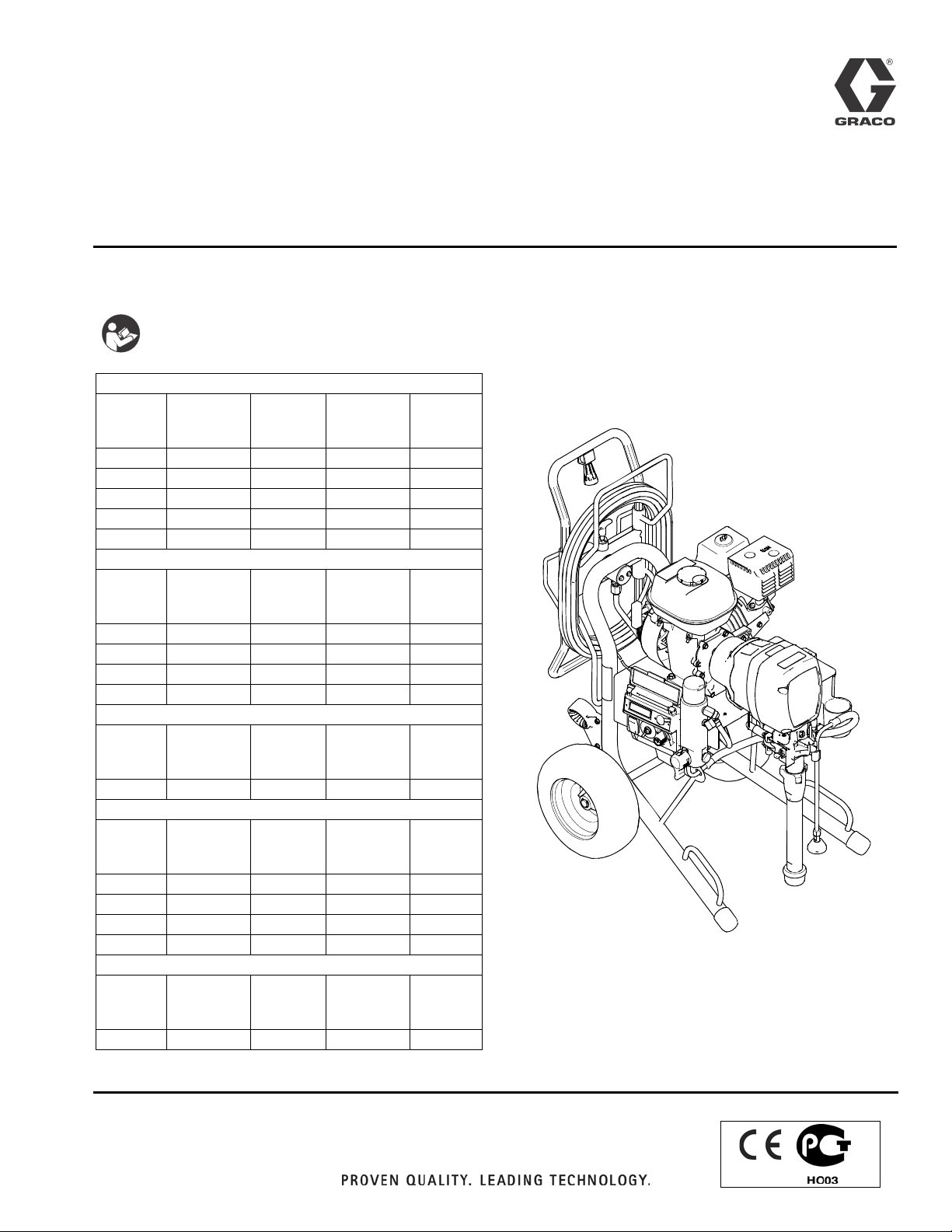
Operation
GMAX™ II 3900/5900/5900HD/5900 Convertible/7900
TexSpray 5900HD Convertible/7900HD
Airless Sprayers
- For Portable Airless Spraying of Architectural Coatings and Paints -
3300 psi (22.8 MPa, 228 bar) Maximum Working Pressure
IMPORTANT SAFETY INSTRUCTIONS
Read all warnings and instructions in this
manual. Save these instructions.
GMAX 3900
Model Hi-Boy
Premium
(QuikReel)
248683 ✓
248684 ✓
249335 ✓
258731 ✓
258736 ✓
Model Hi-Boy
Premium
(QuikReel)
248687 ✓
248688 ✓
258732 ✓
258737 ✓
Model Hi-Boy
Premium
(QuikReel)
258734 ✓
Model Hi-Boy
Premium
(QuikReel)
248700 ✓
248701 ✓
258733 ✓
258738 ✓
Model Hi-Boy
Premium
(QuikReel)
258735 ✓
Hi-Boy
Standard
(QuikReel)
GMAX 5900
Hi-Boy
Standard
(QuikReel)
TexSpray 5900 HD
Hi-Boy
Standard
(QuikReel)
GMAX 7900
Hi-Boy
Standard
(QuikReel)
GMAX 7900
Hi-Boy
Standard
(QuikReel)
Lo-Boy
Premium
Lo-Boy
Premium
Lo-Boy
Premium
Lo-Boy
Premium
Lo-Boy
Premium
Lo-Boy
Standard
Lo-Boy
Standard
Lo-Boy
Standard
Lo-Boy
Standard
Lo-Boy
Standard
Related Manuals:
Repair 3A0243
Parts 3A0244
Gun 311861
3A0242A
ENG
ti114916a
Page 2
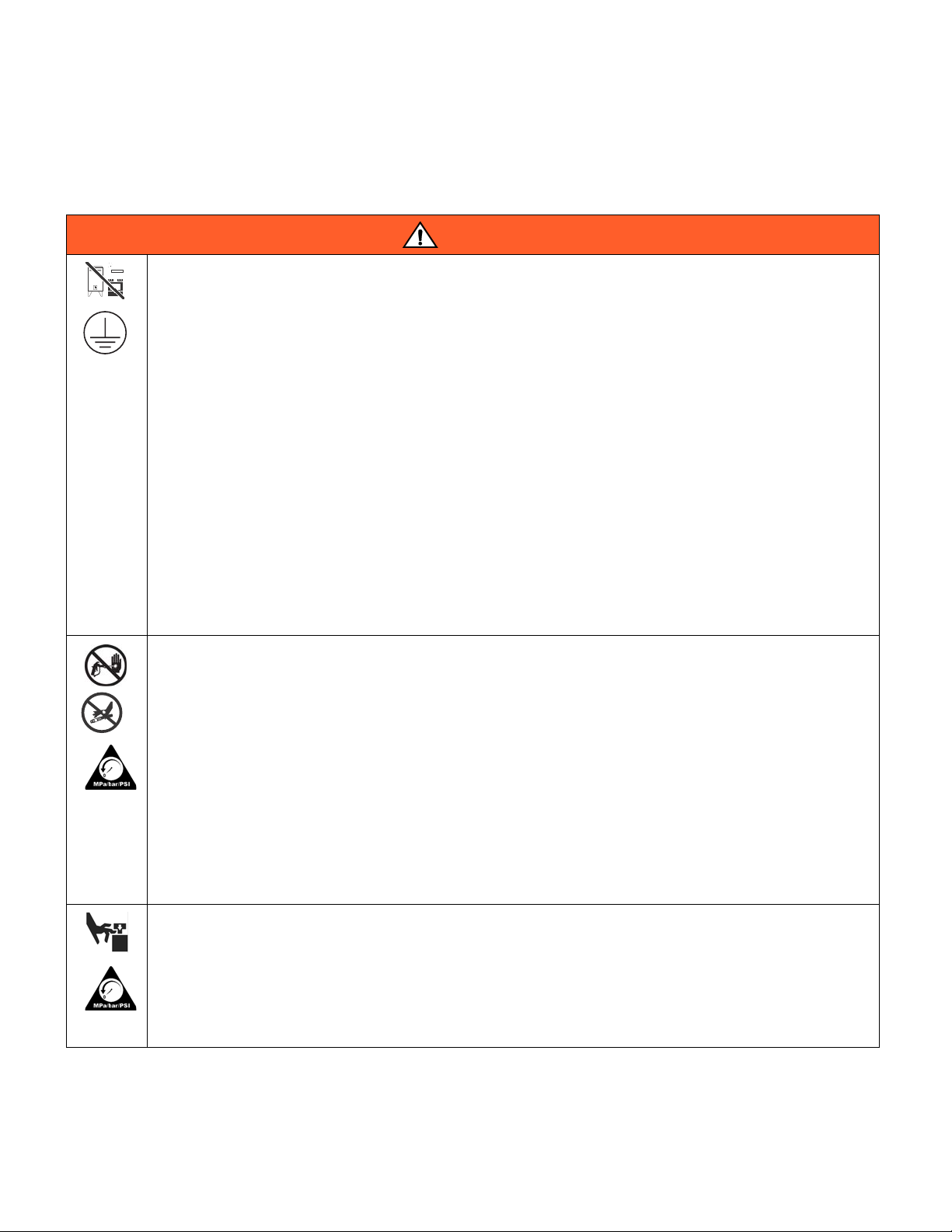
Warning
Warning
The following warnings are for the setup, use, grounding, maintenance, and repair of this equipment. The exclamation point
symbol alerts you to a general warning and the hazard symbols refer to procedure-specific risks. When these symbols appear in the body of this manual, refer back to these Warnings. Product-specific hazard symbols and warnings not covered
in this section may appear throughout the body of this manual where applicable.
WARNING
FIRE AND EXPLOSION HAZARD
Flammable fumes, such as solvent and paint fumes, in work area can ignite or explode. To help prevent
fire and explosion:
• Use equipment only in well ventilated area.
• Do not fill fuel tank while engine is running or hot; shut off engine and let it cool. Fuel is flammable
and can ignite or explode if spilled on hot surface.
• Eliminate all ignition sources; such as pilot lights, cigarettes, portable electric lamps, and plastic
drop cloths (potential static arc).
• Keep work area free of debris, including solvent, rags and gasoline.
• Do not plug or unplug power cords, or turn power or light switches on or off when flammable fumes
are present.
• Ground all equipment in the work area. See Grounding instructions.
• Use only grounded hoses.
• Hold gun firmly to side of grounded pail when triggering into pail.
• If there is static sparking or you feel a shock, stop operation immediately. Do not use equipment
until you identify and correct the problem.
• Keep a working fire extinguisher in the work area.
SKIN INJECTION HAZARD
High-pressure fluid from gun, hose leaks, or ruptured components will pierce skin. This may look like just
a cut, but it is a serious injury that can result in amputation. Get immediate surgical treatment.
• Do not spray without tip guard and trigger guard installed.
• Engage trigger lock when not spraying.
• Do not point gun at anyone or at any part of the body.
• Do not put your hand over the spray tip.
• Do not stop or deflect leaks with your hand, body, glove, or rag.
• Follow the Pressure Relief Procedure when you stop spraying and before cleaning, checking, or
servicing equipment.
• Tighten all fluid connections before operating the equipment.
• Check hoses and couplings daily. Replace worn or damaged parts immediately.
MOVING PARTS HAZARD
Moving parts can pinch, cut or amputate fingers and other body parts.
• Keep clear of moving parts.
• Do not operate equipment with protective guards or covers removed.
• Pressurized equipment can start without warning. Before checking, moving, or servicing equipment, follow the Pressure Relief Procedure and disconnect all power sources.
2 3A0242A
Page 3
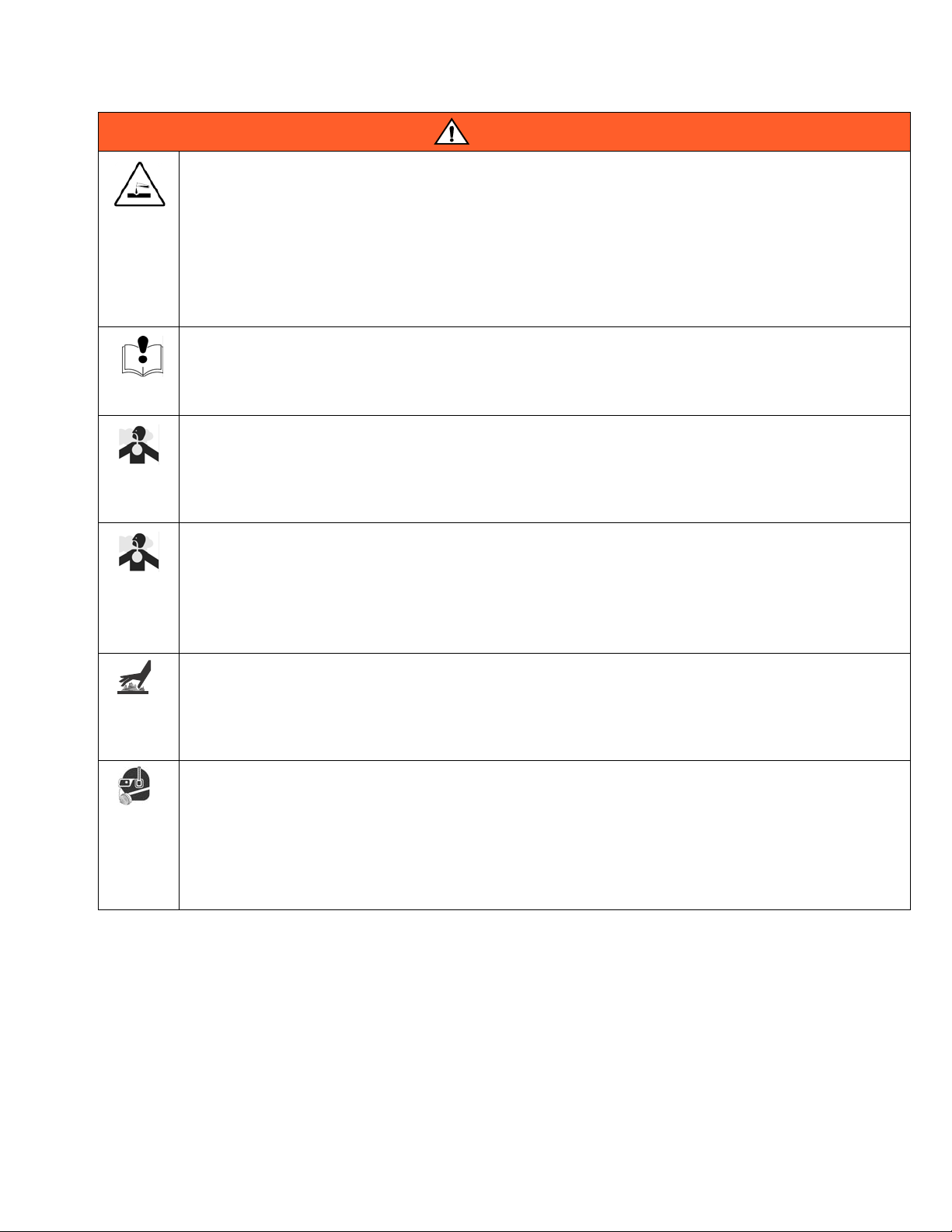
Warning
WARNING
PRESSURIZED ALUMINUM PARTS HAZARD
Use of fluids that are incompatible with aluminum in pressurized equipment can cause serious chemical reaction and equipment rupture. Failure to follow this warning can result in death, serious injury, or
property damage.
• Do not use 1,1,1-trichloroethane, methylene chloride, other halogenated hydrocarbon solvents or
fluids containing such solvents.
• Many other fluids may contain chemicals that can react with aluminum. Contact your material supplier for compatibility.
SUCTION HAZARD
Powerful suction could cause serious injury.
• Never place hands near the pump fluid inlet when pump is operating or pressurized.
CARBON MONOXIDE HAZARD
Exhaust contains poisonous carbon monoxide, which is colorless and odorless. Breathing carbon monoxide can cause death.
• Do not operate in an enclosed area.
TOXIC FLUID OR FUMES HAZARD
Toxic fluids or fumes can cause serious injury or death if splashed in the eyes or on skin, inhaled, or
swallowed.
• Read MSDS’s to know the specific hazards of the fluids you are using.
• Store hazardous fluid in approved containers, and dispose of it according to applicable guidelines.
BURN HAZARD
Equipment surfaces and fluid that’s heated can become very hot during operation. To avoid severe
burns:
• Do not touch hot fluid or equipment.
PERSONAL PROTECTIVE EQUIPMENT
You must wear appropriate protective equipment when operating, servicing, or when in the operating
area of the equipment to help protect you from serious injury, including eye injury, hearing loss, inhalation of toxic fumes, and burns. This equipment includes but is not limited to:
• Protective eyewear, and hearing protection.
• Respirators, protective clothing, and gloves as recommended by the fluid and solvent manufacturer
3A0242A 3
Page 4
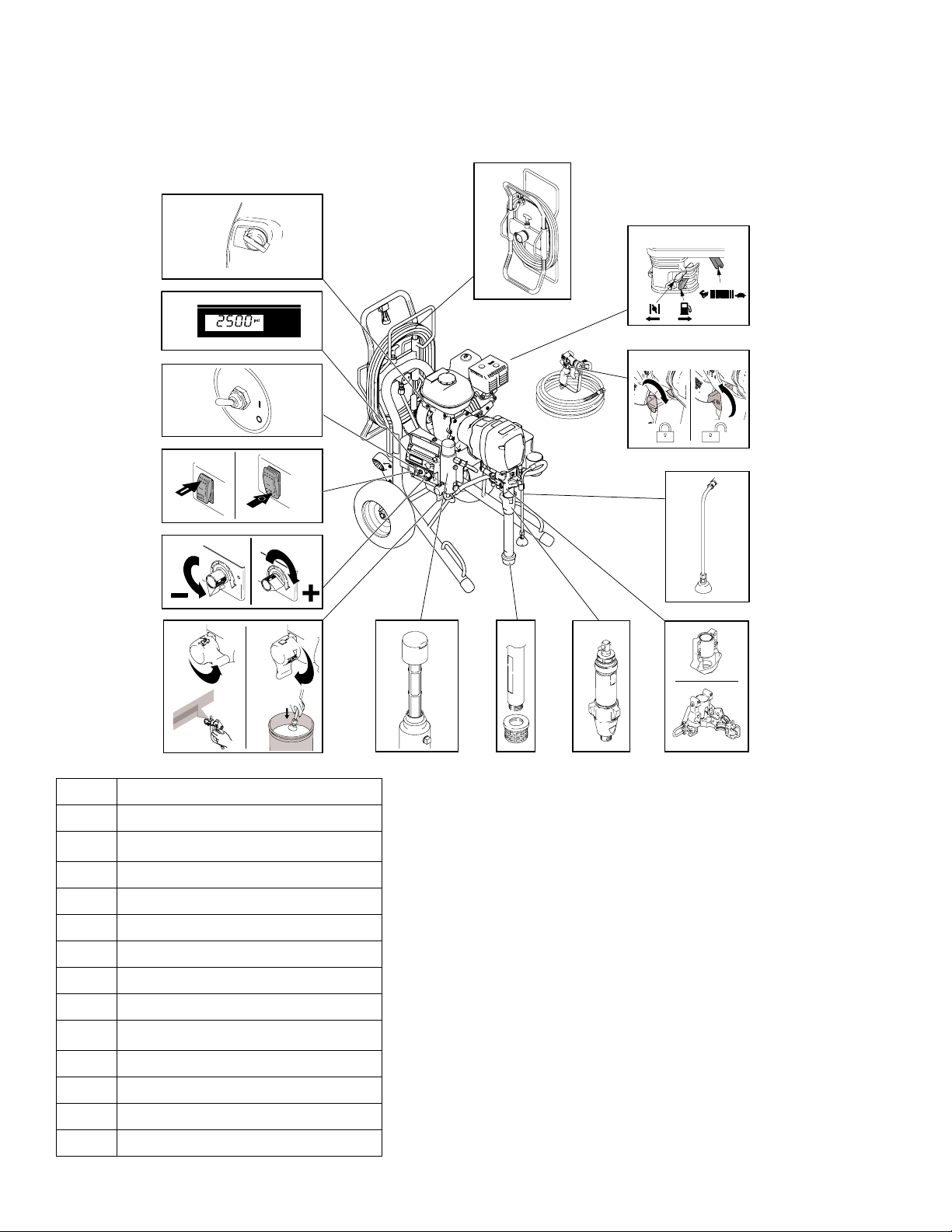
Component Identification
Component Identification
1.
ON
OFF
2.
14.
13.
3.
4.
ON
OFF
5.
6.
1 Engine ON/OFF Switch
12.
11.
7.
8.
9.
10.
ti14980a
2 Premium Digital Display
3
WatchDog
™
Switch
4 Pump On/Off Switch
5 Pressure Control
6Prime Valve
7
Suction Tube Inlet Filter
8
Strainer
9Pump
10
ProConnect
™
11 Drain Hose
12 Trigger Lock
13 Engine Controls
14 Hose Reel
4 3A0242A
Page 5
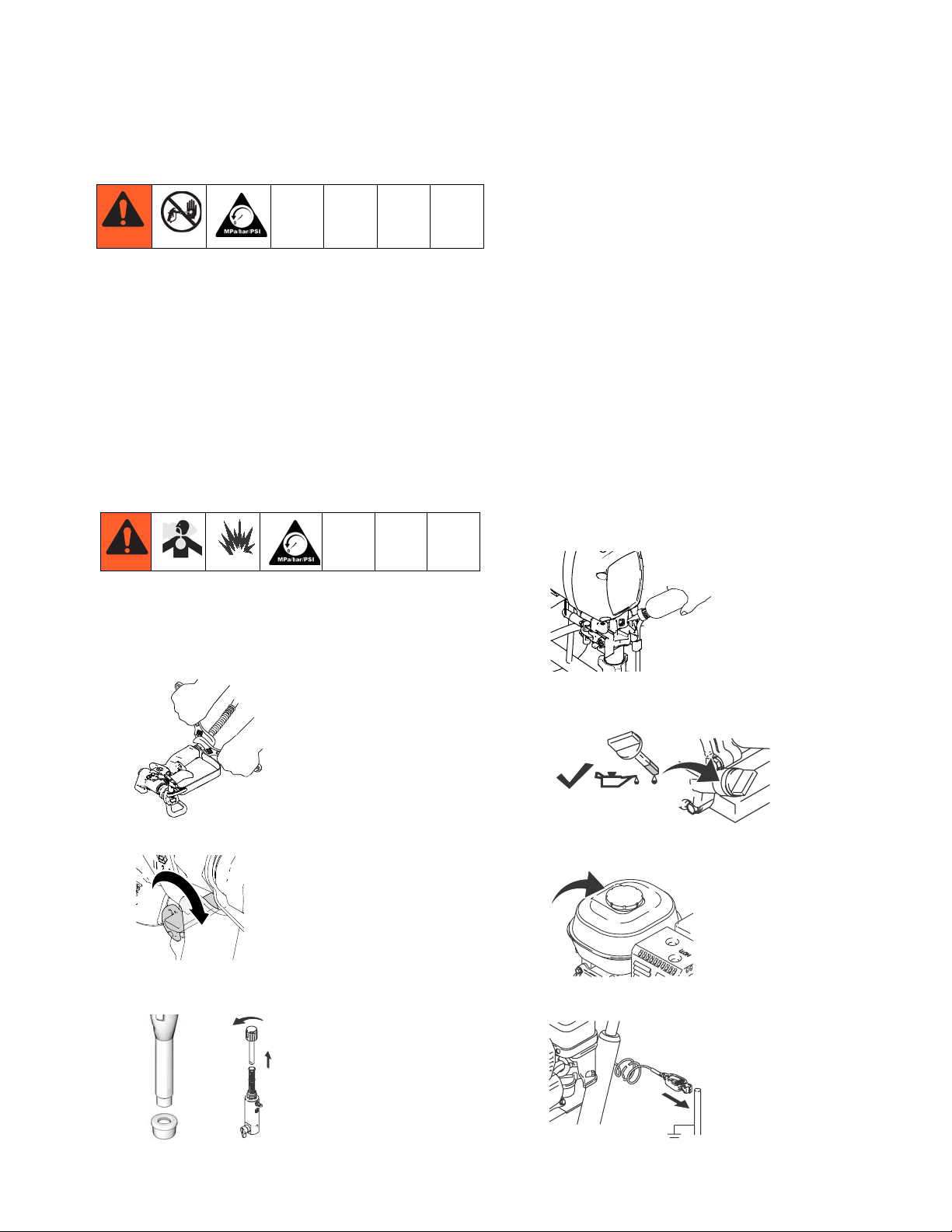
Pressure Relief Procedure
Pressure Relief Procedure
5. Lock gun trigger safety.
6. Open pressure drain valve. Leave valve open until
ready to spray again.
1. Lock gun trigger safety.
2. Turn engine ON/OFF switch to OFF.
3. Move pump switch to OFF and turn pressure control
knob fully counterclockwise.
4. Unlock trigger safety. Hold metal part of gun firmly
to side of grounded metal pail, and trigger gun to
relieve pressure.
Setup
1.
Standard Units Only:
high-pressure hose to sprayer.
2.
Standard Units Only:
of spray gun and tighten securely.
Connect appropriate Graco
Install whip hose to fluid inlet
If you suspect that the spray tip or hose is completely
clogged, or that pressure has not been fully relieved
after following the steps above, VERY SLOWLY loosen
tip guard retaining nut or hose end coupling to relieve
pressure gradually, then loosen completely. Now clear
tip or hose.
5. Fill throat packing nut with TSL to prevent premature
packing wear. Do this each time you spray.
ti15020a
6. Check engine oil level. Add SAE 10W-30 (summer)
or 5W-20 (winter), if necessary.
ti14843a
ti5952a
3. Engage gun trigger safety.
7. Fill fuel tank.
ti13031a
ti5953a
4. When spraying texture, remove inlet strainer and filter bowl screen when spraying materials.
ti5831a
3A0242A 5
8. Attach sprayer grounding clamp to earth ground.
ti5787a
Page 6

Setup
Convertible Models Only:
Change Engine to Motor
1. Disconnect engine power cord.
ti5774a
2. Release tension bar.
3. Remove engine; tilt and slide back.
5. Look through side vent holes and ensure drive belt
is in motor pulley.
ti5772a
6. Secure motor with tension bar.
7. Plug in pressure control power cord.
ti5776a
ti5779a
4. Install motor; drop in and push forward.
ti5777a
6 3A0242A
Page 7

Startup
Startup
c. Set throttle to fast.
1. Place suction tube and drain tube in grounded metal
pail partially filled with flushing fluid. Attach ground
wire to pail and to earth ground.
ti14844a
2. Turn prime valve down to DRAIN position. Turn
pressure control counterclockwise to lowest pressure.
ti5789a
ti14842a
3. Set pump switch OFF.
ti5250a
d. Set engine switch to ON.
ti5262a
5. Pull rope to start engine.
ti5263a
6. Increase pressure enough to start pump stroking
and allow fluid to circulate for 15 seconds; turn pressure down and turn prime valve forward to SPRAY
position.
ti5790a
SEC
4. Start Engine
15
ti5794a
a. Move fuel valve to open.
ti5248a
b. Move choke to closed.
ti5249a
3A0242A 7
7. Take spray gun trigger safety OFF.
ti14845a
ti10167a
Page 8

Startup
8. Hold gun against grounded metal flushing pail. Trigger gun and increase fluid pressure slowly until
pump runs smoothly.
ti13243a
ti5796a
Inspect fittings for leaks. Do not stop leaks with your
hand or a rag! If leaks occur, turn sprayer OFF
immediately. Perform Pressure Relief Procedure
steps 1-3, page 5. Tighten leaky fittings. Repeat
Startup procedure steps 1 - 5. If no leaks, continue
to trigger gun until system is thoroughly flushed.
Proceed to step 6.
9. Place siphon tube in material pail.
Switch Guard Assembly
1. Put trigger safety ON. Insert SwitchTip. Insert seat
™
and OneSeal
C
2. Insert SwitchTip.
3. Screw assembly onto gun. Tighten.
.
B
A
ti13024a
ti5797a
10. Trigger gun again into flushing fluid pail until material appears.
ti13243a
ti2710a
Spray
1. Spray test pattern. Increase pressure to eliminate
heavy edges. Use smaller tip size if pressure adjustment can not eliminate heavy edges.
ti13030a
2. Hold gun perpendicular, 10-12 in. (25-30 cm) from
surface. Spray back and forth. Overlap by 50%. Trigger gun after moving and release before stopping.
ti13025a
8 3A0242A
Page 9

WatchDog™ Protection System (Not Available on All Units)
Clearing Tip Clogs
1. Release trigger, put safety ON. Rotate SwitchTip.
Take safety OFF. Trigger gun to clear clog. Never
point gun at your hand or into a rag!
ti10166a
ti13033a
ti10167a
2. Put safety ON. Return SwitchTip to original position.
Take safety OFF and continue spraying.
ti10166a
ti13034a
ti10167a
WatchDog™ Protection System
(Not Available on All Units)
Pump stops automatically when material pail is empty.
Hose Reel
Be sure to keep your head clear of hose reel while
winding up hose.
1. Make sure hose is routed through hose guide.
ti13504a
2. Lift and turn pivot lock 90 to unlock hose reel. Pull
on hose to remove it from hose reel.
To Activate:
1. Perform Startup.
2. Premium units with digital display:
Turn WatchDog switch ON and WD ON displays.
EMPTY displays/flashes and pump stops when
Watchdog protection system detects an empty
material pail.
ti6224a
3. Turn WatchDog switch OFF. Add material or reprime
sprayer. Turn pump switch OFF and ON to reset
WatchDog protection system. Turn WatchDog
switch back ON to continue to monitor material
level.
ti13501a
3. Pull reel handle down and turn clockwise to reel in
hose.
ti13502a
ti13503a
NOTE: The hose reel can be locked into two positions: Usage (A) and Storage (B).
(A)
(B)
ti13563a
3A0242A 9
Page 10

Digital Tracking System
Digital Tracking System
Operation Main Menu
Short press to move to next display. Press and hold (5
seconds) to change units or reset data.
ti13605a
1. Turn pressure to lowest setting. Trigger gun to
relieve pressure. Turn prime valve down to DRAIN
position.
-
ti14842a
2. Turn power ON. Pressure display appears. Dashes
will not appear unless pressure is less than 200 psi
(14 bar, 1,4 MPa).
ti13243a
Job Gallons
1. Short press DTS button to move to Job Gallons (or
liters x 10).
Psi
ti13612a
ti13620a
ti13610a
NOTE: JOB scrolls past, then the number of gallons
sprayed above 1000 psi (70 bar, 7 MPa) displays.
Lifetime Gallons
1. Short press DTS button to move to Lifetime Gallons
(or liters x 10).
NOTE: LIFE scrolls briefly, then the number of gallons sprayed above 1000 psi (70 bar, 7 MPa) displays.
OR
ti4266a
psi
ti13621a
Change Display Units
Press and hold DTS button for 5 seconds to change
pressure units (psi, bar, MPa) to desired units. Selection of bar or MPa changes gallons to liters x 10. To
change display units DTS must be in pressure display
mode and pressure must be at zero.
Psi
ti13620a
Psi
bar
MPa
ti13604a
ti13601a
ti13617a
ti13611a
10 3A0242A
Page 11

Secondary Menu - Stored Data and
WatchDog Pump Protection Modes
Digital Tracking System
1. Perform Pressure Relief, steps 1 - 4 if they have
not already been done.
2. Turn power switch on while holding DTS button
down.
ti4266a
ti13605a
3. The sprayer model briefly displays (e.g. 5900),
SERIAL NUMBER scrolls past and then serial number (e.g. 00001) displays.
ti13622a
ti7362a
4. Short press DTS button and MOTOR ON scrolls
past and then total motor run hours are displayed.
ti13618a
6. Press and hold DTS button to clear error code to
zero.
ti13609a
ti13606a
7. Short press DTS button. W-DOG scrolls past then
OFF displays if watchdog switch is OFF. ON dis-
plays if Watchdog switch is ON.
ti13608a
ti13626a
ti13614a
8. Press and hold (8 seconds) DTS button to move to
WatchDog Trigger % menu. Continue to hold DTS
button and Watchdog can be set to trigger at 30, 40,
50, or 60% of current sprayer pressure setting.
Release DTS button when desired % is displayed.
default is 50%.
ti13619a
5. Short press DTS button. LAST ERROR CODE
scrolls by and last error code is displayed; e.g.
E=07. (Manual 311365).
TIA
9. Short press to move to SOFTWARE REV.
ti13601a
ti13615a
ti13613a
ti13607a
ti13623a
3A0242A 11
Page 12

Cleanup
Cleanup
1. Perform Pressure Relief Procedure (page 5),
steps 1 - 4. Remove siphon tube set from paint and
place in flushing fluid. Remove tip guard from gun.
ti14844a
NOTE: Use water for water-base paint, mineral spirits
for oil-base paint, or other solvents recommended by
manufacturer.
2. Turn power ON. Turn prime valve forward to SPRAY
position.
ti4266a
6. Turn prime valve forward to SPRAY position. Trigger
gun into flushing pail to purge fluid from hose.
ti14845a
ti14847a
7. Raise siphon tube above flushing fluid and run
sprayer for 15 to 30 seconds to drain fluid. Turn
power OFF
PAINT
ti2820a
FLUSH
8. Turn prime valve down DRAIN position. Unplug
sprayer.
ti14845a
3. Increase pressure to 1/2. Hold gun against paint
pail. Take trigger safety OFF. Trigger gun until flushing fluid appears.
1
/
2
ti14846a
ti4271a
4. Move gun to waste pail, hold gun against pail, trigger gun to thoroughly flush system. Release trigger
and put trigger safety ON.
ti14847a
ti2718a
ti14842a
9. Remove filters from gun and sprayer, if installed.
Clean and inspect. Install filters.
ti15018a
10. If flushing with water, flush again with mineral spirits,
or Pump Armor, to leave a protective coating to prevent freezing or corrosion.
11. Wipe sprayer, hose and gun with a rag soaked in
water or mineral spirits.
5. Turn prime valve down to DRAIN position and allow
flushing fluid to circulate until flushing fluid appears
clear.
12 3A0242A
ti2776a
Page 13

Notes
Notes
3A0242A 13
Page 14

Notes
Notes
14 3A0242A
Page 15

Notes
Notes
3A0242A 15
Page 16

Graco Standard Warranty
Graco warrants all equipment referenced in this document which is manufactured by Graco and bearing its name to be free from defects in
material and workmanship on the date of sale to the original purchaser for use. With the exception of any special, extended, or limited warranty
published by Graco, Graco will, for a period of twelve months from the date of sale, repair or replace any part of the equipment determined by
Graco to be defective. This warranty applies only when the equipment is installed, operated and maintained in accordance with Graco’s written
recommendations.
This warranty does not cover, and Graco shall not be liable for general wear and tear, or any malfunction, damage or wear caused by faulty
installation, misapplication, abrasion, corrosion, inadequate or improper maintenance, negligence, accident, tampering, or substitution of
non-Graco component parts. Nor shall Graco be liable for malfunction, damage or wear caused by the incompatibility of Graco equipment with
structures, accessories, equipment or materials not supplied by Graco, or the improper design, manufacture, installation, operation or
maintenance of structures, accessories, equipment or materials not supplied by Graco.
This warranty is conditioned upon the prepaid return of the equipment claimed to be defective to an authorized Graco distributor for verification of
the claimed defect. If the claimed defect is verified, Graco will repair or replace free of charge any defective parts. The equipment will be returned
to the original purchaser transportation prepaid. If inspection of the equipment does not disclose any defect in material or workmanship, repairs will
be made at a reasonable charge, which charges may include the costs of parts, labor, and transportation.
THIS WARRANTY IS EXCLUSIVE, AND IS IN LIEU OF ANY OTHER WARRANTIES, EXPRESS OR IMPLIED, INCLUDING BUT NOT LIMITED
TO WARRANTY OF MERCHANTABILITY OR WARRANTY OF FITNESS FOR A PARTICULAR PURPOSE.
Graco’s sole obligation and buyer’s sole remedy for any breach of warranty shall be as set forth above. The buyer agrees that no other remedy
(including, but not limited to, incidental or consequential damages for lost profits, lost sales, injury to person or property, or any other incidental or
consequential loss) shall be available. Any action for breach of warranty must be brought within two (2) years of the date of sale.
GRACO MAKES NO WARRANTY, AND DISCLAIMS ALL IMPLIED WARRANTIES OF MERCHANTABILITY AND FITNESS FOR A
PARTICULAR PURPOSE, IN CONNECTION WITH ACCESSORIES, EQUIPMENT, MATERIALS OR COMPONENTS SOLD BUT NOT
MANUFACTURED BY GRACO. These items sold, but not manufactured by Graco (such as electric motors, switches, hose, etc.), are subject to
the warranty, if any, of their manufacturer. Graco will provide purchaser with reasonable assistance in making any claim for breach of these
warranties.
In no event will Graco be liable for indirect, incidental, special or consequential damages resulting from Graco supplying equipment hereunder, or
the furnishing, performance, or use of any products or other goods sold hereto, whether due to a breach of contract, breach of warranty, the
negligence of Graco, or otherwise.
FOR GRACO CANADA CUSTOMERS
The Parties acknowledge that they have required that the present document, as well as all documents, notices and legal proceedings entered into,
given or instituted pursuant hereto or relating directly or indirectly hereto, be drawn up in English. Les parties reconnaissent avoir convenu que la
rédaction du présente document sera en Anglais, ainsi que tous documents, avis et procédures judiciaires exécutés, donnés ou intentés, à la suite
de ou en rapport, directement ou indirectement, avec les procédures concernées.
For the latest information about Graco products, visit www.graco.com.
TO PLACE AN ORDER, contact your Graco distributor or call 1-800-690-2894 to identify the nearest distributor.
All written and visual data contained in this document reflects the latest product information available at the time of publication.
Graco reserves the right to make changes at any time without notice.
This manual contains English. MM 3A0242
Graco Headquarters: Minneapolis
International Offices: Belgium, China, Japan, Korea
GRACO INC. P.O. BOX 1441 MINNEAPOLIS, MN 55440-1441
Copyright 2009, Graco Inc. is registered to ISO 9001
www.graco.com
2009
