Page 1
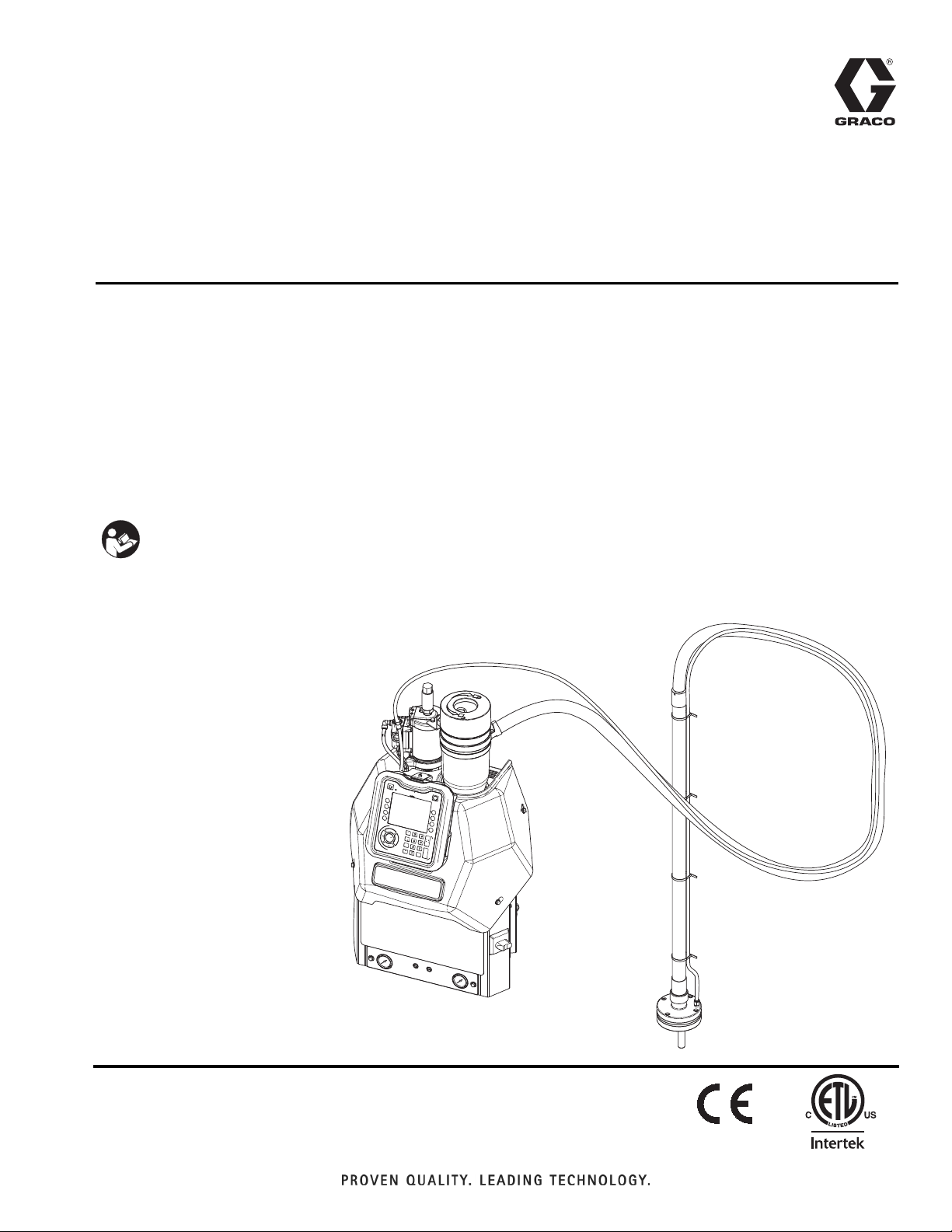
Instructions - Parts
™
InvisiPac
™
HM25 and HM50 Tank-Free
333347F
Hot Melt Delivery System
For delivering and dispensing hot melt adhesive pellets. For professional use only.
Not approved for use in explosive atmospheres or hazardous locations.
1200 psi (8.3 MPa, 83 bar) Maximum Working Pressure
400°F (204°C) Maximum Fluid Operating Temperature
100 psi (0.7 MPa,7 bar) Maximum Air Inlet Pressure
EN
Important Safety Instructions
Read all warnings and instructions in this
manual and in the applicator and hose manuals. Save all instructions.
WLD
9902471
Certified to
CAN/CSA C22.2 No. 88
Conforms to
ANSI/UL 499
Page 2

Contents
Related Manuals . . . . . . . . . . . . . . . . . . . . . . . . . . . . . . . . . . . 3
Required Tools . . . . . . . . . . . . . . . . . . . . . . . . . . . . . . . . . . . . 3
Models . . . . . . . . . . . . . . . . . . . . . . . . . . . . . . . . . . . . . . . . . . . 4
200-230 VAC, 350-415 VAC HM50 Models . . . . . . . . . . . 4
200-230 VAC, 350-415 VAC HM25 Models . . . . . . . . . . . 5
400 VAC Transformer HM25 Models . . . . . . . . . . . . . . . . 6
400 VAC Transformer HM25 Models . . . . . . . . . . . . . . . . 6
480 VAC Transformer HM25 Models . . . . . . . . . . . . . . . . 7
480 VAC Transformer HM50 Models . . . . . . . . . . . . . . . . 7
Warnings . . . . . . . . . . . . . . . . . . . . . . . . . . . . . . . . . . . . . . . . . 8
Component Identification . . . . . . . . . . . . . . . . . . . . . . . . . . 11
Heated Fluid Manifold . . . . . . . . . . . . . . . . . . . . . . . . . . . 12
Electrical Enclosure . . . . . . . . . . . . . . . . . . . . . . . . . . . . . 13
Advanced Display Module (ADM) . . . . . . . . . . . . . . . . . . 14
Setup . . . . . . . . . . . . . . . . . . . . . . . . . . . . . . . . . . . . . . . . . . . 17
Grounding . . . . . . . . . . . . . . . . . . . . . . . . . . . . . . . . . . . . 17
Location . . . . . . . . . . . . . . . . . . . . . . . . . . . . . . . . . . . . . . 17
Attach Components . . . . . . . . . . . . . . . . . . . . . . . . . . . . . 17
Recommended Air Setup . . . . . . . . . . . . . . . . . . . . . . . . 22
Connect Electrical Cord . . . . . . . . . . . . . . . . . . . . . . . . . . 23
208V Electrical Circuits . . . . . . . . . . . . . . . . . . . . . . . . . . 24
Select ADM Settings . . . . . . . . . . . . . . . . . . . . . . . . . . . . 24
Applicators . . . . . . . . . . . . . . . . . . . . . . . . . . . . . . . . . . . . 26
PLC Connection . . . . . . . . . . . . . . . . . . . . . . . . . . . . . . . 27
Operation . . . . . . . . . . . . . . . . . . . . . . . . . . . . . . . . . . . . . . . . 29
Overview . . . . . . . . . . . . . . . . . . . . . . . . . . . . . . . . . . . . . 29
Initial Startup and Prime . . . . . . . . . . . . . . . . . . . . . . . . . 29
Manual Refill . . . . . . . . . . . . . . . . . . . . . . . . . . . . . . . . . . 30
Automatic Refill . . . . . . . . . . . . . . . . . . . . . . . . . . . . . . . . 31
Dispense . . . . . . . . . . . . . . . . . . . . . . . . . . . . . . . . . . . . . 32
Shutdown . . . . . . . . . . . . . . . . . . . . . . . . . . . . . . . . . . . . . 33
Schedule . . . . . . . . . . . . . . . . . . . . . . . . . . . . . . . . . . . . . 33
Pressure Relief Procedure . . . . . . . . . . . . . . . . . . . . . . . 33
Drain the System . . . . . . . . . . . . . . . . . . . . . . . . . . . . . . . 34
Flush . . . . . . . . . . . . . . . . . . . . . . . . . . . . . . . . . . . . . . . . 34
Operation Tips to Minimize Charring . . . . . . . . . . . . . . . . 36
Maintenance . . . . . . . . . . . . . . . . . . . . . . . . . . . . . . . . . . . . . 37
Replace Outlet Filter . . . . . . . . . . . . . . . . . . . . . . . . . . . . 37
Replace Inlet Filter . . . . . . . . . . . . . . . . . . . . . . . . . . . . . . 37
Replace Funnel Filter . . . . . . . . . . . . . . . . . . . . . . . . . . . 38
Filter Maintenance Guidelines* . . . . . . . . . . . . . . . . . . . . 39
Troubleshooting . . . . . . . . . . . . . . . . . . . . . . . . . . . . . . . . . . 40
ADM Error Code Table . . . . . . . . . . . . . . . . . . . . . . . . . . 40
Mechanical and Electrical Troubleshooting . . . . . . . . . . 46
MZLP Troubleshooting . . . . . . . . . . . . . . . . . . . . . . . . . . 55
Repair . . . . . . . . . . . . . . . . . . . . . . . . . . . . . . . . . . . . . . . . . . . 56
Pump . . . . . . . . . . . . . . . . . . . . . . . . . . . . . . . . . . . . . . . . 56
Melter . . . . . . . . . . . . . . . . . . . . . . . . . . . . . . . . . . . . . . . . 60
Multi-Zone Low Power Temperature Control Module (MZLP)
67
System . . . . . . . . . . . . . . . . . . . . . . . . . . . . . . . . . . . . . . . 69
Air Controls . . . . . . . . . . . . . . . . . . . . . . . . . . . . . . . . . . . 72
Air Motor . . . . . . . . . . . . . . . . . . . . . . . . . . . . . . . . . . . . . 73
Transformer Fan . . . . . . . . . . . . . . . . . . . . . . . . . . . . . . . 76
Software Update Procedure . . . . . . . . . . . . . . . . . . . . . . 77
Electrical Schematics . . . . . . . . . . . . . . . . . . . . . . . . . . . . . . 78
Incoming Power . . . . . . . . . . . . . . . . . . . . . . . . . . . . . . . 78
Cable Identification . . . . . . . . . . . . . . . . . . . . . . . . . . . . . 78
System . . . . . . . . . . . . . . . . . . . . . . . . . . . . . . . . . . . . . . 79
480VAC Transformer Option . . . . . . . . . . . . . . . . . . . . . . 80
Typical Hose / Applicator Wiring . . . . . . . . . . . . . . . . . . . 80
2nd and 3rd MZLP Options . . . . . . . . . . . . . . . . . . . . . . . 81
Air Schematic . . . . . . . . . . . . . . . . . . . . . . . . . . . . . . . . . . . . 82
Parts . . . . . . . . . . . . . . . . . . . . . . . . . . . . . . . . . . . . . . . . . . . . 83
InvisiPac Systems . . . . . . . . . . . . . . . . . . . . . . . . . . . . . . 83
Electrical Enclosure . . . . . . . . . . . . . . . . . . . . . . . . . . . . . 89
Transformer Assemblies . . . . . . . . . . . . . . . . . . . . . . . . . 92
Melter and Pump Assembly . . . . . . . . . . . . . . . . . . . . . . 93
Air Motor, 24V558 . . . . . . . . . . . . . . . . . . . . . . . . . . . . . . 95
Feed System Shaker and Tube, 24V507 . . . . . . . . . . . . 96
Air Controls Assembly . . . . . . . . . . . . . . . . . . . . . . . . . . . 97
Pressure Relief Valve, 24P856 . . . . . . . . . . . . . . . . . . . . 98
Feed Inlet Funnel, 24V505 . . . . . . . . . . . . . . . . . . . . . . . 99
Accessories . . . . . . . . . . . . . . . . . . . . . . . . . . . . . . . . . . . . . 100
Special Tools . . . . . . . . . . . . . . . . . . . . . . . . . . . . . . . . . 100
Non-Graco Applicator Adapter Cables . . . . . . . . . . . . . 101
Air Adjustment Lock, 24R084 . . . . . . . . . . . . . . . . . . . . 101
System Stand, 24R088 . . . . . . . . . . . . . . . . . . . . . . . . . 102
Caster for Stand, 120302 . . . . . . . . . . . . . . . . . . . . . . . 102
Adapter Plate, 24R083 . . . . . . . . . . . . . . . . . . . . . . . . . 102
30 Gallon Vibrating Hopper, 24R136 . . . . . . . . . . . . . . 104
Light Tower Kit, 24R226 . . . . . . . . . . . . . . . . . . . . . . . . 106
Air Reservoir Kit, 16W366 . . . . . . . . . . . . . . . . . . . . . . . 107
4 Channel Upgrade Kit, 24V528 . . . . . . . . . . . . . . . . . . 108
6 Channel Upgrade Kit, 24V529 . . . . . . . . . . . . . . . . . . 110
InvisiPac ADM Simulator Kit, 24R323 . . . . . . . . . . . . . . 112
ADM Extension Kits . . . . . . . . . . . . . . . . . . . . . . . . . . . 112
ADM Remote Mount Bracket, 24A326 . . . . . . . . . . . . . 112
Overtemperature Jumper, 16Y727 . . . . . . . . . . . . . . . . 113
Air Metric Fitting Kit, 24W637 . . . . . . . . . . . . . . . . . . . . 113
Strain Relief Bushing Kit, 24X190 . . . . . . . . . . . . . . . . . 113
Hose Straps (4 Pack), 24R0294 . . . . . . . . . . . . . . . . . . 113
Pressure Gauge Replacement Kit, 24R635 . . . . . . . . . 113
Appendix A - ADM . . . . . . . . . . . . . . . . . . . . . . . . . . . . . . . . 114
General Operation . . . . . . . . . . . . . . . . . . . . . . . . . . . . . 114
Icon Identification . . . . . . . . . . . . . . . . . . . . . . . . . . . . . 114
Operation Screens . . . . . . . . . . . . . . . . . . . . . . . . . . . . 115
Setup Screens . . . . . . . . . . . . . . . . . . . . . . . . . . . . . . . . 117
Appendix B - USB Downloading, Uploading . . . . . . . . . . 120
Download Procedure . . . . . . . . . . . . . . . . . . . . . . . . . . . 120
Accessing Files . . . . . . . . . . . . . . . . . . . . . . . . . . . . . . . 120
Upload Procedure . . . . . . . . . . . . . . . . . . . . . . . . . . . . . 120
USB Logs . . . . . . . . . . . . . . . . . . . . . . . . . . . . . . . . . . . 121
System Settings File . . . . . . . . . . . . . . . . . . . . . . . . . . . 121
System Language File . . . . . . . . . . . . . . . . . . . . . . . . . 122
Technical Data . . . . . . . . . . . . . . . . . . . . . . . . . . . . . . . . . . . 123
Startup Time . . . . . . . . . . . . . . . . . . . . . . . . . . . . . . . . . 125
Dimensions . . . . . . . . . . . . . . . . . . . . . . . . . . . . . . . . . . 127
Graco Extended Warranty . . . . . . . . . . . . . . . . . . . . . . . . . 130
Graco Information . . . . . . . . . . . . . . . . . . . . . . . . . . . . . . . . 130
2 333347F
Page 3

Related Manuals
Manuals are available at www.graco.com. Component
manuals in English:
Part Description
3A2805 InvisiPac GS35 Hot Melt Applicator Instruc-
tions - Parts
332072 InvisiPac Heated Hose Instructions - Parts
333348 HM50 Fuse Kit, Instructions-Parts
333349 InvisiPac 480V Transformer Upgrade Kit,
Instructions-Parts
333348 MZLP Fuse Kit, Instructions
Required Tools
• Standard allen wrench set
• Metric allen wrench set
• Various sizes of crescent wrenches
• 11/16 in. wrench
• 3/8 in. ratchet
• 3/8 in. socket
• 5/16 in. driver
• 7/16 in. socket
• 7/8 in. deep well socket
• 1 in. socket
• 13 mm socket
• 10 mm socket
• 1/2 in. ratchet
• Side cutter
• Phillips head screwdriver
• Flat head screwdriver
• Multimeter
• Tubing cutter
Related Manuals
333347F 3
Page 4
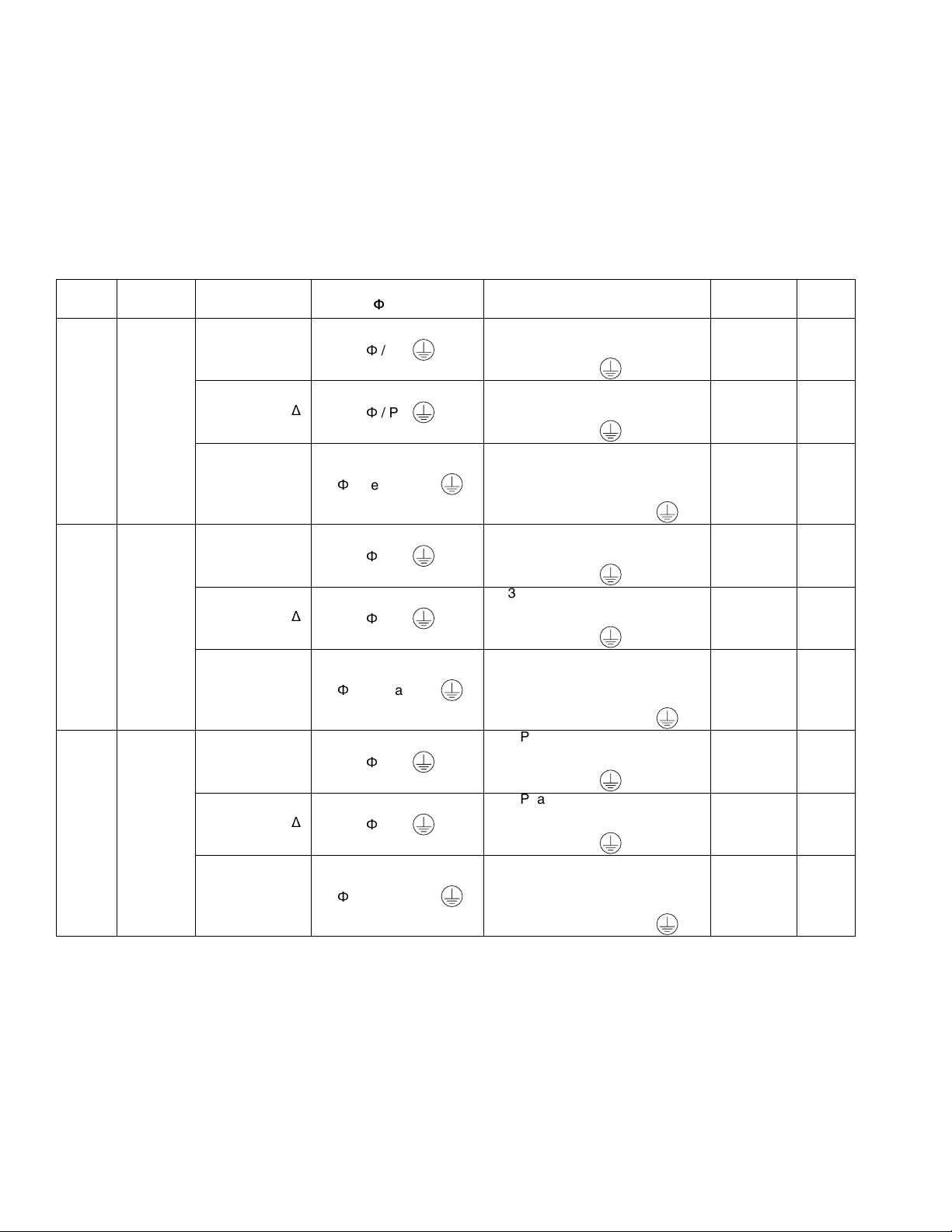
Models
Models
200-240 VAC, 350-415 VAC HM50 Models
See 400 VAC Transformer models on page 6.
See 480 VAC Transformer models on page 7.
Model Channels Voltage
200-240 VAC
24T918 2
24T919 4
24T920 6
200-240 VAC
350-415 VAC Y
200-240 VAC
200-240 VAC
350-415 VAC Y
200-240 VAC
200-240 VAC
350-415 VAC Y
Δ
Δ
Δ
Φ
Type Description Frequency
1
Φ
/ PE
3Φ / PE
3
Φ
/ Neutral / PE
Φ
/ PE
1
3Φ / PE
3Φ / Neutral / PE
Φ
/ PE
1
3Φ / PE
3
Φ
/ Neutral / PE
•
1-Phase
•
200-240VAC
•
2 wire and PE
•
3-Phase without Neutral
•
200-240VAC
•
3 wire and PE
•
3-Phase with Neutral
•
350-415 VAC Line to Line
•
200-240 VAC Line to Neutral
•
3 wire, Neutral, and PE
•
1-Phase
•
200-240 VAC
•
2 wire and PE
•
3-Phase without Neutral
•
200-240 VAC Line to Line
•
3 wire and PE
•
3-Phase with Neutral
•
350-415 VAC Line to Line
•
200-240 VAC Line to Neutral
•
3 wire, Neutral, and PE
•
1-Phase
•
200-240 VAC
•
2 wire and PE
•
3-Phase without Neutral
•
200-240 VAC Line to Line
•
3 wire and PE
•
3-Phase with Neutral
•
350-415 VAC Line to Line
•
200-240 VAC Line to Neutral
•
3 wire, Neutral, and PE
Max
Amps
50/60 Hz 32A
50/60 Hz 27A
50/60 Hz 16A
50/60 Hz 40A
50/60 Hz 27A
50/60 Hz 16A
50/60 Hz 40A
50/60 Hz 40A
50/60 Hz 30A
4 333347F
Page 5
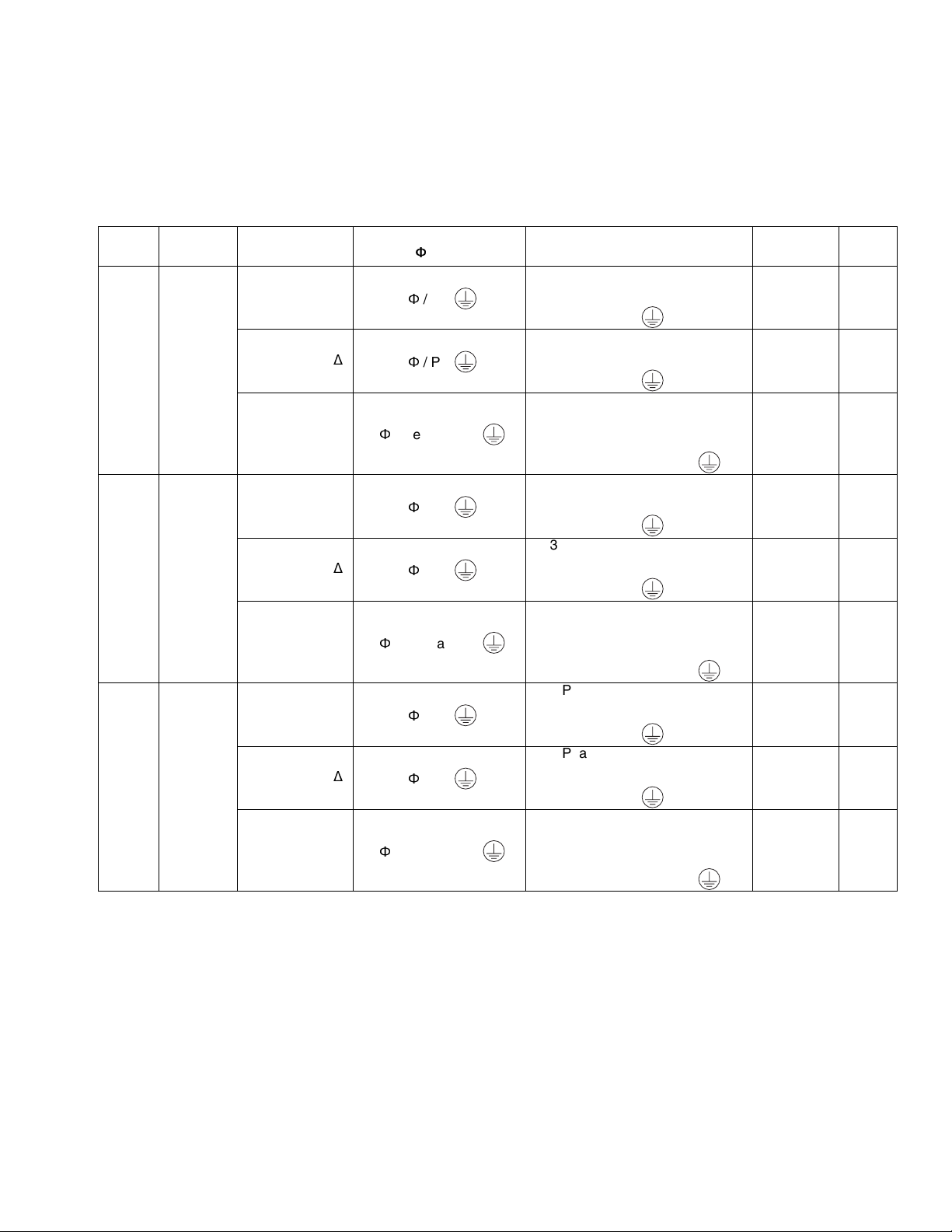
200-240 VAC, 350-415 VAC HM25 Models
See 400 VAC Transformer models on page 6.
See 480 VAC Transformer models on page 7.
Model Channels Voltage
200-240 VAC
24V423 2
24V424 4
24V425 6
200-240 VAC
350-415 VAC Y
200-240 VAC
200-240 VAC
350-415 VAC Y
200-240 VAC
200-240 VAC
350-415 VAC Y
Δ
Δ
Δ
Φ
Type Description Frequency
1
Φ
/ PE
3Φ / PE
Φ
/ Neutral / PE
3
1
Φ
/ PE
3Φ / PE
Φ
/ Neutral / PE
3
1
Φ
/ PE
3Φ / PE
Φ
/ Neutral / PE
3
•
1-Phase
•
200-240VAC
•
2 wire and PE
•
3-Phase without Neutral
•
200-240VAC
•
3 wire and PE
•
3-Phase with Neutral
•
350-415 VAC Line to Line
•
200-240 VAC Line to Neutral
•
3 wire, Neutral, and PE
•
1-Phase
•
200-240VAC
•
2 wire and PE
•
3-Phase without Neutral
•
200-240VAC
•
3 wire and PE
•
3-Phase with Neutral
•
350-415 VAC Line to Line
•
200-240 VAC Line to Neutral
•
3 wire, Neutral, and PE
•
1-Phase
•
200-240VAC
•
2 wire and PE
•
3-Phase without Neutral
•
200-240VAC
•
3 wire and PE
•
3-Phase with Neutral
•
350-415 VAC Line to Line
•
200-240 VAC Line to Neutral
•
3 wire, Neutral, and PE
Models
Max
Amps
50/60 Hz 32A
50/60 Hz 27A
50/60 Hz 16A
50/60 Hz 40A
50/60 Hz 27A
50/60 Hz 16A
50/60 Hz 40A
50/60 Hz 40A
50/60 Hz 30A
333347F 5
Page 6
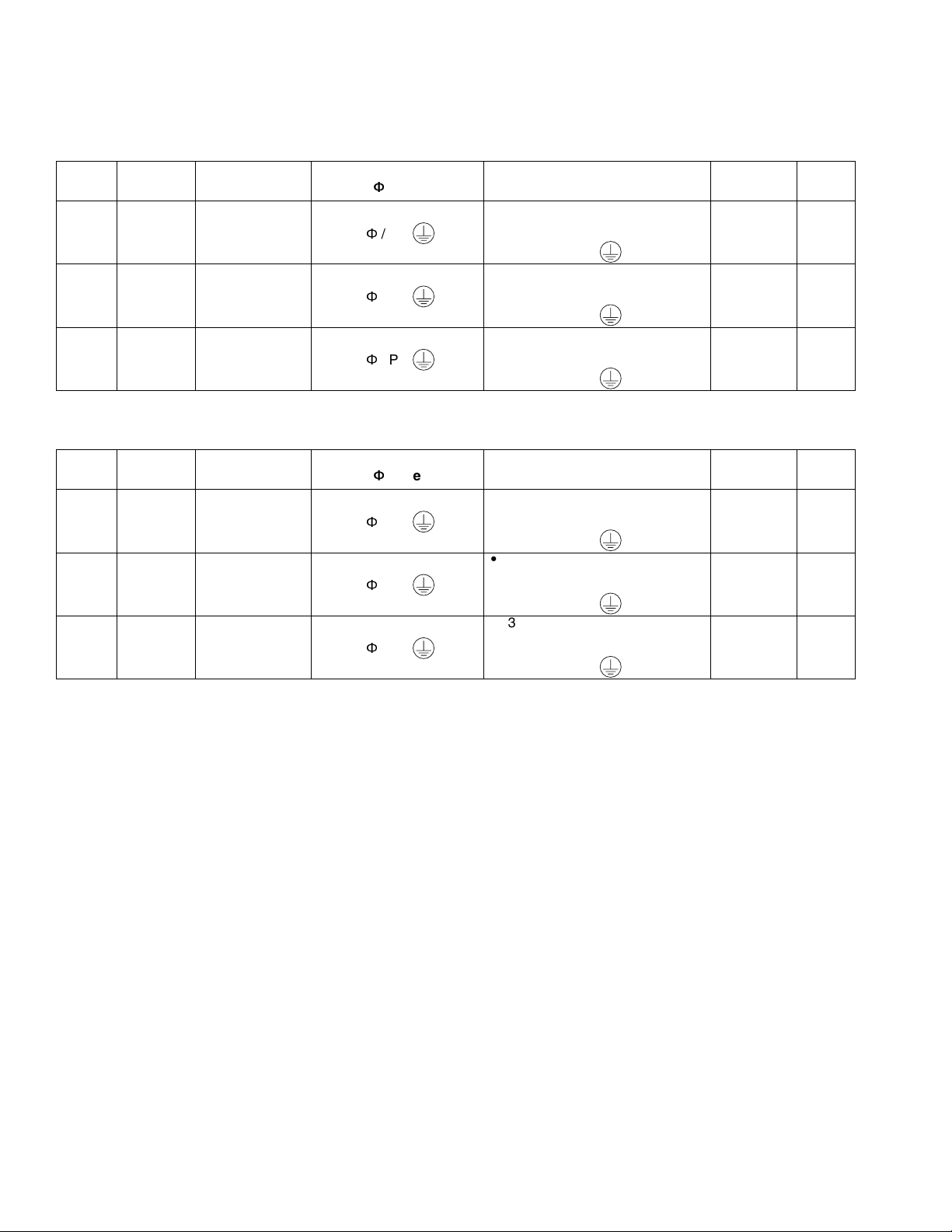
Models
400 VAC Transformer HM25 Models
Model Channels Voltage
24V426 2 335-400 VAC
24V427 4 335-400 VAC
24V428 6 335-400 VAC
Φ
Type Description Frequency
Φ
/ PE
3
Φ
/ PE
3
Φ
/ PE
3
400 VAC Transformer HM50 Models
Φ
Model Channels Voltage
24V198 2 335-400 VAC
24V199 4 335-400 VAC
24V200 6 335-400 VAC
Type Description Frequency
Φ
/ PE
3
Φ
/ PE
3
Φ
/ PE
3
•
3-Phase without Neutral
•
335-400 VAC Line to Line
•
3 wire and PE
•
3-Phase without Neutral
•
335-400 VAC Line to Line
•
3 wire and PE
•
3-Phase without Neutral
•
335-400 VAC Line to Line
•
3 wire and PE
•
3-Phase without Neutral
•
335-400 VAC Line to Line
•
3 wire and PE
•
3-Phase without Neutral
•
335-400 VAC Line to Line
•
3 wire and PE
•
3-Phase without Neutral
•
335-400 VAC Line to Line
•
3 wire and PE
Max
Amps
50/60 Hz 17A
50/60 Hz 17A
50/60 Hz 17A
Max
Amps
50/60 Hz 17A
50/60 Hz 17A
50/60 Hz 17A
6 333347F
Page 7
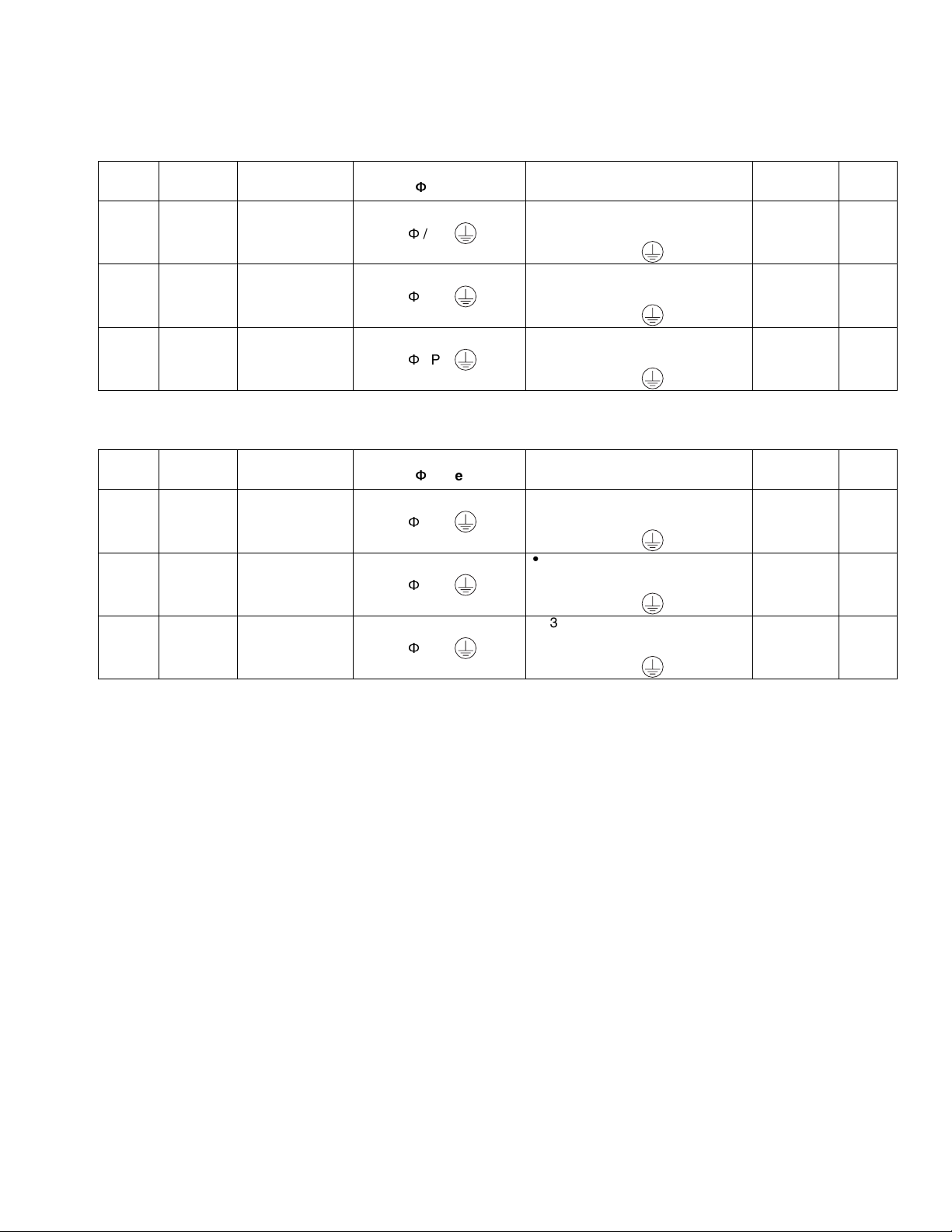
480 VAC Transformer HM25 Models
Model Channels Voltage
24V429 2
24V430 4
24V431 6
400-480 VAC
400-480 VAC
400-480 VAC
Φ
Type Description Frequency
3
Φ
/ PE
3Φ / PE
3Φ / PE
480 VAC Transformer HM50 Models
Φ
Model Channels Voltage
24V201 2 400-480 VAC
24V202 4 400-480 VAC
24V203 6 400-480 VAC
Type Description Frequency
Φ
/ PE
3
Φ
/ PE
3
Φ
/ PE
3
•
3-Phase without Neutral
•
400-480 VAC Line to Line
•
3 wire and PE
•
3-Phase without Neutral
•
400-480 VAC Line to Line
•
3 wire and PE
•
3-Phase without Neutral
•
400-480 VAC Line to Line
•
3 wire and PE
•
3-Phase without Neutral
•
400-480 VAC Line to Line
•
3 wire and PE
•
3-Phase without Neutral
•
400-480 VAC Line to Line
•
3 wire and PE
•
3-Phase without Neutral
•
400-480 VAC Line to Line
•
3 wire and PE
Models
Max
Amps
50/60 Hz 14A
50/60 Hz 14A
50/60 Hz 14A
Max
Amps
50/60 Hz 14A
50/60 Hz 14A
50/60 Hz 14A
333347F 7
Page 8
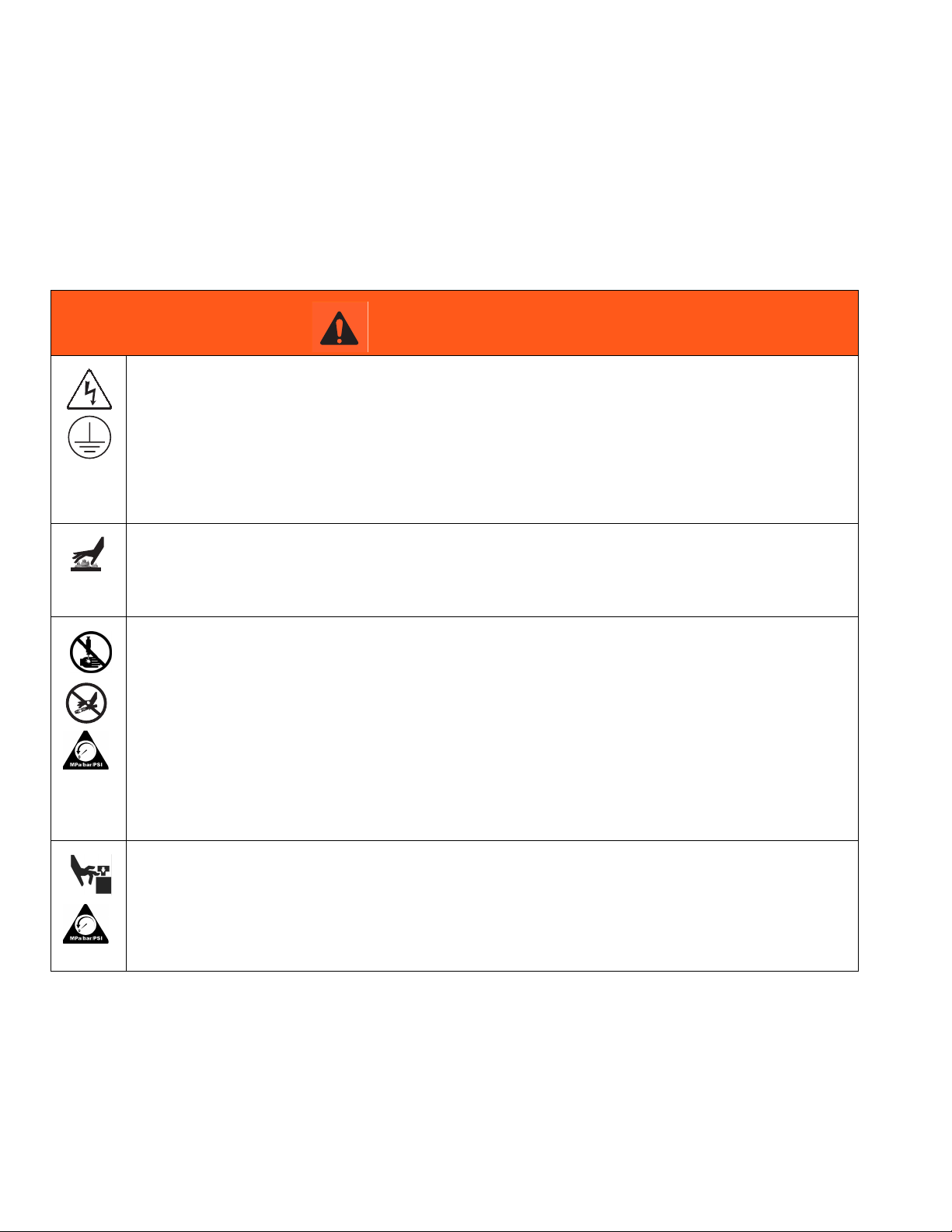
Warnings
Warnings
The following warnings are for the setup, use, grounding, maintenance, and repair of this equipment. The exclamation point symbol alerts you to a general warning and the hazard symbols refer to procedure-specific risks. When
these symbols appear in the body of this manual or on warning labels, refer back to these Warnings. Product-specific
hazard symbols and warnings not covered in this section may appear throughout the body of this manual where
applicable.
WARNING
ELECTRIC SHOCK HAZARD
This equipment must be grounded. Improper grounding, setup, or usage of the system can cause electric shock.
• Turn off and disconnect power at main switch before disconnecting any cables and before servicing
or installing equipment.
• Connect only to grounded power source.
• All electrical wiring must be done by a qualified electrician and comply with all local codes and
regulations.
BURN HAZARD
Equipment surfaces and fluid that’s heated can become very hot during operation. To avoid severe
burns:
• Do not touch hot fluid or equipment.
SKIN INJECTION HAZARD
High-pressure fluid from dispensing device, hose leaks, or ruptured components will pierce skin. This
may look like just a cut, but it is a serious injury that can result in amputation. Get immediate surgical
treatment.
+
• Do not point dispensing device at anyone or at any part of the body.
• Do not put your hand over the fluid outlet.
• Do not stop or deflect leaks with your hand, body, glove, or rag.
•Follow the Pressure Relief Procedure when you stop dispensing and before cleaning, checking, or
servicing equipment.
• Tighten all fluid connections before operating the equipment.
• Check hoses and couplings daily. Replace worn or damaged parts immediately.
MOVING PARTS HAZARD
Moving parts can pinch, cut or amputate fingers and other body parts.
• Keep clear of moving parts.
• Do not operate equipment with protective guards or covers removed.
• Pressurized equipment can start without warning. Before checking, moving, or servicing equipment,
follow the Pressure Relief Procedure and disconnect all power sources.
8 333347F
Page 9
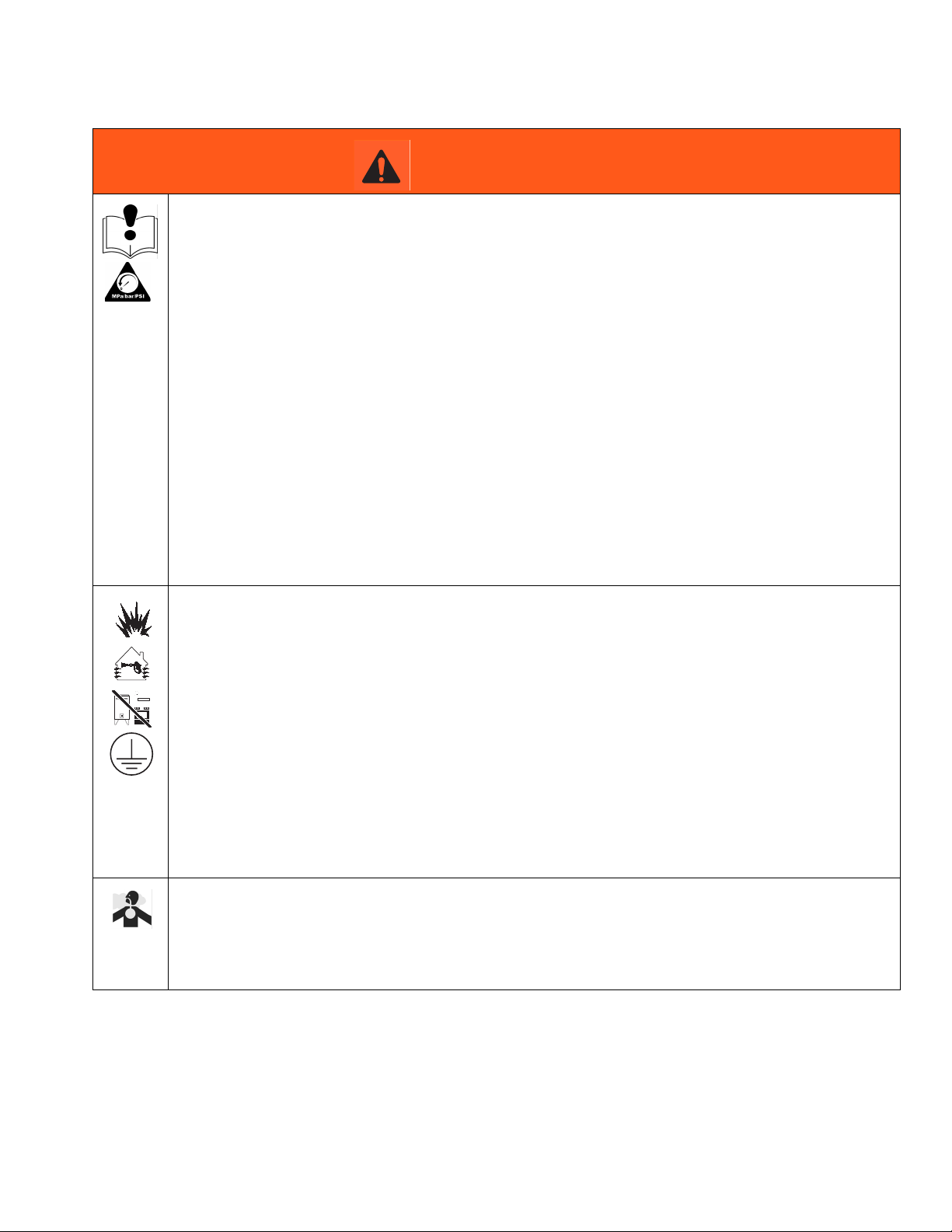
Warnings
WARNING
EQUIPMENT MISUSE HAZARD
Misuse can cause death or serious injury.
• Do not operate the unit when fatigued or under the influence of drugs or alcohol.
• Do not exceed the maximum working pressure or temperature rating of the lowest rated system
component. See Technical Data in all equipment manuals.
• Use fluids and solvents that are compatible with equipment wetted parts. See Technical Data in all
equipment manuals. Read fluid and solvent manufacturer’s warnings. For complete information
about your material, request MSDS from distributor or retailer.
• Do not leave the work area while equipment is energized or under pressure.
• Turn off all equipment and follow the Pressure Relief Procedure when equipment is not in use.
• Check equipment daily. Repair or replace worn or damaged parts immediately with genuine manufacturer’s replacement parts only.
• Do not alter or modify equipment. Alterations or modifications may void agency approvals and create
safety hazards.
• Make sure all equipment is rated and approved for the environment in which you are using it.
• Use equipment only for its intended purpose. Call your distributor for information.
• Route hoses and cables away from traffic areas, sharp edges, moving parts, and hot surfaces.
• Do not kink or over bend hoses or use hoses to pull equipment.
• Keep children and animals away from work area.
• Comply with all applicable safety regulations.
FIRE AND EXPLOSION HAZARD
Flammable fumes, such as solvent and paint fumes, in work area can ignite or explode. To help prevent
fire and explosion:
• Do not use solvent-based adhesives that can create an explosive atmosphere when processed.
• Use equipment only in well ventilated area.
• Eliminate all ignition sources; such as pilot lights, cigarettes, portable electric lamps, and plastic drop
cloths (potential static arc).
• Keep work area free of debris, including solvent, rags and gasoline.
• Do not plug or unplug power cords, or turn power or light switches on or off when flammable fumes
are present.
• Ground all equipment in the work area. See Grounding instructions.
• Use only grounded hoses.
• Stop operation immediately if static sparking occurs or you feel a shock. Do not use equipment
until you identify and correct the problem.
• Keep a working fire extinguisher in the work area.
TOXIC FLUID OR FUMES HAZARD
Toxic fluids or fumes can cause serious injury or death if splashed in the eyes or on skin, inhaled, or
swallowed.
• Read MSDSs to know the specific hazards of the fluids you are using.
• Store hazardous fluid in approved containers, and dispose of it according to applicable guidelines.
333347F 9
Page 10

Warnings
WARNING
PERSONAL PROTECTIVE EQUIPMENT
Wear appropriate protective equipment when in the work area to help prevent serious injury, including
eye injury, hearing loss, inhalation of toxic fumes, and burns. This protective equipment includes but is
not limited to:
• Protective eyewear, and hearing protection.
• Respirators, protective clothing, and gloves as recommended by the fluid and solvent manufacturer
PRESSURIZED ALUMINUM PARTS HAZARD
Use of fluids that are incompatible with aluminum in pressurized equipment can cause serious chemical
reaction and equipment rupture. Failure to follow this warning can result in death, serious injury, or property damage.
• Do not use 1,1,1-trichloroethane, methylene chloride, other halogenated hydrocarbon solvents or
fluids containing such solvents.
• Many other fluids may contain chemicals that can react with aluminum. Contact your material supplier for compatibility.
10 333347F
Page 11
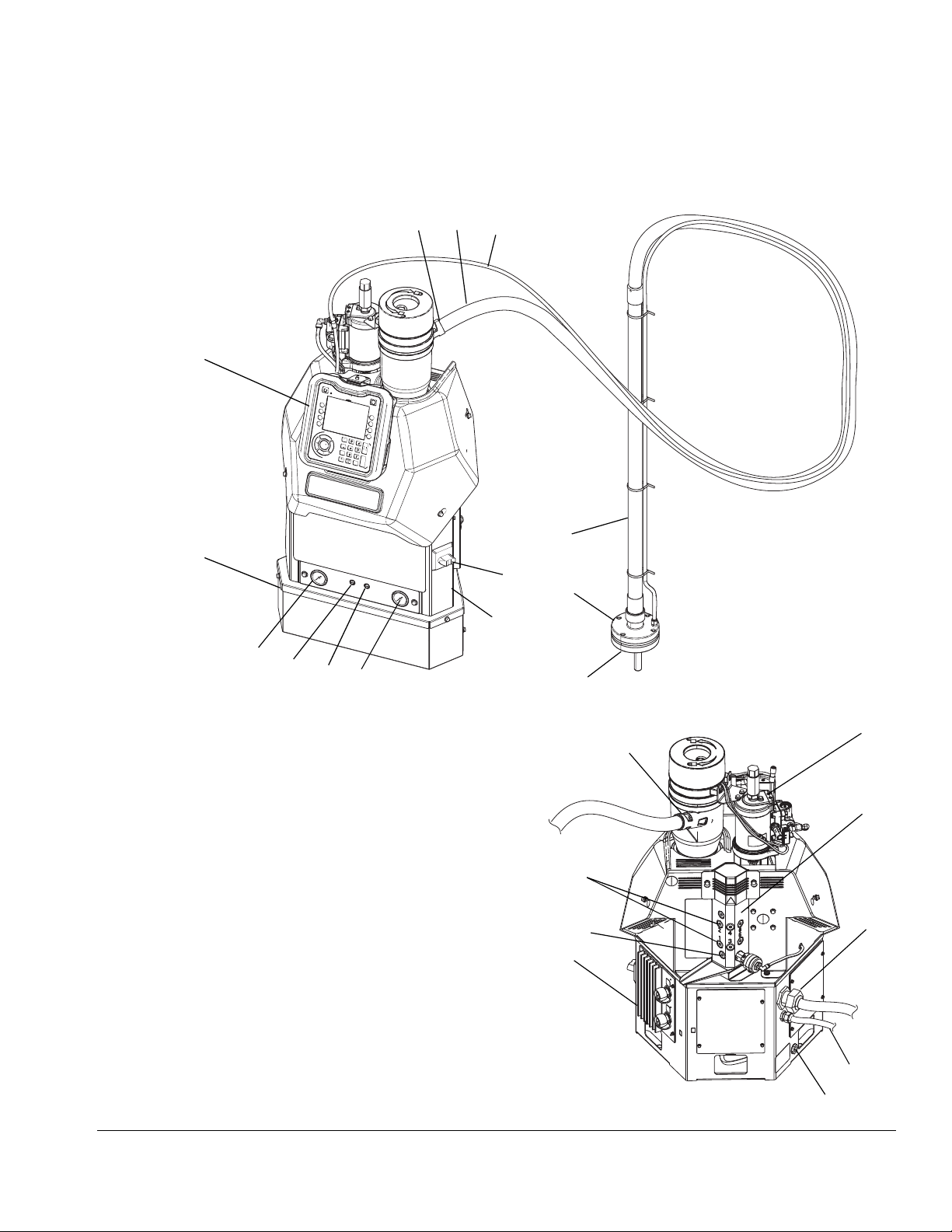
Component Identification
G3
G2
A
Component Identification
G4
AD
F
E
C
D
Key:
A Advanced Display Module (ADM)
B Electrical Enclosure
C Pump Air Pressure Regulator
D Pump Air Pressure Gauge
E Vacuum Transfer Air Pressure Regulator
F Vacuum Transfer Air Pressure Gauge
GShaker Tube
G1 Shaker Head
G2 Vacuum Transfer Tube
G3 Vacuum Transfer Inlet Funnel
G4 Vacuum Transfer 3/8 in. OD Air Supply
H Main Power Switch
J System Air Inlet
K Vacuum Transfer (Shaker) Inlet
L Air Motor and Pump
M Incoming Power Strain Relief
N Heated Fluid Manifold (Melter)
P Multi-Zone Low Power Temperature Control Module (MZLP)
R Fluid Outlets for connection to Heated Hoses (numbered 1-6)
S Customer I/O Cable (optional)
AC Drain Port
AD Transformer (optional)
FIG. 1
G
H
G1
B
WLD
K
L
G3
N
R
AC
M
P
WLD
S
J
333347F 11
Page 12
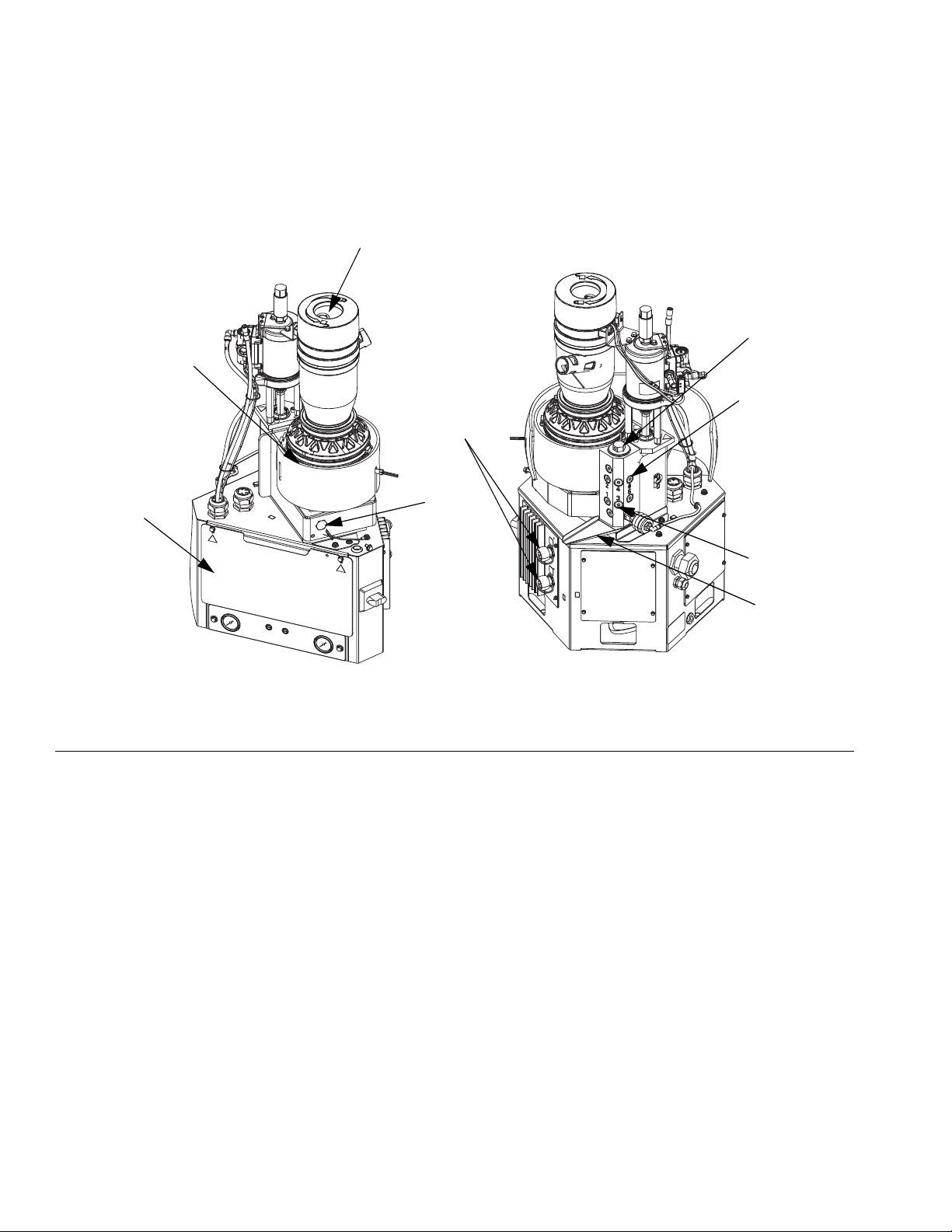
Component Identification
Heated Fluid Manifold
U
AB
Y
R
AA
T
NOTE: System shown with plastic and metal shrouds removed.
FIG. 2
Key:
T Electrical Enclosure Front Access Door
UMelter
W1 Drain Port
W2 Drain Tray
X Inlet Filter (Low Pressure - Before Pump)
Y Outlet Filter (High Pressure - After Pump)
Z Adhesive Pellets Level Sensor (not shown; inside funnel)
AA Power and RTD Harness Connection to Heated Hose and
Applicator (harness connects from system to heated hose
then from heated hose to applicator)
AB Inlet Funnel Screen
X
W1
W2
WLD
12 333347F
Page 13
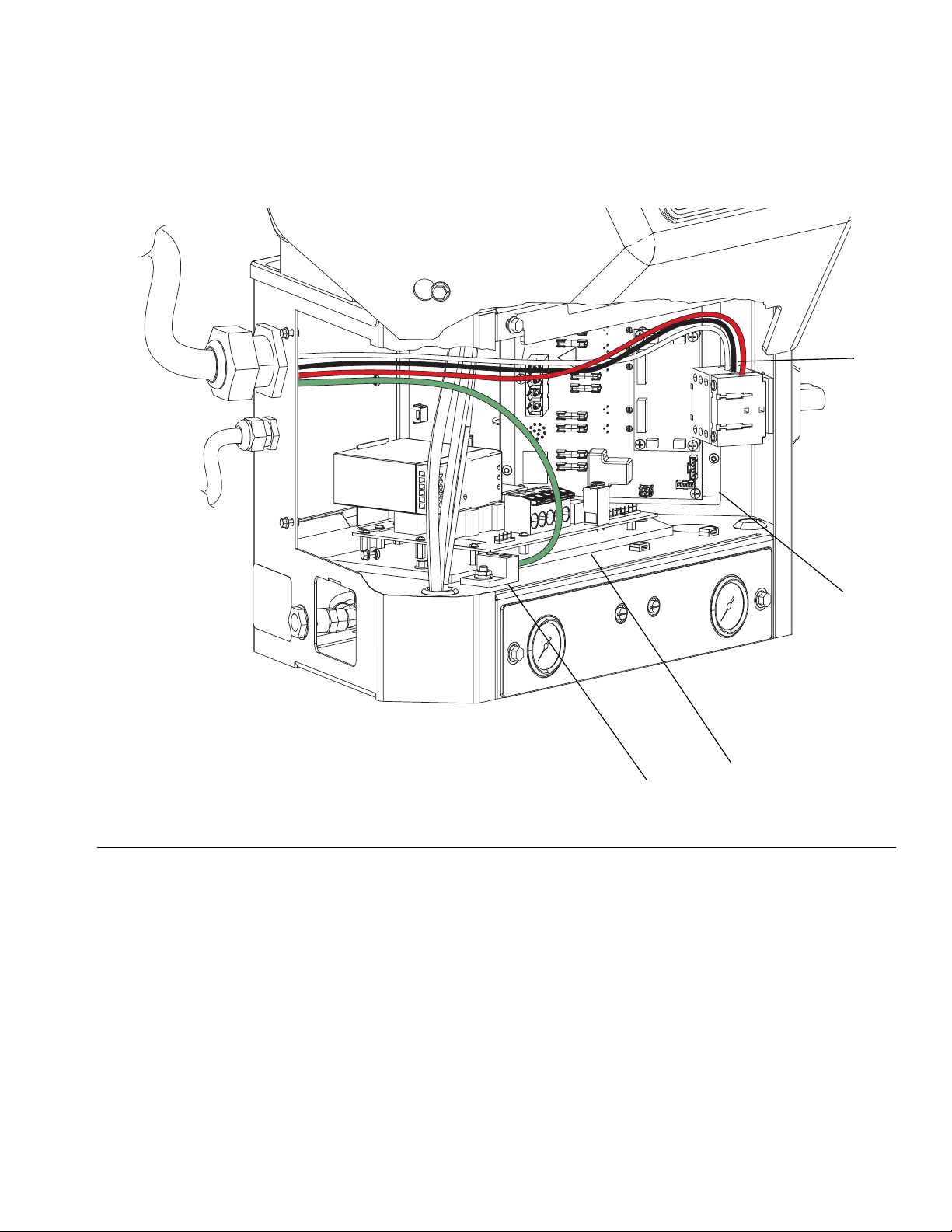
Electrical Enclosure
Component Identification
AC
FIG. 3
Key:
P Multi-Zone Low Power Temperature Control Module
(MZLP)
AC Incoming Power Connection
AF Chassis Ground
AG Automatic Wiring Board (AWB)
P
WLD
AG
AF
333347F 13
Page 14
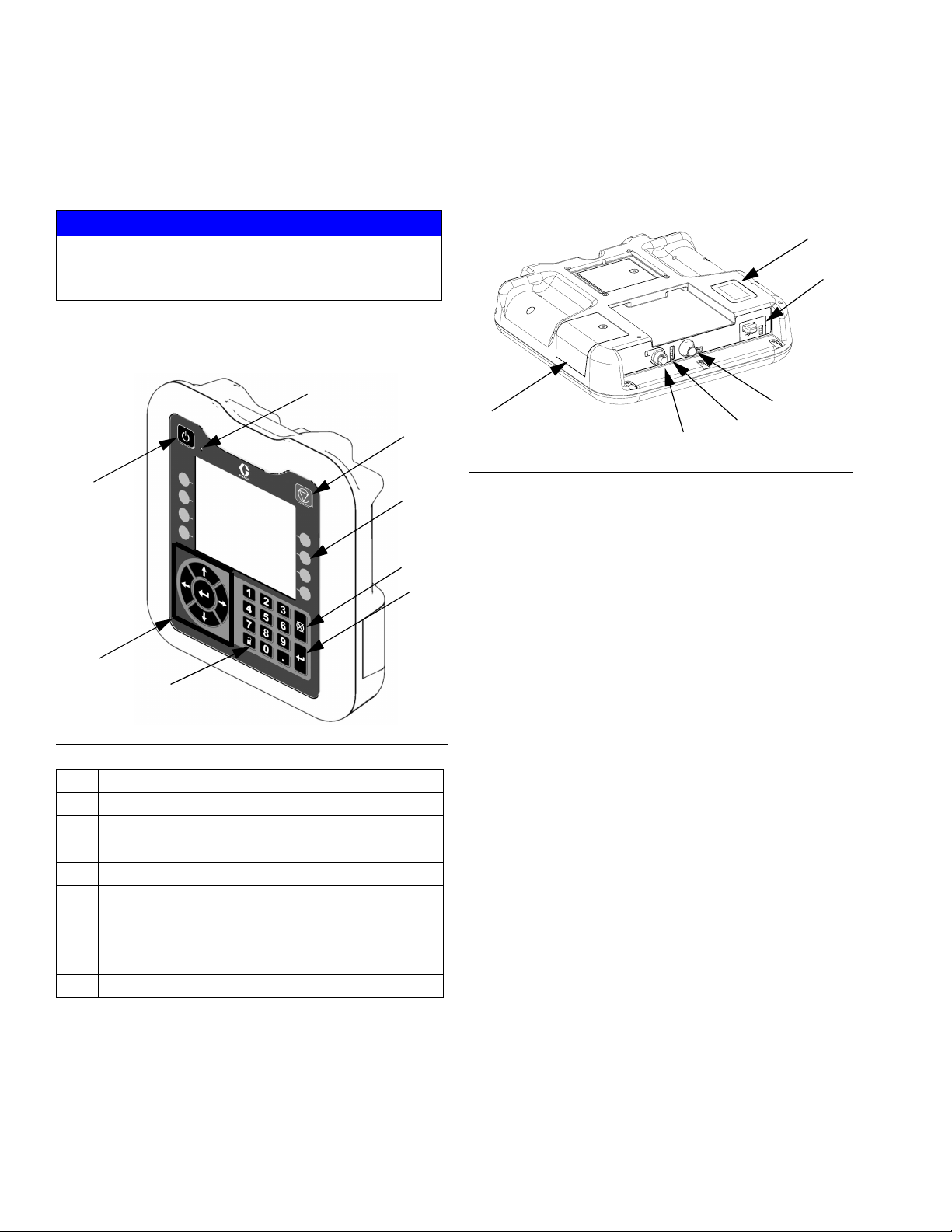
Component Identification
Advanced Display Module (ADM)
User Interface
NOTICE
To prevent damage to soft key buttons, do not press
the buttons with sharp objects such as pens, plastic
cards, or fingernails.
NOTE: See Appendix A - ADM on page 114 for complete ADM operation details.
BB
BC
BA
BD
BE
BF
BH
BK
BL
BR
BM
BN
BP
FIG. 5
Key:
BK Part Number Identification Label
BL USB Interface
BM CAN Cable Connection (Power Supply and Communica-
tion)
BN Module Status LEDs
BP (Not used)
BR Software Token Access Panel
BG
TI12362a1
FIG. 4
B
Key Function
BA Heating system and pump enable/disable
BB System status indicator (LED)
BC Stop all system processes
BD Defined by icon next to softkey
BE Abort current operation
BF Accept change, acknowledge error, select item,
toggle selected item
BG Toggle between Operation and Setup screens
BH Navigate within a screen or to a new screen
14 333347F
Page 15

Screen Components
Component Identification
Current date and time
Operating Mode
Hose and Applicator
Heating Status
Hose Actual Temperature
FIG. 6: Main Screen Components
Operating Mode Description Component Status
System Off
Inactive
Warm Up
Active
The system doesn’t have power.
The heating system and pumps are
disabled.
The system is heating the material to
the set temperature.
The system is ready to dispense
material.
Screens Order
Applicator Actual Temperature
• No System Status Indicator LED on the
ADM
• No heat
• Pump is off
• Yellow system status indicator LED on the
ADM
• No heat
• Pump is off
• Flashing green system status indicator LED
on the ADM
• Heat is increasing to setpoint temperature
• Pump is off
• Solid green system status indicator LED on
the ADM
• Heat is at setpoint temperature
• Pump is on
Faults, Status
Melter Heating Status
Melter Actual Temperature
333347F 15
Page 16
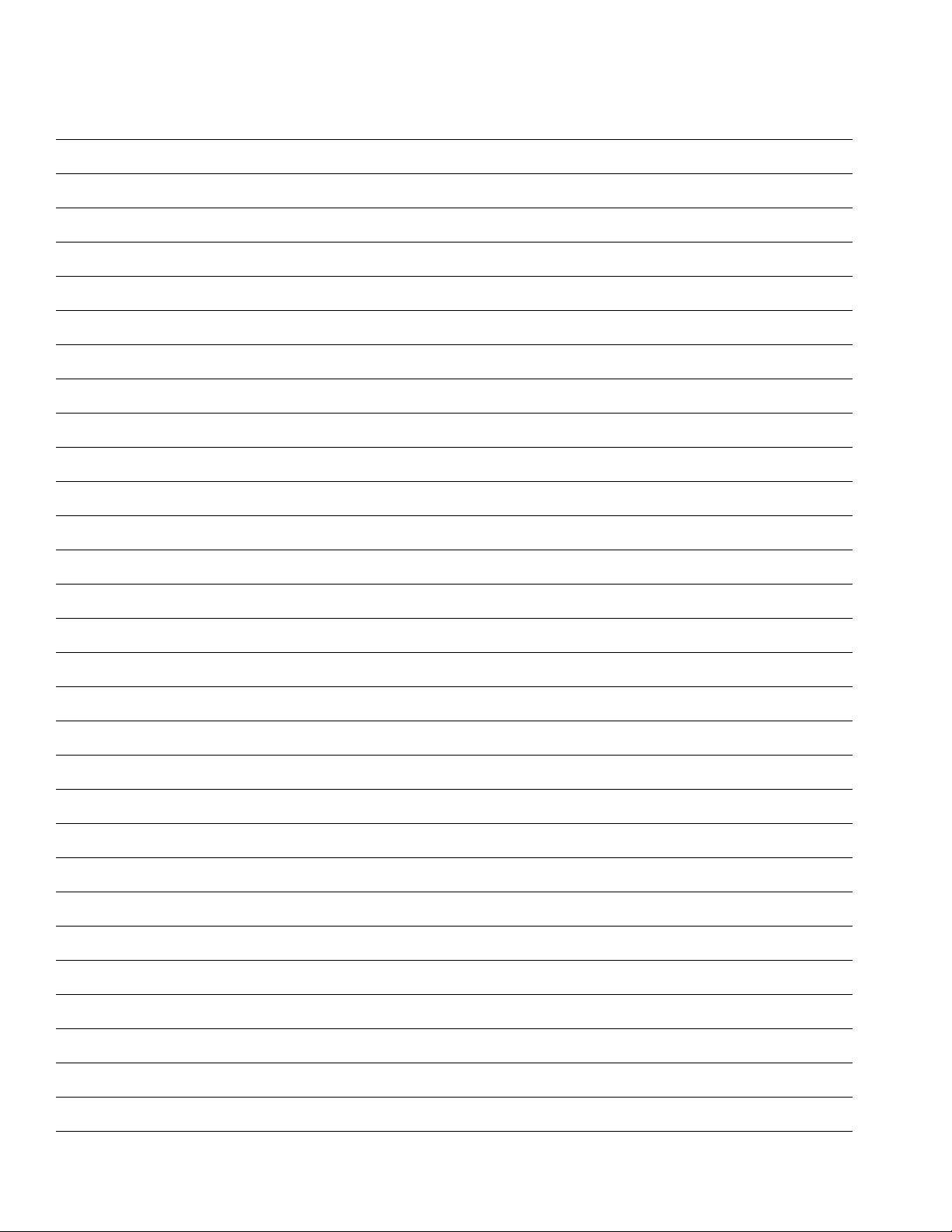
Component Identification
16 333347F
Page 17

Setup
Setup
Grounding
The equipment must be grounded to reduce the risk of
static sparking and electric shock. Electric or static
sparking can cause fumes to ignite or explode.
Improper grounding can cause electric shock. Grounding provides an escape wire for the electric current.
The InvisiPac system is equipped with a ground terminal. A qualified electrician must ground the system using
this terminal. See Connect Electrical Cord on page 23.
NOTICE
To prevent excessive static buildup on shaker or adhesive bin, install optional grounding kit 24R708.
The applicator(s) must be located no more than 25 ft
(7.6 m) from the melter.
Place the base system on a surface that is eye-level for
easiest operation. Use System Stand, 24R088, to
install system at eye-level. See page 102.
If installing the system in place of a non-Graco hot melt
system, purchase Adapter Plate, 24R083. See
page 102.
Optional 30 Gallon Vibrating Hopper, 24R136, available (purchase separately). See page 104.
To make repairing the system easier, locate the system
so that all sides are easily accessible and have sufficient
lighting.
Attach Components
To reduce the risk of electric shock, do not connect
electrical cord until after this Attach Components
procedure is complete.
WLD
FIG. 7: Grounding Kit 24R708
Location
Ambient temperature must be 32-120°F (0-49°C).
The supplied vacuum transfer hose length is 10 ft (3 m).
The maximum vacuum transfer hose length available is
30 ft (9.1 m). The adhesive pellets container must be
located within reach of the vacuum transfer hose and no
more than 30 ft (9.1 m) away.
NOTE: Only systems with transformers are supplied
with a lifting strap.
NOTICE
To prevent strain on electrical or mechanical
connections around the pump assembly, loop the
strap around the tie rods as shown.
1. Use supplied lifting strap 127735, to transport systems with transformers. Wrap strap around all three
pump tie rods and loop the strap back through itself
in the Choker Configuration. See strap for details.
See F
IG
. 8, page 18.
333347F 17
Page 18

Setup
3. Adjust the funnel inlet:
G3
WLD
FIG. 8: Lifting Strap
2. Place the base system in the desired operating
location and orientation. See Location, page 17.
• The bottom of the electrical enclosure has holes for
securing the InvisiPac system to a surface. The
holes are accessible through the bottom access
doors in the three rear walls of the electrical enclosure.
23
81
92
WLD
a. Remove plug (23) and insert the provided 5/16
in. nut driver (92) through the access hole in the
back of the system. Loosen the band clamp (81)
two turns.
b. Rotate the funnel inlet (G3) and re-tighten the
band clamp (81).
G3
G4
G2
• To install the InvisiPac system in place of a
non-Graco hot melt system, purchase Adapter
Plate, 24R083. See installation instructions on
page 102.
• To raise the system to eye-level, purchase System
Stand, 24R088. See installation instructions on
page 102.
FIG. 9
WLD
NOTE: Supplied vacuum transfer hose must reach from
the system to the adhesive pellets container. Supplied
heated hose must reach from system to applicator(s).
4. Insert 1.3 in. (33 mm) OD clear vacuum transfer
hose (G2) into vacuum transfer funnel (G3) inlet and
secure with supplied hose clamp. The hose clamp
should be placed over the cutouts in the funnel inlet
where it can firmly hold the transfer hose. See F
IG
.
9.
5. Connect the long supplied 3/8 in. OD air line (G4) to
the 3/8 in. push-to-connect fitting on the air line from
the system. See F
18 333347F
IG
. 9.
Page 19
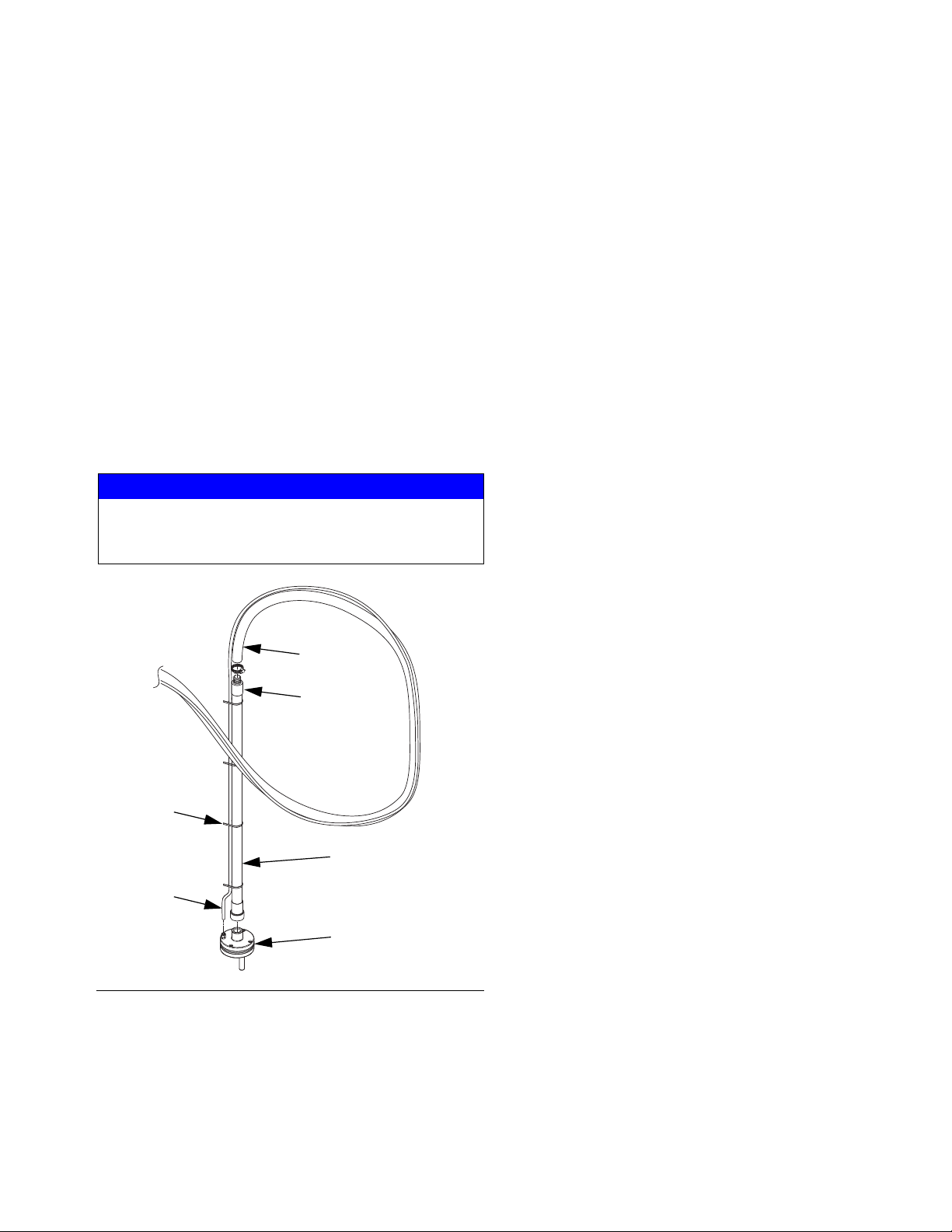
Setup
NOTE: In the following steps, when routing the vacuum
transfer hose, ensure there are no tight coils, turns, or
dips in the vacuum hose. These will inhibit optimal functioning of the vacuum transfer system.
NOTE: Maximum vacuum hose length is 30 ft (9.1 m).
Use horizontal hose routing as much as possible. The
vacuum hose must not rise more than 10 ft (3.0 m),
measured from the vacuum inlet. Any vertical rise will
lower the maximum flow rate of the vacuum transfer
system.
6. Route the 1.3 in. (33 mm) OD clear vacuum transfer
hose (G2) from the system to the adhesive pellets
container location.
7. Apply pipe sealant to threads then attach steel
shaker tube (G) to shaker head (G1). See F
IG
. 10.
NOTICE
To prevent shaker head (G1) galling to the shaker
tube (G), do not overtighten shaker head onto shaker
tube. These should be hand-tightened.
ties (G5). See F
IG
. 10.
10. If desired, secure the 1.3 in. (33 mm) clear vacuum
transfer tube (G2) and 3/8 in. OD air line (G4) with
zip ties to a supporting structure at various points in
the routing.
11. Attach the other end of the long 3/8 in. OD air line
(G4) to the 3/8 in. push-to-connect fitting on the
shaker head (G1).
12. Ensure the adhesive pellets container is in the
desired operating location. The location should be
chosen to make it easy to fill the container with pellets.
13. Place shaker assembly in an empty adhesive pellets container then fill the container with adhesive
pellets.
NOTE: To promote optimal system performance, purchase 30 Gallon Vibrating Hopper, 24R136. See
installation instructions on page 104.
NOTE: If static buildup on feed tube (G) is excessive,
install optional feed tube ground kit 24R708 to feed tube
end (G6). See F
IG
. 7.
G2
G6
G5
G
G4
G1
ti21131a
FIG. 10
8. Attach 1.3 in. (33 mm) clear vacuum transfer hose
(G2) to steel shaker tube (G) and secure with supplied hose clamp. See F
IG
. 10.
9. Route the 3/8 in. OD air line (G4) alongside the
1.3 in. (33 mm) clear vacuum transfer hose (G2)
and secure at multiple points with the supplied zip
333347F 19
Page 20
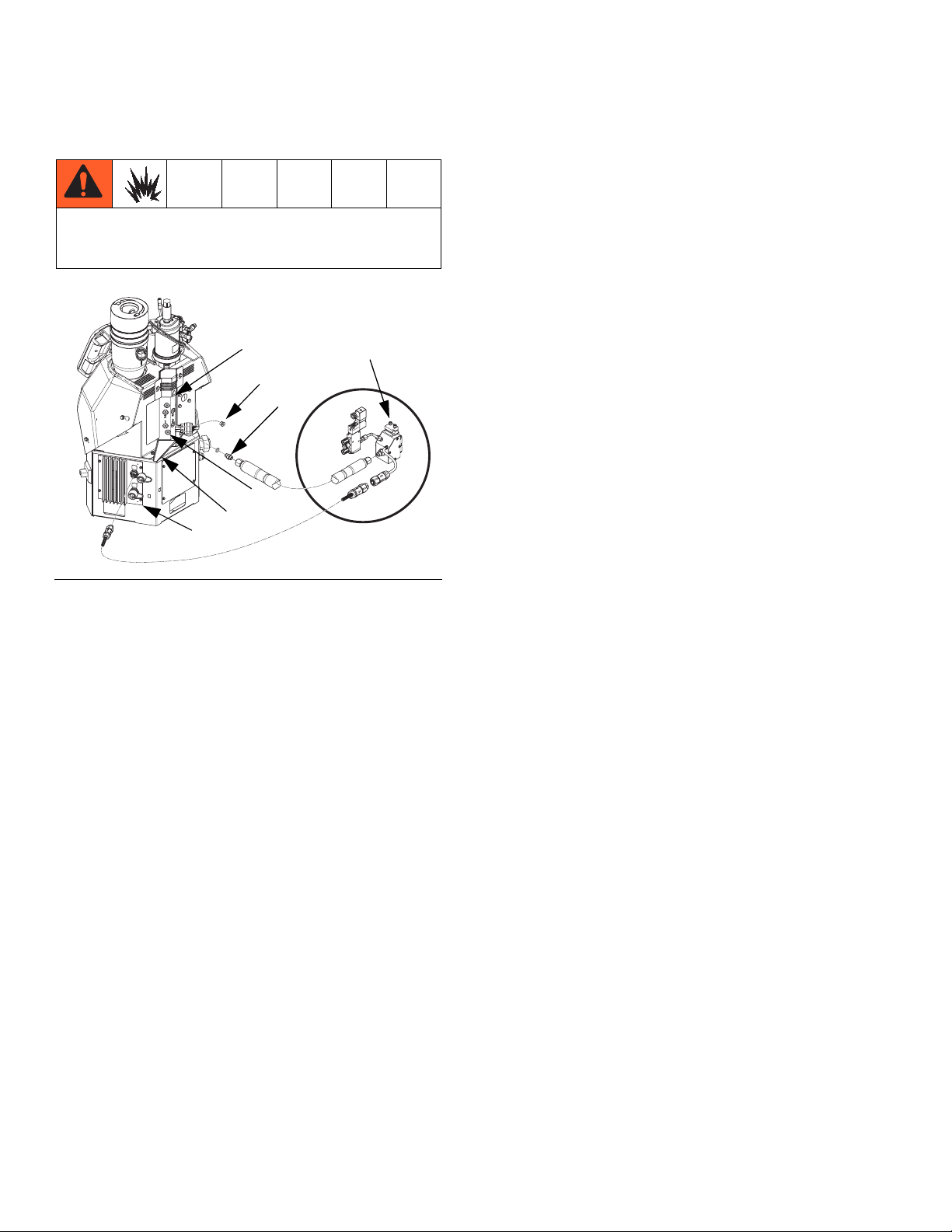
Setup
14. Install heated hoses, see FIG. 11:
To reduce the risk of fire and explosion, only use
Graco heated hoses with the InvisiPac system. Use of
non-Graco hoses will void agency approvals.
N
Applicator
247
68
W1
W2
AA
FIG. 11
ti23298a
a. Place a rag on the drain tray (W2) attached to
the melter. Residual oil may be in the system
from the factory. See F
IG
. 11.
f. Install hose onto hydraulic fitting (68) with male
electrical connector side toward the system.
Use 11/16 in. wrench to tighten hose onto
hydraulic fitting (68).
g. Locate MZLP (AA) connector marked with same
number as the hose fluid outlet port. Remove
that connector cover then install connector from
heated hose. See F
IG
. 11.
h. Repeat the procedure for the remaining chan-
nels. Use the bottom melter ports first to ease
installation.
i. Install cap on any unused MZLP electrical con-
nectors.
NOTE: Fluid outlet port 1 must be used and electrical
connector from that hose must be connected to MZLP
connector 1. The system will not operate unless a hose
is connected to MZLP connector 1. If a hose is not connected to connector 1, “Invalid Sensor - hose/gun” faults
will result. If the melter must be run without a hose/applicator electrically attached to MZLP connector, use
Overtemperature Jumper, 16Y727, page 113.
15. Install applicator(s), see F
IG
. 11:
b. Use a 1/4 in. allen wrench to remove the drain
port plug (W1). See F
IG
. 11.
NOTE: A 1/4 in. allen wrench is shipped loose with the
system.
c. When fluid stops draining, re-install drain port
IG
plug (W1) then remove rag. See F
. 11.
d. Remove plug (247) from the lowest numbered
outlet on the melter. Do not use the drain
IG
plug (W1). See F
. 11.
NOTE: In the following step, the o-ring side of the
IG
hydraulic fitting (68) faces the system. See F
. 11.
e. Install the supplied hydraulic fitting (68) with an
o-ring into the open port and tighten with an
11/16 in. wrench or socket.
NOTE: Use of a Graco applicator is not required with
this system. However, all applicators attached to the
system must be rated for 1200 psi (8.3 MPa, 83 bar),
400°F (204°C), have an RTD type sensor, and use no
more than 400W at 240 VAC.
a. Connect heated hose fluid outlet to applicator
fluid inlet. Use 11/16 in. wrench to tighten. See
F
IG
. 11.
b. For Graco applicators, attach applicator electri-
cal connector to heated hose electrical connec-
IG
tor. See F
. 11.
c. For non-Graco applicators, attach applicator
electrical connector to adapter harness 16T916,
16T917, or 16Y828 then attach adapter harness
connector to heated hose connector. See
Non-Graco Applicator Adapter Cables on
page 101 to determine which adapter cable to
use with your applicator.
20 333347F
Page 21
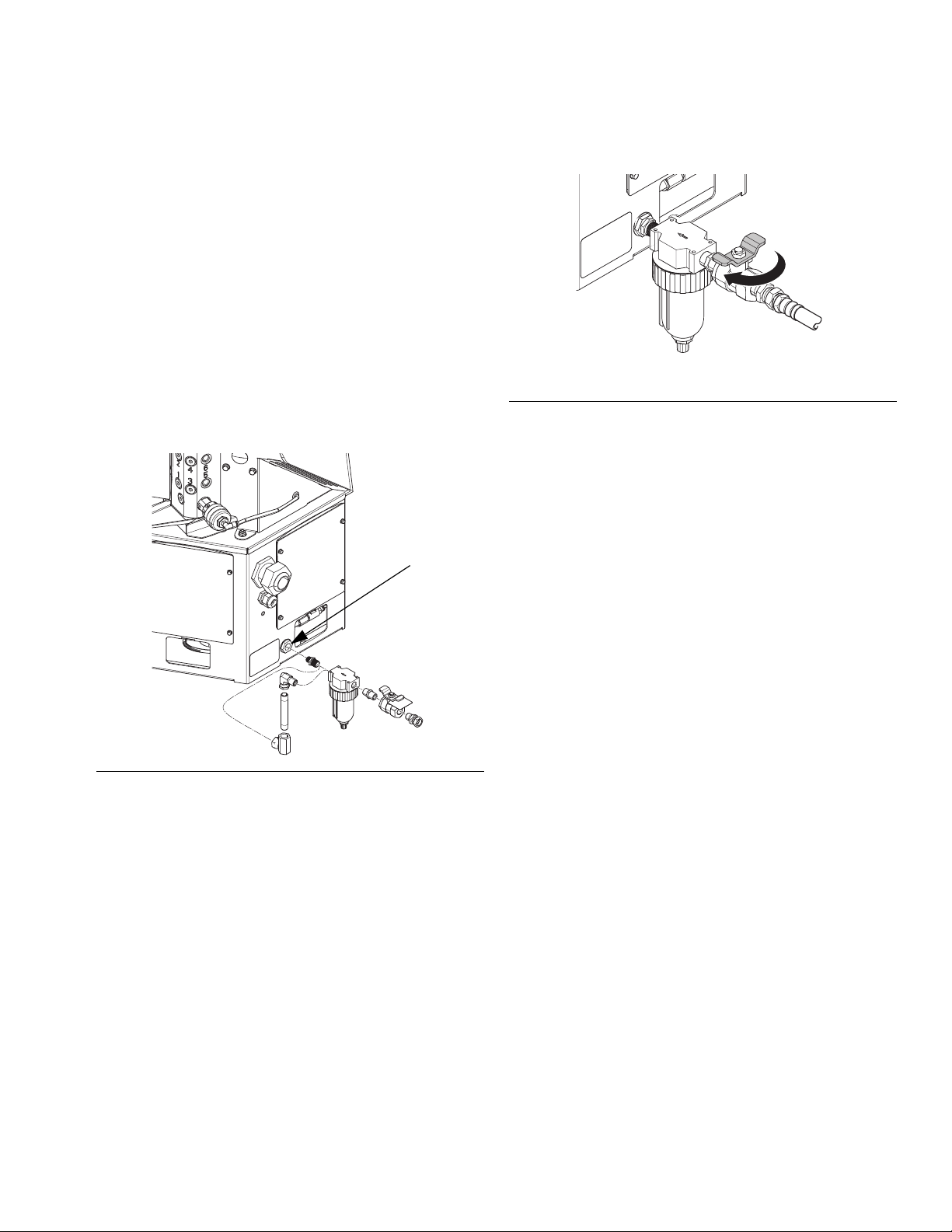
Setup
d. Repeat for any additional applicators.
16. If necessary, set up the pattern controller (not
included) to control opening and closing of the applicator. See pattern controller manual.
NOTE: The system controls applicator heating only. A
separate pattern controller must be set up to open and
close the applicator.
17. Install the supplied air inlet bleeding ball valve and
air filter kit (Graco Part No. 24R707) at the 1/4 NPT
female system air inlet (J). See F
IG
. 12.
NOTE: Elbows and riser tube provided with inlet air kit
are optional and may be used as desired.
J
19. Close the ball valve.
WLE
FIG. 13
20. Attach a 3/8 in. minimum air supply line to air filter.
See F
IG
. 13.
NOTE: Air supply pressure must be between 80 psi
(550 kPa, 5.5 bar) and 100 psi (690 kPa, 6.9 bar). Recommended pressure is 100 psi (690 kPa, 6.9 bar). If air
pressure is expected to drop below 80 psi (0.5 MPa,
5 bar), there is an air reservoir kit that allows the system
to operate down to 60 psi (0.4 MPa, 4 bar). See Air
Reservoir Kit, 16W366, on page 107.
WLE
FIG. 12
NOTE: The system must have a bleed-type ball valve
that bleeds pressure downstream when closed. Otherwise, the supplied air will need to be disconnected from
the system whenever the pressure is relieved.
NOTE: The system must use an air filter with a minimum flow rate of 30 scfm.
18. If using the same air for the applicator(s), make sure
to install the tee in the air line before the ball valve.
There should not be anything between the ball valve
and the system. See applicator manual for applica-
tor air pressure requirements, and use a regulator
before the gun to decrease the air pressure, if necessary.
21. To lock access to the air pressure adjustments, purchase Air Adjustment Lock, 24R084. See installation instructions on page 101.
22. To install a light tower that illuminates red when a
system error occurs, purchase Light Tower Kit,
24R226. See installation instructions on page 106.
23. To upgrade a 2 channel system to a 4 channel system, purchase 4 Channel Upgrade Kit, 24V528.
See installation instructions on page 108.
24. To upgrade a 4 channel system to a 6 channel sys-
tem, purchase 6 Channel Upgrade Kit, 24V529.
See installation instructions on page 110.
25. Install MZLP electrical connector caps on all unused
channels.
333347F 21
Page 22
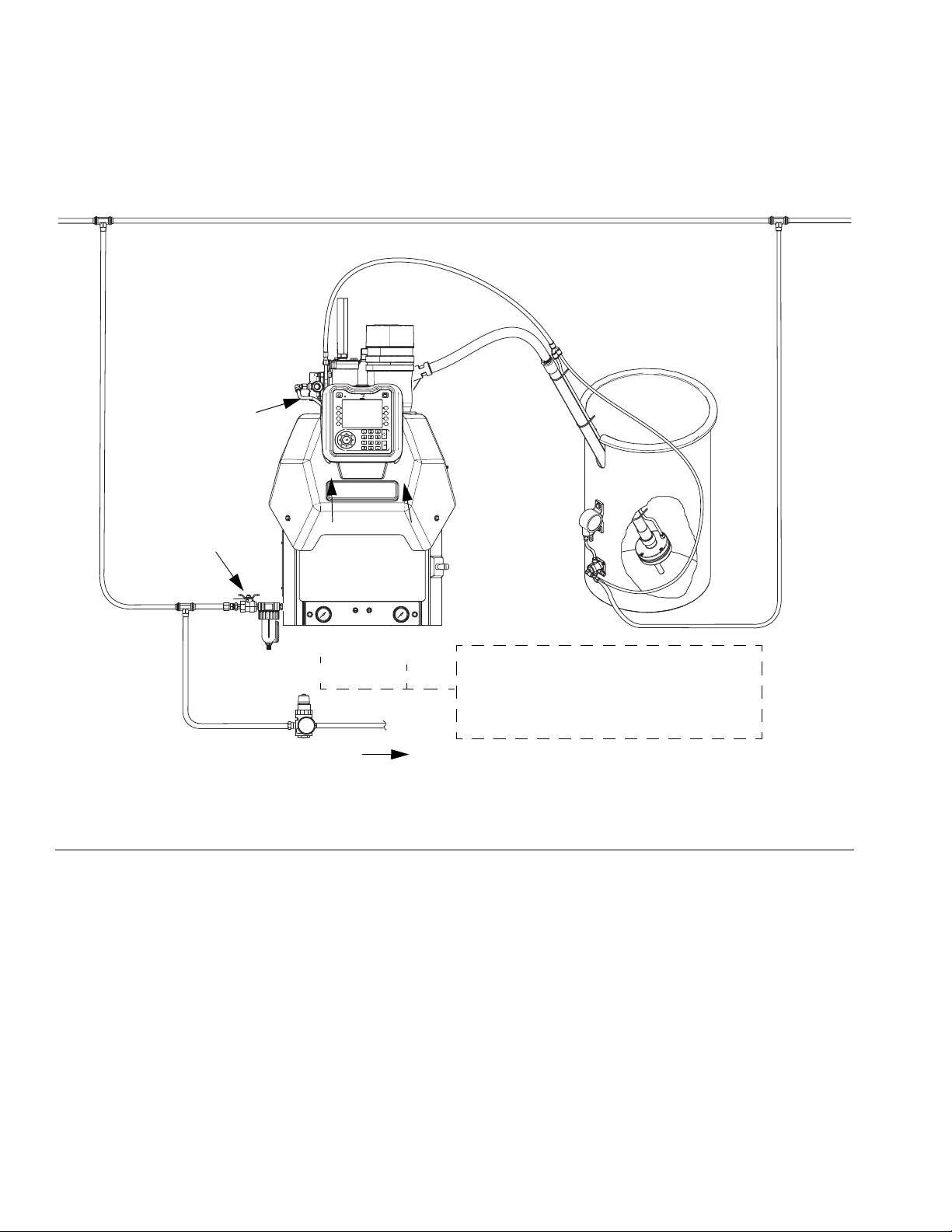
Setup
Recommended Air Setup
Main Air Line
Air In:
Less than 50 ft (15.2 m): 3/8 in.
More than 50 ft (15.2 m): 1/2 in.
80-100 psi
(5.5-6.8 bar, 0.55-6.8 MPa)
30 scfm capacity.
Ensure funnel air
is connected
Air Filter/Ball Valve at
System Air Inlet
(Graco Kit 24R707,
included)
Vacuum Pump
No dips in vacuum
transfer hose
Vacuum:
40 - 80 psi (2.8-5.5 bar,
0.28-0.55 MPa);
and at least 65% of hopper
shaker air pressure, if used
Air In:
3/8 in.,
100 psi
(6.8 bar, 0.68 MPa),
30 scfm capacity
Pump:
20-100 psi
(1.4-6.8 bar,
0.14-0.68 MPa)
WLE
Regulator set to
Air to applicators
70 psi
(4.8 bar, 0.48 MPa)
FIG. 14
22 333347F
Page 23
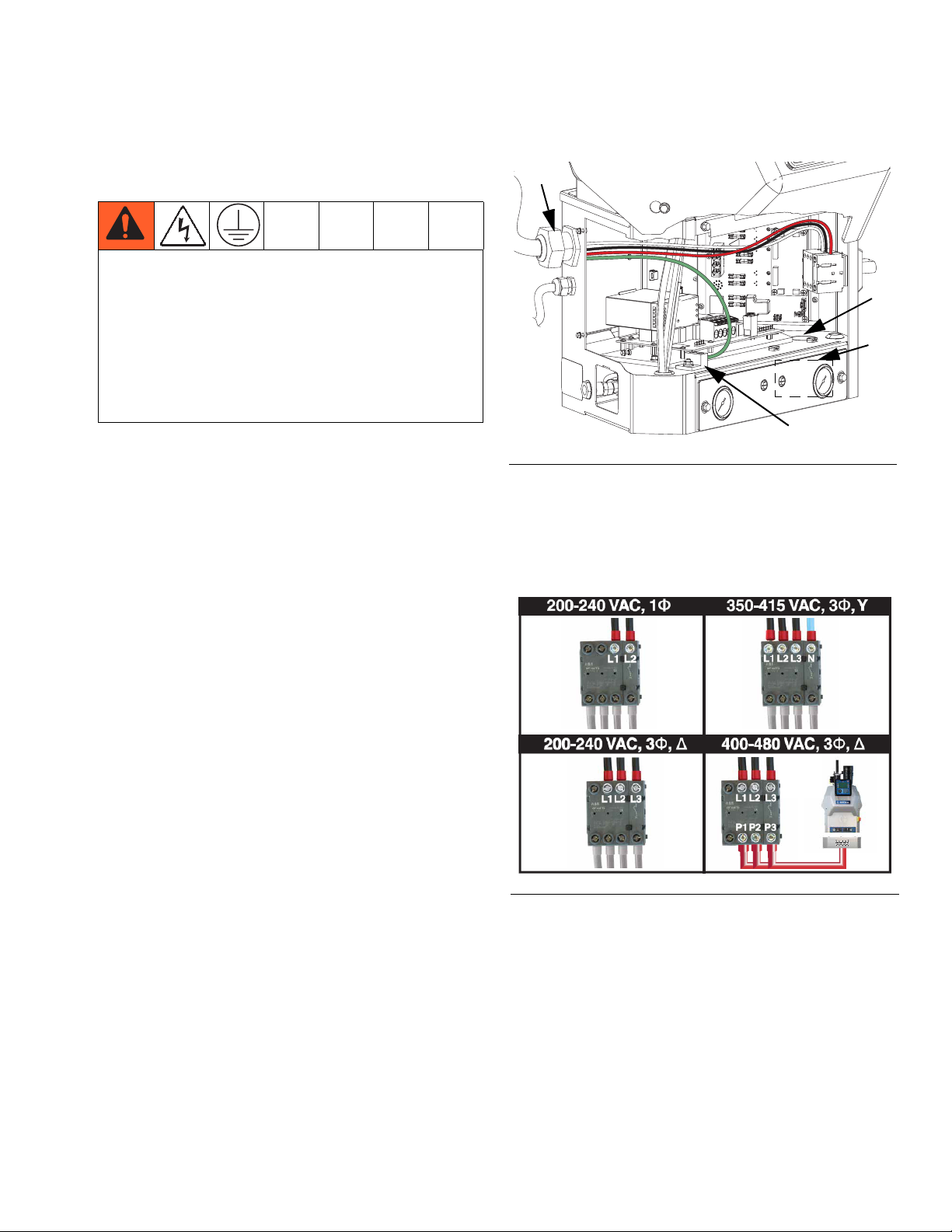
Setup
Connect Electrical Cord
NOTE: See Grounding section on page 17.
Improper wiring may cause electric shock or other
serious injury if work is not performed properly. Have a
qualified electrician perform any electrical work. Be
sure your installation complies with all National, State
and Local safety and fire codes.
To reduce the risk of electric shock, perform the entire
Attach Components procedure beginning on
page 17 prior to connecting electrical cord.
NOTE: The installed strain relief bushing (106) fits a
0.708-1.260 in. (18-32 mm) OD electrical cord. See F
15. If needed, use a wrench to tighten the strain relief
bushing until it is snug on the cable.
The accessory strain relief bushing kit 24X190 is available for smaller (0.512-1.024 in, 13-26 mm) OD electrical cords. See Accessories, page 100.
IG
5. Attach insulated ferrules to the end of each wire.
106
AF
FIG. 15
.
6. Connect ground wire to chassis ground (AF). See
F
IG
. 15.
7. Connect L1, L2, L3, and N as shown in F
all models use all 4 wires.
WLD
IG
. 16. Not
Y
X
For 208V Electrical Circuits, see page 24.
1. Turn main power switch OFF.
2. Disconnect cable from ADM, push cable through
plastic shroud, then remove plastic shroud from system.
3. Remove electrical enclosure access door (T). See
F
IG
. 2 on page 12.
4. Insert electrical cord through electrical enclosure
strain relief bushing (106). See F
IG
. 15.
a. Alternate electrical cord routing: using conduit,
run electrical cord from access port (X) through
hole (Y). Conduit is required when routing wires
near compressed air components.
FIG. 16
8. Use zip ties to secure the electrical cord to the
tie-downs located on the top of the inside of the
electrical enclosure.
9. Tighten screw-terminals to at least 10 in-lb
(1.1 N•m).
10. Install electrical enclosure door.
11. Perform Select ADM Settings on page 24 prior to
turning on heat.
333347F 23
Page 24
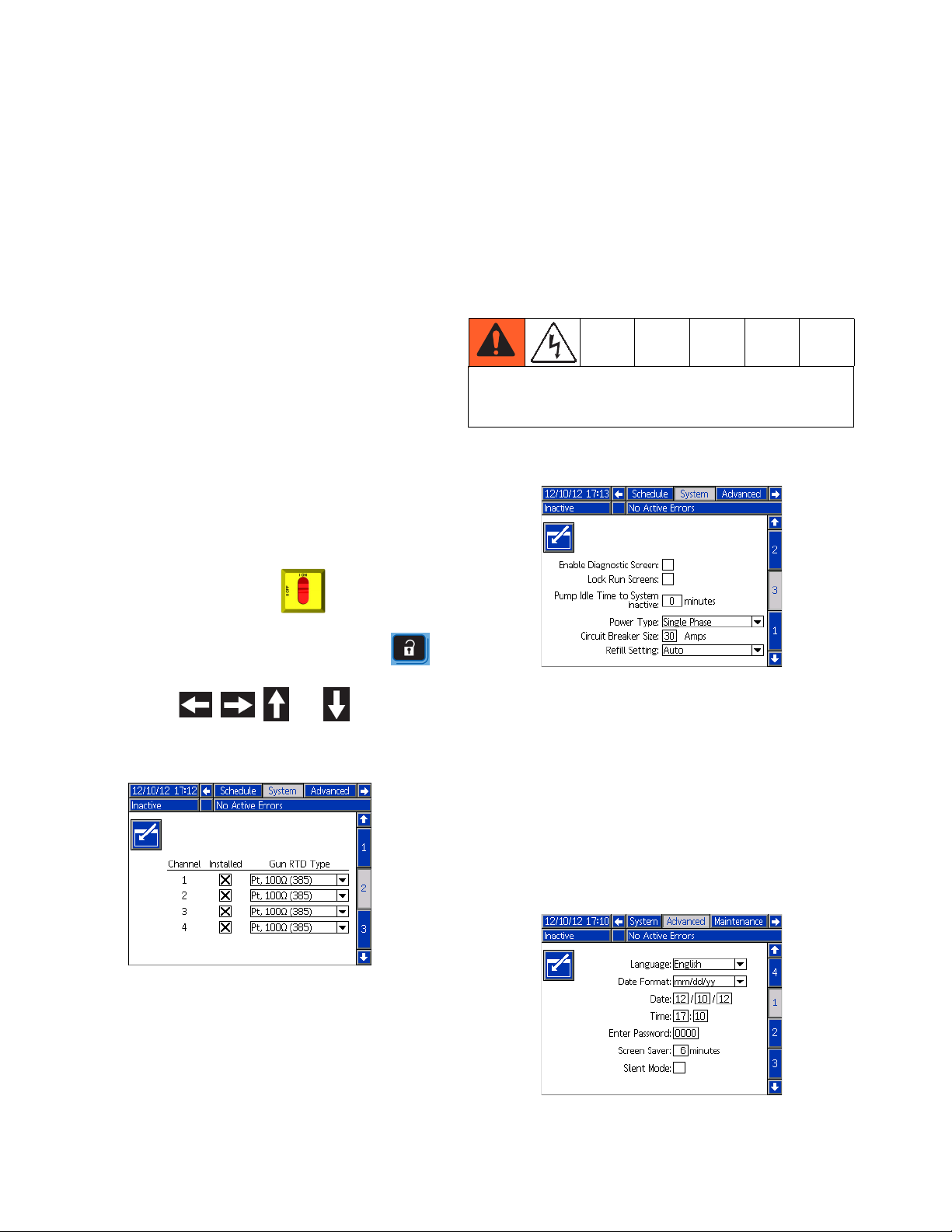
Setup
208V Electrical Circuits
For 208V electrical supply, a qualified electrician can
install a 208V to 240V step-up transformer to improve
startup times.
Transformer Sizing
Minimum transformer rating can be calculated by taking
transformer output voltage times the ADM breaker setting.
Single Phase, 20A ADM Breaker Setting Example:
240 volts x 20 amps = 4800 watts
Three Phase, 20A ADM Breaker Setting Example:
240 volts x 20 amps x SQRT(3) = 8315 watts
Select ADM Settings
NOTE: See Appendix A - ADM on page 114 for
detailed ADM information, including general operation.
NOTE: An incorrect RTD setting will cause the system
to be incapable of maintaining the temperature setting.
NOTE: The supported RTD types are Ni, 100 ohm; Ni,
120 ohm; NiFe, 604 ohm; Pt, 100 ohm (385), Pt,
100 ohm (392); and Pt, 1000 ohm. An “Auto” selection is
available but should only be used when the specific
RTD type cannot be identified. Using the “Auto” RTD
setting may result in inaccurate temperatures.
To prevent fire and explosion, a qualified electrician
must determine the proper circuit breaker size to use
for the power supplied to the system.
4. On the System 3 screen:
1. Turn main power switch ON .
2. When the ADM is finished starting up, press
to switch from the Operation screens to the Setup
screens. Use , , , and to navigate
between screens.
3. On the System 2 screen:
a. Check the box in the “Installed” column for each
channel that has a heated hose and applicator
installed.
a. Enter the main circuit breaker size used. This is
the circuit breaker installed external to the system for the system power supply.
NOTE: The InvisiPac system limits the amount of power
it pulls based on the input circuit breaker size. This
impacts the startup times because it affects the heating
energy used to warm up the materials.
5. On the Advanced 1 screen, set the system date and
time.
b. Select the RTD type used on each installed
applicator. See applicator manual.
24 333347F
Page 25

Setup
6. On the Advanced 2 screen, set the temperature and
mass units.
7. To setup the optional Schedule function, see
Schedule on page 33.
NOTE: The Schedule function enables the system to
automatically enable and disable heating at specified
times so that the system is already up to temperature
when a shift begins.
8. If desired, set any remaining settings in the Setup
screens before going on to the next steps that use
the Operation screens. These are not required for
system operation but include useful functions. See
Appendix A - ADM, beginning on page 114, for
detailed information about each setup item.
9. Press to switch from the Setup screens to the
Operation screens. Use , , , and to
navigate between screens.
10. On the Targets screen, use and , shown
next to , to adjust system melter setting.
Also, the desired temperature setting can be typed
in using the numeric keypad.
333347F 25
Page 26

Setup
11. On the Targets screen, adjust heated hose and
applicator temperature settings:
NOTE: InvisiPac is a high powered tank-free system
that delivers heat faster than traditional tank systems.
Tanks are often run at a lower temperature than the
application temperature to avoid excessive adhesive
degradation since a large volume of adhesive sits at
temperature.
a. Press to select the channel.
b. Use and , shown next to , to
adjust applicator temperature setting to the
desired setting for that channel.
NOTE: If a higher applicator temperature is desired,
adjust all zones to the higher temperature or adjust only
the applicator in small increments.
NOTE: Alternatively, use the physical up and down
arrow push-buttons on the ADM keypad until is
next to the temperature setting to change then use the
numeric keypad to enter the desired temperature.
NOTICE
Set melter, hose, and gun to the same setpoint
temperature for best performance. Do not set the
hose temperature higher than the melter. Running
the hose at a setpoint higher than the melter is
unnecessary in this tank-free system and could
lead to adhesive degradation in the hose. Short
adhesive residence time in the melter eliminates
the need to set the melter at a lower setpoint than
other zones.
ring, page 36.
See Operation Tips to Minimize Char-
Applicators
Applicator heating is controlled by the system, but the
system does not control opening and closing the applicators. Setup a separate pattern controller to open and
close the applicators.
NOTE: Alternatively, use the physical up and down
arrow push-buttons on the ADM keypad until is
next to the temperature setting to change then use the
numeric keypad to enter the desired temperature.
c. Use and , shown next to ,
to adjust heated hose temperature setting to the
desired setting for that channel.
26 333347F
Page 27

Setup
PLC Connection
A PLC can control and monitor all items shown in the
dropdown menus on the System 1 screen in the Setup
screens.
Customer Input Dropdown Options
Option Description
Disable Not used.
Heater On/Off Turn on or off the heating system and
pump.
Channel 1, 2, 3,
4, 5, or 6
Enable/Disable
Customer Output Dropdown Options
Enable or disable hose and applicator
heating for that individual channel.
NOTE: The InvisiPac system ships with two screw-terminal connectors that plug into MZLP connectors H1
and H2. Connectors are located in a bag on the inside of
the electrical enclosure front access door. To replace
the connectors, order kit 24P176.
1. On the System 1 screen (in the Setup screens)
select the function of each input on MZLP connector
H1 and each output on MZLP connector H2.
2. Turn main power switch OFF.
3. Remove electrical enclosure front access door.
4. Route I/O cable through strain relief in electrical
enclosure. See Customer I/O Cable (S) in F
IG
. 1 on
page 11.
5. Remove power from PLC.
6. Connect the PLC to connectors H1 and H2.
NOTE: Each connector has four signals. The MZLP
board specifies the input range for each signal. See the
following table for pin assignments.
F10
F8
F7
F9
F6
J2
F4
F3
F5
J1
F2
F1
Option Description
Disable Not used.
System Ready Indicates when the system is up to tem-
perature and the pump is stalled at
pressure.
Error (Alarm) Indicates when there is an active alarm.
An active alarm will disable the heating
system and pump.
Error (Deviation/Advisory)
Maintenance Due Indicates when the maintenance total
Indicates when there is an active deviation or advisory. An active deviation or
advisory will NOT disable the heating
system and pump.
has reached the preset notification
value.
NOTE: All outputs are normally open when power is
OFF. For Error (Alarm) output, the contacts open when
an alarm occurs. For all others, contacts close.
J7
J6
J5
J3
WLD
FIG. 17: MZLP Board
H1 - Customer Input H2 - Customer Output
Signal Pin Signal Pin
1 1, 2 1 1, 2
2 3, 4 2 3, 4
3 5, 6 3 5, 6
4 7, 8 4 7, 8
Inputs: High: 10-30 Vdc, Low: 0-5 Vdc. Inputs function
without concern for polarity. Applying “high” voltage will
turn the heaters on and enable channels. Removing
voltage will turn the heaters off and disable channels.
Outputs: 0-250 Vac, 0-30 Vdc, 2A Maximum.
333347F 27
Page 28

Setup
PLC Connection Block Diagrams
The following block diagrams show how to connect customer inputs and outputs to the InvisiPac MZLP. For convenience, each InvisiPac ships with connector kit 24P176. If a connector is lost or damaged, order kit 24P176 for
replacements.
FIG. 18: Customer Input
MZLP Customer In
Customer Output
Vin (no polarity)
30 VDC Max
MZLP Customer Out
Customer In
250 VAC, 0-30 VDC, 2A Max
To Customer Input
FIG. 19: Customer Output
28 333347F
Page 29
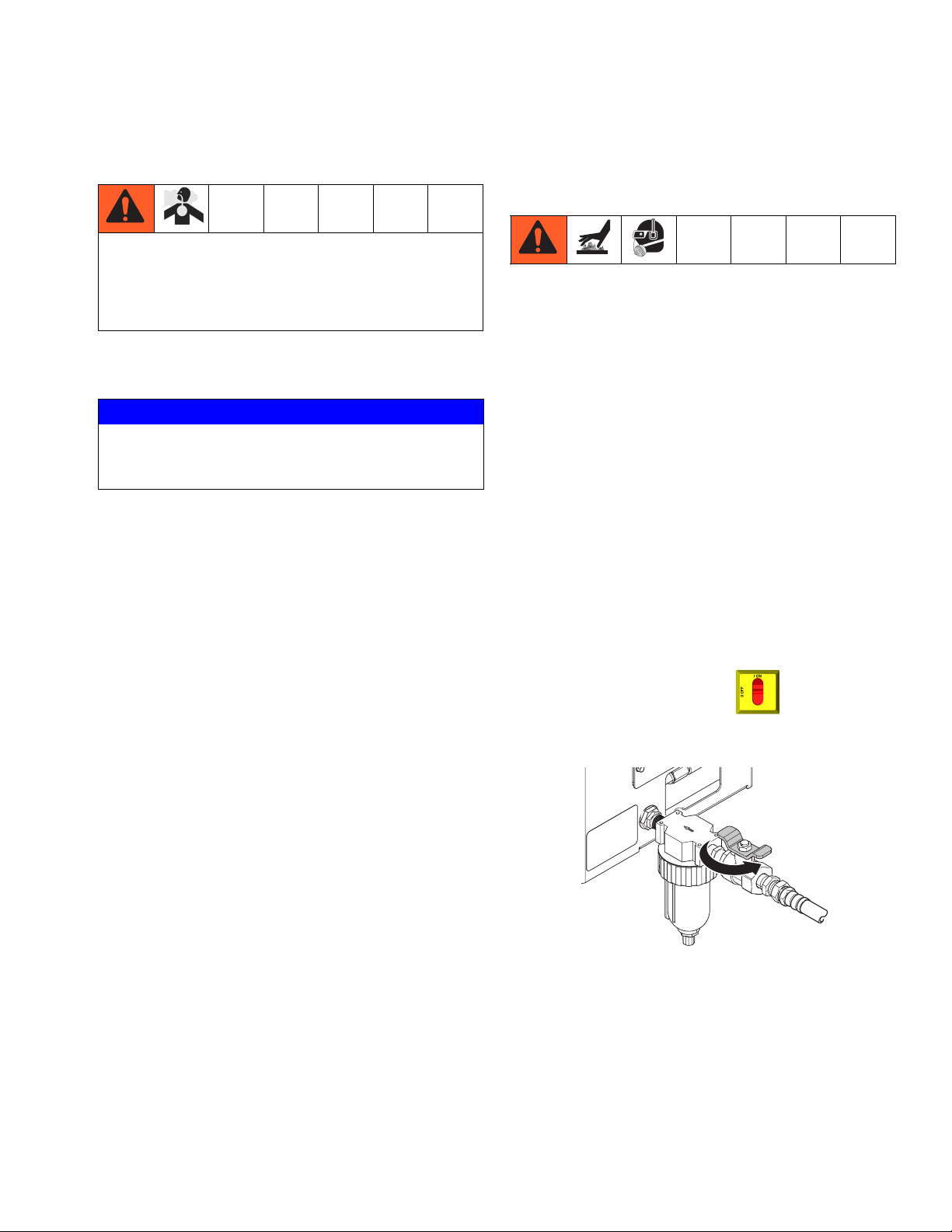
Operation
Heating and dispensing hot melt adhesive may create
potentially harmful vapors. Read material manufacturer’s warnings and material MSDS to know specific
hazards and precautions. Ventilation of the work area
may be required.
Operation
Initial Startup and Prime
NOTE: All setup procedures must be completed prior to
initial startup. See Setup on page 17.
NOTE: See Appendix A - ADM on page 114 for
detailed ADM information.
NOTICE
To prevent damage to soft key buttons, do not press
the buttons with sharp objects such as pens, plastic
cards, or fingernails.
NOTE: See Appendix B - USB Downloading, Uploading on page 120 for detailed USB information.
Overview
The system includes a vacuum transfer system that
pulls the adhesive pellets into the system as needed.
Once melted, the adhesive enters the pump where it is
pumped into the heated hoses then to the heated applicators. The applicator then briefly opens to dispense the
desired quantity of adhesive.
Even though the system rises to operating temperature
quickly, there is a Schedule function in the ADM that
eliminates waiting for the system to heat up. The Schedule function automatically enables the heating system at
the user-specified times so the system is ready to dispense when a shift begins. The Schedule function also
disables the heating system at user-specified times to
ensure the heating system is disabled when not being
used.
NOTE: Only 1/4 in. (6 mm) round hot melt adhesive pellets can be used in the InvisiPac system. PSA-type
adhesive pellets will not work in the InvisiPac system.
1. Direct the applicator into an appropriate waste
container.
2. Verify the shaker inlet is at the bottom of the empty
adhesive pellets container. Optional vibrating adhesive pellets container, part 24R136, is available.
See Accessories on page 100.
NOTE: The shaker inlet must be completely covered in
adhesive pellets to effectively pull pellets into the tube.
3. Fill adhesive pellets container with hot melt adhesive pellets.
4. Turn main power switch ON .
5. Open system air inlet ball valve.
WLE
333347F 29
Page 30
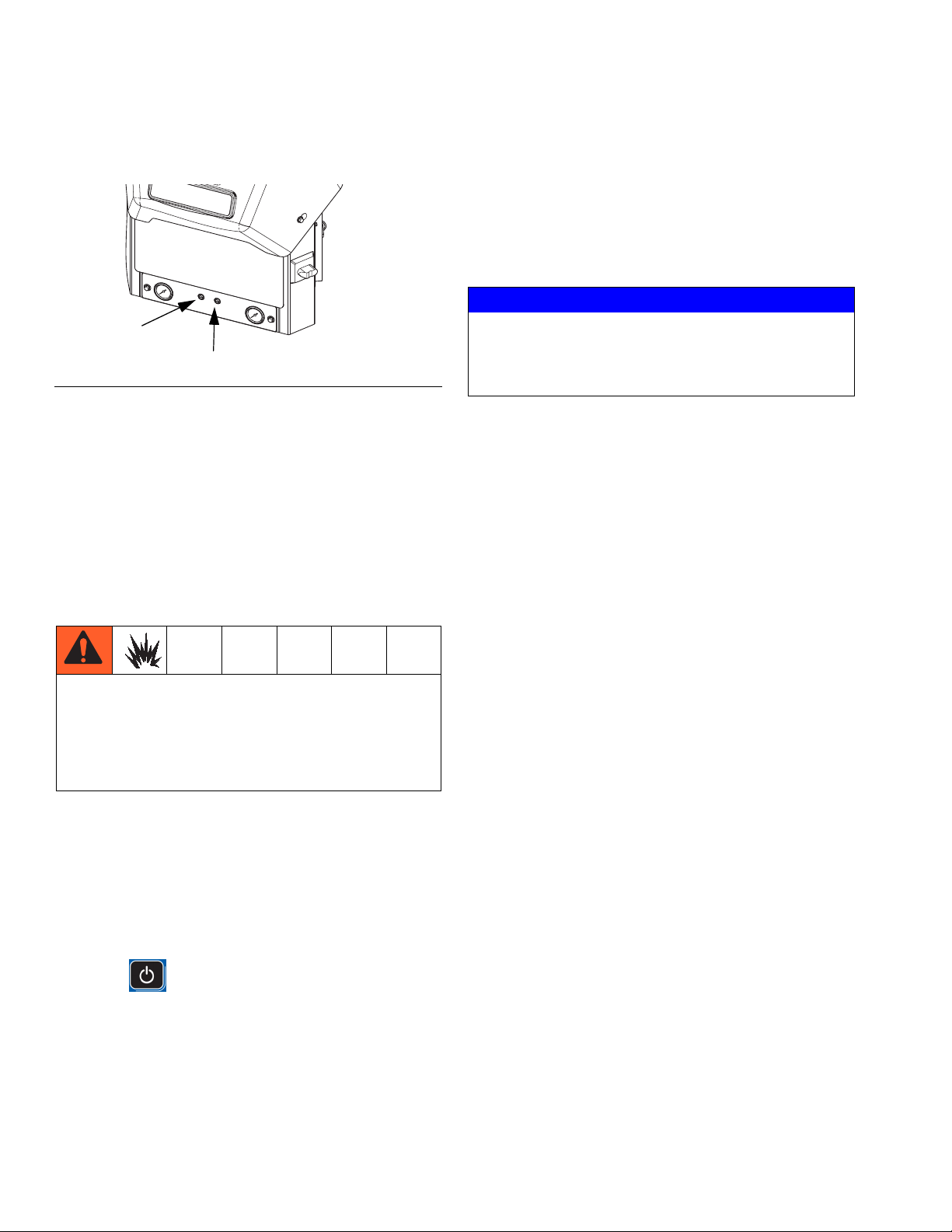
Operation
6. Use pump air pressure regulator (C) to adjust pump
air pressure to 0.
E
C
FIG. 20
7. Use vacuum transfer air pressure regulator (E) to
adjust vacuum transfer air pressure setting to
40-100 psi (280-690 kPa, 2.8-6.9 bar). Recommended setting is 60 psi (414 kPa, 4.1 bar). See
F
IG
. 20.
NOTE: If using shaker accessory, regulator should be
set to at least 65% of air pressure connected to shaker.
NOTE: Vacuum transfer will not begin operating until
pump reaches operating temperature.
10. On new systems only: After the melter has reached
250°F (121°C) and the funnel is filled with pellets,
set the melter temperature back to the desired operating temperature. See Select ADM Settings on
page 24 for instructions.
11. Use separate pattern controller to open the applicators and keep them open.
NOTICE
In the following step, to prevent damage to the pump
due to pump cavitation, do not supply more than 20 psi
(140 kPa, 1.4 bar) air pressure to the pump until the
system is fully primed.
12. With the applicators open and the system up to temperature, slowly increase pump air pressure until
the pump begins to run very slowly. Approximately
20 psi (140 kPa, 1.4 bar) should be sufficient.
NOTE: Operation may be erratic below 20 psi (140 kPa,
1.4 bar).
13. Continue running the pump until clean, air-free
material is dispensed from each applicator.
14. When each applicator is fully primed, adjust pump to
desired pressure setting:
To prevent fire and explosion, never exceed the cleaning fluid’s rated temperature. If the system was just
flushed, residual cleaning fluid is still in the system
until the system is primed with adhesive. Do not raise
temperature above cleaning fluid rated temperature
until system is primed with adhesive.
NOTE: A new system may have residual oil due to testing at the factory prior to shipping. To prevent smoking,
make sure to perform the following step.
8. On new systems only: temporarily adjust the melter
temperature to 250°F (121°C). See Select ADM
Settings on page 24 for instructions.
9. Press to enable the heaters and pump.
NOTE: When system is up to temperature, the pump will
be activated automatically, but will not start because
there is no air pressure supplied to the pump.
NOTE: When the melter is up to temperature, the
auto-fill function will initiate to fill the funnel with pellets.
a. Adjust pump pressure to between 20-100 psi
(140-690 kPa, 1.4-6.9 bar).
b. Use separate pattern controller to repeatedly
open and close each applicator while inspecting
the dispense pattern.
c. Repeat until desired dispense pattern is
achieved.
Manual Refill
NOTE: Use Automatic Refill whenever possible. The
system uses Automatic Refill by default and must be
manually changed to Manual Refill. Only use Manual
Refill if the Automatic Refill system is not functioning
properly and cannot be fixed in a timely manner. Perform service to automatic feed system as soon as possible to limit debris buildup on feed funnel.
30 333347F
Page 31

Operation
It is recommended to maintain a minimum flow rate of
1.5 lb/hour to prevent material from melting within the
feed cap and funnel. If production rate is below
1.5 lb/hour or system sits at temperature without dispensing for extended periods of time, use manual refilling with caution. System flow rate can be monitored by
enabling the Diagnostic screen.
1. On the System 3 screen (in the Setup screens),
select “Manual” from the Refill mode dropdown.
2. Remove the two bolts from the funnel bracket, then
remove the top portion of the funnel.
5. Refill the funnel as needed to maintain the required
dispense rate.
6. When finished dispensing for the day, dispense into
a waste container until the material level is down to
the melter core. See F
IG
. 23.
NOTE: This will lower the adhesive level within the funnel cap to the correct level to prevent any issues upon
startup the following production day.
WLD
FIG. 23
WLD
FIG. 21
3. Disconnect the sensor cable and sensor cooling air.
4. Fill the funnel with adhesive pellets.
Automatic Refill
The system uses automatic refill by default. If the automatic refill system is malfunctioning and cannot immediately be fixed, Manual Refill can be used.
To use automatic refill:
1. On the System 3 screen (in the Setup screens),
select “Automatic” from the Refill mode dropdown.
2. Verify shaker and tube are connected to the system.
See Attach Components on page 17.
3. Verify shaker inlet (K) is at the bottom of the adhesive pellets container that is filled with hot melt
adhesive pellets. See F
NOTE: The shaker inlet must be completely covered in
adhesive pellets in order for it to effectively pull pellets
into the tube.
IG
. 1 on page 11.
WLD
FIG. 22
333347F 31
Page 32

Operation
4. If not already set, use vacuum transfer air pressure
regulator (E) to adjust vacuum transfer air pressure
setting to 40-100 psi (280-690 kPa, 2.8-6.9 bar).
Recommended setting is 60 psi (414 kPa, 4.1 bar).
E
FIG. 24
NOTE: The system will automatically transfer the pellets
to the system as necessary.
Dispense
NOTE: Only hot melt adhesive pellets can be used in
the InvisiPac system.
e. Verify applicators are closed.
4. Press to enable the heaters and pump.
NOTE: If using the Schedule function, the heaters and
pump will be enabled automatically at the set time. You
will not need to press if using the Schedule func-
tion unless you wish to enable the heating system
before the set time.
NOTE: When system is up to temperature, the pump will
begin running automatically. It will stall at pressure
unless an applicator is open. Material will be dispensed
whenever an applicator is open after the system is up to
temperature.
5. When the system is up to temperature, use sepa-
rate pattern controller to open and close the applicators as desired to dispense material.
NOTE: While operating the system, the actual temperatures of the hose, applicator, and system melter are displayed on the Home screen.
1. If the system is empty or has air in the lines, perform
Initial Startup and Prime procedure on page 29.
2. If main power switch is OFF, turn main power switch
ON .
NOTE: The main power switch should be left ON at all
times when using the Schedule function.
3. Prepare for dispensing:
a. Verify air inlet ball valve (J) is open. See F
on page 11.
b. Check pressure gauges (D, F) to verify vacuum
transfer and pump air pressures are set as
desired. See F
c. If using Automatic Refill, see Automatic Refill
on page 31.
d. If using Manual Refill, see Manual Refill on
page 30.
IG
. 1 on page 11.
IG
. 1
32 333347F
Page 33

Operation
Shutdown
Press to disable the heaters and pump. The
screen will say “Inactive”. If using the Schedule function,
the heaters and pump will be disabled automatically at
the set time. You will not need to press if using the
Schedule function unless you wish to disable the heating system before the set time. If the heaters were manually disabled, the Schedule function will automatically
enable them at the next set time.
Do not turn the main power switch OFF if using the
Schedule function.
Schedule
The Schedule function allows the user to specify times
when the system will automatically turn ON and OFF the
heaters and pump.
Enable Schedule Function
The Schedule function is automatically enabled when
values are entered in the Schedule screen. To disable a
scheduled event, navigate to the event and press
The event will appear gray on the screen when it is dis-
abled. To re-enable an event, navigate to the event and
press . The event will appear red (system off) or
green (system on). If no events are needed, turn the
main power switch OFF to prevent system from automatically enabling and disabling the heaters.
How to Use the Schedule Function
At the end of the work day leave main power switch ON
. The Schedule function will automatically enable
and disable the heaters and pump at the specified
times.
Pressure Relief Procedure
Follow the Pressure Relief Procedure whenever
you see this symbol.
This equipment stays pressurized until pressure is
manually relieved. To help prevent serious injury from
pressurized fluid, such as skin injection, splashing
fluid and moving parts, follow the Pressure Relief Procedure when you stop spraying and before cleaning,
checking, or servicing the equipment.
1. Turn main power switch OFF .
2. Close the inlet air supply ball valve.
Set Schedule Times
NOTE: Times are set using a 24-hour clock. Several on
and off times can be set each day.
1. On the Schedule screen (in the Setup screens), set
the ON times for each day of the week.
2. Set the OFF times for each day of the week.
333347F 33
NOTE: Manually verify the pressure is relieved by opening the applicator and ensuring no adhesive is dispensed.
Page 34

Operation
Drain the System
NOTE: The system must be drained prior to flushing
and prior to some maintenance and repair procedures.
1. On the System 3 screen (in the Setup screens),
change the Refill Setting to “Manual”.
2. If the heating system is disabled, press to
enable the heaters and pump.
12. Wait until system stops draining or at most 10 minutes.
NOTE: There will be some residual adhesive in the system.
13. When done performing the procedure that required
draining the system, set Refill Setting back to “Auto”
on the System 3 screen.
Flush
To prevent fire and explosion, use the adhesive manufacturer’s recommended cleaning fluid.
• Never exceed the cleaning fluid’s rated
temperature.
• Never flush your system or clean any aluminum
components with halogenated hydrocarbon
cleaning solutions.
To prevent severe burns, wear protective clothing.
3. Decrease pump air pressure to 0.
4. Close system air inlet ball valve.
5. Disconnect hose from applicator inlet then place
hose outlet in a waste container. Repeat for all
hoses. Keep hose to applicator electrical connector
connected.
6. Open applicator to allow residual fluid in applicator
to drain.
7. When system is at operating temperature, slowly
increase pump air pressure until fluid begins flowing
into the waste container.
NOTE: It may take several minutes to empty the system. When there is no melter fluid at the pump, the
pump will begin to cycle faster.
8. When the pump begins to cycle faster, close the
system air inlet ball valve.
9. Press to disable the heaters and pump.
NOTE: This procedure describes how to flush one hose
at a time for maximum effectiveness.
See the hot melt adhesive technical data sheet or
MSDS for the recommended cleaning fluid. Contact the
hot melt supplier if the technical data sheet or MSDS is
not available.
1. Perform Drain the System on page 34.
2. If the heating system is enabled, press to dis-
able the heaters and pump.
3. Loosen hose clamp securing funnel assembly to air
motor bracket then remove funnel assembly from
system. Keep 1.3 in. (33 mm) clear tube and funnel
cap attached to funnel.
4. Loosen clamp then remove plastic melter cap. Keep
fill sensor attached to cap.
10. Remove melter drain plug (W1). See F
12.
11. Disconnect hose from melter outlet.
34 333347F
IG
. 2 on page
Page 35

Operation
5. On the System 3 screen (in the Setup screens), verify the Refill Setting is set to “Manual”.
To prevent fire and explosion, never exceed the cleaning fluid’s rated temperature.
6. Change the melter, heated hoses, and applicators
temperature settings to the high temperature hot
melt cleaning fluid manufacturer’s recommended
temperature.
7. Verify the system air inlet ball valve is closed and
pump air pressure is set to 0.
8. Allow the system to heat or cool to the cleaning fluid
manufacturer’s recommended temperature.
9. Fill melter with high temperature rated hot melt
cleaning fluid. See hot melt adhesive material supplier for recommended hot melt cleaning fluids.
Fluid level should be 1/2 in. (12.7 mm) from the top
of the melter.
12. If heating system is disabled, press to enable
the heaters and pump.
13. Wait for the melter temperature to reach the hot
melt cleaning fluid manufacturer’s recommended
temperature.
NOTE: The pump will not run because the system air
inlet ball valve is closed.
14. Once the required melter temperature is reached,
let the hot melt cleaning fluid “soak” in the melter at
temperature for the duration specified by the hot
melt cleaning fluid manufacturer.
NOTE: "Soaking” is important to ensure the best possible cleaning.
15. After the hot melt cleaning fluid has “soaked” for the
specified amount of time, open the system air inlet
ball valve. Slowly increase the pump air pressure
until pump begins to cycle to begin pumping the hot
melt cleaning fluid and adhesive mixture out through
the hose into the waste container.
16. Once the pump begins to cycle faster, close the system air inlet ball valve to stop the pump.
17. Repeat steps 7 through 16 until clean, adhesive-free hot melt cleaning fluid is dispensed from
the detached hose.
NOTE: Now the melter and the disconnected hose are
thoroughly flushed.
18. Reattach the hose to the applicator manifold.
19. Repeat steps 7 through 18 for each additional
installed hose, leaving a different hose disconnected from the applicator manifold each time.
20. Remove and replace filter(s) in all applicator manifolds. See applicator manual.
21. Replace Outlet Filter. See page 37.
WLD
22. Turn main power switch OFF.
10. Disconnect one hose from its applicator manifold.
NOTE: Keep all applicators closed throughout this procedure.
11. Route the disconnected hose to a waste container.
23. Place waste container below drain tray (W2) then
remove drain plug (W1) and wait for system to finish
draining. See F
IG
. 2 on page 12.
24. Allow the system and fluid to cool then perform any
required maintenance procedures beginning on
page 37.
333347F 35
Page 36

Operation
25. Install fill cap onto melter rubber housing.
26. Slide funnel assembly through air motor bracket
then tighten clamp.
27. On the System 3 screen (in the Setup screens), set
the Refill Setting to “Auto”.
To prevent fire and explosion, never exceed the cleaning fluid’s rated temperature. Residual cleaning fluid is
still in the system until the system is primed with adhesive.
28. Perform Initial Startup and Prime on page 29.
Operation Tips to Minimize
Charring
Set the Pump Idle Time to System Inactive function
on the System 3 screen to lowest value that will not
interfere with normal operation. This feature automatically disables the heating system if the pump is idle for
longer than the preset amount of time. Disabling the
heating system minimizes adhesive degradation and
limits char formation.
When possible, utilize the Schedule function, see
page 33, to automatically enable and disable the heating system in accordance with your production schedule. This will ensure adhesive spends as little time at
temperature as possible. Less time at high temperature
ultimately means less adhesive degradation and less
char.
NOTICE
Set melter, hose, and gun to the same setpoint
temperature for best performance. Do not set the
hose temperature higher than the melter. Running
the hose at a setpoint higher than the melter is
unnecessary in this tank-free system and could
lead to adhesive degradation in the hose. Short
adhesive residence time in the melter eliminates
the need to set the melter at a lower setpoint than
other zones.
36 333347F
Page 37

Maintenance
Maintenance
Replace Outlet Filter
The outlet filter is designed to prevent small contaminants from entering the hoses and applicators. Inspect
filter regularly. Replace the filter after flushing and when
you change the adhesive used in the system.
236
232
237
6. Insert allen wrench through the outlet filter cap to lift
outlet filter (236) out of the system.
7. Discard outlet filter assembly.
8. Place o-rings (232, 237) provided with new outlet filter onto new outlet filter (236).
9. Place new outlet filter with o-rings into housing.
Tighten with 1 in. socket.
10. Install small metal shroud (28) over outlet filter then
tighten two screws (8).
Replace Inlet Filter
To avoid severe burns, wear protective gloves and
clothing that will insulate your hands and body from
the hot surfaces and material.
The inlet filter is designed to prevent large items from
entering the system. The inlet filter can only be replaced
with the system empty.
8
FIG. 25
1. If the system is not up to temperature, press to
enable the heaters and pump then wait for system
to reach operating temperature.
To avoid severe burns, wear protective gloves and
clothing that will insulate your hands and body from
the hot surfaces and material.
2. Perform Pressure Relief Procedure, page 33 but
do not allow system to cool. Adhesive must be a
fluid to perform this procedure.
3. Turn main power switch OFF.
4. Loosen two screws (8) then slide the small metal
shroud (28) on the back of the system up to remove.
See F
5. Use a 1 in. socket to unscrew outlet filter (236).
IG
28
. 25.
WLD
1. Close the system air inlet ball valve.
NOTE: Some adhesives have different melting points.
The first temperature tried should be approximately half
of the dispensing temperature. If dispensing at 400°F
(204°C), first try 200°F (93°C) then increase in 20°F
(11°C) increments. If dispensing at 250°F (121°C), first
try 125°F (52°C) then increase in 20°F (11°C) increments.
NOTE: To ensure the adhesive is a gel, not a liquid, do
not remove inlet filter cap (215) when the temperature is
above the desired temperature. If the temperature is too
low, the adhesive viscosity may be too high to remove
the inlet filter (213). See F
2. If the melter is below the desired temperature and
heating system is disabled, press to enable
the heaters.
If the melter is above the desired temperature and
heating system is enabled, press to disable
the heaters.
3. Wait until melter temperature is the desired temperature.
IG
. 26, page 38.
333347F 37
Page 38

Maintenance
4. When the melter temperature is the desired temperature, turn main power switch OFF.
5. Disconnect cable from ADM, push cable through
plastic shroud, then remove plastic shroud from system.
6. Place a piece of cardboard beneath the inlet filter
cap (215) to route fluid away from system into a
waste container in the event the adhesive is a fluid.
7. Use 1 in. socket to remove inlet filter cap (215).
213
215
9. Slide new screen (213) into melter base
manifold (201).
10. Install filter cap (215) then use a 1 in. socket to
tighten.
11. Feed ADM cable through plastic shroud (29) then
install shroud onto system. Connect cable to
ADM (30).
Replace Funnel Filter
706
705
WLD
201
FIG. 26
8. If the adhesive is a thin enough gel to remove the
inlet filter: Use an o-ring pick or small allen wrench
to remove filter screen (213) from system.
Otherwise:
a. Install inlet filter cap (215).
b. Install shroud and ADM.
c. Turn main power switch ON.
d. Once ADM software finishes starting up,
press to enable the heaters.
e. Wait for temperature to rise 20°F (11°C) beyond
previous temperature.
f. Go to step 4.
WLD
FIG. 27
Disassembly (see FIG. 27):
1. Turn main power switch OFF.
2. Rotate funnel cap (706) and remove. Lift out funnel
filter (705).
Reassembly (see F
IG
. 27):
1. Insert filter (705) in funnel assembly. Tighten funnel
cap (706) on funnel.
38 333347F
Page 39

Maintenance
Filter Maintenance Guidelines*
Environmental Classification
Clean Moderate Dusty
Pump inlet filter
Pump outlet filter
Applicator manifold filter
System air filter
Solenoid exhaust filters
Feed funnel filter
Feed funnel inspection/cleanout
* These recommendations are service level guidelines - actual service levels required in your factory will vary based
on environmental and operating conditions. High or low volume adhesive usage, as well as adhesives that contain a
powdered release agent or are otherwise dusty, will have an impact on the frequency of filter maintenance. To establish a preventative maintenance cycle tailored to your environment, Graco recommends inspecting filters every 4
weeks after installation and replacing when necessary. Document replacement intervals and use this as your preventative maintenance schedule moving forward.
Replace filter
every six
months
Replace filter
every four
months
Replace filter
every two
months
333347F 39
Page 40

Troubleshooting
Troubleshooting
To avoid injury due to unexpected machine operation
initiated by a remote controller, disconnect the customer I/O cable from the system prior to troubleshooting.
ADM Error Code Table
When an error occurs, press to acknowledge the error. If a Maintenance error occurs, navigate to the Mainte-
nance screen and press to clear the error.
The last digit of the error code indicates the melter, applicator (gun), or hose to which the error applies. The “_”
(underscore) character indicates the code applies to multiple items.
Last Digit in Code Code Relates to:
0Melter
1 Applicator (Gun) 1
2 Hose 1
3 Applicator (Gun) 2
4 Hose 2
5 Applicator (Gun) 3
6 Hose 3
7 Applicator (Gun) 4
8 Hose 4
9 Applicator (Gun) 5
A Hose 5
B Applicator (Gun) 6
C Hose 6
An alarm will disable the heating system and pump. A deviation or advisory will not disable the heating system and
pump.
Code Description Type Cause Solution
A1D0 Low Current
Melter
A1D_ Low Current
Gun X
A1D_ Low Current
Hose X
Advisory
Advisory
Advisory
Melter current is less than 500mA. Faulty melter heater(s). Check heater resistance
and resistance to ground. Replace faulty
heater(s).
Applicator current is less than 500mA. Faulty applicator heater. Verify applicator heater
has a minimum wattage of 90 Watts at 240 VAC.
Check heater resistance and resistance to
ground. Replace faulty heater.
Hose current is less than 500mA. Faulty hose heater. Check heater resistance and
resistance to ground. Replace faulty hose.
40 333347F
Page 41

Troubleshooting
Code Description Type Cause Solution
A3MF High Fan Cur-
rent, Transformer
A4D0 High Current
Melter
A4D_ High Current
Hose X
A4D_ High Current
Gun X
A7D0 Unexpected
Current
A7D_ Unexpected
Current, Gun X
A7D_ Unexpected
Current, Hose X
A8D0 No Current
Melter
A8D_ No Current
Hose X
A8D_ No Current Gun XAlarm Power not getting to applicator. Check fuses F3 and F4 (channels 1, 3, 5) or F7
A8MF No Fan Current,
Transformer
Deviation
Alarm Defective or shorted to ground on the
Alarm Defective or shorted to ground on the
Alarm Defective or shorted to ground on the
Alarm Unexpected current flow to melter. Faulty melter heater(s). Check heater resistance
Alarm Unexpected current flow to applicator X.Faulty applicator heater element. Check heater
Alarm Unexpected current flow to hose X. Faulty hose heat element. Check heater resis-
Alarm Power not getting to melter. Check fuses F1 and F2 on MZLP with daughter
Alarm Power not getting to hose. Check fuses F5 and F6 (channels 1, 3, 5) or F9
Deviation
Transformer fan is greater than
600mA.
band heater or rod heater.
hose power wires.
heater rods in applicator manifold.
Power not getting to transformer fan. Verify that fan power cable is plugged into J7 on
Replace transformer fan.
Measure resistance to ground between heater
leads. Should be a high reading.
Replace heated hose.
Replace applicator manifold.
and resistance to ground. Replace faulty
heater(s). See Replace Heater Rod, page 64.
Replace MZLP.
resistance and resistance to ground.
Faulty MZLP. Replace MZLP.
tance and resistance to ground.
Faulty MZLP. Replace MZLP.
board.
Check J1 is plugged into MZLP with daughter
board and J3 on AWB.
and F10 (channels 2, 4, 6) on MZLP that the
error hose is connected to.
Check that electrical connector on the heated
hose is plugged into the MZLP.
Check continuity of pins C and D on electrical
connector at MZLP end of heated hose. See
heated hose manual for impedance measurements. Replace hose if readings are too high.
If system only uses one hose and applicator, the
heated hose electrical connector must be
plugged into channel 1 of the MZLP.
and F8 (channels 2, 4, 6) on MZLP that controls
the error channel.
Check that electrical plug on hose is plugged into
back of MZLP and applicator is plugged into
hose.
Check continuity of hose pin A gun end to J on
MZLP connector end of hose and pin C on gun
end to pin A on the MZLP end of the hose. Reading should be 0-1 ohm. Replace hose if measurement is outside this range.
If system only uses one hose and applicator,
electrical connector of the heated hose must be
plugged into channel 1 of the MZLP.
the AWB.
Verify transformer fan is free of obstructions and
can spin freely.
333347F 41
Page 42

Troubleshooting
Code Description Type Cause Solution
CAC_
1=MZLP 1
2=MZLP 2
3=MZLP 3
CACX Missing DB Alarm System not acknowledging the daugh-
DADX Pump Runaway Alarm Pump is trying to feed adhesive, no
DDDX Pump Diving Devia-
DE0X Cycle Switch
L0FX Manual Fill
L6FX Level Sensor
Comm Error
Module
Error
Mode
Error
Alarm System not responding to ADM. Dial not set correct on MZLP. Set to 1 on board
with daughter board. Set to 2 on MZLP without
the daughter board in center of electrical enclosure. Set to 3 on MZLP without daughter board
on left of electrical enclosure.
System is not properly loaded with correct software. Perform Software Update Procedure on
page 77.
Bad connection between daughter board and
ter board.
adhesive to feed.
Worn or damaged pump seals Inspect pump seals. Repair if necessary.
Pump is trying to feed adhesive, no
tion
Alarm No signal from air motor sensor. Check wiring on J16 of the daughter board. See
Advisory
Alarm No signal from the level sensor. Check that sensor cable is plugged into sensor.
adhesive to feed.
Worn or damaged pump seals Inspect pump seals. Repair if necessary.
System set to manual fill mode. Change to auto fill mode. See Setup Screen Sys-
No air to fill cap. Check for air coming from 5/32 in. air line.
Plugged orifice in fill cap below fill sen-
sor.
MZLP board. Loosen daughter board, re-seat,
then secure.
Daughter board is not plugged into MZLP1. Plug
daughter board into MZLP with dial set to 1.
Defective MZLP daughter board. Replace.
Storage bin out of adhesive. Refill adhesive.
Level sensor may be over heating. Verify air is
being delivered from tube (35).
Melter at incorrect temperature, too low. Check
setpoint and set to manufacturer’s recommendation.
Plugged vacuum transfer hose or funnel. Clear
plugged hose or funnel.
Storage bin out of adhesive pellets. Refill with
pellets.
Level sensor may be over heating. Verify air is
being delivered from tube (35).
Melter at incorrect temperature, too low. Check
melter temperature setting and set to manufacturer’s recommendation.
Plugged vacuum transfer hose or funnel. Clear
plugged hose or funnel.
Dispense rate too high. See technical ratings of
system.
Electrical Schematics on page 78.
Loose cycle switch bolt. Tighten cycle switch bolt.
Defective cycle switch. Replace.
tem 2.
Check connector at J14 of the daughter board.
Verify there is nothing blocking fill (level) sensor
line of sight.
Defective fill (level) sensor. Replace.
Remove fill cap and remove object plugging the
orifice.
42 333347F
Page 43

Code Description Type Cause Solution
L8FX Refill timeout Alarm Melter did not receive enough adhesive
pellets for flow rate.
M8MF High Temp Run-
away, Transformer
MMUX USB Log Full Advi-
MNDX Pump Mainte-
nance Due
T2D0 Low Tempera-
ture, Melter
T2D_ Low Tempera-
ture, Gun X
T2D_ Low Tempera-
ture, Hose X
T4C_ High MZLP PCB
Temp
Deviation
sory
Advi-
sory
Devia-
tion
Deviation
Deviation
Alarm MZLP board is overheating. Ambient temperature must be under 120°F.
At the current rate of temp rise, the
transformer will over heat in 15 minutes
or less.
USB logs full. Data loss will occur if not
downloaded.
Cycles are greater than user set maintenance interval.
Melter temperature dropped to
15°F(-9°C) below setpoint.
Applicator temperature dropped to
15°F(-9°C) below setpoint.
Hose temperature dropped to
15°F(-9°C) below setpoint.
Storage bin out of adhesive. Refill adhesive.
Plugged inlet feed hose or funnel. Clear plugged
hose or funnel.
Low air pressure on feed regulator. Check regu-
lator. See Setup, page 17 for air pressure regulations.
Dirty or plugged funnel filter. Replace filter.
Verify that fan power cable is plugged into J7 on
the AWB.
Verify transformer fan is free of obstructions and
can spin freely.
Replace transformer.
Download USB data. See Appendix B - USB
Downloading, Uploading on page 120.
Perform maintenance and reset “Due” counter to
0 at the Setup Maintenance screen.
Verify system is operating within meltrate specifications. Consider incoming voltage and breaker
setting.
Verify that the fill system (vacuum) is operating
correctly. If the level of material in the melter gets
too low and a large amount of cold material
enters the melter, can cause the temperature to
drop significantly.
With the system on and not dispensing verify that
the temperature is properly controlled to the setpoint. If system cannot control temperature, verify the RTD is seated inside the melter.
Replace RTD if RTD was seated properly and
system cannot control temperature
Faulty melter heater(s). Check heater resistance
and resistance to ground. Replace faulty
heater(s).
With the system on and not dispensing verify that
the temperature is properly controlled to the setpoint. If system cannot control temperature,
replace applicator RTD. See applicator manual.
Faulty applicator heater. Check heater resistance
and resistance to ground. Replace faulty heater.
Dispense rate too high for applicator to maintain
setpoint. Consider applicator power and voltage.
With the system on and not dispensing verify that
the temperature is properly controlled to the setpoint. If system cannot control temperature,
replace hose.
Faulty hose heater. Check heater resistance and
resistance to ground. Replace faulty hose.
Defective MZLP board. Replace.
Troubleshooting
333347F 43
Page 44

Troubleshooting
Code Description Type Cause Solution
T4D0 High Temp
Melter
T4D_ High Temp
Hose
T4D_ High Temp Gun Alarm Applicator assembly continues to raise
T4MX High Tempera-
ture, Transformer
T6D0 Sensor Error
Melter
T6D_ Sensor Error
Hose
T6D_ Sensor Error
Gun
T6MX Thermistor Sen-
sor Error, Transformer
T8D_ No Temp Rise in
Gun (all zones)
Alarm Melter continues to raise above the set-
point.
Alarm Hose continues to raise above the set-
point.
above the setpoint.
Alarm Thermistor reading greater than 212°F
(100°C).
Alarm No reading from RTD. Verify connector J5 on MZLP board is securely
Alarm No reading from RTD. Hose electrical connector not plugged into MZLP.
Alarm No reading from RTD. Hose electrical connector not plugged into MZLP
Alarm No reading from transformer thermistor
sensor.
Alarm Temperature reading does not change. Check fuses F3 and F4 (channels 1, 3, 5) or F7
Check that RTD is seated in melter correctly.
Check that overtemperature switch is plugged in
and check switch resistance. The switch resistance should be near 0 Below 400°F (204°C).
Check melter heaters’ resistance to ground.
Replace heater if a heater is shorted to ground.
Turn system on without dispensing. Verify temperature is properly controlled to the setpoint. If
setpoint is not maintained, replace RTD. If heat
continues to rise past setpoint, replace MZLP.
Turn on system without dispensing. Check if
hose can maintain setpoint temperature. If the
hoses’ RTD readings are unstable, replace hose.
If hose continually heats past setpoint, replace
the MZLP.
Turn on system without dispensing. Check if
applicator can maintain setpoint temperature. If
the applicator’s RTD readings are unstable,
replace the applicator RTD.
Check the applicator heater’s resistance to
ground if the RTD readings are stable but the
applicator’s temperature continues to rise. If the
heater is shorted to ground, replace the applicator’s heater. If heater is not shorted to ground,
replace MZLP.
Verify transformer fan is operating correctly and
free of obstructions.
Replace transformer.
connected.
Defective RTD. Replace melter RTD. See
Replace Band Heater Temperature Sensor,
page 63.
Defective RTD. Replace hose.
or applicator electrical connector not plugged into
heated hose.
Defective RTD. Replace applicator RTD.
Verify that sensor wire is plugged into J7 on
AWB.
Replace transformer.
and F8 (channels 2, 4, 6) on MZLP that error
channel is connected to.
Defective heater rods in applicator manifold.
Replace applicator manifold.
NOTE: Defective heaters rods in the applicator
manifold can also cause the no current error.
Heated hose electrical connector or wires are
defective. Check resistance of hose wiring. See
hose manual for proper resistance range.
44 333347F
Page 45

Code Description Type Cause Solution
T8D_ No Temp Rise in
Hose (all zones)
T8D0 No Temp Rise in
Melter (all
zones)
V1I_ Low Can Volt-
age
V1MW Low Line Volt-
age
V4I_ High Can Volt-
age
V4MW High Line Volt-
age
V6MW Invalid Power
Type
V8M_ No line voltage Alarm Incoming line voltage is less than
WJDX Pump Solenoid
Error
WKFX Fill Solenoid
Error
WSUX USB Invalid
Configuration
Alarm Temperature reading does not change.
Alarm Temperature reading does not change. Check fuses F1 and F2 on MZLP with daughter
Alarm Bad or overloaded power supply. Verify power supply voltage is 24 VDC. If voltage
Deviation
Alarm Bad or overloaded power supply. Verify power supply voltage is 24 VDC. If voltage
Alarm Incoming line to line voltage has
Alarm During startup incoming line to line
Alarm No voltage draw from air solenoid for
Alarm No voltage draw from air solenoid for
Deviation
Incoming line to line voltage has
dropped below 175V.
increased above 265V.
power was either below 175V or above
265 V.
100 VAC.
air motor.
fill.
A valid configuration file can't be found
for the USB.
Bad ADM. Replace ADM.
Check fuses F5 and F6 (channels 1, 3, 5) or F9
and F10 (channels 2, 4, 6) on the MZLP that controls the error channel.
Defective heater wires in hose. Replace heated
hose.
NOTE: Defective heaters wires in the hose can
also cause the no current error.
Heated hose electrical connector or wires are
defective. Check resistance of hose wiring. See
hose manual for proper resistance range.
board.
Defective heater wires in melter. Replace melter.
NOTE: Defective heaters wires in the melter can
also cause the no current error.
Defective heater element(s). Check heater resistance and compare to reference table. See
Check Heater Rod Resistance, page 54.
Check J1 is properly plugged into the MZLP with
daughter board and in J3 on AWB.
Check that RTD is installed in the melter.
is low, disconnect the screw terminals +V and -V
on the power supply and re-check voltage reading. If voltage is correct, then disconnect J8 and
J9 from AWB and re-check voltage. If still low
replace AWB. If correct, plug in J9 and recheck
voltage. If low, replace ADM. If correct, plug in
J8. If low, replace MZLP. If voltage is still low,
replace power supply.
Verify incoming power is correct gauge for current draw and verify incoming power lines are
securely attached to disconnect.
is high, replace power supply unit.
For 3 phase with neutral have qualified electri-
cian verify neutral wire.
Verify incoming power is wired to the disconnect
correctly.
Measure incoming power with system
unplugged. If line voltage is less than 100 VAC,
contact qualified electrician to correct the low
voltage.
Check connector is properly connected to J13 of
the daughter board.
Defective air manifold, replace manifold.
Check connector at J13 of the daughter board.
Defective air solenoids. Replace. See page 72.
System is not properly loaded with correct soft-
ware. Perform Software Update Procedure on
page 77. Retry USB download.
Troubleshooting
333347F 45
Page 46

Troubleshooting
Mechanical and Electrical Troubleshooting
Problem Cause Solution
Refill Timeout
Error
The InvisiPac
system takes a
long time to
refill adhesive.
Vacuum transfer not working
The system was unable
to refill in less than 30
seconds.
Glue level in hopper is
low.
Vacuum flow is
restricted.
Air to vacuum assembly missing.
Air at system air gauge
but not to air to shaker.
Air is at shaker but
there is no feed.
Check hopper for adequate material and material blocking.
Verify the vacuum transfer system air pressure is 40-80 psi (60 psi recommended) and that air is flowing to the feed wand while attempting to
refill.
Restart system. If the error persists after attempting another refill and
unit is needed immediately for production, place system into the manual refill mode. See Manual Refill on page 30.
Check funnel filter. If plugged, see Replace Funnel Filter on page 38.
Check hopper for adequate material and material blocking.
Verify the vacuum transfer system air pressure is 40-80 psi (60 psi recommended) and that air is flowing to the feed wand while attempting to
refill.
Check funnel filter. If plugged, see Replace Funnel Filter on page 38.
Verify the vacuum transfer system air pressure is 40-80 psi (60 psi recommended)
Check that air line is connected or not pinched.
Plugged shaker unit, remove from system and remove plug.
Adhesive pellets in storage
bin not covering shaker
head.
Fill Solenoid
Error
Shaker unit not vibrating.
Materials are blocking
in the hopper. Some
adhesive materials are
prone to blocking. High
ambient temperature
and high humidity can
increase the likelihood
of blocking.
Failure of the fill solenoid or fill solenoid wiring.
Verify shaker is vibrating during material loading. If not, the ball in the
shaker assembly is stuck. Remove shaker housing and separate to
clean raceway and ball inside.
Some materials may require agitation periodically to breakup bridging.
Purchase and install 30 Gallon Vibrating Hopper, 24R136. See
page 104.
Verify wiring between J13 and the refill solenoid is not damaged.
Restart system. If the error persists after attempting another refill and
unit is needed immediately for production, place system into the manual refill mode. See Manual Refill on page 30.
46 333347F
Page 47

Problem Cause Solution
Troubleshooting
Level Sensor
Error
The InvisiPac
system expels
adhesive pellets dust when
refilling.
The InvisiPac
system will not
stall, pump
continues to
move even if
the applicators
are all closed.
Failure of the level sensor (20) or sensor
cable 16T108 (J14 to
level sensor (20)).
Check sensor cable J14 to level sensor (20).
Enable Diagnostic screen on ADM then check sensor readings on the
Diagnostic screen. Sensor readings should be about 4.3V if melter is
completely empty (melter passage holes are visible). The normal operating range is 3.8 to 4.3V. If the sensor is reading more than 4.2V the
system should be requesting additional material.
Restart system. If the error persists after attempting another refill and
unit is needed immediately for production, place system into the manual refill mode. See Manual Refill on page 30.
Some adhesives are
very dusty due to the
anti-blocking agents
used or because the
adhesive manufacturing process has created small adhesive
Replace Funnel Filter, see page 38.
NOTE: Feed cap filter maintenance should be performed at regular
service intervals. It is recommended that the feed cap filter be
inspected at a minimum of every 1200 lb dispensed, however with
some adhesives the frequency may need to be increased significantly
to maintain desired system cleanliness.
shavings. Feed inlet
cap filter may have
become clogged.
Fluid leak. Verify that no external leakage is present.
Inspect and test the pressure relief valve.
Perform Flush Pressure Relief Valve, page 54.
If system is still unable to stall, the pump or pressure relief valve may
need to be repaired.
The system
will not dispense material.
Cycle Switch
Error
System is not up to
temperature.
Incorrect temperature
set points entered into
ADM.
Air motor is not receiving compressed air or
air pressure too low.
Feed pump not feeding adhesive.
Timing control for applicators not working.
Cycle switch or cycle
switch wiring failure.
Loose or missing fastener (26).
Verify that the system is active.
Verify the temperature settings are correct.
Verify that the pump air pressure is set above 20 psi. Check the Pump
Air Solenoid Operation, page 54.
Repair or replace air control assembly as necessary.
Repair or replace pump assembly as necessary.
InvisiPac system does not control the timing of the applicators. This is
a separate control that needs to be adjusted. Consult control manufacturer or qualified electrician.
Check the wiring between the air motor cycle switch and J16.
Repair/replace as required.
Ensure fastener (26) is tight. See InvisiPac Systems section beginning on page 83 for part identification.
333347F 47
Page 48

Troubleshooting
Problem Cause Solution
USB Log Full The InvisiPac system
will display this notification when the USB data
logs reach 90% full.
The InvisiPac
system is displaying pump
runaway or
pump diving.
This error generally
occurs when the pump
cavitates due to
improper material loading.
To prevent data loss, download system data. See Appendix B - USB
Downloading, Uploading on page 120.
This can occur if the melt rate for the system is exceeded, resulting in
air entrapment within the incoming adhesive material and lower than
desired material temperature.
1. Verify that the InvisiPac system is not exceeding (11 cpm- HM25,
22 cpm - HM50) by enabling the diagnostic screen.
2. If the cycle rate is below (11 cpm- HM25, 22 cpm - HM50)and the
system is still running away increase the InvisiPac system temperature in small increments over the current set point.
3. If the pump continues to runaway or dive continue increasing temperature in small increments. Do not exceed maximum temperature
for the material being dispensed.
NOTE: If air has become trapped in the pump, it can be purged by following the Pressure Relief Procedure, page 33.
NOTE: Some materials are more difficult to melt than others and it may
be impossible to process them at the published melt rate. The InvisiPac
system was tested to achieve continuous published melt rates when
dispensing standard EVA packaging grade adhesives in pellet form
with an InvisiPac system temperature of 350°F and hose and applicator temperatures of 350°F.
Level sensor blocked,
reading level incorrect.
The system is not supplying enough air to the
ultrasonic sensor venturi.
Clean feed cap by fill sensor, make sure there are no adhesive pellets
blocking the sensor hole.
Ensure supplied Air Filter Kit 24R707 is installed on system air inlet.
Perform a reverse pressure flush of the sensor venture orifice:
1. Disconnect incoming air from InvisiPac system air inlet (108).
2. Disconnect air tube poush-connect union (91) from ultrasonic sensor air tube (35).
3. Plumb 80-100 psi (550-690 kPa, 5.5-6.9 bar) to outlet end o air tube
union (91).
4. Ensure air is flowing out of the InvisiPac system air inlet (108).
5. Reconnect ultrasonic sensor air tube (35) to air tube union (91).
48 333347F
Page 49

Problem Cause Solution
Unable to
achieve published melt rate
at the desired
adhesive temperature.
The InvisiPac system
monitors temperature
within aluminum mass
of melter (202). As melt
rates exceed 20 lb/hr a
system temperature
offset may be required.
1. If the cycle rate is below (11 cpm - HM25, 22 cpm - HM50) and the
system is still running away increase the InvisiPac system
temperature in small increments over the current set point, leave
hoses and applicators at desired set point.
2. If the pump continues to runaway or dive continue increasing temperature in small increments. Do not exceed maximum temperature
for the material being dispensed.
NOTE: A 50 amp breaker is required in order to maximize startup and
flow rate performance. Set the breaker size used in the Setup screens.
NOTE: Some materials are more difficult to melt than others, therefore
it may be impossible to process them at the published melt rate. The
InvisiPac system was tested to achieve continuous the published melt
rates when dispensing standard EVA packaging grade adhesives in
pellet form with an InvisiPac system temperature of 350°F and hose
and applicator temperatures of 350°F.
Troubleshooting
ADM not displaying when
system turned
on
Main breaker
tripping
Main power circuit
Turn main circuit breaker on or plug in power cord.
breaker off or power
cord unplugged.
Cable on ADM
Reconnect ADM cable.
unplugged.
Connector on AWB
ADM cable should be plugged into J9 of the AWB board.
board not plugged in.
Bad 24VDC power supply.
Check output on power supply should measure 24VDC, if no voltage
reading replace power supply.
ADM defective. Replace ADM.
Wrong setting in ADM
breaker setup.
Internal short to ground
in system.
Too small of a circuit
Wrong breaker setting on ADM in the breaker setting in the setup
screen.
Unplug or disconnect power and measure between each leg of the
power to ground. There should be an open resistance reading.
Consult qualified electrician for proper size circuit breaker.
breaker in main power
panel.
333347F 49
Page 50

Troubleshooting
Problem Cause Solution
Slow start-up
time or system
takes longer
than 10 minutes to startup
No adhesive or
little adhesive
being dispensed
Wrong setting in ADM
breaker setup.
Wrong breaker setting on ADM in the breaker setting in the setup
screen.
Low incoming voltage. Incoming voltage should be 200-240VAC for a 230 volt unit and 380-
400 VAC for a 400 volt unit.
Heater rod defective.
Melter and gun mani-
Measure and check heater rods in melter or applicator. See applicator manual. See Check Heater Rod Resistance, page 54.
fold.
Heated hose defective. Measure heater wires in hose, pins C and D. See repair section for
each hose resistance.
Insufficient power supplied to system. Depending on hose and
applicator combinations,
along with minimal supply power, startup time
will vary.
Incorrect RTD setting in
system.
Connect system to a power supply capable of maximum power per system
specification. All changes must be performed by a qualified electrician. See
Models on page 4 for full-power rating. See Startup Time, page 125, for
startup times under varying conditions.
1. Verify melter, hose, and applicator temperatures are all with in the
same range of the room ambient.
2. If the applicator temperature is either much higher or much lower
than the melter temperature then the RTD setting is not correct for
the RTD being used. Select correct RTD setting in the setup screen
system 2 before beginning.
System indicates no errors
and correct
temperature
however applicator is over
the temperature setpoint
Incorrect RTD setting in
system.
NOTE: Failure to have the correct RTD value will cause the applicator to either
under-heat or over-heat. Setting for RTD in the ADM screens is higher than
actual RTD value. Consult manufacturer for actual RTD value.
1. Verify melter, hose, and applicator temperatures are all within the
same range of the room ambient.
2. If the applicator temperature is either much higher or much lower
than the melter temperature then the RTD setting is not correct for
the RTD being used. Select correct RTD setting in the setup screen
system 2 before beginning.
NOTE: Failure to have the correct RTD value will cause the applicator
to either under-heat or over-heat. Setting for RTD in the ADM screens
is lower than actual RTD value. Consult manufacturer for actual RTD
value.
50 333347F
Page 51

Problem Cause Solution
Troubleshooting
No adhesive or
incorrect
amount of
adhesive output when all
dispense modules are triggered
No adhesive or
incorrect
amount of
adhesive out of
one/some of
the dispense
modules when
triggered
Plugged applicator
manifold filter.
Replace applicator manifold filter. Graco applicator manifold filter in
bottom of manifold or inline filter on other applicators.
Clogged hose. Flush or replace hose.
Defective solenoid
valve.
No signal from control
to solenoid.
Solenoid mufflers
Check that correct voltage is input into solenoid valve. If voltage is correct, replace solenoid.
If no voltage is present at solenoid, check control cable and pattern
controller. Replace component.
Replace solenoid mufflers.
plugged.
No air to air solenoid. Re-establish air supply to solenoid.
Plugged system outlet
Replace Outlet Filter. See page 37.
filter.
If multiple applicators
are triggered simulta-
Stagger applicator opening to reduce the maximum required flow rate
to below maximum pump rate.
neously, maximum
pump rate may be
exceeded.
Plugged tip on dis-
Replace tip on dispense module.
pense module.
Defective dispense
Replace dispense module.
module in closed/partial open position.
Plugged applicator
manifold filter (single
Replace applicator manifold filter. Graco applicator manifold filter in
bottom of manifold or inline filter on other manifolds.
dispense module applicator).
Clogged hose Flush or replace hose.
Defective solenoid
valve
No signal from control
to solenoid
Plugged solenoid muf-
Check that correct voltage is input into solenoid valve. If voltage is cor-
rect, replace solenoid.
If no voltage is present at solenoid, check control cable and pattern
controller. Replace component.
Replace solenoid mufflers.
flers
No air to solenoid Re-establish air supply to solenoid.
Plugged system outlet
Replace Outlet Filter. See page 37.
filter.
If multiple applicators
are triggered simulta-
Stagger applicator opening to reduce the maximum required flow rate
to below maximum pump rate.
neously, maximum
pump rate may be
exceeded.
333347F 51
Page 52

Troubleshooting
Problem Cause Solution
Adhesive flowing out of
one/some
applicators
when not triggered
Applicator will
not heat.
Adhesive leaking from manifold or dispense
module.
Failed valve in the open
position.
Adhesive pressure too
high.
Heat rod failure in applicator manifold.
Loose cable connection
at system or manifold.
RTD failure. Check resistance on the RTD, if out of normal range replace RTD.
Incorrect RTD setting in
the ADM setup.
Thermal cutoff is tripped. Measure resistance of the thermal cutoff at room temperature. If open,
Dispense module is
loose on the manifold.
Dispense module o-ring
failed.
Failed dispense module,
adhesive leaking out
middle of dispense module.
Replace dispense module.
Reduce air pressure to air motor.
Check resistance on heater rods. Repair applicator manifold if heater rods
measure open.
Check cable connections on both ends of the hose.
Set correct RTD value in the ADM setup screen. Consult manufacturer for correct RTD value.
replace.
Tighten screws on loose dispense module.
Replace o-rings on the back of the leaking dispense module.
Replace dispense module.
Hose loose. Tighten hose.
No melter heat. Fuse blown in F1 and F2. Check heater rods for a short or a short between the rod wires and ground.
Air motor will
not function.
System not
turning on.
Cable to over-temperature switch off or broken.
Over-temperature switch
tripped.
No air being supplied to
air motor.
Air solenoid not enabling
the air motor.
Air present at air motor
but it will not work.
No power to unit. Check main power breaker is turned on.
Check connection of cable to over-temperature switch both to main board and
to switch. If connection good, look for break in wire.
Measure over-temperature switch resistance. It should read close to 0 ohms
when at room temperature. If open, replace over-temperature switch. Make
sure main system power is off when making measurement.
Check incoming air supply. air motor is disabled until system reaches “Active”
state. When “Active”, the pump air solenoid should supply air to the air motor.
Check solenoid voltage, if 24VDC present at air solenoid replace air solenoid.
Replace air motor.
Check that power plug is connected.
52 333347F
Page 53

Problem Cause Solution
Troubleshooting
Static shock
when touching
shaker or
adhesive bin.
Adhesive not
dispensing at
the correct
time.
Pump and vacuum feed system cycle on
and off before
temperature
setpoint is
achieved.
Ground wire not in
place on shaker
assembly. Some adhesives, flow rates, and
ambient conditions can
cause excessive static
buildup on the shaker
tube.
Dispense modules
opening at the wrong
time.
Solenoid connector is
installed into the light
tower plug on the
MZLP daughter board
Attach a ground wire from the shaft of the shaker unit to a true earth
ground. Order shaker grounding kit 24R708.
InvisiPac system does not control the opening and closing of the appli-
cators. The separate controller needs to be adjusted. Consult pattern
control manufacturer or qualified electrician.
Move solenoid connector from J12 (light tower) to J13 (solenoid
valves) on the daughter board on the MZLP.
333347F 53
Page 54

Troubleshooting
Flush Pressure Relief Valve
Perform this procedure when directed in the Troubleshooting table.
1. With the system active at the required adhesive
temperature, set the air motor air pressure to 20 psi
(140 kPa, 1.4 bar).
2. Remove the air line (36) from the pressure relief
valve.
Check the Pump Air Solenoid Operation
Perform this procedure when directed in the Troubleshooting table.
NOTE: System must be up to operating temperature for
pump solenoid to trigger on.
1. If the heating system and pump is disabled,
press to enable the heaters and pump.
2. Wait for system to reach the temperature setpoints.
3. Set pump air pressure to 20 psi (140 kPa, 1.4 bar).
4. Remove the 3/8 in. OD air line from the air motor.
5. Verify that air is flowing through the air line.
6. If air is not flowing, check the wiring between J13
and the pump solenoid.
36
WLD
FIG. 28
3. Plug air line and allow the air motor to cycle.
4. Re-connect air line to relief valve and check whether
the system will stall.
5. If system still does not stall, purge ten pump cycles
of material through one applicator.
6. Repeat this entire procedure until no additional air is
expelled from the applicator.
Check Heater Rod Resistance
Use the table to determine if heater elements need to be
replaced.
HM25 HM50
Ref. Element
208
Band
Heater
209
Melter
Wattage Ohms Wattage Ohms
1250 43.5-48.5 2000 27-31
500 109-121 1500 36.5-40.5
Rod
Base Rod 1500 36.5-40.5 1000 54-61
210
Pump Rod 1500 36.5-40.5 1000 54-61
210
54 333347F
Page 55

MZLP Troubleshooting
Troubleshooting
MZLP
WLD
FIG. 29: MZLP LED Signals
NOTE: The MZLP LED is located on the inside of the
electrical enclosure. To view, remove the electrical
enclosure front access door.
Yellow
1
0
9
8
7
6
5
Red
2
3
4
Green
J3
FIG. 30: MZLP Diagnostic LED Location
ti20348a
Signal Description
Green On MZLP is powered up and input
voltage is within operating conditions.
Yellow On Internal communication in pro-
cess
Red Solid MZLP failure. See troubleshoot-
ing table.
Red Flashing Software update in process or
missing software.
333347F 55
Page 56

Repair
Repair
NOTE: Some procedures require special tools. Read
through each procedure prior to beginning it to ensure
you have the required tools to complete the entire procedure. Order any required tools and have them on
hand prior to beginning the procedure.
NOTICE
When performing any procedure that requires
removal of seals or other soft parts, do not leave a
system that has not been flushed disassembled for
more than 30 minutes to prevent the adhesive from
hardening. Hardened adhesive will damage the seals
and other soft parts during installation.
Pump
Replace Throat Seal, Throat Bearing, Piston Rod,
Piston Seal, and Piston Bearing
218
239
235
233
234
238
224
225
27
240
223
226
222
Disassembly (see F
1. Flush the system. See page 34.
2. Close the bleed-type ball valve installed at the system air inlet to relieve all air pressure in the system.
3. Turn main power switch OFF.
4. Remove plastic shroud (27).
5. Remove vacuum transfer inlet funnel.
6. Remove air lines from relief valve (245) and air
motor (218).
7. Remove four nuts (3) securing melter shield (27) in
place then remove melter shield.
8. Remove air motor assembly:
a. Remove retaining ring (239).
b. Remove dowel pin (238).
c. Remove three screws (240).
9. Use a flat head screwdriver and a rubber mallet to
break loose the retaining nut (235).
10. Use channel lock pliers to remove the retaining
nut (235).
11. Insert an allen wrench through the hole in the top of
the piston rod (223) to lift the piston rod (223) up out
of the manifold. This will also pull out the throat
u-cup (234) and throat bearing (233).
12. Remove piston valve (222) from piston rod (223).
IG
. 31):
13. Remove and discard piston u-cup (225) and
245
3
WLD
FIG. 31
56 333347F
bearing (226).
Reassembly (see F
1. Assemble piston rod:
a. Install new piston u-cup (225) onto piston
rod (223) with the lips facing the rod.
b. Install piston bearing (226) onto piston rod (223)
with grooved end towards the center of the piston rod.
IG
. 31):
Page 57

Repair
c. Install piston valve (222) onto piston rod (223).
Torque to 24-30 ft-lb (33-41 N•m).
2. To protect the seals from the sharp threads, place
seal installation tool 15B661 into the throat bore.
See F
IG
. 32.
15B661
203
ti20877a
FIG. 32
3. Push the piston rod assembly (223) into the melter
outlet manifold (203).
4. Grease the throat u-cup (234) and slide the u-cup
over the piston rod (223) with the lips facing down.
6. Slide throat bearing (233) over the piston rod (223).
Use socket and tap with a rubber mallet to press
throat bearing (233) into place and seat the throat
u-cup.
235
233
ti21144a
FIG. 34
7. Remove seal installation tool.
IG
8. Install retaining nut (235). See F
. 32.
5. Place a 7/8 in. deep-well socket (3/8 in. drive) over
the piston rod (223) then use a rubber mallet to gently tap throat u-cup (234) into place. See F
IG
. 33.
234
ti21047a
FIG. 33
9. Install air motor assembly (see F
IG
. 31):
a. Install three screws (240).
b. With retaining ring around piston rod, install
dowel pin (238).
c. Install retaining ring (239) over dowel pin.
10. Use nuts (3) to install melter shield (27).
11. Connect air lines to relief valve and air motor.
12. Install plastic shroud (27).
333347F 57
Page 58

Repair
Replace Pump Inlet Housing Checks
203
246
227
228
229
231
230
WLD
without a socket to install and tighten foot
valve (230) onto melter.
2. Apply anaerobic thread sealant on threads of four
bolts (246) and connect pump to melter outlet.
Torque to 12-18 ft-lb (16-24 N•m).
Replace Pump Cylinder Seals and Piston Seals
218
235
233
234
239
233
224
226
222
FIG. 35
Disassembly (see F
IG
. 35):
1. Flush the system. See page 34.
2. Close the bleed-type ball valve installed at the system air inlet to relieve all air pressure in the system.
3. Turn main power switch OFF.
4. Remove four bolts (246) and pump manifold (203)
from melter outlet.
5. Use a 1/2 in. drive ratchet without a socket to
remove foot valve (230) from bottom of melter outlet
manifold (203).
6. Remove and discard seat (228), ball (227),
o-ring (229), and o-ring (231).
Reassembly (see F
IG
. 35):
1. Install new o-ring (231), o-ring (229), seat (228),
and ball (227) then use a 1/2 in. drive ratchet
203
217
216
217
230
WLD
FIG. 36
IG
Disassembly (see F
. 31):
1. Flush the system. See page 34.
2. Close the bleed-type ball valve installed at the system air inlet to relieve all air pressure in the system.
3. Turn main power switch OFF.
IG
4. Remove plastic shroud (27). See F
. 31 on
page 56.
58 333347F
Page 59

Repair
5. Remove air lines from relief valve (245) and air
motor (218) See F
IG
. 31 on page 56.
6. Remove nuts (3) securing melter shield (27) in
IG
place then remove melter shield. See F
. 31 on
page 56.
7. Remove air motor assembly. See F
IG
. 31 on
page 56:
a. Remove retaining ring (239).
b. Remove dowel pin (238).
c. Remove three screws (240).
8. Use a flat head screwdriver and a rubber mallet to
break loose the retaining nut (235).
9. Use channel lock pliers to remove the retaining
nut (235).
10. Insert an allen wrench through the hole in the top of
the piston rod (223) to lift the piston rod (223) up out
of the manifold. This will also pull out the throat
u-cup (234) and throat bearing (233).
14. Remove and discard cylinder seals (217). See F
IG
37.
Reassembly:
1. Apply grease to seals (217) then install new cylinder
seals (217) onto cylinder (216). See F
IG
. 37.
1303
217
216
217
1302
203
.
11. Replace Pump Inlet Housing Checks. See page
58.
12. Use a 1/2 in. drive ratchet without a socket to
remove foot valve (230) from bottom of melter outlet
manifold (203). See F
IG
. 36, page 58.
13. Insert cylinder tool (1301) into bottom of melter outlet manifold (203). Use a rubber mallet to gently
remove cylinder (216).
1301
203
217
216
217
ti20880a
FIG. 37
ti21049a
FIG. 38
2. Place female cylinder installation tool (1302) into
melter outlet manifold (203) to protect seals from
sharp threads. See F
IG
. 38.
3. Use male cylinder installation tool (1303) to press
cylinder (216) into melter outlet manifold (203). If
necessary, use rubber mallet tap into place. See
F
IG
. 38.
4. Use a 1/2 in. drive ratchet without a socket to install
and tighten foot valve (230) into bottom of melter
outlet manifold (203). See F
IG
. 36, page 58.
5. Perform Replace Pump Inlet Housing Checks on
page 58.
6. Perform Reassembly portion of the Replace Throat
Seal, Throat Bearing, Piston Rod, Piston Seal,
and Piston Bearing procedure which starts on
page 56.
333347F 59
Page 60

Repair
Melter
Remove Melter Assembly
FF
53
218
203
75
5
245
81
251
29
3
30
6. Remove screws (8) then remove electrical enclosure front access door (10).
7. Disconnect heater rod wires from J4 connector on
AWB board.
8. Remove the air tube (36) from the relief valve (245).
Pull the air tube from the metal shroud (27).
9. Remove nuts (3) on the back metal shroud (27)
then remove shroud.
10. Remove fabric melter insulator (53).
11. Loosen screw (AA) then remove sensor (125). See
F
IG
. 42, page 63.
12. Loosen hose clamp (81) then remove funnel (FF).
13. Remove wire connectors from the over-temperature
switch (251).
14. Remove insulators (53, 75) from the melter
assembly (5).
15. Disconnect the fill sensor cable from the fill
8
sensor (20). See Replace Fill Sensor, page 69.
16. Disconnect the pump cycle sensor cable from the
air motor.
10
WLD
1
3
27
36
FIG. 39
NOTE: This only needs to be done when replacing
items that require access to the bottom of the melter
assembly.
1. Perform Drain the System procedure on page 34
then wait for system to cool.
2. Close the bleed type ball valve at the system air
inlet.
3. Turn main power switch OFF.
4. Disconnect all heated hoses from the melter outlet
manifold.
5. Remove cable from ADM (30) then slide forward the
shroud (29) and remove it from the system.
17. Remove the air tube from the air motor (218).
18. Loosen screw (AA) then remove sensor (125). See
F
IG
. 41 on page 62.
19. Disconnect ground screw (87) and ring terminal (88)
from melter assembly.
87
88
WLD
FIG. 40
20. Remove electrical enclosure front access door (10).
60 333347F
Page 61

Repair
21. Remove all heater wires from the following terminals. Pull wires up through the rubber grommet on
the top of the electrical enclosure (1).
Wire Marking 1Wire Marking
Item
2
Band Heater (208) J4-1 J4-2
Melter Heater Rod
J4-5 J4-6
(209)
Base Heater Rod (210) J4-7 J4-8
Pump Heater Rod (210) J4-3 J4-4
22. Remove four nuts (3) then remove melter assembly
from system. Save any loose insulators for reassembly.
23. Remove bolts (259), insulators (249), washers
(268), and melter assembly from base (257).
Install Melter Assembly
1. Route melter heater rod (209) wire through large
hole in the melter base (257) then through small
hole in side of melter base (257).
5. Group the 4 sets of heater wires together and run
them through the grommet on the top of the electrical enclosure (1). Connect wires as noted below.
Wire Marking 1Wire Marking
Item
2
Band Heater (208) J4-1 J4-2
Melter Heater Rod (209) J4-5 J4-6
Base Heater Rod (210) J4-7 J4-8
Pump Heater Rod (210) J4-3 J4-4
6. Connect air tube to air motor (218).
7. Connect fill sensor cable to the fill sensor (20).
8. Connect pump cycle sensor cable to air motor.
9. Install funnel (FF) then tighten clamp (81).
10. Install temperature sensor (125) into melter then
tighten screw (AA) on band heater. See F
IG
. 41 on
page 62.
11. Install insulators (53,75) onto the melter
assembly (5).
12. Connect ground wire ring terminal (87) and ground
screw (88) to melter assembly (5).
2. With the 10 insulators (4) in place on the melter
assembly, place melter assembly on melter
base (257).
NOTICE
To prevent crushing the soft insulators (4), do not
overtighten the 4 bolts (259) in the following step.
Torque to 5-11ft-lb (7-15 N•m).
3. Use 4 bolts (259) to secure washers (268) and
melter assembly to melter base (257).
4. Use four nuts (3) to secure melter assembly to system.
13. Connect wire connectors to the over-temperature
switch (251). See F
IG
. 43 on page 64.
14. Use nuts (3) to install metal shroud (27).
15. Pull the relief valve air tube (36) through the metal
housing then attach air tube to relief valve (245).
16. Install front access door (10) onto electrical
enclosure (1).
17. Feed ADM cable through shroud then install shroud
and connect cable to ADM.
18. Reconnect all heated hoses to the melter outlet
manifold (203).
19. Turn main power switch ON.
20. Open system air inlet ball valve.
333347F 61
Page 62

Repair
Replace Band Heater
125
AA
8. Locate the J4-1 and J4-2 wires in AWB board and
remove wires.
9. Pull wires up through grommet (63) on top of the
electrical enclosure (1). Clip any wire ties that hold
8
F
the wires in place.
10. Continue loosing screw (AA) then slide band
heater (208) up to remove.
80
Reassembly (see F
IG
. 41):
1. Install band heater (208) on the melter with the
53
opening and screw facing the front of the system in
alignment with the sensor port.
208
2. Install sensor (125).
3. Slide band heater up then tighten screw (AA).
NOTE: Band heater should be oriented to hold sensor in
place when tightened. It should not bend the sensor.
4. Route band heater wires through grommet (63) in
the top of the electrical enclosure (1).
1
10
WLD
FIG. 41
IG
Disassembly (see F
. 41):
1. Once the fluid level is low enough, close the
bleed-type ball valve installed at the system air inlet.
2. Turn main power switch OFF.
3. Disconnect cable from ADM (30) then remove
shroud (29).
4. Remove front access door (10) from electrical
enclosure (1).
5. Remove fabric melter insulators (53).
63
5. Connect wires to AWB board as marked. Wires
should be marked as shown in the following table.
Item
Wire
Marking 1
Wire
Marking 2
Band Heater (208) J4-1 J4-2
6. Install electrical enclosure access door (10). See
F
IG
. 41.
7. Use clamp (80) and screws (8) to install funnel
assembly (F) on melter assembly.
8. Install fabric melter insulator (53).
9. Feed ADM cable through shroud then install shroud
and connect cable to ADM.
10. Open system air inlet ball valve.
11. Turn main power switch ON.
6. Loosen clamp (80) and then remove screws (8) and
funnel assembly (F).
7. Loosen screw (AA) then remove sensor (125).
62 333347F
Page 63

Repair
Replace Band Heater Temperature Sensor
53
80
40
AA
125
10
WLD
FIG. 42
IG
Disassembly (see F
. 42):
1. Close the bleed-type ball valve installed at the
system air inlet to relieve all air pressure in the
system.
2. Turn main power switch OFF.
Reassembly (see F
IG
. 42):
1. Route new harness wires through grommet (63) in
the top of the electrical enclosure.
2. Connect wire connectors to over-temperature
switch (251). See F
IG
. 43 on page 64.
3. Place band heater temperature sensor (125) in
melter.
4. Tighten screw (AA).
NOTE: Screw should lightly squeeze the temperature
sensor to hold it in place. It should not bend the sensor.
5. Connect new harness to MZLP connector labeled
J5.
6. Install electrical enclosure access door (10). See
F
IG
. 41 on page 62.
7. Install fabric melter insulator (53).
8. Use nuts (3) to install metal shroud (27). See F
IG
.
39, page 60.
9. Route relief valve air tube through the metal shroud
then attach to the relief valve.
10. Feed ADM cable through shroud then install shroud
and connect cable to ADM.
3. Disconnect cable from ADM then remove shroud.
4. Remove air tube (36) from relief valve. Pull the air
tube through the metal shroud (27).
5. Remove nuts (3) then remove metal shroud (27).
See F
IG
. 39, page 60.
6. Remove fabric melter insulator (53).
7. Loosen screw (AA) then remove sensor (125).
8. Remove electrical enclosure access door (10).
9. Disconnect the temperature sensor cable from
MZLP connector labeled J5. See F
IG
. 42.
NOTE: This connector also includes the over-temperature switch wires.
10. Disconnect wire connectors from over-temperature
switch (251). See F
IG
. 43 on page 64.
11. Pull cable out of the electrical enclosure then discard sensor (125) and wires.
11. Turn main power switch ON.
12. Open system air inlet ball valve.
333347F 63
Page 64

Repair
Replace Heater Over-Temperature Switch
251
255
ti21052a
FIG. 43
Disassembly (see F
IG
. 43):
1. Close the bleed-type ball valve installed at the
system air inlet to relieve all air pressure in the
system.
2. Turn main power switch OFF.
5. Feed ADM cable through shroud then install shroud
and connect cable to ADM.
6. Open system air inlet ball valve.
7. Turn main power switch ON.
Replace Heater Rod
206
210
210
206
3. Disconnect cable from ADM then remove shroud.
4. Remove air tube (36) from relief valve. Pull the air
tube through the metal shroud (27). See F
IG
. 45,
page 65.
5. Use 7/16 in. socket to remove nuts (3) then remove
metal shroud (27).
6. Disconnect the wire connectors from the over-temperature switch (251).
7. Remove the screws (255) securing the over-temperature switch (251) to the melter assembly (5),
then remove the switch.
Re-assembly (see F
IG
. 43):
1. Use the two screws (255) to secure the new
over-temperature switch (251) to the melter.
2. Connect wire connectors to new over-temperature
switch.
3. Use 7/16 in. socket to install nuts (3) to secure
metal shroud (27).
4. Route relief valve air tube (36) through the metal
shroud then attach to the relief valve.
209
206
209
WLD
FIG. 44
Disassembly (see F
IG
. 44):
NOTE: This procedure is for replacing any of the above
heater rods.
1. Turn main power switch OFF.
2. If replacing the melter heater rod (209), Remove
Melter Assembly. See page 60.
3. Disconnect cable from ADM then remove
shroud (29).
64 333347F
Page 65

Repair
4. If removing the pump heater rod (210):
a. Remove the air tube (36) from the relief
valve (245). Pull the air tube through the metal
shroud (27).
b. Remove nuts (3) then remove shroud (27).
5. Remove electrical enclosure front access door (10).
IG
See F
. 41, page 62.
6. Disconnect heater rod wires from terminal blocks
described in the following table.
Item
Wire
Marking 1
Wire
Marking 2
Band Heater (208) J4-1 J4-2
Melter Heater Rod
J4-5 J4-6
(209)
Base Heater Rod (210) J4-7 J4-8
Pump Heater Rod
J4-3 J4-4
(210)
5. If replacing pump heater rod (210), feed ADM cable
through shroud then install shroud and connect
cable to ADM.
6. If installing the pump heater rod (250), install the
metal shroud (27):
a. Place metal shroud on system.
b. Install and tighten nuts (3).
c. Pull the air tube through the metal shroud (27)
then connect the air tube (36) to the relief
valve (245).
7. Feed ADM cable through plastic shroud then install
plastic shroud and connect cable to ADM.
Replace Fluid Pressure Relief Valve
27
7. Pull heater rod wires up through the grommet in the
top of the electrical enclosure (1).
8. Remove heater rod retaining ring (206) then remove
and discard heater rod (209, 210).
Reassembly (see F
IG
. 44):
1. Route new heater rod cable through grommet (63)
in top of electrical enclosure then connect new
heater rod wires to terminal blocks as described in
the previous table.
NOTICE
To prevent damaging the heater rod, do not use
thermal grease in the following step.
2. Install heater rod then install heater rod retaining
ring (206). See F
IG
. 44.
3. Install electrical enclosure access door (10). See
IG
. 41, page 62.
F
4. If replacing the melter heater rod (209), Install
Melter Assembly. See page 60.
3
36
244
245
ti20757a
FIG. 45
1. Drain the System. See page 34.
2. Close the system air inlet ball valve.
3. Turn main power switch OFF.
4. Remove the air tube (36) from the relief valve (245).
Pull the air tube through the metal shroud (27). See
F
IG
. 45.
5. Remove nuts (3) then remove shroud (27).
333347F 65
Page 66

Repair
6. Use crescent wrench to remove melter fluid pressure relief valve (245). See F
IG
. 45.
7. Use an o-ring pick to remove o-ring (244).
8. Install o-ring (244) into manifold.
NOTICE
To prevent damage to o-ring, ensure o-ring is seated
properly prior to moving to next step.
9. Thread new fluid pressure relief valve (245) into
manifold. See F
IG
. 45. Once hand-tight, use cres-
cent wrench to tighten.
10. Use nuts (3) to install metal shroud.
11. Connect air tube to pressure relief valve.
12. Feed ADM cable through plastic shroud then install
shroud and connect cable to ADM.
66 333347F
Page 67

Multi-Zone Low Power Temperature Control Module (MZLP)
Repair
Replace MZLP Fuse
MZLP Identification
24V510
Key
A F1 and F2 fuses are physically larger than F3-F10
B Blue sticker on relay
C Marked 24V133
Fuse Part
24V510 MZLP Fuses
F1, F2 250VAC, 25A, fast acting, white, 0.25 in x 1.2 in
F3-F10 250VAC, 8A, fast acting
Fuse Kits
Kit MZLP Description
24V289 24V510 Includes standard clear fuses.
24X480 Includes ceramic fuses used for
food industries.
1. Turn main power switch OFF.
2. Remove electrical enclosure front access door (10).
3. Use a proper non-conductive fuse puller tool to
remove the blown fuse.
NOTICE
Using an improper tool, such as screw drivers or
pliers may break glass on fuse.
C
J7
J6
F10
J5
F9
F8
F7
F6
F5
J2
F4
F3
F2
J1
F1
J3
WLD
FIG. 46: MZLP ID and Fuse Locations
NOTICE
To prevent system damage, always use fast acting
fuses. Fast acting fuses are required for short-circuit
protection.
A
B
NOTE: F1 and F2 are white ceramic and indicate 25A
on the barrel.
NOTE: F3-F10 are clear glass and indicate 8A on the
barrel.
4. Use a proper non-conductive fuse puller tool to
install the new fuse.
NOTICE
Using an improper tool, such as screw drivers or
pliers may break glass on fuse.
5. Install electrical enclosure front access door (10).
333347F 67
Page 68

Repair
Replace MZLP
Disassembly:
1. Turn main power switch OFF.
2. Remove electrical enclosure front access door (10).
3. Disconnect heated hose electrical connectors from
outside of MZLP (112).
4. Note location of each cable, then unplug all cables
from the MZLP (112) that will be replaced. See F
IG
47.
5. Remove four screws (114) securing MZLP (112) to
electrical enclosure (1) then carefully remove MZLP
from electrical enclosure. See F
IG
. 47.
2. Apply channel label stickers to new MZLP. See F
47.
3. Use four screws (114) to install MZLP (112) to electrical enclosure (1).
4. Reconnect cables to MZLP (112).
NOTE: Do not force the electrical connection. Minimal
force is required to seat the connector. If resistance is
felt, stop and verify the connector orientation.
NOTE: If unable to determine connector location, see
Electrical Schematics on page 78.
.
5. Install electrical enclosure front access door (10).
6. Connect heated hose electrical connectors to new
MZLP.
NOTE: MZLP may need updated software. See Software Update Procedure on page 77.
IG
.
MZLP
#1
MZLP
112
#2
114
FIG. 47
IG
6. Replace MZLP. See F
. 47 for MZLP #1, MZLP #2,
and MZLP #3 identification.
a. To replace MZLP #1, remove the daughter card
and standoffs, and re-install them on the new
MZLP #1.
b. To replace MZLP #3, remove the jumper (135)
from MZLP #3 J5 connector and reinstall it on
the new MZLP #3 J5 connector.
Reassembly:
1. Set MZLP rotary switch to “1” on MZLP with
daughter card. Set MZLP rotary switch to “2” or “3”
on MZLP without daughter card, based on location.
See F
IG
. 48 for rotary switch location.
MZLP
#3
Replace MZLP Daughter Card
Disassembly:
1. Turn main power switch OFF.
2. Remove electrical enclosure front access door (10).
3. Note location of each cable then unplug all cables
from MZLP daughter card (112a).
4. Remove four mounting screws (112b) from daughter card (112a) and set aside.
112b
112a
ti20342a
112
Rotary Switch
FIG. 48
5. Unplug daughter card (112a) from the MZLP
#1 (112).
68 333347F
Page 69

Repair
Reassembly:
1. Plug new daughter card (112a) into the MZLP (112).
2. Use screws (112b) to secure daughter card to
MZLP (112).
3. Connect cables to new daughter card (112a).
NOTE: Do not force the electrical connection. Minimal
force is required to seat the connector. If resistance is
felt, stop and verify the connector orientation.
NOTE: If unable to determine connector location, see
Electrical Schematics on page 78.
4. Install electrical enclosure front access door (10).
System
Replace Fill Sensor
3. Gently pull up on cable while unscrewing fill sensor
connector then remove fill sensor cable from fill
sensor (20).
4. Loosen fill sensor jam nut then remove fill
sensor (20) from sensor housing (73).
Reassembly (see F
IG
. 49):
1. Thread new fill sensor (20) into sensor housing (73).
Bottom out the sensor in the sensor housing then
back out 1/2 turn.
2. Tighten jam nut on fill sensor (20).
3. Connect fill sensor cable to new fill sensor (20).
4. Replace filter element and cover (68).
Replace ADM
58
68
20
73
FIG. 49
Disassembly (see F
IG
. 49):
1. Turn main power switch OFF.
WLD
30
CC
ti20763a
FIG. 50
1. Turn main power switch OFF.
2. Disconnect cable (CC) from bottom of ADM (30).
See F
IG
. 50.
3. Remove ADM from bracket (58).
4. Install new ADM into bracket.
5. Connect cable to bottom of new ADM.
NOTE: ADM may need updated software. See Software Update Procedure on page 77.
2. Remove filter cover (68) and filter element.
333347F 69
Page 70

Repair
Replace AWB
131
144
145
146
145
FIG. 51: AWB and Power Supply
Disassembly:
131
Reassembly:
1. Use two screws (144) to secure power supply
IG
bracket (145) to new AWB (143). See F
. 51.
2. Mount power supply (146) to power supply bracket
IG
(145). See F
. 51.
3. Connect connector (labeled AWB-J1) on power sup-
ply harness (147) to J1 on AWB (143). See Electri-
cal Schematics, page 78.
4. Use two screws (131) to install AWB (143) to electrical enclosure (1). See F
IG
. 51.
5. Reconnect cables to AWB (143).
NOTE: Do not force the electrical connection. Minimal
force is required to seat the connector. If resistance is
felt, stop and verify the connector orientation.
NOTE: If unable to determine the connector location,
see Electrical Schematics, page 78.
6. Install electrical enclosure front access door (10).
1. Turn main power switch OFF.
2. Note location of each cable, then unplug all cables
from the AWB. See Electrical Schematics, page
78.
3. Remove 2 screws (131) securing AWB (143) to
electrical enclosure (1) then carefully remove AWB.
4. Remove power supply (146) from power supply
bracket (145) by releasing mounting tab on the side
of the power supply. See F
IG
. 51.
5. Remove two screws (144) securing power supply
bracket (145) to AWB (143) and remove power supply bracket. See F
IG
. 51.
70 333347F
Page 71

Repair
Replace Power Supply
Disassembly:
1. Turn main power switch OFF.
2. Remove electrical enclosure front access door (10).
3. Remove power supply (146) from power supply
bracket (145) by releasing mounting tab on the side
of the power supply. See F
IG
. 51.
4. Disconnect screw terminal connections between
power supply (146) and power supply harness (147)
according to the following table. See F
IG
. 51.
Power Supply
Connection
Harness Label
V+ V+
V- V-
GND GND
LL
NN
Reassembly:
1. Make connections between power supply harness
(147) and new power supply (146) according to the
following table:
2. Reattach power supply (146) to power supply
bracket (145). See F
IG
. 51.
3. Install electrical enclosure front access door (10).
Replace Power Supply Harness
Disassembly:
1. Turn main power switch OFF.
2. Remove electrical enclosure front access door (10).
3. Disconnect screw terminal connections between
power supply (146) and power supply harness (147)
according to the following table.
Power Supply
Connection
Harness Label
V+ V+
V- V-
GND GND
LL
NN
4. Unplug power supply harness (147) from J1 on
AWB (143). See Electrical Schematics, page 78.
Reassembly:
1. Make connections between power supply harness
(147) and new power supply (146).
2. Connect connector (labeled AWB-J1) on power supply harness (147) to J1 on AWB (143). See Electri-
cal Schematics, page 78.
3. Install electrical enclosure front access door (10).
333347F 71
Page 72

Repair
Air Controls
Replace Air Control Solenoids
NOTE: In order to replace the air control solenoids, the
system must be tipped back to access underneath the
electrical enclosure.
Disassembly (see F
IG
. 52):
1. Turn main power switch OFF.
2. Disconnect plug from power outlet or turn off circuit
breaker for incoming power.
3. Close the bleed-type ball valve installed at the system air inlet to relieve all air pressure in the system.
4. Remove front access panel (10) from electrical
enclosure (1).
5. Remove the transformer assembly; for 480V systems only (see F
IG
. 53):
a. Disconnect transformer wires from J2 connector
on AWB board and the main power switch.
FIG. 52
142
140
FF
402
405
8
9
1
WLD
b. Remove three screws (142) and InvisiPac sys-
tem off of transformer assembly (140).
6. Use 3/8 in. socket to remove two screws (8).
7. Note location of each air line connection.
8. Insert hands through access holes (FF), see F
IG
.
52, in bottom of electrical enclosure then disconnect
air lines from air control solenoids (402).
9. Disconnect air control solenoids cable from MZLP
daughter board connector J13. Pull wire out of the
electrical enclosure.
10. Remove two screws (405) securing solenoids (402)
to air control assembly (9) then remove air control
solenoids.
WLD
FIG. 53
Reassembly (see F
IG
. 52):
1. Use two screws (405) to secure new
solenoids (402) to air control assembly (409).
2. Feed the new solenoid cable into the electrical
enclosure and attach cable to MZLP daughter board
connector J13.
3. Insert hands through access holes (FF), see F
IG
52, in bottom of electrical enclosure then connect air
lines to air control solenoids (402).
4. Slide air control assembly (9) into place then use
two screws (8) to secure to electrical enclosure (1).
5. For 480V systems, install transformer assembly
(140) with screws (142) and reconnect transformer
wires to J2 connector on AWB board and the main
power switch.
.
72 333347F
Page 73

Repair
6. Install electrical enclosure front access door.
Replace Air Control Gauge
8
403
403a
403c
403b
WLD
FIG. 54
Disassembly (see F
IG
. 54):
1. Turn main power switch OFF.
3. Place one small crescent wrench on the brass part
of the gauge then use a second small crescent
wrench to tighten the air fitting (403b).
NOTICE
In the following step, do not overtighten the two
nuts (403a). Overtightening may cause the gauge to
break.
9
4. Orient gauge as desired then tighten two
nuts (403a) to secure gauge (403) in place.
5. Slide air control assembly (9) into place then use
two screws (8) secure to electrical enclosure.
Air Motor
Replace Pilot Valve
C
511
218
2. Close the bleed-type ball valve installed at the system air inlet to relieve all air pressure in the system.
3. Remove two screws (8) then slide air control
assembly (9) out from electrical enclosure (1) so the
back of the gauges are exposed.
4. Remove two nuts (403a) securing gauge (403) in
place then remove bracket (403c).
5. Place one small crescent wrench on the brass part
of the gauge then use a second small crescent
wrench to remove the air fitting (403b).
6. Remove air gauge from panel.
Reassembly (see F
IG
. 54):
1. Slide new air gauge into panel and slide the bracket
onto the back of the gauge. Install air fitting onto the
gauge by hand, do not tighten yet.
2. Install bracket (403c) then install two nuts (403a)
finger tight.
WLD
FIG. 55: Top Pilot Valve
1. Close the bleed-type ball valve installed at the
system air inlet to relieve all air pressure in the
system.
2. Turn main power switch OFF.
3. Replace top pilot valve (511):
a. Use crescent wrench to remove the rod cover
(C).
b. Use 10 mm socket to remove air motor pilot
valve (511) from air motor (218).
c. Lubricate with grease and install new air motor
pilot valve (511).
333347F 73
Page 74

Repair
d. Torque pilot valve to 95-105 in-lb (10.7-11.9
N•m).
4. Replace bottom pilot valve (511):
29
218
6
FIG. 56: Bottom Pilot Valve
WLD
511
Replace Air Valve
218
507
FIG. 57
Disassembly (see F
IG
. 57):
1. Close the bleed-type ball valve installed at the
system air inlet to relieve all air pressure in the
system.
2. Turn main power switch OFF.
3. Loosen clamp on air motor bracket (528) then
remove funnel assembly (61).
512
509
a. Remove cover (29) and insulation (6).
b. Use 10 mm socket to remove air motor pilot
valve (511) from air motor (218).
c. Lubricate with grease and install new air motor
pilot valve (511).
d. Torque pilot valve to 95-105 in-lb (10.7-11.9
N•m).
e. Replace insulation (6) and cover (29).
4. Loosen upper hose clamp on rubber housing then
remove fill cap.
5. Dispense until the fluid level in the melter is at or
below the honeycomb grid.
NOTE: If a screw or air valve seal is dropped during this
procedure it could fall into the melter. Melter fluid level
must be below honeycomb grid before moving to next
step.
6. Once the fluid level is low enough, close the
bleed-type ball valve installed at the system air inlet.
7. Disconnect air hose and cable from the air motor.
8. Use 10 mm socket to remove four screws (509)
securing air valve (512) to air motor (218).
9. Remove air valve (512) and seal (507) then discard.
Reassembly (see F
IG
. 57):
1. Lubricate with grease then place new air valve
seal (507) onto air valve (512).
2. Carefully place new air valve (512) against air motor
then thread in the four screws (509). Ensure the air
valve seal (507) stays in place by applying constant
pressure against the air motor.
74 333347F
Page 75

Repair
3. Use 10 mm socket to torque screws (509) to
95-105 in-lb (10.7-11.9 N•m).
4. Install fill cap then tighten upper hose clamp on rubber housing.
5. Connect air hose and cable to the air motor.
Remove Air Motor
8
74
218
82
239
27
220
238
240
219
211
b. Remove dowel pin (238).
c. Remove three screws (240).
d. Remove screws (8), screws (74), and bracket
(82).
7. If replacing a damaged air motor with a new fully
assembled air motor:
a. Remove three screws (211) securing air motor
tie rods (220) to base plate (219).
b. Remove tie rods (220) from air motor (218).
Install Air Motor
See F
IG
. 58.
1. If replacing a damaged air motor with a new fully
assembled air motor:
a. Install tie rods (220) onto air motor (218).
3
FIG. 58
WLD
1. Close the bleed-type ball valve installed at the
system air inlet to relieve all air pressure in the
system.
2. Turn main power switch OFF.
3. Disconnect air line (36) from pressure relief
valve (245) then pull through metal shroud (27). See
F
IG
. 45 on page 65.
4. Remove three nuts (3) securing metal shroud (27)
in place then remove metal shroud (27).
5. Disconnect air supply line from air motor (218).
b. Install three screws (211) securing air motor tie
rods (220) to base plate (219).
2. Connect air motor assembly to system:
a. Install three screws (240), two screws (8),
screws (74), and bracket (82) to secure air
motor assembly to system.
b. Install dowel pin (238).
c. Install retaining ring (239) over dowel pin (238).
3. Use four nuts (3) to install melter shield (27).
4. Reconnect air supply line to air motor (218).
5. Reconnect air line (36) to pressure relief
valve (245). See F
IG
. 45 on page 65.
6. Remove air motor assembly:
a. Slide retaining ring (239) down.
333347F 75
Page 76

Repair
Transformer Fan
Replace Fan
1
158
154
157
167
161(x3)
151
5. Remove screws (157) and fan grill (154). Pull two
fan wires down into the transformer enclosure.
6. Cut three zip ties on corrugated tube (167) and two
zip ties (161) on fan grill (154).
7. Remove four nuts (158), rear fan grill (170), and fan
(155).
Install Fan
1. Mount new fan (155), rear fan grill (170), and nuts
(158) on grill (154) with the arrow pointing toward
the grill (154).
2. Tie down fan wires onto tie down locations on grill
(154) using cable ties (161).
black (-)
red (+)
161
WLE
FIG. 59
1. Turn main power switch OFF.
2. Disconnect plug from power outlet or turn off circuit
breaker for incoming power.
3. Remove front access panel (10) from electrical
enclosure (1).
4. Remove connector from J7 connector on AWB
board. Remove red (+) and black (-) wires from connector.
J7
1
(+)
red
(-)
black
WLE
FIG. 61
3. Route fan wires with transformer wires into the electrical enclosure (1). Connect red and black fan wires
to J7 connector. Reconnect J7 connector to AWB
board. See F
IG
. 60.
4. Reinstall corrugated tube (167) on fan and trans-
IG
former wires. See F
. 59.
NOTE: To prevent fan errors on ADM, remove excess
slack and ensure cabling and zip ties do not contact fan
blades.
5. Reinstall fan grill (154) and front access panel (10).
WLD
Front access panel (10) not shown.
FIG. 60
76 333347F
Page 77

Repair
Software Update Procedure
When software is updated on the ADM the software is
then automatically updated on all connected GCA components. A status screen is shown while software is
updating to indicate progress.
1. Turn system main power switch OFF.
2. Remove ADM from bracket.
3. Remove token access panel.
r_24P860_3B9900_3a
F
IG
. 62: Remove Access Panel
NOTE: When the screen turns on, you will see the fol-
lowing screens:
First:
Software is checking
which GCA modules
will take the available
updates.
Second:
Status of the update
with approximate time
until completion.
Third:
Updates are complete.
Icon indicates update
success/failure. See
the following Icon
table.
4. Insert and press InvisiPac software upgrade token
(T, part no. 24R324) firmly into slot.
NOTE: There is no preferred orientation of token.
T
r_24P860_3B9900_4a
IG
. 63: Insert Token
F
5. Install ADM into bracket.
6. Turn system main power switch ON.
NOTICE
A status is shown while software is updating to
indicate progress. To prevent corrupting the software
load, do not remove token until the status screen
disappears.
Icon Description
Update successful.
Update unsuccessful.
Update complete, no changes
necessary.
Update was successful/complete but one or more GCA
modules did not have a CAN
boot-loader so software was
not updated on that module.
7. Remove token (T).
8. Replace token access panel.
9. Press to continue to the InvisiPac operation
screens.
333347F 77
Page 78

Electrical Schematics
Electrical Schematics
To prevent electric shock and system damage, all
electrical work must be performed by a qualified electrician.
Incoming Power
NOTICE
To prevent severe system damage, ensure main power
leads are installed correctly. See Connect Electrical
Cord on page 23.
Cable Identification
Use the table to identify cables and other system components in the electrical schematics.
Ref Part Description
9 --- Manifold, air assembly
20 24R041 Sensor, ultrasonic
25 24A032 Switch, reed assembly
30 24P860 ADM
86 127666 Cable, Extension
87 --- WIRE, ground
90 --- Plug, Phoenix, 8pin
103 --- Harness, MZLP #1 AWB
112 24V288 Module, MZLP with daughter
board
118 24V510 Module, MZLP
121 16T087 Cable Board
123 127768 Cable, CAN,
124 16T103 Cable Pump
125 --- Sensor, RTD, 1M
126 16T108 Cable Ultrasonic
129 --- Harness, MZLP 2, AWB
--- Harness, MZLP 2/3, AWB
135 16W035 Connector Jumper
136 --- Harness, MZLP #1 AWB
138 --- Harness, Disc AWB
140 --- Transformer
143 24V816 AWB
146 126453 Power Supply
147 --- Harness Power Supply AWB
148 --- Cable, Board, Samtec
208 24V522 Band heater, HM50
24R093 Band heater, HM25
209 24R037 Heater Rod (1500 W), HM50
24R034 Heater Rod (500 W), HM25
210 24R036 Heater Rod (1000 W), HM50
24R037 Heater Rod (1500 W), HM25
251 24R040 SWITCH, OT
1201 16T102 Light Tower
78 333347F
Page 79

System
L1
L2
L3
GND
208 210 209 210
Band Pump Melter Base
87
Ground
Stud
Optional Light Tower
Air Solenoid
Fill Sensor
Motor Cycle Switch
Melter OT Switch
and Melter RTD
5L3
3L2
1L1
6T3
4T2
2T1
NN
GB1
DC OK
DC OK
-V
-V
+V
+V
20 86 126
251
To MZLP #2 4 and 6
Channel Option, see
page 108 and 110.
140
Transformer
Option
GND
1201
9
12425
125
Electrical Schematics
30
ADM
1
1
2
2
3
3
4
4
5
5
138
TEMP
TEMP
FAN -
FAN +
143
AWB
J2 J9
W1
W2
W3
W4
GND
J7
TEMP
TEMP
FAN -
FAN +
GND
1
1
2
2
3
4
5
J5
L1
L2
L3
GND
123
3
4
5
L1
129
L2
L3
To MZLP #2 4 and 6
Channel Option, see
page 108 and 110.
90
J4
1
1
2
2
3
3
4
4
5
5
6
6
7
7
8
8
147
N
J1
-
-
N
N
L
L
+
+
J8
1
2
3
4
5
J6
L1
L2
L3
GND
J3
121
GND
1
148
2
3
4
5
L1
136
L2
L3
103
2
L
146
112
121
112A
1
2
3
4
MZLP 1
1
1
J12
2
2
3
3
4
4
1
1
J13
2
2
3
3
4
4
1
J14
2
3
4
1
J15
2
3
4
1
1
J16
2
2
3
3
4
4
5
5
J5
1
1
2
2
3
3
4
4
5
5
6
6
J3
1
1
2
2
3
3
4
4
5
5
J1
121
J2
L1
L2
L3
GND
J6
1
2
3
4
5
J8
A
B
C
D
E
F
G
H
J
K
L
J9
A
B
C
D
E
F
G
H
J
K
L
GND
2
L1
L2
L3
1
2
3
4
5
Hose / Applicator Wiring
333347F 79
Page 80

Electrical Schematics
480VAC Transformer Option
N
L1
L2
L3
5L3
3L2
1L1
N
6T3
4T2
2T1
P3
P2
P1
J2
W1
W2
W3
W4
GND
143
AWB
PTC
GND
GB1
Typical Hose / Applicator Wiring
GUN
HEATER
T°
GUN
RTD
OVER
TEMP
GND
HOSE
HEATER
T°
HOSE
RTD
J7
TEMP
TEMP
TEMP
TEMP
FAN -
FAN -
FAN +
FAN +
GB
112
MZLP1
J8
A
A
B
B
C
C
D
D
E
E
F
F
G
G
H
H
J
J
K
K
L
L
80 333347F
Page 81

2nd and 3rd MZLP Options
118 118 112
MZLP3 MZLP 2 MZLP 1
Electrical Schematics
135
J5
1
1
2
2
3
3
4
4
5
5
6
6
J3
1
1
2
2
3
3
4
4
5
5
J3
1
1
2
2
3
3
4
4
5
5
J6
1
1
2
2
3
3
4
4
5
5
121121
J3
1
1
2
2
3
3
4
4
5
5
333347F 81
Page 82

Air Schematic
Air Schematic
NOTE: Install an optional ramp up/down controller to
limit air to the air motor and slow down the system dispense rate.
Valve
Pressure Relief
Controller
Optional Ramp Up/Down
Air Motor Gauge
Air Motor
Air Motor Control Solenoid
Air Control Manifold
Feed Wand
Refill Gauge
Refill Control Solenoid
Safety Pop Off Valve
Restrictor
Level Sensor
Under Control Box
Line Air Inlet
82 333347F
Level Air Sensor
Page 83

Parts
InvisiPac Systems
System Parts, Page 1 of 3
1
Apply door gaskets (11) to door (10) per layout diagram.
2
Apply pipe sealant to all non-swiveling pipe threads.
3
Bottom sensor (20) out then back off 1/2 turn.
4
Lubricate all seals and o-rings with water resistant grease.
5
Torque to 5-11 ft-lb (7-15 N•m).
6
Torque to 8-10 in-lb (0.9-1.1 N•m).
53
75
22
Parts
83
24
25126
6
23
64
8
39
27
3
8
28
23
19
6
38 31
38
18
43
58
13
30
8
44
64
29
WLE
11
43
43
10
8, 14
333347F 83
Page 84

Parts
System Parts, Page 2 of 3
68
8
67
69
49
41
40
54
85
74
66
82
5
8
7
86
20
72
3
73
42
88
5
3
63
87
1
89
74
69
62
69
61
4
81
8
79
63
80
WLD
9
43
8
84 333347F
Page 85

System Parts, Page 3 of 3
35
48 in.
(1219 mm)
57
Parts
34
48 in.
(1219 mm)
34
16 in.
(406.4 mm)
86
91
(203 mm)
(1219 mm)
34
8 in.
32
2 in.
(50.8 mm)
78
77
76
34
24
34
48 in.
49
35
48 in.
(1219 mm)
39
WLD
36
13 in.
55
333347F 85
330.2 mm)
Page 86

Parts
System Parts
Quantities
HM50 HM25
2 Channel 4 Channel 6 Channel 2 Channel 4 Channel 6 Channel
Ref Part Description
1 --- ENCLOSURE, electrical
3 115942 NUT, hex, flange head
4 167002 INSULATOR, heat
5 24V169 SYSTEM, melter, HM25
24V542 SYSTEM, melter/pump,
HM50
6 16V540 GUARD, insulated
--- INSULATOR, wrap
7 --- TRAY, drip
8† 113161 SCREW, flange, hex hd
9 --- MANIFOLD, air, assembly
10 --- DOOR, front
11 --- FOAM, border, door
13✿
---
14 16V153 WASHER, retaining
15✖ 114271 STRAP, retaining
18✿ 126961 FITTING, 45 elbow, hydraulic
19✿ 116793 FITTING
20 24R041 SENSOR, ultrasonic
21✖ 101976 TOOL, allen, wrench
22 24N957 SHAKER, feed system
23 114606 PLUG, hole
24 120753 FITTING, push to connect
25 24A032 SWITCH, reed assy
26 --- SCREW, pan head, #8-32 x
27 --- BRACKET, back HM50
--- BRACKET, back
28 --- COVER, filter
29 --- COVER, melter HM50
--- COVER, system, HM25
30❄ 24P860 MODULE, ADM
31 117017 WASHER
32 --- FITTING, tee, reducer
34
--- HOSE, nylon, wpr 250 psi
35 598095 TUBE, 5/32 OD, nylon
36
--- TUBE, ptfe, 1/4 in. OD
38 117126 SCREW, shcs; m5x16
FITTING, straight, hydraulic
elbow
1.5"
24T918
24V201
111111111111111111
888888888888888888
444444444444444444
111111111
111111111
111111111111111111
17 17 17 17 17 17 17 17 17 17 17 17 17 17 17 17 17 17
111111111111111111
111111111111111111
111111111111111111
222444666222444666
444444444444444444
8 8 8 16 16 16 24 24 24 8 8 8 16 16 16 24 24 24
222444666222444666
222444666222444666
111111111111111111
111111111111111111
111111111111111111
222222222222222222
222222222222222222
111111111111111111
111111111111111111
111111111
111111111111111111
111111111
111111111111111111
222222222222222222
111111111111111111
8.10 8.10 8.10 8.10 8.10 8.10 8.10 8.10 8.10 8.10 8.10 8.10 8.10 8.10 8.10 8.10 8.10 8.10
444444444444444444
1.10 1.10 1.10 1.10 1.10 1.10 1.10 1.10 1.10 1.10 1.10 1.10 1.10 1.10 1.10 1.10 1.10 1.10
333333333333333333
24V198
24T919
24V202
24V199
24T920
24V203
24V200
24V423
24V429
24V426
24V424
24V430
24V427
24V425
24V431
111111111
111111111
111111111
111111111
24V428
86 333347F
Page 87

Parts
Quantities
HM50 HM25
2 Channel 4 Channel 6 Channel 2 Channel 4 Channel 6 Channel
Ref Part Description
39 --- GROMMET, 1/4 ID
40 --- BUSHING, strain relief
41 --- GROMMET, tube
42 --- GROMMET, tube
43▲ 16Y781 LABEL, safety
44 16U007 LABEL, InvisiPac, HM25
--- LABEL, InvisiPac HM50
45 --- LABEL
47✖ 24P859 KIT, fuses, board, temp con-
trol
48✖ 24P176 KIT, i/o connector
49 125871 TIE, cable, 7.50 in.
50❄ 24R324 TOKEN, software
53‡ 16W659 INSULATOR, melter
16T677 INSULATOR, melter
54 --- NUT, bushing
57 123554 COUPLER, 3/8 in. OD tubing
58 24A326 BRACKET, mounting,
assembly
61† --- FUNNEL, large mouth
62† --- BAFFLE, pellet
63 121487 GROMMET, sheet metal, 3/4
in.
64 24R707 KIT, inlet, air
66† --- FUNNEL, insert
67† 24V506 FILTER, HM50 feed
68† --- FUNNEL, filter cover
69† --- O-RING, fluoroelastomer,
160
72 110932 CONNECTOR, male
73† --- HOUSING, sensor, HM50
74† --- SCREW, #10-16, thread
forming
75 16T675 INSULATOR, melter mani-
fold
16W671 INSULATOR, melter, mani-
fold
76 --- FITTING, tee, 1/8npt x 3/8t x
3/8t
77 --- RESTRICTOR, air, 0.0225
in. orifice
78 198177 FITTING, push, straight
79★ 24W001 ADAPTER, HM25
24W000 ADAPTER, melter HM50
24T918
24V201
111111111111111111
222222222222222222
111111111111111111
111111111111111111
111111111111111111
111111111
111111111111111111
111111111111111111
111111111111111111
10 10 10 10 10 10 10 10 10 10 10 10 10 10 10 10 10 10
111111111111111111
111111111
222222222222222222
111111111111111111
111111111111111111
111111111111111111
111111111111111111
222222222222222222
111111111111111111
111111111111111111
111111111111111111
111111111111111111
333333333333333333
111111111111111111
111111111111111111
555555555555555555
111111111
111111111111111111
111111111111111111
111111111111111111
111111111
24T919
24V198
24V202
24T920
24V199
24V203
24V200
24V423
24V429
24V426
24V424
24V430
24V427
24V425
24V431
24V428
111111111
111111111
111111111
111111111
333347F 87
Page 88

Parts
Quantities
HM50 HM25
2 Channel 4 Channel 6 Channel 2 Channel 4 Channel 6 Channel
Ref Part Description
80★ --- CLAMP, hose, spacer
81★ --- CLAMP, hose, spacer
82† --- BRACKET, funnel, HM25
--- BRACKET, HM50, funnel,
mounting
83 123986 FITTING, elbow, 3/8 OD tube
85 --- GROMMET
86 122030 CABLE, gca, m12-5p
87 --- WIRE, ground
88 116343 SCREW, ground
89 --- WASHER, 1/4 external tooth
lock
90 --- PLUG, phoenix, 8 pos
91 --- FITTING, 5/32 in. OD tube,
push-to-con
17A345 TOOL, 5/16 nut driver
92
✖
127735 STRAP, lifting 3 ft
93
✖
--- Not for sale.
▲ Replacement Danger and Warning labels, tags, and cards
are available at no cost.
❄ ADM does not come with software. Order software token
24R324.
24T918
24V201
111111111
111111111222222222
111111111
111111111111111111
111111111111111111
111111111111111111
111111111111111111
111111111111111111
111111111111111111
111111111111111111
111
111111111111111111
24V198
11 11 11 11 11 11
✖ Not shown.
24T919
24V202
24T920
24V199
24V203
24V200
24V423
24V429
24V426
24V424
24V430
24V427
24V425
24V431
24V428
111111111
111
Available kits (purchase separately):
Kit Description Includes
24R885◆ Cycle Switch 25, 26
24R028* Inlet housing 12, 13, 62
24V544 Tubing 32, 33, 34, 35, 36, 304. See
Feed System Shaker and
Tube, 24V507 on page 96 for
identification of item 304.
24V505† Funnel 8, 61, 62, 66, 67, 68, 69, 73,
74, 82. See Feed Inlet Fun-
nel, 24V505 on page 99.
24V508‡ Melter 53, 202, 204, 207, 211, and
253. See Melter and Pump
Assembly on page 93 for
identification of items 202-253.
24V504✿ Hydraulic Fittings 13, 18, 19
24U635 Acrylic Lens
Pressure Gauge
24W000★ Melter Adapter 79, 80, 81
88 333347F
Page 89

Electrical Enclosure
Parts
113
MZLP
114
112
112a
2
113
3
118
MZLP 2
109
114
MZLP 3
106, 107
120
110
108
WLD
118
101
4
113
114
1
Apply sealant to all non-swiveling pipe
threads.
2
Set rotary switch to “1” on MZLP with
daughter card.
3
Set rotary switch to “2” on MZLP 2.
4
Set rotary switch to “3” on MZLP 3.
131
132
144
145
146
104
117
111
333347F 89
143
131
WLD
105
Page 90

Parts
142
141
137
140
Electrical Enclosure Parts
Ref Part Description
101
102
103
104
105
106
107
108
109
110
111
112*
112a
113
114
116
117
118
119
120
121
123
--- CABINET, controls
122030 CABLE, gca, m12-5p
--- HARNESS, MZLP1, AWB
123970 SWITCH, disconnect, 40a
126839 CONTACT, n-pole
120858 BUSHING, strain relief, m40 thread
120859 NUT, strain relief, m40 thread
104641 FITTING, bulkhead
121141 FITTING, elbow, swivel, 3/8t 1/4mnpt
114421 BUSHING, strain relief
117666 TERMINAL, ground
--- MODULE, MZLP with daughter board
24R042 KIT, board, daughter
16T440 CAP, souriau, uts14
125856 SCREW, 8-32, serrated flange
24P175 PLATE, blank, sgl mztcm
115942 NUT, hex, flange head
24V510 MODULE, gca, MZLP
--- GASKET, foam, mztcm
--- PIN, dowel
16T087 CABLE, board, male/male, 21 in.
127768 CABLE, can, female/female 1.5 m
WLD
Quantity
1 MZLP 2 MZLP 3 MZLP 1 MZLP 2 MZLP 3 MZLP
No Transformer 400/480 V Transformer
1 1 1 1 1 1
1 1 1
1 1 1 1 1 1
1 1 1 1 1 1
1 1 1 1 1 1
1 1 1 1 1 1
1 1 1 1 1 1
1 1 1 1 1 1
1 1 1 1 1 1
1 1 1 1 1 1
1 1 1 1 1 1
1 1 1 1 1 1
1 1 1 1 1 1
2 4 6 2 4 6
12 12 12 12 12 12
2 1 2 1
1 1 1 1 1 1
1 2 1 2
2 1 2 1
1 1 1 1 1 1
1 2 1 2
1 1 1 1 1 1
90 333347F
Page 91

Ref Part Description
124
125
126
129
130
131
132
135
136
137
138
140
141
142
143
144
145
146
147
148
16T103 CABLE, pump
--- SENSOR, rtd, 1m
◆
16T108 CABLE, ultrasonic, m12-4p, 1m
--- HARNESS, MZLP 2, awb
--- HARNESS, MZLP 2/3, awb
114958 STRAP, tie
--- SCREW, flange, serrated, 10-24 x 0.5
123967 KNOB, operator disconnect
16W035 CONNECTOR, jumper
--- HARNESS, MZLP 1, awb
--- BUSHING, cable
--- HARNESS, disc, awb
24V015 TRANSFORMER, assembly, 480v/240v
--- GROMMET, air fitting
113802 SCREW, hex hd, flanged, 3/8-16 x 5/8
24V816 MODULE, awb
114331 SCREW, mach, pnh, sems; 6-32 x 3/8
--- BRACKET, power supply
126453 POWER SUPPLY, 24v
--- HARNESS, power supply, awb
--- CABLE, board, samtec
Parts
Quantity
1 MZLP 2 MZLP 3 MZLP 1 MZLP 2 MZLP 3 MZLP
No Transformer 400/480 V Transformer
1 1 1 1 1 1
1 1 1 1 1 1
1 1 1 1 1 1
1 1
1 1
4 4 4 4 4 4
2 2 2 2 2 2
1 1 1 1 1 1
1 1
1 1 1 1 1 1
1 1 1
1 1 1 1 1 1
1 1 1
1 1 1
3 3 3
1 1 1 1 1 1
2 2 2 2 2 2
1 1 1
1 1 1 1 1 1
1 1 1 1 1 1
1 1 1 1 1 1
* Purchase MZLP (118) and daughter board (112a) separately.
Available kits (purchase separately):
Kit Description Includes
24V528† Upgrade from 2
channel system
to 4 channel system
24V529✿ Upgrade from 4
channel system
to 6 channel system
24R040◆ RTD 125, 251, and 255. See Melter
24V289 MZLP fuses Qty 8 - 8 Amp, 250V Fuses
24P176 Customer I/O
Connectors
113, 118, 121, 129, a grounding wrist strap, and a software
upgrade token. See 4 Channel
Upgrade Kit, 24V528 on
page 108.
113, 118, 121, 129,134, 135,
grounding wrist strap, and a
software upgrade token. See 6
Channel Upgrade Kit, 24V529
on page 110.
and Pump Assembly on
page 93.
Qty 2 - 25 Amp, 250V Fuses
2 connectors for connecting to
H1 and H2 on MZLP daughter
board. Use for PLC connection.
333347F 91
Page 92

Parts
Transformer Assemblies
153
4
156
157
168
161
158
152
2
160
167
161
166
2
157
3
151
WLD
1
Mount fan with arrow pointing towards grill.
2
Tie down cabling from transformer and fan using cable tie onto
tie down locations. Remove excess slack and ensure cabling
does not contact fan blades.
168
156
Transformer Assemblies
Ref. Part Description Qty
151 --152 --153 ---
ENCLOSURE, base, 480v
ENCLOSURE, top, 480v
TRANSFORMER, 480v/240v,
6kva; 480V systems only
---
TRANSFORMER, 400v/240v,
6kva; 400V systems only
154 ---
★
155
---
156 115942
157 119865
GRILL, fan
FAN, 24 vdc, 120m x 120m
NUT, hex, flange head
SCREW, mach, hex serrated, 1/4
x 3/8 in.
158 127278
160 ---
NUT, keps, hex
GROMMET, air fitting
154
155
1
170
3
Use nut to lock down the ground wire from transformer.
4
Connect black fan wire labeled (-) from transformer (153) in the
pin labeled (-). Connect red fan wire labeled (+) to the
connector coming from transformer (153).
2 4
166
Ref. Part Description Qty
161 125871
162 172953
1
166
1
167 ---
1
▲
17A071
TIE, cable, 7.5 in.
LABEL, designation
LABEL, safety, warning
TUBE, corrugated, slit; 6 in.
(152.4 mm)
168
1
169
170 127754
1
GRILL, fan
1
▲ Replacement Danger and Warning labels, tags, and cards
5
6
4
are available at no cost.
★ Included in Fan Replacement Kit 24V911.
--- Not for sale.
1
166
5
1
1
1
92 333347F
Page 93

Melter and Pump Assembly
HM25, 24V169
HM50, 24V542
205
4
10
211
204
202
2
254
208
236
2
239
206
Parts
218
217
238
235
233
4
234
5
216
217
223
224
220
3
225
5
226
207
10
215
213
206
210
201
249
257
258
249
268
259
1
Lubricate all seals and o-rings with grease.
2
Orient melter (202) sensor hole in line with band heater (208)
clamp.
3
Torque to 5-11 ft-lb (7-15 N•m).
4
Torque to 24-30 ft-lb (33-41 N•m).
5
Orient u-cups (225, 234) with springs in direction shown.
3
209
206
253
210
WLD
252
214
240
3
219
10
211
7
252
203
251
6
255
246
10
9
242
8
247
10
243
244
245
6
Assemble inserts (252) 0.01-0.05 in. (0.3-1.3 mm) below surface.
7
Assemble inserts (252) 0.01-0.05 in. (0.3-1.3 mm) below surface.
8
Torque to 27-33 in.-lb (3-3.8 N•m).
9
Apply anaerobic thread sealant on threads.
10
Torque to 12-18 ft-lb (16-24 N•m).
222
221
227
228
229
231
232
230
4
4
333347F 93
Page 94

Parts
HM25 Melter and Pump, 24V169
HM50 Melter and Pump, 24V542
Ref. Part Description Qty.
201 ---
---
202✖ ---
--203• --204✖ ---
--205 ---
--206• 111317
207✖ 16W615
126475
208 24V522
24R039
209• 24R037
24R034
210 24R036
24R037
211✖ 116940
213 --214• 112855
215
216‡• --217†‡• 108526
218 24V558
219 --220 --221• 192624
222†◆• 239932
223◆• --224†◆• 105444
225†◆• --226†◆• --227†• 105445
228†• 192642
229†• 107079
230• --231†• 105802
232†• 113944
233†• --234†‡• --235• 193046
236•
238 196762
239 196750
240 101864
242★• 117059
---
24P855
BASE, melter, HM50
BASE, melter, HM50
TANK, melter, HM50
TANK, melter, HM25
MANIFOLD, outlet
PLATE, mounting; HM50
PLATE, mounting; HM25
HOUSING, fire rod; HM50
HOUSING, fire rod; HM25
RING, retaining, int.
O-RING, fluoroelastomer;
(HM50 only)
O-RING, fluoroelastomer;
(HM25 only)
BAND, heater; HM50 only
BAND, heater; HM25 only
HEATER, rod,1500 watts; HM50
HEATER, rod, 500 watts; HM25
HEATER, rod,1000 watts; HM50
HEATER, rod,1500 watts; HM25
SCREW, cap,sh,5/16-18
SCREEN, wire
PACKING, o-ring
PLUG, o-ring boss
SLEEVE, cylinder
PACKING, o-ring, ptfe
MOTOR, double ended, air; see
page 95
PLATE, pump adapter
ROD, tie, 1.5 in. stroke
GUIDE, ball
VALVE, piston
ROD, piston
BALL, (.31250)
SEAL, u-cup, piston
BEARING, piston
BALL, (.5000)
SEAT, carbide
PACKING, o-ring
HOUSING, foot valve
O-RING
PACKING, o-ring
BEARING, throat
SEAL, u-cup, throat
NUT, packing
FILTER, assy, 100 mesh, welded
PIN, straight
SPRING, retaining
SCREW, cap, sch; 5/16 x 1 in.
O-RING, fluoroelastomer
Ref. Part Description Qty.
243★• --244★• 15Y627
245★• ---
1
246• 121295
1
1
247• 15H304
1
249 167002
1
251
1
252• ---
1
253✖ ---
1
1
254 ---
3
255
1
257 ---
1
258 --259 110298
1
1
1
1
268 115814
2
2
--- Not for sale.
7
Available kits (purchase separately):
1
1
Kit Description Includes
1
24P852† Pump repair 217, 222, 224, 225, 226, 227,
1
2
1
24P853‡ Cylinder 216, 217, 234, and seal instal-
1
3
24P854◆ Pump rod 222, 223, 224, 225, 226
1
24P856★ Pressure relief
1
1
24V508✖ Melter 202, 204, 207, 211, 253, and
1
1
1
1
24R040
1
1
24R709 • Assembled pump
1
1
1
1
1
1
--- Special tools See Special Tools on page
1
1
1
3
1
✿
✿
24R040
•
---
107388
•
---
115506
valve
RTD 125, 251, and 255. See Elec-
✿
manifold
RETAINER, seat, dump valve
PACKING, o-ring #2-116, ptfe
VALVE, relief
SCREW, cap, socket head; 5/16 x
2.5 in.
FITTING, plug 9/16 sae
INSULATOR, heat
SWITCH, overtemperature
INSERT, helical
PLATE, melter; HM25 only
PLATE, melter; HM25 only
O-RING, -910
SCREW, mach, pnh;
BRACKET, shelf; HM50 only
BRACKET, shelf; HM25 only
GROMMET, 1/4 ID
SCREW, cap, sch,
HM50 only
SCREW, mach, hex wash hd, 1/4 x
3 in.; HM25 only
WASHER, flat, sst; HM50 only
228, 229, 231, 232, 233, 234,
and seal installation tool
15B661.
lation tool 15B661.
242, 243, 244, 245
insulator (53). See InvisiPac
Systems parts starting on
page 83 for insulator (53)
identification.
trical Enclosure on page 89.
203, 206, 209, 214, 216, 217,
221, 222, 223, 224, 225, 226,
227, 228, 229, 230, 231, 232,
233, 234, 235, 236, 242, 243,
244, 245, 246, 247, 251, 252,
255
100.
#4 x 3/8 in.
1/4 x 7/8 in.
1
1
1
4
9
10
1
7
1
1
1
2
1
1
1
4
;
4
4
94 333347F
Page 95

Air Motor, 24V558
2
4
505
Parts
509
512
507
509
522
513
506
511
1
Apply water-resistant grease.
2
Torque to 95-105 in-lb (10.7-11.9 N•m).
Ref. Part Description Qty
505 24A579
506 --507† --509† --511 --512† --513 15M213
MANIFOLD, medium, short
GASKET, cover, small
SEAL, air valve, manifold
SCREW, m6 x 25, thread forming
VALVE, pilot
VALVE, air, small
MUFFLER, 3/8
511
1212
WLD
1
2
1
8
2
1
1
-
-- Not for sale.
† Included in Air Motor Valve Kit 24R026.
333347F 95
Page 96

Parts
Feed System Shaker and Tube, 24V507
301
1
306
302
1
Apply pipe sealant to threads.
Parts
Ref Part Description Qty
301 24P861 SHAKER 1
302 24N954 TUBE, steel 1
303†◆ --- TUBE, clear PVC, 1.3 in.
(33 mm) OD
304 --- HOSE, nylon, 3/8 in. OD,
15.5
250 psi (1.7 MPa, 17 bar)
305◆ 125370 CLAMP, hose, dia. 11/16 to
1-1/2 in.
306 125871 TIE, cable, 7.50 in. (190 mm) 4
304
ti20738a
10
3
--- Not for sale.
† 30 ft (9.1 m) Feed Hose Kit 24R043 also available
(purchase separately). Kit also includes 2 hose
clamps.
★ Included in Tubing Kit 24V544. See System Parts
on page 86 for other kit contents.
◆ Not shown.
NOTE: Shaker Grounding Kit 24R708 (purchase separately) also available. Kit includes a grounding wire
assembly, and a screw and washer for installing on the
shaker tube (301).
96 333347F
Page 97

Air Controls Assembly
405
401
402
1
Parts
406
404
403
1
Apply sealant to all non-swiveling pipe threads.
Air Controls Assembly Parts
Ref Part Description Qty
401 --- PANEL, air, controls 1
402 24V520 CONTROL, air, vacuum trans-
fer and pump
403 15T500 GAUGE, pressure, air, panel
mount, 1/8 in. npt
404 15T498 FITTING, 90 degree, swivel,
5/32 in. tube x
1/8 in. female npt
405 100058 SCREW, cap, hex head 2
406 054753 TUBE, nylon, round, black 2
407 C38321 TIE, cable, 3.62 in. 1
--- Not for sale.
404
1
WLD
1
2
2
333347F 97
Page 98

Parts
Pressure Relief Valve, 24P856
607
3
1
606
614
1
601
2
605
611
608
1
602
609
2
603
612
2
3
610
610
604
1
Apply sealant to all non-swiveling pipe threads.
2
Apply grease.
3
Torque to 4-6 in-lb (0.5-0.7 N•m).
Ref Part Description Qty
601 --- BODY, fluid 1
602 --- BODY, air 1
603 15T413 PISTON, air 1
604 --- AIR CAP, valve 1
605 --- BEARING, shaft, needle 1
606 --- SHAFT, needle, valve 1
607 --- SOCKET, ball assembly 1
608† 108771 PACKING, o-ring 1
609† 110073 PACKING, o-ring 1
610 111841 WASHER, plain 5/8 in. 2
611† --- BEARING, valve 1
612† --- O-RING, FKM 1
613 --- FITTING, push to connect 1
614† --- SEAL, u-cup, relief valve 1
613
--- Not for sale.
† Parts included in Relief Valve Repair Kit 24P857
(purchase separately).
98 333347F
Page 99

Feed Inlet Funnel, 24V505
706
705
703
704
707
Parts
708
709
Ref. Part Description Qty
701 --702 --703 --704 --705 24V506
706 --707 113161
708 --709 --710 ---
FUNNEL, large mouth
BAFFLE, pellet
O-RING, fluoroelastomer, 160
FUNNEL, insert
FILTER, feed
FUNNEL, filter cover
SCREW, flange, hex hd
SCREW, #10-16, thread forming
BRACKET, funnel, mounting
HOUSING, sensor
710
708
703
702
703
701
WLD
1
1
3
1
1
1
2
5
1
1
--- Not for sale.
333347F 99
Page 100

Accessories
Accessories
Special Tools
These special tools are designed to make system repairs as easy as possible while ensuring that parts do not get
damaged.
Part Purpose
1301* Remove Cylinder
1302* Install Cylinder - Female
1303* Install Cylinder - Male
* Parts included in Cylinder Tools Kit 24R227 (pur-
chase separately).
Part Purpose
1304** Install Rod - Female
1305** Install Rod - Male
1306** Install Rod - Bullet
** Parts included in Rod Tools Kit 24R228 (purchase
separately).
ti20983a
100 333347F
