Page 1
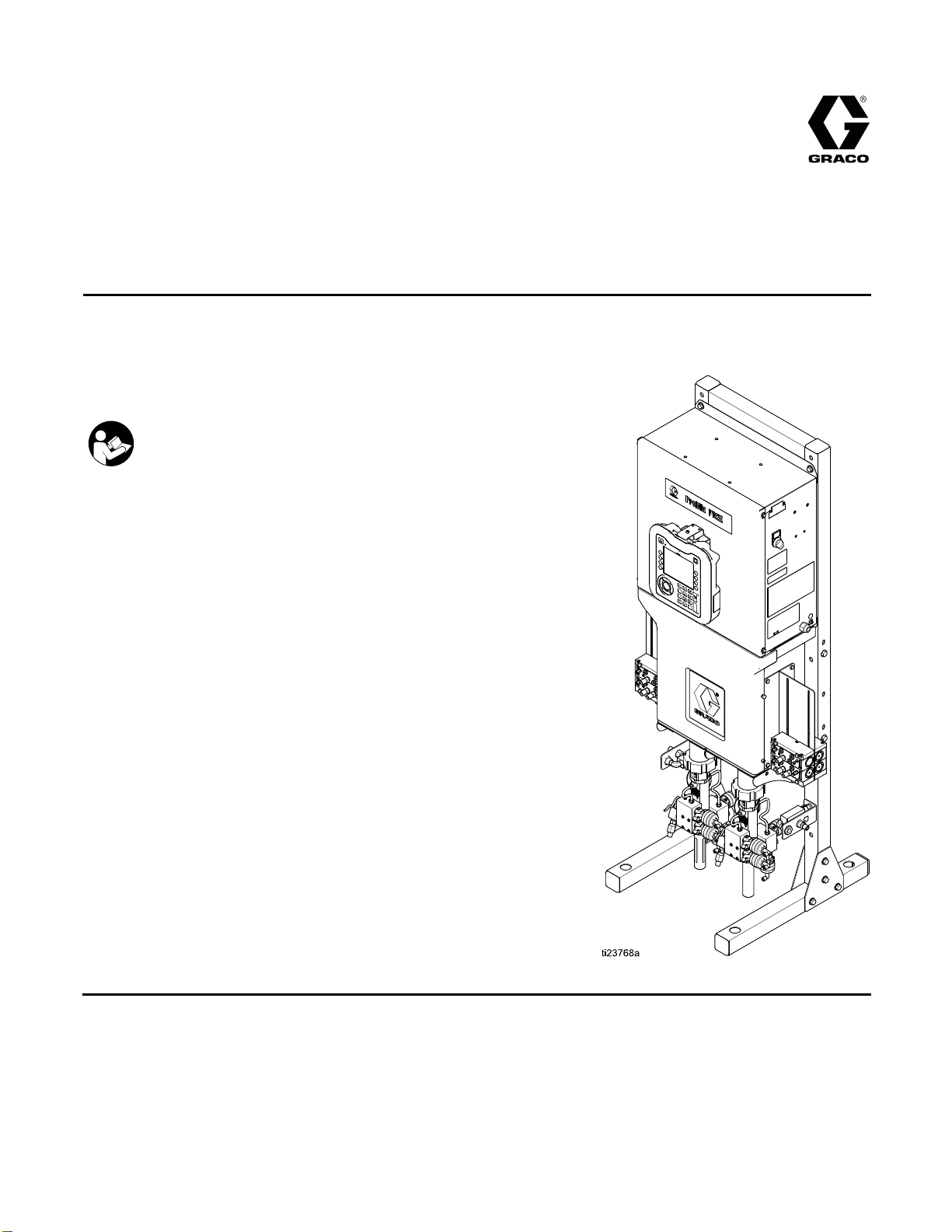
Installation
ProMix® PD2K Pr
Automatic Spr
Electronic positive displacement proportioner for fast-setting two-component materials. Automatic
system with Advanced Display Module. For professional use only.
Important Safety Instructions
Read all warnings and instructions in this manual and in your
operation, repair, and associated component manuals.
Save these instructions.
See page 3
approvals information.
for model part numbers and
ay Applications
oportioner for
332458B
EN
PROVEN QUALITY. LEADING TECHNOLOGY.
Page 2
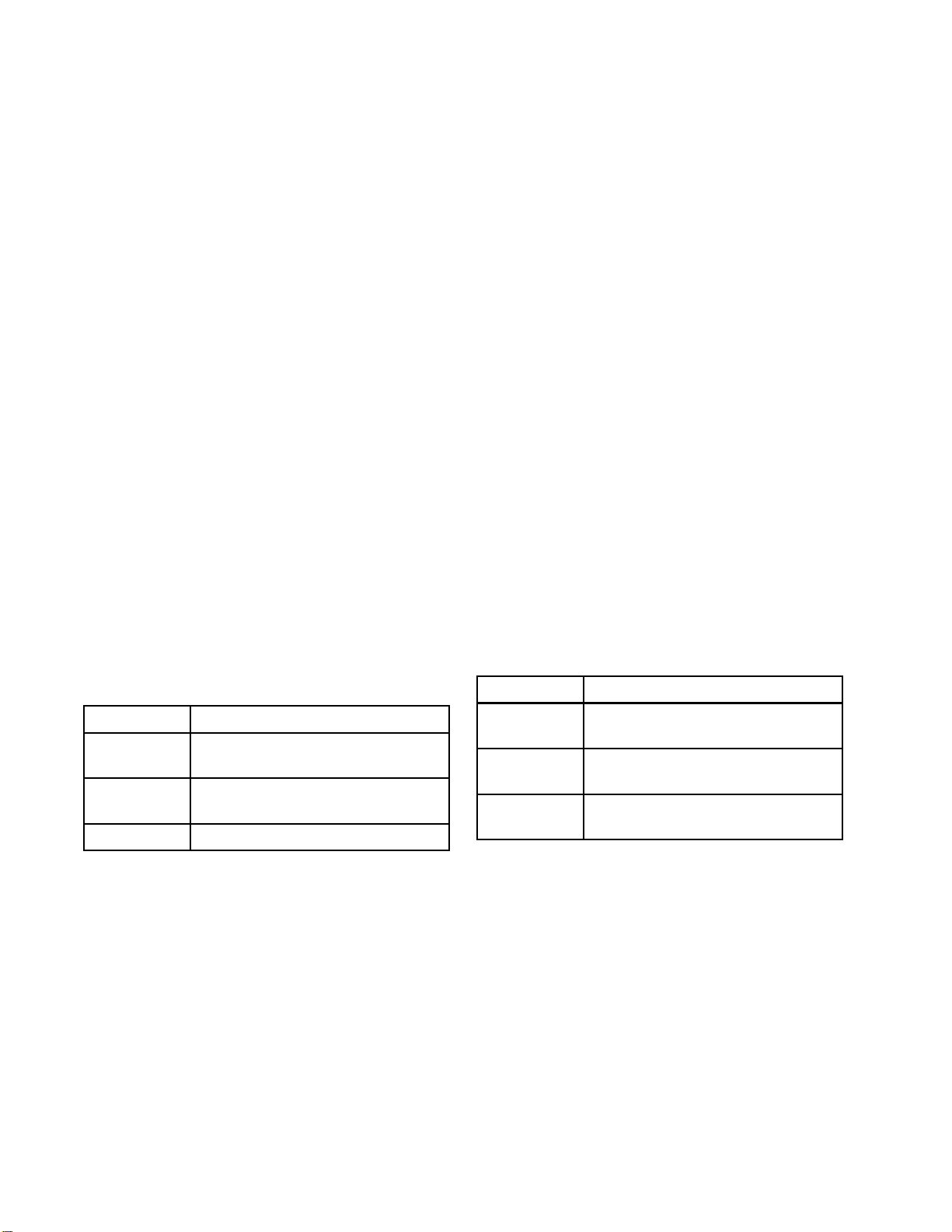
Contents
Related Manuals ................................................ 2
Models............................................................... 3
Warnings ........................................................... 5
Important Isocyanate (ISO) Information................ 8
System Control Drawing 16P577 ......................... 9
Configure Yo
1. Select a B
2. Select Ho
3. Select a
4. Select N
5. Select I
6. Select P
General Information............................................ 18
Location............................................................. 18
Install t
Air Supply .......................................................... 20
ur System....................................... 11
ase Model ................................ 11
ses ........................................... 13
Spray Gun.................................. 14
on- IS Color and Catalyst
Change Kit
S Remote Color Change
Kits................................................ 16
ump Expansion Kits..................... 17
he Display Module.................................... 19
s ................................... 15
Fluid Supply ....................................................... 21
Fluid Requirements...................................... 21
Single Color Connections ............................. 22
Color Change Connections........................... 22
TSL Cup Kit........................................................ 23
Solvent Mete
Light Tower Accessory........................................ 24
Electrical Supply................................................. 25
Electrical Requirements................................ 25
Electrical Connections.................................. 25
Grounding
Electrical Schematics.......................................... 29
Optional Cables and Modules.............................. 35
Dimensio
Technical Data ...................................................37
Graco Standard Warranty.................................... 38
r Accessory..................................... 24
.......................................................... 26
ns ........................................................ 36
Related Manuals
Current manuals are available at www.graco.com.
Manual No. Description
332709 PD2K Proportioner Repair-Parts
Manual, Automatic Systems
64
3325
332339 Pump Repair-Parts Manual
PD2K Proportioner Operation
Manual, Automatic Systems
Manua
332454
3332
332456 3rd and 4th Pump Kits
lNo.
82
iption
Descr
Color Change Valve Repair-Parts
Manual
Color Change Kits InstructionsParts Manual
Instructions-Parts Manual
2
332458B
Page 3
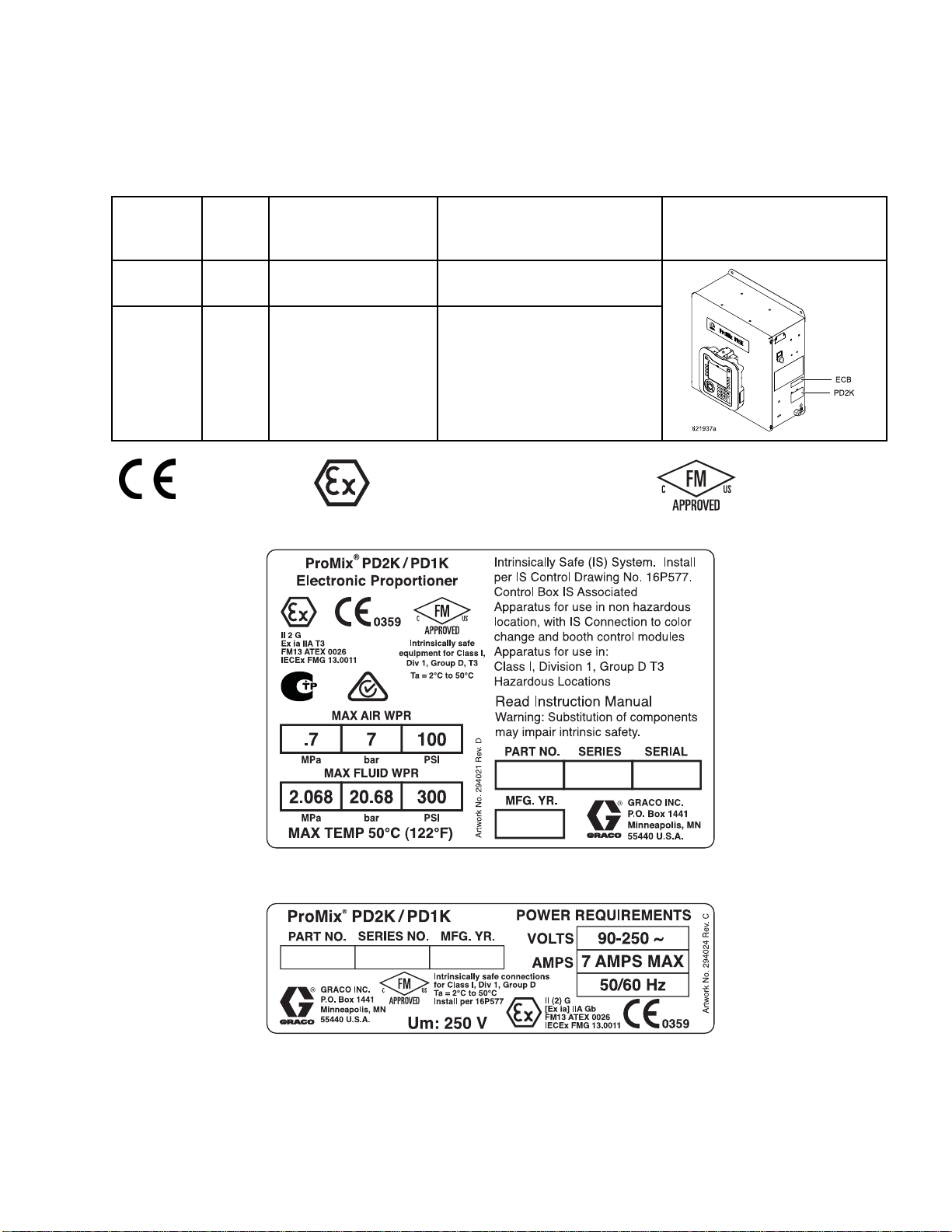
Models
Models
SeeFigs.1–7f
Part No.
AC1000
AC2000
0359
or component identification labels, including approval information and certification.
Series
A
A
Maximum Air Wo
Pressure
100 psi (0.7
7.0 bar)
100 psi (0.7 MPa,
7.0 bar)
MPa,
II 2 G
rking
Maximum Fluid
Pressure
300 psi (2.0
1500 psi (10.34 MPa,
68 MPa, 20.68 bar)
103.4 bar)
Working
Location of PD2K and
Electrical Control Box
(ECB) Labels
Figure 1 Model AC1000 (Low Pressure) Identification
Label
Figure 2 24M672 Control Box Identification Label
Continued on the next page.
332458B 3
Page 4

Models
Figure 3 Model AC2000 (High Pressure)
Identification Label
Figure 4 Non-Intrinsically Safe Color Change Control (Accessory) Identification Label
Figure 5 Intrinsically Safe Color Change Control
(Accessory) Identification Label
Figure 6 Pump Expansion Kit (Accessory) Identification Label
4
332458B
Page 5
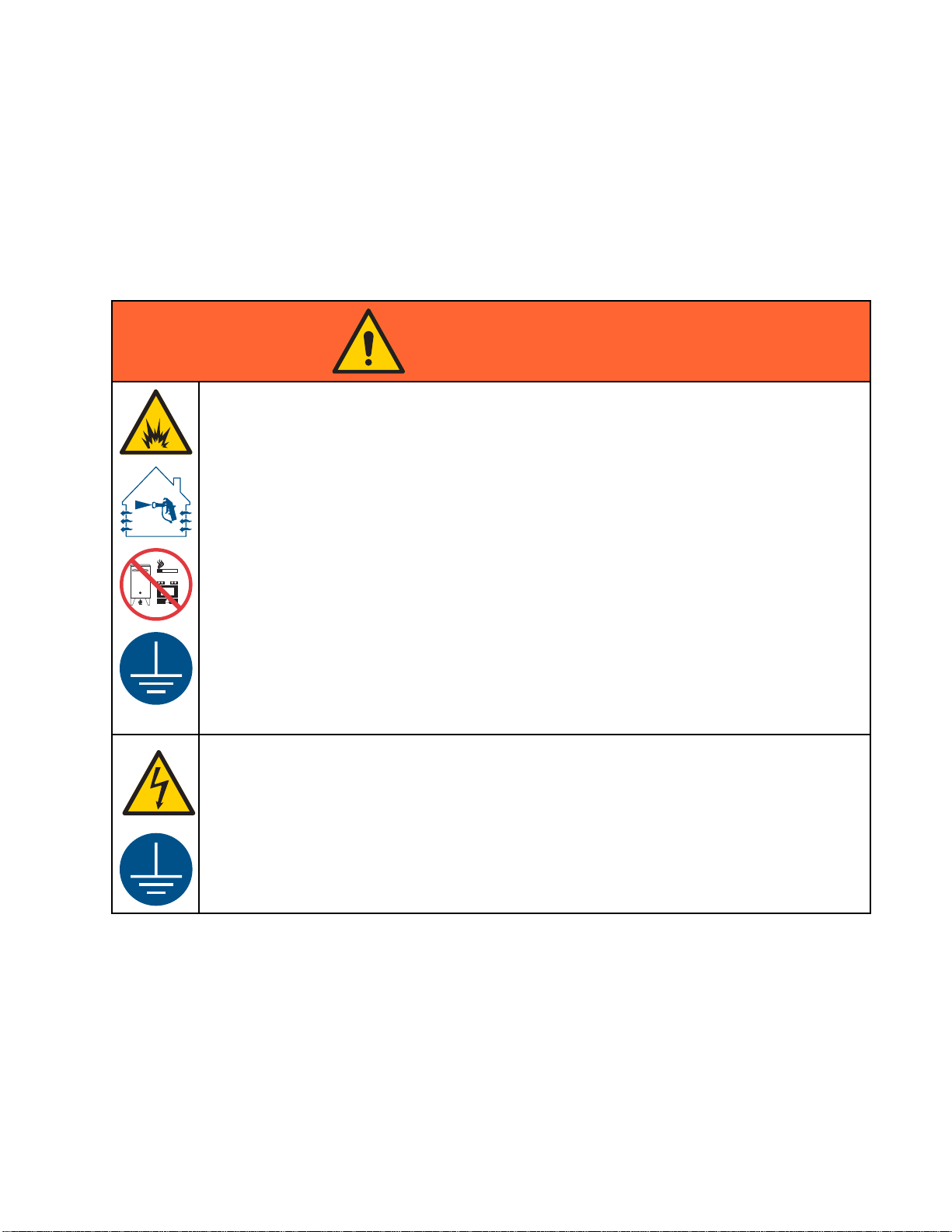
Warnings
Warnings
The following
exclamation p
risks. When th
Warnings. Pr
the body of th
warnings are for the setup, use, grounding, maintenance and repair of this equipment. The
oint symbol alerts you to a general warning and the hazard symbol refers to procedure-specific
ese symbols appear in the body of this manual or on warning labels, refer backtothese
oduct-specific hazard symbols and warnings not covered in this section may appear throughout
is manual where applicable.
WARNING
FIRE AND EX
Flammable fumes, such as solvent and paint fumes, in work area can ignite or explode. To help
prevent fire and explosion:
• Use equipment only in well ventilated area.
• Eliminate all ignition sources; such as pilot lights, cigarettes, portable electric lamps, and
plastic drop cloths (potential static arc).
•Keepwork
• Do not plug or unplug power cords, or turn power or light switches on or off when flammable
fumes are present.
• Ground all equipment in the work area. See Grounding instructions.
•Useonly
• Hold gun firmly to side of grounded pail when triggering into pail. Do not use pail liners unless
they are antistatic or conductive.
• Stop operation immediately if static sparking occurs or you feel a shock, Do not use
equipment until you identify and correct the problem.
• Keepaw
PLOSION HAZARD
area free of debris, including solvent, rags and gasoline.
grounded hoses.
orking fire extinguisher in the work area.
ELECTRIC SHOCK HAZARD
This equipment must be grounded. Improper grounding, setup, or usage of the system can
cause electric shock.
•Turn
• Connect only to grounded power source.
• All electrical wiring must be done by a qualified electrician and comply with all local codes
332458B 5
off and disconnect power at main switch before disconnecting any cables and before
icing or installing equipment.
serv
and regulations.
Page 6
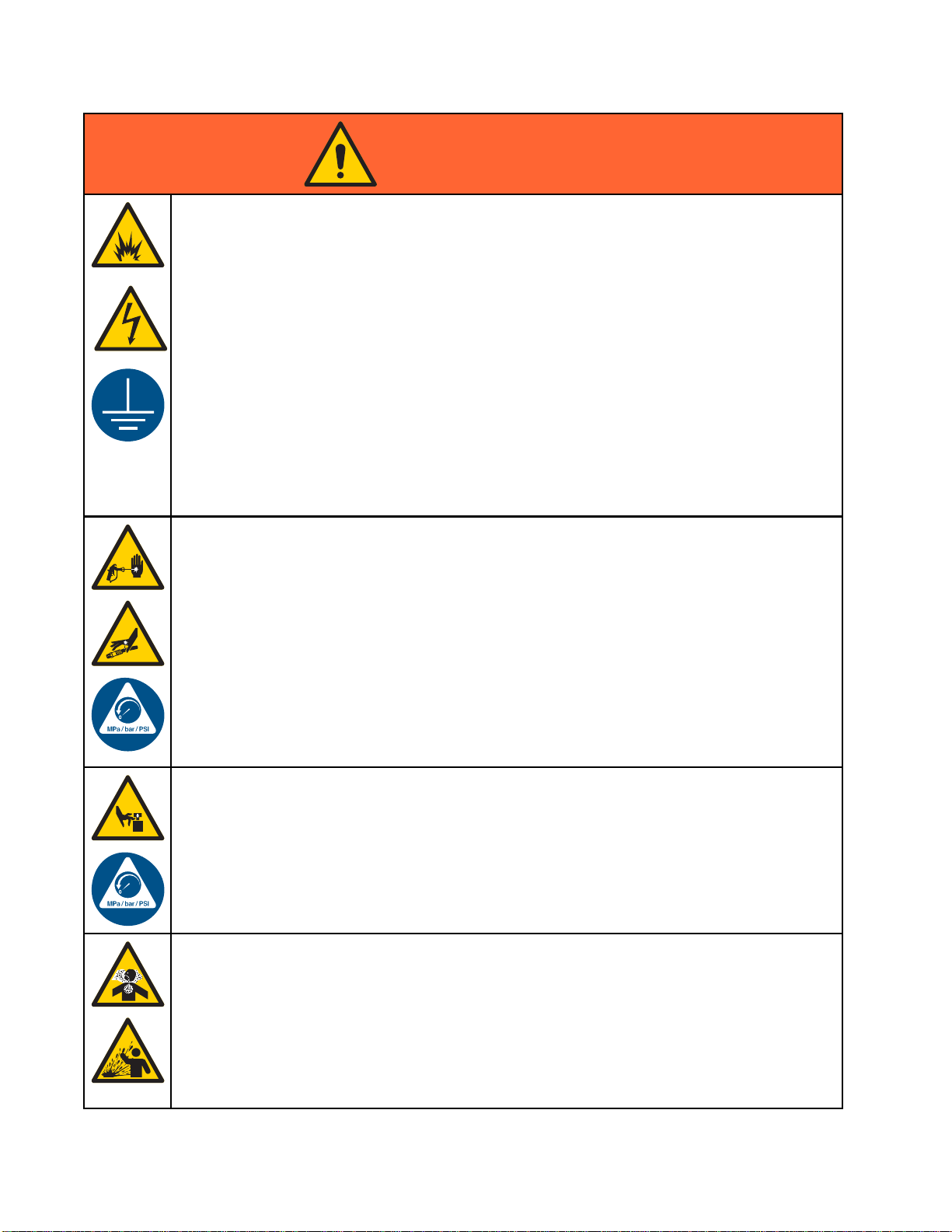
Warnings
WARNING
INTRINSIC SAFETY
Intrinsical
equipment wi
Follow local
• Be sure your installation complies with national, state, and local codes for the installation of
electrical apparatus in a Class I, Group D, Division 1 (North America) or Class I, Zones 1
and 2 (Europe) Hazardous Location, including all of the local safety fire codes (for example,
NFPA 33, NEC 500 and 516, OSHA 1910.107, etc.).
•Tohelpprev
• Equipment
Safety. T
unit from
SKIN INJECTION HAZARD
High-pr
skin. Th
immedia
• Do not point dispensing device at anyone or at any part of the body.
•Donotp
• Do not stop or deflect leaks with your hand, body, glove, or rag.
• Follow the Pressure Relief Procedure when you stop dispensing and before cleaning,
checking, or servicing equipment.
•Tight
• Check hoses and couplings daily. Replace worn or damaged parts immediately.
ly safe equipment that is installed improperly or connected to non-intrinsically safe
ll create a hazardous condition and can cause fire, explosion, or electric shock.
regulations and the following safety requirements.
ent fire and explosion:
• Do not install equipment approved only for a non-hazardous location in a hazardous
location. See model ID label for the intrinsic safety rating of your model.
• Do not substitute system components as this may impair intrinsic safety.
that comes in contact with the intrinsically safe terminals must be rated for Intrinsic
his includes DC voltage meters, ohmmeters, cables, and connections. Remove the
the hazardous area when troubleshooting.
essure fluid from dispensing device, hose leaks, or ruptured components will pierce
is may look like just a cut, but it is a serious injury that can result in amputation. Get
te surgical treatment.
ut your hand over the fluid outlet.
en all fluid connections before operating the equipment.
MOVING PARTS HAZARD
Moving parts can pinch, cut or amputate fingers and other body parts.
• Keep clear of moving parts.
• Do not operate equipment with protective guards or covers removed.
•Pres
TOX
Tox
inh
• Read MSDSs to know the specific hazards of the fluids you are using.
•St
• Always wear chemically impermeable gloves when spraying, dispensing, or cleaning
surized equipment can start without warning. Before checking, moving, or servicing
pment, follow the Pressure Relief Procedure and disconnect all power sources.
equi
ICFLUIDORFUMES
ic fluids or fumes can cause serious injury or death if splashed in the eyes or on skin,
aled, or swallowed.
ore hazardous fluid in approved containers, and dispose of it according to applicable
idelines.
gu
equipment.
6 332458B
Page 7

Warnings
WARNING
PERSONAL PROTECTIVE EQUIPMENT
Wear appropriate protective equipment when in the work area to help prevent serious injury,
including eye injury, hearing loss, inhalation of toxic fumes, and burns. This protective
equipment includes but is not limited to:
•Protectivee
• Respirators, protective clothing, and gloves as recommended by the fluid and solvent
manufacturer.
EQUIPMENT MISUSE HAZARD
Misuse can cause death or serious injury.
• Do not operate the unit when fatigued or under the influence of drugs or alcohol.
• Do not exceed the maximum working pressure or temperature rating of the lowest rated
system component. See Technical Data in all equipment manuals.
•Usefluids
in all equ
informat
• Do not leave the work area while equipment is energized or under pressure.
• Turn off all equipment and follow the Pressure Relief Procedure when equipment is not in use.
• Check eq
manufac
• Do not alter or modify equipment. Alterations or modifications may void agency approvals
and create safety hazards.
• Make sure all equipment is rated and approved for the environment in which youareusingit.
•Useequ
• Route hoses and cables away from traffic areas, sharp edges, moving parts, and hot surfaces.
• Do not kink or over bend hoses or use hoses to pull equipment.
•Keepc
• Comply with all applicable safety regulations.
yewear, and hearing protection.
and solvents that are compatible with equipment wetted parts. See Technical Data
ipment manuals. Read fluid and solvent manufacturer’s warnings. For complete
ion about your material, request MSDS from distributor or retailer.
uipment daily. Repair or replace worn or damaged parts immediately with genuine
turer’s replacement parts only.
ipment only for its intended purpose. Call your distributor for information.
hildren and animals away from work area.
332458B
7
Page 8

Important Isocy
anate (ISO) Information
Important Iso
Isocyanates (ISO) are catalysts used in two
component materials.
cyanate (ISO) Information
Isocyanate Conditions
Spraying or dispensing materials containing
isocyanates creates potentially harmful mists,
vapors, and atomized particulates.
Read and understand material manufacturer’s
warnings and material MSDS to know specific
hazards and precautions related to isocyanates.
Prevent inhalation of isocyanate mists, vapors,
and atomized particulates by providing sufficient
ventilation in the work area. If sufficient ventilation
is not available, a supplied-air respirator is required
foreveryoneintheworkarea.
To prevent contact with isocyanates, appropriate
personal protective equipment, including
chemically impermeable gloves, boots, aprons,
and goggles, is also required for everyone in the
work area.
Eventually a film will form on the surface and the ISO
will begin to gel, increasing in viscosity.
NOTICE
Partially c
the life of a
• Always use a sealed container with a desiccant
dryer in the vent, or a nitrogen atmosphere.
Never store ISO in an open container.
• Keep the ISO pump wet cup or reservoir (if
installed) filled with appropriate lubricant. The
lubricant creates a barrier between the ISO and
the atmosphere.
• Use only moisture-proof hoses compatible with
ISO.
• Never use reclaimed solvents, which may
contain moisture. Always keep solvent
containers closed when not in use.
• Always lubricate threaded parts with an
appropriate lubricant when reassembling.
NOTE: The amount of film formation and rate of
crystallization varies depending on the blend of ISO,
the humidity, and the temperature.
ured ISO will reduce performance and
ll wetted parts.
Keep Components A and B Separate
Cross-contamination can result in cured
material in fluid lines which could cause serious
injury or damage equipment. To prevent
cross-contamination:
• Never interchange component A and component
B wetted parts.
• Never use solvent on one side if it has been
contaminated from the other side.
Moisture Sensitivity of Isocyanates
Exposure to moisture (such as humidity) will cause
ISO to partially cure; forming small, hard, abrasive
crystals, which become suspended in the fluid.
Chang
Changing the material types used in your
equipment requires special attention to avoid
equipment damage and downtime.
•When
•Alw
•Che
•Wh
ing Materials
NOTIC
changing materials, flush the equipment
tiple times to ensure it is thoroughly clean.
mul
ays clean the fluid inlet strainers after
hing.
flus
ck with your material manufacturer for
mical compatibility.
che
en changing between epoxies and urethanes
polyureas, disassemble and clean all fluid
or
mponents and change hoses. Epoxies often
co
ve amines on the B (hardener) side. Polyureas
ha
ten have amines on the A (resin) side.
of
E
8 332458B
Page 9

System Control D
rawing 16P577
System Contro
Do not substitute or modify system components
as this may impair intrinsic safety. For installation,
maintenance, or operation instructions, read
instruction manuals. Do not install equipment
approved only for non-hazardous location in a
hazardous location. See the identification label for
the intrinsic safety rating for your model.
NOTES FOR SYSTEM CONTROL DRAWING 16P577 (FM13ATEX0026 SYSTEM ASSEMBLY
CERTIFICATE)
l Drawing 16P577
Alternate
Cable Part No. Length ft (m)
16V423
16V424
16V425
M12 CAN Cables, for Hazardous Locations
2.0 (0.6)
3.0 (1.0
6.0 (2.0)
)
16V426
16V427
16V428
29
16V4
16V430
2. The non-intrinsically safe terminals (power rail) must not be connected to any device which uses or
generates more than Um = 250 Vrms or dc unless it has been determined that the voltage has been
adequately isolated.
The electrical enclosure ground screw must be connected to a true earth ground using the supplied
3.
ound strap (223547) or by an equivalent 10 AWG or larger isolated conductor. Resistance from the
gr
lectrical enclosure ground to the true earth ground shall not exceed 1 ohm.
e
4. Multiple earthing of components is allowed. Intrinsically safe apparatus provides isolation from earth to
500 Vrms.
Do not operate system with power barrier cover removed.
6. Installation should be in accordance with ANSI/ISA RP12.06.01 “Installation of Intrinsically Safe Systems
for Hazardous (Classified) Locations” and the National Electrical Code® (ANSI/NFPA 70).
7. Installation in Canada should be in accordance with the Canadian Electrical Code, CAS C22.1, Part I,
Appendix F.
8. For ATEX, install per EN 60079–14 and applicable local and national codes.
10.0 (3.0)
5.0)
15.0 (
25.0 (8.0)
50.0 (16.0)
.0 (32.0)
100
9. For IECEx install per IEC 60079–14 and applicable local and national codes.
332458B 9
Page 10

System Control D
rawing 16P577
NON-HAZARDOUS LOCATION ONLY HAZARDOUS (CLASSIFIED) LOCATION
Class 1, Div 1, Group D, T3 (USA and Canada)
NON-HAZARDOUS LOCATION ONLY
250 VAC MAXIMUM SUPPLY VOLTAGE
POWER IN
PROMIX PD2K
ELECTRICAL ENCLOSURE
(24M672)
POWER
BARRIER
(248192)
COMMUNICATION
BARRIER
(24M485)
FM13ATEX0026
IECEx FMG 13.0011
ASSOCIATED APPARATUS
Class 1, Zone 1
, Group IIA, T3 (ATEX and IECEx)
Ta = 2°C to 50°C
HAZARDOUS (CLASSIFED) LOCATION
CLASS 1, DIV 1, GROUP D, T3 (USA AND CANADA)
CLASS 1, ZONE 1, GROUP IIA, T3 (ATEX AND IECEx)
Ta = 2ºC TO 50ºC
COLOR CHANGE MODULE
(24R219, 24R220, 24R221, 24R222)
J4
OR
J3
CABLE (16V429)
CABLE
CABLE
(24V406, 24V407, 24V408)
(24V409, 24V410, 24V411)
FM13ATEX0026
IECEx FMG 13.0011
INTRINSIC SAFE APPARATUS
COLOR CHANGE MODULE
(16V426)
(24R219, 24R220, 24R221, 24R222)
(24V406, 24V407, 24V408)
(24V409, 24V410, 24V411)
FM13ATEX0026
IECEx FMG 13.0011
INTRINSIC SAFE APPARATUS
(16V426)
BOOTH CONTROL
(24M731)
FM13ATEX0026
IECEx FMG 13.0011
INTRINSIC SAFE APPARATUS
Figure 7 System Control Drawing 16P577
10 332458B
Page 11

Configure Your Sy
stem
Configure Your
1. Select a Bas
Choose a PD2K base model that meets your
application’s requirements. See Models, page 3 .
Base models i
in the Typic
Component
Fluid Pump
Solvent Flow Switch (C) Confirms solvent flow to gun during purge.
Electrical Control Box (D) The electrical control box includes a barrier board, intrinsically safe
Advanc
nclude components A through F shown
al Installation drawing on the next page.
s (A, B)
ed Display Module (E)
e Model
System
Base unit components are described in the following
table.
Descriptio
Thebasemo
catalyst.
isolation board, 24 Vdc and 48 Vdc power supplies, Enhanced
Fluid Control Module, and Pump Control Modules. The Gateway
communication module, shipped separately, is installed in the electrical
control box. It accepts 90–250 Vac line power and converts that power to
acceptable low voltage signals used by other system components. Install
the electrical control box in the non-hazardous area.
The Adv
and con
n
dels include two fluid pumps, one for resin and one for
Install in the non-hazardous area.
anced Display Module (ADM) enables the user to setup, monitor,
trol the system. Install the ADM in the non-hazardous area.
CAN cable (F) The CAN cable connects the Gateway communication module to theIS
remote mix control module.
332458B
11
Page 12
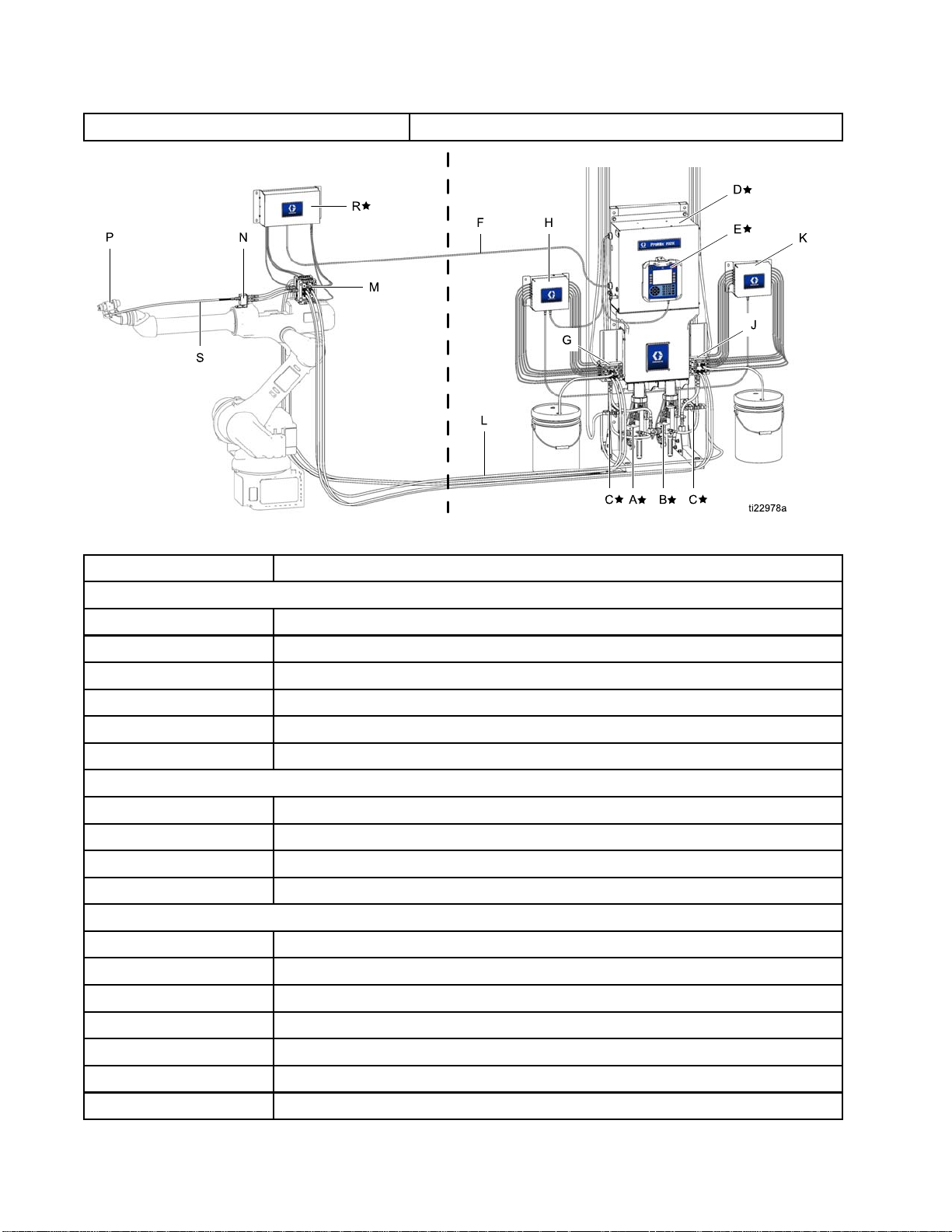
Configure Your Sy
HAZARDOUS (CLASSIFIED) LOCATION NON-HAZARDOUS LOCATION ONLY
stem
Figure 8 Typical Installation
Component
★ Components A through F are included with the base unit.
A★
B★
C★ Solvent Flow Switch
D★
E★ Advanced Display Module
F★
Components G through K are included in optional color change kits.
G Color Change Valves (accessory, non-hazardous area)
H
J
K
omponents L through S are accessories and must be ordered separately.
C
L
M
Description
Materia
Material B (Catalyst) Pump
Elect
CAN C
Co
Catalyst Change Valves (accessory, non-hazardous area)
Catalyst Change Module (accessory, non-hazardous area)
Fluid/Air Hose Bundle (accessory)
Remote Color Change Manifold (accessory, hazardous area)
l A (Color) Pump
rical Control Box
ommunication Cable
lor Change Module (accessory, non-hazardous area)
N
P
R
S Gun Fluid Hose (accessory)
T
2
1
Remote Mix Manifold (accessory, hazardous area)
Automatic Spray Gun (accessory)
IS Remote Mix Control Module (accessory, hazardous area)
Supply Line Drain Valves (accessory, required, not shown)
332458B
Page 13

Configure Your Sy
stem
2. Select Hose
s
Hose Selection Tool
Use this chart
foryourmixr
foryourappl
to determine the proper size hoses
atio and viscosity., then select hoses
ication.
NOTE: Always use Graco hoses.
Recommended Hose Sizes (internal diameter) for A and B
20 - 50
18
16
14
12
10
Mix
Ratio
8
(X:1)
6
3/8ʺ A
1/8ʺ B
NOTE: Shaded a
of the two adj
acent areas.
3/8ʺ A
1/4ʺ B
reas may use hose sizes from either
1/4ʺ A
1/4ʺ B
4
2
0
10:1 7.5:1 5:1 2.5:1 1:1 1:2.5 1:5 1:7.5 1:10
Thick Resin (A)
Thin Catalyst (B)
Equal
Viscosities
Viscosity Ratio (Resin [A] : Catalyst [B]
1/4ʺ A
3/8ʺ B
Thin Resin (A)
Thick Catalyst (B)
332458B 13
Page 14

Configure Your Sy
1/4 in. (6 mm) ID Hoses
stem
Application Material Pressure Maximum Fluid Working
Pressure
MoistureLok
Catalyst
Nylon
Resin Nylon
Solvent Nylon
Atomizing
Air
Nylon Low
High and
Low
Low
High
Low
High
Low
High
2000 psi (13.
bar)
225 psi (1.6 MPa, 16 bar) 17C967
4100 psi (28.3 MPa, 283
bar)
225 psi (1
4100 psi (28.3 MPa, 283
bar)
225 psi (1.6 MPa, 16 bar) 17C967
4100 ps
bar)
225 psi (1.6 MPa, 16 bar) 17C967
8 MPa, 138
.6 MPa, 16 bar)
i (28.3 MPa, 283
3. Select a Spray Gun
Length
15 ft
(4.6 m)
947078 24T134 24T135
238825 239107 239111
17C967
238825 239107 239111
238825 239107 239111
25 ft
(7.6 m)
24T266 24T267
24T266 24T267
24T266 24T267
24T194 24T195
50 ft
(15.2 m)
Spray Guns
Select an automatic spray gun from the following table.
Application
ventional Air Spray
Con
Electrostatic Air Spray
Conventional
Air-Assisted Spray
Electrostatic Air-Assisted
Spray
Gun Model Gun Manual No.
AirPro 313516
Pro Xs 309297
G40
Pro Xs AA 309298
31
1052
Maximum Fluid Working
Pressure
psi (0.7 MPa, 7 bar)
100
100psi(0.7MPa,7bar)
4000 psi (28 MPa, 280
bar)
000psi(21MPa,210
3
ar)
b
4
1
332458B
Page 15

Configure Your Sy
stem
4. Select Non-
Using the following table, choose the non-IS color/catalyst change kits that meet your application’s
requirements. The kits include a manifold with valves and a control module for installation in the non-hazardous
area. See color change kit manual 333282 for further information.
Table 1 . Low Pressure Color/Catalyst Change Kits (300 psi [2.068 MPa, 20.68 bar])
Kit Part No. Kit Description
Low Pressur
24R915 2 color or 2 catalyst
24R916 4 color or 4 catalyst
24R917 6 color ch
24R918 8 color change valves
Low Pres
24R919 2 color or 2 catalyst
24R920 4 color or 4 catalyst
24R921 6 color
24R922 8 color change valves
IS Color and Catalyst Change Kits
Table 2 . High Pressure Color/Catalyst Change Kits (1500 psi [10.34 MPa, 103.4 bar])
KitPartNo. KitDescription
e Non-Circulating Kits
change valves
change valves
ange valves
sure Circulating Kits
change valves
change valves
change valves
24R959 2 color or 2 catalyst
24R960 4 color or 4 catalyst
24R961 6 color ch
24R962 8 color change valves
24T579 2 catalyst change valves
24T580 4 catalyst change valves
24R963 2 color or 2 catalyst
High Pressu
High Pre
re Non-Circulating Kits
change valves
change valves
ange valves
ssure Acid-Compatible Non-
Circula
High Pressure Circulating Kits
ting Kits
change valves
4
24R96
24R965 6 color change valves
24R966 8 color change valves
r or 4 catalyst
4colo
evalves
chang
332458B 15
Page 16

Configure Your Sy
stem
5. Select IS Re
IS remote color change manifold kits include a
manifold with valves and a control module, which
may be installed in the hazardous area. The remote
color change manifold kit must have the same
number of color valves and catalyst valves as the
color/catalyst change kit you selected in the previous
step. The remote color change manifolds attach to
the robot arm or wall, allowing mixing to occur close
to the point of spray. See color change kit manual
333282 for further information.
Table 3 . Low Pressure, Non-Circulating Remote
Color Change Manifold Kits
(300 psi [2
Number
of Color
+ Solvent
Valves
1 24V157
2 24V158 24V331
4 24V159 24V332 24V343
6 24V160 24V333 24V344
8 24V161 24V334 24V345
.068 MPa, 20.68 bar])
mote Color Change Kits
Number of Catalyst + Solvent Valves
12
4
Table 4 . Low Pressure, Circulating Remote Color
Change Manifold Kits
(300 psi [2.06
Number
of Color
+ Solvent
Valves
1 24V166
2 24V167 24V336
4 24V308 24V337 24V347
6 24V309 24V338 24V348
8 24V326 24V339 24V349
12 24V327 24V340 24V350
13–18 24V328
13–24 24V329
13–30 24V330
Table 5 . High-Pressure, Non-Circulating Remote
Color C
(1500 psi [10.34 MPa, 103.4 bar])
8 MPa, 20.68 bar])
Number of Catalyst + Solvent Valves
12
hange Manifold Kits
4
12 24V162 24V335 24V346
13–18 24V163
13–24 24V164
13–30 24V16
5
Number
of Color
+ Solvent
Valves
1 24V35
2 24V360 24V381
4 24V361 24V382 24V396
6 24V3
8 24V363 24V384 24V398
12 24V364 24V385 24V399
18
13–
13–24 24V366
13–30 24V367
Number
24V
of Catalyst + Solvent Valves
12
9
62
365
24V3
83
24V3
4
97
16 332458B
Page 17

Table 6 . High-Pressure, Circulating Remote Color
Change Manifold Kits
(1500 psi [10.
34 MPa, 103.4 bar])
Configure Your Sy
stem
Number
of Color
+ Solvent
Valves
1 24V369
2 24V370 24V389
4 24V371 24V390 24V402
6 24V372 24V391 24V403
8 24V373 24V392 24V404
12 24V374 24V393 24V405
13–18 24V375
13–24 24V376
13–30 24V377
6. Selec
The following table lists available kits to add a third
or fourth pump to your system. Each kit includes
one pump, a pump control module, solenoid, frame,
mounting bracket, and cabling. See pump expansion
kit manual 332456 for further information.
Number of Catalyst + Solvent Valves
12
t Pump Expansion Kits
4
KitPartNo. KitDescription
Low Pre
24R968 Low pressure resin 70cc
ssure Pumps (300 psi [2.068
MPa, 20
.68 bar])
pump
24R970 Low pressure catalyst
35cc pump
High Pressure Pumps (1500 psi [10.34
MPa, 103.4 bar])
24R969 High pressure resin
70cc pump
24R
971
h pressure catalyst
Hig
c pump
35c
332458B
17
Page 18

General Informa
tion
General Infor
• Reference numbers and letters in parentheses
in the text refer to numbers and letters in the
illustrations.
• Be sure all accessories are adequately sized and
pressure-rated to meet system requirements.
• To protect the screens from paints and solvents,
clear-plastic protective shields (10 per pack) are
available. Order Part No. 197902 for the Advanced
Display Module. Clean the screens with a dry cloth
if necessary.
mation
Location
To prevent tipping which can cause serious injury
and equipment damage, the mounting stand
must be securely anchored to the floor or to an
appropriate base. The stand is not intended for
free-standing use or wall mounting.
Mounting the PD2K Base Unit:
• Mount the PD2K in a non-hazardous location.
• Ensure that the mounting surface and mounting
hardware are strong enough to support the weight
of the equipment, fluid, hoses, and stress caused
during operation.
• Do not mount to a wall.
• Secure the stand to the floor with 1/2 in. (13 mm)
bolts which engage at least 6 in. (152 mm) into
the floor to prevent the unit from tipping. See
Dimensions, page 36.
• There must be sufficient space on all sides of
the equipment for installation, operator access,
maintenance, and air circulation. The fans at the
back of the unit require a minimum of 6 in. (152
mm) clearance from the closest surface to ensure
adequate air circulation.
18 332458B
Page 19

Install the Display Module
Install the Disp
lay Module
1. Use the screws
the Advanced D
the Control Bo
2. Snap the Adva
bracket.
Figure
3. Connec
(provi
(M). Th
facto
Modul
9 Install Display Module
t one end of the 5 ft (1.5 m) CAN cable
ded) to the Advanced Display Module
e other end of the cable comes from the
ry connected to the Enhanced Fluid Control
e(EFCM).
(11) to mount the bracket (10) for
isplay Module (12) on the front of
x or on the wall.
nced Display Module into the
Figure 10 A
Ports
Item Descripti
J
K Model Nu
L
M
N
P
R
dvanced Display Module Connection
Battery Cover
USB Drive Interface
CAN Cable Connection
ADM Sta
Accessory Cable
Connection
Token Access Cover
on
mber
tus LEDs
NOTE: For a list of alternate cable lengths, see
Electrical Schematics, page 29. The total length of
all cable used in the system must not exceed 150
ft (45 m).
332458B 19
Page 20

Air Supply
Air Supply
Air Requireme
• Compressed air supply pressure: 85-100 psi
(0.6–0.7 MPa, 6.0-7.0 bar).
• Air hoses: use grounded hoses that are correctly
sized for your system.
• Air regulator and bleed-type shutoff valve: include
in each air line to fluid supply equipment. Install
an additional shutoff valve upstream of all air line
accessories to isolate them for servicing.
Trapped air can cause a pump or dispense
valve to cycle unexpectedly, which could result
in serious injury from splashing or moving parts.
Usebleed-typeshutoffvalves.
nts
This air suppl
switch detec
controller w
NOTE: If ther
example, a se
atomizing a
each gun. Fo
valve at all
ts air flow to the gun and signals the
hen the gun is being triggered.
ir outlet (159c) must be branched to
air line tees.
ies gun atomizing air. The air flow
e is more than one gun (for
parate gun for each color), the
r ease of maintenance, install a ball
To reduce the risk of fire and explosion if using
a Graco electrostatic gun, a shutoff valve must
be installed in the gun air line to shutoff the
atomizing and turbine air to the gun. Contact
your Graco distributor for information on air
shutoff valves for electrostatic applications.
• Air line filter: to filter oil and water out of the air
supply and help avoid paint contamination and
clogged solenoids. See Technical Data, page 37,
for air filtration requirements.
Air Connections
1. Tighten all system air and fluid line connections
as they may have loosened during shipment.
2. Connect the main air supply line to the main air
inlet (136). This air line supplies the solenoids,
valves, and pumps. Do not use this line to supply
the gun’s atomizing air.
3. Connect a separate, dedicated, clean air supply
line to the air inlet (159a) of the air flow switch.
Figure 11 Atomizing Air and Air Manifold Connections
Key
Connection
A Air inlet
C Air cutoff output
M
S Solvent cutoff output
Description
(plugged)
Exhaust muffler
(plugged)
20 332458B
Page 21

Fluid Supply
Fluid Supply
Fluid Require
• Toreduceth
overpressu
cause injur
exceed the
system com
label for t
equipment
• To reduce
injectio
between e
manifold
maintena
Models a
air-ass
to 800 cc
• Fluid supply pressure tanks, feed pumps, or
circulatingsystemscanbeusedtosupplyfluidto
the system.
• Materials can be transferred from their original
containers or from a central paint recirculating line.
n, you must install a shutoff valve
. Use the valves to shut off fluid during
re available to operate air spray (300 psi) or
isted (1500 psi) systems with a capacity of up
/minute (depending on material viscosity).
ments
e risk of equipment
rization and rupture which can
y, including skin injection, do not
pressure rating of the lowest rated
ponent. See the identification
he maximum working pressure of the
.
the risk of injury, including skin
ach fluid supply line and the mix
nce and service.
• Install a 100 m
supply line,
• The supply li
loss of great
circulation
port.
NOTE: The fluid supply must be free of pressure
spikes, which are commonly caused by pump stroke
changeover. Read the supply pressure on the gauge
(P, see figure on next page). Supply capability for
each pump must be at least 2 times the maximum
operating flow rate. Supply pressure must be as
close as possible to the pressure setpoint:
• For low pressure systems, ± 100 psi (0.7 MPa, 7
bar) of setpoint.
NOTE: For low pressure systems, the pressure
should be maintained at 1/2 to 2/3 of the system
operating pressure.
• For high pressure systems, ± 300 psi (2.1 MPa,
21 bar) of setpoint.
ssary, install pressure regulators or a surge
If nece
tank on
Contac
inform
the pump fluid inlet lines to reduce pulsation.
t your Graco distributor for additional
ation.
esh (minimum) fluid filter in the fluid
with a drain valve.
ne should be sized to avoid pressure
er than a few psi between the
header and the proportioner fluid inlet
332458B
21
Page 22

Fluid Supply
Single Color C
NOTE: Check valves (J, L) are provided on the inlet
(K) and outlet (H) manifolds of each pump.
1. Connect the c
inlet fitting
2. Connect the c
outlet fittin
3. Make the sam
NOTE: For isocyanate catalyst materials, moisture
resistant hose is required to supply fluid to the system
andalsoasafluidlinebetweenthepumpandthe
mix manifold.
onnections
olor supply line to the pump fluid
(S).
olor outlet line to the pump fluid
g(R).
e connections on the catalyst side.
Color Change C
If you are installing the color change accessory kit,
make the fluid connections as described in manual
333282.
onnections
Figure 12 Pump Inlet and Outlet Connections
2
2
332458B
Page 23

TSL Cup Kit
TSL Cup Kit
Throat Seal Liquid (TSL) lubricates the pump throat
packings and dosing valves. The PD2K Proportioner
includes two TSL Cup Kits, one for each pump. The
kits supply TSL to the upper throat cartridge of the
color (70 cc) pump, to the upper and lower throat
cartridges of the catalyst (35 cc) pump, and to the
four pump dosing valves.
NOTE: TSL mu
No. 206995,
1. Slide the kit mounting bracket (73a) onto any
side of the pump’s hex nut.
2. Place the TSL cup (73) into the bracket (73a).
Routing of the throat seal tubing (73c) should
always slope up to the reservoir.
st be ordered separately. Order Part
1 quart (0.95 liter).
NOTE: The pump’s upper throat cartridge has
three ports (two are plugged). Move a plug (73d)
if necessary so the barbed fitting (73b) can be
put in the port closest to the TSL cup.
3. Check that the o-ring is in place on the barbed
fitting (73b). Apply low strength thread adhesive
and install the fitting in the upper throat cartridge
port. Be sure the other two ports are plugged
(73d).
Figure 13 Install TSL Cup Kit
4. Cataly
throat
st (35 cc) pumps: Repeat for the lower
cartridge.
332458B 23
Page 24

Solvent Meter Ac
cessory
5. If you are lubricating the dosing valves, remove
the plug (73d) and gasket from the valve port (V)
closest to the TSL cup. Check that the o-ring is
in place on the barbed fitting (73b). Apply low
strength thread adhesive and install the fitting in
the valve port (V). NOTE: Do not confuse the
valve port (V) with the air port (W).
Solvent Meter
To install Solvent Meter Kit 280555, see manual
308778.
NOTE: Instal
solvent cuto
l the solvent meter downstream of the
ff switch near the base unit.
Light Tower A
To install Light Tower Kit 24K337, see manual
3A1906.
Accessory
ccessory
NOTE: If you are not lubricating the dosing
valves, remove the unused barbed fittings (73b)
from the bottom of the TSL cup (73). Apply low
strength thread adhesive and install the plugs
and gaskets supplied with the kit.
6. Cut the tubing (73c) to length as required.
Connect the TSL cup fittings to the fittings on the
pump and valves. TSL is gravity-fed from the
cup to the pump and valves; position the fittings
and tubing to prevent kinks and enable the TSL
to flow freely.
7. Fill the cup with TSL.
NOTE: If TSL leaks from the rod guard of the
color (70 cc) pump, be sure the lower u-cup seal
is installed in the lower throat cartridge.
4
2
332458B
Page 25

Electrical Supp
ly
Electrical Su
Improper wiring may cause electric shock or other
serious injury if work is not performed properly. All
electrical wiring must be completed by a qualified
electrician and comply with all local codes and
regulations.
pply
Electrical Requirements
Enclose all cables routed in the spray booth and high
traffic areas in conduit to prevent damage from paint,
solvent, and traffic.
The unit operates with 90-250 VAC, 50/60 Hz input
power, with a maximum of 7 A current draw. The
power supply circuit must be protected with a 15 A
maximum circuit breaker.
• A power supply cord compatible to your local
power configuration is not included. Wire gauge
size must be 8-14 AWG.
Electrical C
See Electrical Schematics, page 29.
1. Verify that
shut off. Op
2. Thread the e
strain reli
3. Connect the
correspon
as shown.
4. Tighten th
5. Close the
6. Follow in
Wire Key
Wire Description
L Line Power
NNeutral
G Ground
onnections
electrical power at the main panel is
en the Control Box cover.
lectrical cord wires through the
ef (S).
wires (L, N, G) securely to the
ding terminals of the terminal block (T),
e strain relief nut securely.
Control Box. Restore power.
structions in Grounding, page 26.
• The input power access port is 22.4 mm (0.88
in.) in diameter. A strain relief is provided which
accepts a cord diameter of 0.157–0.354 in. (4–9
mm). If another cord size is used, a user-supplied,
appropriate size strain relief must be installed.
Figure 14 Control Box Electrical Connection
332458B 25
Page 26

Grounding
Grounding
See illustration on next page.
This equipment must be grounded to reduce the
risk of static sparking and electric shock. Electric
or static sparking can cause fumes to ignite or
explode. Improper grounding can cause electric
shock. Grounding provides an escape wire for the
electric current.
Electrical Control Box
The electrical control box has two ground points.
Both connections must be made.
• Connectthegroundwire(Y)tothegroundscrew
on the electrical control box. Connect the clamp
end to a true earth ground.
• The power supply must be grounded according to
local codes. Connect the power supply ground
wire to the Ground terminal in the electrical control
box. See Electrical Connections, page 25.
Fluid Supply Container
Follow local code.
Color Change
Connect a ground wire from the color change module
to a true earth ground.
Intrinsica
hazardous
ground in t
lly safe color change modules located in the
area must be connected to a true earth
he hazardous area.
Module
Feed Pumps or Pressure Pots
Connect a ground wire and clamp from a true earth
ground to the pumps or pots. See pump or pressure
pot manual.
Air and F
Use grounded hoses only.
luid Hoses
Spray Gun
Follow
the grounding instructions in your gun manual.
Figure 15 Ground Screw and Power Switch
• Non-Electrostatic: Ground the spray gun through
connection to a Graco-approved grounded fluid
supply hose.
• Electrostatic: Ground the spray gun through
connection to a Graco-approved grounded air
supply hose. Connect the air hose ground wire to
a true earth ground.
26 332458B
Page 27

HAZARDOUS LOCATION NON-HAZARDOUS LOCATION
Grounding
Figure 16 System Grounding
Key
1
2
3
4
Electrical Control Box ground screw
Electrical Control Box ground wire
Color Change Module (CC) ground
wires
Intrinsically Safe (IS) cable
332458B
5
6
7
True Earth Ground; check local code
for requirements
Non-Intrinsically Safe cable
Remote Mix Control Module ground
wire
27
Page 28

Grounding
Object Being S
Follow local code.
prayed
Solvent Reservoir or Purge Station
Follow local
reservoir or
surface. Do
stationona
cardboard,
code. Use only a conductive solvent
purge station placed on a grounded
not place the solvent reservoir or purge
nonconductive surface, such as paper or
which interrupts the grounding continuity.
Check Resista
To ensure proper grounding and reduce risk of fire
and explosion, resistance between components
and true earth ground must be less than 1 ohm.
nce
28 332458B
Page 29

Electrical Sche
matics
Electrical Sc
hematics
NOTE: The electrical schematic illustrates all possible
wiring expansions in a ProMix PD2K system. Some
components shown are not included with all systems.
NOTE: See Optional Cables and Modules, page 35 for
a list of cable options.
RELAY
(16U820)
16W159
BREAKOUT MODULE PUMP 2
BREAKOUT MODULE PUMP 4
POWER MODULE
(24R257)
16W159
16W159
(24N527)
(24N527)
SPLITTER
(16P243)
4
CABLE (16T659)
CABLE (16T659)
CABLE (16T659)
CABLE (16T659)
(24P658)
ENCODER AND MOTOR
(16P036, 16P037)
WIRE HARNESS
(24P684, 24P685)
PUMP INLET
TRANSDUCER
(16P289, 16P290)
PUMP OUTLET
TRANSDUCER
(16P289, 16P290)
PUMP V/P FOR
FLUID REG.
DOWN
(16P812)
SOLENOID
MAC SERIES 46
FLOW SENSOR
OR G3000 METER
(239716, 258718
16M510, 16M519)
(24P658)
ENCODER AND MOTOR
(16P036, 16P037)
WIRE HARNESS
(24P684, 24P685)
PUMP INLET
TRANSDUCER
(16P289, 16P290)
PUMP OUTLET
TRANSDUCER
(16P289, 16P290)
PUMP V/P FOR
FLUID REG.
DOWN
(16P812)
SOLENOID
MAC SERIES 46
FLOW SENSOR
OR G3000 METER
(239716, 258718
16M510, 16M519)
POWER IN
FAN
UP
(120278)
FAN
UP
(120278)
2 POSITION
SWITCH
(16U725)
CABLE
16T658
LINE FILTER
(16V446)
CABLE
16H078
TERMINAL BLOCK
(114095)
(24N527)
BREAKOUT MODULE PUMP 1
(24N527)
BREAKOUT MODULE PUMP 3
24V
POWER
SUPPLY
(16T660)
48V-10A POWER SUPPLY
TERMINAL BLOCKS WITH FUSES
16W159
FAN
(24P658)
ENCODER AND MOTOR
(16P036, 16P037)
WIRE HARNESS
(24P684, 24P685)
PUMP INLET
TRANSDUCER
(16P289, 16P290)
PUMP OUTLET
TRANSDUCER
(16P289, 16P290)
PUMP V/P FOR
FLUID REG.
UP
DOWN
(16P812)
SOLENOID
MAC SERIES 46
FLOW SENSOR
(120278)
OR G3000 METER
(239716, 258718
16M510, 16M519)
FAN
(24P658)
ENCODER AND MOTOR
(16P036, 16P037)
WIRE HARNESS
(24P684, 24P685)
PUMP INLET
TRANSDUCER
(16P289, 16P290)
PUMP OUTLET
TRANSDUCER
(16P289, 16P290)
PUMP V/P FOR
FLUID REG.
UP
DOWN
(16P812)
SOLENOID
MAC SERIES 46
FLOW SENSOR
(120278)
OR G3000 METER
(239716, 258718
16M510, 16M519)
Figure 17 Electrical Schematic, Sheet 1
INTEGRATION
GATEWAY
3
GATEWAY
(24R910)
CABLE (15V206)
2
CABLE
3
16T072
CAN
IS BOARD
(24M485)
CABLE
(16T280)
BARRIER
BOARD
(248192)
065161, 065159
5
CABLE
(121227)
AWI
5
(121227)
CABLE
3
(121001)
6
MODULE 1
COLOR CHANGE
CABLE
2
(15V206)
GCA
MODULE
EFCM
(24N913)
FLOW RATE ANALOG IN
1
CABLE (16V429)
(24N935)
COLOR CHANGE
FLOW RATE ANALOG IN
FLOW RATE ANALOG IN
2
CABLE
(15V206)
6
(24N935)
MODULE 2
FLOW RATE ANALOG IN
COLOR CHANGE
2
CABLE
(121003)
2
CABLE
(15V206)
6
6
6
(24N935)
(24N935)
MODULE 3
COLOR CHANGE
CABLE
(15V206)
GUN TRIGGER INPUTS
119159
119159
119159
119159
SOLENOID (121324)
PRESSURE SW (121323)
SOLVENT CUTOFF (121324)
SWITCH (120278)
SWITCH (120278)
SOLVENT METER (258718)
SAFETY INTERLOCK SWITCH
3
ADVANCED
DISPLAY MODULE
CABLE
1
HAZARDOUS LOCATION
NON-HAZARDOUS LOCATION
(24N935)
MODULE 4
MODULE 5
CATALYST CHANGE
CABLE
2
(15V206)
(24E451)
COLOR CHANGE MODULE 7
(24R219)
COLOR CHANGE MODULE 8
(24R219)
(16V426)
BOOTH CONTROL (24M731)
INTERFACES
CATALYST CHANGE
SOLVENT
INPUTS
TOWER
(15X472)
6
MODULE 6
GFB
FLOW
LIGHT
7
7
(24N935)
CABLE
1
(16V426)
332458B 29
Page 30

Electrical Sche
matics
SPLITTER
(16P243)
UNUSED
UNUSED
POWER
SUPPLY
(16T660)
L (BROWN)
N03 N03
2 POSITION
SWITCH
(16U725)
N04 N04
CABLE
(16T658)
L N
LINE
FILTER
(16V446)
L GRND N
CABLE
(16H078)
L N GRND
TERMINAL
BLOCK
(114095)
L N GRND
345
24V
2
1
UNUSED
GRND (GRN/YEL)
N (BLUE)
CABLE (16V429)
1
CONTINUED ON PAGE 3
2
3
CABLE
(15V206)
1 2 3 4 5
CAN IS BOARD
2
(NON IS)
(IS)
4
(24M485)
1 2 3 4 5
UNUSED
1 2 3 4 5
CABLE
(16T280)
1 2 3
1
2
3
BARRIER
BOARD
(248192)
13 A1(+) A2(-)
RELAY
14
N L GRND
48V-10A
POWER SUPPLY
(16U820)
+ -
+ - + - + - + -
F4
F3
F2
F1
+ - + - + - + -
DETAIL A, LOW PRESSURE
PUMPS (24M706, 24M714)
BREAKOUT MODULE
(24N527)
2
1 2 3 4 5 1 2 3 4
WIRE HARNESS
(24P684)
CABLE (121227)
16T072
1 2 3 4 5
1
3
UNUSED
UNUSED
RED WIRE (065161)
BLACK WIRE (065159)
1 2 3 4 5 1 2 3 4
(24R257)
POWER MODULE
3
DRAIN/FOIL
CABLE
1
2
3
4
5
P3
GATEWAY
(24R910)
1
2
3
P4
4
5
AWI
(121227)
3
1
2
3
P3
4
5
INTEGRATION
5
GFB INTERFACE
(121324)
SOLVENT CUTOFF (121324)
SOLVENT
METER
(258718)
PWR (RED)
SIG (WHITE)
COM (BLACK)
SHIELD/GRN
GROUND BAR
BREAKOUT MODULE PUMP 1 (24N527)
2
ENCODER/MOTOR
AND
WIRE HARNESS
PUMP 1
SEE DETAIL A OR B
3
1 2 3 4 5 1 2 3 4 5 1 2
TWISTED PAIR CABLE (16W159)
5
4
PUMP 1
PUMP 1
(16P289 OR 16P290)
INLET TRANSDUCER
(16P289 OR 16P290)
OUTLET TRANSDUCER
DETAIL B, HIGH PRESSURE
PUMPS (24M707, 24M715)
BREAKOUT MODULE
2
1 2 3 4 5 1 2 3 4
GATEWAY
5
6
1 2 3 4
(24N527)
WIRE HARNESS
(24P685)
1
2
3
P4
4
5
+12VDC
COM
UNUSED
UNUSED
+12VDC
COM
+12VDC
COM
UNUSED
PUMP 1
+24VDC
V/P FOR FLUID REG.
PUMP 1
MANIFOLD
UNUSED
UNUSED
UNUSED
CABLE
(121001)
3
1
7
3 4
5 6 7 8
COM
COM
+24VDC
UP
DOWN
PUMP 1
G3000
METER
PUMP 1
(EITHER, 239716,
258718,16M510,
OR 16M519)
(16P812 QTY 2)
MAC SERIES 46
3
5
4
3
10
2
1
1
2
3
8
4
5
1
2
3
4
5
6
5
7
8
9
10
11
12
25 PIN D-SUB CABLE
(16T659)
1 2 3 4
+48V
COM
PWR (RED)
SIG (WHITE)
COM (BLACK)
SHIELD/GRN
GRND
SCREW
DRAIN/FOIL
CONTINUED ON PAGE 3
GCA MODULE
EFCM
(24N913)
12
4
252423222120191817161413121110 15987654321
BREAKOUT MODULE PUMP 2 (24N527)
2
1 2 3 4 5 1 2 3 4
+48V
COM
ENCODER/MOTOR
AND
WIRE HARNESS
PUMP 2
SEE DETAIL A OR B
(24P658)
FAN PUMP 1
252423222120191817161413121110 15987654321 252423222120191817161413121110 15987654321
3
1 2 3 4 5 1 2 3 4 5 1 2
4
PUMP 2
(16P289 OR 16P290)
INLET TRANSDUCER
5
PUMP 2
OUTLET TRANSDUCER
TWISTED PAIR CABLE (16W159)
6
1 2 3 4
PUMP 2
(16P289 OR 16P290)
V/P FOR FLUID REG.
25 PIN
(16T659)
D-SUB CABLE
4
1
7
3 4
COM
COM
+24VDC
+24VDC
UP
DOWN
PUMP 2
PUMP 2
MANIFOLD
(16P812 QTY 2)
MAC SERIES 46
5 6 7 8
PWR (RED)
SIG (WHITE)
G3000
METER
PUMP 2
(EITHER, 239716,
258718,16M510,
OR 16M519)
COM (BLACK)
SHIELD/GRN
GRND
SCREW
1 2 3 4
+48V
88
COM
+48V
FAN PUMP 2
252423222120191817161413121110 15987654321
COM
(24P658)
DRAIN/FOIL
UNUSED UNUSED
UNUSED
UNUSED
UNUSED
UNUSED
UNUSED
UNUSED
UNUSED
UNUSED UNUSED
UNUSED
UNUSED UNUSED
POWER IN
UNUSED
UNUSED
DRAIN/FOIL
1 2 3 4 5 6 7 8 9
PUMP ENCODER AND MOTOR
MOTOR
MOUNTING
SCREW
UNUSED
UNUSED UNUSED
(16P037)
UNUSED
UNUSED
UNUSED
UNUSED
UNUSED UNUSED UNUSED
UNUSED
12
11
12
11
10
1 2 3 4 5 6 7 8 9
10
1 2
1 2 3 4 5 6 7 8 9
PUMP ENCODER AND MOTOR
MOTOR
MOUNTING
SCREW
10
(16P036)
1 2 3 4 5 6 7 8 9
UNUSED
10
Figure 18 Electrical Schematic, Sheet 2, Part 1
CONTINUED ON THE NEXT PAGE
30 332458B
Page 31

GUN TRIGGER INPUTS
SIG
1
COM
2
SIG
3
COM
4
SIG
5
COM
6
6
7
SIG
8
COM
9
SIG
10
COM
11
SIG
12
1
2
3
4
5
6
7
7
8
9
10
11
12
1
2
3
9
4
5
COM
FLOW RATE ANALOG IN 1
FLOW RATE ANALOG COMMON 1
FLOW RATE ANALOG IN 2
FLOW RATE ANALOG COMMON 2
FLOW RATE ANALOG IN 3
FLOW RATE ANALOG COMMON 3
FLOW RATE ANALOG IN 4
FLOW RATE ANALOG COMMON 4
SIG
COM
SIG
COM
CABLE
(121003)
3
GCA MODULE
EFCM
(24N913)
34
252423222120191817161413121110 15987654321 252423222120191817161413121110 15987654321
119159
GFB PRESSURE SWITCH (121323)
SOLVENT FLOW SWITCH 1 (120278)
SOLVENT FLOW SWITCH 2 (120278)
SAFETY INTERLOCK SWITCH
1
ADVANCED
2
DISPLAY MODULE
3
4
(24E451)
5
Electrical Sche
1
2
LIGHT
3
TOWER
4
(15X472)
5
matics
25 PIN
(16T659)
D-SUB CABLE
4
5
PUMP 3
(16P289 OR 16P290)
OUTLET TRANSDUCER
252423222120191817161413121110 15987654321
6
1 2 3 4
PUMP 3
V/P FOR FLUID REG.
3 4
COM
+24VDC
+24VDC
UP
PUMP 3
PUMP 3
MANIFOLD
(16P812 QTY 2)
MAC SERIES 46
COM
DOWN
7
5 6 7 8
G3000
METER
PUMP 3
(EITHER, 239716,
258718,16M510,
PWR (RED)
OR 16M519)
1
BREAKOUT MODULE PUMP 3 (24N527)
3
2
1 2 3 4 5 1 2 3 4 1 2 3 4 5 1 2 3 4
ENCODER/MOTOR
AND
WIRE HARNESS
PUMP 3
SEE DETAIL A OR B
4
1 2 3 4 5 1 2 3 4 5 1 2
PUMP 3
(16P289 OR 16P290)
INLET TRANSDUCER
TWISTED PAIR CABLE (16W159)
Figure 19 Electrical Schematic, Sheet 2, Part 2
CONTI
NUED ON THE NEXT PAGE
SIG (WHITE)
COM (BLACK)
SHIELD/GRN
GRND
SCREW
25 PIN D-SUB CABLE
(16T659)
8
1 2 3 4
+48V
+48V
COM
COM
(24P658)
FAN PUMP 3
4
2
ENCODER/MOTOR
AND
WIRE HARNESS
PUMP 4
SEE DETAIL A OR B
5
PUMP 4
(16P289 OR 16P290)
OUTLET TRANSDUCER
252423222120191817161413121110 15987654321
6
1 2 3 4
V/P FOR FLUID REG.
PUMP 4
3 4
COM
+24VDC
+24VDC
UP
PUMP 4
PUMP 4
MANIFOLD
(16P812 QTY 2)
MAC SERIES 46
7
COM
DOWN
1
BREAKOUT MODULE PUMP 4 (24N527)
3
4
1 2 3 4 5 1 2 3 4 5 1 2 1 2 3 4
PUMP 4
(16P289 OR 16P290)
INLET TRANSDUCER
TWISTED PAIR CABLE (16W159)
5 6 7 8
PWR (RED)
SIG (WHITE)
G3000
METER
PUMP 4
(EITHER, 239716,
258718,16M510,
OR 16M519)
+48V
COM (BLACK)
SHIELD/GRN
GRND
SCREW
8
COM
+48V
FAN PUMP 4
COM
(24P658)
332458B 31
Page 32

Electrical Sche
matics
FLUSH
COLOR 1
COLOR 2
COLOR 3
COLOR 4
COLOR 5
COLOR 6
COLOR 7
COLOR 8
*FLUSH
COLOR 9
COLOR 10
COLOR 11
COLOR 12
COLOR 13
COLOR 14
COLOR 15
COLOR 16
CABLE (15V206)
2
MANIFOLD
MANIFOLD
+12VDC
+12VDC
+12VDC
+12VDC
+12VDC
+12VDC
+12VDC
COM
+12VDC
COM
+12VDC
COM
+12VDC
+12VDC
+12VDC
+12VDC
+12VDC
+12VDC
+12VDC
+12VDC
+12VDC
COM
COM
COM
COM
COM
COM
COM
COM
COM
COM
COM
COM
COM
COM
COM
1
2
3
4
5
6
1
2
3
4
5
6
1
2
3
4
5
6
2
1
2
3
4
5
6
1
2
3
4
5
6
1
2
3
4
5
6
FROM CAN IS BOARD (24M485) ON PAGE 2
2
345
1
COLOR
CHANGE
MODULE 1
(COLORS
6
COM
5
+12VDC
4
COM
J9
3
+12VDC
2
COM
1
+12VDC
6
COM
5
+12VDC
4
COM
3
+12VDC
2
COM
1
+12VDC
6
COM
5
+12VDC
4
COM
3
+12VDC
2
COM
1
+12VDC
J8
J15
J14
1
1 THRU 8)
6
2
345
J16
J10
CABLE
(15V206)
2
345
1
COLOR
CHANGE
MODULE 2
(COLORS
6
9 THRU 16)
J8
J15
J14
1
2
6
J16
J10
345
COM
5
+12VDC
4
COM
J9
3
+12VDC
2
COM
1
+12VDC
6
COM
5
+12VDC
4
COM
3
+12VDC
2
COM
1
+12VDC
6
COM
5
+12VDC
4
COM
3
+12VDC
2
COM
1
+12VDC
MANIFOLD
MANIFOLD
DUMP
COLOR 1
COLOR 2
COLOR 3
COLOR 4
COLOR 5
COLOR 6
COLOR 7
COLOR 8
DUMP*
COLOR 9
COLOR 10
COLOR 11
COLOR 12
COLOR 13
COLOR 14
COLOR 15
COLOR 16
FLUSH
CATALYST 1
CATALYST 2
CATALYST 3
CATALYST 4
FROM CAN IS BOARD (24M485) ON PAGE 2
MANIFOLD
+12VDC
COM
+12VDC
COM
+12VDC
COM
+12VDC
COM
+12VDC
COM
UNUSED
UNUSED
UNUSED
UNUSED
UNUSED
UNUSED
UNUSED
UNUSED
1
2
3
4
5
6
1
2
3
4
5
6
1
2
3
4
5
6
CATALYST
CHANGE
MODULE 5
(CATALYST
1 THRU 4)
J8
J15
J14
2
1
6
345
J16
J10
COM
+12VDC
COM
+12VDC
COM
+12VDC
COM
+12VDC
COM
+12VDC
UNUSED
UNUSED
UNUSED
UNUSED
UNUSED
UNUSED
UNUSED
UNUSED
MANIFOLD
DUMP
CATALYST 1
CATALYST 2
CATALYST 3
CATALYST 4
6
5
4
J9
3
2
1
6
5
4
3
2
1
6
5
4
3
2
1
2
*FLUSH
COLOR 17
COLOR 18
COLOR 19
COLOR 20
COLOR 21
COLOR 22
COLOR 23
COLOR 24
MANIFOLD
+12VDC
+12VDC
+12VDC
+12VDC
+12VDC
+12VDC
+12VDC
COM
+12VDC
COM
+12VDC
COM
COM
COM
COM
COM
COM
COM
CABLE
1
17 THRU 24)
2
3
J8
4
5
6
1
2
3
J15
4
5
6
1
2
3
J14
4
5
6
2
345
1
COLOR
CHANGE
MODULE 3
(COLORS
6
4
5
3
2
J9
J16
J10
1
(15V206)
6
5
4
3
2
1
6
5
4
3
2
1
6
5
4
3
2
1
COM
+12VDC
COM
+12VDC
COM
+12VDC
COM
+12VDC
COM
+12VDC
COM
+12VDC
COM
+12VDC
COM
+12VDC
COM
+12VDC
Figure 20 Electrical Schematic, Sheet 3
* May be unused in some configurations.
CONTINUED ON THE NEXT PAGE
MANIFOLD
DUMP*
COLOR 17
COLOR 18
COLOR 19
COLOR 20
COLOR 21
COLOR 22
COLOR 23
COLOR 24
2
COLOR 25
COLOR 26
COLOR 27
COLOR 28
COLOR 29
COLOR 30
CABLE (15V206)
*FLUSH
MANIFOLD
+12VDC
COM
+12VDC
COM
+12VDC
COM
+12VDC
COM
+12VDC
COM
+12VDC
COM
+12VDC
COM
UNUSED
UNUSED
UNUSED
UNUSED
22
1
2
3
4
5
6
1
2
3
4
5
6
1
2
3
4
5
6
CABLE
2
1
COLOR
CHANGE
MODULE 4
(COLORS
25 THRU 32)
J8
6
J15
J14
2
1
345
345
J16
J10
J9
(15V206)
6
5
4
3
2
1
6
5
4
3
2
1
6
5
4
3
2
1
COM
+12VDC
COM
+12VDC
COM
+12VDC
COM
+12VDC
COM
+12VDC
COM
+12VDC
COM
+12VDC
UNUSED
UNUSED
UNUSED
UNUSED
MANIFOLD
DUMP*
COLOR 25
COLOR 26
COLOR 27
COLOR 28
COLOR 29
COLOR 30
32 332458B
Page 33

FLUSH
CATALYST 3
CATALYST 4
FLUSH
CATALYST 1
CATALYST 2
MANIFOLD
MANIFOLD
+12VDC
COM
+12VDC
COM
+12VDC
COM
UNUSED
UNUSED
UNUSED
UNUSED
UNUSED
UNUSED
UNUSED
UNUSED
UNUSED
UNUSED
UNUSED
UNUSED
+12VDC
COM
+12VDC
COM
+12VDC
COM
UNUSED
UNUSED
UNUSED
UNUSED
UNUSED
UNUSED
UNUSED
UNUSED
UNUSED
UNUSED
UNUSED
UNUSED
1
2
3
4
5
6
1
2
3
4
5
6
1
2
3
4
5
6
22
1
2
3
4
5
6
1
2
3
4
5
6
1
2
3
4
5
6
CATALYST
CHANGE
MODULE 6
(CATALYST
3 THRU 4)
J8
J15
J14
2
1
CABLE
5
4
CATALYST
CHANGE
MODULE 5
(CATALYST
1 THRU 2)
J8
J15
J14
2
1
6
345
2
3
6
345
J9
J16
J10
1
J9
J16
J10
6
5
4
3
2
1
6
5
4
3
2
1
6
5
4
3
2
1
(15V206)
6
5
4
3
2
1
6
5
4
3
2
1
6
5
4
3
2
1
COM
+12VDC
COM
+12VDC
COM
+12VDC
UNUSED
UNUSED
UNUSED
UNUSED
UNUSED
UNUSED
UNUSED
UNUSED
UNUSED
UNUSED
UNUSED
UNUSED
COM
+12VDC
COM
+12VDC
COM
+12VDC
UNUSED
UNUSED
UNUSED
UNUSED
UNUSED
UNUSED
UNUSED
UNUSED
UNUSED
UNUSED
UNUSED
UNUSED
MANIFOLD
MANIFOLD
Electrical Sche
DUMP
CATALYST 3
CATALYST 4
DUMP
CATALYST 1
CATALYST 2
matics
Figure 21 Electrical Schematic, Sheet 3, Alternate
Configuration for Catalyst Change Control
INUED ON THE NEXT PAGE
CONT
2
CABLE
25 THRU 32)
2
345
1
COLOR
CHANGE
MODULE 4
(COLORS
(15V206)
332458B 33
Page 34

Electrical Sche
matics
FROM CAN IS BOARD (24M485) ON PAGE 2
COLOR FLUSH
COLOR 1
COLOR 2
COLOR 3
COLOR 4
COLOR 5
COLOR 6
COLOR 7
COLOR 8
COLOR 13
COLOR 14
COLOR 15
COLOR 16
COLOR 17
COLOR 18
COLOR 19
COLOR 20
COLOR 21
MANIFOLD
MANIFOLD
+12VDC
COM
+12VDC
COM
+12VDC
COM
+12VDC
COM
+12VDC
COM
+12VDC
COM
+12VDC
COM
+12VDC
COM
+12VDC
COM
+12VDC
COM
+12VDC
COM
+12VDC
COM
+12VDC
COM
+12VDC
COM
+12VDC
COM
+12VDC
COM
+12VDC
COM
+12VDC
COM
1
2
3
4
J8
5
6
1
2
3
J15
4
5
6
1
2
3
4
J14
5
6
1
1
2
3
J8
4
5
6
1
2
3
J15
4
5
6
1
2
3
J14
4
5
6
2
345
1
COLOR
CHANGE
MODULE 7
(COLORS
33 THRU 40)
7
2
345
1
CABLE
2
345
1
COLOR
CHANGE
MODULE 8
(COLORS
41 THRU 48)
7
5
2
3
4
J9
J16
J10
J9
J16
J10
1
6
5
4
3
2
1
6
5
4
3
2
1
6
5
4
3
2
1
(16V426)
6
5
4
3
2
1
6
5
4
3
2
1
6
5
4
3
2
1
NON-HAZARDOUS LOCATION
HAZARDOUS LOCATION
MANIFOLD
COM
+12VDC
COM
+12VDC
COM
+12VDC
COM
+12VDC
COM
+12VDC
COM
+12VDC
COM
+12VDC
COM
+12VDC
COM
+12VDC
COM
+12VDC
COM
+12VDC
COM
+12VDC
COM
+12VDC
COM
+12VDC
COM
+12VDC
COM
+12VDC
COM
+12VDC
COM
+12VDC
MANIFOLD
CATALYST FLUSH
CATALYST 1
CATALYST 2
CATALYST 3
CATALYST 4
COLOR 9
COLOR 10
COLOR 11
COLOR 12
COLOR 22
COLOR 23
COLOR 24
COLOR 25
COLOR 26
COLOR 27
COLOR 28
COLOR 29
COLOR 30
1
CABLE
5
BOOTH CONTROL
(24M731)
(16V426)
2
3
1
4
Figure 22 Electrical Schematic, Sheet 3, Hazardous
Location
34 332458B
Page 35

Optional Cables
and Modules
Optional Cabl
es and
Modules
NOTE: The total length of all cable used in the system must not exceed 150 ft (45 m). See the
Electrical Schematics, page 29.
M12 CAN Cables, for Hazardous Locations
NOTE: The total length of cable used in the
hazardous location must not exceed 120 ft (36 m).
Cable Part No. Length ft (m)
16V423
16V424
16V425
16V426
16V427
16V428
16V429
16V430
M12 CAN Cables, for Non-Hazardous
Locations Only
15U531
15U532
15V205
15V206
15V207
15V208
15U533
15V213
CAN Cables, for Non-Hazardous
Locations Only
Cable Part No. Length ft (m)
125306
123422
121000
121227
121001
121002
121003
120952
121201
121004
121228
2.0 (0.6)
3.0 (1.0)
6.0 (2.0)
10.0 (3.0)
15.0 (5.0)
25.0 (8.0)
50.0 (16.0)
100.0 (32.0)
2.0 (0.6)
3.0 (1.0)
6.0 (2.0)
10.0 (3.0)
15.0 (5.0)
25.0 (8.0)
50.0 (16.0)
100.0 (32.0)
1.0 (0.3)
1.3 (0.4)
1.6 (0.5)
2.0 (0.6)
3.0 (1.0)
5.0 (1.5)
10.0 (3.0)
13.0 (4.0)
20.0 (6.0)
25.0 (8.0)
50.0 (15.0)
16T659
16V659
Module Part No. Module Part No.
CGMDN0*, DeviceNet CGMPB0*, Profibus
CGMEP0*, Ethernet IP CGMPN0*, Profinet
* You must purchase Map Token Kit 17C087 for
usewiththesekits.
Module Part No. Description
24T557 2 color/2 catalyst
24T558 4 color/4 catalyst
24T559 6 color/6 catalyst
24T560 8 color/8 catalyst
24T571 2 color/2 catalyst
24T572 4 color/2 catalyst
24T573 6 color/2 catalyst
24T574 8 color/2 catalyst, 13–24
24T774 12 color/2 catalyst
24T775 4 color/4 catalyst
24T776 6 color/4 catalyst
24T777 8 color/4 catalyst
24T778 12 color/4 catalyst, 13–30
24T779 13–18 color
25 Pin D-SUB Cables, for Non-Hazardous
Locations Only
2.5 (0.8)
6.0 (1.8)
Alternates for Communication Module 24R910,
for Non-Hazardous Locations Only
Alternates for Color Change Modules
by Part Number (Factory Configuration), for
Non-Hazardous Locations Only
Alternates for Color Change Modules
by Part Number (Factory Configuration), for
Hazardous Locations Only
color
color
332458B 35
Page 36

Dimensions
Dimensions
Figure 23
Figure 25
A
58.20
in.
(1478
mm)
wit
ADM
14.5
in.
(368
mm)
Figure 24
B
h
hout
wit
ADM
11.12
in.
(282
mm)
C
22.0 in.
(559
mm)
DE F
19.26
in.
(489
mm)
2.0 in.
(51 mm)
18.0 in.
(457
mm)
G
17.26
in.
(438
mm)
HJ
0.52 in.
(13
mm)
Minimum
6in (152 mm)
from mounting
surface
36 332458B
Page 37

Technical Data
Technical Data
Positive Displacement
Proportioner
Maximum fluid working
pressure:
AC1000 Air Spray
Systems
AC2000 Air-Assisted
Spray Systems
Maximum wo
pressure:
Air supply: 85–100 psi
Air filter
ation for air logic
Air filtr
(user-s
ration for atomizing
Air filt
er-supplied):
air (us
Mixing ratio range:
Fluids handled:
rking air
inlet size:
upplied):
one or
• solvent and waterborne paints
• polyurethanes
two component:
U.S.
300 psi 2.1 MPa, 21 ba
1500 psi 10.5 MPa, 10
100 psi 0.7 MPa, 7.
5micron
30 micr
(minimum) filtration required; clean and dry air
on (minimum) filtration required; clean and dry air
3/8 npt(f
0.1:1
0.6–0.7 M
)
to 50:1, ±1%
Metric
r
5bar
0bar
Pa, 6.0–7.0 bar)
• epoxies
• acid catalyzed varnishes
• moisture sensitive isocyanates
5000 centipoise
Viscosity range of fluid:
Fluid filtration
(user-supplied):
Maximum fluid flow: 800 cc/minute (depending on material viscosity)
luid outlet size:
F
xternal power supply
E
requirements:
Operating temperature
range:
Storage temperature
range:
Weight of base model
(approximate):
Sound data: Less than 75 dB(A)
Wetted parts:
17–4PH SST, 303 SST, 304 SST, Tungsten carbide (with nickel binder),
0 - 250 Vac, 50/60 Hz, 7 amps maximum draw
9
15 amp maximum circuit breaker required
8 to 14 AWG power supply wire gauge
36 to 122°F 2 to 50°C
–4 to 158°F –20 to 70°C
195 lb 88 kg
20–
0meshminimum
10
1/4 npt(m)
perfluoroelastomer; PTFE, PPS, UHMWPE
332458B 37
Page 38

Graco Standard Warranty
Graco warrants all equipment referenced in this document which is manufactured by Graco and bearing its
name to be free from defects in material and workmanship on the date of sale to the original purchaser for use.
With the exception of any special, extended, or limited warranty published by Graco, Graco will, for a period of
twelve months from the date of sale, repair or replace any part of the equipment determined by Graco to be
defective. This warranty applies only when the equipment is installed, operated and maintained in accordance
with Grac
This warranty does not cover, and Graco shall not be liable for general wear and tear, or any malfunction,
damage o
maintenance, negligence, accident, tampering, or substitution of non-Graco component parts. Nor shall Graco
be liable for malfunction, damage or wear caused by the incompatibility of Graco equipment with structures,
accessories, equipment or materials not supplied by Graco, or the improper design, manufacture, installation,
operation or maintenance of structures, accessories, equipment or materials not supplied by Graco.
This warranty is conditioned upon the prepaid return of the equipment claimed to be defective to an authorized
Graco distributor for verification of the claimed defect. If the claimed defect is verified, Graco will repair or replace
free of charge any defective parts. The equipment will be returned to the original purchaser transportation
prepaid. If inspection of the equipment does not disclose any defect in material or workmanship, repairs will be
made at a reasonable charge, which charges may include the costs of parts, labor, and transportation.
THIS WARRANTY IS EXCLUSIVE, AND IS IN LIEU OF ANY OTHER WARRANTIES, EXPRESS OR IMPLIED,
INCLUDING BUT NOT LIMITED TO WARRANTY OF MERCHANTABILITY OR WARRANTY OF FITNESS
FOR A PARTICULAR PURPOSE.
Graco’s sole obligation and buyer’s sole remedy for any breach of warranty shall be as set forth above. The
buyer agrees that no other remedy (including, but not limited to, incidental or consequential damages for lost
profits, lost sales, injury to person or property, or any other incidental or consequential loss) shall be available.
Any action for breach of warranty must be brought within two (2) years of the date of sale.
GRACO MAKES NO WARRANTY, AND DISCLAIMS ALL IMPLIED WARRANTIES OF MERCHANTABILITY
AND FITNESS FOR A PARTICULAR PURPOSE, IN CONNECTION WITH ACCESSORIES, EQUIPMENT,
MATERIALS OR COMPONENTS SOLD BUT NOT MANUFACTURED BY GRACO. These items sold, but not
manufactured by Graco (such as electric motors, switches, hose, etc.), are subject to the warranty, if any, of
their manufacturer. Graco will provide purchaser with reasonable assistance in making any claim for breach of
these warranties.
In no event will Graco be liable for indirect, incidental, special or consequential damages resulting from Graco
supplying equipment hereunder, or the furnishing, performance, or use of any products or other goods sold
hereto, whether due to a breach of contract, breach of warranty, the negligence of Graco, or otherwise.
FOR GRACO CANADA CUSTOMERS
The Parties acknowledge that they have required that the present document, as well as all documents, notices
and legal proceedings entered into, given or instituted pursuant hereto or relating directly or indirectly hereto, be
drawn up in English. Les parties reconnaissent avoir convenu que la rédaction du présente document sera en
Anglais, ainsi que tous documents, avis et procédures judiciaires exécutés, donnés ou intentés, à la suite de ou
en rapport, directement ou indirectement, avec les procédures concernées.
o’s written recommendations.
r wear caused by faulty installation, misapplication, abrasion, corrosion, inadequate or improper
Graco Information
For the latest information about Graco products, visit www.graco.com.
For patent information, see www.graco.com/patents.
To place an order, contact your Graco Distributor or call to identify the nearest distributor.
Phone: 612-623-6921 or Toll Free: 1-800-328-0211 Fax: 612-378-3505
All written and visual data contained in this document reflects the latest product information available at the time of publication.
GRACO INC. AND SUBSIDIARIES • P.O. BOX 1441 • MINNEAPOLIS MN 55440-1441 • USA
Copyright 2014, Graco Inc. All Graco manufacturing locations are registered to ISO 9001.
Graco reserves the right to make changes at any time without notice.
Original Instructions. This manual contains English. MM 332458
Graco Headquarters: Minneapolis
International Offices: Belgium, China, Japan, Korea
www.graco.com
Revision B, September 2014
