Page 1

Instructions
Conforms to ANSI/UL 73
Certified to CAN/CSA
Std. 22.2 No 68-09
3132066
G3 Pro Automatic
332298B
Lubrication Pump
For dispensing of NLGI Grades #000 to #2 greases and oil with at least 40cSt. For
Professional Use Only.
Not approved for use in explosive atmospheres or hazardous locations.
Part Nos., page 3
5100 psi (35.1 MPa, 351.6 bar) Maximum Working Pressure
Important Safety Instructions
Read all warnings and instructions in this
manual. Save these instructions.
EN
Page 2

Table of Contents
Table of Contents
Part / Model Numbers . . . . . . . . . . . . . . . . . . . . . . . 3
2 Liter Models . . . . . . . . . . . . . . . . . . . . . . . . . . . 3
4 Liter Models . . . . . . . . . . . . . . . . . . . . . . . . . . . 3
8 Liter Models . . . . . . . . . . . . . . . . . . . . . . . . . . . 3
12 Liter Models . . . . . . . . . . . . . . . . . . . . . . . . . . 3
16 Liter Models . . . . . . . . . . . . . . . . . . . . . . . . . . 3
Understanding the Model Number . . . . . . . . . . . 4
Warnings . . . . . . . . . . . . . . . . . . . . . . . . . . . . . . . . . 5
Installation . . . . . . . . . . . . . . . . . . . . . . . . . . . . . . . . 7
Typical Installation . . . . . . . . . . . . . . . . . . . . . . . 8
Choosing an Installation Location . . . . . . . . . . . . 9
System Configuration and Wiring . . . . . . . . . . . 10
Setup . . . . . . . . . . . . . . . . . . . . . . . . . . . . . . . . . . . . 18
Connecting to Auxiliary Fittings . . . . . . . . . . . . . 18
Setting Pump Outlet Volume . . . . . . . . . . . . . . . 19
Loading Grease . . . . . . . . . . . . . . . . . . . . . . . . 19
Filling Oil Unit . . . . . . . . . . . . . . . . . . . . . . . . . . 20
Priming . . . . . . . . . . . . . . . . . . . . . . . . . . . . . . . 21
Quick Setup Guide . . . . . . . . . . . . . . . . . . . . . . . . 21
Pro Model Setup . . . . . . . . . . . . . . . . . . . . . . . . . . 22
Control Panel Overview . . . . . . . . . . . . . . . . . . 22
Instructions . . . . . . . . . . . . . . . . . . . . . . . . . . . . 23
Advanced Programming . . . . . . . . . . . . . . . . . . . . 26
Run Mode . . . . . . . . . . . . . . . . . . . . . . . . . . . . . . . . 28
Time Control . . . . . . . . . . . . . . . . . . . . . . . . . . . 28
Alarms . . . . . . . . . . . . . . . . . . . . . . . . . . . . . . . . . . 30
Fault / Warning Scenarios . . . . . . . . . . . . . . . . . 30
Troubleshooting . . . . . . . . . . . . . . . . . . . . . . . . . . 31
Maintenance . . . . . . . . . . . . . . . . . . . . . . . . . . . . . . 32
Parts - 2 Liter Models . . . . . . . . . . . . . . . . . . . . . . 33
Parts - 4 Liter and Larger Models . . . . . . . . . . . . . 34
Parts . . . . . . . . . . . . . . . . . . . . . . . . . . . . . . . . . . . . 35
Technical Data . . . . . . . . . . . . . . . . . . . . . . . . . . . . 40
Dimensions . . . . . . . . . . . . . . . . . . . . . . . . . . . . 40
Mounting Pattern . . . . . . . . . . . . . . . . . . . . . . . . 41
Graco Standard Warranty . . . . . . . . . . . . . . . . . . . 42
Graco Information . . . . . . . . . . . . . . . . . . . . . . . 42
2 332298B
Page 3

Part / Model Numbers
Part / Model Numbers
The Part Number is a six-digit unique number that is only used to order the G3 Pump. Directly related to this six digit
Part Number is the configured Graco Model Number. This configured number identifies the distinct features of a specific G3 Pump. To help you understand each component that makes up the Model Number see Understanding Your
Model Number, page 4. The tables below shows the relationship between each Part Number and its related Model
Number.
2 Liter Models
Part
Numbers
96G011 G3-G-24PR-2L0L00-R0C00000
96G012 G3-G-24PR-2LFL00-R0C00000
96G013 G3-G-ACPR-2L0L00-0D000000
96G014 G3-G-ACPR-2LFL00-0D000000
96G027 G3-G-12PR-2L0000-00C00000
96G028 G3-G-24PR-2L0000-00C00000
96G029 G3-G-ACPR-2L0000-0D000000
96G033 G3-G-12PR-2L0L05-00C00000
96G034 G3-G-24PR-2L0L05-00C00000
96G070 G3-A-24PR-2L0L00-R0C00000
96G079 G3-A-ACPR-2L0L00-0D000000
Model Numbers
4 Liter Models
Part
Numbers
96G068 G3-G-24PR-4L0L00-R0C00000
96G071 G3-A-24PR-4L0L00-R0C00000
96G073 G3-G-24PR-4LFL00-R0C00000
96G075 G3-G-ACPR-4L0L00-0D000000
96G080 G3-A-ACPR-4L0L00-0D000000
96G082 G3-G-ACPR-4LFL00-0D000000
96G135 G3-G-12PR-4L0000-00C00000
96G137 G3-G-24PR-4L0000-00C00000
96G139 G3-G-ACPR-4L0000-0D000000
96G147 G3-G-12PR-4L0L05-00C00000
96G149 G3-G-24PR-4L0L05-00C00000
Model Numbers
8 Liter Models
Part
Numbers
96G069 G3-G-24PR-8L0L00-R0C00000
96G072 G3-A-24PR-8L0L00-R0C00000
96G076 G3-G-ACPR-8L0L00-0D000000
96G081 G3-A-ACPR-8L0L00-0D000000
96G136 G3-G-12PR-8L0000-00C00000
96G138 G3-G-24PR-8L0000-00C00000
96G140 G3-G-ACPR-8L0000-0D000000
96G148 G3-G-12PR-8L0L05-00C00000
96G150 G3-G-24PR-8L0L05-00C00000
Model Numbers
12 Liter Models
Part
Numbers
96G077 G3-G-ACPR-120L00-0D000000
96G163 G3-G-24PR-120L05-00C00000
Model Numbers
16 Liter Models
Part
Numbers
96G078 G3-G-ACPR-160L00-0D000000
96G167 G3-G-24PR-160L05-00C00000
Model Numbers
332298B 3
Page 4
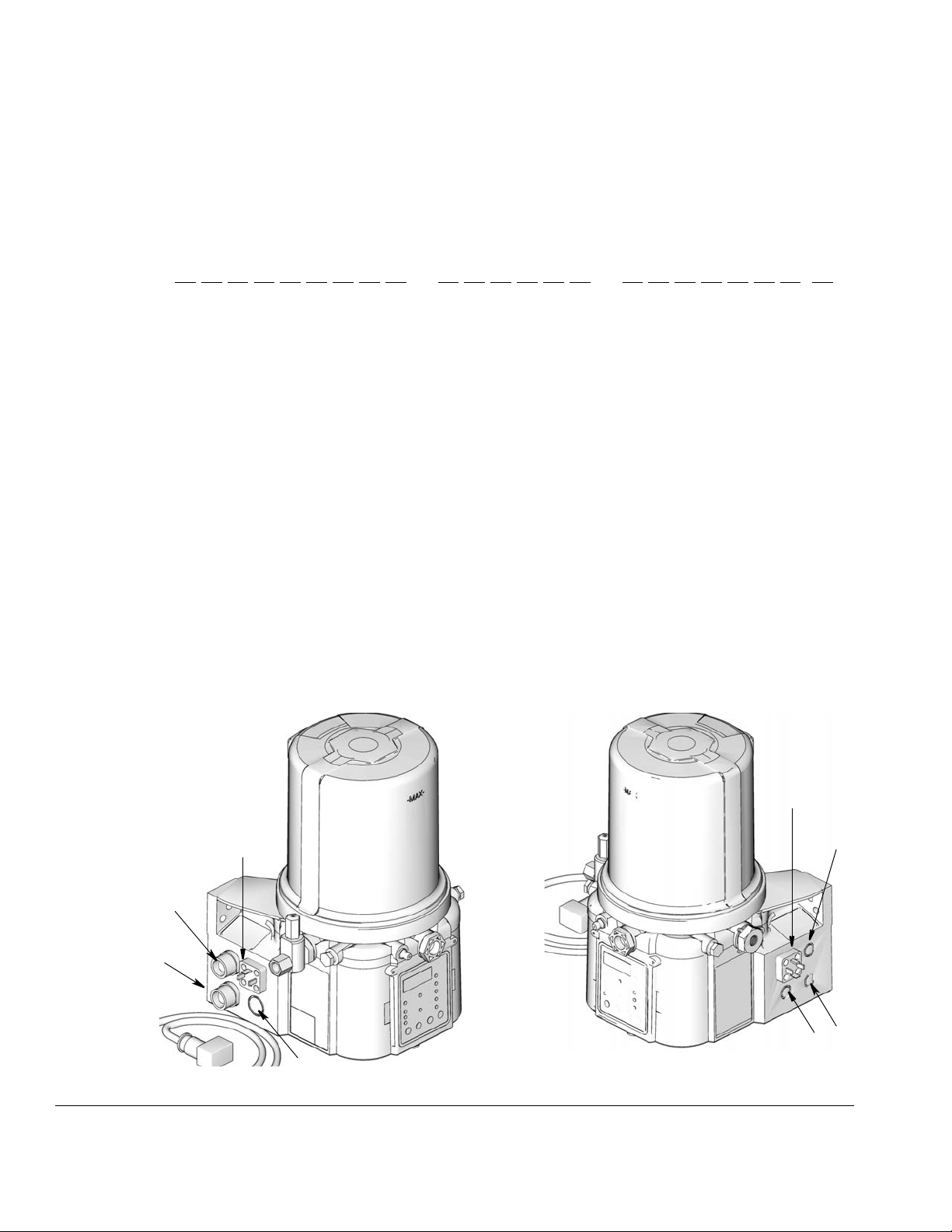
Part / Model Numbers
k
m
n
p
h
j
i
g
Understanding the Model Number
Use the Code Sample provided below to identify each component’s location in the Model Number. The options for
each component that make up the code are provided on the lists below.
NOTE: Some pump configurations are not available. Contact Graco Customer Service or your local Graco distributor
for assistance.
G3 -G - PR 0 00 0
Code Sample: a a b b - c c d e f f - g h i j k m n p
G3 - G = Identifies pump as being a G3; G = Grease
G3 - A = Identifies pump as being a G3; A = Oil
Code aa: Power Source
• 12 = 12 Volts DC
• 24 = 24 Volts DC
• AC = 100 - 240 Volts AC
Code bb: Operation Control
• PR = Pro (Timer) Control
Code cc: Reservoir Capacity (Liters)
• 2L = 2 Liters
• 4L = 4 Liters
• 8L = 8 Liters
• 12 = 12 Liters
• 16 = 16 Liters
Code d: Follower Plate Installed
• F = Follower Plate Installed
• 0 = No Follower Plate
Code e: Low Level Option
• L = Low Level with Controller
• 0 = No Low Level monitoring
Code ff: Options
• 00 = No Options
• 05 = 5 Pin CPC power cable
Code g, h, i, j, k, m, n, p
NOTE: Codes g - p relate to a specific location on the
G3 pump. See F
•C = CPC
•D = DIN
• R = Remote Manual Run
• 0 = Not populated
IG. 1 for these locations.
FIG. 1
4 332298B
Page 5

Warnings
Warnings
The following warnings are for the setup, use, grounding, maintenance, and repair of this equipment. The exclamation point symbol alerts you to a general warning and the hazard symbols refer to procedure-specific risks. When
these symbols appear in the body of this manual or on warning labels, refer back to these Warnings. Product-specific
hazard symbols and warnings not covered in this section may appear throughout the body of this manual where
applicable.
WARNING
ELECTRIC SHOCK HAZARD
This equipment must be grounded. Improper grounding, setup, or usage of the system can cause
electric shock.
• Turn off and disconnect power at main switch before disconnecting any cables and before servicing
or installing equipment.
• Connect only to grounded power source.
• All electrical wiring must be done by a qualified electrician and comply with all local codes and
regulations.
EQUIPMENT MISUSE HAZARD
Misuse can cause death or serious injury.
• Do not operate the unit when fatigued or under the influence of drugs or alcohol.
• Do not exceed the maximum working pressure or temperature rating of the lowest rated system
component. See Technical Data in all equipment manuals.
• Use fluids and solvents that are compatible with equipment wetted parts. See Technical Data in all
equipment manuals. Read fluid and solvent manufacturer’s warnings. For complete information
about your material, request MSDS from distributor or retailer.
• Turn off all equipment and follow the Pressure Relief Procedure when equipment is not in use.
• Check equipment daily. Repair or replace worn or damaged parts immediately with genuine manufacturer’s replacement parts only.
• Do not alter or modify equipment. Alterations or modifications may void agency approvals and create
safety hazards.
• Make sure all equipment is rated and approved for the environment in which you are using it.
• Use equipment only for its intended purpose. Call your distributor for information.
• Route hoses and cables away from traffic areas, sharp edges, moving parts, and hot surfaces.
• Do not kink or over bend hoses or use hoses to pull equipment.
• Keep children and animals away from work area.
• Comply with all applicable safety regulations.
SKIN INJECTION HAZARD
High-pressure fluid from dispensing device, hose leaks, or ruptured components will pierce skin. This
may look like just a cut, but it is a serious injury that can result in amputation. Get immediate surgical
treatment.
+
• Do not point dispensing device at anyone or at any part of the body.
• Do not put your hand over the fluid outlet.
• Do not stop or deflect leaks with your hand, body, glove, or rag.
• Follow the Pressure Relief Procedure when you stop dispensing and before cleaning, checking, or
servicing equipment.
• Tighten all fluid connections before operating the equipment.
• Check hoses and couplings daily. Replace worn or damaged parts immediately.
332298B 5
Page 6

Warnings
WARNING
PRESSURIZED EQUIPMENT HAZARD
Over-pressurization can result in equipment rupture and serious injury.
• A pressure relief valve is required at each pump outlet.
• Follow Pressure Relief Procedure in this manual before servicing.
PLASTIC PARTS CLEANING SOLVENT HAZARD
Many solvents can degrade plastic parts and cause them to fail, which could cause serious injury or
property damage.
• Use only compatible water-based solvents to clean plastic structural or pressure-containing parts.
•See Technical Data in this and all other equipment instruction manuals. Read fluid and solvent
manufacturer’s MSDSs and recommendations.
MOVING PARTS HAZARD
Moving parts can pinch, cut or amputate fingers and other body parts.
• Keep clear of moving parts.
• Do not operate equipment with protective guards or covers removed.
• Pressurized equipment can start without warning. Before checking, moving, or servicing equipment,
follow the Pressure Relief Procedure and disconnect all power sources.
PERSONAL PROTECTIVE EQUIPMENT
Wear appropriate protective equipment when in the work area to help prevent serious injury, including
eye injury, hearing loss, inhalation of toxic fumes, and burns. This protective equipment includes but is
not limited to:
• Protective eyewear, and hearing protection.
• Respirators, protective clothing, and gloves as recommended by the fluid and solvent manufacturer
6 332298B
Page 7

Installation
A
D
H
I
B
E
C
K
F
J
G3-G-24PR-2LFL00-R0C00000
Grease Models with Follower
Plate
L
M
96GXXX
Oil Models
N
Grease Models
Installation
Grounding
The equipment must be grounded. Grounding reduces the risk of electric shock by providing an escape wire
for the electrical current in the event of malfunction or breakdown. This product is equipped with a cord having
an equipment grounding conductor. The wire with insulation having an outer surface that is green with or
without yellow stripes is the grounding wire.
Component Identification
FIG. 2:
Key:
A Reservoir
B Adjustable Pump Element (1 included. Can accommodate
C Pressure Relief Valve (Not included / required for each
D Zerk Inlet Fill Fitting (1 included / grease models only)
E Pump Outlet Plug (2 included)
F Volume Control Spacers (2 included. More spacers = less
G Fuse (DC models only - Not included, not shown.
332298B 7
3 total)
outlet - Available from Graco. See Parts, page 38.)
output volume per stroke) (also see F
Available from Graco. See Parts, page 38.)
H Control Panel
I Power / Sensor Panel (both sides; only one side shown)
J Part Number / Model Number example only shown, (see
pages 4, Understanding the Model Number, for details)
K Power Cord (DIN shown)
L Follower Plate (grease models only / not available on all
M Vent Hole for Follower Plate (grease models only / not
IG. 12, page 19)
N Fill cap (oil models only)
grease models)
available on all grease models)
Page 8

Installation
A
B
C
D
E
F
Typical Installation
Divider Installations
A Connected to fuse / power
B Pressure relief valve (Not included/required for each
outlet - user supplied. See Parts, page 38)
C - Cycle indicator sensor cable to external controller
(Divider Installations)
- Pressure switch cable to external controller (Injector
Installations)
D - Series progressive divider valves (Divider Installations)
- Injectors (Injector Installations)
E To lube points
F - Proximity Switch (Divider Installations)
- Pressure switch (Injector Installations)
8 332298B
Page 9

Installation
Choosing an Installation Location
AUTOMATIC SYSTEM ACTIVATION HAZARD
Unexpected activation of the system could result in serious injury, including skin injection and amputation.
This device has an automatic timer that activates the pump lubrication system when power is connected or when
exiting the programming function. Before you install or remove the lubrication pump from the system, disconnect and
isolate all power supplies and relieve all pressure.
• Select a location that will adequately support
the weight of the G3 Pump and lubricant, as
well as all plumbing and electrical connections.
• Refer to the two mounting hole layouts provided
in the Mounting Pattern section of this manual,
page 41.
NOTE: The two mounting hole layouts provided
in the Technical Data section show the only correct installation patterns to use for mounting the
G3. No other installation configurations should
be used.
• Use designated mounting holes and provided
configurations only.
• Always mount the G3 oil models upright.
• If the G3 grease model is going to be operated
in a tilted or inverted position for any period of
time, you must use a model that includes a follower plate, otherwise the G3 must be mounted
upright. Refer to your model number to confirm
if a follower plate was installed on your pump.
See page 4, Understanding the Model Number
to identify this character in your model number.
• Use the three fasteners (included) to secure the
G3 to the mounting surface.
• Some installations may require an additional
reservoir support bracket. Consult your Graco
distributor for assistance with this installation.
332298B 9
Page 10

Installation
System Configuration and Wiring
Fuses
.
Improper installation of the grounding conductor may
result in a risk of electric shock. This product must be
installed by a qualified electrician in compliance with
all state and local codes and regulations.
If the product is permanently connected:
• It must be installed by a qualified electrician or serviceman.
• It must be connected to a grounded, permanent wiring system.
If an attachment plug is required in the end use
application:
• It must be rated for the product electrical specifications.
• It must be an approved, 3-wire grounding type
attachment plug.
• It must be plugged into an outlet that is properly
installed and grounded in accordance with all local
codes and ordinances.
• When repair or replacement of the power cord or
plug is required, do not connect the grounding wire
to either flat blade terminal.
NOTICE
Fuses (user supplied) are required on all DC models. To avoid equipment damage:
• Never operate G3 Pump DC models without a
fuse installed.
• A fuse of the correct voltage must be installed in
line with the power entry to the system.
Fuse Kits are available from Graco. The following Table
identifies the correct fuse to use for your input voltage
and the corresponding Graco Kit number.
Input Voltage
12 VDC
24 VDC
Fuse Value
7.5 A
4 A
Graco Kit No.
571039
571040
Recommendations for Using Pump in
Harsh Environments
• Use pump with CPC style power cable.
• If using a DIN style power or alarm harness with a
right angle mating connector, make sure the connector does not exit the unit in the UP direction.
• Use a corrosion preventative electrical grease on all
contacts.
10 332298B
Page 11

Installation
Remote Illumination Response
The following tables include graphical representations of the connector as it appears on the unit, a pin-out associated
with the connector and a typical installation wiring diagram. An internal representative wiring diagram is included
where it is deemed useful.
Wire colors provided on these pages only refer to the power cable provided by Graco with this product.
Standard Remote Illumination
(via 5 wire CPC power cable)
Unit in OFF Mode Off Off
Unit in ON Mode On Green
Warning Condition Toggles On and Off once per second Yellow
Fault Condition Toggles On and Off once per second Red
Tri-Color Remote Illumination
(via illuminated manual run input)
Wiring and Installation Diagrams
The following Table identifies the wiring and installation diagrams provided in this manual.
Diagram Symbol Page #
Power DIN AC 12
Power DIN DC 13
Power CPC DC 15
Illuminated Manual Run Input
Kits: 571030, 571031,
571032, 571033
332298B 11
Page 12

Installation
(4)
(2)
(1)
1
2
3
4
Example Wiring Diagram
Connector on Housing
Connector on Cable
(4)
(1)
(3)
(2)
Power DIN AC - 15 foot: Part No. 16U790
Pin and Related Wire Color (FIG. 3)
Pin Pin Name Color
1 Line Black
2 NEUTRAL White
3 Not Used Not Used
4GROUND Green
FIG. 3
12 332298B
Page 13

Power DIN DC - 15 Foot: Part No. 16U790
Ignition Switch
Fuse
1
2
3
4
Example Wiring Diagram
Connector on Housing
12V-pump - 7.5A - Graco kit #571039
24V pump - 4A - Graco kit #571040
(4)
(2)
(1)
Connector on Cable
(4)
(1)
(3)
(2)
NOTICE
Be sure when power is applied that stirring paddle
rotates clockwise (when viewed from the top). If it is
wired incorrectly paddle could rotate counter-clockwise
which will damage the pump’s internal components. If
this happens, stop the pump immediately and wire unit
correctly.
Pin and Related Wire Color (FIG. 4)
Installation
Pin Pin Name Color
1-VDC Black
2+VDC White
3 Not used Not used
4 Not used Green
FIG. 4
332298B 13
Page 14

Installation
(1)
(2)
(3)
(4)
(5)
(6)
(7)
Example Wiring Diagram
Connector on Housing
Connector on Cable
Ignition Switch
Fuse
1
2
3
4
5
6
7
12V-pump - 7.5A - Graco kit #571039
24V pump - 4A - Graco kit #571040
(1)
(3)
(2)
(7)
(6)
(5)
(4)
Power CPC DC - 15 foot: Part No. 126217
Pin and Related Wire Color (FIG. 5)
Pin Pin Name Color
1 Not Used Not Used
2-VDC Black
3+VDC White
4 Not Used Not Used
5 Not Used Not Used
6 Not Used Not Used
7 Not Used Green
FIG. 5
14 332298B
Page 15

Installation
(1)
(2)
(3)
(4)
(5)
(6)
(7)
1
2
3
4
5
6
7
L
Fuse
12V-pump - 7.5A - Graco kit #571039
24V pump - 4A - Graco kit #571040
Example Wiring Diagram
Connector on Housing
Connector on Cable
(1)
(3)
(2)
(7)
(6)
(5)
(4)
Power CPC DC - 5 Wire
Part No.: 126218: 15 ft (4.5 m)
Part No.: 126219: 20 ft (6.1 m)
Part No.: 126220: 30 ft (9.1 m)
NOTE: An Illuminated Remote Run Button Kit: 571030 -
12V or 571031- 24V, for starting a manual run cycle if
used in conjunction with a 5-wire CPC cable, is available
from Graco. Contact your local Graco distributor or
Graco Customer Service for additional information
about these kits.
Pin and Related Wire Color(F
IG. 6)
Pin Pin Name Color
1 Not Used Not Used
2-VDC Black
3+VDC Red
4LIGHT White
5 MANUAL ORANGE
6 Not Used Not Used
7 Not Used Green
FIG. 6
332298B 15
Page 16

Installation
Part No. 124333: Cable Pin Out (M12)
Wire Colors
Item No. Color
1Brown
2White
3Blue
4Black
Part No. 124300: Field Wireable Pin Out
(M12)
Wire Colors
Item No. Color
1
2
3
4
Brown
White
Blue
Black
FIG. 8
FIG. 7
16 332298B
Page 17

Installation
Part No. 124594: 4 Pin Eurofast Field
Wireable Connector
FIG. 9
Part No. 124595: 5 Pin Eurofast Field
Wireable Connector
FIG. 10
332298B 17
Page 18

Setup
Setup
Pressure Relief
Follow the Pressure Relief Procedure whenever
you see this symbol.
This equipment stays pressurized until pressure is
manually relieved. To help prevent serious injury
from pressurized fluid, such as skin injection,
splashing fluid and moving parts, follow the Pressure
Relief Procedure when you stop spraying and before
cleaning, checking, or servicing the equipment.
Relieve pressure in system using two wrenches working in opposite directions on pump element and pump
element fitting to slowly loosen fitting only until fitting
is loose and no more lubricant or air is leaking from fitting.
NOTE: When loosening pump element fitting, do NOT
loosen pump element. Loosening pump element will
change the output volume.
Connecting to Auxiliary Fittings
NOTICE
Do not attach unsupported equipment to auxiliary fittings such as fill ports and pump element. Attaching
unsupported equipment to these fitting can result in
irreparable housing damage.
• Always use two wrenches working in opposite
directions when connecting anything to pump
element or auxiliary fittings. See F
example.
• Torque pump element fittings to 50 in. lbs (5.6
N•m).
• When connecting pump element into housing
torque to 50 in. lbs (5.6 N•m).
Pressure Relief Valves
To prevent over-pressurization, which can result in
equipment rupture and serious injury, a pressure relief
valve appropriate for the lubrication system must be
installed close to every pump outlet to alleviate unintended pressure rises in the system and protect the G3
pump from damage.
IG. 11 for an
• Only use a pressure relief valve that is rated for no
more than the working pressure of the G3 pump it
is installed on. See Technical Data, page 34.
• Install a pressure relief valve close to every pump
outlet; before any auxiliary fitting.
NOTE: A pressure relief valve can be purchased from
FIG. 11
18 332298B
Graco. See Parts, page 38.
Page 19

Setting Pump Outlet Volume
NOTE:
• Before making any adjustments to pump volume,
Relieve Pressure following procedure on page 18.
• Only use Graco supplied spacers to control output
volume.
Setup
• It may be necessary to repeat this outlet volume
setup procedure after the pump is operating to
re-adjust the volume of dispensed fluids.
1. Use a wrench to turn pump element counter-clockwise to loosen. Do not remove entire pump element.
Only back pump element out enough to allow
spacer to be slid on or off.
NOTE: If needed, remove or insert spacers to achieve
required pump output volume. A tool may be needed to
facilitate removal.
Pump volume control is set using either no (0) spacers,
1 or 2 spacers (F
Do not use more than 2 spacers to adjust output volume.
No. Spacers
IG. 12).
Output Volume / Minute
cubic inches cubic cm
20.122
10.183
00.254
FIG. 12
Loading Grease
To ensure optimal performance from the G3:
• Only use NLGI #000 - #2 greases appropriate for
your application, automatic dispensing, and the
equipment’s operating temperature. Consult with
machine and lube manufacturer for details.
• The reservoir can be filled using a hand operated
pump, pneumatic pump or electric transfer pump.
• Do not overfill (F
• Do not operate G3 without reservoir attached.
• Always clean fitting (D) with a clean dry cloth
prior to filling reservoir. Dirt and/or debris can
damage pump and/or lubrication system.
• Care must be used when filling the reservoir
using a pneumatic or electric transfer pump to
not pressurize and break the reservoir.
IG. 14).
NOTICE
NOTE:
• The amount of dispensed volume can vary depending on external conditions such as lubricant temperature and back pressure from downstream
connections.
• Use of these volume adjustment in conjunction with
setting the ON time of the pump will allow for control
of the output volume.
• Use these volume adjustments as a starting point
and adjust as necessary to ensure desired lubrication dispense.
2. Tighten pump element fitting. Torque fitting to 50 in.
lbs (5.6 N•m).
332298B 19
Page 20

Setup
D
E
max fill line
vent hole
Models without a follower plate:
1. Connect fill hose to inlet fitting (FIG. 13).
FIG. 13
2. For higher viscosity fluids, start pump to rotate stirring paddle during fill to prevent air pockets from
forming in grease.
Start pump by pressing the manual run
button.
3. Fill reservoir with NLGI grease to max
fill line.
NOTE: Vent port, located in rear of reservoir, should not
be used as an overfill port/indicator.
Start pump by pressing the manual run
button.
3. Fill reservoir with grease until seal of
follower plate breaches the vent hole (F
the majority of air is expelled from the reservoir.
FIG. 15
NOTE: Vent port, located in rear of reservoir, should not
be used as an overfill port/indicator.
4. Remove fill hose.
IG. 15) and
Changing Greases
FIG. 14
4. Remove fill hose.
Models with a follower plate:
1. Connect fill hose to inlet fitting (FIG. 13).
2. For higher viscosity fluids, start pump to rotate stirring paddle during fill to prevent air pockets from
forming in grease.
When changing greases, always use compatible fluids
or greases.
Filling Oil Unit
• Only use oil appropriate for your application, automatic dispensing, and the equipment’s operating
temperature. Consult with machine and lube manufacturer for details.
• The reservoir can be filled using a hand operated
pump, pneumatic pump or electric transfer pump.
• Do not overfill (F
• Do not operate G3 without reservoir attached.
• Only use oils with viscosity at least 40 cSt.
IG. 16).
20 332298B
Page 21

FIG. 16
a
b
1. Remove fill cap (a).
2. Pour oil into reservoir to fill line (b).
3. Replace fill cap. Hand tighten cap, securely.
Priming
Quick Setup Guide
FIG. 17
2. Only run pump until air is no longer dispensed with
the lubricant coming out of element fitting (F
IG. 18).
NOTE: It is not necessary to prime pump every time
pump is filled with lubricant.
Pump only requires priming the first time it is used or if it
is allowed to run dry.
1. Loosen pump element fitting (F
NOTE: When loosening pump element fitting, do NOT
loosen pump element. Loosening pump element will
change the output volume
Quick Setup Guide
IG. 17).
FIG. 18
3. Tighten pump element fitting using two wrenches
working in opposite directions (F
IG. 17).
332298B 21
Page 22

Pro Model Setup
ON
OFF
!
HH MM
SS ##
MM : SS HH : MM
DISPLAY
• A blinking LED under HH, MM, SS or ##
indicates type of measurement unit you
are setting; i.e., HH is hours.
• A blinking number on the display indi-
cates the G3 is in SETUP MODE.
• In RUN MODE displayed numbers count
up or down. See Time ON and Time
OFF.
ON TIME
• LED lights when ON Time
sequence is running.
• Display shows time as MM:SS
(minutes and seconds).
i.e., 08:30 is 8 minutes: 30 seconds.
• Times lubrication cycle.
OFF TIME
• LED lights when OFF Time sequence is
running.
• Value is entered in HH:MM.
• Displays in HH:MM (hours and minutes)
when > 1 hour.
• Displays in MM:SS (minutes and second)
ALARM ICONS
LED next to icon lights when a
fault / warning event occurs
during a run cycle. See page 30
for a complete description of
these alarm scenarios.
LOCK ICON
• LED next to icon lights indi-
cating PIN is required to
enter setup.
• In SETUP MODE LED
lights when setting up the
PRELUBE
LED next to icon lights indicating Prelube function is enabled.
LEFT DIRECTION ARROW /
RESET
• In SETUP MODE, moves cur-
sor in display one field to the
left.
• In RUN MODE: single press
clears warning.
• In ALARM MODE: pressing and
holding for 3 seconds clears
RIGHT DIRECTION ARROW /
MANUAL RUN / ENTER:
• In SETUP MODE, saves
entry, moves cursor in display
one field to the right or to the
next setup step.
• In RUN MODE starts a man-
ual run cycle.
UP and DOWN ARROW
• Hold both the UP and DOWN ARROW but-
tons down together for 3 seconds to enter
SETUP MODE.
• In SETUP MODE, increases or decreases
number values shown in display.
Pro Model Setup
Control Panel Overview (FIG. 19)
NOTE: Programming instructions begin on page 23.
FIG. 19
22 332298B
Page 23

Pro Model Setup
Instructions
Powering Units With Controllers
By default, units with controllers are set to
operate in a timed mode with 1 minute of
ON time and 8 hours of OFF time. The unit
should be powered up in OFF mode,
counting down from the 8 hours. If the unit powers up in
ON mode and has not been primed, hold the reset button located on the control panel (example shown on the
right) for 1 second to move to the OFF mode.
The Pro Model uses a timer to regulate how long a
pump cycle runs and the length of time the pump rests
between cycles.
NOTE:
• A blinking number on the display indicates the G3 is
in SETUP MODE.
• In RUN MODE numbers on the display do not blink.
• After 60 seconds of no activity, the device returns to
RUN MODE in the OFF Time cycle and the OFF
Time restarts counting down the total programmed
amount of time. It does not resume the countdown
from the point where the cycle was interrupted when
you entered SETUP MODE.
Entering Setup Mode
Press both the UP and DOWN
ARROW buttons together for 3
seconds to enter the SETUP
MODE.
NOTE: If the lock LED is
lit after entering Setup
Mode and four 0000’s
are displayed, the unit
has a PIN Code lock out
enabled. See Entering a
PIN Code to Access
Setup Mode for instructions on entering a value.
Entering a PIN Code to Access Setup Mode
The G3 controller does not require a user to provide a
PIN code to access the programming features of the
unit. However, Graco understands that some users may
want to protect the program settings and therefore, an
option for adding PIN Code authorization is available.
The instructions for setting a PIN Code are provided in
the Advanced Programming section of this manual. See
page 26.
To enter the PIN Code:
1. Press both the UP and
DOWN ARROW buttons for 3
seconds.
2. The LED next to the LOCK ICON on
the display lights and the 4 zeros
appear on the display indicating the
system requires a PIN Code entry to access the G3
in SETUP MODE.
3. The cursor is automatically
positioned to enter the first
character of the PIN Code.
Use the UP and DOWN
ARROW buttons to move up
and down through the numbers 0-9 until the first
number in the PIN code is displayed in the field.
4. Press the ENTER button to set the number. The cursor automatically moves to
the next number field.
5. Repeat steps 3 and 4 for each PIN Code prompt
field.
If the PIN Code you entered is correct, the first editable
character on the display will flash.
NOTE: A blinking field on the display indicates the G3 is
in SETUP MODE. In RUN MODE numbers on the display will not blink.
ON Time
• The LED next to the clock in the ON
field lights, indicating you are setting
the ON Time parameters.
• ON Time is set in Minutes and Seconds (MM: SS).
332298B 23
Page 24

Pro Model Setup
OR
OR
• An LED flashes under
either MM when programming minutes
OR SS when programming seconds.
• In SETUP MODE, the
number displayed in
the first field, on the
left side of display
blinks, indicating the
device is ready to program the ON Time minutes.
• The total amount of ON Time cannot
exceed 30 minutes. If a value greater
than 30 minutes is entered, the RED
alarm LED lights and the value must
be updated.
If this time does not meet the application needs,
contact Graco Customer Support.
Programming ON Time
NOTE: When programming a time of less than 10 min-
utes you must program a leading zero in the first number field and press the ENTER button to save the zero
selection.
1. To set the ON Time use the
UP or DOWN ARROW button
to scroll through numerals 0
to 5 until the desired number
appears in the first MM (minutes) field.
2. Press the ENTER button to lock in the
selection. The next MM number field to
the right flashes indicating it is ready for
programming.
3. Use the UP or DOWN
ARROW button to scroll
through numerals 0 to 9 until
the desired number appears
in the second MM number
field.
5. Repeat steps 1 - 4 to set the SS (seconds) fields.
6. After pressing the ENTER button to set
the last SS field, all the programmed ON
Time information is saved.
The G3 automatically switches to the OFF Time
SETUP MODE.
OFF Time
• The LED next to the clock in the OFF
field lights, indicating you are setting
the OFF Time parameters.
• OFF Time is set in Hours and Minutes
(HH: MM).
• An LED flashes under
either HH when programming hours OR
MM when programming minutes.
• In SETUP MODE the
number displayed in
the first field, on the
left side of display
blinks, indicating the
device is ready to program the OFF Time hours.
• The total amount of OFF Time must be
at least twice as long as the programmed ON Time. If a value less
than twice the ON Time is entered, the
RED alarm LED lights and the value must be
updated.
If this time does not meet the application needs,
contact Graco Customer Support.
Programming OFF Time
NOTE: When programming a time of less than 10
hours you must program a leading zero in the first
number field and press the ENTER button to save the
zero selection.
4. Press the ENTER button to lock in the
selection.
The next number field to the right
flashes and the LED lights under SS; indicating it is
ready to program the seconds fields.
24 332298B
1. To set the OFF Time use the
UP or DOWN ARROW button
to scroll through numerals 0
to 9 until the desired number
appears in the first HH (hour)
field.
Page 25

Pro Model Setup
2. Press the ENTER button to lock in the
selection. The next HH number field to
the right flashes indicating it is ready for
programming.
3. Use the UP or DOWN
ARROW button to scroll
through numerals 0 to 9 until
the desired number appears
in the second HH number
field.
4. Press the ENTER button to lock in the
selection.
The next number field to the right
flashes and the LED lights under MM; indicating it is
ready to program the minutes fields.
5. Repeat steps 1 - 4 to set the next MM (minutes)
fields.
6. After pressing the ENTER button to set
the last MM field, the OFF Time information is saved.
Prelube
The Prelube function determines operation of the pump
when power is applied. It can be set to OFF or ON.
4. If you want to set a
prelube delay time,
press the DOWN
ARROW button to
change OFF to ON
on the display.
Prelube Delay
Prelube Delay can be entered to delay the start of the
pump’s cycle on power up. If prelube is set to ON, a prelube delay time in MM:SS must be entered. By default,
the delay is set to 0 (begin an ON cycle immediately).
Delaying the prelube function may be desired if other
critical functions or systems of your machine or vehicle
are also coming on line during power up.
1. Prelube Delay is set in
MM:SS (minutes and seconds). To set the time use the
UP or DOWN ARROW button
to scroll through numerals 0
to 5 until the desired number
appears in the first MM (minutes) field.
The maximum length of time Prelube Delay can be
set to is 59:59 (59 minutes:59 seconds).
OFF (default) - The unit resumes its lubrication cycle at
the point it was at when power was removed.
ON - The unit begins a pump cycle.
Setting Prelube
1. After you set the OFF Time information and press
the ENTER button, the G3 automatically switches to
the Prelube setup.
Notice the LED next to the prelube
icon on the G3 display lights indicating you are now in the Prelube setup
mode.
2. OFF displays. If you
want the prelube
cycle to begin immediately, leave this set
to OFF.
3. Press the ENTER button to set the
selection.
2. Press the ENTER button to lock in the
selection. The next MM number field to
the right flashes indicating it is ready for
programming.
3. Use the UP or DOWN
ARROW button to scroll
through numerals 0 to 9 until
the desired number appears
in the second MM number
field.
4. Press the ENTER button to lock in the
selection.
The next number field to the right
flashes and the LED lights under SS; indicating it is
ready to program the seconds fields.
5. Repeat steps 1 - 4 to set the SS (seconds) fields.
6. After pressing the ENTER button to set
the last SS field the G3 automatically
switches to the RUN MODE.
332298B 25
Page 26

Advanced Programming
Advanced Programming
There are 2 Advanced Programming options. The following Table identifies each option and when it is used.
Advanced
Option
A1 Lockout
A2 Low Level
Setting Format/ Description Why Use This?
Secures setup modes with PIN Prevents unauthorized users to adjusting settings.
Code
(Optional)
MM:SS (minutes:seconds) sets
Alarm Time
amount of time between Low
Level Warning to Low Level Fault.
Default = 3 minutes
Entering a PIN Code for the First Time
A1-Setting Up PIN Code
A PIN Code can be programmed into the G3 to protect
the settings from inadvertently being changed by unauthorized users.
1. Press the UP ARROW button for 10
seconds.
The LED next to the LOCK ICON on the
display lights, indicating you have entered
the PIN Mode.
2. The word OFF appears in the
display. Press the UP or
DOWN ARROW button to
change this to ON.
3. Press the ENTER button to enter the
PIN Code.
4. The cursor automatically is
positioned to entered the first
character of the PIN Code.
Use the UP and DOWN
ARROW buttons to move up
and down through the numbers 0-9 until the first
number in the PIN code is displayed in the field.
To accommodate most lubrication situations, a conservative amount of time is programmed between
the low level warning and fault to help protect unit
from running dry. If necessary the amount of time
the unit runs before stopping due to a low level fault
can be adjusted.
6. Repeat steps 4 and 5 for each PIN Code prompt
field.
7. Press the ENTER button to save the
PIN Code and exit Advanced Setup.
Entering Advanced Setup
Press the UP ARROW button for 10 seconds.
If the G3 was previously set up to require a
PIN Code, the LED next to the LOCK ICON lights, indicating a PIN Code is required.
1. The cursor is automatically
positioned to enter the first
character of the PIN Code.
Use the UP and DOWN
ARROW buttons to move up
and down through the numbers 0-9 until the first
number in the PIN code is displayed in the field.
2. Press the ENTER button to set the number. The cursor automatically moves to
the next number field.
3. Repeat steps 1 and 2 for each PIN Code prompt
field.
If the PIN Code you entered is correct, the first editable
character on the display will flash.
5. Press the ENTER button to set the
number. The cursor automatically
moves to the next number field.
26 332298B
Page 27

Advanced Programming
ON
OFF
!
HH MM
SS ##
MM : SS HH : MM
Selecting Advanced Setup Options
1. Press the UP or DOWN
ARROW button to move up
or down through Advanced
Options A1 and A2.
2. Press the ENTER button to set the
selection.
A2 - Low Level Alarm Time
Pump ON mode only.
Programs the amount of time in MM: SS (minutes and
seconds) the pump can run between a Low Level Warning and a Low Level Fault to help protect unit from running dry.
The maximum recommended length of time is 3:00 minutes.
Fault, and Low Level LED illuminate.
1. To set the time use the UP or
DOWN ARROW button to
scroll through numerals 0 to 9
until the desired number
appears in the first MM (minutes) field.
2. Press the ENTER button to lock in the
selection. The next MM number field to
the right flashes indicating it is ready for
programming.
3. Use the UP or DOWN
ARROW button to scroll
through numerals 0 to 9 until
the desired number appears
in the second MM number
field.
4. Press the ENTER button to lock in the
selection.
The next number field to the right
flashes and the LED lights under SS; indicating it is
ready to program the seconds fields.
FIG. 20
NOTE: When programming a time of less than 10 min-
utes you must program a leading zero in the first number field and press the ENTER button to save the zero
selection.
5. Repeat steps 1 - 4 to set the SS (seconds) fields.
6. After pressing the ENTER button to set
the last SS field, all the programmed ON
Time information is saved.
Unit exits Advanced Programming.
332298B 27
Page 28

Run Mode
ON
OFF
!
HH MM
SS ##
MM : SS HH : MM
ON
OFF
!
HH MM
SS ##
MM : SS HH : MM
Run Mode
Time Control
After setup is complete, the G3 automatically begins to
run the OFF Time sequence (F
• The G3 runs the programmed OFF sequence.
(Notice the OFF Time LED on the display lights and
the OFF Time counts down on the display.)
• The example shown in F
of 1 hour and 32 minutes before the lubrication
cycle begins.
IG. 21).
IG. 21 shows an OFF Time
• When the OFF Time count reaches zero, the G3
Automatic Lubrication Pump turns the pump on and
it runs for the programmed ON Time cycle (F
(Notice the ON Time LED is now illuminated on the
display.)
• The example shown in F
of 8 minutes and 42 seconds before the lubrication
cycle ends.
IG. 22 shows an ON Time
IG. 22).
FIG. 22
• When the ON Time count reaches zero, the pump
shuts off again and the system again runs OFF
Time cycle and the OFF Time LED is now again illu-
FIG. 21
minated (F
This sequence repeats itself until the device is
reprogrammed or an alarm occurs.
IG. 21).
Manual Run Cycle
To run an extra (non-programmed) lubrica-
28 332298B
tion cycle, push the Manual Start button.
Page 29

Additional Controls
ON
OFF
!
HH MM
SS ##
MM : SS HH : MM
Prelube / Prelube Delay
In all models a power OFF/ON cycle can be controlled
with the Prelube and Prelube Delay functions.
Prelube
The Prelube function has been selected. Prelube delay
is set to 00:00:
• Power to the unit cycles OFF then ON.
• Unit immediately begins a lubrication cycle.
• Pro Model - display shows ON Time (See Time
Control, page 28).
Prelube Delay
The Prelube function has been selected. Prelube delay
is set to something other than 00:00:
Run Mode
• Power to the unit cycles OFF then ON.
• Unit immediately begins the Prelube Delay
count down until the lubrication cycle begins.
• The LED next to the clock in the OFF field is illuminated (F
• The Prelube LED lights (F
• The display shows time remaining until lubrication cycle begins. The example shown in F
shows 8 minutes and 14 seconds left until a
lubrication cycle begins.
IG. 23).
IG. 23).
IG. 23
F
IG. 23
Manual Run Cycle
To run an extra (non-programmed) lubrication cycle, push the Manual Start button.
NOTE: Manual Run option is not available while unit is
in Vent Mode.
332298B 29
Page 30

Alarms
Alarms
Any time a Fault / Warning occurs, a combination of LED’s will illuminate to notify you there is a problem and help
identify the kind of Fault / Warning has occurred.
• Faults and Warnings will not automatically clear.
• To clear an fault, press and hold the RESET button on the display button pad for 3 seconds.
• To clear a warning press and immediately release the RESET button.
Fault / Warning Scenarios
The following pages describe the most likely fault / warnings you could receive.
Alarm Type What it Looks Like What it Indicates Solution
Low Level
Warning
HH MM
ON
MM : SS HH : MM
SS ##
OFF
Level of lubricant in
reservoir is low and addi-
!
tional lubricant needs to be
added.
Unit continues to operate
as normal for a limited
period of time until a low
level alarm is triggered.
Add lubricant to reservoir.
After lubricant
is added,
press the
RESET button to clear the warning.
Low Level
Fault
HH MM
ON
MM : SS HH : MM
SS ##
OFF
Level of lubricant in
reservoir is low and addi-
!
tional lubricant needs to be
added.
Unit stops pumping and
displays amount of accumulated time since the
Add lubricant to reservoir.
After lubricant is
added press
and hold the
RESET button to clear
fault.
alarm was triggered.
If repriming pump is
required, the low level
alarm time should be
decreased. See A-2:
Advanced Programming,
Low Level Alarm Time
page 27.
30 332298B
Page 31

Troubleshooting
Problem Cause Solution
Troubleshooting
Unit does not power on
Unit does not power on (DC models
only)
Unit does not power on (AC models
only)
Can’t set desired ON/OFF times
Unit is not operating based on the
time that was programmed
Lubricant leaks past seal located on
the bottom of the reservoir
Incorrect/loose wiring Refer to Installation instructions, page
7.
Tripped external fuse due to internal
component failure
Tripped external fuse due to pumping
non-cold weather lubricant in cold
weather -13°F (-25°C)
Tripped internal power supply fuse
due to power supply failure
Maximum duty cycle is 33% (2 minutes OFF for each minute ON)
Time entered was misinterpreted as
MM:SS instead of HH:MM (or visa
versa)
Reservoir retaining tabs are cracked
or broken
Reservoir is being pressurized during
filling
Contact Graco Customer Service.
Replace lubricant with pumpable
lubricant, rated for environmental conditions and application.
Replace fuse.
Contact Graco Customer Service.
Adhere to allowable duty cycle. Contact Graco Customer Support if other
duty cycles are required for application.
Verify the unit was programmed as
intended, referencing programming
instructions. Note the dot designation
for hours, minutes, seconds on the
top row of the display.
Replace reservoir.
Ensure vent hole is not plugged.
If problem persists, contact Graco
Customer Service or your local Graco
distributor for assistance.
Unit not pumping during ON cycle, but
controller lights and functions
Follower plate is not going down
Pump takes several minutes before it
begins pumping at the highest pump
volume setting (no stroke adjust spacers installed)
Dim display, unit is not operating
332298B 31
Failed motor Replace unit.
Air is trapped in the reservoir between
the follower plate and lubricant
Pumping non-cold weather lubricant
in cold weather -13°F (-25°C)
Tripped internal, resettable fuse due
to internal component failure or sensor short circuit condition
Add grease following Loading Grease
instructions, page 19. Ensure air is
purged.
Add 1 stroke adjust spacer and adjust
lube cycle time to accommodate the
difference in pump volume per stroke.
Verify sensor and manual run inputs
have not created a short circuit condition. Cycle power.
Page 32

Maintenance
Maintenance
Frequency Component Required Maintenance
Daily and at refill Zerk Fittings
Daily G3 Pump Unit and Reservoir Keep pump unit and reservoir clean
Daily Display Keep display clean using a clean
Monthly External Wiring Harness Verify external harnesses are
Keep all fittings clean using a clean
dry cloth. Dirt and/or debris can damage pump and/or lubrication system.
using a clean dry cloth.
dry cloth.
secure.
32 332298B
Page 33

Parts - 2 Liter Models
35
16
15
27
1
45
60
23
57
40a
44
14
1
42
13
18
17
34
36
33
37
41
21
30
15
4
3
31
Follower Plate
Models Only
43
Torque to 4 in. lbs (0.45 N.m)
1
Torque to 30 in. lbs (3.4 N.m)
2
Torque to 50 in. lbs (5.6 N.m)
3
2
3
40b
3
Low Level Grease Models Only
Low Level Oil Models Only
66
67
12
Parts - 2 Liter Models
332298B 33
Page 34

Parts - 4 Liter and Larger Models
40a
44
35
14
1
41
13
18
17
34
16
36
33
37
42
21
30
15
4
3
31
Follower Plate
Models Only
43
Torque to 4 in. lbs (0.45 N.m)
1
Torque to 30 in. lbs (3.4 N.m)
2
Torque to 50 in. lbs (5.6 N.m)
3
2
3
61
62
40b
3
27
1
45
60
23
57
Low Level Grease Models Only
67
66
Low Level Oil Models Only
13
12
Parts - 4 Liter and Larger Models
34 332298B
Page 35

Parts
Parts
Ref Part Description Qty
1 BASE, three pump housing 1
3 278142 COVER, bottom, with seal 1
4 115477 SCREW, mach, torx pan hd 9
12 127079
13 124396
14 PLATE, ricer 1
15 BEARING, ball 1
16
17
18 16F368
RECT-RING, included in Kit
571042, 571069, 571179
O-RING, 258, included in Kit
571042, 571044, 571045,
571069, 571179
PADDLE, stirring, 2 Liter models
without follower plate - models
96G011, 96G013, 96G027,
96G028, 96G029, 96G033,
96G034, included in Kit 571044,
96G178
PADDLE, stirring, 4 Liter models
without follower plate - models
96G068, 96G075, 96G135,
96G137, 96G139, 96G147,
96G149
PADDLE, stirring, 8 Liter models
without follower plate - models
96G069, 96G076, 96G136,
96G138, 96G140, 96G148,
96G150
PADDLE, stirring, 12 Liter models without follower plate - models 96G077, 96G163
PADDLE, stirring, 16 Liter models without follower plate - models 96G078, 96G167
PADDLE, stirring, 2 Liter models
with follower plate - models
96G012, 96G014, included in Kit
571045
PADDLE, stirring, 4Liter models
with follower plate - models
96G073, 96G082
PUMP, element, 96G073,
96G082 included in Kit 571041
SPACER, stroke adjust, included
in Kit 571041
1
2
1
1
1
1
1
1
1
1
2
Ref Part Description Qty
21 278145 PLUG, pump, 3/4-16 2
PADDLE, low level, models
96G011-96G014, 96G033,
96G034, 96G068, 96G069,
23 278136
27 123025
30
‡
31 119228
33 16A579 LABEL, safety 1
34 16A578
258760
96G073, 96G075-96G078,
96G082, 96G147, 96G148,
96G149, 96G150, 96G163,
96G167
SCREW, M6, models
96G011-96G014, 96G033,
96G034, 96G068, 96G069,
96G073, 96G075-96G078,
96G082, 96G147, 96G148,
96G149, 96G150,96G163,
96G167
BOARD, circuit, Pro, models
96G011 - 96G014,
96G027-96G029, 96G033,
96G034, 96G069-96G073,
96G075-96G082,
96G135-96G140, 96G147,
96G148, 96G150, 96G163,
96G167
SCREW, machine, flat head,
models 96G011-96G014,
96G027-96G029, 96G033,
96G034, 96G069-96G072,
96G075-96G082,
96G135-96G140, 96G147,
96G148, 96G149, 96G150,
96G163, 96G167
LABEL, overlay, models
96G011-96G014,
96G027-96G029, 96G033,
96G034, 96G069-96G072,
96G075-96G082,
96G135-96G140,
96G147,-96G150, 96G163,
96G167
1
1
1
2
1
332298B 35
Page 36

Parts
Ref Part Description Qty
WIPER, stirring, models without
follower plate - models 96G011,
96G013, 96G027-96G029,
96G033, 96G034, 96G068,
96G069, 96G075-96G078,
96G135-96G140, 96G147,
35
96G148, 96G149, 96G150,
96G163, 96G167 included in Kit
571044
WIPER, stirring, models with follower plate - models 96G012,
96G014, 96G073, 96G082
included in Kit 571045
36 LABEL, brand 1
FITTING, Zerk, grease, not
37 123741
included on models
96G070-96G072,
96G079-96G081
RESERVOIR, 2 liter, grease,
96G011-96G014,
40a 24E984
96G027-96G029, 96G033,
96G034 included in Kit 571042,
571069
RESERVOIR, 2 liter, oil,
40b 16G021
96G070, 96G079, included in Kit
571179
RESERVOIR, 4 liter, grease,
96G068, 96G073, 96G075,
40a 24B702
96G082, 96G135, 96G137,
96G139, 96G147, 96G149,
included in Kit 571183
40b 16G020
RESERVOIR, 4 liter, oil,
96G071, 96G080
RESERVOIR, 8 liter, grease,
40a
96G069, 96G076, 96G136,
96G138, 96G140, 96G148,
96G150
RESERVOIR, 8 liter, oil,
40b
96G072, 96G081, included in Kit
571182
40a
40a
278139
41
16F472
RESERVOIR, 12 liter, 96G077,
96G163
RESERVOIR, 16 liter, 96G078,
96G167
SEAL, follower plate, 2 liter models 96G012, 96G014
SEAL, follower plate, 4 liter models 96G073, 96G082
Ref Part Description Qty
PLATE, follower, 2 liter models
42
96G012, 96G014
PLATE, follower, 4 liter models
96G073, 96G082
1
43
ROD, follower plate, 2 liter models 96G012, 96G014
ROD, follower, 4 liter models
1
1
1
96G073, 96G082
SPRING, compression, 2 liter
1
44
models 96G012, 96G014
SPRING, compression, 4 liter
models 96G073, 96G082
1
1
BAFFLE, low level, 2 liter models
45† 24D838
96G011, 96G013, 96G033,
1
96G034
1
†24E246
BAFFLE, low level, 4 liter models
96G068, 96G075, 96G147,
1
96G149
BAFFLE, low level, 8 liter models
†24F836
1
†24F923
1
†24F924
96G069, 96G076, 96G148,
96G150
BAFFLE, low level, 12 liter models 96G077
BAFFLE, low level, 16 liter models 96G078, 96G167
1
1
1
BEARING, sleeve, models
96G011-96G014,
96G033-96G034, 96G068,
1
57 117156
96G069, 96G073,
1
96G075-96G078, 96G082,
96G147-96G150, 96G163,
1
96G167
LABEL, models 96G013,
58 196548
1
96G014, 96G029,
96G075-96G082, 96G139,
96G140
1
WASHER, low level, models
96G011-96G014,
1
60 16D984
1
96G033-96G034, 96G068,
96G069, 96G073,
96G075-96G078, 96G082,
96G147-96G150, 96G163,
2
96G167
1
1
2
36 332298B
Page 37

Parts
Ref Part Description Qty
RESERVOIR, mid-section, 8 liter
models 96G069, 96G072,
96G076, 96G081, 96G136,
1
96G138, 96G140, 96G148,
61
96G150
RESERVOIR, mid-section, 12
liter models 96G077, 96G163
RESERVOIR, mid-section, 16
liter models 96G078, 96G167
2
3
ADAPTER, reservoir, models
96G068, 96G069,
96G071- 96G073, 96G075-
62
96G078, 96G080-96G082,
1
96G135-96G140,
96G147-96G150, 96G163,
96G167
NUT, oil, models 96G070,
66 126417
96G071, 96G072, 96G079,
96G080, 96G081
FLOAT, oil, models 96G070,
67 24N806
96G071, 96G072, 96G079,
96G080, 96G081
CABLE,15 ft (4.5 m), SOOW
126217
w/7pos, 3 pin, 90 deg (See Wir-
1
ing Diagram, page 14)
CABLE, 15 ft (4.5 m), SOOW w/7
126218
pos, 5 pin, 90 deg, (See Wiring
1
Diagram, page 15)
200
126219
CABLE, 20 ft (6.1 m), SOOW,
w/7 pos, 5 pin, 90 deg, (See Wir-
1
ing Diagram, page 15)
CABLE, 30 ft (9.1m) SOOW, w/7
126220
pos, 5 pin, 90 deg, (See Wiring
Diagram, page 15)
16U790
CABLE, DIN, bare, (See Wiring
Diagram, page 12)
1
CABLE, M12, 15 ft., 4 wire,
1
1
201
124300
124333
straight male to flying leads (See
Wiring Diagram, page 16)
CABLE, M12, 15 ft., 4 wire,
straight male to female (See Wiring Diagram, page 16)
202
124301
124594
124595
CONNECTOR, Eurofast, fem,
straight, 4 Pin
CONNECTOR, Eurofast, 4 Pin
(see wiring diagram, page 17)
CONNECTOR, Eurofast, 5 Pin
(see wiring diagram, page 17)
1
1
1
Replacement Danger and Warning labels, tags and
cards are available at no cost.
Also order Ref 27, Part No. 123025 and Ref 60, Part
No. 16D984
‡ For Pro Models Only - Also order Ref 31, Part No.
119228 and Ref 34, Part No. 16A578
† Also order Ref. 57, Part No. 117156 when ordering
this part.
332298B 37
Page 38

Parts
a
ti15644
b
a = adjustment screw
b = locking nut
Pressure Relief Valves
Important Information regarding Pressure Relief
Valve 16C807.
Pressure Relief Valve 16C807 can only be used on
the G3 Pump. It is not intended for use with any other
products.
The pressure relief valve uses a
pressure adjustment screw (a) to
set the pressure release point. It
is not intended as a way to
relieve pressure during normal
operation, but as a protective
measure in the event there is an
unintended pressure increase in
the system. Do not use this pressure relief valve a means of
relieving pressure in day-to-day,
normal cycle operation.
The pressure adjustment screw
will require periodic adjustments.
Whenever the valve is set/adjusted (after the set point is
found) it is important to ensure that the valve is not bottomed out and there is at least 1/2 turn of adjustment
remaining. This is determined by turning the screw (a)
1/2 turn and then back turning it out again.
NOTE: Turning adjustment screw (a) clockwise
increases pressure.
Part Description Qty
VALVE, pressure relief, 500-3500 psi
(3.44 MPa, 34.4 bar - 24.1 MPa, 241
16C807
563156
563157
563158
563159
563160
563161
bar), Set pressure 3000 psi +
(20.68 MPa, 206.8 bar +
10%
10%)
Included in Kit 571028, 571071
VALVE, pressure relief, 750 psi (5.17
MPa, 51.71 bar)
VALVE, pressure relief, 1000 psi
(6.89 MPa, 68.95 bar)
VALVE, pressure relief, 1500 psi
(10.34 MPa, 103.42 bar)
VALVE, pressure relief, 2000 psi
(13.78 MPa, 137.89 bar)
VALVE, pressure relief, 2500 psi
(17.23 MPa, 172.36 bar)
VALVE, pressure relief, 3000 psi
(20.68 MPa, 206.84 bar)
1
1
1
1
1
1
1
Fuses
Part Description Qty
571039 FUSE, 12 volt DC
571040 FUSE, 24 volt DC
1
1
Installation and Repair Kits
Manual
Kit No. Description
571026 KIT, output union, 3 pump
571063 KIT, output union, 2 pump
KIT, return to reservoir NPT,
571028
includes pressure relief valve
16C807
KIT, return to reservoir BSPP,
571071
includes pressure relief valve
16C807
571030
571031
571032
571033
KIT, remote manual run, 12 volt
DC
KIT, remote manual run, 24 volt
DC
KIT, remote manual run, 12 volt
DC, with cable
KIT, remote manual run, 24 volt
DC with cable
571036 KIT, cover with “G” label NA
571041
571042
KIT, pump element, includes Ref
17, 18, 33
KIT, repair, 2 liter reservoir,
includes Ref 13, 36, 40
KIT, repair, 2 liter reservoir, for
571069
models with follower plate,
includes Ref 13, 36, 40
KIT, replacement, paddle, 2 liter,
571044
for models without follower plate,
includes Ref 13, 16, 35, 57
KIT, replacement, paddle, 2 liter,
571045
for models with follower plate,
includes Ref 13, 16, 35,40a, 42,
57
KIT, replacement, paddle, 4-16
571046
liter, for models without follower
plate, includes Ref 13, 16, 35, 57
KIT, replacement, paddle, 4 liter,
571047
for models with follower plate,
includes Ref 13, 16, 35, 57
Number
3A0523
3A0525
3A0528
3A0533
3A0534
3A0535
38 332298B
Page 39

Manual
Kit No. Description
571058 KIT, output adapter, NPT
571070 KIT, output, adapter, BSPP
Number
3A0522
571060 KIT, fill, zerk, leakproof NA
571179
571182
KIT, repair, reservoir oil, 2 liter
models, includes Ref 13, 36, 40b
KIT, repair, reservoir, oil 4 liter
models, includes Ref 13, 36, 40b
3A0534
KIT, repair, reservoir, grease, 4
571183
liter models, includes Ref 13, 36,
40b
Parts
332298B 39
Page 40

Technical Data
Technical Data
A
Maximum Working Pressure 5100 psi (35.1 MPa, 351.6 bar)
Power
100-240 VAC 88 - 264 VAC; 0.8 A current, 90 VA Power, 47/63 Hz,
Single phase, inrush/locked rotor, max 40A (1ms)
12 VDC 9 - 16 VDC; 5 A current, 60 W, inrush/locked rotor 12 A
24 VDC 18 - 32 VDC; 2.5 A current, 60 W, inrush/locked rotor 6 A
Fluid
Grease Models Grease NLGI 000 - #2
Oil Models At least 40 cSt oil.
Pumps Up to 3
Pump Output
Pump Outlet 1/4-18 NPSF. Mates with 1/4-18 NPT male fittings
Reservoir Size 2, 4, 8, 12, 16 Liters
IP Rating IP69K
Ambient Temps -40°F - 158°F (-40°C to 70°C)
Weight (Dry - includes power cord and plug)
Without follower plate 13.3 lbs (6.03 kg)
With follower plate 14.2 lbs (6.44 kg)
Wetted Parts nylon 6/6 (PA), trogamid T5004-060, zinc plated steel,
Sound Data <60 dB
0.12 in.
0.18 in.
0.25 in.
carbon steel, alloy steel, stainless steel, nitrile rubber
(buna-N), bronze, nickel plated alnico, chemically lubricated acetal, aluminum, PTFE, Grillamid
3
(2 cm3) / minute per outlet - 2 spacers
3
(3 cm3) / minute per outlet - 1 spacer
3
(4 cm3) / minute per outlet - 0 spacers
Dimensions
Model
2L 13.25 33.65 8.00 20.32 9.00 22.86
4L 14.50 36.83 9.25 23.50 10.00 25.40
8L 18.50 47.00 9.25 23.50 10.00 25.40
12L 23.00 58.42 9.25 23.50 10.00 25.40
16L 27.50 69.85 9.25 23.50 10.00 25.40
40 332298B
Inches cm Inches cm Inches cm
Height Width Depth
Page 41

0.367inch
9.3 mm
2x Ø 0.366 inch
9.3 mm
3.544 inch
90.0 mm
7.087 inch
180.0 mm
1.180 inch
30.0 mm
3.268 inch
83.0 mm
0.722 inch
18.3 mm
2x Ø 0.366 inch
9.3 mm
3.189 inch
81.0 mm
6.378 inch
162.0 mm
3.740 inch
95.0 mm
0.708 inch
18.0 mm
Option 1
Option 2
Technical Data
Mounting Pattern
(For correct mounting configuration, choose either Option 1 or Option 2). See P/N 126916 template.
FIG. 24
332298B 41
Page 42

Graco Standard Warranty
Graco warrants all equipment referenced in this document which is manufactured by Graco and bearing its name to be free from defects in
material and workmanship on the date of sale to the original purchaser for use. With the exception of any special, extended, or limited warranty
published by Graco, Graco will, for a period of twelve months from the date of sale, repair or replace any part of the equipment determined by
Graco to be defective. This warranty applies only when the equipment is installed, operated and maintained in accordance with Graco’s written
recommendations.
This warranty does not cover, and Graco shall not be liable for general wear and tear, or any malfunction, damage or wear caused by faulty
installation, misapplication, abrasion, corrosion, inadequate or improper maintenance, negligence, accident, tampering, or substitution of
non-Graco component parts. Nor shall Graco be liable for malfunction, damage or wear caused by the incompatibility of Graco equipment with
structures, accessories, equipment or materials not supplied by Graco, or the improper design, manufacture, installation, operation or
maintenance of structures, accessories, equipment or materials not supplied by Graco.
This warranty is conditioned upon the prepaid return of the equipment claimed to be defective to an authorized Graco distributor for verification of
the claimed defect. If the claimed defect is verified, Graco will repair or replace free of charge any defective parts. The equipment will be returned
to the original purchaser transportation prepaid. If inspection of the equipment does not disclose any defect in material or workmanship, repairs
will be made at a reasonable charge, which charges may include the costs of parts, labor, and transportation.
THIS WARRANTY IS EXCLUSIVE, AND IS IN LIEU OF ANY OTHER WARRANTIES, EXPRESS OR IMPLIED, INCLUDING BUT NOT
LIMITED TO WARRANTY OF MERCHANTABILITY OR WARRANTY OF FITNESS FOR A PARTICULAR PURPOSE.
Graco’s sole obligation and buyer’s sole remedy for any breach of warranty shall be as set forth above. The buyer agrees that no other remedy
(including, but not limited to, incidental or consequential damages for lost profits, lost sales, injury to person or property, or any other incidental or
consequential loss) shall be available. Any action for breach of warranty must be brought within two (2) years of the date of sale.
GRACO MAKES NO WARRANTY, AND DISCLAIMS ALL IMPLIED WARRANTIES OF MERCHANTABILITY AND FITNESS FOR A
PARTICULAR PURPOSE, IN CONNECTION WITH ACCESSORIES, EQUIPMENT, MATERIALS OR COMPONENTS SOLD BUT NOT
MANUFACTURED BY GRACO. These items sold, but not manufactured by Graco (such as electric motors, switches, hose, etc.), are subject to
the warranty, if any, of their manufacturer. Graco will provide purchaser with reasonable assistance in making any claim for breach of these
warranties.
In no event will Graco be liable for indirect, incidental, special or consequential damages resulting from Graco supplying equipment hereunder, or
the furnishing, performance, or use of any products or other goods sold hereto, whether due to a breach of contract, breach of warranty, the
negligence of Graco, or otherwise.
FOR GRACO CANADA CUSTOMERS
The Parties acknowledge that they have required that the present document, as well as all documents, notices and legal proceedings entered into,
given or instituted pursuant hereto or relating directly or indirectly hereto, be drawn up in English. Les parties reconnaissent avoir convenu que la
rédaction du présente document sera en Anglais, ainsi que tous documents, avis et procédures judiciaires exécutés, donnés ou intentés, à la suite
de ou en rapport, directement ou indirectement, avec les procédures concernées.
Graco Information
For the latest information about Graco products, visit www.graco.com.
TO PLACE AN ORDER, contact your Graco distributor or call to identify the nearest distributor.
Phone: 612-623-6928 or Toll Free: 1-800-533-9655, Fax: 612-378-3590
All written and visual data contained in this document reflects the latest product information available at the time of publication.
GRACO INC. AND SUBSIDIARIES • P.O. BOX 1441 • MINNEAPOLIS MN 55440-1441 • USA
Copyright 2013, Graco Inc. All Graco manufacturing locations are registered to ISO 9001.
Graco reserves the right to make changes at any time without notice.
For patent information, see www.graco.com/patents.
Original instructions. This manual contains English. MM 332298
Graco Headquarters: Minneapolis
International Offices: Belgium, China, Japan, Korea
www.graco.com
revised April 2014
