Page 1
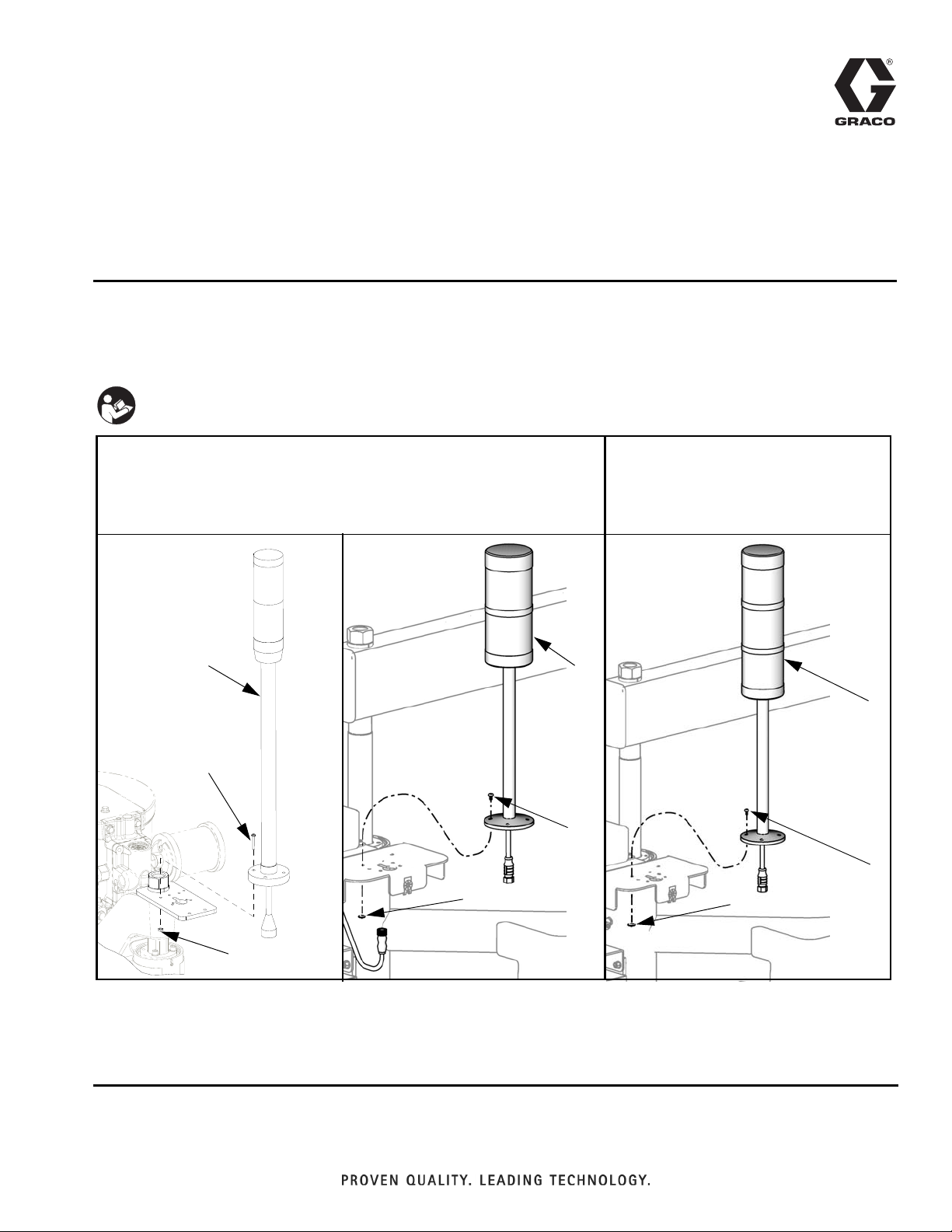
Instructions-Parts
Light Tower Kit
312493F
Diagnostic indicator for use with single supply, tandem supply, and other GCA equipped
systems.
Important Safety Instructions
Read all warnings and instructions in your supply system operation
and repair manuals. Save all instructions.
Model 255468 For Electric Crossover
Tandem Supply Systems and Warm
Model 255467 For Single Supply Systems with DataTrak
(CMXXXX, GDXXXX)
S20
1
D200s, D200,
and D60
Melt Systems (TCXXXX, TDXXXX,
TWXXXX, WMXXXX)
1
EN
2
3
r_255467_312493c
Ref. Description Qty.
1 LIGHT TOWER, Model 255467 1
2 SCREW, machine
3NUT, hex
1
2
2
3
ti10920a ti10921b
Ref. Description Qty.
1 LIGHT TOWER, Model 255468 1
2 SCREW, machine
3NUT, hex
3
Page 2
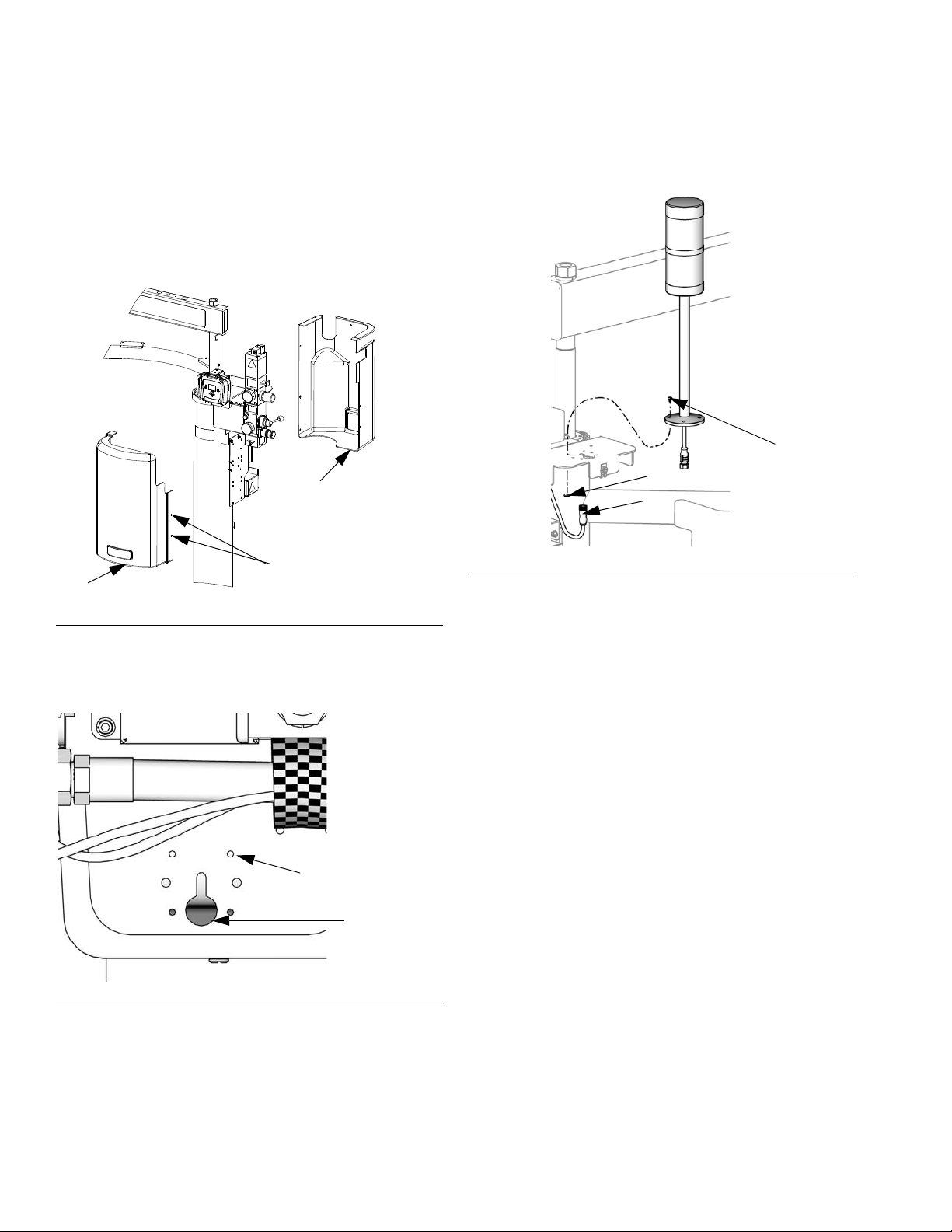
Installation
Installation
Mounting Provided (Rams)
1. Loosen six captive screws (A) and disassemble
shrouds (B) from supply system.
B
A
B
F
IG. 1: Shroud Removal
r_289105_312375a
For tandem systems, plug light tower connector into fluid
control module connector number 2. See your supply
system manual for electrical connection schematic.
2
3
From DataTrak/Display
ti10920a
FIG. 3: Electrical Connection
5. Reattach the shrouds (B).
2. Feed the light tower cable through the hole in the
light tower mounting bracket.
Mounting
Holes
Feed cable
through
ti10922a
F
IG. 2: Hole Pattern
3. Attach light tower to bracket with screws (2) and hex
nuts (3).
4. Plug connector at end of light tower cable into corresponding green connector on the DataTrak or display module harness.
2 312493F
Page 3

Accessories
Mounting Not Provided
1. Locate the light tower so it is visually unobscured.
2. Drill the hole pattern for the light tower.
NOTE: A 1:1 drill template has been provided on this
page.
0.26 in. (7 mm)
Diameter
4x 10-32 UNC
Equally Spaced
2.10 in. (53 mm)
Bolt Circle
0.85 in.
(22 mm)
0.70 in.
(18 mm)
0.80 in. (20 mm)
Diameter
3x 0.20 in. (5 mm)
Equally Spaced
1.57 in. (40 mm)
Bolt Circle
Accessories
Light Tower Extension Cables
Part No. Length (meter)
122487 1.5
121728 4.0
124003 5.0
121005 15
121006 50
Troubleshooting
Light Tower Signals
Signal Description
Green on only
(Only model 255468)
Yellow flashing A low priority error exists.
Yellow on A medium priority error exists.
Red flashing A high priority error exists.
Red on The system is shut down due to
System is powered up and there
are no error conditions present.
error conditions.
F
IG. 4: Hole Pattern
3. Feed the light tower cable through the hole of the
light tower mounting pattern. See F
IG. 2.
4. Attach the light tower to the hole pattern with the
screws and hex nuts provided.
5. Plug the connector at the end of the light tower
cable into port 1 found on the Advanced Display
Module (ADM).
NOTE: See supply systems manual for details of the
specific errors associated with the light tower signals.
Drill Template
NOTE: Drill Template is 1:1 Scale.
IG. 5: Advanced Display Module
F
312493F 3
Page 4

All written and visual data contained in this document reflects the latest product information available at the time of publication.
Graco reserves the right to make changes at any time without notice.
For patent information, see www.graco.com/patents.
Original instructions. This manual contains English. MM 312493
Graco Headquarters: Minneapolis
International Offices: Belgium, China, Japan, Korea
GRACO INC. AND SUBSIDIARIES • P.O. BOX 1441 • MINNEAPOLIS MN 55440-1441 • USA
Copyright 2007, Graco Inc. All Graco manufacturing locations are registered to ISO 9001.
www.graco.com
Revised June 2013
