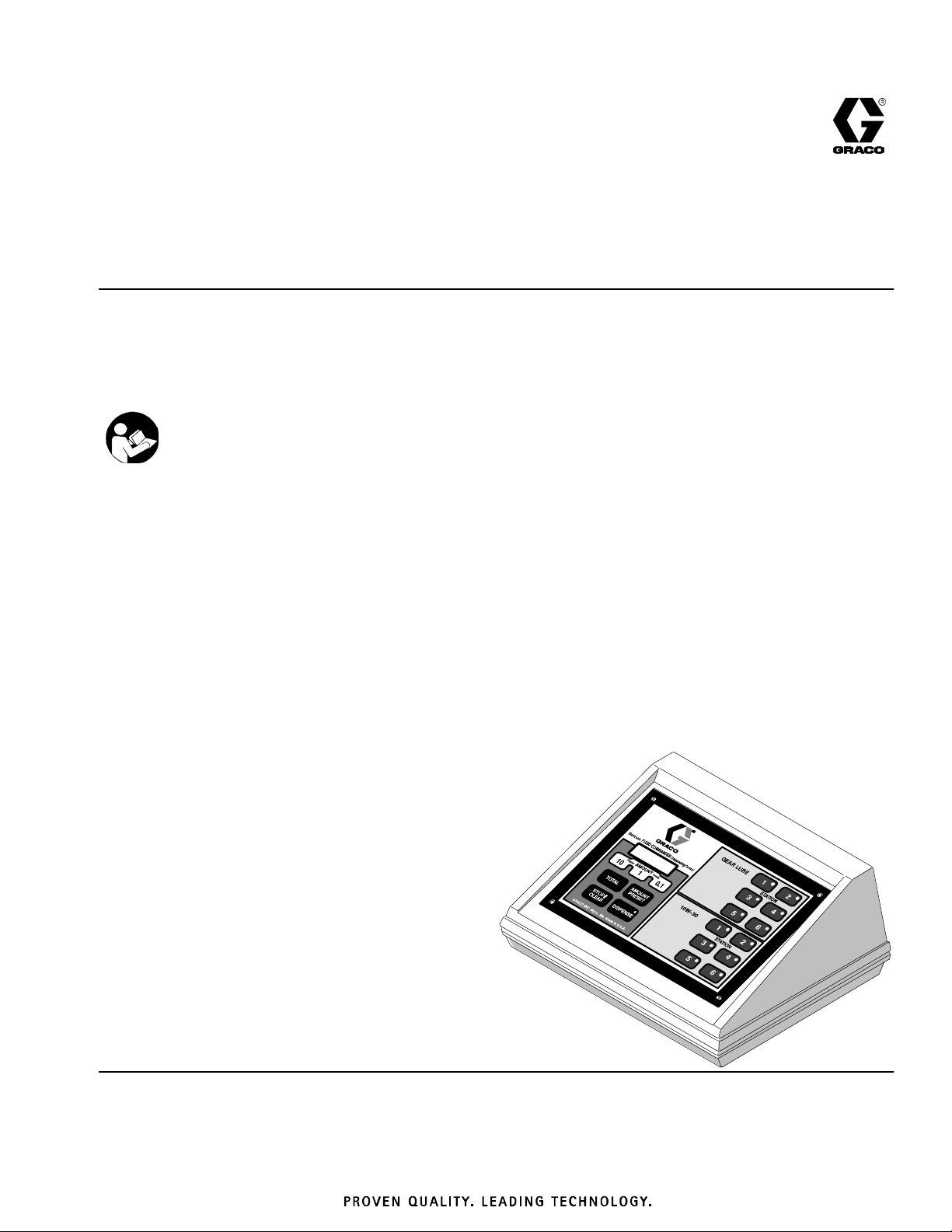
Instructions
FLUID COMMANDER
Electronic Dispensing Control
For electronically controlled dispense of petroleum, synthetic--based oil, and
anti--freeze. For professional use only.
Not for use in explosive atmospheres.
Important Safety Instructions
Read all warnings and instructions in this manual.
Save these instructions.
120 Vac, 60 Hz, 0.40 Amps
FOR INDOOR USE ONLY
308238S
EN
Model 235531, Series D
1 Fluid to 12 Stations; U.S. Measurement
Model 235532, Series D
2 Fluids to 6 Stations; U.S. Measurement
Model 232077, Series D
2 Fluids to 6 Stations; Metric Measurement
Model 241905, Series A
1 Fluid to 12 Stations; U.S. Measurement; Includes air
and fluid solenoid valves, pulse meter, and check valve
Model 232076, Series A
2 Fluids to 6 Stations; U.S. Measurement; Includes air
and fluid solenoid valves, pulse meter, and check valve
Model 240448, Series A
2 Fluids to 6 Stations; Metric Measurement; Includes air
and fluid solenoid valves, pulse meter, and check valve
01290
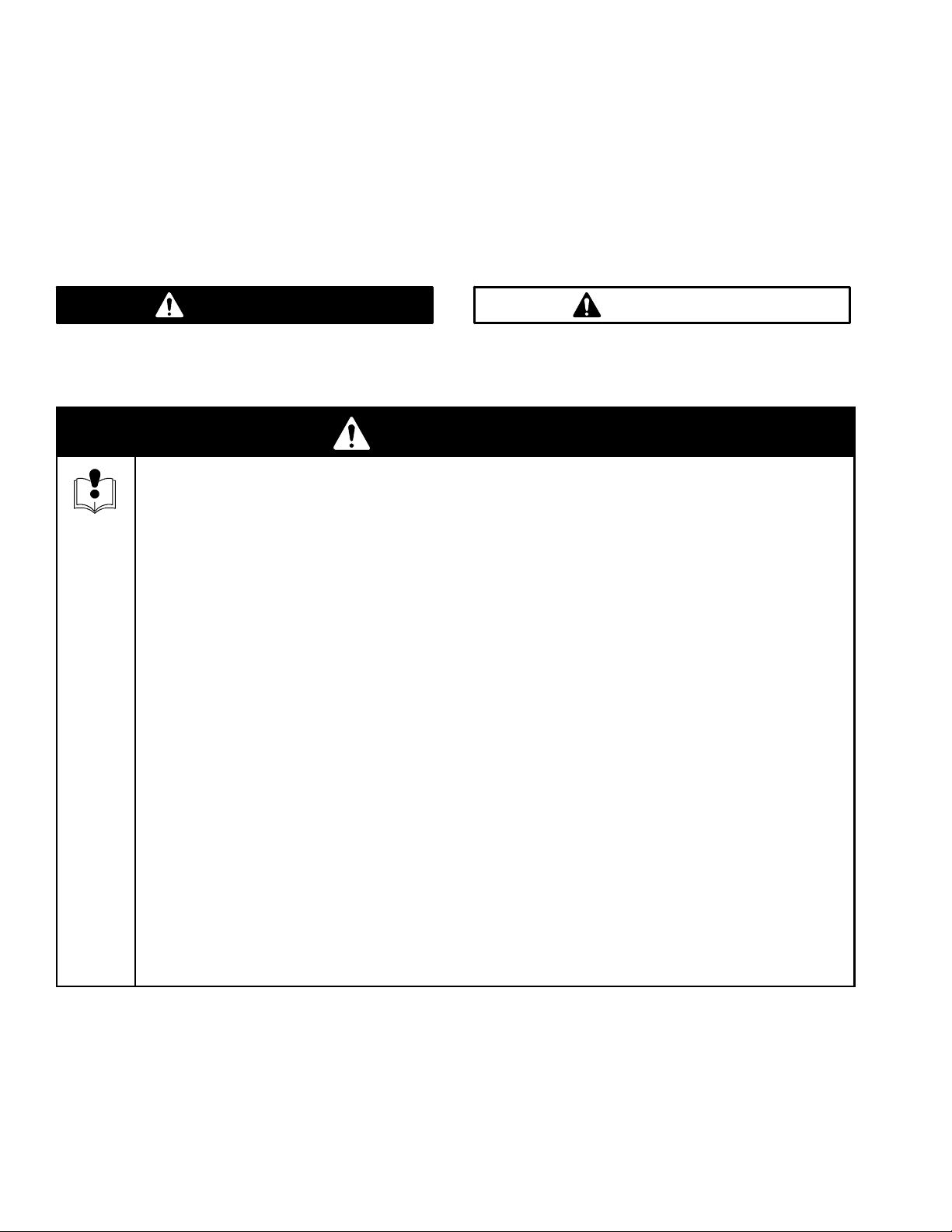
Table of Contents
Warnings 2......................................
Installation 4.....................................
Operation 10....................................
Maintenance 1 1..................................
Troubleshooting 14...............................
Symbols
Warning Symbol
WARNING
This symbol alerts you to the possibility of serious
injury or death if you do not follow the instructions.
WARNING
EQUIPMENT MISUSE HAZARD
Equipment misuse can cause the equipment to rupture or malfunction and result in serious injury.
INSTRUCTIONS
D This equipment is for professional use only.
Accessories 16..................................
Technical Data 19................................
Warranty 20.....................................
Graco Information 20.............................
Caution Symbol
CAUTION
This symbol alerts you to the possibility of damage to
or destruction of equipment if you do not follow the
instructions.
D Read all instruction manuals, tags, and labels before operating the equipment.
D Use the equipment only for its intended purpose. If you are uncertain about usage, call your Graco
distributor.
D Do not alter or modify this equipment.
D Check equipment daily. Repair or replace worn or damaged parts immediately.
D Do not exceed the maximum working pressure of the lowest rated system component. See the
instruction manuals of the individual system components for their maximum working pressures.
D Handle hoses carefully. Do not pull on hoses to move equipment.
D Route hoses away from traffic areas, sharp edges, moving parts, and hot surfaces. Do not expose
Graco hoses to temperatures above 66_C (150_F) or below --40_C(--40_F).
D Do not stop or deflect fluid leaks with your hand, body , glove, or rag.
D Follow the Shutdown Procedure on page 12 whenever you stop dispensing; or clean, check, or
service the equipment.
D Comply with all applicable local, state, and national fire, electrical, and safety regulations.
2 308238
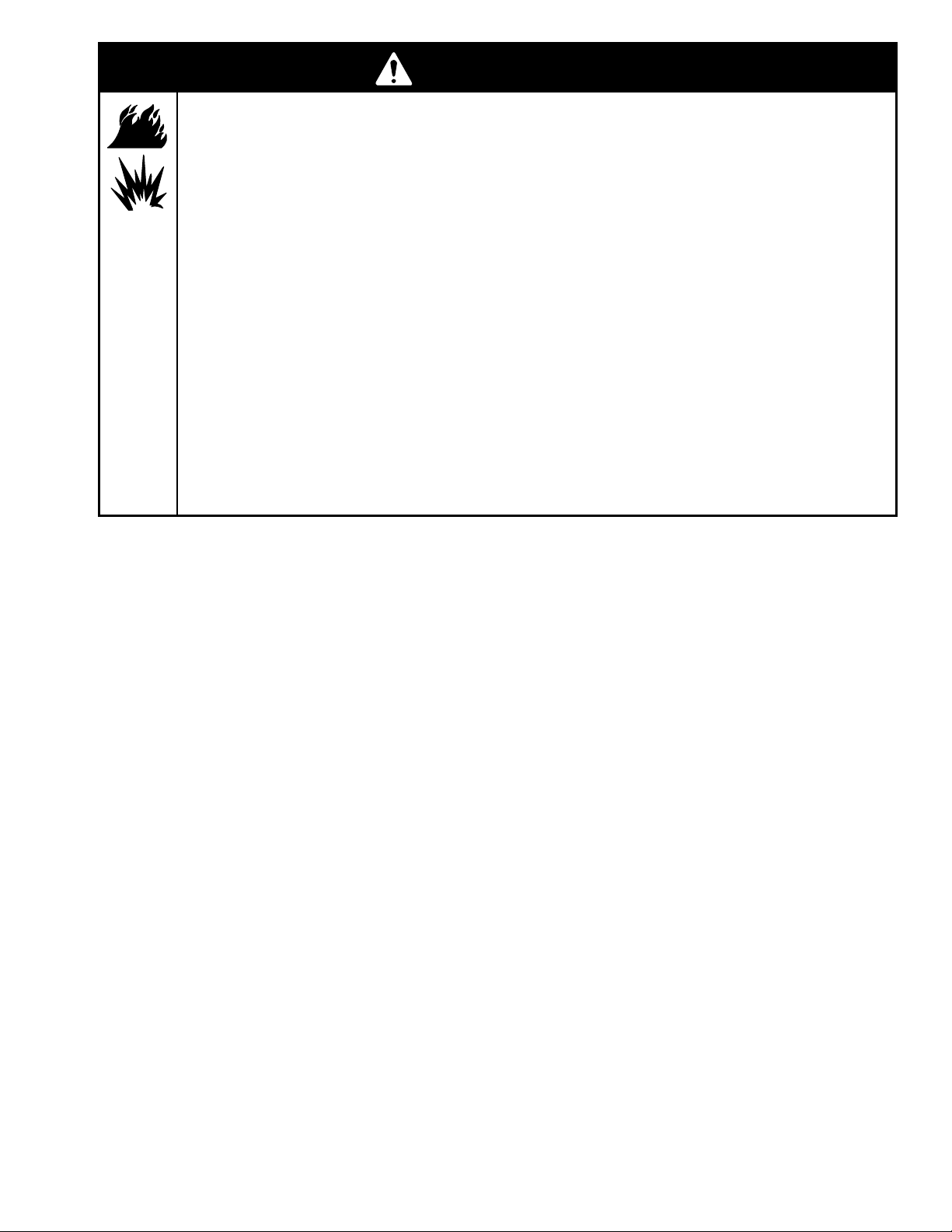
WARNING
FIRE AND EXPLOSION HAZARD
Improper grounding, poor ventilation, open flames or sparks can cause a hazardous condition and result in a fire or explosion and serious injury.
D Connect the electronic dispensing control to a grounded outlet. Ground the other equipment as
instructed in their separate instruction manuals.
D All electrical products must be wired by a qualified electrician.
D The control and all electrical products described in this manual must be installed in a non-hazard-
ous location.
D If there is any static sparking or you feel an electric shock while using this equipment, stop dis-
pensing immediately. Do not use the equipment until you identify and correct the problem.
D Keep liquids away from the electrical components.
D Disconnect electrical power at the main switch before servicing the equipment.
D Keep the dispense area free of debris, including solvent, rags, and gasoline.
D Do not smoke in the dispense area.
3308238
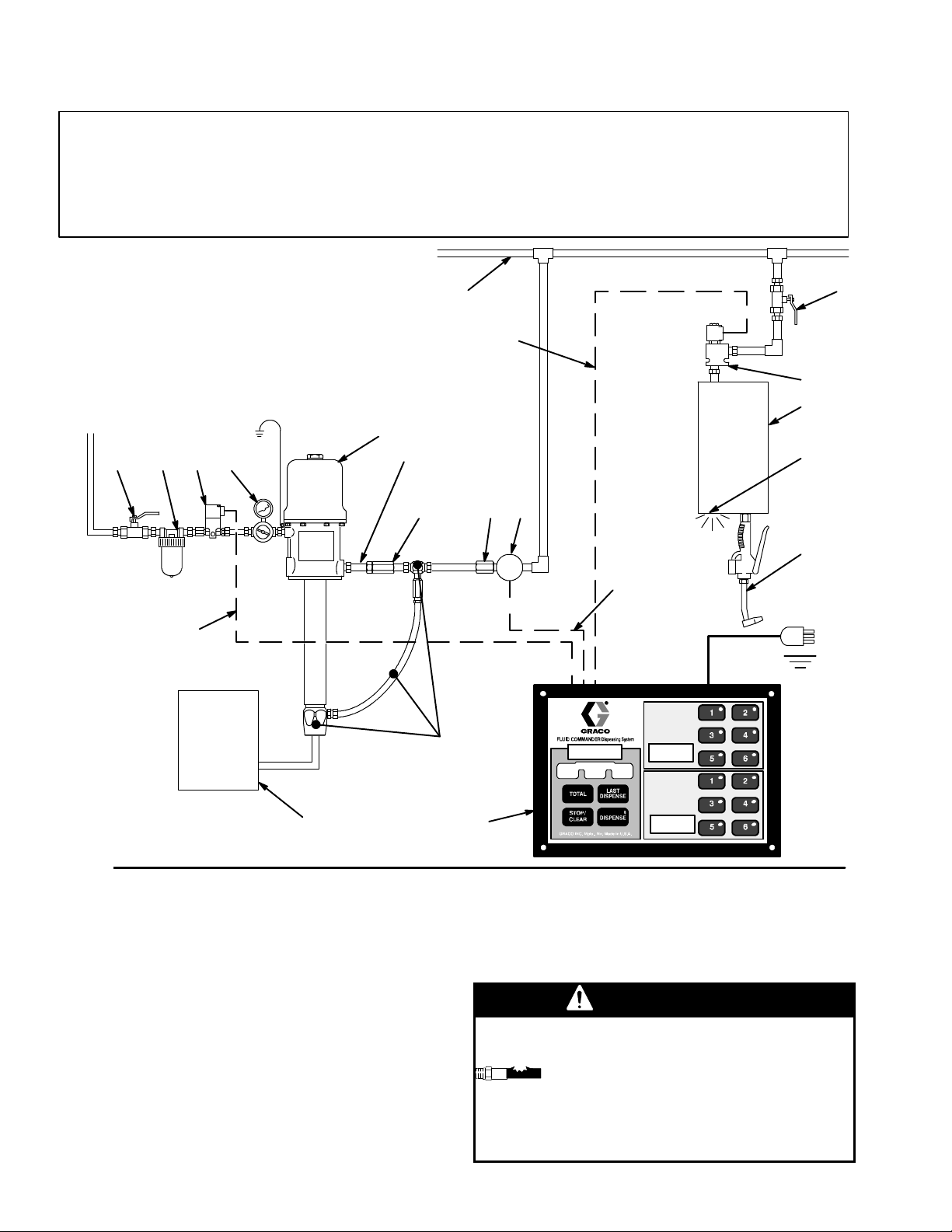
Installation
N
KEY
A* Control
B Pressure Relief Kit, 237893,
1--1/2 npt (m x f)
C Supply Tank
D Air Shutoff Valve, bleed-type
E Air Filter
DE*FG
AIR SUPPLY
F* Air Solenoid Valve, 215407
G Air Regulator, 202156
HPump
J Flexible Hose, 3--6 ft (0.9--1.8 m) long
K* Check Valve, 111620 (required)
L Fluid Filter, 223179
M* Pulse Meter, 236763 or 236764
N Fluid Shutoff Valve, 108458, 1/2”
FLUID LINE
FLUID SOLENOID
SIGNAL LINE
FLUID 1
H
J
K*
P* Fluid Solenoid Valve, 215487
Q Hose Reel
R Ready Light, 238996
S Dispense Valve
See pages 16-- 17 to order Accessories.
* These parts are included with Model
232076, 240448, or 241905.
P*
Q
FLUID 1
R
M*L
S
AIR SOLENOID
SIGNAL LINE
C
Fig. 1
NOTE: The Electronic Dispensing Control is referred
to as the “control” in this manual.
How the Fluid Commander System Works
The operator programs the control by selecting a fluid
and station and setting the quantity to dispense. When
the operator presses the DISPENSE key, the control
energizes the respective air and fluid solenoid valves.
As the fluid is dispensed, the pulse meter sends pulses
to the control in proportion to the amount of fluid
flowing through it. When the number of pulses counted
by the control is equivalent to the preset quantity, the
air and fluid solenoid valves shut off. Refer to Opera-
4 308238
PULSE UNIT
SIGNAL LINE
B
*A
FLUID 1
FLUID 2
tion for more detailed information on using the system.
NOTE: The Typical Installation shown above is only a
guide for a basic system, showing just one fluid. Call
your Graco representative to design a system to suit
your needs.
WARNING
COMPONENT RUPTURE HAZARD
A Pressure Relief Kit is required in your
system to reduce the risk of serious injury,
which can occur if excessive pressure
ruptures the lines and components. Install Kit
237893 as shown in Fig. 1. See page 18 for ordering
information.
0912

Installation
WARNING
COMPONENT RUPTURE HAZARD
Be sure that all accessories and system
components can withstand the pres-
sures developed. The maximum fluid
working pressure of the Fluid Commander System
is 1500 psi (10.4 MPa, 103 bar). Never exceed the
maximum working pressure of the lowest rated
accessory (valve, pipe, fitting, hose, etc.) in your
system.
NOTE: The accessories mentioned in this manual are
shown on pages 16 and 17.
Mount the Control
Place the control on a desktop or mount it on a wall,
and locate it at least 18 in. (441 mm) off the floor.
WARNING
FIRE, EXPLOSION, AND ELECTRIC
SHOCK HAZARD
To reduce the risk of fire or explosion,
and serious injury, including electric
shock:
The control and all electrical products
described in this manual must be
installed in a non-hazardous location.
CAUTION
If you do not use the recommended air and fluid
valves, verify that the valves do not exceed 0.6 amp
of supply current when operated with 24 Vdc.
Pages 7 and 8 show the alternative wiring schematic, using customer-supplied cables with Graco-supplied
valves and pulsers.
Page 8 shows where the wires connect at the rear of
the control, depending on the number of fluids you are
using. Fig. 2, below, shows how to make the electrical
connections at the control, using the supplied probe.
CAUTION
To ensure correct polarity of the electrical supply, use
only the power supply cord supplied with the control.
Any other power supply cord may permanently
damage the control.
Apply Labels to the Control
Determine what fluids will be dispensed, and apply the
appropriate labels within the raised area on the control,
next to the station pads. See Fig. 3, page 11.
WIRE
Strip back 1/4”
(6.35 mm) insulation
All electrical products must be wired by a qualified
electrician, following all local, state, and national
codes.
Connect the control only to a grounded outlet.
Connect the Electrical Wiring
Determine the wire gauge to use based on the length
of the run:
Up to 200 ft (61 m): 18 AWG
201 to 500 ft (152 m): 16 AWG
501 to 1000 ft (305 m): 14 AWG
Page 6 shows the recommended wiring schematic,
using Graco supplied cables, valves, and pulsers.
Top S l o t
Bottom
PROBE
(supplied with control)
Hook the probe into the bottom slot of the terminal block as
shown. Press the probe down. Insert the wire into the top
slot and remove the probe.
Fig. 2
Slot
01291A
5308238
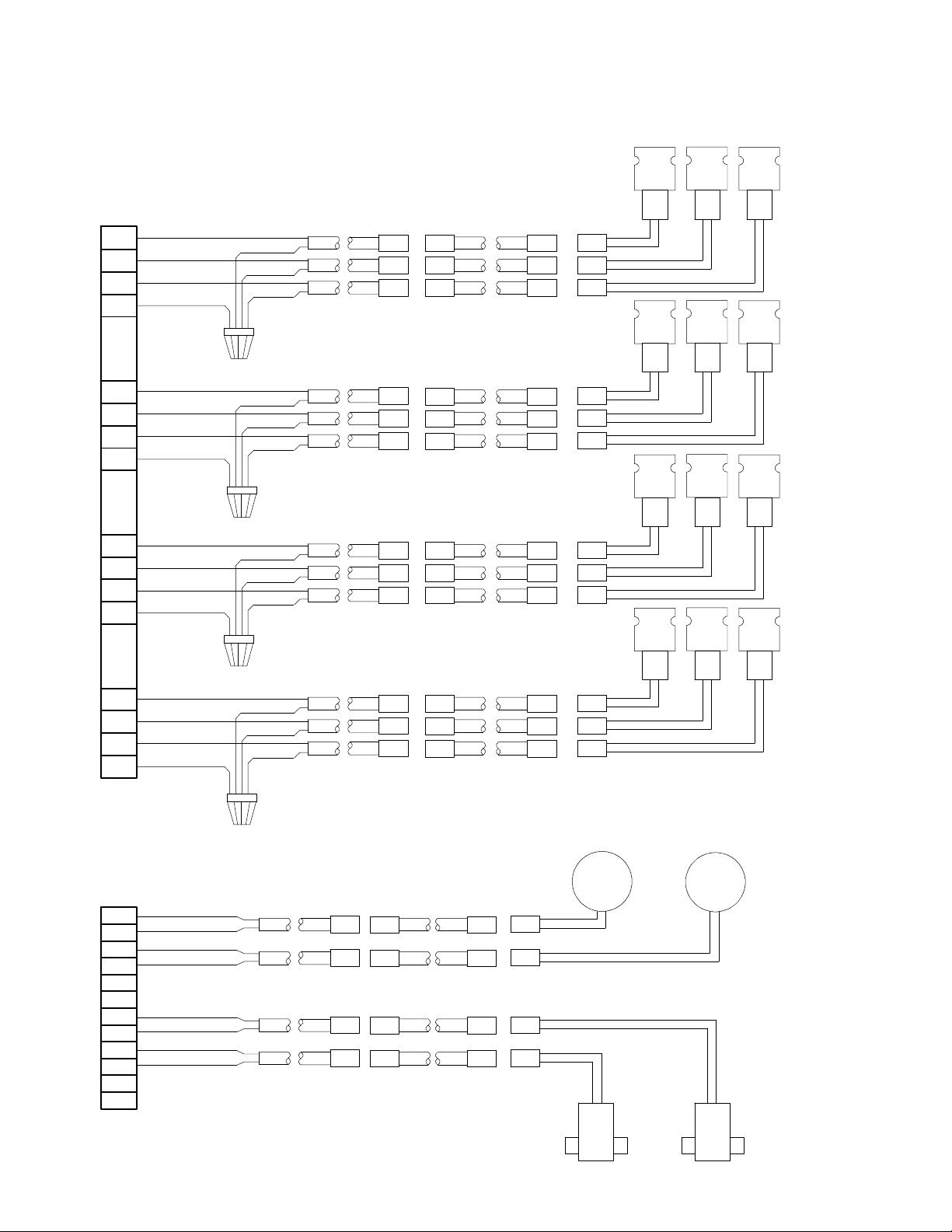
Installation -- Recommended Wiring
D
Example uses Graco supplied cables, valves and pulsers. SeeAccessories, pages 16--17.
Recommended Wiring for Fluid Solenoid Valves
STATION FLUID SOLENOID VALVES
STA. 1
P/N 215487
STA. 2
STA. 3
FLUID
ONE
13
14
15
215481
RED
1
RED
2
RED
3
BLACK
(1 foot,
305 mm)
RED
4
RED
5
RED
6
BLACK
(1 foot,
305 mm)
RED
7
RED
8
RED
9
BLACK
(1 foot,
305 mm)
BLACK
BLACK
BLACK
WIRE NUT
BLACK
BLACK
BLACK
BLACK
BLACK
BLACK
PRECONNECTED END
STA. 4
STA. 1
STA. 4
STA. 5
STA. 2
STA. 5
STA. 6
STA. 3
STA. 6
FLUID
TWO
10
11
12
16
Recommended Wiring for Fluid Pulsers and Air
Solenoid Valves
1
2
3
4
5
6
7
8
9
10
11
12
6 308238
RED
RED
RED
BLACK
(1 foot,
305 mm)
RED
BLACK
RED
BLACK
RED
BLACK
RED
BLACK
BLACK
BLACK
BLACK
FLUID2AIRSOLENOID
P/N 215407
FLUID 1 PULSER
P/N 236763 or 236764
FLUID 2 PULSER
P/N 236763 or 236764
FLUID1AIRSOLENOI
P/N 215407
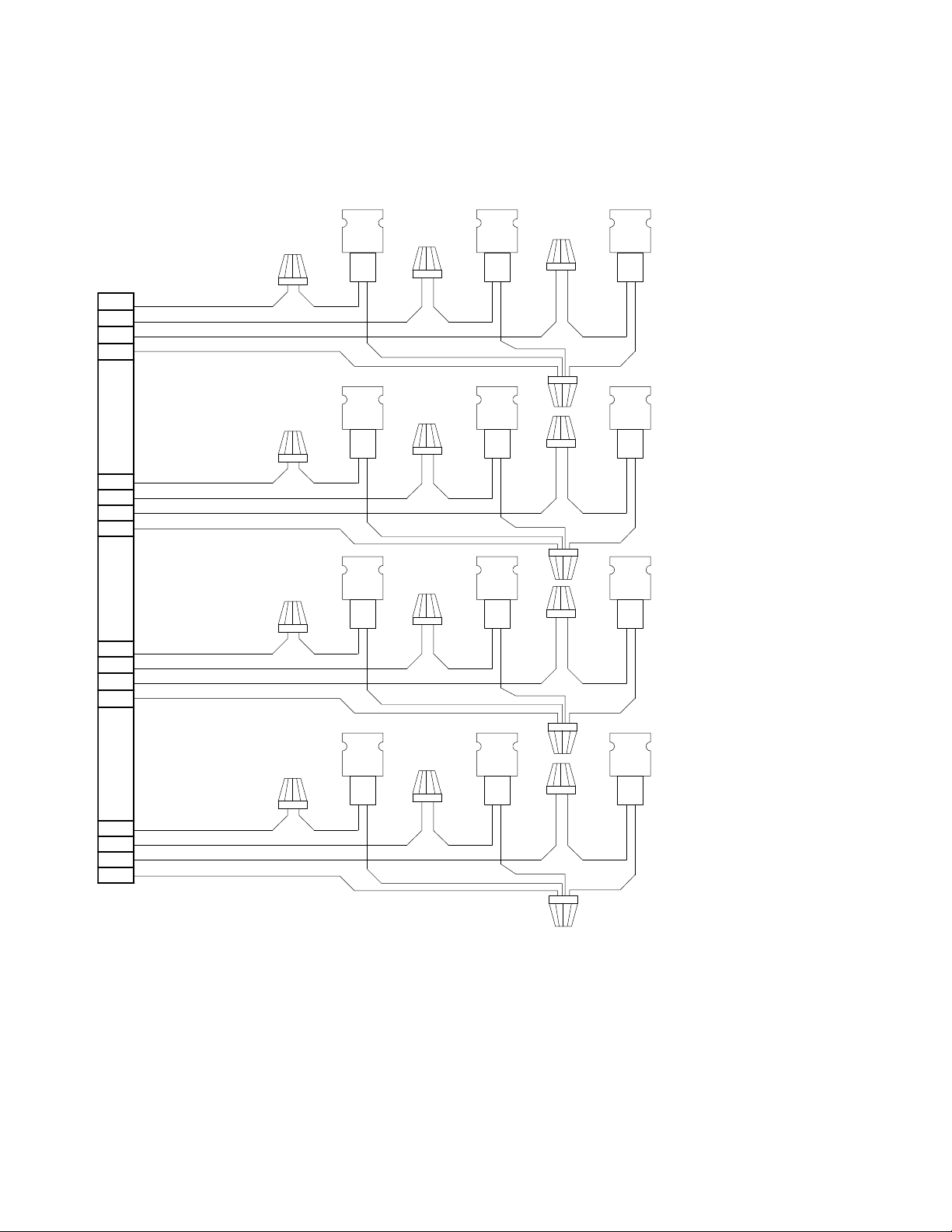
Installation -- Alternative Wiring Scheme
Example uses customer-supplied wires. Valves and pulsers supplied by Graco. SeeAccessories, pages 16--17.
NOTE: Wire size is dependent on distance from control module to solenoid valve.
Alternate Wiring for Fluid Solenoid Valves
1
2
3
13
4
5
6
14
WIRE NUT
STATION FLUID SOLENOID VALVES
STA. 1 STA. 2 STA. 3
STA. 4 STA. 5 STA. 6
P/N 215487
FLUID
ONE
7
8
9
15
10
11
12
16
STA. 1 STA. 2 STA. 3
STA. 4 STA. 5 STA. 6
FLUID
TWO
7308238
