Page 1

channel strip
info@gracedesign.com / www.gracedesign.com
owner’s manual Rev A
all contents © Grace Design/ Lunatec LLC
2434 30th Street, Boulder, CO 80301 USA
tel 303.443.7454 fax 303.444.4634
Page 2

Welcome and thanks for purchasing the Grace Design m103 channel strip. We build all of our products to be completely
reliable and easy to use, so you can concentrate on making great recordings, not struggling with complicated equipment
or dicult product manuals. While you will nd the m103 is completely straightforward to use, we do ask that you spend
a little time familiarizing yourself with this product manual to help avoid any common user diculties.
In the event that you do encounter any technical diculties with this or any of our products, feel free to call us at 303443-7454. Our oce hours are 9 to 5, Monday through Friday, MST, or you may email any technical questions to: info@
gracedesign.com.
Also, please check out our web support page listed below for the latest Grace Design product information, owners
manuals and technical documents.
Grace Design has been building audiophile-quality products for the recording industry for over 15 years. The technology
in the m103 is the result of extensive listening, eld-testing and careful renement. Your new m103 channel strip
represents a combination of absolutely pristine audio performance, robust mechanical construction and bombproof
reliability at a reasonable price. Regardless of what audio sources you plan to record, your m103 will faithfully serve as a
versatile link between your microphone or instrument and recording device.
We sincerely hope our products help you achieve a new level of excellence in your work!
Table of Contents
Important Safety Information 3
Safety Marking Symbols 3
Features 4
Front Panel Controls / Features 4
Rearpanel Connections 6
Installing and Connecting the m103 7
Operating the EQ Section 8
Operating the COMP Section 9
Metering 11
Setting the TRIM control 11
Block Diagram 12
Wiring Diagram 13
Specifications 14
Warranty Information 16
Manual Revisions 17
2
Page 3
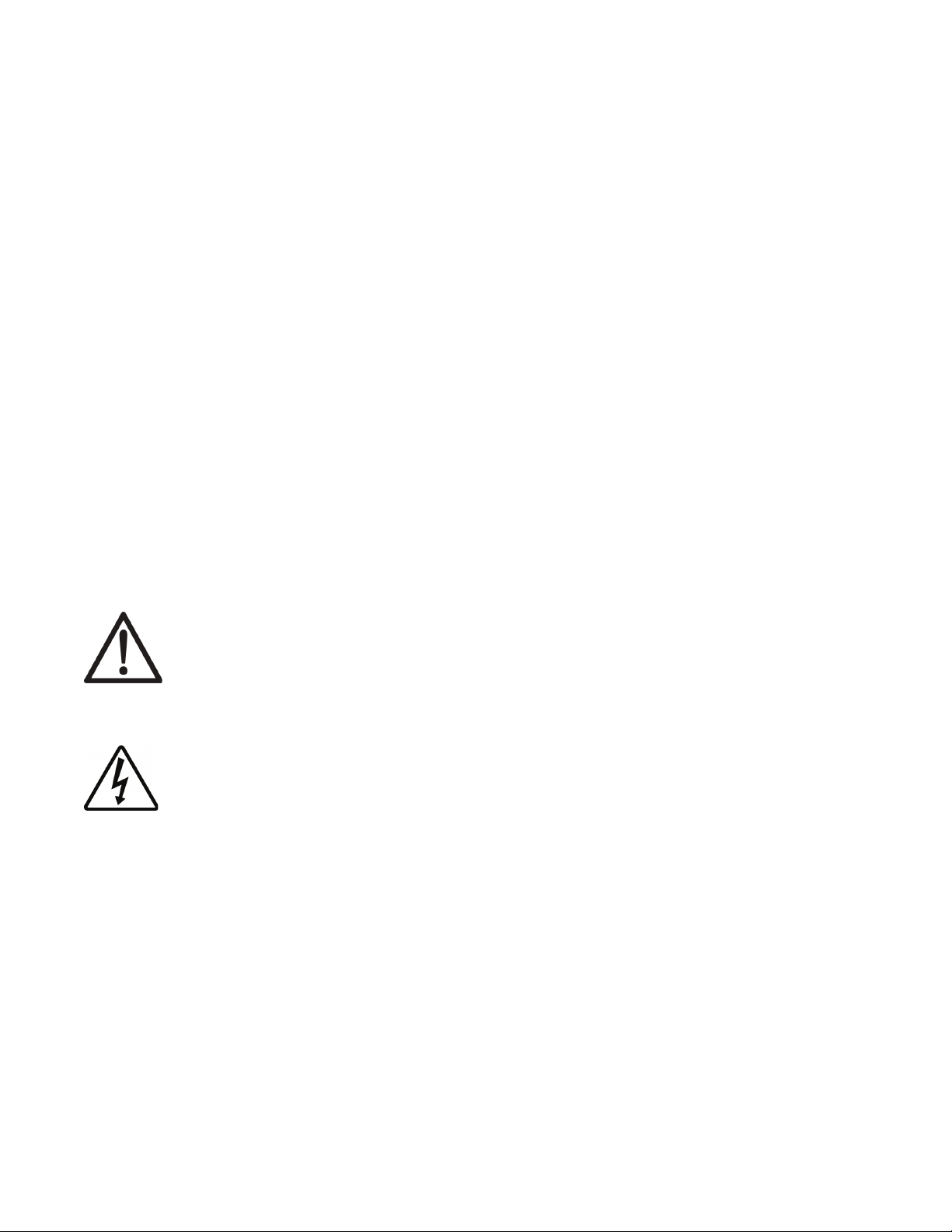
Important Safety Information
GENERAL
• Indoor use only
• Ordinary Protection: This equipment should not be exposed to dripping or splashing.
• Avoid placing objects lled with liquids, such as vases or glasses, on this equipment.
• Class I Equipment (grounded type)
• Electrical rating: 100-240V~ 50-60Hz 14W
• Mains supply voltage uctuations are not to exceed ±10% of the nominal supply voltage.
• Pollution Degree 2
• Installation (Overvoltage) Category II for transient overvoltages.
• Maximum Relative Humidity: <80%
• Operation temperature range: 10 °C to 40 °C
• Storage and transportation temperature range –40 °C to 70 °C
• Maximum altitude: 3000m (9843 ft)
• Equipment suitable for continuous operation
• Weight: preamplier - 2.05kg (4.5lbs)
Safety Marking Symbols
CAUTION: READ ACCOMPANYING DOCUMENTS
This symbol, located on the equipment and in this manual, refers to important instructions. Read this
manual thoroughly before operating this equipment.
WARNING: ELECTRICAL SHOCK HAZARD
This symbol, located on the equipment and in this manual, indicates the potential for electrical shock
hazard.
SERVICE INFORMATION
The Grace Design m103 contains no user serviceable components. Contact Grace Design for repair and upgrade
information. In the event that your Grace Design m103 needs to be returned to the factory, contact us for a return
authorization number.
3
Page 4
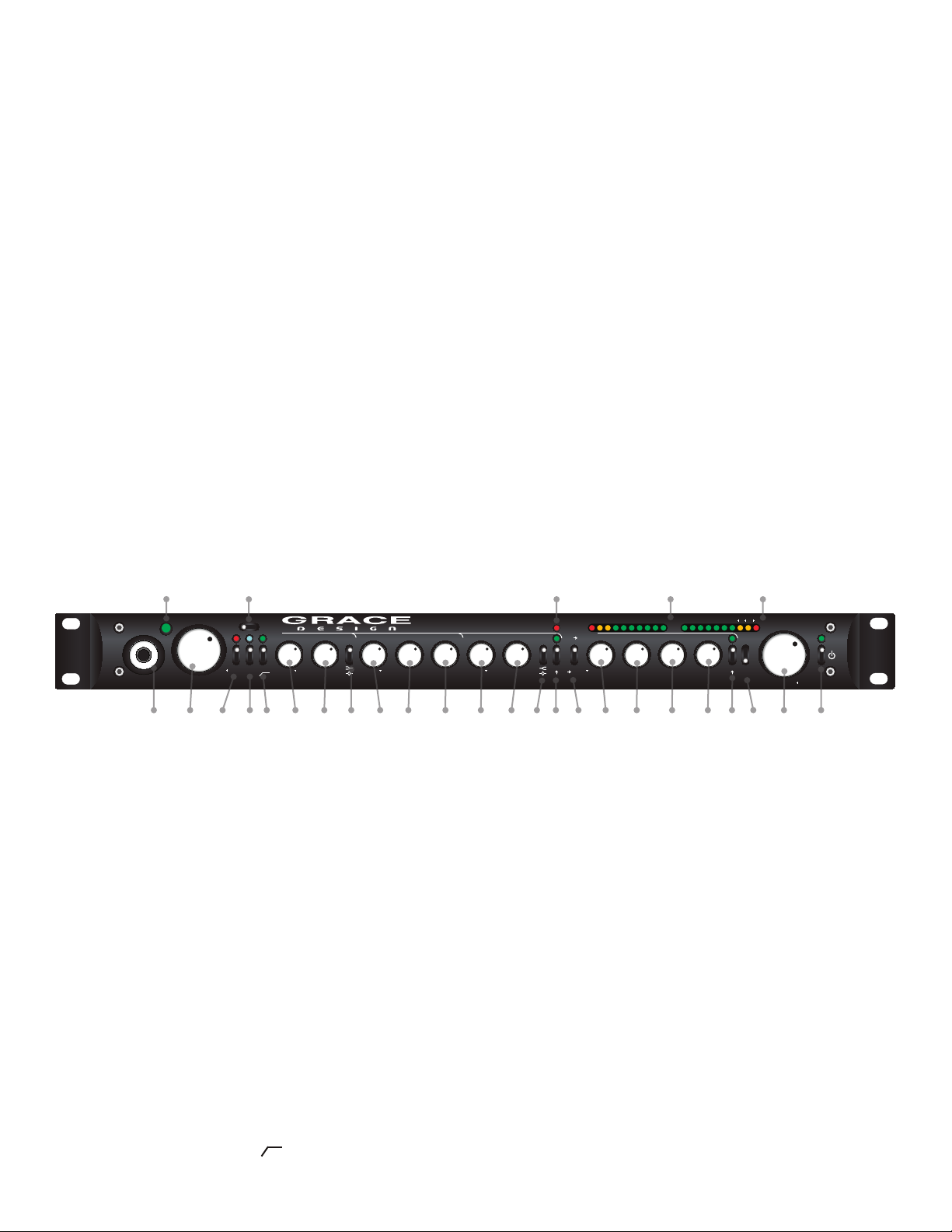
Features
• Fast and musical transimpedance microphone preamplier architecture
• High delity audio path with 0.5% precision metal lm resistors
• 12 position gold plated rotary gain switch
• High performance output line driver ampliers
• Ribbon mic mode (also great for dynamic mics)- Relay bypass of phantom power decoupling capacitors, increased
input impedance, and 48V lockout
• 3-band precision EQ, fully parametric mid band, peak and shelf mode for hi and low bands
• Optical Compressor
• 10 segment Gain Reduction and Output VU meters
• Mic Amp direct output
• EQ/COMP section line input
• Laser-etched black anodized frontpanel
• Sealed gold contact relays for all signal switching
• Built in universal power supply
• Five year transferable warranty on parts and labor
• Made in the USA
Front Panel Controls / Features
18
9
8
linemic
HI-Z
10dB
GAIN
65dB
48V ribbon
EQ
75Hz
100
0
20
750
1212
-
lo gain lo freq hi gain
1.8k
.5k 4k
mid freq
2.5
.5 5
mid Q
0
12 15
12
-
mid gain
10.8k0
3k
1212
-
hi freq
123 4 5 678 9 10 11 12 13 14 15 16 17
peak
20k
10
COMP
0
eq
comp
comp
in
15
eq
threshol d attack release ratio
20 21 22 232425 262728 29
19
3
4
7
5
150
.03
200
3
-
6
1. 1/4 inch TRS instrument HI-Z input - Designed to accommodate a wide variety of high impedance input sources,
making the m103 an excellent choice as a DI instrument input.
2. PEAK INDICATOR - The LED peak indicator, which monitors the signal at the output of the mic preamplier, illuminates
green at -10dBu and red at +16dB (12dB before clipping). Located between the HI-Z input and GAIN controls.
3. GAIN CONTROL - The gain control has 12 positions and adjusts the voltage gain on the microphone input from 10dB
to 65dB in 5dB steps. When using the instrument input, the gain range is –10dB to 45dB in 5dB steps.
4. 48V PHANTOM POWER - This switch provides 48 volts to power condenser microphones. The phantom power switch
(labeled 48V) connects the +48V power supply to pins 2 and 3 on the XLR input connector. LED indicator illuminates
red when active or phantom power on or is present from another source (mixer, interface).
12
- - - - - -
GR
1
secms
5 1
20 7 3 010
1:4
3 1:1 1 2:1
1 2 3
link
in
(SC)
m
VU
103
10dB 10dB
-
TR IM
5. RIBBON SWITCH - This switch activates ribbon mic mode (also great for dynamic mics). This mode activates the
relay bypass of phantom power decoupling capacitors, increases microphone input impedance, and locks out 48V
phantom power to prevent accidental damage to delicate ribbon microphones. LED indicator illuminates white
when active.
6. 75Hz HIGH PASS FILTER - Sometimes referred to as a bass roll-o, the high pass lter rolls o at 75Hz. This 12dB/
4
Page 5
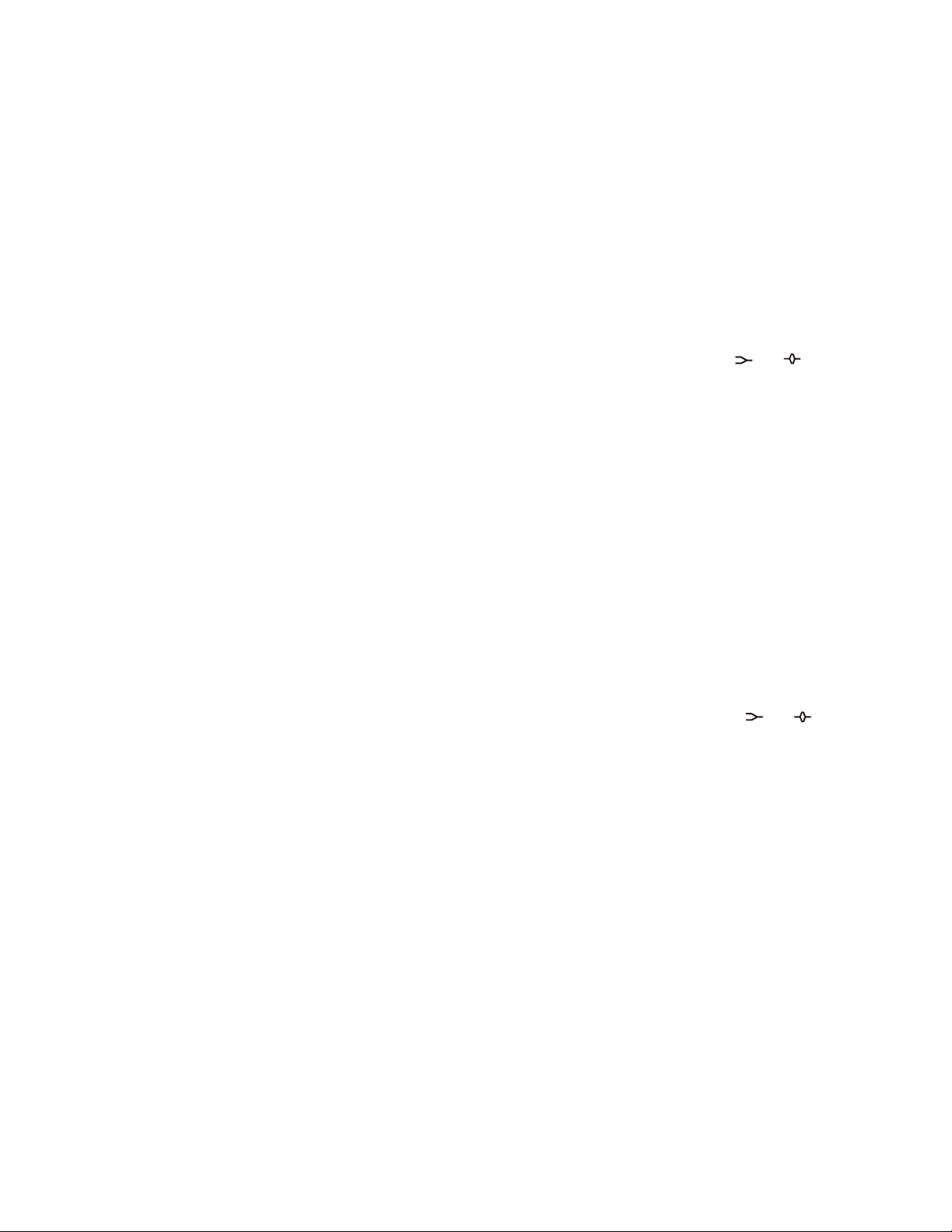
octave lter employs a transitional Thompson - Butterworth response for the best combination of passband atness
and time domain response. LED indicator illuminates amber when active.
7. MIC / LINE switch - This switch selects which input feeds the EQ/COMP section - either the microphone preamplier
input (MIC IN from the rear panel XLR or the front panel HI-Z TRS input), or the balanced XLR LINE IN on the rear
panel. The LINE IN input is after the mic preamp section and is the direct input to the EQ/COMP section. In either
scenario, the mic preamplier is always active.
8. LOW GAIN (EQ section) - This knob controls the amount of cut or boost applied to the selected low frequency, from
-12dB to +12dB.
9. LOW FREQ - This knob selects the frequency of the low band EQ, from 20 Hz to 750 Hz.
10. LOW frequency EQ type switch - This switch selects the low EQ response mode between shelving and peak .
11. MID GAIN (EQ section) - This knob controls the amount of cut or boost applied to the selected mid frequency, from
-12dB to +12dB.
12. MID FREQ - This knob selects the frequency of the mid band EQ, from .5kHz to 4kHz.
13. MID Q - This knob controls width / sharpness of the mid EQ control, with a range from .5 (the widest, with the most
eect on adjacent frequencies) to 5 (the sharpest, with the least eect on adjacent frequencies).
14. HIGH GAIN This knob controls the amount of cut or boost applied to the selected high frequency, from -12dB to
+12dB.
15. HIGH FREQ - This knob selects the frequency of the high band EQ, from 3kHz to 20kHz.
16. HIGH frequency EQ type switch - This switch selects the high EQ response mode between shelving and peak
17. EQ IN SWITCH - This switch activates the EQ circuit. The LED above the switch illuminates when the EQ is active, turns
o when deactivated. This switch controls a gold contact relay.
18. EQ/COMP Peak LED - displays peaks within 6dB of internal clipping in the line section.
19. EQ>COMP / COMP>EQ - This switch selects the order of the EQ and Compressor circuits.
20. TRESHOLD - This knob sets the minimum level at which the compressor circuit is activated, with a range of +15dB to
-15dB.
21. ATTACK (ms) - This knob sets how quickly (or slowly) the compressor circuit attenuates the incoming signal.
22. RELEASE (sec) - This knob sets how quickly (or slowly) the compressor circuit releases the attenuation of the incoming
signal.
23. RATIO - The ratio control determines the input/output ratio for signals above the threshold level. Higher ratios result
5
Page 6

in a more aggressive gain reduction while lower ratios will result in more gentle gain reduction.
24. COMP IN SWITCH - This switch activates the COMPRESSOR circuit. The LED above the switch illuminates when the
COMP is active, turns o when deactivated. This switch controls a gold contact relay.
25. LINK (SC) - This switch is to activate either a) linking of two m103’s compressor’s side chain circuits – for use in stereo
compression scenarios, or b) to activate external side chain control of the compressor for ducking, de-essing etc...
26. GR METER - This 10 segment meter displays the amount of gain reduction being applied to a signal in the
compression circuit.
27. VU METER - This 10 segment meter displays the VU (volume units) at the m103’s output. 0VU=+4dBu.
28. TRIM CONTROL - The trim control provides 20dB of variable level control at the output of the m103, from -10dB to
+10dB. This control is useful for small level adjustments during tracking or for compression gain makeup.
29. POWER STANDBY SWITCH - The power switch activates the power supply circuitry. When in the up position, the green
POWER LED will illuminate. When in the down position the m103 is in standby mode. To completely disconnect
power from the m103 remove the AC power cord.
Rearpanel Connections
PUSH
10
8
9
7
6
45
2
1. MICROPHONE INPUT - The XLR microphone input connection, wired with pin 2 positive, pin 3 negative and pin 1
ground. 48V phantom power, when used, is supplied on pins 2 and 3.
2. MIC PRE OUT - The balanced XLR direct output of the mic preamp section, before the EQ/COMP section. The
connector is wired with pin 2 positive, pin 3 negative and pin 1 ground.
3. UNBALANCED MIC PRE OUT -The unbalanced 1/4” direct output of the mic pre section, before the EQ/COMP section.
The connector is wired with tip positive, sleeve ground.
4. LINE INPUT - The balanced XLR input of the EQ/COMP section, after the mic preamp. This connector is wired with pin
2 positive, pin 3 negative and pin 1 ground.
5. MAIN OUT XLR- The balanced XLR output of the entire m103, including the mic preamp (if selected), EQ and COMP
sections. The connector is wired with pin 2 positive, pin 3 negative and pin 1 ground.
PUSH
13
6. MAIN OUT TRS - The balanced TRS output of the entire m103, including the mic preamp (if selected), EQ and COMP
sections. The connector is wired with tip positive, ring negative, and sleeve ground.
7. UNBALANCED MAIN OUT - The unbalanced 1/4” output of the entire m103, including the mic preamp (if selected), EQ
6
Page 7

and COMP sections. The connector is wired TIP positive, SLEEVE ground.
8. STEREO LINK/ SIDECHAIN - This switch selects the mode of the LINK IN jack between stereo link mode and sidechain.
9. LINK IN - This 1/4” input accepts either the connection from another m103 for linking compressor controls for
stereo use, or an external side chain signal source to control the compressor for ducking or de-essing applications.
In sidechain mode, the connection is unbalanced with only the tip connected, so simply use an unbalanced 1/4”
connector. Link mode requires a TRS 1/4” inch cable. The switch to the the right of the jack selects between the two
modes, while the LINK(SC) frontpanel switch activates the circuit in whichever mode is selected.
10. POWER SUPPLY -A universal input AC supply provides mains power to the m103. A standard three prong AC
power cable is included with the m103. For safety, the power supply cord must be connected to a grounded
outlet. The Disconnect Device for the m103 is the Mains plug or the Appliance Coupler on the power supply
cord. The Disconnect Device must remain accessible and operable.
Installing and Connecting the m103
UNPACKING
Your m103 box includes the m103, an AC power cable and a bag with this owner’s manual, a warranty card, a set of four
#10-32 rack screws with washers, and a set of 4 adhesive rubber feet. If any of these items are missing, let your dealer or
us know and we will expedite the missing item to you.
We strongly encourage you to save the box supplied with your m103. It is specially designed to properly protect its
valuable contents, and in the unlikely event that you need to return it for service, only these OEM shipping materials will
ensure their safe return to our factory.
Also, we strongly urge you to register your unit with Grace Design. We provide a 5 year warranty on all of our products,
but if you don’t register your system it’s hard for us to help you, if and when help becomes necessary. So please take a
few minutes to complete the enclosed warranty registration card and mail it in, or simply go to the warranty registration
form on our web site. Thank you!
INSTALLING
The m103 can be installed in a standard 19” equipment rack or sit on any at surface. When installing it in a rack, make
sure to use the supplied screws and washers to prevent any unwanted scratching or marring of the rack ears. The m103
does not run hot and requires no ventilation, so it can be installed with equipment directly above and below it. If leaving
to sit on your desktop or monitor shelf, install the 4 rubber feet to the bottom of the chassis to prevent scratching your
chassis and/or surface.
CONNECTING
The m103 oers a great degree of exibility in how it can be integrated into your recording setup. The most basic setup is
a microphone connected to the XLR MIC IN, and the XLR MAIN OUT connected to your mixer or recording device. Or a line
level signal source patched directly into the LINE IN to access the EQ/COMP section without the signal going through the
mic preamplier. Beyond that, there is a plethora of possible connecting and routing scenarios. For example:
• Send the MIC PRE OUT to a separate track to record a safety of the performance with no EQ or compression.
• Use the MIC PRE OUT and the LINE IN as insert points for another piece of outboard gear, in which case the frontpanel
LINE/MIC switch would need to be switched to LINE.
• Use the mic preamplier and EQ/COMP section independently on dierent sources.
• Using the EQ/COMP section with a line level signal from a recorder or workstation that is recorded at a low level,
you may not be able to get a proper threshold setting on the compressor circuit. If this the case, feel free to use the
mic preamp section to introduce some extra gain to your signal by inserting your line level signal into the MIC IN
7
Page 8

input (select mic on the frontpanel mic/line switch). This circuit is totally transparent and is perfectly suited to this
application.
All outputs are active all the time, so you have the possibility of up to 5 live outputs if your source is MIC IN, or 3 live
outputs if your source is LINE IN.
Operating Microphone Preamplifier
SETTING THE MIC PREAMPLIFIER GAIN
1. If you are using the m103 with a microphone signal, it is recommended that you start with the EQ and COMP
sections turned o. This will simplify the process of setting proper operating level of the mic preamplier.
2. Turn the GAIN control fully counter-clockwise, set the TRIM control at 12 o’clock (no boost or cut) and check that the
+48V phantom power is o.
3. Connect the microphone to the m103 mic input and then turn on the phantom power switch on if required. When
sending a signal to a recorder that has xed input levels, simply increase the gain until the optimum recording level is
reached.
4. When sending a signal to a recorder with a variable input, use the following procedure: Turn the gain control fully
counter-clockwise, set the trim control at 12 O’clock. Set the record level control on the recorder to 12 o’clock
or midway between minimum and maximum. With the sound source present, turn the preamplier gain control
clockwise until the peak LED begins ashing red, then reduce the gain until the red stops ashing. NOTE: since red
indicates a peak level which is 10dB before clipping, it is OK for it to come on occasionally during recording. Adjust the
recorder input control for the optimum recording level.
USING THE TRIM CONTROL
The trim control can be used for ne output level adjustment as well as for level riding during recording or gain makeup
after the compressor section. The trim control can add (or subtract) an additional 10dB of gain for a total maximum
preamplier gain of 75dB. If the trim control is not needed for riding gain, providing extra gain boost or makeup gain
from the compressor, then it should be left at zero (12 o’clock).
USING RIBBON MIC MODE
Activating the ribbon switch does three things: 48V phantom power is locked out to prevent potential damage to
ribbon microphones, phantom decoupling caps are bypassed, and the impedance of the mic input is raised from 8.1kΩ
to 20kΩ. The m103 has ample available gain, sucient for even the most demanding low-level recording scenarios with
ribbon microphones.
USING THE HPF
The high pass lter, sometimes referred to as a bass roll-o, starts at 75Hz. This 12dB/octave lter employs a transitional
Thompson-Butterworth response for the best combination of passband atness and time domain response. Most
common uses for this are in situations where low-end rumble from mechanical sources or wind are present, to reduce
excessive proximity eect, or to simply help reign in excessive bass during recording.
Operating the EQ Section
The m103 equalizer section has 3 bands, with a fully parametric mid section and sweepable low and high sections. This
equalizer has been crafted to be very powerful and versatile with no compromise to the transparency and detail of
the signal. Because of its high level of precision and accuracy, you may nd yourself being able to hear a much smaller
amount of cut or boost than you would with other EQ designs.
Both the low and high sections can be operated in either peak or shelf mode. Peak mode, as indicated by the bell
shaped icon, is used to cut or boost a specic frequency. Shelf mode, as indicated by the shelf icon, boosts or cuts all of
the frequencies above (for the HI band) or below (for the LOW band) the frequency selected.
8
Page 9

While there is no wrong way to set an equalizer, there are some general guidelines that may help you get the results you
are looking for a little faster.
CONTROLLING BASS FREQUENCIES
In addition to the low frequency controls of the m103, we have included the 75Hz HPF on the mic preamp section. If you
need to reduce rumble, wind noise or excessive proximity eect, its recommended that you start with this control, rather
that putting the EQ to work at this job.
Again, the m103 EQ is very precise and powerful, which is well illustrated by beginning to shape the tone of an
instrument’s bottom range. If you need to add some girth to a bass guitar, you should be able to readily hear 3dB of
boost in the 50 to 100Hz range. Pay close attention not to add low frequencies at the amount that they may overtake the
balance of the instrument or the mix (unless that’s what you intend to do – there is no wrong way!)
CONTROLLING MID FREQUENCIES
The MID band of the m103 is fully parametric, which means that not only can you set the exact frequency you wish
to adjust, but you can control the Q factor as well. Q is a measure of the ‘sharpness’ of the boost or cut at the selected
frequency. A lower Q setting (knob turned to the left) means the boost or cut will have a greater eect on the adjacent
bands. Higher Q setting means less eect on adjacent bands, providing a more ‘surgical’ cut or boost of the selected
frequency.
PEAK INDICATOR
This red LED illuminates when the level in the EQ reaches 6dB before internal clipping. This can happen in conditions
when too much gain has been added to the signal in the EQ/COMP section. If this happens it’s a good idea to take an
inventory of where your eq points are set, and how much gain you are adding. A good rule of thumb is that subtractive
eq should precede additive eq. In other words, cutting other frequencies can help highlight the frequencies you wish to
enhance without building up excessive gain in your signal path. Note that this LED is before the output trim control.
OTHER EQ RECOMMENDATIONS
If you don’t have much experience using an equalizer, there is a wealth of information on the Internet to be had. It is very
helpful to at least know the basics of equalizing the most common instruments, and those basics will lead to a deeper
understanding of not only how an EQ works, but how the instrument works and what it takes to get it to sound right
for your particular recording. Again, there is no wrong way to do it. Changing the tone of an instrument is ultimately a
subjective thing, but the more you experiment the more you will understand and ultimately, the better your recordings
will sound.
Operating the COMP Section
The compressor circuit is based on an optical attenuator - the purest, high delity gain control mechanism available. It
provides gentle to fairly heavy compression, while remaining neutral and transparent. This compressor is not designed
for “brick wall” limiting.
Similar to an eq, dynamic range compression is a subjective tool – there is no wrong way to use it. However, using a
compressor in a way that produces the best results can be complicated, and again, the more you know, the better it will
work. If you are unsure about how a compressor works, we highly recommend some reading:
http://en.wikipedia.org/wiki/Dynamic_range_compression
It will pay greatly to understand the mechanism of dynamic range compression BEFORE you begin to record keeper
tracks with the compressor on.
SETTING THE THRESHOLD
The threshold is the point at which the compressor begins to attenuate the incoming signal. This control can also
be loosely thought of as compression amount, as a high threshold setting (counterclockwise) will result in only the
dynamically highest passages of signal to be attenuated, while everything below that threshold is unaected by the
circuit. Conversely, a lower threshold means more of the signal at the input of the circuit will be attenuated resulting in
more compression.
9
Page 10

Begin with the knob fully counterclockwise and the compressor switched ON, then slowly begin turning clockwise until
you begin to compress the signal. You will hear the signal compress, and you will begin to see the GR meter light up. The
lower the threshold setting , the more the incoming signal will be attenuated and the more lights will light up on the GR
meter.
SETTING THE ATTACK RATE
The rate at which you want the compressor to start the attenuation of the signal (attack phase) depends on the character,
or envelope, of the signal entering the compressor. If the signal has sharp or fast attack (percussive sounds, snare drum)
that you wish to attenuate, select a fast attack rate to sense the initial impulse of the signal and attenuate it in time. If you
want the compressor to react slower and not attenuate the initial impulse of the signal, select a longer attack time. Using
a slower attack time may be more appropriate with signals with a slower, more gradual envelope (strings, woodwinds).
SETTING THE RELEASE RATE
The rate at which you want the circuit to release its attenuation of the signal (release phase) is set with the release control.
This is the functional opposite of the attack control. If the signal has a shorter decay, it may be best to set a shorter release
time. A helpful approach to setting the attack and release time may be to consider the basic pulse of the signal you’re
compressing. To avoid the typical artifact known as ‘pumping’, where you can clearly hear the compressor working, it is
important to set the attack and release times to match the signal to where they are moving naturally with the dynamic
uctuations of the signal.
SETTING THE RATIO
The compressor’s ratio control is used to set input/output ratio of signals above the threshold. For instance, a setting of
3:1 means that if the incoming signal is 3dB over the threshold level, that signal will leave the compressor around 1dB
over the threshold level. The highest setting of this control is 12:1, meaning that signals far over the threshold setting
are reduced by a much higher ratio – more compression. So lower ratio settings mean lighter compression amounts. We
recommend starting with lower ratios and working upward as necessary.
SIDECHAIN CONTROL
Normally, the compressor’s sidechain circuit uses the internal audio signal to trigger its response. But in sidechain
mode, the sidechain circuit uses an external signal input (from the LINK IN jack on the rearpanel) to determine how the
compressor responds. Examples of using an external sidechain signal include ducking and de-essing.
Ducking is an eect used to automatically reduce the level of one signal when another signal is present. Think of a DJ’s
microphone automatically reducing the level of the music when he or she is speaking. It involves routing a separate
signal from a microphone (or any other source) into the sidechain input of the m103. This signal is what the compressor
reacts to and thereby would typically reduce (or duck) the level of the main signal in the m103. You would use the
compressor controls to determine the amount, rate and duration that incoming signal ducks the main signal.
De-essing is used to decrease excessive sibilant (‘s’ or ‘sh’) sounds in a voice. This is accomplished by inserting a copy
of the signal into the sidechain input which has been equalized (by an external equalizer) to emphasize the frequency
where the sibilance lies (usually 6-9k). This inserted signal makes the compressor react to and thereby reduce only the
places in the signal where troublesome sibilance lies.
There are many other functional and creative ways to use sidechain input, more than can be illustrated here. Again, the
more you know, the more powerful it can be.
GR METER
This meter shows the amount of gain reduction being applied by the compressor. The LED’s illuminate right to left, with
one LED representing 1dB of gain reduction and ten LED’s representing 10dB’s of gain reduction or more. Selecting a
lower threshold setting will activate the compressor with relatively lower signal levels and will be reected on the GR
meter as more gain reduction. Selecting a faster ATTACK time will show on the meter as the LED’s turning on faster,
selecting a slower RELEASE will show on the GR meter as the LED’s staying lit longer. There is no correct setting for this
meter – it is simply displaying how the compressor is working. If all the lights are on, you are probably SQUASHING IT! If
only the rst three are lighting up, you are applying gentle compression. The meter is a good place to start in getting the
proper setting, but it doesn’t necessarily mean that it sounds right. As always, let your ears be your guide.
10
Page 11

LINK CONTROL
This feature is used to link two m103 compressors together for stereo bus compression. In this application, only the
compressors are linked and not the eq’s. To use this feature, simply run a standard 1/4” TRS cable between two m103s
connected to the link/sidechaIn jack. Both units’ LINK switches must be on and both rearpanel sidechain / link switches
must be set to LINK. In this mode, the sidechain signals of both units are summed together into one. Neither unit is the
master, rather, changes made to either compressor will eect the summed sidechain signals. So its best to keep the two
units set basically the same.
However, the RATIO control setting isn’t summed and remains independent. So this setting must be set visually with
stereo program meters and/ or by ear.
CHOSING EQ>COMP or COMP>EQ
Again another subjective option, but with some rules of thumb that apply. There may be an instance where it is
preferable to compress before you EQ or visa versa. Perhaps it makes sense to have the compressor only working to
compress an already EQ’d signal. This may be the case if your source has been radically EQ’d, with dramatic cuts, so that
there is no point in having the compressor section work to compress a lot of signal that will be cut. Or conversely, if you
have a lot of boost introduced into the signal, perhaps it works better to have the dynamics processed prior to EQ. We
recommend that you experiment as much as can. And with this feature especially, let you ears be your guide.
Metering
The m103 has 3 places to monitor level status throughout its signal path. It is important to understand what each
indicator is doing and also how it is interacting with level status down stream.
1. The rst is the mic preamplier PEAK LED, positioned between the HI-Z input and the GAIN control. This monitors the
signal at the output of the preamplier. It illuminates green at -10dBu and red at +16dBu (12dB before clipping). This
is the best way to see how your microphone preamplier is working at a glance – if the red is ashing periodically,
you’re probably not yet clipping the mic preamp. If it is predominately ashing RED, then you may be close to
clipping and should reduce you mic preamp gain.
2. Next is the the PEAK LED, which is used to monitor any peaks within 6dB of internal clipping in the line section (EQ/
COMP). If this illuminates, take an inventory of where your eq points are set, and how much gain you are adding.
If there is too much boost in the EQ, this may cause the line section to peak. Also, this may be aected by the gain
setting of the microphone preamplier upstream. If peaks are occurring without any gain boost in the EQ, then you
may need to lower your mic preamplier gain.
3. Lastly is the VU OUTPUT level meter, which is used to monitor the level at the output of the m103. This meter is
designed to work like an analog VU meter. Analog VU meters have a reaction time which is eected by physical
inertia, which makes them slower than much of the transient peak information in a music signal. This means that an
analog VU meter is not good at monitoring peaks, but at displaying the average volume (VU= volume units) of the
signal. So we have tailored the response of our LED VU meter to act this way. While the actual headroom of the m103
is +28dBu, the VU meter only displays signal activity between -20 and and +3dBu. So in other words, +3 on the VU
meter DOES NOT denote a peak. the VU meter on the m103 is there to show average volume of your signal. Actual
peaks should be monitored downstream at your converter, interface or workstation.
Setting the TRIM control
The TRIM control provides 20dB of variable level control at the output of the m103. After setting correct microphone
preamplier levels and ensuring that the line section (EQ/COMP) is not experiencing any peaks, you can set the over all
output of the m103 with the TRIM control. Use the TRIM to properly match to the input of your converter, interface or
recorder. Also, your signal level may have been be reduced by heavy compression settings, so the TRIM control can also
be used to provide makup gain.
11
Page 12

Block Diagram
SIDE CHAIN / LINK
LINE IN
EQ>COMP
IN/OUT
LINE
AMPLIFIER
EQ AMPLIFIER
LOW MID
MIC IN
HI-Z AUTO SELECT
MICROHONE
AMPLIFIER
HI-Z IN
+48V
RIBBON
75Hz HPF
LINE-MIC SWITCH
PHANTOM POWER
HIGH
-14dBu / +16dBu
EQ>COMP
IN/OUT
OPTICAL LEVEL CONTROL
ATTACK RELEASE RATIOTHRESHOLD
SC/LINK
EQ>COMP
GR
OUTPUT
TRIM
MIC PRE OUT UNBALANCED
MAIN OUT UNBALANCED
MAIN OUT BALANCED
MAIN OUT BALANCED
VU
MIC PRE OUT BALANCED
12
Page 13

comp
eq
comp
eq
0
1212
20
750
100
.5k 4k
1.8 k
0
12 15
0
lo gai n lo fre q hi gain
hi fre q
mid Q
mid fr eq
mid ga in
.5 5
2.5
EQ
peak
thresh old atta ck release ra tio
link
in
VU
COMP
GR
12
3
4
5
6
7
8
9
10
20 7 3 010
5 1
m
103
3k
20k
10.8k0
1212
HI-Z
48V
ribbon
linemic
.03
1
3 1: 1 12:1
1:4
3
200
150
TR IM
GAIN
10dB
65dB
10dB 10dB
secms
15
(SC)
in
- - - - - -
1 2 3
-
-
12
-
-
-
PUSH
PUSH
microphone
instrument
recorder / converter / daw / soundcard / interface
mixer / pa systeminstrument amplier
input
output
input
input
additional m103 for stereo
compression or external
sidechain input for
de-essing, ducking etc...
75Hz
Wiring Diagram
13
Page 14
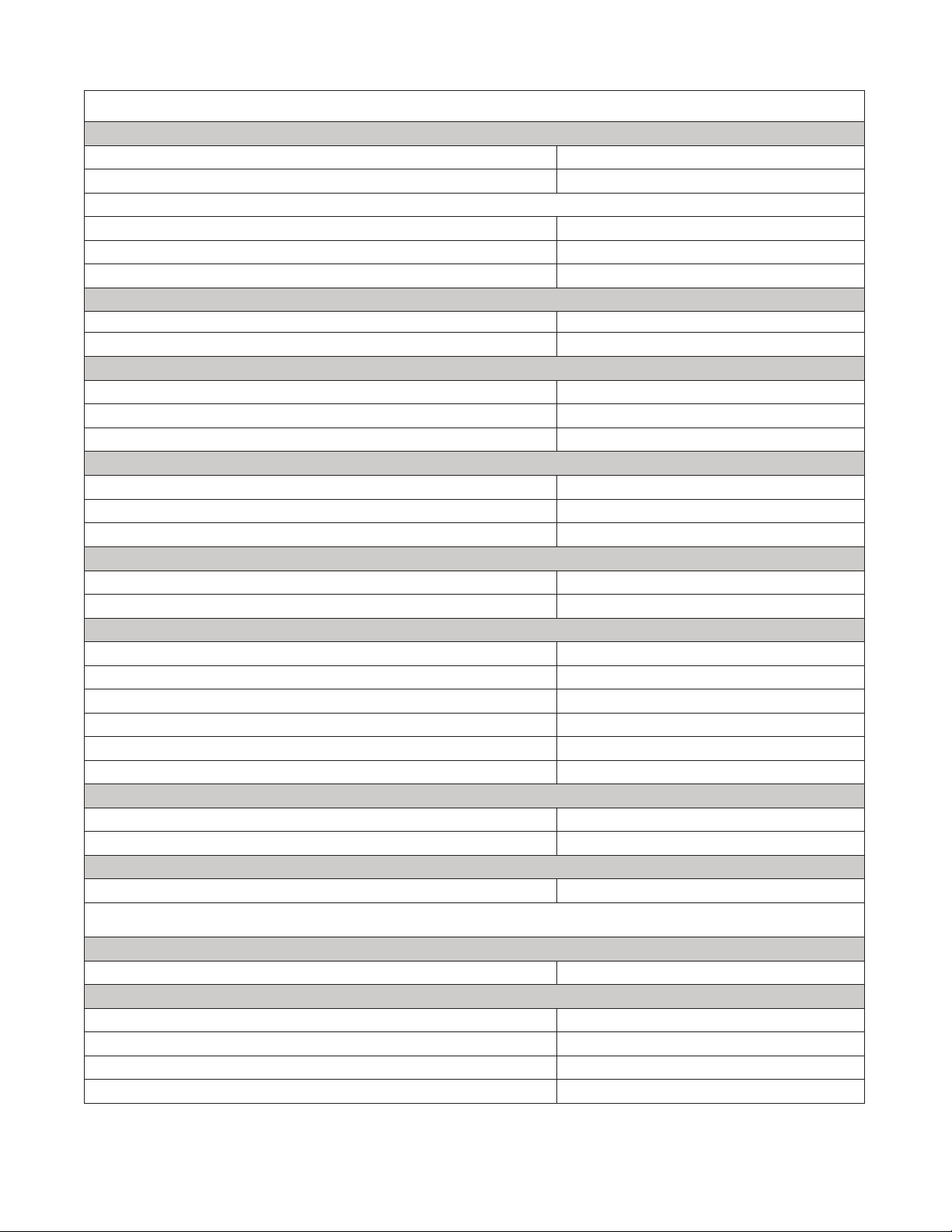
Specifications
MIC AMP SECTION MEASURED AT MIC AMP OUTPUT
GAIN RANGE (5dB steps)
Mic input 10-65dB
Hi-Z input -10-45dB
THD+N 1kHz, 22Hz-22kHz BW
@ 20dB Gain +20dBu out <0.00085%
@ 40dB Gain +20dBu out <0.0010%
@ 60dB Gain +20dBu out <0.0050%
INTERMODULATION DISTORTION
@ 40dB Gain +20dBu out
SMPTE/DIN 4:1 7kHz/50Hz <0.0020
NOISE - REFERRED TO INPUT @60dB Gain 22Hz-22kHz BW
50Ω source <-130dB
150Ω source <-128dB
600Ω source <-124dB
CMRR @60dB Gain, 3.5Vcm
100Hz >60dB
1kHz >75dB
10kHz >65dB
FREQUENCY RESPONSE
Mic input @ 40dBm Gain -3dB 3.7Hz-140kHz
Hi-Z input @ 20dB Gain -3dB 1.2Hz-112kHz
IMPEDANCE
Mic input 8.1kΩ
Mic input, Ribbon mode 20kΩ
Hi-Z input (unbalanced) 2.5MΩ
Hi-Z input (balanced) 5MΩ
Balanced Output 300Ω
Unbalanced Output 150Ω
PEAK LED METER
Green threshold -10dBu
Red threshold +16dBu
MAXIMUM OUTPUT LEVEL
100k Ohm load, 0.1% THD +28dBu
EQ/COMP SECTION
GAIN RANGE
Output Trim -10 - +10dB
EQ: 3 Bands of 0-12dB Cut or Boost
Low Frequency Range 20Hz – 750Hz
Mid Frequency Range 500Hz – 4kHz
Mid Frequency Q 0.5 – 5
High Frequency Range 3kHz – 20kHz
14
Page 15

Compressor – Inserts Pre or Post EQ
Threshold Range -15 - +15 dBu
Attack Range 3 – 200 ms
Release Range 0.03 – 3 s
Ratio Range 1:1 – 12:1
Gain Reduction 0 – 20dB
THD+N 1kHz, 22Hz-22kHz BW
@ 0dB Gain +20dBu out <0.002%
INTERMODULATION DISTORTION
@ 0dB Gain +20dBu out
SMPTE/DIN 4:1 7kHz/50Hz <0.002%
OUTPUT NOISE 22Hz-22kHz BW
@0dB Gain <-78dB
CMRR @0dB Gain, 3.5Vcm
100Hz >75dB
1kHz >75dB
10kHz >75dB
FREQUENCY RESPONSE
@0dB Gain -3dB 0.016Hz-150kHz
IMPEDANCE
Line In 24kΩ
Main Out balanced 350Ω
Main Out unbalanced 150Ω
Link In – sidechain mode 100kΩ
OTHER
LEVEL METERS
EQ Peak threshold 6 dB below interstage clipping
Output Level VU Meter 0dB VU = +4dBu output
Gain Reduction Meter 0-10dB Gain Reduction
MAXIMUM OUTPUT LEVEL
100k Ohm load, 0.1% THD +28dBu
WEIGHT and DIMENSIONS
4.5 lbs H1.7” x W19” x D9.0”
2.05 kg H4.3cm x W48.3cm x D22.9cm
POWER CONSUMPTION
100-240VAC ~ 50-60Hz 14 Watts Max
15
Page 16

Warranty Information
1. Grace Design warrants all of our products to be free of defective parts and workmanship for a period of ve years.
2. This warranty period begins at the original date of purchase and is transferable to any person who may subsequently
purchase the product during this time.
3. This warranty excludes the following conditions: normal wear and tear, misuse, customer negligence, accidental
damage, unauthorized repair or modication, cosmetic damage and damage incurred during shipment.
4. During the time of this warranty, Grace Design will repair or replace, at its option, any defective parts or repair defective workmanship without charge, provided the customer has appropriate proof of purchase and that the product
has its original factory serial number.
5. Customers within the US are responsible for all inbound freight charges to Grace Design’s facility, while Grace Design
will pay for return freight charges via ground service. Customers outside the US must contact their distributor for
warranty / product return details.
6. In order for Grace Design to provide ecient and timely warranty service, it is important that you mail the completed
warranty registration card enclosed with all of our products within 10 days of the original date of purchase. You may
also register your product directly with Grace Design by telephone (303-443-7454 Monday-Friday 9:00am to 5:00pm
MST), or you can register your product online at www.gracedesign.com.
7. This warranty is in lieu of all other warranties whether written, expressed, or implied, INCLUDING ANY WARRANTIES
OF MERCHANTABILITY OR FITNESS FOR A PARTICULAR PURPOSE. In no event will Grace Design be liable for lost
prots or any other incidental, consequential or Exemplary damages, even if Grace Design is aware of the possibility
of such damages.
8. In no event will Grace Design’s liability exceed the purchase price of the product. This warranty gives the customer
specic legal rights. The customer may also have other rights, which vary from state to state. Some states do not
allow limitations on implied warranties or consequential damages, so some of the limitations of the above may not
apply to a particular customer.
16
Page 17

Manual Revisions
Revision Page Change Date Initials
A all 03/01/2010 edg
17
