Grace GDI-VW00, GDI-VW03, Vinylwriter Series User Manual

Vinylwriter Record Using MAC
1
Grace Digital Audio © 2008-2009 | San Diego, CA 92064 | (866) 446 - 0961 | www.GraceDigital A u d i o . c o m
Vinylwriter Series Turntables

Vinylwriter Record Using MAC
2
Grace Digital Audio © 2008-2009 | San Diego, CA 92064 | (866) 446 - 0961 | www.GraceDigital A u d i o . c o m
Complete the following STEPS to record from your Vinylwriter using a MAC:
1. Plug your Vinylwriter’s power cord into a power outlet.
2. Connect your Vinylwriter to your MAC using the supplied USB cable.
3. Press the power button on your Vinylwriter.
4. Open ‘System Preferences’ on your MAC:
Applications > System Preferences
5. Under ‘Hardware’ click on ‘Sound’ (icon of speaker)
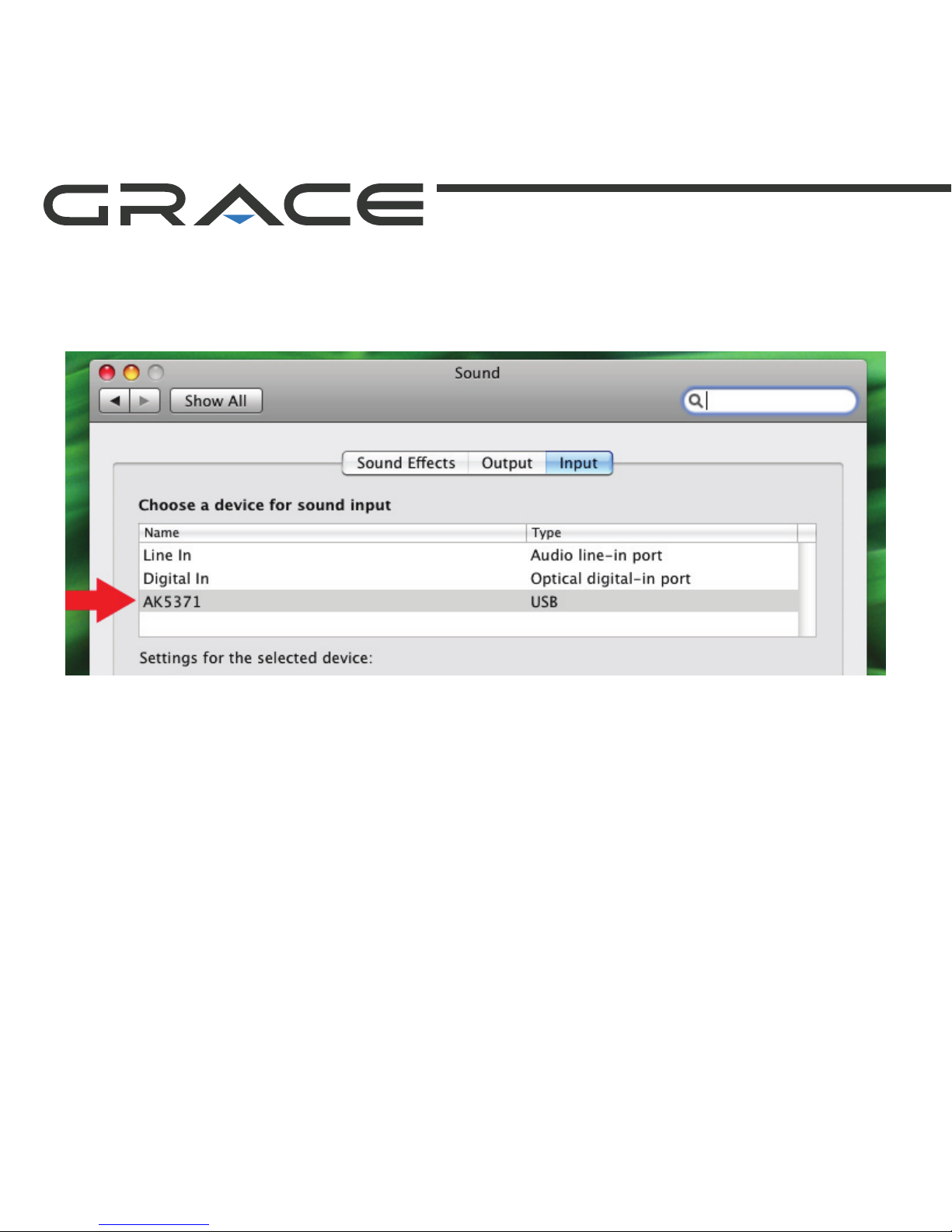
Vinylwriter Record Using MAC
3
Grace Digital Audio © 2008-2009 | San Diego, CA 92064 | (866) 446 - 0961 | www.GraceDigital A u d i o . c o m
6. Select ‘Input’ and choose the AK5371 USB device. Name maybe dierent depending on
model of Vinylwriter you have.
7. Close the System Preferences window.
8. Ensure Audacity Software & the Lame MP3 Encoder les have been downloaded and
installed on your computer. The les can be downloaded here:
http://audacity.sourceforge.net/download/mac
9. Launch Audacity Software from the saved location (commonly saved and accessed
under ‘Applications’).
