Page 1

FCC and Industry Canada Identifi cations Numbers (and label locations)
FAMILY 2: FCC ID: J5XT5HIP
Industry Canada ID: 5916A-T5HIP
Grace Industries, Inc. -- 2016-06
Page 2
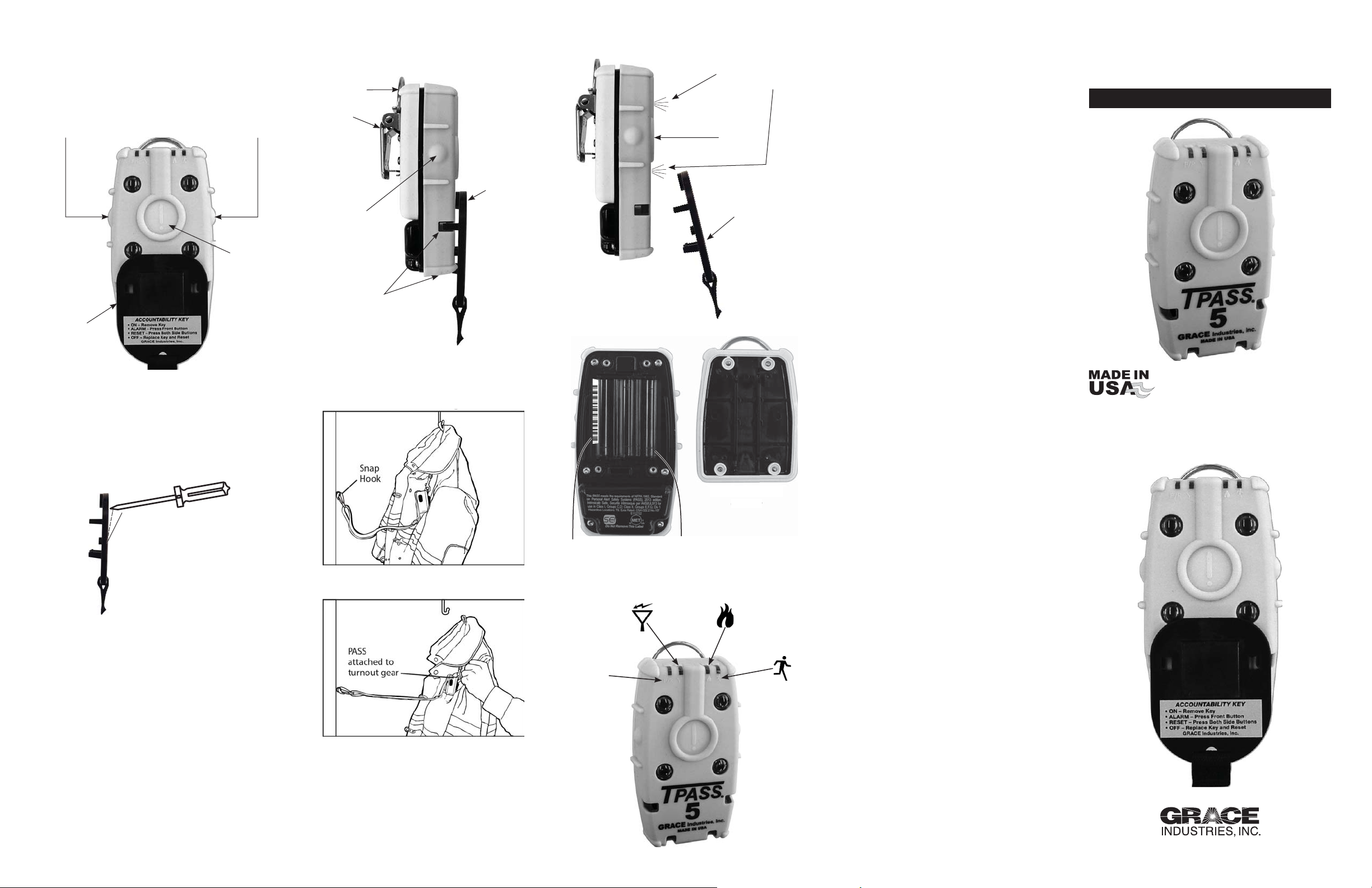
g
TPASS®5 with Accountability
y
y
r
P/R
Key in Place
1. To Reset, press both side buttons simultaneously
when Accountability Key is off unit.
2. To turn OFF, replace Accountability Key and press
both side buttons simultaneously.
Emergency
Alarm Button
Identifi cation
Window
Accountability Key
TPASS®5 Accountability Key can be personalized to the specifi c identity of the user. The clear Identifi cation Window eas-
ily snaps into place to protect enclosed information (photo,
name, number, dept ID, barcodes, etc.) and provide quick
identifi cation. Information in the Identifi cation Window can be
easily changed by prying ID Window open with a small, fl at-
blade screwdriver.
Use a small, fl at-blade screwdriver to
pry window open at slot.
The clear ID Window will release.
Add ID information and snap window
back in place.
TPASS®5 is designed to be automatically activated into the
Sensing Mode when removed from the TPASS storage position. When removed from the storage position, the tether will
tighten and the Accountability Key will detach automatically,
putting the TPASS
®
TPASS
5 can be Reset from the Alarm to the Sensing Mode
but cannot be turned OFF until the Accountability Key is replaced and both side buttons pressed simultaneously.
The Accountability Key has an adjustable tether for ease of
use. The tether can be adjusted from approximately 3’ to 6½’
in length. This allows for easy utilization whether you are anchoring the tether to a transportation position (such as a seat
in a vehicle) or a fi xed storage position (such as in the fi re
station).
Accountability Keys are available with various length tethers
to facilitate operational needs.
®
5 into the Sensing Mode.
Side View with Accountability Key
in Place
D-Ring
Grip-Clip
Accountability
Key
Side Buttons
Sound
Ports
Pull Away Tether for Auto-On
Activation from Storage Positions
Snap hook attached to Transportation or Fixed
Pull turnout gear away, tether tightens and pulls
Accountability Key off the TPASS
activating TPASS®5 into the Sensing Mode.
Storage Position.
®
5, automatically
Battery Chamber
+--
-
+
Serial
Number
Transmit: Red
Receive: Green
Antenna Icon
P/R
PAR Check: Green
Roll-Call: Red
Auto-On Activation
Green, alternating
LED display
Emergency
Alarm
Button
Accountability
+
Inside Battery
Inside Batter
Cover
Cove
Battery
Orientation
LED Status Indicators
Heat Alarm: Red
Key
Flame Icon
EVACUATE
Command:
Red
FCC Statements
Changes or modifi cations not expressly approved by the party
responsible for compliance could void the user’s authority to
operate the equipment.
NOTE: This equipment has been tested and found to comply
with the limits for a Class A digital device, pursuant to part 15 of
the FCC Rules. These limits are designed to pro-vide reasonable protection against harmful interference when the equipment is operated in a commercial environment. This equipment generates, uses, and can radiate radio frequency energy
and, if not installed and used in accordance with the instruction
manual, may cause harmful interference to radio communications. Operation of this equipment in a residential area is likely
to cause harmful interference in which case the user will be
required to correct the interference at his own expense.
Industry Canada Statements
This Class A digital apparatus complies with Canadian ICES-003.
This device complies with Industry Canada licence-exempt
RSS standard(s). Operation is subject to the following two
conditions: (1) this device may not cause interference, and
(2) this device must accept any interference, including interference that may cause undesired operation of the device.
Cet appareil numérique de la classe A est conforme à la
norme NMB-003 du Canada.(select the class for your device)
Le présent appareil est conforme aux CNR d’Industrie Canada applicables aux appareils radio exempts de licence. L’exploitation est autorisée aux deux conditions suivantes : (1)
l’appareil ne doit pas produire de brouillage, et (2) l’utilisateur
de l’appareil doit accepter tout brouillage radioélectrique subi,
même si le brouillage est susceptible d’en compromettre le
fonctionnement.
Warranty Information
Grace Industries, Inc. warrants TPASS®5 to be free from defects in workmanship and materials for a period of one year from date of purchase. This
warranty is valid only when the returned TPASS®5 is accompanied by a
sales receipt or other proof of purchase that states the date and location of
purchase. Grace Industries, Inc. will not repair or replace any merchandise
under warranty which has been damaged because of accident, misuse or
abuse of the TPASS
outside of Grace Industries Inc’s control. This warranty is void if any attempt
to repair or replace parts was made or attempted by other than qualifi ed
Grace Industries, Inc. personnel. This warranty is void if any of the sealed
compartments are opened or tampered with. Send all returned merchandise, prepaid and accompanied by proof of purchase to: Grace Industries,
Inc., Repair Division, 305 Bend Hill Road, Fredonia, PA 16124. Customer is
responsible for return shipping. Grace Industries, Inc. shall not be liable for
any direct, incidental or other consequential loss or damage arising out of
the failure of the device to operate.
The sole and exclusive remedy under all guarantees or warranties, expressed or implied, is strictly limited to repair or replacement as herein
provided. ALL IMPLIED WARRANTIES, INCLUDING BUT NOT LIMITED
TO, WARRANTIES OF FITNESS AND MERCHANTABILITY, ARE HEREBY LIMITED IN DURATION T O A PERIOD ENDING ONE (1) YEAR FROM
THE DATE OF PURCHASE. The warranty and liability set forth in the prior
paragraphs are in lieu of all other warranties, expressed or implied, in law
or in fact, including implied warranties of merchantability and fi tness for a
particular purpose. Some states do not allow limitations on how long an
implied warranty lasts, so the above limitations may not apply to you.
This warranty gives you specifi c legal rights and you may also have other
rights which may vary from state to state.
The information contained in this booklet is believed to be accurate and
reliable. Grace Industries, Inc. provides this information as a guide only.
®
TPASS
5 technical assistance is available by contacting Grace Industries,
Inc. at (724) 962-9231 or by email at info@graceindustries.com.
For training purposes a copy of this information is available by contacting
Grace Industries, Inc.
®
TPASS
5 issues may be reported at any time to Grace Industries, Inc. at
724-962-9231. After working with the manufacturer to resolve any issues,
they may be reported to SEI at 703-442-5732.
© Grace Industries, Inc.
®
5 while in possession or control of the consumer or
www.graceindustries.com
Printed in U.S.A.
P/N: TPASS5 UI 0616
TPASS®5
USER’S INFORMATION
Only To Be R emoved By End User
DRAFT
0616AM
8.44
Front View without
Accountability
Key in Place
Grace Industries, Inc.
www.graceindustries.com
Ph. 724-962-9231 • Fax 724-962-3611
Front View with
Accountability
Key in Place
Solutions for Life Safet
Page 3

READ INSTRUCTIONS BEFORE USE
TPASS®5 Intended Use
TPASS®5 is a motion-sensing, radio telemetry PASS device
designed for use by fi refi ghters, fi rst-responders, and industri-
al users engaged in fi refi ghting, rescue, and other hazardous
duties. TPASS
®
5 provides distinct audible and visual alarms
for indicating a user distress or panic alarm. The TPASS®5
also incorporates Evacuate, PAR, and Roll-Call signaling that
establishes an Automated Accountability System when used
with other Grace monitoring equipment. TPASS
®
5 has a very
loud audio alarm, allowing rescue personnel to rapidly pinpoint the location of the fi refi ghter or worker in distress.
It is highly recommended that all personnel be thoroughly trained in the proper use and operation of TPASS
®
5, including other Grace equipment such as the In-Command
Automated Accountability System prior to use. Always
inspect and test TPASS®5 prior to use. Failure to do so
may expose the user to serious injury or loss of life.
WARNING! When using TPASS
®
5 with the In-Command
system, ensure In-Command Computer Speakers Are
Not Muted During Firefi ghting Activities As Emergency
Alarms May Not Be Noticed.
TPASS®5 Features
● Auto-On Activation by Removal of Accountability Key
● Panic Button Alarm Activation
● Pre-Alert: Audible Warning Before Full Alarm
● Automated Accountability System using In-Command
● Radio telemetry for immediate notifi cation of fi refi ghter
emergency distress
● No voice radio needed for Evacuation signaling and user
acknowledgement
● Automated PAR check signaling without using a voice
radio, confi gurable time from In-Command
● Roll-Call signaling without voice radio, confi gurable from
In-Command
● Audible and Visual Indicators for all Modes of Operation
● High performance radio signaling with Smart-Signal
®
repeating capability
Operating Instructions
ACTIVATING TPASS®5: When the TPASS
from a storage position, the Accountability Key automatically
detaches, activating TPASS
®
5 into the motion Sensing Mode.
During activation, an operational signal of escalating audio
tones will be heard and an alternating display of two green
LEDs indicates the TPASS
®
TPASS
5 is activated, its internal radio transmits signals that
®
5 is in Sensing Mode. When
are received and displayed on In-Command.
In motion sensing mode, TPASS
®
5 will strobe two green LEDs
in opposing corners, alternating to the opposite corners when
motion is sensed.
PRE-ALERT MODE: After approximately 18 to 23 seconds
of no motion, TPASS®5 begins an audible Pre-Alert sound
and an alternating green and yellow LED wig-wag display.
The Pre-Alert sound progressively becomes louder, indicating
®
TPASS
5 is closer to going into Alarm.
ALARM MODE: There are two methods of activating the
Alarm Mode.
1) MOTION-ALARM: After 30 to 35 seconds of no motion, TPASS
®
5 enters the Alarm Mode as indicated by a
rapid pulsing of four red LEDs while sounding a rapidly
modulated, loud audio alarm. During Alarm, an emergency radio signal is transmitted to In-Command alerting other personnel of a fi refi ghter in distress.
2) PANIC ALARM: Panic Alarm can be activated at any
time (from Sensing Mode or Off Mode) by pressing the
Emergency Alarm Button.
®
5 is removed
Reset the Alarm Mode and return TPASS®5 to Sensing
Mode by simultaneously pressing both side buttons.
TURN OFF: To turn TPASS
®
5 OFF, replace Accountability
Key and press both side buttons simultaneously.
TPASS®5 SPECIAL FEATURES
EVACUATE: The TPASS
from In-Command. When the Evacuate Command signal
is received by a TPASS®5, the top red EVAC LED and all
four front yellow LEDs will fl ash rapidly, accompanied by a
loud, unique audio alarm tone easily distinguished from other
®
TPASS
5 audio tones.
After the Evacuate Command signal is received by the
®
TPASS
5, it automatically transmits a receive acknowledgment to In-Command, indicating TPASS®5 has received the
Evacuate signal from In-Command.
®
TPASS
5 user manually acknowledges receipt of the Evacu-
ate Command by simultaneously pressing both side buttons
which causes the TPASS
edgment signal to In-Command, providing verifi cation that the
user has received the Evacuate Command. Manual acknowledgment of the Evacuate Command also places the TPASS®5
back into Sensing Mode.
PAR CHECK: TPASS
for an automated Personnel-Accountability-Report without
the need to use voice radios. The In-Command PC software
is confi gurable to allow an incident commander to periodical-
ly signal each user wearing TPASS®5 and solicit a response
indicating their presence. When TPASS®5 receives the PAR
check signal from In-Command, it will automatically reply by
transmitting a receive-acknowledgment, the top green P/R
LED will strobe, two front yellow LEDs (upper right and lower
left) will fl ash rapidly, and begin sounding a unique audible
alert. The audible PAR alert remains until the user presses both side buttons, which silences the audible alarm and
transmits the PAR manual-acknowledgment signal to In-Command. See the In-Command user’s manual for a more detailed description of auto and manual PAR checks.
ROLL-CALL: TPASS
for an automated Roll-Call-Report without the need to use
voice radios. The In-Command PC software is confi gurable
to allow an incident commander to signal each user with
®
TPASS
5 and solicit a response indicating their presence and
well-being during a Roll-Call. When TPASS®5 receives the
Roll-Call signal from In-Command, it will automatically reply
by transmitting a receive-acknowledgment, the top red P/R
LED will strobe, all four front red and yellow LEDs will fl ash
rapidly and simultaneously (color may appear orange) and
®
TPASS
5 will begin sounding a unique audible alert. The audible Roll-Call alert remains until the user presses both side
buttons which silences the audible alarm and transmits the
Roll-Call manual-acknowledgment signal to In-Command.
See the In-Command user’s manual for a more detailed description of Roll-Call.
®
5 evacuate function is activated
®
5 to transmit a manual-acknowl-
®
5 and In-Command system provides
®
5 and In-Command system provides
TPASS®5 Mounting and Attachment
TPASS®5 is equipped with a high-strength grip-clip designed
for secure attachment to a fi refi ghter’s turnout-gear such as to
an SCBA vertical strap on the upper left or right shoulder and
in the horizontal position with the sound port facing out to the
side, or on the right hip area. However, the ideal wearing
position of TPASS5 is often best determined by the end
user for ease of access and operation.
Visual / Audio Mode Display
OFF
● Accountability Key in place with no LED display.
ON (Sensing Mode)
● Accountability Key removed, a series of escalating,
loud audio tones.
● Followed by an alternating display of front green LEDs.
PRE-ALERT
● No motion sensed for 18 - 23 seconds.
● Alternating green and yellow LED wig-wag display.
● Accompanied by progressively louder audio tones.
ALARM
● No motion sensed for 30 - 35 seconds.
● Rapid pulsing of four front red LEDs.
● Accompanied by a loud (95+ dBA) audio alarm.
● Audio alarm signal is made up of multiple frequencies
between 2,000Hz and 4,000Hz.
Mode Selection
AUTO-ON
● When TPASS®5 is removed from storage position, the
Accountability Key detaches and Sensing Mode is
activated.
ALARM
● Alarm Mode can be manually activated at any time
(from Sensing Mode or Off Mode) by pressing the
Emergency Alarm Button.
RESET
● When in Alarm, the TPASS
®
5 can be reset to Sensing
Mode by simultaneously pressing both side buttons.
OFF
● Turn OFF TPASS
®
5 by replacing the Accountability Key
and then pressing both side buttons simultaneously.
Maintenance
TPASS®5 requires minimum maintenance and will provide
years of service.
Please Observe These Guidelines
● At the end of each use, clean unit with a damp cloth.
DO NOT use cleaning solvents.
● After each use, inspect unit for signs of physical damage.
Remove TPASS®5 from service if physical damage is
observed.
● Store TPASS
with battery manufacturer requirements. Recommended
storage conditions are: 50o to 77oF (10o to 25oC) at no
more than 65% relative humidity.
● Units contaminated by chemical or radioactive materials
must be disposed of or decontaminated in accordance with
all applicable regulatory standards.
● Replace batteries approximately every 3 to 4 months or
sooner if indicated by Low Battery Alarm.
● DO NOT mark or apply paint to TPASS.
®
5 in a dry, well ventilated area consistent
Specifi cations
Dimensions: 2.75” wide, 5” high, 2” deep
Weight: 14 ounces with batteries (without key)
Alarm Audio Output: 95+ dBA at 10 feet
Case: Rugged, high temperature, impact resistant, engineered
plastic with high temperature silicone over-mold.
Attachment: Large, stainless steel grip-clip and D-ring.
Antenna: Internal.
Batteries: Three approved AA (LR6), 1.5 volt, alkaline batteries.
Battery Life: Estimated at 40 hours in Sensing Mode; 4 to 6
hours in ALARM Mode.
Product Life: Approximately 3 to 5 years or longer, depend-
ing on fi tness for use. Fitness for use is best determined by
the end user through a proper inspection and maintenance
program. Product should be retired from service when
damaged or determined unfi t for use.
Limitations
To reduce risk of serious injury or loss of life, ensure
®
TPASS
5 is fully operational by testing and inspecting
the unit prior to use. Use of a TPASS®5 maintenance and
training program including replacement of exhausted or
low batteries is required for safe and proper use.
®
If proper operation of TPASS
5 is questionable, remove unit
from service and contact Grace Industries for assistance.
Temperature Sensing
TPASS®5 is equipped with internal temperature sensing to
alert the user of internal temperature rise inside the TPASS®5,
and to warn of potential heat-stress for the user. The Heat
Alarm function has a three stage alert feature to provide the
user with a relative indication of internal TPASS
®
5 tempera-
ture rise.
Stage 1 Heat Alert: When the internal TPASS
®
5 temperature
reaches 120°F, the top red LED (above the fl ame icon) begins
to fl ash briefl y.
Stage 2 Heat Alert: Begins when the internal TPASS
®
5 tem-
perature reaches 130°F. The fl ame icon LED will fl ash bright-
er and longer, accompanied by loud 2-tone audio alerts once
every 1 minute.
Stage 3 Heat Alert: When the internal TPASS
®
5 tempera-
ture exceeds 140°F, the heat alert becomes an Alarm. The
fl ame icon LED stays ON and is accompanied by loud 2-tone
audio alerts once ever 10 seconds. Stage 3 Heat Alarm information is transmitted to In-Command and is also recorded
in the TPASS®5 internal data-log. The audible alarm sound
of Stage 3 Heat Alarm can be temporarily muted for up to 1
minute by simultaneously pressing both side buttons.
As TPASS
®
5 cools, the Heat Alert Stage will decrease when
the internal temperature drops below the respective temperature levels. The fl ame icon LED will stop fl ashing when the
internal temperature falls below 110°F.
NOTE: The fl ame icon LED fl ashes proportionally to the
®
TPASS
5 internal temperature between 120° and 140°F.
WARNING! The TPASS®5 internal temperature sensing is
NOT intended to determine a “temperature safe” fi refi ght-
er environment, and should NOT be relied on to warn the
user of excess environmental temperature or possible
fl ash-over conditions.
Battery Installation and Replacement
To change batteries, remove the four screws securing the
back cover. Remove and dispose of the exhausted batteries
and insert new batteries. Observe polarity for proper (+) and
(-) placement. Dispose of used batteries in accordance with
national or local regulations.
Always use approved AA (LR6) 1.5 volt alkaline batteries.
Batteries may be any of the following brands but DO NOT
MIX battery brands and/or part numbers:
Approved Alkaline Batteries:
Rayovac, Rayovac-Fusion,
Energizer E91, Energizer-Industrial EN91,
Duracell MN1500, Duracell-Procell PC1500.
Important: To preserve the internal real-time-clock date
& time setting, batteries must be replaced within 30 minutes of removing the exhausted batteries.
Before replacing the back cover, inspect and remove any dust
or dirt on the mating edges of the back cover and case.
Carefully replace back cover and gently tighten all four
screws using a crisscross pattern for even gasket pressure, ensuring a good seal. DO NOT over tighten screws.
Replacing the batteries every 3 to 4 months is recommended
unless indicated earlier by the Low Battery Alarm.
Low Battery Alarm will sound when the batteries have been
exhausted to 20% of capacity (indicating approximately 1
hour of Alarm operating time remains). Immediate replace-
ment of the batteries is necessary when the Low Battery
Alarm sounds.
®
When TPASS
5 is in Sensing Mode, the Low Battery Alarm
is easily recognized by an alternating green and yellow LED
pulsing display, accompanied by a series of two audio beep
tones enunciated every 23 seconds.
Grace Industries, Inc. assumes no liability for mechanical,
electrical, or other types of battery failure.
Safety Certifi cations
TPASS®5 meets the requirements of NFPA 1982, Standard on
Personal Alert Safety Systems (PASS), 2013 edition.
Intrinsically Safe per ANSI/UL913 6th edition for use in Class
1, Groups C, D; and Class II, Groups E, F, G; Division 1 Hazardous Locations.
Certifi ed to CSA C22.2 No.157-92 3rd edition.
FCC ID: J5XT5HIP -- Meets FCC Part 15
IC: 5916A-T5HIP -- Complies with Canadian ICES-003
Intrinsically Safe, Sécurité Intrinséque
WARNINGS!
WARNING! Changes or modifi cations not expressly ap-
proved by the party responsible for compliance could
void the user’s authority to operate this equipment.
WARNING! To prevent ignition of a hazardous atmosphere, batteries must only be changed in an area known
to be nonhazardous.
WARNING! To reduce the risk of explosion, do not mix
new batteries with used batteries, or mix batteries from
different manufacturers.
WARNING! Substitution of components may impair intrinsic safety. After battery replacement, always test
®
TPASS
5 to insure proper operation.
AVERTISSEMENTS!
AVERTISSEMENT! Les changements ou modifi cations
non expressément approuvés par la partie responsable
de la conformité pourraient annuler l’autorité de l’utilisateur à utiliser cet équipement.
AVERTISSEMENT! Afi n de prévenir les infl ammations
des atmosphères dangereuses, ne changer les batteries
que dans des emplacements désignés non dangereux.
AVERTISSEMENT! Pour réduire le risque d’explosion, ne
pas mélanger des piles neuves avec des piles usagées,
ou mélanger des piles de fabricants différents.
AVERTISSEMENT! La substitution de composants peut
compromettre la sécurité intrinsèque. Après le remplacement de la batterie, toujours tester TPASS
®
5 pour assurer
un fonctionnement correct.
Internal Data Logger
The internal data logging function meets and exceeds NFPA
requirements. The data logger timestamps, dates and stores
over 2,000 of the most recent events.
Recorded TPASS
tion Alarm, Panic Alarm, Alarm Reset, Evacuate Commands,
Evacuate Acknowledgments, PAR Checks, PAR Acknowledgments, Roll-Call, Roll-Call Acknowledgments, Power Off,
Heat Alarm and Low Battery indications. Data-log information
can be downloaded to a PC using the datalog-transfer software and USB cable available from Grace Industries, Inc.
NOTE: This user’s information also applies to
SuperPASS
®
5 events include: Power On, Pre-Alert, Mo-
®
5X with ACTIVATED telemetry functions.
