Page 1
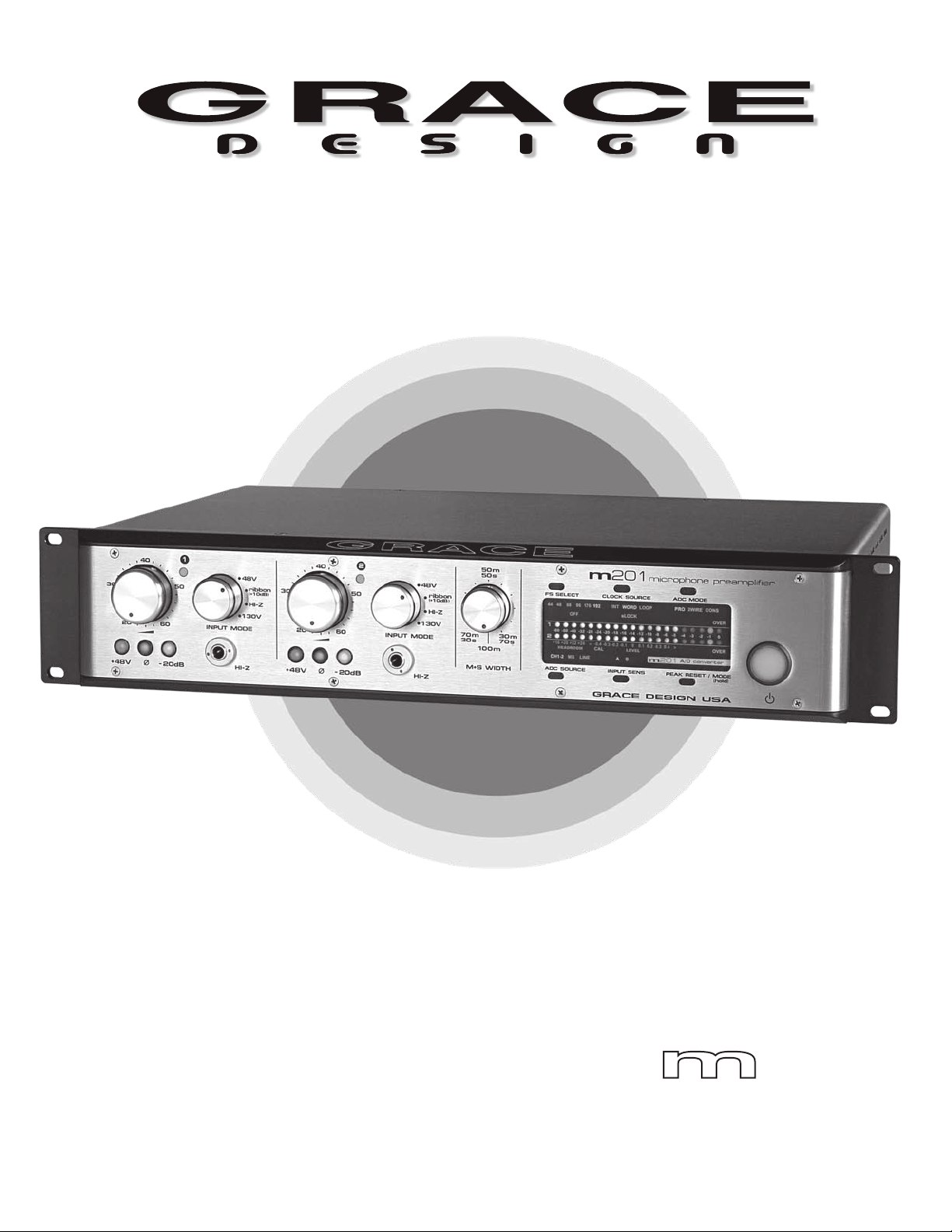
m201
microphone preamplifier
optional A/D converter module
manual Rev D
owner’s manual
all contents ©2007 Grace Design/ Lunatec LLC
Page 2
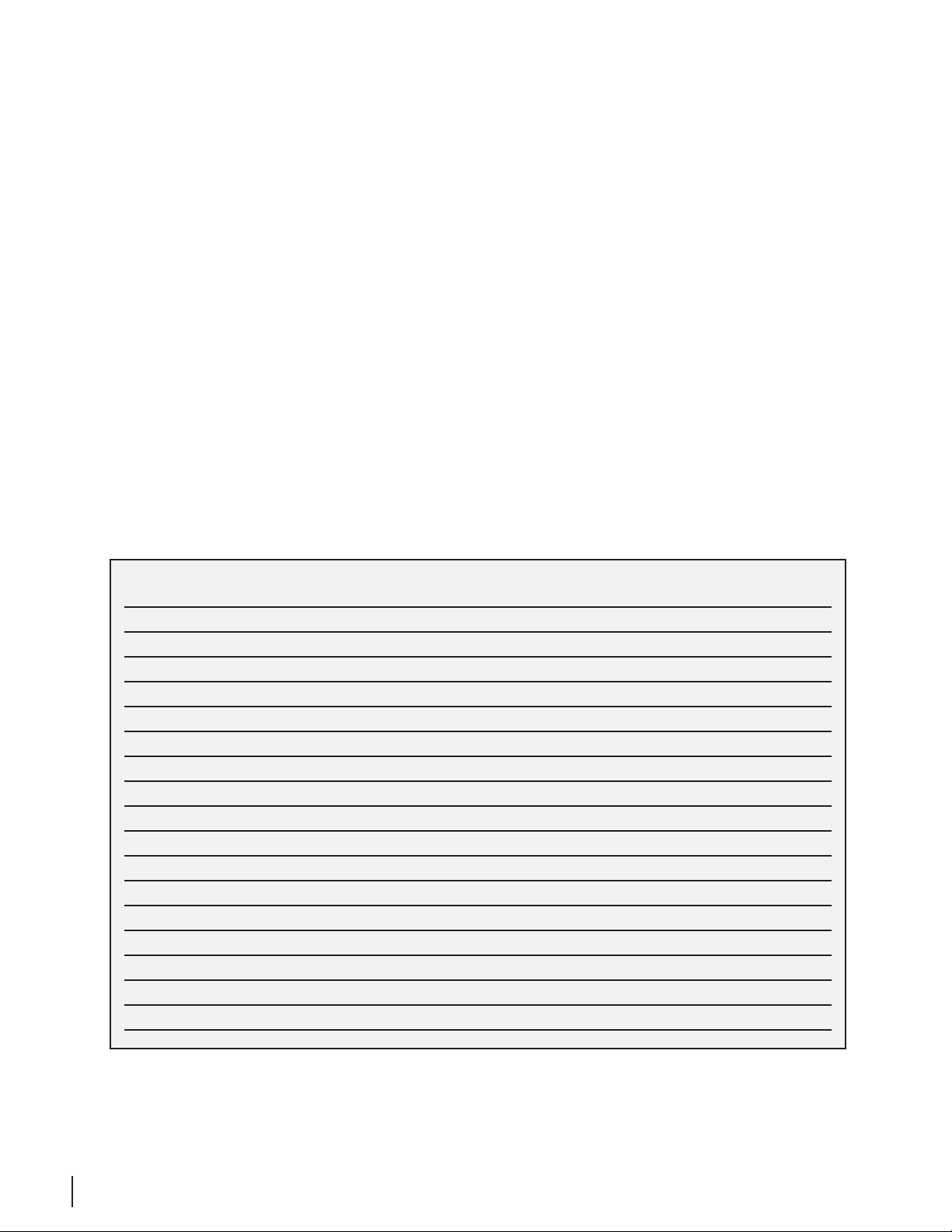
Welcome
Thank you for purchasing the Grace Design m201 microphone preamplifier. With the
combination of unmatched sonic performance, powerful features, and solid reliability,
the m201 is a powerful recording tool designed to help you make the best recordings
of your career.
We have designed the m201 to be as easy and intuitive to use as possible. However,
we strongly recommend that you read this product manual thoroughly to familiarize
yourself with the unique features and capabilities of the m201.
Also, please do not hesitate to contact us directly if you have any questions, comments,
or concerns with your new m201 microphone preamplifier. Thanks for reading and
happy recording!!
-The Grace Design Team
Contents
Welcome 2
Important Safety Information 3
Front Panel Controls 4
Rear Panel Connections 5
Audio Connections 6
Power Connections 6
Preamplifier Operation 7
Ribbon Mic Mode 8
M-S recording with the m201 9
The Optional A/D Converter Features 9
Operating The A/D Converter Module 10
A/D Converter Sensitivity 11
Maintenance 14
Cleaning 15
Specifications 17
Signal Flow Diagram 18
Warranty Information 19
Manual Revisions 20
grace design m201
2
owner’s manual
Page 3
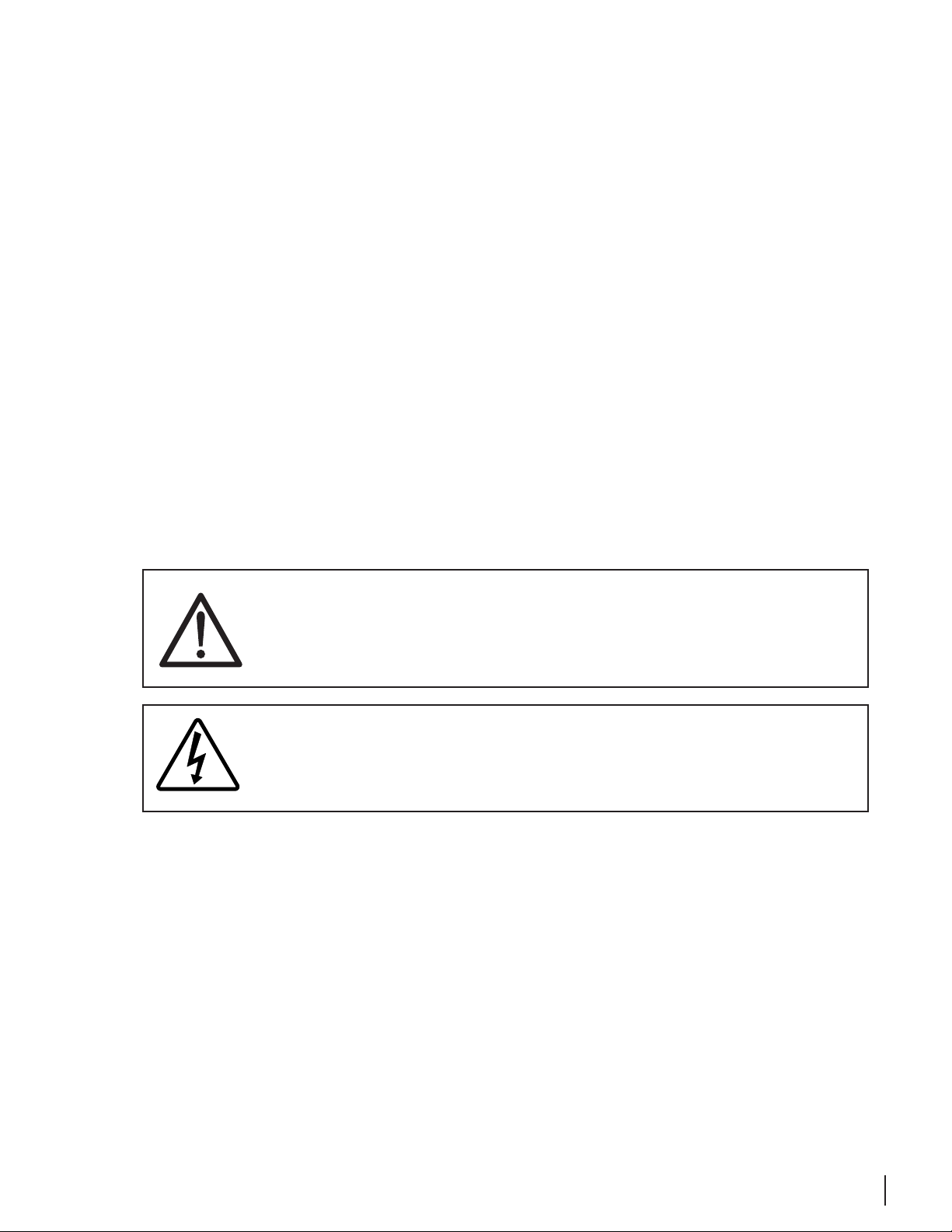
Important Safety Information
GENERAL
•Indoor use only
•Ordinary Protection: This equipment should not be exposed to dripping or splasing.
•Avoid placing objects filled with liquids, such as vases or glasses, on this equipment.
•Class I Equipment (grounded type)
•Electrical rating: 100-120/220/230-240V~ 50-60Hz 30W
•Mains supply voltage fluctuations are not to exceed ±10% of the nominal supply voltage.
•Pollution Degree 2
•Installation (Overvoltage) Category II for transient overvoltages.
•Maximum Relative Humidity: <80%
•Operation temperature range: 10 °C to 40 °C
•Storage and transportation temperature range –40 °C to 70 °C
•Maximum altitude: 3000m (9843 ft)
•Equipment suitable for continuous operation
•Weight: preamplifier - 7.5kg (16.5lbs)
SAFETY MARKING SYMBOLS
CAUTION: READ ACCOMPANYING DOCUMENTS
This symbol, located on the equipment and in this manual, refers to important instructions. Read this manual thoroughly before operating this equipment.
WARNING: ELECTRICAL SHOCK HAZARD
This symbol, located on the equipment and in this manual, indicates the
potential for electrical shock hazard.
SERVICE INFORMATION
The Grace Design m201 contains no user serviceable components. Contact Grace Design
for repair and upgrade information. In the event that your Grace Design m201 needs to be
returned to the factory, contact us for a return authorization number.
grace design m201
owner’s manual
3
Page 4
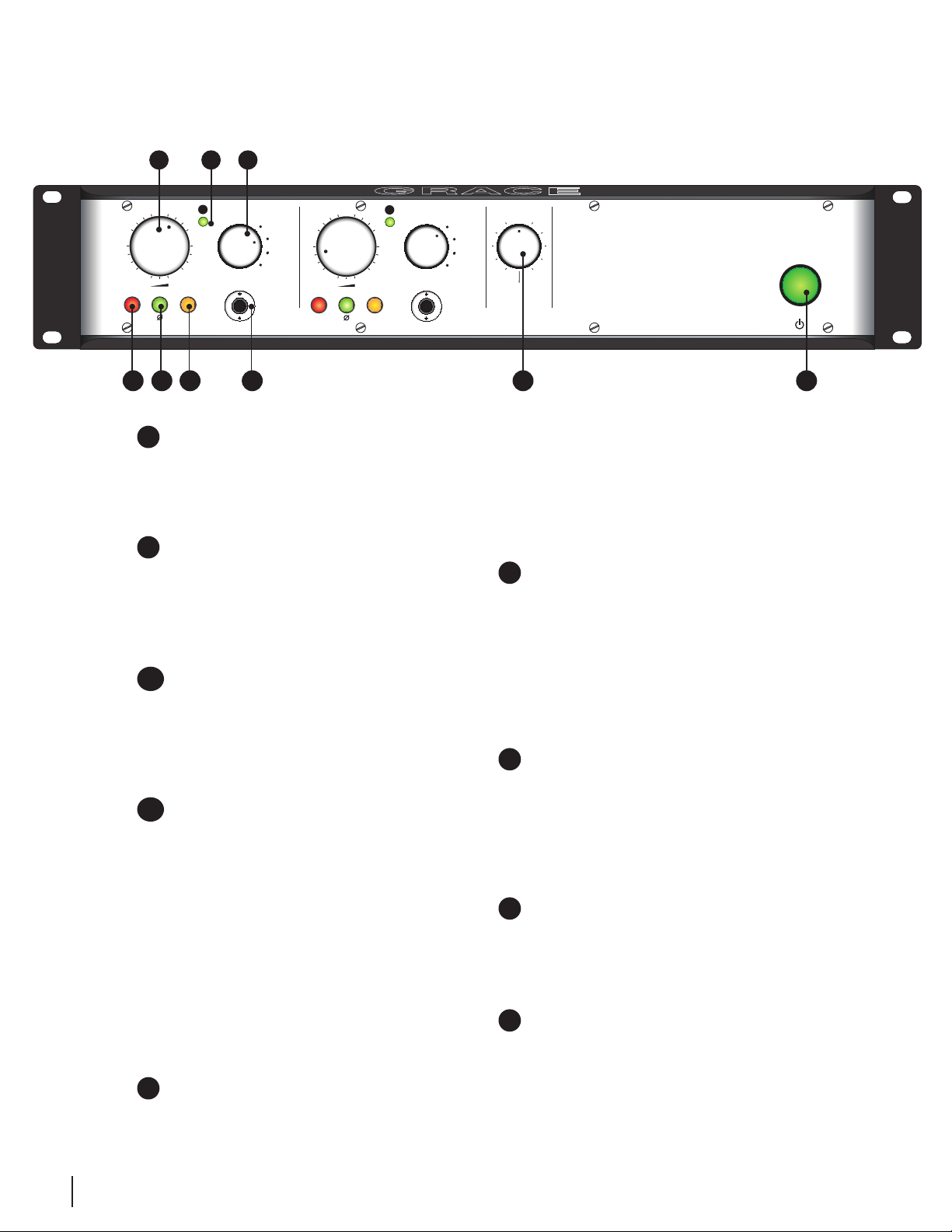
M+S WIDTH
100m
70m
30s
30m
70s
50m
50s
GRACE DESIGN USA
m201microphone preamplifier
HI-Z
1
48V
HI-Z
130V
ribbon
(
+10dB
)
20
30
40
50
60
INPUT MODE
+48V - 20dB
HI-Z
2
48V
HI-Z
130V
ribbon
(
+10dB
)
20
30
40
50
60
INPUT MODE
+48V - 20dB
Front Panel Controls
A
D
E
A
switch
Each gain control has 24 positions and adjusts the volt-
age gain from 18dB to 64dB in 2dB steps. In ribbon
mode the gain range is 28dB to 74dB in 2dB steps.
B
bi-color LED peak indicator
The LED peak indicator, which monitors the output sig-
nal level, turns green at -14dB and switches to red at
+16dB (12dB before clipping). The threshold level for
peak indication is adjustable on each channel (see the
calibration section of this manual).
C
input mode switch
The input mode switch is used to select between the
various types of inputs available with the m201, includ-
ing standard 48V, ribbon mic mode, HI-Z, or the optional
130V DPA™ inputs. Refer to the m201 block diagram at
the end of this manual for signal routing details.
D
The phantom power switch (labeled +48V) connects
the +48V power supply to pins 2 and 3 on the XLR in-
put connector. This switch illuminates red. It should be
noted that the LED in this switch actually monitors the
phantom power voltage at the input. With no micro-
phone connected, the LED will continue to illuminate
for approximately 10 seconds after the phantom power
is turned off as the filter capacitors discharge. As well,
even if the phantom power is switched off, the LED will
illuminate if voltage is being fed from an external source.
(i.e. when using a direct split in a remote recording ap-
plication.) Also, the +48V switch is used to activate the
+130V DPA™ mic power if this option is installed.
E
polarity reversal switch
The polarity reverse switch reverses the absolute phase
grace design m201
4
owner’s manual
C
B
GF
24 position gold contact gain
48V phantom power switch
H
of the music signal at the input of the preamplifier.
The switch illuminates green and provides power for
a sealed gold contact relay located on the preamplifier
circuit board. This eliminates signal wiring to the front
panel and switch contact performance problems. The
polarity reverse function is active for all input connec-
tors.
F
-20dB pad switch
The 20dB attenuator switch attenuates the input signal
20dB. The switch illuminates amber when engaged.
Like the phase reverse switch, this switch controls a
sealed gold contact relay on the preamplifier circuit
board. With the -20 switch engaged, the effective gain
range becomes -2dB to 44dB. The 20dB attenuator is
active for 48V Phantom, ribbon and (optional) DPA in-
puts. It does not affect the HI-Z inputs.
G
HI-Z input
This 1/4 inch TRS input is active when the input mode
switch is in the HI-Z position. Suitable for any high
impedance source such as: bass guitar, acoustic guitar,
electric guitar, keyboards, etc... This input is can be used
balanced with a TRS connector or unbalanced with a TS
connector.
H
M-S width control
This knob controls the ratio between the Mid and Side
signals in an M-S recording setup. Please see the ‘pre-
amplifier operation’ section of this manual for complete
information regarding this feature.
I
standby switch
Connects the mains voltage and turns on the m201
When depressed the pushbutton will illuminate green
and the preamplifier will be on. When released the pre-
amplifier will be in standby mode.
I
Page 5

120Vac
PUSH
PUSH
PUSH
1
3
2
4
PUSH
1
3
2
4
PUSH
PUSH
WORD/LOOP CLOCK
S/PDIF
LINE IN
TOSLINK
AES3 OUT
OUT
IN
RIGHT
LEFT
M+S O UT
130V
MIC IN
1
2
MIC IN
OUTOUT
MIC IN
OUTO UT
GRACE DESIGN USA
m 012
microphone preamplifier
1
2
Pb
LEAD FREE
RoHS
COMPLIENT
Rear Panel Connections
E
D
A
XLR mic input connectors
Input connections are made via female XLR connectors
with pin 2 positive, pin 3 negative and pin 1 ground.
48V phantom power is supplied on pins 2 and 3.
B
XLR output connectors
Parallel XLR outputs are provided for sending line sig-
nals to two seperate recording devices or mixers. Out-
put connections are made via male XLR connectors
with pin 2 positive, pin 3 negative and pin 1 ground.
C
M-S XLR output connectors
XLR outputs are provided for sending M-S signals in-
dependently of the standard line outputs. Output con-
nections are made via male XLR connectors with pin 2
positive, pin 3 negative and pin 1
D
IEC AC power input
Accomodates the included 3 prong AC cable. Connect
to grounded outlet only.
ground.
C
B
A
E
130V DPA microphone inputs (op-
tional)
Accomodates 130V DPA© microphones via 4 pin XLR
connectors.
F
Optional A/D Converter module
Optional A/D converter module for the m201 includes
seperate balanced analog A/D line inputs, 2x AES3 out-
puts (single and dual wire), word clock/ loop sync in
and out, S/PDIF out and TOSLINK optical out.
grace design m201
5
owner’s manual
Page 6
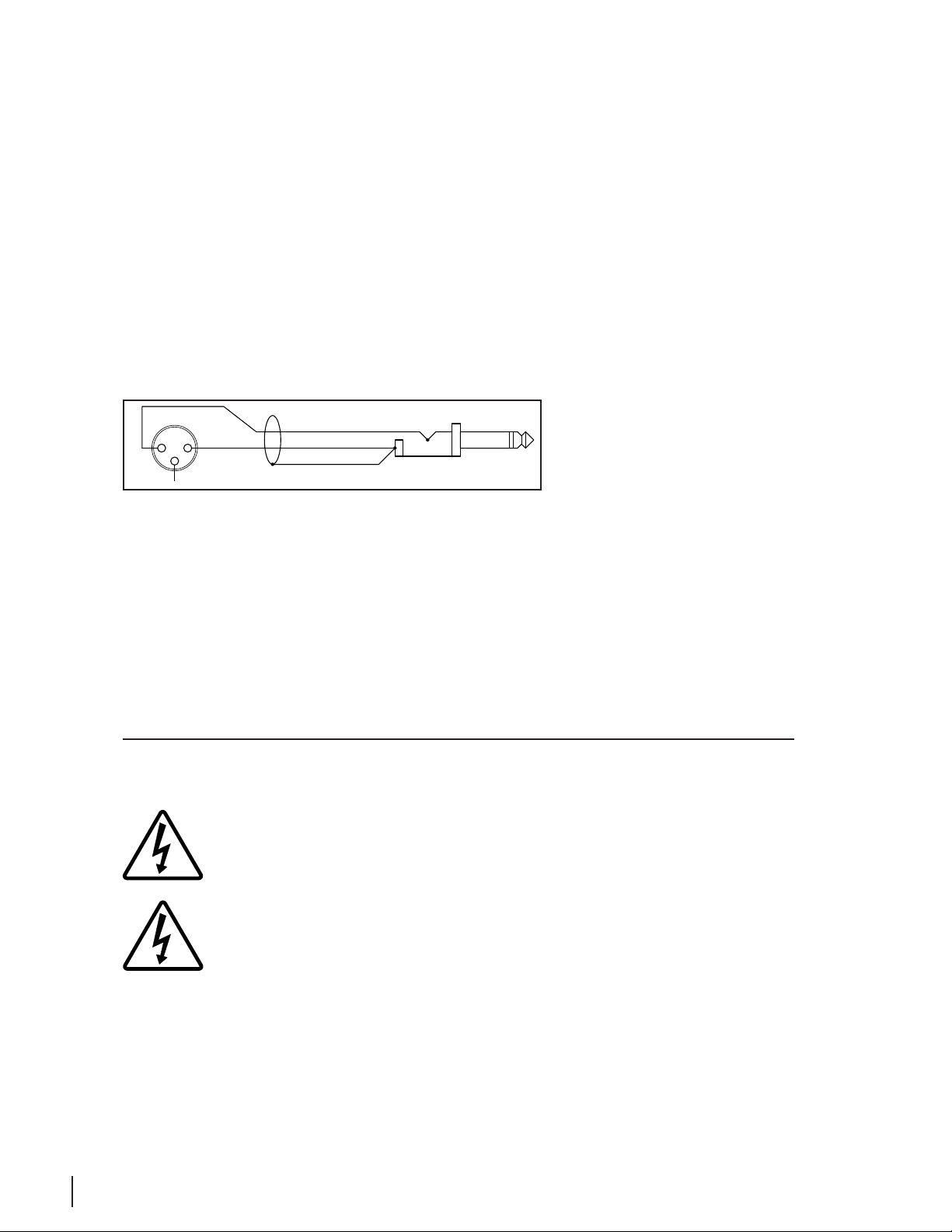
Audio Connections
1
2
3
SHIELD
HOT
GND
(open)
Microphone input connections are made via female XLR connectors with pin 2 positive, pin 3 negative and pin 1 ground. 48V phantom power is supplied on pins 2 and
3. Output connections are made via male XLR connectors with pin 2 positive, pin 3
negative and pin 1 ground. If the output is to be used unbalanced, pin 1 should be
connected to signal ground and pin 2 to signal hot. Due to the nature of the balanced
output stage, pin 3 should be left open for unbalanced operation. See
Note: This will provide a signal of positive absolute polarity when the preamplifier is being
used with a microphone which produces a positive voltage on pin 2 with positive air pressure on the front of the diaphragm. While a vast majority of microphones conform to this
standard a few do not. Use the phase reverse switch to compensate if necessary.
<figure 1> - Unbalanced output cable termination
To connect to the front panel HI-Z input, the input mode selector switch must be
positioned in the “HI-Z” location, which changes the preamplier input source from
the mic input connector to the front panel TRS jack. The input impedance of the instrument input is 2M Ohm (balanced) and 1M Ohm (unbalanced), which is ideal for
inserting high impedance sources such as guitars with passive pickups as well as any
instrument with a high level output. Wiring of the HI-Z jack is Tip positive, Ring negative, and Sleeve ground. Please note that the gain range of the preamplifier when us-
ing the instrument input is –2dB to +48dB in 2dB steps.
<figure 1> below.
Power Connections
A standard three prong AC power cable is included with the m201. For
safety, the power supply cord must be connected to a grounded outlet.
The Disconnect Device for the m201 is the Mains plug or the Appliance
Coupler on the power supply cord. The Disconnect Device must remain
accessible and operable
AC input voltage settings can be adjusted for 100V, 120V, 220V and 240V operation at
50-60Hz. If your line Voltage is 230VAC then use the 240V setting. From the rear of the
m201, open the trap door next to the IEC power inlet with a small screwdriver. Care-
fully pull the voltage select cam straight out and then insert with the desired voltage
grace design m201
6
owner’s manual
Page 7

showing. Do not try to rotate the cam while it is in the power input module. Replace
the fuses with the proper value selected from
delay fuse with a 250V rating.
CAM SETTING LINE VOLTAGE FUSE VALUE
100V~ 100V~ 250V~ T 500mA L
120V~ 120V~ 250V~ T 500mA L
220V~ 220V~ 250V~ T 315mA L
240V~ 230V~ 250V~ T 315mA L
240V~ 240V~ 250V~T 315mA L
<figure 2 - fuse value table>
<figure 2> below. Be sure to use a time
CHECK LINE VOLTAGE SETTINGS
Your m201 has been set from the factory to operate at the voltage required for your
part of the world. However, it’s important to double-check this in order to ensure no
damage will come to the unit if power is applied while the setting is incorrect.
Preamplifier Operation
TURNING THE POWER ON
The power switch is located on the m201 front panel. Pushing the power switch in
turns the mains power on (switch illuminates green). Pushing the power switch again
turns the mains power off.
USING THE INPUT MODE SELECTOR SWITCH
The input mode switch to the right of the gain control provides a convenient way for
the user to select between the various types of inputs the m201 can accommodate.
The following in an overview of the four settings:
48V This setting should be selected for all general recording applications with most
microphone types. In this position, the main XLR mic inputs are feeding the preamplier and the dual XLR outputs are active. Proceed with the ‘setting the gain’ discussion
below.
HI-Z This setting is used to select the front panel mounted 1/4” instrument DI inputs.
These inputs can accommodate a wide variety of high impedance input sources, in-
cluding bass guitar, keyboards, electric guitars etc... In this mode, the rear panel XLR
inputs are not active, while the dual balanced XLR outputs carry the amplied signal
from the DI inputs. There is no 48V phantom available on this input. The phase reverse
switch is active, and the gain range of this input is -2dB to +44dB (20dB less than the
48V input), so therefor the -20dB pad is not available. This connector is balanced with
the Tip positive, Ring negative and Sleeve ground.
grace design m201
owner’s manual
7
Page 8

ribbon This setting puts the m201 into ‘ribbon mic mode’, which is described in detail
below. Use this input for ribbon microphones or any application where an additional
10dB of gain may be required. In this position, the main XLR mic inputs are feeding the
preamplier and the dual XLR outputs are active.
130V This setting activates the optional 130V input module for DPA microphones. If
the 130V input option is present, this selection will deactivate the standard XLR inputs
and enable the dedicated 4 pin 130V XLR inputs. In this mode, the 48V pushbutton
switch will turn on the 130V power supply. Phase reverse and -20dB pad are available
in this mode. The dual balanced XLR outputs carry the output signal.
SETTING THE GAIN
First, turn the gain control fully counter-clockwise and check that the 48V phantom
power is off. Connect a microphone and then turn on the phantom power if required.
When sending a signal to a recorder, converter or interface that has xed input levels,
simply increase the gain until the optimum recording level is reached. If the peak indicator ashes red excessively with the gain control in the fully counterclockwise position, engage the -20dB attenuator.
When sending a signal to a tape recorder with an input attenuator (i.e. the record level
control on a DAT or CDR recorder) use the following procedure: With the sound source
present, turn the gain control clockwise until the peak LED begins ashing red, then
reduce the gain until the red stops flashing. Since red indicates a peak level which is
12dB before preamplier clipping (6dB in unbalanced mode), it is OK for it to come on
periodically during recording. If peak indicator ashes red excessively with the gain
control in the fully counterclockwise position, engage the -20dB attenuator. Now ad-
just the recorder input control for the optimum recording level.
Ribbon Mic Mode
Selecting the ribbon mic position on the input mode switch optimizes the channel for
ribbon microphones by boosting the gain by 10dB while disabling 48V phantom power and optimizing the mic input impedance. Before activating ribbon mic mode, make
sure the channel’s gain is fully down (counter-clockwise) and 48V phantom power is
off. Now simply select ‘ribbon’ input mode and turn the gain control upwards until the
proper recording level is achieved.
If you press the 48V phantom switch while the ribbon switch is engaged, the mic power will not turn on. However, if the 48V phamtom switch remains depressed and the
input mode switch becomes inadvertently changed to ‘48V’, 48V phantom will conse-
quently be activated, which can potentially harm a ribbon your microphone if it is still
connected to the input. If the 48V phantom power switch is turned of and then the
ribbon mode is selected, the preamplifier will wait until the phantom power voltage
grace design m201
8
owner’s manual
Page 9

< >
14 16 18 20 0 0.1 0.2 0.3 0.4-0.3 -0.2 -0.1-0.4
LEVELHEADROOM (dB
)
1
2
-60 -50 -40 -32 -28 -24 -20 -18 -16 -14 -12 -10 -8 -6 -5 -4 -3 -2 -1 0
CAL
INT WORD LOOP
sLOCK
OFF
PRO
2WIRE
44
48 88 96 176 192
MSCH1-2
LINE
CONS
OVER
OVER
BA
FS SELECT CLOCK SOURCE ADC MODE
INPUT SENS
PEAK RESET
ADC SOURCE
/ MODE
(hold)
has completely discharged and then the ribbon mode will activate automatically.
An additional benefit of the ribbon mic mode is that the input DC blocking capacitors
are relay bypassed to further simplify the m201’s signal path. Incidentally, the ribbon
mode works very well with many lower output dynamic microphones as well as ribbon
types.
M-S recording with the m201
In M-S mode the m201 accepts the Mid signal in channel 1 and the Side signal in chan-
nel 2. The LEFT channel output connector provides the “sum” of the inputs and the
RIGHT channel output connector provides the “difference” of the inputs. In M-S mode,
the M-S width control adjust the ratio of Mid signal to Side signal in the dedicated M-S
outputs. The LEFT and RIGHT M-S outputs are always active which allows the user to
record the discreet Mid and Side signals from the preamplifier Channel 1 and 2 out-
puts while also recording (or monitoring) the stereo composite from the M-S LEFT and
RIGHT outputs.
Note: For more information on M-S recording we would highly recommend the AES
paper written by Wes Dooley and Don Streicher called “M-S Stereo: A Powerful Technique for Working in Stereo”. This paper (No. 1792) is available from the Audio Engineering Society web page (www.aes.org).
The Optional A/D Converter Features
A
J
I
H
G
B
F
C
D
E
grace design m201
9
owner’s manual
Page 10

A
FS SELECT this switch is used to toggle through the available ADC sampling rates
B
CLOCK SOURCE this switch is used to select the ADC clock source
C
ADC MODE this switch is used to select single or dual wire AES,
and switch between either professional or consumer fomat
D
OVER lights illuminate when the ADC has been overload-
ed, and remain lit until the PEAK RESET swich is pushed
E
PEAK RESET / MODE This switch is used to clear peaks on the 20 seg-
ment led meter and to select how the meters display peak information.
F
INPUT SENSITIVITY CALIBRATION SCALE
G
INPUT SENS selects between the two program-
mable ADC input sensitivity settings.
H
ADC SOURCE selects the input source which feeds the ADC module
I
ADC headroom indicator
J
20 segment LED level meter
Operating The A/D Converter Module
If you have purchased the optional A/D (analog to digital) converter module for
your m201, the following section will help you become familiar with its features and
its operation. The m201 A/D card is available installed on new m201’s from the factory, or as an upgrade to your existing m201. If you need more information about upgrading your m201 with the A/D module, please feel free to call us at 303.443.7454.
INPUT SOURCE SELECT The m201 A/D can receive signals from 3 different in-
puts: channels 1&2 from the mic preamplifier section, the M-S matrix outputs, or the
external balanced line inputs (located on the back panel of the A/D module). The A/D
source select switch (lower left) is used to toggle between the three input source op-
tions, which are illuminated green directly above in the bezel. Simply push the button
to select the input source you require.
FS SELECT The m201 A/D converter can operate at sampling rates of 44.1, 48,88.2,
96, 176.4, and192kHz. Whether operating on the internal crystal or an external clock
source, you must select the appropriate sampling rate you wish to record at. The
top left switch above the A/D bezel labeled FS SELECT is used to toggle between
grace design m201
10
owner’s manual
Page 11

all the available sampling rates. Simply push the button to select the sampling
rate you require. The selected rate will be illuminated green below. Selecting “OFF”
puts the A/D converter circuitry in low power standby mode with all oscillators off.
CLOCK SOURCE The m201 A/D can be run from the internal crystal, an external word
clock source, or from DigidesignTM loopsync*. The top middle switch, labeled CLOCK
SOURCE, is used to select between these options. The selected clock source will be illuminated green below the switch.
A/D MODE The m201 A/D is capable of transmitting AES/EBU digital audio in sin-
gle or dual wire modes, and in either professional or consumer format. The upper left
switch selects between these various formats. The selected format will be illuminated
green below the switch.
PEAK RESET / MODE High resolution 20 segment metering is included with the
m201 A/D option. When A/D input signals hit or exceed absolute zero (0dBfs), the over
indicator lights (‘over’ placed above and below ‘0’ on the meter) will illuminate red and
remain lit until the peak reset switch is pushed.
Peak signal levels are indicated by the highest level LED remaining lit. The peak indicators can programmed to remain lit indefinitely until the reset switch is pressed
(innite); stay lit for 4 seconds (delay); or not stay lit at all (off ). These three modes are
selected by simply pressing and holding the PEAK RESET / MODE switch for approxi-
mately 3 seconds, which toggles through the three available modes.
A/D Converter Sensitivity
The m201 A/D converter features two independent A/D sensitivity configurations. The
front panel interface allows the user to easily switch between these two calibrated set-
tings. Each of the two input sensitivity ranges (A) and (B) can be congured for one of
four standard A/D sensitivities. The following sections detail the operation and calibration of this feature.
SELECTING THE A/D SENSITIVITY From the m201 front panel interface, pressing
and releasing the INPUT SENS push button toggles the selected A/D input sensitivity.
The currently selected range (A) or (B) is illuminated.
CALIBRATING THE A/D SENSITIVITY The m201 ships with the following two de-
fault sensitivity calibrations: (A)+22dBu = 0dBFS (18dB Headroom) (B)+18dBu =
0dBFS (14dB Headroom). Internal trim controls allow you to recongure either (or
both) of the sensitivity levels. Four standard sensitivities are supported in the m201
A/D converter: +18dBu = 0dBFS (14dB Headroom) +20dBu = 0dBFS (16dB Headroom)
+22dBu = 0dBFS (18dB Headroom) +24dBu = 0dBFS (20dB Headroom).
grace design m201
owner’s manual
11
Page 12

The front panel interface features a calibration mode that allows precise adjustment of
the A/D sensitivity. To recalibrate one or both of the input sensitivity configurations,
simply do the following:
1) Disconnect AC power from the m201.
2) Remove the 8 top cover screws using a #2 Phillips screwdriver. Lift the top cover
off the unit and set it aside.
3) Reconnect AC power to the m201 and turn it on.
4) Connect a signal generator to the A/D LINE inputs. Set the signal generator output
to +4dBu @ 1kHz (1.29V rms).
5) Turn on the m201 A/D converter and select LINE as the A/D input source.
6) To enter CAL mode, press and hold the INPUT SENS button for approximately 3
seconds. The normal operation displays will extinguish and the CAL indicator will
begin flashing indicating CAL mode is active. The current input sensitivity range
(A) or (B) will be illuminated along with that range’s current sensitivity calibration
(shown as “dB Headroom” in the bottom left of the meter display).
7) Press and release the INPUT SENS button to select the range (A) or (B) that you
wish to calibrate.
8) Press and release the A/D SOURCE button to scroll through the 4 available sensi-
tivities until the desired setting is illuminated.
In calibration mode, the digital audio meter is congured such that the “0” position is
the target sensitivity level. The meter then indicates the current signal level versus this
target sensitivity. The meter will display a window centered around the target sensitiv-
ity with a +/- 0.4dB width (in 0.1dB increments). When the sensitivity adjustment on
the A/D converter is calibrated for the selected setting, only the “0” LED will be illumi-
nated. If the signal level is high, the 0 indicator will be illuminated along with the error
(in 0.1dB increments) to the right of 0. If the signal level is low, the 0 indicator will be
illuminated along with the error (in -0.1dB increments) to the left of 0.
On the m201 A/D module, trim pots are used to adjust the (A) and (B) ranges for each
channel. Each of these are labeled on the A/D module circuit board
9) Locate the appropriate trimmer for the channel you wish to adjust. If the current
signal level is high, you need to decrease the A/D sensitivity. Using a non conductive tool, turn the appropriate trim pot counter-clockwise to reduce the level until
only the “0” is illuminated on the m201 meter. If the current signal level is low, you
need to increase the A/D sensitivity by turning the appropriate trim pot clockwise
to increase the level until only the “0” is illuminated on the LED level meter.
<figure 3>.
grace design m201
12
owner’s manual
Page 13

84C
-15VA
U9
C40
P4
.')3%$%#!2'
C42
74C
54C
73R
24R
C46
+6.5V
TP5 TP6
+3.3V
14R
45C
34R
44R
P5
R31
43R
2
VER631TA
53R
R38
K2
K3
Q1
C10
K1
P1
FD1
C13
J2
U4
C20
R9
TP1
+15VA
+18V
TP2
1niP
J5
C29
P3
U11
03C
J4
-18V
TP3 TP4
D1
D2
R10
R16
U5
Q2
R13
41R
D3
D4
1
51R
C21
R19
C31
8D
82R
R29
K7
4Q
C36
K4
K5
K6
C6
P2
C4
D5
D6
Q3
C11
C15
C14
R12
R11
21C
U3
D7
C17
R22
R26
R23
62C
C25
C32
42C
C27
C41
R32
34C
05C
01U
61U51U
R39
15C
P6
A VR3
B VR4
VR2 A
VR1 B
3362
1 3
3362
1 3
3362
1 3
3362
1 3
FRONT PANEL
CH1 (A): VR2
10) Once all desired calibration adjustments have been made, press and hold the
11) Power down the unit, disconnect the AC power and reinstall the top cover.
CH1 (B): VR1
INPUT SENS button for approximately 3 seconds. This will exit CAL mode and re-
turn the A/D to normal operation. The new settings are now stored until future
changes are made.
CH2 (B): VR4
CH2 (A): VR3
<figure 3 - A/D sensitivity trim pot locations>
grace design m201
owner’s manual
13
Page 14

Maintenance
The model m201 was designed to be maintenance free for many years. It is highly
unlikely that your unit will require service. However, there are two adjustments that
may need to be made from time to time. These procedures should be made only by a
qualified service technician or at the Grace Design factory.
PEAK LED ADJUSTMENT PROCEDURE
The peak LED threshold levels may be adjusted to a user dened operating level. This
circuit is set at the factory with the green threshold at -14dBu and the red threshold
at +16dBu. The relationship between the two thresholds is xed. The procedure for
adjusting the greed / red threshold follows:
EQUIPMENT NEEDED
• Sine wave audio signal generator or oscillator output from a mixing console.
• Audio level meter or an RMS Volt meter with dBu or dBm scales
• Plastic alignment tool or small screwdriver
• Appropriate interconnect cables
• #2 phillips head screwdriver
PROCEDURE
1) With the power off, remove the eight phillips head screws from the top cover and
remove it from the m201
2) Set all of the gain controls to the 30dB position
3) Connect the audio generator to the input of channel 1
4) Set the generator output level to approximately -20dBu @1KHz.
5) If the generator has an unbalanced output, refer to gure 2 below for termination
information
6) Connect the level meter to the output of channel 1.
7) If the level meter has an unbalanced input, refer to
output termination information.
8) Apply power to the generator, preamplier, then the level meter.
9) Adjust the generator output level so that the preamplier output level is at the
desired red threshold. If the proper level can’t be reached, adjust the preamplier
gain control.
10) Locate VR2A (VR2B for channel 2) (
board and adjust until the peak LED is between green and red. The color should
appear amber when the setting is correct. Repeat this procedure for channel 2.
11) If it is desired to calibrate the peak indicator to a specic converter/recorder
input level, simply connect the output of the preamplifer to the converter/re-
corder. Adjust the signal generator so that the desired peak level is indicated on
the recorder and then adjust VR1 until the peak LED is between green and red.
see <figure 3>) on the channel 1 audio circuit
<figure 1> for unbalanced
grace design m201
14
owner’s manual
Page 15

INPUT OFFSET ADJUSTMENT
The input amplifiers in the m201 are ultra-precision laser trimmed devices which have
a very low input offset. However, even the smallest differential offset at the input can
result in an audible “click” when the gain control is turned. It should be noted that this
type of click will be audible when no signal is present. With no signal present there is
no signal amplitude to be changed unless input offset is present. This procedure nulls
the input offset and minimizes the clicking sound with no signal present. In contrast,
there will almost always be an audible click if turning the gain control while a signal is
present. This is because the gain control, being a stepped control, will make an instantaneous change in amplitude when turned, which creates a transient signal.
EQUIPMENT NEEDED
• DC Volt meter with at least 1mV sensitivity
• Plastic alignment tool or a small screwdriver
• #2 phillips head screwdriver
PROCEDURE
1) Remove the 8 phillips head screws from the top lid but leave the lid in place.
2) Set all of the preamplier gain controls to maximum.
3) Turn on the m201 preamplier and allow to warm up for at least 45 minutes. (go
get a nice cup of coffee and do some stretches)
4) Remove the top lid and locate the DC offset test points TP1A and TP2A
next page)
5) Locate DC offset potentiometer VR1A (VR1B for channel 2) and rotate it for a read-
ing of 0.000VDC +/- 0.003V.
6) The input offset does drift with temperature and having the lid off will allow the
circuitry to cool. It is advisable to replace the lid and let the preamplifier warm up
again (about 20 minutes) and then re-check your adjustments.
. Place the Volt meter probes into these holes.
(see figure 4
Cleaning
Your m201 preamplifier chassis is constructed out of high quality stainless steel. Under
normal circumstances, virtually no maintenance is required to keep the unit looking
shiny and new. However, if your unit becomes smudged or dirty, here are some clean-
ing tips: We recommend using either Pledge furniture polish or Zep brand stainless
steel cleaner (available at the hardware store). Apply cleaner to a clean, dry, lint free
cloth and gently wipe all stainless surfaces, taking care not to allow the cleaning product to build up around the panel switches or knobs.
grace design m201
owner’s manual
15
Page 16

C17
TP5
TP6
C51
C12
R40A
C36A
C53
R40B
C36B
J4B
P1
CHANNEL 1
P7
R17BR18B
CHANNEL 2
C13B
R62A
R14B
C52
R20B
R21B
D14A
R51A
R52A
R60A
R61A
R2B
R1B
C42A
C4B
R6B
C1B
C43A
R7B
D13A
C35A
R53A
D16A
D17A
R8B
C10B
J3B
U1B
R37B
D10B
R38B
C22B
R15B
C23B
R16B
RED WIRE
U5B
R25B
R26B
R27B
C27B
R28B
R29B
D14B
R51B
R52B
R60B
R61B
C42B
C35B
D13B
C43B
R53B
D16B
D17B
D8B
C24B
D7B
R71
C25B
R32B
R39B
R46B
R45B
R30B
D9B
R33B
U13
R34B
J7B
Q2B
Q3B
R31B
U6B
U7B
R62B
C44B
R63B
C45B
VR2B
U10B
R67B
R69B
R59B
C39B
R54B
R63A
C44A
C50
C45A
VR2A
U10A
R67A
R59A
R69A
J1B
C39A
R54A
R70
R3B
R4B
U12
-15
+15
RED W IRE
J3A
C14
R1A
R2A
C1A
R6A
C4A
R7AR8A
C10A
C13A
J4A
R37A
R38A
R14A
C22A
R15A
R16A
C23A
R17A
R25A
R26A
R27A
U1A
C27A
R18A
R28A
R29A
D10A
U5A
D8A
D7A
C24A
C25A
R32A
R19
R39A
R20A
R46A
U2
U4
+15
TP4
R21A
R31A
R30A
D9A
R33A
R34A
J7A
Q2A
Q3A
R45A
U6A
U7A
R9
R3A
R4A
C8
J1A
-15
TP3
U8A
P4
VR1A
K3A
C5A
OFFSET
C6A
TP1A
TP2A
R11A
U3A
D2A
C19A
C20A
R47A
R41A
R48A
C15A
D12A
R22A
R49A
P2
Q4A
D3A
D4A
K5A
C29A
C30A
R5AQ1A
K1A
D1A
K3B
D3B
C5B
C6B
R50A
R55A
C46A
TP1B
R56A
D15A
R6
4A
OFFSET
TP2B
VR1B
R11B
C19B
U3B
C20B
R41B
R47B
R48B
D2B
C15B
R22B
P5
D12B
R49B
U8B
R50B
R55B
C46B
Q4B
R56B
R64B
D15B
P8
K5B
C29B
C30B
C37B
C38B
R5B
C37A
Q1B
C38A
D1B
K1B
D4B
OFFSET TEST POINTS:
CH1> TP1A-TP2A
CH2> TP1B-TP2B
OFFSET TRIM POTS:
CH1> VR1A
CH2> VR1B
PEAK LED CAL POTS:
CH1> VR2A
CH2> VR2B
FRONT PANEL
<figure 4 - offset test point and peak LED adjust trim pots>
grace design m201
16
owner’s manual
Page 17

Specifications
preamplifier specifications (without A/D converter)
@ 40dB gain ± 0.2dB (50Ω source) 18Hz-65kHz
@ 40dB gain ± 3dB (50Ω source) 4.5Hz-350kHz
@ 20dB gain +25dBu out, 1kHz <.0008%
@ 40dB gain +25dBu out, 1kHz <.0009%
@ 60dB gain +25dBu out, 1kHz <.0070%
@ 40dB gain +25dBu out
SMPTE/DIN 1:1 (50Hz, 7kHz) <.0020%
SMPTE/DIN 4:1 (50Hz, 7kHz) <.0030%
@ 60dB gain 50Ω source -130dB
@ 60dB gain 150Ω source -127dB
@ 60dB gain 600Ω source -123dB
100Hz-20kHz @40dB gain <3°
Any Channel @ 40dB gain 1kHz -125dB
Any Channel @ 40dB gain 10kHz -115dB
@ 60dB gain, 3.5Vcm, 1kHz >70dB
@ 60dB gain, 3.5Vcm, 10kHz >70dB
1kHz, 100KΩ load +28dBu
Input 8100Ω
Input, ribbon mode 20kΩ
Output 190Ω
Green threshold -14dBu
Red threshold +16dBu
dimensions 2U, 19” rack mount x 10” deep
weight 16.5lbs (7.5kg)
100/120/230/240V~ 50-60Hz 20 Watts Max
Frequency Response
THD+N
Intermodulation Distortion
Noise - Referred to Input
Phase Deviation
Crosstalk
CMRR
Maximum Output Level
Impedance
Peak Led Meter
Weight and Dimensions
Power Consumption
A/D module specifications (line input)
20Hz-20kHz >115dB
“A” weighting >117dB
1kHz, -1dBFS, 20Hz-22kHz < 0.00026% (-112dB)
Frequency response
44.1kHz Fs 5Hz-21kHz 22kHz
48kHz Fs 5Hz-23kHz 24kHz
88.2kHz Fs 5Hz-41kHz 44kHz
96kHz Fs 5Hz-45kHz 48kHz
176.4kHz Fs 5Hz-54kHz 72.5kHz
192kHz Fs 5Hz-59kHz 79kHz
Full scale input level +16dB or +24dB (+/-2dB trim)
60Hz >65dB
1kHz >80dB
10kHz >60dB
IMD SMPTE 4:1 60Hz, 7kHz, -3dBFS <100dB (0.0008%)
Interchannel crosstalk <120dB
44.1-48kHz 13/Fs
+/-0.2dB -3dB
Sample rates, internal crystal (kHz)
Wide lock mode 40.1kHz-207kHz (+/-8% at each sample rate)
s-Lock™ mode +/-250ppm (+350, -400ppm typical)
Intrinsic Jitter, 200Hz-20kHz BW
Wide lock mode < 60ps RMS
s-Lock™ mode < 40ps RMS
Jitter Rejection Corner Frequency
Wide lock mode, -3dB, 12dB/octave 800Hz
s-Lock™ mode, -3dB, 12dB/octave 10Hz
Range A +22dBu = 0dBFS (18dB headroom*)
Range B +18dBu = 0dBFS (14dB headroom*)
*can be calibrated for any setting between +18dBu = 0dBFS and +24dBu = 0dBFS
Dynamic range
THD+N
CMRR
Group delay
44.1, 48, 88.2, 96, 176.4, 192
External Clock Lock Range
A/D sensitivity
grace design m201
owner’s manual
17
Page 18

AES3 1
INPUTS
OPTIONAL ANALOG TO DIGITAL CONVERTER MODULE
2-CH SPDIF
CH 1 OUT A
6-CHANNEL
ANALOG OUTPUTS
CH1 MIC
TOSLINK
LOOP SYNC IN
WORD CLOCK
CLOCK OUT
s-Lock PLL
6-CHANNEL
MICROPHONE AMPLIFIER
HI-Z INPUT AMP
OUTPUT DRIVERS
BALANCED
WIDE RANGE PLL
CH1 HI-Z
AES3 TX
AES3 TX
ADC
CH1 DPA
DPA INPUTS (OPTIONAL)
-20dB
-20dB
CH 1 OUT B
AMPLIFIER
M-S SUMMING
AMPLIFIER
M-S DIFFERENCE
LEFT OUT
RIGHT OUT
AES3 2
INTERNAL CLOCK
LINE IN LEFT
LINE IN RIGHT
FROM M-S OUTPUT
FROM PREAMP CH 1-2
ADC INPUT SELECTOR
CLOCK OUT SELECT
M-S OUTPUTS
CLOCK CONTROL
FS SELECT
+48V
+130V
MID
INPUTS
CH 2 OUT A
ANALOG OUTPUTS
CH2 MIC
MICROPHONE AMPLIFIER
OUTPUT DRIVERS
BALANCED
2-CHANNEL
CH2 HI-Z
CH2 DPA
DPA INPUTS (OPTIONAL)
CH 2 OUT B
SIDE
CLK SELECT
ADC INPUTS
DIGITAL OUTPUTS
RIBBON +10dB
+48 OFF
M-S WIDTH
HI-Z INPUT AMP
-20dB
-20dB
+48V
+130V
RIBBON +10dB
+48 OFF
GRACE DESIGN
m201 SIGNAL FLOW DIAGRAM
Signal Flow Diagram
grace design m201
18
owner’s manual
Page 19

Warranty Information
Grace Design warrants all of our products to be free of defective parts and work-
manship for a period of five years. This warranty period begins at the original date
of purchase and is transferable to any person who may subsequently purchase the
product during this time.
This warranty excludes the following conditions: normal wear and tear, misuse,
customer negligence, accidental damage, unauthorized repair or modification,
cosmetic damage and damage incurred during shipment.
During the time of this warranty, Grace Design will repair or replace, at its option,
any defective parts or repair defective workmanship without charge, provided the
customer has appropriate proof of purchase and that the product has its original
factory serial number.
In order for Grace Design to provide efficient and timely warranty service, it is
important that you mail the completed warranty registration card enclosed with all
of our products within 10 days of the original date of purchase. You may also register
your product directly with Grace Design by telephone (303-443-7454 MondayFriday 9:00am to 5:00pm MST), or you can register your product online at www.
gracedesign.com.
This warranty is in lieu of all other warranties whether written, expressed, or
implied, INCLUDING ANY WARRANTIES OF MERCHANTABILITY OR FITNESS FOR A
PARTICULAR PURPOSE.
In no event will Grace Design be liable for lost profits or any other incidental,
consequential or Exemplary damages, even if Grace Design is aware of the
possibility of such damages. In no event will Grace Design’s liability exceed the
purchase price of the product
This warranty gives the customer specific legal rights. The customer may also have
other rights, which vary from state to state. Some states do not allow limitations
on implied warranties or consequential damages, so some of the limitations of the
above may not apply to a particular customer.
grace design m201
owner’s manual
19
Page 20

Manual Revisions
Revision Page Change Date Initials
A Initial release 04/25/2007 mbg
B 3 Changed voltage range and power specifications 04/26/2007 mbg
B 4 Power switch description changed to standby switch. 04/26/2007 mbg
B 6 Added power mains disconnect information 04/26/2007 mbg
B 13 Added signal flow diagram 04/26/2007 edg
C 9-12 Added A/D module infirmation 11/08/07 edg
D 7 changed fuse values for 220V-250V from 250 to 315mA 4/24/08 edg
grace design m201
20
owner’s manual
