Grace GDIVW-00 Owners manual
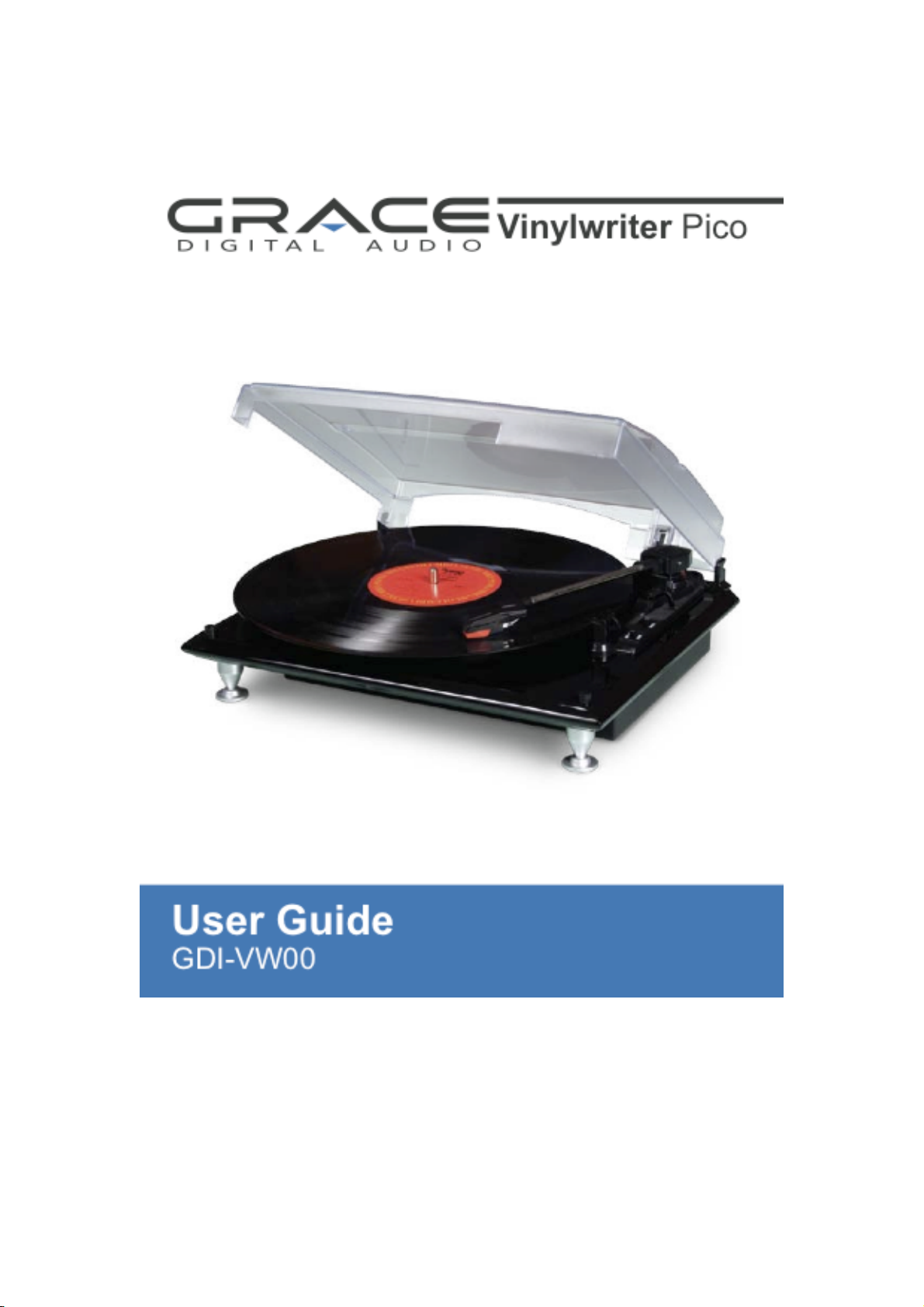
1

CONTENTS
IMPORTANT SAFETY INSTRUCTIONS ……………………………………………….. 3
PRECAUTIONS …………………………………………………………………………….. 4
BEFORE USE ……………………………………………………………………………….. 5
TURNTABLE PARTS ………………………………………………………………………. 5
LISTENING TO A RECORD ………………………………………………………………. 5
HOW to REPLACE the TURNTABLE STYLUS (NEEDLE) ………………………….... 6
RECORD YOUR VINYL to PC using WINDOWS SYSTEM …………………………… 6
- SOFTWARE INTRODUCTION ………………………………………………….. 6
- SOFTWARE INSTALLATION and USB CONNECTION ……………………… 6
- RECORDING OPERATION STEPS ……………………………………………… 11
- CONVERTING RECORDED FILES to .WAV and .MP3 FILE FORMATS ….. 13
RECORD YOUR VINYL to PC using a MAC SYSTEM ……………………………........ 19
TIPS for BETTER TURNTABLE PERFORMANCE ……………………………………... 21
SPECIFICATIONS …………………………………………………………………………… 22
CUSTOMER SERVICE & SUPPORT ……………………………………………………… 22
2

IMPORTANT SAFETY INSTRUCTIONS
When using electrical products, basic precautions should always be followed. Please refer below:
1. Read Instructions - All safety and operating instructions should be read before operated.
2. Retain Instructions - Safety and operating instructions should be retained for future reference.
3. Follow Warnings - All warnings on the product and in the manual should be adhered to.
4. Follow Instructions - All operating and user instructions should be followed.
5. Cleaning - Unplug this product from the wall outlet before cleaning. Do not use liquid or
aerosol cleaners instead use a damp cloth for cleaning.
6. Attachments - Do not use attachments not recommended by the product manufacturer as they
may cause hazards.
7. Water and Moisture - Avoid exposing the product to water and moisture.
8. Accessories - Securely place this unit before use. The product may fall if not properly placed
causing serious injury to child or adult and may damage the product. Use only with a stand,
bracket, or table recommended by the manufacturer If the product needs to be mounted, you
should follow the manufacturer's instructions and should use a mounting accessory recommended
by them.
9. Transporting - This product should be moved with care to avoid
damage or injury.
10. Ventilation - Slots and openings in the cabinet are provided for
ventilation. This is to ensure reliable operation of the product and to
protect it from overheating. Openings must not be blocked or covered.
This product should not be placed in a built-in installation such as a
bookcase or rack unless proper ventilation is provided or the
manufacturer's instructions have been adhered to.
11. Power Sources - This product should be operated only from the
type of power source indicated on the marking label. If you are not
sure of the type of power supply to your home, consult your product
dealer or local power company. For products intended to operate from
battery power, or other sources, refer to the instruction manual.
12. Power-Cord Protection - Power-supply cords should be properly secured so that they are not
likely to be entangled in any way.
13. Lightning - For added protection for this product during a lightning storm, or when it is left
unattended for long periods of time, unplug it from the wall outlet and disconnect the antenna or
cable system. This will prevent damage to the product due to lightning and power-line surges.
14. Overloading - Do not overloads wall outlets and extension cords, as this can result in a risk of
fire or electric shock.
15. Object and Liquid Entry - Never push objects of any kind into this product through openings
as they may touch dangerous voltage points or short-out parts that could result in a fire or electric
shock.
16. Servicing - Do not attempt to repair this product yourself as opening or removing covers may
expose you to dangerous voltage or other hazards. Refer all servicing to qualified service
personnel.
17. Damage Requiring Service - Unplug this product from the wall outlet and refer servicing to
qualified service personnel under the following conditions:
a. If the power-supply cord or plug is damaged.
b. If liquid or objects have fallen into the product.
c. If the product has been exposed to rain or water.
d. If the product does not operate and you have followed the manual for troubleshooting.
e. If the product has been dropped or damaged in any way, and the product exhibits a distinct
change in performance may indicate a need for service and/or repair.
18. Replacement Parts - If a part needs to be replaced, be sure the service technician has used
replacement parts specified by the manufacturer or have the same characteristics as the original
part. Unauthorized substitutions may result in fire, electric shock, or other hazards.
19. Safety Check - Upon completion of any service or repairs to this product, ask the service
technician to perform safety checks to determine that the product is in proper operating condition.
20. Wall or Ceiling Mounting-The product should be mounted to a wall or ceiling only as
3
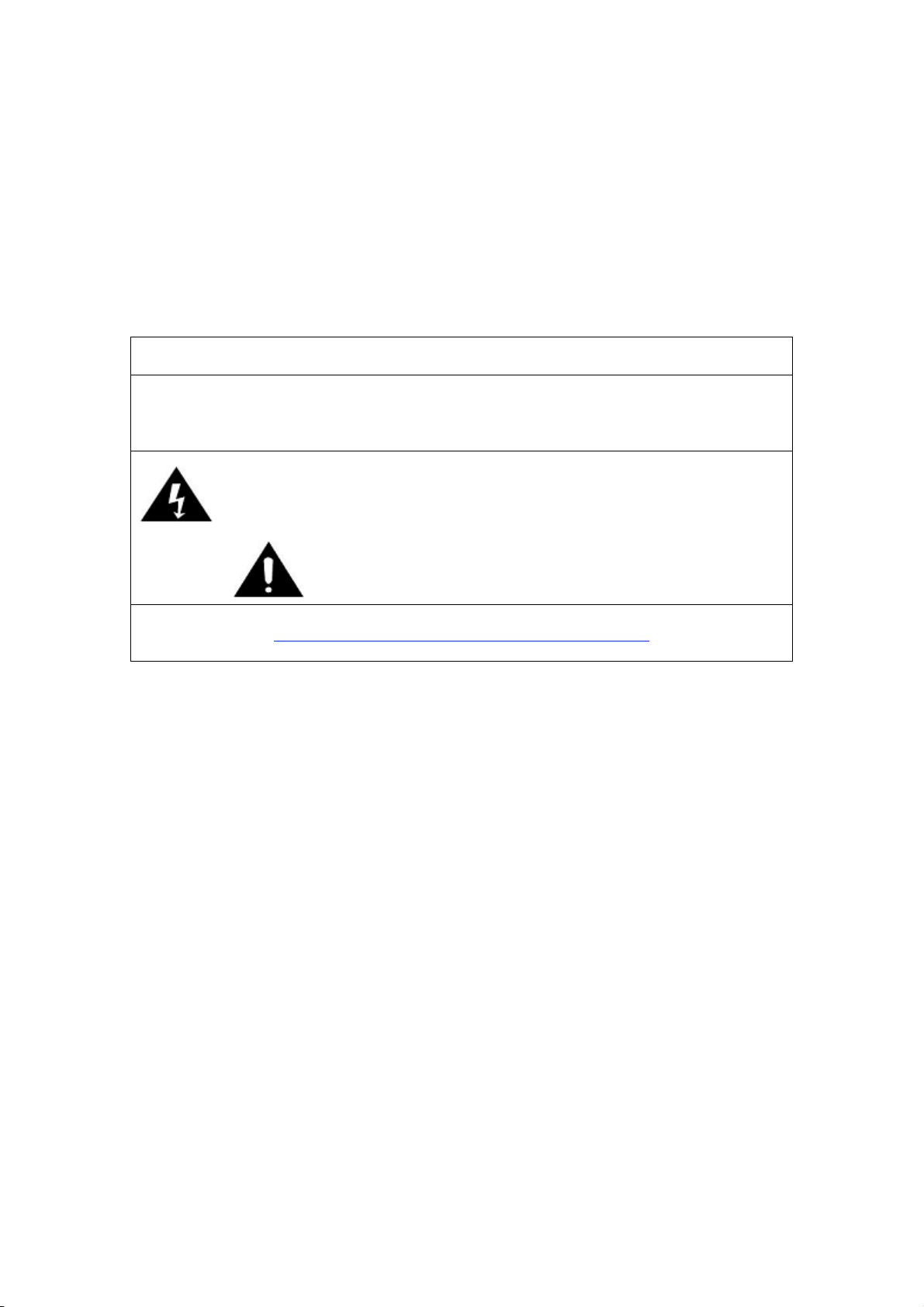
recommended by the manufacturer.
21. Heat-The product should be situated away from heat sources such as radiators, heat registers,
stoves or other products (including amplifiers) that produce heat.
PRECAUTIONS
1. In order to shut off the unit completely, unplug the power cord from the wall outlet, be sure to
unplug the unit if you do not intend to use it for a long period of time.
2. Incorrect use of controls, adjustments and performance other than those specified herein may
result in hazardous radiation exposure.
3. Should this product malfunction, discontinue use and contact a qualified service center.
WARNING
To reduce the risk of fire or electric shock, do not expose this appliance to rain or moisture.
CAUTION
RISKS OF ELECTRIC SHOCK- DO NOT OPEN!
To reduce the risk of electric shock, do not remove casing.
No user serviceable parts inside. Refer servicing to qualified service personnel.
The light flash with arrowhead symbol, within an equilateral triangle, is intended to
alert User to the presence of “dangerous voltage” which may be of sufficient
magnitude to cause electric shock to persons.
The exclamation point inside an equilateral triangle is intended to alert
User to the
presence of important operating and maintenance (servicing) instructions in the
literature that may accompany the appliance.
This product may contain cheimcals listed in Proposition 65
(http://www.oehha.ca.gov/prop65/prop65_list/Newlist.html)
That may be known to cause cancer, birth defects or other reproductive harm
CAUTION: To prevent shock, match wide blade of plug to wide slot, fully inserted
BEFORE USE
1. Choose a safe location and avoid placing the unit in direct sunlight or near any heat source.
2. Avoid locations subject to vibrations, excessive dust, cold or moisture.
3. Do not open the cabinet as this may result in electrical shock. If a foreign object is inserted
accidentally contact your dealer.
4. When removing the power plug from the wall outlet, pull directly on the plug, NOT the cord.
5. Do not attempt to clean the unit with chemical solvents as this might damage the finishing. A
clean, dry cloth is recommended for cleaning.
6. In order to completely turn off the unit, unplug the power cord from the wall outlet.
7. Keep this manual for future reference.
TURNTABLE PARTS
1. Dust Cover
2. Platter
3. 45 rpm Adapter
4. Tone Arm
5. Lift Lever
6. Speed Selection
7.
Auto Stop Control
8.
Tone Arm Rest
USB Jack
9.
RCA Output
10.
4
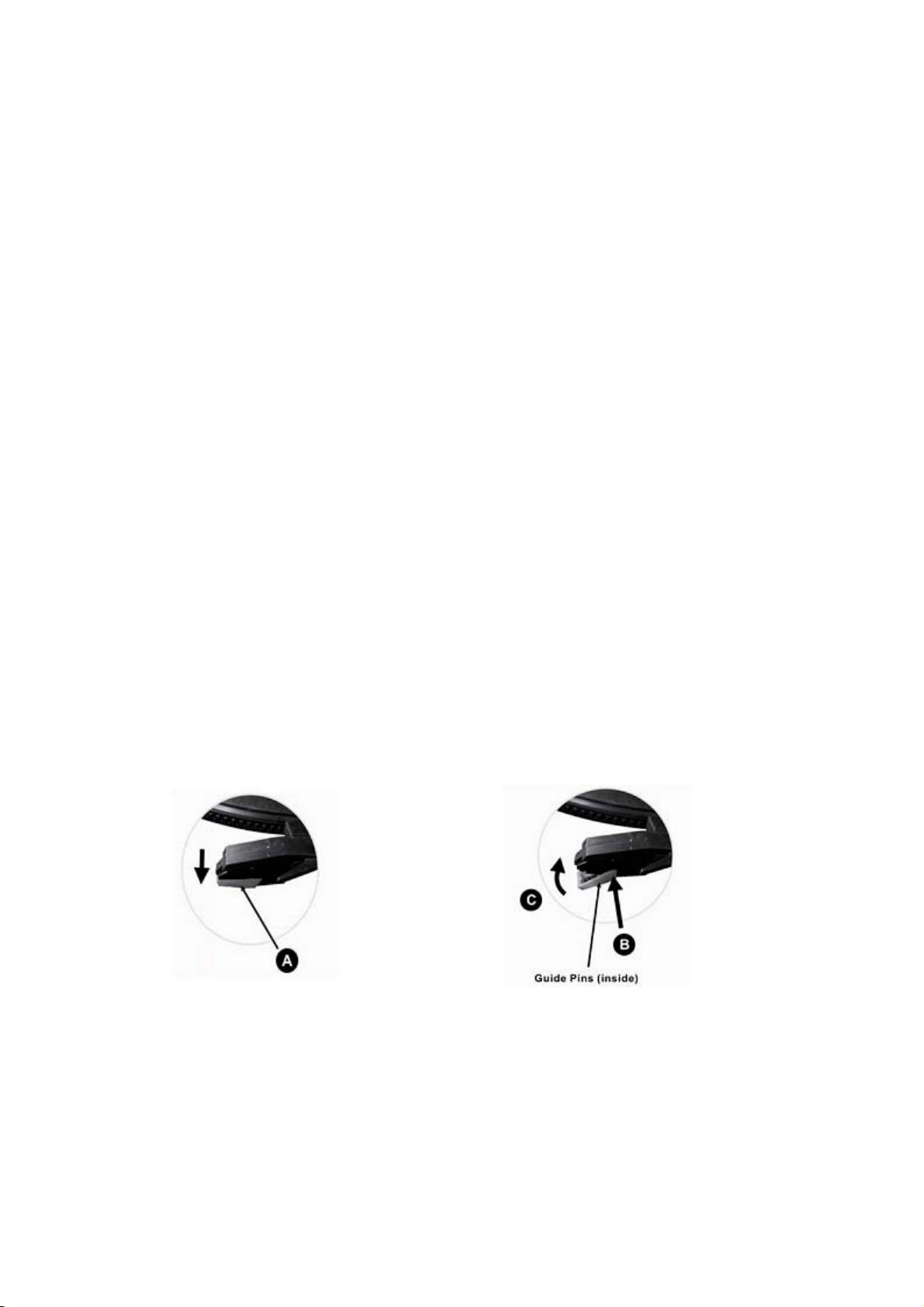
11. AC Power Cord
12. Turntable Feet
13. Style (Needle) Cartridge
LISTENING to a RECORD
1. Raise the dust cover _
2. Connect the AC power cord
3. Use a RCA cable to connect unit’s RCA output
the red RCA and white cables are inserted in the red and white jacks accordingly.
4. Place a record on the turntable and select the player speed (33/45/78)
desired record speed. NOTE: when playing a 45 rpm record, use the 45 rpm adapter _.
5. Remove the tone arm from the rest
and gently move the tone arm to the desired position over the record. The turntable will begin
to spin when the arm is moved toward the record. Push the Lift Lever
tone arm slowly onto the desired position on the record to begin playing the record.
6. If Auto Stop Control
If Auto Stop Control
7. For best performance and product maintenance, unplug the Turntable when not in use.
11 to an electrical outlet (120V~60Hz)
_
10 with your powered speaker. Make sure
_
6 according to the
_
8, push Lift Lever backward _5 to raise the tone arm
_
5 forward lower the
_
7 is turned ON, record will stop automatically when finished.
_
7 is turned OFF, record will NOT stop automatically when finished.
_
HOW to REPLACE the TURNTABLE STYLUS (NEEDLE)
To replace the turntable stylus (needle), please refer on the instructions below:
REMOVING the STYLUS from the CARTRIDGE
1. Place a screwdriver at the tip of the stylus and push downward as shown in direction “A”.
2. Remove the stylus by pulling the stylus forward and pushing downward.
INSTALLING the STYLUS (NEEDLE)
1. Hold the tip of the stylus and insert the stylus by pressing as shown in direction “B”.
2. Push the stylus upward as in direction "C" until the stylus locks into the tip position.
RECORD YOUR
VINYL TO PC in WINDOWS
SYSTEM
SOFTWARE INTRODUCTION
Audacity application software is included with your Vinylwriter and is designed to record and
save music from the photograph to a computer. The software then allows for the same recorded
files to be converted and edited to .WAV and/or .MP3 file formats. The recorded music can then
be played using Windows Media Player and other applications that support .WAV and .MP3
5
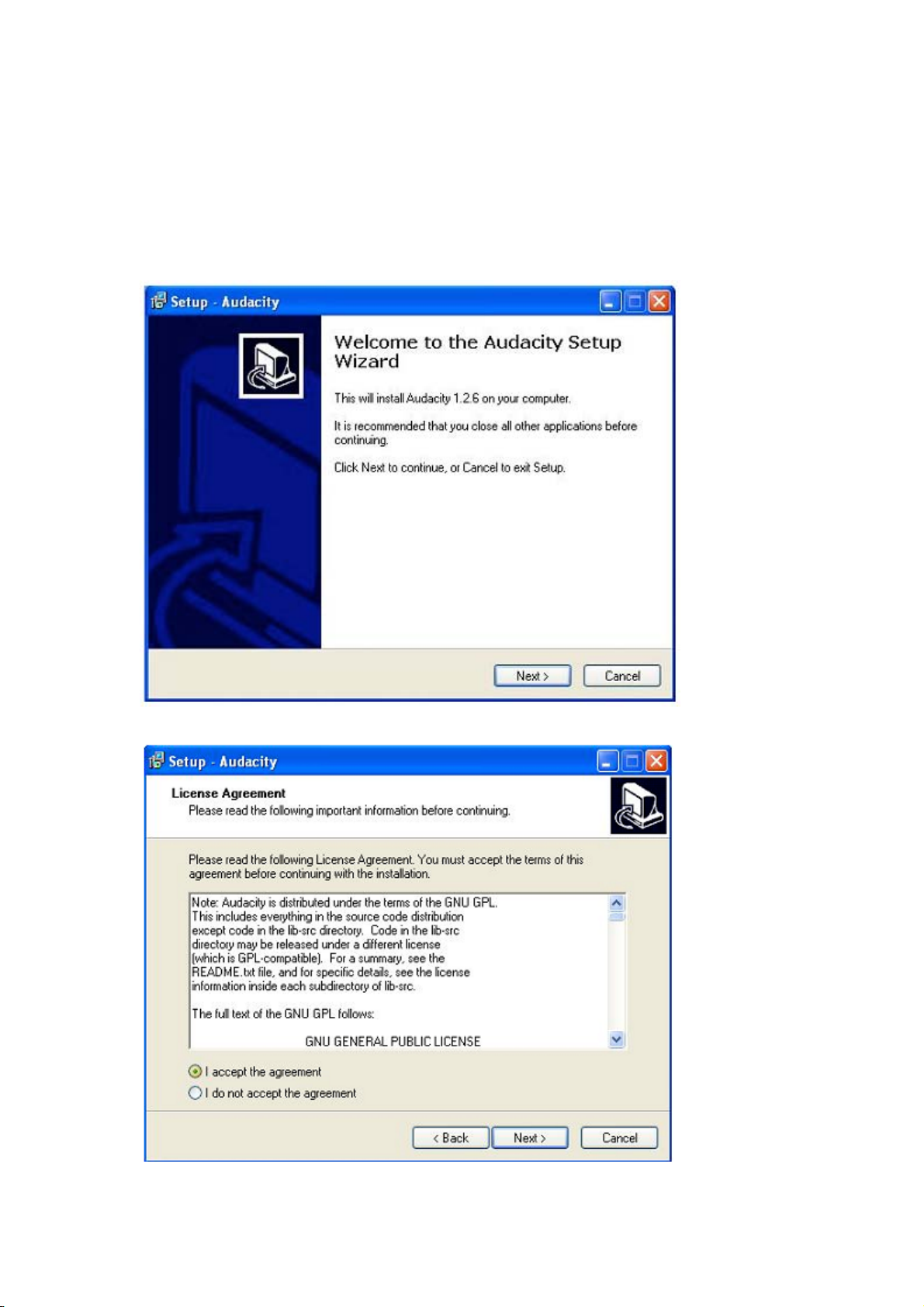
formats.
SOFTWARE INSTALLATION and USB CONNECTION
To install the Audacity software in your computer, please follow the instructions below.
1. Insert the Audacity software (included) into your computer's disc tray.
The Audacity Setup Wizard will appear. Click on "Next" to install the software.
2. Select “I accept the agreement” and click on Next
6
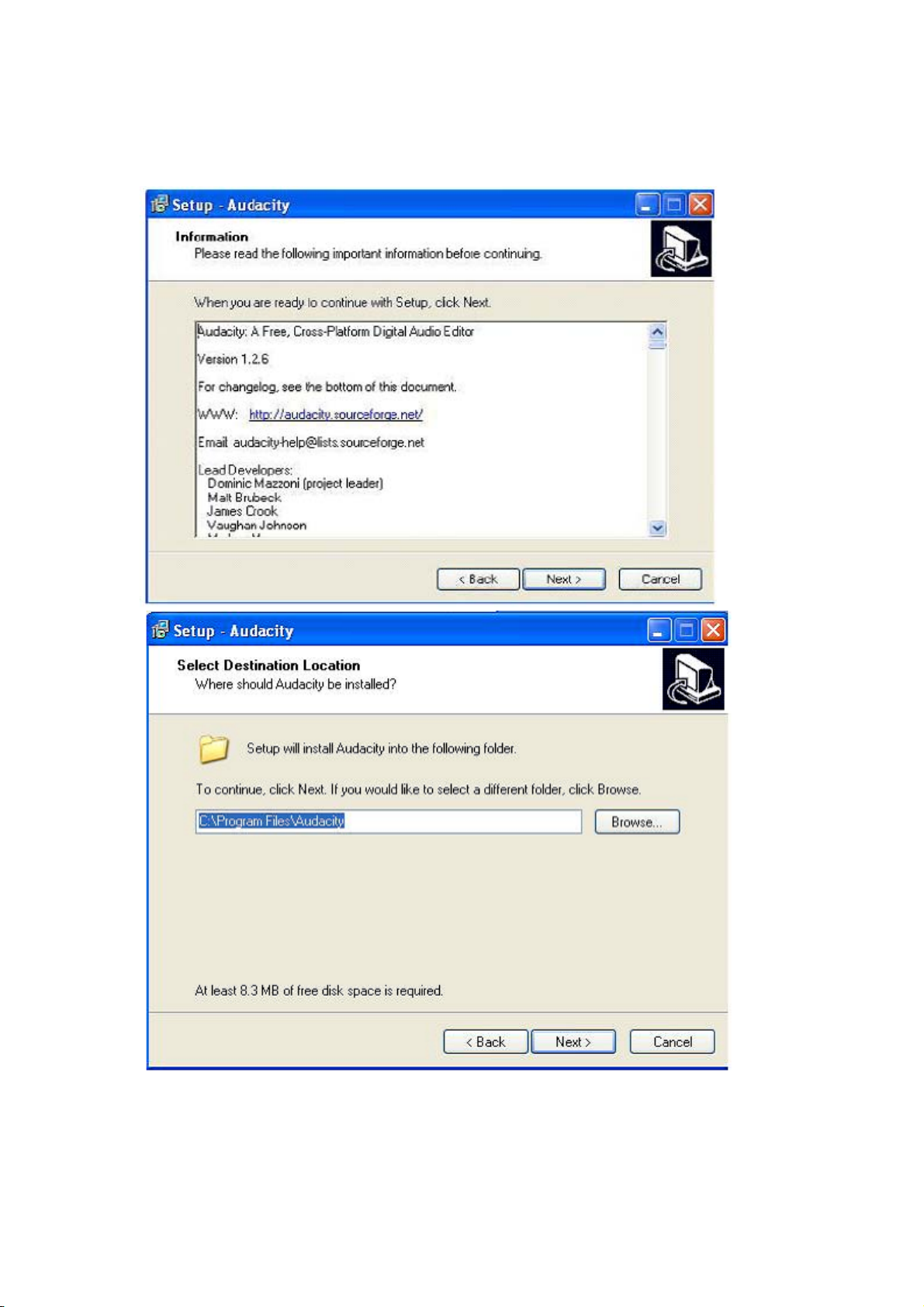
3. Continue to click on the "Next" button until the software installation begins.
7
