
•
•
•
•
•
•
Use this product only for its intended use as described in this manual.
Do not allow children to use this product. This is not a toy.
If any part of the Grab It™ tool appears to be damaged or malfunctioning,
discontinue use immediately.
Spot clean as needed.
Do not attempt to lift objects that weigh more than 5 pounds.
Not for commercial use.
To use the Grab It™ tool as a grabber, simply place the
grabbers around the object you want to pick up and
squeeze and hold the trigger.
2
Make sure that the switch on the top of
the handle is pushed forward. Press the
blue button on the top of the handle then
push the switch forward.
1
When you want to put the object down,
place the object on a solid surface. Once
this is in place, gently release your grip on
the trigger.
3
INSTRUCTION MANUAL
For helpful tips and tricks
please visit:
www.grabittips.com
Important Safety Instructions
Features
Jewelry Hook
Magnet
Folding Button
LED Flashlight
Handle
Switch for Ratcheting Mode
Release Button
Trigger
Switch for Flashlight
How to use Grab It™ tool in Standard Mode
How to Open and Close Grab It™ tool
To open and close your Grab It™ tool, press and hold
the blue Folding Button in the middle of the unit
while folding or unfolding it.
IMPORTANT: Always push and hold the Folding
Button before locking.
Reaching Tool
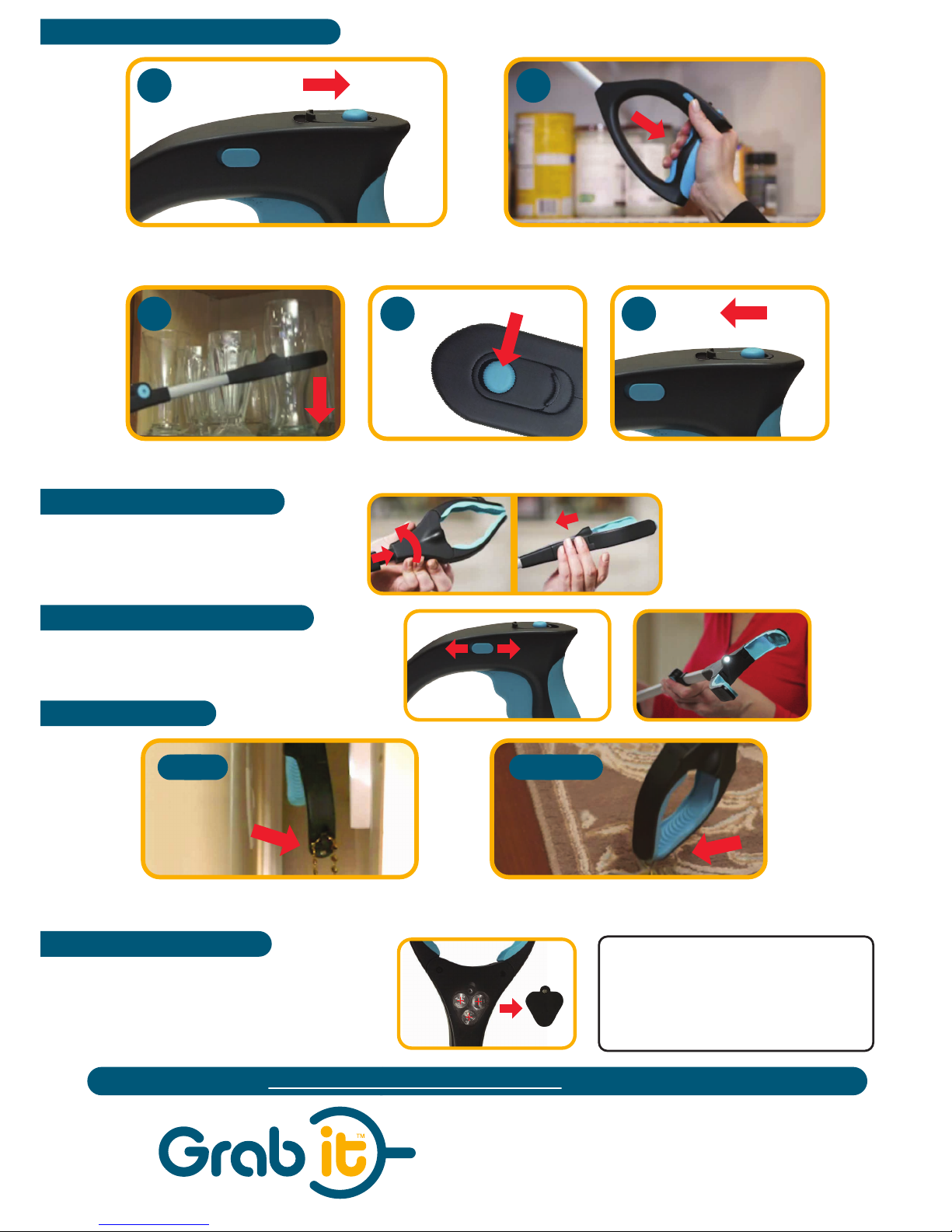
©2017 APG All Rights Reserved.
Grab It is a trademark of APG
Patent Pending
Distributed by Allstar Products Group
Hawthorne, NY 10532
Product Color and Appearance may vary
Made in China
IM2
For helpful tips and tricks please visit: www.grabittips.com
21
43 5
How to use Ratcheting Mode
The Grab It™ tool also has a built-in magnet, which
can be used to pick up car keys, paperclips, or other
small metallic objects.
Your Grab It™ tool also comes with a hook, which
can be used to pick up jewelry.
Other Features
Battery Replacement
Hook Magnet
Make sure that the switch on the top of the handle is
pushed back.
To use the ratcheting feature, simply place the grabbers
around the object you want to pick up and squeeze the
trigger of the handle until it is snug around the object and
no longer makes a clicking sound. DO NOT OVERTIGHTEN.
Pick up and place the object on a
solid surface.
Push the blue button on the top of the
handle to release the object.
How to use the Flashlight
To use the ashlight, simply push the switch located on the
side of the handle forwards until the light illuminates.
Push it backwards to turn the ashlight o.
The Grab It™ tool comes with batteries installed.
First Use: Remove the plastic battery tab, and you will be
able to use the ashlight immediately.
To Replace: Remove the battery compartment cover
using a Phillips screwdriver. Insert 3 AG13/LR44 batteries
in the polarity direction shown. Replace the cover.
Rotating the Grabbers
To reach into tight areas, pull the grabber end out,
rotate 90 degrees, and push it back in.
If you want to switch to Momentary Mode,
slide the switch on the top of the handle
forward until it clicks into place.
BATTERY WARNINGS:
• Do not mix old and new batteries.
• Do not mix alkaline, standard (carbon-zinc), or
rechargeable (nickel-cadmium) batteries.
• Batteries must be inserted with the correct polarity.
• The supply terminals are not to be short-circuited.
• Remove batteries if the item will not be used for an extended period of time.
• Non-rechargeable batteries are not to be recharged.
• Only batteries of the same or equivalent type as recommended are to be used.
• Exhausted batteries should be removed from the item.
Reaching Tool
ON OFF
