Page 1
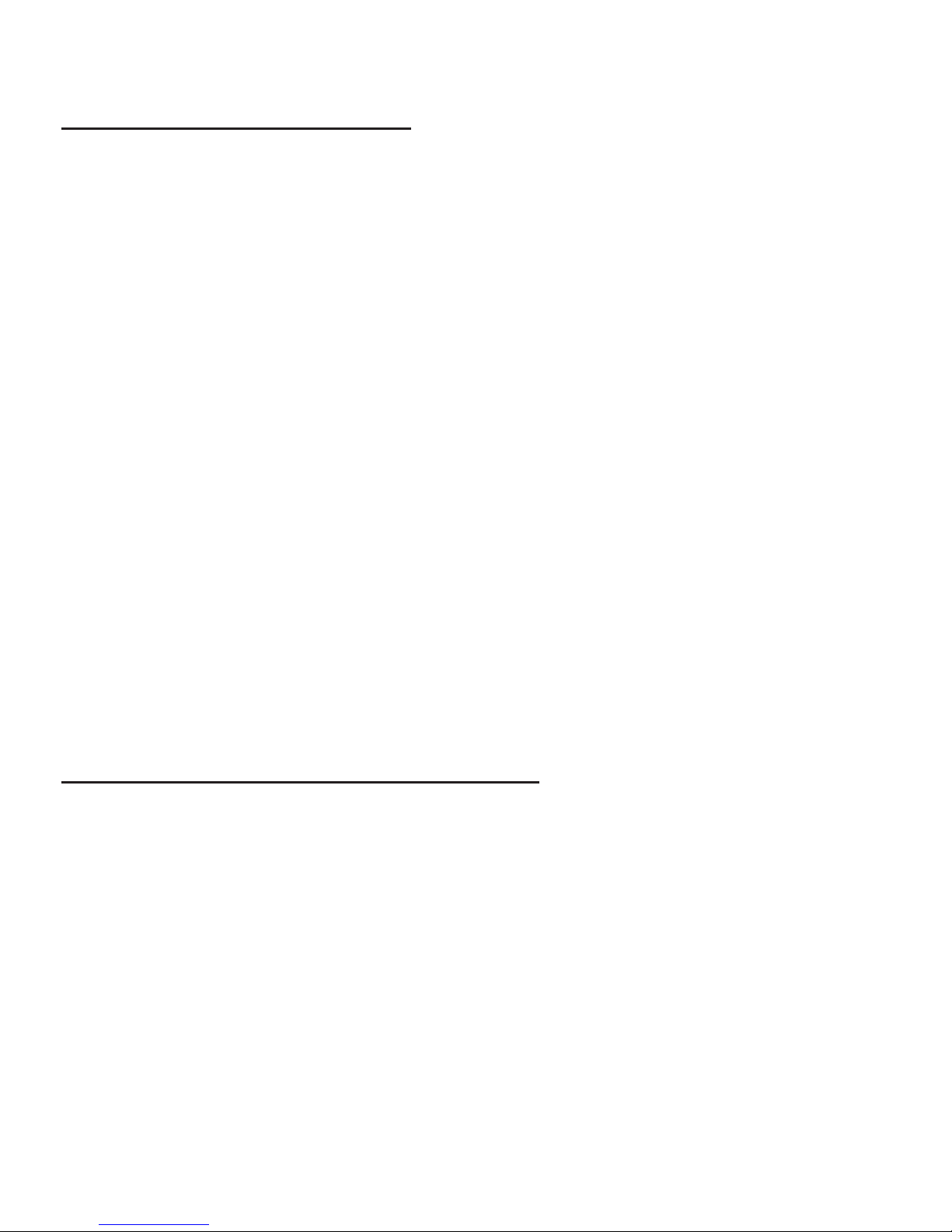
FCC Warnings
Additional Warnings
WARNING: Changes or modications to this unit not expressly approved by
the party responsible for compliance could void the user’s authority to operate
the equipment.
NOTE: This equipment has been tested and found to comply with the limits
for a Class B digital device, pursuant to Part 15 of the FCC Rules. These limits
are designed to provide reasonable protection against harmful interference
in a residential installation. This equipment generates, uses, and can radiate
radio frequency energy and, if not installed and used in accordance with the
instructions, may cause harmful interference to radio communications. However,
there is no guarantee that interference will not occur in a particular installation.
If this equipment does cause harmful interference to radio or television
reception, which can be determined by turning the equipment off and on, the
user is encouraged to try to correct the interference by one or more of the
following measures:
• Reorient or relocate the receiving antenna.
• Increase the separation between the equipment and receiver.
• Connect the equipment into an outlet on a circuit different from that
to which the receiver is connected.
• Consult the dealer or an experienced radio/TV technician for help.
• Batteries shall not be exposed to excessive heat such as sunshine,
re or the like.
• Do not dispose of batteries in re.
• Install only new batteries of the same type in your product.
• Failure to insert batteries in the correct polarity, as indicated in the
battery compartment, may shorten the life of the batteries or cause batteries
to leak.
• Do not mix old and new batteries.
• Do not mix Alkaline, Standard (Carbon-Zinc) or Rechargeable (Nickel
Cadmium) or (Nickel Metal Hydride) batteries.
• If you think batteries might have been swallowed or placed inside
any part of the body, seek immediate medical attention.
• Batteries should be recycled or disposed of as per state and local guidelines.
Page 2

AM
x10 kHz
FM
MHz
Volume/
Power
Adjust the dial to
turn the unit on
or o and adjust
the volume.
Features & Controls
Telescopic FM Antenna
FM/AM
Adjust to switch
between AM and
FM radio modes.
Stereo Headphone Jack (top)
Tuning
Adjust the dial to
tune the radio.
Page 3

Power
OPEN
Playing the AM/FM Radio
1. Adjust FM/AM switch to the desired
position.
2. Adjust the Volume dial to turn on the
radio and set the desired volume.
3. Adjust the Tuning dial to tune the radio.
Radio Reception
• Adjust the position of the Telescopic FM
Antenna to improve FM radio reception.
• An AM antenna is built into the radio.
To improve AM radio reception, adjust
the position of the unit.
DC battery power:
requires 2 AAA batteries
(not included)
Page 4

To download this User’s Guide in English,
Spanish, or French, or to get answers to
frequently asked questions, visit the support
section at: www.gpx.com.
Para descargar este Manual del Usuario en
Inglés, Español y Francés, o para obtener
respuestas a preguntas frecuentes, visite la
sección de apoyo en: www.gpx.com.
Pour télécharger ce guide de l’utilisateur en
Anglais, Espagnol ou Français, ou pour obtenir
des réponses à des questions fréquemment
posées, consultez la rubrique d’assistance sur:
www.gpx.com.
International Support
Page 5

Website: www.gpx.com
Email Support: prodinfo@dpiinc.com
Email Parts: partsinfo@dpiinc.com
Phone Support: 1-888-999-4215
Contact Information
For Warranty Information and the most
up-to-date version of this User’s Guide, go to:
www.gpx.com.
Warranty
Protect for Today
Sustain for Tomorrow
Made
Green
Specications are subject to change without notice.
Copyright © 2015 Digital Products International (DPI, Inc.)
All other trademarks appearing herein are the property
of their respective owners.
Page 6

Portable AM/FM Radio
User’s Guide for Model No. R055B v1039-01
