Page 1

Mini Projector
User’s Guide for Model PJ609B v2294-01
For the most up-to-date version of this User’s Guide, go to www.gpx.com
Page 2

Safety Instructions & Warnings
Important Safety Instructions
• Read these Instructions.
• Keep these Instructions.
• Heed all Warnings.
• Follow all instructions.
• Do not use this apparatus near water.
• Clean only with a dry cloth.
• Do not block any ventilation openings. Install in accordance
with the manufacturer’s instructions.
• Do not install near any heat sources such as radiators, heat
registers, stoves, or other apparatus (including ampliers)
that produce heat.
• Do not defeat the safety purpose of the polarized or
grounding - type plug. A polarized plug has two blades with
one wider than the other. A grounding type plug has two
blades and a third grounding prong. The wide blade or the
third prong are provided for your safety. When the provided
plug does not t into your outlet, consult an electrician for
replacement of the obsolete outlet.
• Protect the power cord from being walked on or pinched
particularly at plugs, convenience receptacles, and the point
where they exit from the apparatus.
• Only use attachments/accessories specied by the
manufacturer.
• Unplug this apparatus during lightning storms or when
unused for long periods of time.
• Refer all servicing to qualied service personnel. Servicing
is required when the apparatus has been damaged in any
way, such as power-supply cord or plug is damaged, liquid
has been spilled or objects have fallen into the apparatus,
the apparatus has been exposed to rain or moisture, does not
operate normally, or has been dropped.
• Use only with a cart, stand, tripod, bracket,
or table specied by the manufacturer, or
sold with the apparatus. When a cart is
used, use caution when moving the cart/
apparatus combination to avoid injury
from tip-over.
FCC Warnings
Warning: Changes or modications to this unit not expressly
approved by the party responsible for compliance could void the
user’s authority to operate the equipment.
NOTE: This equipment has been tested and found to comply
with the limits for a Class B digital device, pursuant to Part
15 of the FCC Rules. These limits are designed to provide
reasonable protection against harmful interference in a
residential installation. This equipment generates, uses, and can
radiate radio frequency energy and, if not installed and used in
accordance with the instructions, may cause harmful interference
to radio communications. However, there is no guarantee that
interference will not occur in a particular installation. If this
equipment does cause harmful interference to radio or television
reception, which can be determined by turning the equipment off
and on, the user is encouraged to try to correct the interference
by one or more of the following measures:
• Reorient or relocate the receiving antenna.
• Increase the separation between the equipment and receiver.
• Connect the equipment into an outlet on a circuit different
from that to which the receiver is connected.
• Consult the dealer or an experienced radio/TV technician
for help.
Battery Warnings
• WARNING: Do not ingest battery, Chemical Burn Hazard.
• If the remote control supplied with this product contains a
coin/button cell battery and the coin/button cell battery is
swallowed, it can cause severe internal burns in just 2 hours
and can lead to death.
• Keep new and used batteries away from children. If the
battery compartment does not close securely, stop using the
product and keep it away from children.
• If you think batteries might have been swallowed or
placed inside any part of the body, seek immediate medical
attention.
• CAUTION: Danger of explosion if battery is incorrectly
replaced. Replace only with the same or equivalent type.
• WARNING: There is a danger of explosion if you attempt
to charge standard Alkaline batteries in the unit. Only use
rechargeable NiMH batteries.
• Battery shall not be exposed to excessive heat such as
sunshine, re, or the like.
• Do not mix old and new batteries.
• Completely replace all old batteries with new ones.
• Do not mix alkaline, standard (carbon-zinc), or rechargeable
(ni-cad, ni-mh, etc) batteries.
• Batteries should be recycled or disposed of as per state and
local guidelines.
Additional Warnings and Precautions
• Do not look directly into the projector light.
• Use in well ventilated area with ambient temperature
between 41°F~104°C (5°C~40°C).
• Do not block any ventilation openings.
• To prevent risk of overheating, place the projector in an
area that does not block ventilation, such as an enclosure or
cabinet that might restrict airow.
• Do not place the projector on an unstable surface, such as a
loose stack of books, bed, or cushion.
• Do not cover the projector with a blanket, curtain, or similar.
• If setting up near a wall, leave at least 10 in. (25cm) between
the wall and the projector's ventilation ports.
• Use a power outlet that can be easily accessed and
unplugged.
• Do not block the light coming out of the lens. The light will
heat the object and may cause burns, cause it to melt or
catch re.
• When powering off the projector, allow the cooling cycle to
nish before handling or disconnecting the power supply.
• Do not use the projector if it has been damaged. Damage
could be (but not limited to):
– Unit has been dropped or something has been dropped
on it or into it.
– Something is loose or rattling inside the unit.
– Projector has been exposed to rain or liquid.
– Power supply or power cord is damaged.
• Do not use the projector in places where ammable gases or
explosives may be present.
• Do not use the projector in the following conditions:
– Extremely hot, cold, or humid environments
– Environments with excessive amounts of dust and dirt in
the atmosphere.
– Near appliances generating a strong electromagnetic
eld or heat.
– In direct sunlight.
2
Page 3
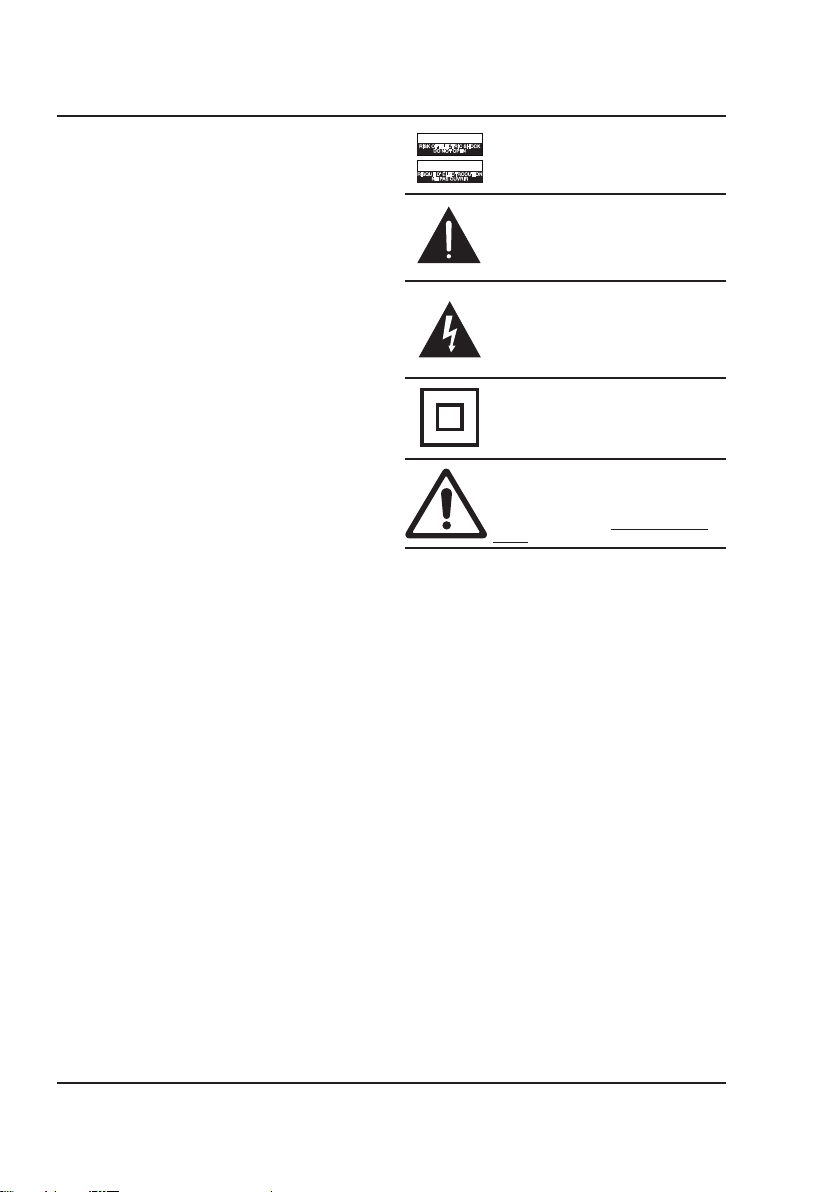
• If the air vents become clogged or dirty, use a vacuum or air
compressor and nozzle to clean. Do not use canned air, as the
gas may leave a residue inside the enclosure.
• CAUTION: TO PREVENT ELECTRIC SHOCK, MATCH
WIDE BLADE OF PLUG TO WIDE SLOT, FULLY
INSERT.
• Mains plug is used as disconnect device and it should remain
readily operable during intended use. In order to disconnect
the apparatus from the mains completely, the mains plug
should be disconnected from the mains socket outlet
completely.
• CAUTION: Use of controls or adjustments or performance
of procedures other than those specied may result in
hazardous radiation exposure.
• WARNING: Changes or modications to this unit not
expressly approved by the party responsible for compliance
could void the user’s authority to operate the equipment.
• WARNING: Use of this unit near uorescent lighting may
cause interference regarding use of the remote. If the unit is
displaying erratic behavior move away from any uorescent
lighting, as it may be the cause.
• WARNING: Shock hazard - Do Not Open.
• Caution and marking information is located at the rear or
bottom of the apparatus.
• WARNING: To reduce the risk of re or electric shock,
do not expose this apparatus to rain, moisture, dripping, or
splashing.
• Objects lled with liquids, such as vases, shall not be placed
on the apparatus.
• Do not place any objects, heavy or otherwise, on the
projector.
• This product meets and complies with all Federal regulations.
• See projector enclosure for related safety markings.
• No user serviceable parts inside, do not attempt to open the
unit or perform any repair. Doing so may cause damage or
injury, and will void your warranty.
• Refer all repairs or replacement to qualied service
personnel.
• Stop using the projector and unplug the power source
immediately if you notice the following:
– Smoke coming from the unit or power supply.
– Strange odors or noises coming from the unit.
– Liquid or foreign objects have gotten inside the unit.
– Unit has been dropped and enclosure has been damaged.
CAUTION
RISK OF ELECTRIC SHOCK
DO NOT OPEN
ATTENTION
RISQUE D' ÉLECTROCUTION
NE PAS OUVRIR
WARNING: To reduce the risk of electric
shock, do not remove cover (or back). No
user-serviceable parts inside. Refer servicing
to qualied service personnel.
The exclamation point within an equilateral
triangle is intended to alert the user to
the presence of important operating and
maintenance (servicing) instructions in the
literature accompanying the appliance.
The lightning ash with arrowhead symbol,
within an equilateral triangle, is intended to
alert the user to the presence of un-insulated
“dangerous voltage” within the product’s
enclosure that may be of sufcient magnitude
to constitute a risk of electric shock to persons.
This symbol indicates that this product
incorporates double insulation between
hazardous mains voltage and user accessible
parts.
WARNING : This product can expose you
to chemicals including lead, which is known
to the State of California to cause cancer and
birth defects or other reproductive harm. For
more information go to www.P65Warnings.
ca.gov.
3
Page 4

Table of Contents
Overview
Features - 5
Includes - 5
Projector
Features & Inputs - 6
Remote
Functions - 8
Batteries - 8
Menu Options
Picture Menu - 9
Sound Menu - 10
Options Menu - 11
Projector Setup
Power - 12
Projector Placement - 12
Angle Adjustment - 12
Viewing Options - 13
Image Adjustment - 13
Ceiling Mount - 14
Connecting to Other Devices
Pairing to Bluetooth Wireless Speakers or Sound Bar - 15
HDMI - 15
Audio/Video Input - 16
Computer Video (VGA) - 17
External Audio - 18
MicroSD & USB Storage Devices - 18
Customer Support
Contact Information - 19
Warranty - 19
International Support - 19
4
Page 5

Overview
Features
• Supports 480p, 720p, 1080i, 1080p
• Native Resolution: 1280 x 720 (720p)
• Aspect Ratio: 16:9, 4:3 LB
• Brightness : 150 ANSI lumens
• Bluetooth wireless
• I/O: 2 x HDMI, VGA PC, USB, MicroSD card, AV,
3.5mm Headphone Jack
• 30˝ to 150˝ viewable screen size
• Display distance: 3.3-16.4 ft. (1-5m)
• Built-in speaker
• Keystone angle correction and focus adjust
• Ceiling mountable (hardware not included)
Includes
• Remote control: requires 2 AAA batteries
(not included)
• 3.5mm to 3 x RCA audio/video cable
• AC/DC power adapter
• User's Guide
5
Page 6
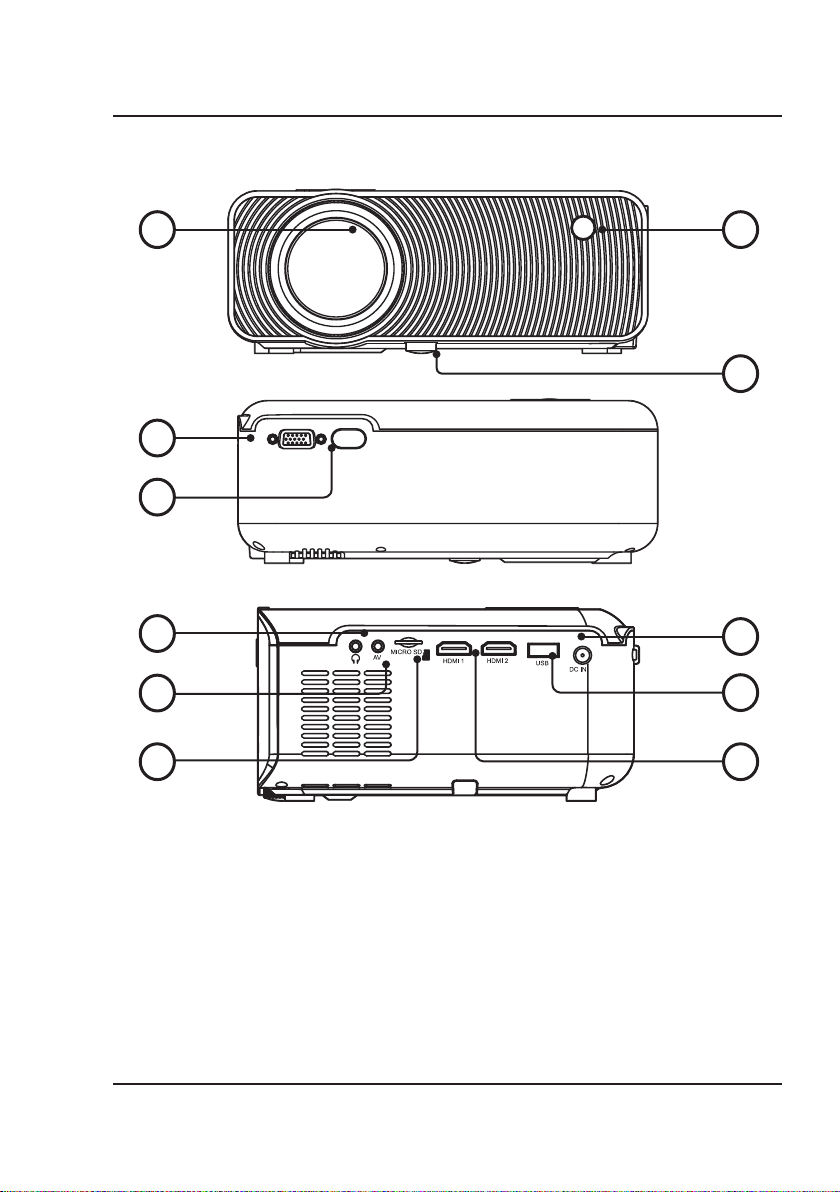
Projector
Features & Inputs
1
2
3
4
VGAIR
5
6
7
8
9
10
11
1. Projector Lens
2. Front Remote Sensor
3. Angle Adjustment Knob
4. PC VGA Input
5. Rear Remote Sensor
6. 3.5mm Audio Output
7. 3.5mm AV Input
8. MicroSD Card Port
9. DC Power Port
10. USB Port
11. HDMI Input 1 & 2
12. Focus Adjustment
13. Keystone Adjustment
14. Controls & Indicators
6
Page 7

SOURCE
MENU
EXIT
12
13
Menu
Press to access
on-screen menu(s)
and options.
Source
Press to change
media source
mode.
MENU
SOURCE
Arrows/OK
Press to navigate on-screen
menu(s) and make selections.
14
EXIT
Power
Press to power on
the projector.
Press and hold to
power OFF.
Exit
Press to return to
a previous page or
setting in the on-
screen menu(s).
7
Page 8

Remote
89
Functions
Power
Press to power ON.
Press to power OFF.
Press to skip between chapters or tracks.
Press to play or pause an individual
Press to navigate and confirm selections in
Press to access projector Settings.
Press to enter specific chapter or track
Previous / Next
Press to stop playback.
Press to flip display image 180°.
Settings and other menu(s).
Go To/Number Keypad
numbers. Press Play when ready.
Stop
Flip
Play/Pause
chapter or track.
Arrows/OK
Menu
Batteries
Requires 2 AAA batteries (not included).
FLIP VOL –VOL +
OK
MENU
123
456
7
0
GOTO ZOOM
SOURCE
EXIT
Mute
Press to mute volume.
Back / Fwd
Press to search through an individual
chapter or track.
Vol + / Vol −
Press to adjust audio level.
Source
Press to select media source
(AV, PC, HDMI, MEDIA).
Exit
Press to exit menu(s).
Zoom
Press to zoom display image in or out.
8
AAA / UM4
AAA / UM4
BATTERY DOOR
Page 9

Select Menu Adjust
Picture Mode Standard
Menu Options
Change projector settings by pressing the Menu button and selecting the Setup icon.
Note: Not all settings are user adjustable.
Picture Menu
Contrast 50
Brightness 50
Color 50
Sharpness 50
Tint 50
Color Temperature Medium
Aspect Ratio Auto
Noise Reduction Middle
Screen
1. Picture Mode
Select Vivid, User (custom), Soft, or Standard.
2. Contrast, Brightness, etc.
Set Picture Mode to "User" to adjust these settings.
3. Color Temperature
Select Warm, Cool, or Medium.
4. Aspect Ratio
Select 16:9, 4:3, or Auto.
9
Page 10

Sound Mode Standard
Select Menu Adjust
Menu Options
Sound Menu
1. Sound Mode
Select Music, Movie, User (custom), Sports, or Standard.
2. Treble & Bass
Set Sound Mode to "User" to adjust these settings.
3. Balance
Adjust the audio balance.
4. Surround Sound
Turn Surround Sound ON or OFF.
Treble 50
Bass 50
Balance 0
Surround Sound off
10
Page 11

Select Menu Adjust
OSD Language English
Options Menu
1. OSD Language
Select English, French, or Spanish for the On Screen Display.
2. Bluetooth
Turn Bluetooth ON or OFF.
3. Restore Factory Default
Reset the projector and restore all of the default settings.
4. Panel Rotate
Flip and mirror the screen image.
BlueTooth off
Restored Factory Default
Panel Rotate 0
11
Page 12

Projector Setup
Power
Plug the AC/DC power adapter (included) into a standard wall outlet and the DC power
input on the rear of the unit. After connecting power, please allow approximately 5
seconds to pass before powering the unit ON.
Projector Placement
For best results, place the projector in a dark room or other dimly lit area. The projector will display a screen size from
30˝ to 150˝. Adjust the projector angle and distance to best suit your needs.
Use the unit with a dedicated projector screen for best picture resolution. If placing the projector behind the viewing
screen (unit in front of/projecting toward viewers), a special screen will be required. Projector screens are not included.
If you are not using the unit with a screen, a smooth, white or lightly colored surface will provide the best results.
Angle Adjustment
Use the Angle Adjustment Knob
to fine tune the projector's height.
12
Page 13

Viewing Options
FRONT TABLE
FRONT CEILING
REAR CEILING
FRONT CEILING
The projector can be used to project onto a wall or screen. It can be mounted from a ceiling or placed on a table.
Be sure to aim the remote at the sensor on the front or rear of the projector. See page 6 for sensor locations on the
projector. When projecting from the rear position, a special screen will be needed (not included) to display the image.
FRONT TABLE
Image Adjustment
REAR TABLE
Focus Adjustment
Increase or reduce image size to sharpen image.
Keystone Adjustment
Adjust image corners to reduce image distortion.
13
Page 14

Projector Setup
Ceiling Mount
To mount the projector from the ceiling, you will need mounting hardware as recommended by a professional.
Mounting hardware and instructions are not included.
Before mounting, be sure the ceiling structure can support the weight of the projector and the mount itself. It is
recommended to have this unit mounted by a professional.
Ceiling mount location
14
CEILING
HANGER
Page 15

Connecting to Other Devices
Pairing to Bluetooth Wireless Speakers or Sound Bar
NOTE: Bluetooth is OFF by default when the projector first powers ON. Bluetooth can be turned ON or OFF from
the OPTIONS Menu.
1. Enable Bluetooth on the receiver (external speakers, sound bar, etc.) to which you wish to connect. Devices such
as smartphones, tablets, or computers are not Bluetooth receivers and will not connect to the projector. To eliminate
confusion, you should disable Bluetooth on all receivers to which you do not wish to connect.
2. Power on the projector and make sure the projector's Bluetooth is ON (see note above). The projector will begin
searching for nearby Bluetooth devices to connect to, and will automatically initiate pairing.
3. When successfully paired, the Bluetooth receiver should indicate it is connected, usually with a chime or other
audible noise. Check the user manual on your Bluetooth receiver for more information.
4. When successfully connected, the projector will display the Bluetooth receiver's name on the top right portion
of the Main Menu screen, and sound played from the projector will be heard through the Bluetooth receiver.
After initial pairing, the projector and the Bluetooth speakers will stay paired unless unpaired manually by the user, or
erased due to a reset of either device. If this occurs or you find either unit is unable to connect, repeat the above steps.
HDMI
HDMI offers superior sound and picture quality, and is the easiest way to play media from a computer, Blu-Ray player,
or other device with an HDMI output.
Requires an HDMI cable (not included) and a device with an HDMI output.
1. Using an HDMI cable, connect the HDMI 1 or 2 input on the projector to the HDMI output on your media
player or computer.
2. Set the projector's Source to the connected HDMI input and use the controls on the connected device to select
and play media.
HDMI Inputs
Connect to HDMI on
laptop or PC.
Connect to HDMI on DVD,
Blu-Ray, or other source.
15
Page 16

AUDIO OUT
VIDEO OUT
Connecting to Other Devices
Audio/Video Input
Requires a 3.5mm to RCA audio/video cable (included).
1. Connect the 3.5mm to RCA audio/video cable to the AV input on the unit.
2. Connect the 3.5mm to RCA audio/video cable to the RCA stereo audio outputs and composite video output on
the media player.
3. Set the projector's Source to AV and use the controls on the connected player to select and play media.
AV IN
16
R
Connect AV cable (included) to
media player's AV outputs.
Audio Left Channel - White
Audio Right Channel - Red
L VIDEO
Video - Yellow
Page 17

Computer Video (VGA)
Note: VGA connections do not support audio. You will need to use the computer's speakers to hear audio.
Requires a VGA cable (not included) and a desktop PC or laptop with a VGA output.
1. Using a VGA cable, connect the VGA input on the projector to the VGA output on your computer.
2. Set the projector's Source to PC and use the controls on the computer to select and play media.
PC with connected
VGA Input
VGAIR
speakers
Laptop with
built-in speakers
17
Page 18

Connecting to Other Devices
External Audio
Requires a 3.5mm to RCA audio/video cable (included).
Note: Speakers must have their own power supply.
1. Using a 3.5mm to RCA stereo cable (included), connect the external powered speakers to the Headphone Jack
on the projector. Note: The yellow video plug will not be needed in this setup and will not need to be connected.
2. The projector will automatically detect the connection and send audio signal to the speakers.
Headphone Jack
Connect AV cable to speaker:
Audio Left Channel - White
Audio Right Channel - Red
Video (Yellow) plug will
NOT be needed in this instance.
MicroSD & USB Storage Devices
Supports MicroSD cards and USB drives up to 32GB. Supports AVI, MOV file formats.
1. Load a USB drive into the USB Port.
2. Set the Source to Media Player, then use the Arrow buttons to select "C:Drive" or "D:Drive" (C:Drive is the SD
card, D:Drive is the USB).
3. Use the Arrow buttons to select Music/Photo/Movie, then press the OK button to begin playing content from
the connected storage device.
18
USB Port MicroSD Card Slot
Page 19

Customer Support
Sustain for Tomorrow
Contact Information
Website: www.gpx.com
Email Support: prodinfo@dpiinc.com
Email Parts: partsinfo@dpiinc.com
Phone Support: 1-888-999-4215
Warranty
For Warranty Information and the most up-to-date version of this User’s
Guide, go to:
www.gpx.com
International Support
To download this User’s Guide in English, Spanish, and French, or to get answers
to frequently asked questions, visit the support section at: www.gpx.com
Para descargar este Manual del Usuario en inglés, español y francés, o para obtener respuestas a preguntas frecuentes,
visite la sección de apoyo en: www.gpx.com
Pour télécharger ce guide de l’utilisateur en anglais, espagnol ou français, ou pour obtenir des réponses à des
questions fréquemment posées, consultez la rubrique d’assistance sur: www.gpx.com
Copyright © 2019 Digital Products International (DPI, Inc.) All other trademarks appearing herein are the property of
their respective owners. Specifications are subject to change without notice.
Made
Green
Protect for Today
19
Page 20

