GPX PJ608, PJ808 v2001-01 User Manual

Micro Projector
User’s Guide for Model PJ608 v2000-01
For the most up-to-date version of this User’s Guide, go to www.gpx.com

2
Table of Contents
Overview
Features – 3
Includes – 3
Front View – 4
Rear View – 5
Setup
Power – 6
Projector Placement – 7
Connecting to Other Devices
Devices with an HDMI Output – 8
Connecting to a Streaming Stick – 9
Mobile Devices Requiring an HDMI Adapter – 10
Audio Output – 12
Troubleshooting – 14
Customer Support – 16
Contact Information
Warranty
International Support
Safety Instructions & Warnings – 17

3
Features
• DLP display technology
• Supports 480p, 720p, 1080i, 1080p
• Native Resolution: 640 x 360
• Brightness: 500 lumens
• HDMI input
• Up to 100" viewable screen size
• LED bulb with 20,000 hour life
• Built-in stereo speakers
• Audio Output
• USB phone charger
• Rechargeable battery: 3200mAh
with approx. 120 minutes run time
Includes
• HDMI cable
• Micro-USB to USB cable
Overview
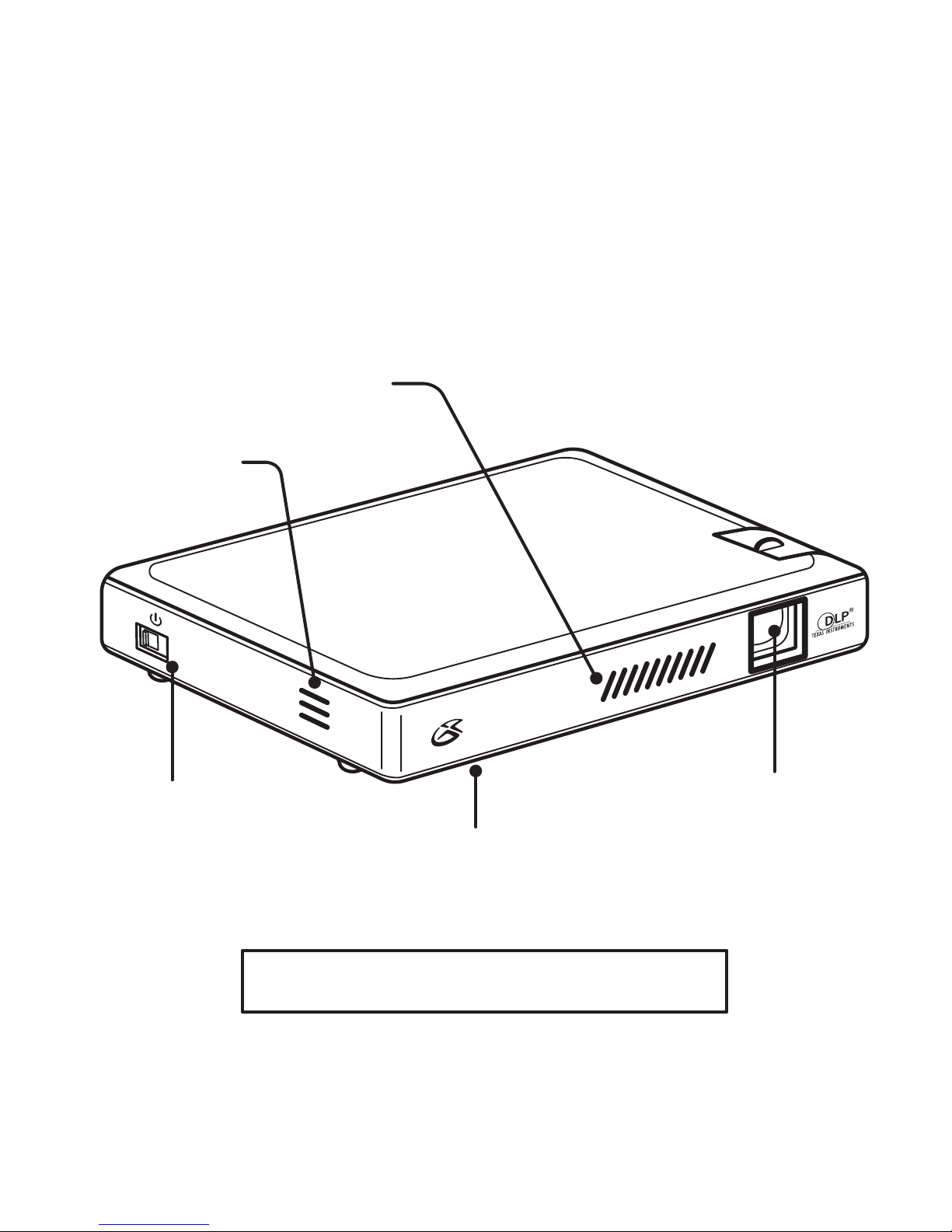
4
Overview
Cooling vents are located on all sides of the unit.
Take care not to block any of the vents.
Front View
ON
OFF
Power Switch
Cooling Vents
Screw-type Tripod Mount
(underside)
Projector Lens
Built-in
Speakers x2
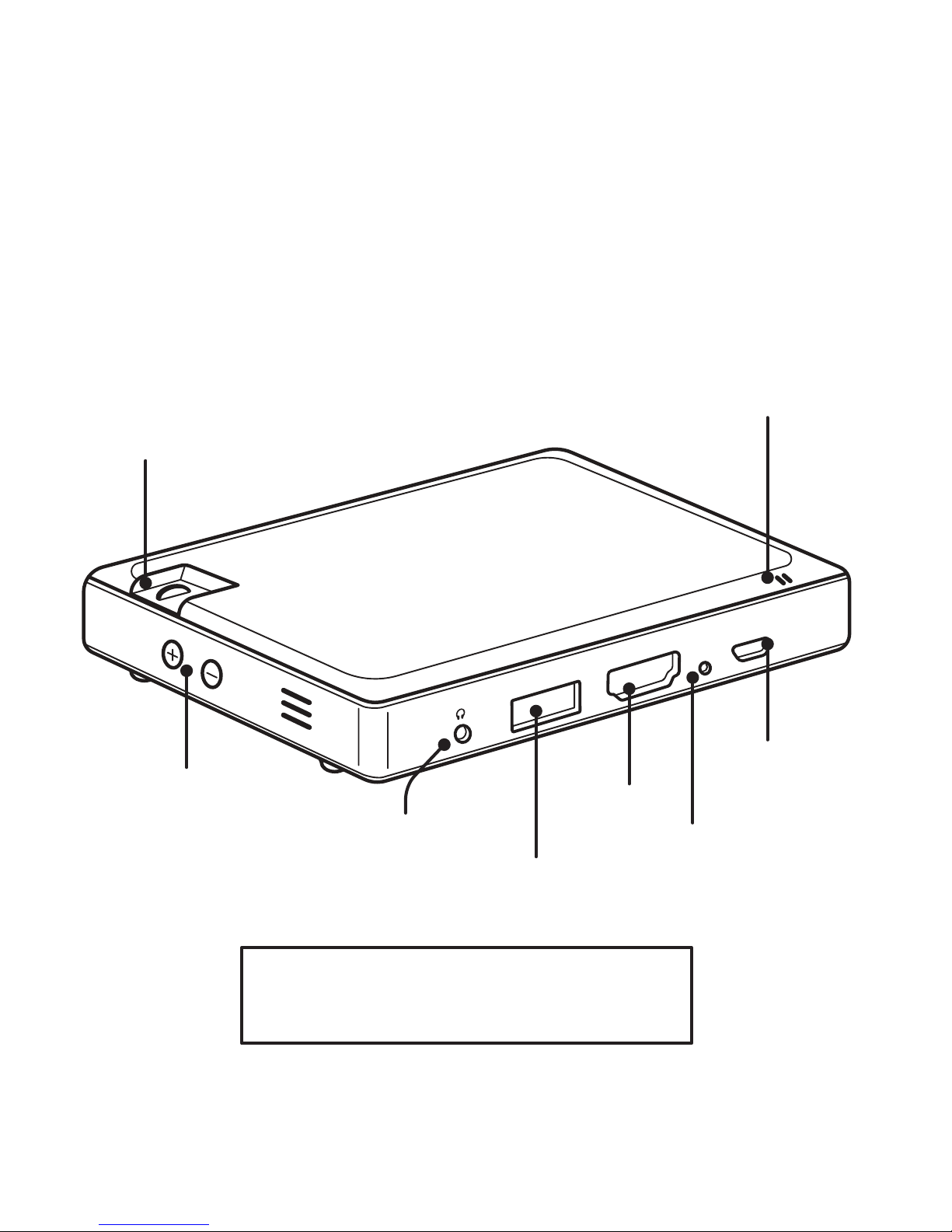
5
Rear View
DC INRESET
USB CHARGER
AUDIO OUT
HDMI
FOCUS
Volume
3.5mm Audio Output
USB Power Output
HDMI Input
Reset
Micro-USB
Power Input
Indicator Lights
Red - Charging
Green - Full Charge
Blue - Starting Up
USB Output power rating: 1A 5V. Check your
device’s power requirements before connecting.
Note: USB Output does not support video play.
Focus Adjust
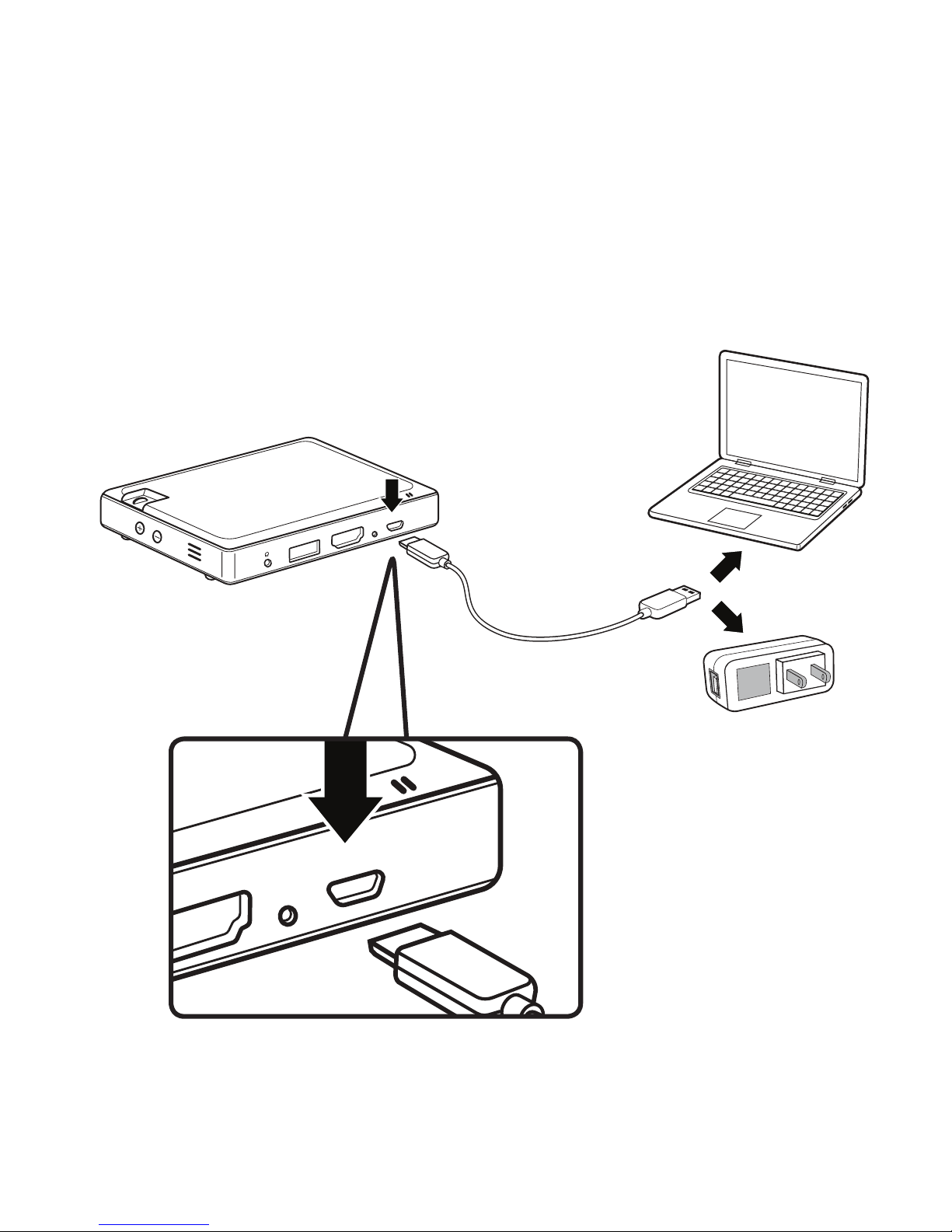
6
DC INRESET
USB CHARGER
AUDIO OUT
HDMI
FOCUS
DC INRESET
HDMI
Setup
Power
Using a Micro-USB to USB cable (included), connect the DC IN (Micro-USB power
input) on the projector to a USB port on a powered on computer or USB charging
adapter (not included).
