GPX MW8837DT, MW8827DT User Manual
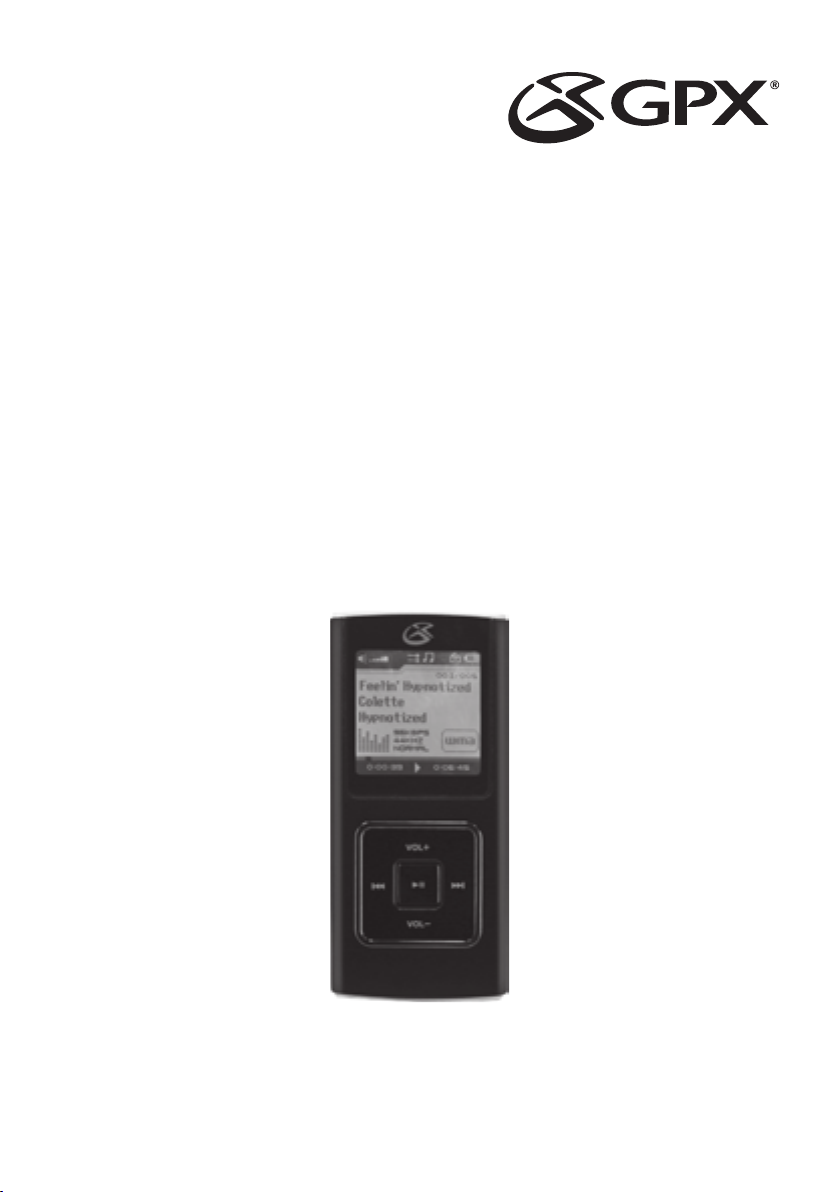
MW8827DT MW8837DT MW8847DT
MW8857DT
INSTRUCTION MANUAL
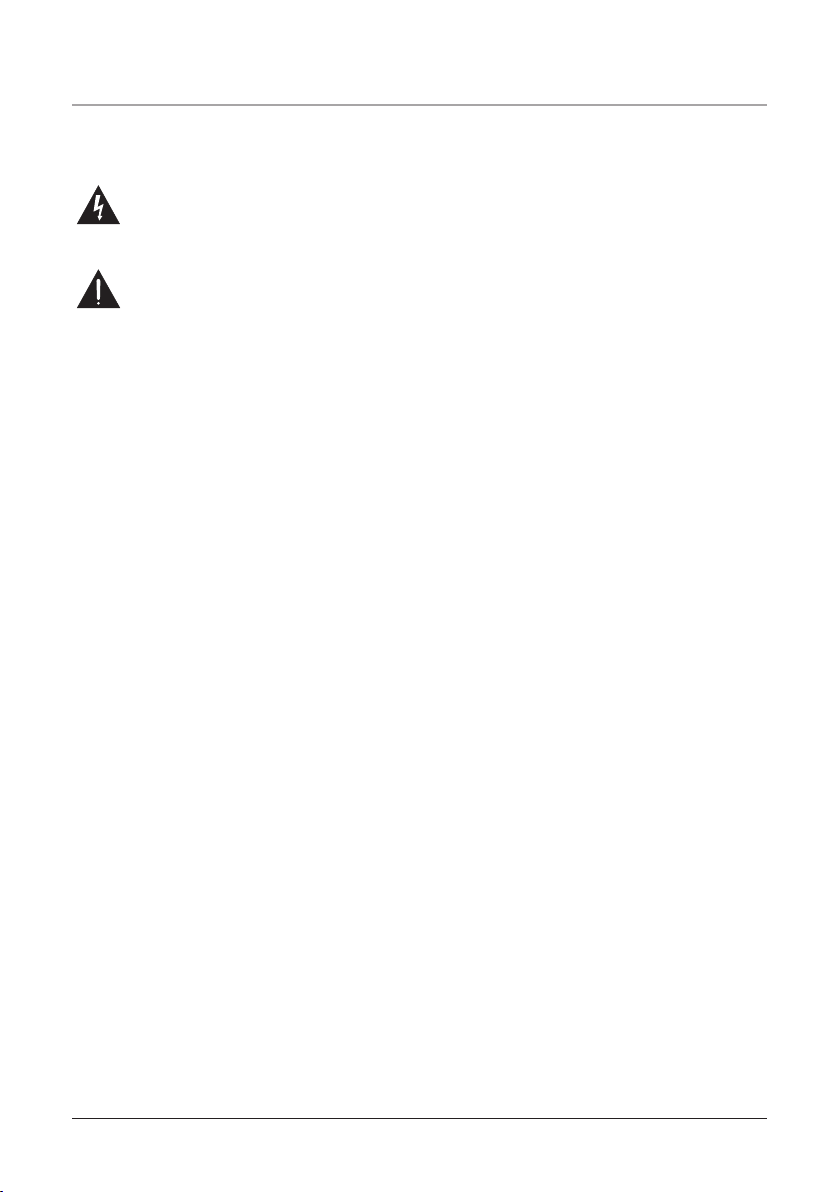
Warnings and Precautions
TO PREVENT FIRE OR SHOCK HAZARDS, DO NOT EXPOSE THIS UNIT TO
RAIN OR MOISTURE.
This symbol, located on back or bottom of the unit, is intended to alert the user to the
presence of uninsulated “dangerous voltage” within the product’s enclosure that may be
of sufcient magnitude to constitute a risk of electric shock to persons.
This symbol, located on back or bottom of the unit, is intended to alert the user to the
presence of important operating and maintenance (servicing) instructions in the literature accompanying the appliance.
CAUTION: TO PREVENT ELECTRIC SHOCK, MATCH WIDE BLADE OF
PLUG TO WIDE SLOT, FULLY INSERT.
To reduce the risk of electric shock, do not remove cover (or back). There are no user-service-
able parts inside. Please refer any servicing to qualied service personnel.
WARNING: Changes or modications to this unit not expressly approved by the party respon-
sible for compliance could void the user’s authority to operate the equipment.
NOTE: This equipment has been tested and found to comply with the limits for a Class B
digital device, pursuant to Part 15 of the FCC Rules. These limits are designed to provide
reasonable protection against harmful interference in a residential installation. This equipment
generates, uses, and can radiate radio frequency energy and, if not installed and used in accordance with the instructions, may cause harmful interference to radio communications. However,
there is no guarantee that interference will not occur in a particular installation. If this equipment does cause harmful interference to radio or television reception, which can be determined
by turning the equipment off and on, the user is encouraged to try to correct the interference by
one or more of the following measures:
• Reorient or relocate the receiving antenna.
• Increase the separation between the equipment and receiver.
• Connect the equipment into an outlet on a circuit different from that to which the receiver is
connected.
• Consult the dealer or an experienced radio/TV technician for help.
2
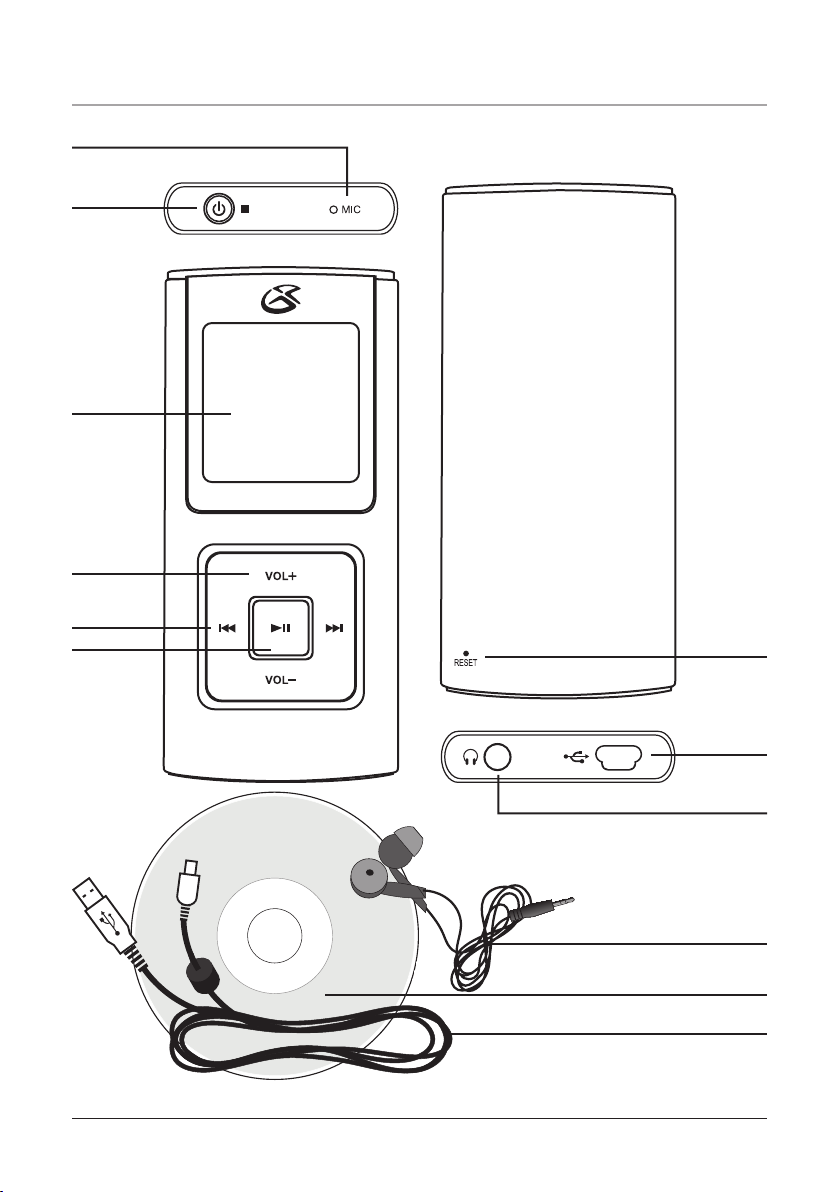
Features
1
2
3
4
5
6
7
10
11
12
3
8
9
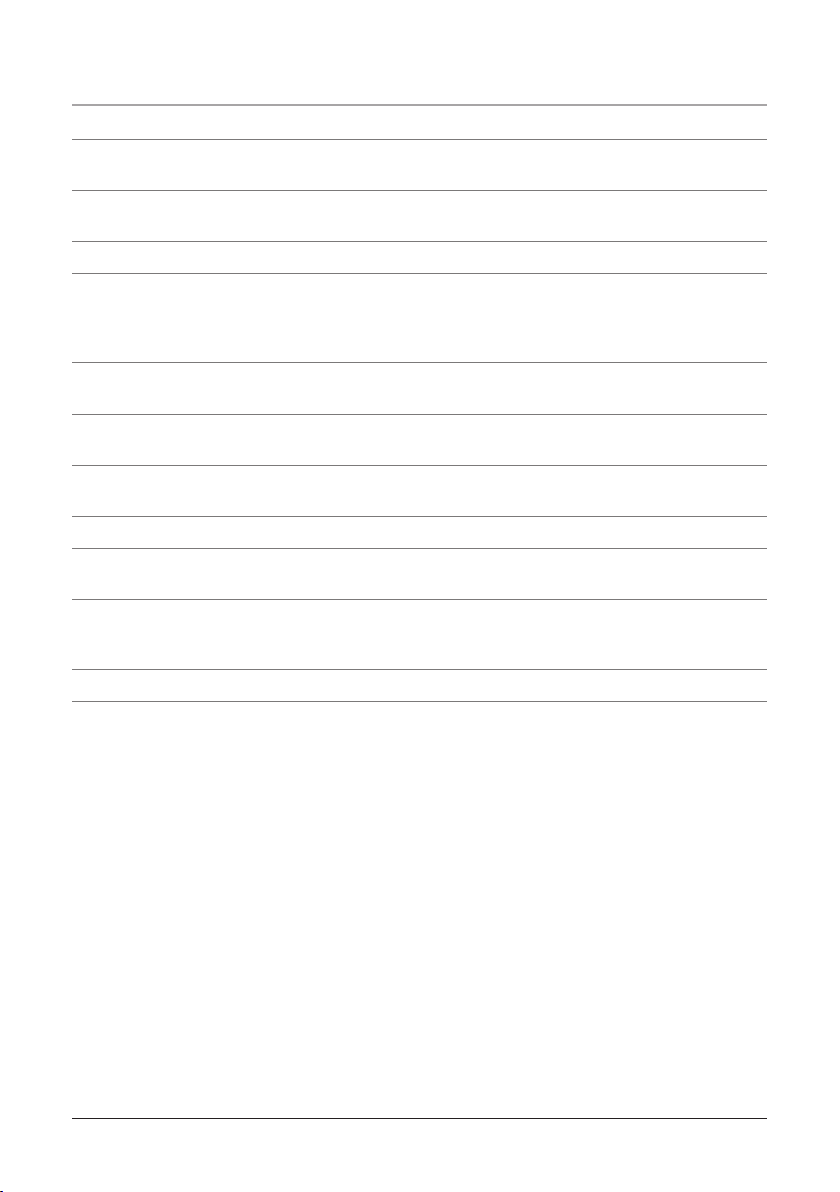
Features Dened
1 MIC The microphone is used to record sounds or voices, external from the player.
2 POWER/Stop Press and hold the POWER button to turn the unit off or on. Press the stop button to
stop a song while it is playing, or to stop the FM recording feature while in use.
3 LCD The LCD is a full color display, that serves as an interface for all of the player’s features, infor-
mation, and as a viewing screen for video.
4 Volume (+) (-) Press the (+) button to increase the volume, or the (-) button to decrease the volume.
5 PREV/SEARCH & NEXT/SEARCH Press the PREV/SEARCH and NEXT/SEARCH buttons to
skip forwards or backwards through songs, photos, movies, FM frequencies, and the Menu system.
Press and hold the PREV/SEARCH button to search backwards through a song. Press and hold the
NEXT/SEARCH button to search forward through a song.
6 PLAY/PAUSE Press the PLAY/PAUSE button to play or pause the Player. When listening to the FM
radio on the unit, press the PLAY/PAUSE button to start or pause a FM recording.
7 Reset Press the Reset button to re-congure the MP3 player to the previously set settings. Use a paper-
clip to push the recessed reset button. This action will not erase the data stored on the Player.
8 Mini-USB Port Use the Mini-USB Port to connect the Player to a computer via the included USB
Cord.
9 Headphone Jack Use the Headphone Jack to plug in a set of earbuds.
10 Noise Reduction Earbuds Plug the earbuds into the Headphone Jack to listen to music in private.
Noise Reduction technology reduces ambient noise external from the player.
11 SMV Conversion Software Use the software on the CD to convert movie les from a DVD, Quick-
time, Real Player, AVI, and WMV formats to a SMV format. To download a copy of the conversion
software visit www.gpx.com.
12 USB Cord Use the USB Cord to connect the Player to a computer.
4
