
GPS Vehicle Tracker
(RFID + Camera)
USER MANUAL
(Model: TK510)
Version 4.0
(Date: Jan.3, 2017)

TK510 GPS Vehicle Tracker User Manual
Page
1
CONTENT
Preface .............................................................................................................................. 2
I. Features & Functions ..................................................................................................... 3
II. How to Operate it ......................................................................................................... 4
Authorize the Alarm-received Phone No. .................................................................................... 4
Arm/Disarm by Phone Calling ..................................................................................................... 4
Check the Vehicle’s Status ........................................................................................................... 5
Arm/Disarm the System by SMS ................................................................................................. 5
Check the location by Google Map’s URL .................................................................................. 5
Check the Real Physical Address ................................................................................................. 6
Check the Real Physical Address Directly without Server .......................................................... 6
Check the Location by GSM Base Station Code ......................................................................... 6
Change User Password ................................................................................................................ 6
Stop the Car by SMS .................................................................................................................... 6
Restore Car from Being Stopped ................................................................................................. 7
Monitor the Voice around the Car ................................................................................................ 7
Two-way Talking ......................................................................................................................... 7
Over-speed Alert .......................................................................................................................... 7
Speed Limiter ............................................................................................................................... 8
Power Save Mode ........................................................................................................................ 8
Fatigue Driving Alarm ................................................................................................................. 8
Show the SMS Content in Languages. ......................................................................................... 9
Define the SMS Content in other languages ................................................................................ 9
Other SMS Command List ......................................................................................................... 10
III. The Setting for GPRS Connection ............................................................................ 13
IV. Snap Photo & Monitor via MMS/Email/Platform .................................................... 14
V. RFID Car Alarm Functions and How to use .............................................................. 16
VI. Alarm Types .............................................................................................................. 18
VII. Installation ............................................................................................................... 19
VIII . Specifications ........................................................................................................ 23
IX. FAQs & Troubleshooting ......................................................................................... 24
X. Maintenance ............................................................................................................... 24

TK510 GPS Vehicle Tracker User Manual
Page
2
Preface
TK510 GPS Vehicle tracker is the most advanced & cost-effective solution
for vehicle security, real-time tracking & fleet management. It has the following
unique functions:
Camera for snapping & monitoring via MMS, email or platform;
RFID car alarm system with long-distance tag;
Crash alarm, fuel leaking alarm, speed limiter & fatigue driving alarm.
Read it Firstly:
Please read this manual thoroughly before you use the device; please keep
it for future reference.
Attention:
(1) Please keep the device away from heavy water, high temperature, heavy
dust or strong magnetism.
(2) Please prepare a valid GSM SIM card in advance.
(3) For safety, please keep the SIM number of your tracker in secret
Warning:
We strongly suggest user let the professional car electrician to install the
system.

TK510 GPS Vehicle Tracker User Manual
Page
3
I. Features & Functions
1. Industrial design with high performance ARM7 processor;
2. GPS tracker + RFID Car alarm with long-distance tag;
3. Active RFID Driver ID identification or Mifare1 IC card reading (optional)
4. Track on command or by time interval or by distance;
5. Arm/disarm by SMS, phone call;
6. Arm/disarm automatically by 2.4G RFID tag(optional);
7. Check the car‟s real physical address (such as city name, street name..);
8. Track by mobile SMS to get the latitude, longitude, speed, direction &
odometer etc.
9. Check the location directly by the Google map‟s URL;
10. Over-speed alert, Geo-fence alert, movement alarm;
11. Snap photo and send out via MMS &Email when there is SOS alarm, ACC
On alarm or door open alarm, snap the photo via platform;
12. Speed limiter, when the speed is over limitation, the siren will sound to warn
driver & relay will response to slow down the car automatically;
13. Crash alarm, when there is crash & it can detect it automatically;
14. Fatigue driving alarm, if continuous driving time is over the limitation, the
siren will sound to warn the driver;
15. Check the coordinates via LBS, even there is no any GPS signal..
16. Support voice monitoring & 2-way talking;
17. Cut off engine to stop the car safely by SMS/GPRS;
18. Trace optimization when vehicles turns a corner;
19. Built-in shock sensor for power saving & triggering alarm
20. Power failure alarm, with built-in rechargeable backup battery;
21. SOS alarm & anti-tamper alarm, once the wiring harness is disconnected, it
will trigger this alarm;
22. Support analog input for fuel/temperature monitoring, fuel loss alarm;
23. I/O: 5 digital inputs, 2 analog inputs & 5 digital outputs(2 impulse outputs);
24. Lock/unlock the car door remotely by SMS/platform or automatically
according to the status of arm/disarm;
25. Wide working voltage range, from 6V-45VDC, suitable for car or big truck.
26. There are 3 types of working mode for power saving flexibly.
27. 8M-bit offline data logger, it can store up to 9,090 waypoints.
28. SMS content in multi-languages(English, Arabic, Spanish, Portuguese).
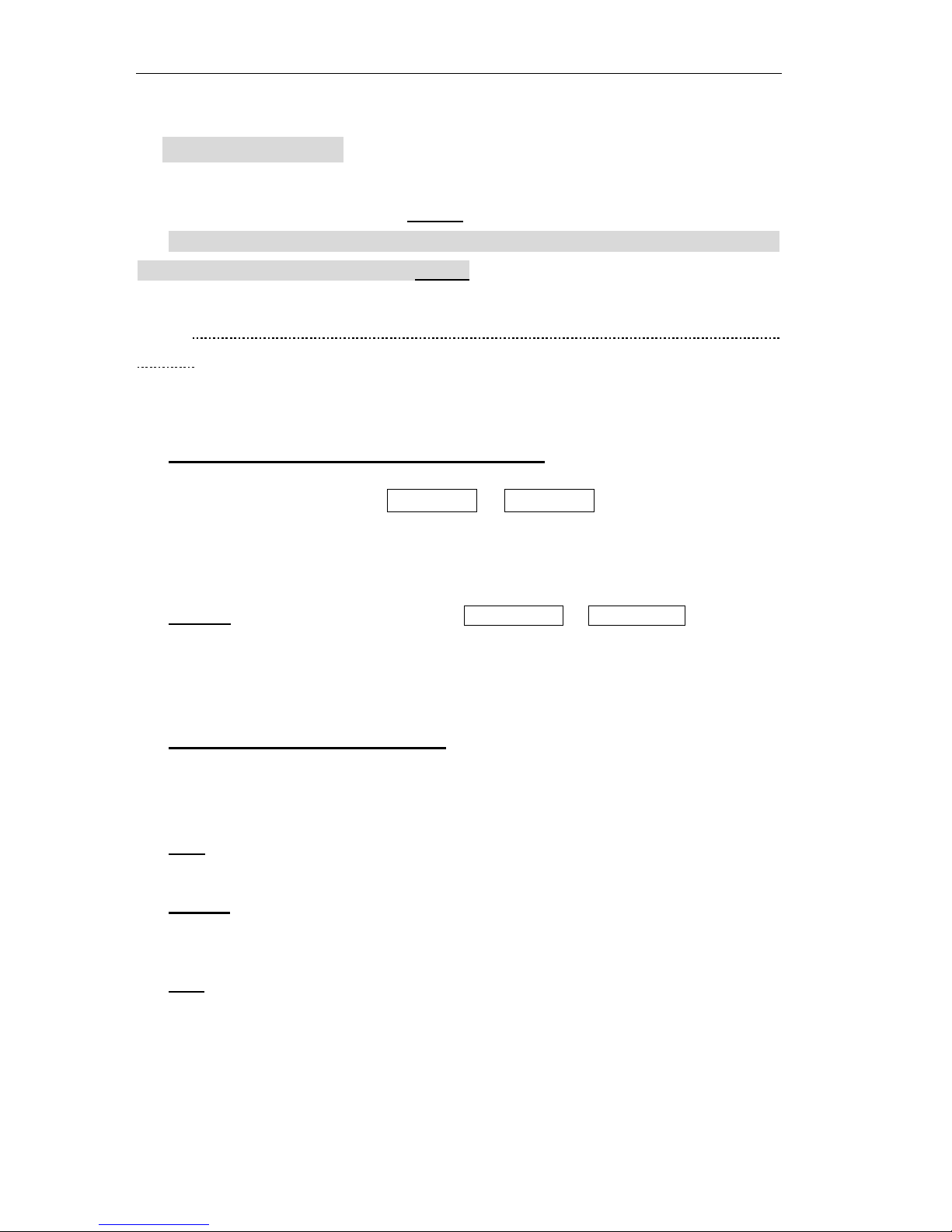
TK510 GPS Vehicle Tracker User Manual
Page
4
II. How to Operate it
The default user password is 111111.
If the user password is changed, user should send the SMS command with
the new user password instead of 111111.
XXX is the control code, all the letters must be capital letters or in small
letters, command with mixed capital letter & small letter is not recognized by
system
Authorize the Alarm-received Phone No.
SMS command: 111111*10 Mobile #1*20 Mobile #2*
In case of alarm, if user wants to get the alarm SMS from the tracker, he/she
needs send the following SMS to program the tracker firstly, otherwise, the alert
information can't be received correctly.
Example: User sends the SMS 111111*1013922713571*2013711189059* to the
tracker‟s SIM card number, if there is any alarm, system will send SMS to both of these two
mobiles. In case of SOS alarm, the system will only send alarm to the mobile #2
Arm/Disarm by Phone Calling
User could also use the 1st alarm-received mobile phone to call the
tracker‟s SIM card number, so as to arm/disarm the system.
Arm: After hearing several ring tones, if the systems hang up the call
automatically, and call back you, it means that the system is armed.
Disarm: After hearing several ring tones, if the system hangs up the call
automatically, and don‟t call back you, it means that the system is disarmed.
Note:
(1) There is no communication fee for this operation, it is a very convenient way to arm
& disarm the system.
(2)The SIM card inside the device must have the function of Caller ID Display.
(3) Only the 1st alarm-received mobile phone can realize this function.
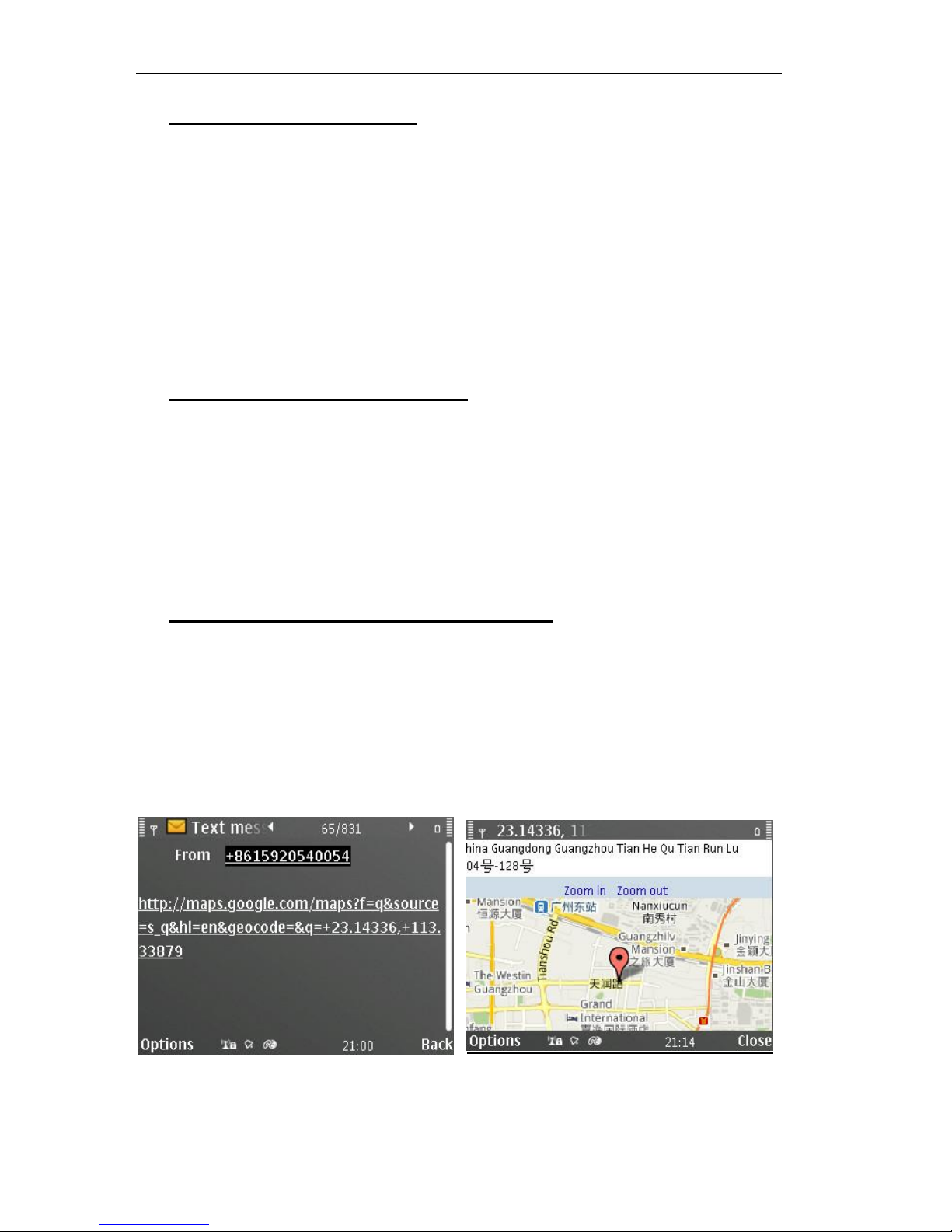
TK510 GPS Vehicle Tracker User Manual
Page
5
Check the Vehicle’s Status
SMS command: 111111CHK (or 111111chk)
This instruction is used to inquiry the vehicle‟s location & system‟s status.
The system will send back the SMS, includes the similar information, such
as “Armed……”
User could also use the 2nd alarm-received mobile phone to call the
tracker‟s SIM card number, the tracker will hand up the calling & send back the
location directly.
Arm/Disarm the System by SMS
SMS command: 111111ARM (or 111111arm)
This SMS instruction is used to arm the system
SMS command: 111111DSM (or 111111dsm)
This command is used to disarm the system & stop sending alert SMS.
Check the location by Google Map’s URL
SMS command: 111111MAP (or 111111map)
Upon receiving the SMS command, the tracker will automatically send back
the SMS including the Google map‟s URL, user can use smart phone (GPRS
data service is enabled) to open the URL link, the car‟s location will be showed
on the Google map.
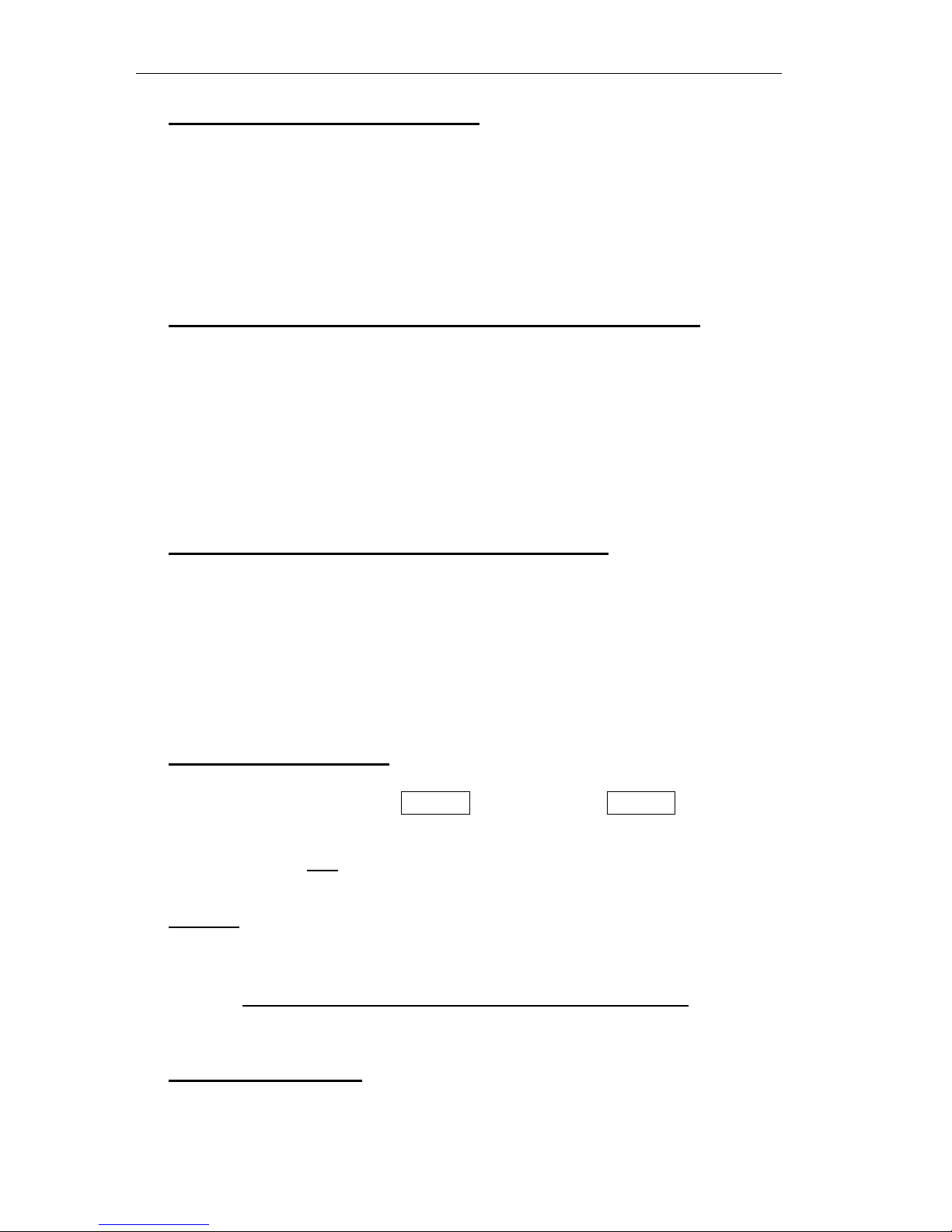
TK510 GPS Vehicle Tracker User Manual
Page
6
Check the Real Physical Address
SMS command: 111111ADD (or 111111add)
When user sends this SMS command to the tracker, the tracker will automatically send
back the car‟s real physical address (such as city name, street name) to your mobile by
SMS.(it need server's support for address translation)
.
Check the Real Physical Address Directly without Server
SMS command: 111111DDD (or 111111ddd)
When user sends this SMS command to the tracker, the tracker will automatically send
back the car‟s real physical address (such as city name, street name) to your mobile by
SMS.
(Note: this function might not work with some operator's SIM card. it is just for test).
Check the Location by GSM Base Station Code
SMS command: 111111LOC (or 111111loc)
This instruction is used to check the location by GSM base station code.
The tracker will send back the relative GPS coordinates which is translated by
the GSM base station code.
Change User Password
SMS command: 111111PSWnnnnnn (or 111111pswnnnnnn)
This instruction is used to change the user password. The length of the
user‟s password is 3~6 digits. Users are suggested to change to the new
password in use.
Example: User sends the SMS “111111PSW12345” to the system SIM card
number, and gets the confirmed SMS “111111PSW12345” in 3 seconds. It
means that the user password has been changed to 12345.
Remark: Please keep the password deep in mind if it is changed.
Stop the Car by SMS
SMS command: 111111STP (or 111111stp)

TK510 GPS Vehicle Tracker User Manual
Page
7
This instruction is used to stop the car in safe condition. If the car's speed is
higher than 30KM/h, the car is stopped gradually by impulse control, if the car's
speed is lower than 30Km/h, the car is stopped immediately.
Attention: It is very dangerous to stop the car when the vehicle is running at high
speed. We do not take any responsibility to the consequence caused by this action.
Restore Car from Being Stopped
SMS command: 111111RES (or 111111res)
It is used to restore the car to normal status after being stopped.
Monitor the Voice around the Car
SMS command: 111111MON
This instruction is used to monitor the voice around the car. The SIM card
inside the system pays for the communication fee.
SMS command: 111111MON!
This instruction is used to monitor the voice around the car. The user‟s
telephone pays for the communication fee.
Example: User uses the mobile 13780012345 to send 111111MON! to the system,
then use the mobile 13780012345 to call the tracker, it will be connected automatically, and
user can monitor the voice around.
Two-way Talking
SMS command: 111111MON:P1*
This instruction is used to program the phone number which is used for
carrying out direct monitoring or talking always.
P1 is suggested as center phone number for easy communication with
drivers.
Example: 111111MON:13922713571*
Over-speed Alert
111111SPD:X x is the speed in KM/H , maximum value is 255M/H

TK510 GPS Vehicle Tracker User Manual
Page
8
(For example: 111111SPD:120, if the car speed is over 120KM/H, it will
send out warning alert by SMS/platform).
111111SPD:0 to disable the over-speed alert. It is the default setting.
111111SPD: to check the setting of over-speed alert.
Remark: this function is just for reference, because there might be some
time delay or error in detecting the running car’s real speed by GPS. Default
speed limitation is 120KM/H.
Speed Limiter
After user sets the speed limitation by command 111111SPD:X, if car is over
speed, the siren will sound & the car will slow down gradually.
111111BUZ:3:X,
(X=1, activate siren; X=0: deactivate siren; default=1)
111111RLY:3:X,
(X=1, activate relay; X=0: deactivate relay; default=1)
Power Save Mode
SMS command: 111111PWR:X
Value of X
Actions
Power consumption
0 (default)
Disable power save mode
60mA
1
Close GPRS connection
48mA
2
Close GPRS connection, GPS module
13mA
After setting 111111PWR:1(or 2), if there is no vibration & SOS alarm,
integration line is not triggered, and ACC is OFF, the tracker will go into power
save mode after 5 minutes.
Once there is vibration or SOS alarm, or integration line is triggered, or ACC
is ON, the tracker will wake up from the power save mode immediately.
Fatigue Driving Alarm
When this function is activated, if the engine is turned on for a certain time,
the siren will sound to warn the driver. The SMS command:
111111TIR:1:X, (with, at the end)

TK510 GPS Vehicle Tracker User Manual
Page
9
X: is time in minutes (default: X=180 minutes, maximum:65535 minutes)
Example: 111111TIR:1:120,
Show the SMS Content in Languages.
SMS command: 111111LNG:X
it is used to define the SMS content in different languages.
X=0, English; X=1, Chinese; X=2, Arabic;
X=3, Portuguese; X=4, Spanish; (Default setting: X=0, English)
Define the SMS Content in other languages
Step 1: choose the language mode such as: 111111LNG:4 to change to
Spanish language firstly.
Step 2: Define your own text by the following command:
111111TXT:nn:str!nn:str!nn:str!nn:str!nn:str!nn:str!
Remarks:
(1) 6 pieces of strings can be defined in one command.
(2) nn: 2bits, range:01~18
(3) the number of letters in each str. can't be more than 8
(4) the character (.) ,(.),(!) can't be showed in str.
Example: 111111TXT:09:vibración! is to define the alarm text in Spanish
when the shock sensor is triggered
nn
Meaning of Str.
01
Arm
02
Disarm
03
Power failure alert
04
SOS alert(in1)
05
Engine ON alert (in4)
06
Vibration alert
07
Stop the car(out1)
08
Restore the car(out1)
09
Over-speed alert
10
Original alarm's triggering(in5)
11
Geo-fence alert
12
Movement alert
13
The vehicle can't be stopped

TK510 GPS Vehicle Tracker User Manual
Page
10
14
Crash alert
15
Car door open alert(in3)
16
Broken line alert (in2)
17
Fuel loss alert
18
Un-define
Other SMS Command List
Note: ****** is user‟s password and the default password is 111111. The
tracker will only accept commands with the correct password.
Functions
SMS Command
Example
Trace Optimization
******TIR:2:X,
111111TIR:2:30,
When the vehicle turns around a certain angle: X degree, it will report one location.(default:30
degree)
Auto Report by SMS
******TIR:3:X,
******SMS:1:Y,2:Z,
111111TIR:3:5,
111111SMS:1:1,2:0,
X: the time interval for continuous automatic report via SMS.(X=0:no report)
Y=1: report to user 1, Y=0: No report to user1; Z=1: report to user 2, Z=0: No report to user 2;
(Example, the tracker will send location data back to user1 every 5 minutes.)
Set Movement Alarm's
Radius
******NUM:6:X,
111111NUM:6:150,
Example: it is set the radius of movement alarm as 150meters.(Default setting:100meters)
Set the Shock Sensor
******NUM:3:X,
111111NUM:3:1,
It is to set the sensitivity of the shock sensor. X=1~10, sensor will be more sensitive if X
value is smaller.
Set the Crash Sensor
******BMP:1=X,2=Y,
111111BMP:1=200,2=10,
It is to set the sensitivity of the crash sensor. X=0~255 (Acceleration value of the offset),
Y=0~9(last time), sensor will be more sensitive if X value is smaller & Y value is
smaller.(default x,y=224)
Odometer Setting
******ODO:X
111111ODO:5000

TK510 GPS Vehicle Tracker User Manual
Page
11
It is to set the initial odometer reading. (X: meters)
111111ODO: is to read the present odometer reading (with : at the end)
Set multiple parameters
******SET:1:x,2:y,3:z,4:u
,5:v,6:w,
111111SET:1:888888,2:120,3:8,4:10
00,5:50,6:2,
Example: in above example: x=888888 is operation password, y=2 is over-speed, z=8 is time
zone, u=1000 is the initial odometer, v=50 is radius of movement alert, w is power save
mode(=pwr:1,2,3)
Check the settings: 111111SET: (with : at the end)
Lock/unlock the door
******LCKx
111111LCK0
Example: x=0 or x=1
111111LCK0: lock the car door (the output4 has pulse output)
111111LCK1: unlock the car door (the output5 has the pulse output)
Track by distance
******LOG:5:X,
111111LOG:5:1,
111111LOG:5:X,
X=0: Track by time interval (default settings) ; X=1: Track by distance
111111EQU:Y
Y is the distance interval for automatic tracking
Clear the Parameters
******CLR
111111CLR
Remarks: it will reset the GPRS settings & shock sensor to default settings, it will clear the
alarm-received phone number and direct monitoring phone no.
Clear the Data logger
******NUL
111111NUL
Remarks: it will format the cache of the memory and delete all the stored offline GPS data
Set Fuel-loss alarm
******OIL:X
111111OIL:10
Remarks: it will set the reduction offset X of fuel level in 10 seconds. it is used to adjust the
sensitivity of triggering fuel-loss alarm.
Reboot the tracker
******DOG:!
111111DOG:!
The device will reboot 1 minutes later.
Set Hear-beat time
******HBX:X
111111HBX:3

TK510 GPS Vehicle Tracker User Manual
Page
12
It is to set the hear-beat time interval. (in minutes)
Pair the wireless
immobilizer
******STD
111111STD
It is to pair the wireless immobilizer (optional functions)
Check &set parameter
together
******SET:
111111SET:
The above command is used to check the parameters together. To set the parameter, please
use 1111111SET:1:(password),2:(over-speed),3:(time zone),4:(odometer in
meters),5:(movement radius),6:(power save mode), example:
111111SET:1:111111,2:120,3:0,4:8660,5:100,6:0,
Geo-fence Alarm
W******,017,X
W******,117,X
W111111,017,
11404.0000,E,2232.0010,N,
11505.1234,E,2333.5678,N
Remarks: 017 is for alarm when tracker moves out the preset scope; 117 is for alarm when
tracker moves in.
When the tracker moves in/out, it will send a SMS alarm to the authorized phone number.
X is the coordinates which include:
Lower-left X,Lower-left Y,Upper-right X,Upper-right Y
For example, 11404.0000,E,2232.0010,N,11505.1234,E,2333.5678,N
Note:
1. Lower-left X should be less than Upper-right X;
2. All longitudes and latitudes should be in ASCII format as follows:-
Longitude: DDDMM.MMMM,E/W. 4 places of decimal. „0‟ is needed to be stuffed if no value
available.
Latitude: DDMM.MMMM,N/S. 4 places of decimal. „0‟ is needed to be stuffed if no value
available;
3. Only one alarm can be set in either Movement Alarm or Geo-fence Alarm;
4. Send W******,006,00 to turn off Geo-fence function.
Get IMEI number
******CMD:AT+GSN
111111CMD:AT+GSN
Remarks: to get the IMEI number of tracker‟s GSM module
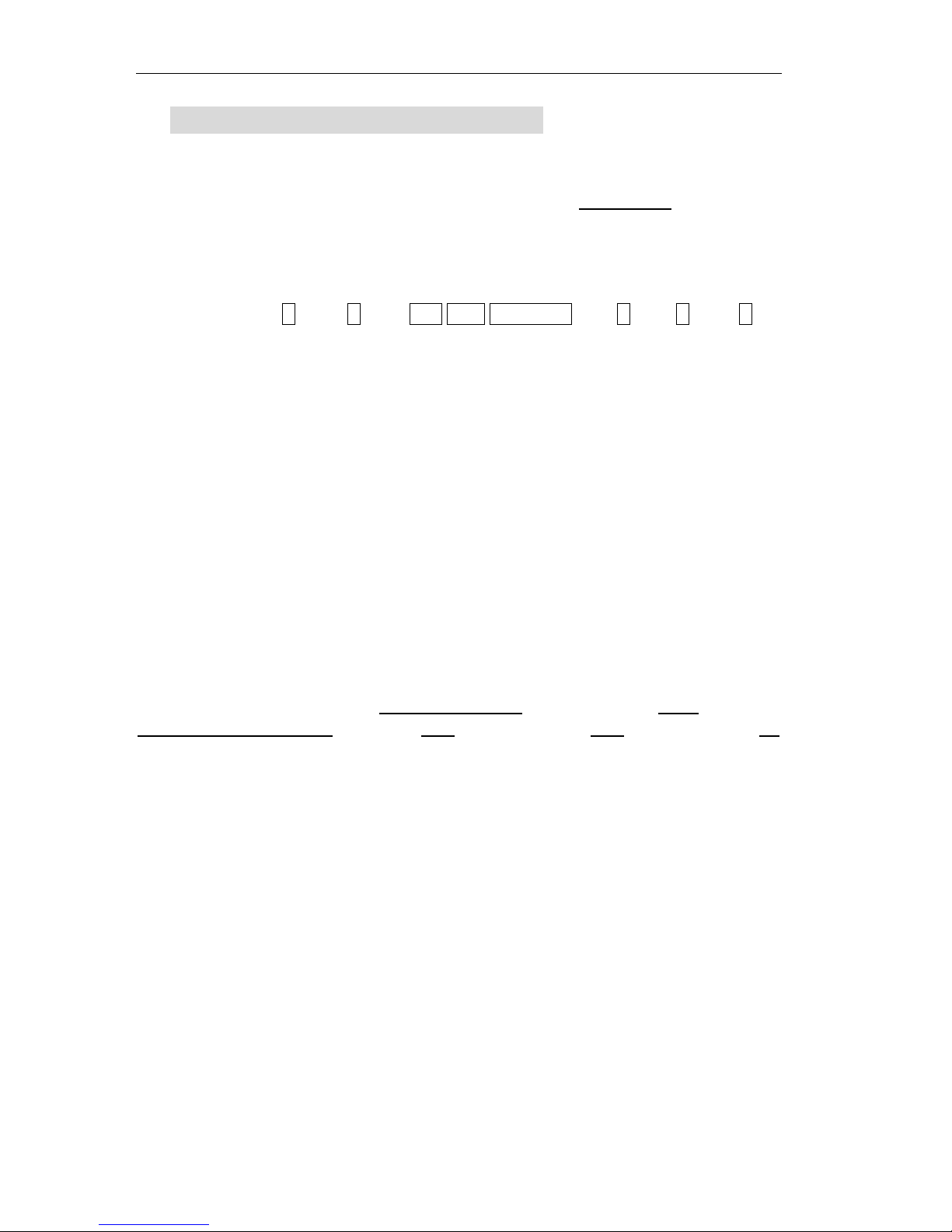
TK510 GPS Vehicle Tracker User Manual
Page
13
III. The Setting for GPRS Connection
The GPRS setting is necessary for using the following 2 functions:
(1) Check the car‟s real physical address by send 111111ADD
(2) Online tracking service by web-based tracking platform
SMS format:
111111WWW:IPN:X;COM:X;APN:apn,user,password;RPT:X;SLP:X;RUN:X;
IDN: The tracker‟s ID, it is the last 14 digits of IMEI which can't be
changed.
IPN: The IP address or domain name of the GPRS server
COM: The communication port for the GPRS server
APN: The Access Point Name for the GSM SIM card.
RPT: The interval for the uploading GPRS packet (Unit: sec.)
SLP: The interval for uploading GPRS packet when car is parked
(Engine is OFF and no vibration). (unit: sec.);
RUN: GPRS connection setting. 0=close, 1=TCP, 2=UDP.
IDN: The tracker‟s ID, it is the last 14 digits of IMEI which can't be
changed.
Example, if server is: www.51track.com, TCP port is 8500, APN is
web.gprs,mtnnigeria.net, apn user:web, apn password: web, time interval is 60
seconds, Then the command is:
111111WWW:IPN:www.51track.com;COM:8500;APN:web.gprs.mtnnigeria.net,
web,web;RPT:60;RUN:1;
User can send one or more options at the same SMS commands, such as:
111111WWW:IPN:X;COM:X;
This is to set the server‟s address and port separately.
Example: 111111WWW:IPN:www.51track.com;COM:8500;
111111WWW:APN:X;
This is to set the APN (access point name). Please use “,” to separate the
APN, APN username & APN password.
Example: 111111WWW:APN:web.gprs.mtnnigeria.net,web,web;

TK510 GPS Vehicle Tracker User Manual
Page
14
111111WWW:RPT:X;
This is to set the upload time interval. The unit is second, the minimum
value is 10 seconds. The default setting is 60
Example: 111111WWW:RPT:60; (Upload time interval is every 60s)
111111WWW:RUN:X;
X=0; is to close down the GPRS;
X=1; is to open the GPRS via TCP
X=2; is to open the GPRS via UDP
Eg: 111111WWW:RUN:1; (Open the TCP connection)
111111WWW:
You can send 111111WWW: to check the GPRS settings.
Default GPRS Setting
The default GPRS setting is:
IPN: www.topten-track.com , COM:8500
APN: cmnet RPT: 30 seconds
SLP:0 RUN:1
IV. Snap Photo & Monitor via MMS/Email/Platform
It is the optional function, the extra serial camera is needed.
Snap the Photo via MMS
111111MMS : to get the Photo via MMS
To realize this function, user must do the correct MMS settings firstly.
MMS Setting for Snapping
The MMS setting is different from GPRS setting, the SMS command is as
following:

TK510 GPS Vehicle Tracker User Manual
Page
15
111111MMS:SVR:X;PRX:Y;APN:Z;COM:N
X: MMSC server URL;
Y: The IP of MMS proxy
Z: MMS_APN, user, Password.
N: The Port of MMS proxy
For more information about the MMS setting
parameters of worldwide GSM operators, please search
by Google or refer to this link:
http://www.nowsms.com/mobile-operator.mmsc-settings
Example: (for Nigeria MTN SIM card)
The correct setting SMS command is:
111111MMS:SVR:http://10.199.212.8/servlets/mms;PRX:10.199.212.2;APN:web.g
prs.mtnnigeria.net,web,web;COM:8080;
APN
MMS Proxy
MMSC Server URL
Username
Password
web.gprs.mtnnigeria.net
10.199.212.2:8080
http://10.199.212.8/servlets/mms
web
web
Set the Way of Sending Photo
SMS command: 111111PIC:1:X,2:X,3:X,4:X,5:X,6:X,7:X,8:X,9:X, (with, at
the end)
X=0, means Disable; X=1, means Enable
1:X, engine on (input4); 2:X, car door open (input3); 3:X, over-speed; 4:X,
vibration; 5:X,movement alarm; 6:X, fatigue driving alarm; 7:X, broken line
alarm (Input2); 8:X; original alarm's triggering (input5); 9:X; SOS
(Example: 111111pic:1:1,2:1,9:1, ) default setting as 1.
SMS command: 111111SEE:6:X,7:Y,8:Z, (with, at the end)
6:X, X=1, send photo via MMS to 1st alarm-received no.; X=0,disable.
7:Y, Y=1, send photo via MMS to 2nd alarm-received no; Y=0, disable.
8:Z, Z=1, send photo to email box; Z=0, disable.
(Example: 111111SEE:6:1,7:1:8:1, )
Set the Email to Receive the Photo

TK510 GPS Vehicle Tracker User Manual
Page
16
SMS command: 111111BOX:Email
(Example: 111111BOX:topten800@gmail.com )
V. RFID Car Alarm Functions and How to use
It is the optional function, the extra RFID reader module & tag are needed.
It supports 2 types of RFID reader: (1)2.4G long distance reader/reader
module(3-8meters); (2) Mifare1 IC card reader (reading distance 3-6cm)
Our active RFID reader module & RFID tag are designed with 2.4G wireless
technology. The working distance is from 3-8 meters, our active RFID tag has
very low power consumption & its battery can work for more than 1 year.
It is not only used for driver ID identification, but also as a key to arm/disarm
the vehicle automatically.
2.4G Reader 2.4G tag Mifare1 IC card reader
RFID Reader
Please insert the RFID reader to the USB port of the main unit, and fix the
reader box tightly on the place where it is not hot.
RFID Tag
Please press the power switch on the tag & hold it for 3 seconds, if the LED
light changes from ON to flash, it means the tag is power ON; if the LED light
change from ON to OFF, it means the tag is power OFF.
Each tag has a unique 6-digits ID on the sticker.
It is the long-distance active RFID tag, the battery of the tag can work for
more than 1 year. User can change the tag's battery easily once finished.

TK510 GPS Vehicle Tracker User Manual
Page
17
Activate/Deactivate RFID Function
The following SMS commands are used to turn ON/ OFF the RFID function:
111111RFD:6:1 : Activate the RFID function (Default setting)
111111RFD:6:0 : Deactivate the RFID function
Arm/Disarm by RFID Tag
The following SMS command is used to turn ON/ OFF the RFID's
arm/disarm function:
111111RFD:8:1 : Activate the RFID's arm/disarm function (Default setting)
111111RFD:8:0 : Deactivate the RFID's arm/disarm function
Once this function is activated, only the authorized tags can be used to
arm/disarm the system.
Define the 2 types of RFID readers & tags
The tracker supports 2.4G long distance RFID tag & regular Mifare1 IC card.
It needs different RFID reader or reader's module.
111111RFD:1X,5:Y,7:Z,
X=0: reader in USB port; X=1: reader's module inside;
Y=0: reading data send once; Y=1: reading data send twice;
Z=0: Mifare1 IC card; Z=1: 2.4G long-distance tag;
Autorize the RFID Tags to Arm/Disarm
The SMS command is used to authorize maximum 20 RFID tags:
111111TAG:XX:YYYYYY, (with , at the end)
XX: 01 ~20 , it is the sequence of the authorized RFID tag
YYYYYY: it is the ID no. of the RFID tag (6 digits, pasted on sticker of tag)
Example: The following command is to authorize the tag #234601 &
tag#234602 to arm/disarm.
111111TAG:01:234601,02:234602,
To remove the 2nd stored tag: 111111tag:02:000000, (with , at the end)
To check the 00-10 stored tag: 111111tag: (with : at the end)
To check the 11-20 stored tag: 111111tag:11

TK510 GPS Vehicle Tracker User Manual
Page
18
VI. Alarm Types
Vibration Alarm
In arming status, if the car is vibrated, it will send out alarm SMS.
Power Failure Alarm
In arming status, if the battery is cut off, it will send out alarm SMS.
Engine ON Alarm
In arming status, if the car‟s engine is ON, it will send out alarm SMS and
call the preset phone.
Movement Alarm
In arming status, the movement alert is enabled automatically. Once the car
moves away from the parking point for 100 meters, it will it will send out
alarm SMS and call the preset phone.
Geo-Fence Alarm
Once the Geo-fence is activated, if the car oversteps the boundary, it will
send out alarm SMS.
Over-speed Alarm
If the car runs over the speed limitation continuously for 3 minutes, it will
send out alarm SMS.
SOS Alarm
In any condition, if the SOS button is pressed, it will trigger the SOS alarm.
(NOTE: the SOS alarm will only be sent to the 2nd phone, the 3rd phone
number & the GPRS tracking center, the other alarms will send to all the
preset phones & GPRS tracking center.)
Anti-tamper Alarm
If the wiring harness is disconnected at any time, it will send out this alarm.
Crash Alarm
If there is crash, the crash sensor will detect it and send out alarm.
Fatigue Alarm
If the accumulated time of engine on is over the setting, the sire will sound
to warn the driver.
Fuel loss Alarm
When the engine is OFF, if the fuel level is down, it will trigger the alarm.

TK510 GPS Vehicle Tracker User Manual
Page
19
VII. Installation
PIN No.
Color
Usage Description
Power
Red
+12VDC/24VDC. +
GND
Black
Ground. -
Input1
White
Digital input, (negative triggering), SOS button
Input2
White
Digital Input, (negative triggering), e.g. detecting
tamper of the wiring harness.
Input3
White
Digital Input, (negative triggering), door switch.
Input4
White
Digital Input (positive triggering), ACC On
Input5
White
Digital Input, (positive triggering)
OUT1
Yellow
Digital output, connect with relay to stop the car
OUT2
Yellow
Digital output, connect with siren to sound
OUT3
Yellow
Digital output, NC
OUT4
Yellow
Impulse output,(Negative) Lock/unlocked car door
OUT5
Yellow
Impulse output,(Negative) Lock/unlocked car door

TK510 GPS Vehicle Tracker User Manual
Page
20
AD1
Blue
10 bits Resolution Analog Inputs. 0-5V DC detection ,
connect with temperature/fuel sensor etc.
AD2
Blue
10 bits Resolution Analog Inputs. 0-5V DC detection ,
connect with temperature/fuel sensor etc.
AD3
Blue
For optional use
AD4
Blue
For optional use
Power/GND
Connect Power (+Red) & GND (-Black) wires to the battery of vehicle.
Input1, Input2 & Input3 (Negative Triggering)
Input2 is connected to negative (ground), once it is disconnected from
negative signal(Ground), it will trigger the power cut alarm. it is useful to protect
the cargo by binding the wire around it.
Input4 & Input5 (Positive Triggering)
Input 4 is connected to ACC ON position to detect the engine ON/OFF
status;
Input 5 can also be used to detect any positive (+12V) triggering signal.
when it has continuous 5 seconds of +12VDC signal, it will trigger the alarm.
The input 5 can also be used for arm/disarm automatically if it is connect to
Engine ON/OFF status & switch the function by sending SMS command:
White
Door Switch
White
SOS Button
Input 1
Input 3
GND -
GND -
White
Input 4

TK510 GPS Vehicle Tracker User Manual
Page
21
111111EXT:1:0,
Output1
Output 1 is connected with relay to stop the car, the wiring is as following:
Output2
Output 2 is connected with siren for alarm, the wiring is as following:
Output3
Output 3 is for optional use, the connection is same as outpu1/output2.
Output4 & Output5 (Impulse Output)
Output 4 & output5 are negative impulse output to lock/unlock the car door.
the impulse shape of signal & connection is as following:
Activate the impulse output4, SMS command: 111111LCK0,

TK510 GPS Vehicle Tracker User Manual
Page
22
Activate the impulse output5, SMS command: 111111LCK1,
Adjust the time T of impulse output4/output5, SMS command:
111111NUM:9:T, (T is the time, in seconds, default: 3 seconds)
Installation Notes:
We strongly recommend you to ask the professional car electrician to do
the installation.
Please prepare a valid GSM SIM card in advance.
IMPORTANT: Please do not insert or pull out the SIM card when the
main unit has power. Before doing this operation, please disconnect the
outside power supply lines, and turn off the internal backup battery‟s
switch firstly. The wrong operation might damage the main unit.
Please fix the main unit at secret place to avoid being destroyed by theft.
Please keep it away from the high-temperature, humidity or strong
magnetic object. Please fasten it tightly.
While mounting the GPS antenna, the flat magnetic side must be placed
downside. There could not be any metal or shielded obstacles around
the upside of the GPS antenna, so that it can receive the satellite signal
from upside the sky very well, the GPS antenna should be placed at
broad & secret place too. It should be drew straight and kept away from
the sound box or speaker.
While mounting the GSM antenna, it should be placed at broad & secret
place where there is no shielded obstacle.
The GSM antenna can‟t be placed along with the GPS antenna in
parallel. It should be drew straight and kept away from the sound box or
speaker.

TK510 GPS Vehicle Tracker User Manual
Page
23
After installation, please test the system & make sure that it can GSM
signal & GPS signal very well. Otherwise, fix the GSM antenna or GPS
antenna at other places until the signals are OK.
For security, please fix the GSM & GPS antenna in secret places.
Recommended places: (1).Downside the fore windshield class
(2).Downside the dashboard (3).Downside water brusher (no metal coat) (4).
Inside the upper door edge which is nearby the driving room.
VIII . Specifications
Items
Specifications
Working voltage:
+6.0 ~+60VDC/2.0A
Backup battery:
Rechargeable 3.7V 500mAh Li-ion battery
Dimension (main unit):
110*80*30 (mm)
Weight (main unit):
175g
GSM frequency:
2G:
850MHz/900MHz/1800MHz/1900MHz (Quad-band)
3G:
900Mhz/2100Mhz@UMTS
or 850Mhz/1900Mhz@UMTS
or 850Mhz/210Mhz@UMTS
GPS chipset:
U-blox7 chipset
GPS sensibility
-162dBm
GPS receiving channel
56 channels
Working frequencies
1575.42Mhz C/A(GPS)
Positioning accuracy
≤10m (wide-open area)
Speed accuracy
≤0.1M/S (wide-open area)
Positioning mode
Auto 2D/3D
Hot start
1 sec., average
Warm start
2 sec., average
Cold start
40 sec., average
Working temperature:
-20 ~ 85℃
Humidity:
0 ~ 95%
Interface
5 inputs,5 outputs, 4 A/D ports, MIC & Speaker port,
camera port, RS232 port.
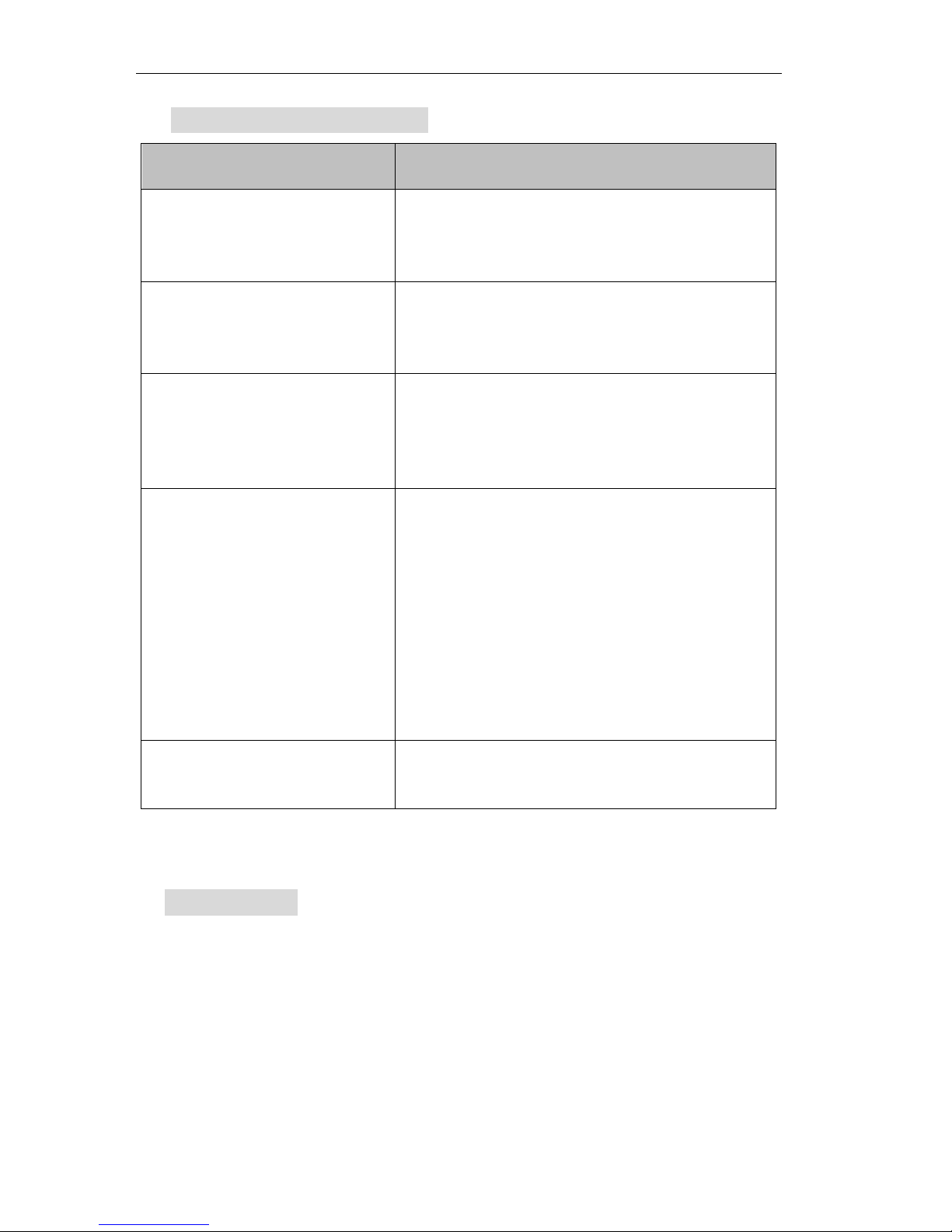
TK510 GPS Vehicle Tracker User Manual
Page
24
IX. FAQs & Troubleshooting
FAQ
Troubleshooting
I call the tracker, it does not ring
(1) The GSM SIM card has no credit;
(2) The SIM card is protected by PIN code;
(3) Check the power supply, if 2 LEDs flash;
(4) The SIM card is placed correctly in the slot;
I call the tracker, it rings, but it
doesn‟t response with SMS
(1)The user password is wrong, please use the
correct password or reset the password to test;
(2) Low power, please use outside power supply
to power on the unit to test
I can not get the alarm message
(1) The SIM card inside the device has no credit;
(2) The Alert-received mobile number is not
programmed correctly, or the SMS command is
not in correct format;
(3) The mailbox of the user‟s mobile is full;
I can not get the correct GPS
coordinates or the location is
wrong
(1) Please make sure there is no metal obstacles
above the tracker. Please place the side with
GPS antenna upside to the sky;
(2) Please check it at broad place;
(3) Please check if the GPS LED flash once
every 3 seconds; place the tracker to other place,
so as to make sure that it can receive the GPS
siganl well
(4) In cloudy condition, it is a little hard to get the
GPS signal, and the GPS coordinate might have
some errors.
Tracker fails to connect to
server by GPRS
(1) The SIM card must be activated with GPRS
function;
(2) Do the correct setting for GPRS connection
X. Maintenance
The installation must be done by the professionals. Illegal disassembly
without permission might cause invalidity of warranty.
Please keep the device in dry place
When the car is inside buildings, cave, tunnel, or very close to tall buildings,
the GPS/ GSM signal may not work well and the system may fail to work at
that moment.
Please check the balance of the tracker‟s SIM card periodically.
The backup battery can only work for a certain time once power-off.
