GPSMileageTracker Gps tracker Quick Start Manual

GPS Mileage Tracker
Quick Start Guide
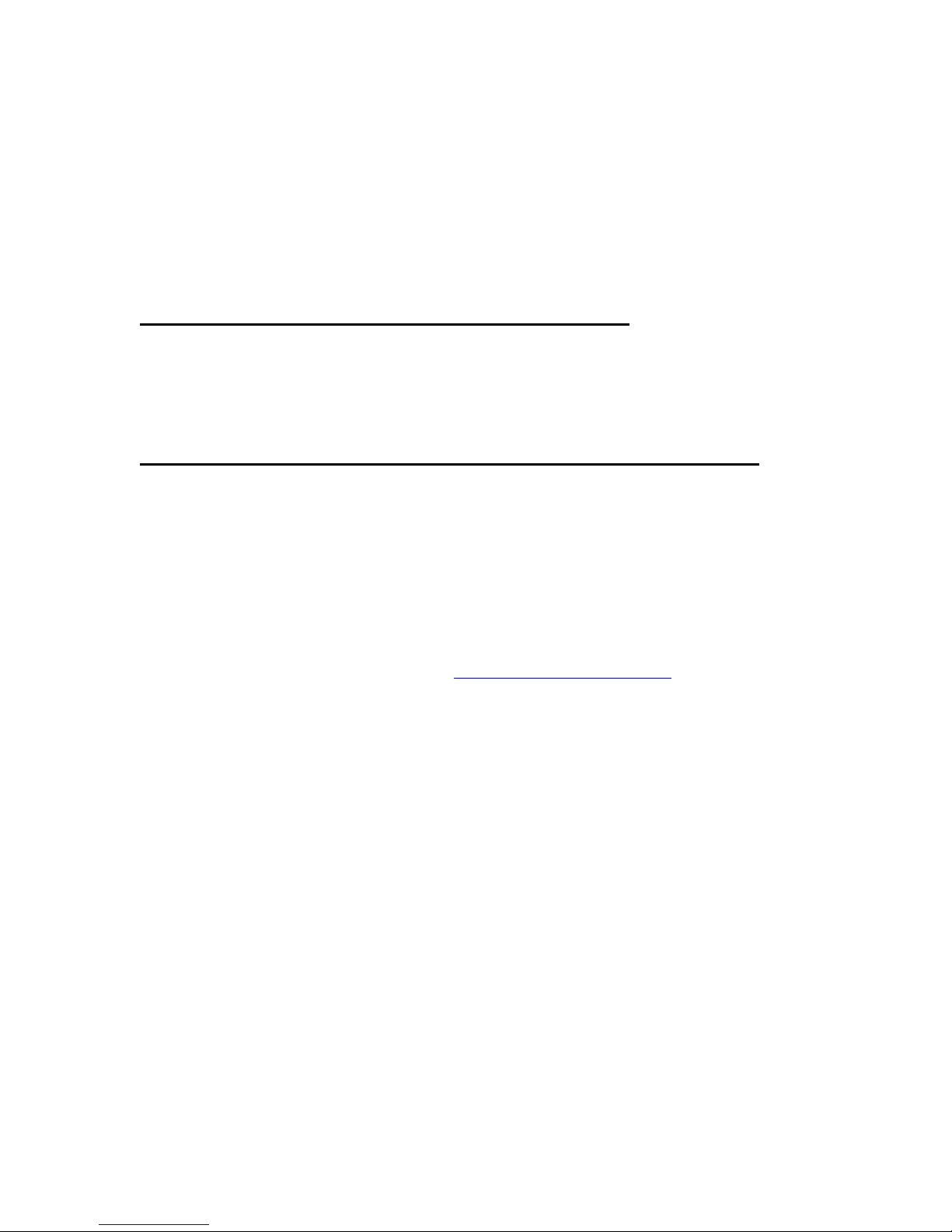
Quick Start Guide
Setting Up the
GPS Mileage Tracker
Software and Device
Before using the GPS device (Summary):
1. Charge the device for at least 7 – 8 hours.
2. Download and install the CPAdvantages gpsMileageTracker software.
3. Request an online account.
4. Initialize the device and check default settings.
Before using the GPS device (Detailed explanation):
1. Charge the device for at least 7 – 8 hours.
Connect the USB cable to the wall charger and plug the charger into an available
outlet. You can also charge the device by connecting the USB cable to a
computer.
2. Request an online account.
Download the Sign Up form from www.gpsmileagetracker.com. Complete it and
fax it to 850-561-1374. Your user name and password will be emailed to you.
3. Follow the instructions on the download page of the GPS Mileage Tracker site to
download and install the software.
IMPORTANT: Do not connect the GPS data logging device to your computer
until you have installed the software and drivers.
After the download is complete, uncompress and then double click the
gpsSetup.exe program to start the installation.
Follow the onscreen instructions.
