GPS Insight 3600 Installation Manual

3600 Installation Guide
www.gpsinsight.com | 866.GPS.4321 | support@gpsinsight.com
Light/Medium/Heavy Duty • Universal

www.gpsinsight.com | 866.GPS.4321 | support@gpsinsight.com
Page 2
Table of Contents
Getting Started
Registration Form...........................................................................................................3
3600 Product Line
Unit Overview.................................................................................................................4
Harness Options for the 3600 Product Line..............................................................5-6
Installation Instructions
Light/Medium Duty OBD-II Harness Installation.....................................................7-9
Heavy Duty Harness Installation.................................................................................10
Universal Harness Installation................................................................................11-12
Optional Window-Mount GPS Antenna Installation Instructions.............................13
Verifying Successful Installation...................................................................................14
Creating Tamper Evidence..........................................................................................15
Completing Installation................................................................................................16
Securing the Device......................................................................................................17
Appendix
Troubleshooting Light Indicators................................................................................18
Frequently Asked Questions........................................................................................19
Contact Information.......................................................................................Back Cover
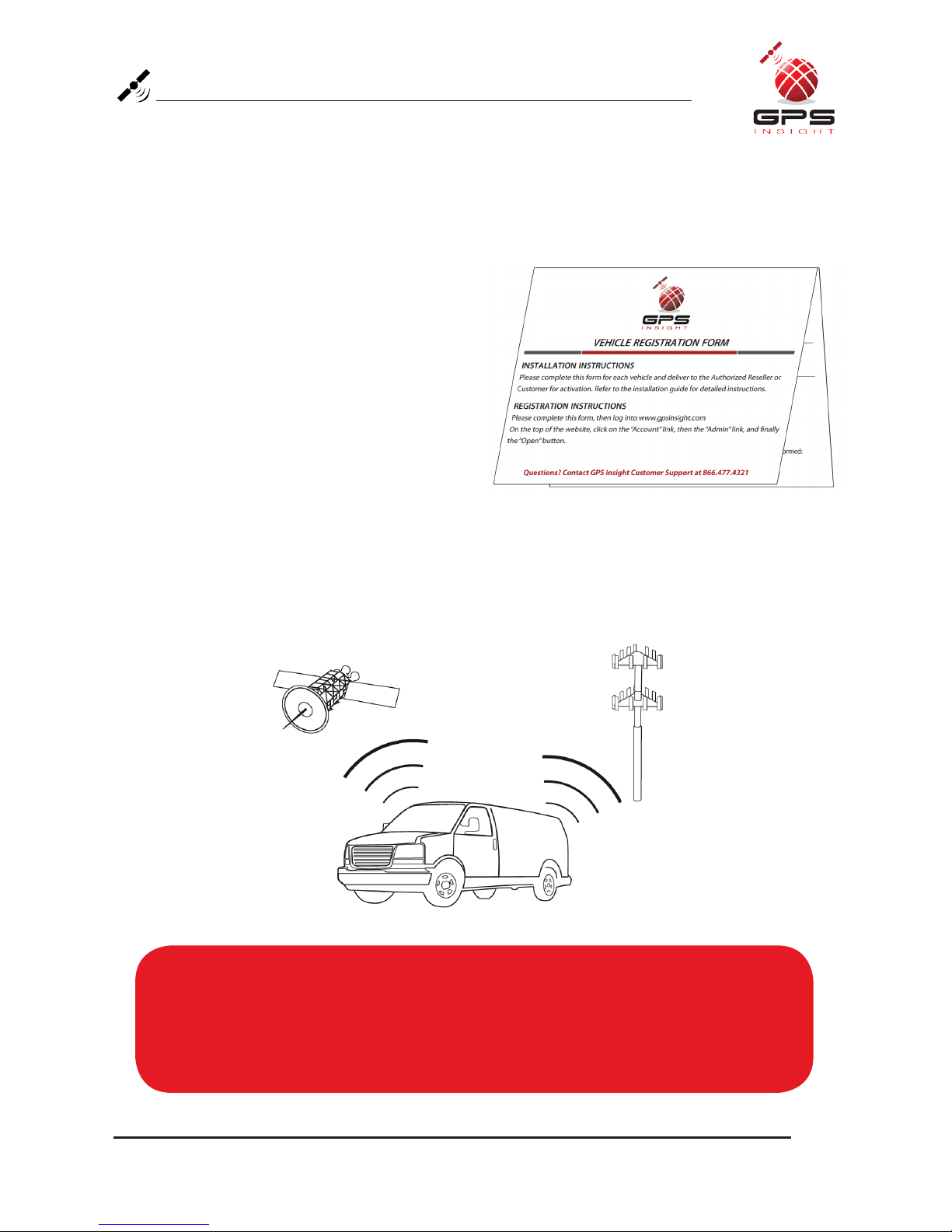
www.gpsinsight.com | 866.GPS.4321 | support@gpsinsight.com
Page 3
Registration Form
Fill out the enclosed registration form before completing installation.
Record the following information:
• Vehicle Identification Number (VIN)
• License Plate
• Year
• Make
• Model
• Unit’s Serial Number (10 digits)
1300915003
Installation Tip:
Metal walls and tall buildings may interfere with the reception from GPS satellites and
the cellular network. Perform installation when the vehicle is in clear view of the sky.
Conduct final installation verification after the vehicle has been running outside for
10–15 minutes.
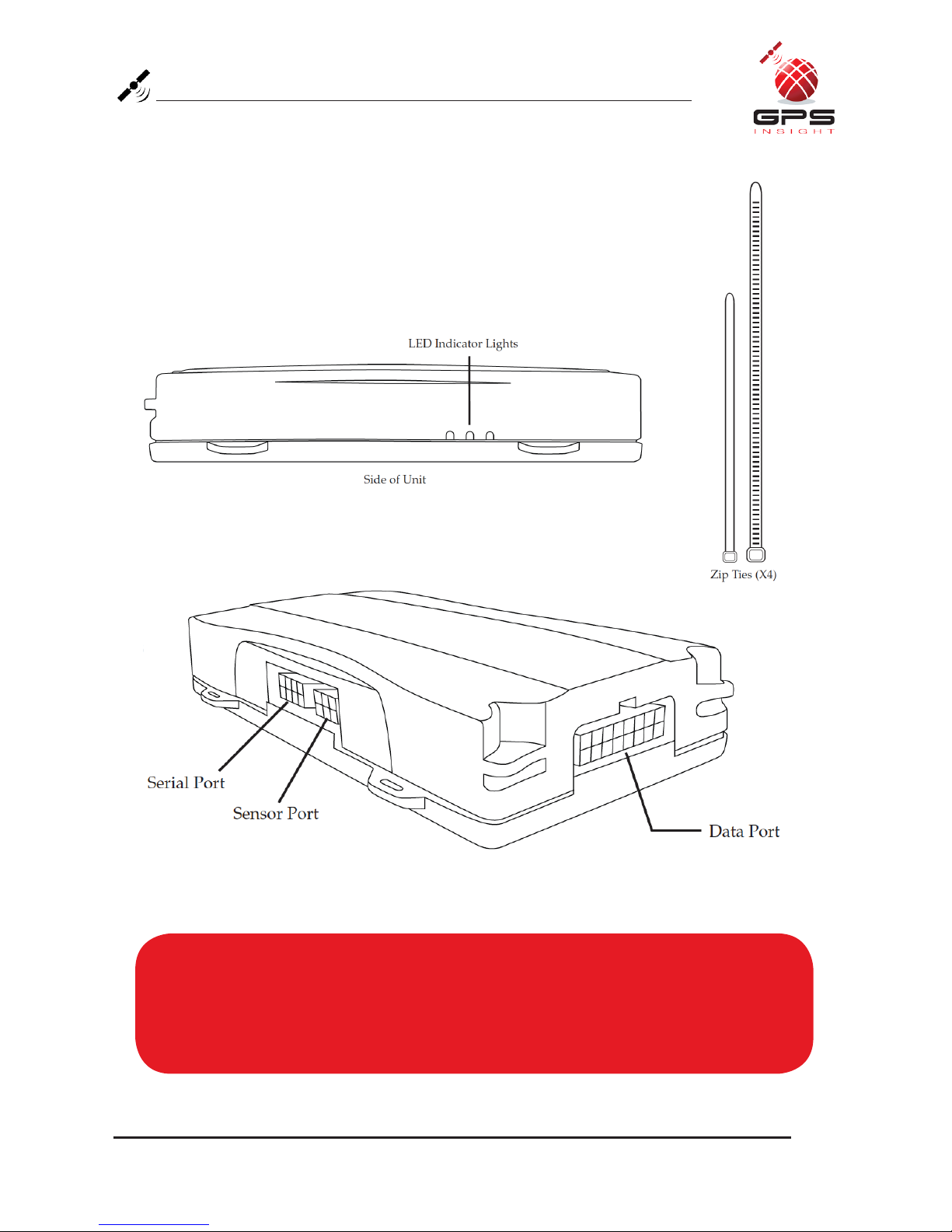
www.gpsinsight.com | 866.GPS.4321 | support@gpsinsight.com
Page 4
3600 Product Line Unit Overview
Note:
All 3600 units are shipped with a knock-out panel covering the sensor/serial ports.
In order to access those ports, you must use an X-ACTO knife to slice off 2 of
the 3 tabs in order to remove the knock-out panel.
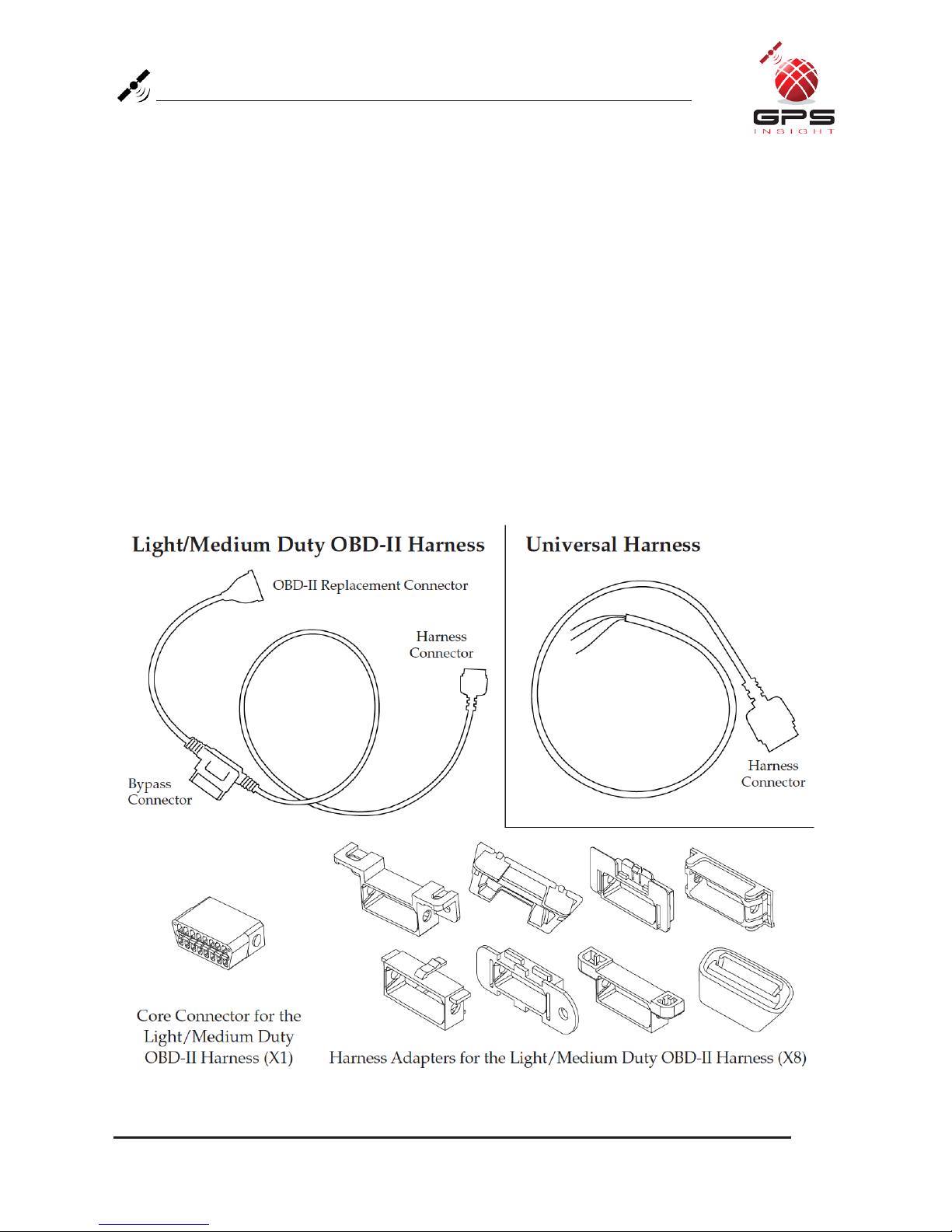
www.gpsinsight.com | 866.GPS.4321 | support@gpsinsight.com
Page 5
Harness Options for the 3600 Product Line
Prior to installation, you must select and order the appropriate harness for
your vehicle type. Please refer to the list below to verify harness compatibility for
each of the 3600 series devices:
3600 (Diagnostic Capable Hardware)
•Light/MediumDutyOBD-IIHarness
•HeavyDutyHarnesses
(6-pin, 9-pin, or 9-pin “D”)
3600 (Non-Diagnostic Hardware)
•UniversalHarness
•Light/MediumDutyOBD-IIHarness
•HeavyDutyHarnesses
(6-pin, 9-pin, or 9-pin “D”)
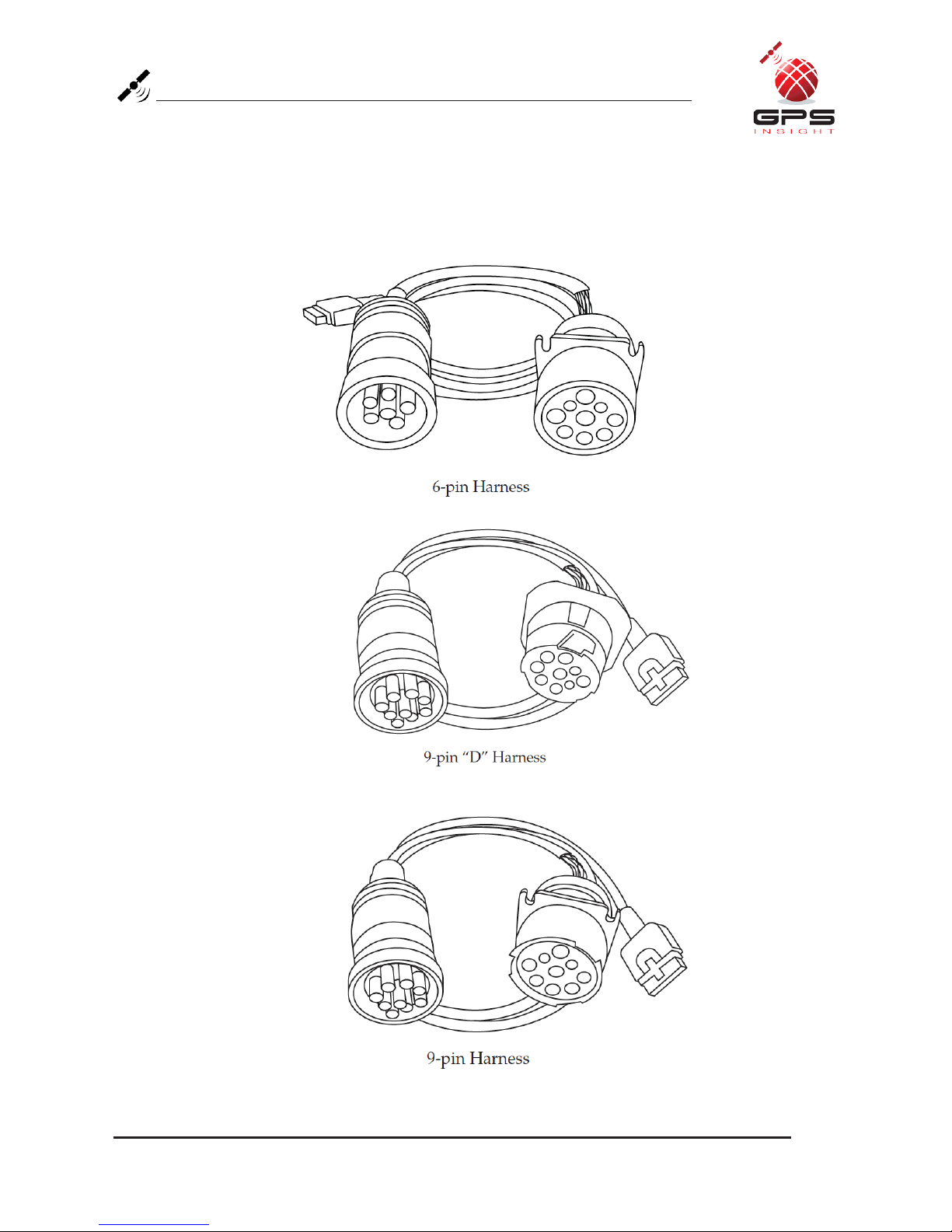
www.gpsinsight.com | 866.GPS.4321 | support@gpsinsight.com
Page 6
Harness Options for the 3600 Product Line
There are 3 different harness options for Heavy Duty vehicle installations:
6-pin Harness, 9-pin Harness, and 9-pin “D” Harness.
