GPRINTER PT-280 Series User Manual
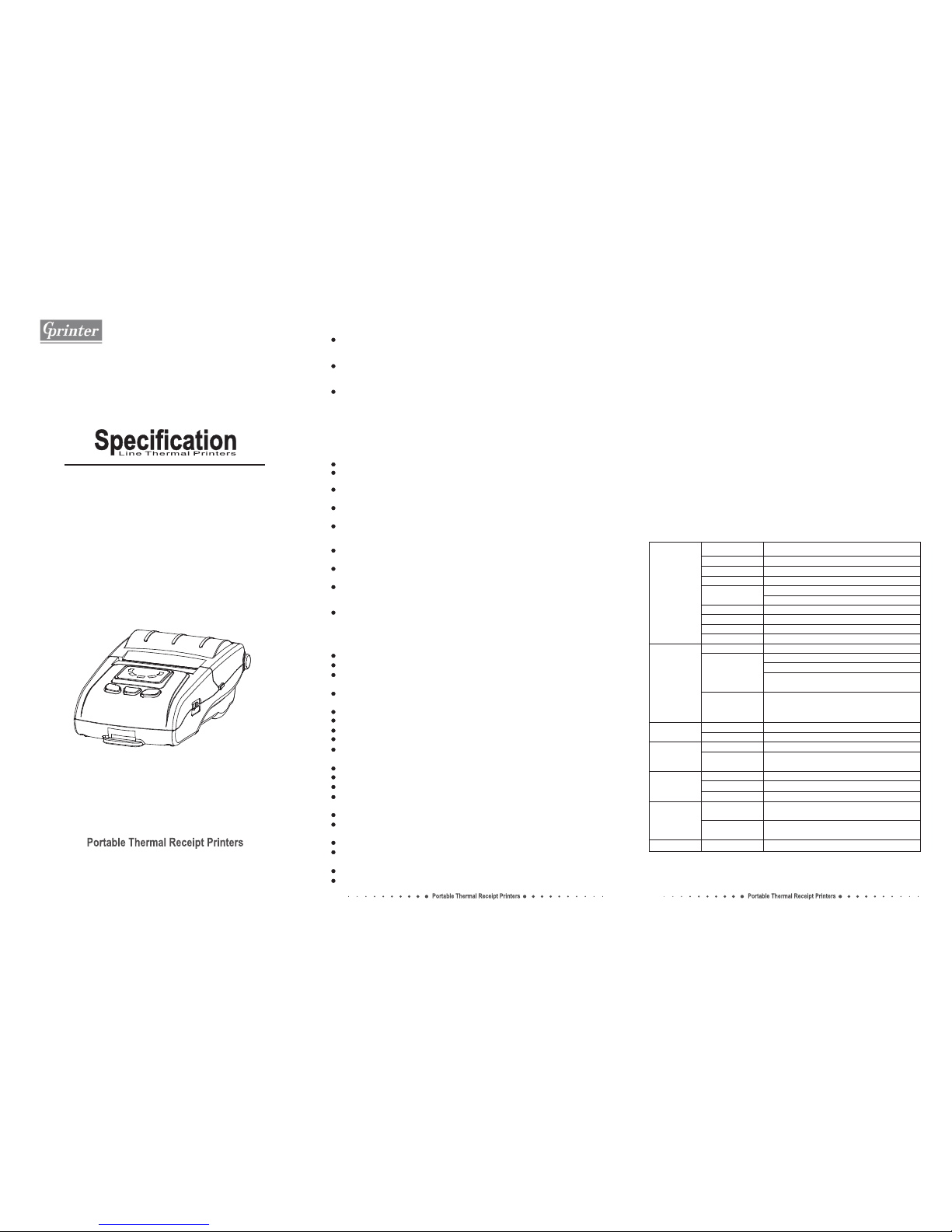
www.ga
insc
h
a
.c
n
Str eamli ned str uctur e.
Dro p in pape r loadi ng, eas y opera tion.
Sup port th ermal p aper wi dth 58m m, diam eter 50 mm, thi cknes s
0.0 6~0.0 8mm.
Rec harge abl e lith ium ba ttery :1800 mAh~1 900mA h/7.4 V, lon g cycl e
lif e.
Pow er adap ter: 9V-1 A, AC100 -240V.
Use s uppli ed batt ery and p ower ad apter, c harge t ime wil l be 2.5~ 3.5h.
Low -powe r mecha nism.
Auto matic sle ep mod e funct ion.
Two ki nds o f Inter face op tiona l: USB+ Bluet ooth (s tanda rd ),
USB +WIFI ( optio nal)
USB +Blue tooth : BT3.0 a nd BLE4 .0, sup port And roid an d iOS sys tem.
USB +WIFI : AP /STA /AP +STA mo de to s et up the n etwor ks.
Sup port US B virt ual CO M port fo r devel oping a nd test ing by de velop er.
Com patib le with E SC/PO S print ing com mands , suppo rt NV log o
dow nload p rinti ng, var ious 1D b ar code a nd QR cod e.
Low p ower co nsump tion, g ood pri nt qual ity, 50k m mec hanis m lifes pan.
Sup port GB 18030 S impli fied C hines e, Big5 t radit ional Chi nese,
Kor ean, in terna tiona l chara cter s et and ex tende d code pag es.
LED i ndica tor (st andar d), LCD d ispla y(opt ional )
LED c an be sho wed abn ormal con ditio n of the pr inter, b atter y capac ity
sta tus, ch argin g and c onnec tion st atus ec t.
LCD c an be sho wed the p rinte r work st atus mo re dir ectly.
Fre ely off er DL L, SDK, D emo for d evelo ping.
Onl y the sup plied AC p ower ad apter a nd lith ium bat tery is a llowe d
to us e, othe rwise i t may cau se dev ice dam age, ba ttery lea kage, f ire,
and e ven exp losio n.
Do no t put th e batt ery in to a fir e or ap ply dir ect he at to it o r
dis assem ble it, o therw ise ca use th e batte ry lea kage, f ire, an d even
exp losio n.
As th e batte ry’s liq uid is co rrosi ve, if th ere any c ase of op erati onal
mis takes t o cause l eakag e, plea se wash imm ediat ely wi th ple nty of
cle an wate r if sk in or c lothe s conta ct it ca reles sly. If en ter ing ey es,
was h with ple nty of c lean wa ter at onc e and se ek med ical a dvice .
Do no t touch t he pape r tear- off k nif e.
The p rint he ad is a hea ted par t, plea se do not t ouch th e print h ead
and o ther pa rts aro und it du ring or a fter th e print ing pro cess.
Do no t touch t he prin t head an d plug- in part s to avoi d print h ead
dam age.
Do no t open th e top cov er when p rinti ng, oth erwis e may cau se
pri nter wo rk fail ure.
In or der to g et good p rint q ualit y, a nd ex ten d the de vice se rvice l ife,
we s ugges t that u sing t he rec ommen ded the rmal pa per rol l or whic h
is th e same q ualit y of.
Do no t print w hen it’s o ut of pap er, whic h will se rious ly dama ge the
pri nt head a nd rubb er roll er.
Do no t let wat er or con ducti ng mate rial (e g. Meta l) into t he prin ter,
ple ase tur n off the p owe r immed iatel y if hap pened .
Ple ase mak e sure to c harge t he ba ttery f or 60% or a bove an d then
rem ove the b atter y from th e print er and st ore sep arate ly if the p rinte r
wil l not be us ed for a lo ng peri od of tim e.
Ple ase kee p this ma nual fo r your re feren ce.
Safety warning
Safety notice
Main Feat ure s:
Aft er unpa cking t he unit , pleas e check t hat all t he nece ssary
acc essor ies are i nclud ed in the p ackag e.
Unpacki ng
1pc s
1pc s
1pc s
1pc s
1pc s
Use r’s man ual
Pri nter
Lit hium ba ttery
USB c able
Pow er adap ter
PT-280 Series
User’s Manual
Technique Spec
Pri nting
Bar code
Buf fer
Phy sical
Pro perti es
Pow er
Env ironm ent
Rel iabil ity
Print method
Print width
Dot density
Print speed
Interface
Paper width
Paper diameter
Paper thickness
Print commands
Fonts
Character size
Barcode
Data
NV Flash
Dimension
Weight
(including battery)
Power adapter
Lithium battery
Charge period
Work
Environment
Storage
Environment
Mechanism
Direct thermal line
48mm
384dot/lin e
60mm/s (max)
USB+Blueto oth3.0/BLE4.0 (Standar d)
USB+WIFI (Opti onal)
58mm
50mm (max)
0.06~0.08m m
Compatible wit h ESC/PO S
GB18030, Big5, Kore an
ANK Font: Font A: 12*24dots
Font B: 9*17dots
Simplified /Traditional Chinese Characte r,
Korean: 24*24d ots
UPC-A/UPC- E/EAN(JAN)13/EAN( JAN)8/
CODE39/CO DABAR/ITF/CODE93 /
CODE128/QR cod e
4K bytes
60K bytes
148.5*86*5 8.5mm
288g
Input: AC100-220V output : DC 9V/1A
1800mAh~19 00mAh/7.4V
2.5h-3.5h
Temperature: 5~45℃, Humidity : 10~80%
Temperature: -10~50℃, Humidi ty: 10~90%
50km

www.ga
insc
h
a
.c
n
Printer parts:
1.Er ror ind icato r (red)
2.Ba ttery s tatus i ndica tor (Gr een)
3.St atus in dicat or (Blu e)
4.Po wer but ton
5.Fe ed butt on
Paper Roll Installati on
a.Op en the to p cover a s shown i n the pic ture.
b.In stall t he pape r roll co rrect ly as sho wn in the p ictur e.
c.Pu ll the le ading e dge 5mm o f the pap er outs ide the s lot.
d.Cl ose the t op cove r.
Battery Installatio n
1. Sp ecifi ed batt ery.
2. In stall t he batt ery as th e pictu re
sho wing di recti on.
3. Pu sh the ba ttery i nto the s lot unt il
you h ear it sn ap in pla ce.
Battery Charging
Indicators, Beeper an d Buttons:
1. Tur n off the p rinte r power.
2. Pl ug the su pplie d power a dapte r into th e print er’s po wer
inp ut sock et prop erly, an d the n conne ct AC powe r.
3. Tur n on the pr inter p ower an d then it s tarts t o charg e.
NOT E: Char ge th e batte ry must b e in the sta te of p ower- on.
Printe r
Inp ut: AC10 0- 220V
Out put: DC 9V/1A
6.Fu nctio n key bu tton
7.Po wer por t
8.US B port
9.Ho ok
Sta tus
ERR OR
ind icato r
(Re d)
Bat tery
sta tus
ind icato r
(Gr een)
STATUS
ind icato r
(Bl ue)
Bee per
OFF
Bli nking
OFF
OFF
OFF
ON
ON
ON
OFF
OFF
OFF
ON
No
Yes
No
No
Pri nter po wer off .
Pri nter po wer on, b ut out
of pa per.
Pri nter is p owere d on and
in no rmal pr int mod e.
Blu etoot h/WiFi c onnec ted.
Long pre ss the power but ton for 3 seconds .
Not e:The p rinte r can not b e print ed with out usi ng batt ery.
Pri nter po wer ON/ OFF.
Pr es s th e P OW ER b ut ton an d FU NC
bu t to n s im ul ta ne ou sl y, wa i t f or t he
gre en ligh ts ligh t in turn , then re lease t he
POW ER butt on firs tly. the r ed ligh t and blu e
lig ht l ights up in tur n, af ter the blu e li ght
di ms , r el eas e t he FU NC bu tt on; re d
lig ht dims , the p rinte r motor will vibr ate.
Fac tory da ta rese t
To feed p aper ma nuall y, press t he FEED
but ton.
Pap er feed
Hex adeci mal Dum ping
Pr ess th e FE ED b utt on a nd t he P OWE R
bu tt on s imu lt an eo usl y, wa it fo r a ll t he
lig hts are bri ght, t hen rel ease t he POW ER
bu tton fi rstl y, wa it fo r STATU S ind ica tor
(bl ue ligh t) dims , then re lease t he FEED b utton .
Pri nt Self -test p age
Pre ss the FE ED butt on and t he POWE R
but ton simu ltane ously, w ait for al l t he
lig hts a re bri ght, then relea se the POWE R
bu tt on f irs tl y; a fte r t he bl ue li gh t
and r ed lig ht dim s in tur n, the n relea se the
FE ED b utt on, me anw hile the pri nte r
pri nts out " Hexad ecima l Dump" p age, th en
pri nter is c hange d to Dump m ode.
Int erfac e infor matio n
Turn the p rinte r, press t he func tion
but ton.
on
