GPRINTER GP-H80300I User Manual
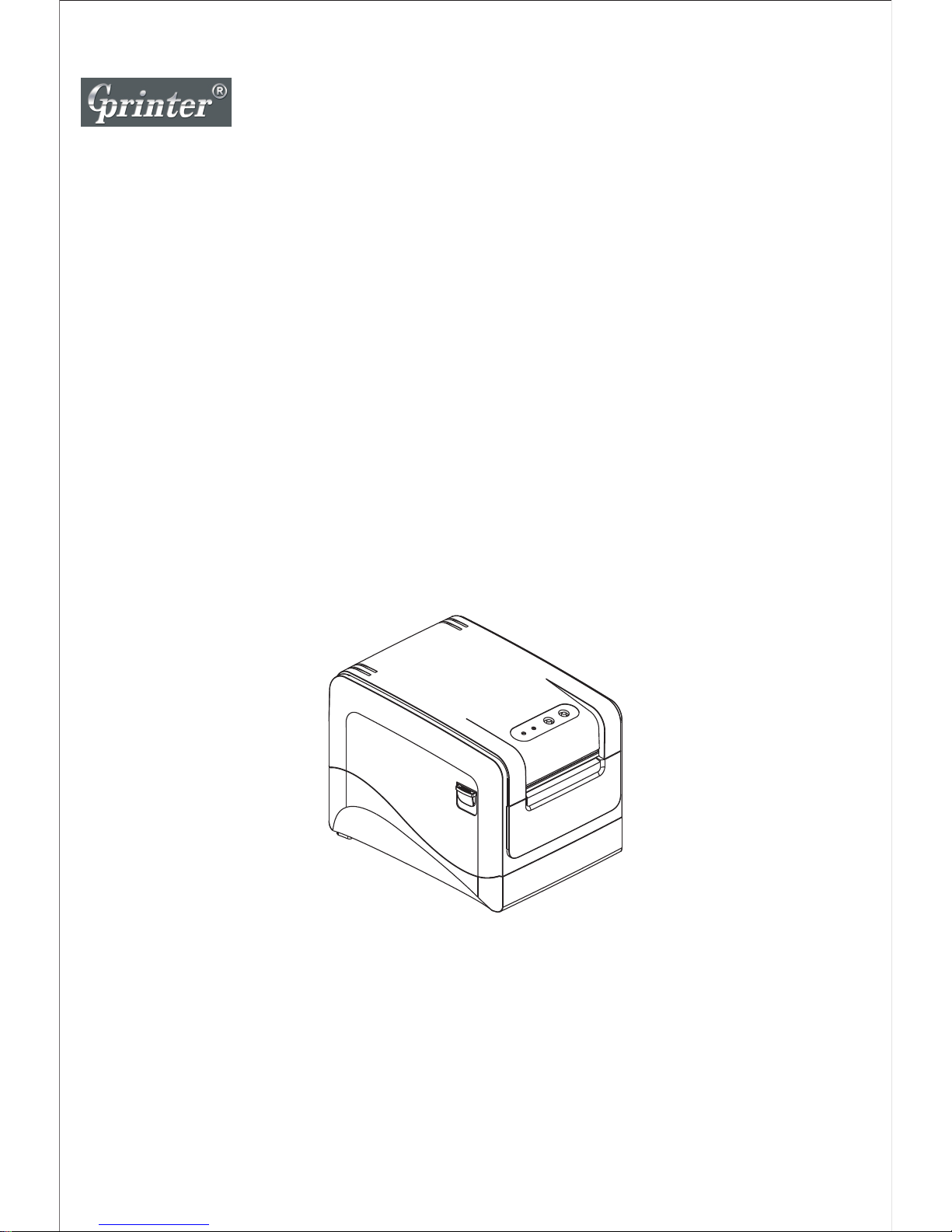
Proficient in Commercial POS Receipt Printers
THERMAL RECEIPT PRINTER
User’s Manual
GP-H80300I
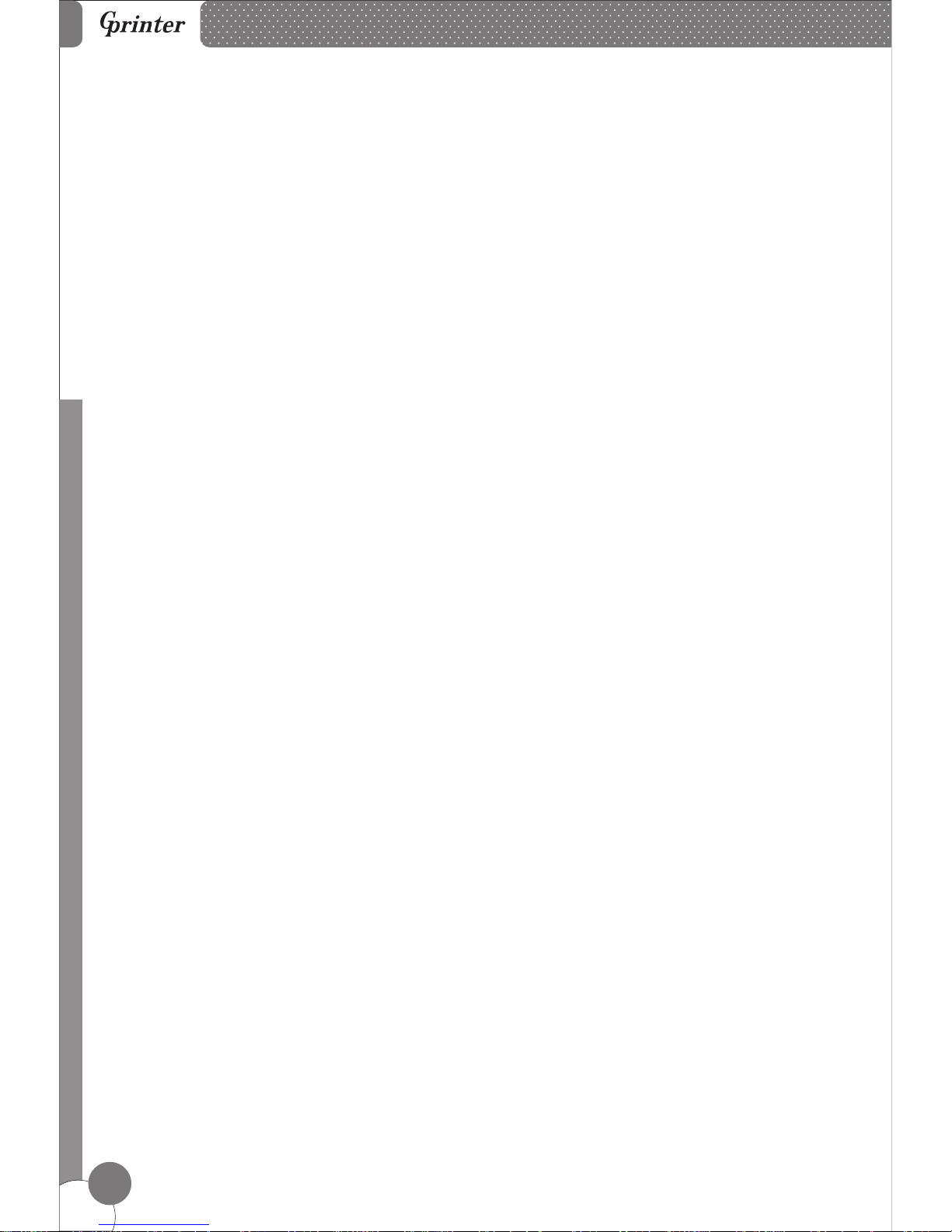
Line Thermal Print ers
1
1.Safety Notice:
* Install the printer on stable place, choose a firm, level surface where avoid vibration.
* Do not use and store the printer under high temperature, humid or seriously polluted environment.
* Connect AC power adapter to a proper power outlet. Avoid to use the same outlet with other large
electric machines which generate voltage fluctuation.
* Do not let water or conducting material (eg. metal) into the printer.
* Do not print when it is out of paper, which will seriously damage the printer head and rubber roller.
* We recommend that you unplug the printer from the power outlet whenever you do not plan to use it
for a long period.
* Do not try to disassemble, repair or remodel the printer by yourself.
* Only use the power supply that is come along with the printer.
* We recommend that you use good paper to deliever high quality receipts and to ensure
the printer's lifespan.
* Make sure that printer is off when connecting or disconnecting the plug, always hold the
plug - notthe cord.
* Please keep this manual for your reference.
2. Applications:
* POS system Receipts
* EFT POS system Receipts
* Gym, post, hospital, civil aviation system Receipts
* Inquiry, Service system Receipts
* Instrument test Receipts
* Tax, Tab Receipts
3. Unpacking
After unpacking the unit, check that all the necessary accessories are included in the package.
User's Manual 1 PCE
Printer 1 PCE
Serial interface cable 1 PCE
Power Adapter (include power cord) 1 SET
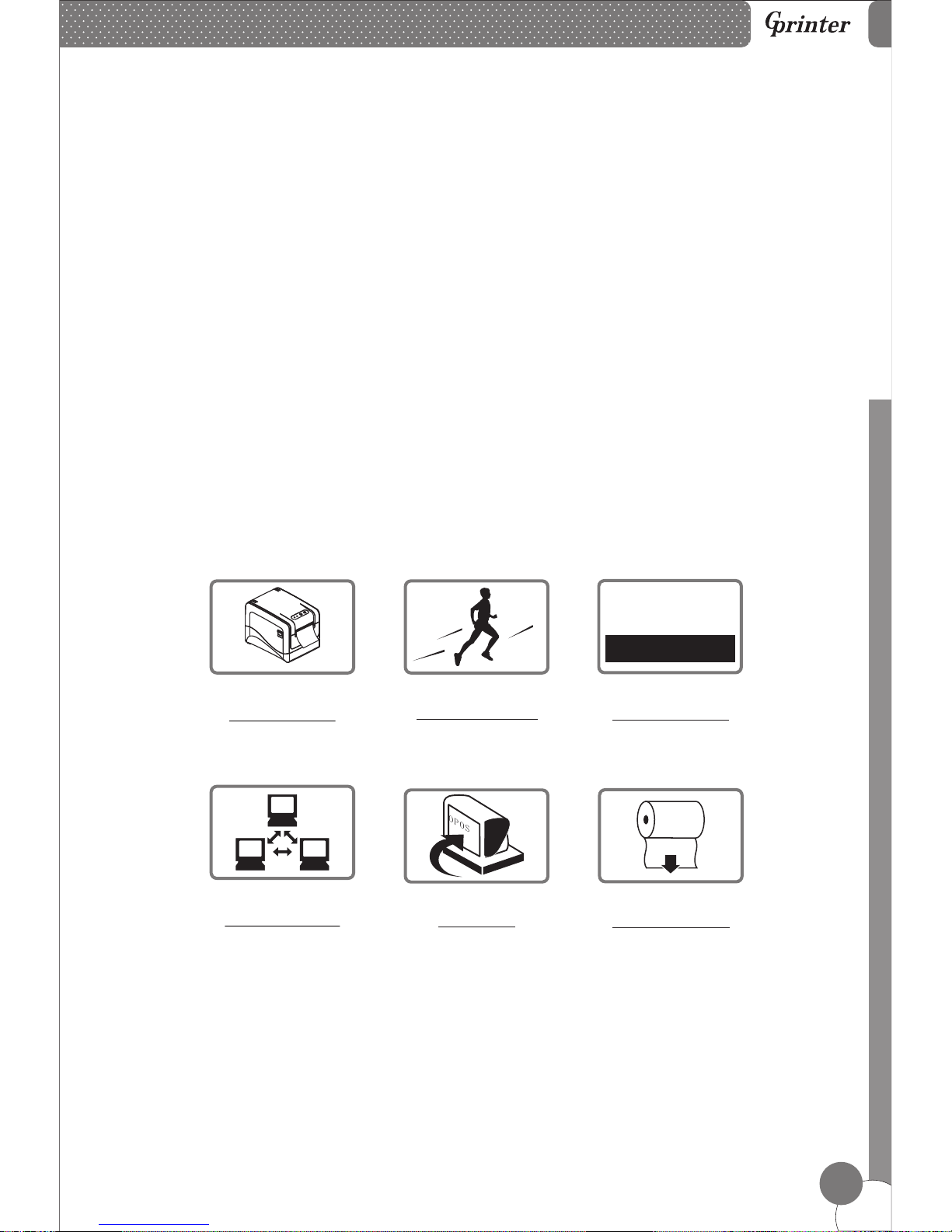
300mm/sec high printing speed
OP O
S
Line Thermal Print ers
2
4. Features
High Speed Printing
Bar Code Printing
Network Printing
OPOS Driver
120mm Large Roll
Front Paper Exit
*
* Support kitchen printing and network printing
* Support front paper dispensing and auto cutter, stopping paper from jamming
* Support bar code printing
* 120mm large paper roll
* Support 43mm, 58mm, 70mm, 80mm, 82mm paper width printing
* Rational construction, easy maintenance
* Various interfaces including Serial, USB and Ethernet
* Built in data buffer which can receive new task when printing is in progress.
* Characters can be enlarged, bonded, underlined, line space and character space can be adjusted.
* Support different density NV logo and download printing
* Low power consumption and low operation cost
* Compatible with EPSON ESC/POS and Star command sets. Choose character and columns per line
by using DIP switches.
* Support network printing status monitoring, OPOS driver
* Support printer identification, software bundle, high speed driver printing mode
* Support a variety of international characters
2010M06D18
BA RC OD E
%&
*
×
@#
+
÷
