GPRINTER GP-80250IIIN, GP-80250IIN Installation Instructions Manual
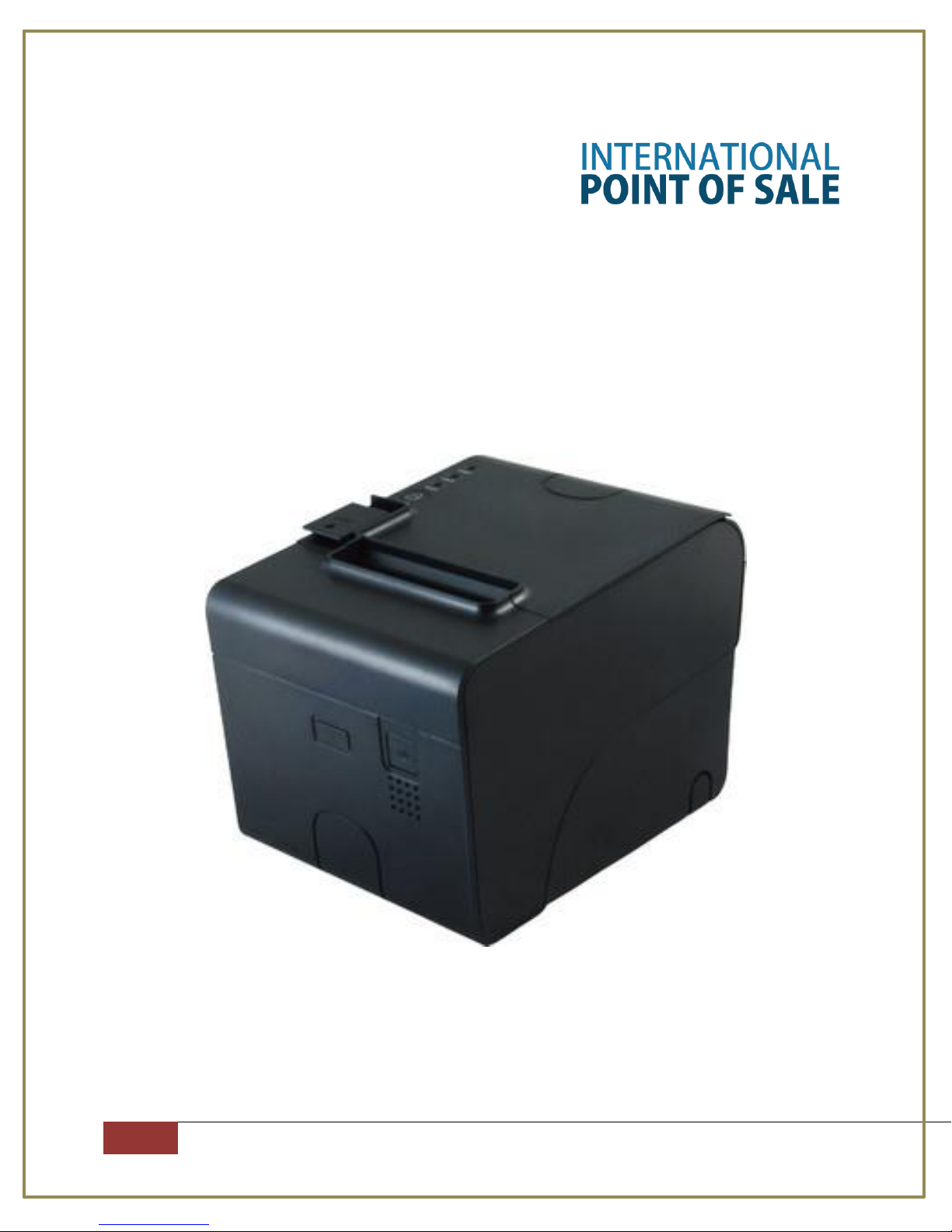
International Point of Sale: CornerStore POS
1
1-866-468-5767 or 201-928-0222 International Point of Sale
Installation instructions for Gprinter GP Series
This guide will go over how to install the GPrinter GP-80250IIIN and GP-80250IIN
drivers and set them up with CornerStore.
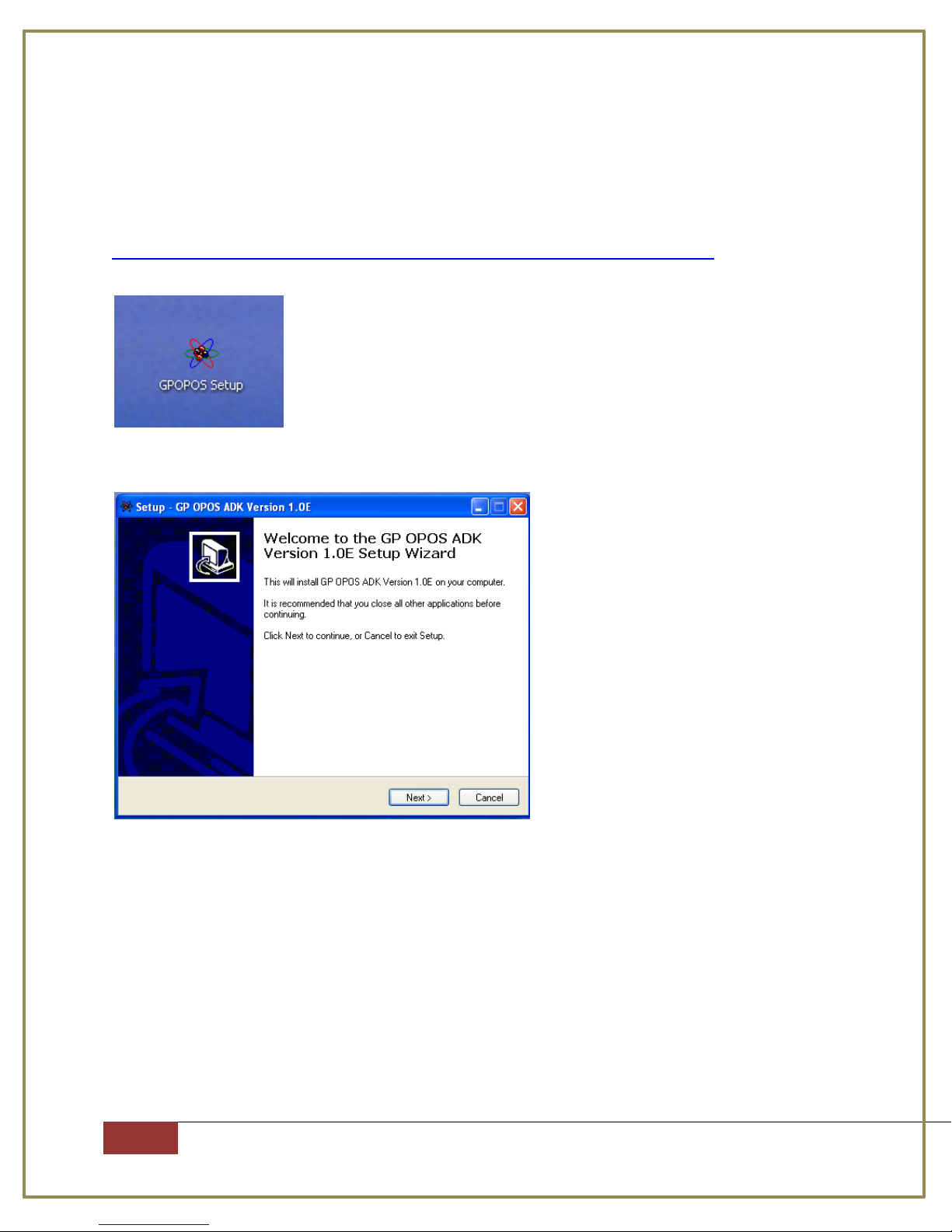
International Point of Sale: CornerStore POS
2
1-866-468-5767 or 201-928-0222 International Point of Sale
Please make sure you are using a straight through Serial Cable.
Driver Instructions
Step 1: Download and Run the Executable from
http://cornerstorepos.com/downloads/hardware/GPOPOSSetup.zip
Step 2: Press Next >

International Point of Sale: CornerStore POS
3
1-866-468-5767 or 201-928-0222 International Point of Sale
Step 3: Press Next >
Step 4: Press Next >
