Page 1
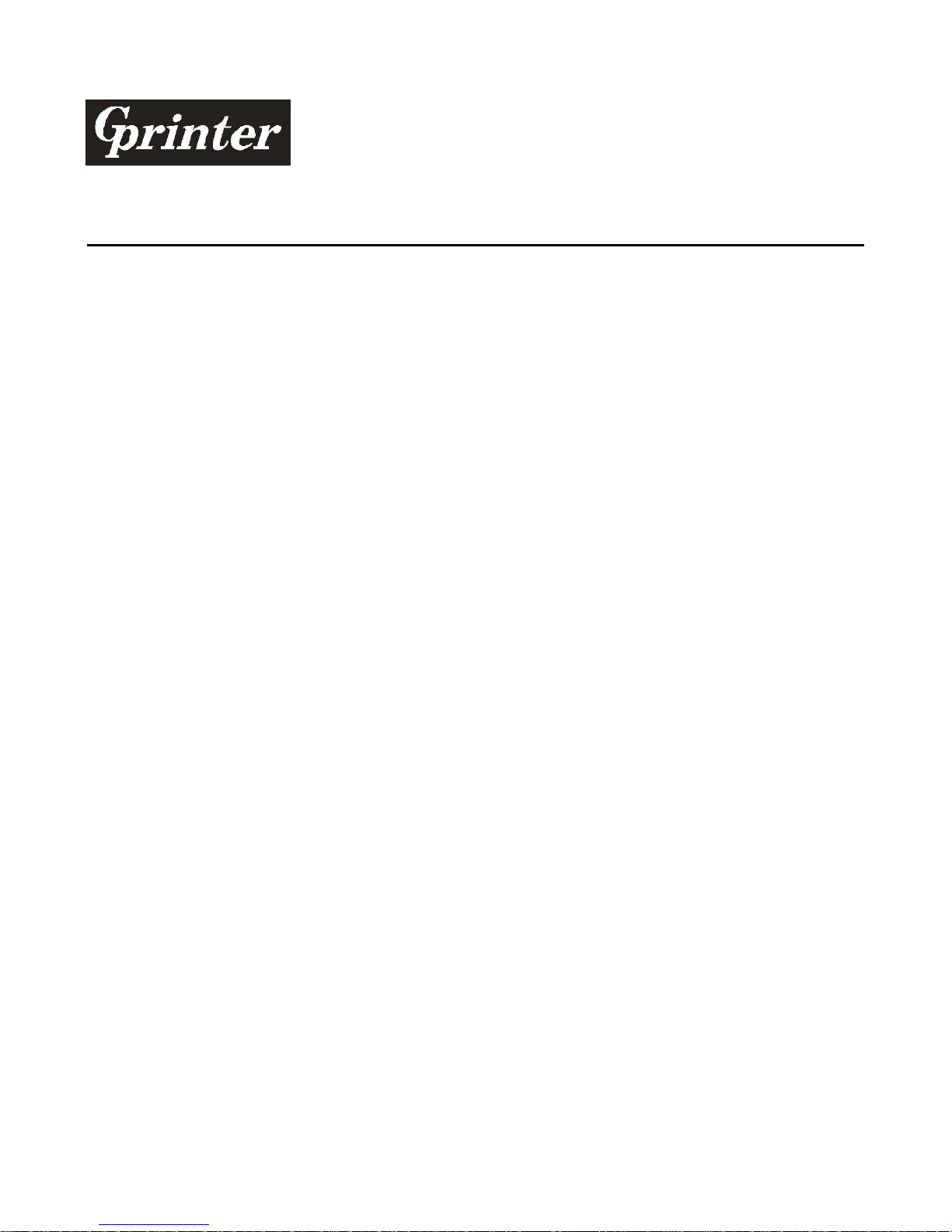
PROGRAM MANUAL
Direct thermal barcode printer & Thermal transfer label printer
GP-3120TN GP-9035T
GP-3120TL GP-9034T
GP-3150TIN GP-9026T
GP-1524D GP-9025T
GP-1625D GP-1125T
GP-1225D GP-1124T
GP-1124D GP-1225T
2016.12.10
Page 2

Table of contents
Document convention
System setup commands
SIZE .......................................................................................................................................... 5
GAP ............................................................................................................................................
BLINE .........................................................................................................................................
OFFSET .....................................................................................................................................
SPEED .......................................................................................................................................
DENSITY ....................................................................................................................................
DIRECTION ................................................................................................................................
REFERENCE .............................................................................................................................
SHIFT .........................................................................................................................................
CODEPAGE ...............................................................................................................................
CLS ............................................................................................................................................
FEED ..........................................................................................................................................
BACKFEED&BACKUP .............................................................................................................
FORMFEED ...............................................................................................................................
HOME .........................................................................................................................................
PRINT .........................................................................................................................................
SOUND.......................................................................................................................................
LIMITFEED ................................................................................................................................
SELFTEST .................................................................................................................................
Label Formatting Commands
BAR ........................................................................................................... 错误!未定义书签。
BARCODE .................................................................................................................................
BITMAP ......................................................................................................................................
BOX ............................................................................................................................................
ERASE .......................................................................................................................................
PUTBMP ....................................................................................................................................
PUTPCX .....................................................................................................................................
QRCODE ....................................................................................................................................
REVERSE ..................................................................................................................................
TEXT ..........................................................................................................................................
Status Polling Commands (RS232)
<ESC>!? ....................................................................................................................................
<ESC>!R ....................................................................................................................................
~!@ .............................................................................................................................................
~!A ..............................................................................................................................................
~!C ..............................................................................................................................................
~!D ..............................................................................................................................................
~!F ..............................................................................................................................................
~!I ...............................................................................................................................................
~!T ..............................................................................................................................................
File Management Commands
DOWNLOAD ............................................................................................. 错误!未定义书签。
Page 3

EOP ............................................................................................................................................
FILES .........................................................................................................................................
KILL ............................................................................................................................................
MOVE .........................................................................................................................................
RUN ............................................................................................................................................
BASIC Commands and Functions
ABS( ) .........................................................................................................................................
ASC( ) .........................................................................................................................................
CHR$( ) ......................................................................................................................................
END ............................................................................................................................................
EOF( ) .........................................................................................................................................
OPEN .........................................................................................................................................
READ .........................................................................................................................................
SEEK ..........................................................................................................................................
LOF( ) .........................................................................................................................................
FREAD$( ) ..................................................................................................................................
FOR…NEXT LOOP ...................................................................................................................
IF…THEN…ELSE…ENDIF .......................................................................................................
GOSUB…RETURN ...................................................................................................................
GOTO .........................................................................................................................................
REM ............................................................................................................................................
INT( ) ..........................................................................................................................................
LEFT$( ) .....................................................................................................................................
LEN( ) .........................................................................................................................................
MID$( )........................................................................................................................................
RIGHT$( ) ...................................................................................................................................
STR$( ) .......................................................................................................................................
VAL( ) .........................................................................................................................................
BEEP ..........................................................................................................................................
Device Reconfiguration Commands
SET COUNTER ...................................................................................................................... 77
SET KEY1, SET KEY2 ..............................................................................................................
SET PEEL ..................................................................................................................................
SET TEAR & SET STRIPPER ...................................................................................................
SET HEAD .................................................................................................................................
SET RIBBON .............................................................................................................................
SET COM1 .................................................................................................................................
SET PRINTKEY .........................................................................................................................
SET REPRINT ............................................................................................................................
PEEL ..........................................................................................................................................
KEY1, KEY2 ...............................................................................................................................
Printer Global Variables
@LABEL .............................................................................................................................. 86
Page 4
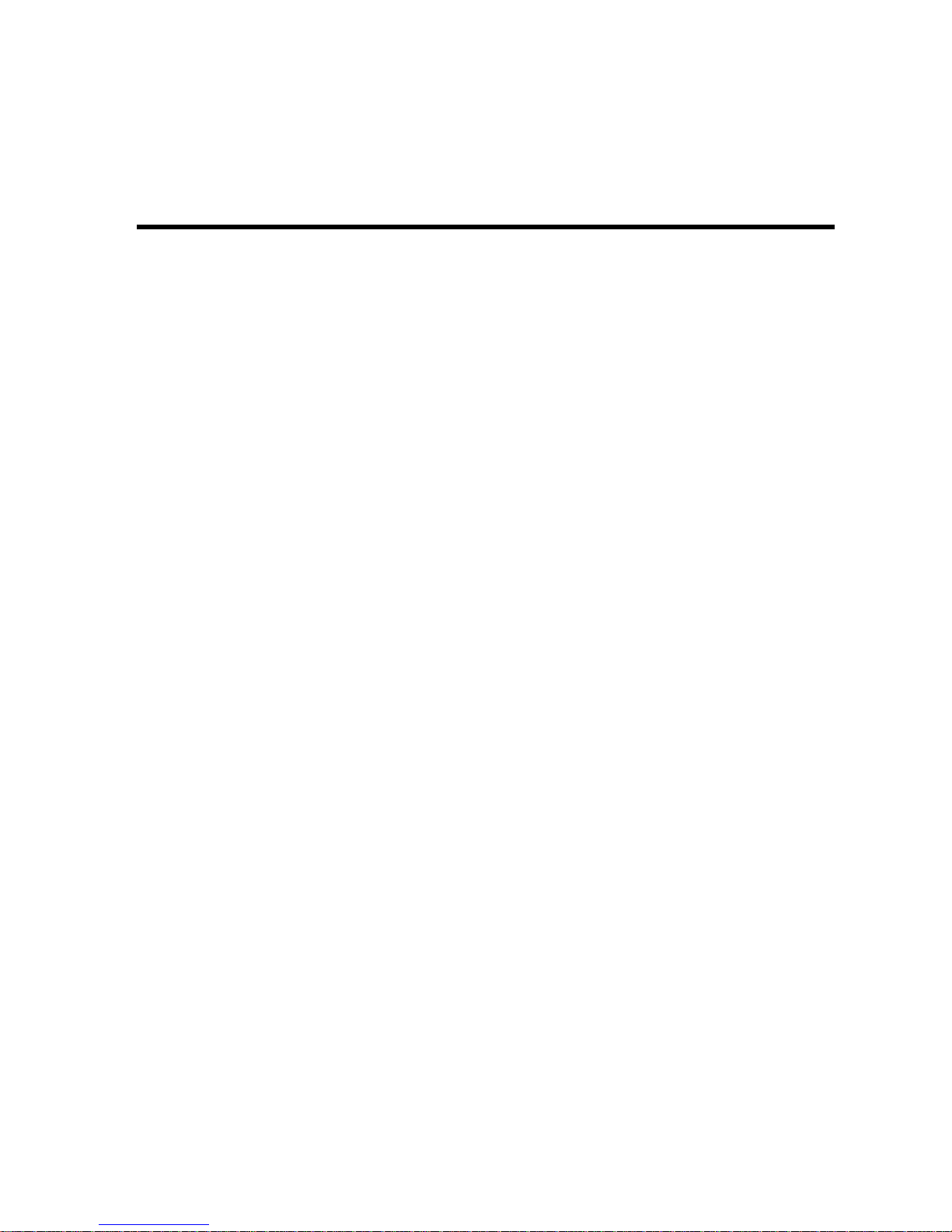
Document Conventions
This manual uses the following typographic conventions.
Convention Description
[Expression list] Items inside square brackets are optional, expression
maximum length 2*1024 bytes;
<ESC> ESCAPE (ASCII 27), control code of status
polling command, which returns the printer
status immediately, no matter the printer is
standby status or busy.
~ (ASCII 126), control code of status polling
command, which returns the printer status
only when the printer is ready.
Note: 200 DPI: 1 mm = 8 dots Font in bold and italic type is used for note.
DOWNLOAD “TEST.BAS” When displayed content is program, use Arial 10.5 sized font.
SET COUNTER @1 1
@1=”0001”
TEXT 10,10,”3”,0,1,1,@1
PRINT 3,2
EOP
Page 5
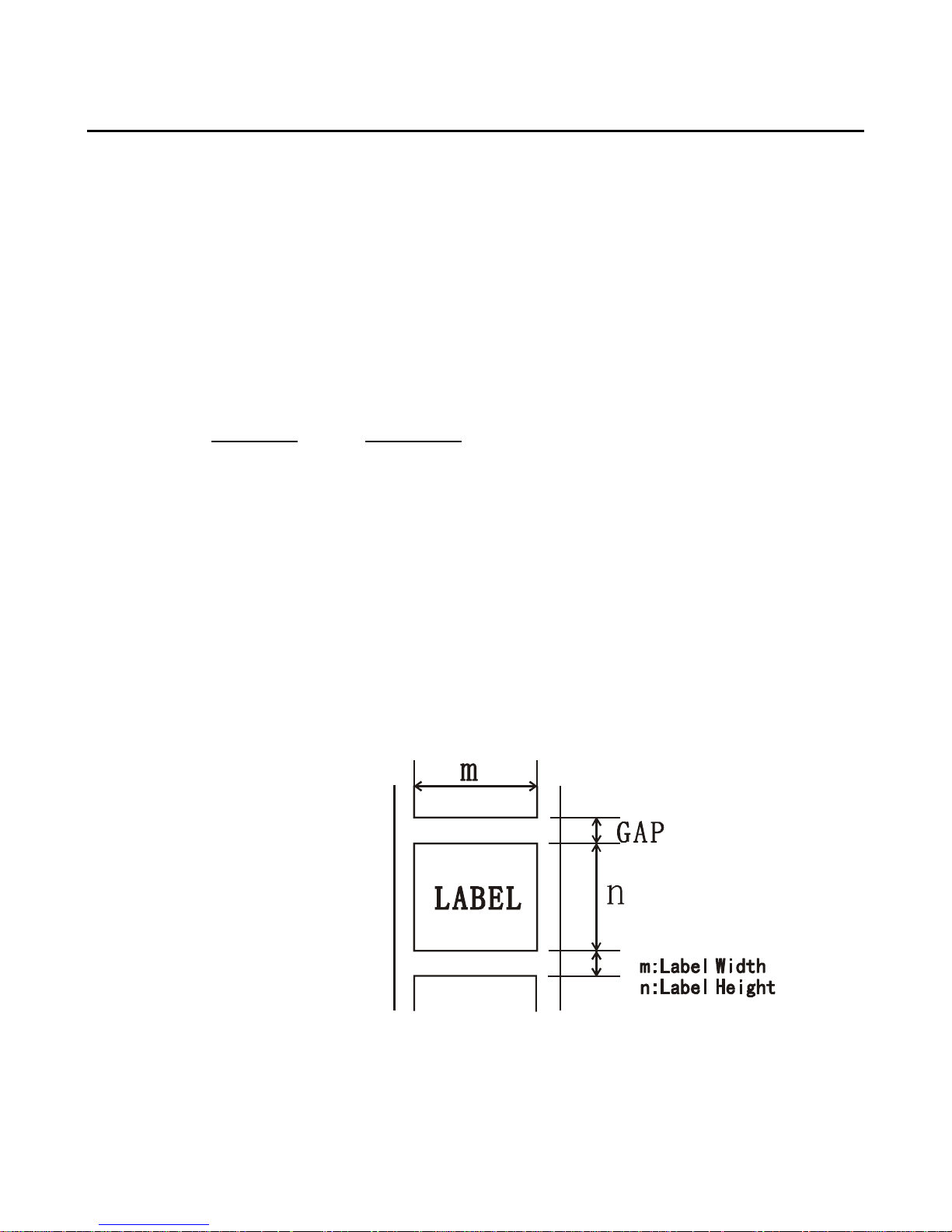
System setup commands
SIZE
Description
This command defines the label width and length.
Syntax
(1) English system (inch)
SIZE m, n
(2) Metric system (mm)
SIZE m mm, n mm
Parameter Description
m Label width (inch or mm)
n Label length (inch or mm)
Note:
200 DPI: 1 mm = 8 dots
300DPI: 1mm=12dots
For metric system, there must be a space between parameter m and “mm”.
Example
(1) English system (inch)
SIZE 3.5, 3.00
(2) Metric system (mm)
SIZE 100 mm, 100 mm
See Also
GAP, BLINE
Page 6
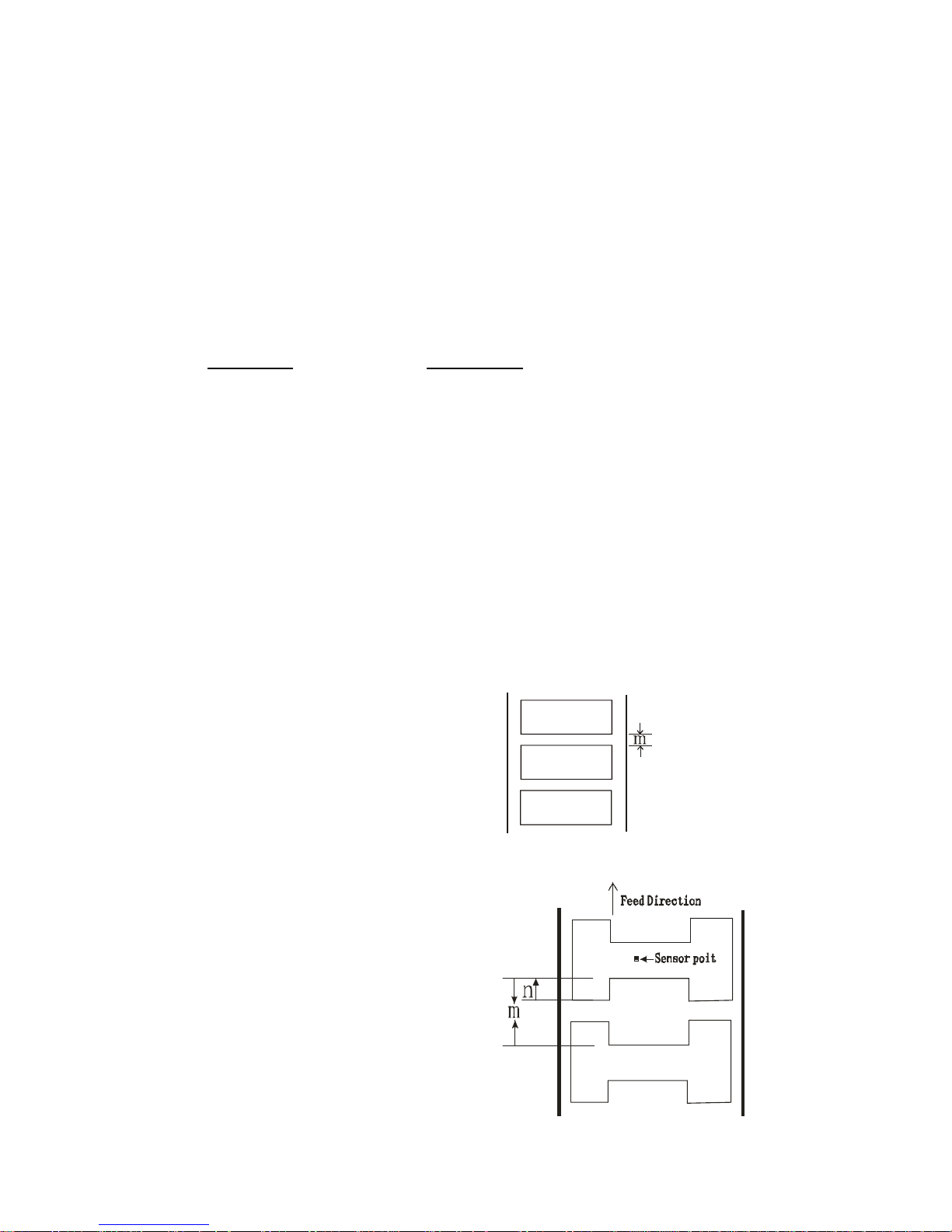
GAP
Description
Define the gap distance between two labels
Syntax
(1). English system (inch)
GAP m, n
(2) Metric system (mm)
GAP m mm, n mm
Parameter Description
m The gap distance between two labels(inch or mm)
0 ≤ m ≤ 1 (inch), 0 ≤ m ≤ 25.4 (mm)
n The offset distance of the gap(inch or mm)
[ ]n ≤ label length (inch or mm)
0,0 Continuous label.
Note: For metric system, there must be a space between parameter m and mm.
When the sensor type is changed from “Black Mark” to “GAP”, please send the “GAP”
command to the printer first.
Eg: In DOS mode,
C:\>copy con lpt1 <Enter>
GAP 2 mm,0 <Enter>
<Ctrl>+<Z> <Enter>
Example
Normal gap
(1). English system (inch)
GAP 0.12,0
(2) Metric system (mm)
GAP 3 mm,0
(3). Continuous label
GAP 0,0
Special gap
(1). English system (inch)
GAP 0.30, 0.10
(2). Metric system (mm)
GAP 7.62 mm, 2.54 mm
See Also
SIZE,BLINE
Page 7
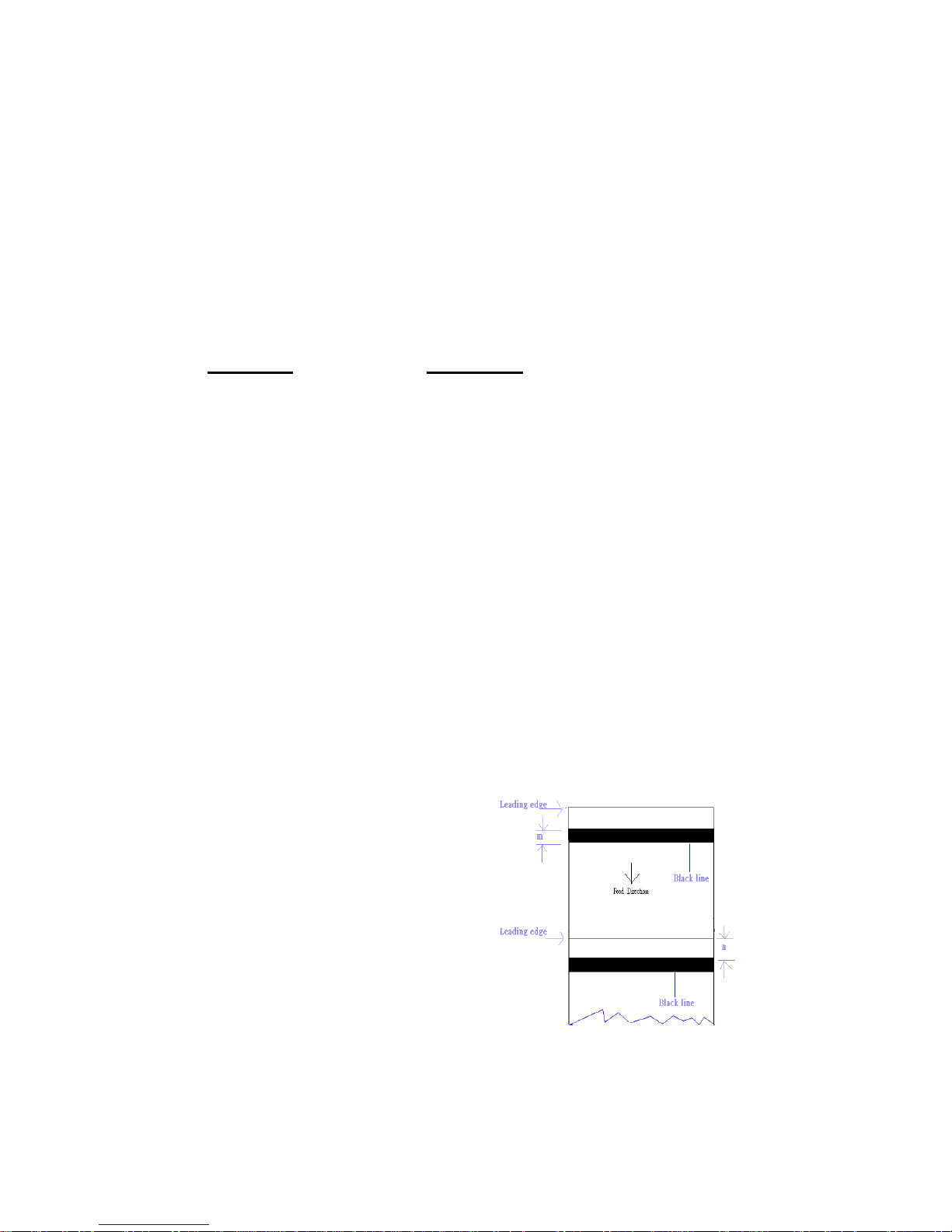
BLINE
Description
Define black mark distance and extra label feeding length after printing
Syntax
(1) English system (inch)
BLINE m, n
(2) Metric system (mm)
BLINE m mm, n mm
Parameter Description
m The distance between two black marks
0.1 ≤ m ≤ 1 (inch), 2.54 ≤ m ≤ 25.4 (mm)
n Extra label feeding length (inch or mm)
0 ≤n ≤label length (inch or mm)
0,0 Continuous label.
Note: For metric system, there must be a space between parameter m and mm.
When the sensor type is changed from “GAP” to “Black Mark”, please send the
“BLINE” command to the printer first.
Eg: In DOS mode,
C:\>COPY CON LPT1 <Enter>
BLINE 2 mm,0<Enter>
<Ctrl>+<Z><Enter>
Example
(1) English system (inch)
BLINE 0.20,0.50
(2) Metric system (mm)
BLINE 5.08 mm,12.7 mm
See Also
SIZE, GAP
Page 8
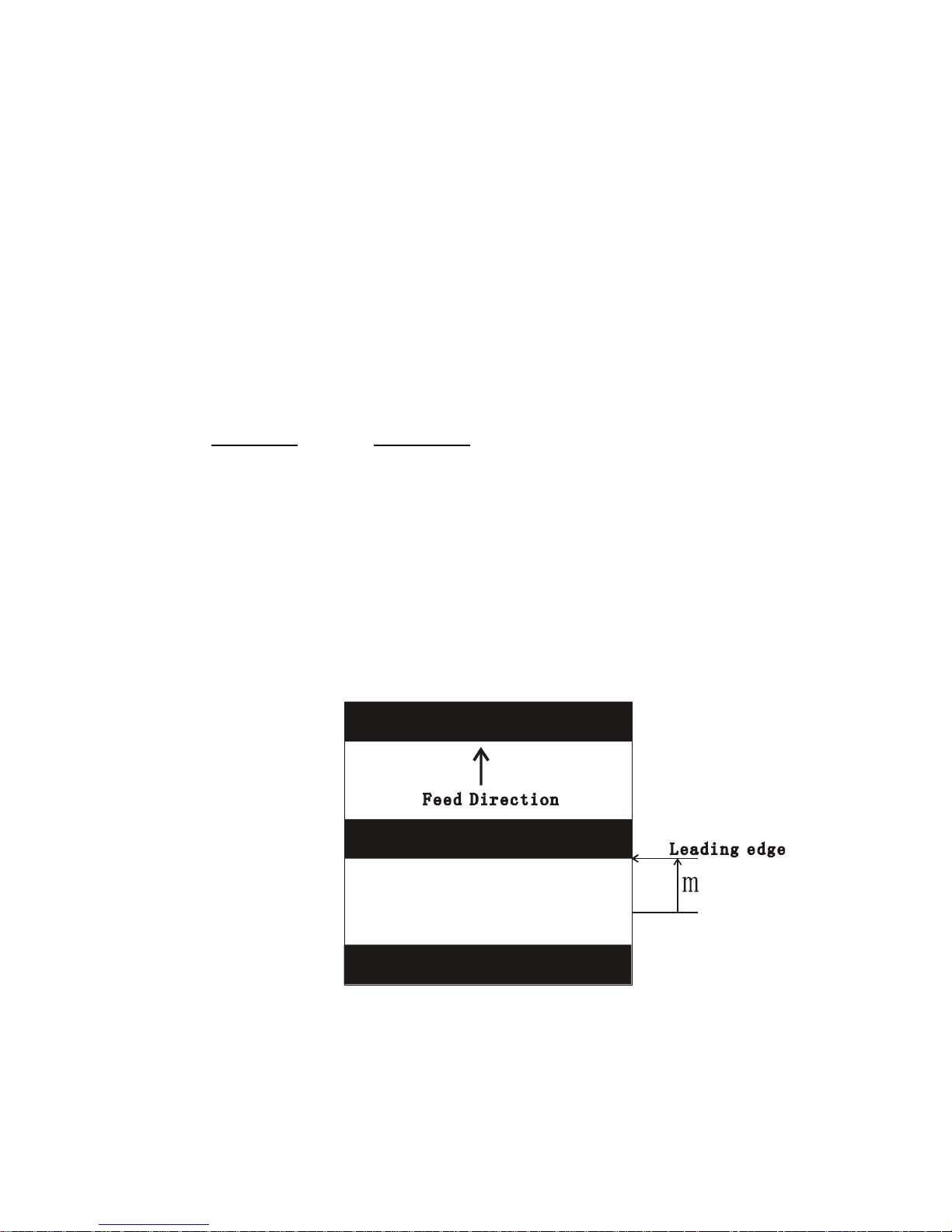
OFFSET
Description
This command defines the selective, extra label feeding length, especially when you
use peeler or cutter function, this could be used to adjust the label stop position, the
extra feeding length or less feeding length could be backward pulled to adjust when
the second label is printed. This method is applied for peel-off mode and cutter
mode.
Syntax
(1) English system (inch)
OFFSET m
(2) Metric system (mm)
OFFSET m mm
Parameter Description
m The offset distance (inch or mm)
-1≤ m ≤1(inch)
CAUTION: Improper offset value may cause paper jam.
Example
(1) English system (inch)
OFFSET 0.5
(2) Metric system (mm)
OFFSET 12.7 mm
See Also
SIZE, GAP, SET PEEL
Page 9
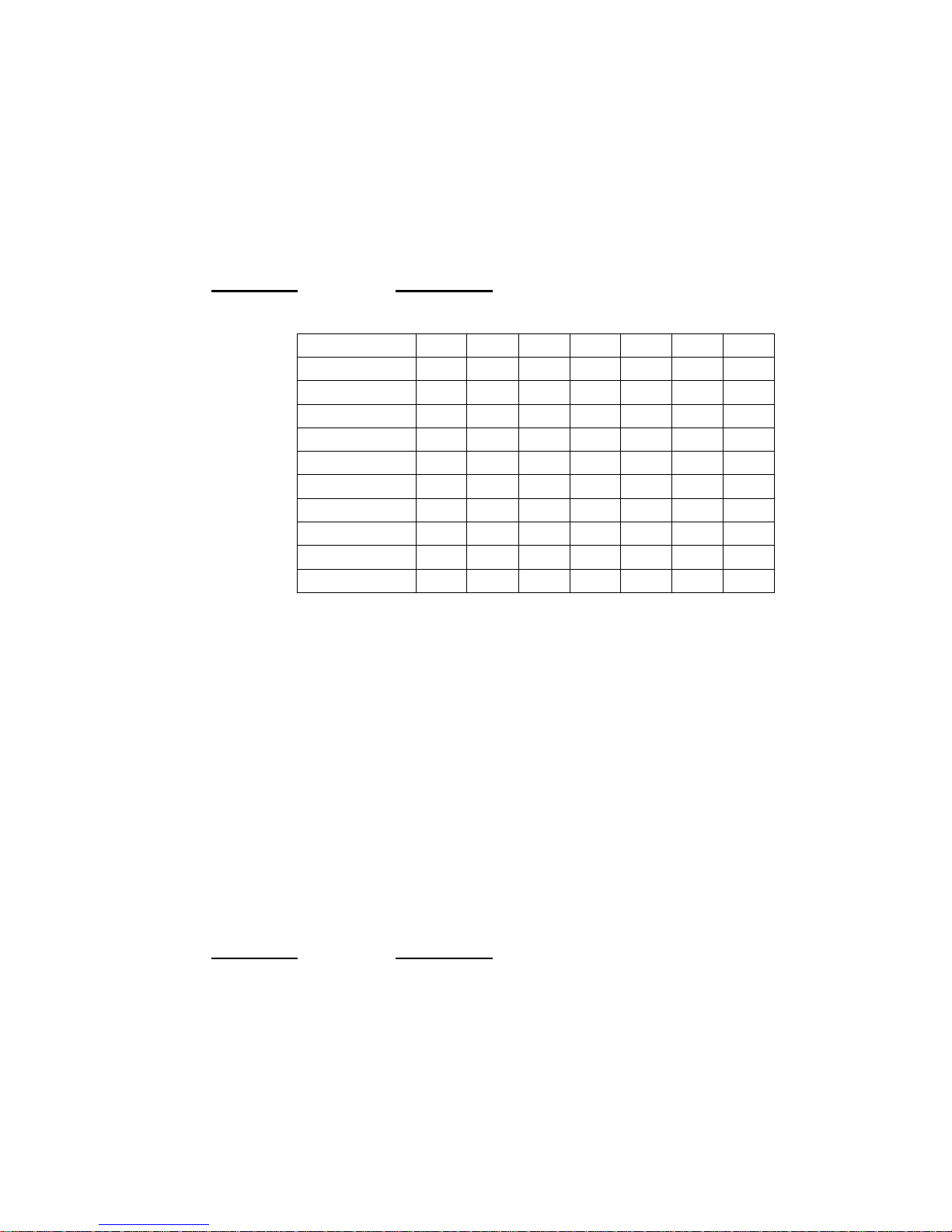
SPEED
Description
This command defines the print speed.
Syntax
SPEED n
Parameter Description
n printing speed in inch per second
Example
SPEED 4
See Also
DENSITY
DENSITY
Description
This command designates the level of darkness of printing.
Syntax
DENSITY n
Parameter Description
n 0~15
0, specifies the lightest level
15, specifies the darkest level
Example
DENSITY 7
See Also
SPEED
N
2 3 4 5 6 7 8
3120TN
o o o o
3120TL
o o o o
3150TIN
o o o o o
1524D
o o o o o o o
9035T
o o o o
9025T
o o o o
9026T
o o o o
1124T
o o o o
1125T
o o o o
1235T
o o o o
Page 10
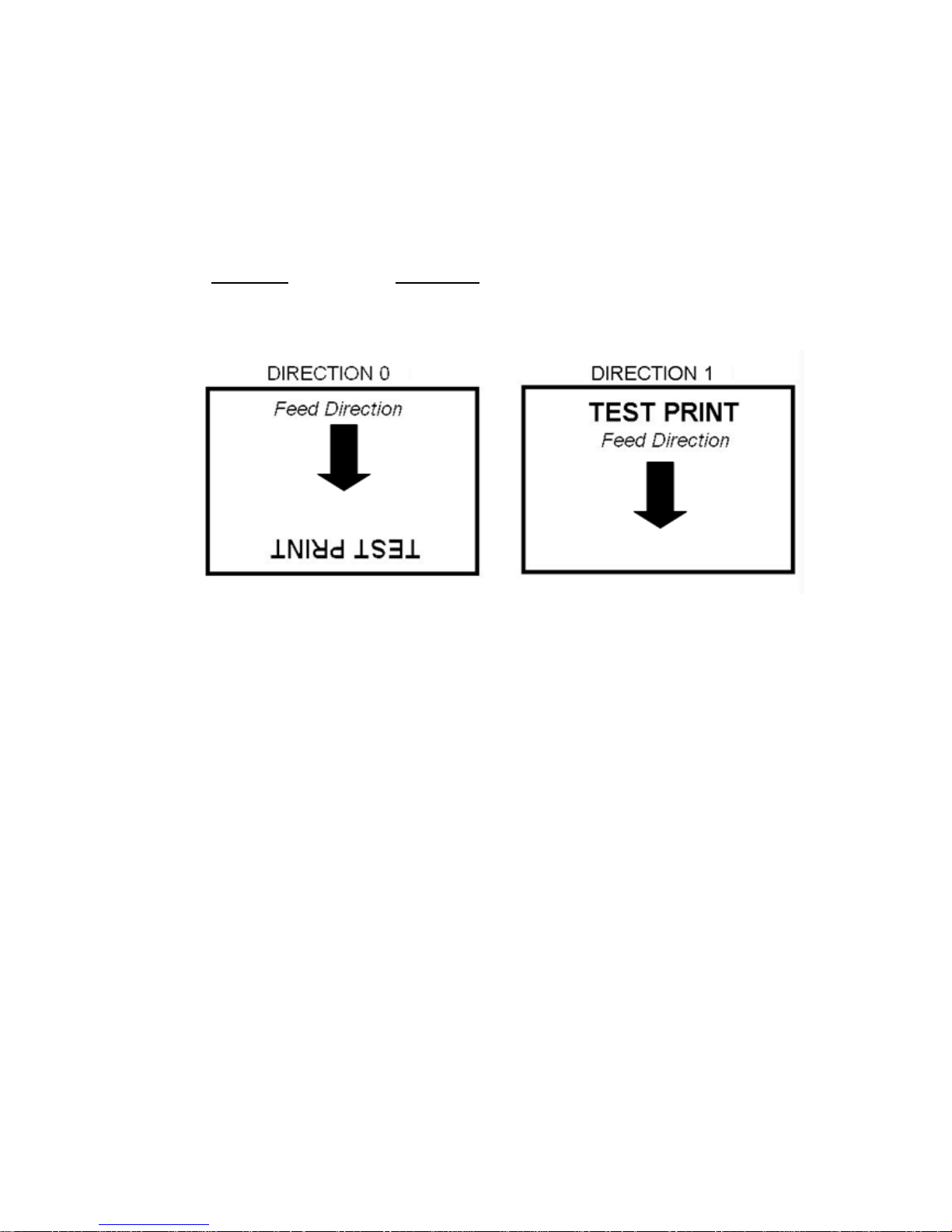
DIRECTION
Description
This command defines the printout direction, and this will be memorized in EEPROM.
Syntax
DIRECTION n
Parameter Description
n 0 or 1. Please refer to the illustrations below:
Example
DIRECTION 0[,0]
See Also
REFERENCE
Page 11
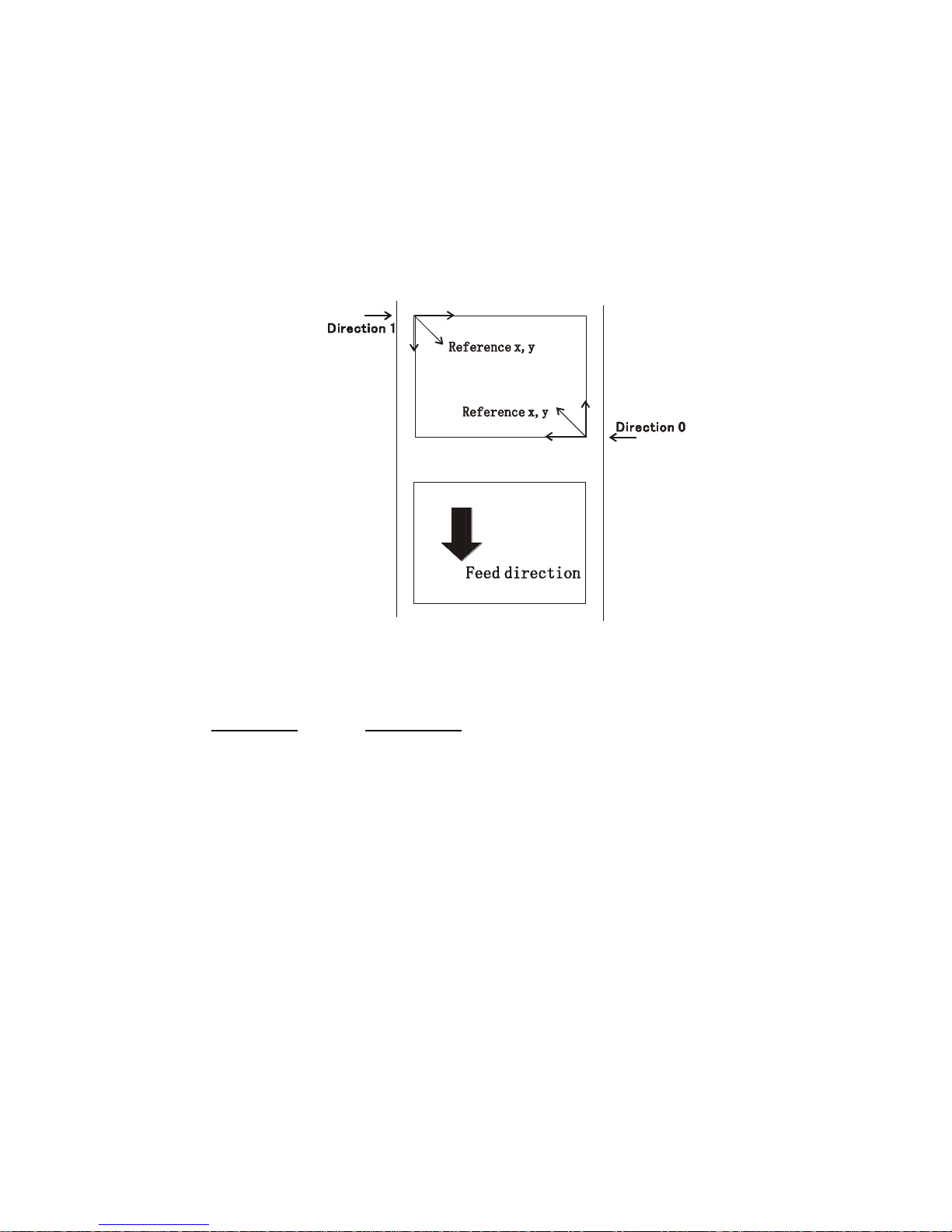
REFERENCE
Description
This command defines the reference point of the label. The reference (origin)
point varies with the print direction, as shown:
Syntax
REFERENCE x, y
Parameter Description
x Horizontal coordinate, with “dot” as the unit.
y Vertical coordinate, with “dot” as the unit.
Note: 200 DPI: 1 mm = 8 dots
300DPI: 1 mm = 12 dots
Example
REFERENCE 10,10
See Also
DIRECTION
y
x
y
x
Page 12
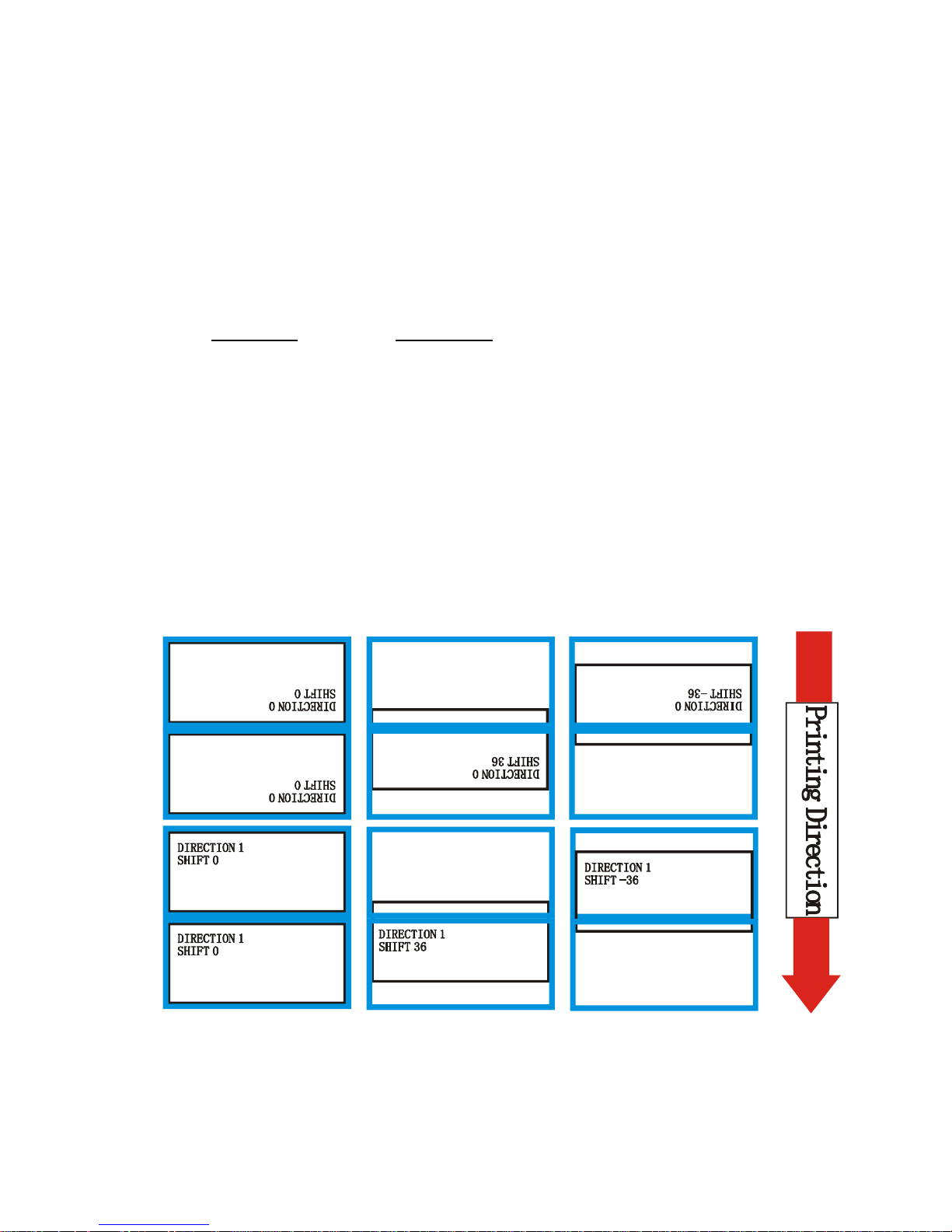
SHIFT
Description
This command can be used to fine-tune the entire label up or down from its
current position. The position relates to the top edge of the label. A negative
value moves the entire label away from the top of the label; a positive value
moves the entire label to the top of label.
Syntax
SHIFT n
Parameter Description
n The maximum value is 1 inch. For 203 dpi printers,
the range is from –203 to 203; The unit is dot.
Example
SIZE 4,2.5
GAP 2 mm,0
DIRECTION 0
SHIFT 36
OFFSET 0
CLS
TEXT 400,200,"3",0,1,1,"DIRECTION 0"
TEXT 400,250,”3”,0,1,1,"SHIFT 36"
BOX 10,0,780,490,8
PRINT 3,1
See Also
OFFSET, REFERENCE
Page 13
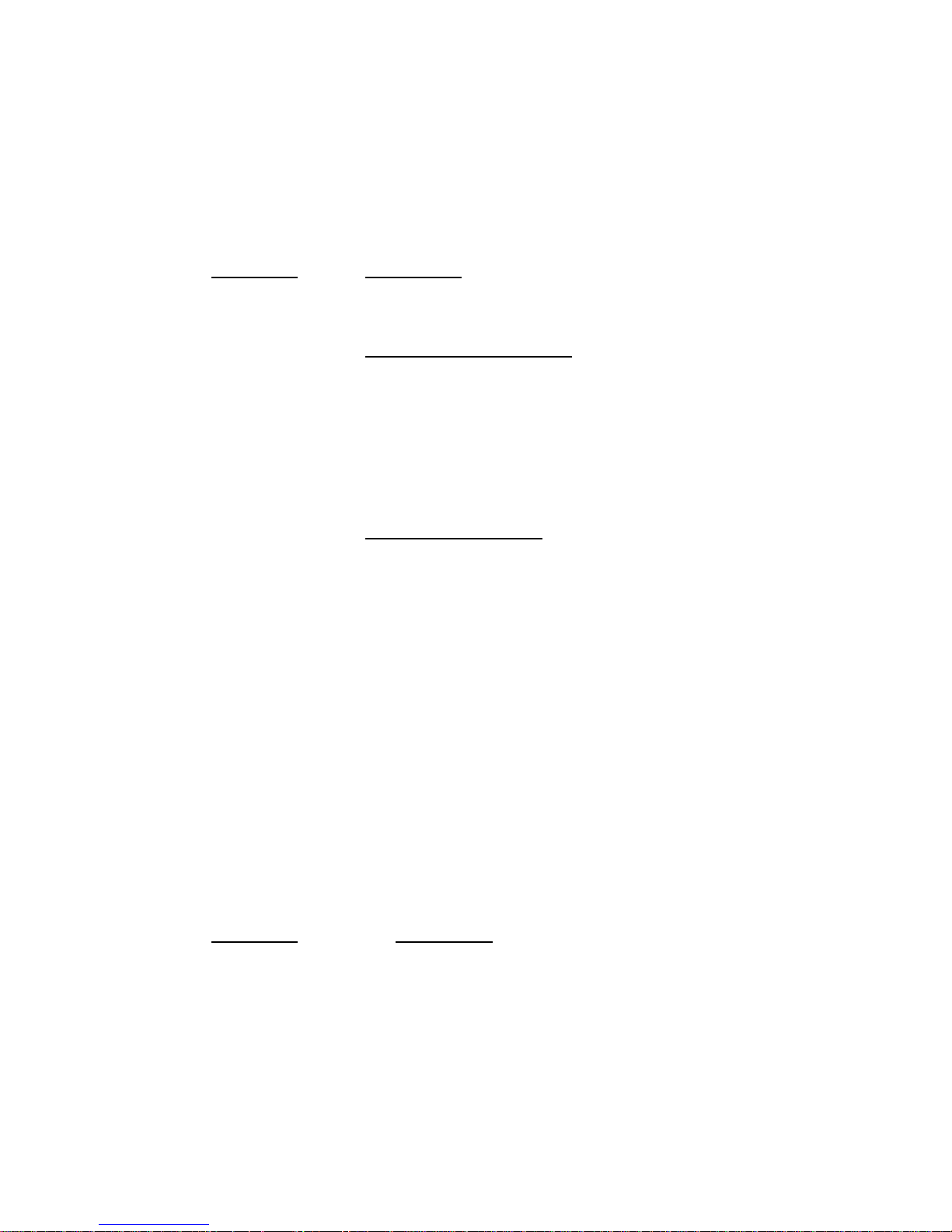
CODE PAGE
Description
This command defines the code page of international character set.
Syntax
CODEPAGE n
Parameter Description
n name or number of code page, which can be divided
into 8-bit code page further.
8-bit code page number
437: United States
850: Multilingual
852: Slavic
860: Portuguese
863: Canadian/French
865: Nordic
857: Turkish
Windows code page
1250: Central Europe
1252: Latin I
1253: Greek
1254: Turkish
Note: 8-bit code page is determined by the communication parameter of DATA LENGTH
Example
CODEPAGE 437
CLS
Description
This command clears the image buffer.
Syntax
CLS
Parameter Description
None N/A
Note: This command must be placed after SIZE command.
Example
CLS
See Also
SIZE, GAP, BLINE
Page 14
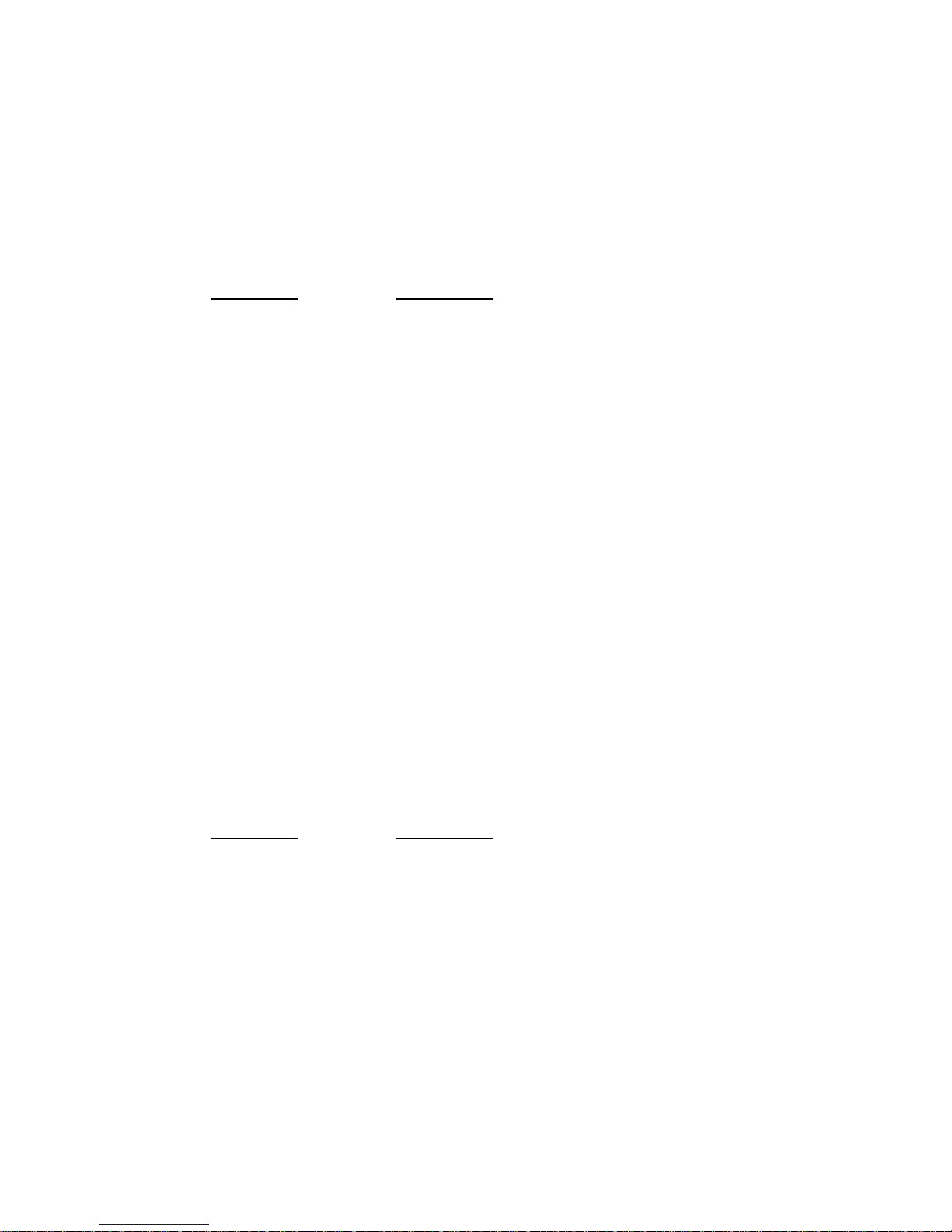
FEED
Description
This command feeds label with the specified length.
The length is specified by dot.
Syntax
FEED n
Parameter Description
n unit: dot
1 ≤ n ≤ 9999
Example
FEED 40
Note: 203 DPI: 1 mm = 8 dots
300DPI: 1mm = 12 dots
See Also
BACKFEED, SIZE, GAP, BLINE, HOME, FORMFEED
BACKFEED & BACKUP
Description
To back feed label with the specified length. The length is specified by dot.
Syntax
BACKUP n
BACKFEED n
Parameter Description
n unit: dot
1 ≤ n ≤ 9999
Example
BACKUP 40
BACKFEED 40
CAUTION: Improper back feed value may cause paper jam or ribbon wrinkle.
Note: 203 DPI: 1 mm = 8 dots
300 DPI: 1mm = 12 dots
See Also
FEED, SIZE, GAP, HOME, FORMFEED
Page 15

FORM FEED
Description
This command feeds label to the beginning of next label.
Syntax
FORMFEED
Parameter Description
None N/A
Example
SIZE 4,2.5
GAP 0 mm,0
SPEED 4
DENSITY 7
DIRECTION 0
OFFSET 0.00
REFERENCE 0,0
SET PEEL OFF
SET COUNTER @0 +1
@0="000001"
FORMFEED
CLS
BOX 1,1,360,65,12
TEXT 25,25,"3",0,1,1,"FORMFEED COMMAND TEST"
TEXT 25,80,"3",0,1,1,@0
PRINT 3,1
See Also
FEED, SIZE, GAP, , HOME, BACKFEED
Page 16

HOME
Description
It is not expected the first label will be printed on the right position when the
printer power is turned on. This command will feed label to the beginning of
next label .The size and gap of the label should be setup in advance.
Syntax
HOME
Parameter Description
None N/A
Example
SIZE 4,2.5
GAP 2 mm,0
SPEED 4
DENSITY 7
DIRECTION 0
OFFSET 0.00
REFERENCE 0,0
SET PEEL OFF
SET COUNTER @0 +1
@0="000001"
HOME
CLS
BOX 1,1,360,65,12
TEXT 25,25,"3",0,1,1,"HOME COMMAND TEST"
TEXT 25,80,"3",0,1,1,@0
PRINT 3,1
See Also
FEED, SIZE, GAP, BLINE, FORMFEED
Page 17
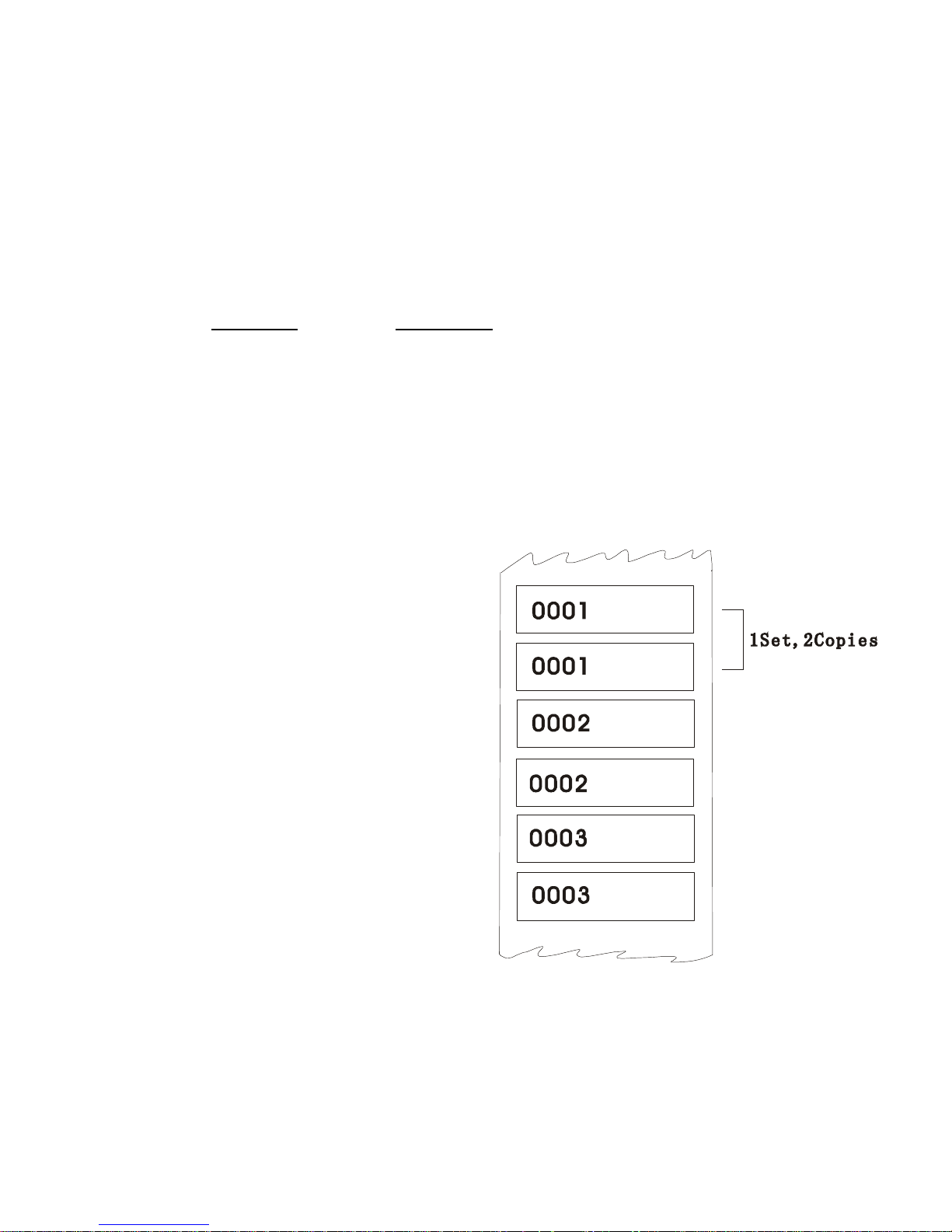
PRINT
Description
This command prints the label format stored in the image buffer.
Syntax
PRINT m [,n]
Parameter Description
m Specifies how many sets of labels will be printed.
1 ≤ m ≤ 999999999
If m=-1, printer will print the last label content for n
copies.
n Specifies how many copies should be printed for
each set of label.
1 ≤ n ≤ 999999999
Example
SIZE 60 mm, 20 mm
SET COUNTER @1 1
@1=”0001”
CLS
TEXT 10,10,”3”,0,1,1,@1
PRINT 3,2
PRINT –1,2
See Also
SET COUNTER, INPUT, DOWNLOAD
Page 18

SOUND
Description
This command is used to control the sound frequency of the beeper. There
are 10 levels of sounds. The timing control the sound can be set by the
“interval” parameter.
Syntax
SOUND level,interval
Parameter Description
level Sound level: 0~9
interval Sound interval: 1~4095
Example
SOUND 5,200
SOUND 3,200
SOUND 3,200
SOUND 4,200
SOUND 2,200
SOUND 2,200
SOUND 1,200
SOUND 2,200
SOUND 3,200
SOUND 4,200
SOUND 5,200
Page 19

LIMITFEED
Description
When feeding labels, if the gap sensor is not set to a suitable sensitivity, the
printer will not be able to locate the correct position of the gap. This command
is used stop label feeding and make the red LED flash if the printer does not
locate gap after feeding the length of one label plus one preset value.
Syntax
LIMITFEED n (inch, the English system)
LIMITFEED n mm (mm, the metric system)
Parameter Description
n inch or mm
Remark
The setting will remain resident in memory.
The default value is 10 inches when printer initializes.
For metric system, there must be a space between parameter n and mm.
SELFTEST
Description
At this command, the printer will print out the printer information on the label.
Syntax
SELFTEST
Example
SELFTEST
Page 20
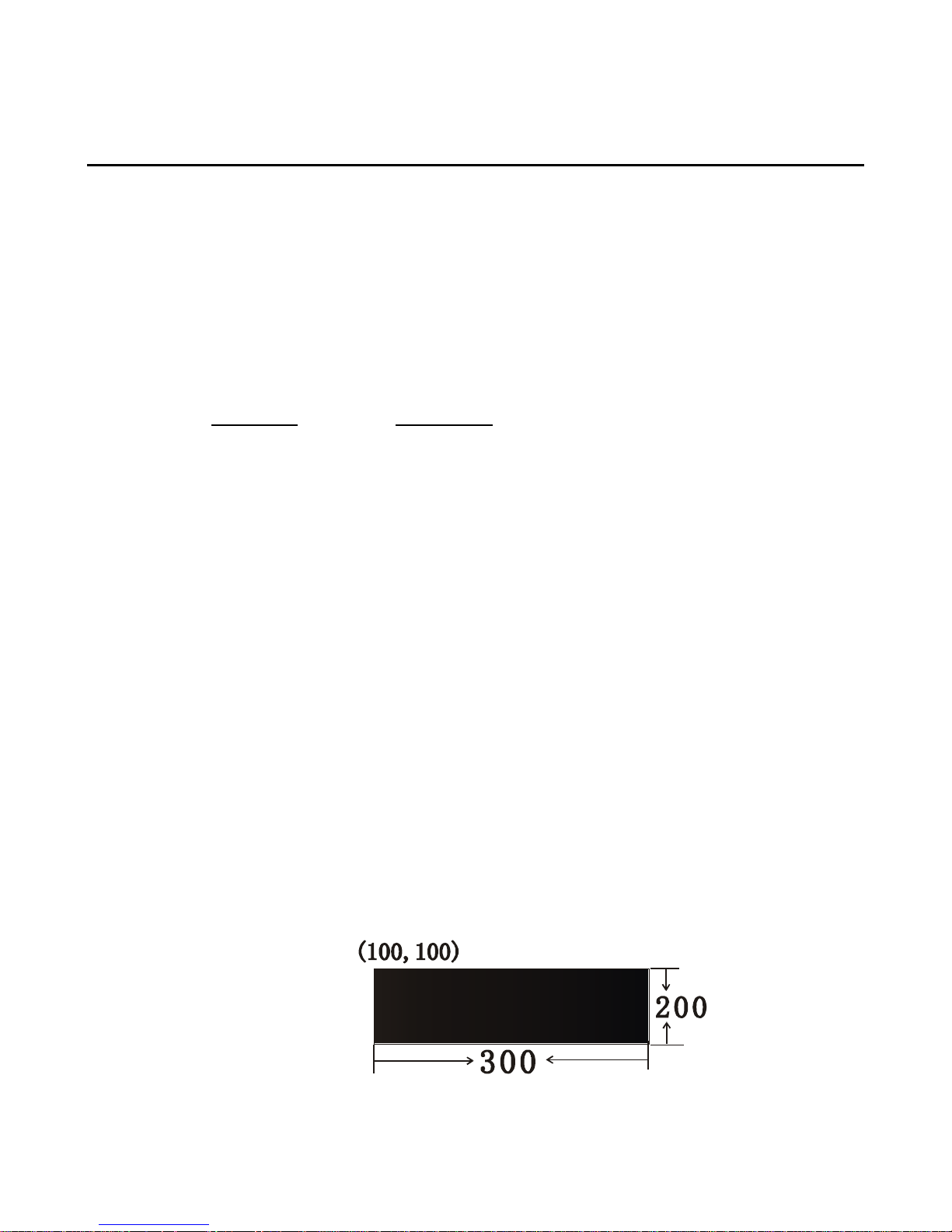
Label Formatting Commands
1. BAR
Description
This command is used to draw a line or a bar on the label format.
Syntax
BAR x, y, width, height
Parameter Description
x The upper left corner x-coordinate in dot
y The upper left corner y-coordinate in dot
width The width of bar in dot
height The height of bar in dot
Note: 203 DPI: 1 mm = 8 dots
300 DPI: 1 mm = 12 dots
Recommended max. bar height is 12mm at 3” width. Bar height
over than 12 mm may damage the power supply and affect the
print quality.
Max. print ratio is different for each printer model. Desktop and
industrial printer print ratio is limited to 20% and 30%
respectively.
Example
SIZE 4,2.5
GAP 0,0
SPEED 6
DENSITY 8
DIRECTION 0
CLS
BAR 100, 100, 300, 200
PRINT 1,1
See Also
BOX
Page 21

2. BARCODE
Description
This command is used to print 1D barcodes on label form.
The available bar codes are listed below:
Code 128 (Automatically switch character set)
Code 128M (Manually switch character set)
EAN 128 (Automatically switch character set)
Interleaved 2 of 5
Interleaved 2 of 5 with check digit
Code 39 standard
Code 39 full ASCII
Code 39 full ASCII with check digit
Code 93
EAN 13
EAN 13 with 2 digits add-on
EAN 13 with 5 digits add-on
EAN 8
EAN 8 with 2 digits add-on
EAN 8 with 5 digits add-on
Codabar
Postnet
UPC-A
UPC-A with 2 digits add-on
UPC-A with 5 digits add-on
UPC-E
UPC-E with 2 digits add-on
UPC-E with 5 digits add-on
MSI
PLESSEY
China POST
ITF14
EAN14
Syntax
BARCODE X, Y, ”code type”, height, human readable, rotation, narrow, wide,
“code”
Parameter Description
x Specify the x-coordinate of the bar code on label
y Specify the y-coordinate of the bar code on label
code type
128 Code 128, switching code subset A, B, C
automatically
128M Code 128, switching code subset A, B, C manually.
Page 22
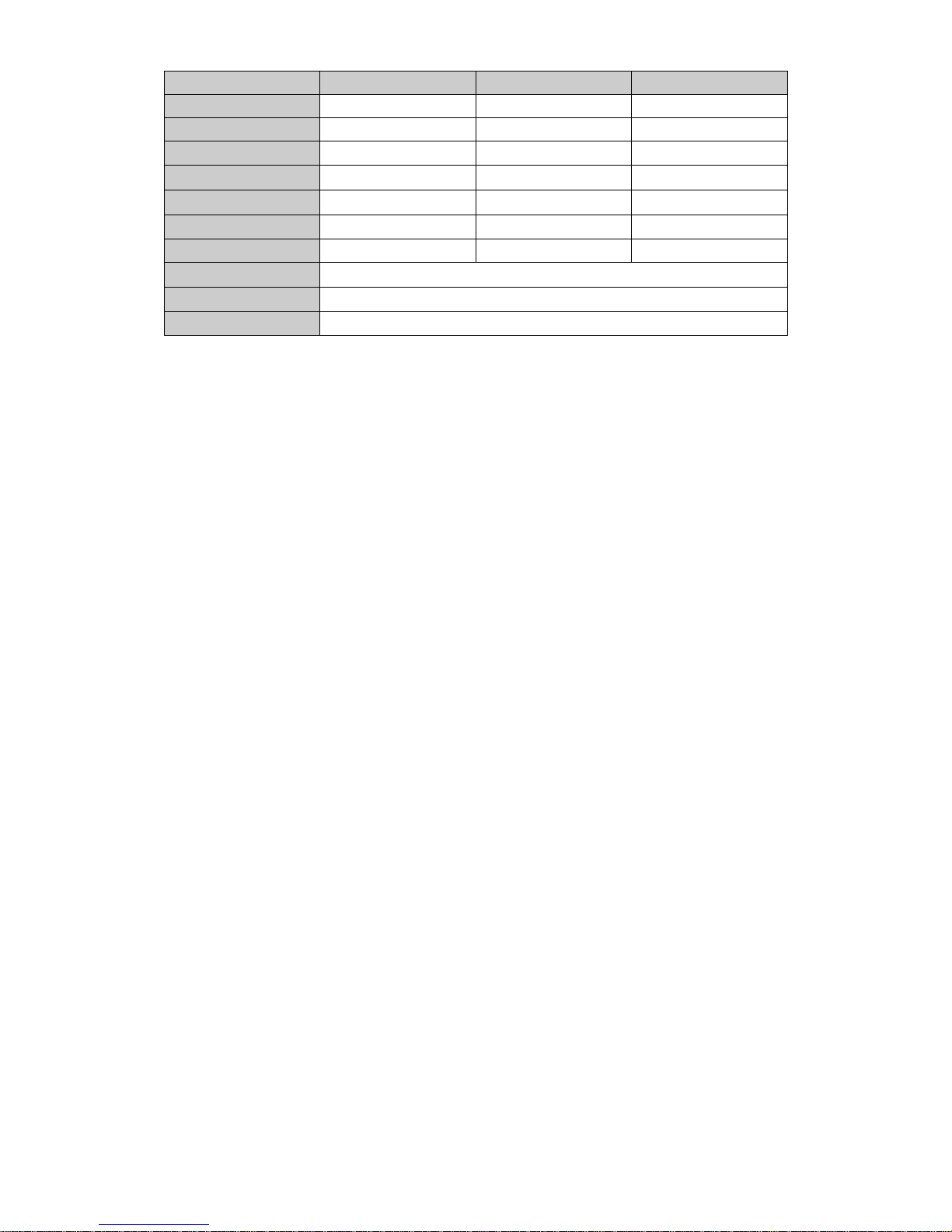
Use “!” as a starting character for the control code followed by three
control codes.
If the start subset is not set, the default starting subset is B.
EAN128 Code 128, switching code subset A, B, C automatically
25 Interleaved 2 of 5
25C Interleaved 2 of 5 with check digits
39 Auto switch full ASCII and standard code 39 for
PLUS models.
39C Code 39 full ASCII with check digit
Code 39 standard with check digit
Auto switch full ASCII and standard code 39 for
PLUS models.
39S Code 39 standard
93 Code 93
EAN 13 EAN 13
EAN 13 + 2 EAN 13 with 2 digits add-on
EAN 13 + 5 EAN 13 with 5 digits add-on
EAN 8 EAN 8
EAN 8 + 2 EAN 8 with 2 digits add-on
EAN 8 + 5 EAN 8 with 5 digits add-on
CODA Codabar
POST Postnet
UPCA UPC-A
UPCA + 2 UPC-A with 2 digits add-on
UPCA + 5 UPC-A with 5 digits add-on
UPCE UPC-E
UPCE + 2 UPC-E with 2 digits add-on
UPCE + 5 UPC-E with 5 digits add-on
CPOST China post code
MSI MSI code
MSIC
PLESSEY PLESSEY code
ITF 14 ITF 14 code
EAN 14 EAN 14 code
height bar code height expressed by dot
human readable 0: human not readable
1: human readable
Control code
A B C
096
FNC3
FNC3
NONE
097
FNC2
FNC2
NONE
098
SHIFT
SHIFT
NONE
099
CODE C
CODE C
NONE
100
CODE B
FNC4
CODE B
101
FNC4
CODE A
CODE A
102
FNC1
FNC1
FNC1
103
Start (CODE A)
104
Start (CODE B)
105
Start (CODE C)
Page 23
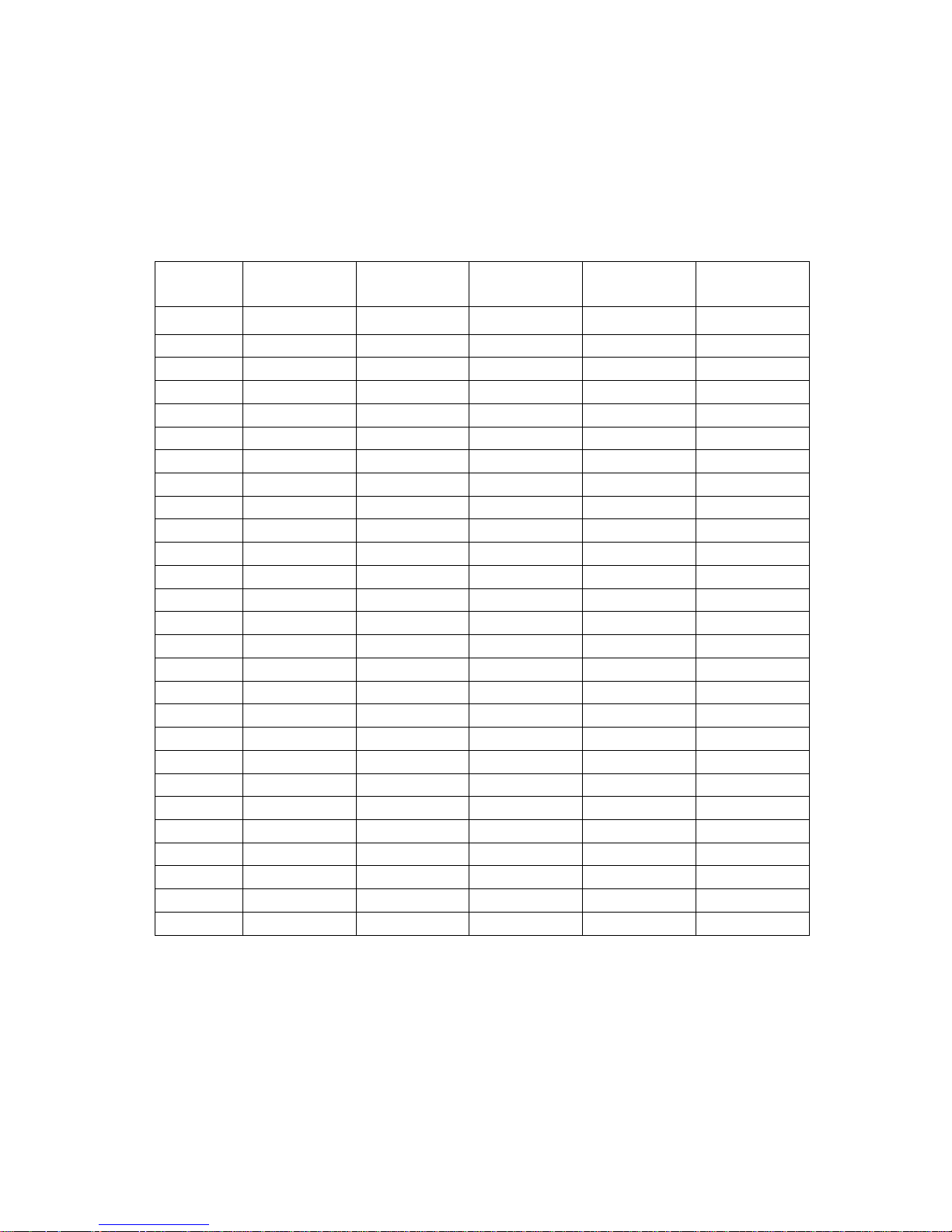
rotation Rotate bar code clockwise in degrees
0 non rotation
90 rotate 90 degrees clockwise
180 rotate 180 degrees clockwise
270 rotate 270 degrees clockwise
narrow width of narrow element in dot
wide width of wide element in dot
narrow : wide
narrow : wide
narrow : wide
narrow : wide
narrow : wide
1:1
1:2
1:3
2:5
3:7
128
10x
N/A
N/A
N/A
N/A
EAN128
10x
N/A
N/A
N/A
N/A
25
N/A
10x
10x
5x
N/A
25C
N/A
10x
10x
5x
N/A
39
N/A
10x
10x
5x
N/A
39C
N/A
10x
10x
5x
N/A
93
N/A
N/A
10x
N/A
N/A
EAN13
8x
N/A
N/A
N/A
N/A
EAN13+2
8x
N/A
N/A
N/A
N/A
EAN13+5
8x
N/A
N/A
N/A
N/A
EAN8
8x
N/A
N/A
N/A
N/A
EAN8+2
8x
N/A
N/A
N/A
N/A
EAN8+5
8x
N/A
N/A
N/A
N/A
CODA
N/A
10x
10x
5x
N/A
POST
1x
N/A
N/A
N/A
N/A
UPCA
8x
N/A
N/A
N/A
N/A
UPCA+2
8x
N/A
N/A
N/A
N/A
UPCA+5
8x
N/A
N/A
N/A
N/A
UPCE
8x
N/A
N/A
N/A
N/A
UPCE+2
8x
N/A
N/A
N/A
N/A
UPCE+5
8x
N/A
N/A
N/A
N/A
CPOST
N/A
N/A
N/A
N/A
1x
MSI
N/A
N/A
10x
N/A
N/A
MSIC
N/A
N/A
10x
N/A
N/A
PLESSY
N/A
N/A
10x
N/A
N/A
ITF14
N/A
10x
10x
5x
N/A
EAN14
N/A
N/A
N/A
5x
N/A
Page 24
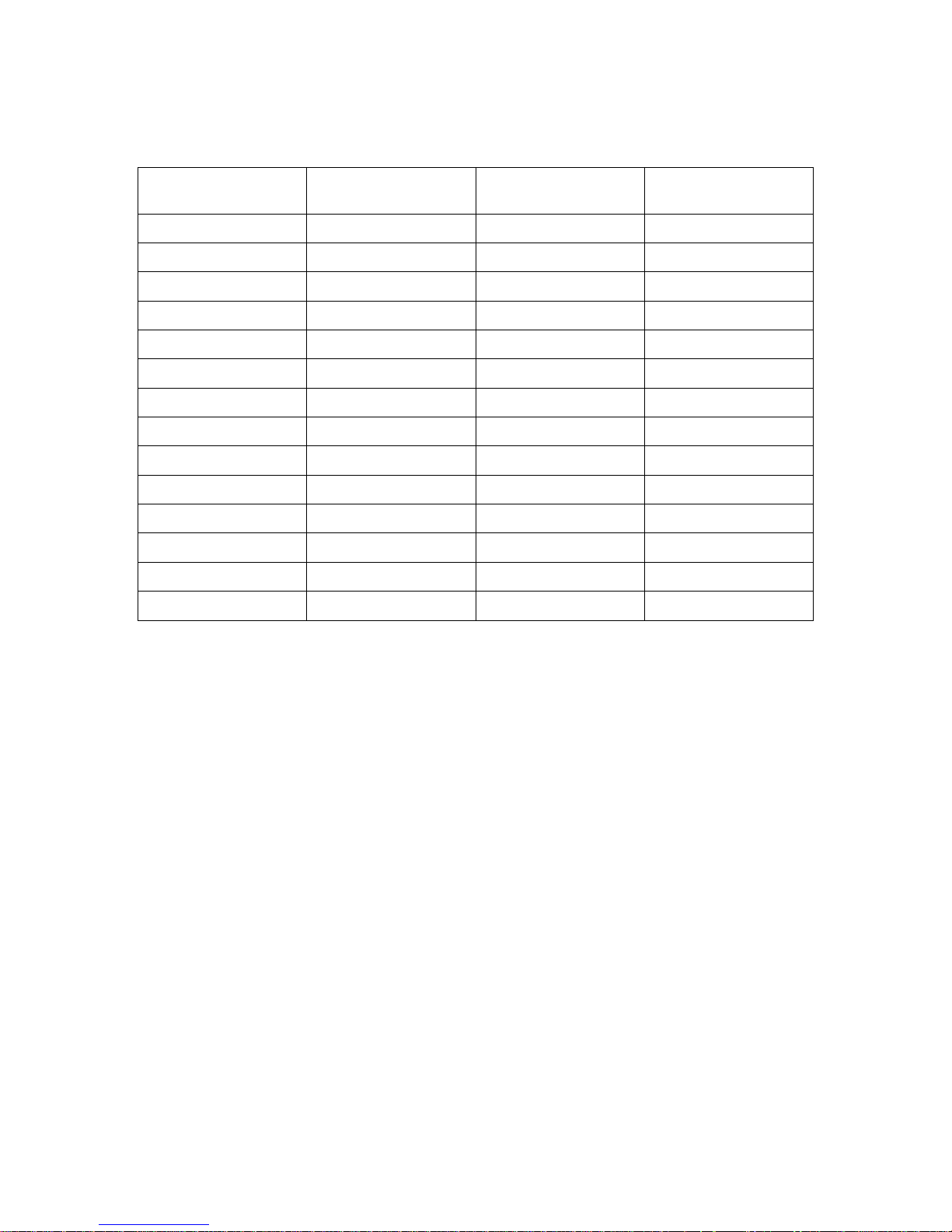
Code number the maximum number of digits of bar code content
Example
BARCODE 100,100,”39”,96,1,0,2,4,”1000”
BARCODE 10,10,”128M”,48,1,0,2,2,”!104!096ABCD!101EFGH”
(The above example of code 128M encoded with CODE B start character.
The next character will be the code 128 function character FNC3 which is
then followed by the ABCD characters and EFGH characters encoded as CODE A subset
Barcode type
Maximum bar
Code length
Barcode type
Maximum bar
Code length
128
—
POST
5,9,11
EAN128
—
UPCA
11
25
—
UPCA + 2
13
25C
__
UPCA + 5
16
39
—
UPCE
6
39C — UPCE +2
8
93 — UPCE + 5
11
EAN13
12
CPOST
_
EAN13+2
14
MSI
_
EAN13+5
17
MSIC
_
EAN8
7
PLESSY
_
EAN8+2 9 ITF14
13
EAN8+5
12
EAN14
13
CODA
_
Page 25

3. BITMAP
Description
This command is used to draw bitmap images (Not BMP graphic file).
Syntax
BITMAP X, Y, width, height, mode, bitmap data…
Parameter Description
x Specify the x-coordinate of the bitmap image
y Specify the y-coordinate of the bitmap image
width The width of the image in bytes
height The height of the image in dot
mode Graphic mode is listed below:
0 OVERWRITE
1 OR
2 XOR
bitmap data The bitmap data
Page 26
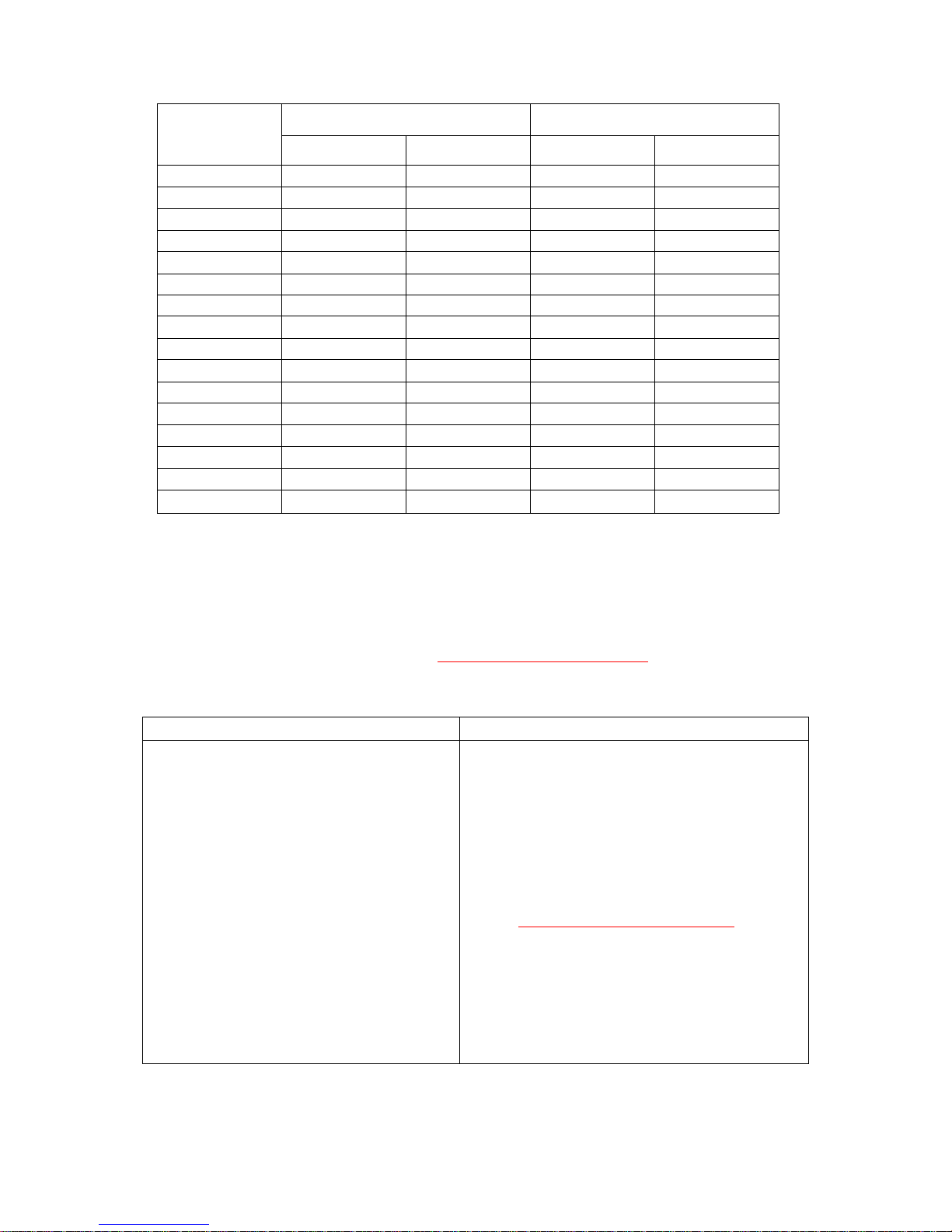
ROW
(Y- axis)
L-Byte
R-Byte
Binary
Hexadecimal
Binary
Hexadecimal
0
00000000
00
00000000
00
1
00000000
00
00000000
00
2
00000000
00
00000000
00
3
00000111
07
11111111
FF
4
00000011
03
11111111
FF
5
00010001
11
11111111
FF
6
00011000
18
11111111
FF
7
00011100
1C
01111111
7F
8
00011110
1E
00111111
3F
9
00011111
1F
00011111
1F
A
00011111
1F
10001111
8F
B
00011111
1F
11000111
C7
C
00011111
1F
11100011
E3
D
00011111
1F
11110111
F7
E
00011111
1F
11111111
FF
F
00011111
1F
11111111
FF
Example:
SIZE 4,2
GAP 0,0
CLS
BITMAP 200,200,2,16,0, •-?????
PRINT 1,1
Hexadecimal
ASCII
53 49 5A 45 20 34 2C 32 0D 0A 47 41 50 20
30 2C 30 0D 0A 43 4C 53 0D 0A 42 49 54 4D
41 50 20 32 30 30 2C 32 30 30 2C 32 2C 31
36 2C 30 2C 00 00 00 00 00 00 07 FF 03 FF
11 FF 18 FF 1C 7F 1E 3F 1F 1F 1F 8F 1F C7
1F E3 1F E7 1F FF 1F FF 0D 0A 50 52 49 4E
54 20 31 2C 31 0D 0A
SIZE 4,2
GAP 0,0
CLS
BITMAP 200,200,2,16,0
, •-?-
????
PRINT 1,1
See Also
PUTBMP, PUTPCX
Page 27

4. BOX
Description
This command is used to draw rectangles on the label.
Syntax
BOX X_start, Y_start, X_end, Y_end, line thickness
Parameter Description
X_start Specify x-coordinate of upper left corner in dot
Y_start Specify y-coordinate of upper left corner in dot
X_end Specify x-coordinate of lower right corner in dot
Y_end Specify y-coordinate of lower right corner in dot
line thickness Line thickness of the box in dot
Note: 203 DPI: 1 mm = 8 dots
300 DPI: 1 mm = 12 dots
Recommended max. thickness of box is 12mm at 3” width.
Thickness of box that is larger than 12 mm may damage the power
supply and affect the print quality.
Max. print ratio is different for each printer model. Desktop and
industrial printer print ratio is limited to 20% and 30%
respectively.
Example
SIZE 4,2.5
GAP 0,0
SPEED 6
DENSITY 8
DIRECTION 0
CLS
BOX 100,100,200,200,5
PRINT 1,1
See Also
BAR
Page 28

5. ERASE
Description
This command is used to clear a specified region in image buffer.
Syntax
ERASE X_start, Y_start, X_width, Y_height
Parameter Description
X_start The x-coordinate of the starting point in dot
Y_start The y-coordinate of the starting point in dot
X_width The region width in x-axis direction in dot
Y_height The region height in y-axis direction in dot
Example
SIZE 4,2.5
GAP 0,0
SPEED 6
DENSITY 8
DIRECTION 0
CLS
BAR 100, 100, 300, 300
ERASE 150,150,200,200
PRINT 1,1
See Also
CLS
Page 29

6. PUTBMP
Description
This command is used to print BMP format image.
Syntax
PUTBMP X, Y, ”filename”
Parameter Description
x The x-coordinate of the BMP format image
y The y-coordinate of the BMP format image
filename The downloaded BMP filename.
Note: Suggest to use only black and white color BMP file.
Example
See Also
DOWNLOAD, BITMAP, PUTPCX
Page 30

7. PUTPCX
Description
This command is used to print PCX format image.
Syntax
PUTPCX X, Y, ”filename”
Parameter Description
x The x-coordinate of the PCX image
y The y-coordinate of the PCX image
filename The downloaded PCX filename. Case sensitive
Example
See Also
DOWNLOAD, BITMAP, PUTPCX
Page 31

8. QRCODE
Description:
This command prints QR code.
Syntax
QRCODE x,y,ECC Level,cell width,mode,rotation,[model,mask,]"content"
Parameter Description
x The upper left corner x-coordinate of the QR code
y The upper left corner y-coordinate of the QR code
ECC level Error correction recovery level
L : 7%
M : 15%
Q : 25%
H : 30%
cell width 1~10
mode Auto / manual encode
A : Auto
M : Manual
rotation 0 : 0 degree
90 : 90 degree
180 : 180 degree
270 : 270 degree
model 1: (default), original version
2: enhanced version
(Almost smart phone is supported by this version.)
mask 0~8, default is 7
content The encodable character set is described as below,
Encodable character set:
1) Numeric data: (digits 0~9)
2) Alphanumeric data
Digits 0-9
Upper case letters A-Z
Nine other characters: space, $ % * + - . / : )
3) 8-bit byte data
JIS 8-bit character set (Latin and Kana) in accordance
with JIS X 0201
4) Kanji characters
Shift JIS values 8140HEX –9FFCHEX and E040HEX –EAA4
HEX. These are values shifted from those of JIS X 0208.
Refer to JIS X 0208 Annex 1Shift Coded Representation
for detail.
Page 32

Data characters per symbol (for maximum symbol size):
Model 1 (Version 14-L) Model 2 (Version 40-L)
1). Numeric data: 1,167 characters 7,089 characters
2). Alphanumeric data: 707 characters 4,296 characters
3). 8-bit byte data: 486 characters 2,953 characters
4). Kanji data: 299 characters 1,817 characters
Manual mode
* If “A” is the first character in the data string, then the following data
after “A” is alphanumeric data.
* If “N” is the first character in the data string, then the following data
after “N” is numeric data.
*If “B” is the first character in the data string, then the following 4 digits
after “B” is used to specify numbers of data. After the 4 digits is the
number of bytes of binary data to be encoded.
*If “K” is the first character in the data string, then the following data
after “K” is Kanji data.
*If “!” is in the data string and follows by “N”, “A”, “B”, “K” then it will be
switched to specified encodable character set.
Manual mode example:
QRCODE 100,10,L,7,M,0,M1,S1,"ATHE FIRMWARE HAS BEEN UPDATED"
(Where A: Alphanumeric data)
QRCODE 100,10,M,7,M,0,M1,S2,"N123456"
(Where N: Numeric data)
QRCODE 100,10,Q,7,M,0,M1,S3,"N123456!ATHE FIRMWARE HAS BEEN
UPDATED"
(Where N: Numeric data ; !:Transfer char ; A: Alphanumeric data)
QRCODE 100,10,H,7,M,0,M1,S3,"B0012Product name"
(where B: Binary data ; 0012: 12 bytes )
QRCODE 100,10,M,7,M,0,M1,S3,"K"
(Where K: Kanji data)
Auto mode example:
QRCODE 100,10,M,7,A,0,"THE FIRMWARE HAS BEEN UPDATED"
Page 33

(1) Example of generating QRCODE in Auto mode:
a. General data string
SIZE 4,2.5
GAP 0.12,0
CLS
QRCODE 10,10,H,4,A,0,"ABCabc123"
QRCODE 160,160,H,4,A,0,"123ABCabc"
QRCODE 310,310,H,4,A,0,"打印机 ABCabc123"
PRINT 1,1
b. The string including <Enter>(i.e.: 0Dh, 0Ah)
SIZE 4,2.5
GAP 0.12,0
CLS
QRCODE 10,10,H,4,A,0,"ABC<Enter>
abc<Enter>
123"
QRCODE 160,160,H,4,A,0,"123<Enter>
ABC<Enter>
abc"
QRCODE 310,310,H,4,A,0,"打印机<Enter>
ABC<Enter>
abc<Enter>
123"
PRINT 1,1
c. Data concatenation (Must in DOENLOAD…EOP mode)
DOWNLOAD “DEMO.BAS”
SIZE 4,2.5
CAP 0.12,0
CLS
QRCODE 10,10,H,4,A,0,"ABCabc123"+STR$(1234)
QRCODE 160,160,H,4,A,0,"123ABCabc"+"1234"
QRCODE 310,310,H,4,A,0,"打印机 ABCabc123"+"1234"+"abcd"
PRINT 1,1
EOP
DEMO
d. Data including Double quotation mark, change (“) to \[“].
SIZE 4,2.5
CAP 0.12,0
CLS
QRCODE 10,10,H,4,A,0,"ABC\["]abc\["]123"
QRCODE 160,160,H,4,A,0,"123\["]ABC\["]abc"
QRCODE 310,310,H,4,A,0,"\["]打印机\["]ABCabc123"
PRINT 1,1
Page 34

(2) Example of generating QRCODE in Manual mode:
a. a. General data string
SIZE 4,2.5
CAP 0.12,0
CLS
QRCODE 10,10,H,4,M,0,"AABC!B0003abc!N123"
QRCODE 160,160,H,4,M,0,"N123!AABC!B0003abc"
QRCODE 310,310,H,4,M,0,"K打印机!AABC!B0006abc123"
PRINT 1,1
b. The string including <Enter>(i.e.: 0Dh, 0Ah), <Enter> shall be 8-bit byte data
SIZE 4,2.5
CAP 0.12,0
CLS
QRCODE 10,10,H,4,M,0,"AABC!B0007<Enter>
abc<Enter>
!N123"
QRCODE 160,160,H,4,M,0,"N123!B0002<Enter>
!AABC!B0005<Enter>
abc"
QRCODE 310,310,H,4,M,0,"K打印机!B0002<Enter>
!AABC!B0010<Enter>
abc<Enter>
123"
PRINT 1,1
c. Data concatenation (Must in DOENLOAD…EOP mode)
DOWNLOAD “A.BAS”
SIZE 4,2.5
CAP 0.12,0
CLS
QRCODE 10,10,H,4,M,0,"AABC!B0006abc123!N"+STR$(1234)
QRCODE 160,160,H,4,M,0,"N123!AABC!B0007abc"+"1234"
QRCODE 310,310,H,4,M,0,"K打印机!AABC!B0014abc123"+"1234"+"abcd"
PRINT 1,1
EOP
A
d. Data including Double quotation mark, change (“) to \[“]
SIZE 4,2.5
CAP 0.12,0
CLS
QRCODE 10,10,H,4,M,0,"AABC!B0005\["]abc\["]!N123"
QRCODE 160,160,H,4,M,0,"N123!B0001\["]!AABC!B0004\["]abc"
QRCODE 310,310,H,4,M,0,"B0001\["]!K 打印机!B0010\["]ABCabc123"
PRINT 1,1
Page 35

9. REVERSE
Description
This command is used to reverse a region in image buffer.
Syntax
REVERSE X_start, Y_start, X_width, Y_height
Parameter Description
X_start The x-coordinate of the starting point in dot
Y_start The y-coordinate of the starting point in dot
X_width The region width in x-axis direction in dot
Y_height The region height in y-axis direction in dot
Note: 203 DPI: 1 mm = 8 dots
300 DPI: 1 mm = 12 dots
Recommended max. height of reversed black area is 12mm at 3”
width. Height of reversed area that is larger than 12 mm may
damage the power supply and affect the print quality.
Max. print ratio is different for each printer model. Desktop and
industrial printer print ratio is limited to 20% and 30%
respectively.
Example
SIZE 4,2.5
GAP 0,0
SPEED 6
DENSITY 8
DIRECTION 0
CLS
TEXT 100,100,"3",0,1,1,"REVERSE"
REVERSE 90,90,128,40
PRINT 1,
Page 36

10. TEXT
Description
This command is used to print text on label
Syntax
TEXT X, Y, ”font”, rotation, x-multiplication, y-multiplication, “content”
Parameter Description
X The x-coordinate of the text
Y The y-coordinate of the text
font Font name
1 8 x 12 fixed pitch dot font
2 12 x 20 fixed pitch dot font
3 16 x 24 fixed pitch dot font
4 24 x 32 fixed pitch dot font
5 32 x 48 dot fixed pitch font
6 14 x 19 dot fixed pitch font OCR-B
7 14 x25 dot fixed pitch font OCR-A
8 21 x 27 dot fixed pitch font OCR-B
TST24.BF2 Traditional Chinese 24 x 24 font(Big 5)
TSS24.BF2 Simplified Chinese 24 x 24 font (GB)
K Korean 24 x 24 font (KS)
Rotation The rotation angle of text
0 0 degree
90 90 degrees, in clockwise direction
180 180 degrees, in clockwise direction
270 270 degrees, in clockwise direction
X-multiplication: Horizontal multiplication, up to 10x.
Available factors: 1~10 width (point) of true type font.
1 point=1/72 inch.
Y-multiplication: Vertical multiplication, up to 10x.
Available factors: 1~10
For true type font, this parameter is used to specify
the height (point) of true type font.
1 point=1/72 inch.
Note:
1. If there is any double quote (“) within the text, please change it
to \[“].
2. If to print OD(hex), please use \[R] to print CR in the program.
3. If to print OA(hex), please use\[A] to print LF in the program.
4.Only use capital letters.
Page 37

Example 1.
SIZE 3,2
GAP 0,0
CLS
TEXT 100,100,"5",0,1,1,"\["]DEMO FOR TEXT\["]"
TEXT 100,200,"ROMAN.TTF",0,1,20,"\["]True Type Font Test Print\["]"
PRINT 1,1
Example 2:
DOWNLOAD F,"test.BAS"
SPEED 4
DENSITY 8
SET PEEL OFF
DIRECTION 0
SIZE 1.000,0.800
GAP 0.12,0.00
OFFSET 0.000
REFERENCE 0,0
:START
CLS
INPUT "Description",A$
Again:
F$=""
INPUT "Font:",1,F$
IF ASC(F$)>53 THEN GOTO Again
IF ASC(F$)<49 THEN GOTO Again
X_Again:
INPUT "X_multiple:",1,XM
IF XM>8 THEN GOTO X_Again
IF XM<1 THEN GOTO X_Again
Y_Again:
INPUT "Y_multiple:",1,YM
IF YM>8 THEN GOTO Y_Again
IF YM<1 THEN GOTO Y_Again
Z=LEN(A$)
WWidth=Z*XM*8
IF F$="1" THEN
REM *****When Font1, the space between every single word is XM*2 dots*****
WWidth=Z*(XM*8)
SWidth=Z*(XM*2)
X=101-((WWidth+SWidth)/2)
ELSEIF F$="2" THEN
REM *****When Font2, the space between every single word is XM*2 dots*****
WWidth=Z*(XM*12)
SWidth=Z*(XM*2)
Page 38

X=101-((WWidth+SWidth)/2)
ELSEIF F$="3" THEN
REM *****When Font3, the space between every single word is XM-1 dots*****
WWidth=Z*(XM*16)
SWidth=Z*(XM-1)
X=101-((WWidth+SWidth)/2)
ELSEIF F$="4" THEN
REM *****When Font4, the space between every single word is XM-1 dots*****
WWidth=Z*(XM*24)
SWidth=Z*(XM-1)
X=101-((WWidth+SWidth)/2)
ELSEIF F$="5" THEN
REM *****When Font5, the space between every single word is XM*4 dots*****
WWidth=Z*(XM*32)
SWidth=Z*(XM*4)
X=101-((WWidth+SWidth)/2)
ENDIF
TEXT X,116,F$,0,XM,YM,A$
PRINT 1,1
GOTO START
EOP
Page 39

Status Polling Commands (RS232)
<ESC>!?
Description
This command is used to obtain the printer status through serial port.
An inquiry request is solicited by sending an <ESC> [ASCII 27(Hex1B),
escape character] as the beginning control character to the printer.
It can be sent any time, even in the event of printer error. One byte
character is returned, of which one bit is used to flag the printer’s current
readiness status. If 0 is returned, the printer is ready to print labels.
Bit Status
0 Head opened
1 Paper jam
2 Out of paper
3 Out of ribbon
4 Pause
5 Printing
6 Cover opened (option)
7 Environment Temperature over range (option)
Syntax
<ESC>!?
See Also
<ESC>!R
<ESC>!R
Description
This command is used to reset the printer. It can be sent at any time as long
as the printer is powered on and not in the dump mode. The beginning of
the command is an ESCAPE character (ASCII 27) (Hex1B). The files downloaded in
DRAM will be deleted.
Syntax
<ESC>!R
Parameter Description
N/A N/A
See Also
<ESC>!?
Page 40

~!@
Description
This command is used to inquire the mileage of the printer. The integer part
of mileage is returned (the decimal part of mileage is not returned). It is returned to
PC in ASCII characters. The ending character of mileage is 0x0D 0x0A.
Syntax
~!@
Parameter Description
N/A N/A
Example
~!@
~!A
Description
This command is used to inquire about the free memory (DRAM, FLASH) of the
printer. The number of bytes of free memory is returned in decimal digits, with 0x0D
0x0A as ending code.
Syntax
~!A
Parameter Description
N/A N/A
Example
~!A
See Also
FILES
Page 41

~!C
Description
This command is used to check and return if RTC is installed or not.
Syntax
~!C
Parameter Description
0 RTC not installed
1 RTC installed
Example
~!C
~!D
Description
This command is used to enter DUMP mode.
Syntax
~!D
Parameter Description
None N/A
Example
~!D
~!F
Description
This command is used to inquire about files resident in the printer memory
and fonts installed in the memory module.
The filename is returned in ASCII characters. Each file name ends with
0x20. The ending character is 0x0D 0x1A.
Syntax
~!F
Parameter Description
None N/A
Example
~!F
See Also
FILES
Page 42

~!I
Description
The command is used to inquire the code page setting of the printer.
The returned information through RS-232 is given in the following format:
8 bit: 437, 001
Regarding to the information returned by the printer, please refer to CODEPAGE command.
Syntax
~!I
Parameter Description
None N/A
Example
~!I
See Also
CODEPAGE
~!T
Description
This command is used to inquire the model name and number of the printer.
They are returned in ASCII characters.
Syntax
~!T
Parameter Description
None N/A
Example
~!T
See Also
~!I, ~!F
Page 43
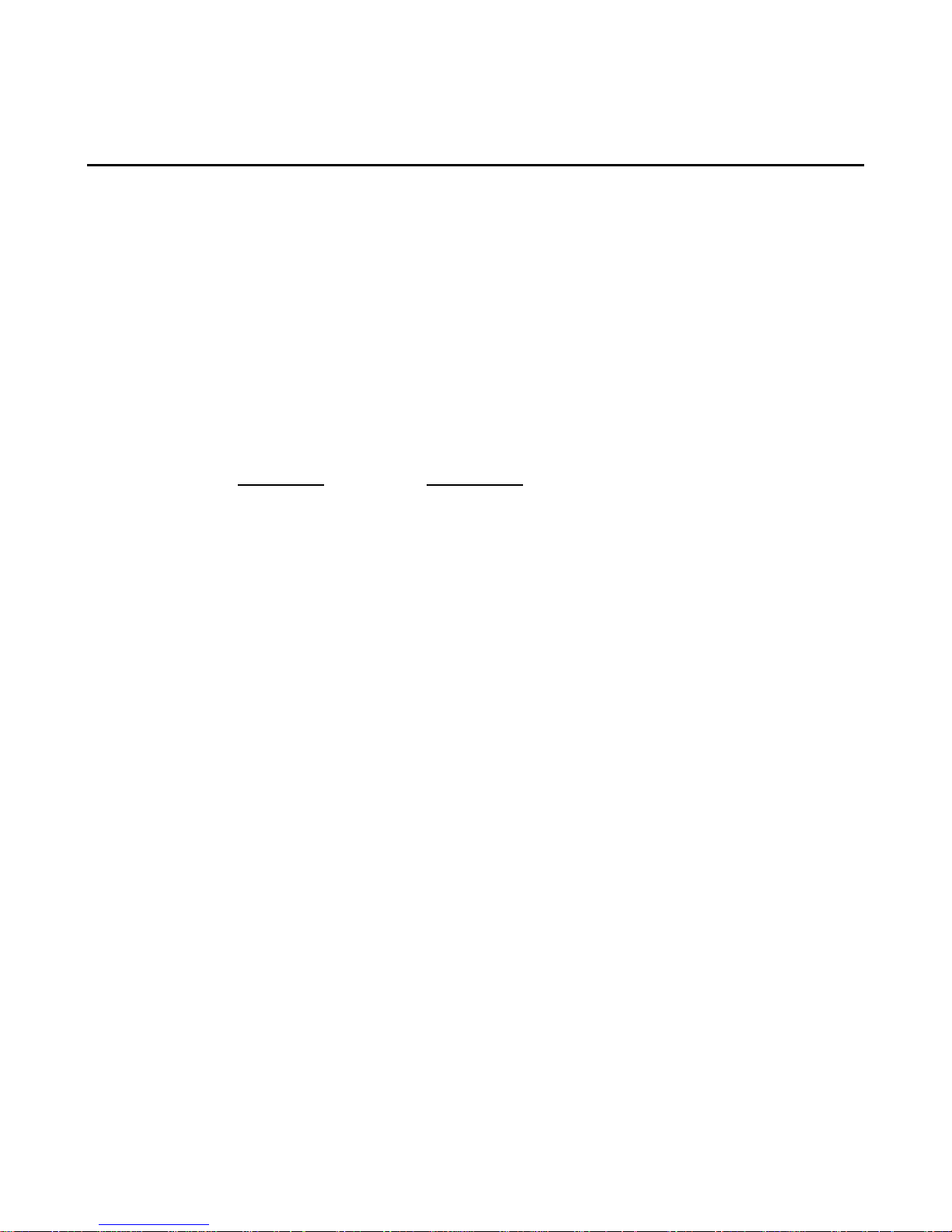
File Management Commands
DOWNLOAD
Description
“DOWNLOAD” is a header of the file that is to be saved in the printer's
Memory(DRAM). The downloaded files can be divided to two categories: program file
and data file (including text data file, PCX graphic files and bitmap font file).
Syntax
1. Download a program file
DOWNLOAD [n,]“FILENAME.BAS”
Parameter Description
n Specify the memory which is used to save the
download files.
n is ignored Download files to DRAM only.
F: Download files to main board flash memory.
FILENAME.BAS The filename resident in printer memory.
Note:
(1). The filename is case sensitive.
(2). The extension of the program file must be “.BAS”
(3). If memory is not specified, all files will be downloaded to
DRAM.
No Battery is used to backup DRAM. The downloaded files
in DRAM will be lost in case turns off printer power.
Page 44

2. Download a data file
DOWNLOAD [n,]“FILENAME”, DATA SIZE, DATA CONTENT…where
Parameter Description
n Specify the memory location to save the
download files.
n is ignored Download files to DRAM only. If you would like to
save the files from DRAM to Flash memory
before turning off power, you can issue MOVE
command to printer to move the files from DRAM
to Flash memory.
F: Download files to main board flash memory.
E: Download files to expansion memory module.
FILENAME.BAS The filename resident in printer memory.
DATA SIZE The actual file size in number of bytes.
Note:
(1). For text data file, CR (carriage return) 0x0D and LF (Line
Feed) 0x0A are the separator of data.
(2). If memory is not specified, all files will be downloaded to DRAM.
No Battery is used to backup DRAM. The downloaded files
in DRAM will be lost in case turns off printer power.
Example
The program listed below will download to printer SDRAM.
DOWNLOAD “EXAMPLE.BAS”
SIZE 4,4
GAP 0,0
DENSITY 8
SPEED 6
DIRECTION 0
REFERENCE 0,0
SET PEEL OFF
CLS
TEXT 100,100,”3”,0,1,1,”EXAMPLE PROGRAM”
PRINT 1
EOP
Note: When writing a download program, “DOWNLOAD” header must
be placed in the beginning of file, and “EOP” must be placed at
the end of program.
To run the program, you can call the main filename without BAS
extension or use RUN command to start the download program.
Example:
1. Call the main filename
C:\>COPY CON LPT1<ENTER>
EXAMPLE<ENTER>
<CTRL><Z>
C:\>
Page 45

2. Use Run command to start the program
C:\>COPY CON LPT1<ENTER>
RUN “EXAMPLE.BAS”<ENTER>
<CTRL><Z>
C:\>
Below is an example of downloading data file.
DOWNLOAD “DATA”,20,COMPUTER<Enter>
2001<Enter>
21<Enter>
Note: <ENTER> stands for keyboard “ENTER” key. In the above
example, please press “ENTER” key instead of typing <ENTER>
in the above example.
See Also
EOP, RUN, PUTBMP, PUTPCX,
EOP
Description
End of program. To declare the start and end of BASIC language commands
used in a program, the DOWNLOAD “FILENAME.BAS” must be added in the
first line of the program, and “EOP” statement at the last line of program.
Syntax
EOP
Example
DOWNLOAD “DEMO.BAS”
SIZE 4,4
GAP 0,0
DENSITY 8
SPEED 6
DIRECTION 0
REFERENCE 0,0
SET PEEL OFF
CLS
TEXT 100,100,”3”,0,1,1,”DEMO PROGRAM”
PRINT 1
EOP
See Also
DOWNLOAD, EOP,
Page 46

FILES
Description
This command prints out the filenames (or lists the files through RS-232)
that remained in the printer memory (both FLASH memory and DRAM). The
total memory size and available memory size are printed out or lists as well.
Syntax
FILES
Example
Follow the steps below to print out (or lists the files through RS-232) the files
that are saved in printer memory in DOS environment through serial port or
parallel port connection.
C:\>MODE COM1 96,N,8,1<ENTER>
C:\>COPY CON COM1<ENTER>
FILES<ENTER>
<CTRL><Z><ENTER>
C:\>
Or
C:\>COPY CON LPT1<ENTER>
FILES<ENTER>
<CTRL><Z><ENTER>
Note: <ENTER> stands for PC keyboard “ENTER” key.
<CTRL><Z> means to hold PC keyboard “CTRL” key then press
the PC keyboard <Z> key.
See Also
~!F, KILL
Page 47

KILL
Description
This command deletes a file in the printer memory. The wild card (*) will
delete all files resident in specified DRAM or FLASH memory.
Syntax
KILL [n],”FILENAME”
Parameter Description
n Specify the memory location that files will be deleted.
n is ignored Kill files saved in DRAM.
F: Kill files from main board flash memory.
Note:
(1). If optional parameter n is not specified, firmware will delete the file in
DRAM.
Syntax example
1. KILL “FILENAME”
2. KILL “*.PCX”
3. KILL “*”
4. KILL F,“FILENAME”
5. KILL E,“*.PCX”
Example
Users can use printer SELFTEST utility to list printer configurations and files
saved in the printer memory, or use the FILES command to print the
downloaded file list in printer. Follow the steps below to delete files in the
printer memory via parallel port connection.
C:\>COPY CON LPT1<ENTER>
FILES<ENTER>
<CTRL><Z><ENTER>
C:\>COPY CON LPT1<ENTER>
KILL “DEMO.BAS” <ENTER>
<CTRL><Z><ENTER>
C:\>COPY CON LPT1<ENTER>
FILES<ENTER>
<CTRL><Z><ENTER>
Note: <ENTER> stands for PC keyboard “ENTER” key.
<CTRL><Z> means to hold PC keyboard “CTRL” key then press
the PC keyboard <Z> key
See Also
~!F, FILES
Page 48

MOVE
Description
This command is used to move downloaded files from DRAM to the FLASH
memory.
Syntax
MOVE
Parameter Description
N/A N/A
See Also
DOWNLOAD, EOP
RUN
Description
This command is used to execute a program that resident in printer memory
Syntax
RUN “FILENAME.BAS”
Example
C:\>COPY CON LPT1<ENTER>
RUN “DEMO.BAS”<ENTER>
<CTRL><Z><ENTER>
C:\>
Note: <ENTER> stands for PC keyboard “ENTER” key.
<CTRL><Z> means to hold PC keyboard “CTRL” key then press
the PC keyboard <Z> key
See Also
DOWNLOAD, EOP
Page 49

BASIC Commands and Functions
ABS( )
Description
This function returns the absolute value of an integer, floating point or variable.
Syntax
ABS (-100)
ABS (-99.99)
ABS (VARIABLE)
Example
DOWNLOAD “TEST.BAS”
SIZE 4,4
GAP 0,0
DENSITY 8
SPEED 3
DIRECTION 0
REFERENCE 0,0
SET PEEL OFF
CLS
A=ABS(-100)
B=ABS(-50.98)
C=-99.99
TEXT 100,100,”3”,0,1,1,STR$(A)
TEXT 100,150,”3”,0,1,1,STR$(B)
TEXT 100,200,”3”,0,1,1,STR$(ABS(C))
PRINT 1
EOP
See Also
DOWNLOAD, EOP
Page 50

ASC( )
Description
This function returns the ASCII code of the character.
Syntax
ASC (“A”)
Example
DOWNLOAD “TEST.BAS”
SIZE 3,4
GAP 0,0
DENSITY 8
SPEED 3
DIRECTION 0
REFERENCE 0,0
SET PEEL OFF
CLS
CODE1=ASC(“A”)
TEXT 100,100,”3”,0,1,1,STR$(CODE1)
PRINT 1
EOP
See Also
DOWNLOAD, EOP, STR$()
Page 51

CHR$( )
Description
This function returns the character that has the specified ASCII code.
Syntax
CHR$(n)
Parameter Description
n The ASCII code
Example
DOWNLOAD “TEST.BAS”
SIZE 3,4
GAP 0,0
DENSITY 8
SPEED 3
DIRECTION 0
REFERENCE 0,0
SET PEEL OFF
CLS
A=65
WORD$=CHR$(A)
TEXT 100,100,”3”,0,1,1,WORD$
PRINT 1
EOP
See Also
DOWNLOAD, EOP, STR$(), ASC$()
Page 52

END
Description
This command states the ending of program.
Syntax
END
Example
DOWNLOAD "DEMO.BAS"
SIZE 3,2
GAP 0,0
DENSITY 8
SPEED 6
DIRECTION 0
REFERENCE 0,0
SET PEEL OFF
CLS
TEXT 200,60,"4",0,1,1,"END COMMAND TEST"
X=300
Y=200
X1=500
Y1=400
GOSUB DR_LINE
PRINT 1
END
:DR_LINE
FOR I=1 TO 100 STEP 10
BOX X+I,Y+I,X1-I,Y1-I,5
NEXT
RETURN
EOP
DEMO
See Also
DOWNLOAD, EOP
Page 53

EOF( )
Description
This function is used to detect an opened download file to see whether it has
reached the end of file.
Syntax
EOF (File Handle)
Parameter Description
File handle Either 0 or 1
Parameter Description
None-zero End of file
0 Not end of file
Example
DOWNLOAD "DATA",16,COMPUTER
2000
DOWNLOAD "DEMO.BAS"
SIZE 3,3
GAP 0.0,0
DENSITY 8
SPEED 4
DIRECTION 0
REFERENCE 0,0
SET PEEL OFF
CLS
OPEN "DATA",0
SEEK 0,0
Y=110
TEXT 10,10,"3",0,1,1,"*****EOF TEST*****"
:A
Temp$=""
READ 0,ITEM$,P
TEXT 10,Y,"2",0,1,1,ITEM$+"$"+STR$(P)+"[EOF(0)="+STR$(EOF(0))+"]"
BARCODE 10,Y+25,"39",40,1,0,2,4,"PRICE-"+STR$(P)
Y=Y+100
IF EOF(0)=0 THEN GOTO A
PRINT 1
EOP
DEMO
See Also
DOWNLOAD, EOP, OPEN, READ, SEEK
Page 54

OPEN
Description
This command is used to open a downloaded file and establish the file
handle. Up to 2 files can be opened at the same time. The file to be opened
should be downloaded prior to using this command.
Syntax
OPEN “Filename”, File handle
Parameter Description
Filename The file downloaded in the printer memory
File handle Either 0 or 1.
Example
If a file by the name of “DATA” is to be downloaded,
The file format contains:
DOWNLOAD "DATA1",56,COMPUTER
2000
12
MOUSE
500
13
KEYBOARD
300
100
DOWNLOAD "DATA2",56,Computer
3000
32
Mouse
900
93
Keyboard
700
700
Saving the above contents of data under the file name of “DATA”. Follow the
steps below to download data to the printer
C:\>COPY DATA/B LPT1
If a file by name of “DEMO.BAS is to be downloaded, the file format
contains:
DOWNLOAD "DEMO.BAS"
SIZE 3,1
GAP 0,0
Page 55

DENSITY 8
SPEED 4
DIRECTION 0
REFERENCE 0,0
SET PEEL OFF
I=1
Y=100
GOSUB OpenData
:Start
CLS
TEXT 10,10,"3",0,1,1,"*****OPEN COMMAND TEST*****"
ITEM$=""
READ 0,ITEM$,P,Q
TEXT 10,Y,"2",0,1,1,ITEM$+"$"+STR$(P)+"[EOF(0)="+STR$(EOF(0))+"]"
BARCODE 10,Y+25,"39",40,1,0,2,4,"PRICE*"+STR$(Q)+"="+STR$(P*Q)
Y=Y+100
PRINT 1
Y=100
IF EOF(0)=1 THEN GOSUB OpenData
IF EOF(0)=0 THEN GOTO Start
END
:OpenData
IF I=1 THEN OPEN "DATA1",0
IF I=2 THEN OPEN "DATA2",0
SEEK 0,0
IF I>2 THEN END
I=I+1
RETURN
EOP
DEMO
Saving the above contents of data under the file name of “DEMO”.
Follow the steps below to download data to the printer
<under MS-DOS mode>:
C:\>COPY DEMO/B LPT1
Execute DEMO.BAS in printer:
C:\>COPY CON LPT1
DEMO
<Ctrl><Z>
The above example instructs the printer to open the file “DATA1” and
“DATA2” with same file handle of 0, and read items from the file.
See Also
DOWNLOAD, EOP, READ, EOF, LOF, SEEK, FREAD$()
Page 56

READ
Description
This command is used to read data from downloaded data file
Syntax
READ file handle, variables
Parameter Description
File handle 0 or 1.
variables string, integer or float point variable
Example
DOWNLOAD "DATA1",20,COMPUTER
2000
12
DOWNLOAD "DATA2",16,Mouse
900
93
DOWNLOAD "DEMO.BAS"
SIZE 3,1
GAP 0,0
DENSITY 8
SPEED 4
DIRECTION 0
REFERENCE 0,0
SET PEEL OFF
I=0
Y=100
OPEN "DATA1",0
OPEN "DATA2",1
SEEK 0,0
SEEK 1,0
:Start
CLS
TEXT 10,10,"3",0,1,1,"*****READ COMMAND TEST*****"
TEXT 10,50,"3",0,1,1,"OPEN-READ DATA"+STR$(I+1)
ITEM$=""
READ I,ITEM$,P,Q
TEXT 10,Y,"2",0,1,1,ITEM$+"$"+STR$(P)
BARCODE 10,Y+25,"39",40,1,0,2,4,"PRICE*"+STR$(Q)+"="+STR$(P*Q)
Y=Y+100
PRINT 1
Page 57

Y=100
IF I<=1 THEN
IF EOF(I)=1 THEN
I=I+1
GOTO Start
ELSE
GOTO Start
ENDIF
ELSE
END
ENDIF
EOP
DEMO
See Also
DOWNLOAD, EOP, OPEN, EOF, LOF, SEEK, FREAD$()
SEEK
Description
This command is used to shift the specified file pointer to a certain position.
Syntax
SEEK file handle, offset
Parameter Description
File handle 0 or 1.
offset the offset characters which are shifted to the
beginning of a new position
Page 58

Example
DOWNLOAD "DATA",12,1234567890
DOWNLOAD "TEST.BAS"
SIZE 3,1
GAP 0,0
DENSITY 8
SPEED 3
DIRECTION 1
REFERENCE 0,0
CLS
OPEN "DATA",0
SEEK 0,4
READ 0,Num$
TEXT 100,10,"3",0,1,1,"SEEK COMMAND TEST"
BAR 100,40,300,4
TEXT 100,60,"3",0,1,1,"SHIFT 4 CHARACTERS"
TEXT 100,110,"3",0,1,1,Num$
BAR 100,140,300,4
SEEK 0,0
READ 0,Num$
TEXT 100,160,"3",0,1,1,"SHIFT 0 CHARACTERS"
TEXT 100,210,"3",0,1,1,Num$
PRINT 1
EOP
TEST
See Also
DOWNLOAD, EOP, OPEN, READ, EOF, LOF, FREAD$()
Page 59

LOF( )
Description
This function returns the size of the specified file.
Syntax
LOF (“FILENAME”)
Parameter Description
FILENAME The file downloaded in the printer memory.
Example
DOWNLOAD "DATA1",10,1234567890
DOWNLOAD "DATA2",15,ABCDEFGHIJKLMNO
DOWNLOAD "LofTest.BAS"
SIZE 3,3
GAP 0.08,0
DENSITY 8
SPEED 3
DIRECTION 0
REFERENCE 0,0
SET PEEL OFF
CLS
OPEN "DATA1",0
OPEN "DATA2",1
TEXT 10,20,"4",0,1,1,"LOF() FUNCTION TEST"
J=LOF("DATA1")
K=LOF("DATA2")
TEXT 10,140,"3",0,1,1,"DATA1 IS: "+STR$(J)+" Bytes"
TEXT 10,200,"3",0,1,1,"DATA2 IS: "+STR$(K)+" Bytes"
PRINT 1
EOP
LofTest
See Also
DOWNLOAD, EOP, OPEN, READ, EOF, SEEK, FREAD$()
Page 60

FREAD$( )
Description
This function reads a specified number of bytes of data from a file.
Syntax
FREAD$ (file handle, byte)
Parameter Description
file handle Either 0 or 1
byte Number of bytes to be read
Example
DOWNLOAD "DATA1",10,1234567890
DOWNLOAD "DATA2",15,ABCDEFGHIJKLMNO
DOWNLOAD "OPEN2.BAS"
SIZE 3,3
GAP 0.08,0
DENSITY 8
SPEED 3
DIRECTION 0
REFERENCE 0,0
SET PEEL OFF
CLS
Y$=""
Z$=""
OPEN "DATA1",0
OPEN "DATA2",1
SEEK 0,0
SEEK 1,0
TEXT 10,260,"3",0,1,1,"FREAD$(0,6) IS: "+Y$
TEXT 10,320,"3",0,1,1,"FREAD$(1,6) IS: "+Z$
PRINT 1
EOP
See Also
DOWNLOAD, EOP, OPEN, READ, EOF, LOF(), SEEK
Page 61
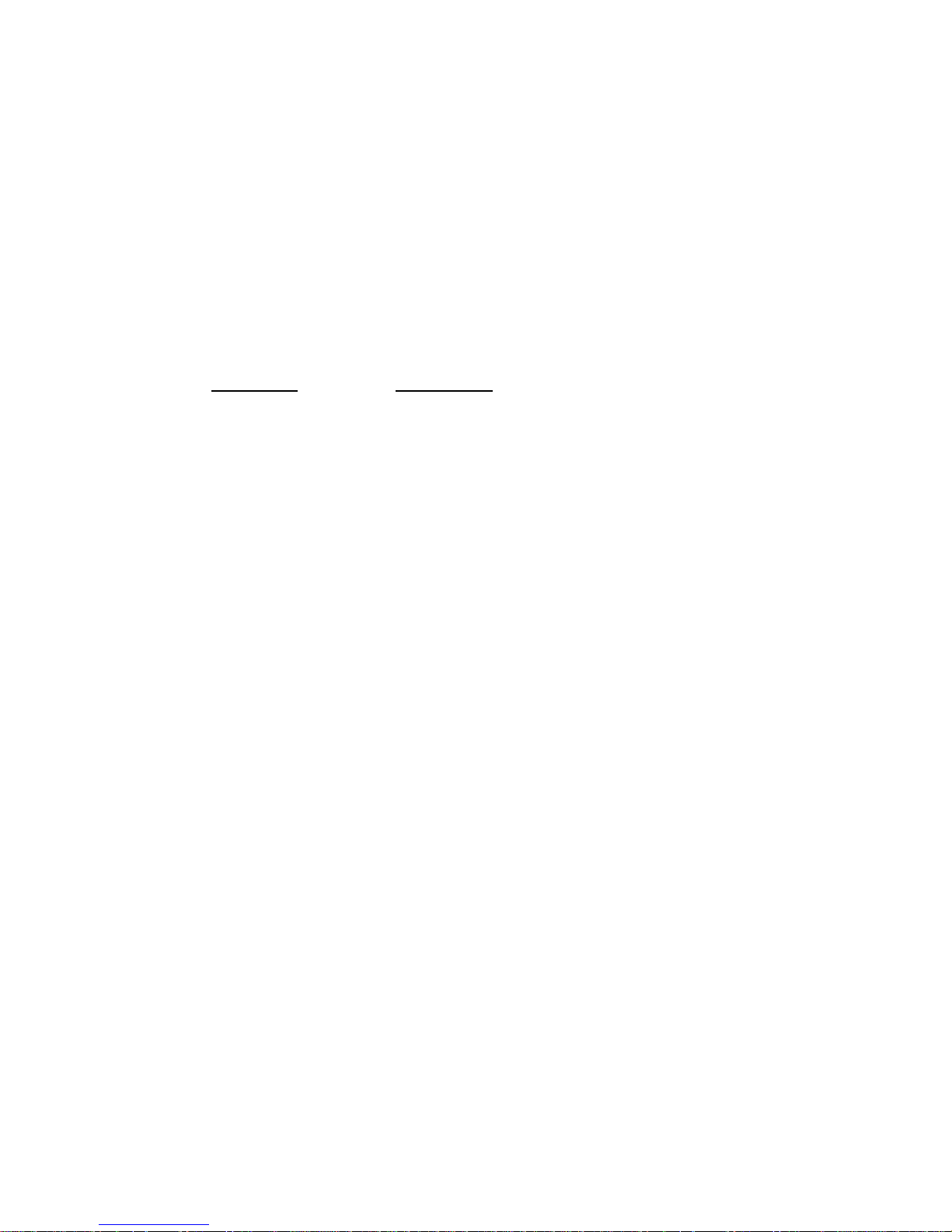
FOR…NEXT LOOP
Description
Loop is used to execute one or more lines of program repetitively. Before anything,
a value should be assigned the loop counter to specify the execution times. Nested
loop is allowed (up to 39 nested loops) in this printer. Jumping out in the middle of
the FOR…NEXT loop is prohibited because it is not a good programming skill .
Syntax
For variable = start TO end STEP increment
statement; start < end
NEXT
Parameter Description
variable The variable name is up to 8 characters
start Can be integer or floating point numbers
end Can be integer of floating point numbers
increment nteger or floating point, positive or negative.
Example
DOWNLOAD "LOOP.BAS"
SIZE 3,3
GAP 0.08,0
DENSITY 8
SPEED 4
DIRECTION 1
CLS
FOR I=1 TO 10 STEP 1
TEXT 100,10+30*(I-1),"3",0,1,1,STR$(I)
NEXT
FOR I=1 TO 1000 STEP 100
TEXT 200,10+((I-1)/10)*3,"3",0,1,1,STR$(I)
NEXT
FOR I=110 TO 10 STEP -10
TEXT 300,10+(ABS(I-110))*3,"3",0,1,1,STR$(I)
NEXT
FOR I=1 TO 5 STEP 0.5
IF I-INT(I)=0 THEN Y=10+60*(I-1) ELSE Y=Y+30
TEXT 400,Y,"3",0,1,1,STR$(I)
NEXT
PRINT 1
EOP
LOOP
See Also
DOWNLOAD, EOP
Page 62
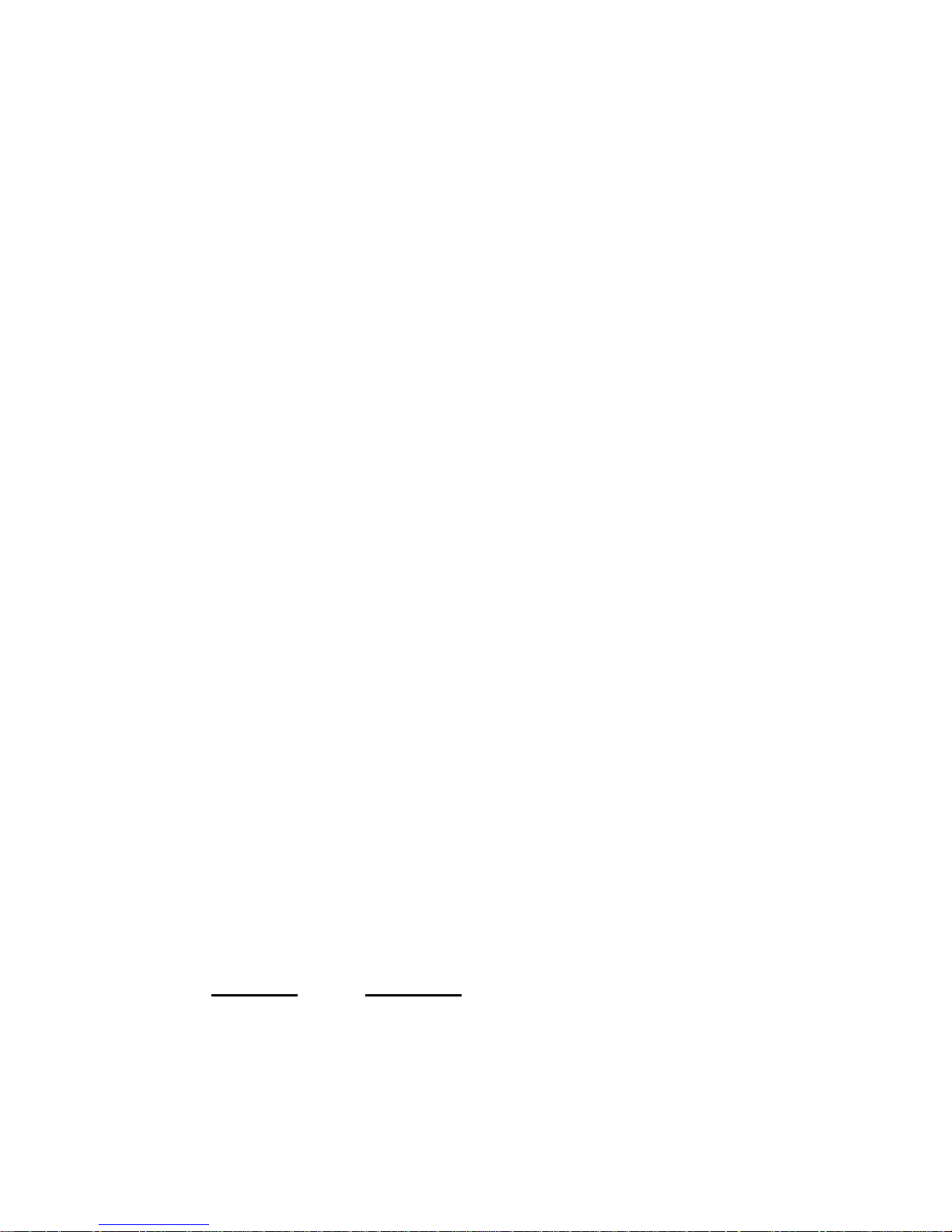
IF…THEN…ELSE…ENDIF
Description
Use IF…THEN block to execute one or more statements conditionally.
You can use either a single-line syntax or multiple-line “block” syntax:
Syntax
IF condition THEN statement
Notice: the single-line form of IF …THEN does not use an ENDIF
statement.
Or
IF condition THEN
Statements
ENDIF
Or
IF condition THEN
Statements
ELSE
Statements
ENDIF
Or
IF condition 1 THEN
Statement block 1
ELSEIF condition 2 THEN
Statement block 2
...
ELSEIF condition n THEN
Statement block n
ENDIF
The syntax of IF…THEN…ELSE requires that the command be typed in
one single line in less than 255 characters.
Parameter Description
condition Available relational operator: <, >, =, <=, >=
statement Only one statement is available in
Example
DOWNLOAD "DEMO.BAS"
Page 63

SIZE 3,3
GAP 0.12,0
SPEED 4
DENSITY 8
DIRECTION 1
REFERENCE 0,0
OFFSET 0.00
SET PEEL OFF
CLS
A=0
B=0
C=0
D=0
E=0
F=0
G=0
H=0
J=0
K=0
L=0
FOR I=1 TO 100
IF I-INT(I/1)*1=0 THEN A=A+I
IF I-INT(I/2)*2=1 THEN B=B+I ELSE C=C+I
IF I-INT(I/3)*3=0 THEN
D=D+I
ENDIF
IF I-INT(I/5)*5=0 THEN
E=E+I
ELSE
F=F+I
ENDIF
IF I-INT(I/7)*7=0 THEN
G=G+I
ELSEIF I-INT(I/17)*17=0 THEN
H=H+I
ELSEIF I-INT(I/27)*27=0 THEN
J=J+I
ELSEIF I-INT(I/37)*37=0 THEN
K=K+I
ELSE
L=L+I
ENDIF
NEXT
TEXT 100,110,"3",0,1,1,"(1) 1+2+3+...+100="+STR$(A)
TEXT 100,160,"3",0,1,1,"(2) 1+3+5+...+99="+STR$(B)
TEXT 100,210,"3",0,1,1,"(3) 2+4+6+...+100="+STR$(C)
TEXT 100,260,"3",0,1,1,"(4) 3+6+9+...+99="+STR$(D)
TEXT 100,310,"3",0,1,1,"(5) 5+10+15+...+100="+STR$(E)
TEXT 100,360,"3",0,1,1," (1)-(5)="+STR$(F)
TEXT 100,410,"3",0,1,1,"(6) 7+14+21+...+98="+STR$(G)
TEXT 100,460,"3",0,1,1,"(7) 17+34+51+...+85="+STR$(H)
Page 64

TEXT 100,510,"3",0,1,1,"(8) 27+54+...+81="+STR$(J)
TEXT 100,560,"3",0,1,1,"(9) 37+74="+STR$(K)
TEXT 100,610,"3",0,1,1," (1)-(6)-(7)-(8)-(9)="+STR$(L)
PRINT 1,1
EOP
DOWNLOAD “IFTHEN.BAS”
SIZE 3,4
GAP 0,0
DENSITY 8
SPEED 3
DIRECTION 0
REFERENCE 0,0
SET PEEL OFF
CLS
A=50
B=5
C$=""
D$=""
:L1
IF A>100 THEN GOTO L1 ELSE A=A+10
C$=STR$(A)+" IS SMALLER THAN 100"
TEXT 100,10,"4",0,1,1,C$
PRINT 1
END
:L2
A=A+B
D$=STR$(A)+" IS LARGER THAN 100"
TEXT 100,100,"4",0,1,1,D$
PRINT 1
GOTO L1
EOP
Note:
If the result of the expression is nonzero, the statement following
THEN will be executed. If the result of the expression is zero, and the
statement following the ELSE present, it will be executed. Otherwise
the next line of statement is executed.
If there are block of statements in IF…THEN …ELSE, ENDIF must be
used at the end of the IF…THEN …ELSE statement.
Limitations:
The total numbers of nested IF …THEN …ELSE statement in a
program can not exceed than 40.
The total numbers of nested IF …THEN …ELSE, FOR…NEXT, GOSUB
RETURN in a program can not exceed than 40 loops.
See Also
DOWNLOAD, EOP
Page 65

GOSUB…RETURN
Description
Branch to and return from a subroutine. Branch to the specified label and
execute subroutines until “RETURN” is reached and then go back to the
statement following the GOSUB statement.
Syntax
GOSUB LABEL
statement
END
:LABEL
statement
RETURN
Parameter Description
LABEL Beginning of the subroutine. The maximum
length of the label is 8 characters.
Example
DOWNLOAD "GOSUB1.BAS"
SIZE 3,3
GAP 0,0
DENSITY 8
SPEED 4
DIRECTION 0
CLS
TEXT 10,10,"3",0,1,1,"GOSUB & RETURN COMMAND TEST"
GOSUB DR_BOX
PRINT 1
END
:DR_BOX
FOR I=21 TO 81 STEP 10
BOX 80+I,80+I,80+300-I,80+300-I,5
NEXT
RETURN
EOP
GOSUB1
See Also
DOWNLOAD, EOP, END, GOTO
Page 66

GOTO
Description
This command is used to branch to a specified label. The label cannot
exceed 8 characters in length.
Syntax
GOTO LABEL
:LABEL
Parameter Description
None N/A
Example
DOWNLOAD "GOTO1.BAS"
SIZE 3,3
GAP 0.08,0
DENSITY 8
SPEED 4
DIRECTION 1
REFERENCE 0,0
SET PEEL OFF
CLS
A=0
TOTAL=0
:START
IF A<100 THEN
GOTO SUM
ELSE
GOTO PRTOUT
ENDIF
:SUM
A=A+1
TOTAL=TOTAL+A
GOTO START
:PRTOUT
B$="THE SUMMATION OF 1..100 IS "+STR$(TOTAL)
TEXT 10,100,"3",0,1,1,B$
PRINT 1
END
EOP
See Also
DOWNLOAD, EOP, END, GOSUB…RETURN
Page 67

REM
Description
Comment. Prefix is “REM” that will be ignored by the printer.
Syntax
REM
Example
REM ********************************
REM This is a demonstration program*
REM ********************************
DOWNLOAD "REMARK.BAS"
SIZE 3,3
GAP 0.08,0
DENSITY 8
SPEED 4
DIRECTION 1
REFERENCE 0,0
SET PEEL OFF
CLS
TEXT 50,50,"3",0,1,1,"REMARK DEMO PROGRAM"
REM TEXT 50,100,"3",0,1,1,"REMARK DEMO PROGRAM"
PRINT 1,1
EOP
See Also
DOWNLOAD, EOP, END
Page 68

INT( )
Description
This function is used to truncate a floating point number.
Syntax
INT (n)
Parameter Description
n n can be positive or negative integer, floating
point number or mathematical expression.
Example
DOWNLOAD "DEMO.BAS"
SIZE 3,2
GAP 0,0
DENSITY 8
SPEED 3
DIRECTION 0
REFERENCE 0,0
SET PEEL OFF
CLS
REM **** To round up or down****
INPUT "Number:",Num
N=INT(Num+0.5)
IF N>Num THEN
TEXT 50,100,"3",0,1,1,"To round up= "+STR$(N)
ELSE
TEXT 50,100,"3",0,1,1,"To round down= "+STR$(N)
ENDIF
PRINT 1
EOP
See Also
DOWNLOAD, EOP, END, ABS(), ASC(), STR$()
Page 69

LEFT$( )
Description
This function returns the specified number of characters down from the initial
character of a string.
Syntax
LEFT$ (X$, n)
Parameter Description
X$ The string to be processed
n The number of characters to be returned
Example
DOWNLOAD "STR1.BAS"
SIZE 3.00,3.00
GAP 0.08,0.00
SPEED 4.0
DENSITY 8
DIRECTION 0
REFERENCE 0,0
CLS
A$="BARCODE PRINTER DEMO PRINTING"
C$=LEFT$(A$,10)
TEXT 10,10,"3",0,1,1,A$
TEXT 10,100,"3",0,1,1,"10 LEFT 10 CHARS: "+C$
PRINT 1
EOP
See Also
DOWNLOAD, EOP, END, RIGHT$(), MID$(), LEN(), STR$()
Page 70
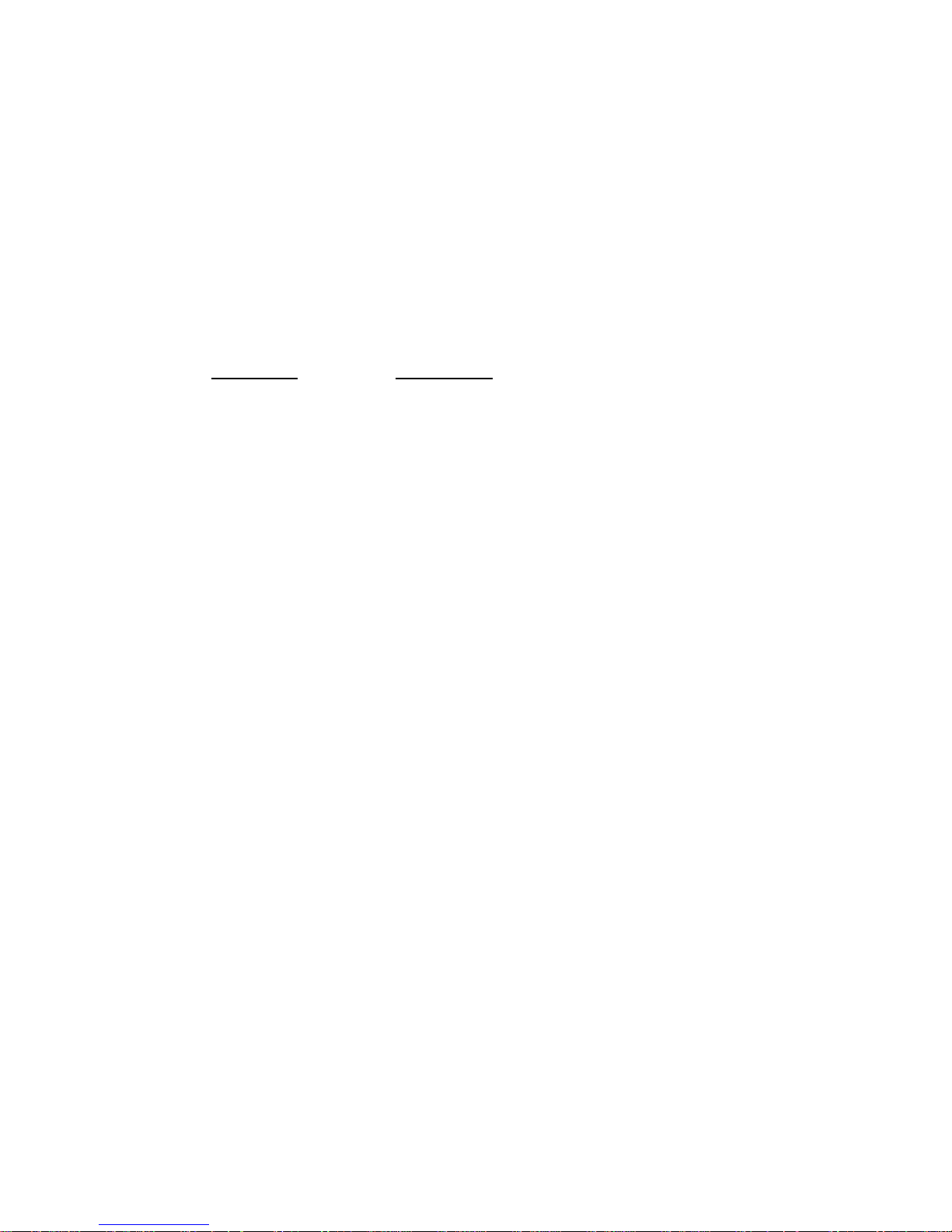
LEN( )
Description
This function returns the length of a string.
Syntax
LEN (string)
Parameter Description
string The string whose length is to be measured.
Example
DOWNLOAD "DEMO.BAS"
SIZE 3.00,3.00
GAP 0.08,0.00
SPEED 4.0
DENSITY 8
DIRECTION 0
REFERENCE 0,0
CLS
A$="TAIWAN SEMICONDUCTOR CO., LTD"
B=LEN(A$)
TEXT 10,10,"3",0,1,1,A$
TEXT 10,50,"3",0,1,1,"STRING LENGTH="+STR$(B)
PRINT 1
EOP
See Also
DOWNLOAD, EOP, END, LEFT$(), LEN(), RIGHT$(), MID$(), STR$(),
VAL()
Page 71

MID$( )
Description
This function is used to get the specified number of characters down from
the mth character of a string.
Syntax
MID$(string, m, n)
Parameter Description
string The string to be processed.
m The beginning of mth characters in the string.
1 <= m <= string length
n The number of characters to return.
Example
DOWNLOAD "DEMO.BAS"
SIZE 3.00,3.00
GAP 0.08,0.00
SPEED 4.0
DENSITY 8
DIRECTION 0
REFERENCE 0,0
CLS
A$="TAIWAN SEMICONDUCTOR CO., LTD"
E$=MID$(A$,11,10)
TEXT 10,10,"3",0,1,1,A$
TEXT 10,200,"3",0,1,1,"10 MIDDLE CHARS: "+E$
PRINT 1
EOP
See Also
DOWNLOAD, EOP, END, LEFT$(), LEN(), RIGHT$(), STR$(), VAL()
Page 72

RIGHT$( )
Description
This function returns the specified number of characters up from the end of
a string.
Syntax
RIGHT$ (X$, n)
Parameter Description
X$ The string to be processed
n The number of characters to be returned from the
right side (end) of the string
Example
DOWNLOAD "DEMO.BAS"
SIZE 3.00,3.00
GAP 0.08,0.00
SPEED 4.0
DENSITY 8
DIRECTION 0
REFERENCE 0,0
CLS
A$="TAIWAN SEMICONDUCTOR CO., LTD"
D$=RIGHT$(A$,10)
TEXT 10,10,"3",0,1,1,A$
TEXT 10,150,"3",0,1,1,"10 RIGHT CHARS: "+D$
PRINT 1
EOP
See Also
DOWNLOAD, EOP, END, LEFT$(), LEN(), MID$(), STR$(), VAL()
Page 73

STR$( )
Description
This function converts a specified value or expression into corresponding
string of characters.
Syntax
STR$ (n)
Parameter Description
n An integer, floating point number or mathematical
expression
Example
DOWNLOAD "DEMO.BAS"
SIZE 3.00,3.00
GAP 0,0.00
SPEED 4.0
DENSITY 8
DIRECTION 0
REFERENCE 0,0
CLS
A$="TAIWAN SEMICONDUCTOR CO., LTD"
F=100
G=500
H$=STR$(F+G)
TEXT 10,10,"3",0,1,1,A$
TEXT 10,60,"3",0,1,1,"F="+STR$(F)
TEXT 10,110,"3",0,1,1,"G="+STR$(G)
TEXT 10,160,"3",0,1,1,"F+G="+H$
PRINT 1
EOP
DEMO
See Also
DOWNLOAD, EOP, END, LEFT$(), LEN(), RIGHT$(), MID$(), VAL()
Page 74

VAL( )
Description
This function is used to convert numeric character into corresponding
integer or floating point number.
Syntax
VAL (“numeric character”)
Parameter Description
numeric character “0~9”, “.”
Example
DOWNLOAD "DEMO.BAS"
SIZE 3.00,3.00
GAP 0.00,0.00
SPEED 4.0
DENSITY 8
DIRECTION 0
REFERENCE 0,0
CLS
A$="TAIWAN SEMICONDUCTOR CO., LTD"
F$="100"
G$="500"
H=VAL(F$)+VAL(G$)
I$=STR$(H)
TEXT 10,10,"3",0,1,1,A$
TEXT 10,60,"3",0,1,1,"F="+F$
TEXT 10,110,"3",0,1,1,"G="+G$
TEXT 10,160,"3",0,1,1,"F+G="+I$
PRINT 1
EOP
DEMO
See Also
DOWNLOAD, EOP, END, LEFT$(), LEN(), RIGHT$(), MID$(), STR$()
Page 75

BEEP
Description
This command is used to issue a beep sound on portable keyboard.
Syntax
BEEP
Parameter Description
None N/A
Example
DOWNLOAD “DEMO.BAS”
SIZE 3,4
GAP 0,0
DENSITY 8
SPEED 6
DIRECTION 0
REFERENCE 0,0
SET PEEL OFF
CLS
BEEP
INPUT “Text1 =”,TEXT1$
TEXT 100,100,”3”,0,1,1,TEXT1$
PRINT 1
EOP
Page 76

Device Reconfiguration Commands
SET COUNTER
Description
Counter can be a real counter or a variable.
This setting sets the counter number in program and their increments.
There are three different kind of counters: digit (0~9~0), lower case letter
(a~z~a) and upper case letter (A~Z~A).
Syntax
SET COUNTER @n step
@n = “Expression”
Parameter Description
@n n: counter number. There are 51 counters available
(@0~@50) in the printer.
step The increment of the counter, can be positive or
negative.
-999999999<= step <=999999999
If the counter is used as a fixed variable, please set
the increment to 0.
Expression Initial string. String length is 101 bytes
Example
SIZE 3,3
GAP 0,0
DENSITY 8
SPEED 6
DIRECTION 0
REFERENCE 0,0
SET COUNTER @1 1
@1="00001"
SET COUNTER @2 5
@2="AB000001"
CLS
TEXT 50,50,"3",0,1,1,@1
BARCODE 50,100,"39",48,1,0,2,4,@2
PRINT 2,1
See Also
PRINT, TEXT, BARCODE
Page 77

SET KEY1, SET KEY2
Description
This setting is used to enable/disable the KEY1/KEY2 function. The default
function of KEY1 is “FEED” key, KEY2 is “PAUSE” key .Before setting KEY1
/KEY2 function otherwise, please disable KEY1/KEY2 first. The setting will remain
resident in the printer even when the printer is power off.
Syntax
SET KEY1 ON/OFF
SET KEY2 ON/OFF
Parameter Description
ON Enable KEY1 as FEED function
Enable KEY2 as PAUSE function
OFF Disable KEY1 as FEED function
Disable KEY2 as PAUSE function
Note: The setting will remain in the printer even if the printer is power
off.
Example
DOWNLOAD “DEMO.BAS”
SIZE 3,1
GAP 0,0
DENSITY 8
SPEED 3
DIRECTION 0
REFERENCE 0,0
SET KEY1 OFF
SET KEY2 OFF
KEY1=0
KEY2=0
CLS
:START
IF KEY1=1 THEN
CLS
TEXT 100,10,”3”,0,1,1,”KEY1 (FEED key) is pressed!!”
PRINT 1,1
ELSEIF KEY2=1 THEN
CLS
TEXT 100,10,”3”,0,1,1,”KEY2 (PAUSE key) is pressed!!”
TEXT 100,60,”3”,0,1,1,”End of test”
PRINT 1,1
Page 78

SET KEY1 ON
SET KEY2 ON
END
ENDIF
GOTO START
EOP
DEMO
See Also
OFFEST, PRINT
SET PEEL
Description
This setting is used to enable/disable the self-peeling function.
The default setting for this function is off. When this function is set on, the
printer stops after each label printing, and does not print the next label until
the peeled label is taken away.
This setting will be saved in printer memory when turning off the power.
Syntax
SET PEEL ON/OFF
Parameter Description
ON Enable the self-peeling function
OFF Disable the self-peeing function
Example
REM ***SELF-PEELING FUNCTION ON***
SIZE 3,4
GAP 0,0
DENSITY 8
SPEED 6
DIRECTION 0
REFERENCE 0,0
SET PEEL ON
CLS
TEXT 50,100,"3",0,1,1,"SELF-PEELING FUNCTION TEST"
PRINT 5
See Also
OFFEST, PRINT
Page 79

SET TEAR & SET STRIPPER
Description
This command is used to enable/disable feeding label to gap/black mark
position for tearing off.
This setting will be saved in printer memory when turning off the power.
Syntax
SET TEAR ON/OFF
Parameter Description
ON The label gap will stop at the tear off position after print.
OFF The label gap will NOT stop at the tear off position after
print. The beginning of label will be aligned to print head.
Example
REM ***TEAR FUNCTION ON***
SIZE 3,3
GAP 0.08,0
DENSITY 8
SPEED 4
DIRECTION 0
REFERENCE 0,0
SET PEEL OFF
SET TEAR ON
CLS
TEXT 50,100,"3",0,1,1,"TEAR FUNCTION TEST"
PRINT 1
See Also
SET PEEL
SET HEAD
Description
This setting is used to enable/disable head open sensor. If head open
sensor is closed then when printer head is opened there isn’t any message
returned. This setting will be saved in printer memory.
Syntax
SET HEAD ON /OFF
Page 80

Parameter Description
ON Turn on the “HEAD OPEN” sensor
OFF Turn off the “HEAD OPEN” sensor
Example
SET HEAD ON
SET HEAD OFF
SET COM1
Description
This setting defines communication parameters for printer serial port.
Syntax
SET COM1 baud, parity, data, stop
Parameter Description
baud Baud rate, available baud rates are as listed :
24: 2400 bps
48: 4800 bps
96: 9600 bps
19: 19200 bps
Parity Parity check
N: None parity check
E: Even parity check
O: Odd parity check
data Data bit
8: 8 bits data
7: 7 bits data
stop Stop bit
1: 1 stop bit
2: 2 stop bits
Example
The parallel port is used to setup the printer serial port in this example by
MS-DOS mode. C:\>COPY CON LPT1<ENTER>
SET COM1 19,N,8,1<ENTER>
<CTRL><Z><ENTER>
C:\>
Note: <ENTER> stands for PC keyboard “ENTER” key.
<CTRL><Z> means to hold PC keyboard “CTRL” key then press
PC keyboard <Z> key.
Page 81

SET PRINTKEY
Description
This command will print one label and feed label gap to tear bar position for
tearing away. Press FEED button to print the next label or batch of labels. If
label content includes serial text or barcode, it will change the serial number
accordingly. This setting will be saved in printer memory.
Syntax
SET PRINTEKY OFF/ON/AUTO/<num>
Parameter Description
OFF Disable this function
ON Enable this function
AUTO Enable this function
<num> Numbers of labels will be printed if FEED button is pressed.
Example
Execute:
SIZE 3,2.5
GAP 0.12,0
SET PRINTKEY ON
SET COUNTER @0 1
@0="0001"
CLS
TEXT 10,10,"5",0,1,1,@0
PRINT 1
Page 82

Execute:
Syntax
Receive “PRINT m”
Print Out
SET PRINTKEY ON or
SET PRINTKEY AUTO
1.) PRINT 2
Label 1~2
2.) Press FEED key
Label 3~4
Syntax
Receive “PRINT m,n”
Print Out
SET PRINTKEY ON or
SET PRINTKEY AUTO
1.) PRINT 1,2
Label 1, Label 1
2.) Press FEED key
Label 2, Label 2
Syntax
Receive “PRINT -1,n”
Print Out
SET PRINTKEY ON or
SET PRINTKEY AUTO
1.) PRINT -1,2
Label 1, Label 1
2.) Press FEED key
Label 1, Label 1
Syntax
Receive “PRINT m”
Print Out
SET PRINTKEY 5
1.) PRINT 2
Label 1~2
2.) Press FEED key
Label 3~7
Syntax
Receive “PRINT m,n”
Print Out
SET PRINTKEY 5
1.) PRINT 1,2
Label 1, Label 1
2.) Press FEED key
Label 2~6
Syntax
Receive “PRINT -1,n”
Print Out
SET PRINTKEY 5
1.) PRINT -1,2
Label 1, Label 1
2.) Press FEED key
Label 1, Label 1
Page 83

SET REPRINT
Description
This command will disable/enable reprint the label when the “no paper” or
“no ribbon” or “carriage open” error is occurred.
Syntax
SET REPRINT OFF/ON
Parameter Description
OFF Disable this function
ON Enable this function
Example
SET REPRINT ON
PEEL
Description
This command is used to obtain status of the peel-off sensor. Its attribute is
read only.
Syntax
PEEL
Parameter Description
0 Paper is not on top of peel sensor
1 Paper is on top of peel sensor
Example
DOWNLOAD “DEMO19.BAS”
SIZE 4,4
GAP 0,0
DENSITY 8
SPEED 3
DIRECTION 0
REFERENCE 0,0
SET PEEL OFF
SET LED1 OFF
CLS
IF PEEL=1 THEN LED1=1
EOP
Page 84

KEY1, KEY2
Description
This command is used to read the status of KEY1 ,KEY2 .
Syntax
KEYm=n
Key Return Value
KEY1 (FEED) 0: released
1: pressed
KEY2 (PAUSE) 0: released
1: pressed
Example
DOWNLOAD "DEMO.BAS"
SIZE 3,1
GAP 0,0
SPEED 4
DENSITY 8
DIRECTION 1
REFERENCE 0,0
SET KEY1 OFF
:START
IF KEY1=1 THEN
CLS
TEXT 100,10,"3",0,1,1,"KEY FUNCTION TEST"
PRINT 1,1
GOTO START
EOP
DEMO
Page 85

Printer Global Variables
@LABEL
Description
This variable is used to count how many pieces of labels have been printed.
It can’t be initialized if the printer is reset. It will be memorized if the printer
power is turned off.
Syntax
Write attribute: @LABEL=n or @LABEL=”n”
Read attribute: A=LABEL or A$=STR$(LABEL)
Parameter Description
n Number of labels printed. 0<=n<=999999999
Example
DOWNLOAD "DEMO.BAS"
SIZE 3,2.5
GAP 2 mm,0
SPEED 6
DENSITY 12
CLS
TEXT 10,50,"3",0,1,1,@LABEL
TEXT 10,100,"3",0,1,1,"@LABEL="+STR$(LABEL)
TEXT 10,150,"3",0,1,1,"*****Statement 1*****"
IF LABEL>1000 THEN
TEXT 10,200,"3",0,1,1,"LABEL>1000"
ELSE
TEXT 10,200,"3",0,1,1,"LABEL<1000"
ENDIF
TEXT 10,250,"3",0,1,1,"*****Statement 1*****"
A=LABEL
IF A>1000 THEN
TEXT 10,300,"3",0,1,1,"A>1000"
ELSE
TEXT 10,300,"3",0,1,1,"A<1000"
ENDIF
TEXT 10,350,"3",0,1,1,"*****Statement 3*****"
A$=STR$(LABEL)
IF VAL(A$)>1000 THEN
TEXT 10,400,"3",0,1,1,"VAL(A$)>1000"
ELSE
TEXT 10,400,"3",0,1,1,"VAL(A$)<1000"
ENDIF
PRINT 1,1
EOP
