GPRINTER GP-1224D, GP-1225D, GP-1124D, GP-1125D User Manual

Customer service hotline : 400 611 3828
Direct thermal Label Printer
User's Manual
GP-1224D / GP-1225D
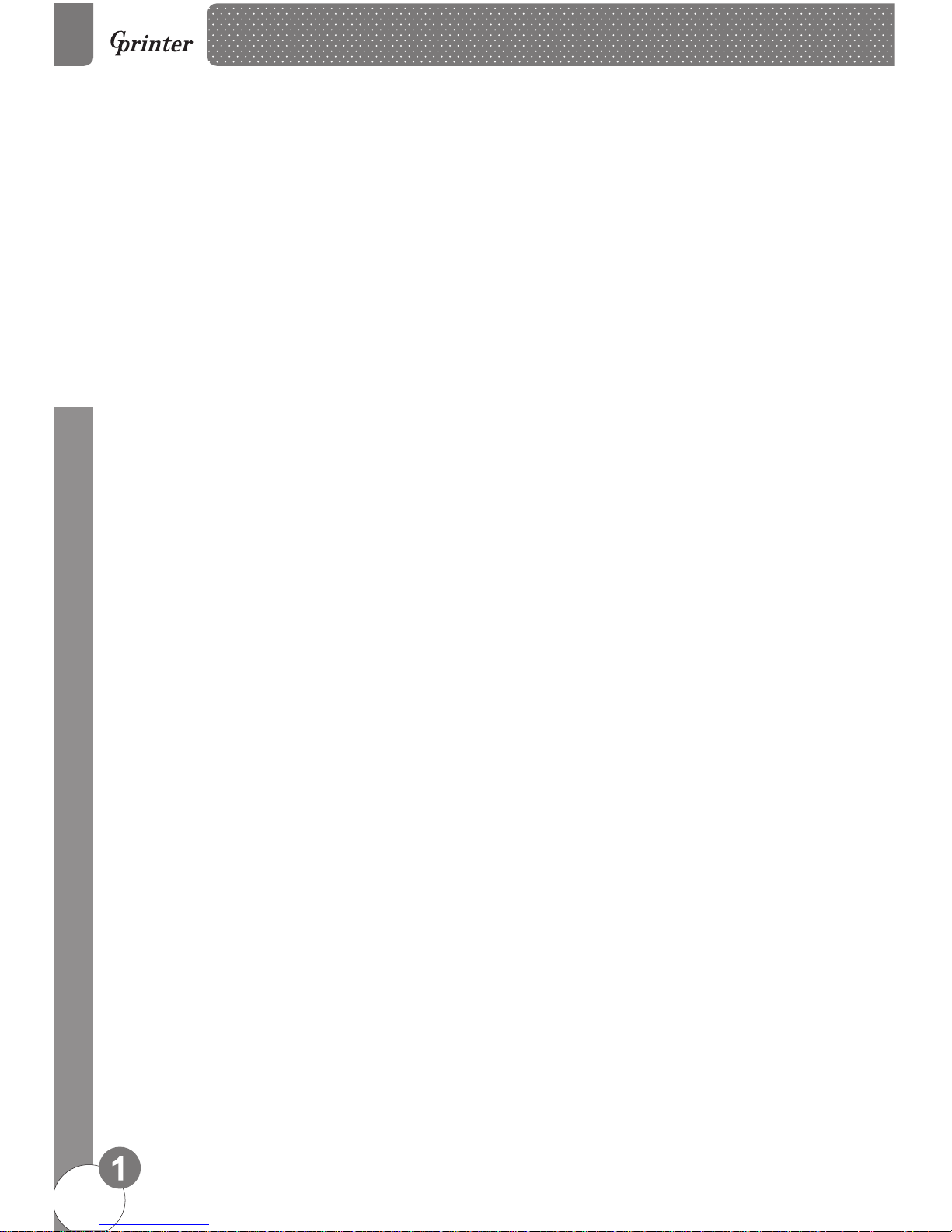
CONTENTS
1. The printer .............................................................................................. 01
1.1 Introduction ..................................................................................... 02
1.2 Product features ..................................................................................... 03
1.2.1 Standard equipment ....................................................................................................... 03
1.3 Specifications ........................................................................................ 03
1.4 Print specifications ........................................................................................ 04
1.5 The paper size ................................................................................................. 04
2. Product introduction ................................................................................................ 05
2.1 Open and check .............................................................................................. 05
2.2 Printer components ................................................................................................. 06
2.2.1 Appearance ................................................................................................................................. 06
2.2.2 Internal ......................................................................................................................... 07
3. Installation ...........................................................................................08
4. LED indicator function .......................................................................................... 08
5. Troubleshooting .................................................................................................... 13
6. Maintenance ............................................................................................15
3.1 Install the printer ...................................................................................... 08
4.1 LED indicator ........................................................................................ 08
4.1.1 Direct thermal printing ................................................................................................. 08
4.2 Button Function ....................................................................... 09
4.3 Start function ......................................................................................... 09
5.1 Common problem ......................................................................................... 13
6.1 Printer Cleaning ...........................................................................................15
Di
r
ec
t Th
e
rm
a
l La
be
l Pr
in
te
r
4.3.1 Self-test ............................................................................................................10
4.3.2 Dump mode ......................................................................................................11
4.3.3 Printer Initialization ...........................................................................................11
4.3.4 Print DIP Switch function ..................................................................................12
4.3.5 Skip AUTO.BAS ...............................................................................................12
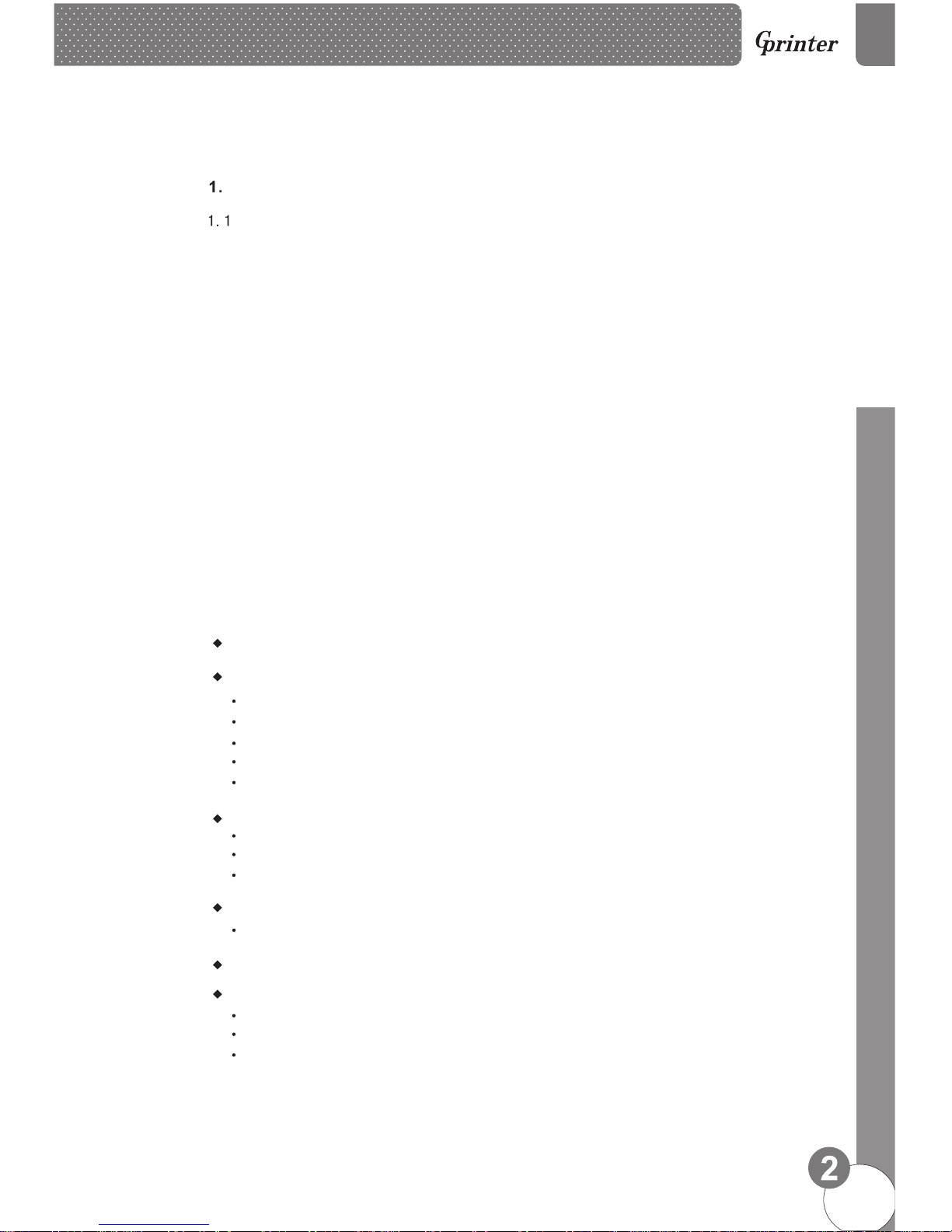
The printer
Introduction
Application Field
Manufacturing & Warehousing logistic industry
Healthcare
Parcel Post
Office & Studio
Retail
Product labeling and marking
Warehouse management label
Category marking label
Operation instruction marking label
Distributing instruction marking label
Patients marking
Medicine marking
Specimen marking
Mailing label
Price Label marking
Product item marking
Jewelry product marking
Thanks for choosing GP-1224D, GP-1225D series direct thermal label printer.
This series printer inner volume is fit for 5" OD (Outer Diameter) paper roll, if using external
paper holder, you can install 8.4"OD industrial grade label roll.
This printer is designed for real-time and batch label printing, with standard serial and USB
port. Direct thermal printing are available in printer body, you can choose various kinds of
printing materials, for example: thermal paper, plastic paper, fan fold paper etc.
Common 1D barcode and 2D barcode fonts are built inside printer, also it support 4 direction
printing, characters can be enlarged from 1 to 10 times. Besides, it supports 5 different size
bitmap fonts, OCR-A and OCR-B fonts, together with 203dpi higher print resolution, this
series printer are your best choice among the same class.
Declaration: This is a class A product, fit for Non Tropic regions installation. This product may
cause radio interference in life environment, users may need to take adequate preventive
measures.
D
ire
ct Th
er
ma
l Lab
el P
r
in
te
r
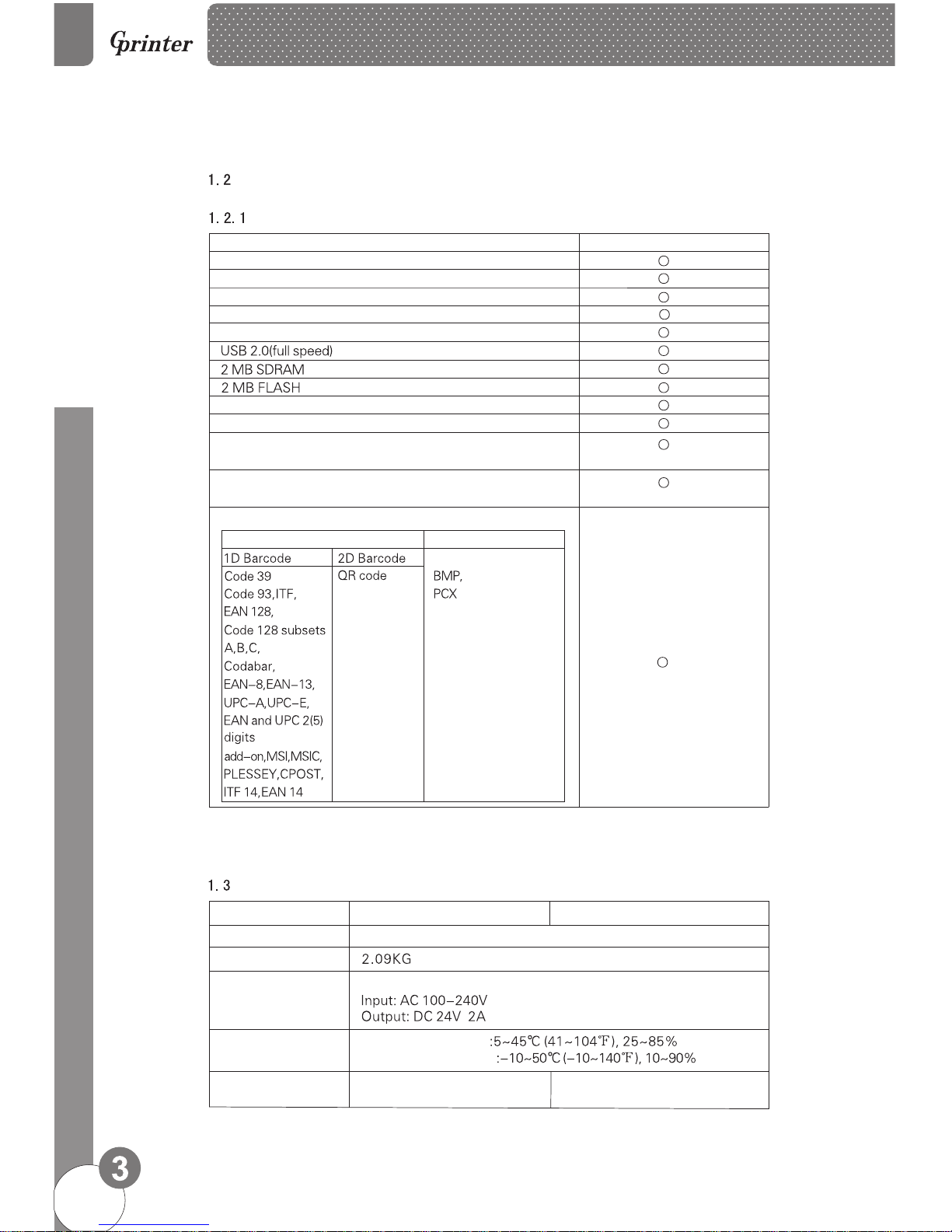
Product features
Standard equipment
Specifications
Support bar code
Support picture format
Support picture format
Power Supply
Printer weight
Models
Printer size
Can print text, bar code, pictures
Product standard
Thermal printing
ABS plastic housing
Gap sensor
The print head open sensor
Communication interface
Memory
Memory
The paper key and LED indicating lamp
Built in 8 dot matrix font English number
The character and the bar code can be printed in four directions
of rotation (0,90,180,270) degree.
Built in simplified Chinese, traditional and Korean font for
programming.
The built-in voltage automatic switching power supply
Work environment
Dampness
Dampness
Storage environment
203D PI/30 0DPI
GP-1 224D GP-1 225D
180( W) X 1 76(H) X 238(D ) mm
Black mark sensor
Inte rface
USB US B + Series
Di
r
ec
t Th
e
rm
a
l La
be
l Pr
in
te
r
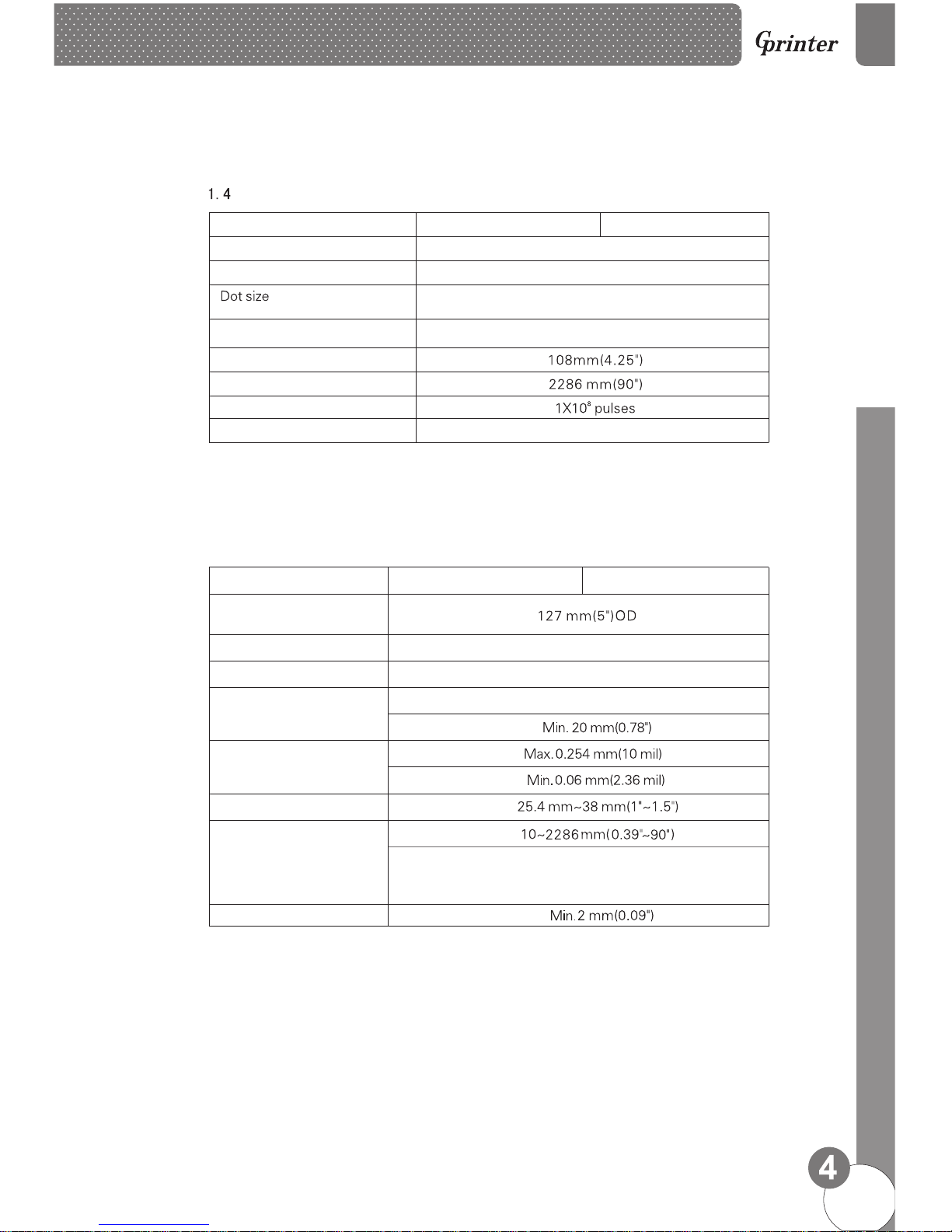
Print specifications
Models
Models
The print head
Print mode
1. 5 The paper size
Pulse excitation
(the size) (width X length)
Print speed (inches per second)
Maximum print width
Maximum print length
Heat sensitive piece (wear)
Label length
The paper height gap spacing
Roll axis size
The thickness of the paper
(tag + bottom paper)
The width of the paper
(tag + bottom paper)
The paper winding form
Paper type
The maximum capacity of
internal paper roll diameter
Print out of plane roll / print surface involute
Continuous paper, gap of paper, paper folding, punched paper
Note: If you use the tag length less than 25.4mm (1 "),
recommend the use of a perforated line in the gap on
the label paper so the tear.
50km
Max. 118mm ( 4. 64")
GP-1 224D GP-1 225D
GP-1 224D GP-1 225D
203d ots/i nch(8dots/mm )
0.12 5x0.1 25mm
(1mm = 8 dots)
2~8 in ch/s
Dire ct ther mal
D
ire
ct Th
er
ma
l Lab
el P
r
in
te
r
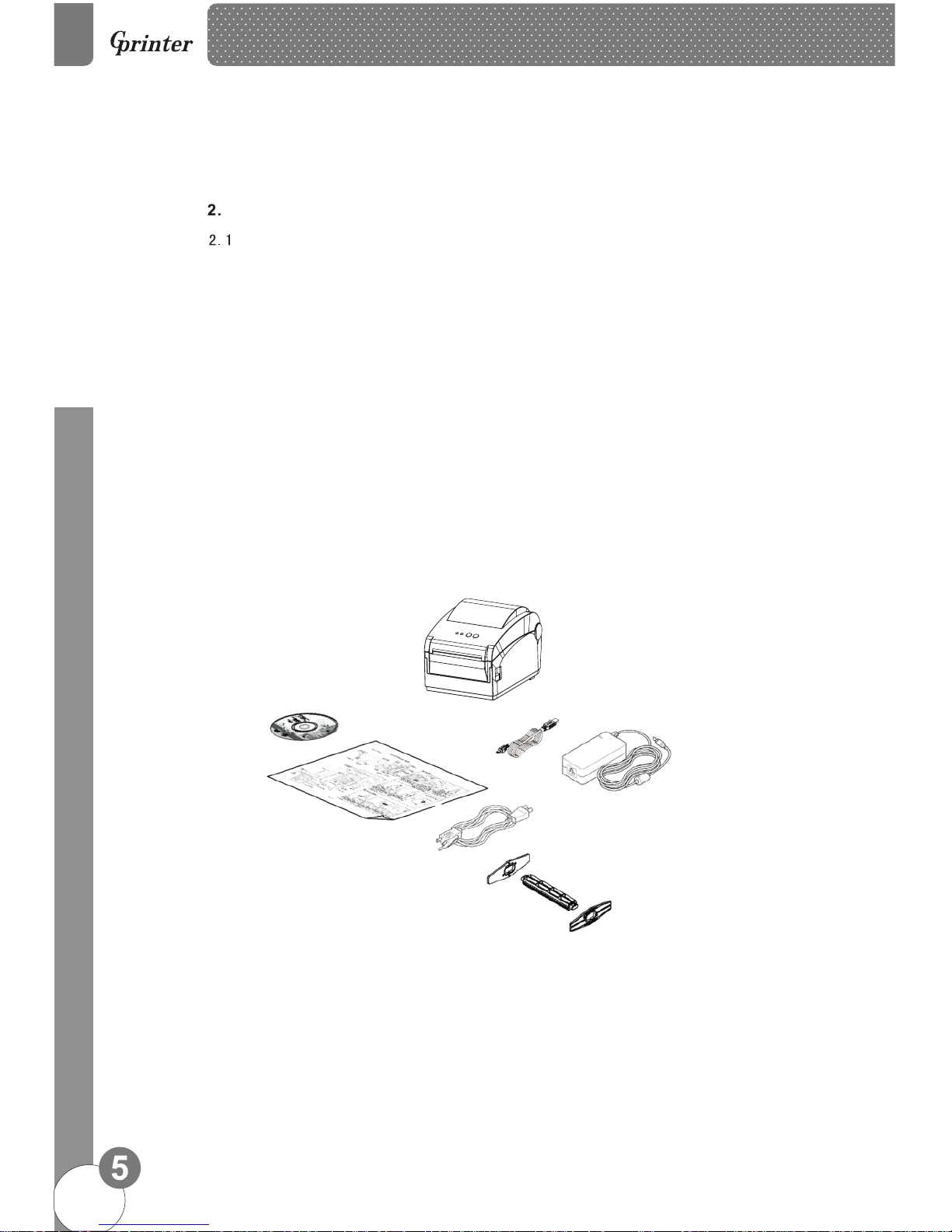
Product introduction
Open and check
This series printer is with special package to prevent damage in transportation. If there is
any unexpected damage occurred, please put in clean and stable surface and carefully open
the package to check, inform local distributor with damage details, and keep packing mate
-rials well in case you need to mail the printer.
Packing list:
◆ One La bel pri nter
◆ CD ( Dri ver, Ni ce label softwar e, User Manual )
◆ Powe r Adapt er
◆ Powe r Cord
◆ USB ca ble ( Ser ial cable option al)
◆ Labe l rolle r & Label paper
<Picture 1>
Please pack equipment and materials needed for safekeeping printer for subsequent handling;
if the above items, any lost or missing, please Customer Service Department of your purchase
contact.
D
i
re
c
t T
h
er
mal L ab
el P
ri
n
t
er
