GPO Display USP265M, USP490M User Manual

NSV-Series
USP265M &
USP490M
Video wall
User Manual
Ultra Slim Profile Displays
USP (Ultra-Slim Profile) displays feature a mounted depth of under 1”. This sleek design,
combined with their light weight and commercial reliabi lity, makes USP display s ideal for a wide
range of signage appl ic a ti on s . Custom framing options ar e av ai l abl e to ensure that your digital
signage is both eye-catching and in keeping w i th the theme of your space. Available in both 26.5”
square and 49” Full-HD (16:9 aspect r atio), USP display s r epresent the cutting edge i n digital
signage display s.
www.gpodisplay.com USP265M & USP490M
Before operating the unit, please read this manual thoroughly, and retain it for future reference
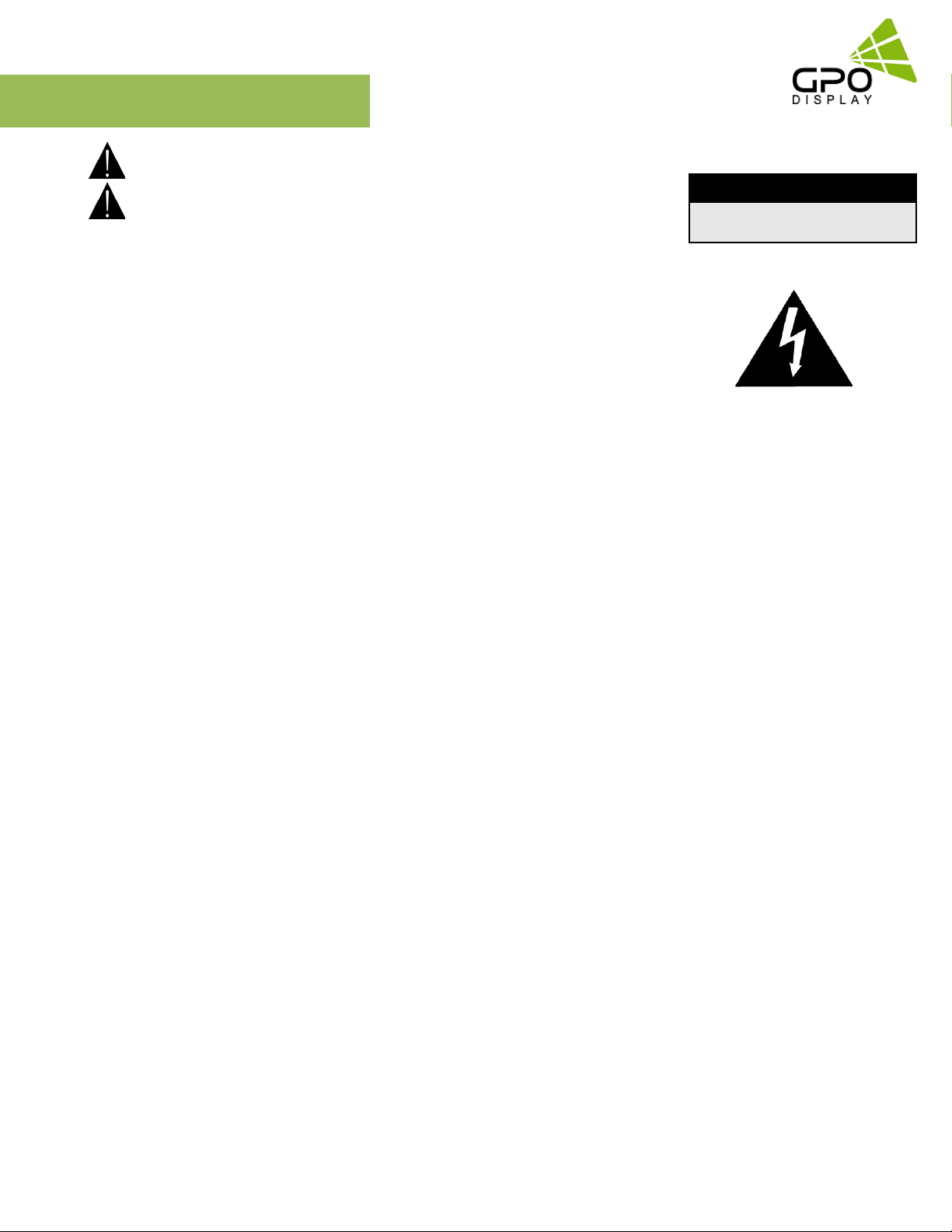
Important Safety Instructions
1. To reduce the risk of fire or electric shock, do not expose this appliance to rain or other forms of moisture.
2. Indoor Use Only
3. Display must not be exposed to liquids via dripping or splashing. Please do not place liquid –filled items
such as vases near the display.
4. Use only a properly grounded plug and receptacle.
5. CAUTION – These instructions are for use by qualified service personnel only. To reduce the risk of electric
shock, do not perform any service other than that contained in the operating instructions unless you are
qualified to do so.
6. Do not use a damaged or loose plug.
7. This may cause electrical shock or fire.
8. Operate the display only from a power source (i.e. voltage) indicated in the product specification.
9. Otherwise the product can be damaged, fire can occur or you may be electrocuted. If you are not sure what type
of power supply you have, consult a certified electrician.
10 In the presence of thunder and lightning, never touch the power cord and signal cable because it can be very
dangerous.
► It can cause electric shock.
11. Do not connect several extension cords, electrical appliances or electrical heaters to a single
outlet. Use a power strip with a grounding terminal designed for exclusive use with the computer.
► A fire can break out due to overheating.
12. Do not touch the power plug with wet hands. Additionally, if the cord pin is wet or covered with dust,
dry the power plug completely or wipe dust off before plugging in the cord.
► You may be electrocuted due to excess moisture.
13. Insert the power plug firmly so it cannot come loose.
► A loose connection can cause fire.
14. When disconnecting the display from an electrical outlet, the plug must be pulled out from the socket.
Do not remove power cord from outlet by pulling from the cord. Pull from the plug head.
15. Hold the plug when pulling out the power cable. Do not pull the plug out by the wire. Do not bend the
power cord with excessive force or put heavy objects on the power cord.
► The power line can be damaged, which may cause electric shock or fire.
16. Do not insert metal or other conductive materials into the product openings. Additionally, do not touch
the power cable right after plugging into the wall input terminal.
► You may be electrocuted.
17. The appliance coupler is used as the disconnect device.
18. Please make sure the device is installed near the wall outlet to which it is connected and that the outlet
is easily accessible.
19. Do not unplug the power cord while the product is in use.
► Electrical shock can damage the product.
20. As long as this unit is connected to the AC wall outlet, it is not disconnected from the AC power source even if the unit is
turned off.
21. Do not remove ground prong from three-pronged plugs. If your outlet will not accept three-pronged plugs, consult an
electrician for replacement.
22. Do not block any ventilation openings. Install in accordance with the manufacturer’s instructions
23. This is a Class A digital device
NSV-Series
Video wall
CAUTION
RISK OF ELECTRIC SHOCK
DO NOT OPEN
CAUTION : TO REDUCE THE RISK OF ELECTRIC
SHOCK, DO NOT REMOVE COVER (OR BACK).
NO USER-SERVICEABLE PARTS INSIDE.
REFER SERVICING TO QUALIFIED SERVICE
PERSONNEL.
www.gpodisplay.com USP265M & USP490M
2
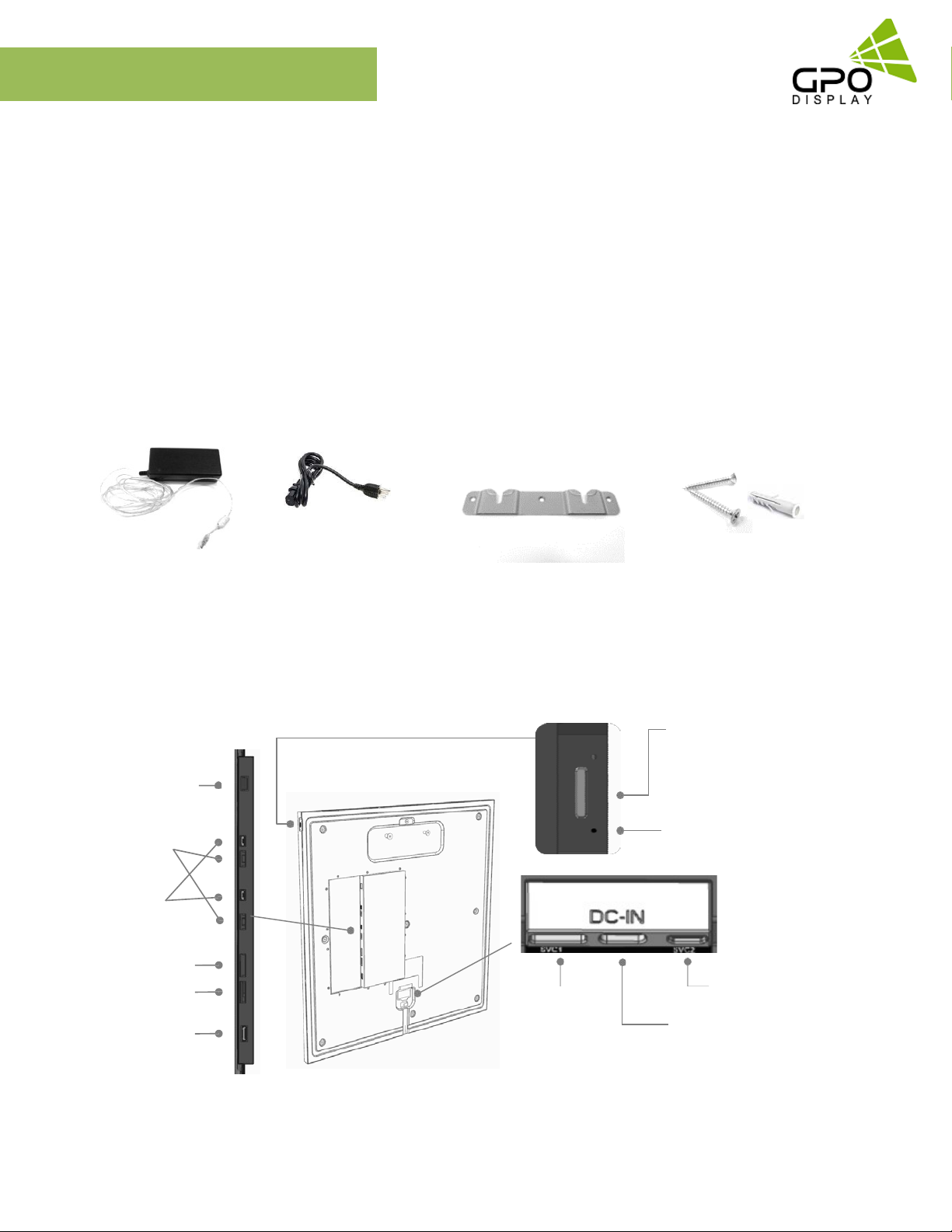
USP265M Manual
Thank You for Purchasing a USP265M display
This manual describes how to use the product and provides safety guidelines and best practices. Please read the manual carefully before installing or using the
product. After reading this manual, please retain for future reference. If you have any questions or a problem occurs, please contact either the company you
purchased this product from or an authorized service center.
Displaying static images for an extended period of time may cause a “burn-in” effect.
“Burn-in” effect and the faults in brightness and picture elements caused by extended display of static images are not subject to warranty coverage.
Accessories
NSV-Series
Video wall
Power Adapter
Display Components
I/O Port
Sound Out
RS-232
Micro
USB
LAN
SD Slot
Mini HDMI
Power Adapter
Bracket
SVC1 Port
* The SVC port is for factory calibration only.
Bracket Screws & Anchors
On/Off switch
• Short click (within 1
second)
- Sleep mode
• Long click : Power On/Off
Reset switch
SVC2 Port
DC Power Input
www.gpodisplay.com USP265M & USP490M
3
