Page 1
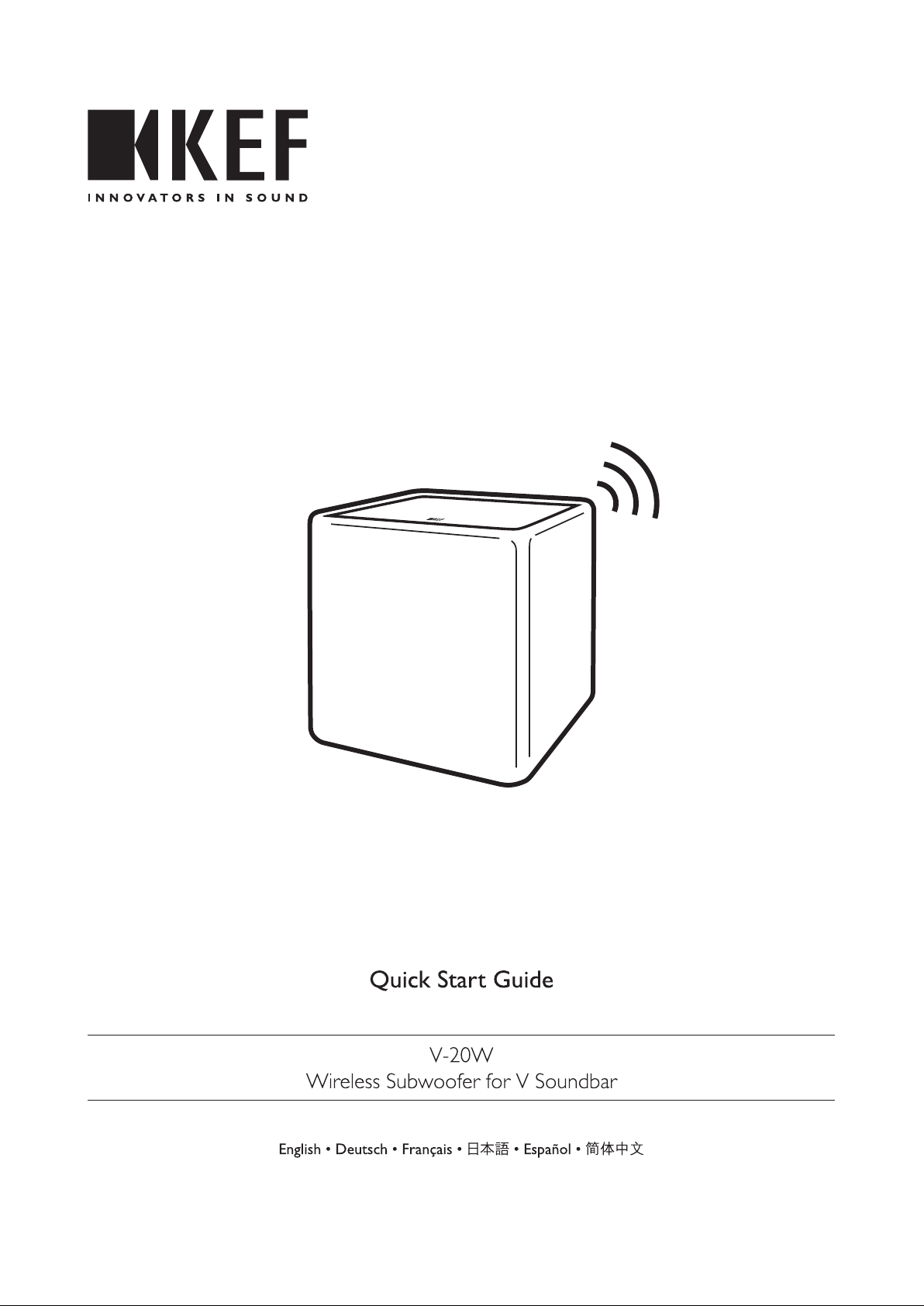
Page 2
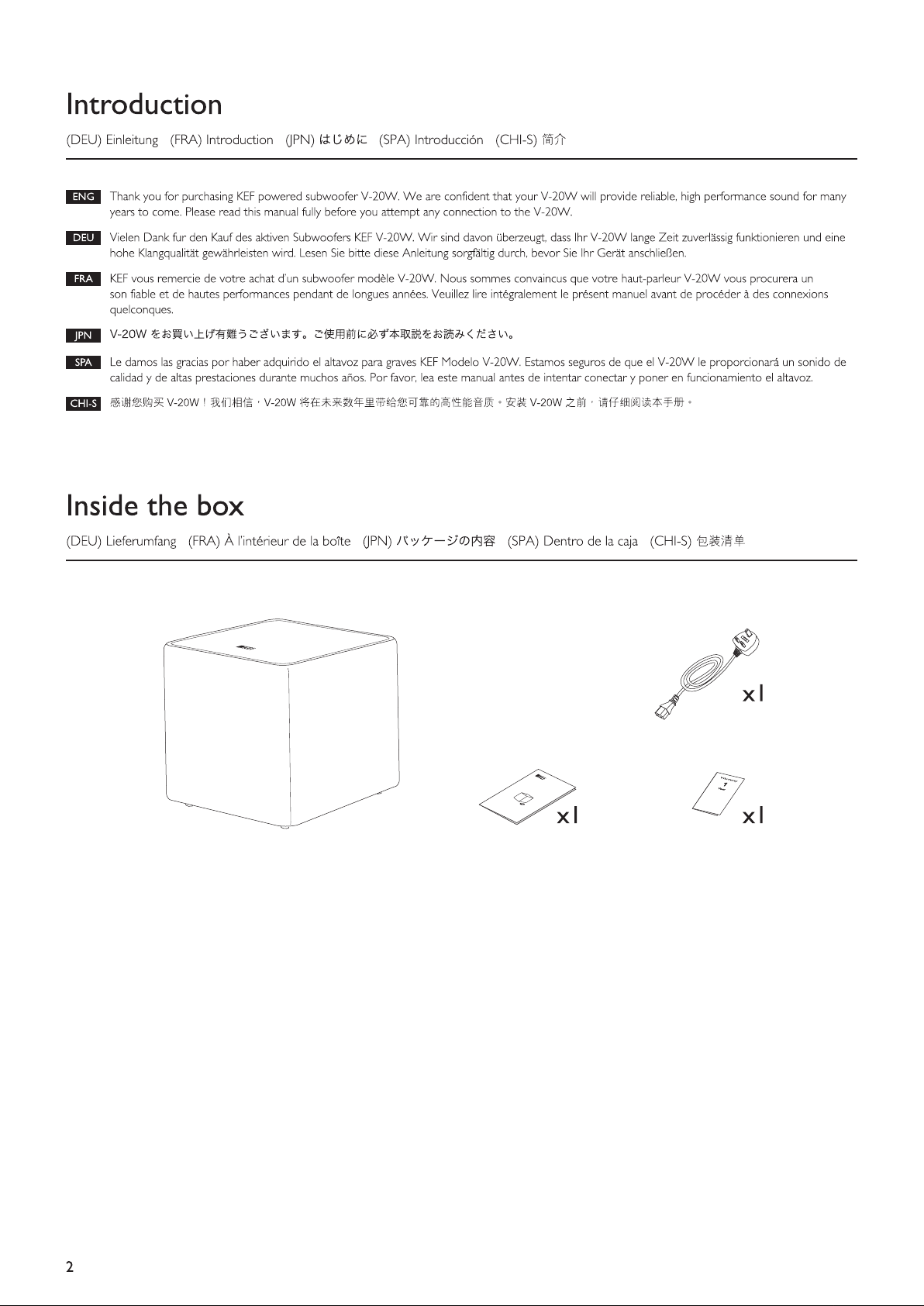
Page 3
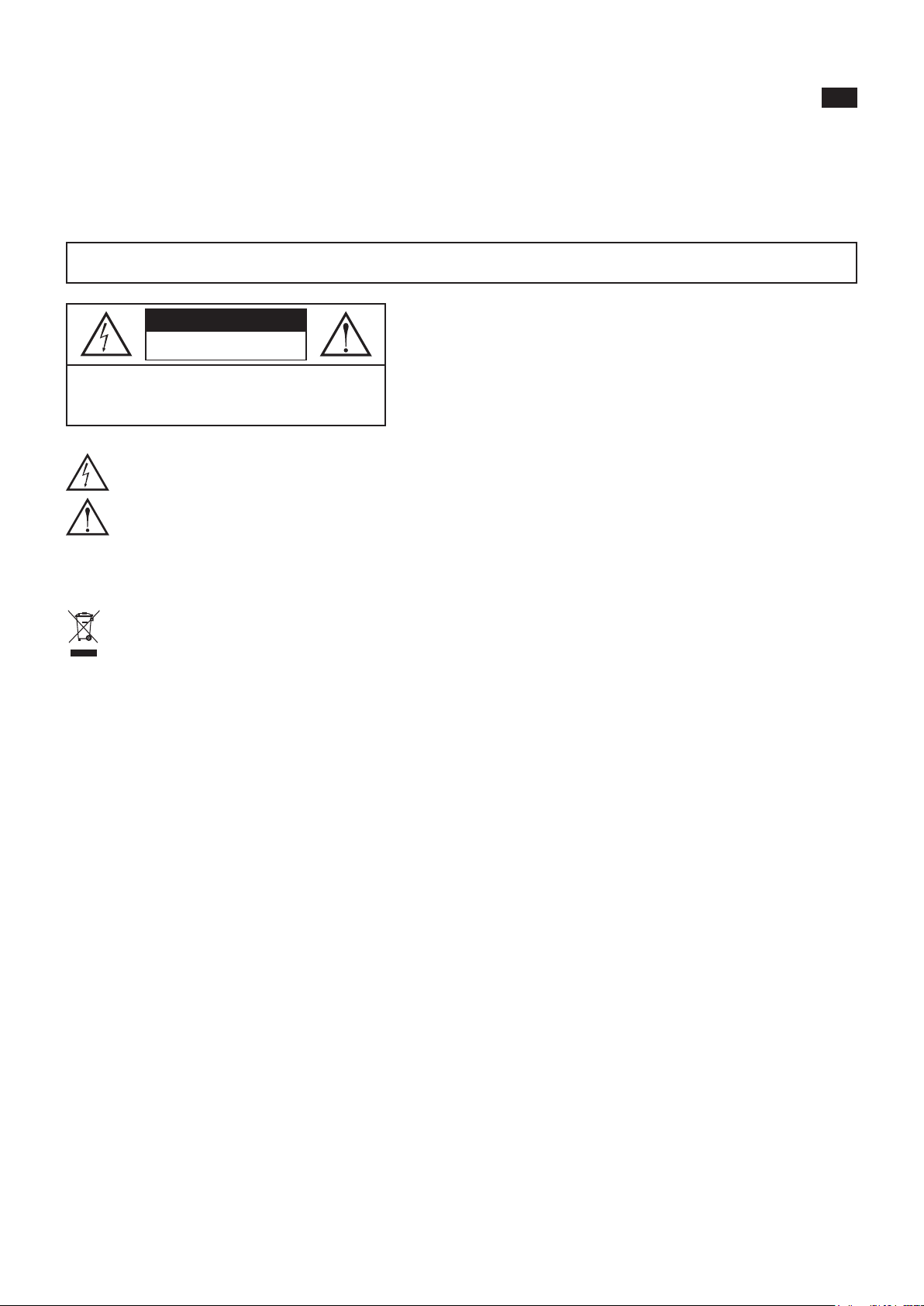
Important safety instructions
ENG
•Followthismanualcarefullyforbestresultsfromyourspeakers
•Readandreturnwarrantycard
•Cleanwithadrylintfreecloth
•Donotusespiritbasedcleaners
•Avoiddamp
•Avoidtemperatureextremes
•Avoiddirectsunlight
•SAFETYNOTICE!trailingcablesaredangerous,secureallcables
WARNING
TO REDUCE THE RISK OF FIRE OR ELECTRICAL SHOCK, DO NOT EXPOSE THIS APPLIANCE TO RAIN OR MOISTURE
CAUTION
RISK OF ELECTRIC SHOCK
DO NOT OPEN
CAUTION: TO REDUCE THE RISK OF ELECTRIC SHOCK, DO
NOT REMOVE COVER (OR BACK).
NO USER-SERVICEABLE PARTS INSIDE. REFER SERVICING TO
QUALIFIED SERVICE PERSONNEL.
• Acombinedmainspowerinputleadandcountryspecificmainsplugisprovided.
• Checkbeforeconnectingtoyourlocalmainssupplythatthelocalsupplyvoltageisthesame
as that marked on the rear panel. If it is not, check with your supplier before proceeding.
This device complies with part 15 of the FCC Rules. Operation is subject to the following
two conditions: (1) This device may not cause harmful interference, and (2) This device must
accept any interference received, including interference that may cause undesired operation.
Explanation of Graphical Symbols
The lightning flash with arrowhead symbol, within an equilateral triangle, is intended to alert the user to the presence of uninsulated “dangerous voltage” within
the products enclosure that may be of a sufficient magnitude to constitute a risk of electrical shock to persons.
The exclamation mark within an equilateral triangle is intended to alert the user to the presence of important operating and maintenance (servicing) instructions
in the literature accompanying the appliance.
WARNING:
Due to the mains switch being located on the rear panel, the appliance must be located in an open area without anything obstructing access to the mains switch.
The apparatus should be connected to a mains socket with a protective earthing connection.
Correct Disposal of this product. This marking indicates that this product should not be disposed with other household wastes throughout the EU. To prevent
possible harm to the environment or human health from uncontrolled waste disposal, recycle it responsibly to promote the sustainable reuse of material resources.
To return your used device, please use the return and collection systems or contact the retailer where the product was purchased. They can take this product for
environmentally safe recycling.
Please take heed of the following before using the KEF Model V-20W. Note also that the word “appliance” shall refer to the KEF V-20W subwoofer, or any part of it.
1. Read Instructions – All the Safety and Operating Instructions should be read before the appliance is operated.
2. Retain Instructions – The Safety and Operating Instructions should be retained for future reference.
3. Heed Warnings – All warnings on the appliance and in the Operating Instructions should be adhered to.
4. Follow Instructions – All Operating and Use Instructions should be followed. Only use attachments/accessories specified by the manufacturer.
5. Important – Do not defeat the safety purpose of the polarized or grounding type plug. The third prong is provided for your safety. If the provided plug does not fit
into your outlet, consult an electrician for replacement of the obsolete outlet. Refer all servicing to a qualified service personnel. Servicing is required for any damaged
parts such as power-supply cordor plug.
6. Water and Moisture – The appliance should not be used in or near water - for example, near a bathtub, washbowl, kitchen sink, laundry tub, in a wet basement,
or near a swimming pool, and the like. The appliance shall not be exposed to dripping or splashing. Care should be taken so that objects containing liquids are not
placed upon or spilled into the enclosure through openings and that no objects filled with liquids, such as a vase, shall be placed on the appliance.
7. Ventilation – The appliance should be situated so that its location or position does not interfere with its proper ventilation. For example, the appliance should not be
situated on a bed, sofa, or similar surface that may block any ventilation openings.
8. Heat – The appliance should be situated away from heat sources such as radiators, heat registers, stoves or other appliances (including amplifiers) that produce heat.
9. Power Sources – The appliance should be connected to a power supply only of the type described in the Operating Instructions or as marked on the appliance and
it shall remain readily operable. Mains plug is used as the disconnect device. To be completely disconnected from the power input, the mains plug of the appliance
must be disconnected from the mains completely.
10. Power-cord Protection – Power supply cords should be routed so that they are not likely to be walked on or pinched by items placed upon or against them, paying
particular attention to cords at plugs, convenience receptacles and the point where they exit from the appliance. The main plug should not be obstructed OR should
be easily accessed during intended use.
11. Attachments and Accessories – Use only attachments/accessories specified by the manufacturer.
12. Handling – The appliance should be transported with the cart, stand, tripod, bracket, or table specified by manufacturer, or sold with the apparatus. When a cart is
used, use caution when moving the cart/appliance combination to avoid injury from tip-over.
13. Non-use Periods – Unplug this appliance during lightning storms or when unused for long periods of time.
14. Damage Requiring Service – The appliance should be serviced by qualified service personnel when:
a) The power supply cord or the plug has been damaged; or
b) Objects have fallen or liquid has been spilled into the appliance; or
c) The appliance has been exposed to rain; or
d) The appliance does not appear to operate normally or exhibits a marked change in performance; or
e) The appliance has been dropped or the enclosure damaged.
15. Servicing – The user shall not attempt to service the appliance beyond that described in the Operating Instructions. All other servicing should be referred to qualified
service personnel.
3
Page 4

Page 5

English instructions
ENG
Controls and sockets
V-20W Subwoofer Rear Panel
1. LFE / Line in Smart Connect input
2. Phase control
3. Bass boost
4. Level control
5. Mains indicator light Power ON Power OFF
Red / Green
6. Crossover frequency control
7. ‘ON/OFF’ switch (Vacation switch)
8. AC power input (230V Euro / 230V UK / 115V US)
Positioning
As the sub-bass (low frequency) sound produced by the subwoofer is nondirectional it can be positioned almost anywhere in the room, although it should not
be placed too close to the listener. For optimum performance try the subwoofer in
different positions to find the best place for a boom-free sound.
Connection to V700
Refer to P.9.
Set the volume on the V-20W to the 7th dot.
Adjust the subwoofer volume with your TV remote.
Press the mute button 3 times quickly to enter subwoofer volume control mode.
LED indicator on V700 should show a slow pulse.
Connection to AV amplifier / receiver
Connect to the amplifier LFE subwoofer output.
All inputs work simultaneously.
Set the subwoofer frequency on the amplifier / receiver to 80Hz (refer to the
amplifier / receiver manual).
Set the crossover on the V-20W to 140Hz.
Set the volume on the V-20W to the 7th dot.
Ensure that the satellites are set to the appropriate configuration in the amplifier /
receiver menu (refer to the speaker manual).
Adjust the subwoofer volume on the AV amplifier / receiver to your desired level
(refer to the amplifier / receiver manual).
Connection to stereo preamp / receiver
Connect to amplifier speaker or preamp or subwoofer output.
Set the crossover to 80Hz for large speakers or higher to match small speakers.
Start with the volume set at the 7th dot. Adjust the volume to match output to
your main speakers.
Manual controls
It is possible to manually adjust the set up of the V-20W instead of using the
amplifier / receiver.
A. Crossover Frequency Control
The crossover frequency control changes the upper cut-off frequency of the
subwoofer. Its effective range is from 40Hz to 140Hz at a rate of 24dB per octave.
The frequency control should be adjusted to achieve the smoothest integration
between the main/satellite speakers and the
subwoofer. Clockwise rotation will increase the cut-off frequency and anti-clockwise
rotation will decrease the cut-off frequency.
1 2 3
1. Ideal crossover - flat response.
2. Crossover point set too low - causes dip in combined response.
3. Crossover point set too high - causes hump in combined response.
B. Phase Control
The phase control will normally be set at 0º but more output level can sometimes
be achieved in the 180º position, particularly when the subwoofer is far away from
the satellite speakers.
C. Volume Control
The volume control adjusts the output level of the subwoofer in relation to the
satellite or AV speaker output level. Clockwise rotation to increase the output level
or anti-clockwise to decrease the output level.
Bass Boost (EQ)
The bass boost control is intended to adjust the response of the subwoofer to
compensate for room conditions and user preferences. Boost is switchable between
0, +6 and +12dB at around 65Hz.
1 2
Combined Output Subwoofer Output Satellite Output
+6dB +12dB
3
65Hz 65Hz
Trouble Shooting
FA ULT REMEDY
Mains indicator light does not come on. Check that the subwoofer is plugged into the mains supply and that any switches are on.
Check any fuses (including the plug) or circuit breakers on the mains supply which may affect the power to
the subwoofer.
Ensure that all equipment is switched on.
Contact your dealer for further advice.
Mains indicator light is on but no sound comes from the
subwoofer.
If there is still no sound. Contact your dealer for further advice.
Red light no sound.
Green light no sound.
Check volume levels of subwoofer and amplifier/receiver.
12
Check and adjust the level control.
Check the output sockets on the source equipment are correctly switched and adjusted to
provide sufficient level to drive the subwoofer.
Check that all connections between the subwoofer and the source equipment are correct and
adjust as necessary.
Page 6

Page 7

Page 8

www.kef.com
Issue 1: 07.2013
P/N: 4301-7464+0
Page 9

Caution:
Caution:
Caution:
Caution:
Any changes or modifications not expressly approved by the party responsible
for compliance could void the user’s authority to operate this equipment.
FCC
statement
FCC
statement
FCC
FCC statement
statement
This equipment complies with FCC radiation exposure limits set forth for an uncontrolled
environment.
This equipment should be installed and operated with minimum distance 20cm between the
radiator & your body and must not be co-located in conjunction with any other antenna or
transmitter.
