Page 1
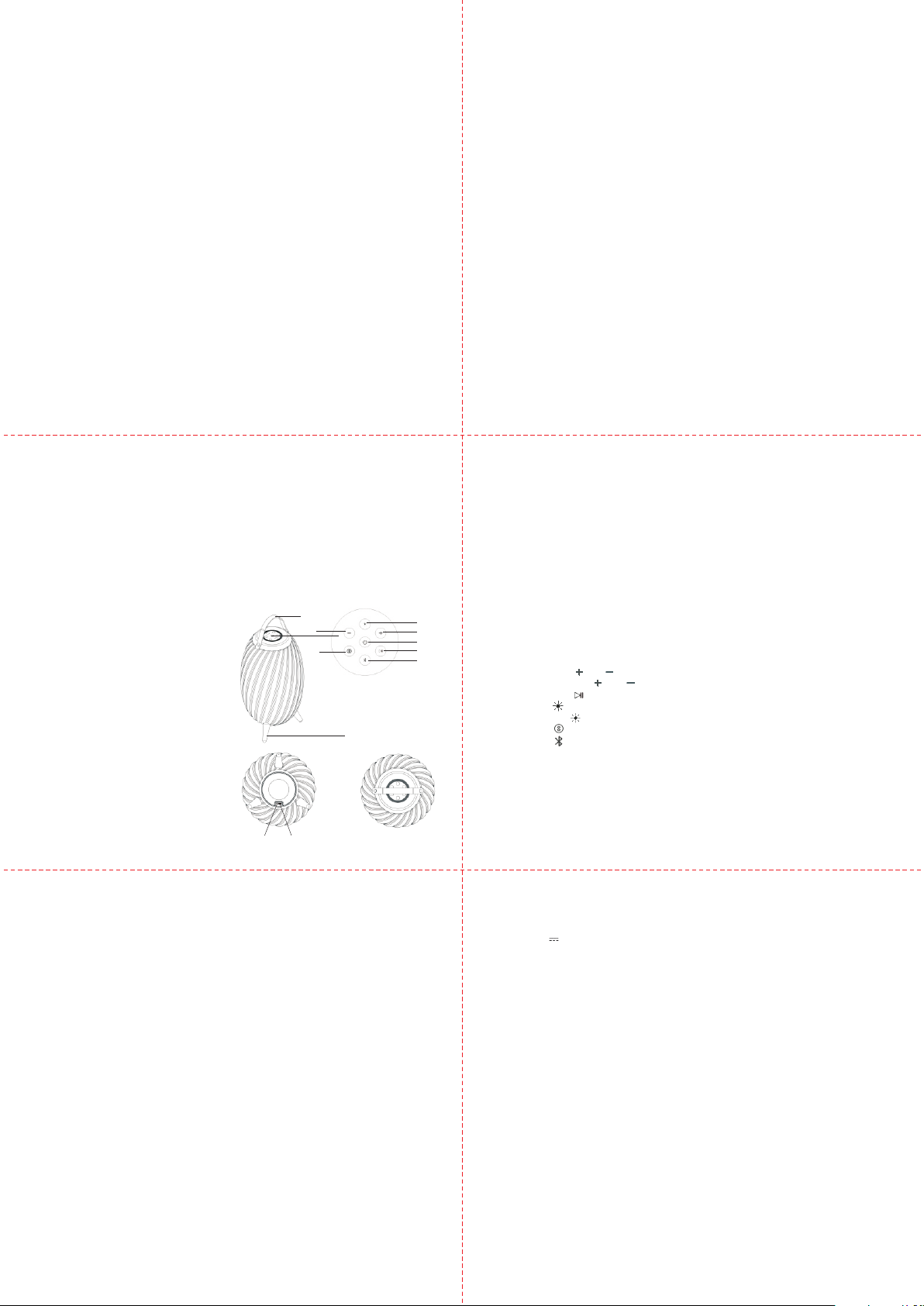
USER MANUAL
GX-202
Dear Cust om er,
Thank you f or c ho os ing the Lig ht in g Bl ue tooth S pe ak er. F or c orrect op er at io n and
mainten an ce o f th is applia nc e, p le as e read th is U se r Ma nu al carefu ll y. Please pa y
atten ti on t o th e Sa fety sect io n.
FCC Wa rning St at em en t
Changes or mod if icati on s n ot exp re ss ly app ro ve d by the p ar ty res po ns ib le
forco mp li an ce cou ld voi d t he use r ’s a ut ho ri ty to o pe rate the equ ip me nt. This
equipme nt has be en tes te d and f ou nd to c om pl y w it h the lim its for a
Class B d ig it al dev ic e, pur su an t to Part 15 of t he FCC Rul es . T he se lim it s
are de si gn ed to p ro vi de rea so na ble prot ec ti on aga in st har mf ul
interfe re nc e i n a res id ential i ns ta ll at ion. T hi s e qu ip ment gen erates u se s
and can r ad ia te rad io fre qu en cy ene rg y a nd, if no t i ns ta lled and use d i n
accorda nc e w it h the ins tructio ns , m ay cau se har mf ul int er fe re nce to ra di o
commu ni ca ti on s. How ev er, the re is n o g ua rantee t ha t i nt erferen ce will n ot
occur in a part ic ul ar ins ta ll at ion. If t his equi pm en t d oes caus e h ar mf ul
interfe re nc e t o radio o r t el ev is ion re ce pt io n, whi ch can be det ermined by
turni ng the eq ui pm en t o ff a nd on, th e u se r i s encour ag ed to t ry to cor rect
the in te rf er en ce by o ne or m or e o f the fol lowing m ea su re s:
Reorien t o r r el ocate th e r ec ei vi ng ant en na.
Incre as e t he sep ar at io n betwee n t he equ ip me nt and recei ve r.
Connect the eq ui pm en t i nto an ou tl et on a circuit diffe re nt fro m t ha t to whic h t he
receive r i s c on nected.
Consult the de al er or a n e xp er ie nced rad io/TV te ch ni ci an for hel p.
Do not op en t he h ou si ng under an y ci rc um st ances . Do n ot i nt ro duce any ob je ct s
into th e in te ri or o f the housi ng .
Do not co ve r th e ve nt ilation o pe ni ng s of t he appl ia nc e.
Plug th e ap pl ia nc e into an eas il y ac ce ss ible so ck et , so t ha t you can dis co nn ec t it
quickly
from th e ma in s, i n th e event of an e me rg en cy. Un pl ug t he a pp liance fr om t he p ow er
socke t to s wi tc h it o ff co mp le te ly. Us e th e ma in s pl ug as a dis co nn ec ti ng applia nc e.
Always swi tc h th e ap pliance t o OF F be fo re u nplug gi ng i t.
If the ap pl ia nc e ma lfuncti on s du e to e le ctros ta ti c di sc harge or sh or t- te rm
overv ol ta ge ,
disconn ec t it f ro m the power s up pl y an d co nnect i t on ce a ga in .
Unplug th e ap pl ia nce durin g li gh tn in g storm s or w he n un us ed for a long p er io d.
PART S
Lightin g BT S peaker X 1
Mini Stan d X 3
Handle x 1
USB Cable X 1
User Ma nu al X 1
1. Power ON /O FF B ut ton
2. Previo us / Vo lu me d own butto n
3. Next / Volu me u p bu tt on
4. Play /P au se b ut ton
5. Ligh ti ng b ut to n
6. TW S bu tt on
7. Blue to ot h bu tt on
8. DC 5V char gi ng p or t
9. 3.5m m li ne -i n po rt
10.Mi ni S ta nd
11.H an dl e
BLUE TO OTH OPE RATION
The fir st t im e yo u us e the unit or p ai r it t o a ne w Bluetoo th d ev ic e, p lease fol lo w th is
instr uc ti on :
Pairi ng a B lu et oo th Device f or t he f ir st time
Power o n th e un it p re ssing Pow er b ut to n
The u ni t wi ll e nter to Blu et oo th m ode autom at ic al ly a nd blue lig ht f la sh s lowly.
Searc h th e Bl ue to oth speak er o n yo ur B lu etoot h de vi ce , se lect “GX- 20 1” t o pa ir.
When su cc es sf ul ly paired a nd c on ne ct ed, the re a re s ig na l sound and b lu e li gh t will
be on.
Push Bl ue to ot h bu tton when B lu et oo th p aired w il l be co me b lue light f la sh s lo wly and
disconn ec t cu rr ent pairi ng , so a ll ow p air to ot he r ce ll p ho ne or other d ev ic e.
NOTE: S ho ul d yo ur d evice bec om e un pa ir ed or you a re n ot a bl e to c onnect it , re pe at
the abo ve
steps .
LIGH TlNG OP ERATION
Power o n th e un it p re ssing Pow er b ut to n
Short p re ss t he l ig ht button w il l be t he y el low col or f or l ig ht ing; It wil l be m id dl e
brightn es s li gh t, the most b ri gh tn es s light , sm al l br ig htness li gh t an d ci rcular
breathi ng l ig ht .
Long pr es s li gh ti ng button w il l be i n RG B co lor for l ig ht in g. O nce long pr es s
lightin g bu tt on , it will be on e co lo r ex ch ange, t he re w il l be 7 c olors and l as t lo ng
press wil l be 7 c ol or s circula r br ea th in g light .
AUX OP ERATION
Plug in t he 3 .5 mm m in i jack to rep la ce B lu et ooth mo de t o AUX m od e to p lay back
music. It w il l be AU X mo de as long as m in j ac k pl ug i n .
Must pl ug o ut t he m in i jack to bac k to B lu et oo th mode .
11
2
6
10
9
8
5
3
1
4
7
BEFO RE FIRS T US E
Unpac k th e ap pl ia nce and che ck i f al l pa rt s are the re a nd u nd am aged.
Dange r of s uf focatio n! K ee p al l packagi ng m at er ia ls away fro m ch il dr en.
Dispo se o f th e pa ck aging mat er ia ls p ro perly. I nf or m yours el f at t he l oc al author it ie s
regardi ng c ol le ction poi nt s or g ar ba ge sepa ra ti on .
Remov e al l pr ot ec tive foil s an d pa ck ag ing mat er ia l pr io r to use.
BATTERY CHARG ING
The u ni t ha s a bu ilt-in re ch ar ge ab le batt er y, re charg e it a s be lo w.
Conne ct t he M ic ro U SB plug the M ic ro U SB p or t on the bo tt om o f th e un it
Conne ct t he U SB p lu g to a USB port o f co mp ut er or USB wal l ch ar ge r wi th DC 5V,
1A output.
Durin g ch ar gi ng , the red ind ic at or o n th e top of un it w il l il lu minate. W he n ch ar ging
finish, i t wi ll t ur n off .
GENE RAL OP ERATION
Power o n th e un it b y Lo ng press Po we r ON /O FF button
Press o nc e th e” ” o r” ” button to a dj us t vo lume leve l.
Press a nd h ol d th e ” ” or ” ”button t o go t o pr ev ious or nex t so ng
Press o nc e th e ” ”t o pl ay/paus e mu si c
. Press o nc e” ” to y el low color l ig ht in g
Press a nd h ol d” ” to R GB lighti ng
Press o nc e” ” to TWS func ti on
Press o nc e” ” to B lu etooth
TWS OP ERATION
1. Two s pe ak er s must be sam e mo de l ( sa me Blueto ot h de vi ce n ame ) and MUS T
connect T WS s uccessf ul ly b ef ore pair to B lu et oo th .
2. If Two sp ea ke rs are same m od el , yo u can easil y to p ai r fo r 2 sp eakers pl ay a s,
Turn on bo th t wo s pe ak ers and Blu et oo th l ig ht will f la sh q ui ck ly ( do not pai r to
cell phon e fi rs t )
Press a ny o ne s pe ak er of TWS b ut to n , both of Blu et oo th l ig ht flas h qu ic kl y th en
Bluetoo th l ig ht w ill becom e fl as h sl ow ly ( as mai n sp ea ke r ) an d another s pe ak er
Bluetoo th l ig ht w ill on stil l ( as c om pa ni on spea ke r ) , me an s tw o speaker
(“TWS ”) c on ne ct ed succes sf ul ly. When i t TW S mo de, the w ay o f sh ow t he
lightin g an d mu si c are all syn ch ro ni ze d for bot h sp ea ke rs .
TECH NICAL DATA
Power: 20 W RM S
Built-i n Li th iu m battery : 7. 4V /2 20 0mAh
Input: DC 5 V 1A by M ic ro U SB port
Bluetoo th Ve rs io n: V 4.2
AUX IN: 3 .5 mm l in e- in
Wor ki ng D is tant: Appr ox . 10 m
Caution : Ba tt er ies (batt er y pa ck o r ba tteri es i ns ta ll ed) shall n ot b e ex po sed to
excessi ve h ea t su ch as sunsh in e, f ir e or t he like
