Page 1
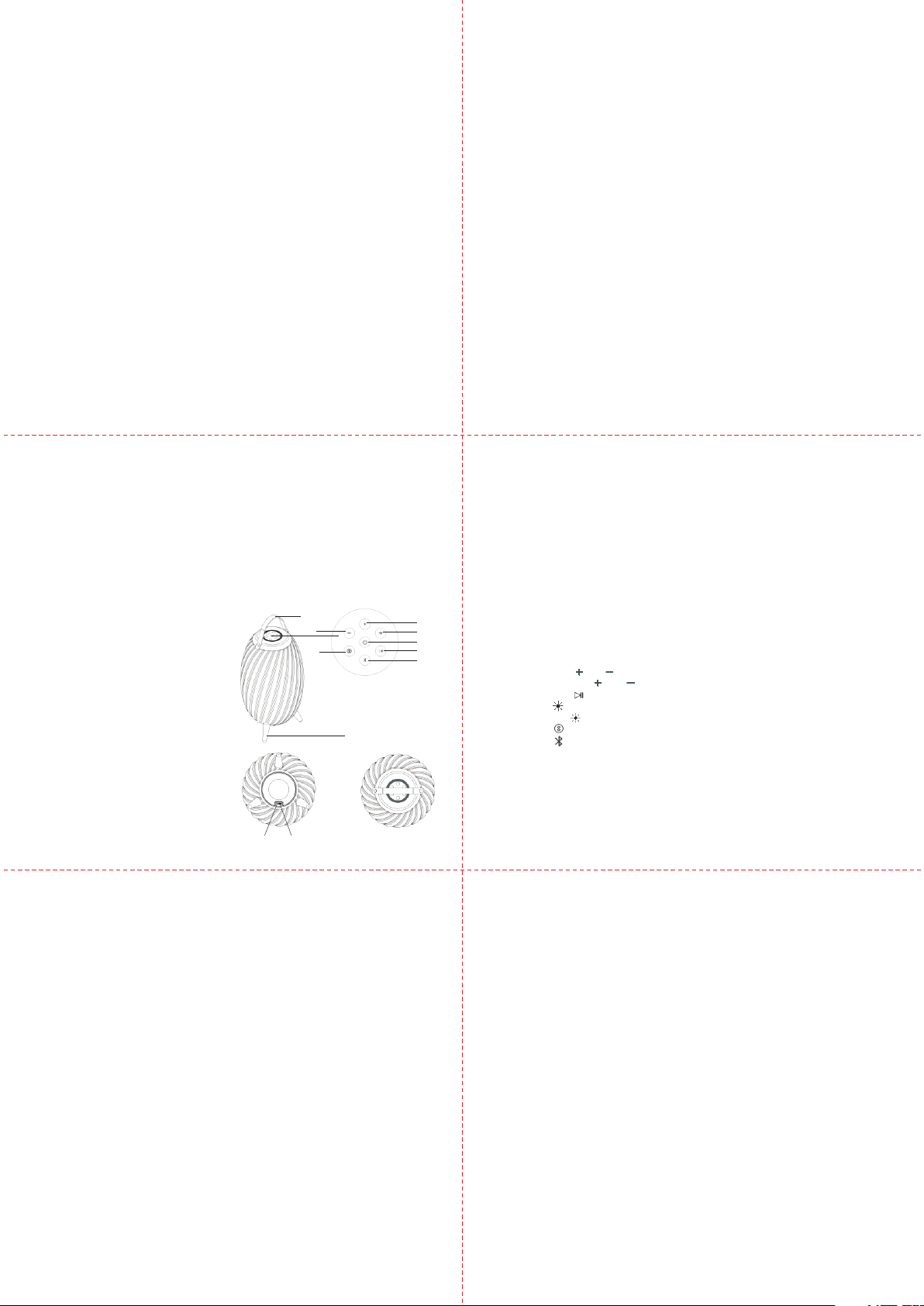
USER MANUAL
GX-2 01
Dear Customer,
Thank you for choosing the Lighting Bluetooth Speaker. For correct operation and
maintenance of this appliance, please read this User Manual carefully. Ple as e pa y
attention to the Safety section.
FCC Wa rn in g S ta te me nt
Changes or modifications not expressly approved by the party responsible
forcompliance could void the user’ s a ut ho ri ty to op er at e t he eq ui pm en t. Th is
equipment has been tested and found to comply with the limits for a
Class B digital device, pursuant to Part 15 of the FCC Ru le s. Th es e l im it s
are designed to provide reasonable protection against harmful
interference in a residential installation. This equipment generates uses
and can radiate radio frequency energy and, if not installed and used in
accordance with the instructions, may cause harmful interference to radio
communications. However, there is no guarantee that interference will not
occur in a particular installation. If this equipment does cause harmful
interference to radio or television reception, which can be determined by
turning the equipment off a nd on , t he us er is en co ur ag ed to tr y t o c or re ct
the interference by one or more of the following measures:
Reorient or relocate the receiving antenna.
Increase the separation between the equipment and receiver.
Connect the equipment into an outlet on a circuit diff er en t f ro m t ha t t o w hi ch th e
receiver is connected.
Consult the dealer or an experienced radio/TV technician for help.
Do not open the housing under any circumstances. Do not introduce any objects
into the interior of the housing.
Do not cover the ventilation openings of the appliance.
Plug the appliance into an easily accessible socket, so that you can disconnect it
quickly
from the mains, in the event of an emergency. Un pl ug t he a pp li an ce f ro m th e po we r
socket to switch it off c om pl et el y. Us e th e ma in s pl ug a s a di sc on ne ct in g ap pl ia nc e.
Always switch the appliance to OFF before unplugging it.
If the appliance malfunctions due to electrostatic discharge or short-term
overvoltage,
disconnect it from the power supply and connect it once again.
Unplug the appliance during lightning storms or when unused for a long period.
PART S
Lighting BT Spe ak er X 1
Mini Stand X 3
Handle x 1
USB Cable X 1
User Manual X 1
1. Power ON/OFF Button
2. Previous / Volume down button
3. Next / Volume up button
4. Play/Pause button
5. Lighting button
6. TW S bu tt on
7. Bluetooth button
8. DC 5V charging port
9. 3.5mm line-in port
10.Mi ni S ta nd
11.H an dl e
BLUETOOTH OPERATION
The first time you use the unit or pair it to a new Bluetooth device, please follow this
instruction:
Pairing a Bluetooth Device for the first time
Power on the unit pressing Power button
The u ni t wi ll e nt er t o Bl ue to ot h mo de a ut om at ic al ly a nd b lu e li gh t fl as h sl ow ly.
Search the Bluetooth speaker on your Bluetooth device, select “GX-201” to pair.
When successfully paired and connected, there are signal sound and blue light will
be on.
Push Bluetooth button when Bluetooth paired will become blue light flash slowly and
disconnect current pairing, so allow pair to other cell phone or other device.
NOTE: Should your device become unpaired or you are not able to connect it, repeat
the above steps.
11
2
6
10
9
8
5
3
1
4
7
BEFORE FI RST USE
Unpack the appliance and check if all parts are there and undamaged.
Danger of suffo ca ti on ! Ke ep a ll p ac ka gi ng m at er ia ls a wa y fr om c hi ld re n.
Dispose of the packaging materials properly. Inf or m yo ur se lf a t th e lo ca l au th or it ie s
regarding collection points or garbage separation.
Remove all protective foils and packaging material prior to use.
BATTE RY CHARGI NG
The u ni t ha s a bu il t- in r ec ha rg ea bl e ba tt er y, re ch ar ge i t as b el ow.
Connect the Micro USB plug the Micro USB port on the bottom of the unit
Connect the USB plug to a USB port of computer or USB wall charger with DC 5V,
1A output.
During charging, the red indicator on the top of unit will illuminate. When charging
finish, it will turn off.
GENERAL OPE RATION
Power on the unit by Long press Power ON/OFF button
Press once the” ” or” ”button to adjust volume level.
Press and hold the ” ” or” ”button to go to previous or next song
Press once the ” ”to play/pause music
. Press once” ”to yellow color lighting
Press and hold” ”to RGB lighting
Press once” ”to TWS f un ct io n
Press once” ”to Bluetooth
TWS OPERATION
1. Two s pe ak er s mu st b e sa me m od el ( s am e Bl ue to ot h de vi ce n am e ) an d MU ST
connect TWS s uc ce ss fu ll y be fo re p ai r to B lu et oo th .
2. If Two sp ea ke rs a re s am e mo de l, y ou c an e as il y to p ai r fo r 2 sp ea ke rs p la y as ,
Turn on both two speakers and Bluetooth light will flash quickly ( do not pair to
cell phone first )
Press any one speaker of TW S bu tt on , b ot h of B lu et oo th l ig ht f la sh q ui ck ly t he n
Bluetooth light will become flash slowly ( as main speaker ) and another speaker
Bluetooth light will on still ( as companion speaker ) , means two speaker
(“TWS”) connected successfully. Wh en i t TW S mo de , th e wa y of s ho w th e
lighting and music are all synchronized for both speakers.
LIGHTlN G OPE RATION
Power on the unit pressing Power button
Short press the light button will be the yellow color for lighting; It will be middle
brightness light, the most brightness light, small brightness light and circular
breathing light.
Long press lighting button will be in RGB color for lighting. Once long press
lighting button, it will be one color exchange, there will be 7 colors and last long
press will be 7 colors circular breathing light.
AUX OPERATION
Plug in the 3.5mm mini jack to replace Bluetooth mode to AUX mode to play back
music. It will be AUX mode as long as min jack plug in .
Must plug out the mini jack to back to Bluetooth mode.
TECHNIC AL DATA
Power: 5W RMS
Built-in Lithium battery: 3.7V/2200mAh
Input: DC 5V 1A by Micro USB port
Bluetooth Version: V 4.2
AUX IN: 3.5mm line-in
Wor ki ng D is ta nt : App ro x. 1 0m
Caution: Batteries (battery pack or batteries installed) shall not be exposed to
excessive heat such as sunshine, fire or the like
