Gowell Communication Equipment GOWELLG328 User Manual
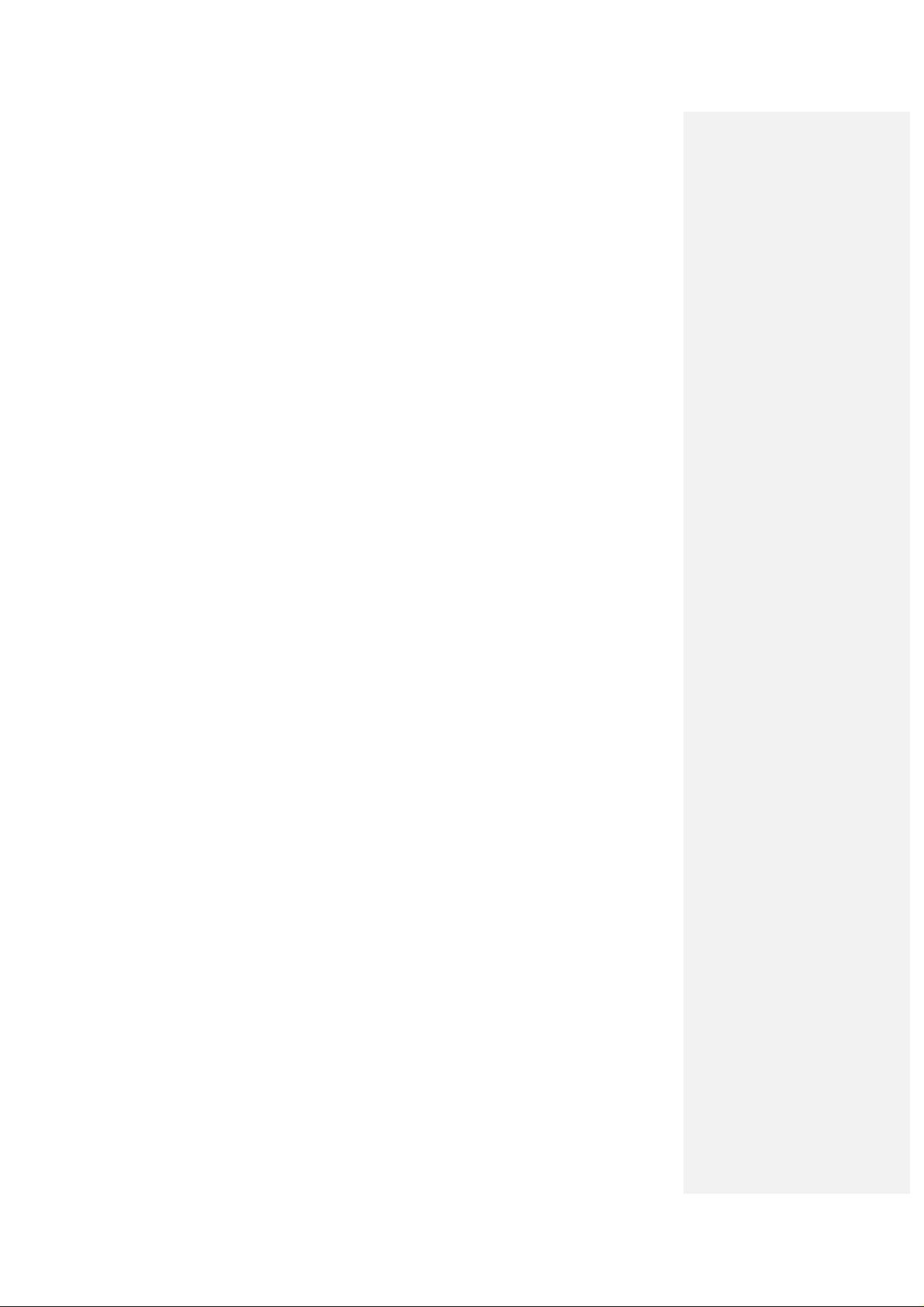
G328 Mobile Phone
User Manual
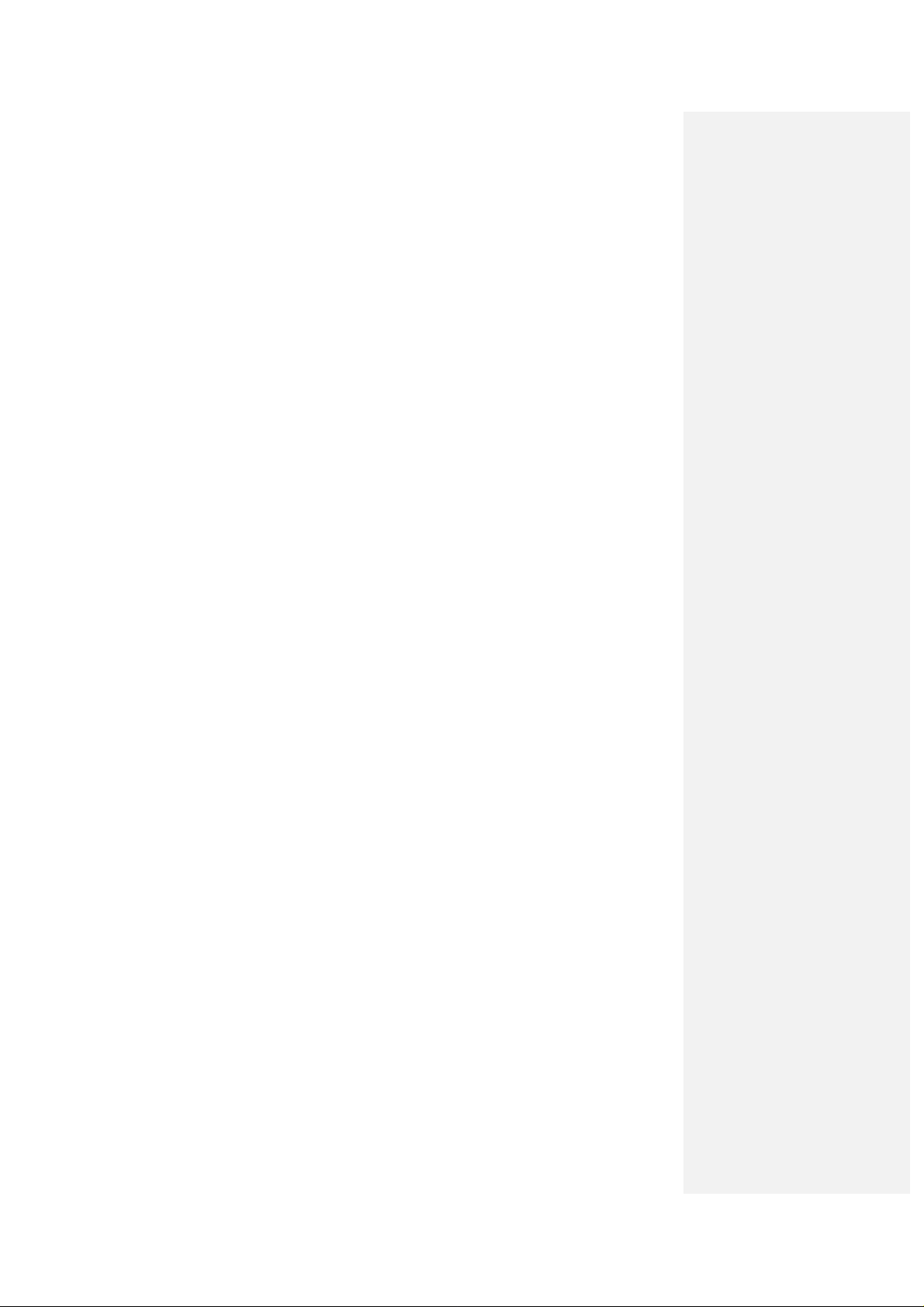
LEGAL INFORMATION
Copyright © 2008 GOWELL CORPORATION.
All rights reserved.
No part of this publication may be excerpted, reproduced, translated or utilized in any form or by
any means, electronic or mechanical, including photocopying and microfilm, without the prior
written permission of GOWELL Corporation.
The manual is published by GOWELL Corporation. We reserve the right to make modifications on
print errors or update specifications without prior notice.
Version No. : R1.0
Edition Time : 20091112
Manual No. : 079584500
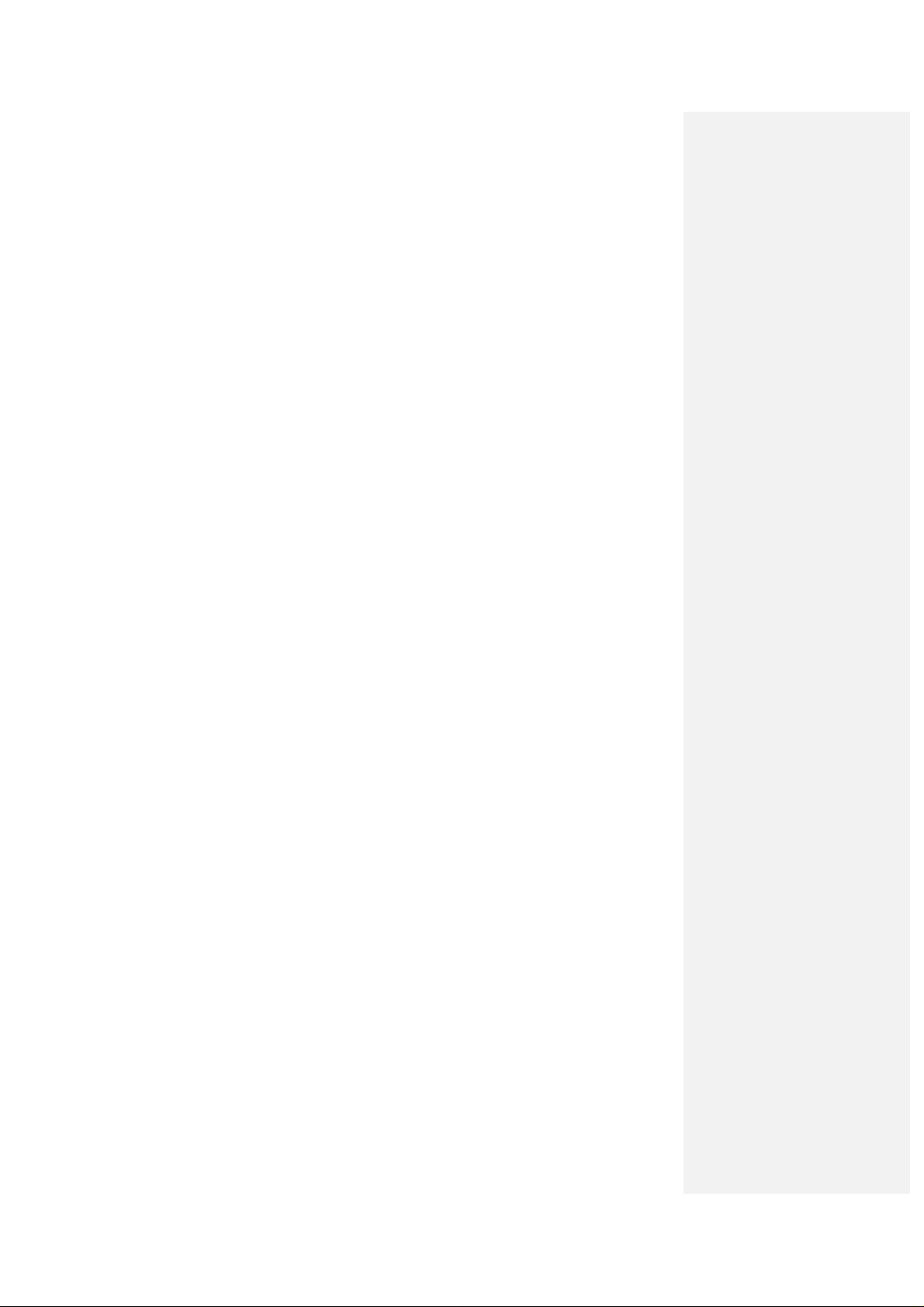
Contents
Getting started ....................................................................................................................... 1
Phone overview .................................... ... ......................................... ................................. 1
Keys and parts .................................. ......................................... ... ................................. 1
Keypad Functions ......................................................................................................... 3
Indicators and icons ...................................................................................................... 4
Starting up ......................................................................................................................... 5
Installing battery ........................................................................................................... 5
Removing battery .......................................................................................................... 7
Inserting (U)SIM card ................................................................................................... 7
Removing (U)SIM card .................................................. ... ......................................... .. 8
Inserting memory card .................................................................................................. 8
Removing memory card ................................................................................................ 9
Connecting accessories ................................................................................................. 9
Power on/off ................................................................................................................ 10
Charging ...................................................................................................................... 10
Setting date and time ................................................................................................... 11
Keypad lock .......................................................................... .... .................................. 12
Quick operation ............................................................................................................... 12
Standby mode .............................................................. ... ....... ....... .... ...... .... ....... ....... ... 12
Arrow keys .................................................................................................................. 12
Soft keys ...................................................................................................................... 13
Back and exit keys ...................................................................................................... 13
Basic operation ................................................................ .... ......................................... ... 13
Menu ........................................................................................................................... 13
Navigating your phone ................................................................................................ 14
Making a call ................................................................... ......................................... ... 15
Receiving a call ......................................................................... ... .... ........................... 15
Getting help ..................................................................................................................... 15
Text input ........................................................... ... ......................................... .... ................. 16
Text mode ...................................................... ......................................... ........................ 16
Currency text mode ......................................................................................................... 16
Changing mode ............................................................................................................... 16
ABC/abc mode .......................................................................... .... .................................. 16
Number mode .................................................................. ....... ....... ... ....... ....... ... ....... ....... 16
Predictive text mode......................... .... ... ......................................... ............................... 16
Special symbols............................................................................................................... 17
Calls .................................................................................................................................... 18
Voice calls ............................................... .... ......................................... ... .... .................... 18
Making a call ................................................................... ......................................... ... 18
Making a call from contacts ........................................................................................ 18
Making a call from call history .................. ................................................................. 18
Making a speed dial .................................................................................................... 18
Receiving calls ................................................................................................................ 19
Setting ring for coming call ........................................................................................ 19
Rejecting a call ................................................................................................................ 19
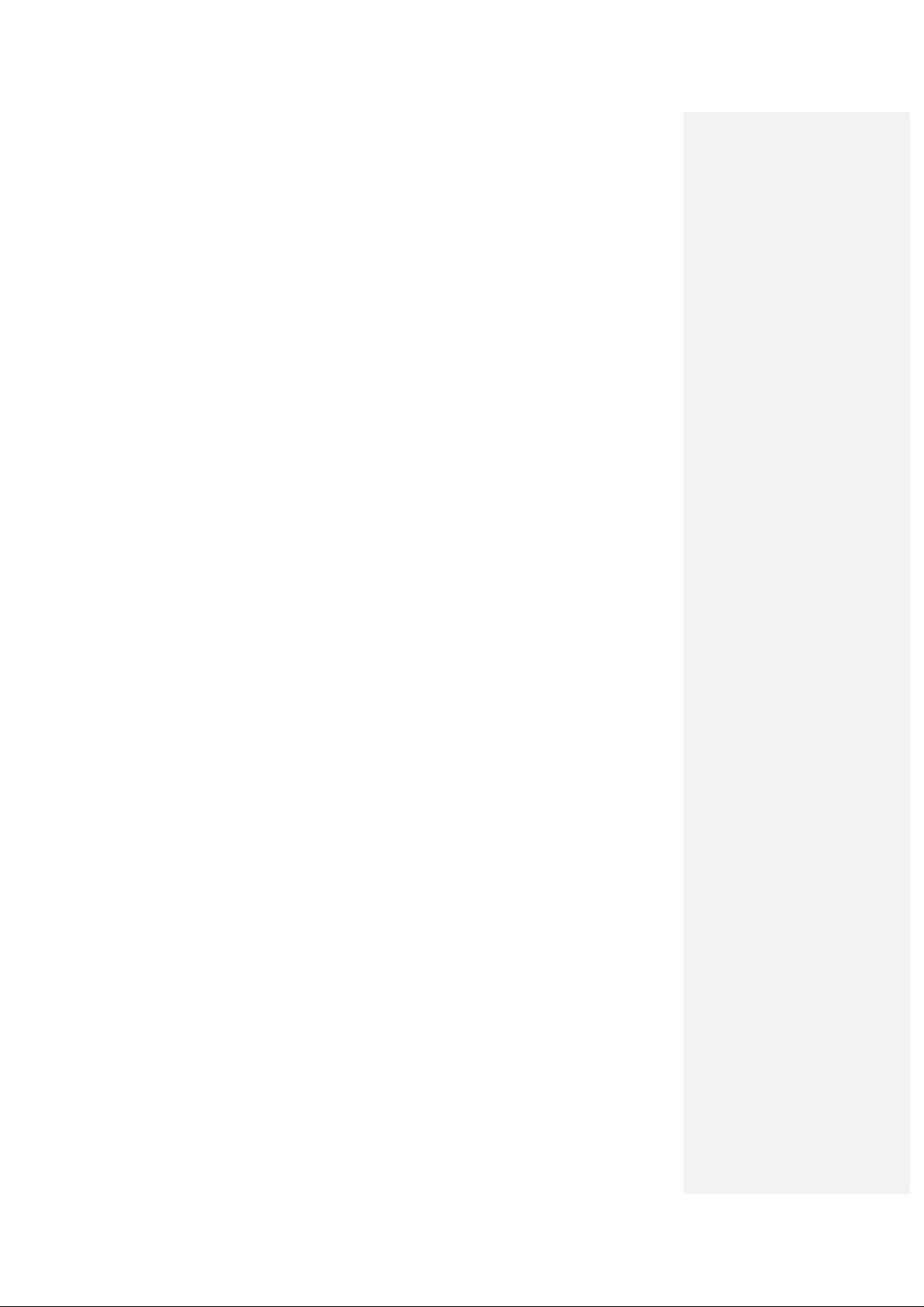
Call options ..................................................................................................................... 19
Adjusting volume ........................................................................................................ 19
Others .......................................................................................................................... 20
Call history ...................................................................................................................... 20
Viewing recent call history ......................................................................................... 20
Deleting call history .................................................................................................... 20
Call time ...................................................................................................................... 20
Call settings ..................................................................................................................... 21
Starting call divert ........................................................................ .... ... ........................ 21
Starting call waiting ............................................. .... ... ......................................... .... ... 22
Starting call barring ................................................................... .................................. 22
Send my number ................................................................... ...................................... 24
Any key to answer....................................................................................................... 24
Messages ............................................................................................................................. 25
Text messages ............................................. ... ......................................... ... ..................... 25
Setting SMS ................................................................................................................ 25
Sending new SMS ....................................................................................................... 25
Receiving SMS ........................................................... ................................................ 26
Replying SMS ............................................................................................................. 26
Calling back ................................................................................................................ 26
Use number ................................................................................................................. 26
Deleting SMS .............................................................................................................. 27
Multimedia message ....................................................................................................... 27
Setting MMS ............................................................................................................... 27
Sending new MMS...................................................................................................... 28
Receiving MMS .......................................................................................................... 28
Deleting MMS............................................................................................................. 29
Email ............................................................................................................................... 29
Setting Email ............................................................................................................... 29
Sending Email .......... ... ... .......................................... ... ......................................... .... ... 29
Receiving Email ........................... .... ......................................... ... ............................... 30
Replying Email ........................................................................................................... 30
Forwarding Email ....................................................................................................... 30
Deleting Email ............................................................................................................ 30
Voice mail .................... ....... ...... ....... .... ....... ...... .... ....... ...... .... ....... ....... ... ....... ....... ... .... ... 30
Setting voice mail........................................................................................................ 30
Receiving voice mail ................................................................................................... 30
Message management ............................................................................. ... ..................... 31
Message boxes ............................................................................................................ 31
Push messages .................................................................................. ............................... 31
Contacts ............................................................................................................................... 32
Adding a contact ............................................................................................................. 32
Editing contact ............................................................................................................ 32
Deleting contact .......................................................................................................... 32
Assigning a group ........................................................................................................... 32
Editing group............................................................................................................... 33
Others about contacts ...................................................................................................... 33
Viewing memory info ................................................................................................. 34
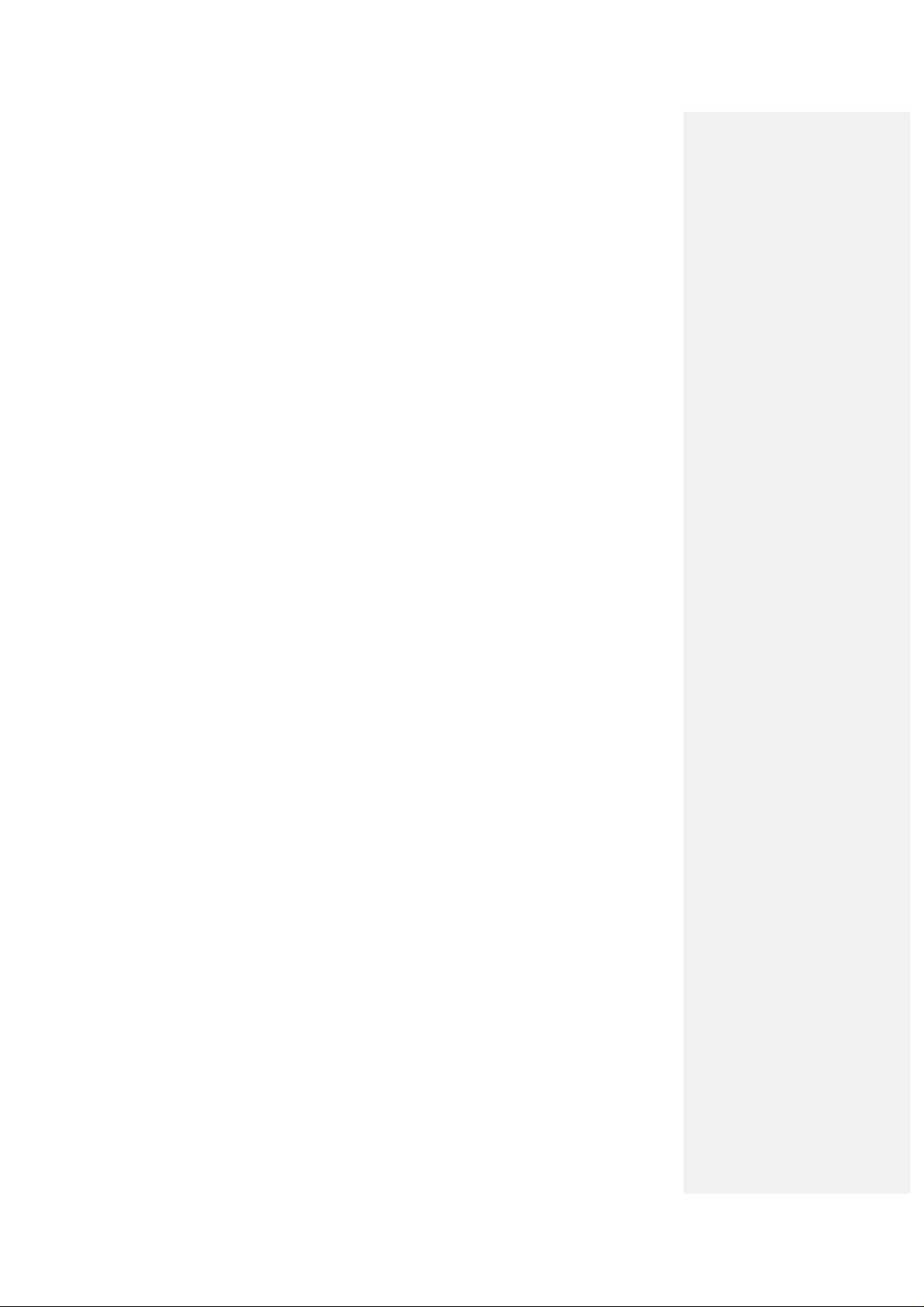
Sending bussiness card................................................................................................ 34
Photos and videos................................................................................................................ 35
Camera ............................................................................................................................ 35
Taking a photo ............................................................................................................ 35
Setting Camera mode .................................................................................................. 35
Viewing photos ........................................................................................................... 35
Video ............................................................................................................................... 36
Recording a video ............................................................................... .... .................... 36
Setting video mode...................................................................................................... 36
Playing a video ............................................................................................................ 36
Recorder .......................................................................................................................... 37
Recording .................................................................................................................... 37
Playing a sound file ..................................................................................................... 37
Setting recorder mode ................................................................................................. 37
Connectivity ........................................................................................................................ 38
Mobile network select ..................................................................................................... 38
Registering to mobile network .................................................................................... 38
Attaching GPRS network ............................................................................................ 38
Managing removable disk ............................................................................................... 39
Bluetooth ......................................................................................................................... 39
Setting Bluetooth attribute .......................................................................................... 39
My devices .... ................................................................................... ... .... .................... 39
Sending data ................................................................................................................ 40
Receiving data ............................................................................................................. 40
Modem function ................................... ... .... ......................................... ... ........................ 40
Internet ................................................................................................................................ 41
Setting Internet connection ............................................................................................. 41
Surfing Internet ............................................................................................................... 41
Saving a webpage ........................................................................................................... 41
Viewing a saved page ................................................................................................. 41
Bookmark ........................................................................................................................ 42
Adding a bookmark ..................................................................................................... 42
Viewing history links ...................................................................................................... 42
Emptying history links ................................................................................................ 42
Downloading ................................................................................................................... 42
Options for browser ........................................................................................................ 43
Entertainment ...................................................................................................................... 44
Pictures ............................................................................................................................ 44
Playing slide show ...................................................................................................... 44
Viewing pictures ......................................................................................................... 44
Music ............................................................................................................................... 45
Playing a music ........................................................................................................... 45
Setting music mode ..................................................................................................... 45
Managing play-list ...................................................................................................... 46
Video ............................................................................................................................... 46
Playing videos ............................................................................................................. 46
Streaming URL ............................................................................................................... 47
Setting Streaming media ............................................................................................. 47
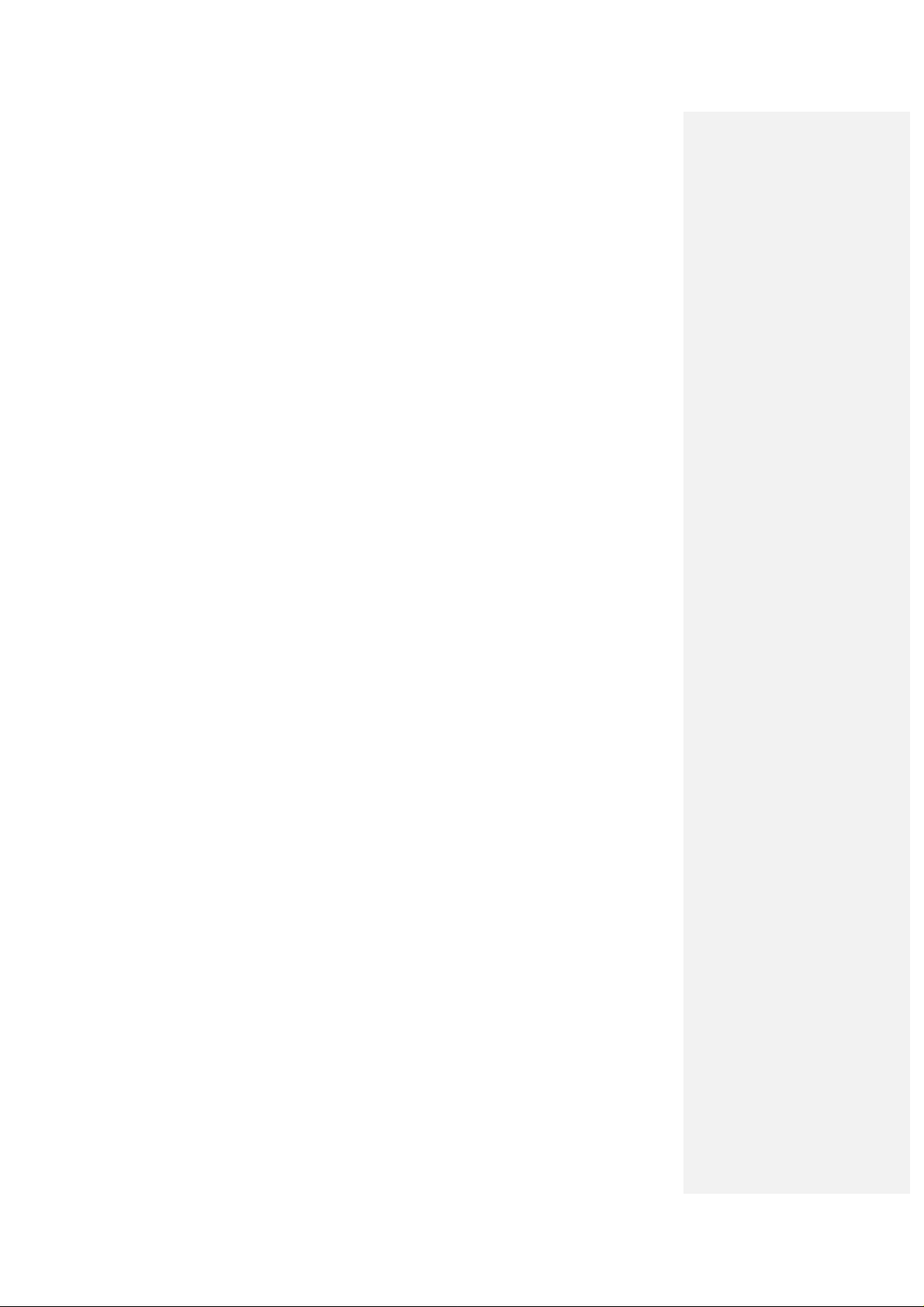
Playing streaming media ............................................................................................. 47
Downloads and applications ........................................................................................... 47
Installing JAVA program ............................................................................................ 47
Starting JAVA program .................................................. ... ......................................... 48
Radio ............................................................................................................................... 48
Starting Radio ............................................................................................................. 48
Channels ...................................................................................................................... 48
Radio options .............................................................................................................. 49
Tools ................................................................................................................................... 50
Calendar .......................................................................................................................... 50
Alarm .............................................................................................................................. 50
Calculator ........................................................................................................................ 51
World Time .............. ......................................... .......................................... ... ................. 51
Stopwatch ........................................................................................................................ 51
Currency Conversion .................................................................... ... .... ........................... 51
Personalize your phone ................................................................. ...................................... 53
Setting display ................................................................................................................. 53
Basic settings .......................................... ... .......................................... ... .... .................... 53
Profiles ............................................................................................................................ 54
Selecting current profile .............................................................................................. 54
Editing a profiles ......................................................................................................... 54
Phone Security .......................................................... ... ......................................... .............. 55
Phone password.................................... ......................................... ... .... ........................... 55
PIN codes .............................................................. ......................................... ... .............. 55
Fixed dial numbers .......................................................................................................... 55
FDN list ........................................................................................................................... 56
Restoring factory settings................................................................................................ 56
File manager .................................................................................................... ... ................. 57
Viewing a file ................................................. ......................................... .... .................... 57
Deleting a file ................................................. ... .......................................... ... ... .............. 57
Managing folders ............................................................................................................ 57
Space management .............................................................. ... ....... ....... ... ....... ....... ... ....... 58
PC Software Join Me ........................................................................ ... ............................... 59
Installing Join Me............................................................................................................ 59
Uninstalling Join Me ........................ ......................................... .... .................................. 59
Running Join Me ............................................................................................................. 59
Internet by PC ................................................................................................................. 59
Setting PC connection ................................................................................................. 59
Connecting your PC to Internet .................................................................................. 60
Viewing Internet log ................................................................................................... 60
SMS by PC ...................................................................................................................... 60
Sending SMS ...................................... ......................................... .... ... ........................ 60
Receiving SMS ........................................................... ................................................ 61
Managing SMS box .................................................................. ... .... ........................... 61
Contacts by PC ................................................................................................................ 61
New contact................................................................................................................. 61
Editing a contact.......................................................................................................... 61
Synchronizing contacts ............................................ ... ......................................... .... ... 62
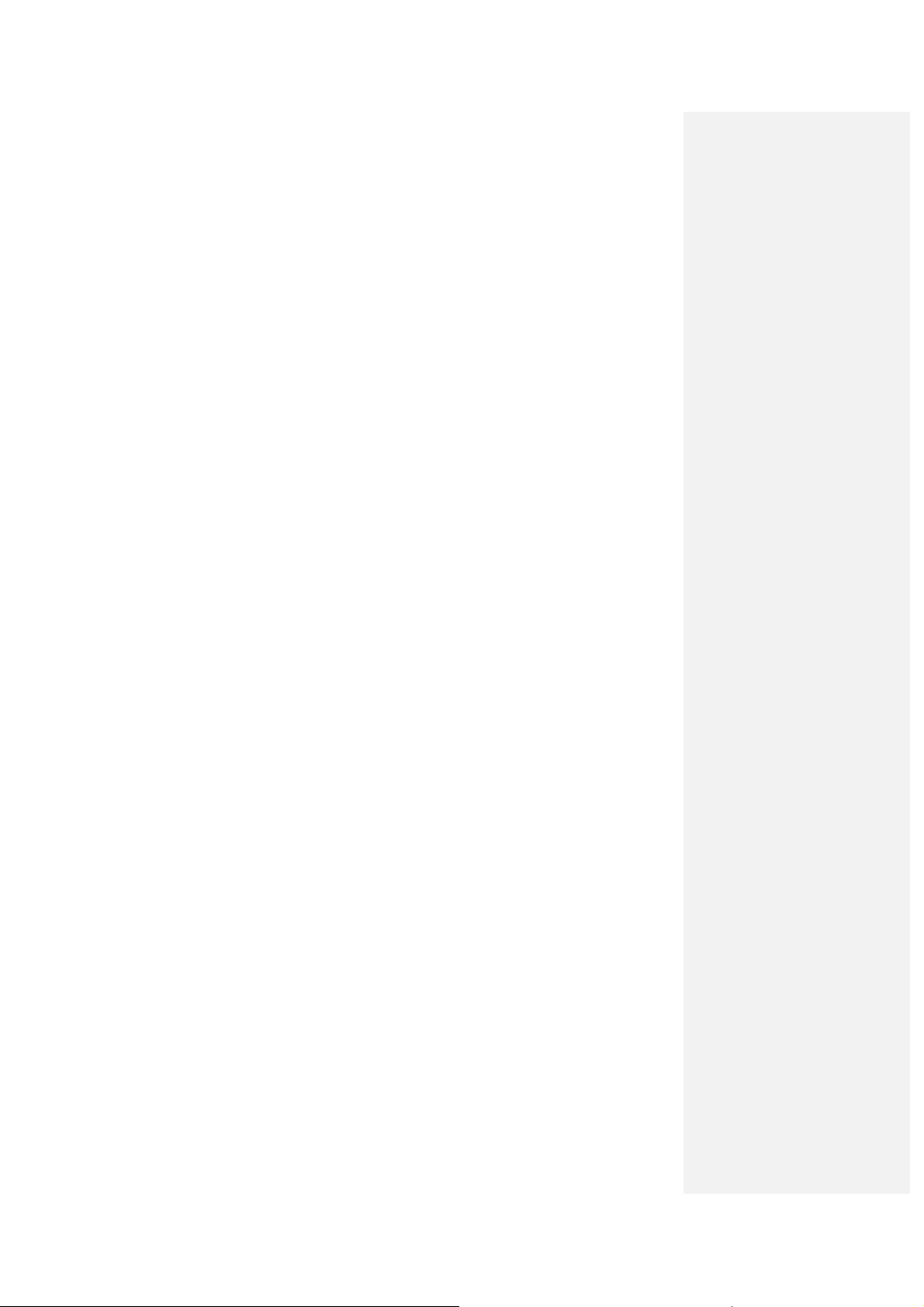
Import contacts from Microsoft Outlook .................................................................... 62
Export contacts to outlook .......................................................................................... 62
Copy files between phone and computer ........................................................................ 63
Care and maintenance ......................................................................................................... 64
Genera care .......................................................................................... ........................... 64
Aircraft safety ................................................... ......................................... .... ... .............. 65
Hospital safety............................... ......................................... ... ...................................... 65
General guidelines ....................................... ......................................... ... ... ..................... 65
Road safety ...................................................................................................................... 66
Vehicles equipped with an airbag ................................................................................... 66
Third party equipment ..................................................................................................... 66
Radio frequency energy .................................................................. 错误!未定义书签。
Emergency service ....................................................... ......................................... .......... 67
Declaration of conformity ............................................................................................... 67
Information on the privacy .............................................................................................. 67
Copyright notice .............................................................................................................. 67
Troubleshooting and FAQ’s ............................................................................................... 68
Specifications ...................................................................................................................... 70
Glossary .............................................................................................................................. 71
Radio Frequency (RF) Energy ............................................................................................ 72
FCC Compliance ................................................................................................................. 73
Information on products disposal ........................................................................................ 74
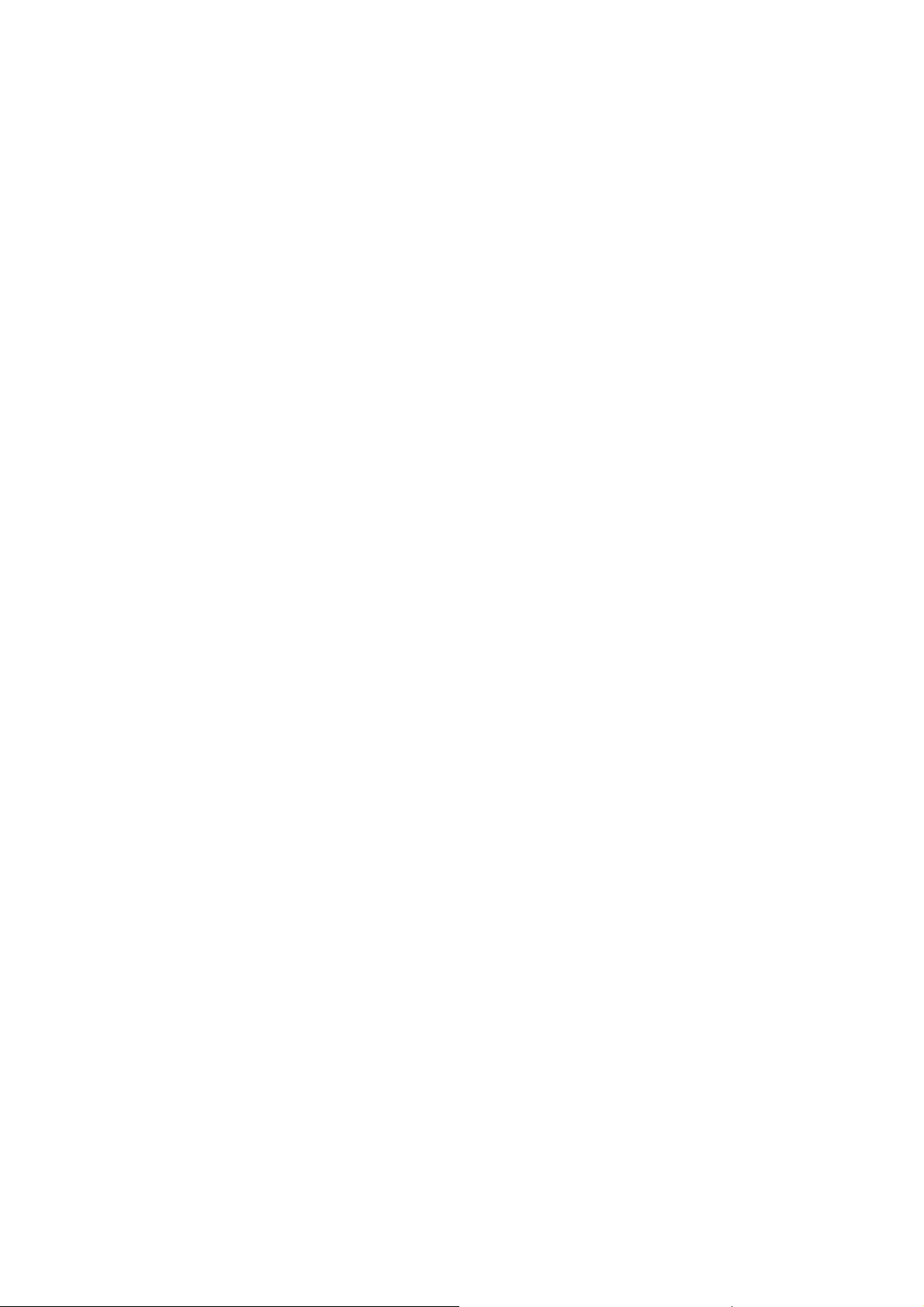
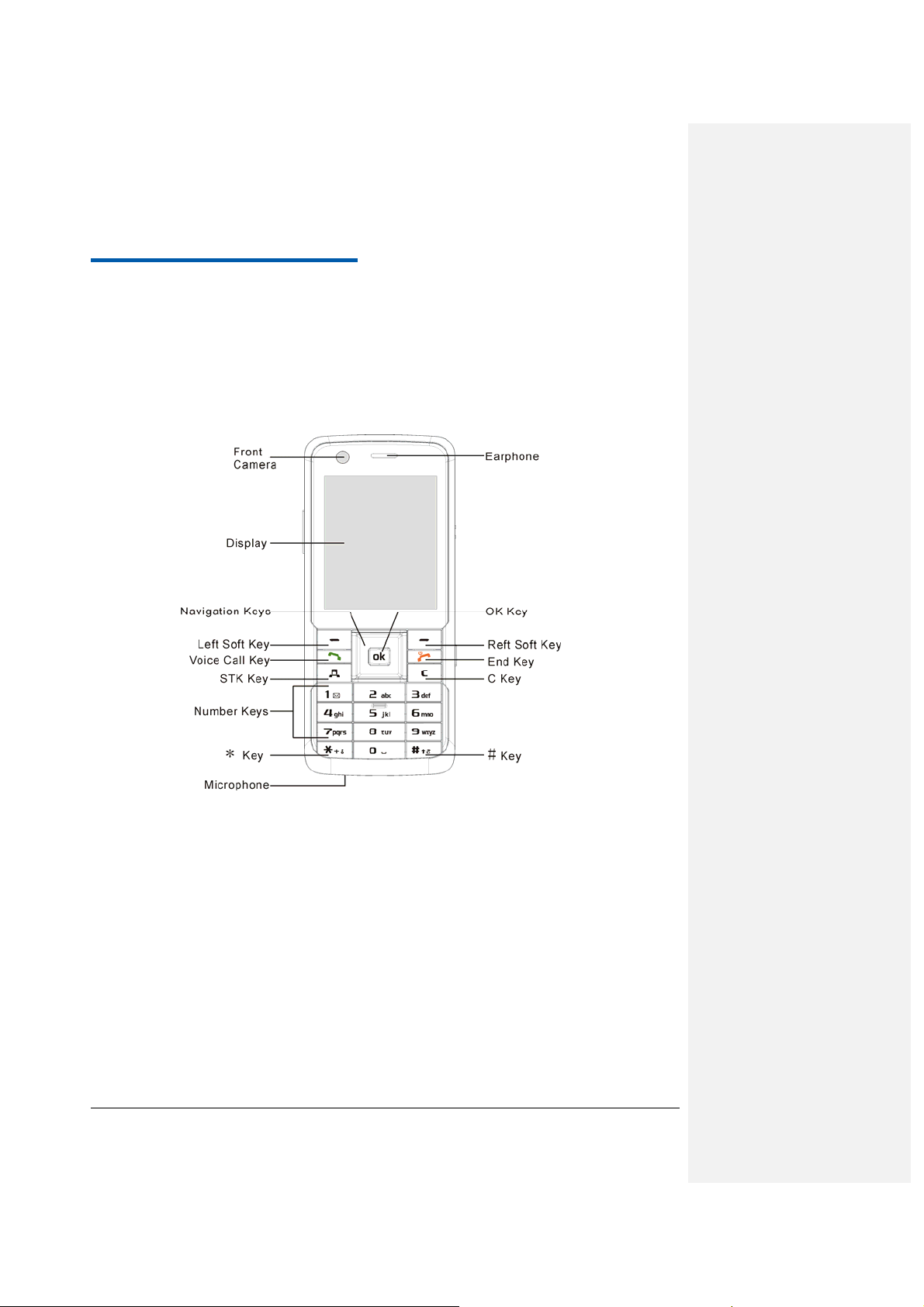
C h a p t e r 1
Getting started
Phone overview
Keys and parts
Confidential and Proprietary Information of GOWELL CORPORATION 1
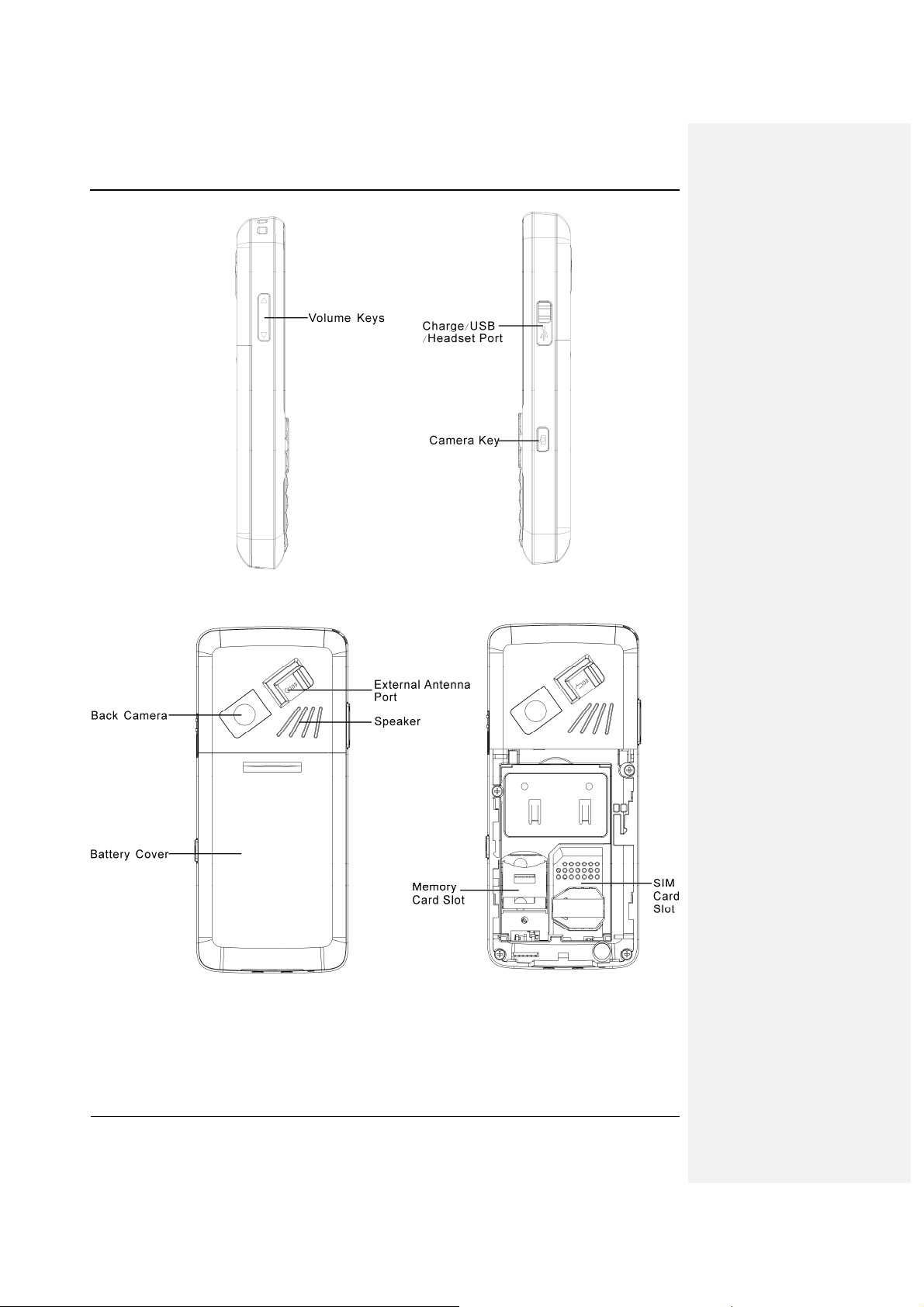
G328 Mobile Phone User Manual
2 Confidential and Proprietary Information of GOWELL CORPORATION
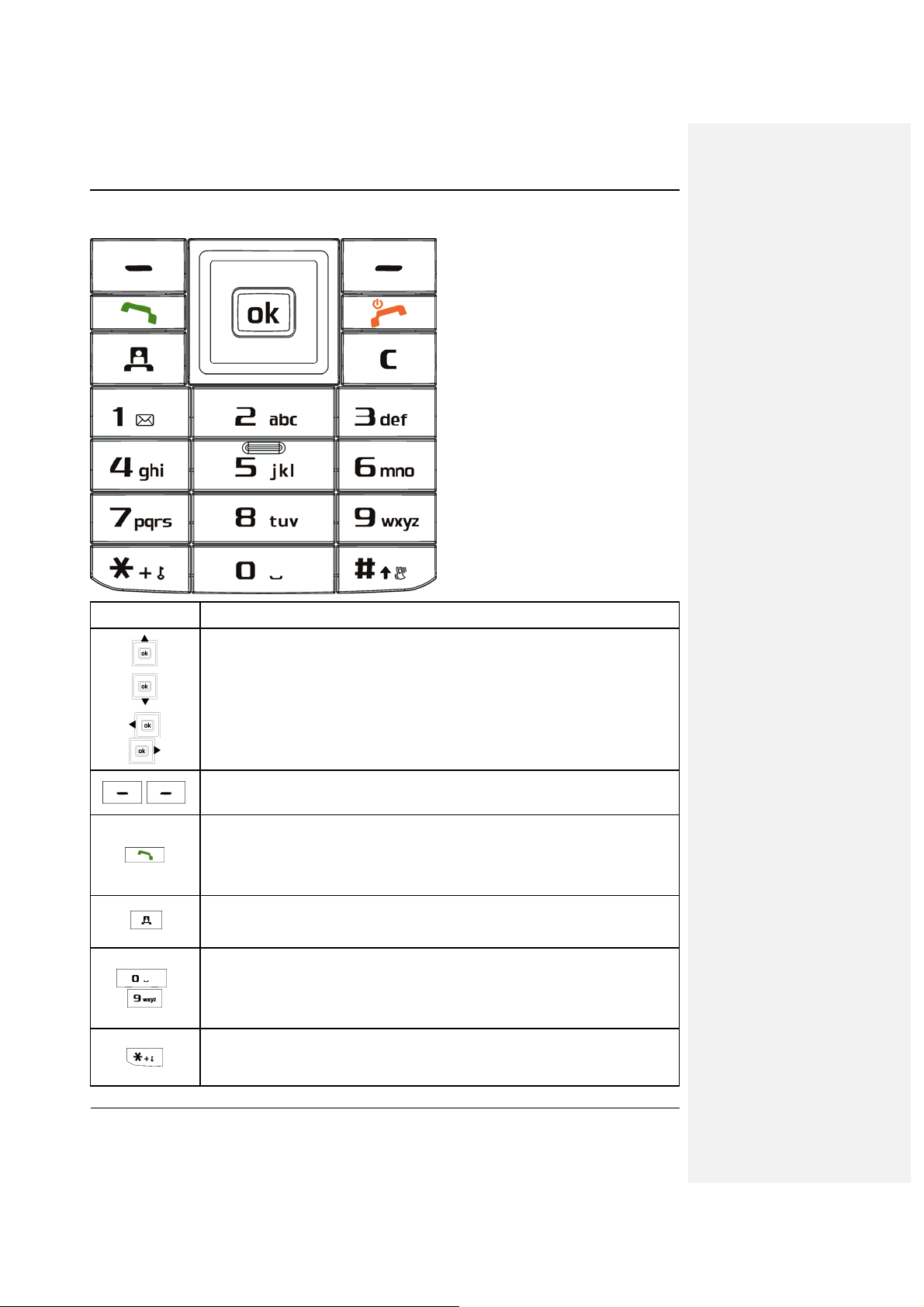
G328 Mobile Phone User Manual
Keypad Functions
Key Description
Navigation Keys (Up/Down/Left/Right Key )
• In standby mode: Used as hot keys to enter the designated functions.
• In lists, messages and menus: scroll up, down, left and right.
Left Soft Key/Right Soft Key
The current functions of these keys are shown in the bottom l ine of the display.
Voice Call Key
• Press to dial or answer calls.
• In standby mode: Press to show all calls.
STK Key
Press to open SIM Toolkit -Wind menu.
Number Keys
~
• Press to enter a phone numbers.
• Press and hold 2 to 9 to dial the associate speed dial contact.
* Key
• Press to enter "*".
Confidential and Proprietary Information of GOWELL CORPORATION 3
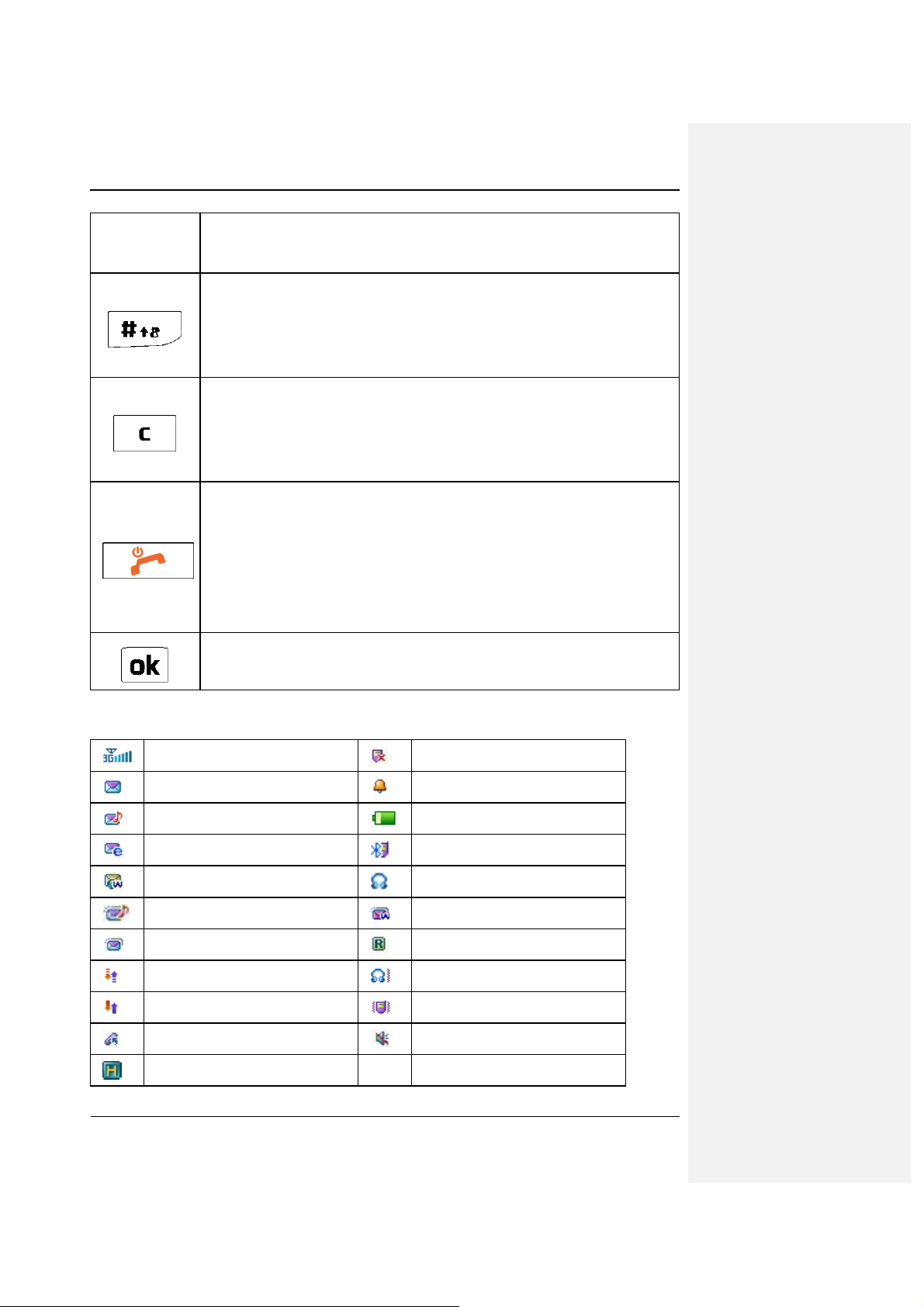
• Press and hold to lock the keypad.
• In an editing screen: Press to input punctuation and symbols.
G328 Mobile Phone User Manual
# Key
• Press to enter "#".
• In an editing screen: Press to change the input method.
• In standby mode: Long press to activate silent mode with vibration.
Clear Key
• Press once to delete character before the cursor during text or numeric entry.
• Long press to delete all characters during text entry.
• Return to the previous page during menu navigation and web browsing.
End Key
• Press and hold to turn the phone on/off.
• Press to end a call.
• Press to reject an incoming call.
• Press to cancel dialing.
• Exit to Main Menu or the standby mode.
OK Key
• In lists and menus: Start an application/function.
Indicators and icons
3G Network Signal Strength
New SMS
New MMS
New E-mail
New Wap Push Message
Multimedia Memory is Full
Indicates the message memory is full.
GPRS attach
GPRS in use
All calls divert
HSDPA mode
Missed voice call
Alarm
Battery status
Bluetooth on
Headset mode
Wap Push Message Memory is Full
Roaming
Headset and vibrate mode
Vibrate mode
Silent mode
4 Confidential and Proprietary Information of GOWELL CORPORATION
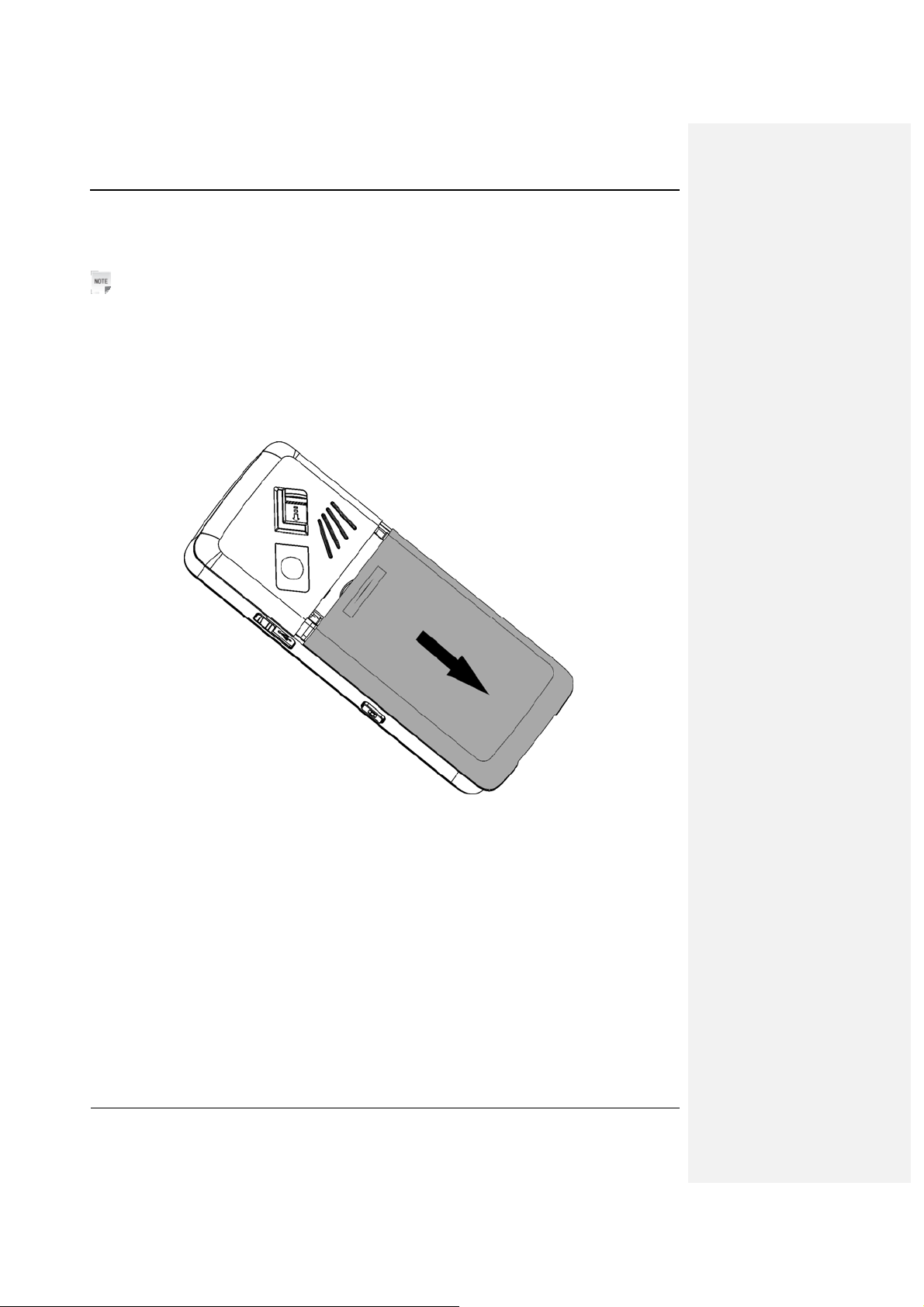
G328 Mobile Phone User Manual
Starting up
Installing battery
Notes:
• The phone automatically switches off if the battery voltage is too low.
• When not using the battery for a long period, remove it from the phone and store it in a cool dry
place.
1. Press and hold End Key to turn off the phone.
2. Slide down the battery cove r.
3. Insert the battery carefully with the contacts located against the gold springs.
4. Push down the battery until it clicks into place.
Confidential and Proprietary Information of GOWELL CORPORATION 5
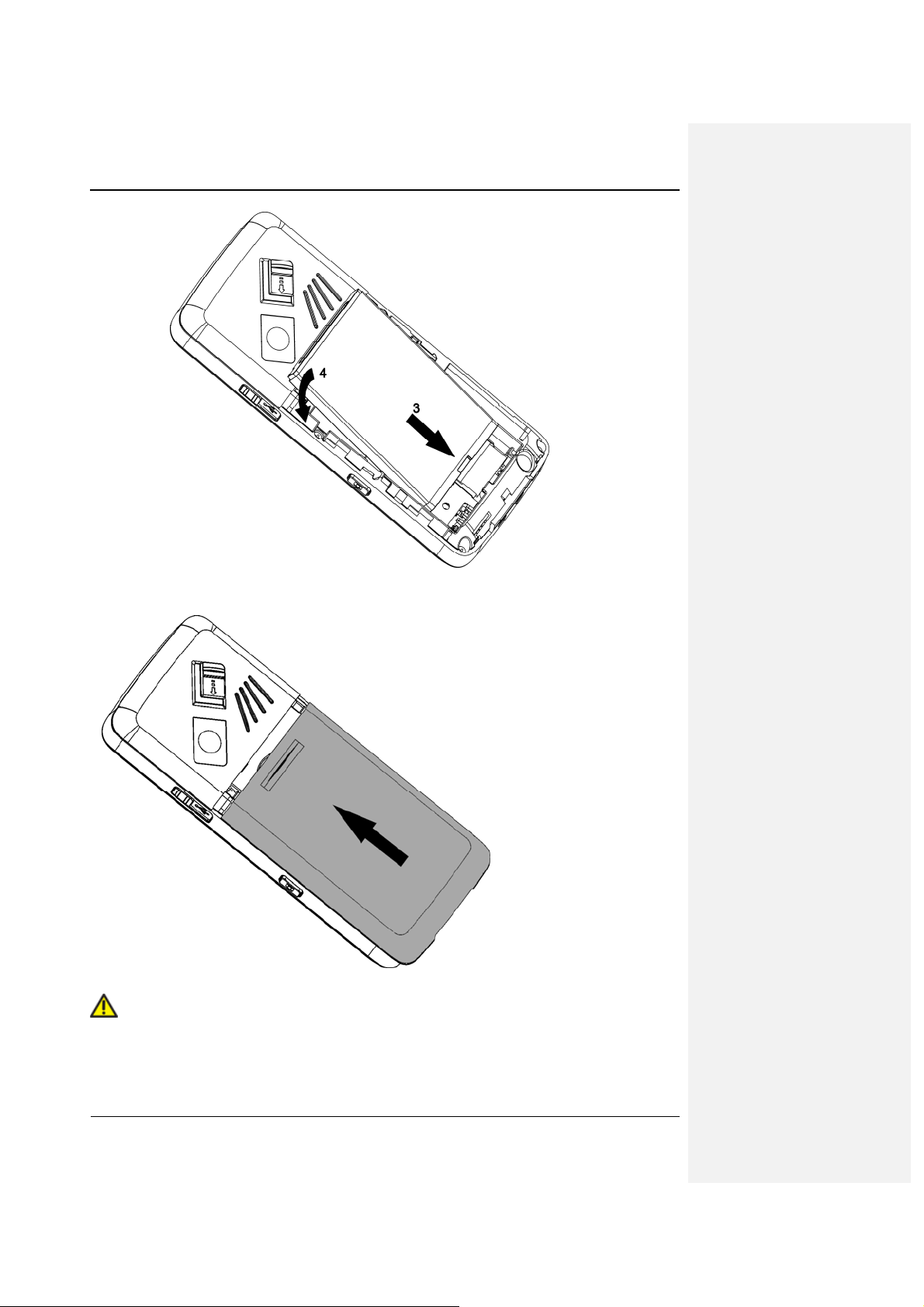
G328 Mobile Phone User Manual
5. Place the battery cover onto the back of your phone.
Caution:
Do not force the cover down by pressing on it. This will damage the cover.
6 Confidential and Proprietary Information of GOWELL CORPORATION
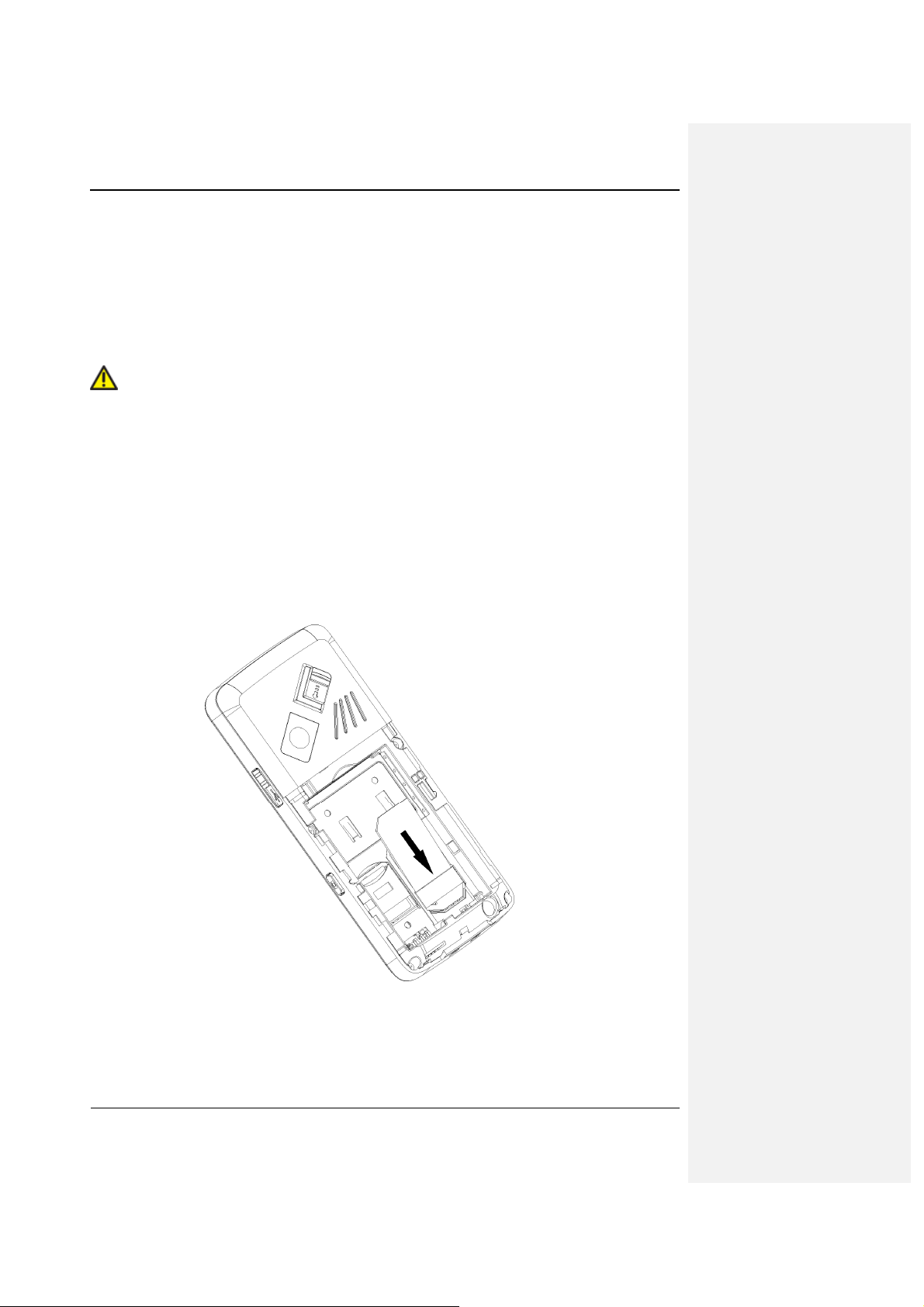
G328 Mobile Phone User Manual
Removing battery
1. Power off your phone.
2. Slide down the battery cover.
3. Lift the battery away from the phone.
Inserting (U)SIM card
You can obtain a (U)SIM card from your service provider when you sign on as a subscriber.
Caution:
• Do not bend or scratch your (U)SIM card. Keep the card away from electricity and magnetism.
• Don’t touch the metal surface of the (U)SIM card in case that information in the card may be lost
or destroyed.
• Make sure to disconnect the charger and other accessories from your phone and remove the
battery before inserting and removing your (U)SIM card.
1. Press and hold the End Key to power off the phone.
2. Slide down the battery cover and remove the battery.
3. Insert the (U)SIM card into the card holder, with the metal contacts facing downward and the cut corner
at the top left. Make sure that it is pushed all the way to the down as shown below.
4. Place the battery cover onto the back of your phone.
5. Push the card until it clicks into position.
Confidential and Proprietary Information of GOWELL CORPORATION 7
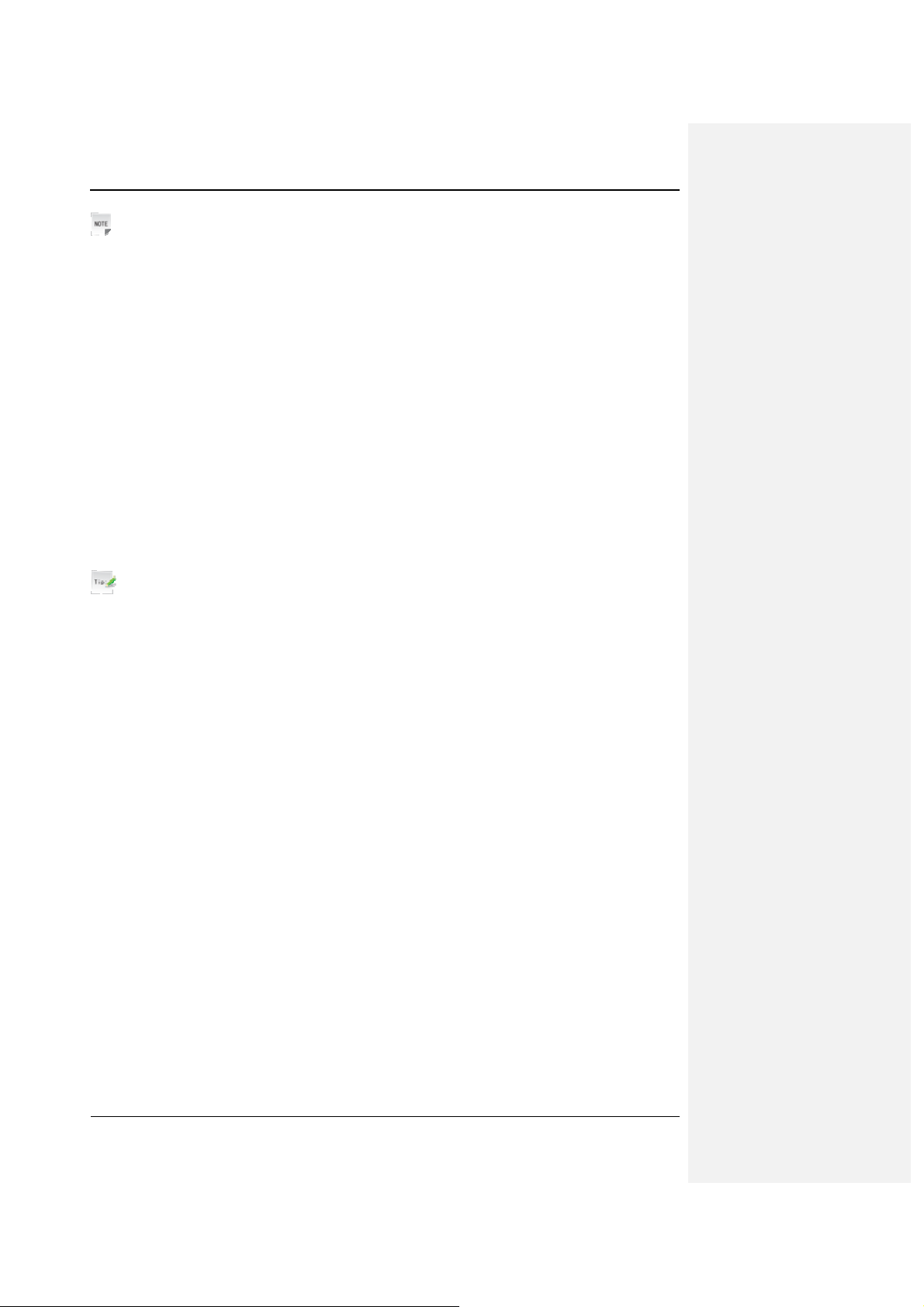
Notes:
• The charger and other accessories should be disconnected from your phone before you insert or
remove the (U)SIM card.
• When inserting the (U)SIM card, make sure that the metal contacts face downward and the cut
corner is at the top left.
G328 Mobile Phone User Manual
Removing (U)SIM card
1. Press and hold the End Key to power off the phone.
2. Slide down the battery cover and remove the battery.
3. Remove (U)SIM card gently from the card holder .
Inserting memory card
The external memory ca rd gives your handset a very large memory ca pacity. This allows you to save
multimedia data, including images, photos, MP3 audio files, and ring tones. You can also use this memory
card to store any other files.
Tips:
Your phone can support an external memory card with capacity up to 8GB.
1. Press and hold the End Key to power off the phone.
2. Slide down the battery cover and remove the battery.
3. Slide down the external memory card holder (1) to release the lock and raise the card holder.
4. Carefully insert the external memory card (2) as shown below.
5. Place the card into position, lower the card holder and lock by sliding the holder up.
6. Re-insert the battery, close the back cover and switch the handset on.
8 Confidential and Proprietary Information of GOWELL CORPORATION
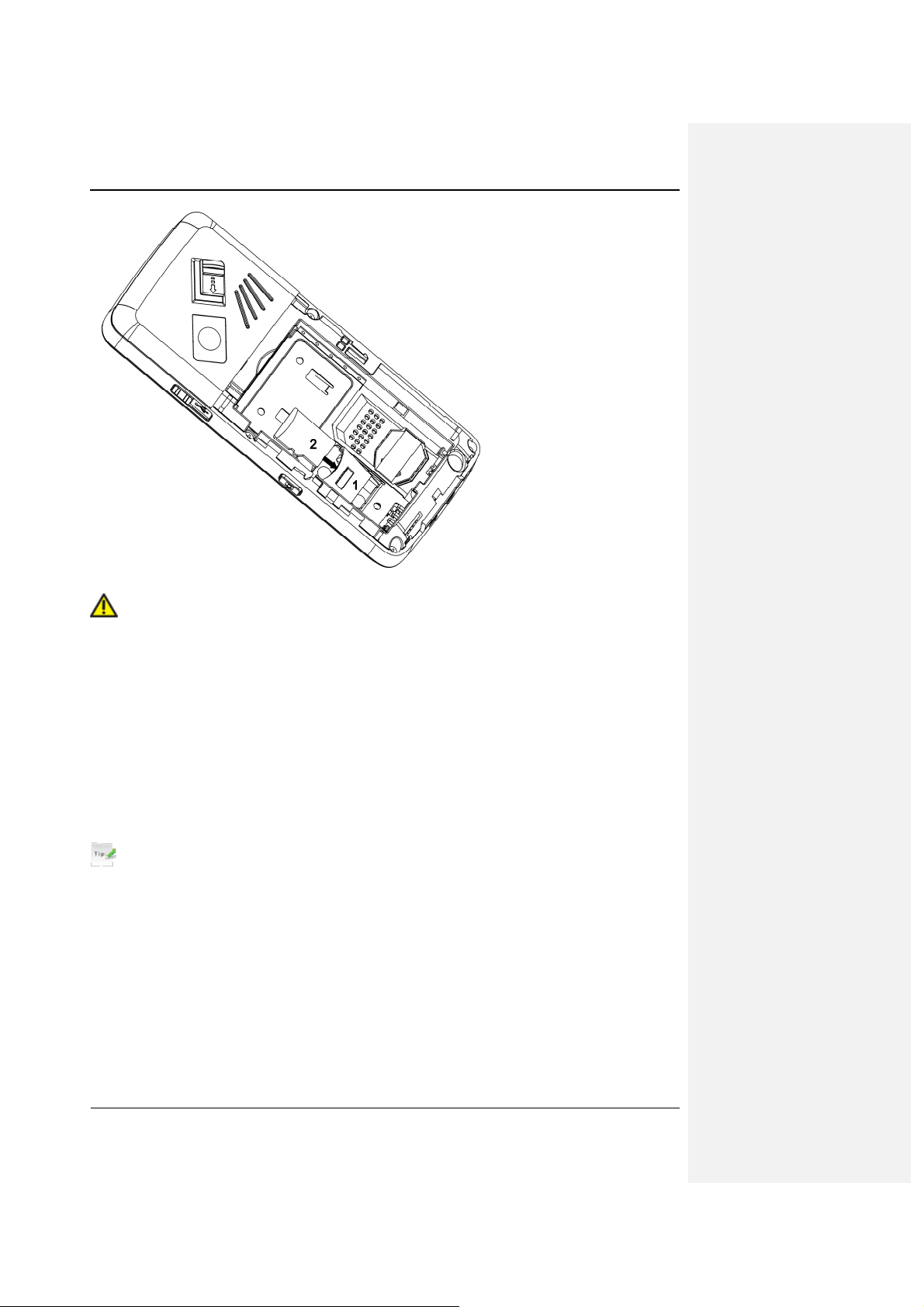
G328 Mobile Phone User Manual
Caution:
Only use approved memory cards for this device. Any use of unapproved memory cards may cause
loss of data or damage to your phone.
Removing memory card
1. Press and hold the End Key to power off the phone.
2. Slide down the cover and remove the battery.
3. Slide down the external memory card holder to release the lock and raise the card holder.
4. Carefully remove the external memory card.
5. Re-insert the battery, close the back cover and switch the handset on.
Tips:
• Do not remove the memory card while reading or writing to the card. Doing so may cause data
corruption on the card or phone. If possible, insert and remove the memory card while the phone
is powered off.
• If you want to format memory card on your PC, please select FAT Formatting type. Otherwise it
might cause the memory card not identified by your phone.
Connecting accessories
You can connect your headset to your phone to answer the call and listen to the music. You can also t ie a
wrist strap with your phone.
Confidential and Proprietary Information of GOWELL CORPORATION 9
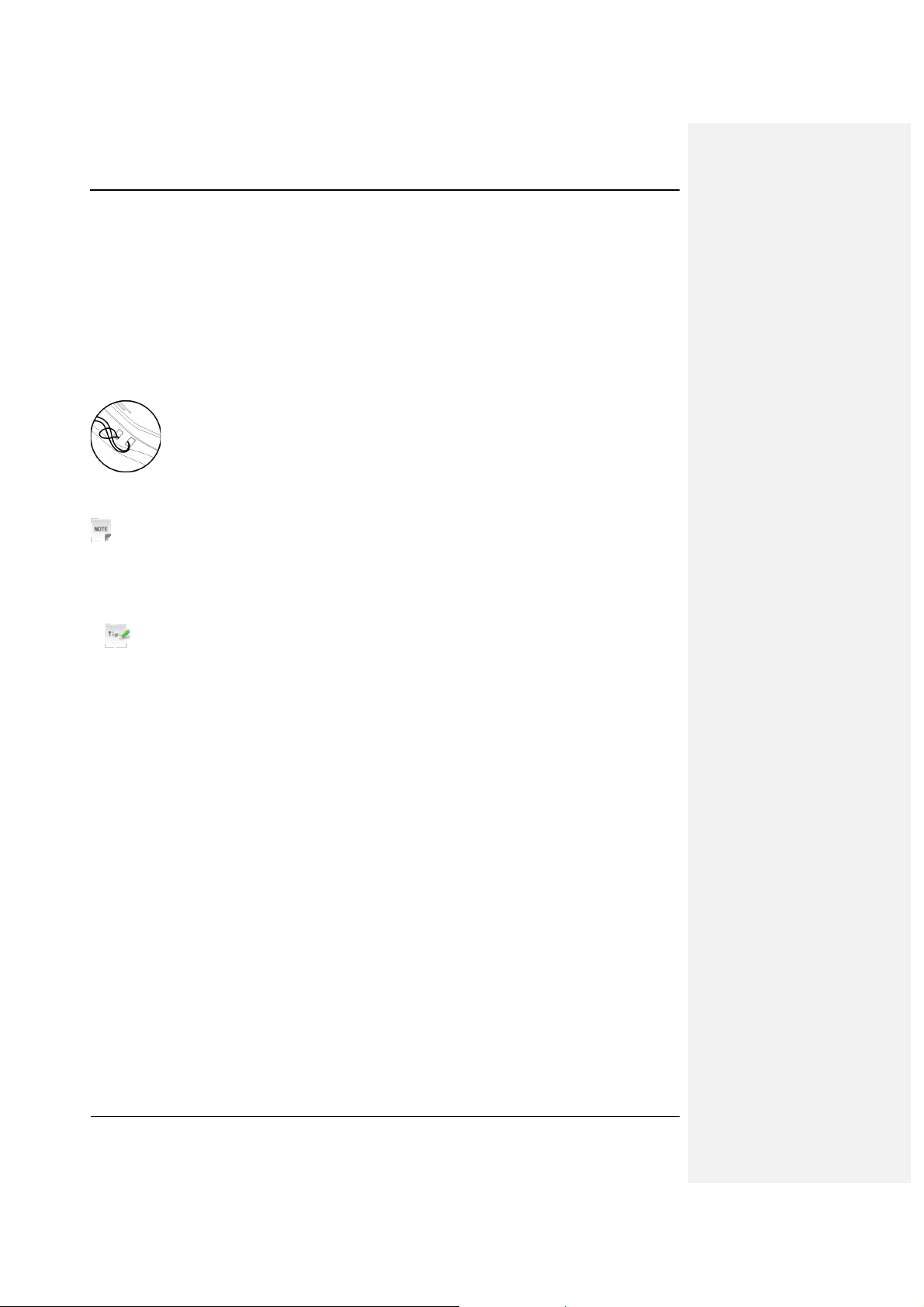
G328 Mobile Phone User Manual
Connect the headset to your phone
Insert the headset to the Headset port.
Connect the data cable to your phone
Plug the smaller end of the cable into the USB connection jack at the right side of the phone, and the
bigger end into the USB port of the computer.
Tie a wrist strap with your phone
Thread a strap as shown, and tighten it.
Power on/off
Notes:
Do not power on your phone if wireless phone use is unapproved, or when it may cause interference
or danger.
1. Press and hold End Key to turn the phone on
Tips:
f When being asked, enter your PIN (Personal Identification Number) code or handset code and
press the OK Key to confirm.
f The PIN code is the password provided by your network service provider. You need this
password to use the (U)SIM card.
f When the entered PIN code or handset code is accepted, the phone will automatically search for
the designated network. After a few seconds, your phone will show the standby mode.
2. To power off the phone, press and hold the End Key from the standby mode.
Charging
Your phone is powered by a re chargeable battery. The bat tery is not fully charged when first unpacked,
but there may be enough power to power your phone on. You should use it up completely before charging
the battery for the first time. Charge the battery with the procedure indicated below.
1. Push down the USB port cover.
2. Insert the charger's USB adapter into the USB port.
3. Connect the charger to a standard AC wall outlet.
10 Confidential and Proprietary Information of GOWELL CORPORATION
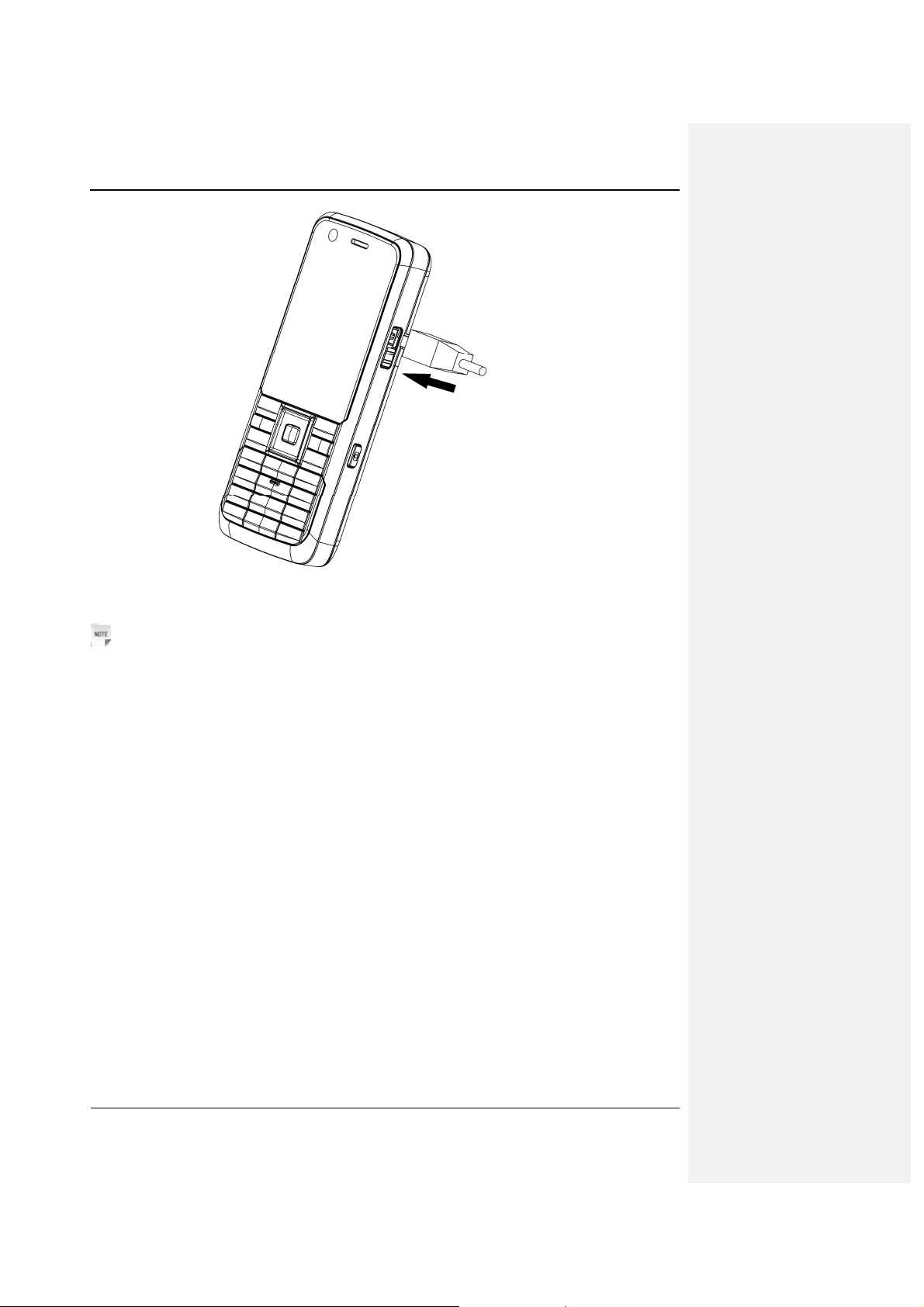
G328 Mobile Phone User Manual
4. Remove the charger from both the wall outlet and the phone once the charging completed.
Notes:
• Make sure that the adapter is inserted into the correct position. Do not force the connector into the
port.
• The battery will be fully charged for 3~4 hours.
• Use the charger provided by the original provider. Using unapproved charger may cause danger
and violate the authorization and warranty rules of the phone.
• If the phone is over-used in shortage of battery or not used for a long time, the screen may not
display the charge indicator until it is continues charged for 10 to 40 minutes.
• For maximum battery performance, it is recommended that you completely charge the battery
before using the phone for the first time. A new battery’s full performance is achieved only after
three complete charge and discharge cycles.
• Once the charging is complete, remove the charger from both the power outlet and the phone.
• To charge the battery, you can use the provided charger or the USB data cable.
• Charging is only possible within a temperature range of 0℃ to 45℃.
Setting date and time
Please close network time first.
1. In standby mode, press OK Key [Menu] to enter main menu.
2. Select Settings > Handset > Time and Date to set the time and date.
Confidential and Proprietary Information of GOWELL CORPORATION 11
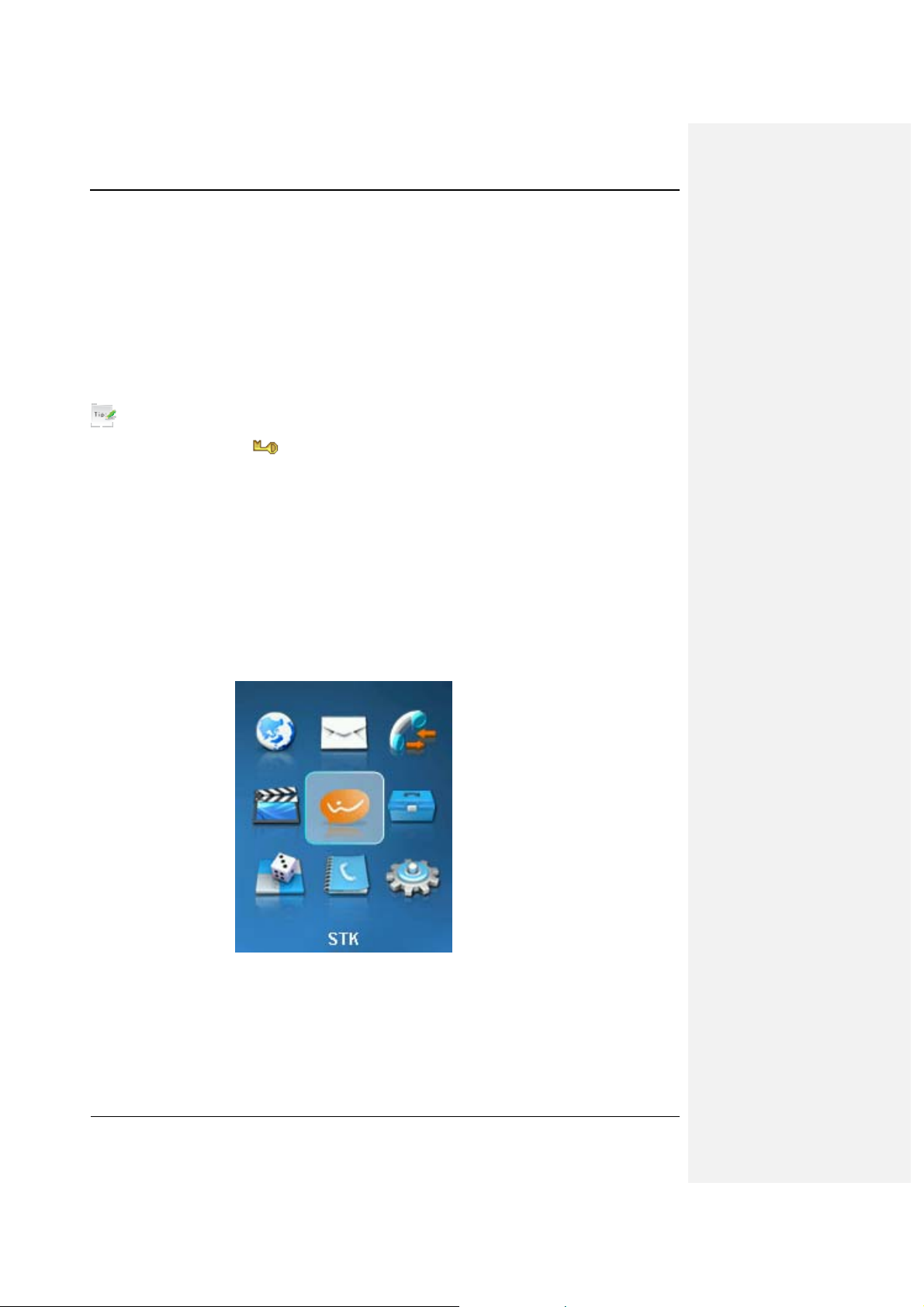
G328 Mobile Phone User Manual
Keypad lock
Use the keypad lock to prevent the keys from being accidentally pressed.
1. You can select OK Key [Menu] > Settings > Handset > Keylock and select Auto keyl ock OFF to
lock keypad manually.
2. You can select OK Key [Menu] > Settings > Handset > Keylock and set the keypad locking
automatically as 10 seconds, 15 seconds, 30 seconds or 60 seconds.
3. In standby mode, press and hold * Key to lock keypad.
If you want to unlock the keypad, press and hold * Key to unlock.
Tips:
• When the keys are locked, is shown on the display.
• If the call is coming when the keypad is locked, you can press Voice Call Key to answer. After
ending or rejecting the call, the keypad will be locked automatically.
• When the keypad lock is on, calls may be possible to the official emergency number progra mmed
into your device.
Quick operation
Standby mode
From the standby mode press OK Key to access Main Menu:
Arrow keys
Use the Arrow Keys for shortcuts to menu, to move around the Main Menu and to Move the cursor.
12 Confidential and Proprietary Information of GOWELL CORPORATION
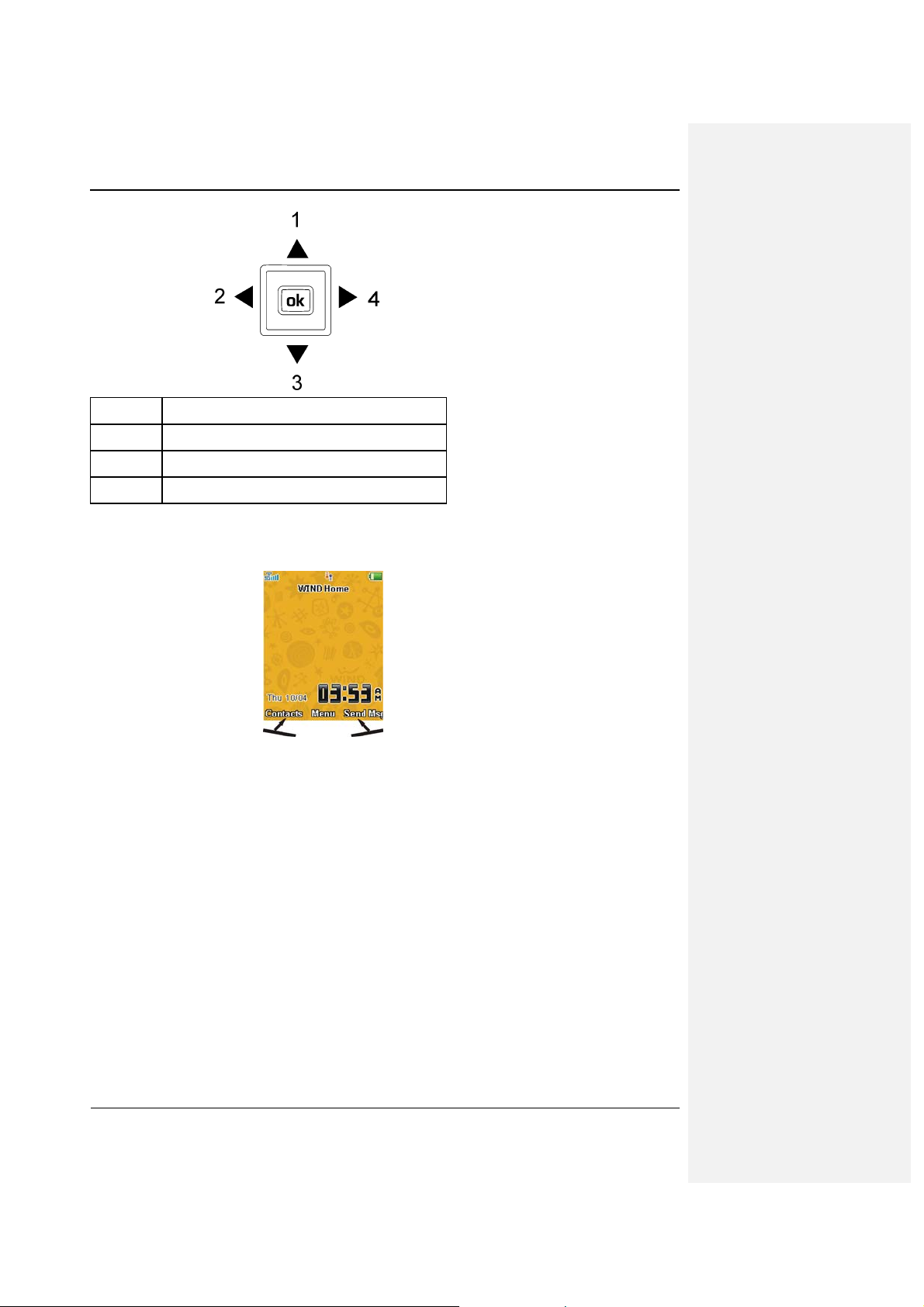
G328 Mobile Phone User Manual
1 Shortcut to Calls
2 Shortcut to Email
3 Shortcut to Contacts
4 Shortcut to Message
Soft keys
The two keys at the top of the keypad are called Soft Keys.
The left and right Soft Keys are used to choose the options from the bottom of the screen.
Back and exit keys
Press Clear Key to go back one step or End Key to exit to the Main Menu or the standby mode.
Basic operation
Menu
In standby mode, press OK Key [Menu] to enter main menu.
Browser
You can get the latest information from the Internet through your phone.
Internet access may require registration with the service provider.
The browser is activated with the preset option as soon as yo u call up the function. Browser settings may
be specified/pre-assigned by the service provider.
Messages
SMS (Short Messaging Service) and EMS (Enhanced Messag e Service) allow you to send text messages
Confidential and Proprietary Information of GOWELL CORPORATION 13
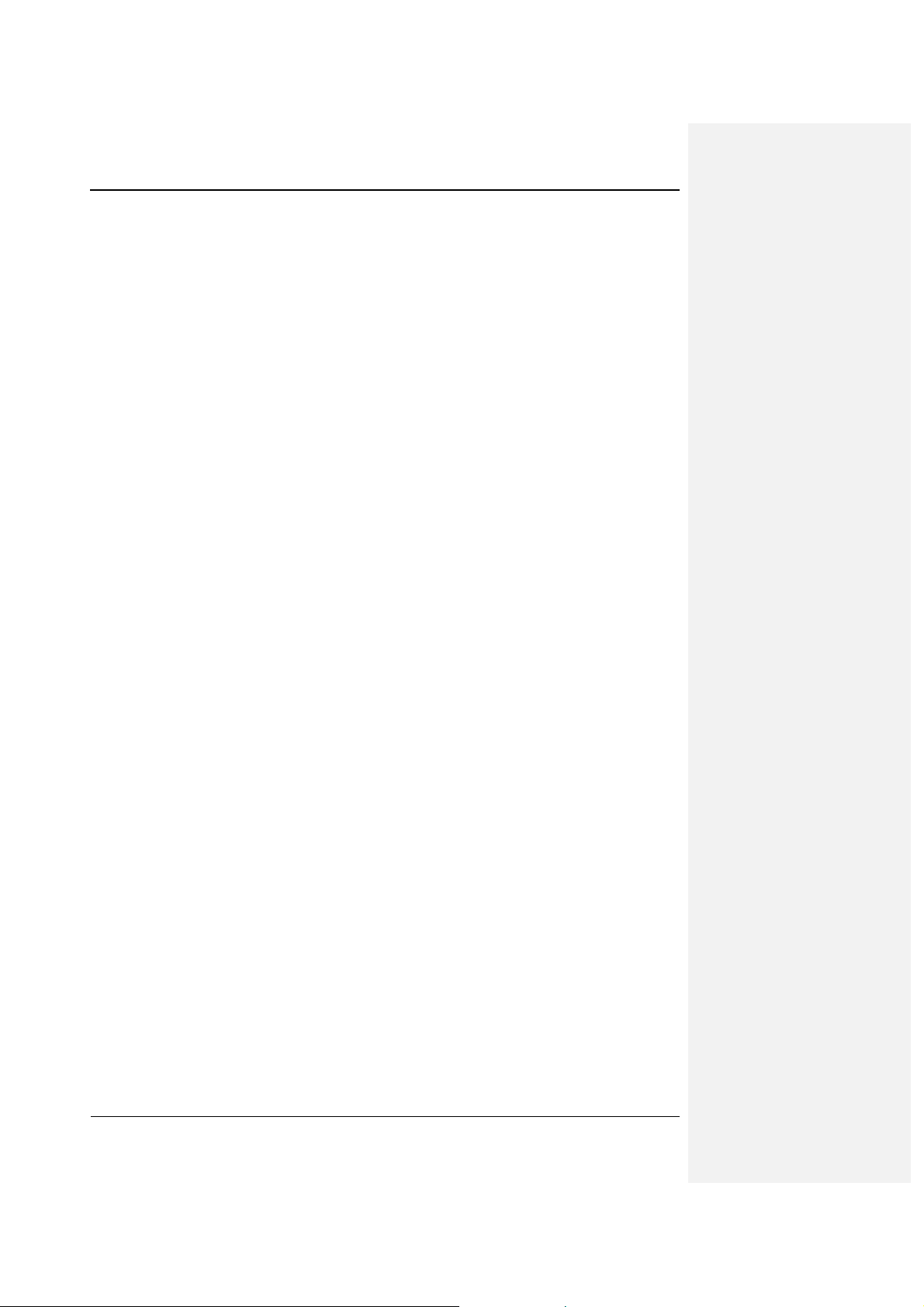
G328 Mobile Phone User Manual
and manage the messages that you sent and received.
You can also send and receive MMS (Multimedia Message Service) messages. MMS enables you to send
messages with images, sounds and texts. Consult your service provider wh ether this service is available.
You may need to register separately for this service.
Calls
You can check the phone numbers of missed, received, and dialed voice calls.
Multimedia
You can take photos or videos through camera, record audios, or listen to the radio, and so on.
WIND
STK service appear on your screen only if your (U)SIM card provides this functio n. For further details,
please contact your service provider.
Tools
The Tools include File Manager, Bluetooth, Alarm, Calendar, Calculator, and so on.
You can connect your phone with another bluetooth device through Bluetooth.
Downloads & Apps
You can download the applications or games to your phone.
Contacts
You can store contacts with a variety of phone and fax numbers as well as additional address details.
The phone can store up to 500 entries. The capacity of a phon e book on your (U)SIM card depen ds on the
type of (U)SIM card provided by your network operator.
Settings
You can set or personalize your phone.
Navigating your phone
The phone features, various functions and settings organized in menus and submenus. To sele ct a function
from menus:
1. In standby mode, press OK Key [Menu] to open main menu.
2. Use Navigation Keys to scroll up, down, right or left to select a menu.
For example, scroll to Settings.
3. Press OK Key to enter the menu. At this time, you are in Screen tab.
4. Press Up Key or Down Key to scroll to a submenu, for example Backlight timers.
5. Press OK Key to confirm selection.
6. Press Up Key or Down Key to scroll to the desired option, for example, Halflight duration.
7. Press Left Key or Right Key to scroll to the desired option, for example, 15 seconds.
8. Press OK Key [Save] to confirm selection.
14 Confidential and Proprietary Information of GOWELL CORPORATION
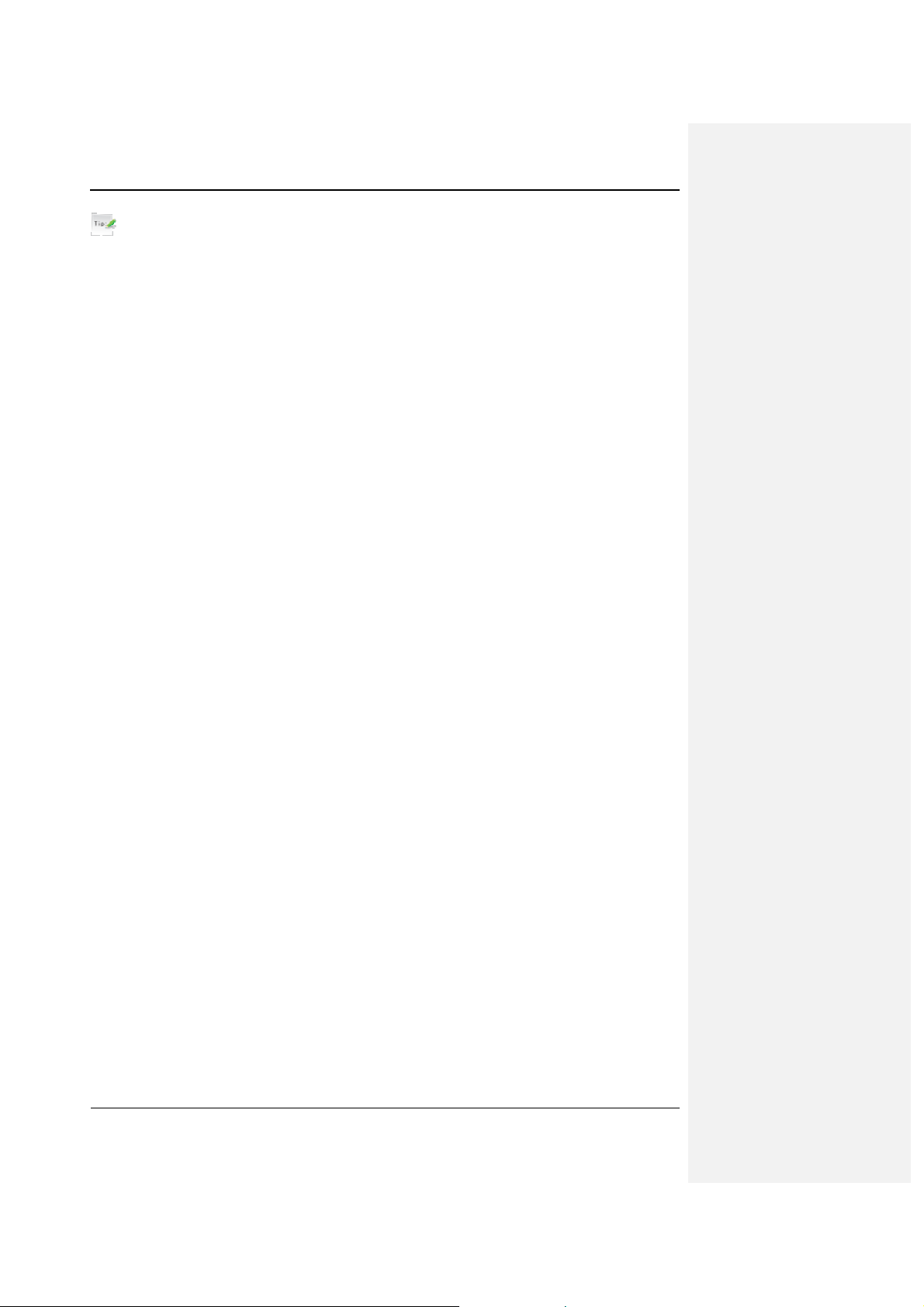
G328 Mobile Phone User Manual
Tips:
• If a number is shown before an option in menu list, you can access the option quickly by pressing
the corresponding number key.
• In this user manual, the steps needed to reach a menu are shown in a condensed form, for example:
Settings > Backlight timers > Halflight duration > 15 seconds.
• Some options are organized in tabs. Press Left Key or Right Key to switch to different tabs.
Making a call
1. If required press * key twice quickly for the international prefix “+”.
2. Enter the number on the keypad and press Voice Call Key to make a call.
• When the call is connected, you can press OK Key for Speaker mode.
• Press End Key to end the call.
Receiving a call
When you receive an incoming voice call, the ring tone, illumination and vibrate function will activate
(depending on your current profile setting).
1. Press Voice Call Key or OK Key to answer.
2. Press Left Soft key or End Key to reject the call.
• When the call is connected you can press OK Key for Speaker mode.
• Press End Key to end the call.
Getting help
When you use your phone, you can obtain the help information from the following options.
Obtain the help through your phone
Your phone has been preloaded the help information about some applicat ion programs. Plea se read thes e
information, you can obtain the help about these applications.
Obtain the help from the user manual
Please read the user manual for keys and parts information and instruction s for setting up the device for
use.
Confidential and Proprietary Information of GOWELL CORPORATION 15
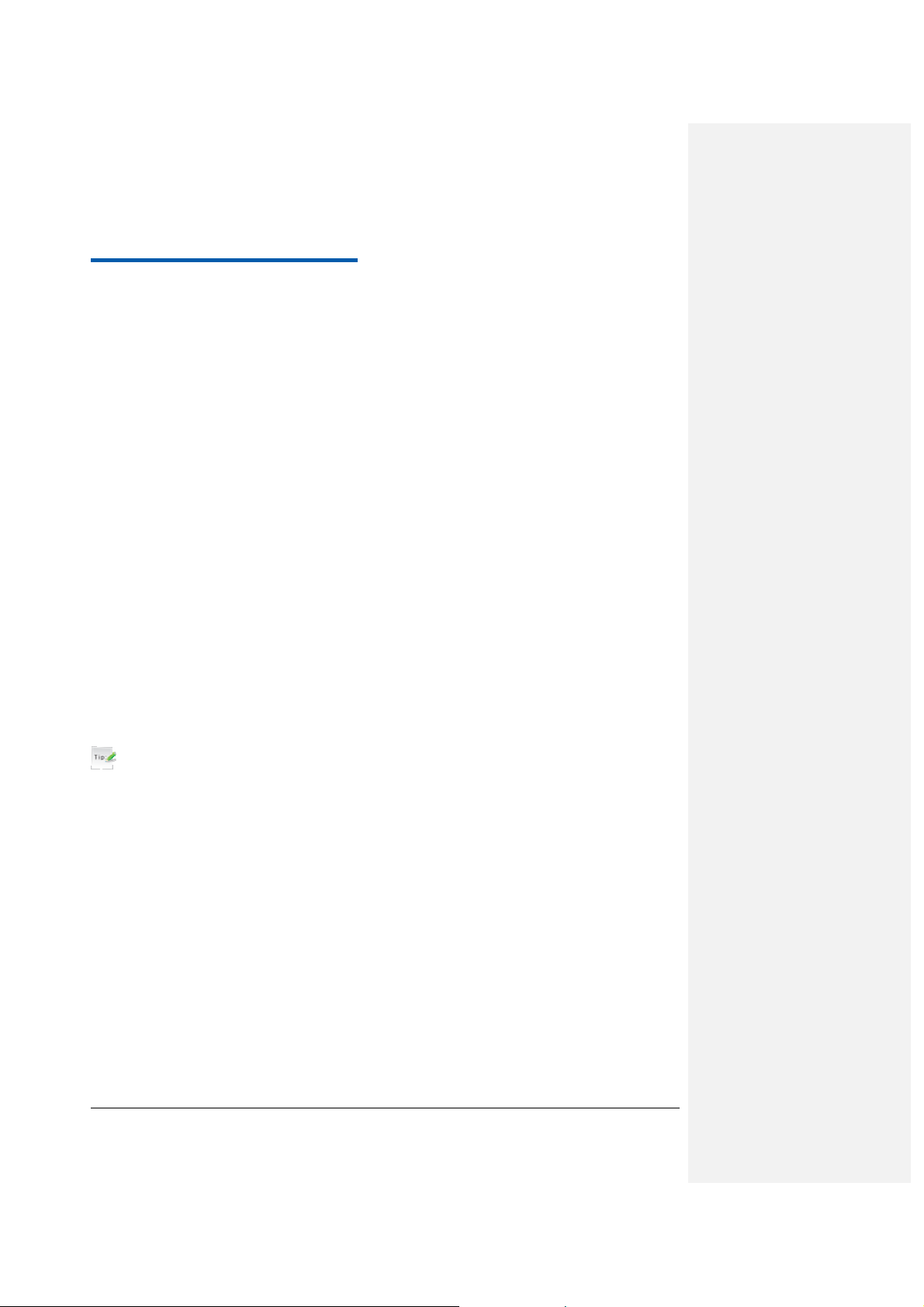
C h a p t e r 2
Text input
Text mode
Your mobile phone provides the following input methods: En input, ABC input, abc input and number
input.
Currency text mode
When you are in a field that allows characters to be entered, you will notice the text input mode indicator
in the upper right corner of the display.
Changing mode
Press # Key repeatedly to select an input method.
ABC/abc mode
1. Press a number key (2~9) repeatedly until the desired character appears on the screen. Press once to
input the first letter on the keypad, press twice quickly to input the second letter, and so on.
2. Press 0 key to add a space.
3. Press 0 key twice quickly to enter 0.
Number mode
When the input method icon is shown as "123", input numbers directly with number keys.
Tips:
While using number input, you need to switch to other text i nput methods in order to insert a space
by pressing number key 0.
Predictive tex t mode
The predictive text method is based on a built-in dictionary and generates words from the combination of
letters pressed.
1. Press each key associated with the letter you want to enter only once. The letters y ou have entered
appear on the display. The candidate words change with each key you press.
2. When the candidate words are displayed, press Up Key or Down Key to highlight the desired candidate
word and press OK Key [OK] to confirm.
3. Press number key 0 to insert space, or press * Key to select symbols.
4. Press Clear Key to delete the letter left of the cursor. Press and hold Clear Key to delete all entered
text left of the cursor.
Confidential and Proprietary Information of GOWELL CORPORATION 16
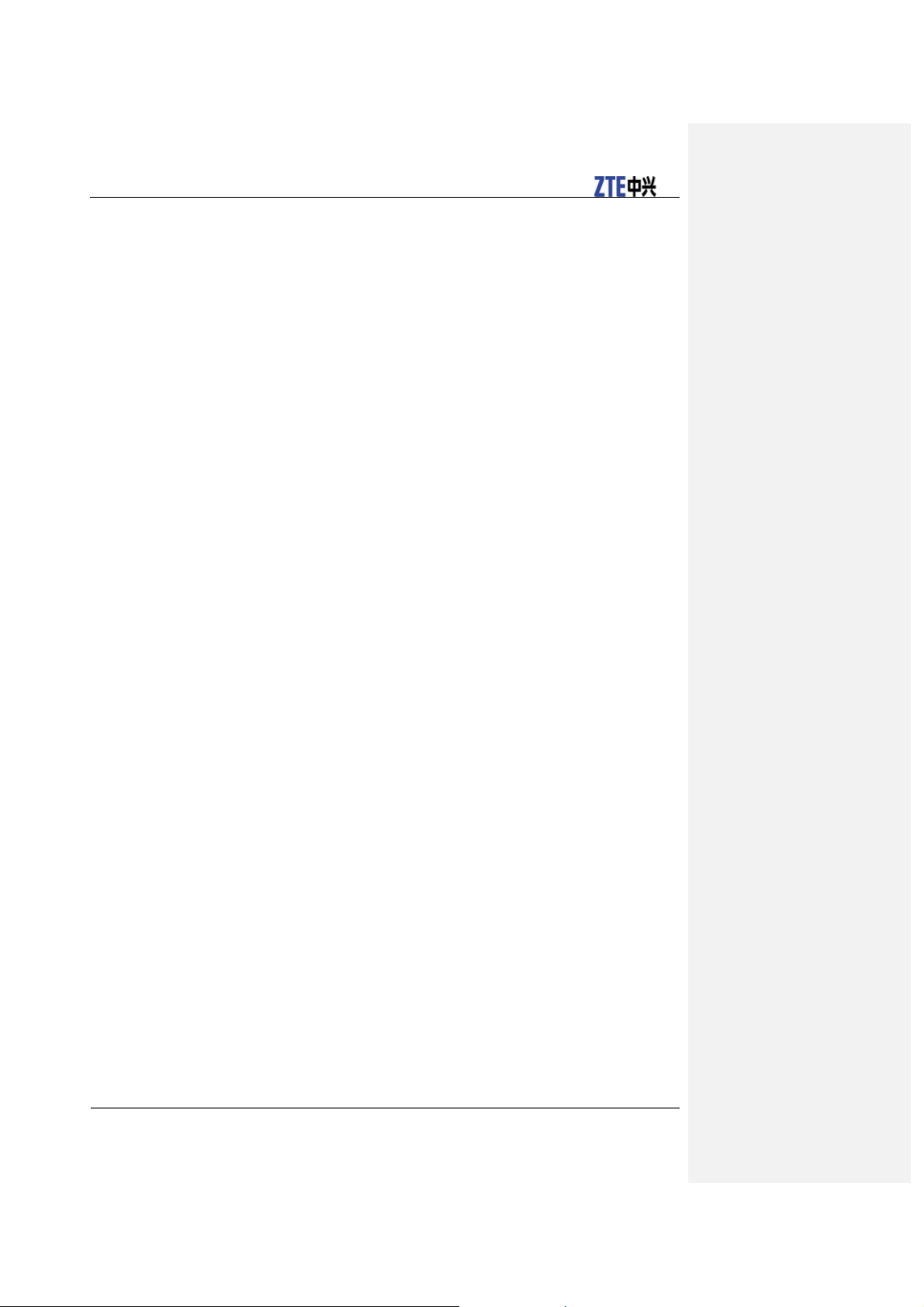
G328 Mobile Phone User Manual
Special symbols
1. Press * Key.
2. Use Navigation Keys to select symbol.
3. Press OK Key [OK] to confirm.
Confidential and Proprietary Information of GOWELL CORPORATION 17
