GoVideo D640 User Manual

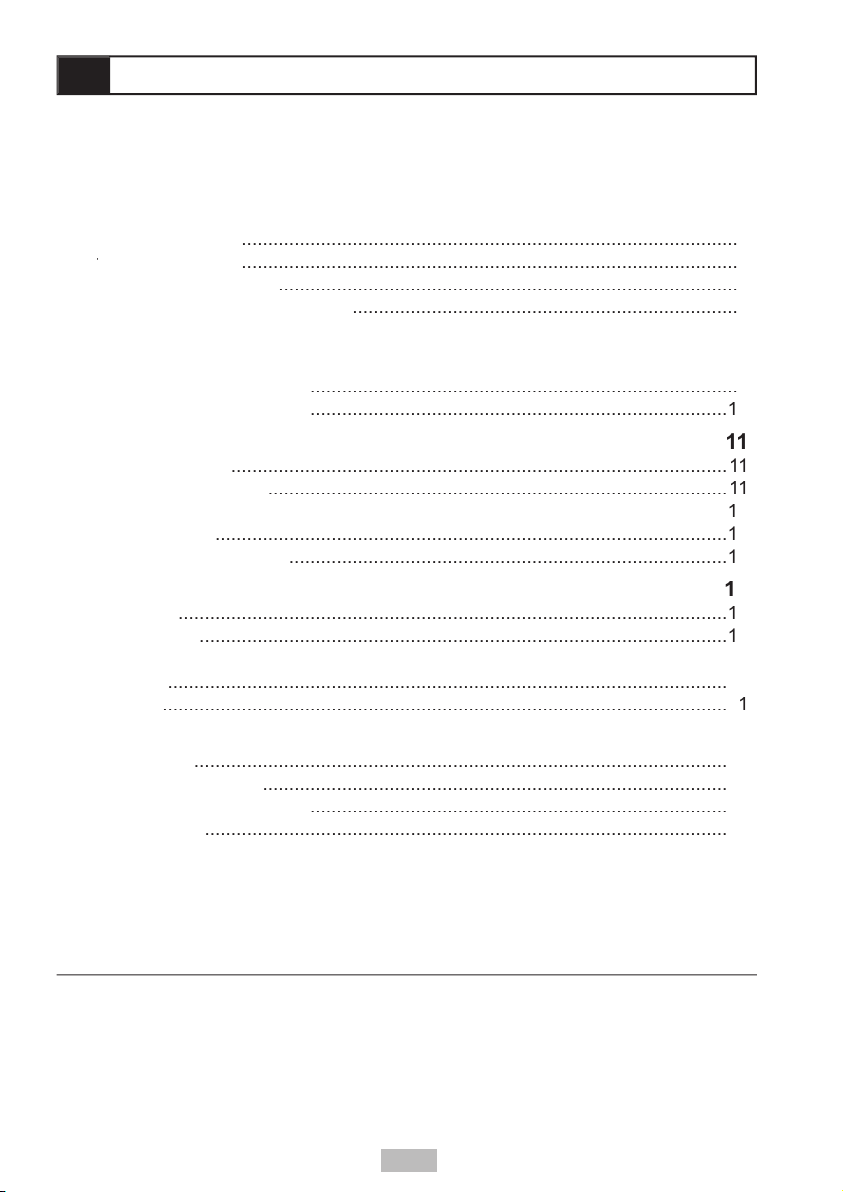
2
Table of Contents
©2004 GoVideo. All rights reserved. Printed in China.
“Dolby”, “Pro Logic”, and the double D symbol are trademarks of Dolby Laboratories. All other brand and product names are
trademarks or registered trademarks of their respective companies.
GoVideo shall not be liable for any errors contained herein or for any damages arising out of or related to this document or the
information contained herein, even if GoVideo has been advised of the possibility of such damages. This document is intended for
informational and instructional purposes only. GoVideo reserves the right to make changes in the specifi cations and other information
contained in this document without prior notifi cation. GoVideo disclaims any obligation to update the information contained herein.
...................................................................
..........................................................................................
..............................................................................................
Panel Overview
.......................................................................................
.........................................................................
.............................................................................................
Video Connections
.................................................................................
Connections
-
....................................................................................
..............................................................................................
Playback
....................................................................................
.................................................................................................
.........................................................................................
........................................................................................................
Audio Setup
...........................................................................................................
Setup
..........................................................................................................
Video Setup
- Help
.....................................................................................................
...............................................................................
4
...................................................................................................

to comply with the limits for a Class B digital
to radio communications. However, there is
television reception, which can be determined
technology that is protected by method claims
this copyright protection technology must be
VISIBLE AND INVISIBLE LASER RADIATION
WHEN OPEN. AVOID EXPOSURE TO BEAM.
WARNING LOCATION: INSIDE ON LASER
this device. Use of controls or adjustments or
3
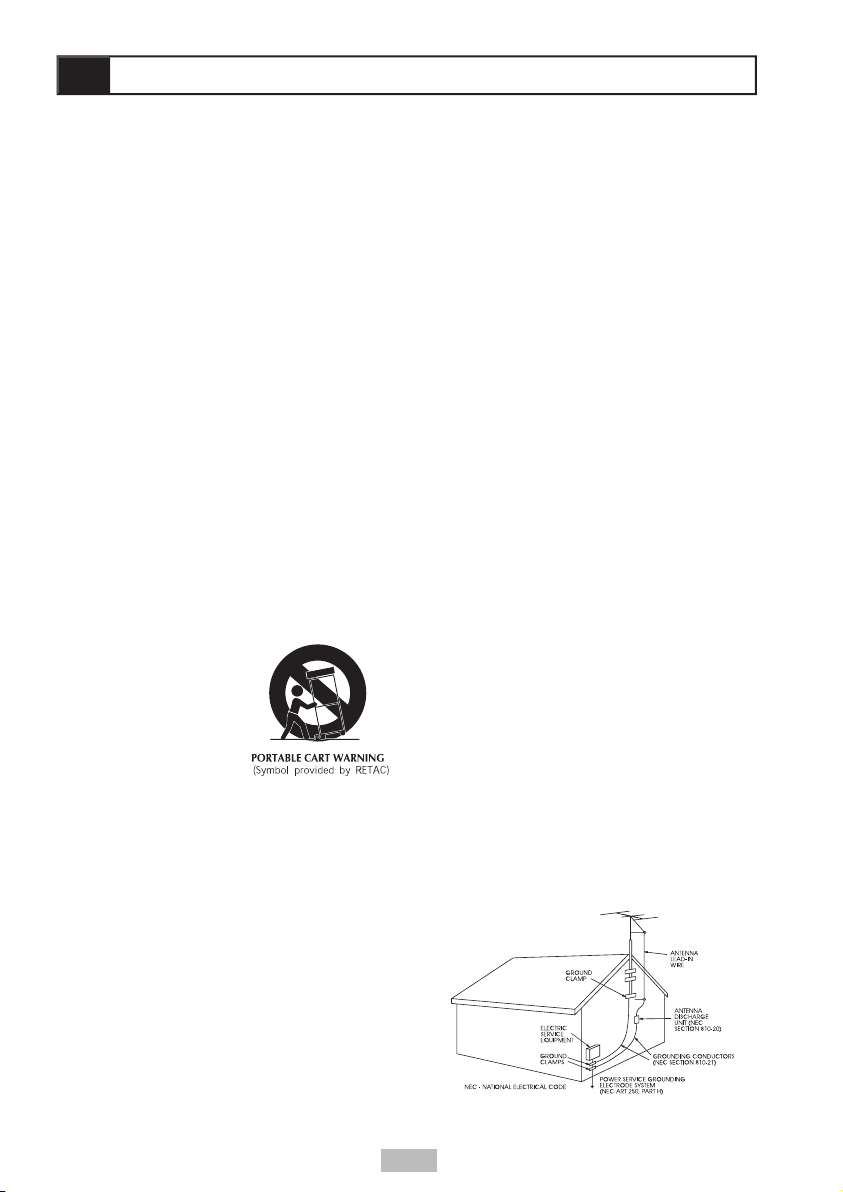
- All the safety and
- The safety and
for future reference.
- All warnings on the
4
- All operating and
- Unplug this product from the
wall outlet before cleaning. Do not use
Attachments
- Do not use attachments not
Water and Moisture
- Do not use this
Accessories
- Do not place this product
with a cart, stand, tripod, bracket, or table
with the product.
Any mounting of the
the manufacturer’s
Ventilation
- Slots and openings in the
ventilation is provided or the manufacturer’s
- This product should
will fi t into the power outlet only one way.
to insert the plug fully into the outlet, try
fail to fi t, contact your electrician to replace
your obsolete outlet. Do not defeat the
Alternate Warnings
- This product is
your electrician to replace your obsolete
the grounding-type plug.
- Power-supply
where they exit from the product.
- If an
voltage surges and built-up static charges.
ANSI/NFPA 70 provides information with
the grounding electrode.
4
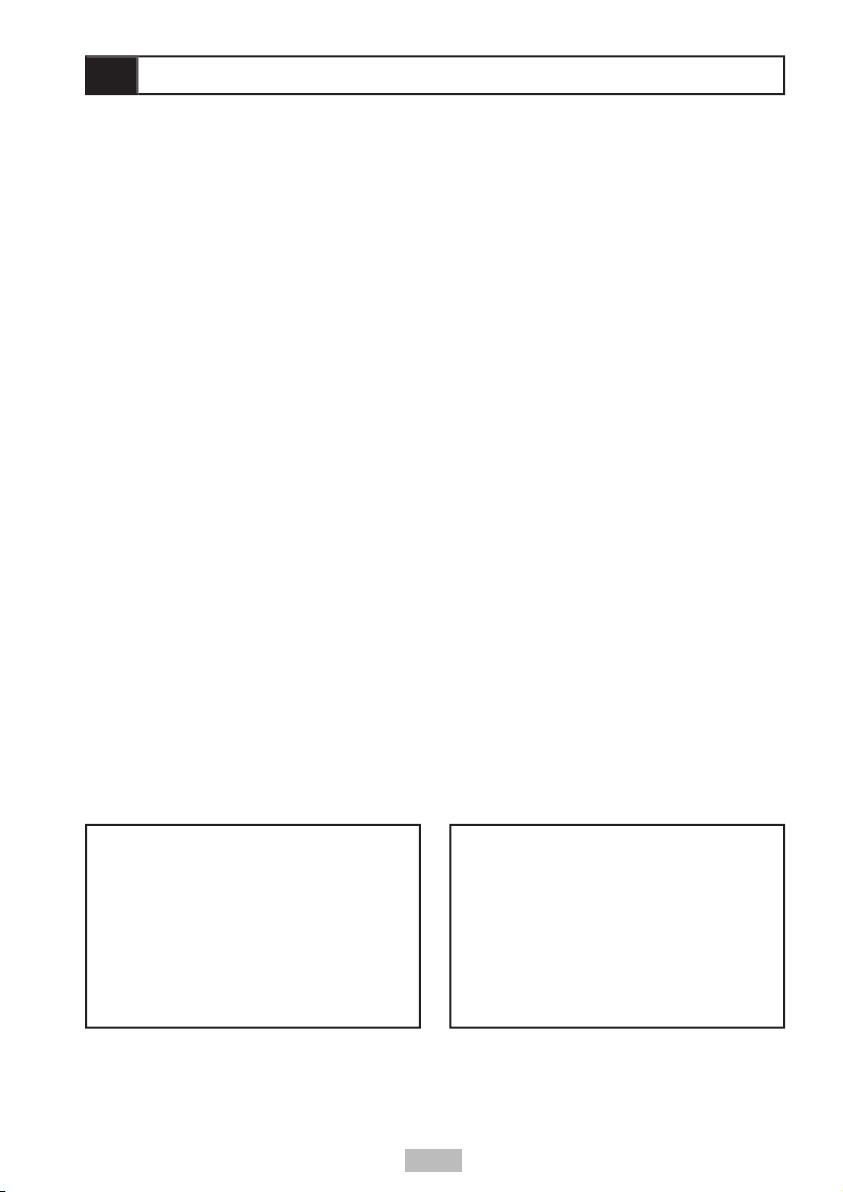
- For added protection for this
- An outside antenna system
- Do not overload wall outlets,
fi re or electric shock.
- Never push
voltage points or short-out parts that could
- Do not attempt to service this
voltage or other hazards. Refer all servicing
to qualifi ed service personnel.
- Unplug
this product from the wall outlet and refer
fallen into the product.
Adjust only those controls that are
will often require extensive work by
f When the product exhibits a distinct
- When replacement
technician has used replacement parts
the same characteristics as the original
- Upon completion of any
to determine that the product is in proper
- The product should be situated
Wall or Ceiling Mounting
- The product
your DVD player:
5

- Turns the player on and off.
- Starts/pauses playback.
- Stops playback.
- Skips to previous chapter/track.
- Skips to next chapter/track.
- Scans backward.
- Scans forward.
- Opens and closes the
- Insert disc here.
- Receives input from the remote
- Displays player status.
Audio Output
- Connects to the left/right
- Connects to the
- Connects
to the coaxial input of a digital amplifi er/
Video Output
video input of a TV.
- Connects to the S-Video
- Connects
to the optical input of a digital amplifi er/
POWER
PLAY
STOP
REW
FFPREV
NEXT
OPEN/CLOSE
PROGRESSIVE SCAN DVD
• CD PLAYER
L
R
Y Pb Pr
OPTICA L
AUDIO
S-VIDE O
VIDEO
COAXIA L
6
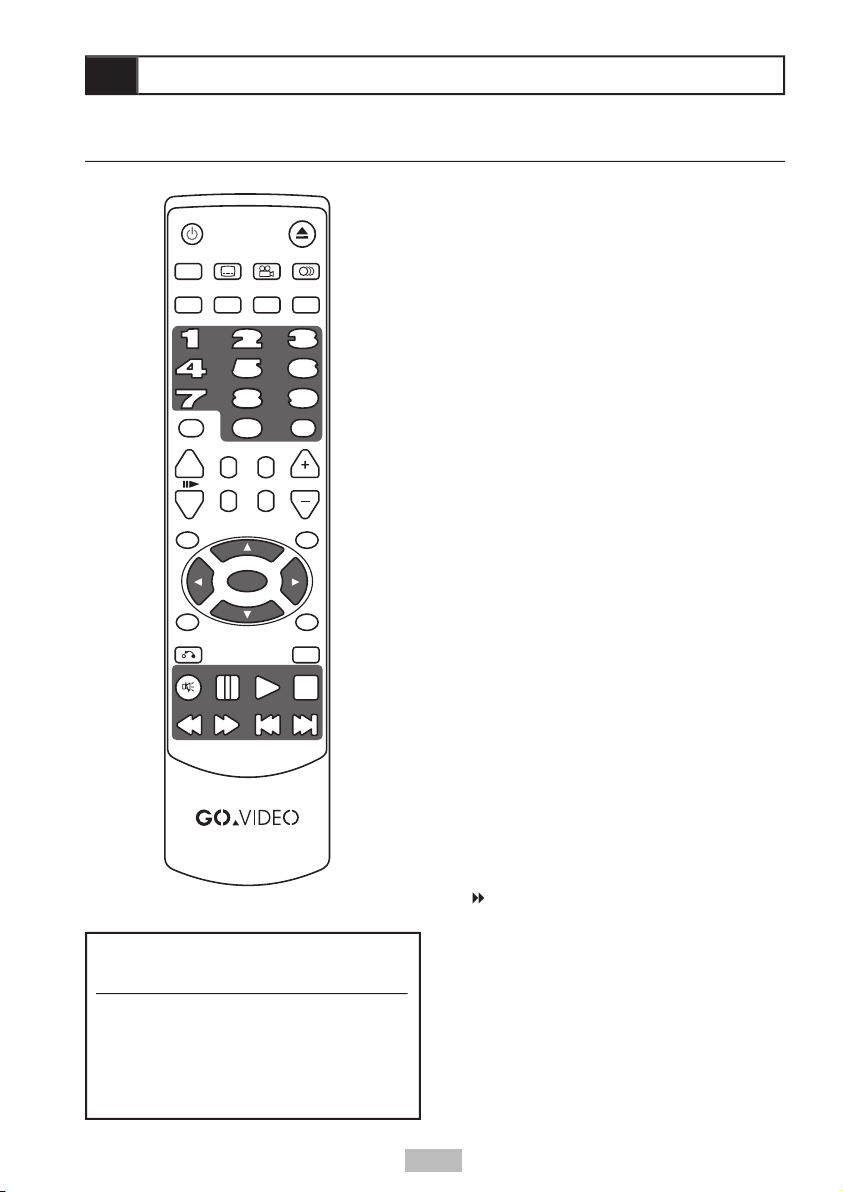
Also use to directly select chapter/track
ANGLE
ARROW KEYS
AUDIO
tracks/formats during DVD playback.
track, and other disc information.
POWER
DISPLAY
L/R
SEARCH
PBC
STEP
SLOW
SETUP
TITLE
RETURN
MUTE PAUSE PLAY STOP
REWIND FF PREV NEXT
3D SOUND
MENU
ZOOM
VOLUME
REPEAT
10+
PROGRAM
ENTER
A-B
NTSC/PAL VIDEO PROG.SCAN
SUBTITLE ANGLE AUDIO
OPEN/CLOSE
7

when playing a Video CD.
VIDEO
Video Setup menu.
VOLUME +/-
ZOOM
8
