Page 1
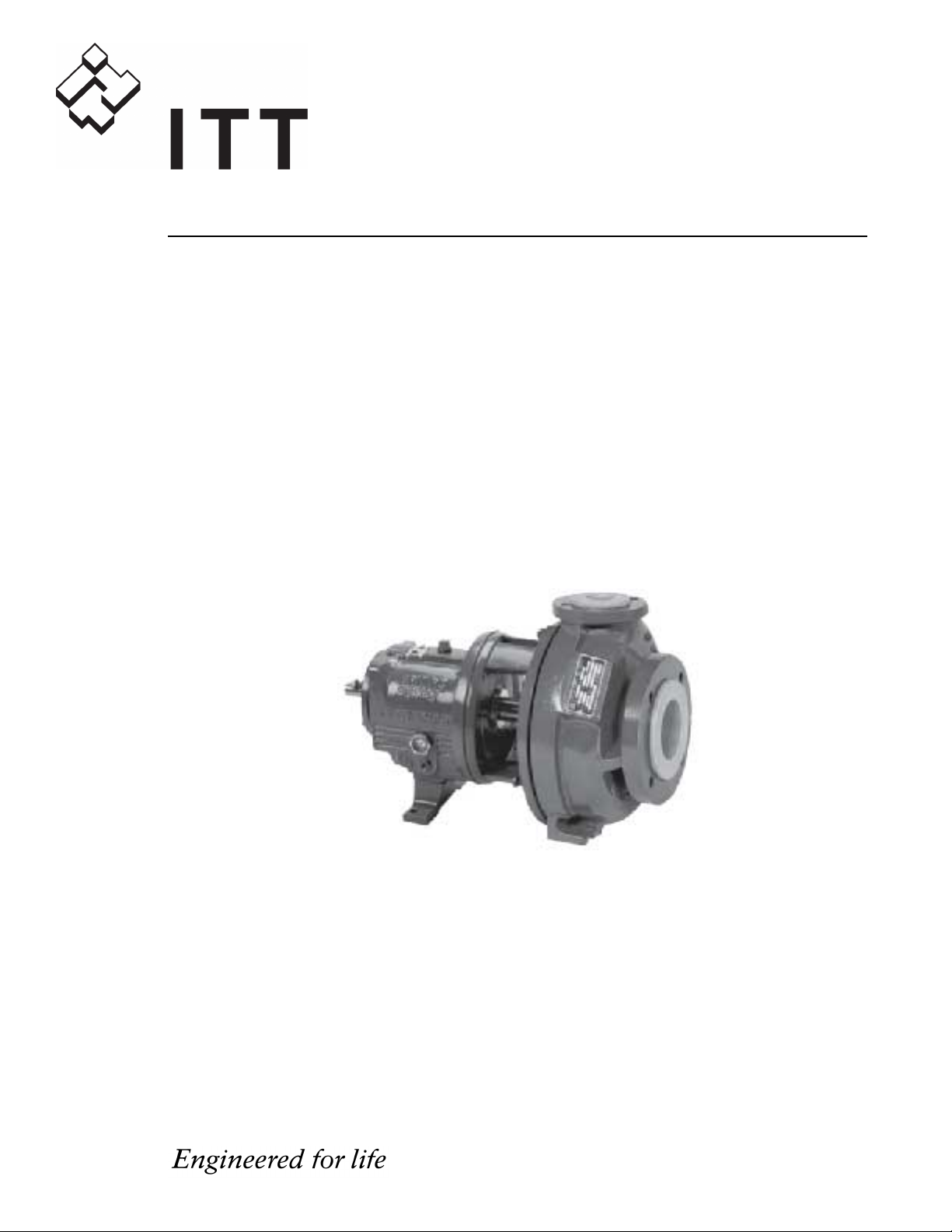
Goulds Pumps
Installation, Operation, and
Maintenance Manual
Model 3198 i-FRAME
Page 2

Page 3

Table of Contents
Introduction and Safety...................................................................................................................................................4
Introduction.......................................................................................................................................................................4
Requesting other information......................................................................................................................................4
Safety...................................................................................................................................................................................4
Safety terminology and symbols..................................................................................................................................5
Environmental safety.....................................................................................................................................................6
User safety.......................................................................................................................................................................6
Ex-approved products...................................................................................................................................................7
Product approval standards.............................................................................................................................................8
Product warranty...............................................................................................................................................................9
Transportation and Storage..........................................................................................................................................10
Inspect the delivery.........................................................................................................................................................10
Inspect the package.....................................................................................................................................................10
Inspect the unit.............................................................................................................................................................10
Transportation guidelines...............................................................................................................................................10
Pump handling.............................................................................................................................................................10
Lifting methods............................................................................................................................................................10
Storage guidelines............................................................................................................................................................12
Pump storage requirements........................................................................................................................................12
Frostproofing................................................................................................................................................................12
Table of Contents
Product Description........................................................................................................................................................13
General description 3198...............................................................................................................................................13
Part description 3198...................................................................................................................................................14
General description i-ALERT™ Condition Monitor................................................................................................15
Nameplate information..................................................................................................................................................16
Installation.........................................................................................................................................................................19
Preinstallation...................................................................................................................................................................19
Pump location guidelines............................................................................................................................................19
Foundation requirements............................................................................................................................................20
Baseplate-mounting procedures....................................................................................................................................21
Prepare the baseplate for mounting..........................................................................................................................21
Install the baseplate using shims or wedges.............................................................................................................21
Install the baseplate using jackscrews.......................................................................................................................22
Install the baseplate using spring mounting.............................................................................................................23
Install the baseplate using stilt mounting.................................................................................................................24
Baseplate-leveling worksheet......................................................................................................................................26
Install the pump, driver, and coupling.........................................................................................................................27
Pump-to-driver alignment..............................................................................................................................................27
Alignment checks.........................................................................................................................................................27
Permitted indicator values for alignment checks....................................................................................................28
Alignment measurement guidelines..........................................................................................................................28
Attach the dial indicators for alignment...................................................................................................................29
Pump-to-driver alignment instructions....................................................................................................................29
C-face adapter...............................................................................................................................................................32
Grout the baseplate.........................................................................................................................................................33
Piping checklists..............................................................................................................................................................34
General piping checklist..............................................................................................................................................34
Suction-piping checklist..............................................................................................................................................35
Discharge piping checklist..........................................................................................................................................37
Model 3198 i-FRAME Installation, Operation, and Maintenance Manual 1
Page 4

Table of Contents
Commissioning, Startup, Operation, and Shutdown............................................................................................39
Preparation for startup...................................................................................................................................................39
Remove the coupling guard...........................................................................................................................................39
Check the rotation...........................................................................................................................................................42
Impeller-clearance check................................................................................................................................................42
Impeller clearances (3198)..........................................................................................................................................42
Impeller-clearance setting..............................................................................................................................................43
Set the impeller clearance - dial indicator method (all except CV 3196) ............................................................43
Set the impeller clearance - feeler gauge method (all except CV 3196) .............................................................44
Couple the pump and driver..........................................................................................................................................44
Install the coupling guard...........................................................................................................................................45
Bearing lubrication.......................................................................................................................................................49
Shaft-sealing options.......................................................................................................................................................51
Mechanical seal options..............................................................................................................................................51
Connection of sealing liquid for mechanical seals..................................................................................................51
Packed stuffing box option.........................................................................................................................................52
Pump priming..................................................................................................................................................................52
Prime the pump with the suction supply above the pump...................................................................................52
Prime the pump with the suction supply below the pump...................................................................................52
Other methods of priming the pump.......................................................................................................................54
Start the pump.................................................................................................................................................................54
Activate the i-ALERT™ Condition Monitor..............................................................................................................54
i-ALERT™ Condition Monitor routine operation....................................................................................................55
Pump operation precautions.........................................................................................................................................56
Shut down the pump......................................................................................................................................................56
Deactivate the i-ALERT™ Condition Monitor..........................................................................................................57
Reset the i-ALERT™ Condition Monitor...................................................................................................................57
Make the final alignment of the pump and driver......................................................................................................57
Maintenance......................................................................................................................................................................58
Maintenance schedule.....................................................................................................................................................58
Bearing maintenance.......................................................................................................................................................59
Lubricating-oil requirements......................................................................................................................................59
Regrease the grease-lubricated bearings ..................................................................................................................60
Lubricate the bearings after a shutdown period......................................................................................................61
Shaft seal maintenance...................................................................................................................................................61
Mechanical-seal maintenance.....................................................................................................................................61
Disassembly......................................................................................................................................................................62
Disassembly precautions.............................................................................................................................................62
Tools required...............................................................................................................................................................62
Drain the pump............................................................................................................................................................63
Remove the coupling...................................................................................................................................................63
Remove the back pull-out assembly..........................................................................................................................63
Remove the coupling hub...........................................................................................................................................66
Impeller removal..........................................................................................................................................................66
Seal-chamber cover removal.......................................................................................................................................67
Remove the seal-chamber cover and backplate (NM 3196, 3198).......................................................................67
Remove the frame adapter (MTi) .............................................................................................................................68
Remove the inboard labyrinth oil seal.......................................................................................................................69
Power-end disassembly...............................................................................................................................................69
Disassemble the bearing frame..................................................................................................................................72
Guidelines for i-ALERT™ Condition Monitor disposal.......................................................................................73
Disassemble the C-face adapter.................................................................................................................................73
Pre-assembly inspections...............................................................................................................................................74
Replacement guidelines...............................................................................................................................................74
Shaft and sleeve replacement guidelines...................................................................................................................75
2 Model 3198 i-FRAME Installation, Operation, and Maintenance Manual
Page 5

Table of Contents
Bearing-frame inspection............................................................................................................................................76
C-face adapter inspection...........................................................................................................................................77
Seal chamber and stuffing box cover inspection.....................................................................................................77
Bearings inspection......................................................................................................................................................80
Bearing-housing inspection........................................................................................................................................80
Bearing fits and tolerances..........................................................................................................................................81
Reassembly.......................................................................................................................................................................82
Assemble the rotating element and the bearing frame ( STi and MTi ) .............................................................82
Assemble the rotating element and the bearing frame ( STi and MTi with duplex bearings).........................84
Assemble the frame.....................................................................................................................................................87
INPRO labyrinth oil seal description........................................................................................................................90
Assemble the INPRO labyrinth oil seal...................................................................................................................90
Assemble the C-face adapter......................................................................................................................................91
Shaft sealing..................................................................................................................................................................91
Install the impeller.......................................................................................................................................................95
Attach the i-ALERT™ Condition Monitor to the pump......................................................................................97
Post-assembly checks...................................................................................................................................................98
Install the back pull-out assembly (except HT 3196) ............................................................................................98
Assembly references..................................................................................................................................................100
Spare parts...................................................................................................................................................................101
Interchangeability drawings.........................................................................................................................................102
3198 interchangeability..............................................................................................................................................102
Lubrication conversion.................................................................................................................................................102
Frame lubrication conversion..................................................................................................................................102
Convert from greased-for-life or regreaseable to oil-lubricated bearings.........................................................103
Conversion from flood-oil to pure-oil mist...........................................................................................................104
Convert from flood oil to regreaseable..................................................................................................................104
3198 Teflon sleeve.........................................................................................................................................................104
Replace the 3198 Teflon sleeve................................................................................................................................104
Troubleshooting.............................................................................................................................................................106
Operation troubleshooting..........................................................................................................................................106
Alignment troubleshooting..........................................................................................................................................107
Assembly troubleshooting...........................................................................................................................................107
i-ALERT™ Condition Monitor troubleshooting.....................................................................................................108
Parts Listings and Cross-Sectional Drawings.......................................................................................................109
Parts list..........................................................................................................................................................................109
Certification: CE or CE ATEX..................................................................................................................................115
Certificates of conformance........................................................................................................................................115
Other Relevant Documentation or Manuals.........................................................................................................121
For additional documentation.....................................................................................................................................121
Local ITT Contacts.......................................................................................................................................................122
Regional offices.............................................................................................................................................................122
Model 3198 i-FRAME Installation, Operation, and Maintenance Manual 3
Page 6
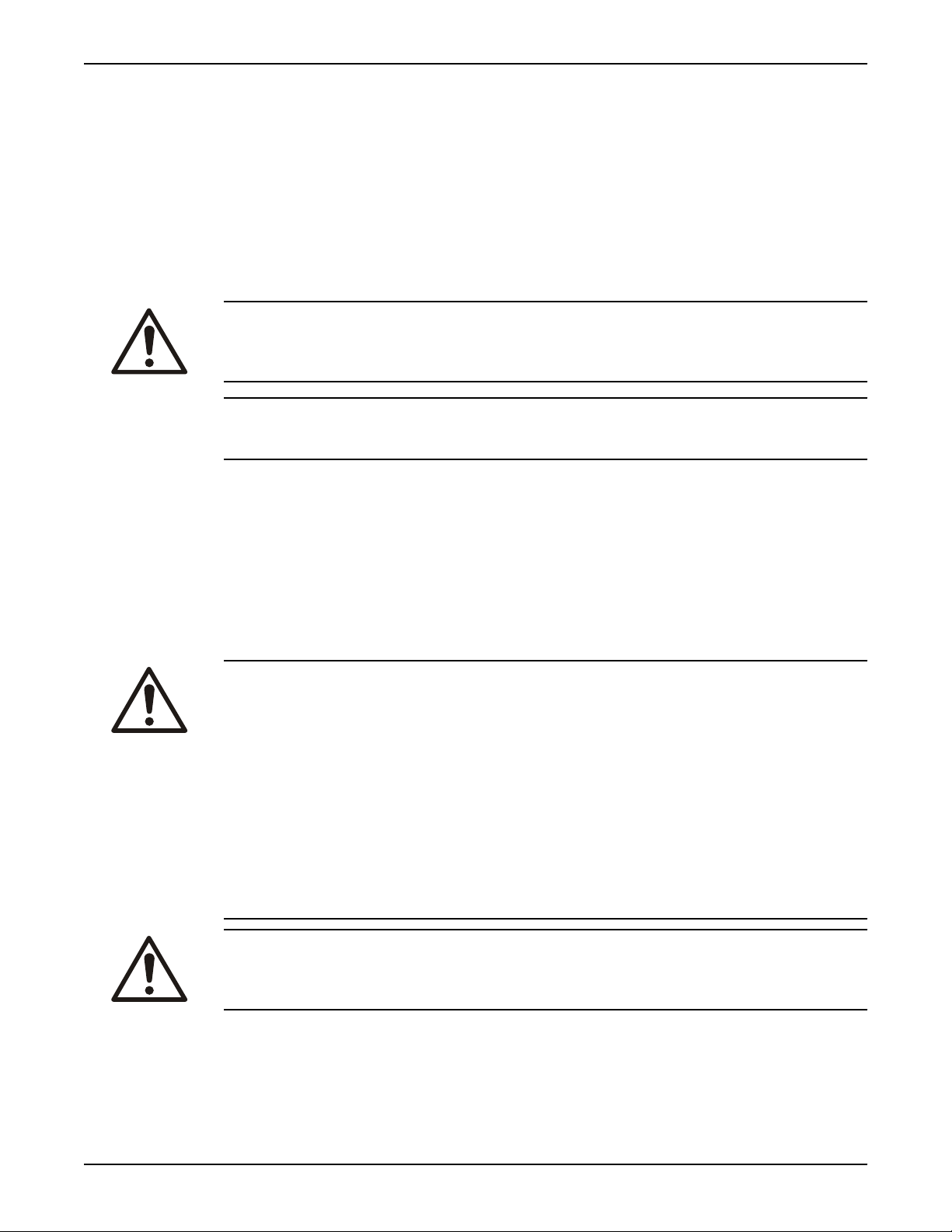
Introduction and Safety
Introduction and Safety
Introduction
Purpose of this manual
The purpose of this manual is to provide necessary information for:
• Installation
• Operation
• Maintenance
CAUTION:
Read this manual carefully before installing and using the product. Improper use of the product can cause
personal injury and damage to property, and may void the warranty.
NOTICE:
Save this manual for future reference, and keep it readily available at the location of the unit.
Requesting other information
Special versions can be supplied with supplementary instruction leaflets. See the sales contract for any
modifications or special version characteristics. For instructions, situations, or events that are not
considered in this manual or in the sales documents, please contact the nearest ITT representative.
Always specify the exact product type and identification code when requesting technical information or
spare parts.
Safety
WARNING:
• The operator must be aware of safety precautions to prevent physical injury.
• Any pressure-containing device can explode, rupture, or discharge its contents if it is over-pressurized.
Take all necessary measures to avoid over-pressurization.
• Operating, installing, or maintaining the unit in any way that is not covered in this manual could cause
death, serious personal injury, or damage to the equipment. This includes any modification to the
equipment or use of parts not provided by ITT. If there is a question regarding the intended use of
the equipment, please contact an ITT representative before proceeding.
• This manual clearly identifies accepted methods for disassembling units. These methods must be
adhered to. Trapped liquid can rapidly expand and result in a violent explosion and injury. Never apply
heat to impellers, propellers, or their retaining devices to aid in their removal.
• Do not change the service application without the approval of an authorized ITT representative.
CAUTION:
You must observe the instructions contained in this manual. Failure to do so could result in physical injury,
damage, or delays.
4 Model 3198 i-FRAME Installation, Operation, and Maintenance Manual
Page 7
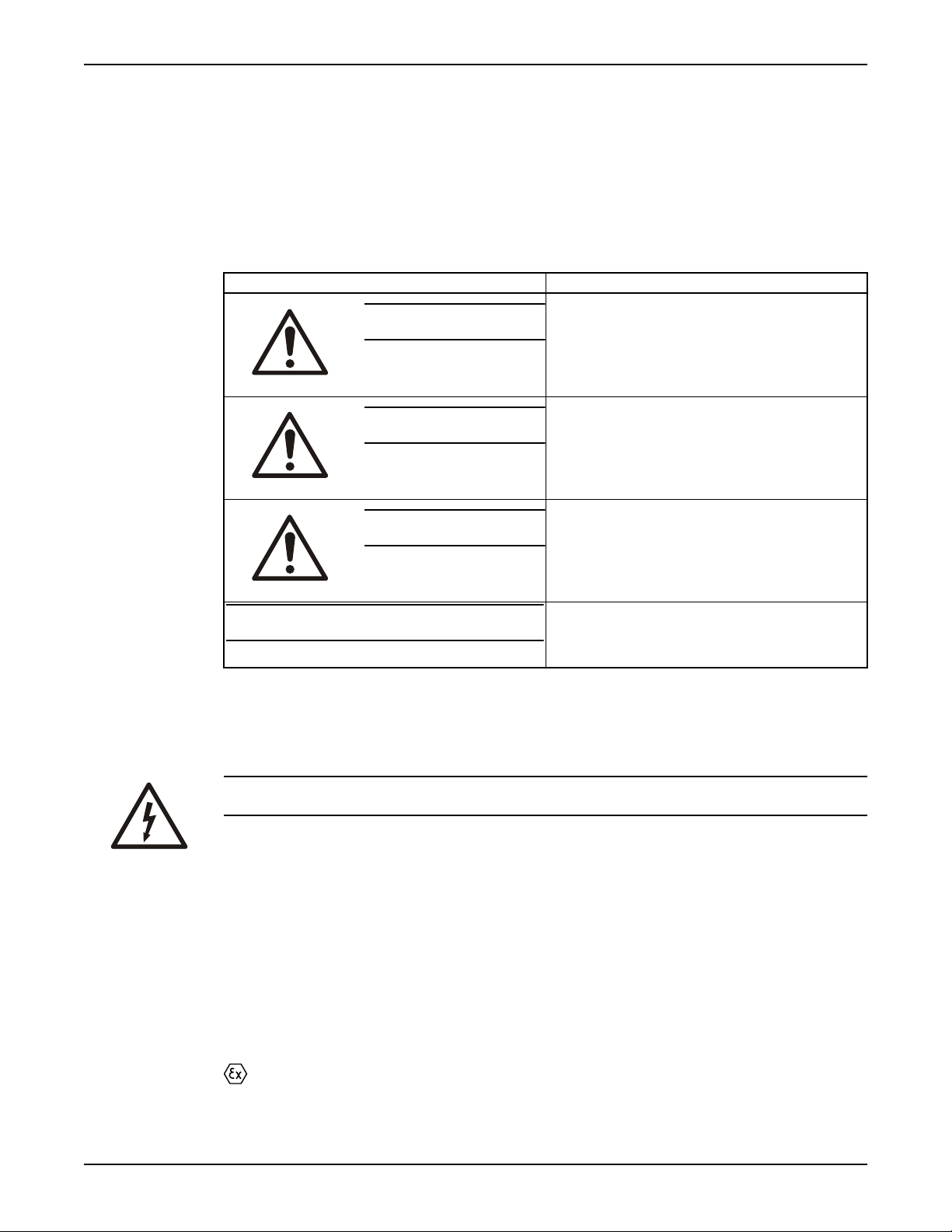
Safety terminology and symbols
About safety messages
It is extremely important that you read, understand, and follow the safety messages and regulations
carefully before handling the product. They are published to help prevent these hazards:
• Personal accidents and health problems
• Damage to the product
• Product malfunction
Hazard levels
Hazard level Indication
DANGER:
WARNING:
Introduction and Safety
A hazardous situation which, if not avoided, will
result in death or serious injury
A hazardous situation which, if not avoided, could
result in death or serious injury
Hazard categories
A hazardous situation which, if not avoided, could
CAUTION:
NOTICE:
Hazard categories can either fall under hazard levels or let specific symbols replace the ordinary hazard
level symbols.
Electrical hazards are indicated by the following specific symbol:
Electrical Hazard:
These are examples of other categories that can occur. They fall under the ordinary hazard levels and may
use complementing symbols:
• Crush hazard
• Cutting hazard
• Arc flash hazard
result in minor or moderate injury
• A potential situation which, if not avoided,
could result in undesirable conditions
• A practice not related to personal injury
The Ex symbol
The Ex symbol indicates safety regulations for Ex-approved products when used in atmospheres that are
potentially explosive or flammable.
Model 3198 i-FRAME Installation, Operation, and Maintenance Manual 5
Page 8
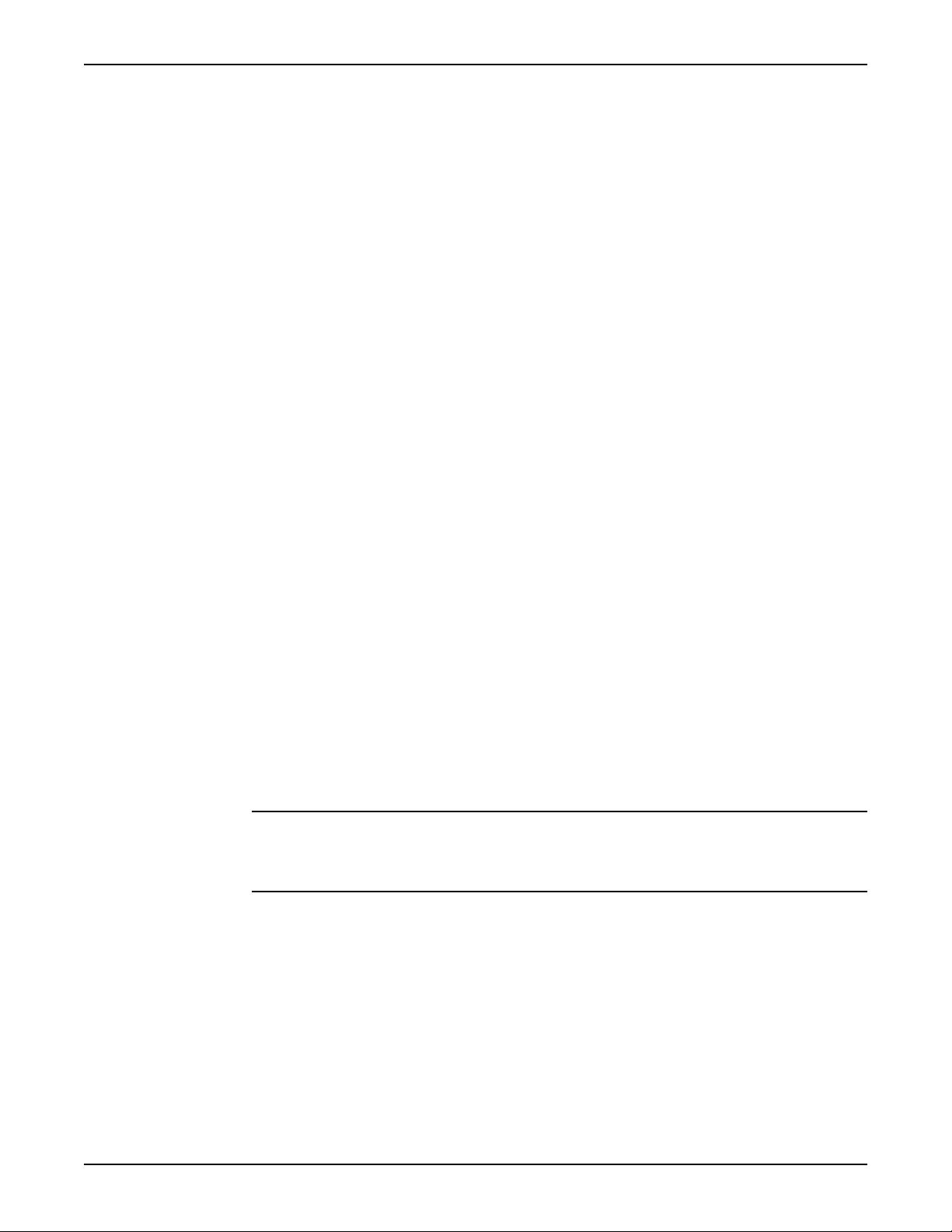
Introduction and Safety
Environmental safety
The work area
Always keep the station clean to avoid and/or discover emissions.
Waste and emissions regulations
Observe these safety regulations regarding waste and emissions:
• Appropriately dispose of all waste.
• Handle and dispose of the processed liquid in compliance with applicable environmental regulations.
• Clean up all spills in accordance with safety and environmental procedures.
• Report all environmental emissions to the appropriate authorities.
Electrical installation
For electrical installation recycling requirements, consult your local electric utility.
Recycling guidelines
Always follow local laws and regulations regarding recycling.
User safety
General safety rules
These safety rules apply:
• Always keep the work area clean.
• Pay attention to the risks presented by gas and vapors in the work area.
• Avoid all electrical dangers. Pay attention to the risks of electric shock or arc flash hazards.
• Always bear in mind the risk of drowning, electrical accidents, and burn injuries.
Safety equipment
Use safety equipment according to the company regulations. Use this safety equipment within the work
area:
Electrical connections
Electrical connections must be made by certified electricians in compliance with all international, national,
state, and local regulations. For more information about requirements, see sections dealing specifically with
electrical connections.
Precautions before work
Observe these safety precautions before you work with the product or are in connection with the product:
• Helmet
• Safety goggles, preferably with side shields
• Protective shoes
• Protective gloves
• Gas mask
• Hearing protection
• First-aid kit
• Safety devices
NOTICE:
Never operate a unit unless safety devices are installed. Also see specific information about safety
devices in other chapters of this manual.
• Provide a suitable barrier around the work area, for example, a guard rail.
• Make sure that all safety guards are in place and secure.
• Make sure that you have a clear path of retreat.
• Make sure that the product cannot roll or fall over and injure people or damage property.
• Make sure that the lifting equipment is in good condition.
6 Model 3198 i-FRAME Installation, Operation, and Maintenance Manual
Page 9
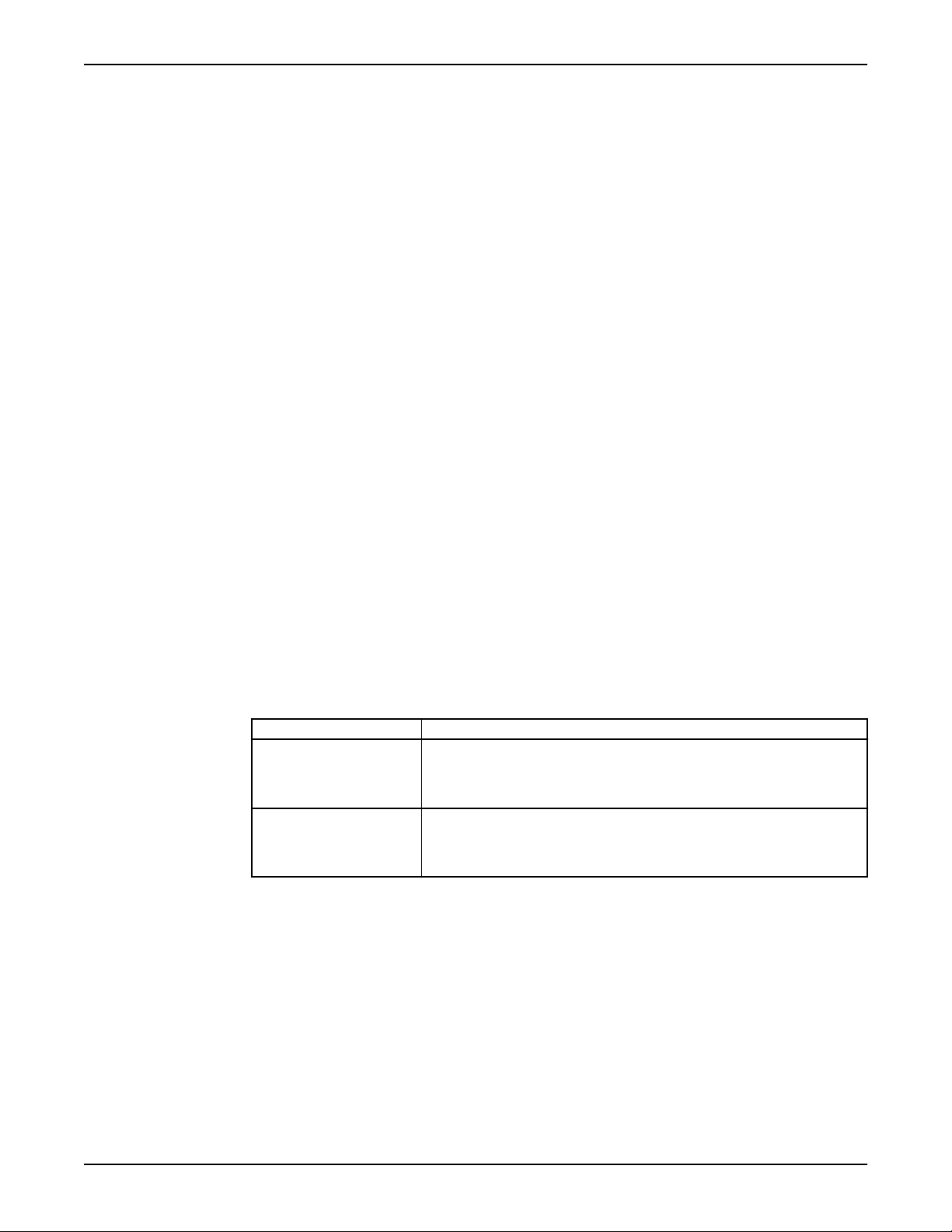
Precautions during work
Observe these safety precautions when you work with the product or are in connection with the product:
Introduction and Safety
• Use a lifting harness, a safety line, and a breathing device as required.
• Allow all system and pump components to cool before you handle them.
• Make sure that the product has been thoroughly cleaned.
• Disconnect and lock out power before you service the pump.
• Check the explosion risk before you weld or use electric hand tools.
• Never work alone.
• Always wear protective clothing and hand protection.
• Stay clear of suspended loads.
• Always lift the product by its lifting device.
• Beware of the risk of a sudden start if the product is used with an automatic level control.
• Beware of the starting jerk, which can be powerful.
• Rinse the components in water after you disassemble the pump.
• Do not exceed the maximum working pressure of the pump.
• Do not open any vent or drain valve or remove any plugs while the system is pressurized. Make sure
that the pump is isolated from the system and that pressure is relieved before you disassemble the
pump, remove plugs, or disconnect piping.
• Never operate a pump without a properly installed coupling guard.
Hazardous liquids
The product is designed for use in liquids that can be hazardous to your health. Observe these rules when
you work with the product:
• Make sure that all personnel who work with biologically hazardous liquids are vaccinated against
diseases to which they may be exposed.
• Observe strict personal cleanliness.
Wash the skin and eyes
Follow these procedures for chemicals or hazardous fluids that have come into contact with your eyes
or your skin:
Condition Action
Chemicals or hazardous
fluids in eyes
Chemicals or hazardous
fluids on skin
1. Hold your eyelids apart forcibly with your fingers.
2. Rinse the eyes with eyewash or running water for at least 15 minutes.
3. Seek medical attention.
1. Remove contaminated clothing.
2. Wash the skin with soap and water for at least 1 minute.
3. Seek medical attention, if necessary.
Ex-approved products
Follow these special handling instructions if you have an Ex-approved unit.
Personnel requirements
These are the personnel requirements for Ex-approved products in potentially explosive atmospheres:
• All work on the product must be carried out by certified electricians and ITT-authorized mechanics.
Special rules apply to installations in explosive atmospheres.
• All users must know about the risks of electric current and the chemical and physical characteristics of
the gas, the vapor, or both present in hazardous areas.
• Any maintenance for Ex-approved products must conform to international and national standards
(for example, IEC/EN 60079-17).
ITT disclaims all responsibility for work done by untrained and unauthorized personnel.
Model 3198 i-FRAME Installation, Operation, and Maintenance Manual 7
Page 10
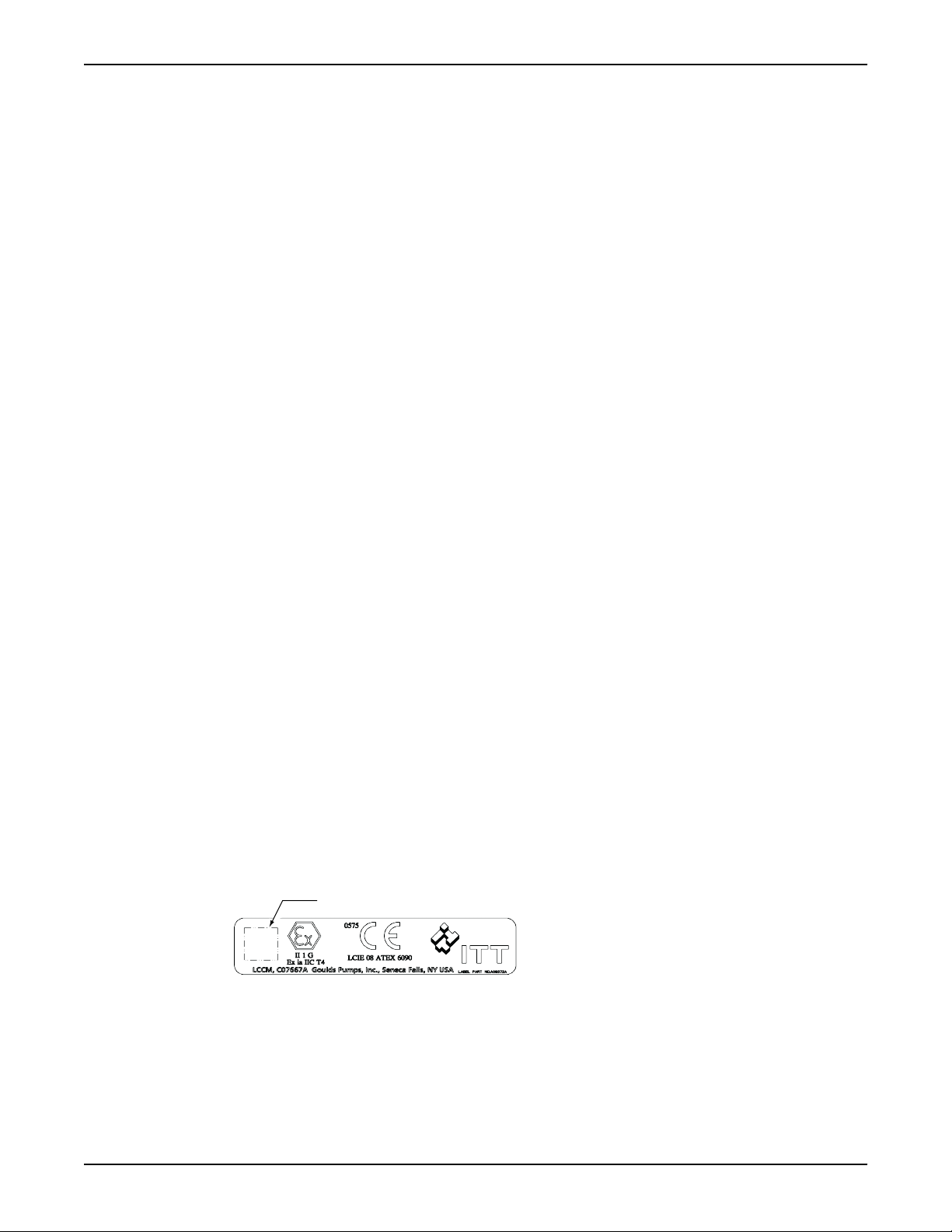
2D Barcode Here
Introduction and Safety
Product and product handling requirements
These are the product and product handling requirements for Ex-approved products in potentially
explosive atmospheres:
• Only use the product in accordance with the approved motor data.
• The Ex-approved product must never run dry during normal operation. Dry running during service
and inspection is only permitted outside the classified area.
• Before you start work on the product, make sure that the product and the control panel are isolated
from the power supply and the control circuit, so they cannot be energized.
• Do not open the product while it is energized or in an explosive gas atmosphere.
• Make sure that thermal contacts are connected to a protection circuit according to the approval
classification of the product, and that they are in use.
• Intrinsically safe circuits are normally required for the automatic level-control system by the level
regulator if mounted in zone 0.
• The yield stress of fasteners must be in accordance with the approval drawing and the product
specification.
• Do not modify the equipment without approval from an authorized ITT representative.
• Only use parts that are provided by an authorized ITT representative.
Product approval standards
Regular standards
All standard products are approved according to CSA standards in Canada and UL standards in USA. The
drive unit degree of protection follows IP68. See the nameplate for maximum submersion, according to
standard IEC 60529.
All electrical ratings and performance of the motors comply with IEC 600341.
Explosion-proofing standards
All explosion-proof products for use in explosive atmospheres are designed in compliance with one or
more of the following approvals:
• EN, ATEX Directive 94/9/EC
• FM According to NEC
• Class 1 Div 1 Groups “C”, and “D”
• Class 2 Div 1 Groups “E”, “F”, and “G”
• Class 3 Div 1 Hazardous Locations
ATEX/IECEx:
• Group: IIC
• Category: Ex ia
• Temperature Class: T4 (for ambients up to 100ºC)
• ATEX Marking: Ex II 1 G
CSA certification
Intrinsically safe for:
• Class I, Div. 1, Groups A, B, C, D
• Class II, Div. 1, Groups E, F, G
8 Model 3198 i-FRAME Installation, Operation, and Maintenance Manual
Page 11

• Class III
SERIAL NO.
& YEAR OF
MANUFACTURE HERE.
• Certified to Canadian and US requirements
Product warranty
Coverage
ITT undertakes to remedy faults in products from ITT under these conditions:
• The faults are due to defects in design, materials, or workmanship.
• The faults are reported to an ITT representative within the warranty period.
• The product is used only under the conditions described in this manual.
• The monitoring equipment incorporated in the product is correctly connected and in use.
• All service and repair work is done by ITT-authorized personnel.
• Genuine ITT parts are used.
• Only Ex-approved spare parts and accessories authorized by ITT are used in Ex-approved products.
Introduction and Safety
Limitations
Warranty claim
The warranty does not cover faults caused by these situations:
• Deficient maintenance
• Improper installation
• Modifications or changes to the product and installation made without consulting ITT
• Incorrectly executed repair work
• Normal wear and tear
ITT assumes no liability for these situations:
• Bodily injuries
• Material damages
• Economic losses
ITT products are high-quality products with expected reliable operation and long life. However, should the
need arise for a warranty claim, then contact your ITT representative.
Model 3198 i-FRAME Installation, Operation, and Maintenance Manual 9
Page 12
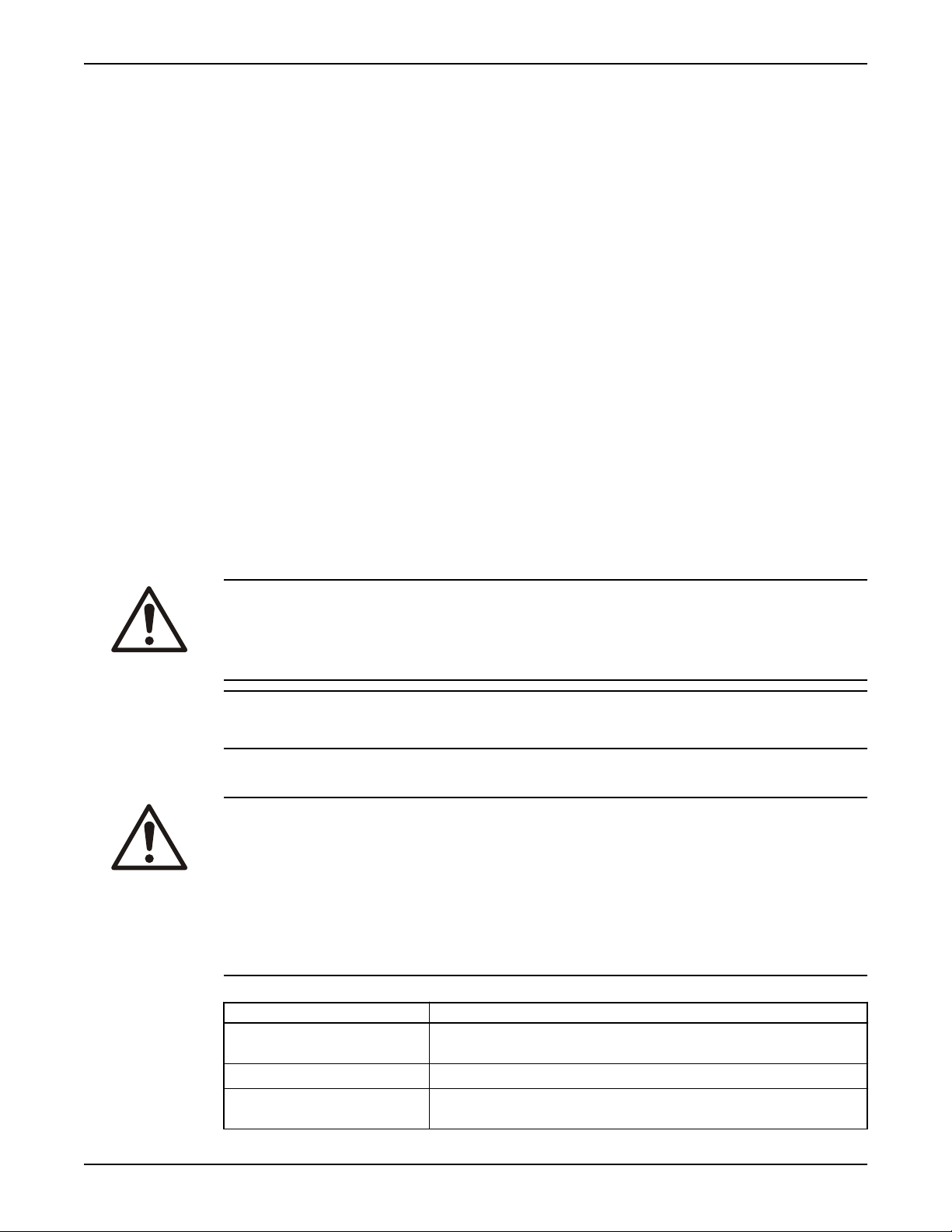
Transportation and Storage
Transportation and Storage
Inspect the delivery
Inspect the package
1. Inspect the package for damaged or missing items upon delivery.
2. Note any damaged or missing items on the receipt and freight bill.
3. File a claim with the shipping company if anything is out of order.
If the product has been picked up at a distributor, make a claim directly to the distributor.
Inspect the unit
1. Remove packing materials from the product.
Dispose of all packing materials in accordance with local regulations.
2. Inspect the product to determine if any parts have been damaged or are missing.
3. If applicable, unfasten the product by removing any screws, bolts, or straps.
For your personal safety, be careful when you handle nails and straps.
4. Contact your sales representative if anything is out of order.
Transportation guidelines
Pump handling
WARNING:
• Make sure that the unit cannot roll or fall over and injure people or damage property.
• These pumps might use carbon or ceramic silicon carbide components. Do not drop the pump or
subject it to shock loads as this can damage the internal ceramic components.
NOTICE: Use a forklift truck or an overhead crane with sufficient capacity to move the pallet with the
pump unit on top. Failure to do so can result in equipment damage.
Lifting methods
WARNING:
• Assembled units and their components are heavy. Failure to properly lift and support this equipment
can result in serious physical injury and/or equipment damage. Lift equipment only at the specifically
identified lifting points. Lifting devices such as eyebolts, slings, and spreaders must be rated, selected,
and used for the entire load being lifted.
• Crush hazard. The unit and the components can be heavy. Use proper lifting methods and wear steeltoed shoes at all times.
• Do not attach sling ropes to shaft ends.
Table 1: Methods
Pump type Lifting method
A bare pump without lifting
handles
A bare pump with lifting handles Lift the pump by the handles.
A base-mounted pump Use slings under the pump casing and the drive unit, or under the base
10 Model 3198 i-FRAME Installation, Operation, and Maintenance Manual
Use a suitable sling attached properly to solid points like the casing, the
flanges, or the frames.
rails.
Page 13
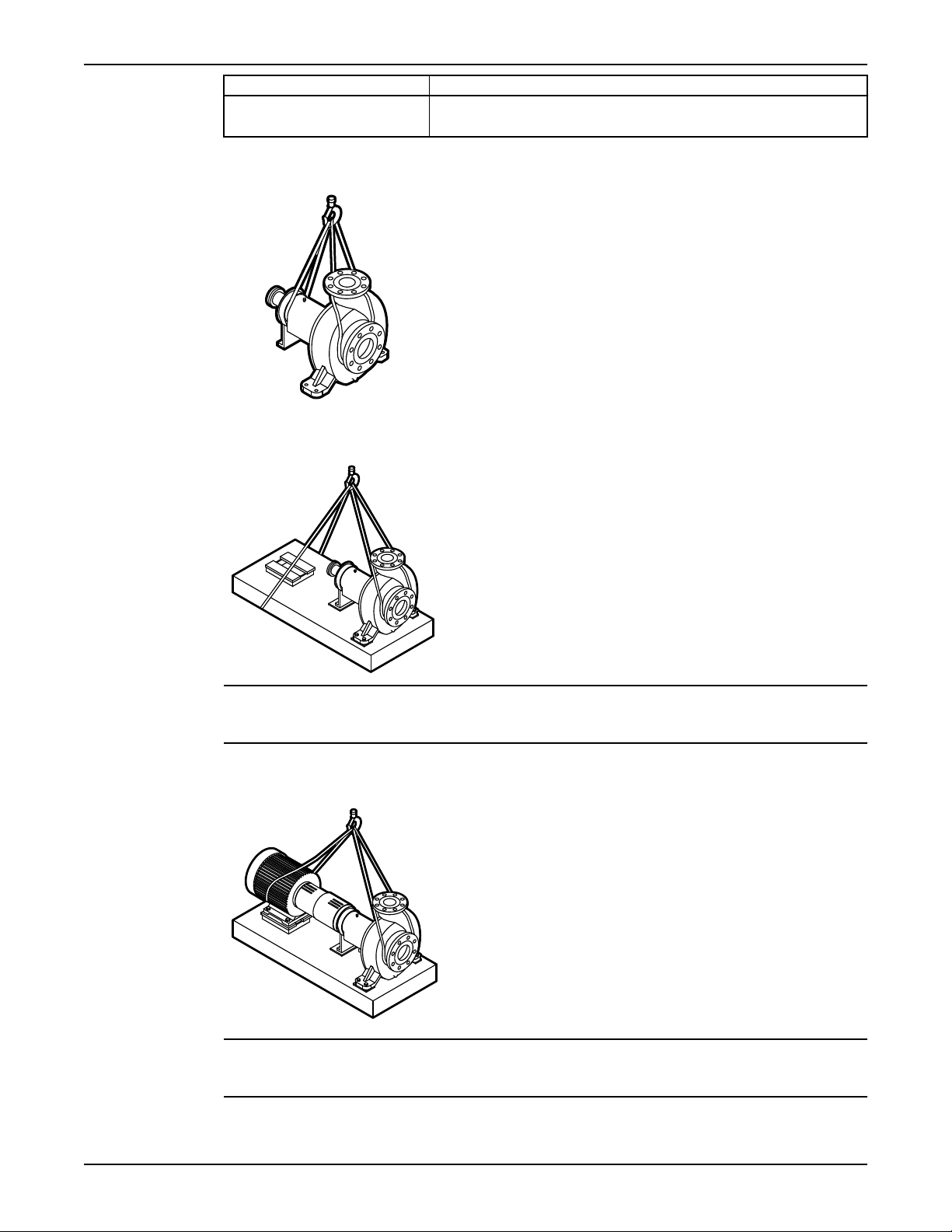
Examples
Pump type Lifting method
Mounted on top of a Polyshield
See separate information regarding the Polyshield ANSI Combo.
ANSI Combo
Figure 1: Example of a proper lifting method
Transportation and Storage
NOTICE: Do not use this lifting method to lift a Polyshield ANSI Combo with the pump and motor
mounted. Doing so may result in equipment damage.
Figure 2: Example of a proper lifting method
NOTICE: Do not use this lifting method to lift a Polyshield ANSI Combo with the pump and motor
mounted. Doing so may result in equipment damage.
Figure 3: Example of a proper lifting method
Model 3198 i-FRAME Installation, Operation, and Maintenance Manual 11
Page 14
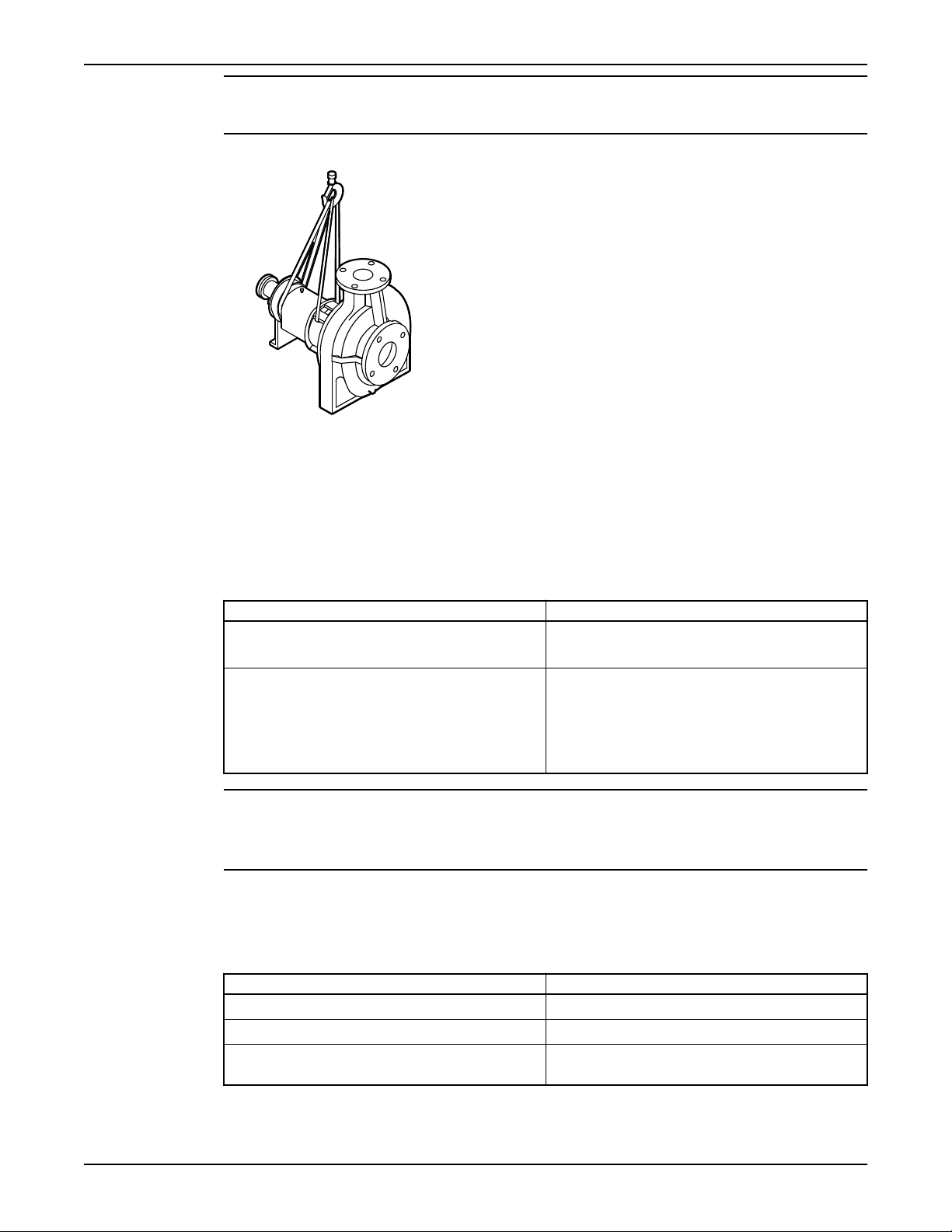
Transportation and Storage
NOTICE: When lifting a unit that does not have a way to secure the strap on the suction flange, you must
secure the strap around the frame adapter. Failure to do so may result in equipment damage.
Figure 4: Example of a proper lifting method with a strap secured around the frame adapter
Storage guidelines
Pump storage requirements
Storage requirements depend on the amount of time that you store the unit. The normal packaging is
designed only to protect the unit during shipping.
Length of time in storage Storage requirements
Upon receipt/short-term (less than six months)
Long-term (more than six months)
NOTICE:
Risk of damage to the mechanical seal or shaft sleeve on units supplied with cartridge mechanical seals.
Make sure to install and tighten the centering clips and loosen the set screws in the seal locking ring.
Treat bearing and machined surfaces so that they are well preserved. Refer to drive unit and coupling
manufacturers for their long-term storage procedures.
Frostproofing
Table 2: Situations when the pump is or is not frostproof
Situation Condition
Operating The pump is frostproof.
Immersed in a liquid The pump is frostproof.
Lifted out of a liquid into a temperature below
freezing
• Store in a covered and dry location.
• Store the unit free from dirt and vibrations.
• Store in a covered and dry location.
• Store the unit free from heat, dirt, and
vibrations.
• Rotate the shaft by hand several times at least
every three months.
The impeller might freeze.
12 Model 3198 i-FRAME Installation, Operation, and Maintenance Manual
Page 15

Product Description
General description 3198
The 3198 is a horizontal overhung, open impeller, centrifugal pump. This pump is ANSI B73.1 compliant.
It is made of a Teflon-lined ductile iron to handle severe corrosives.
This model is based on 2 power ends and 4 hydraulic pump sizes.
Product Description
Figure 5: 3198 pump
This table shows the number of hydraulic sizes available for each drive-unit size group.
Pump size group Number of hydraulic sizes
STi 1
MTi 3
Model 3198 i-FRAME Installation, Operation, and Maintenance Manual 13
Page 16
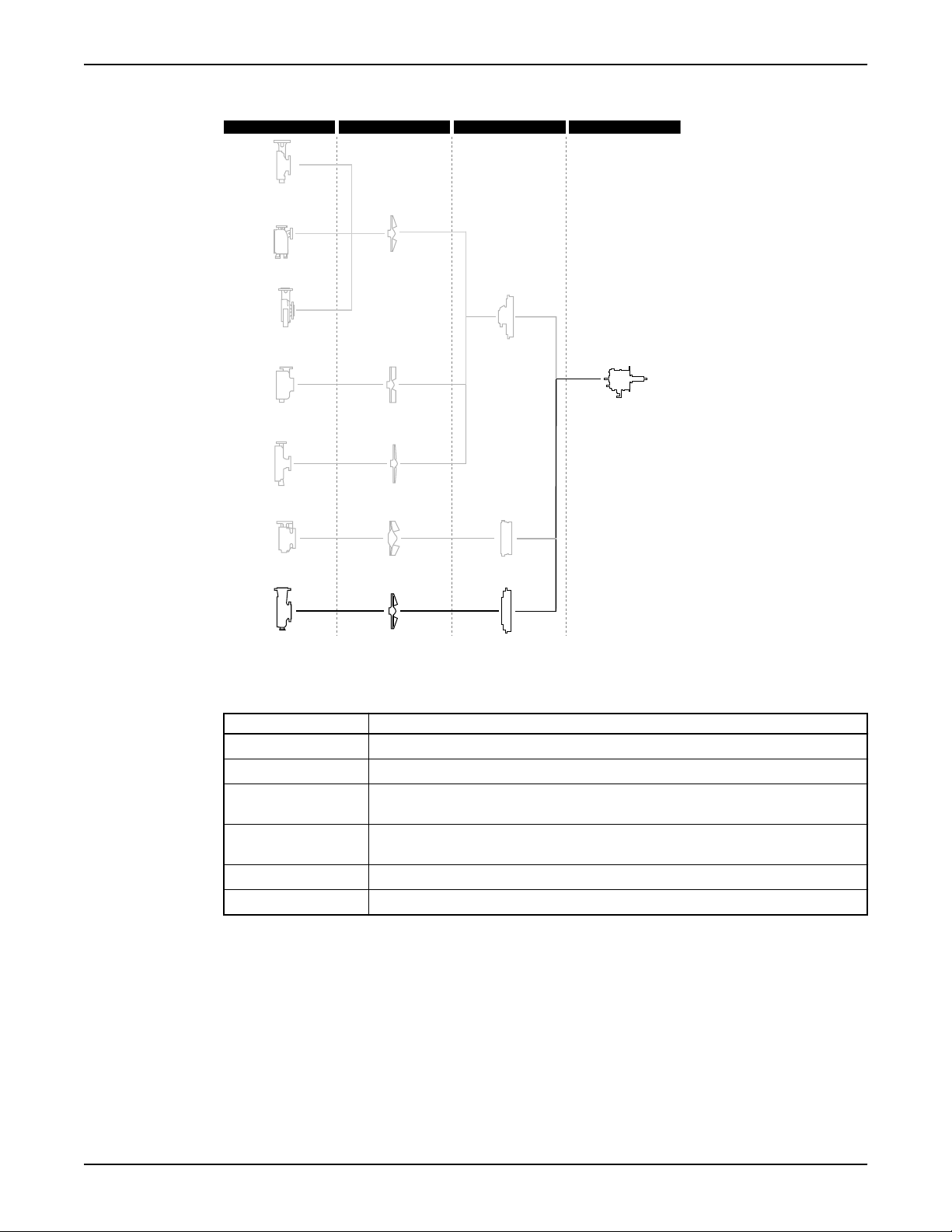
3196
3796
HT 3196
CV 3196
LF 3196
3198
NM 3196
Casing Impeller Cover Power end
Product Description
Part description 3198
Figure 6: 3198 part description
This table describes the pump casing parts.
Table 3: Casing
Part Description
Discharge Top-centerline
Casing ventilation Self venting
Gasket A teflon envelope with a compressible filler that provides a positive seal with a
Mounting method Integral foot support for maximum resistance to misalignment and distortion due
Standard flange ANSI class 150 raised-face flange
Construction material Ductile iron, lined with PFA Teflon for corrosion resistance.
Impeller
The impeller is
• fully open
• screwed onto the shaft
• made of PFA Teflon cast on a steel insert. The steel insert provides the threads and the support and
rigidity needed to mount the impeller.
The threads are sealed from the pumped liquid by a Teflon O-ring.
low bolt torque.
to piping loads
14 Model 3198 i-FRAME Installation, Operation, and Maintenance Manual
Page 17
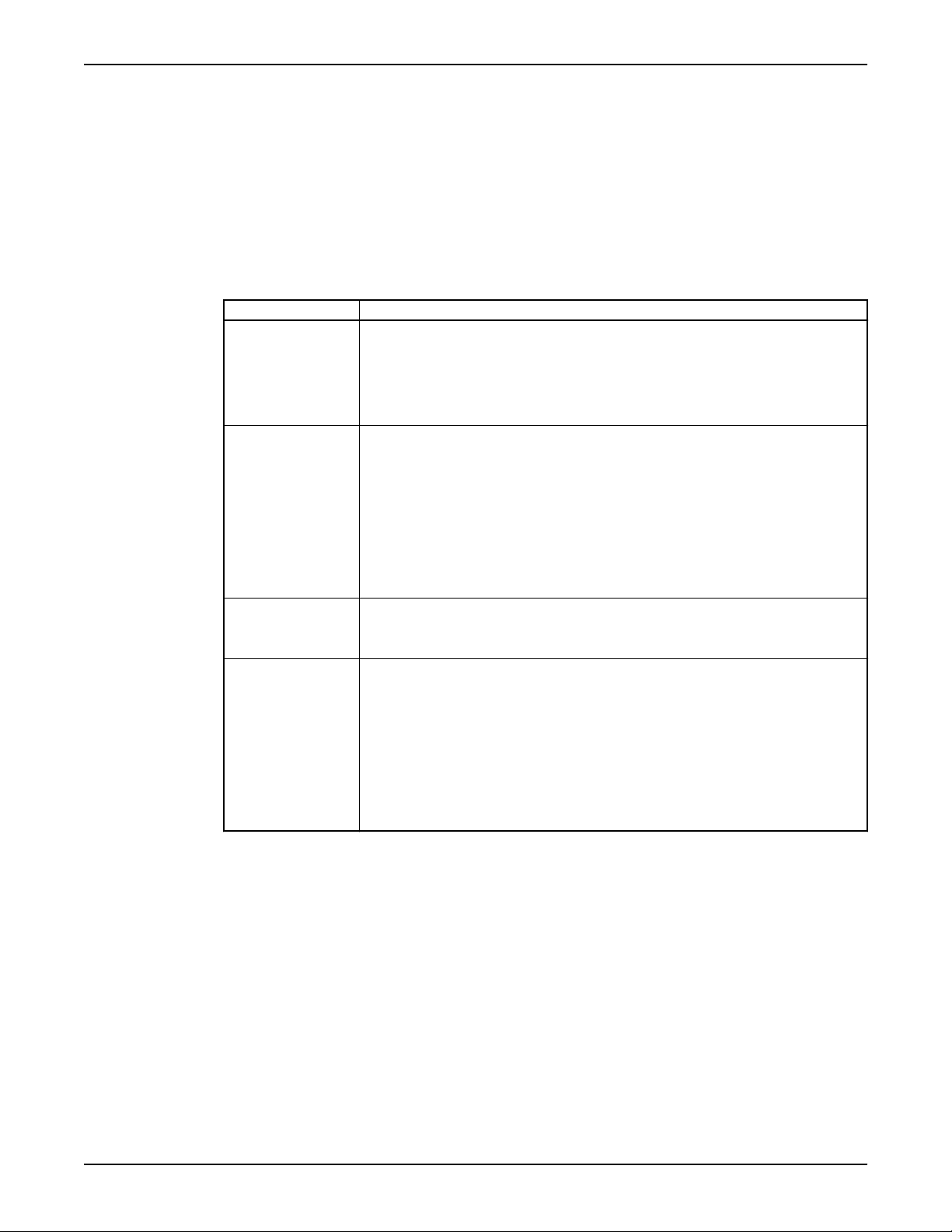
Cover
Product Description
Standard cover
• The 318 is supplied with a PFA Teflon-lined cover to fit a clamped outside single seal
Optional covers
• a bolt-on metallic seal chamber for conventional back-to-back double seals
• PFA Teflon-lined standard-bore stuffing-box cover is available for conventional single-clamped inside
or outside seals.
• For cartridge seals, an ETFE Tefzel-lined BigBore seal chamber is available.
This table describes the main parts of the power end.
Table 4: Power end
Part Description
Frame adapter The ductile iron frame adapter has
• a machined rabbet fitted to the seal chamber/ stuffing box cover
• a precision dowel pin fitted to the bearing frame.
The 3198 frame adapter has the same features but different dimensions to
accommodate the pump’s Teflon lining.
Power end
Shaft
Bearings The inboard bearing
• Flood-oil lubrication is standard.
• No machining is required to convert from oil to grease or oil-mist lubrication.
Regreasable bearings and oil-mist lubrication are optional.
• The oil level is checked through a sight glass.
• The power end is sealed with labyrinth seals.
• The power end is made in the following sizes:
• STi
• MTi
The shaft is available with or without a sleeve.
When supplied with a Teflon sleeve, the 3198 shaft is knurled under the sleeve to
provide a positive drive for the sleeve.
• carries only radial loads.
• is free to float axially in the frame.
• is a single-row deep-groove ball bearing
The outboard bearing
• is shouldered and locked to the shaft and housing to enable it to carry radial
and thrust loads.
• is a double-row angular-contact bearing.
General description i-ALERT™ Condition Monitor
Description
The i-ALERT Condition Monitor is a compact, battery-operated monitoring device that continuously
measures the vibration and temperature of the pump power end. The condition monitor uses blinking red
LEDs to alert the pump operator when the pump exceeds pre-set vibration and temperature limits. This
allows the pump operator to make changes to the process or the pump before a catastrophic failure
occurs. The condition monitor is also equipped with a single green LED to indicate when it is operational
and has sufficient battery life.
Alarm mode
The condition monitor enters alarm mode when either vibration or temperature limits are exceeded over
two consecutive readings within a ten minute period. Alarm mode is indicated with two red flashing LEDs
within two second intervals.
Model 3198 i-FRAME Installation, Operation, and Maintenance Manual 15
Page 18
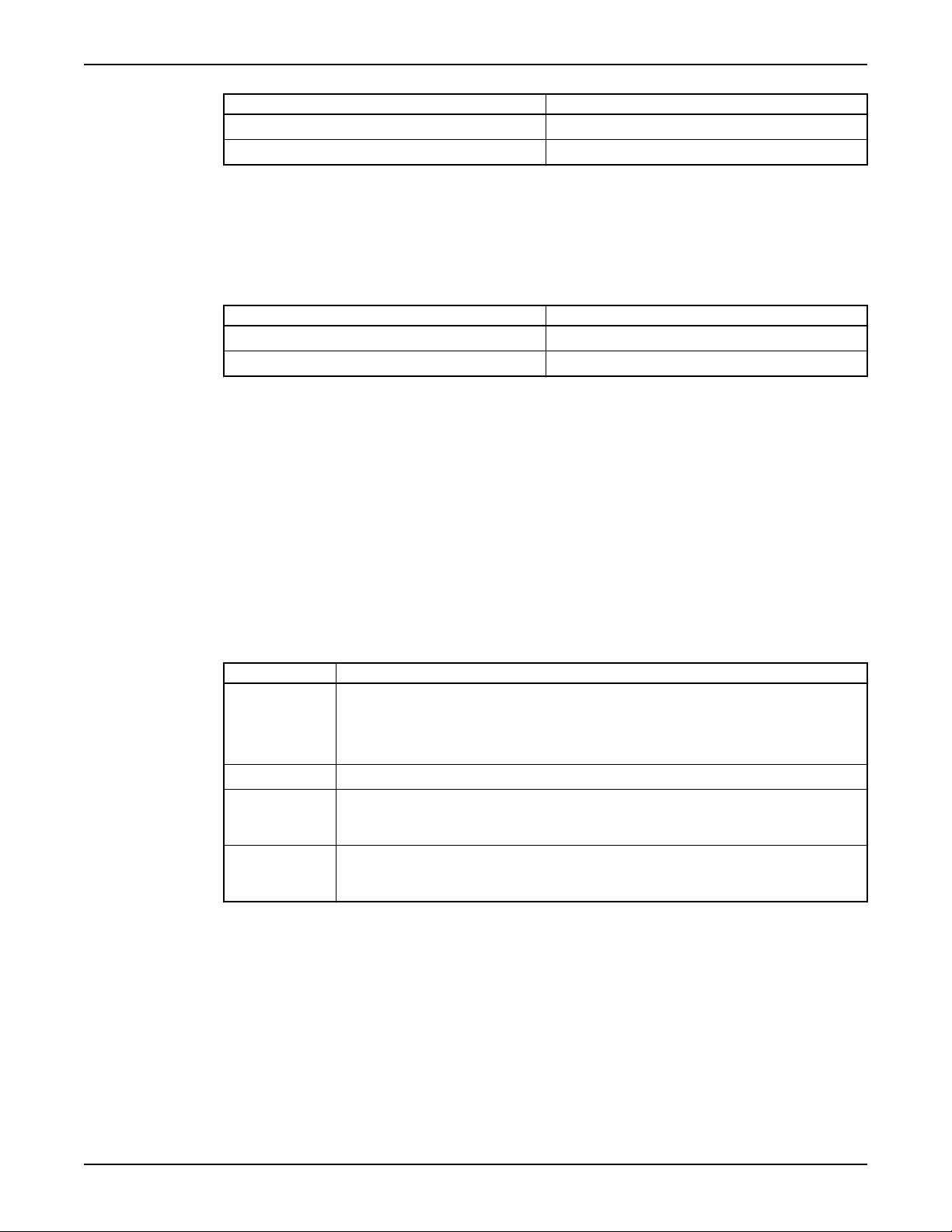
Product Description
Temperature and vibration limits
Variable Limit
Temperature 195°F (91°C)
Vibration 100% increase over the baseline level
Battery life
The i-ALERT Condition Monitor battery is not replaceable. You must replace the entire unit once
the battery runs out of power.
The battery life is not covered as part of the standard five-year pump warranty.
This table shows the average condition monitor battery life under normal and alarm-mode operating
conditions.
Condition monitor operational state Battery life
Normal operating and environmental conditions Three to five years
Alarm mode One year
Nameplate information
Important information for ordering
Every pump has nameplates that provide information about the pump. The nameplates are located on the
casing and the bearing frame.
When you order spare parts, identify this pump information:
• Model
• Size
• Serial number
• Item numbers of the required parts
Refer to the nameplate on the pump casing for most of the information. See Parts List for item numbers.
Nameplate types
Nameplate Description
Pump casing Provides information about the hydraulic characteristics of the pump.
The formula for the pump size is: Discharge x Suction - Nominal Maximum Impeller
Diameter in inches.
(Example: 2x3-8)
Bearing frame Provides information about the lubrication system used.
ATEX If applicable, your pump unit might have an ATEX nameplate affixed to the pump, the
baseplate, or the discharge head. The nameplate provides information about the ATEX
specifications of this pump.
IECEx If applicable, your pump unit might have the following IECEx nameplate affixed to the
pump and/or baseplate. The nameplate provides information about the IECEx
specifications of this pump.
16 Model 3198 i-FRAME Installation, Operation, and Maintenance Manual
Page 19
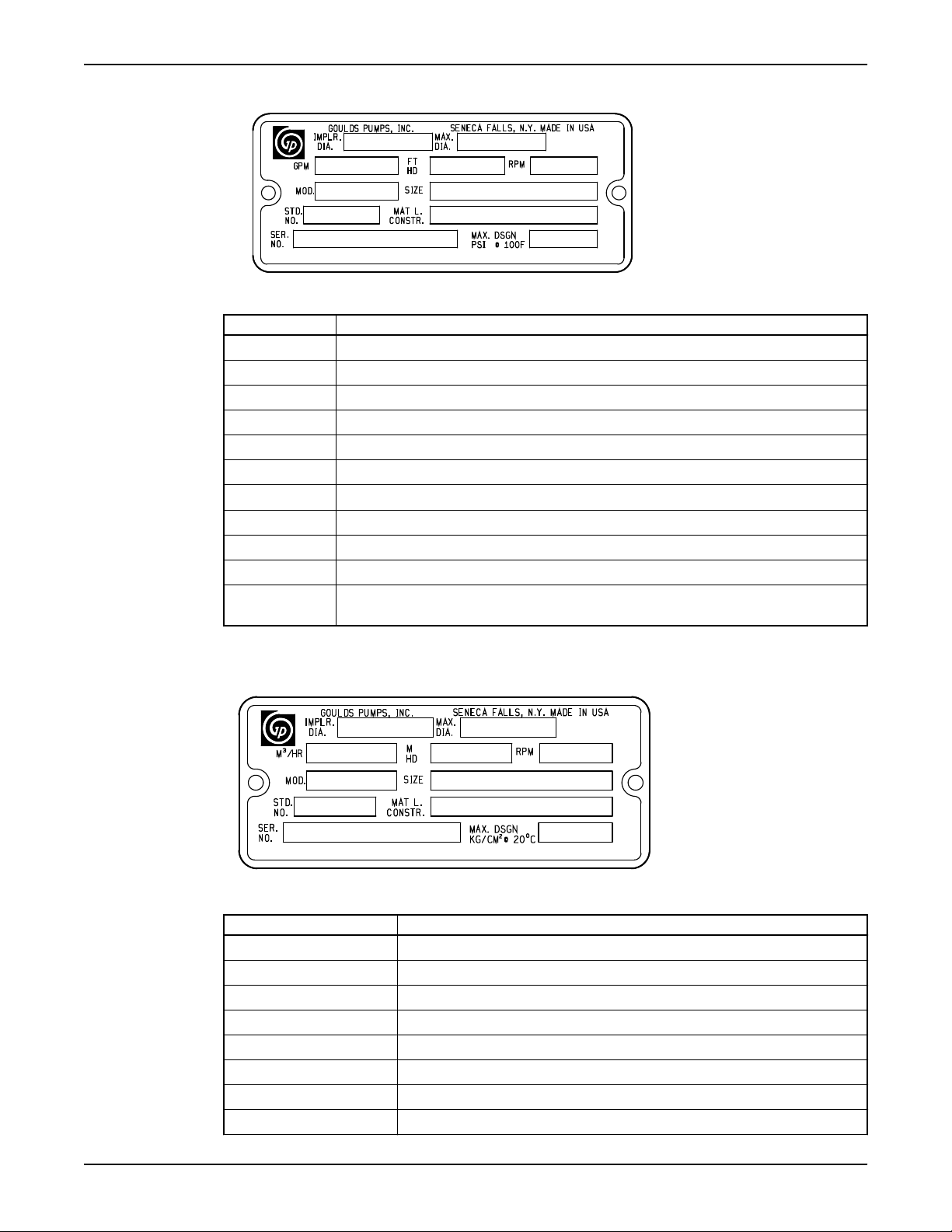
Nameplate on the pump casing using English units
Table 5: Explanation of nameplate on the pump casing
Nameplate field Explanation
IMPLR. DIA. Impeller diameter, in inches
MAX. DIA. Maximum impeller diameter, in inches
GPM Rated pump flow, in gallons per minute
FT HD Rated pump head, in feet
RPM Rated pump speed, revolutions per minute
MOD. Pump model
SIZE Size of the pump
STD. NO. ANSI standard designation
MAT L. CONST. Material of which the pump is constructed
SER. NO. Serial number of the pump
MAX DSGN PSI
Maximum pressure at 100ºF according to the pump design
@ 100F
Product Description
Nameplate on the pump casing using metric units
Table 6: Explanation of the nameplate on the pump casing
Nameplate field Explanation
IMPLR. DIA. Impeller diameter
MAX. DIA. Maximum impeller diameter
M3/HR Rated pump flow, in cubic meters per hour
M HD Rated pump head, in meters
RPM Rated pump speed, in revolutions per minute
MOD. Pump model
SIZE Size of the pump
STD. NO. ANSI standard designation
Model 3198 i-FRAME Installation, Operation, and Maintenance Manual 17
Page 20
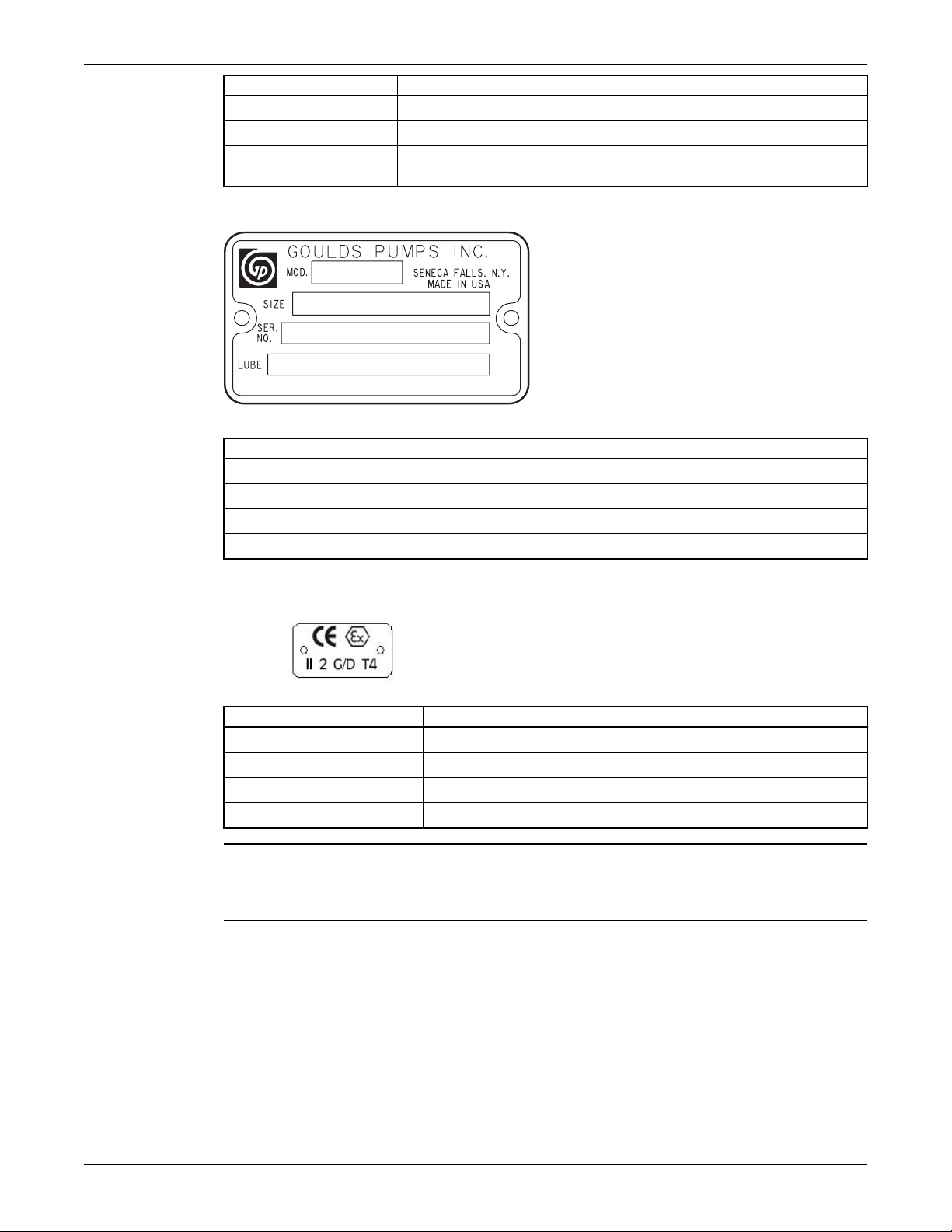
Product Description
Nameplate field Explanation
MAT L. CONST Material of which the pump is constructed
SER. NO. Serial number of the pump
MAX. DSGN KG/CM3 @
20°C
Nameplate on the bearing frame
Table 7: Explanation of the nameplate on the bearing frame
Nameplate field Explanation
MOD. Pump model
SIZE Size of the pump
SER. NO. Serial number of the pump
LUBE Lubricant, oil or grease
Kilograms per cubic centimeter at 20°C
ATEX nameplate
Nameplate field Explanation
II Group 2
2 Category 2
G/D Pump can be used when gas and dust are present
T4 Temperature class
NOTICE: Make sure that the code classifications on the pump are compatible with the specific
environment in which you plan to install the equipment. If they are not compatible, do not operate the
equipment and contact your ITT representative before you proceed.
18 Model 3198 i-FRAME Installation, Operation, and Maintenance Manual
Page 21
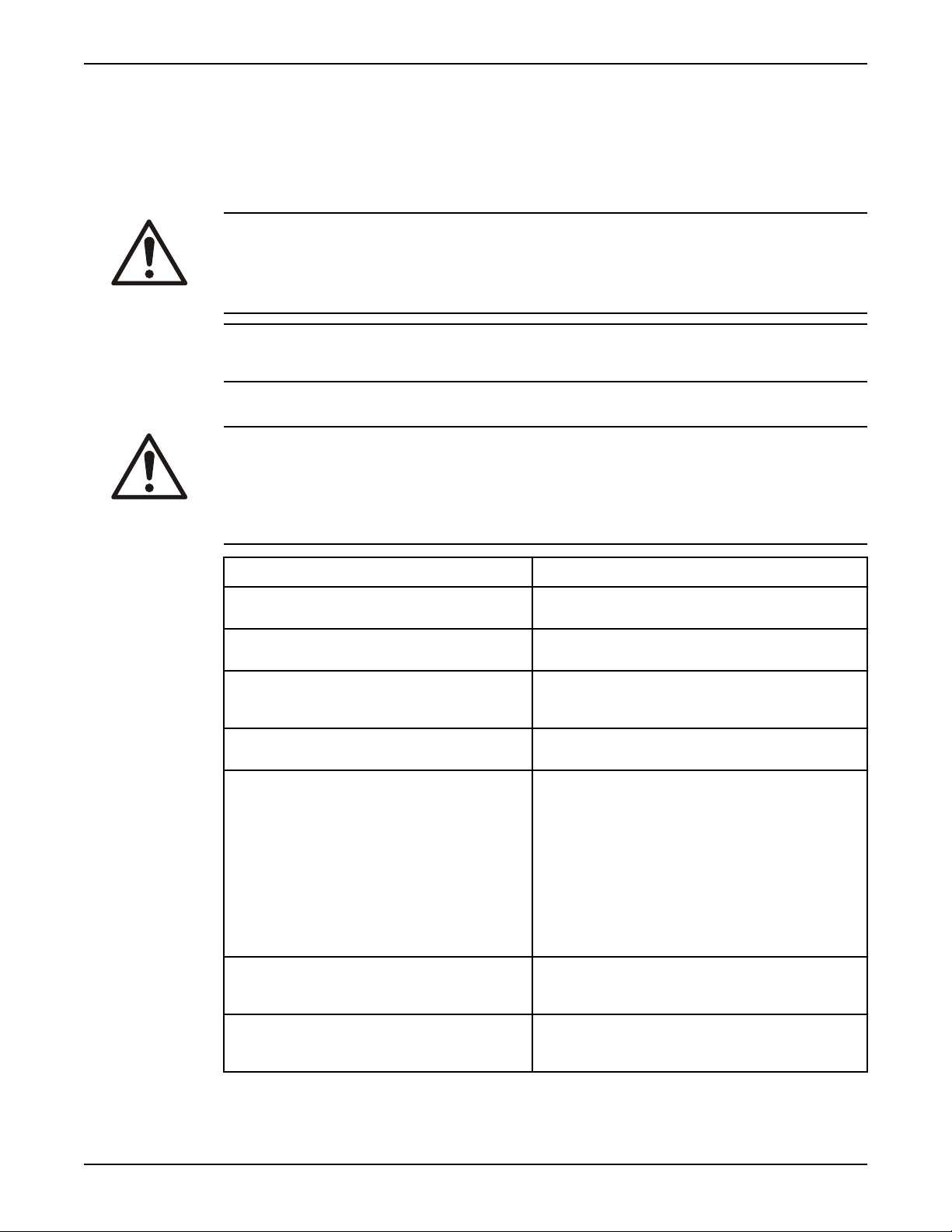
Installation
Preinstallation
Precautions
WARNING:
• When installing in a potentially explosive environment, make sure that the motor is properly certified.
• You must earth (ground) all electrical equipment. This applies to the pump equipment, the driver, and
any monitoring equipment. Test the earth (ground) lead to verify that it is connected correctly.
NOTICE: Supervision by an authorized ITT representative is recommended to ensure proper installation.
Failure to do so may result in equipment damage or decreased performance.
Pump location guidelines
WARNING:
Assembled units and their components are heavy. Failure to properly lift and support this equipment can
result in serious physical injury and/or equipment damage. Lift equipment only at the specifically identified
lifting points. Lifting devices such as eyebolts, slings, and spreaders must be rated, selected, and used for
the entire load being lifted.
Installation
Guideline Explanation/comment
Keep the pump as close to the liquid source as
practically possible.
Make sure that the space around the pump is
sufficient.
If you require lifting equipment such as a hoist or
tackle, make sure that there is enough space
above the pump.
Protect the unit from weather and water damage
due to rain, flooding, and freezing temperatures.
Do not install and operate the equipment in
closed systems unless the system is constructed
with properly-sized safety devices and control
devices.
Take into consideration the occurrence of
unwanted noise and vibration.
If the pump location is overhead, undertake
special precautions to reduce possible noise
transmission.
This minimizes the friction loss and keeps the
suction piping as short as possible.
This facilitates ventilation, inspection, maintenance,
and service.
This makes it easier to properly use the lifting
equipment and safely remove and relocate the
components to a safe location.
This is applicable if nothing else is specified.
Acceptable devices:
• Pressure relief valves
• Compression tanks
• Pressure controls
• Temperature controls
• Flow controls
If the system does not include these devices, consult
the engineer or architect in charge before you operate
the pump.
The best pump location for noise and vibration
absorption is on a concrete floor with subsoil
underneath.
Consider a consultation with a noise specialist.
Model 3198 i-FRAME Installation, Operation, and Maintenance Manual 19
Page 22
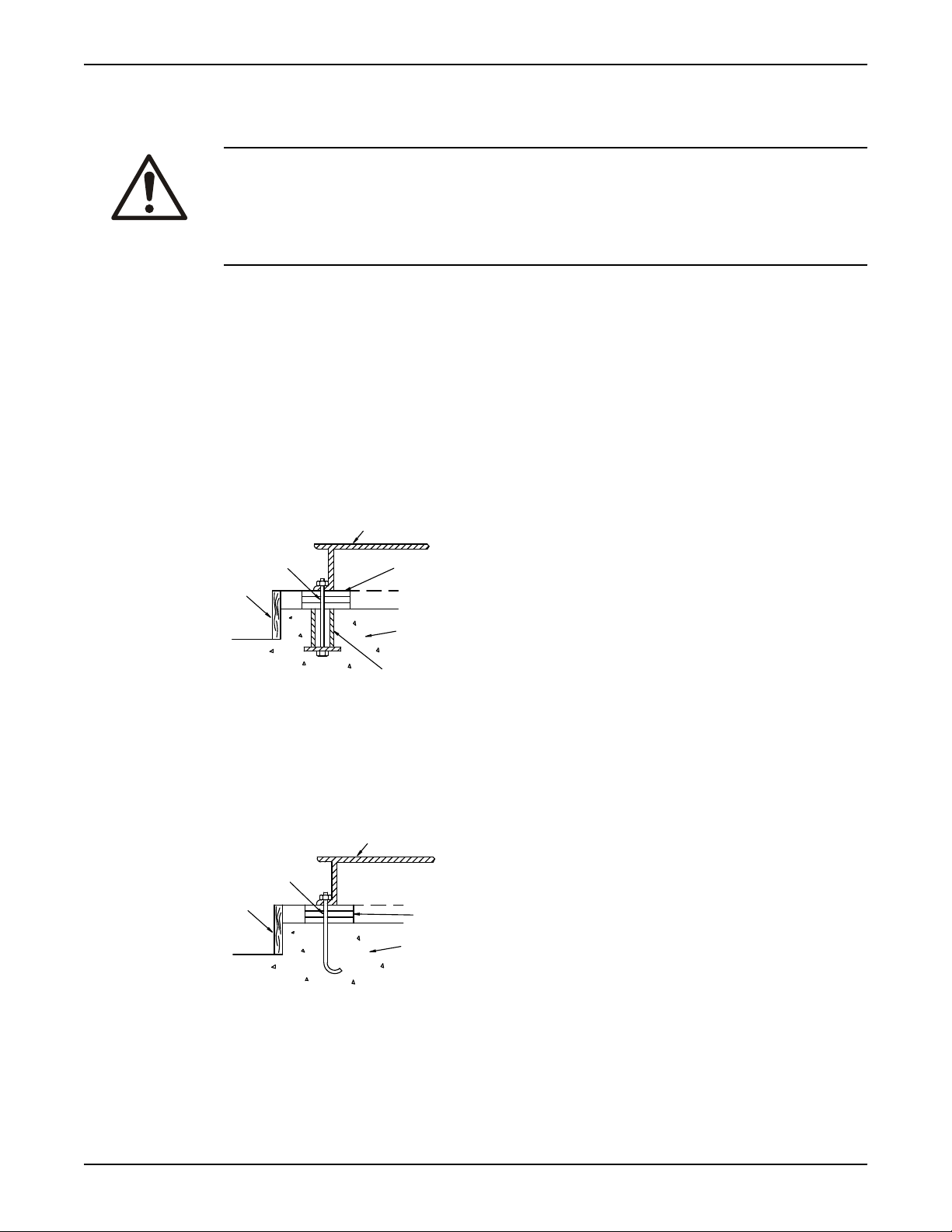
1
2
3
4
5
6
1
3
2
4
5
Installation
Foundation requirements
Precautions
CAUTION:
If your pump is a Model NM3171, NM3196, 3198, 3298, V3298, SP3298, 4150, 4550, or 3107 there is a
possible risk of static electric discharge from plastic parts that are not properly grounded. If the pumped
fluid is non-conductive, drain and flush the pump with a conductive fluid under conditions that will not
allow for a spark to be released to the atmosphere.
Requirements
• The foundation must be able to absorb any type of vibration and form a permanent, rigid support for
the unit.
• The location and size of the foundation bolt holes must match those shown on the assembly drawing
provided with the pump data package.
• The foundation must weigh between two and three times the weight of the pump.
• Provide a flat, substantial concrete foundation in order to prevent strain and distortion when you
tighten the foundation bolts.
• Sleeve-type and J-type foundation bolts are most commonly used. Both designs allow movement for
the final bolt adjustment.
Sleeve-type bolts
1. Baseplate
2. Shims or wedges
3. Foundation
4. Sleeve
5. Dam
6. Bolt
J-type bolts
1. Baseplate
2. Shims or wedges
3. Foundation
4. Dam
20 Model 3198 i-FRAME Installation, Operation, and Maintenance Manual
5. Bolt
Page 23
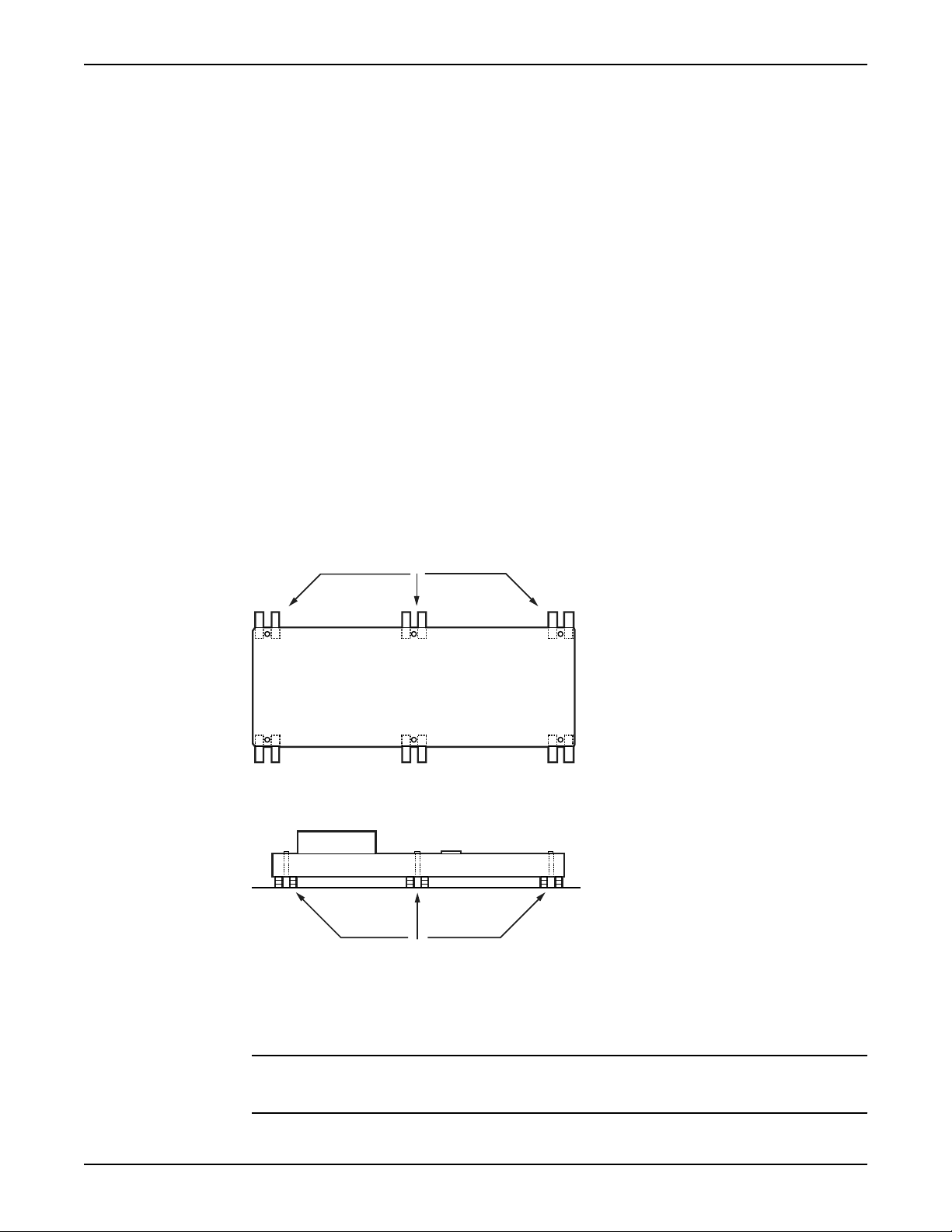
Baseplate-mounting procedures
1
1
Prepare the baseplate for mounting
1. Remove all the attached equipment from the baseplate.
2. Clean the underside of the baseplate completely.
3. If applicable, coat the underside of the baseplate with an epoxy primer.
Use an epoxy primer only if you used an epoxy-based grout.
4. Remove the rust-proofing coat from the machined mounting pads using an appropriate solvent.
5. Remove water and debris from the foundation-bolt holes.
Install the baseplate using shims or wedges
Required tools:
• Two sets of shims or wedges for each foundation bolt
• Two machinist's levels
• Baseplate-leveling worksheet
This procedure is applicable to cast iron and fabricated steel baseplates.
1. If you use sleeve-type bolts, fill the bolt sleeves with packing material or rags to prevent grout from
entering the bolt holes.
2. Put the sets of wedges or shims on each side of each foundation bolt.
The sets of wedges should have a height of between 0.75 in. (19 mm) and 1.50 in. (38 mm).
Installation
1. Shims or wedges
Figure 7: Top view
1. Shims or wedges
Figure 8: Side view
Model 3198 i-FRAME Installation, Operation, and Maintenance Manual 21
3. Lower the baseplate carefully onto the foundation bolts.
4. Put the machinist's levels across the mounting pads of the driver and the mounting pads of the pump.
NOTICE: Remove all dirt from the mounting pads in order to make sure that you achieve the
correct leveling. Failure to do so can result in equipment damage or decreased performance.
5. Level the baseplate both lengthwise and across by adding or removing shims or moving the wedges.
Page 24
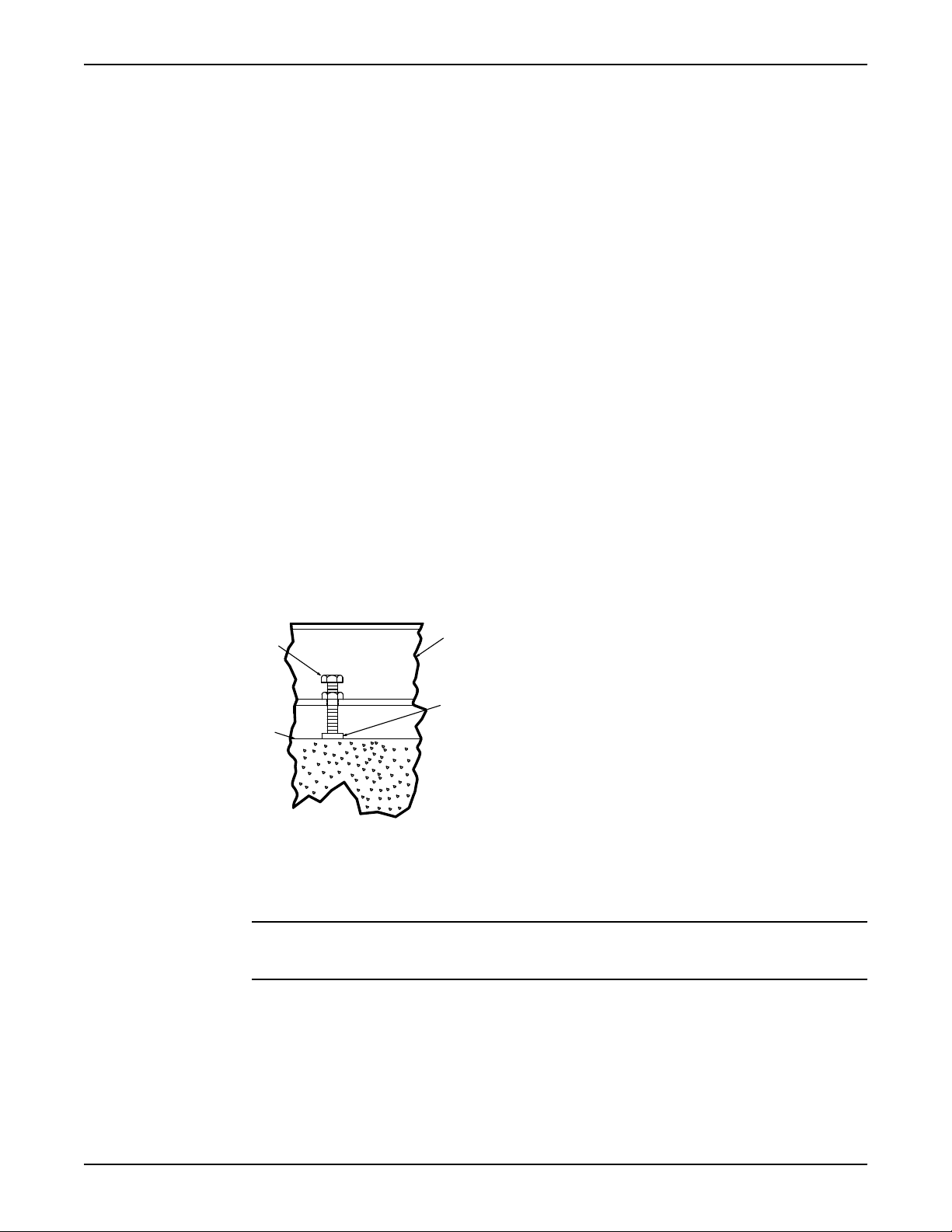
1
2
3
4
Installation
These are the leveling tolerances:
• A maximum difference of 0.125 in. (3.2 mm) lengthwise
• A maximum difference of 0.059 in. (1.5 mm) across
You can use the baseplate-leveling worksheet when you take the readings.
6. Hand-tighten the nuts for the foundation.
Install the baseplate using jackscrews
Tools required:
• Anti-seize compound
• Jackscrews
• Bar stock
• Two machinist's levels
• Baseplate-leveling worksheet
This procedure is applicable to the feature-fabricated steel baseplate and the advantage base baseplate.
1. Apply an anti-seize compound on the jackscrews.
The compound makes it easier to remove the screws after you grout.
2. Lower the baseplate carefully onto the foundation bolts and perform these steps:
a) Cut the plates from the bar stock and chamfer the edges of the plates in order to reduce stress
concentrations.
b) Put the plates between the jackscrews and the foundation surface.
c) Use the four jackscrews in the corners in order to raise the baseplate above the foundation.
Make sure that the distance between the baseplate and the foundation surface is between 0.75 in.
(19 mm) and 1.50 in. (38 mm).
d) Make sure that the center jackscrews do not touch the foundation surface yet.
1. Jackscrew
2. Baseplate
3. Foundation
4. Plate
3. Level the driver mounting pads:
NOTICE: Remove all dirt from the mounting pads in order to make sure that you achieve the
correct leveling. Failure to do so can result in equipment damage or decreased performance.
a) Put one machinist's level lengthwise on one of the two pads.
b) Put the other machinist's level across the ends of the two pads.
c) Level the pads by adjusting the four jackscrews in the corners.
Make sure that the machinist's level readings are as close to zero as possible, both lengthwise and
across.
Use the baseplate-leveling worksheet when you take the readings.
22 Model 3198 i-FRAME Installation, Operation, and Maintenance Manual
Page 25
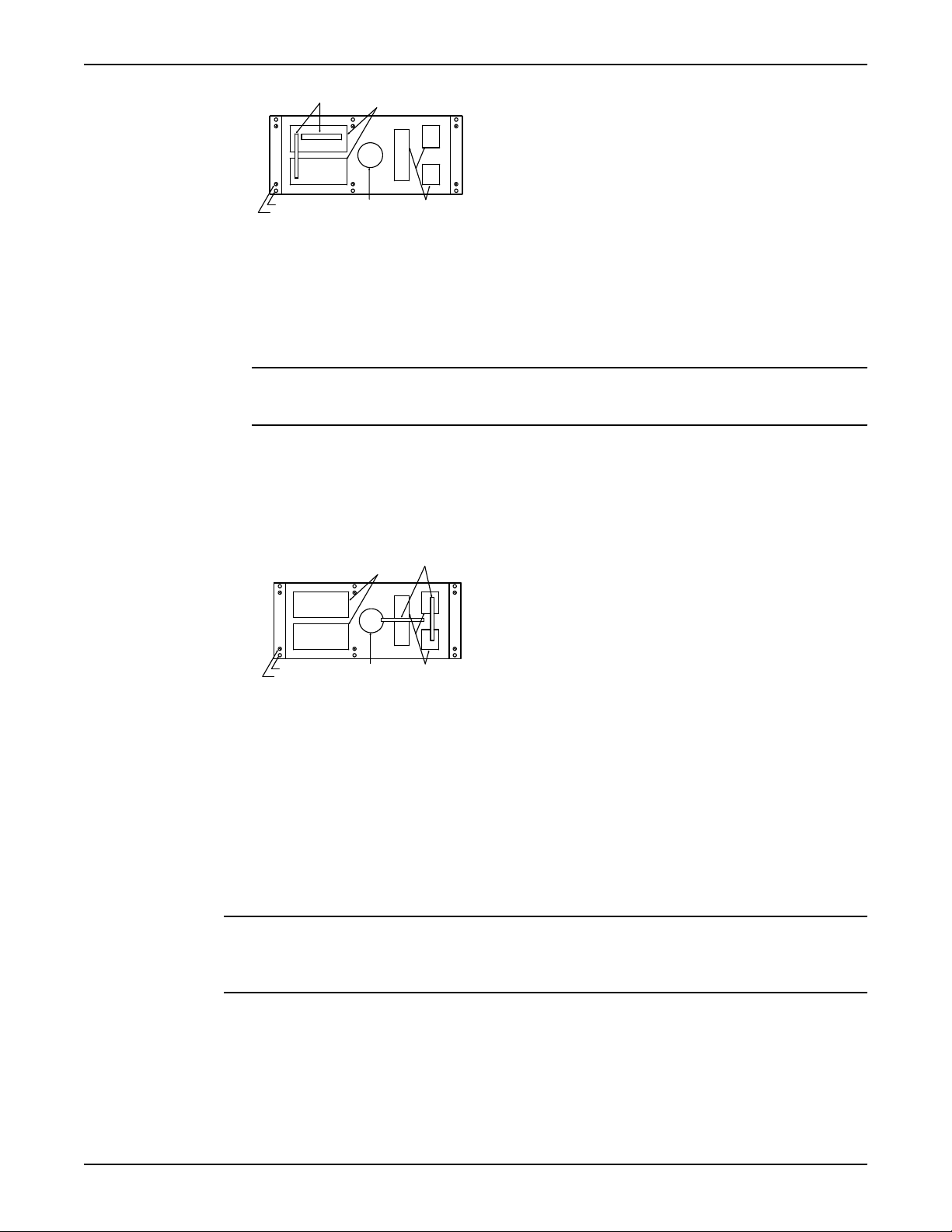
1
2
3
4
5
6
1. Machinist's levels
1
2
3
4
5
6
2. Driver's mounting pads
3. Foundation bolts
4. Jackscrews
5. Grout hole
6. Pump's mounting pads
4. Turn the center jackscrews down so that they rest on their plates on the foundation surface.
5. Level the pump mounting pads:
NOTICE: Remove all dirt from the mounting pads in order to make sure that you achieve the
correct leveling. Failure to do so can result in equipment damage or decreased performance.
a) Put one machinist's level lengthwise on one of the two pads.
b) Put the other level across the center of the two pads.
c) Level the pads by adjusting the four jackscrews in the corners.
Make sure that the machinist's level readings are as close to zero as possible, both lengthwise and
across.
Installation
1. Driver's mounting pads
2. Machinist's levels
3. Foundation bolts
4. Jackscrews
5. Grout hole
6. Pump's mounting pads
6. Hand-tighten the nuts for the foundation bolts.
7. Check that the driver's mounting pads are level and adjust the jackscrews and the foundation bolts if
necessary.
The correct level measurement is a maximum of 0.002 in./ft (0.0167 mm/m).
Install the baseplate using spring mounting
NOTICE: The spring-mounted baseplate is designed only to support piping loads from thermal
expansion. You must support the suction and discharge piping individually. Failure to do so may result in
equipment damage.
The foundation pads are not provided with the baseplate. Make sure that the foundation pads are 316
stainless-steel plates, which have a 16-20 micro-inch surface finish.
Before you start this procedure, make sure that the foundation pads are correctly installed on the
foundation/floor (see the manufacturer's instructions).
1. Put the baseplate on a support above the foundation/floor.
Make sure that there is enough space between the baseplate and the foundation/floor in order to
install the spring assemblies.
Model 3198 i-FRAME Installation, Operation, and Maintenance Manual 23
Page 26
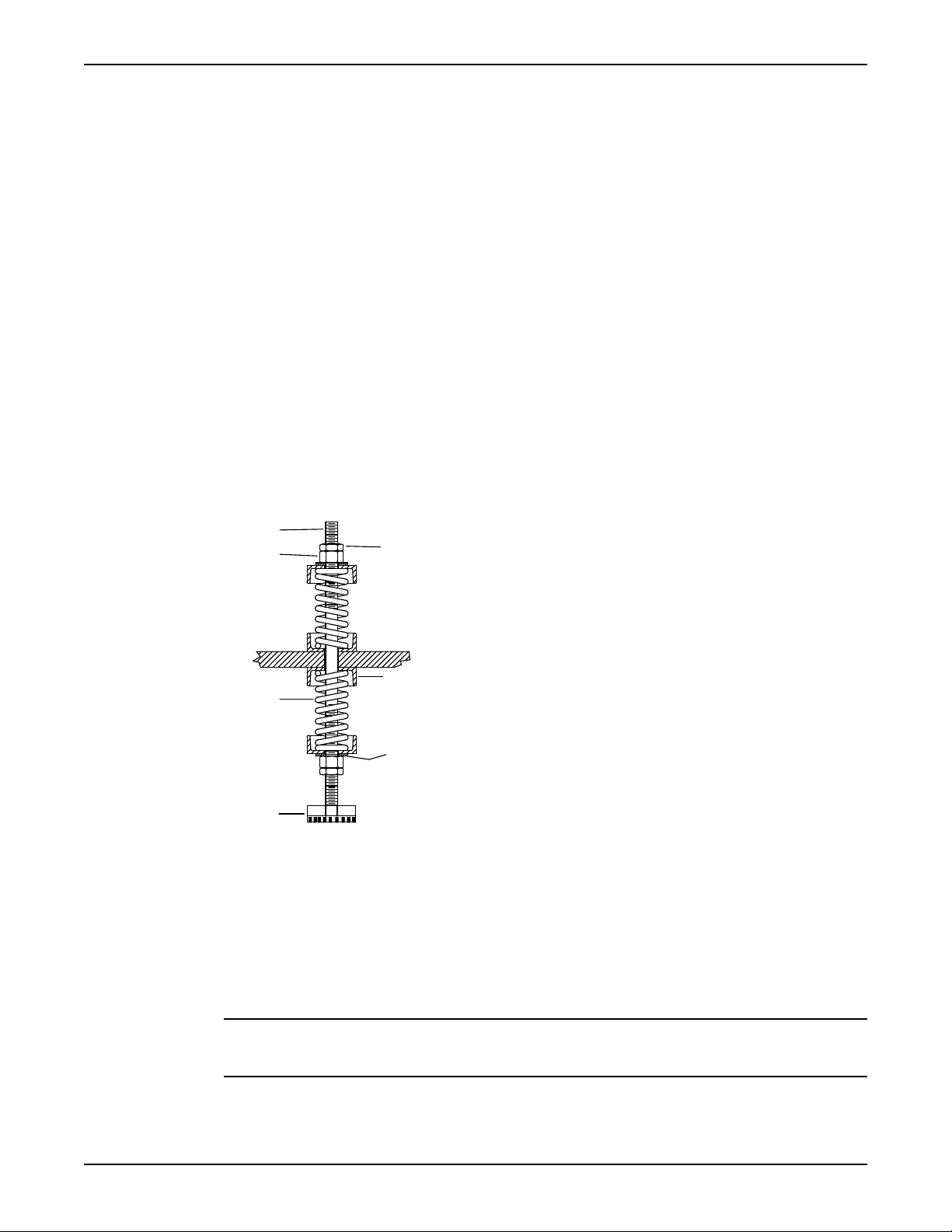
1
2
3
4
5
6
7
Installation
2. Install the lower part of the spring assembly:
a) Screw the lower jam nut onto the spring stud.
b) Screw the lower adjusting nut onto the spring-stud, on top of the jam nut.
c) Set the lower adjusting nut to the correct height.
The correct height depends on the required distance between the foundation/floor and the
baseplate.
d) Put a washer, a follower, a spring, and one more follower onto the lower adjusting nut.
3. Install the spring assembly on the baseplate:
a) Insert the spring assembly into the baseplate's anchorage hole from below.
b) Put a follower, a spring, another follower, and a washer onto the spring stud.
c) Fasten the spring assembly with the upper adjusting nut by hand.
4. Thread the upper jam nut onto the spring stud by hand.
5. Repeat steps 2 through 4 for all the spring assemblies.
6. Lower the baseplate so that the spring assemblies fit into the foundation pads.
7. Level the baseplate and make the final height adjustments:
a) Loosen the upper jam nuts and adjusting nuts.
b) Adjust the height and level the baseplate by moving the lower adjusting nuts.
c) When the baseplate is level, tighten the top adjusting nuts so that the top springs are not loose in
their followers.
8. Fasten the lower and upper jam nuts on each spring assembly.
1. Upper jam nut
2. Follower
3. Washer
4. Foundation pads
5. Spring
6. Upper adjusting nut
7. Spring stud
Figure 9: Example of an installed spring assembly
Install the baseplate using stilt mounting
NOTICE: The stilt-mounted baseplate is not designed to support static piping loads. Make sure to
24 Model 3198 i-FRAME Installation, Operation, and Maintenance Manual
individually support the suction and discharge piping. Failure to do so may result in equipment damage.
1. Put the baseplate on a support above the foundation/floor.
Make sure that there is enough space between the baseplate and the foundation/floor to install the
stilts.
Page 27
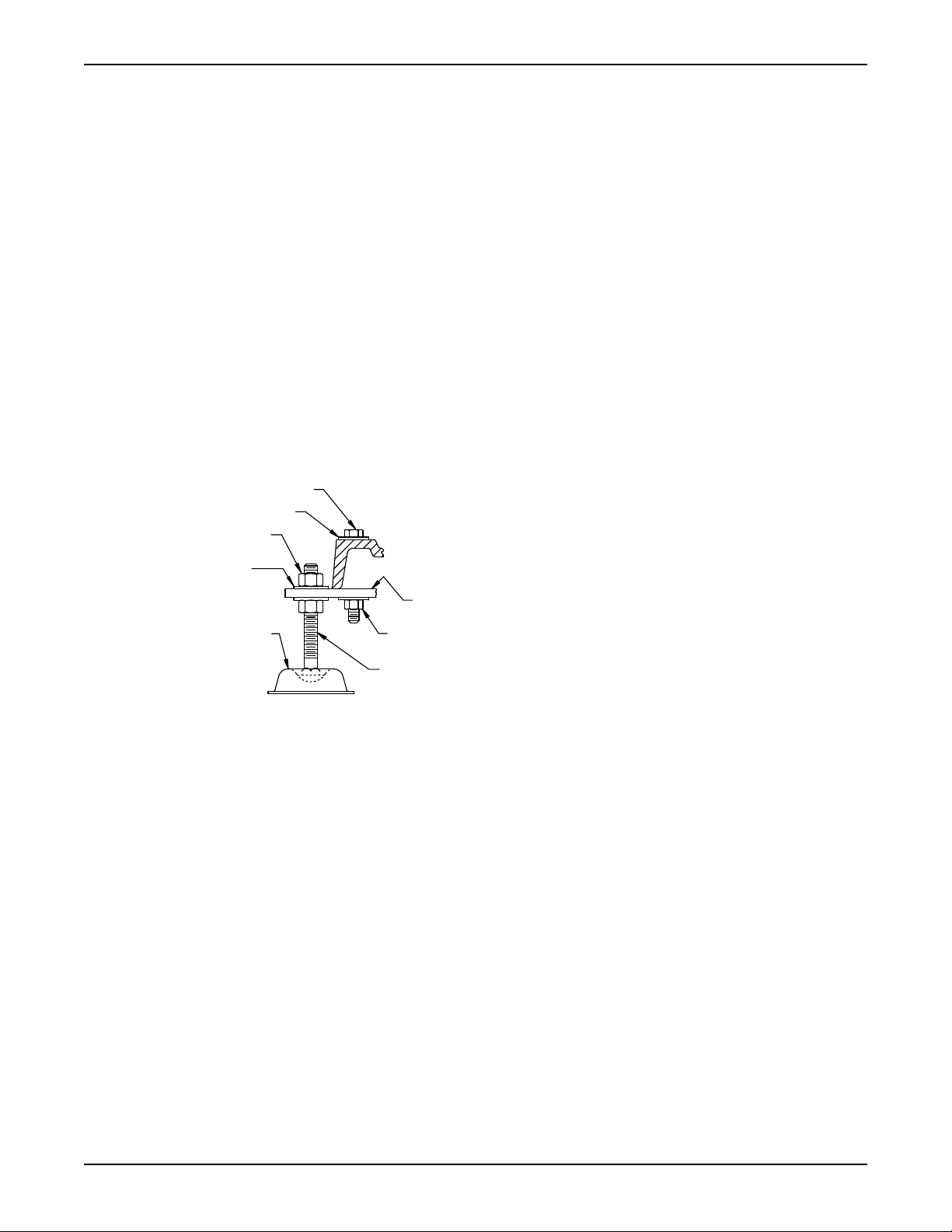
2. Install the lower part of the stilt assembly:
1
2
3
4
5
6
7
8
a) Screw the lower jam nut and adjusting nut onto the stilt.
b) Set the lower adjusting nut to the correct height.
The correct height depends on the required distance between the foundation/floor and the
baseplate.
c) Put a washer onto the lower adjusting- nut.
3. Install the stilt assembly on the baseplate:
a) Insert the stilt assembly into the baseplate's anchorage hole from below.
b) Put a washer onto the stilt.
c) Fasten the stilt assembly with the upper adjusting nut by hand.
4. Screw the upper jam nut onto the stilt by hand.
5. Repeat steps 2 through 4 for all the stilt assemblies.
6. Lower the baseplate so that the stilts fit into the foundation cups.
7. Level the baseplate and make the final height adjustments:
a) Loosen the upper jam nuts and adjusting nuts.
b) Adjust the height and level the baseplate by moving the lower adjusting nuts.
c) When the baseplate is level, tighten the top adjusting nuts.
8. Fasten the lower and upper jam nuts on each stilt.
Installation
1. Mounting plate
2. Mounting nut
3. Stilt bolt
4. Foundation cups
5. Washer
6. Upper adjustment nut
7. Mounting washer
8. Mounting bolt
Figure 10: Example of an installed stilt assembly
Model 3198 i-FRAME Installation, Operation, and Maintenance Manual 25
Page 28
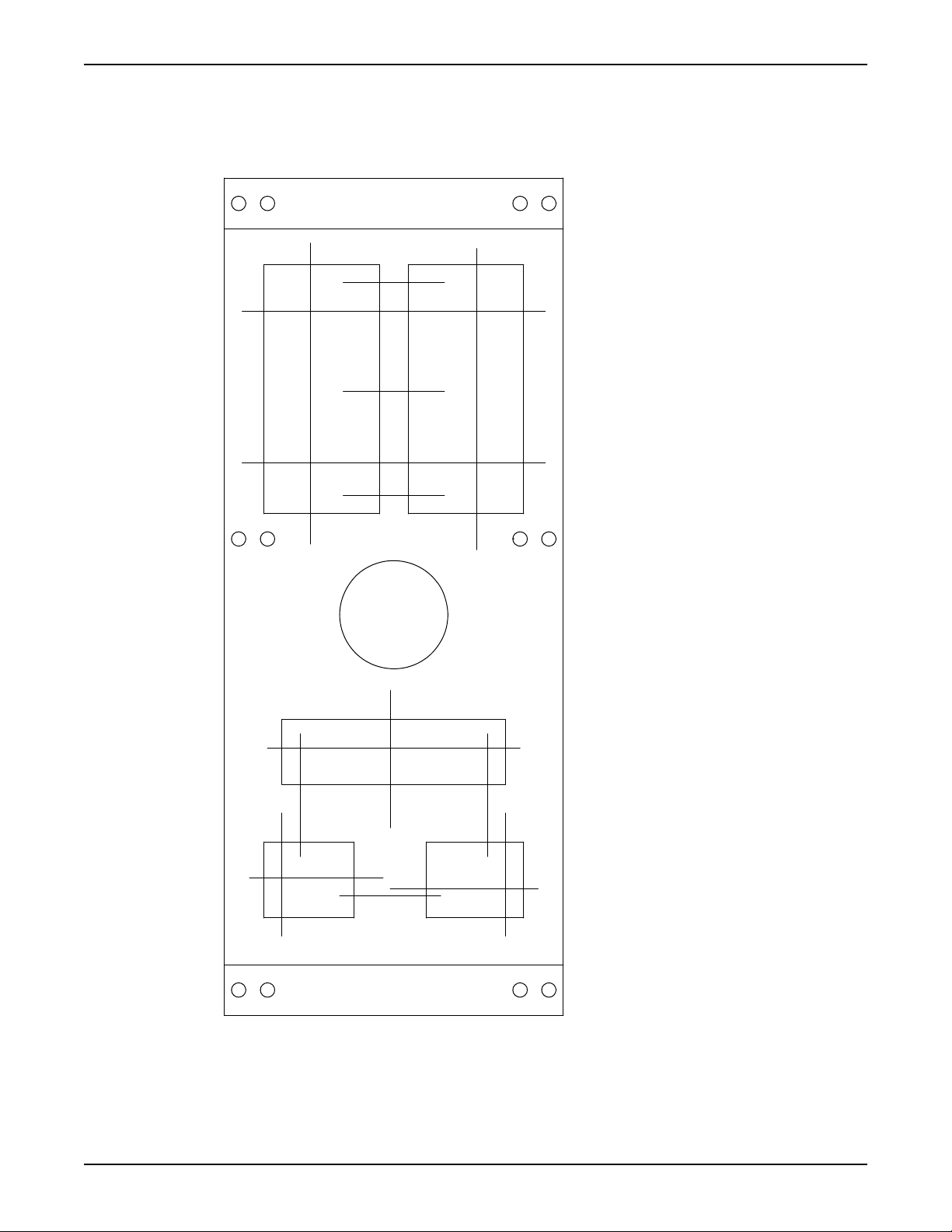
1
2
3
4
5
6
7
8
9
10
11
12
13
14
15
16
17
18
1)____________________
2)____________________
3)____________________
4)____________________
5)____________________
6)____________________
7)____________________
8)____________________
9)____________________
10)___________________
11)___________________
12)___________________
13)___________________
14)___________________
15)___________________
16)___________________
17)___________________
18)___________________
Level measurements
Installation
Baseplate-leveling worksheet
26 Model 3198 i-FRAME Installation, Operation, and Maintenance Manual
Page 29
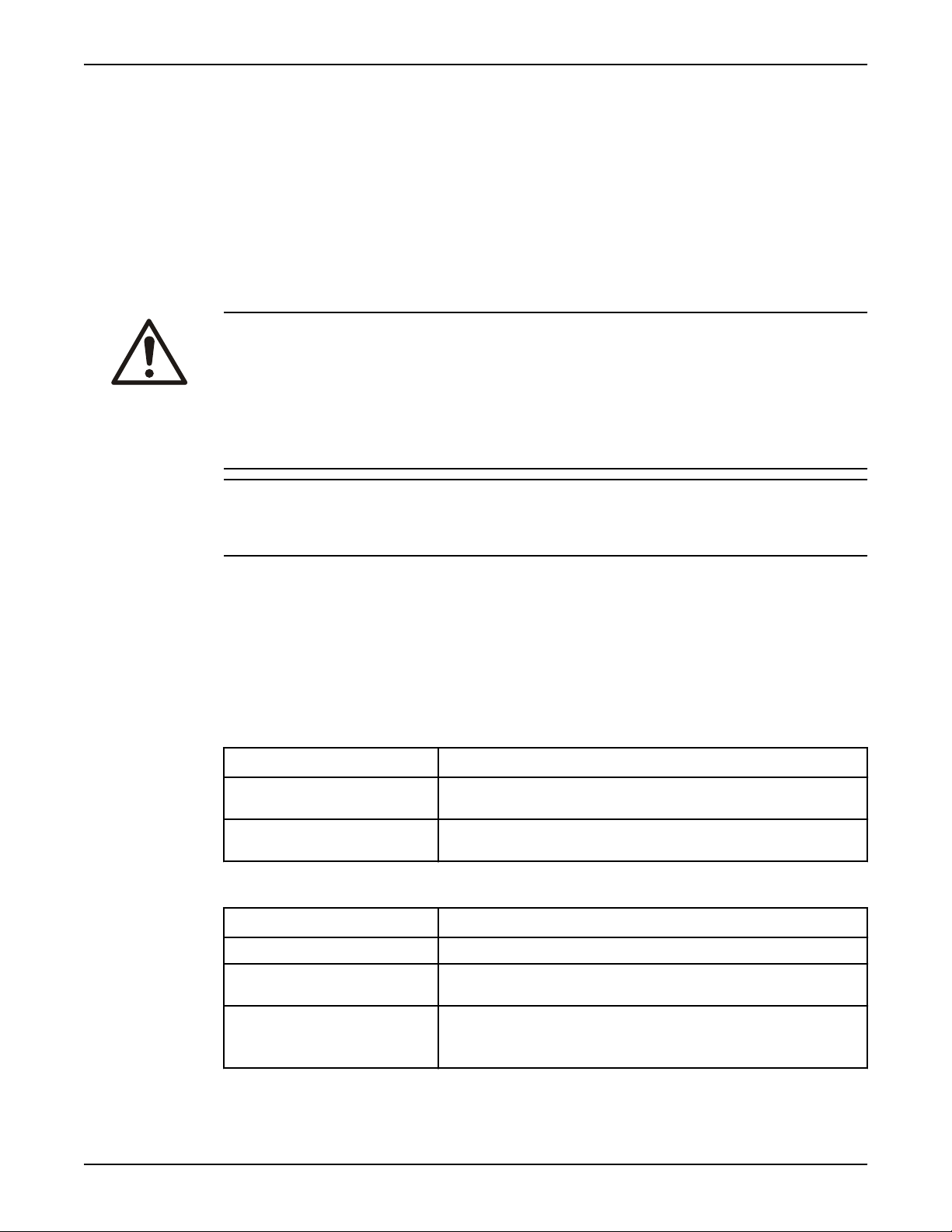
Install the pump, driver, and coupling
1. Mount and fasten the pump on the baseplate. Use applicable bolts.
2. Mount the driver on the baseplate. Use applicable bolts and hand tighten.
3. Install the coupling.
See the installation instructions from the coupling manufacturer.
Pump-to-driver alignment
Precautions
WARNING:
• Follow shaft alignment procedures in order to prevent catastrophic failure of drive components or
unintended contact of rotating parts. Follow the coupling installation and operation procedures from
the coupling manufacturer.
• Always disconnect and lock out power to the driver before you perform any installation or
maintenance tasks. Failure to disconnect and lock out driver power will result in serious physical
injury.
NOTICE: Proper alignment is the responsibility of the installer and the user of the unit. Check the
alignment of frame-mounted units before you operate the unit. Failure to do so can result in equipment
damage or decreased performance.
Installation
Alignment checks
When to perform alignment checks
You must perform alignment checks under these circumstances:
• The process temperature changes.
• The piping changes.
• The pump has been serviced.
Types of alignment checks
Type of check When it is used
Initial alignment (cold alignment)
check
Final alignment (hot alignment)
check
Initial alignment (cold alignment) checks
When Why
Before you grout the baseplate This ensures that alignment can be accomplished.
After you grout the baseplate This ensures that no changes have occurred during the grouting
After you connect the piping This ensures that pipe strains have not altered the alignment.
Prior to operation when the pump and the driver are at ambient
temperature.
After operation when the pump and the driver are at operating
temperature.
process.
If changes have occurred, you must alter the piping to remove pipe
strains on the pump flanges.
Model 3198 i-FRAME Installation, Operation, and Maintenance Manual 27
Page 30
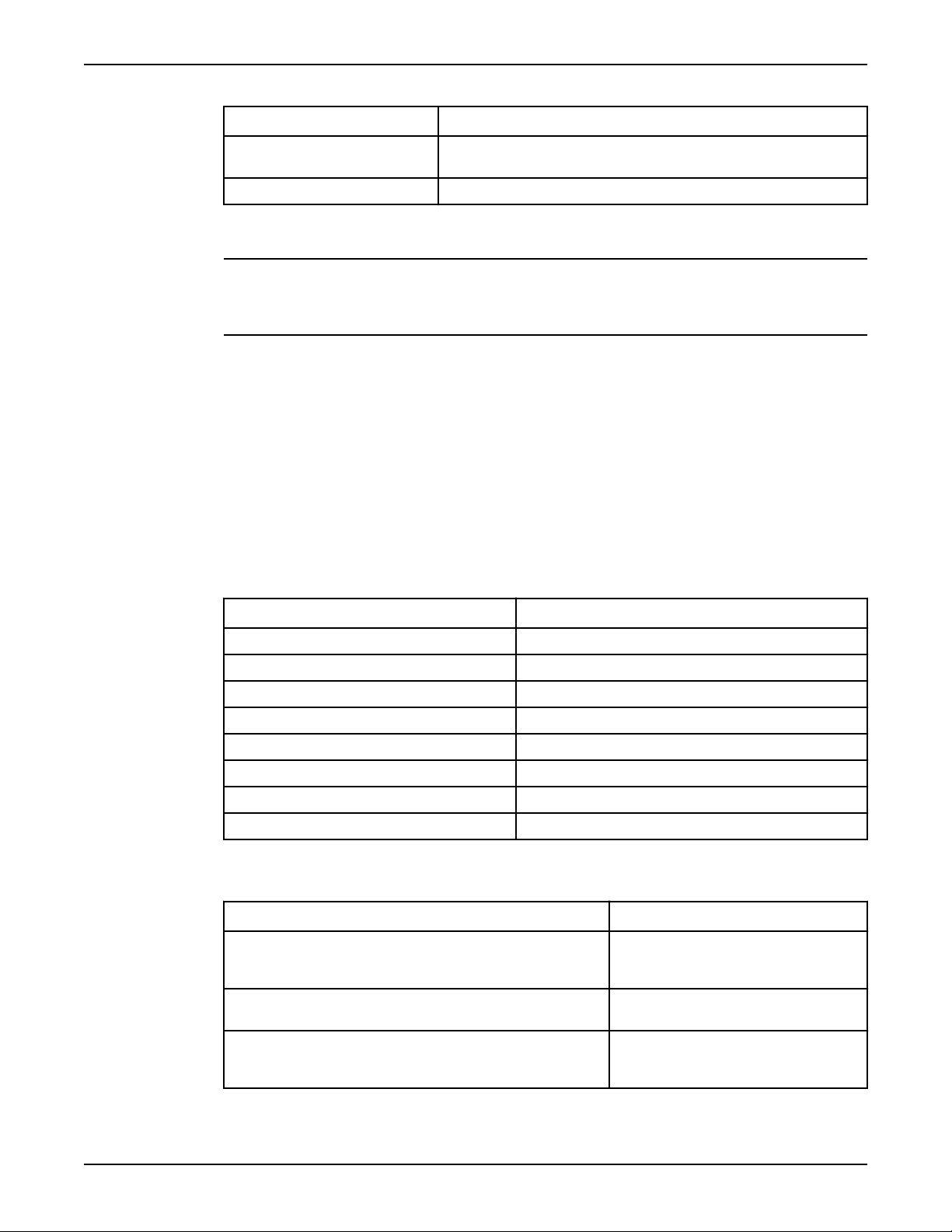
Installation
Final alignment (hot alignment) checks
When Why
After the first run This ensures correct alignment when both the pump and the driver
are at operating temperature.
Periodically This follows the plant operating procedures.
Permitted indicator values for alignment checks
NOTICE: The specified permitted reading values are valid only at operating temperature. For cold
settings, other values are permitted. You must use the correct tolerances. Failure to do so can result in
misalignment and reduced pump reliability.
When dial indicators are used to check the final alignment, the pump and drive unit are correctly aligned
when these conditions are true:
• The total indicator runout is a maximum of 0.002 in. (0.05 mm) at operating temperature.
• The tolerance of the indicator is 0.0005 in./in. (0.0127 mm/mm) of indicator separation at operating
temperature.
Cold settings for parallel vertical alignment
Introduction
This section shows the recommended preliminary (cold) settings for electric motor-driven pumps based on
different temperatures of pumped fluid. Consult driver manufacturers for recommended cold settings for
other types of drivers such as steam turbines and engines.
Recommended settings for model 3198
Pump temperature Recommended setting
50°F (10°C) 0.002 in. (0.05 mm), low
150°F (65°C) 0.001 in. (0.03 mm), high
250°F (120°C) 0.005 in. (0.12 mm), high
350°F (175°C) 0.009 in. (0.23 mm), high
450°F (218°C) Not applicable
550°F (228°C) Not applicable
650°F (343°C) Not applicable
700°F (371°C) Not applicable
Alignment measurement guidelines
Guideline Explanation
Rotate the pump coupling half and the driver coupling half
together so that the indicator rods have contact with the same
points on the driver coupling half.
Move or shim only the driver in order to make adjustments. This prevents strain on the piping
Make sure that the hold-down bolts for the driver feet are
tight when you take indicator measurements.
This prevents incorrect measurement.
installations.
This keeps the driver stationary since
movement causes incorrect
measurement.
28 Model 3198 i-FRAME Installation, Operation, and Maintenance Manual
Page 31

Guideline Explanation
P
A
Y
X
Installation
Make sure that the hold-down bolts for the driver feet are
loose before you make alignment corrections.
Check the alignment again after any mechanical adjustments. This corrects any misalignments that an
Attach the dial indicators for alignment
You must have two dial indicators in order to complete this procedure.
1. Attach two dial indicators on the pump coupling half (X):
a) Attach one indicator (P) so that the indicator rod comes into contact with the perimeter of the
driver coupling half (Y).
This indicator is used to measure parallel misalignment.
b) Attach the other indicator (A) so that the indicator rod comes into contact with the inner end of
the driver coupling half.
This indicator is used to measure angular misalignment.
This makes it possible to move the
driver when you make alignment
corrections.
adjustment may have caused.
2. Rotate the pump coupling half (X) in order to check that the indicators are in contact with the driver
coupling half (Y) but do not bottom out.
3. Adjust the indicators if necessary.
Pump-to-driver alignment instructions
Perform angular alignment for a vertical correction
1. Set the angular alignment indicator to zero at the top-center position (12 o’clock) of the driver
coupling half (Y).
2. Rotate the indicator to the bottom-center position (6 o’clock).
3. Record the indicator reading.
When the
reading value
is...
Negative The coupling halves are farther apart at the bottom than at the top. Perform one of
Positive The coupling halves are closer at the bottom than at the top. Perform one of these
Then...
these steps:
• Add shims in order to raise the feet of the driver at the shaft end.
• Remove shims in order to lower the feet of the driver at the other end.
steps:
• Remove shims in order to lower the feet of the driver at the shaft end.
• Add shims in order to raise the feet of the driver at the other end.
Model 3198 i-FRAME Installation, Operation, and Maintenance Manual 29
Page 32

X
Y
Shims
Y X
Installation
Figure 11: Side view of an incorrect vertical alignment
4. Repeat the previous steps until the permitted reading value is achieved.
Perform angular alignment for a horizontal correction
1. Set the angular alignment indicator (A) to zero on left side of the driver coupling half (Y), 90° from
the top-center position (9 o’clock).
2. Rotate the indicator through the top-center position to the right side, 180° from the start position
(3 o’clock).
3. Record the indicator reading.
When the reading value is... Then...
Negative The coupling halves are farther apart on the right side than
the left. Perform one of these steps:
• Slide the shaft end of the driver to the left.
• Slide the opposite end to the right.
Positive The coupling halves are closer together on the right side
than the left. Perform one of these steps:
• Slide the shaft end of the driver to the right.
• Slide the opposite end to the left.
Figure 12: Top view of an incorrect horizontal alignment
4. Repeat the previous steps until the permitted reading value is achieved.
Perform parallel alignment for a vertical correction
Before you start this procedure, make sure that the dial indicators are correctly set up.
A unit is in parallel alignment when the parallel indicator (P) does not vary by more than 0.002 in.
(0.05 mm) as measured at four points 90° apart at the operating temperature.
1. Set the parallel alignment indicator (P) to zero at the top-center position (12 o’clock) of the driver
coupling half (Y).
2. Rotate the indicator to the bottom-center position (6 o’clock).
3. Record the indicator reading.
30 Model 3198 i-FRAME Installation, Operation, and Maintenance Manual
Page 33

Y
X
Shims
Y
X
Installation
When the reading
Then...
value is...
Negative The pump coupling half (X) is lower than the driver coupling half (Y). Remove
shims of a thickness equal to half of the indicator reading value under each
driver foot.
Positive The pump coupling half (X) is higher than the driver coupling half (Y). Add
shims of a thickness equal to half of the indicator reading value to each driver
foot.
NOTICE:
You must use an equal amount of shims with each driver foot to prevent misalignment. Failure to do
so can result in equipment damage or decreased performance.
Figure 13: Side view of an incorrect vertical alignment
4. Repeat the previous steps until the permitted reading value is achieved.
Perform parallel alignment for a horizontal correction
A unit is in parallel alignment when the parallel indicator (P) does not vary by more than 0.002 in.
(0.05 mm) as measured at four points 90° apart at the operating temperature.
1. Set the parallel alignment indicator (P) to zero on the left side of the driver coupling half (Y), 90°
from the top-center position (9 o’clock).
2. Rotate the indicator through the top-center position to the right side, 180° from the start position
(3 o’clock).
3. Record the indicator reading.
When the reading value
is...
Negative The driver coupling half (Y) is to the left of the pump coupling half
Positive The driver coupling half (Y) is to the right of the pump coupling half
4. Slide the driver carefully in the appropriate direction.
NOTICE: Make sure to slide the driver evenly. Failure to do so can negatively affect horizontal
angular correction.
Then...
(X).
(X).
Figure 14: Top view of an incorrect horizontal alignment
5. Repeat the previous steps until the permitted reading value is achieved.
Model 3198 i-FRAME Installation, Operation, and Maintenance Manual 31
Page 34

340
100
351
418
Installation
Perform complete alignment for a vertical correction
A unit is in complete alignment when both the angular indicator (A) and the parallel indicator (P) do not
vary by more than 0.002 in. (0.05 mm) as measured at four points 90° apart.
1. Set the angular and parallel dial indicators to zero at the top-center position (12 o’clock) of the driver
coupling half (Y).
2. Rotate the indicators to the bottom-center position (6 o’clock).
3. Record the indicator readings.
4. Make corrections according to the separate instructions for angular and parallel alignment until you
obtain the permitted reading values.
Perform complete alignment for a horizontal correction
A unit is in complete alignment when both the angular indicator (A) and the parallel indicator (P) do not
vary by more than 0.002 in. (0.05 mm) as measured at four points 90° apart.
1. Set the angular and parallel dial indicators to zero at the left side of the driver coupling half (Y), 90°
from the top-center position (9 o’clock).
2. Rotate the indicators through the top-center position to the right side, 180° from the start position
(3 o’clock).
3. Record the indicator readings.
4. Make corrections according to the separate instructions for angular and parallel alignment until you
obtain the permitted reading values.
C-face adapter
Intended use
Illustration
Alignment requirements
The C-face adapter is a device that attaches the pump to the drive unit to minimize the axial and radial play
between the two coupling halves.
Figure 15: Example of the C-face adapter (340)
When you use a C-face adapter, you do not have to align the shaft. The rabbeted fittings of the drive unit
to the adapter and the adapter to the bearing frame automatically align the shaft to within the specified
limits.
32 Model 3198 i-FRAME Installation, Operation, and Maintenance Manual
Page 35

Specified limits
1
7
6
2
3
4
5
1
5
4
2
3
A C-face adapter can attain a nominal alignment of 0.007 in. Total Indicated Runout (T.I.R.). However,
because of the stack-up of the machining tolerances of the various parts, the alignment can be as high as
0.015 inches TIR.
If high reliability (with shaft alignments of less than 0.002 in. (0.05mm)) is required for the pump, use a
foot-mounted drive unit on a precision-machined baseplate and perform a conventional alignment.
Grout the baseplate
Required equipment:
• Cleaners: Do not use an oil-based cleaner because the grout will not bond to it. See the instructions
provided by the grout manufacturer.
• Grout: Non-shrink grout is recommended.
1. Clean all the areas of the baseplate that will come into contact with the grout.
2. Build a dam around the foundation.
3. Thoroughly wet the foundation that will come into contact with the grout.
4. Pour grout through the grout hole into the baseplate up to the level of the dam.
When you pour the grout, remove air bubbles from it by using one of these methods:
• Puddle with a vibrator.
• Pump the grout into place.
5. Allow the grout to set.
Installation
1. Baseplate
2. Shims or wedges
3. Grout
4. Foundation
5. Sleeve
6. Dam
7. Bolt
6. Fill the remainder of the baseplate with grout, and allow the grout to set for at least 48 hours.
1. Baseplate
2. Grout
3. Foundation
4. Dam
5. Bolt
7. Tighten the foundation bolts.
Model 3198 i-FRAME Installation, Operation, and Maintenance Manual 33
Page 36

Installation
Piping checklists
General piping checklist
Precautions
CAUTION:
• Never draw piping into place by using force at the flanged connections of the pump. This can impose
dangerous strains on the unit and cause misalignment between the pump and driver. Pipe strain
adversely affects the operation of the pump, which results in physical injury and damage to the
equipment.
• Vary the capacity with the regulating valve in the discharge line. Never throttle the flow from the
suction side. This action can result in decreased performance, unexpected heat generation, and
equipment damage.
Piping guidelines
Guidelines for piping are given in the Hydraulic Institute Standards available from the Hydraulic Institute
at 9 Sylvan Way, Parsippany, NJ 07054-3802. You must review this document before you install the pump.
Checklist
Check Explanation/comment Checked
Check that all piping is
supported independently of, and
lined up naturally with, the pump
flange.
Keep the piping as short as
possible.
Check that only necessary fittings
are used.
Do not connect the piping to the
pump until:
• The grout for the baseplate or
sub-base becomes hard.
• The hold-down bolts for the
pump and the driver are
tightened.
Make sure that all the piping
joints and fittings are airtight.
If the pump handles corrosive
fluids, make sure that the piping
allows you to flush out the liquid
before you remove the pump.
If the pump handles liquids at
elevated temperatures, make sure
that the expansion loops and
joints are properly installed.
This helps to prevent:
• Strain on the pump
• Misalignment between the pump and the drive unit
• Wear on the pump bearings and the coupling
• Wear on the pump bearings, seal, and shafting
This helps to minimize friction losses.
This helps to minimize friction losses.
—
This prevents air from entering the piping system or
leaks that occur during operation.
—
This helps to prevent misalignment due to linear
expansion of the piping.
34 Model 3198 i-FRAME Installation, Operation, and Maintenance Manual
Page 37

Example: Installation for expansion
1
Correct Incorrect
1. Expansion loop/joint
Installation
Fastening
WARNING:
• Only use fasteners of the proper size and material.
• Replace all corroded fasteners.
• Make sure that all fasteners are properly tightened and that there are no missing fasteners.
Suction-piping checklist
Performance curve reference
Net positive suction head available (NPSHA) must always exceed NPSH required (NPSHR) as shown on
the published performance curve of the pump.
Suction-piping checks
Check Explanation/comment Checked
Check that the distance between the inlet flange of
the pump and the closest elbow is at least five pipe
diameters.
Check that elbows in general do not have sharp
bends.
Check that the suction piping is one or two sizes
larger than the suction inlet of the pump.
Install an eccentric reducer between the pump inlet
and the suction piping.
This minimizes the risk of cavitation in
the suction inlet of the pump due to
turbulence.
See the Example sections for
illustrations.
See the Example sections for
illustrations.
The suction piping must never have a
smaller diameter than the suction inlet
of the pump.
See the Example sections for
illustrations.
Model 3198 i-FRAME Installation, Operation, and Maintenance Manual 35
Page 38

Installation
Check Explanation/comment Checked
Check that the eccentric reducer at the suction
flange of the pump has the following properties:
• Sloping side down
• Horizontal side at the top
If suction strainers or suction bells are used, check
that they are at least three times the area of the
suction piping.
If more than one pump operates from the same
liquid source, check that separate suction-piping
lines are used for each pump.
If necessary, make sure that the suction piping
includes a drain valve and that it is correctly
installed.
Liquid source below the pump
Check Explanation/comment Checked
Make sure that the suction piping is free from
air pockets.
Check that the suction piping slopes upwards
from the liquid source to the pump inlet.
If the pump is not self-priming, check that a
device for priming the pump is installed.
See the example illustrations.
Suction strainers help to prevent
clogging.
Mesh holes with a minimum diameter
of 1/16 in. (1.6 mm) are recommended.
This recommendation helps you to
achieve a higher pump performance.
—
This helps to prevent the occurrence of air
and cavitation in the pump inlet.
—
Use a foot valve with a diameter that is at
least equivalent to the diameter of the suction
piping.
Liquid source above the pump
Check Explanation/comment Checked
Check that an isolation valve is installed in the
suction piping at a distance of at least two
times the pipe diameter from the suction
inlet.
Make sure that the suction piping is free from
air pockets.
Check that the piping is level or slopes
downward from the liquid source.
Make sure that no part of the suction piping
extends below the suction flange of the
pump.
Make sure that the suction piping is
adequately submerged below the surface of
the liquid source.
This permits you to close the line during
pump inspection and maintenance.
Do not use the isolation valve to throttle the
pump. Throttling can cause these problems:
• Loss of priming
• Excessive temperatures
• Damage to the pump
• Voiding the warranty
This helps to prevent the occurrence of air
and cavitation in the pump inlet.
—
—
This prevents air from entering the pump
through a suction vortex.
36 Model 3198 i-FRAME Installation, Operation, and Maintenance Manual
Page 39

Example: Elbow close to the pump suction inlet
1
2
1
2
3
4
5
1
Correct Incorrect
The correct distance between the inlet flange of the pump and
the closest elbow must be at least five pipe diameters.
1. Enough distance to prevent cavitation
2. Eccentric reducer with a level top
Example: Suction piping equipment
Correct Incorrect
Installation
1. Suction pipe sloping upwards from liquid source
2. Long-radius elbow
3. Strainer
4. Foot valve
5. Eccentric reducer with a level top
1. Air pocket, because the eccentric reducer is not
used and because the suction piping does not
slope gradually upward from the liquid source
Discharge piping checklist
Checklist
Check Explanation/comment Checked
Check that an isolation valve is
installed in the discharge line.
Model 3198 i-FRAME Installation, Operation, and Maintenance Manual 37
The isolation valve is required for:
• Priming
• Regulation of flow
• Inspection and maintenance of the pump
See Example: Discharge piping equipment for
illustrations.
Page 40

1
2
3
4
2
1
Installation
Check Explanation/comment Checked
Check that a check valve is installed in
the discharge line, between the
isolation valve and the pump
discharge outlet.
If increasers are used, check that they
are installed between the pump and
the check valve.
If quick-closing valves are installed in
the system, check that cushioning
devices are used.
Example: Discharge piping equipment
Correct Incorrect
The location between the isolation valve and the
pump allows inspection of the check valve.
The check valve prevents damage to the pump and
seal due to the back flow through the pump, when
the drive unit is shut off. It is also used to restrain
the liquid flow.
See Example: Discharge piping equipment for
illustrations.
See Example: Discharge piping equipment for
illustrations.
This protects the pump from surges and water
hammer.
1. Bypass line
2. Shut-off valve
3. Check valve
4. Discharge isolation valve
1. Check valve (incorrect position)
2. The isolation valve should not be positioned
between the check valve and the pump.
38 Model 3198 i-FRAME Installation, Operation, and Maintenance Manual
Page 41

Commissioning, Startup, Operation, and Shutdown
Commissioning, Startup, Operation, and
Shutdown
Preparation for startup
WARNING:
• Failure to follow these precautions before you start the unit will lead to serious personal injury and
equipment failure.
• Do not operate the pump below the minimum rated flows or with the suction or discharge valves
closed. These conditions can create an explosive hazard due to vaporization of pumped fluid and can
quickly lead to pump failure and physical injury.
• Never operate the pump without the coupling guard correctly installed.
• Always disconnect and lock out power to the driver before you perform any installation or
maintenance tasks. Failure to disconnect and lock out driver power will result in serious physical
injury.
• Operating the pump in reverse rotation can result in the contact of metal parts, heat generation, and
breach of containment.
Precautions
NOTICE:
• Verify the driver settings before you start any pump.
• Make sure that the warm-up rate does not exceed 2.5°F (1.4°C) per minute.
• Risk of damage to the mechanical seal or shaft sleeve on units supplied with cartridge mechanical
seals. Prior to startup, make sure to tighten the set screws in the seal locking ring and remove the
centering clips.
You must follow these precautions before you start the pump:
• Flush and clean the system thoroughly to remove dirt or debris in the pipe system in order to prevent
premature failure at initial startup.
• Bring variable-speed drivers to the rated speed as quickly as possible.
• Run a new or rebuilt pump at a speed that provides enough flow to flush and cool the close-running
surfaces of the stuffing-box bushing.
• If temperatures of the pumped fluid will exceed 200°F (93°C), then warm up the pump prior to
operation. Circulate a small amount of fluid through the pump until the casing temperature is within
100°F (38°C) of the fluid temperature.
At initial startup, do not adjust the variable-speed drivers or check for speed governor or over-speed trip
settings while the variable-speed driver is coupled to the pump. If the settings have not been verified, then
uncouple the unit and refer to instructions supplied by the driver manufacturer.
Remove the coupling guard
1. Remove the nut, bolt, and washers from the slotted hole in the center of the coupling guard.
2. Slide the driver half of the coupling guard toward the pump.
Model 3198 i-FRAME Installation, Operation, and Maintenance Manual 39
Page 42

Driver
Driver
Driver-side end plate
Commissioning, Startup, Operation, and Shutdown
3. Remove the nut, bolt, and washers from the driver half of the coupling guard.
4. Remove the driver-side end plate.
5. Remove the driver half of the coupling guard:
a) Slightly spread the bottom apart.
b) Lift upwards.
40 Model 3198 i-FRAME Installation, Operation, and Maintenance Manual
Page 43

Annular
Driver
Driver-side coupling guard
groove
1
2
3
4
Commissioning, Startup, Operation, and Shutdown
6. Remove the remaining nut, bolt, and washers from the pump half of the coupling guard.
It is not necessary to remove the end plate from the pump side of the bearing housing. You can access
the bearing-housing tap bolts without removing this end plate if maintenance of internal pump parts
is necessary.
7. Remove the pump half of the coupling guard:
a) Slightly spread the bottom apart.
b) Lift upwards.
1. Annular groove
2. Pump-side end plate
3. Driver
4. Pump half of the coupling guard
Model 3198 i-FRAME Installation, Operation, and Maintenance Manual 41
Page 44

Commissioning, Startup, Operation, and Shutdown
Check the rotation
WARNING:
• Operating the pump in reverse rotation can result in the contact of metal parts, heat generation, and
breach of containment.
• Always disconnect and lock out power to the driver before you perform any installation or
maintenance tasks. Failure to disconnect and lock out driver power will result in serious physical
injury.
1. Lock out power to the driver.
2. Make sure that the coupling hubs are fastened securely to the shafts.
3. Make sure that the coupling spacer is removed.
The pump ships with the coupling spacer removed.
4. Unlock power to the driver.
5. Make sure that everyone is clear, and then jog the driver long enough to determine that the direction
of rotation corresponds to the arrow on the bearing housing or close-coupled frame.
6. Lock out power to the driver.
Impeller-clearance check
The impeller-clearance check ensures the following:
• The pump turns freely.
• The pump operates at optimal efficiency for long equipment life and low energy consumption.
Impeller clearances (3198)
NOTICE: Do not set the maximum impeller setting to more than 0.005 in. (0.13 mm) greater than the
values in this table. Doing so may result in a significant decrease in performance.
WARNING: For pumpage temperatures greater than 200°F (93°C), you must increase the cold (ambient)
setting according to this table. Doing so prevents the impeller from contacting the casing due to
differential expansion from the higher operating temperatures. Failure to do so may result in sparks,
unexpected heat generation, and equipment damage.
The 3198 requires the impeller clearances in the following table.
Table 8: 3198 impeller clearances
Service temperature
-20 to 150°F (-29 to 66°C) 0.015 (0.38)
Up to 175°F (79°C) 0.020 (0.51)
Up to 200°F (93°C) 0.024 (0.61)
Up to 250°F (121°C) 0.032 (0.81)
Up to 300°F (149°C) 0.040 (1.02)
STi, MTi, LTi
in. (mm)
42 Model 3198 i-FRAME Installation, Operation, and Maintenance Manual
Page 45

228
134A
423
370C
370D
Commissioning, Startup, Operation, and Shutdown
Impeller-clearance setting
Importance of a proper impeller clearance
A proper impeller clearance ensures that the pump runs at high performance.
WARNING:
• The impeller clearance setting procedure must be followed. Improperly setting the clearance or not
following any of the proper procedures can result in sparks, unexpected heat generation, and
equipment damage.
• If you use a cartridge mechanical seal, you must install the centering clips and loosen the set screws
before you set the impeller clearance. Failure to do so could result in sparks, heat generation, and
mechanical seal damage.
Impeller clearance methods
You can set the impeller clearance with either of these methods:
• Dial indicator method
• Feeler gauge method
Set the impeller clearance - dial indicator method (all except CV 3196)
WARNING:
Always disconnect and lock out power to the driver before you perform any installation or maintenance
tasks. Failure to disconnect and lock out driver power will result in serious physical injury.
1. Remove the coupling guard.
2. Set the indicator so that the button contacts either the shaft end or the face of the coupling.
3. Loosen the jam nuts (423) on the jack bolts (370D) , and then back the bolts out about two turns.
4. Tighten the locking bolts evenly (370C), bringing the bearing housing (134A) towards the frame (228)
until the impeller contacts the casing.
5. Turn the shaft to ensure that there is contact between the impeller and the casing.
6. Set the indicator to zero and loosen the locking bolt (370C) about one turn.
7. Thread in the jack bolts (370D) until the jack bolts evenly contact the bearing frame.
8. Tighten the jack bolts evenly about one flat at a time, moving the bearing housing (134A) away from
the bearing frame until the indicator shows the correct clearance.
Model 3198 i-FRAME Installation, Operation, and Maintenance Manual 43
Page 46

.015
370C
371A
423B
134A
228
Commissioning, Startup, Operation, and Shutdown
Refer to the impeller clearance table to determine the correct clearance.
9. Tighten the bolts evenly in this order:
a) Tighten the locking bolts (370C).
b) Tighten the jack bolts (370D).
Make sure to keep the indicator reading at the proper setting.
10. Make sure the shaft turns freely.
Set the impeller clearance - feeler gauge method (all except CV 3196)
WARNING:
Always disconnect and lock out power to the driver before you perform any installation or maintenance
tasks. Failure to disconnect and lock out driver power will result in serious physical injury.
1. Lock out the driver power and remove the coupling guard.
2. Loosen the jam nuts (423B) on the jack bolts (371A), and then back the bolts out about two turns.
3. Evenly tighten the locking bolts (370C), bringing the bearing housing (134A) towards the frame (228)
until the impeller contacts the casing.
4. Turn the shaft to ensure that there is contact between the impeller and the casing.
5. Use a feeler gauge to set the gap between the three locking bolts (370C) and the bearing housing
(134A) to the correct impeller clearance.
Refer to the impeller clearance table to determine the correct clearance.
6. Use the three jack bolts (370D) to evenly loosen the bearing housing (134A) until it contacts the
locking bolts (370C).
7. Evenly tighten the jam nuts (423B).
8. Set the indicator to zero and turn back the locking bolt (370C) one turn.
9. Thread the adjuster bolts (371A) in until they evenly contact the bearing frame.
10. Tighten the adjuster bolts evenly (about one flat at a time) and back the bearing housing (134A) away
from the bearing frame until the indicator shows the proper clearance per the Cold temperature axial
clearance (open and closed impeller) table.
11. Evenly tighten the locking bolts (370C) and then the adjuster bolts (371A) while keeping the indicator
reading at the proper setting.
12. Make sure the shaft turns freely.
Couple the pump and driver
WARNING:
Always disconnect and lock out power to the driver before you perform any installation or maintenance
tasks. Failure to disconnect and lock out driver power will result in serious physical injury.
44 Model 3198 i-FRAME Installation, Operation, and Maintenance Manual
Page 47

Couplings must have proper certification to be used in an ATEX classified environment. Use the
1 2 3
4 5
6
instructions from the coupling manufacturer in order to lubricate and install the coupling.
Install the coupling guard
WARNING:
• Never operate a pump without a properly installed coupling guard. Personal injury will occur if you
run the pump without a coupling guard.
• Always disconnect and lock out power to the driver before you perform any installation or
maintenance tasks. Failure to disconnect and lock out driver power will result in serious physical
injury.
• The coupling used in an Ex-classified environment must be properly certified and must be
constructed from a non-sparking material.
Required parts:
Commissioning, Startup, Operation, and Shutdown
1. End plate, drive end
2. End plate, pump end
3. Guard half, 2 required
4. 3/8-16 nut, 3 required
5. 3/8 in. washer
6. 3/8-16 x 2 in. hex head bolt, 3 required
1. De-energize the motor, place the motor in a locked-out position, and place a caution tag at the starter
2. Put the pump-side end plate in place.
that indicates the disconnect.
If the pump-side end plate is already in place, make any necessary coupling adjustments and then
proceed to the next step.
If the pump size is... Then...
STi, MTi Align the pump-side end plate to the bearing frame. You do not need to
adjust the impeller.
Model 3198 i-FRAME Installation, Operation, and Maintenance Manual 45
Page 48

1
2
3
4
Commissioning, Startup, Operation, and Shutdown
1. Driver
2. Pump end plate
3. Bearing housing
4. Jam nut
3. Put the pump-half of the coupling guard in place:
a) Slightly spread the bottom apart.
b) Place the coupling guard half over the pump-side end plate.
46 Model 3198 i-FRAME Installation, Operation, and Maintenance Manual
Page 49

1
2
3
4
1
2
3
1
2
3
Commissioning, Startup, Operation, and Shutdown
1. Annular groove
2. Pump-side end plate
3. Driver
4. Pump half of the coupling guard
The annular groove in the coupling guard half must fit around the end plate.
1. Annular groove
2. End plate (pump end)
3. Guard half
4. Use a bolt, a nut, and two washers to secure the coupling guard half to the end plate. Tighten securely.
1. Nut
2. Washer
3. Bolt
5. Put the driver half of the coupling guard in place:
a) Slightly spread the bottom apart.
Model 3198 i-FRAME Installation, Operation, and Maintenance Manual 47
Page 50

Annular
Driver
Guard half
groove
Driver
End plate
Commissioning, Startup, Operation, and Shutdown
b) Place the driver half of the coupling guard over the pump half of the coupling guard.
The annular groove in the coupling guard half must face the motor.
6. Place the driver-side end plate over the motor shaft.
7. Place the driver-side end plate in the annular groove of the driver-half of the coupling guard.
8. Use a bolt, a nut, and two washers to secure the coupling guard half to the end plate. Hand-tighten
only.
The hole is located on the driver-side of the coupling guard half.
9. Slide the driver-half of the coupling guard towards the motor so that the coupling guard completely
covers the shafts and coupling.
48 Model 3198 i-FRAME Installation, Operation, and Maintenance Manual
Page 51

Slide to fit
Driver
Commissioning, Startup, Operation, and Shutdown
10. Use a nut, a bolt, and two washers to secure the coupling guard halves together.
11. Tighten all nuts on the guard assembly.
WARNING:
Never operate the pump without the coupling guard correctly installed.
Bearing lubrication
WARNING:
Make sure to properly lubricate the bearings. Failure to do so can result in excess heat generation, sparks,
and premature failure.
NOTICE: Be certain to check the greasing on a pump that has been out of service for a long period of
time and re-grease if necessary.
Pumps are shipped without oil. You must lubricate oil-lubricated bearings at the job site.
Grease-lubricated bearings are lubricated at the factory.
The bearing manufacturer fills greased-for-life bearings with grease and seals them at the factory. You do
not need to lubricate or seal these bearings.
Oil volumes
Oil volume requirements
This table shows the required amount of oil for oil-lubricated bearings.
Frame Qts. Oz. ml
STi 0.5 16 400
MTi 1.5 47 1400
Lubricating-oil requirements
Oil requirements based on temperature
For the majority of operating conditions, bearing temperatures run between 120°F (49°C) and 180°F
(82°C), and you can use an oil of ISO viscosity grade 68 at 100°F (38°C). If temperatures exceed 180°F
(82°C), refer to the table for temperature requirements.
Model 3198 i-FRAME Installation, Operation, and Maintenance Manual 49
Page 52

113A
319
Oil lubricated
bearings
Correct
level
Commissioning, Startup, Operation, and Shutdown
Temperature Oil requirement
Bearing temperatures exceed 180°F (82°C) Use ISO viscosity grade 100 with bearing-frame
Pumped-fluid temperatures exceed 350°F (177°C) Use synthetic lubrication.
Acceptable oil for lubricating bearings
Acceptable lubricants
Brand Lubricant type
Chevron GTS Oil 68
Exxon Teresstic EP 68
Mobil DTE 26 300 SSU @ 100°F (38°C)
Philips Mangus Oil 315
Shell Tellus Oil 68
Sunoco Sunvis 968
Royal Purple SYNFILM ISO VG 68 Synthetic Lube
Brand Lubricant type
Castrol Hyspin R&O 220
Chevron GST 220
Exxon Teresstic 220
Mobil DTE Oil BB
Shell Marlina 220
Sunoco Sunvis 9220
Texaco Regal R&O 220
Royal Purple Synfilm GT 220
cooling or finned-tube oil cooler. The finned-tube
oil cooler is standard with the HT 3196 model and
optional for all other models.
Mobil Gear 630
Tellus 220
Rando HD 220
Synergy 220
Lubricate the bearings with oil
50 Model 3198 i-FRAME Installation, Operation, and Maintenance Manual
Use a high-quality turbine oil with rust and oxidation inhibitors.
1. Remove the fill plug.
2. Fill the bearing frame with oil through the filler connection, which is located on top of the bearing
frame.
Fill the bearing frame with oil until the oil level reaches the middle of the sight glass (319).
Page 53

3. Replace the fill plug.
Lubricate the bearings with pure oil mist
Oil mist is an optional feature for this pump.
• To lubricate bearings with pure oil mist, follow the instructions provided by the manufacturer of the
oil-mist generator.
The inlet connections are on the top of the bearing frame.
Greased-for-life bearing lubrication
The bearing manufacturer fills greased-for-life bearings with grease and seals them at the factory. You do
not need to lubricate or seal these bearings. Refer to the Maintenance chapter for re-greasing and
maintenance procedures for these bearings.
Shaft-sealing options
In most cases, the manufacturer seals the shaft before shipping the pump. If your pump does not have a
sealed shaft, see the Shaft-seal maintenance section in the Maintenance chapter.
This model uses these types of shaft seals:
• Cartridge mechanical seal
• Conventional inside-component mechanical seal
• Conventional outside-component mechanical seal
• Packed-stuffing-box option
Commissioning, Startup, Operation, and Shutdown
Mechanical seal options
Pumps are usually shipped with mechanical seals installed. If they are not, then refer to the mechanical seal
manufacturer's installation instructions.
These are the mechanical seal options for this pump:
• Cartridge mechanical seal
• Conventional inside component mechanical seal
• Conventional outside component mechanical seal
Connection of sealing liquid for mechanical seals
Seal lubrication is required
Seal faces must have liquid film between them for proper lubrication. Locate the taps using the illustrations
shipped with the seal.
Seal flushing methods
You can use these methods in order to flush or cool the seal:
Method Description
Product flush Run the piping so that the pump pushes the pumped fluid from the casing and
injects it into the seal gland. If necessary, an external heat exchanger cools the
pumped fluid before it enters the seal gland.
External flush Run the piping so that the pump injects a clean, cool, compatible liquid directly
into the seal gland. The pressure of the flushing liquid must be 5 to 15 psi (0.35 to
1.01 kg/cm2) greater than the seal chamber pressure. The injection rate must be 0.5
to 2 gpm (2 to 8 lpm).
Other You can use other methods that employ multiple gland or seal chamber
connections. Refer to the mechanical seal reference drawing and piping diagrams.
Model 3198 i-FRAME Installation, Operation, and Maintenance Manual 51
Page 54

1
2
3
Commissioning, Startup, Operation, and Shutdown
Packed stuffing box option
WARNING:
Packed stuffing boxes are not allowed in an ATEX-classified environment.
The factory does not install the packing, lantern ring, or split gland.
These parts are included with the pump in the box of fittings. Before you start the pump, you must install
the packing, lantern ring, and split gland according to the Packed stuffing box maintenance section in the
Maintenance chapter.
Pump priming
Prime the pump with the suction supply above the pump
1. Slowly open the suction isolation valve.
2. Open the air vents on the suction and discharge piping until the pumped fluid flows out.
3. Close the air vents.
1. Discharge isolation valve
2. Check valve
3. Suction isolation valve
Prime the pump with the suction supply below the pump
Use a foot valve and an outside source of liquid in order to prime the pump. The liquid can come from
one of these sources:
• A priming pump
• A pressurized discharge line
• Another outside supply
1. Close the discharge isolation valve.
2. Open the air vent valves in the casing.
3. Open the valve in the outside supply line until only liquid escapes from the vent valves.
4. Close the vent valves.
5. Close the outside supply line.
52 Model 3198 i-FRAME Installation, Operation, and Maintenance Manual
Page 55

1
2
3
4
5
1
2
3
4
5
Commissioning, Startup, Operation, and Shutdown
This illustration is an example of priming the pump with a foot valve and an outside supply:
1. Discharge isolation valve
2. Shutoff valve
3. From outside supply
4. Foot valve
5. Check valve
This illustration is an example of priming the pump with a foot valve using a bypass around the check
valve:
1. By-pass line
2. Shutoff valve
3. Foot valve
4. Check valve
5. Discharge isolation valve
Model 3198 i-FRAME Installation, Operation, and Maintenance Manual 53
Page 56

Commissioning, Startup, Operation, and Shutdown
Other methods of priming the pump
You can also use these methods in order to prime the pump:
• Prime by ejector
• Prime by automatic priming pump
Start the pump
CAUTION:
• Immediately observe the pressure gauges. If discharge pressure is not quickly attained, stop the driver,
reprime, and attempt to restart the pump.
• Observe the pump for vibration levels, bearing temperature, and excessive noise. If normal levels are
exceeded, shut down the pump and resolve the issue.
Before you start the pump, you must perform these tasks:
• Open the suction valve.
• Open any recirculation or cooling lines.
1. Fully close or partially open the discharge valve, depending on system conditions.
2. Start the driver.
3. Slowly open the discharge valve until the pump reaches the desired flow.
4. Immediately check the pressure gauge to ensure that the pump quickly reaches the correct discharge
pressure.
5. If the pump fails to reach the correct pressure, perform these steps:
a) Stop the driver.
b) Prime the pump again.
c) Restart the driver.
6. Monitor the pump while it is operating:
a) Check the pump for bearing temperature, excessive vibration, and noise.
b) If the pump exceeds normal levels, then shut down the pump immediately and correct the
problem.
A pump can exceed normal levels for several reasons. See Troubleshooting for information about
possible solutions to this problem.
7. Repeat steps 5 and 6 until the pump runs properly.
Activate the i-ALERT™ Condition Monitor
WARNING:
Never heat the condition monitor to temperatures in excess of 300°F (149°C). Heating to these
temperatures could result in death or serious injury.
CAUTION:
Always wear protective gloves. The pump and condition monitor can be hot.
NOTICE:
Do not use the condition monitor in atmospheres containing acetic acid.
The condition monitor is ready for activation when the pump is running and has reached a steady flow,
pressure, and temperature. This process only takes a few minutes.
54 Model 3198 i-FRAME Installation, Operation, and Maintenance Manual
Page 57

Magnet
761B
Commissioning, Startup, Operation, and Shutdown
Place a small magnet on the condition monitor over the ITT logo and then remove it, as this example
shows.
When the condition monitor is activated it:
1. Displays a series of red LEDs followed by a solid green LED.
2. Collects eight samples that are spaced one second apart.
3. Averages these readings to establish the baseline vibration level.
4. Flashes a green LED after approximately twelve seconds.
For the first ten minutes, the green LED flashes every second for five consecutive flashes and then
pauses to take a vibration reading. More frequent measurements (every six seconds) are taken in this
startup period so that an alarm can be immediately detected.
i-ALERT™ Condition Monitor routine operation
Measurement interval
This table shows the measurement intervals for the condition monitor during normal operation and when
the monitor is in alarm mode.
Mode Measurement interval
Normal operating mode Five minutes
Alarm mode Two minutes
When the condition monitor measures a reading beyond the specified temperature and vibration limits, the
appropriate red LED flashes. After the process or pump condition that causes the alarm is corrected, the
condition monitor returns to normal mode after one normal-level measurement.
Alarm mode
When the condition monitor is in alarm mode, you should investigate the cause of the condition and make
necessary corrections in a timely manner.
Magnetic device considerations
Be careful when you use magnetic devices in close proximity of the condition monitor, such as magnetic
vibration-monitoring probes or dial indicators. These magnetic devices can accidentally activate or
deactivate the condition monitor resulting in improper alarm levels or loss of monitoring.
Model 3198 i-FRAME Installation, Operation, and Maintenance Manual 55
Page 58

Commissioning, Startup, Operation, and Shutdown
Pump operation precautions
General considerations
CAUTION:
• Vary the capacity with the regulating valve in the discharge line. Never throttle the flow from the
suction side since this can result in decreased performance, unexpected heat generation, and
equipment damage.
• Do not overload the driver. Driver overload can result in unexpected heat generation and equipment
damage. The driver can overload in these circumstances:
• The specific gravity of the pumped fluid is greater than expected.
• The pumped fluid exceeds the rated flow rate.
• Make sure to operate the pump at or near the rated conditions. Failure to do so can result in pump
damage from cavitation or recirculation.
Operation at reduced capacity
WARNING:
Never operate any pumping system with a blocked suction and discharge. Operation, even for a brief
period under these conditions, can cause confined pumped fluid to overheat, which results in a violent
explosion. You must take all necessary measures to avoid this condition.
CAUTION:
• Avoid excessive vibration levels. Excessive vibration levels can damage the bearings, stuffing box or
seal chamber, and the mechanical seal, which can result in decreased performance.
• Avoid increased radial load. Failure to do so can cause stress on the shaft and bearings.
• Avoid heat build-up. Failure to do so can cause rotating parts to score or seize.
• Avoid cavitation. Failure to do so can cause damage to the internal surfaces of the pump.
Operation under freezing conditions
NOTICE:
Do not expose an idle pump to freezing conditions. Drain all liquid that is inside the pump and the cooling
coils. Failure to do so can cause liquid to freeze and damage the pump.
Shut down the pump
WARNING:
The pump can handle hazardous and toxic fluids. Identify the contents of the pump and observe proper
decontamination procedures in order to eliminate the possible exposure to any hazardous or toxic fluids.
Wear the proper personal protective equipment. Potential hazards include, but are not limited to, high
temperature, flammable, acidic, caustic, explosive, and other risks. You must handle and dispose of
pumped fluid in compliance with the applicable environmental regulations.
1. Slowly close the discharge valve.
2. Shut down and lock the driver to prevent accidental rotation.
56 Model 3198 i-FRAME Installation, Operation, and Maintenance Manual
Page 59

Commissioning, Startup, Operation, and Shutdown
Deactivate the i-ALERT™ Condition Monitor
NOTICE: Always deactivate the condition monitor when the pump is going to be shut down for an
extended period of time. Failure to do so will result in reduced battery life.
1. Touch and hold a small magnet to the condition monitor over the ITT logo until the red LEDs blink
three times.
This should take 10-15 seconds if the condition monitor is in normal operating mode and
approximately five seconds if the condition monitor is in alarm mode.
2. Remove the magnet.
If the deactivation is successful, solid red LEDs will be displayed.
Reset the i-ALERT™ Condition Monitor
NOTICE: Always reset the condition monitor when the pump is started after maintenance, system
change, or down-time. Failure to do so may result in false baseline levels that could cause the condition
monitor to alert in error.
Touch a magnet to the condition monitor over the ITT logo to turn the power on.
The condition monitor begins to establish a new baseline vibration level.
Make the final alignment of the pump and driver
WARNING:
• Always disconnect and lock out power to the driver before you perform any installation or
maintenance tasks. Failure to disconnect and lock out driver power will result in serious physical
injury.
• Follow shaft alignment procedures in order to prevent catastrophic failure of drive components or
unintended contact of rotating parts. Follow the coupling installation and operation procedures from
the coupling manufacturer.
You must check the final alignment after the pump and driver are at operating temperature. For initial
alignment instructions, see the Installation chapter.
1. Run the unit under actual operating conditions for enough time to bring the pump, driver, and
associated system to operating temperature.
2. Shut down the pump and the driver.
3. Remove the coupling guard.
See Remove the coupling guard in the Maintenance chapter.
4. Check the alignment while the unit is still hot.
See Pump-to-driver alignment in the Installation chapter.
5. Reinstall the coupling guard.
6. Restart the pump and driver.
Model 3198 i-FRAME Installation, Operation, and Maintenance Manual 57
Page 60

Maintenance
Maintenance
Maintenance schedule
Maintenance inspections
A maintenance schedule includes these types of inspections:
• Routine maintenance
• Routine inspections
• Three-month inspections
• Annual inspections
Shorten the inspection intervals appropriately if the pumped fluid is abrasive or corrosive or if the
environment is classified as potentially explosive.
Routine maintenance
Perform these tasks whenever you perform routine maintenance:
• Lubricate the bearings.
• Inspect the seal.
Routine inspections
Perform these tasks whenever you check the pump during routine inspections:
• Check the level and condition of the oil through the sight glass on the bearing frame.
• Check for unusual noise, vibration, and bearing temperatures.
• Check the pump and piping for leaks.
• Analyze the vibration.
• Inspect the discharge pressure.
• Inspect the temperature.
• Check the seal chamber and stuffing box for leaks.
• Ensure that there are no leaks from the mechanical seal.
• Adjust or replace the packing in the stuffing box if you notice excessive leaking.
Three-month inspections
Perform these tasks every three months:
• Check that the foundation and the hold-down bolts are tight.
• Check the packing if the pump has been left idle, and replace as required.
• Change the oil every three months (2000 operating hours) at minimum.
• Check the shaft alignment, and realign as required.
Annual inspections
Perform these inspections one time each year:
• Check the pump capacity.
• Check the pump pressure.
• Check the pump power.
If the pump performance does not satisfy your process requirements, and the process requirements have
not changed, then perform these steps:
1. Disassemble the pump.
2. Inspect it.
3. Replace worn parts.
• Change the oil more often if there are adverse atmospheric or other conditions that might
contaminate or break down the oil.
58 Model 3198 i-FRAME Installation, Operation, and Maintenance Manual
Page 61

Bearing maintenance
These bearing lubrication sections list different temperatures of the pumped fluid. If the pump is ATEXcertified and the temperature of the pumped fluid exceeds the permitted temperature values, then consult
your ITT representative.
Bearing lubrication schedule
Type of bearing First lubrication Lubrication intervals
Oil-lubricated bearings Add oil before you install and start
Grease-lubricated bearings Grease-lubricated bearings are
Lubricating-oil requirements
Oil requirements based on temperature
For the majority of operating conditions, bearing temperatures run between 120°F (49°C) and 180°F
(82°C), and you can use an oil of ISO viscosity grade 68 at 100°F (38°C). If temperatures exceed 180°F
(82°C), refer to the table for temperature requirements.
Temperature Oil requirement
Bearing temperatures exceed 180°F (82°C) Use ISO viscosity grade 100 with bearing-frame
Pumped-fluid temperatures exceed 350°F (177°C) Use synthetic lubrication.
the pump. Change the oil after 200
hours for new bearings.
initially lubricated at the factory.
cooling or finned-tube oil cooler. The finned-tube
oil cooler is standard with the HT 3196 model and
optional for all other models.
Maintenance
After the first 200 hours, change
the oil every 2000 operating hours
or every three months.
Regrease bearings every 2000
operating hours or every three
months.
Oil volumes
Oil volume requirements
This table shows the required amount of oil for oil-lubricated bearings.
Frame Qts. Oz. ml
STi 0.5 16 400
MTi 1.5 47 1400
Acceptable oil for lubricating bearings
Acceptable lubricants
Brand Lubricant type
Chevron GTS Oil 68
Exxon Teresstic EP 68
Mobil DTE 26 300 SSU @ 100°F (38°C)
Philips Mangus Oil 315
Shell Tellus Oil 68
Sunoco Sunvis 968
Royal Purple SYNFILM ISO VG 68 Synthetic Lube
Brand Lubricant type
Castrol Hyspin R&O 220
Chevron GST 220
Model 3198 i-FRAME Installation, Operation, and Maintenance Manual 59
Page 62

193
113
Maintenance
Exxon Teresstic 220
Mobil DTE Oil BB
Shell Marlina 220
Sunoco Sunvis 9220
Texaco Regal R&O 220
Royal Purple Synfilm GT 220
Regrease the grease-lubricated bearings
NOTICE:
Make sure that the grease container, the greasing device, and the fittings are clean. Failure to do this can
result in impurities entering the bearing housing when you regrease the bearings.
Mobil Gear 630
Tellus 220
Rando HD 220
Synergy 220
1. Wipe dirt from the grease fittings.
2. Remove the two grease-relief plugs from the bottom of the frame.
3. Fill both of the grease cavities through the fittings with a recommended grease until the fresh grease
comes out of the relief holes.
4. Make sure that the frame seals are seated in the bearing housing.
If they are not, press them in place with the drains located at the bottom.
5. Reinstall the grease-relief plugs.
6. Wipe off any excess grease.
7. Recheck the alignment.
The bearing temperature usually rises after you regrease due to an excess supply of grease. Temperatures
return to normal in about two to four operating hours as the pump runs and purges the excess grease
from the bearings.
60 Model 3198 i-FRAME Installation, Operation, and Maintenance Manual
Page 63

Lubricating-grease requirements
Precautions
NOTICE:
• Never mix greases of different consistencies (NLGI 1 or 3 with NLGI 2) or with different thickeners.
For example, never mix a lithium-based grease with a polyurea-based grease. Doing so may result in
decreased performance.
• Remove the bearings and old grease if you need to change the grease type or consistency. Failure to
do so may result in equipment damage or decreased performance.
Bearing temperature
Bearing temperatures are generally about 20°F (18°C) greater than bearing-housing outer surface
temperatures.
This table shows the type of grease required for the operating temperature of the pump.
Bearing temperature Type of grease
5°F to 230°F (-15°C to 110°C) Use a lithium-based mineral-oil grease with a
Exceed 350°F (177°C) Use a high-temperature grease. Mineral-oil greases
Grease recommendations based on temperature
Most pumps use Sunoco 2EP grease. High temperature units that can pump fluids with a temperature
greater than 350°F (177°C) use Mobil SCH32.
This table shows which brand of grease to use when lubricating the pump.
Brand When temperature of pumped
Mobil Mobilux EP2 SCH32
Exxon Unirex N2 Unirex N3
Sunoco Mutipurpose 2EP N/A
SKF LGMT 2 LGMT 3
consistency of NLGI 2.
should have oxidation stabilizers and a consistency
of NGLI 3.
fluid is less than 350°F (177°C)
– NLGI consistency 2
Maintenance
When temperature of pumped
fluid is greater than350°F
(177°C) – NLGI consistency 3
Lubricate the bearings after a shutdown period
1. Flush out the bearings and bearing frame with a light oil to remove contaminants.
During flushing, make sure to rotate the shaft slowly by hand.
2. Flush the bearing housing with the proper lubricating oil to ensure oil quality after cleaning.
Shaft seal maintenance
Mechanical-seal maintenance
WARNING:
The mechanical seal used in an Ex-classified environment must be properly certified. Prior to startup,
make sure that all areas that could leak pumped fluid to the work environment are closed.
CAUTION:
Never operate the pump without liquid supplied to mechanical seal. If you run a mechanical seal dry, even
for a few seconds, this can cause seal damage. Physical injury can occur if a mechanical seal fails.
Model 3198 i-FRAME Installation, Operation, and Maintenance Manual 61
Page 64

Maintenance
Reference drawing
The manufacturer supplies a reference drawing with the data package. Keep this drawing for future use
when you perform maintenance and seal adjustments. The seal drawing specifies the required flush fluid
and attachment points.
Before you start the pump
Check the seal and all flush piping.
Mechanical seal life
The life of a mechanical seal depends on the cleanliness of the pumped fluid. Due to the diversity of
operating conditions, it is not possible to give definite indications as to the life of a mechanical seal.
Disassembly
Disassembly precautions
WARNING:
• This manual clearly identifies accepted methods for disassembling units. These methods must be
adhered to. Trapped liquid can rapidly expand and result in a violent explosion and injury. Never apply
heat to impellers, propellers, or their retaining devices to aid in their removal.
• Make sure that the pump is isolated from the system and that pressure is relieved before you
disassemble the pump, remove plugs, open vent or drain valves, or disconnect the piping.
• Always disconnect and lock out power to the driver before you perform any installation or
maintenance tasks. Failure to disconnect and lock out driver power will result in serious physical
injury.
• Crush hazard. The unit and the components can be heavy. Use proper lifting methods and wear steeltoed shoes at all times.
• The pump can handle hazardous and toxic fluids. Identify the contents of the pump and observe
proper decontamination procedures in order to eliminate the possible exposure to any hazardous or
toxic fluids. Wear the proper personal protective equipment. Potential hazards include, but are not
limited to, high temperature, flammable, acidic, caustic, explosive, and other risks. You must handle
and dispose of pumped fluid in compliance with the applicable environmental regulations.
NOTICE:
Make sure that all replacement parts are available before you disassemble the pump for overhaul.
Tools required
In order to disassemble the pump, you need these tools:
• Bearing puller
• Brass drift punch
• Cleaning agents and solvents
• Dial indicators
• Feeler gauges
• Hex wrenches
• Hydraulic press
• Induction heater
• Leveling blocks and shims
• Lifting sling
• Micrometer
• Rubber mallet
• Screwdriver
• Snap-ring pliers
62 Model 3198 i-FRAME Installation, Operation, and Maintenance Manual
Page 65

Drain the pump
CAUTION:
1. Close the isolation valves on the suction and discharge sides of the pump.
2. Open the drain valve.
3. Leave the drain valve open and remove the drain plug located on the bottom of the pump housing.
4. Drain the liquid from the piping and flush the pump if it is necessary.
5. Disconnect all auxiliary piping and tubing.
6. Remove the coupling guard.
Maintenance
• Torque wrench with sockets
• Wrenches
• Allow all system and pump components to cool before you handle them to prevent physical injury.
• If your pump is a Model NM3171, NM3196, 3198, 3298, V3298, SP3298, 4150, 4550, or 3107 there is
a possible risk of static electric discharge from plastic parts that are not properly grounded. If the
pumped fluid is non-conductive, drain and flush the pump with a conductive fluid under conditions
that will not allow for a spark to be released to the atmosphere.
You must drain the system if no valves are installed.
Do not proceed until liquid stops coming out of the drain valve. If liquid continues to flow from the
drain valve, the isolation valves are not sealing properly and you must repair them before you proceed.
Do not reinstall the plug or close the drain valve until the reassembly is complete.
Remove the coupling
1. Disconnect the coupling.
2. Remove the C-face adapter.
3. Remove the coupling-guard pump end-plate.
Remove the back pull-out assembly
CAUTION:
Never remove the back pull-out assembly without assistance.
Model 3198 i-FRAME Installation, Operation, and Maintenance Manual 63
Page 66

408A
Maintenance
1. Is your bearing frame oil lubricated?
• If No: Proceed to step 2.
• If Yes:
1. Remove the bearing-frame drain plug (408A) in order to drain oil from the bearing frame.
2. Replace the plug after the oil is drained.
3. Remove the oil reservoir, if equipped.
NOTICE:
Oil analysis should be part of a preventive maintenance program that determines the cause of a
failure. Save the oil in a clean container for inspection.
64 Model 3198 i-FRAME Installation, Operation, and Maintenance Manual
Page 67

370F
370
108
418
351
340
100
Maintenance
2. Does your pump use a C-face adapter?
• If Yes: Place one sling from the hoist through the frame adapter (108) or frame (228A) for the STi
and a second sling from the hoist through the C-face adapter.
• If No: Place a sling from the hoist through the frame adapter (108) or the frame (228A) for the
STi.
3. Remove the hold-down bolts of the bearing frame foot.
4. Remove the casing bolts.
WARNING:
• Never use heat to disassemble the pump due to the risk of an explosion from trapped liquid.
5. Tighten the jackscrews evenly, using an alternating pattern, in order to remove the back pull-out
assembly.
You can use penetrating oil if the adapter to the casing joint is corroded.
6. Remove the back pull-out assembly from the casing (100).
7. Mark and remove the shims from under the frame foot and save them for reassembly.
8. Remove and discard the casing gasket.
You will insert a new casing gasket during reassembly.
9. Remove the jackscrews.
10. Clean all gasket surfaces.
Model 3198 i-FRAME Installation, Operation, and Maintenance Manual 65
Page 68

Maintenance
Clean surfaces prevent the casing gasket from partially adhering to the casing due to binders and
adhesives in the gasket material.
Remove the coupling hub
1. Clamp the frame adapter securely to the workbench.
2. Remove the coupling hub.
Mark the shaft for relocation of the coupling hub during reassembly.
Impeller removal
Remove the impeller ( STi , MTi , and )
WARNING:
Never apply heat to remove an impeller. The use of heat may cause an explosion due to trapped liquid,
resulting in severe physical injury and property damage.
CAUTION:
Wear heavy work gloves when you handle impellers. The sharp edges can cause physical injury.
1. Slide the shaft wrench (A05107A or A01676A) over the shaft (122) and key.
2. Rotate the impeller (101) clockwise (viewed from the impeller end of the shaft) and raise the wrench
off of the work surface.
3. To loosen the impeller, quickly turn it counter-clockwise (viewed from the impeller end of the shaft)
while impacting the wrench handle on the workbench or a solid block.
66 Model 3198 i-FRAME Installation, Operation, and Maintenance Manual
Page 69

Shaft Wrench
101
4. Repeat step 3 until the impeller becomes loose.
412A
5. Remove and discard the impeller O-ring (412A).
You will insert a new O-ring during reassembly.
Maintenance
Seal-chamber cover removal
Seal-chamber removal procedures
Remove the seal-chamber cover and backplate (NM 3196, 3198)
Figure 16: O-ring for models 3196, HT 3196, NM 3196, 3198, and 3796
If the impeller cannot be removed by the previous methods, cut the shaft between the gland and the
frame, remove the impeller, stuffing-box cover, gland, sleeve, and shaft end as a unit. Do not apply heat.
Choose from one of these procedures to remove the seal-chamber cover.
Table 9: Procedures for seal-chamber cover removal by model
Model Procedure
3196, CV 3196, HT 3196, LF 3196, 3796 Remove the seal-chamber cover.
NM 3196, 3198 Remove the seal-chamber cover and/or backplate.
1. Remove the gland nuts or seal-chamber stud nuts (355).
2. Remove the backplate stud nuts (370H).
3. Remove the backplate (184).
Model 3198 i-FRAME Installation, Operation, and Maintenance Manual 67
Page 70

250
184
355
370H
383
250
383
126
250
383
126
Maintenance
4. Remove the shaft sleeve (126).
The mechanical seal is attached to the sleeve.
5. Loosen the set screws and slide the rotary portion off the sleeve.
6. On the 3198, remove the Teflon sleeve:
a) Remove the mechanical seal from the sleeve.
b) Slice the sleeve lengthwise with a sharp knife.
7. Remove the stationary seat and the gland or the seal chamber with the gland gaskets.
NOTICE: Be careful with the stationary portion of the mechanical seal that is either clamped
between the backplate and the gland or seated in the seal-chamber bore. Failure to do so may result in
equipment damage.
Figure 17: Remove the stationary seat and the gland
Figure 18: Removing the stationary seat and the seal chamber
Remove the frame adapter (MTi)
The 3198 frame adapter is not interchangeable with the adapter of any other model.
1. Remove the dowel pins (469B) and the bolts (370B).
2. Remove the frame adapter (108).
3. Remove and discard the gasket (360D).
You will install a new gasket during reassembly.
68 Model 3198 i-FRAME Installation, Operation, and Maintenance Manual
Page 71

Remove the inboard labyrinth oil seal
497H
497J
333A
108
228A
134
370D
423
370C
Labyrinth oil-seal O-rings are part of the 3196 maintenance kits, and they are sold separately.
1. Determine the fit of your labyrinth oil seal.
Table 10: Labyrinth oil-seal fit
Model Type of fit
STi O-ring fit into the bearing-frame adapter (228A)
MTi O-ring fit into the frame adapter
2. Remove the O-rings (497H and 497J) and the seal (333A).
Maintenance
Power-end disassembly
Disassemble the power end ( STi , MTi )
1. Remove the clamp screws (370C) and back off the jam nuts (423).
2. Tighten the jack screws (370D) evenly to move the bearing housing (134) out of the bearing frame
(228A).
3. Remove the shaft assembly from the bearing frame (228A).
4. Remove the jack screws (370D) with nuts (423).
5. Remove the bearing housing O-ring (496) and the bearings.
6. Remove the outboard bearing retaining snap ring (361A).
Model 3198 i-FRAME Installation, Operation, and Maintenance Manual 69
Page 72

370D
423
134
361A
168A
496
134
112
361A
168A
122
168
361A
122
112
382
136
Maintenance
7. Remove the bearing housing (134) and bearings (112A and 168A) from the shaft (122).
8. Remove the bearing locknut (136) and bearing lock washer (382).
9. Remove the inboard bearing (168A).
10. Remove the outboard bearing (112A).
NOTICE: Use force only on the inner race when you press bearings off the shaft. Do not use force
in situations in which you might break a part. Doing so may result in equipment damage.
NOTICE:
Save the bearings for inspection. Do not reuse the bearings. Doing so may result in decreased
performance.
1. Remove the clamp screws (370C) and back off the jam nuts (423).
2. Tighten the jack screws (370D) evenly to move the bearing housing (134) out of the bearing frame
3. Remove the shaft assembly from the bearing frame (228A).
(228A).
Disassemble the power end ( STi and MTi with duplex bearings)
70 Model 3198 i-FRAME Installation, Operation, and Maintenance Manual
Page 73

228A
134
370D
423
370C
4. Remove the jack screws (370D) with the nuts (423).
134
236A
496
253B
370D
423
250
184
355
370H
Maintenance
5. Remove the bearing housing O-ring (496).
6. Remove the clamp ring screws (236A) and separate the clamp ring (253B) from the bearing housing
(134).
You must remove the bearings before you can remove the clamp ring from the shaft.
7. Remove the bearing housing (134) and the bearings (112A and 168A) from the shaft (122).
8. Remove the inboard bearing (168A).
Model 3198 i-FRAME Installation, Operation, and Maintenance Manual 71
Page 74

122
168A
253B
382
136
112A
497G
332A
497F
Maintenance
9. Remove the bearing locknut (136) and bearing lockwasher (382).
10. Remove the outboard bearings (112A).
NOTICE: Use force only on the inner race when you press bearings off the shaft. Do not use force
in situations in which you might break a part. Doing so may result in equipment damage.
NOTICE:
Save the bearings for inspection. Do not reuse the bearings. Doing so may result in decreased
performance.
11. Remove the outboard labyrinth oil seal (332A) from the bearing housing (134).
Remove the O-rings (497F and 497G) if it is necessary. Labyrinth oil seal O-rings are part of the 3196
maintenance kits and they are sold separately.
Disassemble the bearing frame
1. Remove these plugs from the bearing frame (228A).
• oil-fill plug (113A)
• oil-drain plug (408A)
• sight-oiler plug (408J)
• four oil mist/grease connection plugs (408H)
• oil-cooler inlet and outlet plugs (408L and 408M) or oil cooler
2. For the MTi models, remove the bearing frame foot-to-frame bolts (370F) and the frame foot (241).
72 Model 3198 i-FRAME Installation, Operation, and Maintenance Manual
Page 75

319
408N
408A
241
370F
408N
408W
372T
113A
408W
408M
761B
Guidelines for i-ALERT™ Condition Monitor disposal
Precautions
Maintenance
WARNING:
• Never heat the condition monitor to temperatures in excess of 300°F (149°C). Heating to these
temperatures could result in death or serious injury.
• Never dispose of the condition monitor in a fire. This could result in death or serious injury.
Guidelines
The battery contained in the condition monitor does not contain enough lithium to qualify as reactive
hazardous waste. Use these guidelines when disposing of the condition monitor.
• The condition monitor is safe for disposal in the normal municipal waste stream.
• Adhere to local laws when you dispose of the condition monitor.
Disassemble the C-face adapter
NOTICE: You must properly support the motor with a clean, uncorroded eye bolt or a strap under both
end bells. Failure to do so may result in equipment damage.
1. Loosen the motor-mounting bolts and remove the motor.
This table shows the number of motor-mounting bolts.
Table 11: Required number of motor-mounting bolts
Pump frame Motor frame Number of bolts
STi All 4
MTi 143-286 4
2. Loosen the bolts attached to the bearing-frame flange and remove the C-face adapter from the
bearing frame.
324-365 8
Model 3198 i-FRAME Installation, Operation, and Maintenance Manual 73
Page 76

100
Maintenance
Pre-assembly inspections
Guidelines
Before you assemble the pump parts, make sure you follow these guidelines:
• Inspect the pump parts according to the information in these pre-assembly topics before you
reassemble your pump. Replace any part that does not meet the required criteria.
• Make sure that the parts are clean. Clean the pump parts in solvent in order to remove oil, grease, and
dirt.
NOTICE: Protect machined surfaces while you clean the parts. Failure to do so may result in
equipment damage.
Replacement guidelines
Casing check and replacement
Inspect the casing for cracks and excessive wear or pitting. Thoroughly clean gasket surfaces and alignment
fits in order to remove rust and debris.
Repair or replace the casing if you notice any of these conditions:
• Localized wear or grooving that is greater than 1/8 in. (3.2 mm) deep
• Pitting that is greater than 1/8 in. (3.2 mm) deep
• Irregularities in the casing-gasket seat surface
Casing areas to inspect
Impeller replacement
The arrows point to the areas to inspect for wear on the casing:
Figure 19: 3196, HT 3196, LF 3196, NM 3196, and 3198 casing
This table shows the criteria for replacing the impeller:
Impeller parts When to replace
Impeller vanes
Pumpout vanes When worn or bent more than 1/32 in. (0.8 mm)
74 Model 3198 i-FRAME Installation, Operation, and Maintenance Manual
• When grooved deeper than 1/16 in. (1.6 mm),
or
• When worn evenly more than 1/32 in. (0.8 mm)
Page 77

Impeller parts When to replace
101
a
b
c
c
122
Vane edges When you see cracks, pitting, or corrosion damage
Impeller areas to inspect
Figure 20: Areas to inspect for wear on the 3196 impeller.
Frame adapter check and replacement
• Replace the frame adapter if it has cracks or excessive corrosion damage.
• Make sure the gasket surface is clean.
The 3198 frame adapter is not interchangeable with the adapter from any other model.
Maintenance
Gaskets, O-rings, and seats replacement
• Replace all gaskets and O-rings at each overhaul and disassembly.
• Inspect the seats. They must be smooth and free of physical defects.
In order to repair worn seats, skin cut them in a lathe while you maintain dimensional relationships
with other surfaces.
• Replace parts if the seats are defective.
Shaft and sleeve replacement guidelines
Two types of sleeves
The 3198 is offered with either a metallic sleeve that uses the standard 3196 shaft or a Teflon sleeve. The
Teflon sleeve requires a special shaft and a different inboard labyrinth oil seal.
Shaft measurements check
Replace the shaft (122) if any measurements exceed acceptable values. See Bearing fits and tolerances.
Straightness check
Replace the shaft (122) if runout exceeds the values in this table:
Table 12: Shaft runout tolerances for sleeve fit and coupling fit
With sleeve 0.001 (0.025) 0.001 (0.025)
Sleeve fit in inches
(millimeters)
Coupling fit in inches
(millimeters)
Model 3198 i-FRAME Installation, Operation, and Maintenance Manual 75
Page 78

126
228
Maintenance
Without sleeve 0.002 (0.051) 0.001 (0.025)
Shaft and sleeve check
• Check the shaft and sleeve (126) surface for grooves and pitting.
• Replace the shaft and sleeve if any grooves or pits are found.
Bearing-frame inspection
Checklist
Check the bearing frame for these conditions:
• Visually inspect the bearing frame and frame foot for cracks.
• Check the inside surfaces of the frame for rust, scale, or debris. Remove all loose and foreign material.
• Make sure that all lubrication passages are clear.
• If the frame has been exposed to pumped fluid, inspect the frame for corrosion or pitting.
• Inspect the inboard-bearing bores.
If any bores are outside the measurements in the Bearing fits and tolerances table, replace the bearing
frame.
Sleeve fit in inches
(millimeters)
Coupling fit in inches
(millimeters)
Surface inspection locations
This figure shows the areas to inspect for wear on the bearing frame outside surface.
Figure 21: Outside surface inspection locations
This figure shows the areas to inspect for wear on the bearing frame inside surface.
76 Model 3198 i-FRAME Installation, Operation, and Maintenance Manual
Page 79

241
Figure 22: Inside surface inspection locations
C-face adapter inspection
Checklist
• Visually inspect the C-face adapter (340) for cracks.
• Check all surfaces for rust, scale, or debris and remove all loose and foreign material.
• Check for corrosion or pitting.
Maintenance
This figure shows the areas to inspect for cracks on the C-face adapter.
Figure 23: C-face adapter inspection locations
Seal chamber and stuffing box cover inspection
Checklist
Perform these checks when you inspect the seal chamber and stuffing box cover:
• Make sure that these surfaces are clean:
• Seal chamber and stuffing box cover
• Mounting
• Make sure there is no pitting or wear greater than 1/8 in. (3.2 mm) deep.
Replace the seal chamber and stuffing box cover if pitting or wear exceeds this measurement.
• Inspect the machined surfaces and mating faces noted in the figures.
Model 3198 i-FRAME Installation, Operation, and Maintenance Manual 77
Page 80

184
184
444
Maintenance
These images point to the areas to inspect:
Figure 24: BigBoreTM chamber
Figure 25: Stuffing box cover
Figure 26: Dynamic-seal backplate
78 Model 3198 i-FRAME Installation, Operation, and Maintenance Manual
Page 81

184
Figure 27: TaperBoreTM Plus
444
159
Maintenance
Figure 28: 3198 backplate
Figure 29: 3198 seal chamber
Model 3198 i-FRAME Installation, Operation, and Maintenance Manual 79
Page 82

184
™
Maintenance
Figure 30: 3198 BigBore
Bearings inspection
Condition of bearings
Do not reuse bearings. The condition of the bearings provides useful information on operating conditions
in the bearing frame.
Checklist
Perform these checks when you inspect the bearings:
• Inspect the bearings for contamination and damage.
• Note any lubricant condition and residue.
• Inspect the ball bearings to see if they are loose, rough, or noisy when you rotate them.
• Investigate any bearing damage to determine the cause. If the cause is not normal wear, correct the
issue before you return the pump to service.
Bearing-housing inspection
Checklist
• Inspect the bearing-housing (134) bore according to the bearing fits and tolerances table.
• Replace the bearing housing if the dimensions exceed acceptable values. Reference: see Bearings fits
and tolerances.
• Visually inspect the bearing housing for cracks and pits.
Checklist for specific models
This table shows bearing-housing checks that are required for specific models of pump.
Frame
STi and MTi Ensure that the snap-ring groove is not cracked.
TM
Bearing-housing check
Inspection locations
The following images point to the areas to inspect on the bearing housing.
80 Model 3198 i-FRAME Installation, Operation, and Maintenance Manual
Page 83

134
Figure 31: STi and MTi bearing housing
Bearing fits and tolerances
This table references the bearing fits and tolerances according to the ABEC I standard.
Table 13: Bearing fits and tolerances table
Shaft OD
Inboard
Clearance 0.0010 (0.025) tight
Bearing ID
Inboard
Frame ID
Inboard
Clearance 0.0012 (0.031) loose
Bearing OD
Inboard
Shaft OD
Outboard
Clearance 0.0008 (0.020) tight
Bearing OD
Outboard
Housing OD
Outboard
Clearance 0.0012 (0.031) loose
Bearing OD
Outboard
STi inches
(millimeters)
1.3785 (35.014)
1.3781 (35.004)
0.0001 (0.003) tight
1.3780 (35.001)
1.3775 (34.989)
2.8346 (72.000)
2.8353 (72.017)
0.0000 (0.000) loose
2.8346 (72.000)
2.8341 (71.986)
1.1815 (30.010)
1.1812 (30.002)
0.0001 (0.003) tight
1.1811 (30.000)
1.1807 (29.990)
2.8346 (72.000)
2.8353 (72.017)
0.0000 (0.000) loose
2.8346 (72.000)
2.8341 (71.986)
MTi inches
(millimeters)
1.7722 (45.014)
1.7718 (45.004)
0.0010 (0.025) tight
0.0001 (0.003) tight
1.7717 (45.001)
1.7712 (44.988)
3.9370 (100.000)
3.9379 (100.023)
0.0015 (0.038) loose
0.0000 (0.000) loose
3.9370 (100.000)
3.9364 (99.985)
1.7722 (45.014)
1.7718 (45.004)
0.0010 (0.025) tight
0.0001 (0.003) tight
1.7717 (45.001)
1.7712 (44.988)
3.9370 (100.000)
3.9379 (100.022)
0.0015 (0.038) loose
0.0000 (0.000) loose
3.9370 (100.000)
3.9364 (99.985)
LTi inches
(millimeters)
2.1660 (55.016)
2.1655 (55.004)
0.0012 (0.030) tight
0.0001 (0.003) tight
2.1654 (55.001)
2.1648 (54.986)
4.7244 (120.000)
4.7253 (120.023)
0.0015 (0.038) loose
0.0000 (0.000) loose
4.7244 (120.000)
4.7238 (119.985)
1.9690 (50.013)
1.9686 (50.003)
0.0010 (0.025) tight
0.0001 (0.003) tight
1.9685 (50.000)
1.9680 (49.987)
4.3307 (110.000)
4.3316 (110.023)
0.0015 (0.038) loose
0.0000 (0.000) loose
4.3307 (110.000)
4.3301 (109.985)
Maintenance
XLT-i, i-17 inches
(millimeters)
2.5597 (65.016)
2.5592 (65.004)
0.0012 (0.030) tight
0.0001 (0.003) tight
2.5591 (65.001)
2.5585 (64.986)
5.5118 (140.000)
5.5128 (140.025)
0.0017 (0.043) loose
0.0000 (0.000) loose
5.5118 (140.000)
5.5111 (139.982)
2.5597 (65.016)
2.5592 (65.004)
0.0012 (0.030) tight
0.0001 (0.003) tight
2.5591 (65.001)
2.5585 (64.986)
5.5118 (140.000)
5.5128 (140.025)
0.0017 (0.043) loose
0.0000 (0.000) loose
5.5118 (140.000)
5.5111 (139.982)
Model 3198 i-FRAME Installation, Operation, and Maintenance Manual 81
Page 84

319
408N
408A
241
370F
408N
408W
372T
113A
408W
408M
761B
Maintenance
Reassembly
Assemble the rotating element and the bearing frame ( STi and MTi )
CAUTION:
Wear insulated gloves when you use a bearing heater. Bearings get hot and can cause physical injury.
NOTICE: Make sure that the pipe threads are clean, and that you apply thread sealant to the plugs and
fittings. Failure to do so may result in equipment damage or decreased performance.
NOTICE: Use an induction heater that heats as well as demagnetizes the bearings when you install
bearings. Failure to do so may result in decreased performance.
1. Prepare the bearing frame (228) as follows (see the illustration):
a) Install the oil-fill plug (113A).
b) Install the oil-drain plug (408A).
c) Install the sight glass (319).
d) Install the sight oiler plug (408J).
e) Install the plug for the oil-cooler inlet (408L).
f) Install the plug for the oil-cooler outlet (408M).
g) Install four oil-mist connection plugs (408H).
Or: Install two grease fittings (193) and two grease-relief plugs (113).
h) Attach the bearing-frame foot (241) and fasten the bolts (370F) by hand.
2. Install the outboard bearing (112A) on the shaft (122).
The regreaseable bearing has a single shield. The outboard bearing is installed with the shield toward
the impeller.
a) Inspect the shaft (122) to ensure that it is clean, dimensionally correct, and is free of nicks and
burrs.
b) Lightly coat the bearing seating with a thin film of oil.
c) Remove the bearing (112) from its packaging.
d) Wipe the preservative from the bearing (112) bore and outer diameter.
e) Use an induction heater with a demagnetizing cycle to heat the bearing (112) to an inner ring
temperature of 230 °F (110 °C).
82 Model 3198 i-FRAME Installation, Operation, and Maintenance Manual
Page 85

168
361A
122
112
382
136
332A
134
112
361A
168A
496
Maintenance
f) Position the bearing (112) on the shaft (122) against the shoulder and snug the locknut (136)
against the bearing until it is cool.
The locknut prevents the bearing from moving away from the shaft shoulder as it cools.
g) Remove the bearing locknut (136) after the bearing (112) cools.
3. Put the lockwasher (382) onto the shaft (122).
4. Thread the locknut (136) onto the shaft (122) and tighten it until it is snug.
5. Bend the tangs of the lockwasher into the slots of the locknut.
6. Put the bearing-retaining ring (361A) onto the shaft (122).
Make sure that the flat side of the ring is towards the bearing.
7. Coat the inner surfaces of the bearings with lubricant.
8. Put the inboard bearing (168) onto the shaft (122).
The regreasable bearing has a single shield. Make sure that the bearing is installed with the shield away
from the impeller.
9. Prepare the shaft for assembly as follows (see the illustration):
a) Install a new O-ring (496).
b) Coat the outside of the outboard bearing (112A) with oil.
c) Coat the bore of the bearing housing (134) with oil.
d) Put the bearing housing (134) onto the shaft.
Do not use force.
e) Insert the bearing-retaining ring (361A) into the bore groove of the bearing housing (134).
NOTICE: Ensure that the space between the ends of the retaining ring are located in the oil-
return groove. Failure to do so may result in oil-flow obstruction.
Make sure that the shaft rotates freely.
f) Install the outboard labyrinth oil-seal (332A) into the bearing housing (134).
Place the drain slots of the oil seal at the bottom position (6 o’clock).
Make sure that the edges of the keyway are free from burrs. To protect the O-ring, cover the
keyway lengthwise with a piece of electrical tape before you install the oil seal.
10. Install the shaft assembly into the bearing frame as follows (see the illustration):
Model 3198 i-FRAME Installation, Operation, and Maintenance Manual 83
Page 86

134
370D
423
228A
370C
Maintenance
a) Coat the outside of the bearing housing (134) with oil.
b) Coat all the internal surfaces of the bearing frame (228) with oil.
c) Install the shaft assembly into the bearing frame (228).
Make sure that the shaft rotates freely.
d) Install the clamp bolts (370C) in the bearing housing (134) and tighten by hand.
e) Install the jack bolts (370D) with the locknuts (423) in the bearing housing (134) and tighten by
hand.
Assemble the rotating element and the bearing frame ( STi and MTi with duplex bearings)
CAUTION:
• Wear insulated gloves when you use a bearing heater. Bearings get hot and can cause physical injury.
• Use care when you handle the shaft because it can be heavy. Failure to do so could result in personal
injury.
NOTICE: Make sure that the pipe threads are clean, and that you apply thread sealant to the plugs and
fittings. Failure to do so may result in equipment damage or decreased performance.
NOTICE: Use an induction heater that heats as well as demagnetizes the bearings when you install
bearings. Failure to do so may result in decreased performance.
1. Prepare the bearing frame (228) as follows (see the illustration):
a) Install the oil-fill plug (113A).
b) Install the oil-drain plug (408A).
c) Install the sight glass (319).
d) Install the sight oiler plug (408J).
e) Install the plug for the oil-cooler inlet (408L).
f) Install the plug for the oil-cooler outlet (408M).
g) Install four oil-mist connection plugs (408H).
Or: Install two grease fittings (193) and two grease-relief plugs (113).
h) Attach the bearing-frame foot (241) and fasten the bolts (370F) by hand.
84 Model 3198 i-FRAME Installation, Operation, and Maintenance Manual
Page 87

319
408N
408A
241
370F
408N
408W
372T
113A
408W
408M
761B
122
112
136
Maintenance
2. Install the outboard bearings (112A) on the shaft (122).
The regreasable bearing has a single shield. Make sure that the bearing is installed with the shield away
from the impeller.
The duplex bearings are mounted back-to-back. Make sure that the orientation of the bearings are
correct.
a) Inspect the shaft (122) to ensure that it is clean, dimensionally correct, and is free of nicks and
burrs.
b) Lightly coat the bearing seating with a thin film of oil.
c) Remove the bearings (112) from their packaging.
d) Wipe the preservative from the bearing (112) bore and outer diameter.
e) Use an induction heater with a demagnetizing cycle to heat both bearings (112) to an inner ring
temperature of 230 °F (110 °C).
f) Place both bearings (112) on the shaft (122) with the large outer races together (back-to-back).
g) Position the bearings (112) on the shaft (122) against the shoulder and snug the locknut (136)
against the bearings until they are cool.
The locknut prevents the bearings from moving away from the shaft shoulder as they cool. Rotate
the outer bearing rings relative to each other as they are placed on the shaft to assure good
alignment.
h) Remove the bearing locknut (136) after the bearings (112) are cool.
3. Put the lockwasher (382) onto the shaft (122).
4. Thread the locknut (136) onto the shaft (122) and tighten it until it is snug.
5. Bend the tangs of the lockwasher into the slots of the locknut.
6. Place the bearing-clamp ring (253B) onto the shaft (122).
Make sure that the orientation of the bearing-clamp ring is correct.
7. Coat the inner surfaces of the bearings with lubricant.
8. Put the inboard bearing (168) onto the shaft (122).
Model 3198 i-FRAME Installation, Operation, and Maintenance Manual 85
Page 88

122
168A
253B
382
136
112A
122
253B
134
112A
168A
236A
253B
134
332A
496
Maintenance
9. Install the bearing housing as follows (see the illustration):
a) Coat the outside of the outboard bearing (112A) with oil.
b) Coat the bore of the bearing housing (134) with oil.
c) Put the bearing housing (134) onto the shaft.
Do not use force.
10. Prepare the shaft for assembly as follows (see the illustration):
a) Place the bearing-clamp ring (253B) onto the shaft (122).
b) Fasten the clamp-ring bolts (236A) crosswise.
See the specified torque values.
Make sure that the shaft rotates freely.
c) Install a new O-ring (496).
d) Install the outboard labyrinth oil-seal (332A) into the bearing housing (134).
Place the drain slots of the oil seal at the bottom position (6 o’clock).
Make sure that the edges of the keyway are free from burrs. To protect the O-ring, cover the
keyway lengthwise with a piece of electrical tape before you install the oil seal.
11. Install the shaft assembly into the bearing frame as follows (see the illustration):
86 Model 3198 i-FRAME Installation, Operation, and Maintenance Manual
Page 89

a) Coat the outside of the bearing housing (134) with oil.
b) Coat all the internal surfaces of the bearing frame (228) with oil.
c) Install the shaft assembly into the bearing frame (228).
Make sure that the shaft rotates freely.
d) Install the clamp bolts (370C) in the bearing housing (134) and tighten by hand.
e) Install the jack bolts (370D) with the locknuts (423) in the bearing housing (134) and tighten by
hand.
Assemble the frame
1. Support the frame assembly in a horizontal position.
2. Check the shaft-end play by moving the shaft forward and backward by hand, and note any indicator
movement.
If the total indicator reading is greater than the values in this table, then disassemble the shaft and
determine the cause.
Use this table as a reference for shaft-end play values.
Table 14: Shaft-end play
STi inches (millimeters)
MTi inches (millimeters)
Frame Double row bearing Duplex bearing
0.0011 (0.028)
0.0019 (0.048)
0.0013 (0.033)
0.0021 (0.053)
0.0007 (0.018)
0.0010 (0.025)
0.0009 (0.023)
0.0012 (0.030)
Maintenance
3. Check the shaft-sleeve (126) runout.
a) Install the shaft sleeve.
b) Thread the impeller on the shaft until hand tight.
c) Rotate the shaft 360º.
d) If the total indicator reading is greater than 0.002 in. (0.051 mm), then disassemble the shaft sleeve
and determine the cause.
e) Remove the impeller and shaft sleeve.
Model 3198 i-FRAME Installation, Operation, and Maintenance Manual 87
Page 90

Maintenance
4. Check the frame-face runout by rotating the shaft so that the indicator measures the fit for 360º.
If the total indicator reading is greater than 0.001 in. (0.025 mm), then disassemble and determine the
cause.
5. Place the manila gasket (360D) on the frame (228), and hold the gasket in place by inserting the dowel
pins (469B) in their holes.
The gasket is designed to fit only one way.
6. Install the frame adapter.
a) Place the frame adapter (108) onto the frame assembly.
b) Align the bolt holes and dowel locations on the frame adapter with the bolt holes and dowel
locations on the frame.
88 Model 3198 i-FRAME Installation, Operation, and Maintenance Manual
Page 91

370B
496B
108
360D
Maintenance
c) Install the dowel pins (469B) and bolts (370B). Tighten the bolts in a criss-cross pattern according
to the specifications in the bolt torque values table.
d) Rotate the shaft 360º to check the adapter fit.
If the total indicator reading is greater than 0.005 in. (0.13 mm), then determine the cause and
correct it before you proceed.
7. Install the labyrinth oil-seal (333A) into the adapter (108) and the bearing frame (228).
The labyrinth oil seal is an O-ring fit.
8. Position the labyrinth oil-seal drain slots at the bottom (6 o’clock) position.
Refer to Assemble the INPRO labyrinth oil-seal for more information on the labyrinth oil-seal
installation.
Model 3198 i-FRAME Installation, Operation, and Maintenance Manual 89
Page 92

333A
A
B
C
Maintenance
INPRO labyrinth oil seal description
Description
The INPRO VBXX-D Labyrinth Oil Seal consists of the rotor (1), the stator (2), and the VBX Ring (3).
The rotor (1) fits over the shaft and is held in place by an elastomeric drive ring (4). The drive ring causes
the rotor to turn with the shaft and provides a positive, static seal against the shaft. Since there is no metalto-metal contact, there are no friction or wear concerns.
NOTICE: The INPRO VBX is a one-piece design. Do not attempt to separate the rotor from the stator
before or during installation. Doing so may result in equipment damage.
A
B Static
C Dynamic
1 Rotor
2 Stator
3 "VBX" ring
4 Rotor drive ring
5 Stator gasket
6 Expulsion port
7 D groove
8 Lube return
9 Location shoulder
"VBX" O-ring action
Assemble the INPRO labyrinth oil seal
1. Wrap electrical tape around the coupling end of the shaft to cover the keyway.
90 Model 3198 i-FRAME Installation, Operation, and Maintenance Manual
Page 93

NOTICE: The edges of the keyway can be sharp. Make sure to cover the keyway with tape. Failure to
do so may result in cutting the O-ring and damaging the seal.
2. Lightly lube the shaft and the drive ring (4) with lubricant.
Lubricant helps in the installation process. Be sure that the lubricant is compatible with the O-ring
material and the pump-system standards.
3. Use an arbor press to install the outboard INPRO VBXX-D into the bearing cover with the expulsion
port (6) at the 6 o'clock position.
Press the outboard INPRO VBXX-D down to where the stator location ramp (9) starts to avoid
angular misalignment. There is a nominal 0.002 in. (0.051 mm) interference fit.
4. Discard any residual material from the stator gasket (5).
5. Complete the applicable step in this table depending on the model of your pump.
Pump model Action
STi Press the inboard seal along the shaft into the bearing frame.
All other models After you install the frame adapter on the bearing frame, press the inboard seal over
the shaft and into the adapter.
Assemble the C-face adapter
1. Mount the pump and the motor-coupling hubs if they are not already mounted.
2. Slide the C-face adapter over the pump shaft and mount it against the bearing-frame flange using four
bolts.
3. Mount the motor to the C-face adapter using either four or eight motor bolts.
This table contains the motor-bolt torque values for assembling the C-face adapter to a frame.
Table 15: Motor-bolt torque values for C-face adapter to frame
Frame Lubricated threads Dry threads
STi 20 ft-lb (27 Nm) 30 ft-lb (41 Nm)
MTi 20 ft-lb (27 Nm) 30 ft-lb (41 Nm)
Maintenance
This table contains the motor-bolt torque values for assembling the C-face adapter to a motor.
Table 16: Motor-bolt torque values for C-face adapter to motor
143TC-145TC 8 ft-lb (11 Nm) 12 ft-lb (16 Nm)
182TC-286TC 20 ft-lb (27 Nm) 30 ft-lb (41 Nm)
324TC-365TC 39 ft-lb (53 Nm) 59 ft-lb (80 Nm)
Shaft sealing
WARNING:
The mechanical seal used in an Ex-classified environment must be properly certified. Prior to startup,
make sure that all areas that could leak pumped fluid to the work environment are closed.
Methods for sealing the shaft
These sections discuss the methods that you can use to seal the shaft.
• Seal the shaft with a dynamic seal.
• Seal the shaft with a cartridge-mechanical seal.
• Seal the shaft with a conventional inside-component mechanical seal.
• Seal the shaft with a conventional outside-component mechanical seal.
• Seal the shaft with a packed stuffing box.
Frame Lubricated threads Dry threads
Model 3198 i-FRAME Installation, Operation, and Maintenance Manual 91
Page 94

370H
184
Maintenance
Seal the shaft with a cartridge mechanical seal
WARNING:
The mechanical seal used in an Ex-classified environment must be properly certified. Prior to startup,
make sure that all areas that could leak pumped fluid to the work environment are closed.
NOTICE:
The mechanical seal must have an appropriate seal-flush system. Otherwise, excess heat generation and
seal failure can occur.
1. Slide the cartridge seal onto the shaft or sleeve until it contacts the inboard labyrinth oil seal.
2. Assemble the seal chamber.
3. Slide the cartridge seal into the seal chamber and secure using the four studs and nuts.
4. Continue with the pump reassembly.
5. Set the impeller clearance.
Refer to the Impeller clearance setting topic for more information.
6. Tighten the setscrews in the seal locking ring in order to secure the seal to the shaft.
7. Remove the centering clips from the seal.
Seal the shaft with a conventional inside-component mechanical seal
WARNING:
The mechanical seal used in an Ex-classified environment must be properly certified. Prior to startup,
make sure that all areas that could leak pumped fluid to the work environment are closed.
NOTICE:
The mechanical seal must have an appropriate seal-flush system. Otherwise, excess heat generation and
seal failure can occur.
1. Assemble the seal chamber:
a) Install a seal-chamber cover or a backplate (184) and fasten with nuts (370H) with .
b) Check the seal-chamber cover runout.
92 Model 3198 i-FRAME Installation, Operation, and Maintenance Manual
Page 95

412A
101
126
Maintenance
Rotate the indicator through 360º. If the total indicator reading is greater than 0.005 inches (0.13
mm), determine the cause and correct the issue before you proceed.
c) Install the shaft sleeve (126).
2. Mark the shaft and sleeve at the face of the seal chamber.
3. Continue the complete reassembly of the pump, except for the mechanical seal.
4. Set the impeller clearance.
Refer to the Impeller Clearance Setting section for more information.
5. Scribe a line on the marked shaft and sleeve at the face of the seal chamber.
6. Remove the casing, the impeller, and the seal chamber.
7. If applicable, slide the gland, with the stationary seat and gland gasket installed, onto the shaft until it
contacts the inboard labyrinth oil seal.
8. Install the mechanical-seal rotary unit according to the manufacturer's instructions.
Use the scribed line and the seal-reference dimension.
9. Reinstall the seal chamber.
10. Slide the gland on the seal-chamber studs and secure them with the gland nuts.
Tighten the nuts evenly so that the gland is seated on the seal-chamber pilot and is perpendicular to
the shaft.
11. Complete the reassembly of the pump.
Model 3198 i-FRAME Installation, Operation, and Maintenance Manual 93
Page 96

370H
184
Maintenance
Seal the shaft with a conventional outside-component mechanical seal
WARNING:
The mechanical seal used in an Ex-classified environment must be properly certified. Prior to startup,
make sure that all areas that could leak pumped fluid to the work environment are closed.
NOTICE:
The mechanical seal must have an appropriate seal-flush system. Otherwise, excess heat generation and
seal failure can occur.
1. Assemble the seal chamber.
a) Install the seal-chamber cover or backplate (184) and fasten with nuts (370H).
b) Check the seal-chamber cover runout.
Rotate the indicator through 360 degrees. If the total indicator reading is greater than 0.005 in.
(0.13 mm), determine the cause and correct the issue before you proceed.
c) Install the shaft sleeve (126).
94 Model 3198 i-FRAME Installation, Operation, and Maintenance Manual
Page 97

412A
101
126
2. Mark the shaft and sleeve at the face of the seal chamber.
3. Continue the complete reassembly of the pump, except for the mechanical seal.
4. Set the impeller clearance.
Refer to the Impeller clearance setting section for more information.
5. Scribe a line on the marked shaft and sleeve at the face of the seal chamber.
6. Remove the casing, the impeller, and the seal chamber.
7. Install the mechanical-seal rotary unit per the manufacturer's instructions.
Use the scribed line as the seal-reference dimension. Be sure to secure the rotary unit in place using
the set screws in the locking ring.
8. Install the gland, with the stationary seat and gland gaskets installed, on the seal chamber.
9. Reinstall the seal chamber.
10. Complete the reassembly of the pump.
Maintenance
Install the impeller
CAUTION:
Wear heavy work gloves when you handle impellers. The sharp edges can cause physical injury.
1. Install the impeller.
Pump size Action
STi, MTi Install the impeller (101) with an O-ring (412A).
2. Attach a shaft wrench and a coupling key on the shaft.
a) When the impeller (101) makes firm contact with the sleeve (126), raise the shaft wrench
b) Apply a few sharp raps to tighten the impeller (101).
(counterclockwise, viewed from the impeller end of the shaft) off of the bench and slam it down
(clockwise, viewed from the impeller end of shaft).
Model 3198 i-FRAME Installation, Operation, and Maintenance Manual 95
Page 98

101
423
370D
370C
Maintenance
3. Loosen the clamp bolts (370C) and the jack bolts (370D).
4. Measure the gap between the impeller (101) and the seal chamber and stuffing-box cover (184) with a
feeler gauge.
5. When you reach a 0.030 in. (0.76 mm) clearance, tighten the clamp bolts (370C), jack bolts (370D),
and lock nuts (423).
This approximates the impeller position when it is set to 0.015 in. (0.38 mm) from the casing. Perform
a final impeller adjustment after you install the impeller into the casing.
6. Check the impeller (101) runout.
Check vane tip to vane tip. If the total indicator reading is greater than 0.005 in. (0.13 mm), determine
the cause and correct the issue before you proceed.
96 Model 3198 i-FRAME Installation, Operation, and Maintenance Manual
Page 99

.030
101
For more information on how to set the impeller clearances, refer to the Impeller-clearance checks and
372T
228A
761B
Impeller-clearance setting sections in Commissioning, Startup, Operation, and Shutdown.
Attach the i-ALERT™ Condition Monitor to the pump
Maintenance
CAUTION:
Always wear protective gloves. The pump and condition monitor can be hot.
Tools required:
• 5/32 inch hex wrench
1. Attach the condition monitor (761B) to the bearing frame (228A) using the hex-head screw (372T)
provided.
2. Tighten the hex-head screw with a 5/32 inch hex wrench to 6 ft-lbs (8 Nm).
Model 3198 i-FRAME Installation, Operation, and Maintenance Manual 97
Page 100

423
370D
370C
Maintenance
Post-assembly checks
Perform these checks after you assemble the pump, then continue with pump startup:
• Rotate the shaft by hand in order to make sure that it rotates easily and smoothly and that there is no
rubbing.
• Open the isolation valves and check the pump for leaks.
Install the back pull-out assembly (except HT 3196)
CAUTION:
Never remove the back pull-out assembly without assistance.
1. Clean the casing fit and install the casing gasket (351) on the seal chamber and stuffing-box cover.
2. Loosen the clamping bolts (370C) and jack bolts (370D) on the bearing housing.
3. Install the back pull-out assembly in the casing.
98 Model 3198 i-FRAME Installation, Operation, and Maintenance Manual
